Page 1

Page 2

English ...................................................................................1
Français ...............................................................................25
Italiano .................................................................................51
Ελληνικά ..............................................................................77
Nederlands ........................................................................105
Page 3

Contents
Getting started
Your headset overview ............................................................................4
Button functions .......................................................................................5
Charging the headset ..............................................................................6
Wearing the headset ...............................................................................8
Using your headset
Turning the headset on or off...................................................................9
Activating Vibration mode ......................................................................10
Pairing and connecting the headset ......................................................10
Pairing via the Active pairing feature .....................................................14
Using call functions................................................................................14
Appendix
Frequently asked questions...................................................................18
Warranty and parts replacement ........................................................... 20
Correct disposal of this product .............................................................21
Correct disposal of batteries in this product ..........................................22
Specications ........................................................................................23
1
English
English
Page 4

Please read this manual before operating your headset, and keep it for future
reference. Graphics used in this manual are for illustration purposes. The
actual products may vary.
Copyright
Copyright © 2011 Samsung Electronics
This user manual is protected under international copyright laws.
No part of this user manual may be reproduced, distributed, translated, or
transmitted in any form or by any means, electronic or mechanical, including
photocopying, recording, or storing in any information storage and retrieval
system, without the prior written permission of Samsung Electronics.
Trademarks
SAMSUNG, and the SAMSUNG logo are registered trademarks of •
Samsung Electronics.
®
Bluetooth•
is a registered trademark of the Bluetooth SIG, Inc. worldwide.
More information about Bluetooth is available at www.bluetooth.com.
All other trademarks and copyrights are the property of their respective •
owners.
2
Page 5

Please read all Safety precautions before using your headset to ensure safe
and proper use.
Safety precautions
When using your headset while driving, follow local regulations in the region you •
are in.
Never disassemble or modify your headset for any reason. Doing this may cause •
the headset to malfunction or become combustible. Bring the headset to an
authorised service centre to repair it.
Keep your device and all accessories out of the reach of small children or animals. •
Small parts may cause choking or serious injury if swallowed.
Avoid exposing your device to very cold or very hot temperatures (below 0 °C or •
above 45 °C). Extreme temperatures can cause the deformation of the device and
reduce the charging capacity and life of your device.
Do not allow your device to get wet — liquids can cause serious damage. Do not •
handle your device with wet hands. Water damage to your device can void your
manufacturer’s warranty.
Avoid using your device’s light close to the eyes of children or animals.•
Do not use the device during a thunderstorm. Thunderstorms can cause the device •
to malfunction and increase the risk of electric shock.
Excessive exposure to loud sounds can cause hearing damage. Exposure
to loud sounds while driving may distract your attention and cause an
accident. Use only the minimum volume setting necessary to hear your
conversation.
English
3
Page 6

Getting started
Your headset overview
Mounting clip
Make sure you have the following items: Travel adapter, headset, •
and user manual.
The supplied items may be changeable depending on your region.•
4
Volume button
Microphone
Speaker
Indicator light
Talk button
Charging socket
Page 7
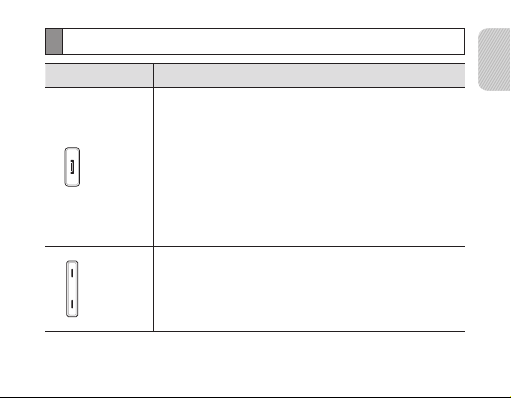
Button functions
Button Function
Press and hold to turn the headset on.•
Press and hold for 3 seconds to turn the headset off. •
With the headset turned off, press and hold for •
3 seconds to enter Pairing mode.
Talk
Press to make or answer a call.•
Press to end a call.•
Press and hold to reject incoming call. •
Press and hold to place a call on hold. •
Press and hold to switch between calls.•
English
Volume
Press to adjust the volume.•
Press and hold to turn the microphone on or off.•
5
Page 8
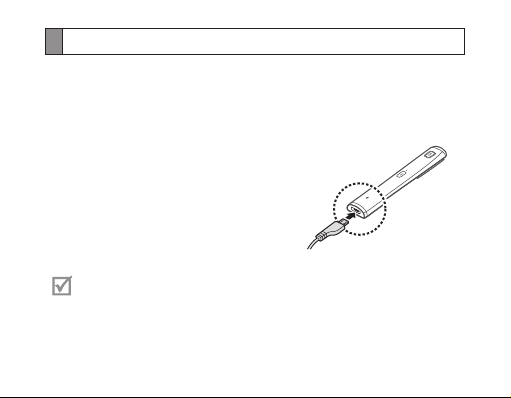
Charging the headset
This headset has a rechargeable internal battery which is non-removable.
Make sure the headset is fully charged before using it for the rst time.
To check the battery level, see page 7.
1 Connect the charger to the charging
socket on the headset.
2 Plug the charger in to the wall outlet.
During charging, the indicator light will turn
red. If charging does not begin, unplug the
travel adapter and plug it in again.
3 When the headset is fully charged, the red
indicator light changes to blue. Unplug the
travel adapter from the wall outlet and the
headset.
Use only Samsung-approved chargers. Unauthorised or Non-Samsung •
chargers could cause damage to the headset or in extreme circumstances
an explosion, it could also invalidate any warranty on the product.
Never make or receive calls while charging, always disconnect your •
headset from the charger and answer the call.
6
Page 9
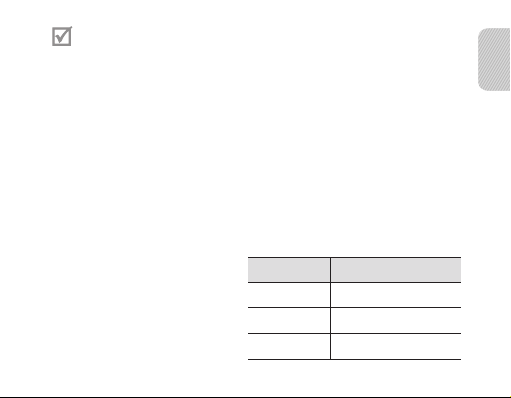
Repeatedly charging and discharging of the headset, over time will •
cause the battery performance to diminish. This is normal for all
rechargeable batteries.
To save energy, unplug the travel adapter when not in use. The travel •
adapter does not have a power switch, so you must unplug the travel
adapter from the outlet to interrupt the power supply. The travel adapter
should remain close to the socket when in use.
When the headset battery is low
The headset beeps and the indicator light ashes red. To charge the battery,
see page 6. If the headset powers off during a call, the call will be automatically
transferred to the phone.
Checking the battery level
To check the battery level, press
and hold the Volume down button
and the Talk button at the same
time. Depending on the battery level,
the indicator light ashes 5 times in
one of the following colours:
Battery level Indicator light colour
Above 80% Blue
80 ~20% Violet
Below 20% Red
English
7
Page 10

Wearing the headset
Do not bend the mounting clip away from the body or apply too much •
pressure on it as this could cause permanent damage to the clip or
headset.
If you have poor call quality issues, make sure that the earbud is •
properly placed over the ear hole or the microphone is not blocked.
The call quality may vary depending on how you grip your bluetooth •
headset. To minimize interference, we recommend you hold the middle
bottom part of the headset while talking on the phone.
8
Page 11

Using your headset
This section explains how to turn the headset on or off, pair and connect the
headset to the phone, and use various functions.
Activated functions and features may differ depending on the phone •
type.
Some devices, especially those that are not tested or approved by the •
Bluetooth Special Interest Group (SIG), may be incompatible with your
headset.
To ensure you get the best performance from your headset
Keep the distance between your headset and device as small as possible •
and avoid placing your body or other objects in the signals path.
Covering your headset or device could effect its performance so keep •
contact to a minimum.
Turning the headset on or off
To turn the headset on
Press and hold the Talk button. The blue indicator light ashes 4 times.
English
9
Page 12
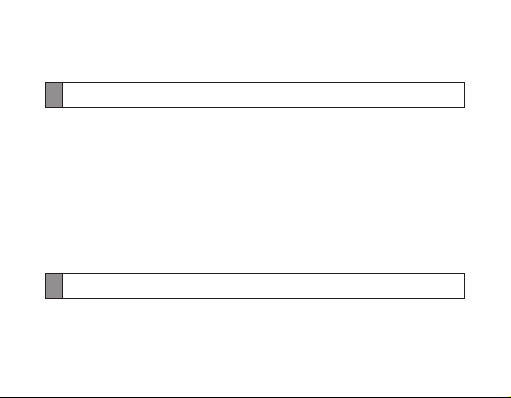
To turn the headset off
Press and hold the Talk button for 3 seconds. The indicator light ashes blue
and red then turns off.
Activating Vibration mode
You can change the headset setting to vibrate when you receive a phone call,
turn the Headset on or off.
To activate Vibration mode
Press • and hold the Talk button and the Volume up button at the same time.
Your headset will vibrate if the vibration mode is activated successfully.
To deactivate Vibration mode
Press and hold the Talk button and the Volume up button at the same time •
until the blue indicator light turns red and ashes twice.
Pairing and connecting the headset
Pairing means unique and encrypted wireless connection between two
Bluetooth devices when they agree to communicate with each other. In Pairing
mode, two devices should be placed close enough to each other.
10
Page 13
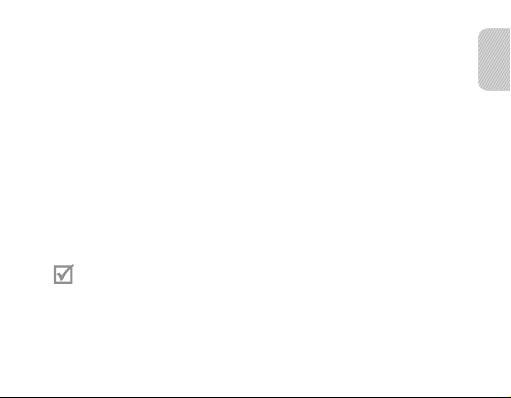
Pairing and connecting the headset with a phone
1 Enter Pairing mode.
With the headset turned off, • press and hold the Talk button for
3 seconds. The blue indicator light stays lit.
With the headset turned on, press and hold the Talk button and the •
Volume up button at the same time. The blue indicator light stays lit.
If the headset is turned on for the rst time, it will go into Pairing mode •
immediately and the Pairing mode stays for 3 minutes.
2 Activate the Bluetooth feature on your phone and search for the headset
(see your phone’s user manual).
3 Select the headset (HM5000) from the list of devices found by your phone.
4 If requested, enter the Bluetooth PIN 0000 (4 zeros) to pair and connect
the headset to your phone.
Your headset supports the Simple Pairing feature which allows the
headset to be paired with a phone without requesting a PIN. This feature
is available for phones that are compliant with Bluetooth version 2.1 or
higher.
The headset can also be paired via the Active Pairing feature. See page 14.
English
11
Page 14
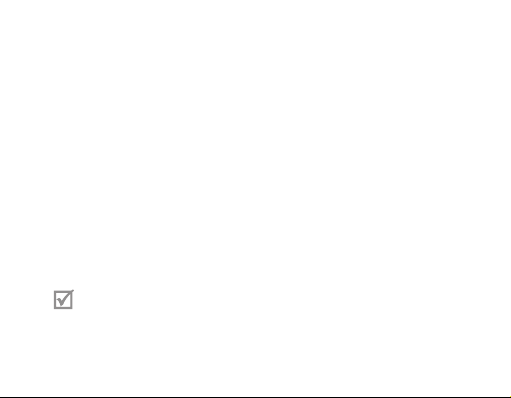
Connecting with two Bluetooth phones
With the Multi-point feature activated, your headset can be connected to 2
Bluetooth phones at the same time.
1 Connect with the rst Bluetooth phone.
2 Press and hold the Talk button and the Volume up button at the same time
to enter Pairing mode.
3 Press and hold the Volume up button to activate Multi-point feature.
4 Activate the Bluetooth feature on the second Bluetooth phone and search
for the headset (see your phone’s user manual).
5 Select the headset (HM5000) from the list of devices found by the second
Bluetooth phone.
6 If requested, enter the Bluetooth PIN 0000 (4 zeros) to connect the headset
to the second Bluetooth phone.
7 Reconnect to the headset from the rst Bluetooth phone.
When connecting the headset to 2 Bluetooth phones, some phones may
not be able to connect as a second Bluetooth phone.
12
Page 15
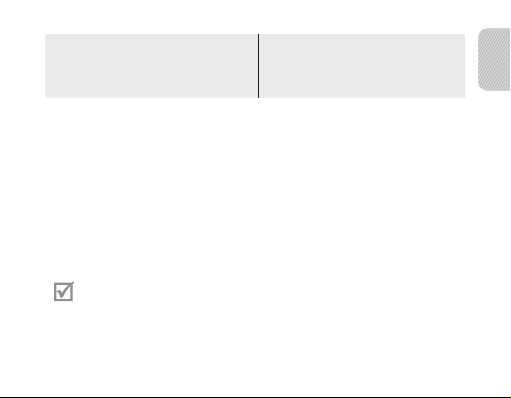
To turn Multi-point feature on
In Pairing mode, press and hold the
Volume up button. The blue indicator
light ashes 3 times.
To turn Multi-point feature off
In Pairing mode, press and hold
the Volume down button. The red
indicator light ashes 3 times.
Disconnecting the headset
Turn off the headset or use the Bluetooth menu on your phone to remove
the device from your pairing list.
Reconnecting the headset
If the headset loses the connection to the paired phone,
Press the Talk button on the headset or use the Bluetooth menu on your •
phone.
Your headset will attempt to automatically reconnect each time you turn it on.
This feature may be unavailable on some phones.
I
f the Multi-point feature is activated, your headset will attempt to
reconnect to the two most recently connected phones.
English
13
Page 16

Pairing via the Active pairing feature
With the Active pairing feature, your headset automatically looks for a Bluetooth
device and tries to make a connection with it.This feature is available for mobile
phones, but the phone’s Bluetooth visibility option must be set to on.
1 In Pairing mode, press and hold the Talk button to enter Active pairing
mode. To enter Pairing mode, see page 11.
2 The violet indicator light turns on and the headset will search for
a Bluetooth phone within range, and attempt to pair with it.
Ensure the phone you wish to connect to is within range of the •
headset. Place the headset and phone close to each other to avoid
pairing with other devices.
The Bluetooth phone you want to connect with must not be paired with •
other devices. If the phone is already connected to another device,
end the connection and restart the Active pairing feature.
This feature may not be available on some devices.•
Using call functions
Available call functions may differ from phone to phone.
14
Page 17
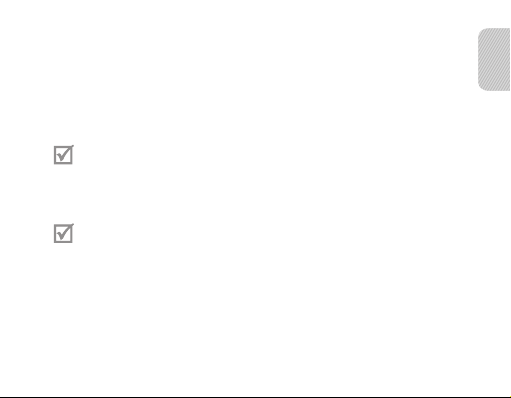
Making a call
Redialling the latest number
To redial the latest number on the primary phone,
Press the Talk button.•
To redial the latest number on the secondary phone,
Press the Talk button twice.•
For some phones, pressing the Talk button opens the call log list. Press
the Talk button again to dial the selected number.
Dialling a number by voice
Press and hold the Talk button and say a name.
This function is only available on the primary phone using the •
Hands‑Free prole.
This function may not be available on some devices.•
Answering a call
When a call is being recieved you will hear a tone, the blue indicator light
ashes twice and if the Vibration mode is activated, your headset will vibrate.
Press the Talk button to answer a call.
English
15
Page 18
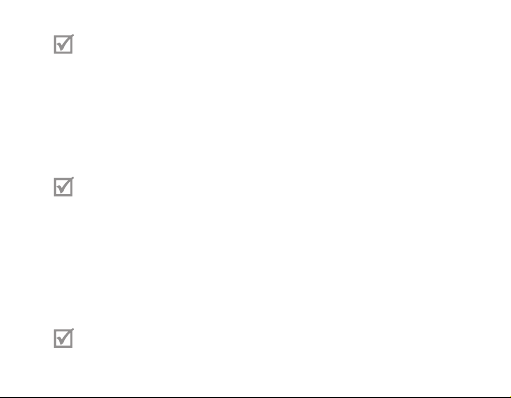
If you receive calls on both connected devices at the same time you can
only answer the call on the primary phone.
Ending a call
Press the Talk button to end a call.
Rejecting a call
Press and hold the Talk button to reject a call when a call comes in.
If you receive calls on both connected devices at the same time you •
can only reject the call on the primary phone.
This function is only available when using the Hands‑Free prole.•
Options available during a call
You can use the following functions during a call.
Adjusting the volume
Press the Volume up or down button to adjust the volume.
You will hear a beep when the volume level of the headset reaches it’s
lowest or highest level.
16
Page 19

Muting the microphone
Press and hold the Volume up or down button to turn the microphone off
so that the person with whom you are speaking cannot hear you. When the
microphone is turned off, the headset beeps at regular intervals. Press and
hold the Volume up or down button again to turn the microphone back on.
Transferring a call from the phone to the headset
Press the Talk button on the headset to transfer a call from the phone to the
headset.
Placing a call on hold
Press and hold the Talk button to place the current call on hold.
This function is only available when using the Hands‑Free prole.
Answering a second call
Press the Talk button to end the rst call and answer a second call. •
Press and hold the Talk button to place the rst call on hold and answer •
a second call. To switch between the current call and the held call, press
and hold the Talk button.
This function is only available when using the Hands‑Free prole.
English
17
Page 20
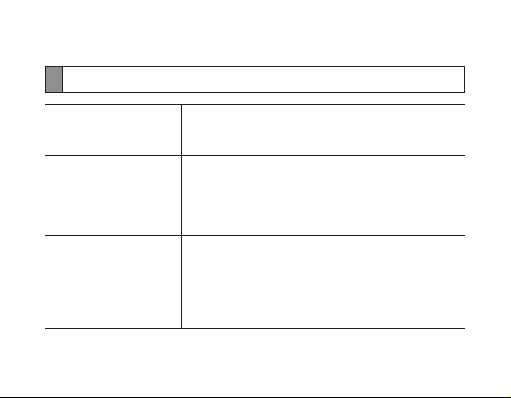
Appendix
Frequently asked questions
Will my headset work
with laptops, PCs,
and PDAs?
Will anything cause
interference with
my conversation
when I am using my
headset?
Will my headset
interfere with my
car’s electronics,
radio, or computer?
18
Your headset will work with devices that support
your headset’s Bluetooth version and proles.
For specications, see page 23.
Appliances such as cordless phones and wireless
networking equipment may cause interference with
your conversation, usually adding a crackling noise.
To reduce any interference, keep the headset away
from other devices that use or produce radio waves.
Your headset produces signicantly less power
than a typical mobile phone. It also only emits
signals that are in compliance with the international
Bluetooth standard. Therefore, you should not
expect any interference with standard consumergrade electronics equipment.
Page 21
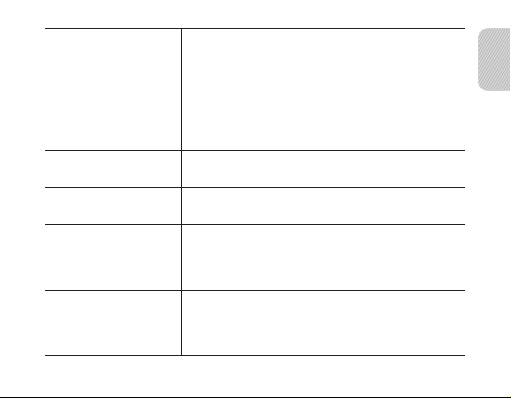
Can other Bluetooth
phone users hear
my conversation?
Why do I hear an
echo while on a call?
How do I clean
my headset?
The headset does not
fully charge.
I cannot use all the
features described in
the manual.
When you pair your headset to your Bluetooth
phone, you are creating a private link between
only these two Bluetooth devices. The wireless
Bluetooth technology used in your headset is not
easily monitored by third parties because Bluetooth
wireless signals are signicantly lower in radio
frequency power than those produced by a typical
mobile phone.
Adjust the headset volume, or move to another
area and try again.
Wipe it with a soft dry cloth.
The headset and the travel adapter may not have
been connected properly.
Separate the headset from the travel adapter,
reconnect, and charge the headset.
Available features may differ depending on the
connected device. If your headset is connected
to two devices at once, some features may be
unavailable.
English
19
Page 22

Warranty and parts replacement
Samsung warrants this product as free of defects in material, design and
workmanship for the period of one year from the original date of purchase.*
If during the period of warranty this product proves defective under normal
use and service you should return the product to the retailer from whom it was
originally purchased or a qualied service centre. The liability of Samsung
and its appointed maintenance company is limited to the cost of repair and/or
replacement of the unit under warranty.
The warranty is limited to the original purchaser.•
A copy of your receipt or other proof of purchase is required for a proper •
warranty service.
The warranty is void if the product label is removed, or if the product has •
been subject to physical abuse, improper installation, modication, or repair
by unauthorised third parties.
Specically exempt from any warranty are limited‑life consumable •
components such as batteries and other accessories.
Samsung will not assume any responsibility for any loss or damage incurred •
in shipping. All repair work on Samsung products by unauthorised third
parties voids any warranty.
* Depending on your region, the length of warranty may vary.
20
Page 23

Correct disposal of this product
(Waste Electrical & Electronic Equipment)
(Applicable in the European Union and other European countries
with separate collection systems)
This marking on the product, accessories or literature indicates that
the product and its electronic accessories (e.g. charger, headset,
USB cable) should not be disposed of with other household waste
at the end of their working life. To prevent possible harm to the
environment or human health from uncontrolled waste disposal,
please separate these items from other types of waste and recycle
them responsibly to promote the sustainable reuse of material
resources.
Household users should contact either the retailer where they
purchased this product, or their local government ofce, for details
of where and how they can take these items for environmentally
safe recycling.
Business users should contact their supplier and check the terms
and conditions of the purchase contract. This product and its
electronic accessories should not be mixed with other commercial
wastes for disposal.
English
21
Page 24

Correct disposal of batteries in this product
(Applicable in the European Union and other European countries
with separate battery return systems)
This marking on the battery, manual or packaging indicates that
the batteries in this product should not be disposed of with other
household waste at the end of their working life. Where marked,
the chemical symbols Hg, Cd or Pb indicate that the battery
contains mercury, cadmium or lead above the reference levels
in EC Directive 2006/66. If batteries are not properly disposed
of, these substances can cause harm to human health or the
environment.
To protect natural resources and to promote material reuse,
please separate batteries from other types of waste and recycle
them through your local, free battery return system.
The rechargeable battery incorporated in this product is not user
replaceable. For information on its replacement, please contact
your service provider.
22
Page 25
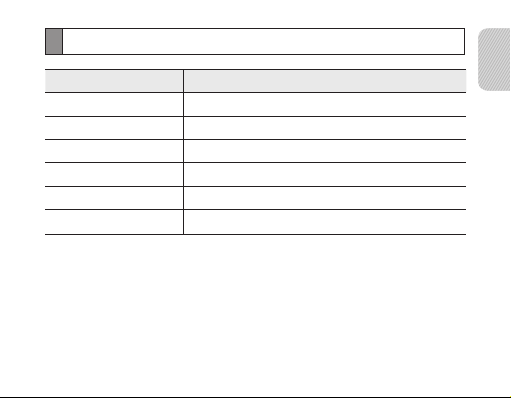
Specications
Item Specications and description
Bluetooth version 3.0
Support prole Headset Prole, Hands‑Free Prole
Operating range Up to 33 feet (10 metres)
Standby time Up to 200 hours*
Talk time Up to 8 hours*
Charging time Approximately 2 hours*
* Depending on the phone type and usage, the actual time may vary.
English
23
Page 26

Declaration of Conformity (R&TTE)
We, Samsung Electronics
declare under our sole responsibility that the product
Bluetooth Headset: HM5000
to which this declaration relates, is in conformity with the following standards and/or other normative documents.
SAFETY EN 60950- 1 : 2006+A11:2009
EMC EN 301 489- 01 V1.8.1 (04-2008)
EN 301 489- 17 V2.1.1 (05-2009)
RADIO EN 300 328 V1.7.1 (10-2006)
We hereby declare that [all essential radio test suites have been carried out and that] the above named product
is in conformity to all the essential requirements of Directive 1999/5/EC.
which will be made available upon request.
(Representative in the EU)
Samsung Electronics Euro QA Lab.
Blackbushe Business Park, Saxony Way,
Yateley, Hampshire, GU46 6GG, UK*
2011.04.15 Joong-Hoon Choi / Lab Manager
(place and date of issue) (name and signature of authorised person)
* It is not the address of Samsung Service Centre. For the address or the phone number of Samsung Service Centre,
see the warranty card or contact the retailer where you purchased your product.
Page 27

Table des matières
Démarrage
Présentation de votre kit mains-libres ...................................................28
Fonctions des touches...........................................................................29
Mise en charge ......................................................................................30
Positionnement du kit mains-libres ........................................................33
Utilisation du kit mains-libres
Mise en marche/arrêt du kit mains-libres...............................................34
Activation du mode Vibreur ...................................................................35
Appairage et connexion du kit mains-libres ...........................................35
Appairage via la fonction d’appairage actif ............................................39
Utilisation des fonctions d’appel ............................................................ 40
Annexe
Questions fréquentes ............................................................................44
Garantie .................................................................................................46
Les bons gestes de mise au rebut de ce produit ...................................47
Elimination des batteries de ce produit..................................................48
Caractéristiques techniques .................................................................. 49
25
Français
Français
Page 28

Lisez ce mode d’emploi avant d’utiliser votre kit mains-libres, puis gardez-le
à portée de main. Les graphiques utilisés dans ce manuel sont fournis à des
ns d’illustration uniquement. Les produits réels peuvent être différents.
Copyright
Copyright © 2011 Samsung Electronics
Ce mode d’emploi est protégé par les traités internationaux sur le copyright.
Il est interdit de reproduire, distribuer, traduire ou transmettre sous quelque forme
et par quelque moyen que ce soit, électronique ou mécanique, notamment par
photocopie, enregistrement ou stockage dans un système de stockage et de
recherche documentaire, tout ou partie de ce document sans le consentement
préalable par écrit de Samsung Electronics.
Marques
SAMSUNG et le logo SAMSUNG sont des marques déposées de Samsung •
Electronics.
®
Bluetooth•
est une marque déposée de Bluetooth SIG, Inc. international.
Pour plus d’informations sur Bluetooth, consultez le site www.bluetooth.com.
Tous les autres droits d’auteur et marques appartiennent à leurs propriétaires •
respectifs.
26
Page 29
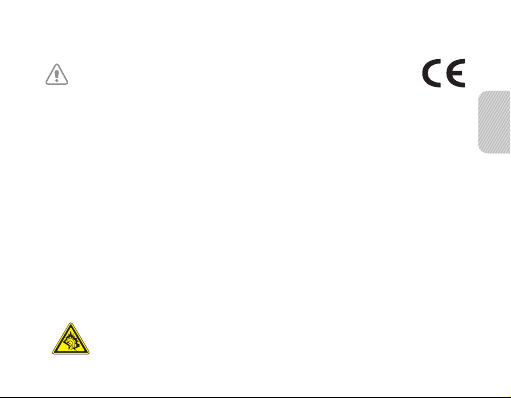
Veuillez lire toutes les consignes de sécurité avant d’utiliser le kit mains-libres
pour en faire un usage correct et sécurisé.
Consignes de sécurité
Lorsque vous utilisez le kit mains-libres en voiture, respectez les réglementations en •
vigueur dans la région où vous vous trouvez.
Ne démontez jamais le kit. Le kit pourrait par la suite être défectueux. Faites réparer •
le kit mains-libres auprès d’un centre de service après-vente agréé.
Maintenez votre kit et tous ses accessoires hors de portée des enfants en bas âge •
ou des animaux. L’ingestion de petites pièces peut provoquer un étouffement ou des
blessures graves.
Évitez d’exposer le kit et le téléphone à des températures très faibles ou très élevées •
(inférieures à 0 °C ou supérieures à 45 °C). Les températures extrêmes peuvent
entraîner la déformation du kit et réduire sa capacité de charge, ainsi que sa durée
de vie.
Tenez votre kit à l’écart des sources d’humidité, qui pourraient sérieusement •
l’endommager. N’utilisez pas votre kit avec les mains mouillées. Tout dégât provoqué
par l’eau sur votre kit peut invalider la garantie du fabricant.
Évitez d’utiliser la lumière de l’appareil trop près des yeux des enfants ou des animaux. •
N’utilisez pas le kit mains-libres et le téléphone pendant un orage. Les orages sont •
susceptibles d’entraîner un dysfonctionnement du kit mains-libres et du téléphone
et augmentent les risques d’électrocution.
Une exposition excessive de votre oreille à un volume élevé peut endommager
votre audition. Une exposition excessive de votre oreille à un volume élevé
en voiture peut vous distraire et provoquer un accident. Réglez uniquement
le volume minimum nécessaire pour entendre votre conversation.
Français
27
Page 30

Démarrage
Présentation de votre kit mains-libres
Attache
Touche de volume
Microphone
Vériez que vous disposez des éléments suivants : chargeur, •
kit mains-libres et manuel utilisateur.
Les éléments fournis peuvent varier d’une région à l’autre.•
28
Haut-parleur
Témoin lumineux
Touche de conversation
Connecteur
de charge
Page 31

Fonctions des touches
Touche Fonction
Maintenez cette touche enfoncée pour activer •
le kit mains-libres.
Maintenez cette touche enfoncée pendant •
3 secondes pour désactiver le kit mains-libres.
Avec le kit mains-libres désactivé, maintenez •
cette touche enfoncée pendant 3 secondes
pour accéder au mode Appairage.
Conversation
Volume
Appuyez sur cette touche pour passer ou répondre •
à un appel.
Appuyez sur cette touche pour mettre n à un appel.•
Maintenez cette touche enfoncée pour rejeter •
un appel entrant.
Maintenez cette touche enfoncée pour mettre •
un appel en attente.
Maintenez cette touche enfoncée pour basculer •
entre les appels.
Appuyez sur cette touche pour régler le volume.•
Maintenez cette touche enfoncée pour allumer •
ou éteindre le microphone.
Français
29
Page 32

Mise en charge
Ce kit mains-libres est doté d’une batterie interne rechargeable non amovible.
Veillez à ce que la batterie soit entièrement chargée avant d’utiliser le kit
mains-libres pour la première fois.
Pour vérier le niveau de charge de la batterie, reportez‑vous à la page 32.
1 Connectez le chargeur au connecteur
de chargement du kit mains-libres.
2 Branchez le chargeur à la prise secteur.
Le témoin lumineux est de couleur
rouge lorsque la batterie est en cours
de chargement. Si le chargement ne
démarre pas, débranchez et rebranchez
le chargeur.
3 Lorsque la batterie est entièrement
chargée, le témoin lumineux passe
au bleu. Débranchez le chargeur de
la prise secteur et du kit mains-libres.
30
Page 33

Utilisez exclusivement un chargeur agréé par Samsung. L’utilisation •
d’un chargeur non agréé ou non fabriqué par Samsung peut
endommager le kit mains-libres, voire provoquer une explosion,
et entraîner également l’annulation de la garantie.
Au l du temps, après de nombreux chargements et déchargements, •
la batterie du kit mains-libres devient moins performante. Toutes les
batteries rechargeables connaissent cette usure normale.
Ne passez ou ne prenez jamais d’appel pendant le chargement. •
Débranchez d’abord le chargeur de votre kit mains-libres, puis
prenez l’appel.
Pour économiser de l’énergie, débranchez le chargeur lorsqu’il n’est •
pas utilisé. Le chargeur n’a pas de touche marche/arrêt, vous devez
donc débrancher le chargeur de la prise pour couper l’alimentation
électrique. Le chargeur doit rester à proximité de la prise lorsqu’il
est utilisé.
Français
31
Page 34

Lorsque la batterie du kit mains-libres est faible
Le kit mains-libres émet un bip et le témoin lumineux clignote en rouge. Pour
charger la batterie, consultez la page 30. Si le kit mains-libres s’éteint alors
que vous êtes en communication, l’appel est automatiquement transféré vers
le téléphone.
Vérication du niveau de charge de la batterie
Pour vérier le niveau de charge de
la batterie, maintenez les touches
de volume Bas et de conversation
enfoncées simultanément. En
fonction du niveau de charge de la
batterie, le témoin lumineux clignote
5 fois dans l’une des couleurs
suivantes :
Niveau
de batterie
Plus de 80 % Bleu
80 ~20 % Violet
Moins de 20 % Rouge
Couleur du
témoin lumineux
32
Page 35

Positionnement du kit mains-libres
Ne pliez pas l’attache en l’éloignant du corps et n’appliquez pas une •
pression excessive dessus, car cela risquerait d’endommager de
façon permanente l’attache ou le kit mains-libres.
Si vous rencontrez des problèmes de mauvaise qualité des appels, •
vériez que l’écouteur est bien placé sur l’oreille, et que le microphone
n’est pas bloqué.
La qualité de l’appel peut varier en fonction de la façon dont vous •
placez votre kit mains‑libres Bluetooth. An de minimiser les
interférences, nous vous recommandons de tenir la partie moyenne
inférieure du kit mains-libres pendant que vous parlez.
Français
33
Page 36

Utilisation du kit mains-libres
Cette section explique comment allumer ou éteindre le kit mains-libres,
l’appairer, le connecter au téléphone et utiliser ses diverses fonctions.
Les fonctionnalités peuvent varier selon le modèle de téléphone.•
Il se peut que certains appareils, particulièrement ceux qui n’ont pas •
été testés ou approuvés par Bluetooth SIG, soient incompatibles
avec votre kit mains-libres.
Pour obtenir les meilleures performances de votre kit mains-libres
Restez le plus près possible de votre téléphone et veillez à ce que ni votre •
corps ni aucun objet ne bloque les signaux circulant entre les deux appareils.
An de ne pas altérer les performances de votre kit mains‑libres et de votre •
téléphone, touchez-les le moins possible et ne posez aucun objet dessus.
Mise en marche/arrêt du kit mains-libres
Pour allumer le kit mains-libres
Maintenez la touche de conversation enfoncée. Le témoin lumineux bleu
clignote 4 fois.
Pour éteindre le kit mains-libres
Maintenez la touche de conversation enfoncée pendant 3 secondes. Le témoin
lumineux clignote bleu, puis rouge, et s’éteint.
34
Page 37

Activation du mode Vibreur
Vous pouvez modier les paramètres du kit mains‑libres pour qu’il vibre quand
vous recevez un appel et quand vous activez ou désactivez le kit mains-libres.
Pour activer le mode Vibreur
Maintenez la touche de conversation et la touche de volume Haut •
enfoncées simultanément. Votre kit mains-libres vibre lorsque le mode
Vibreur est activé avec succès.
Pour désactiver le mode Vibreur
Maintenez les touches de conversation et de volume Haut enfoncées •
simultanément jusqu’à ce que le témoin lumineux bleu devienne rouge et
clignote 2 fois.
Appairage et connexion du kit mains-libres
L’appairage consiste à créer une liaison sans l unique et cryptée entre
deux appareils Bluetooth lorsque ceux‑ci sont congurés pour communiquer
entre eux. En mode Appairage, deux appareils doivent être placés
sufsamment près l’un de l’autre.
Français
35
Page 38

Appairage et connexion du kit mains-libres à un téléphone
1 Accédez au mode Appairage.
Lorsque le kit mains-libre est éteint, maintenez la touche de conversation •
enfoncée pendant 3 secondes. Le témoin lumineux bleu reste allumé.
Lorsque le kit mains-libres est allumé, maintenez la touche de •
conversation et la touche de volume Haut enfoncées simultanément.
Le témoin lumineux bleu reste allumé.
Lorsque vous allumez le kit mains-libres pour la première fois, il passe •
immédiatement en mode Appairage et reste dans ce mode pendant
3 minutes.
2 Activez la fonction Bluetooth sur votre téléphone et recherchez le kit mains-
libres (consultez le mode d’emploi de votre téléphone).
3 Sélectionnez le kit mains-libres (HM5000) dans la liste des appareils
détectés par le téléphone.
4 Le cas échéant, saisissez le code PIN Bluetooth 0000 (4 zéros) pour
appairer et connecter le kit mains-libres à votre téléphone.
Votre kit mains-libres est compatible avec la fonction d’appairage simple,
ce qui permet de l’appairer avec un téléphone sans demander de code
PIN. Cette fonction est disponible sur les téléphones compatibles avec
la version Bluetooth 2.1, ou supérieure.
Le kit mains-libres peut également être appairé à l’aide de la fonction
d’appairage actif. Reportez-vous à la page 39.
36
Page 39

Connexion à deux téléphones Bluetooth
En activant la fonction Multi-point, vous pouvez connecter votre kit mains-libres
à deux téléphones Bluetooth en même temps.
1 Connectez-vous au premier téléphone Bluetooth.
2 Maintenez la touche de conversation et la touche de volume Haut
enfoncées simultanément pour accéder au mode Appairage.
3 Maintenez la touche de volume Haut enfoncée pour activer la fonction
Multi-point.
4 Activez la fonction Bluetooth sur le second téléphone Bluetooth et
recherchez le kit mains-libres (consultez le mode d’emploi de votre
téléphone).
5 Sélectionnez le kit mains-libres (HM5000) dans la liste des appareils
détectés par le deuxième téléphone Bluetooth.
6 Le cas échéant, saisissez le code PIN Bluetooth 0000 (4 zéros) pour
connecter le kit mains-libres au second téléphone Bluetooth.
7 Reconnectez-vous au kit mains-libres depuis le premier téléphone.
Lorsque vous connectez le kit mains-libres à 2 téléphones Bluetooth, il se
peut que certains appareils ne puissent pas être connectés en tant que
deuxième téléphone Bluetooth.
Français
37
Page 40

Pour activer la fonction Multipoints :
En mode Appairage, maintenez la
touche de volume Haut enfoncée.
Le témoin lumineux bleu clignote
3 fois.
Pour désactiver la fonction Multipoints :
En mode Appairage, maintenez la
touche de volume Bas enfoncée.
Le témoin lumineux rouge clignote
3 fois.
Déconnecter le kit mains-libres
Éteignez le kit mains-libres ou utilisez le menu Bluetooth de votre téléphone
pour supprimer l’appareil de la liste d’appairage.
Reconnecter le kit mains-libres
Si le kit mains-libres perd la connexion au téléphone auquel il est appairé :
Appuyez sur la touche de conversation ou utilisez le menu Bluetooth •
de votre téléphone.
Votre kit mains-libres tentera de se reconnecter automatiquement à chaque
fois que vous l’allumerez. Cette fonction peut ne pas être disponible sur
certains téléphones.
Si la fonction Multi-point est activée, votre kit mains-libres tente de se
reconnecter aux deux derniers téléphones auxquels il a été connecté.
38
Page 41

Appairage via la fonction d’appairage actif
Si la fonction d’appairage actif est activée, votre kit mains-libres recherche
automatiquement un appareil Bluetooth et tente de s’y connecter. Cette
fonction est disponible pour les téléphones mobiles à condition que l’option de
visibilité Bluetooth du téléphone soit activée.
1 En mode Appairage, maintenez la touche de conversation enfoncée pour
accéder au mode Appairage actif. Pour accéder au mode Appairage,
reportez-vous à la page 36.
2 Un témoin lumineux violet s’allume, le kit mains-libres recherche
un téléphone Bluetooth à portée et tente de s’y appairer.
Vériez que le téléphone que vous souhaitez connecter se trouve •
à portée du kit. Placez le kit mains-libres et le téléphone à proximité
l’un de l’autre an d’éviter tout appairage avec d’autres appareils.
Le téléphone Bluetooth que vous voulez connecter ne doit pas être •
appairé avec d’autres appareils. Si le téléphone est déjà connecté
à un autre appareil, coupez la connexion et redémarrez la fonction
d’appairage actif.
Il est possible que cette fonction ne soit pas disponible sur certains •
appareils.
Français
39
Page 42

Utilisation des fonctions d’appel
Les fonctions d’appel disponibles peuvent varier d’un téléphone à un autre.
Passer un appel
Rappeler le dernier correspondant
Pour rappeler le dernier numéro sur le téléphone principal :
Appuyez sur la touche de conversation.•
Pour rappeler le dernier numéro sur le second téléphone :
Appuyez deux fois sur la touche de conversation.•
Sur certains téléphones, appuyer sur la touche de conversation permet
d’ouvrir le journal d’appels. Appuyez à nouveau sur la touche de conversation
pour composer le numéro sélectionné.
Composer un numéro vocalement
Maintenez la touche de conversation enfoncée tout en prononçant un nom.
Cette fonction n’est disponible qu’avec le prol Mains‑libres sur •
le téléphone principal.
Il est possible que cette fonction ne soit pas disponible sur certains •
appareils.
40
Page 43

Répondre à un appel
Quand un appel est reçu, vous entendez un signal, le témoin lumineux bleu
clignote deux fois, et si le mode Vibreur est activé, votre kit mains-libres vibre.
Appuyez sur la touche de conversation pour répondre à un appel.
Si vous recevez deux appels simultanés sur les deux appareils connectés,
vous ne pouvez répondre qu’à l’appel reçu sur le téléphone principal.
Mettre n à un appel
Appuyez sur la touche de conversation pour mettre n à un appel.
Rejeter un appel
Maintenez la touche de conversation enfoncée pour rejeter un appel.
Si vous recevez des appels simultanés sur les deux appareils •
connectés, vous ne pouvez rejeter que l’appel reçu sur le téléphone
principal.
Cette fonction n’est disponible qu’avec le prol Mains‑libres.•
Français
41
Page 44

Options disponibles en cours d’appel
Les options suivantes sont disponibles pendant un appel :
Régler le volume
Appuyez sur la touche de volume Haut ou Bas pour régler le volume.
Le kit mains-libres émet un bip lorsque le volume atteint son niveau minimum
ou maximum.
Désactiver le microphone
Maintenez la touche de volume Haut ou Bas enfoncée pour désactiver
le microphone de façon à empêcher votre interlocuteur de vous entendre.
Lorsque le microphone est désactivé, le kit émet un signal sonore à intervalles
réguliers. Maintenez de nouveau sur la touche de volume Haut ou Bas
enfoncée pour réactiver le microphone.
Transférer un appel du téléphone vers le kit mains-libres
Appuyez sur la touche de conversation du kit mains-libres pour transférer
un appel du téléphone vers le kit.
42
Page 45

Mettre un appel en attente
Maintenez la touche de conversation enfoncée pour mettre en attente l’appel
en cours.
Cette fonction n’est disponible qu’avec le prol Mains‑libres.
Prendre un deuxième appel
Appuyez sur la touche de conversation pour mettre n au premier appel •
et répondre à un deuxième appel.
Maintenez la touche de conversation enfoncée pour mettre le premier •
appel en attente et répondre à un deuxième appel. Maintenez à nouveau
la touche de conversation enfoncée pour basculer entre l’appel en cours
et l’appel en attente.
Cette fonction n’est disponible qu’avec le prol Mains‑libres.
Français
43
Page 46

Annexe
Questions fréquentes
Le kit mains-libres
fonctionne-t-il avec
des ordinateurs
portables, des PC
et des PDA ?
Peut-il y avoir des
interférences avec ma
conversation lorsque
j’utilise le kit ?
Le kit mains-libres
peut-il provoquer
des interférences
avec le système
électronique d’une
voiture, une radio
ou un ordinateur ?
44
Votre kit mains-libres fonctionne avec les appareils
qui prennent en charge votre prol et votre version
Bluetooth. Pour connaître les caractéristiques
techniques, consultez la page 49.
Les appareils tels que les téléphones sans l et les
équipements de réseau sans l peuvent provoquer
des interférences, que l’on entend comme des
parasites. Pour réduire les interférences, gardez
le kit mains-libres éloignée de tout autre appareil
utilisant ou produisant des ondes radio.
Votre kit mains-libres produit considérablement
moins d’interférences qu’un téléphone portable
classique. Il n’émet en outre que des signaux qui
sont conformes à la norme Bluetooth internationale.
Dès lors, il ne devrait pas y avoir d’interférences
avec d’autres équipements électroniques.
Page 47

D’autres utilisateurs
de téléphones
Bluetooth peuventils entendre ma
conversation ?
Pourquoi est-ce que
j’entends un écho
pendant que je suis
en communication ?
Comment puisje nettoyer mon kit
mains-libres ?
Le kit mains-libres
ne se charge pas
entièrement.
Je n’arrive pas
à utiliser toutes les
fonctions décrites
dans le manuel.
Lorsque vous appairez le kit mains-libres à votre
téléphone Bluetooth, vous créez un lien unique
entre ces deux appareils Bluetooth. La technologie
sans l Bluetooth utilisée dans le kit mains‑libres
ne peut être contrôlée facilement par des tiers.
La puissance des radiofréquences des signaux
Bluetooth est sensiblement inférieure à celle
produite par un téléphone portable classique.
Réglez le volume du kit mains-libres ou déplacezvous et recommencez.
Pour nettoyer le kit, utilisez un chiffon doux, propre
et sec.
Il se peut que le kit mains-libres et le chargeur
n’aient pas été correctement connectés.
Débranchez le chargeur du kit mains-libres,
puis rebranchez et rechargez le kit.
Les fonctions disponibles peuvent varier en
fonction de l’appareil connecté. Si votre kit
mains-libres est connecté simultanément à deux
appareils, certaines fonctions ne seront peut-être
pas disponibles.
Français
45
Page 48

Garantie
Samsung garantit ce produit contre les défauts matériels, de conception et
de qualité pendant une durée d’un an à compter de la date d’achat.
Si, durant la période de garantie, ce produit s’avérait défectueux malgré une
utilisation normale, retournez-le au revendeur ou au centre de service après-
vente qualié. La responsabilité de Samsung et de sa société de maintenance
est limitée au prix de la réparation et/ou au remplacement de l’appareil sous
garantie.
La garantie est limitée à l’acheteur d’origine.•
Une copie de votre facture ou toute autre preuve d’achat est nécessaire •
pour la mise en place du service après-vente.
Si le numéro de série ou les étiquettes ont été enlevé(e)s, si le produit •
a subi un dommage ou s’il a été mal installé, modié ou réparé par un tiers
non habilité, la garantie sera annulée.
Sont exclus de la garantie les composants considérés comme des •
consommables dont la durée de vie est limitée dans le temps (tels que les
batteries et autres accessoires).
Samsung décline toute responsabilité en cas de perte ou de dommage •
survenus au cours du transport de l’appareil. Toutes les réparations
effectuées sur les produits Samsung par des tiers non habilités annulent
la garantie.
* Selon votre pays, la durée de la garantie peut varier.
*
46
Page 49

Les bons gestes de mise au rebut de ce produit
(Déchets d’équipements électriques et électroniques)
(Applicable dans les pays de l’Union Européenne et dans d’autres
pays européens pratiquant le tri sélectif)
Ce symbole sur le produit, ses accessoires ou sa documentation
indique que ni le produit, ni ses accessoires électroniques usagés
(chargeur, casque audio, câble USB, etc.) ne peuvent être jetés
avec les autres déchets ménagers. La mise au rebut incontrôlée
des déchets présentant des risques environnementaux et de santé
publique, veuillez séparer vos produits et accessoires usagés des
autres déchets. Vous favoriserez ainsi le recyclage de la matière
qui les compose dans le cadre d’un développement durable.
Les particuliers sont invités à contacter le magasin leur ayant
vendu le produit ou à se renseigner auprès des autorités locales
pour connaître les procédures et les points de collecte de ces
produits en vue de leur recyclage.
Les entreprises et professionnels sont invités à contacter leurs
fournisseurs et à consulter les conditions de leur contrat de vente.
Ce produit et ses accessoires ne peuvent être jetés avec les
autres déchets professionnels et commerciaux.
Français
47
Page 50

Elimination des batteries de ce produit
(Applicable aux pays de l’Union européenne et aux autres pays
européens dans lesquels des systèmes de collecte sélective sont
mis en place)
Le symbole sur la batterie, le manuel ou l’emballage indique que
les batteries de ce produit ne doivent pas être éliminées en n
de vie avec les autres déchets ménagers. L’indication éventuelle
des symboles chimiques Hg, Cd ou Pb signie que la batterie
contient des quantités de mercure, de cadmium ou de plomb
supérieures aux niveaux de référence stipulés dans la directive
CE 2006/66. Si les batteries ne sont pas correctement éliminées,
ces substances peuvent porter préjudice à la santé humaine ou
à l’environnement.
An de protéger les ressources naturelles et d’encourager la
réutilisation du matériel, veillez à séparer les batteries des autres
types de déchets et à les recycler via votre système local de
collecte gratuite des batteries.
La batterie rechargeable intégrée à ce produit ne peut pas être
remplacée par l’utilisateur. Pour plus d’informations sur son
remplacement, contactez votre revendeur.
48
Page 51

Caractéristiques techniques
Élément Spécications et description
Version Bluetooth 3.0
Prol de prise en charge Prol Oreillette, prol Mains‑libres
Plage de
fonctionnement
Durée en veille Jusqu’à 200 heures*
Durée de
communication
Durée de chargement Environ 2 heures*
* Selon le modèle de téléphone et l’utilisation que vous en faites, la durée réelle peut
varier.
Jusqu’à 10 mètres
Jusqu’à 8 heures*
Français
49
Page 52

Déclaration de conformité (R&TTE)
Nous, Samsung Electronics
déclarons sous notre seule responsabilité que le produit
Kit mains-libres Bluetooth : HM5000
sur lequel porte cette déclaration, est en conformité avec les normes et/ou autres documents normatifs suivants.
SÉCURITÉ EN 60950- 1 : 2006+A11:2009
EMC EN 301 489- 01 V1.8.1 (04-2008)
EN 301 489- 17 V2.1.1 (05-2009)
RADIO EN 300 328 V1.7.1 (10-2006)
Ce produit a été testé et s’est avéré conforme aux normes relatives à l’émission de fréquences radio. En outre, nous
déclarons que cet appareil satisfait à toutes les conditions essentielles de la directive 1999/5/CE.
disponible sur simple demande.
(Représentant pour l’Union européenne)
Samsung Electronics Euro QA Lab.
Blackbushe Business Park, Saxony Way,
Yateley, Hampshire, GU46 6GG, UK*
2011.04.15 Joong-Hoon Choi / Directeur Général
(lieu et date d’émission) (nom et signature du responsable dûment habilité)
* Cette adresse n’est pas celle du Centre de service après-vente de Samsung. Pour obtenir l’adresse ou le numéro de téléphone
du Centre de service après-vente de Samsung, consultez la carte de la garantie ou contactez le revendeur de votre produit.
Page 53

Sommario
Introduzione
Panoramica dell'auricolare ....................................................................54
Funzioni dei pulsanti ..............................................................................55
Ricarica della cufa ...............................................................................56
Come indossare l'auricolare ..................................................................58
Utilizzo dell'auricolare
Accensione e spegnimento dell'auricolare ............................................60
Attivazione del modo vibrazione ............................................................60
Associazione e connessione dell'auricolare ..........................................61
Associazione tramite la funzione Associazione attiva ........................... 64
Utilizzo delle funzioni di chiamata..........................................................65
Appendice
Domande frequenti ................................................................................69
Garanzia e sostituzione delle parti ........................................................71
Corretto smaltimento del prodotto ......................................................... 72
Corretto smaltimento delle batterie del prodotto....................................73
Speciche ..............................................................................................74
Italiano
Italiano
51
Page 54

Leggere questo manuale prima di utilizzare l'auricolare e conservarlo come
riferimento futuro. Le immagini utilizzate nel manuale sono fornite a puro scopo
esemplicativo e possono differire dal prodotto reale.
Gli accessori illustrati in questo manuale potrebbero variare in base alla •
nazione nella quale vengono distribuiti.
Il contenuto di questo manuale potrebbe differire dal prodotto o dal software •
fornito dal gestore del servizio, ed è soggetto a modiche senza preavviso.
Copyright
Copyright © 2011 Samsung Electronics
Il presente manuale è protetto dalle leggi internazionali sul copyright.
Nessuna parte del presente manuale può essere riprodotta, distribuita, tradotta
o trasmessa in qualsiasi forma o con qualsiasi mezzo, elettronico o meccanico,
incluse fotocopia, registrazione o archiviazione su qualsiasi supporto, senza
la preventiva autorizzazione scritta di Samsung Electronics.
Marchi
SAMSUNG e il logo SAMSUNG sono marchi registrati di Samsung Electronics. •
®
Bluetooth•
è un marchio registrato di Bluetooth SIG, Inc. in tutto il mondo.
Per ulteriori informazioni su Bluetooth, visitare il sito www.bluetooth.com.
Tutti gli altri marchi e copyright appartengono ai rispettivi proprietari.•
52
Page 55

Per garantire l'uso sicuro e corretto dell'auricolare, leggere tutte le istruzioni
per la sicurezza prima di utilizzarlo.
Precauzioni di sicurezza
Se utilizzate l'auricolare durante la guida, attenetevi alle normative vigenti nel Paese •
in cui vi trovate.
Non smontate o modicate l'auricolare per nessun motivo, per evitare malfunzionamenti •
o provocarne la combustione. Per la riparazione dell'auricolare, rivolgetevi a un centro
di assistenza autorizzato.
Tenete il dispositivo e tutti gli accessori fuori dalla portata di bambini e animali. Le parti •
di piccole dimensioni possono causare soffocamento o lesioni gravi se inghiottite.
Evitate di esporre il dispositivo a temperature molto basse o molto elevate (sotto 0 °C •
o sopra 45 °C). Le temperature estreme possono causare deformazioni del dispositivo
e ridurne la capacità di carica e la durata.
Evitate che il dispositivo si bagni: i liquidi possono causare gravi danni. Non maneggiate •
il dispositivo con le mani umide. Danni al dispositivo causati dall'acqua possono
invalidare la garanzia del produttore.
Evitate di utilizzare la luce del dispositivo vicino agli occhi di bambini o animali. •
Non utilizzare il dispositivo durante i temporali. I temporali possono causare un •
malfunzionamento del dispositivo e aumentano il rischio di scosse elettriche.
L'esposizione eccessiva a suoni ad alto volume può causare danni all'udito.
L'esposizione a suoni di volume elevato mentre guidate può distrarre la vostra
attenzione e causare un incidente. Utilizzate l'impostazione di volume minima
sufciente a garantire l'ascolto della conversazione.
Italiano
53
Page 56

Introduzione
Panoramica dell'auricolare
Clip
Pulsanti del volume
Accertarsi che siano presenti i componenti seguenti: caricabatteria, •
auricolare e manuale dell'utente.
I componenti forniti possono variare a seconda dei paesi.•
54
Microfono
Altoparlante
Spia luminosa
Pulsante per parlare
Connettore
caricabatteria
Page 57

Funzioni dei pulsanti
Pulsante Funzione
Tenete premuto per accendere l'auricolare.•
Tenete premuto per 3 secondi per accendere •
l'auricolare.
Con l'auricolare spento, tenete premuto per 3 secondi •
Pulsante
per
parlare
per passare alla modalità Associazione.
Premetelo per effettuare o rispondere a una chiamata.•
Premetelo per terminare una chiamata.•
Tenete premuto per riutare una chiamata in arrivo.•
Tenete premuto per mettere in attesa una chiamata.•
Tenete premuto per passare da una chiamata all•
'
altra.
Italiano
Volume
Premeteli per regolare il volume.•
Teneteli premuti per attivare o disattivare il microfono.•
55
Page 58

Ricarica della cufa
Questo auricolare è dotato di una batteria interna ricaricabile non rimovibile.
Assicuratevi che l'auricolare sia completamente carico prima di utilizzarlo per
la prima volta. Per vericare il livello della batteria, vedere pagina 58.
1 Collegate il caricabatteria alla presa di
carica dell'auricolare.
2 Collegate il caricabatteria a una presa di
alimentazione standard AC. Durante la
carica, la spia luminosa diventa rossa. Se
la carica non inizia, scollegate e ricollegate
il caricabatteria.
3 Quando la batteria è completamente
carica, la spia luminosa passa dal rosso al
blu. Scollegate il caricabatteria dalla presa
di alimentazione e dall'auricolare.
56
Page 59

Utilizzate solo caricabatteria certicati Samsung. L'utilizzo di •
caricabatteria non approvati o prodotti da Samsung può causare danni
all'auricolare o, in circostanze estreme, un'esplosione e può inoltre
annullare la garanzia applicabile al prodotto.
I ripetuti cicli di carica e scarica dell'auricolare causano con il tempo •
una diminuzione delle prestazioni della batteria. Questa condizione si
verica normalmente per tutte le batterie ricaricabili.
Non effettuate o ricevete chiamate mentre la batteria è in carica, •
scollegate sempre l’auricolare dal caricabatteria e rispondete alla
chiamata.
Per risparmiare energia, scollegate il caricabatteria quando non viene •
utilizzato. Il caricabatteria non è dotato di un pulsante di accensione,
quindi dovete scollegare il caricabatteria dalla presa di corrente
standard AC 220V per interrompere l’alimentazione. Quando in uso,
il caricabatteria deve rimanere vicino alla presa.
Quando la batteria dell'auricolare è quasi scarica
L'auricolare emette dei segnali acustici e la spia lampeggia in rosso. Per
caricare la batteria, vedere pagina 56. Se l'auricolare si spegne durante una
chiamata, la chiamata verrà trasferita automaticamente al telefono.
Italiano
57
Page 60

Controllo del livello di carica della batteria
Per controllare il livello della
batteria, tenete premuti
contemporaneamente il pulsante
per parlare e il pulsante di aumento
del volume. A seconda del livello
della batteria, la spia lampeggia 5
volte in uno dei colori seguenti:
Livello della
batteria
Oltre l'80% Blu
80 ~20% Viola
Sotto il 20% Rosso
Come indossare l'auricolare
58
Colore della spia
Page 61

Non piegate eccessivamente la clip e non esercitate eccessiva pressione •
poiché potreste danneggiare in modo permanente la clip stessa
o l'auricolare.
Se si vericano problemi di qualità delle chiamate, assicuratevi che •
l'auricolare sia posizionato correttamente nell'orecchio e che il microfono
non sia bloccato.
La qualità delle chiamate può variare a seconda di come tenete l'auricolare •
Bluetooth. Per minimizzare le interferenze, vi consigliamo di tenere la parte
inferiore dell'auricolare quando parlate al telefono.
Utilizzo dell'auricolare
Questa sezione spiega come accendere e spegnere l'auricolare, associarlo
e connetterlo al telefono e utilizzare le varie funzioni.
Le funzioni e le caratteristiche disponibili possono variare a seconda •
del telefono utilizzato.
Alcuni dispositivi, in particolare quelli che non sono stati collaudati •
o approvati da Bluetooth Special Interest Group (SIG), potrebbero non
essere compatibili con l'auricolare.
Per assicurarsi di ottenere le migliori prestazioni dall'auricolare
Mantenete la minima distanza possibile fra l'auricolare e il dispositivo ed •
evitate di frapporre il vostro corpo o altri oggetti nel percorso del segnale.
Italiano
59
Page 62

Se coprite l'auricolare o il dispositivo, è possibile che le prestazioni risultino •
ridotte, quindi tenete al minimo il contatto.
Accensione e spegnimento dell'auricolare
Per accendere l'auricolare:
Tenete premuto il pulsante per parlare. La spia blu lampeggia 4 volte.
Per spegnere l'auricolare:
Tenete premuto il pulsante per parlare per 3 secondi. La spia lampeggia in blu
e rosso, quindi si spegne.
Attivazione del modo vibrazione
Potete modicare l'impostazione dell'auricolare in modo che vibri quando
ricevete una chiamata, accendete o spegnete l'auricolare.
Per attivare il modo vibrazione:
Tenete• premuti contemporaneamente il pulsante per parlare e il pulsante
di aumento del volume. Se il modo vibrazione viene attivato correttamente,
l'auricolare vibrerà.
Per disattivare il modo vibrazione:
Tenete premuti contemporaneamente il pulsante per parlare e il pulsante di •
aumento del volume nché la spia non passa al rosso e lampeggia 2 volte.
60
Page 63

Associazione e connessione dell'auricolare
L'associazione è una connessione wireless unica e crittografata tra due
dispositivi Bluetooth pronti a comunicare fra loro. In modalità Associazione
è necessario che i due dispositivi siano sufcientemente vicini.
Associazione e connessione dell'auricolare a un telefono
1 Accedete alla modalità Associazione.
Con l'auricolare spento, • tenete premuto il pulsante per parlare per
3 secondi. La spia blu resta accesa.
Con l'auricolare acceso, tenete premuti contemporaneamente il pulsante •
per parlare e il pulsante di aumento del volume. La spia blu resta accesa.
Se l'auricolare viene acceso per la prima volta, passerà immediatamente •
alla modalità Associazione e questa modalità sarà attiva per 3 minuti.
2 Attivate la funzione Bluetooth del telefono e ricercate l'auricolare (vedere il
manuale d'uso del telefono).
3 Selezionate l'auricolare (HM5000) dall'elenco dei dispositivi trovati dal telefono.
4 Se richiesto, immettete il PIN Bluetooth 0000 (4 zeri) per associare
e connettere l'auricolare al telefono.
Italiano
61
Page 64

L'auricolare supporta la funzione Simple Pairing, che consente di associare
l'auricolare a un telefono senza richiedere il PIN. Questa funzione è
disponibile per telefoni compatibili con Bluetooth versione 2.1 o successiva.
Per associare l'auricolare, potete anche utilizzare la funzione Associazione
attiva. Vedere pagina 64.
Connessione con due telefoni Bluetooth
Attivando la funzione Multipoint potete connettere l'auricolare con 2 telefoni
Bluetooth contemporaneamente.
1 Connettete il primo telefono Bluetooth.
2 Tenete premuti contemporaneamente il pulsante per parlare e il pulsante di
aumento del volume per passare alla modalità Associazione.
3 Tenete premuto il pulsante di aumento del volume per attivare la funzione
Multipoint.
4 Attivate la funzione Bluetooth del secondo telefono e ricercate l'auricolare
(vedere il manuale dell'utente del telefono).
5 Selezionate l'auricolare (HM5000) dall'elenco dei dispositivi trovati dal
secondo telefono Bluetooth.
6 Se richiesto, immettete il PIN Bluetooth 0000 (4 zeri) per connettere
l'auricolare al secondo telefono Bluetooth.
62
Page 65

7 Eseguite nuovamente la connessione all'auricolare dal primo telefono
Bluetooth.
Quando connettete l'auricolare a due telefoni Bluetooth, alcuni telefoni
potrebbero non connettersi all'auricolare come secondo telefono Bluetooth.
Per attivare la funzione Multipoint
In modalità Associazione, tenete
premuto il pulsante di aumento del
volume. La spia blu lampeggia 3 volte.
Per disattivare la funzione
Multipoint
In modalità Associazione, tenete
premuto il pulsante di riduzione del
volume. La spia rossa lampeggia
3 volte.
Disconnessione dell'auricolare
Spegnete l'auricolare o utilizzate il menu Bluetooth sul telefono per rimuovere il
dispositivo dall'elenco di associazioni.
Riconnessione dell'auricolare
Se l'auricolare perde la connessione con il telefono associato:
Premete il pulsante per parlare sull'auricolare o utilizzate il menu Bluetooth •
sul telefono.
L'auricolare tenterà automaticamente di riconnettersi ogni volta che viene
acceso. Questa funzione potrebbe non essere disponibile su alcuni telefoni.
Italiano
63
Page 66

S
e la funzione Multipoint è attiva, l'auricolare cercherà di riconnettersi agli
ultimi due telefoni con i quali è stato connesso.
Associazione tramite la funzione Associazione attiva
Con la funzione Associazione attiva, l'auricolare ricerca automaticamente un
dispositivo Bluetooth e tenta di connettersi. Questa funzione è utilizzabile con
i telefoni cellulari, ma è necessario che l'opzione di visibilità Bluetooth del
telefono sia attiva.
1 In modalità Associazione, tenete premuto il pulsante per parlare per
passare alla modalità Associazione attiva. Per passare alla modalità
Associazione, vedere pagina 61.
2 La spia viola si accende e l'auricolare ricerca un telefono Bluetooth nel
proprio raggio di azione e tenta di associarsi a esso.
Assicuratevi che il telefono a cui desiderate connettervi si trovi nel •
raggio di azione dell'auricolare. Avvicinate l'auricolare e il telefono per
evitare l'associazione con altri dispositivi.
Il telefono Bluetooth da connettere non deve essere associato ad •
altri dispositivi. Se il telefono è già connesso a un altro dispositivo,
terminate la connessione e riavviate la funzione Associazione attiva.
Su alcuni dispositivi questa funzione potrebbe non essere disponibile.•
64
Page 67

Utilizzo delle funzioni di chiamata
Le funzioni di chiamata disponibili possono variare a seconda del telefono.
Esecuzione di una chiamata
Ricomposizione dell'ultimo numero
Per ricomporre l'ultimo numero del telefono principale:
Premete il pulsante per parlare.•
Per ricomporre l'ultimo numero del telefono secondario:
Premete due volte il pulsante per parlare.•
In alcuni telefoni, premendo il pulsante per parlare si apre il registro delle
chiamate. Premete nuovamente il pulsante per parlare per comporre il
numero selezionato.
Composizione vocale di un numero
Tenete premuto il pulsante per parlare e pronunciate un nome.
Questa funzione è disponibile solo sul telefono principale utilizzando il •
prolo Vivavoce.
Su alcuni dispositivi questa funzione potrebbe non essere disponibile.•
Italiano
65
Page 68

Risposta a una chiamata
Quando ricevete una chiamata, sentite un suono, la spia blu lampeggia 2 volte
e se il modo vibrazione è attivo l'auricolare vibra. Per rispondere alla chiamata,
premete il pulsante per parlare.
Se ricevete contemporaneamente una chiamata su entrambi i dispositivi
connessi, potete rispondere solo alla chiamata sul telefono principale.
Termine di una chiamata
Per terminare una chiamata, premete il pulsante per parlare.
Riuto di una chiamata
Tenete premuto il pulsante per parlare per riutare una chiamata in arrivo.
Se ricevete contemporaneamente una chiamata su entrambi i •
dispositivi connessi, potete riutare solo la chiamata sul telefono
principale.
Questa funzione è disponibile solo con il prolo Vivavoce.•
Opzioni disponibili durante una chiamata
Durante una chiamata potete utilizzare le funzioni seguenti.
66
Page 69

Regolazione del volume
Premete i pulsanti di aumento o riduzione del volume per regolare il volume.
Quando il volume raggiunge il livello minimo o massimo, udirete un
segnale acustico.
Disattivazione del microfono
Tenete premuto uno dei pulsanti di regolazione del volume per disattivare il
microfono, in modo che la persona con cui state parlando non possa sentirvi.
Quando il microfono è disattivato, l'auricolare emette un segnale acustico a
intervalli regolari. Tenete premuto nuovamente uno dei pulsanti di regolazione
del volume per riattivare il microfono.
Trasferimento di una chiamata dal telefono all'auricolare
Premete il pulsante per parlare dell'auricolare per trasferire la chiamata dal
telefono all'auricolare.
Messa in attesa di una chiamata
Tenete premuto il pulsante per parlare per mettere in attesa la chiamata in corso.
Questa funzione è disponibile solo con il prolo Vivavoce.
Italiano
67
Page 70

Risposta a una seconda chiamata
Premete il pulsante per parlare per terminare la prima chiamata e rispondere •
alla seconda chiamata.
Tenete premuto il pulsante per parlare per terminare la prima chiamata •
e mettere in attesa la seconda chiamata. Per passare dalla chiamata in
corso a quella in attesa, tenete premuto il pulsante per parlare.
Questa funzione è disponibile solo con il prolo Vivavoce.
68
Page 71

Appendice
Domande frequenti
L'auricolare funziona
con laptop, PC e PDA?
Quando utilizzo
l'auricolare,
è possibile che
si verichino
interferenze con
le conversazioni?
L'auricolare causa
interferenze con
l'elettronica, la radio
o il computer di bordo
dell'auto?
L'auricolare funziona con i dispositivi che ne
supportano
Per le speciche, vedere
Gli apparecchi come i telefoni cordless e le apparecchiature
di networking wireless possono causare interferenze
che generalmente vengono percepite come scariche
di elettricità statica. Per ridurre le interferenze,
tenete l'auricolare lontano da altri dispositivi
che utilizzano o producono onde radio.
L'auricolare genera una potenza decisamente inferiore
rispetto ai comuni telefoni cellulari ed emette solo
segnali conformi allo standard internazionale Bluetooth,
quindi non dovrebbero vericarsi interferenze con
apparecchiature elettroniche di tipo consumer.
la versione e i proli Bluetooth.
pagina 74.
69
Italiano
Page 72

Gli altri utenti di
telefoni Bluetooth
possono ascoltare
la mia conversazione?
Perché si sente
l'eco durante una
chiamata?
Come si pulisce
l'auricolare?
L'auricolare
non si carica
completamente.
Non riesco
a utilizzare tutte le
funzionalità descritte
nel manuale.
70
Quando associate l'auricolare al telefono
Bluetooth, si crea un collegamento privato
esclusivamente tra questi due dispositivi Bluetooth.
La tecnologia wireless Bluetooth utilizzata
nell'auricolare non viene facilmente
da terze parti, poiché i segnali wireless Bluetooth
sono decisamente più bassi in termini di potenza
della frequenza radio rispetto a quelli
un tipico telefono cellulare.
Regolate il volume dell'auricolare o spostatevi
in un altro punto e riprovate.
Pulitelo con un panno morbido e asciutto.
È possibile che l'auricolare e il caricabatteria
non siano collegati correttamente. Scollegate
l'auricolare dal caricabatteria, ricollegateli e caricate
l'auricolare.
Le funzioni disponibili possono variare a seconda
del dispositivo connesso. Se l'auricolare è connesso
contemporaneamente a due dispositivi, alcune
funzioni potrebbero non essere disponibili.
monitorata
prodotti da
Page 73

Garanzia e sostituzione delle parti
Samsung garantisce che questo prodotto è privo di difetti di materiale, design
e lavorazione per il periodo di un anno a partire dalla data originale di
acquisto.*
Se durante il periodo di garanzia questo prodotto risulta difettoso durante
il normale utilizzo e servizio, è necessario restituire il prodotto al rivenditore
da cui è stato originariamente acquistato o presso un centro servizi qualicato.
La responsabilità di Samsung e della società incaricata della manutenzione
è limitata al costo della riparazione e/o sostituzione dell'unità in garanzia.
La garanzia è limitata all'acquirente originale.•
Per un servizio appropriato di garanzia è richiesta una copia della ricevuta •
o di altra prova di acquisto.
La garanzia non è valida se il numero di serie, l'etichetta del codice data •
o l'etichetta del prodotto è stata rimossa o se il prodotto è stato usato in
modo improprio, manomesso o riparato da terze parti non autorizzate.
Sono esenti da ogni garanzia i componenti soggetti a consumo di durata •
limitata, quali batterie e altri accessori.
Samsung non si assumerà alcuna responsabilità per perdite o danni •
derivanti dalla spedizione. Tutti gli interventi di riparazione sui prodotti
Samsung eseguiti da terze parti non autorizzate annullano ogni garanzia.
Italiano
* La durata della garanzia può variare a seconda del Paese.
71
Page 74

Corretto smaltimento del prodotto
(Riuti elettrici ed elettronici)
(Applicabile nell'Unione Europea e in altri paesi europei con
sistema di raccolta differenziata)
Il marchio riportato sul prodotto, sugli accessori o sulla
documentazione indica che il prodotto e i relativi accessori
elettronici (quali caricabatterie, cufa e cavo USB) non devono
essere smaltiti con altri riuti domestici al termine del ciclo di vita.
Per evitare eventuali danni all'ambiente o alla salute causati
dall'inopportuno smaltimento dei riuti, si invita l'utente a separare
il prodotto e i suddetti accessori da altri tipi di riuti e di riciclarli in
maniera responsabile per favorire il riutilizzo sostenibile delle
risorse materiali.
Gli utenti domestici sono invitati a contattare il rivenditore presso
il quale è stato acquistato il prodotto o l'ufcio locale preposto
per tutte le informazioni relative alla raccolta differenziata e al
riciclaggio per questo tipo di materiali.
Gli utenti aziendali sono invitati a contattare il proprio fornitore
e vericare i termini e le condizioni del contratto di acquisto.
Questo prodotto e i relativi accessori elettronici non devono
essere smaltiti unitamente ad altri riuti commerciali.
72
Page 75

Corretto smaltimento delle batterie del prodotto
(Applicabile nei paesi dell'Unione Europea e in altri paesi europei
con sistemi di conferimento differenziato delle batterie)
Il marchio riportato sulla batteria o sulla sua documentazione
o confezione indica che le batterie di questo prodotto non devono
essere smaltite con altri riuti domestici al termine del ciclo di
vita. Dove rafgurati, i simboli chimici Hg, Cd o Pb indicano che la
batteria contiene mercurio, cadmio o piombo in quantità superiori
ai livelli di riferimento della direttiva UE 2006/66. Se le batterie
non vengono smaltite correttamente, queste sostanze possono
causare danni alla salute umana o all'ambiente.
Per proteggere le risorse naturali e favorire il riutilizzo dei materiali,
separare le batterie dagli altri tipi di riuti utilizzando gratuitamente
gli appositi sistemi di raccolta disponibili nella propria area di
residenza.
La batteria ricaricabile installata in questo prodotto non è sostituibile
dall'utente. Per informazioni sulla sostituzione, contattare il proprio
rivenditore.
Italiano
73
Page 76

Speciche
Elemento Speciche e descrizione
Versione Bluetooth 3.0
Proli supportati Prolo auricolare, prolo vivavoce
Raggio operativo Fino a 10 metri
Autonomia in standby Fino a 200 ore*
Autonomia in
conversazione
Durata della ricarica Circa 2 ore*
* In funzione del tipo e uso del cellulare, il tempo effettivo può variare.
Fino a 8 ore*
74
Page 77

Page 78

Dichiarazione di conformità (R&TTE)
Noi, Samsung Electronics,
dichiariamo sotto la nostra esclusiva responsabilità che il prodotto
Auricolare Bluetooth: HM5000
a cui si riferisce la presente dichiarazione, è conforme alle seguenti norme e/o ad altri documenti normativi.
SICUREZZA EN 60950- 1 : 2006+A11:2009
EMC EN 301 489- 01 V1.8.1 (04-2008)
RADIO EN 300 328 V1.7.1 (10-2006)
Con il presente documento si dichiara che tutte le serie di test radio essenziali sono state eseguite e che il suddetto
prodotto è conforme a tutti i requisiti essenziali della Direttiva 1999/5/CE.
disponibile su richiesta.
(Rappresentante nell'UE)
Samsung Electronics Euro QA Lab.
Blackbushe Business Park, Saxony Way,
Yateley, Hampshire, GU46 6GG, UK*
2011.04.15 Joong-Hoon Choi / Lab Manager
(luogo e data di emissione) (nome e rma della persona autorizzata)
* Non è l'indirizzo del Centro assistenza Samsung. Per l'indirizzo o il numero di telefono del Centro assistenza Samsung,
consultare la scheda di garanzia o rivolgersi al rivenditore presso cui è stato acquistato il prodotto.
EN 301 489- 17 V2.1.1 (05-2009)
Page 79

Περιεχόμενα
Πρώτα βήματα
Επισκόπηση του σετ μικροφώνου‑ακουστικού ...................................... 80
Λειτουργίες πλήκτρων ...........................................................................81
Φόρτιση των ακουστικών .......................................................................82
Χρήση του σετ μικροφώνου‑ακουστικού ...............................................86
Χρήση του σετ μικροφώνου-ακουστικού
Ενεργοποίηση ή απενεργοποίηση του σετ μικροφώνου‑ακουστικού ....88
Ενεργοποίηση της λειτουργίας δόνησης ................................................88
Δημιουργία ζεύγους και σύνδεση του σετ μικροφώνου‑ακουστικού ......89
Δημιουργία ζεύγους μέσω της λειτουργίας ενεργού ζεύγους.................93
Χρήση των λειτουργιών κλήσης.............................................................94
Παράρτημα
Συνήθεις ερωτήσεις ...............................................................................98
Εγγύηση και αντικατάσταση μερών .....................................................100
Σωστή απόρριψη αυτού του προϊόντος ...............................................101
Σωστή απόρριψη των μπαταριών αυτού του προϊόντος .....................102
Προδιαγραφές .....................................................................................103
Ελληνικά
Ελληνικά
77
Page 80

Διαβάστε αυτό το εγχειρίδιο πριν χρησιμοποιήσετε τα ακουστικά σας για πρώτη φορά
και φυλάξτε το για μελλοντική αναφορά. Τα γραφικά που χρησιμοποιούνται σε αυτό
το εγχειρίδιο είναι ενδεικτικά. Τα πραγματικά προϊόντα ενδέχεται να διαφέρουν.
Πνευματικά δικαιώματα
Πνευματικά δικαιώματα © 2011 Samsung Electronics
Αυτό το εγχειρίδιο χρήσης προστατεύεται από τη διεθνή νομοθεσία περί πνευματικών
δικαιωμάτων.
Απαγορεύεται η αναπαραγωγή, η διανομή, η μετάφραση ή η μετάδοση αυτού
του εγχειριδίου χρήσης με οποιαδήποτε μορφή ή μέσο, ηλεκτρονικό ή μηχανικό,
συμπεριλαμβανομένων της δημιουργίας φωτοαντιγράφων, της εγγραφής ή της
αποθήκευσης σε οποιοδήποτε σύστημα αποθήκευσης και ανάκτησης πληροφοριών,
χωρίς την προηγούμενη γραπτή άδεια της Samsung Electronics.
Εμπορικά σήματα
Η επωνυμία SAMSUNG και το λογότυπο SAMSUNG αποτελούν σήματα •
κατατεθέντα της Samsung Electronics.
Η επωνυμία Bluetooth•
τον κόσμο. Περισσότερες πληροφορίες σχετικά με το Bluetooth διατίθενται στη
διεύθυνση www.bluetooth.com.
Άλλα εμπορικά σήματα και πνευματικά δικαιώματα αποτελούν ιδιοκτησία των •
αντίστοιχων κατόχων τους.
®
αποτελεί σήμα κατατεθέν της Bluetooth SIG, Inc. σε όλο
78
Page 81

Διαβάστε όλες τις Προφυλάξεις ασφαλείας πριν χρησιμοποιήσετε τα ακουστικά
σας, για να εξασφαλίσετε την ορθή και ασφαλή χρήση του.
Προφυλάξεις ασφαλείας
Αν χρησιμοποιείτε τα ακουστικά ενώ οδηγείτε, θα πρέπει να ακολουθείτε τους τοπικούς •
κανονισμούς της περιοχής στην οποία βρίσκεστε.
Μην αποσυναρμολογείτε ή τροποποιείτε ποτέ το ακουστικό σας για οποιονδήποτε λόγο. •
Η ενέργεια αυτή ίσως προκαλέσει δυσλειτουργία του ακουστικού ή ίσως υπάρξει κίνδυνος
ανάφλεξης. Επισκεφθείτε ένα εξουσιοδοτημένο κέντρο σέρβις για επισκευή του σετ.
Φυλάσσετε τη συσκευή και όλα τα βοηθητικά εξαρτήματά της μακριά από μικρά παιδιά •
ή ζώα. Σε περίπτωση κατάποσης μπορεί να προκληθεί πνιγμός ή σοβαρός τραυματισμός.
Μην εκθέτετε τη συσκευή σε υπερβολικά χαμηλές ή υπερβολικά υψηλές θερμοκρασίες •
(κάτω από 0 °C ή πάνω από 45 °C). Οι ακραίες θερμοκρασίες μπορούν να προκαλέσουν
παραμόρφωση της συσκευής και να μειώσουν τη δυνατότητα φόρτισης και τη διάρκεια
ζωής της.
Μην αφήσετε τη συσκευή σας να βραχεί — τα υγρά μπορεί να προκαλέσουν σοβαρές •
ζημιές. Μην πιάνετε τη συσκευή σας με βρεγμένα χέρια. Οι ζημιές από νερό στη συσκευή
σας ενδέχεται να ακυρώσουν την εγγύηση του κατασκευαστή.
Αποφύγετε τη χρήση της λυχνίας φωτισμού της συσκευής σας κοντά στα μάτια παιδιών •
ή ζώων.
Μην χρησιμοποιείτε τη συσκευή κατά τη διάρκεια μιας καταιγίδας. Η καταιγίδα ενδέχεται •
να προκαλέσει τη δυσλειτουργία της συσκευής και να αυξήσει τον κίνδυνο ηλεκτροπληξίας.
Η παρατεταμένη έκθεση σε ήχους υψηλής έντασης ενδέχεται να προκαλέσουν
βλάβη στην ακοή. Η έκθεση σε ήχους υψηλής έντασης ενώ οδηγείτε ενδέχεται να
σας αποσπάσει την προσοχή και να προκαλέσει κάποιο ατύχημα. Χρησιμοποιείτε
την ελάχιστη ρύθμιση έντασης που χρειάζεται για να ακούσετε το συνομιλητή σας.
Ελληνικά
79
Page 82

Πρώτα βήματα
Επισκόπηση του σετ μικροφώνου-ακουστικού
Ηχείο
Κλιπ στήριξης
Πλήκτρο έντασης ήχου
Μικρόφωνο
Βεβαιωθείτε ότι τα ακουστικά συνοδεύονται από τα παρακάτω •
αντικείμενα: φορτιστή ταξιδίου, λουράκι και εγχειρίδιο χρήσης.
Τα αντικείμενα που παρέχονται ενδέχεται να έχουν δυνατότητα αλλαγής •
ανάλογα με την περιοχή σας.
80
Ενδεικτική λυχνία
Πλήκτρο ομιλίας
Υποδοχή φορτιστή
Page 83

Λειτουργίες πλήκτρων
Πλήκτρο Λειτουργία
Πατήστε και κρατήστε το πατημένο για να ενεργοποιήσετε •
το σετ μικροφώνου‑ακουστικών.
Πατήστε και κρατήστε το πατημένο για 3 δευτερόλεπτα •
για να απενεργοποιήσετε το σετ μικροφώνου‑ακουστικών.
Με το σετ μικροφώνου‑ακουστικών απενεργοποιημένο, •
πατήστε και κρατήστε το πατημένο για 3 δευτερόλεπτα
για να εισέλθετε στη λειτουργία δημιουργίας ζεύγους.
Ομιλία
Πατήστε για να πραγματοποιήσετε μια κλήση ή για •
να απαντήσετε σε αυτή.
Πατήστε για να τερματίσετε μια κλήση.•
Πατήστε το και κρατήστε το πατημένο για να απορρίψετε •
την κλήση.
Πατήστε και κρατήστε το πατημένο για να θέσετε την •
τρέχουσα κλήση σε αναμονή.
Πατήστε το και κρατήστε το πατημένο για εναλλαγή •
μεταξύ κλήσεων.
Ελληνικά
81
Page 84

Πλήκτρο Λειτουργία
Ένταση
ήχου
Πατήστε το για να ρυθμίσετε την ένταση ήχου.•
Πατήστε το παρατεταμένα για να ενεργοποιήσετε •
ή να απενεργοποιήσετε το σετ μικροφώνου‑
ακουστικού.
Φόρτιση των ακουστικών
Αυτό το σετ μικροφώνου‑ακουστικού διαθέτει επαναφορτιζόμενη, εσωτερική
μπαταρία η οποία δεν αφαιρείται.
Βεβαιωθείτε ότι το σετ μικροφώνου‑ακουστικών είναι πλήρως φορτισμένο
προτού το χρησιμοποιήσετε για πρώτη φορά.
Για να ελέγξετε το επίπεδο της μπαταρίας, ανατρέξτε στη σελίδα 85.
82
Page 85

1 Συνδέστε το φορτιστή στην υποδοχή
φόρτισης του σετ μικροφώνου‑
ακουστικών.
2 Συνδέστε τον φορτιστή στην πρίζα. Κατά
τη διάρκεια της φόρτισης, θα ανάψει
η κόκκινη ενδεικτική λυχνία. Εάν δεν
ξεκινήσει η φόρτιση, αποσυνδέστε τον
φορτιστή ταξιδίου και συνδέστε τον ξανά.
3 Όταν το σετ μικροφώνου‑ακουστικού
έχει φορτίσει πλήρως, η κόκκινη λυχνία
ένδειξης θα γίνει μπλε. Αποσυνδέστε τον
φορτιστή ταξιδίου από την πρίζα και από
το σετ μικροφώνου‑ακουστικού.
Να χρησιμοποιείτε μόνο φορτιστές που είναι εγκεκριμένοι από •
τη Samsung. Οι μη εγκεκριμένοι φορτιστές ή φορτιστές που δεν
κατασκευάστηκαν από τη Samsung ενδέχεται να προκαλέσουν
έκρηξη ή καταστροφή του σετ μικροφώνου‑ακουστικού, ακυρώνοντας
έτσι την εγγύηση του προϊόντος.
Η κατ’ επανάληψη φόρτιση ή αποφόρτιση του σετ μικροφώνου‑•
ακουστικών, θα μειώσει με την πάροδο του χρόνου την
απόδοση της μπαταρίας. Αυτό είναι φυσιολογικό για όλες τις
επαναφορτιζόμενες μπαταρίες.
Ελληνικά
83
Page 86

Μην πραγματοποιείτε και μην λαμβάνετε κλήσεις κατά τη διάρκεια της •
φόρτισης. Φροντίστε πάντοτε να αποσυνδέετε το σετ μικροφώνου‑
ακουστικού από τον φορτιστή, πριν απαντήσετε στην κλήση.
Για να εξοικονομήσετε ενέργεια, αποσυνδέστε τον φορτιστή •
ταξιδίου όταν δεν τον χρησιμοποιείτε. Ο φορτιστής ταξιδίου δεν
διαθέτει διακόπτη απενεργοποίησης, επομένως θα πρέπει να
τον αποσυνδέσετε από την πρίζα προκειμένου να διακόψετε την
τροφοδοσία. Ο φορτιστής ταξιδίου θα πρέπει να παραμένει κοντά
στην υποδοχή όταν χρησιμοποιείται.
Όταν η στάθμη της μπαταρίας του σετ μικροφώνου-ακουστικού
είναι χαμηλή
Το σετ μικροφώνου‑ακουστικών παράγει ήχο και η ενδεικτική λυχνία αναβοσβήνει
με κόκκινο χρώμα. Για να φορτίσετε την μπαταρία, ανατρέξτε στη σελίδα 82. Εάν
κατά τη διάρκεια μιας κλήσης το σετ μικροφώνου‑ακουστικού απενεργοποιηθεί,
η κλήση θα μεταφερθεί αυτόματα στο τηλέφωνο.
84
Page 87

Έλεγχος της στάθμης της μπαταρίας
Για να ελέγξετε το επίπεδο της
μπαταρίας, πατήστε παρατεταμένα
ταυτόχρονα το πλήκτρο ομιλίας
και το πλήκτρο μείωσης έντασης
ήχου. Ανάλογα με τη στάθμη της
μπαταρίας, η ενδεικτική λυχνία
αναβοσβήνει 5 φορές με ένα από
τα ακόλουθα χρώματα:
Πάνω από 80% Μπλε
Κάτω από 20% Κόκκινο
Στάθμη
μπαταρίας
80 ~20% Μωβ
Χρώμα της
ενδεικτικής
λυχνίας
Ελληνικά
85
Page 88

Χρήση του σετ μικροφώνου-ακουστικού
Μην λυγίζετε το κλιπ στήριξης με φορά αντίθετη από το σώμα σας •
και μην εφαρμόζετε μεγάλη πίεση γιατί ενδέχεται να προκαλέσετε
μόνιμη ζημιά στο κλιπ ή στο σετ μικροφώνου‑ακουστικών.
Αν αντιμετωπίζετε ζη τήματα κακής ποιότητας κλήσης, βεβαιωθείτε •
ότι έχετε τοποθετήσει σωστά το μαξιλαράκι του ακουστικού στο αυτί
σας ή ότι δεν εμποδίζεται η λήψη του ήχου από το μικρόφωνο.
Η ποιότητα της κλήσης ενδέχεται να ποικίλει ανάλογα με τον τρόπο •
με τον οποίο κρατάτ ε το σετ μικροφώνου‑ακουσ τικών bluetooth.
Για να μειώσετε στο ελάχιστο τις παρεμβολές, σας συνιστούμε να
κρατάτε το μεσαίο κάτω τμήμα του σετ μικροφώνου‑ακουστικών όσο
86
μιλάτε στο τηλέφωνο.
Page 89

Χρήση του σετ μικροφώνου-ακουστικού
Σε αυτήν την ενότητα περιγράφεται ο τρόπος ενεργοποίησης του σετ
μικροφώνου‑ακουστικού, η δημιουργία ζεύγους και η σύνδεση με το τηλέφωνο,
καθώς και η χρήση των διάφορων λειτουργιών.
Οι ενεργοποιημένες λειτουργίες ενδέχεται να διαφέρουν ανάλογα •
με τον τύπο του τηλεφώνου.
Ορισμένες συσκευές, ειδικά εκείνες που δεν έχουν ελεγχθεί ή εγκριθεί •
από την Bluetooth Special Interest Group (SIG), ενδέχεται να μην
είναι συμβατές με το σετ μικροφώνου‑ακουστικού που διαθέτετε.
Για να εξασφαλίσετε τις βέλτιστες επιδόσεις από το σετ μικροφώνουακουστικού
Διατηρήστε όσο το δυνατόν μικρότερη την απόσταση μεταξύ του σετ •
μικροφώνου‑ακουστικού και της συσκευής και αποφύγετε την τοποθέτηση
του σώματός σας ή άλλων αντικειμένων στη διαδρομή του σήματος.
Η κάλυψη του σετ μικροφώνου‑ακουστικού ή της συσκευής ενδέχεται •
να επηρεάσει τις επιδόσεις. Για αυτό φροντίστε να διατηρήσετε την επαφή
στο ελάχιστο.
Ελληνικά
87
Page 90

Ενεργοποίηση ή απενεργοποίηση του σετ μικροφώνουακουστικού
Για να ενεργοποιήσετε το σετ μικροφώνου-ακουστικού
Πατήστε και κρατήστε πατημένο το πλήκτρο ομιλίας. Η μπλε ενδεικτική λυχνία
να αναβοσβήσει 4 φορές.
Για να απενεργοποιήσετε το σετ μικροφώνου-ακουστικών
Πατήστε και κρατήστε πατημένο το πλήκτρο ομιλίας για 3 δευτερόλεπτα.
Η ενδεικτική λυχνία αναβοσβήνει με μπλε και κόκκινο χρώμα και
μετά απενεργοποιείται.
Ενεργοποίηση της λειτουργίας δόνησης
Μπορείτε να αλλάξετε τη ρύθμιση του σετ μικροφώνου‑ακουστικών ώστε
αυτό να δονείται όταν λαμβάνετε μια τηλεφωνική κλήση, καθώς και όταν
το ενεργοποιείτε ή το απενεργοποιείτε.
Για να απενεργοποιήσετε τη λειτουργία δόνησης,
Πατήστε παρατεταμένα ταυτόχρονα το πλήκτρο ομιλίας και το πλήκτρο •
μείωσης έντασης ήχου. Το σετ μικροφώνου‑ακουστικών θα δονείται αν
η λειτουργία δόνησης έχει ενεργοποιηθεί επιτυχώς.
88
Page 91

Για να απενεργοποιήσετε τη λειτουργία δόνησης
Πατήστε και κρατήστε πατημένο ταυτόχρονα το πλήκτρο ομιλίας και το •
πλήκτρο αύξησης έντασης ήχου μέχρι η μπλε ενδεικτική λυχνία να γίνει
κόκκινη και να αναβοσβήσει 2 φορές.
Δημιουργία ζεύγους και σύνδεση του σετ μικροφώνουακουστικού
Η δημιουργία ζεύγους προϋποθέτει μοναδική και κρυπτογραφημένη ασύρματη
σύνδεση μεταξύ δύο συσκευών Bluetooth όταν συμφωνούν να επικοινωνούν
μεταξύ τους. Στη λειτουργία δημιουργίας ζεύγους, οι δύο συσκευές θα πρέπει
να τοποθετηθούν αρκετά κοντά η μία στην άλλη.
Δημιουργία ζεύγους και σύνδεση του σετ μικροφώνουακουστικού με ένα τηλέφωνο
1 Μεταβείτε στη λειτουργία δημιουργίας ζεύγους.
Με το σετ μικροφώνου‑ακουστικού απενεργοποιημένο, πατήστε •
παρατεταμένα το πλήκτρο ομιλίας για 3 δευτερόλεπτα. Η λυχνία
ένδειξης παραμένει μπλε.
Με το σετ μικροφώνου‑ακουστικών ενεργοποιημένο, πατήστε •
παρατεταμένα ταυτόχρονα το πλήκτρο ομιλίας και το πλήκτρο αύξησης
έντασης ήχου. Η λυχνία ένδειξης παραμένει μπλε.
Ελληνικά
89
Page 92

Αν ενεργοποιείτε το σετ μικροφώνου‑ακουστικών για πρώτη φορά, •
θα τεθεί άμεσα σε λειτουργία δημιουργίας ζεύγους και η λειτουργία
δημιουργίας ζεύγους διαρκεί για 3 λεπτά.
2 Ενεργοποιήστε τη λειτουργία Bluetooth στο τηλέφωνό σας και αναζητήστε
το σετ μικροφώνου‑ακουστικού (ανατρέξτε στο εγχειρίδιο χρήσης του
τηλεφώνου σας).
3 Επιλέξτε το σετ μικροφώνου‑ακουστικού (HM5000) από τη λίστα συσκευών
που έχει εντοπίσει το τηλέφωνό σας.
4 Εάν σας ζητηθεί, πληκτρολογήστε τον κωδικό PIN Bluetooth 0000
(4 μηδενικά) για να δημιουργήσετε ζεύγος και να συνδέσετε το σετ
μικροφώνου‑ακουστικού με το τηλέφωνό σας.
Το σετ μικροφώνου‑ακουστικού υποστηρίζει τη λειτουργία δημιουργίας απλού
ζεύγους η οποία επιτρέπει την αντιστοίχιση του ακουστικού με ένα τηλέφωνο
χωρίς να απαιτείται PIN. Αυτή η λειτουργία είναι διαθέσιμη για τηλέφωνα που
είναι συμβατά με Bluetooth έκδοσης 2.1 ή νεότερη.
Μπορείτε, επίσης, να δημιουργήσετε ζεύγος με το σετ μικροφώνου‑ακουστικού
μέσω της λειτουργίας δημιουργίας ενεργού ζεύγους. Ανατρέξτε στη σελίδα 93.
Σύνδεση με δύο τηλέφωνα Bluetooth
Με τη λειτουργία πολλαπλών σημείων ενεργοποιημένη, το σετ μικροφώνου‑
ακουστικού μπορεί να συνδεθεί ταυτόχρονα σε δύο τηλέφωνα Bluetooth.
1 Πραγματοποιήστε σύνδεση με το πρώτο τηλέφωνο Bluetooth.
90
Page 93

2 Πατήστε παρατεταμένα ταυτόχρονα το πλήκτρο ομιλίας και το πλήκτρο
αύξησης έντασης ήχου για να εισέλθετε στη λειτουργία δημιουργίας ζεύγους.
3 Πατήστε παρατεταμένα το πλήκτρο αύξησης έντασης ήχου για να
ενεργοποιήσετε τη λειτουργία πολλαπλών σημείων.
4 Ενεργοποιήστε τη λειτουργία Bluetooth στο δεύτερο τηλέφωνο Bluetooth
και πραγματοποιήστε αναζήτηση για το σετ μικροφώνου‑ακουστικού
(ανατρέξτε στο εγχειρίδιο χρήσης του τηλεφώνου σας).
5 Επιλέξτε το σετ μικροφώνου‑ακουστικού (HM5000) από τη λίστα συσκευών
που έχει εντοπίσει το δεύτερο τηλέφωνο Bluetooth.
6 Εάν σας ζητηθεί, πληκτρολογήστε τον κωδικό PIN Bluetooth 0000 (4 μηδενικά)
για να συνδέσετε το σετ μικροφώνου‑ακουστικού στο δεύτερο τηλέφωνο
Bluetooth.
7 Συνδέστε ξανά το σετ μικροφώνου‑ακουστικού στο πρώτο τηλέφωνο Bluetooth.
Κατά τη σύνδεση του σετ μικροφώνου‑ακουστικού σε δύο τηλέφωνα Bluetooth,
ορισμένα τηλέφωνα μπορεί να μην συνδέονται ως δεύτερο τηλέφωνο Bluetooth.
Για την ενεργοποίηση της λειτουργίας
πολλαπλών σημείων
Στη λειτουργία δημιουργίας ζεύγους,
πατήστε παρατεταμένα το πλήκτρο
αύξησης της έντασης ήχου. Η ενδεικτική
λυχνία αναβοσβήνει με μπλε χρώμα
3 φορές.
Για την απενεργοποίηση της
λειτουργίας πολλαπλών σημείων
Στη λειτουργία δημιουργίας ζεύγους,
πατήστε παρατεταμένα το πλήκτρο
μείωσης της έντασης ήχου. Η ενδεικτική
λυχνία αναβοσβήνει με κόκκινο χρώμα
3 φορές.
Ελληνικά
91
Page 94

Αποσύνδεση του σετ μικροφώνου-ακουστικού
Απενεργοποιήστε το σετ μικροφώνου‑ακουστικού ή χρησιμοποιήστε το μενού
Bluetooth του τηλεφώνου σας για να καταργήσετε τη συσκευή από τη λίστα
δημιουργίας ζεύγους.
Επανασύνδεση του σετ μικροφώνου-ακουστικού
Εάν το σετ μικροφώνου‑ακουστικού αποσυνδεθεί από το τηλέφωνο που
συμμετέχει στο ζεύγος,
Πατήστε το πλήκτρο ομιλίας που βρίσκεται στο σετ μικροφώνου‑ακουστικών •
ή χρησιμοποιήστε το μενού Bluetooth του τηλεφώνου σας.
Το σετ μικροφώνου‑ακουστικού θα επιχειρεί να επανασυνδέεται αυτόματα κάθε
φορά που το ενεργοποιείτε. Αυτή η λειτουργία ενδέχεται να μην είναι διαθέσιμη
σε ορισμένα τηλέφωνα.
Εάν η λειτουργία πολλαπλών σημείων είναι ενεργοποιημένη, το σετ
μικροφώνου‑ακουστικού σας θα επιχειρήσει να επανασυνδεθεί στα
δύο πιο πρόσφατα συνδεδεμένα τηλέφωνα.
92
Page 95

Δημιουργία ζεύγους μέσω της λειτουργίας ενεργού ζεύγους
Με τη λειτουργία ενεργού ζεύγους, το σετ μικροφώνου‑ακουστικού μπορεί
να πραγματοποιεί αυτόματα αναζήτηση για μια συσκευή Bluetooth και να
επιχειρεί να συνδεθεί με αυτήν. Αυτή η λειτουργία είναι διαθέσιμη για κινητά
τηλέφωνα, αλλά η επιλογή ορατότητας Bluetooth του τηλεφώνου πρέπει να
είναι ενεργοποιημένη.
1 Στη λειτουργία δημιουργίας ζεύγους, πατήστε παρατεταμένα το πλήκτρο
ομιλίας για να ενεργοποιήσετε τη λειτουργία δημιουργίας ενεργού ζεύγους. Για
να εισέλθετε στη λειτουργία δημιουργίας ζεύγους, ανατρέξτε στη σελίδα 89.
2 Η μοβ ενδεικτική λυχνία θα ανάψει και το σετ μικροφώνου‑ακουστικού θα
πραγματοποιήσει αναζήτηση για τηλέφωνο Bluetooth εντός της εμβέλειας
και θα επιχειρήσει να συνδεθεί με αυτό.
Βεβαιωθείτε ότι το τηλέφωνο με το οποίο θέλετε να συνδεθείτε •
βρίσκεται εντός της εμβέλειας του σετ μικροφώνου‑ακουστικού.
Τοποθετήστε το σετ μικροφώνου‑ακουστικού κοντά στο τηλέφωνο
για να αποφύγετε τη δημιουργία ζεύγους με άλλες συσκευές.
Το τηλέφωνο Bluetooth με το οποίο θέλετε να συνδεθείτε δεν πρέπει •
να είναι συνδεδεμένο με άλλες συσκευές. Εάν το τηλέφωνο είναι ήδη
συνδεδεμένο με άλλη συσκευή, τερματίστε τη σύνδεση και εκκινήστε
πάλι τη λειτουργία δημιουργίας ενεργού ζεύγους.
Αυτή η λειτουργία ενδέχεται να μην είναι διαθέσιμη για ορισμένες •
συσκευές.
Ελληνικά
93
Page 96

Χρήση των λειτουργιών κλήσης
Οι διαθέσιμες λειτουργίες κλήσης ενδέχεται να διαφέρουν από τηλέφωνο
σε τηλέφωνο.
Πραγματοποίηση κλήσης
Επανάκληση του τελευταίου αριθμού
Για να καλέσετε ξανά τον τελευταίο αριθμό στο κύριο τηλέφωνο:
Πατήστε το πλήκτρο ομιλίας.•
Για να καλέσετε ξανά τον τελευταίο αριθμό στο δευτερεύον τηλέφωνο:
Πατήστε το πλήκτρο ομιλίας δύο φορές.•
Σε ορισμένα τηλέφωνα, εάν πατήσετε το πλήκτρο ομιλίας ανοίγει η λίστα
κλήσεων. Πατήστε το πλήκτρο ομιλίας ξανά για να καλέσετε τον επιλεγμένο
αριθμό.
Κλήση αριθμού με φωνητική κλήση
Πατήστε παρατεταμένα το πλήκτρο ομιλίας και πείτε ένα όνομα.
Αυτή η λειτουργία είναι διαθέσιμη στο κύριο τηλέφωνο μόνο όταν •
χρησιμοποιείτε το προφίλ Hands‑Free.
Αυτή η λειτουργία ενδέχεται να μην είναι διαθέσιμη για ορισμένες •
συσκευές.
94
Page 97

Απάντηση σε κλήση
Κατά τη λήψη μιας κλήσης, θα ακούσετε έναν ήχο, η μπλε λυχνία ένδειξης
θα αναβοσβήσει 2 φορές και, στην περίπτωση που έχετε ενεργοποιήσει τη
δόνηση, το σετ μικροφώνου‑ακουστικών θα αρχίσει να δονείται. Πατήστε το
πλήκτρο ομιλίας για να απαντήσετε σε μια κλήση.
Εάν λαμβάνετε κλήσεις ταυτόχρονα και στις δύο συνδεδεμένες συσκευές,
τότε μπορείτε να απαντήσετε την κλήση στο κύριο τηλέφωνο.
Τερματισμός κλήσης
Πατήστε το πλήκτρο ομιλίας για να τερματίσετε μια κλήση.
Απόρριψη κλήσης
Πατήστε παρατεταμένα το πλήκτρο ομιλίας για να απορρίψετε μια εισερχόμενη
κλήση.
Εάν λαμβάνετε κλήσεις ταυτόχρονα και στις δύο συνδεδεμένες •
συσκευές, τότε μπορείτε να απορρίψετε μόνο την κλήση στο κύριο
τηλέφωνο.
Αυτή η λειτουργία είναι διαθέσιμη μόνο όταν χρησιμοποιείτε •
το προφίλ Hands‑Free.
Ελληνικά
95
Page 98

Διαθέσιμες επιλογές κατά τη διάρκεια μιας κλήσης
Κατά τη διάρκεια μιας κλήσης μπορείτε να χρησιμοποιήσετε τις παρακάτω
λειτουργίες.
Ρύθμιση της έντασης ήχου
Πατήστε το πλήκτρο αύξησης ή μείωσης της έντασης ήχου για να ρυθμίσετε
την ένταση του ήχου.
Όταν η ένταση ήχου του σετ μικροφώνου‑ακουστικού φτάνει στο χαμηλότερο
ή στο υψηλότερο επίπεδο, θα ακούτε έναν χαρακτηριστικό ήχο.
Σίγαση του μικροφώνου
Πατήστε παρατεταμένα το πλήκτρο αύξησης ή μείωσης της έντασης ήχου για
να απενεργοποιήσετε το μικρόφωνο, ώστε να μην σας ακούει ο συνομιλητής
σας. Όταν το μικρόφωνο είναι απενεργοποιημένο, το σετ μικροφώνου‑
ακουστικού παράγει ένα χαρακτηριστικό ήχο ανά τακτά χρονικά διαστήματα.
Πατήστε παρατεταμένα το πλήκτρο αύξησης ή μείωσης έντασης ήχου για
να ενεργοποιήσετε ξανά το μικρόφωνο.
Μεταφορά κλήσης από το τηλέφωνο στο σετ μικροφώνου-ακουστικού
Πατήστε το πλήκτρο ομιλίας για να μεταφέρετε μια κλήση από το τηλέφωνο
στο ακουστικό.
96
Page 99

Θέση κλήσης σε αναμονή
Πατήστε παρατεταμένα το πλήκτρο ομιλίας για να θέσετε την τρέχουσα κλήση
σε αναμονή.
Αυτή η λειτουργία είναι διαθέσιμη μόνο όταν χρησιμοποιείτε το προφίλ
Hands-Free.
Απάντηση σε δεύτερη κλήση
Πατήστε το πλήκτρο ομιλίας για να τερματίσετε την πρώτη κλήση και •
να απαντήσετε στη δεύτερη κλήση.
Πατήστε και κρατήστε πατημένο το πλήκτρο ομιλίας για να θέσετε την •
πρώτη κλήση σε αναμονή και να απαντήσετε σε μια δεύτερη κλήση.
Για εναλλαγή μεταξύ της τρέχουσας κλήσης και της κλήσης σε αναμονή,
πατήστε παρατεταμένα το πλήκτρο ομιλίας.
Αυτή η λειτουργία είναι διαθέσιμη μόνο όταν χρησιμοποιείτε το προφίλ
Hands-Free.
Ελληνικά
97
Page 100

Παράρτημα
Συνήθεις ερωτήσεις
Τα ακουστικά
δουλεύουν με
φορητούς υπολογιστές,
προσωπικούς
υπολογιστές και
συσκευές PDA;
Είναι δυνατό κάτι να
προκαλέσει παρεμβολές
στη συνομιλία μου όταν
χρησιμοποιώ το σετ
ακουστικών;
Το ακουστικό προκαλεί
παρεμβολές στα
ηλεκτρονικά συστήματα
του αυτοκινήτου, στο
ραδιόφωνο ή στον
υπολογιστή;
98
Το ακουστικό δουλεύει με συσκευές που
υποστηρίζουν την έκδοση και το προφίλ
του ακουστικού Bluetooth που διαθέτετε.
Για τις προδιαγραφές, βλ. σελίδα 103.
Συσκευές όπως τα ασύρματα τηλέφωνα και
ο ασύρματος εξοπλισμός δικτύου, ενδέχεται
να προκαλέσουν παρεμβολή η οποία συνήθως
ακούγεται σαν παράσιτα. Για να μειώσετε τυχόν
παρεμβολές, κρατήστε το ακουστικό μακριά από
άλλες συσκευές που χρησιμοποιούν ή παράγουν
ραδιοκύματα.
Το ακουστικό παράγει σημαντικά χαμηλότερη
ισχύ από ένα τυπικό κινητό τηλέφωνο.
Επίσης, εκπέμπει μόνο σήματα συμβατά με τα
διεθνή πρότυπα Bluetooth. Συνεπώς, δεν θα
πρέπει να υπάρχουν παρεμβολές με τυπικές
καταναλωτικές ηλεκτρονικές συσκευές.
