Samsung GH15PS Disassemble

3 Disassembly and Reassembly
This section of the service manual describes the disassembly and reassembly procedures for the
GH15P* monitors.
WARNING: This monitor contains electrostatically sensitive devices. Use caution when handling
these components.
3-1 Disassembly
Cautions:1. Disconnect the monitor from the power source before disassembly.
2. Follow these directions carefully; never use metal instruments to pry apart the cabinet.
3-1-1 Main Body Disassembly
1. Remove 1 screws on the bottom center of the
Rear Cover.
2. Remove signal connector from the shield.
3. Remove Rear Cover from the Front Cover.
4. Remove 4 screws on the Shield and remove
the shield.
5. Disconnect Inverter wire, Function PCB wire
and Interface wire.
Remove 4 screws on the Main PCB
6. Remove 2 screws on the Inverter PCB.
7. Remove the Main PCB Assembly.
8. Remove 3 screws on the Function PCB.
GH15P* 3-1
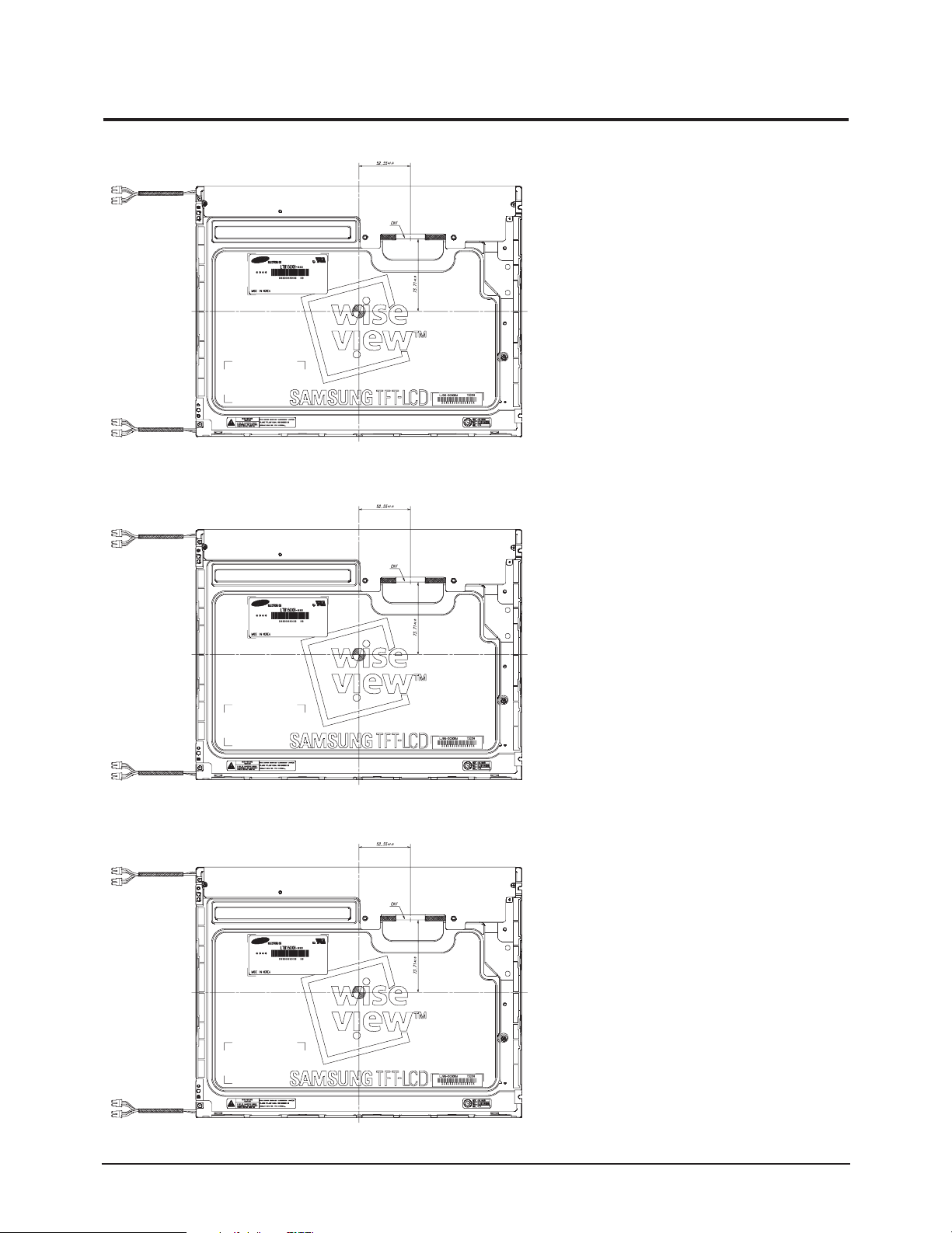
3 Disassembly and Reassembly
3-2 Replacement Order of Lamp Assemblies
1. After confirm there is nothing
on the disk
Turn the LCD module over
and put it on a flat desk set to
the ground.
2. Push down the stopper and
slide the lamp unit.
3. Please take out the lamp
unit from the LCD
module.
3-2 GH15P*
