Samsung GALAXY NOTE II, GT-N7100 Schematics
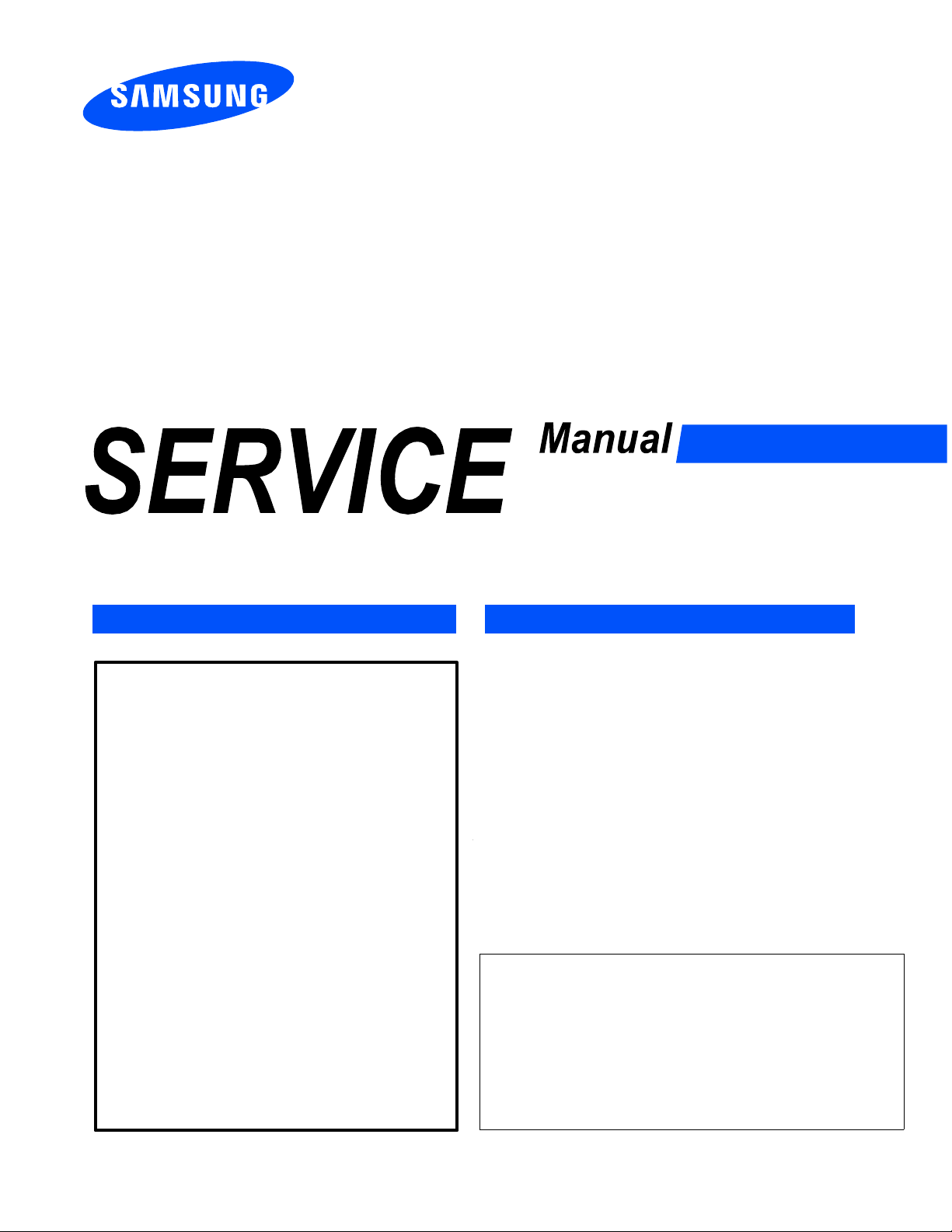
GSM TELEPHONE
WWW.AliFixit.COM
WWW.ALISALER.COM
GT-N7100
GSM TELEPHONE
C
ONTENTS
Safety Precautions
1.
Specification
2.
Product Function
3.
Exploded View and Parts list
4.
MAIN Electrical Parts List
5.
Level1Repair
6.
Level2Repair
7.
Level3Repair
8.
Reference data
9.
Notice: All functionality, features, specifications, and
other product information provided in this document,
including but not limited to, benefits, design, pricing,
components, performance, availability, and capabiliti
es of the product are subject to change without
notice. Samsung reserves the right to alter this doc
ument or the product described herein at anytime,
without obligation to provide notification of such
changes.
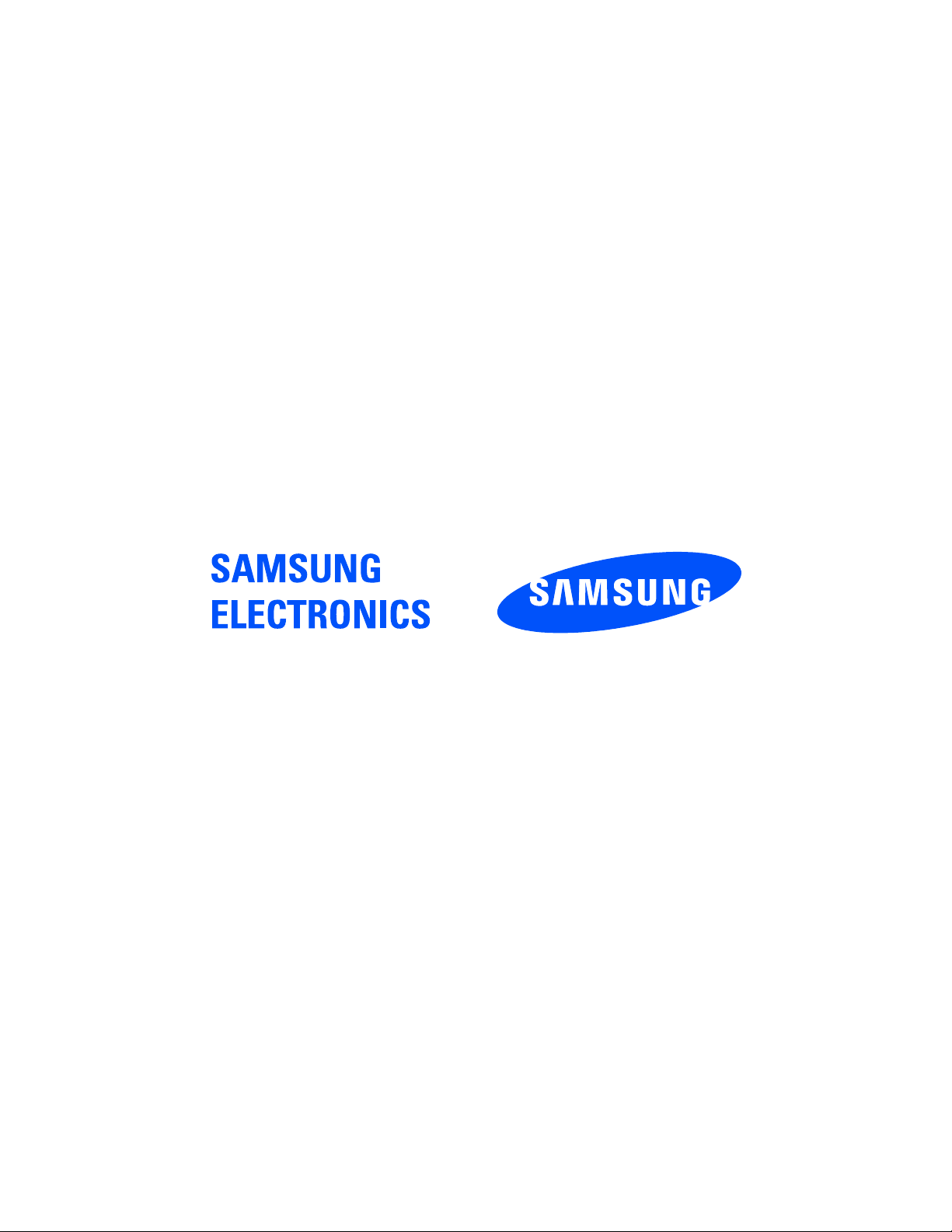
This Service Manual isaproperty of Samsung Electronics Co.,Ltd.
WWW.AliFixit.COM
WWW.ALISALER.COM
Any unauthorized use of Manual can be punished under applicable
International and/or domestic law.
Samsung Electronics Co.,Ltd.
ⓒ
2012. 09.
Rev.1.0
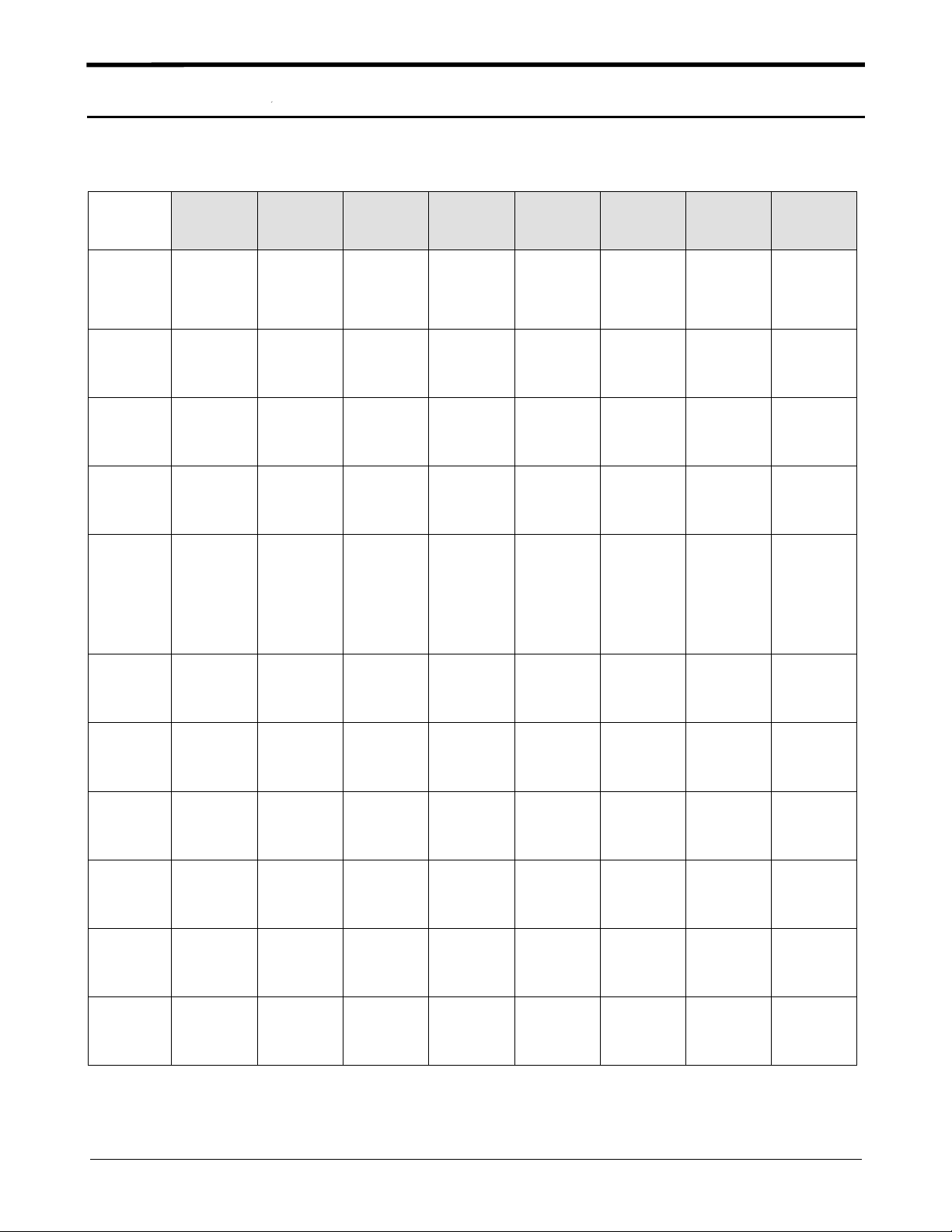
Specification
WWW.AliFixit.COM
WWW.ALISALER.COM
2.
GSM General Specification
2-1.
Freq.
Band[MHz]
Uplink/
Downlink
ARFCN
range
Tx/Rx
spacing
Mod. Bit
rate/
Bit Period
Time Slot
Period/
Frame
Period
GSM850 EGSM 900 DCS1800 PCS1900
824~849
869~894
128~251
45MHz 45MHz 95MHz 80MHz 190MHz 80MHz 45MHz 45MHz
270.833kbp
s
3.692us
576.9us
4.615ms
880~915
925~960
0~124 &
975~1023
270.833kbp
s
3.692us
576.9us
4.615ms
1710~1785
1805~1880
512~885 512~810
270.833kbp
s
3.692us
576.9us
4.615ms
1850~1910
1930~1990
270.833kbp
s
3.692us
576.9us
4.615ms
WCDMA
2100
1922~1977
2112~2167
UL:
9612~9888
DL:
10562~1083
8
3.84Mcps 3.84Mcps 3.84Mcps 3.84Mcps
FrameLengt
h:
10ms
Slotlength:
0.667ms
WCDMA
1900
1852~1907
1932~1987
UL:
9262~9538
DL:
9662~9938
FrameLengt
h:
10ms
Slotlength:
0.667ms
WCDMA
900
880~915
925~960
UL:
2712~2863
DL:
2937~3088
FrameLengt
h:
10ms
Slotlength:
0.667ms
WCMDA
824~849
869~894
4132~4233
4357~4458
FrameLengt
Slotlength:
0.667ms
850
UL:
DL:
h:
10ms
Modulation 0.3GMSK 0.3GMSK 0.3GMSK 0.3GMSK
MS
P
Power
Class
Sensitivity -102dBm -102dBm -100dBm -100dBm -106.7dBm -106.7dBm -106.7dBm -106.7dBm
TDMA Mux 8 8 8 8
Cell Radius 35Km 35Km 2Km 2Km 2Km 2Km 2Km 2Km
33dBm~5dBm33dBm~5dBm30dBm~0dBm30dBm~0dBm24dBm~
ower
5pcl ~
19pcl
pcl
5
~19
pcl0pcl
~15
pcl0pcl
~15
QPSKHQPSKQPSKHQPSKQPSKHQPS
pcl
-50dBm
max+24dB
3(
m)
8
24dBm~
-50dBm
max+24dB
3(
m)
888
24dBm~
-50dBm
3(
K
max+24dB
m)
QPSKHQPS
K
24dBm~
-50dBm
max+24dB
3(
m)
Confidential and proprietary-the contents in this serv
Distribution, transmission, or infringement of any content or data from this document without Samsung’swritten authorization is strictly prohibited.
2-1
ice guide subject to change without prior notice.

Specification
WWW.AliFixit.COM
WWW.ALISALER.COM
GSM Tx Power Class
2-2.
TX Power
control
level
533±2
631±2
729±2
827±2
925±2
10 23±2
11 21±2
12 19±2
GSM850
dBm
dBm
dBm
dBm
dBm
dBm
dBm
dBm
TX Power
control
EGSM900
level
533±2
631±2
729±2
827±2
925±2
10 23±2
11 21±2
12 19±2
dBm
dBm
dBm
dBm
dBm
dBm
dBm
dBm
TX Power
control
DCS1800
level
030±3
128±3
226±3
324±3
422±3
520±3
618±3
716±3
dBm
dBm
dBm
dBm
dBm
dBm
dBm
dBm
TX Power
control
PCS1900
level
030±3
128±3
226±3
324±3
422±3
520±3
618±3
716±3
dBm
dBm
dBm
dBm
dBm
dBm
dBm
dBm
13 17±2
14 15±2
15 13±2
16 11±3
17 9±3
18 7±3
19 5±3
dBm
dBm
dBm
dBm
dBm
dBm
dBm
13 17±2
14 15±2
15 13±2
16 11±3
17 9±3
18 7±3
19 5±3
dBm
dBm
dBm
dBm
dBm
dBm
dBm
814±3
912±4
10 10±4
11 8±4
12 6±4
13 4±4
14 2±5
15 0±5
dBm
dBm
dBm
dBm
dBm
dBm
dBm
dBm
814±3
912±4
10 10±4
11 8±4
12 6±4
13 4±4
14 2±5
15 0±5
dBm
dBm
dBm
dBm
dBm
dBm
dBm
dBm
Confidential and proprietary-the contents in this serv
Distribution, transmission, or infringement of any content or data from this document without Samsung’swritten authorization is strictly prohibited.
2-2
ice guide subject to change without prior notice.

Operation Instruction and Installation
WWW.AliFixit.COM
WWW.ALISALER.COM
3.
Main Function
Android OS: JB
•
HSPA+21Mbps/HSUPA
•
MP AF with LED Flash
•8
•5.5
•
•
•
•
Super AMOLED MIPI(C-Type)
A-GPS/BT v4.0 USB v2.0/WiFi
Recording definition:
Sensors: Acceleration, Electromagnetic, Gyro, RGB, Proximity, Barometer
Additional
GHz Quad Core CPU
-1.6
:
1080p /
Mbps
5.76
Playback at
(802.11
a/b/g/n)
1080p
resolution
Confidential and proprietary-the contents in this serv
Distribution, transmission, or infringement of any content or data from this document without Samsung’swritten authorization is strictly prohibited.
3-1
ice guide subject to change without prior notice.
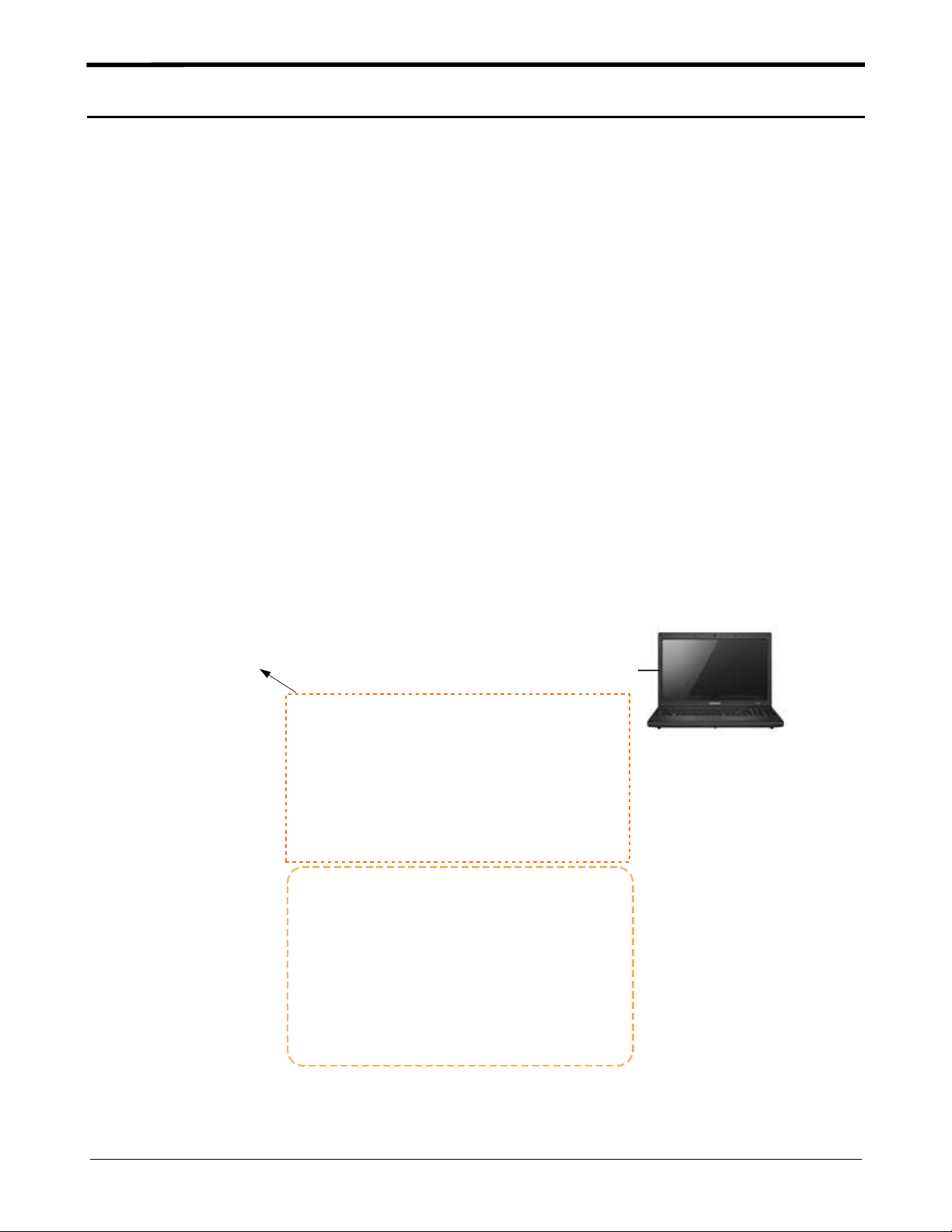
Level
WWW.AliFixit.COM
WWW.ALISALER.COM
6.
S/W installation
6-1.
Repair
6
6-1-1.
Required items in order to install S/W
Installation program: Downloader Program
G
T-N7100
Data Cable
JIG BOX(GH99-36900B)
RF TEST CABLE(GH39-00985A)
OCTA LCD(GH97-13630A)
JIG Cable(GH81-10631A)
Adapter(GH99-38251A)
Serial Cable
Mobile device specific S/W: Binary files
Settings
※
Mobile Phone
Connect ANYWAY JIG BOX
(Odin3 v3.04.exe)
with JIG CABLE(Phone to JIG)
or PC to Phone Using Data Cable
Confidential and proprietary-the contents in this serv
Distribution, transmission, or infringement of any content or data from this document without Samsung’swritten authorization is strictly prohibited.
6-1
ice guide subject to change without prior notice.

Level6Repair
WWW.AliFixit.COM
WWW.ALISALER.COM
6-1-2.
S/W Installation Program(Downloader program)
Open up the S/W Installation Program by executing the
Enable the check mark by click on the following options,
.
1
Check Re-Partition, Auto Reboot, and F. Reset Time
-
Odin
"
3 v3.04.exe"
Check PIT
-
Check PDA, PHONE, and CSC Files
-
Enter into Download Mode
.
2
Enter into Download Mode by pressing Volume Down button, Home Key and
-
ON/OFF Button simultaneously. And then, press Volume UP button in Warning Page to
enter the Download Mode.
Confidential and proprietary-the contents in this serv
Distribution, transmission, or infringement of any content or data from this document without Samsung’swritten authorization is strictly prohibited.
6-2
ice guide subject to change without prior notice.
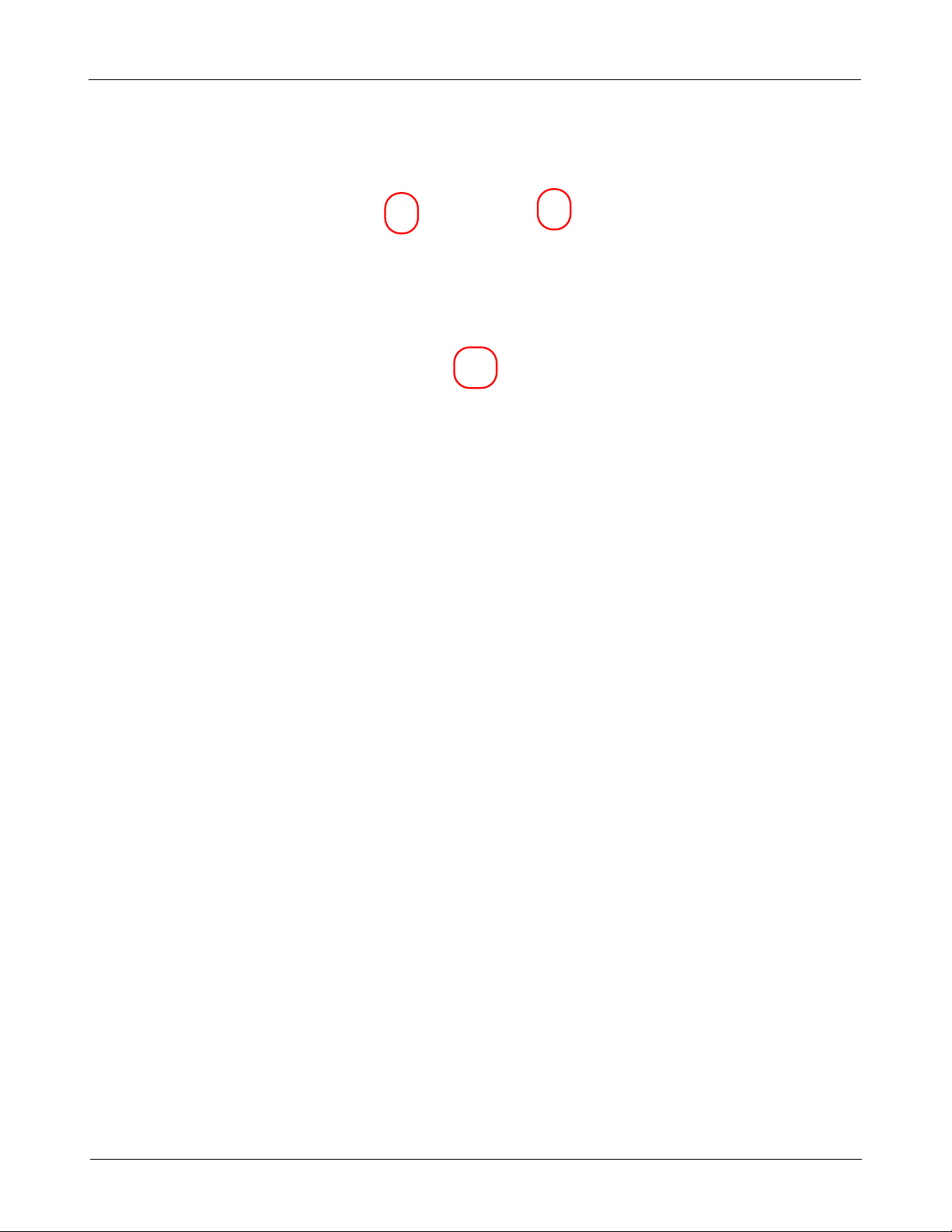
Level6Repair
WWW.AliFixit.COM
WWW.ALISALER.COM
Vol Down
Home Key
Connect the device to PC via Data Cable.
.
3
Make sure that the one of communication port[ID:COM] box is highlighted in
light blue. The device is now connected with the PC and ready to download the
binary file into the device.
Power Key
Start downloading binary file into the device by clicking Start Button on the screen.
.
4
the green colored"PASS!" sign will appear on the upper-left box if the binary file
has been successfully downloaded into the device.
Confidential and proprietary-the contents in this service guide subject to change without prior notice.
Distribution, transmission, or infringement of any content or data from this document without Samsung’swritten authorization is strictly prohibited.
6-3

Level6Repair
WWW.AliFixit.COM
WWW.ALISALER.COM
Disconnect the device from the Data cable.
5.
Once the device boots up, you can check the version of the binary file or name
.
6
by pressing the following code in sequence;
*#1234#
You can performfullreset by pressing the following code in sequence;
*2767*3855#
Confidential and proprietary-the contents in this serv
Distribution, transmission, or infringement of any content or data from this document without Samsung’swritten authorization is strictly prohibited.
6-4
ice guide subject to change without prior notice.

Reference Abbreviate
WWW.AliFixit.COM
WWW.ALISALER.COM
9.
Reference Abbreviate
AAC: AdvancedAudioCoding.
―
AVC: AdvancedVideoCoding.
―
BER: BitErrorRate
―
BPSK: BinaryPhaseShiftKeying
―
CA: ConditionalAccess
―
CDM: CodeDivisionMultiplexing
―
C/I: CarriertoInterference
―
DMB: DigitalMultimediaBroadcasting
―
EuropeanStandard
―두:
ES: ElementaryStream
―
ETSI: EuropeanTelecommunicationsStandardsInstitute
―
MPEG: MovingPictureExpertsGroup
―
PN: Pseudo-randomNoise
―
PS: PilotSymbol
―
QPSK: QuadraturePhaseShiftKeying
―
RS: Reed-Solomon
―
SI: ServiceInformation
―
TDM: TimeDivisionMultiplexing
―
TS: TransportStream
―
Confidential and proprietary-the contents in this serv
Distribution, transmission, or infringement of any content or data from this document without Samsung’swritten authorization is strictly prohibited.
9-1
ice guide subject to change without prior notice.

Safety Precautions
WWW.AliFixit.COM
WWW.ALISALER.COM
1.
1-1.
Repair Precaution
Before attempting any repair or detailed tuning, shield the device from RF noise or static
electricity discharges.
Use only demagnetized tools that are specifically designed for small electronic repairs,
as most electronic parts are sensitive to electromagnetic forces.
Use only high quality screwdrivers when servicing products. Low quality screwdrivers can
easily damage the heads of screws.
Use only conductor wire of the properly gauge and insulation for low resistance, because of
the low margin of error of most testing equipment.
We recommend
Hand-soldering is not recommended, because printed circuit boards(PCBs) can be easily
damaged, even with relatively low heat. Never useasoldering iron withapower rating of
more than 100 watts and use only lead-free solder with a melting point below 250°C (482°F).
gauge twisted copper wire.
22-
Prior to disassembling the battery charger for repair, ensure that the AC power is disconnected.
Always use the replacement parts that are registered in the SEC system. Third-party replac
ement parts may not function properly.
Confidential and proprietary-the contents in this serv
Distribution, transmission, or infringement of any content or data from this document without Samsung’swritten authorization is strictly prohibited.
1-1
ice guide subject to change without prior notice.
