Samsung Galaxy J5 2016, SM-J510FN Schematics
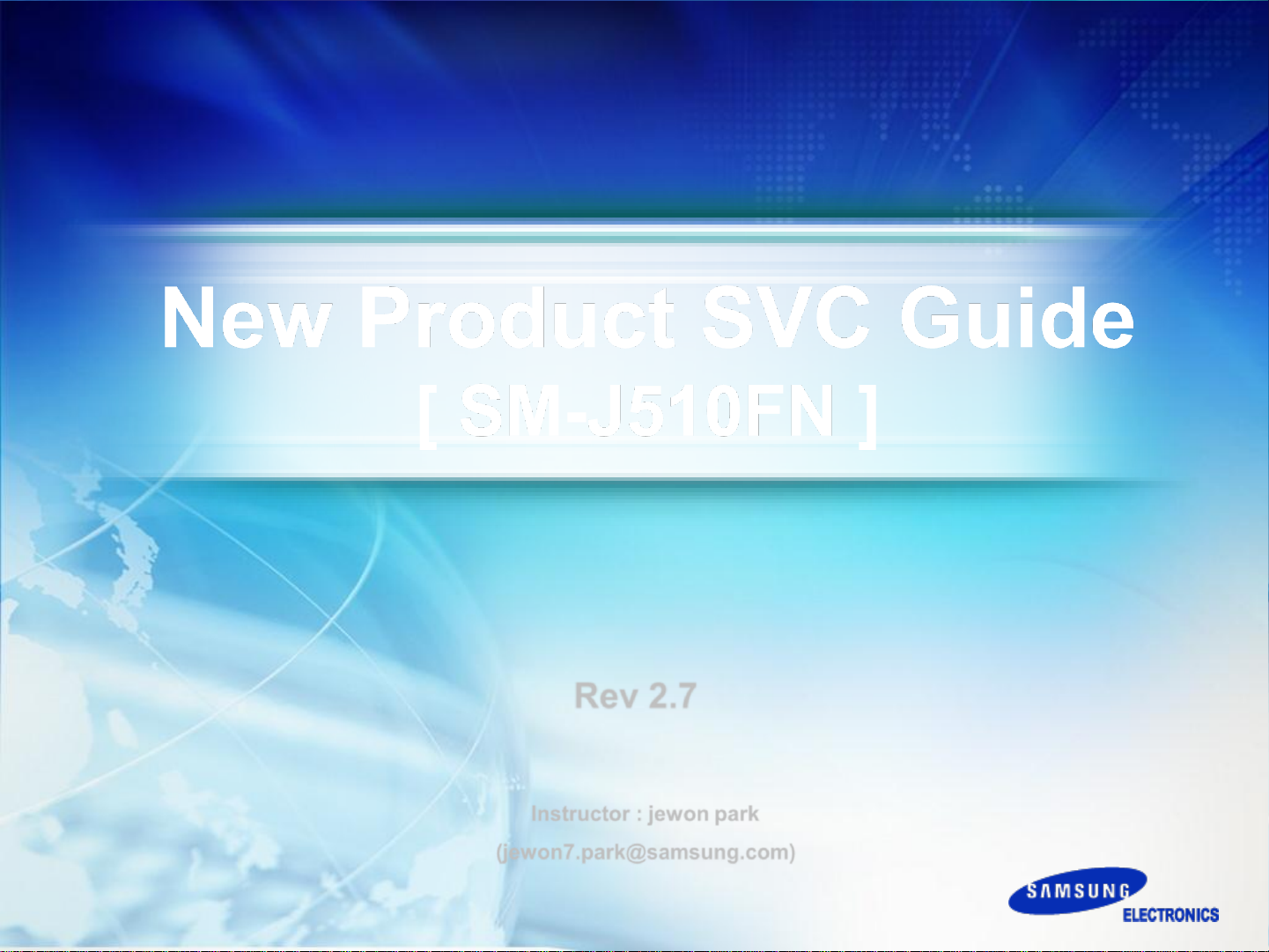
Confidential
New Product SVC Guide
[ SM-J510FN ]
Rev 2.7
Instructor : jewon park
(jewon7.park@samsung.com)
This material is a property of Samsung Electronics Co., Ltd. Any unauthorized use of this material can be punished under
applicable International and/or domestic law.
- This document cannot be used without Samsung’s Authorization -
Confidential
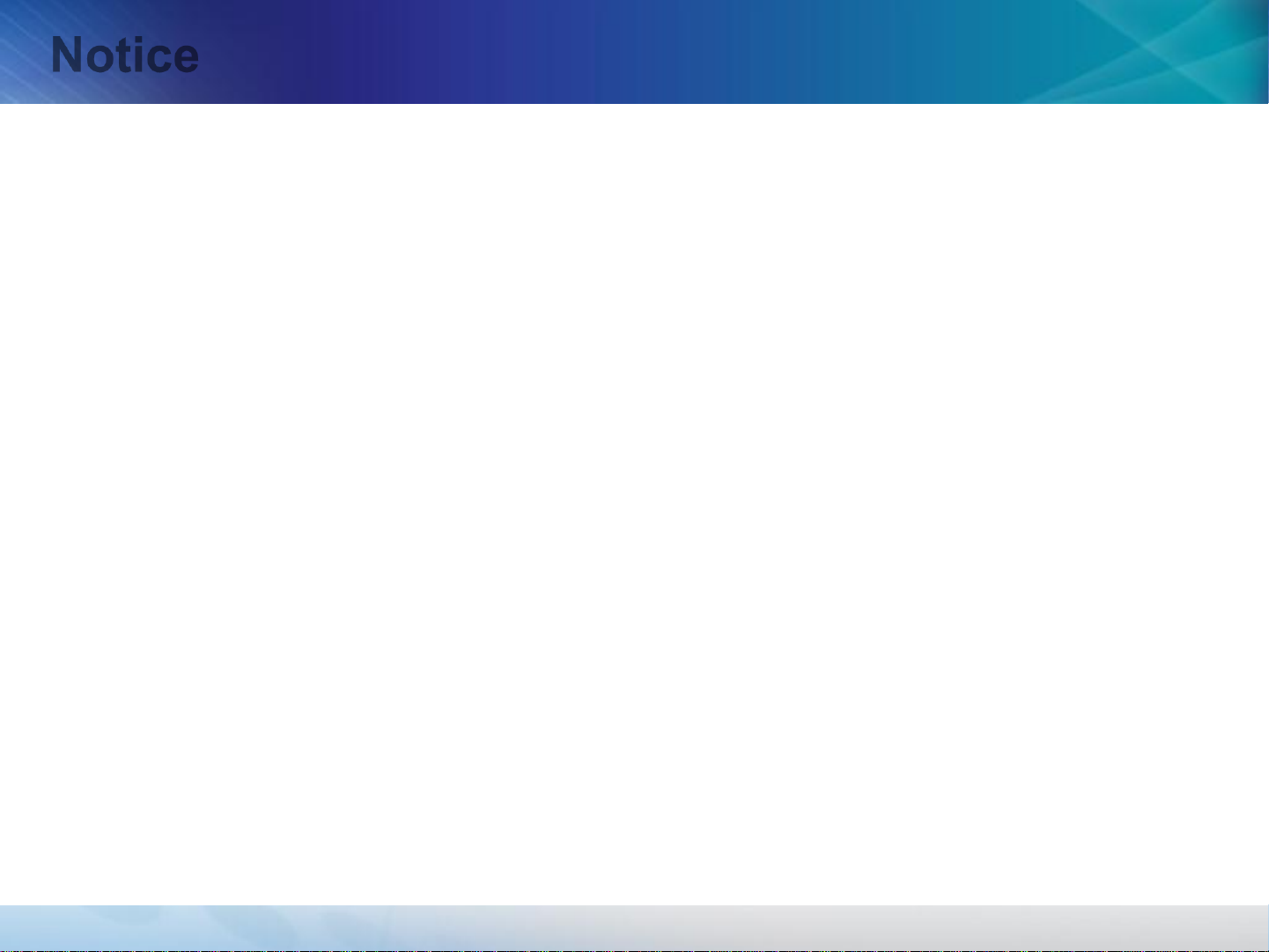
Notice
This guide is intended solely for the Samsung Electronics internal training and may contain
trade secret, industrial technology or privileged and confidential information otherwise
protected under applicable law including the Unfair Competition Prevention and Trade Secret
Protection Act. Any unauthorized dissemination, distribution, copying of use of the information
contained in this guide is strictly prohibited and subject to legal action.
All functionality, features, specifications and other product information provided in this
document including, but not limited to, the benefits, design, pricing, components, performance,
availability, and capabilities of the product are subject to change without notice or obligation.
Samsung reserves the right to make changes to this guide and the product described herein,
at anytime, without obligation on Samsung Electronics to provide notification of such change.
- This document cannot be used without Samsung’s Authorization -
Confidential
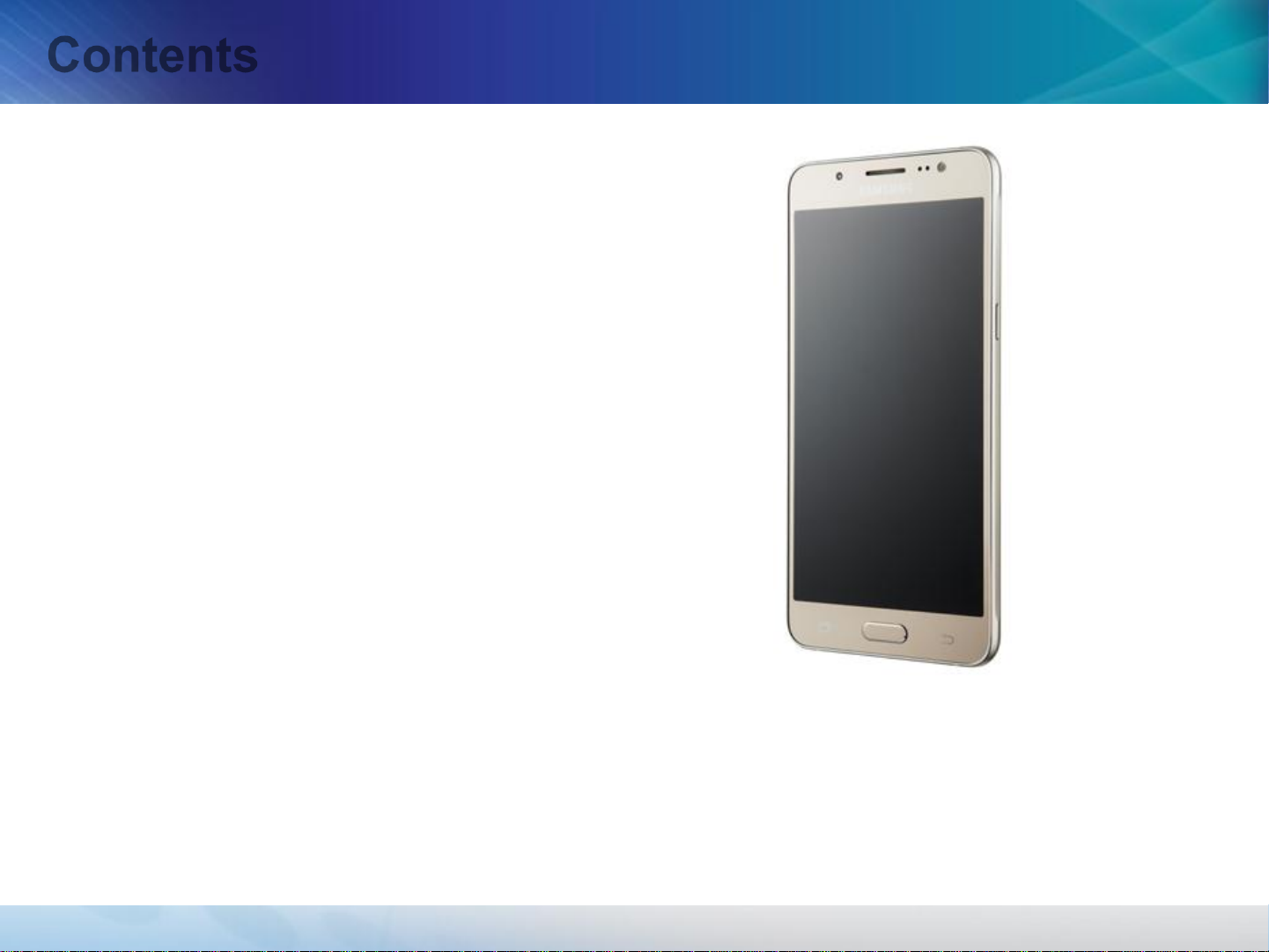
Contents
1. Specification of SM-J510FN (Galaxy J5 LTE)
2. H/W
2-1. Disassembly & Assembly
2-2. Troubleshooting
2-3. R/F Calibration
3. S/W
3-1. S/W Download
3-2. Key Features
4. SVC Technical Information
- This document cannot be used without Samsung’s Authorization -
Confidential
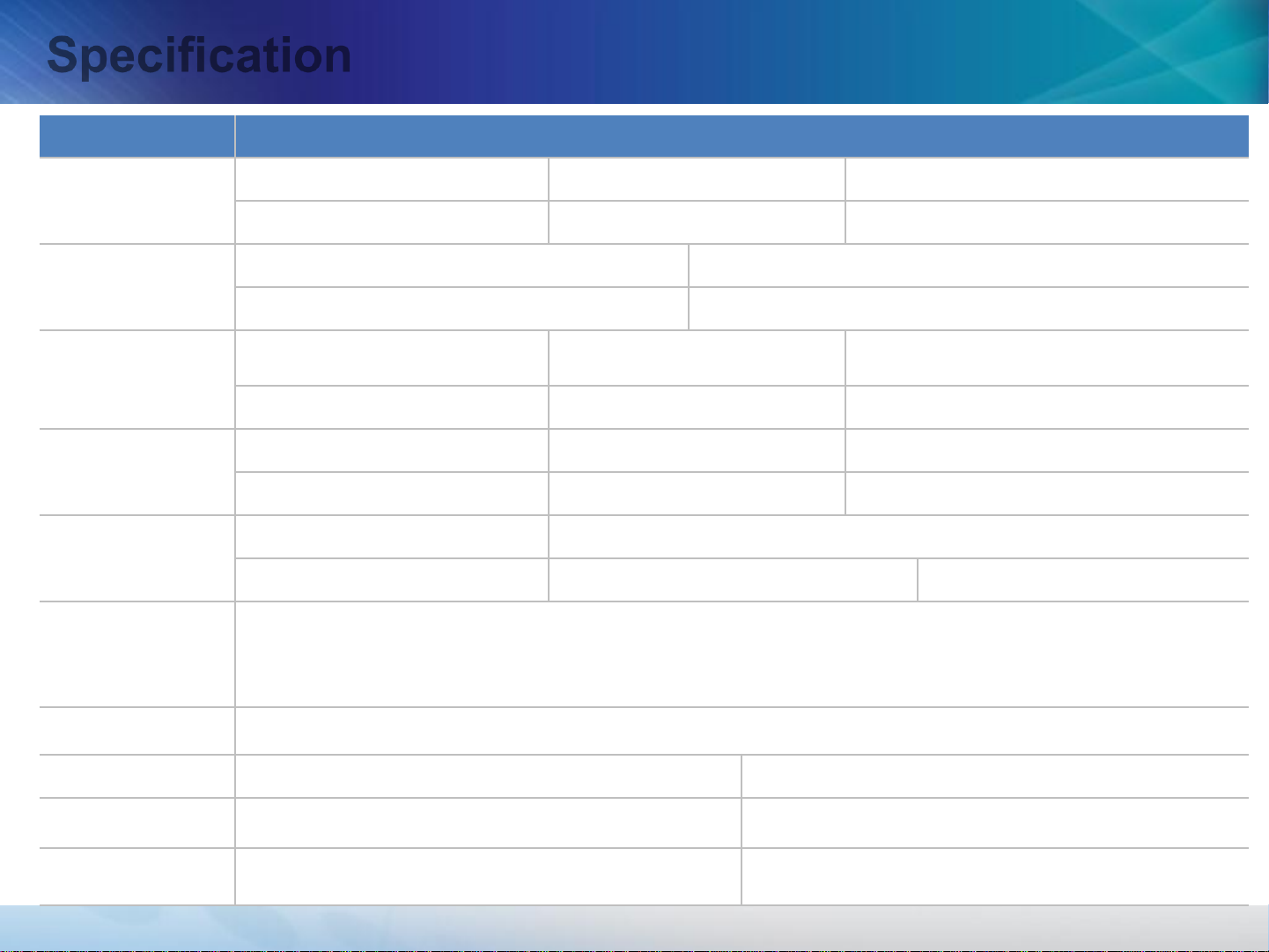
Specification
DL)
Item Spec.
AP Chipset
Qualcomm Quad-core 1.2 Ghz
Memory
Display
Resolution (Main/Front) Auto Focus(Main) Video (Main)
CAMERA
13MP / 5MP Phase detection 1080p @ 30fps
Network
Vendor Cores Speed
RAM Flash
2GB 16GB
Size Resolution Type
5.2 inch 720 X 1280, HD Super AMOLED
2G/3G LTE
Support 800/850/900/1800/2100/2600 Cat 4(50Mbps UL / 150Mbps
Sensors Accelerometer, Proximity, Grip, magnetic (view cover)
Connectivity Bluetooth 4.1, WIFI b/g/n, NFC, USB2.0
Battery & GPS 3,100mAh A-GPS & GLONASS
Micro SD & OS Up to 128GB Android V6.0 (MM)
Remarks New Pocket Type : - Water Resistance : -
- This document cannot be used without Samsung’s Authorization -
Confidential

Disassembly & Reassembly
- This document cannot be used without Samsung’s Authorization -
Confidential

Disassembly & Reassembly
Important management points
- This document cannot be used without Samsung’s Authorization -
Confidential
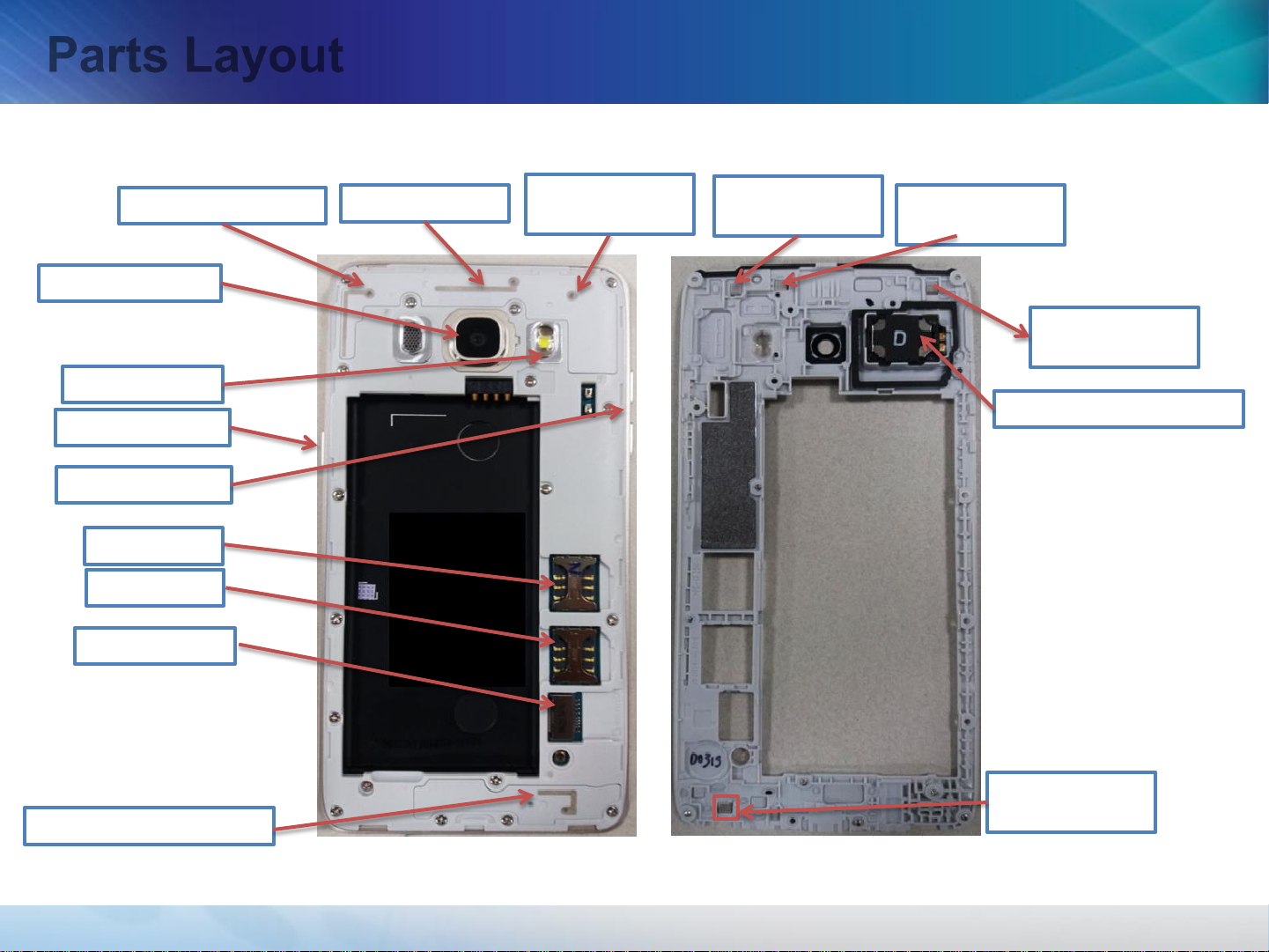
Parts Layout
Rear Case
BT/WIFI ANT
13M CAM
FLASH LED
POWER KEY
VOLUME KEY
SIM 1
SIM 2
TFLASH
Diversity ANT
GPS/Diversity
ANT
GPS/Diversity
ANT contact
Diversity ANT
contact
BT/WIFI ANT
contact
SPEAKER
MAIN ANT
- This document cannot be used without Samsung’s Authorization -
MAIN ANT
contact
Confidential
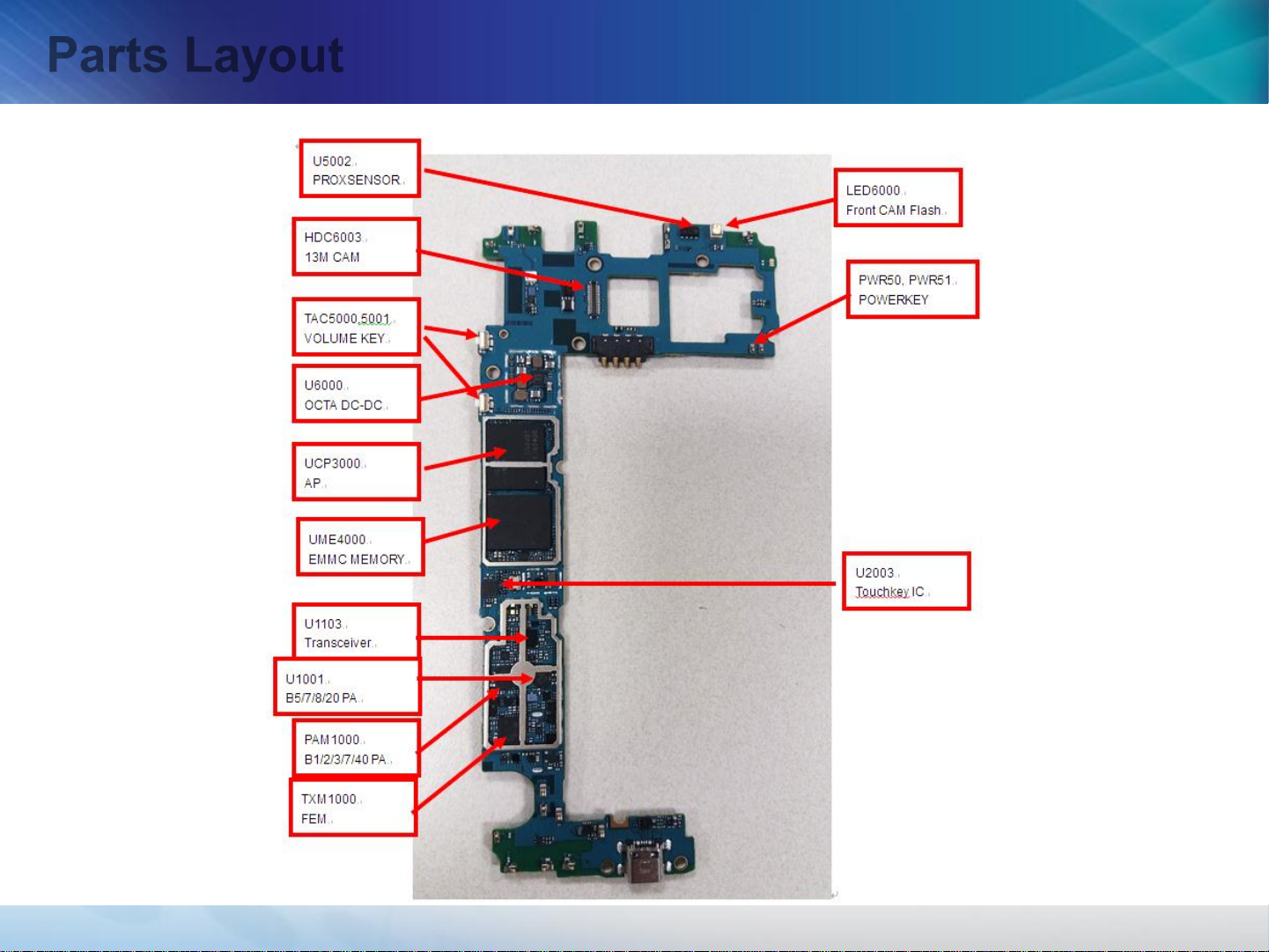
Parts Layout
PBA (Top side)
- This document cannot be used without Samsung’s Authorization -
Confidential
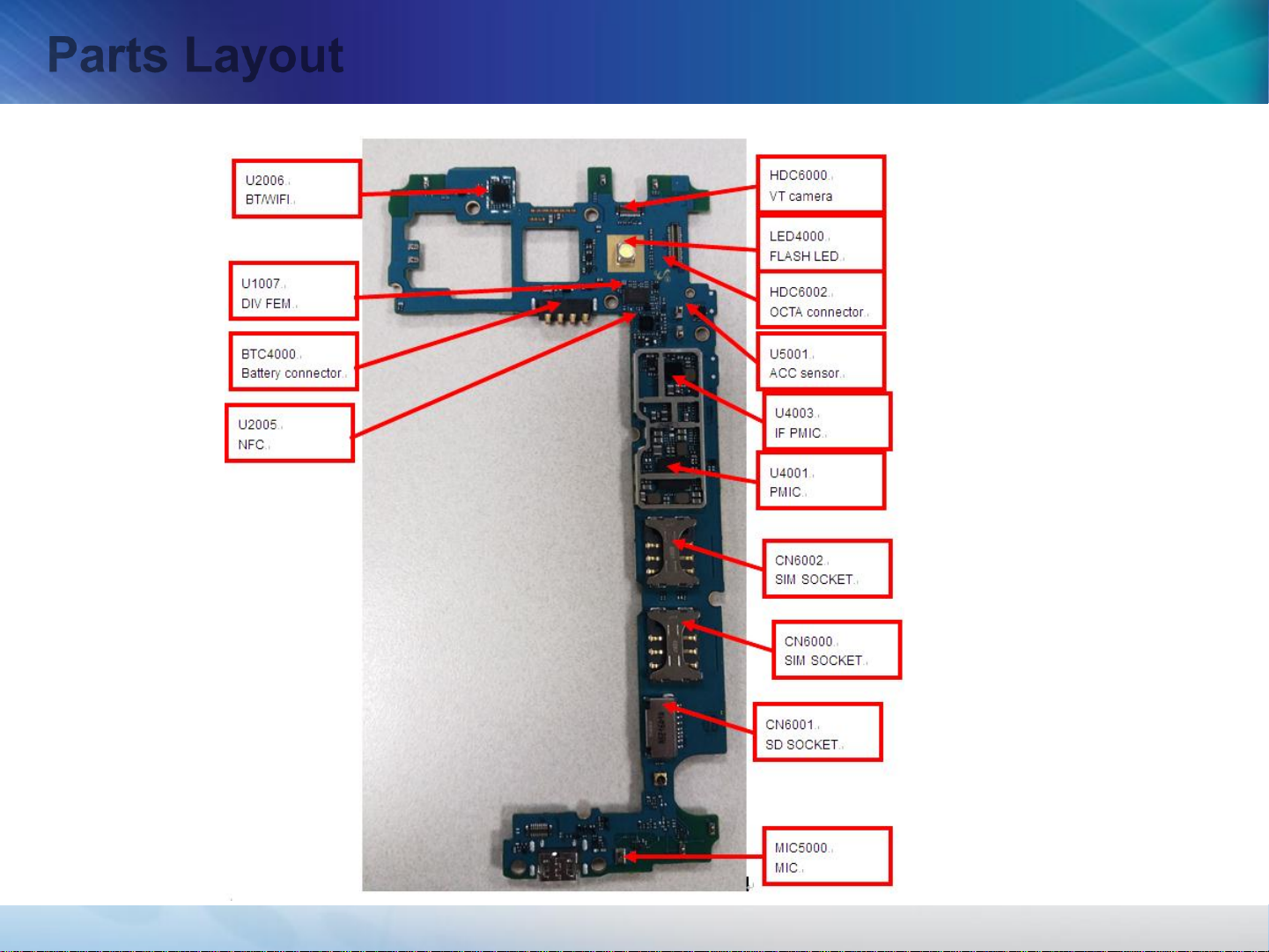
Parts Layout
PBA (Bottom side)
- This document cannot be used without Samsung’s Authorization -
Confidential
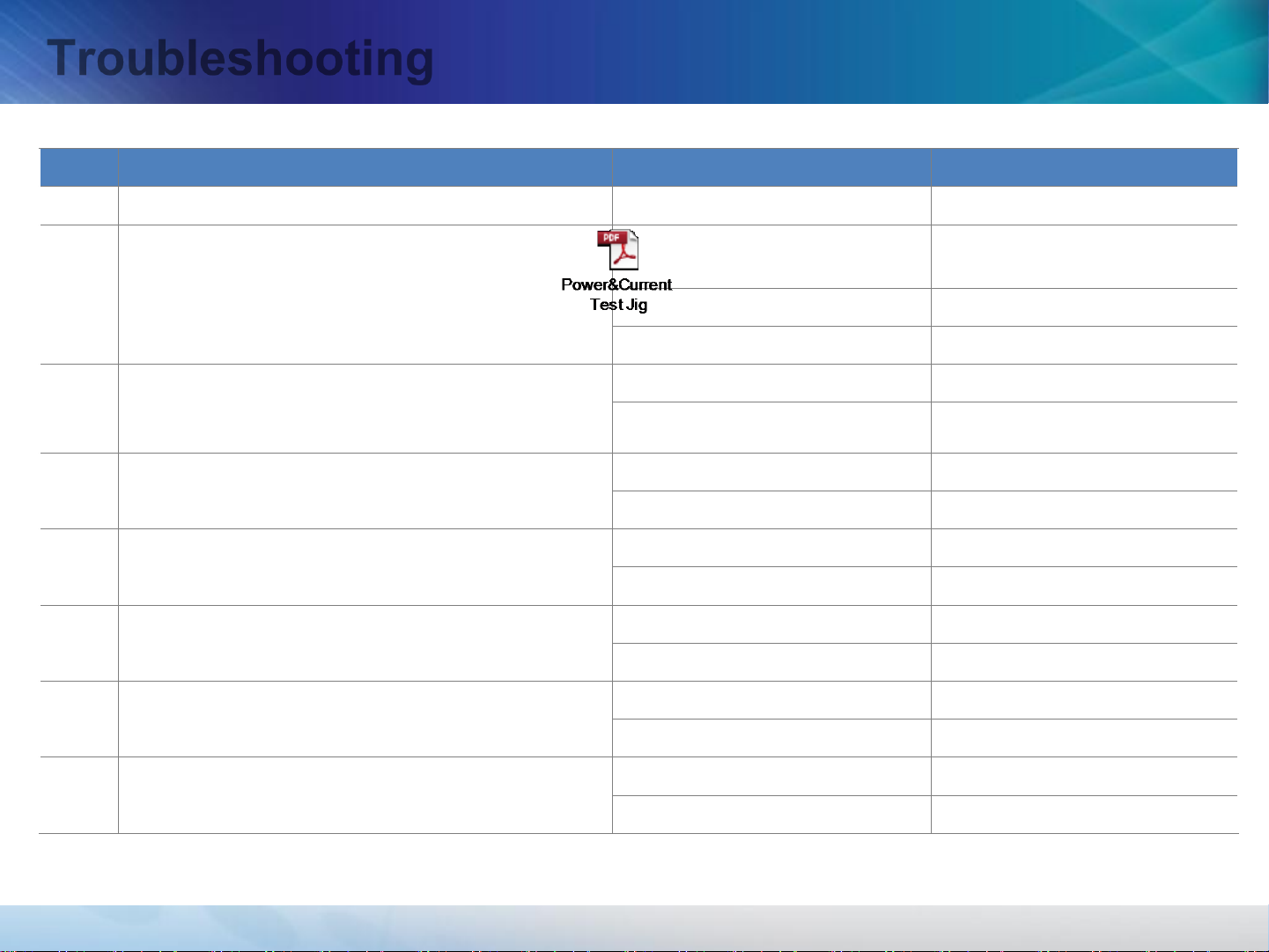
Troubleshooting
No Power
Step
1 Confirm the defect symptom - -
2
2.1
3 It’s possible to enter the download mode?
3.1 Check if it’s rooted.
4 Try to do the boot recovery.
* * Analyse reasons of No-Power using the
Power & Current test jig Power test mode.
Check the Resistance between JIG Power
V_Battery / VPH_PWR/ V_BAT and Ground.
(C4009,C4083)
Check point Result value Defect point
PASS
Leakage Current fail Go to the step 2.1
Power On Current fail Go to the step 3
Normal (Over dozens of KΩ)
Abnormal Capacitors for ESD protection
Yes Go to the step 3.1
No Go to the step4
Rooted OOW
Normal S/W update
Pass Go to the step 3
Fail Go to the step 5
Battery, Battery terminal,
Physical Key
Go to the step 5
L4012, L4009 = 5V Go to the step 6
5 Check the voltage of L4012
If not the correct value Replace the U4003
C4035 = 2.1V Go to the step 7
6 Check the voltage of C4035(=PMIC Output)
If not the correct value Replace the U4001
** Usage guide of the Power & Current test jig has been uploaded at GSPN. (Power & Current Tester_Rev4_141226.pdf)
- This document cannot be used without Samsung’s Authorization -
Confidential
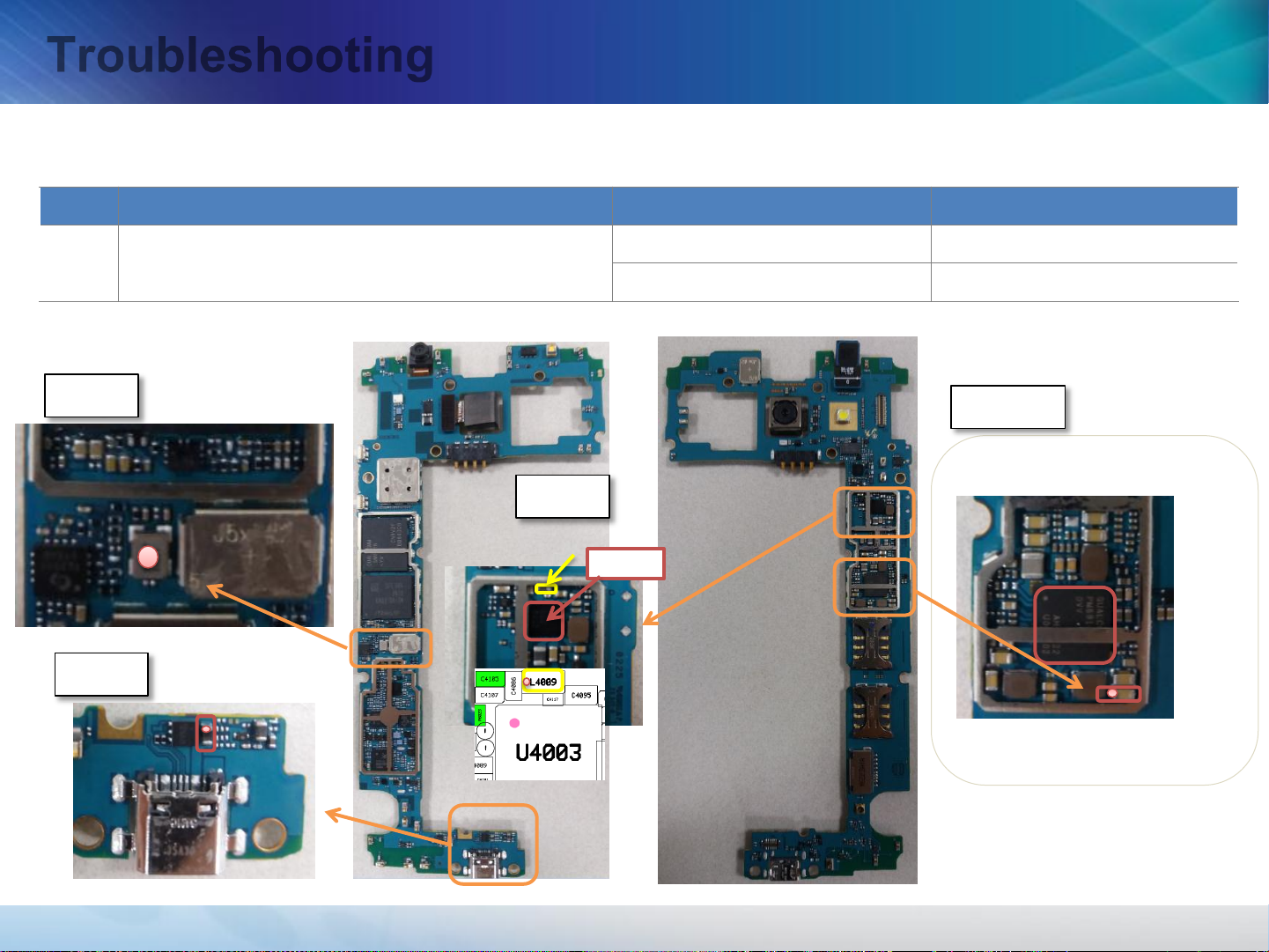
Troubleshooting
No Power (cont’)
Step
7 Check the frequency of OSC4000
Check point Result value Defect point
Step7
OSC4000
=19.2Mhz
Step5
L4012 = 5.0V
Step5
L4009 = 5V
U4003
19.2MHz Main chip (UCP3000-1)
If not the correct value X-TAL (OSC4000)
Step6
U4001
C4035
=2.1V
- This document cannot be used without Samsung’s Authorization -
Confidential
