Samsung EP HN910IBU User Manual

Printed in Korea
E type. 08/2014
A00396. Rev.1.0

EB-HN910I
S Charger
Vehicle Dock
www.samsung.com

Contents
English ......................................................1
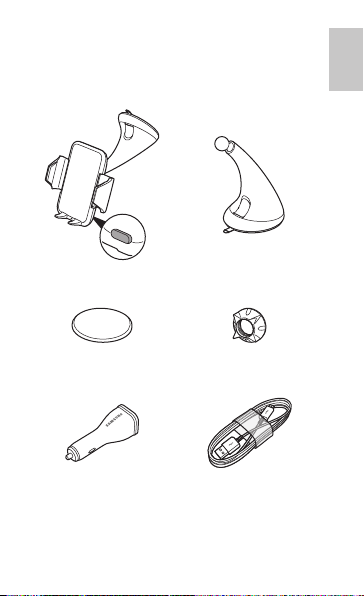
English
This manual’s images and content may differ from the
product.
Unpack
Vehicle dock Suction holder
Dashboard pad Ball joint fastener
Car adapter Charging cable
English
1
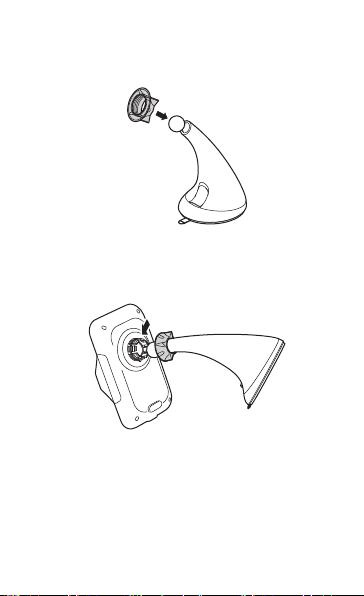
Installing the Vehicle Dock
Put the ball joint through the ball joint fastener.
1
Insert the ball joint into the ball joint socket on the
2
back of the vehicle dock. And lock the ball joint by
screwing on the ball joint fastener.
2
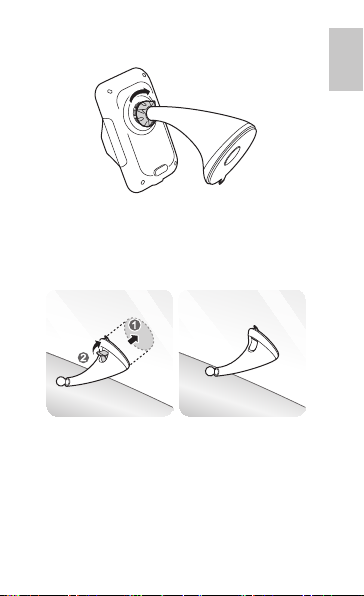
Lock the ball joint by screwing on the ball join
3
fastener.
Clean and dry the surface where the Vehicle dock
4
will be mounted. Press the suction surface firmly
to the window and latch the lever to attach the
suction holder.
English
3
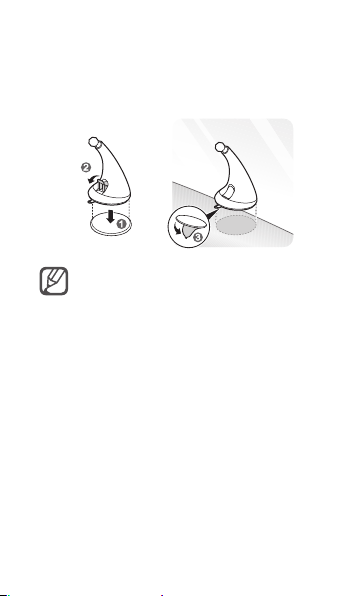
When mounting on the dashboard, press the
suction surface firmly to the Dashboard pad and
latch the lever to attach the suction holder. Remove
the adhesive film from the Dashboard pad, and
then press the pad firmly to the dashboard.
• Carefully choose the installation location.
The adhesive on the Dashboard pad is very
strong and cannot be easily removed or
relocated once attached.
• Attach the Dashboard pad to a flat area of
the dashboard. If the Dashboard pad cannot
make full contact with the dashboard, it may
not properly support the Vehicle dock.
• Do not attach the Dashboard pad to a hot
dashboard. Allow the dashboard to cool
before installing the Vehicle dock.
Adjust the angle of the Vehicle dock.
5
4
