Page 1

Level Box
User manual
www.samsung.com
Page 2

Contents
English ..................................................3
Español.............................................. 25
2
Page 3
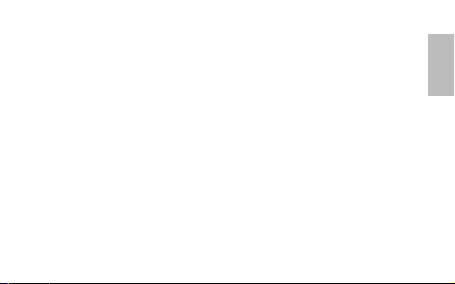
Copyright
Copyright © 2014 Samsung Electronics
This guide is protected under
international copyright laws.
No part of this guide may be
reproduced, distributed, translated,
or transmitted in any form or by any
means, electronic or mechanical,
including photocopying, recording,
or storing in any information storage
and retrieval system, without the
prior written permission of Samsung
Electronics.
• Please read this manual before
using the device to ensure safe and
proper use.
• The illustrations in this user manual
may differ from the actual device.
Device specifications are subject to
change without prior notice and
this document may not have been
updated to reflect these changes.
• Bluetooth
is a registered trademark
®
of Bluetooth SIG, Inc. worldwide.
English
3
Page 4
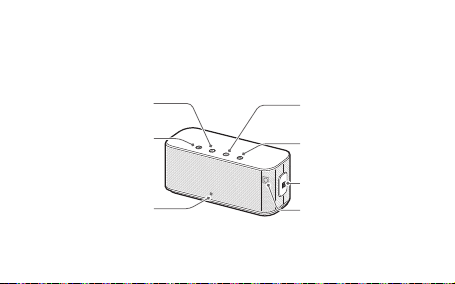
Device layout
[Volume (-)] button
Front
[Play/Stop] button
Status indicator
4
[Volume (+)] button
[Talk] button
NFC antenna
Microphone
Page 5
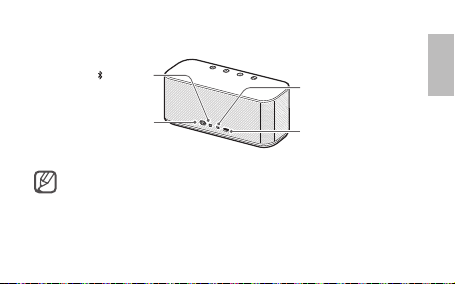
Back
[Pairing ( )] button
English
Audio input jack
[Power] switch
• Check the product box for the Level Box, charger (USB power
adapter, USB cable), 3.5 mm audio cable, and user manual. The
items supplied with the device and available accessories may vary
by region.
Power connection
jack
• The status indicator is visible only when it is turned on.
5
Page 6
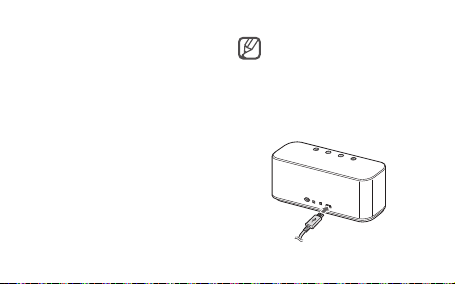
Charging the device
This device has a built-in battery.
Charge the battery completely
before using the device for the first
time or after it has not been used for
an extended period.
Connect the charger to the
Bluetooth speaker and plug the
power cord into the power outlet.
6
Use only the battery charger
supplied with the product.
Using unapproved chargers
may slow down the
charging process or cause
damage to the product.
Page 7
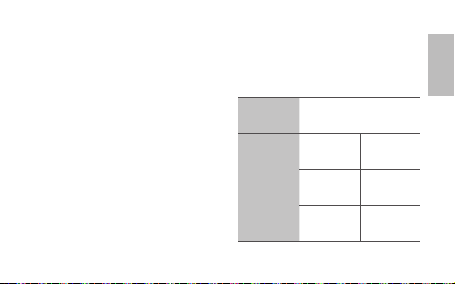
• The status indicator turns red
while the device is being charged.
The status indicator turns blue
when charging is complete.
Charging time and
standard run times
(3,600 mAh)
Charging
time
Standard
run times
Approx. 2.5 hrs
Call time
Play time
Standby
time
Approx.
15 hrs
Approx.
15 hrs
Approx.
2,000 hrs
English
7
Page 8
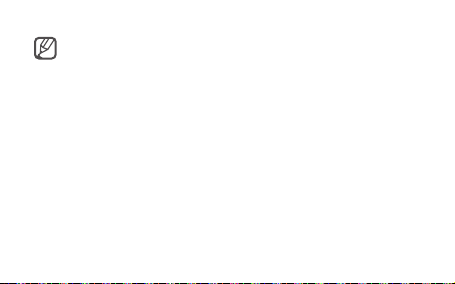
• Battery run time is
based on results of tests
performed with factory
default settings.
• The battery charging time
and run times may vary,
depending on the usage
environment.
8
Measuring the battery
charge
Press and hold the [Talk] and
[Volume (-)] buttons simultaneously.
The status indicator flashes 4 times
in different colors, according to the
charge left in the battery.
Page 9
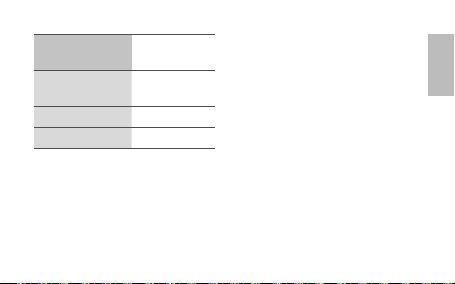
Charge level
More than
80 %
30–80 % Purple
Less than 30 % Red
Indicator
color
Blue
Turning the device on
or off
Slide the [Power] switch to turn the
device on or off. When you turn on
the device for the first time, it enters
the Bluetooth pairing mode.
English
9
Page 10
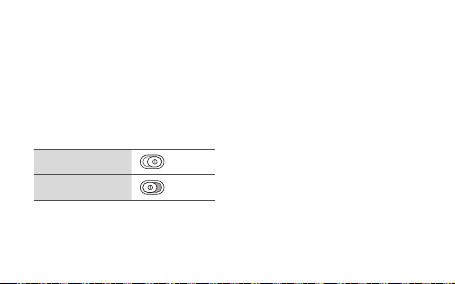
• When the device is turned on,
the status indicator flashes blue
4 times.
• When the device is turned off,
the status indicator turns blue
and then flashes red before
turning off.
Power on
Power off
10
Connecting to other
devices
You can connect the Level Box
to other Bluetooth-enabled
devices, such as smartphones,
tablets, or PCs. Also, if you have
devices that support the near field
communication (NFC) feature, you
can control the Bluetooth feature
to connect the devices to the Level
Box.
Page 11
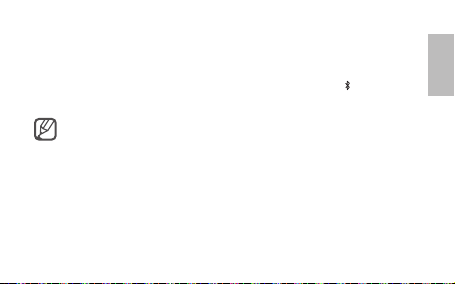
When connecting for the first time,
pair the Level Box with the other
Bluetooth-enabled device. Keep the
devices close to each other while
pairing or using the Level Box.
Instructions for Bluetooth
connection or Bluetooth
connection via NFC may
vary by device. Refer to the
device’s user manual for
additional information.
Connecting via Bluetooth
Turn on the Level Box. Press and
1
hold the [Pairing (
about 3 seconds.
• The Level Box enters the
Bluetooth pairing mode and
the status indicator turns
on blue.
)] button for
English
11
Page 12

On the Bluetooth-enabled
2
device, access the Bluetooth
setup mode and search for
Bluetooth devices.
From the search results, select
3
the product name.
• When pairing is complete,
the Level Box appears as
“Connected” in the device list.
12
Connecting via the NFC
function
Enable the NFC feature on the
1
other device.
Turn on the Level Box and bring
2
the other device’s NFC antenna
close to the NFC antenna on the
Level Box.
Page 13
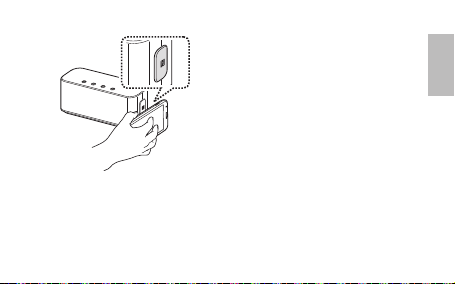
• If you are connecting a
smartphone to the device,
unlock the screen. The NFC
feature may not work when
the smartphone screen is
locked.
• End the Bluetooth
connection between the
product and any other device
first. The NFC function is
not available while another
device is connected to the
Bluetooth speaker.
English
13
Page 14
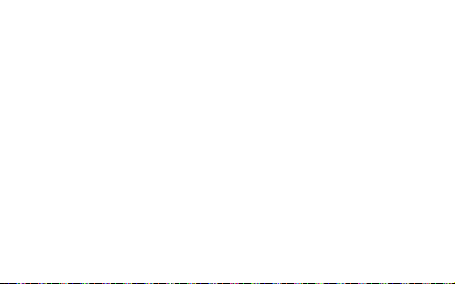
Ending the Bluetooth
connection
To disconnect the Level Box, turn
it off or disable the Bluetooth
functionality on the Bluetoothenabled device.
You can also bring the NFC antennas
together to end the Bluetooth
connection between the devices.
14
Connecting via an audio
cable
You can connect your smartphone
or a media player to the Level Box
with an audio cable.
End the Bluetooth connection
between the product and any other
device before making a connetion
with the audio cable.
Page 15
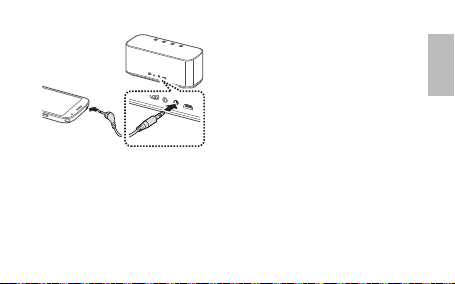
Using the Level Box
When the Level Box is connected
to a Bluetooth or NFC-enabled
device, you can play audio on the
Level Box or use it as a speaker
phone. While a device is connected
to the Bluetooth speaker, you can
press the [Talk] button to turn on
the voice recognition feature of the
connected device (if available).
English
15
Page 16

Playing audio
Play audio from your smartphone,
multimedia player, or PC.
• Adjust the volume with the
[Volume (+)/(-)] buttons.
• A notification will sound when
the speaker volume reaches its
maximum value. If the sound is
not loud enough even with the
speaker volume set to maximum,
adjust the volume of the
connected device.
16
• Press the [Play/Stop] button to
pause or resume playback.
• Press the [Play/Stop] button twice
to skip to the next file.
• Some device may allow
you to control only the
volume.
• The audio cable
connection allows you to
control only the volume.
Page 17

Receiving a call
If a smartphone is connected to the
Level Box, you can press the [Talk]
button to answer a call.
• Press and hold the [Talk] button to
reject a call.
• Press the [Talk] button to end
a call.
• Press the [Volume (+)/(-)] buttons
to adjust the volume.
• Press the [Play/Stop] button to
mute or unmute the microphone.
• Press and hold the [Talk] button to
pause or resume a call.
English
17
Page 18

If an incoming call is detected
during a call, the indicator flashes
blue 2 times and the ringtone will
sound.
• Press the [Talk] button to end
the current call and answer the
incoming call.
• Press and hold the [Talk] button to
hold the current call and answer
the incoming call.
• Press and hold the [Talk] button to
switch between calls.
18
Samsung Level
On the connected device, download
the Samsung Level application
from Google Play Store or Samsung
Apps. Launch this application to use
various functions.
Page 19

• The Samsung Level
application is compatible
with Samsung mobile
devices running Android
operating system 4.2.2 or
later. Depending on your
device’s specifications, a
partially blank screen may
appear or some functions
may not work on your
device.
• To use the application,
ensure that the devices
are connected via the
Bluetooth feature.
Specifications and
features
Dimensions
(mm)
Weight 600 g
Transmission
power
Bluetooth
frequency
164.3 X 62.3
X 69.2
1 mW
2,402–2,480
MHz
English
19
Page 20

Bluetooth
version
Supported
Bluetooth
profile
Wireless
connection
range
NFC
frequency
20
BT 3.0
A2DP, HSP, HFP,
AVRCP
10 m
13.56 MHz
Operating
temperature
The wireless connection
range may vary, depending
on the usage environment.
5 °C–35 °C
Page 21

Safety information
This safety information contains
content for mobile devices. Some
content may be not applicable to
your device. To prevent injury to
yourself and others or damage
to your device, read the safety
information about your device
before using the device.
Do not touch the power cord with
wet hands or disconnect the charger
by pulling the cord
Use manufacturer-approved
batteries, chargers, accessories, and
supplies
Do not drop or cause an impact to
the device
Do not store your device near or in
heaters, microwaves, hot cooking
equipment, or high pressure
containers
Keep your device dry
English
21
Page 22

Do not store your device in very hot
or very cold areas. It is recommended
to use your device at temperatures
from 5 °C to 35 °C
Do not store your device near
magnetic fields
Do not disassemble, modify, or
repair your device
Any changes or modifications to your
device can void your manufacturer’s
warranty. If your device needs
servicing, take your device to a
Samsung Service Center.
22
When cleaning your device, mind
the following
• Wipe your device or charger with a
towel or an eraser.
• Do not use chemicals or detergents.
Doing so may discolor or corrode the
outside the device or may result in
electric shock or fire.
Page 23

FCC
This device complies with part 15 of the
FCC Rules. Operation is subject to the
following two conditions:
(1) This device may not cause harmful
interference, and (2) this device must
accept any interference received,
including interference that may cause
undesired operation.
Users are not permitted to make
changes or modify the device in
any way.
Changes or modifications not expressly
approved by Samsung will void
the user’s authority to operate the
equipment.
Recycling Direct
To dispose electronics properly, follow
the recycling process regulated in your
area or go to Samsung website to find
the nearest recycling location:
www.samsung.com/recyclingdirect
Or call, (877) 278 – 0799.
English
23
Page 24

Samsung Electronics America, Inc
85 Challenger Road, Ridgefield Park
New Jersey, 07660
Phone: 1-800-SAMSUNG
24
Page 25

Derechos de autor
Copyright © 2014 Samsung Electronics
Esta guía está protegida por las leyes
internacionales de derechos de autor.
No está permitido reproducir, distribuir,
traducir o transmitir ninguna parte de esta
guía de ninguna forma o por ningún medio,
ya sea electrónico o mecánico, incluyendo
fotocopiado, grabación o almacenamiento
en cualquier sistema de almacenamiento y
recuperación de información, sin el permiso
previo por escrito de Samsung Electronics.
• Lea este manual antes de utilizar el
dispositivo a fin de garantizar el uso correcto
y seguro.
• Las ilustraciones de este manual de usuario
pueden ser diferentes del dispositivo real.
Las especificaciones del dispositivo se
encuentran sujetas a cambio sin previo
aviso, y este documento podría no estar
actualizado para reflejar dichos cambios.
• Bluetooth
es una marca comercial
®
registrada de Bluetooth SIG, Inc. en todo
el mundo.
Español
25
Page 26

Diseño del dispositivo
Frente
Botón [Volumen (-)]
[Reproducir/Detener]
26
Botón
Indicador de estado
Botón [Volumen (+)]
Botón [Hablar]
Antena NFC
Micrófono
Page 27

Atrás
Botón [Vinculación ( )]
Interruptor [Encendido]
• En la caja del producto, busque la Level Box, el cargador (adaptador de
alimentación USB, cable USB) el cable de audio de 3,5 mm, y el manual
del usuario. Los elementos que vienen con el dispositivo y los accesorios
disponibles pueden variar según la región.
• La luz indicadora de estado solo es visible cuando está encendida.
Toma de entrada de
audio
Toma de conexión de
alimentación
Español
27
Page 28

Carga del dispositivo
Este dispositivo tiene una batería
integrada. Cargue la batería
completamente antes de utilizar el
dispositivo por primera vez, o si no lo ha
utilizado durante mucho tiempo.
Conecte el cargador con el altavoz
Bluetooth y conecte el cable de
alimentación a la toma eléctrica.
28
Use solo el cargador de batería
que viene con el producto. El
uso de cargadores no aprobados
podría retrasar el proceso de
carga o provocar daños al
producto.
Page 29

• El indicador de estado cambia al
color rojo cuando el dispositivo se
está cargando. El indicador de estado
se ilumina de color azul cuando se
completa la carga.
• Para ahorrar energía,
desconecte el cargador
cuando no esté utilizándolo.
El cargador no dispone de
interruptor de energía, por
lo que deberá desconectarlo
de la toma eléctrica cuando
no esté en uso para evitar el
desperdicio de energía. El
dispositivo deberá permanecer
cerca de la toma eléctrica
mientras se esté cargando.
• La toma eléctrica deberá estar
instalada cerca del equipo, y
deberá poder acceder a ella
fácilmente.
Español
29
Page 30

Tiempos de carga y
funcionamiento normal
(3.600 mAh)
Tiempo de
Aprox. 2,5 horas
carga
Tiempo de
llamadas
Tiempos de
Tiempo de
funciona
reproducción
miento
normal
Tiempo en
modo de
espera
30
Aprox.
15 horas
Aprox.
15 horas
Aprox.
2.000 horas
• El tiempo de funcionamiento
se basa en pruebas realizadas
con la configuración
predeterminada de fábrica.
• El tiempo de carga de la
batería y los tiempos de
funcionamiento pueden variar
según el entorno de uso.
Page 31

Medición de estado de carga de
la batería
Mantenga pulsados los botones [Hablar]
y [Volumen (-)] de forma simultánea. El
indicador de estado parpadeará 4 veces
con diferentes colores, según la carga que
quede en la batería.
Nivel de carga
Más del 80% Azul
De 30 a 80% Púrpura
Menos del 30 % Rojo
Color del
indicador
Español
31
Page 32

Encendido y apagado del
dispositivo
Deslice el interruptor [Encendido] para
encender o apagar el dispositivo. Al
encender el dispositivo por primera vez,
este ingresará en el modo de vinculación
Bluetooth.
32
• Cuando el dispositivo se enciende, el
indicador de estado parpadea de color
azul 4 veces.
• Cuando el dispositivo se apaga, el
indicador de estado se pone azul y
luego parpadea de color rojo antes de
apagarse.
Encender
Apagar
Page 33

Conexión con otros
dispositivos
La Level Box puede conectarse a otros
dispositivos con tecnología Bluetooth,
como teléfonos inteligentes, tabletas o PC.
Además, si tiene dispositivos que admitan
la función de comunicación por campos
cercanos (NFC), podrá controlar la función
Bluetooth para conectar los dispositivos
con la Level Box.
Al conectarse por primera vez, vincule la
Level Box con el otro dispositivo habilitado
para Bluetooth. Mantenga los dispositivos
cerca durante la vinculación o al usar la
Level Box.
Las instrucciones para la
conexión Bluetooth o la conexión
Bluetooth mediante NFC pueden
en función del dispositivo. Para
obtener información adicional,
consulte el manual del usuario
del dispositivo.
Español
33
Page 34

Conexión Bluetooth
Encienda la Level Box. Mantenga
1
pulsado el botón [Vinculación (
durante aproximadamente
3 segundos.
• La Level Box entrará en el modo
de vinculación Bluetooth, y
la luz indicadora de estado se
volverá azul.
34
En el dispositivo Bluetooth, acceda al
2
modo de configuración de la conexión
Bluetooth e inicie la búsqueda de
)]
dispositivos Bluetooth.
Desde los resultados de búsqueda,
3
seleccione el nombre del producto.
• Cuando la vinculación esté
completa, la Level Box aparecerá
como "Conectada" en la lista de
dispositivos.
Page 35

Conexión mediante función
NFC
Active la función NFC en el otro
1
dispositivo.
Encienda la Level Box y acerque la
2
antena NFC del otro dispositivo a la
antena NFC de la Level Box.
Español
35
Page 36

• Si desea conectar un teléfono
inteligente al dispositivo,
desbloquee la pantalla. Es posible
que la función NFC no pueda
activarse si la pantalla del teléfono
inteligente está bloqueada.
• En primer lugar, finalice la
conexión Bluetooth entre el
producto y cualquier otro
dispositivo. La función NFC no está
disponible si hay otro dispositivo
conectado al altavoz Bluetooth.
36
Desactivación de la conexión
Bluetooth
Para desconectar la Level Box, apáguela
o desactive la función Bluetooth en el
dispositivo Bluetooth.
También podrá juntar las antenas NFC para
finalizar la conexión Bluetooth entre los
dispositivos.
Page 37

Conexión con cable de audio
Puede conectar su teléfono inteligente o
reproductor multimedia a la Level Box con
un cable de audio.
Finalice la conexión Bluetooth entre el
producto y cualquier otro dispositivo antes
de establecer una conexión con el cable
de audio.
Español
37
Page 38

Usar la Level Box
Cuando la Level Box se conecta a un
dispositivo Bluetooth o NFC, puede
reproducir audio en la Level Box o usarla
como teléfono de manos libres. Mientras
haya un dispositivo conectado al auricular
Bluetooth, podrá pulsar el botón [Talk]
para activar la función de reconocimiento
de voz del dispositivo conectado (en caso
de estar disponible).
38
Reproducción de audio
Reproduzca audio de su teléfono
inteligente, reproductor multimedia o PC.
• Ajuste el volumen con los botones
[Volumen (+)/(-)].
• Se oirá un pitido cuando el volumen del
altavoz llegue a su valor máximo. Si el
sonido no es lo suficientemente fuerte
pese a haberse seleccionado el volumen
máximo del altavoz, suba el volumen
del dispositivo conectado.
Page 39

• Presione el botón [Reproducir/Detener]
para pausar o reanudar la reproducción.
• Presione el botón [Reproducir/Detener]
dos veces para pasar al siguiente
archivo.
• Es posible que algunos
dispositivos le permitan
controlar únicamente el
volumen.
• La conexión con el cable de
audio le permite controlar
únicamente el volumen.
Recepción de llamadas
Si hay un teléfono inteligente conectado
a la Level Box, puede presionar el botón
[Hablar] para responder una llamada.
• Mantenga presionado el botón [Hablar]
para rechazar una llamada.
• Presione el botón [Hablar] para finalizar
una llamada.
Español
39
Page 40

• Presione los botones [Volumen (+)/(-)]
para ajustar el volumen.
• Presione el botón [Reproducir/Detener]
para activar o desactivar el micrófono.
• Mantenga presionado el botón [Hablar]
para pausar o reanudar una llamada.
40
En el caso de que se detecte una llamada
entrante durante una conversación
telefónica, el indicador parpadeará de color
azul 2 veces y se oirá el tono de llamada.
• Presione el botón [Hablar] para finalizar
la llamada actual y responder la llamada
entrante.
• Mantenga presionado el botón [Hablar]
para poner la llamada actual en espera y
responder la llamada entrante.
• Mantenga presionado el botón [Hablar]
para alternar entre las llamadas.
Page 41

Samsung Level
En el dispositivo conectado, descargue la
aplicación Samsung Level desde Google
Play Store o Samsung Apps. Inicie esta
aplicación para usar diversas funciones.
• La aplicación Samsung
Level es compatible con
dispositivos móviles
Samsung que funcionan
con el sistema operativo
Android 4.2.2 o posterior.
Según las especificaciones
de su dispositivo, es posible
que aparezca una pantalla
parcialmente en blanco, o
que no pueda ejecutar ciertas
funciones del dispositivo.
• Para utilizar la aplicación,
asegúrese de que los
dispositivos estén conectados
mediante la función Bluetooth.
Español
41
Page 42

Especificaciones y
funciones
Dimensiones
(mm)
Peso 600 g
Potencia de
transmisión
Frecuencia de
Bluetooth
42
164,3 X 62,3 X 69,2
1 mW
2.402–2.480 MHz
Versión de
Bluetooth
Perfil
Bluetooth
admitido
Alcance de
conexión
inalámbrica
Frecuencia
de NFC
BT 3.0
A2DP, HSP, HFP,
AVRCP
10 m
13,56 MHz
Page 43

Temperatura
operativa
5 °C–35 °C
El alcance de la conexión
inalámbrica puede variar según
el entorno de uso.
Información sobre
seguridad
Esta sección contiene información sobre
seguridad para dispositivos móviles.
Algunos de los contenidos podrían no
aplicarse a su dispositivo. A fin de evitar
lesiones a usted mismo y a otras personas,
o daños al dispositivo, lea la información
sobre seguridad del dispositivo antes de
utilizarlo.
No toque el cable de alimentación con las
manos mojadas ni desconecte el cargador
tirando del cable
Español
43
Page 44

Solo utilice baterías, cargadores, accesorios
y suministros aprobados por el fabricante
No golpee ni deje caer el dispositivo
No guarde el dispositivo en calefactores,
microondas, equipamientos de cocina
caliente ni contenedores de alta presión, ni
cerca de ellos
Mantenga el dispositivo seco
44
No guarde el dispositivo en lugares muy
cálidos o muy fríos. Se recomienda utilizar
el dispositivo en temperaturas de entre
5 °C y 35 °C
No guarde el dispositivo cerca de campos
magnéticos
No desarme, modifique ni repare el
dispositivo
Cualquier cambio o modificación en
el dispositivo puede anular la garantía
del fabricante. Si el dispositivo requiere
mantenimiento, llévelo a un centro de servicios
de Samsung.
Page 45

Al limpiar el dispositivo, tenga en cuenta los
siguientes datos
• Utilice una toalla o un paño de goma para
limpiar el dispositivo o el cargador.
• No utilice sustancias químicas ni
detergentes. Si lo hace, podría provocar
la decoloración o la corrosión de la parte
externa del dispositivo, o podría provocar
una descarga eléctrica o un incendio.
FCC
Este dispositivo cumple con la sección 15 de las
reglas de la FCC. El funcionamiento está sujeto
a las dos condiciones siguientes:
(1) Este dispositivo no causa interferencias
dañinas, y (2) este dispositivo debe aceptar
cualquier interferencia recibida, incluida
la interferencia que pudiera causar un
funcionamiento indeseado.
Los usuarios no deben modificar el dispositivo
ni realizar cambios en este de manera alguna.
Las modificaciones o los cambios no aprobados
expresamente por Samsung, dejarán sin efecto
la autoridad del usuario para operar el equipo.
Español
45
Page 46

Reciclaje directo
Para desechar electrónicos correctamente, siga
el proceso de reciclaje regulado en su área o
visite el sitio web de Samsung para encontrar el
establecimiento de reciclaje más cercano:
www.samsung.com/recyclingdirect
o llame al (877) 278 – 0799.
Samsung Electronics America, Inc
85 Challenger Road, Ridgefield Park
New Jersey, 07660
Teléfono: 1-800-SAMSUNG
46
Page 47

Printed in Korea
SEA Type. 07/2014
A00370 Rev.1.0
