

QUICK
START
GUIDE
EO-PN920
Printed in Korea
A00456 Rev.1.0
E Type 06/2015

a
b
c
d
e
f
g
h
i
k
l
1
j
k
2

Copyright © 2015 Samsung Electronics
is a registered trademark of Bluetooth SIG, Inc.
Bluetooth
®
worldwide.
•
Please read this guide before using the device to ensure safe
and proper use.
•
Images may differ in appearance from the actual product.
Content is subject to change without prior notice. You
can access the full user manual for more information. Visit
www.samsung.com
and more.
to view device information, the user manual,
Device layout
Ear pad Power switch
Adjustable slider / Hinge Touchpad
NFC antenna Noise-cancelling switch
Audio jack Charger jack
Headband
Notification light Microphone
Charging the battery
Before using the headset for the first time, you must charge the
battery.
Connect the headset to a computer or the USB power adaptor via
the USB cable. Plug the USB power adapter into an electric socket.
•
You can charge the headset using the charger (sold
separately).
•
The charger should remain close to the electric socket
and easily accessible while charging.
•
The socket-outlet shall be installed near the equipment
and shall be easily accessible.
Noise-cancelling
microphone
3

Turning the headset on and off
•
: ON
•
: OFF
•
: Bluetooth pairing mode
Connecting devices via the NFC feature
1. Activate the NFC feature on your other device.
2. Turn on the headset and place the other device’s NFC antenna
near the NFC antenna area (
The devices will be connected when the other device accepts
the Bluetooth connection request.
Connecting devices via Bluetooth
1. Slide the Power switch upwards and hold it for approximately
three seconds to enter Bluetooth pairing mode.
The notification light will flash red, green, and blue.
2. On your other device, activate the Bluetooth feature and
tap Samsung Level On Pro (0000) from the list of available
devices.
Using the touchpad
When devices are connected via Bluetooth, use the touchpad
on the right side of the headset to adjust the volume or control
the playback. You can also tap and hold the touchpad for more
than 1.5 seconds to hear the ambient noise around you and the
connected device’s audio simultaneously. For more information,
refer to the user manual.
•
Use only one finger on the touchpad.
•
The touchpad cannot be used while the headset is
connected to another device via an audio cable.
4
) of the headset. ►
1

Safety information
Read all safety information before using the device to ensure safe
and proper use. To view the full safety information, refer to the
Samsung website.
Use manufacturer-approved batteries, chargers, accessories,
and supplies
Do not touch the device with wet hands
Do not drop or cause an impact to the charger or the device
The device can be used in locations with an ambient
temperature of 0°C to 35°C. You can store the device at an
ambient temperature of -20°C to 50°C. Using or storing the
device outside of the recommended temperature ranges may
damage the device or reduce the battery’s lifespan
Do not allow children or animals to chew or suck the device
Do not disassemble, modify, or repair your device
Do not use a headset while driving or riding. Doing so may
distract your attention and cause an accident, or may be illegal
depending on your region
To prevent possible hearing damage when using
a headset, do not listen to sound at high volume
for long periods.
Correct disposal
This marking on the product, accessories or
literature indicates that the product and its
electronic accessories (e.g. charger, headset,
USB cable) should not be disposed of with other
household waste.
This product is RoHS compliant.
This marking on the battery, manual or packaging
indicates that the batteries in this product should
not be disposed of with other household waste.
5

Removing the battery
•
To remove the battery, you must visit an authorised service
centre with the provided instructions.
•
For your safety, you must not attempt to remove the battery.
If the battery is not properly removed, it may lead to damage to
the battery and device, cause personal injury, and/or result in the
device being unsafe.
•
Samsung does not accept liability for any damage or loss
(whether in contract or tort, including negligence) which
may arise from failure to precisely follow these warnings and
instructions, other than death or personal injury caused by
Samsung’s negligence.
1. Remove the headset’s left ear pad.
2. Loosen and remove the four screws and open the cover.
3. Separately cut each wire connected to the battery.
Do not short-circuit the headset by cutting the black and
red wires at the same time. Doing so may cause electric
shock or fire, or the battery may malfunction or explode.
4. Remove the battery.

FCC Warning Statement
Part 15.19
This device complies with part 15 of the FCC Rules.
Operation is subject to the following two conditions:
(1) This device may not cause harmful interference, and
(2) this device must accept any interference received,
including interference that may cause undesired
operation.
Part 15.105 (B)
Note : This equipment has been tested and found to comply
with the limits for a Class B digital device, pursuant to part 15
of the FCC Rules. These limits are designed to provide
reasonable protection against harmful interference in a
residential installation This equipment generates, uses and can
radiate radio frequency energy and, if not installed and used in
accordance with the instructions, may cause harmful
interference to radio communications, However, there is no
guarantee that interference will not occur in a particular
installation. If this equipment does cause harmful interference
to radio or television reception, which can be determined by
turning the equipment off and on, the user is encouraged to
try to correct the interference by one or more of the following
measures:
- Reorient or relocate the receiving antenna.
- Increase the separation between the equipment and
receiver.
- Connect the equipment into an outlet on a circuit
different from that to which the receiver is connected.
- Consult the dealer or an experienced radio/TV technician
for help.
Modifications not expressly approved by the manufacturer
could void your authority to operate the equipment under
FCC rules.

FCC Part 15.21
Any changes or modifications (including the antennas) to
this
device that are not expressly approved by the
manufacturer
equipment.
may void the user's authority to operate the
IC Warning Statement
This device complies with Industry Canada licenceexempt RSS standard(s).
Operation is subject to the following two conditions:
(1) this device may not cause interference, and
(2) this device must accept any interference, including
interference that may cause undesired operation of the
device.
Le présent appareil est conforme aux CNR d'Industrie
Canada applicables aux appareils radio exempts de licence.
L'exploitation est autorisée aux deux conditions suivantes :
(1) l'appareil ne doit pas produire de brouillage, et
(2) l'utilisateur de l'appareil doit accepter tout brouillage
radioélectrique subi, même si le brouillage est susceptible
d'en compromettre le fonctionnement.
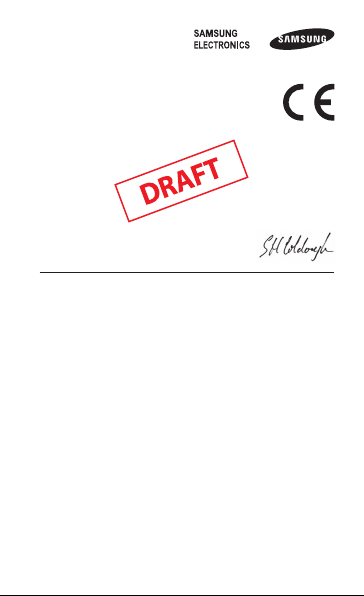
Product details
For the following
Product :
Model(s) :
Declaration & Applicable standards
We hereby declare, that the product above is in compliance with the essential
requirements of the R&TTE Directive (1999/5/EC) by application of:
and the Directive (2011/65/EU) on the restriction of the use of certain hazardous
substances in electrical and electronic equipment by application of EN 50581:2012.
Representative in the EU
Samsung Electronics Euro QA Lab. (YEAR TO
Blackbushe Business Park BEGIN AFFIXING
Saxony Way, Yateley, Hampshire CE MARKING 2015)
GU46 6GG, UK
XX May 2015 Stephen Colclough / EU Representative
(Place and date of issue) (Name and signature of authorised person)
* This is not the address of Samsung Ser vice Centre. For the address or the phone number of Samsung
Service Centre, see the warranty card or contact the retailer where you purchased your product.
Declaration of Conformity
