Samsung DW21G6VD2X, DW28G6VD2X Alignment and Adjustments
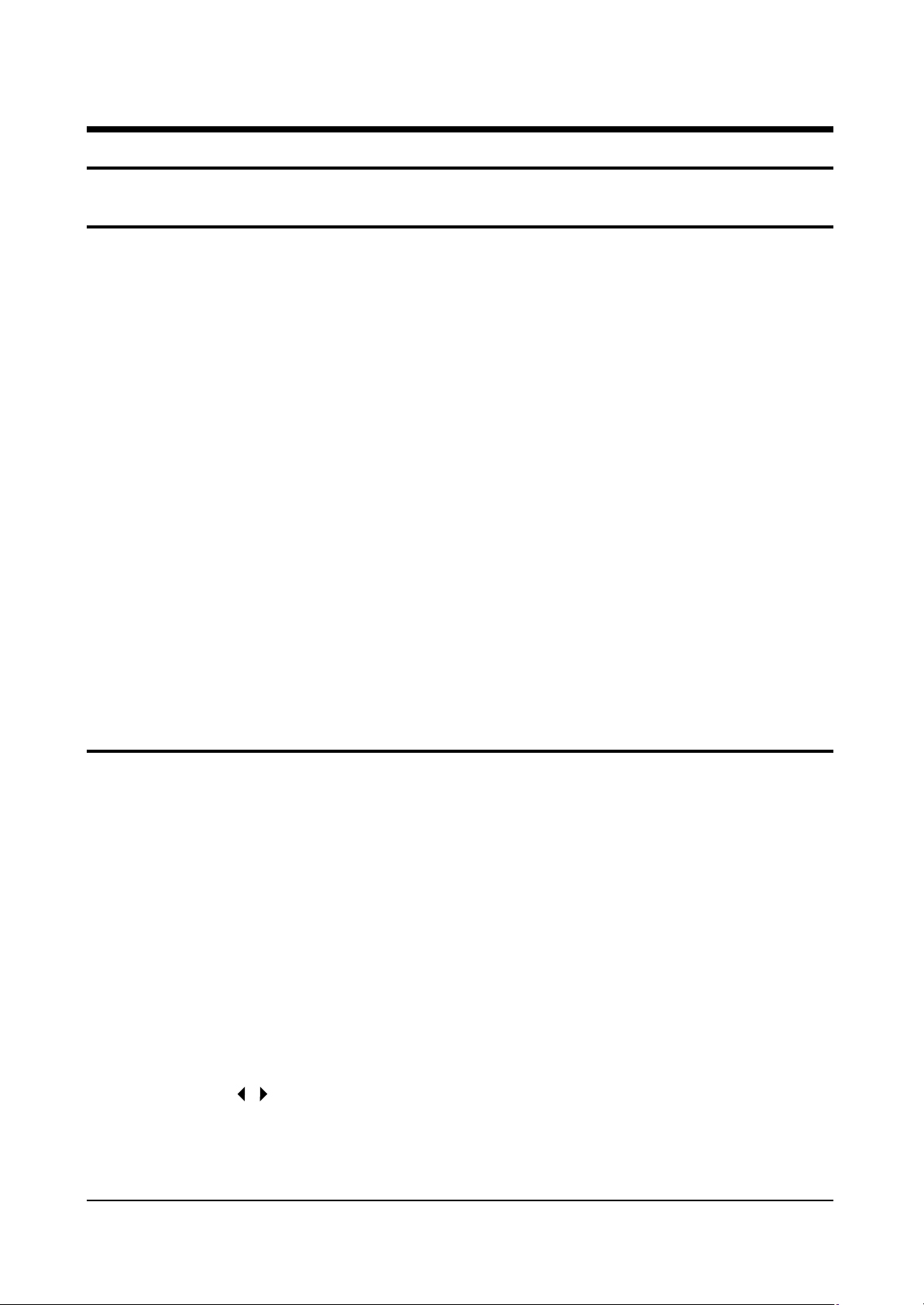
4-2 Factory (“Service”) Mode
Alignment and Adjustments (Electrical)
Samsung Electronics 4-1
4. Alignment and Adjustments (Electrical)
4-1 Preadjustment
4-1-1 Factory Mode
1. Do not attempt these adjustments in the Video
Mode.
2. The Factory Mode adjustments are necessary
when either the EEPROM (IC902) or the CRT
is replaced.
3. Do not tamper with the “Adjustment” screen
of the Factory Mode menu. This screen is
intended only for factory use.
4-1-2 When EEPROM (IC902) Is Replaced
1. When IC902 is replaced all adjustment data
revert to initial values. It is necessary to reprogram this data.
2. After IC902 is replaced, warm up the TV for
10 seconds.
4-1-3 When CRT Is Replaced
Make the following adjustments after setting up
purity and convergence:
White Balance
Sub-Brightness
Vertical Center
Vertical Size
Horizontal Size
4-2-1 Procedure for the “Adjustment” Mode
1. This mode uses the standard remote control.
The Service Mode is activated by: (1) pressing
the “FACTORY” service key on the local-keyboard, or (2) by entering the following remotecontrol sequence (within 2 seconds):
STAND-BY →DISPLAY →MENU→ MUTE→
POWER ON
2. The “SERVICE (FACTORY)” message will be
displayed. The Service Mode has three components: Adjustment, Option Bytes and Reset.
3. Access the Adjustment Mode by pressing the
“SELECT” keys ( ). The adjustment parameters are listed in the accompanying table,
and selected by pressing the “SELECT” keys
(▲,▼).
4. Selection sequences for the
PAL/SECAM B/G, L systems:
down or up key:
TXP>SBT>SCT>SCR>STT>BLR>BLG>RG>
GG>BG>PWL>SC>VSL>VA>PVS>PHS>
EW1>EWP>EWUC>EWLC>VSC>HP>HB>
TC>EW2>CDL>BKS>PDL>WS>VM
5. The “SELECT” keys (▲,▼) increase or decrease
the adjustment values, (stored in the
non-volatile memory) when Adjustment Mode
is cancelled.
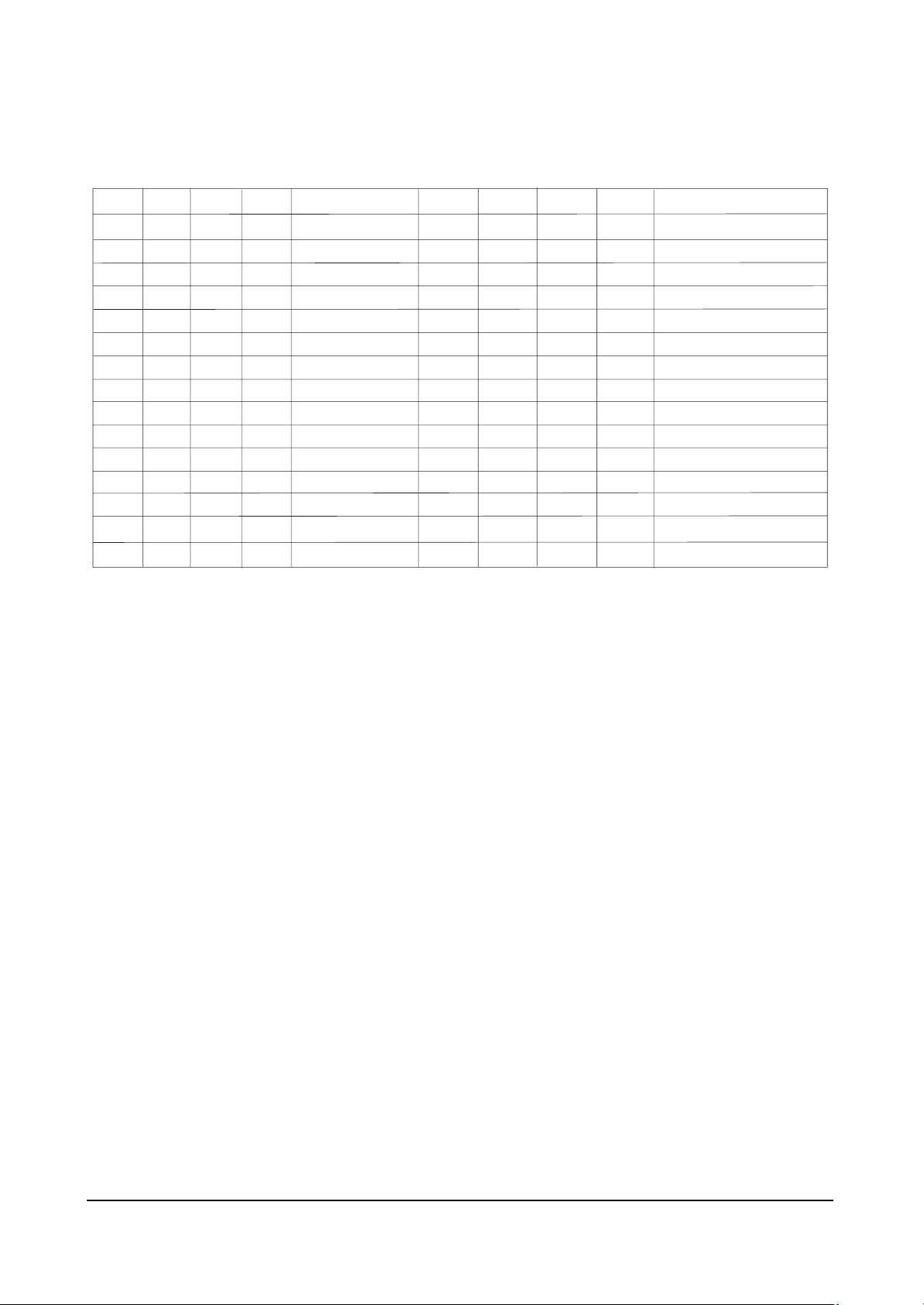
Alignment and Adjustments (Electrical)
4-2 Samsung Electronics
OSD
TXP
SBT
SCT
SCR
STT
BLR
BLG
RG
GG
BG
PWL
SC
VSL
VA
PVS
Initial
4
10
10
13
13
32
32
32(35)
32(35)
32(35)
15
12
35
15
17
Adjust
Fix
Fix
Fix
Fix
Fix
Range
0-7
0-23
0-23
0-13
0-13
0-63
0-63
0-63
0-63
0-63
0-15
0-63
0-63
0-63
0-63
Function
Text Position
Sub Brigh
Sub Contrast
Sub Color
Sub Tint
Low Light R
Low Light G
High Light R
High Light G
High Light B
Peak white level
S-Correction
Vertical Slope
Vertical Amplitude
PAL Vertical shift
Adjust
Fix
Fix
Fix
Fix
Fix
Fix
Fix
Fix
Initial
39
25
5
32
32
32
34
32
26
32
5(3)
1
7
3(0)
0
OSD
PHS
EW1
EWP
EWUC
EWLC
VSC
HP
HB
TC
EW2
CDL
BKS
PDL
WS
VM
Range
0-63
0-63
0-63
0-63
0-63
0-63
0-63
0-63
0-63
0-63
0-15
0-1
0-15
0-3
0-3
Function
PAL Horizon Shift
EW
EW (Parabola)
Upper Corner
Lower Corner
Vertical scroll
H-Paralleogram
Horizontal Bow
EW Trapezium
28”EW
Cathode Drive Level
Black Stretcher
PAL Delay
White Stretch
Amplitude of Scan Velocity
4-2-2 Adjust
4-2-3 AGING Mode(Reference Only)
This pattern is used for pre-heating the CRT during manufacturing-it is accessed in the factory by twice
pressing the “FACTORY” key.
Even if the TV power is cut off, the Aging Mode is not cancelled.
The “AGING” marking is displayed on the screen.
The AGING mode is cancelled by epresing the “FACTORY” key.
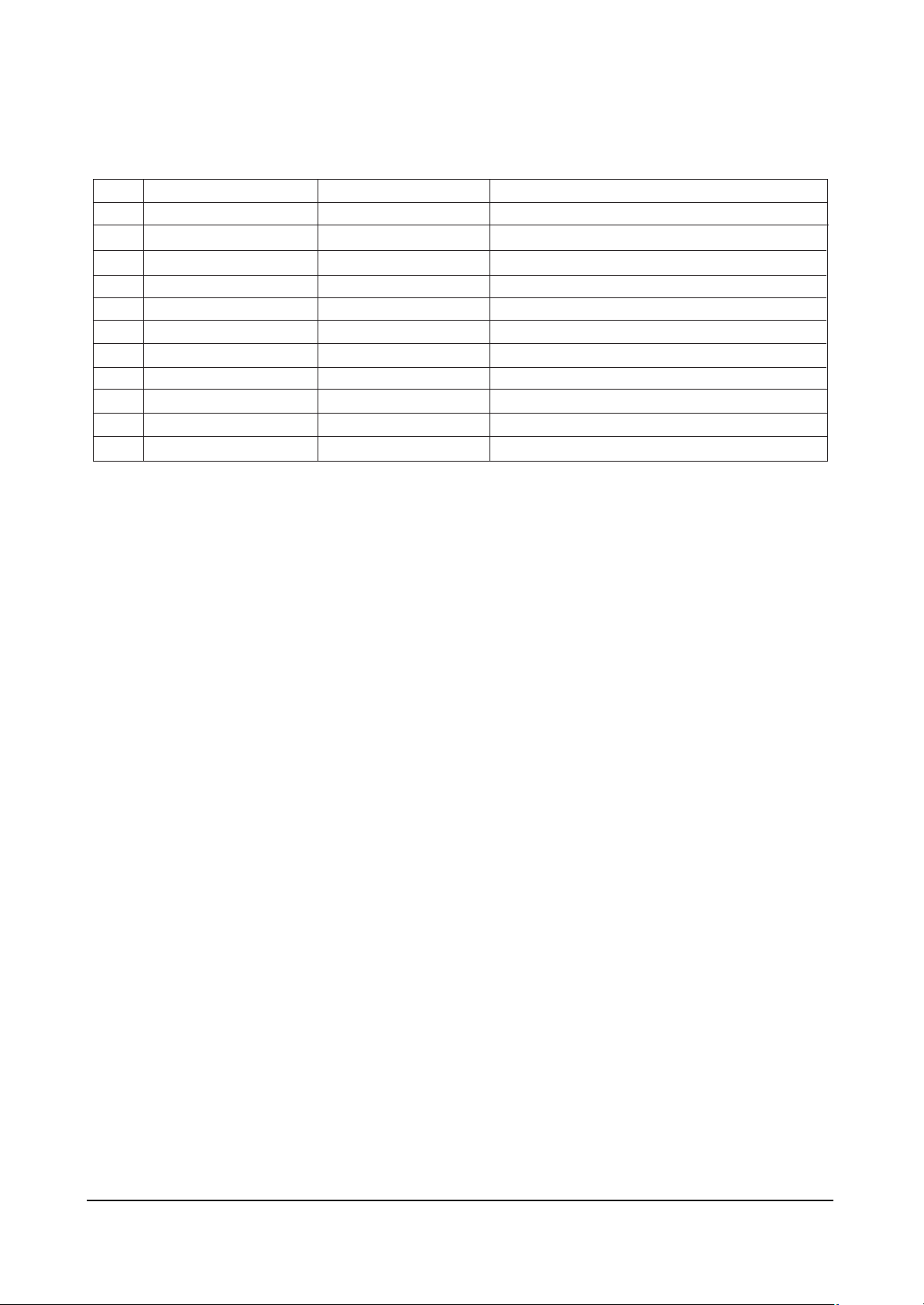
Alignment and Adjustments (Electrical)
Samsung Electronics 4-3
NO
1
2
3
4
5
6
7
8
9
10
11
OSD
HELP MASSAGE
LANGUAGE
SYSTEM
ATS OPTION
AUTO POWER
S-Modulation
TTX
LNA
WIDE OPTION
AUTO TUNE
VOLUME
Adjust
ON
EUROPE
CF
ON
ON
54%
ON
OFF
OFF
D/K
EUROPE
Range
ON/OFF
EUROPE/E-EUROPE
CF/CI/CW/CX/CB/CII/CS
ON/OFF
ON/OFF
54%/80%/100%
ON/OFF
ON/OFF
ON/OFF
D/G, B/G
EUROPE/ARAB
4-2-4 Option
The Reset Mode is used during factorying inspection
Function Reset : After Factorying Reset, the following items itens revert to their initial values.
1. Volume 10
2. Program Channel 1
3. P- STD MEMORY
4. Auto Power ON
5. NR OFF
6. Skip(Store/Clear) ALL CLEAR
Cautim : When the EEPROM is replaced ; all items revert to their initial values.
4-2-5 Reset
