Samsung DW21G5VDX, DW21G5VDX-SED Troubleshooting
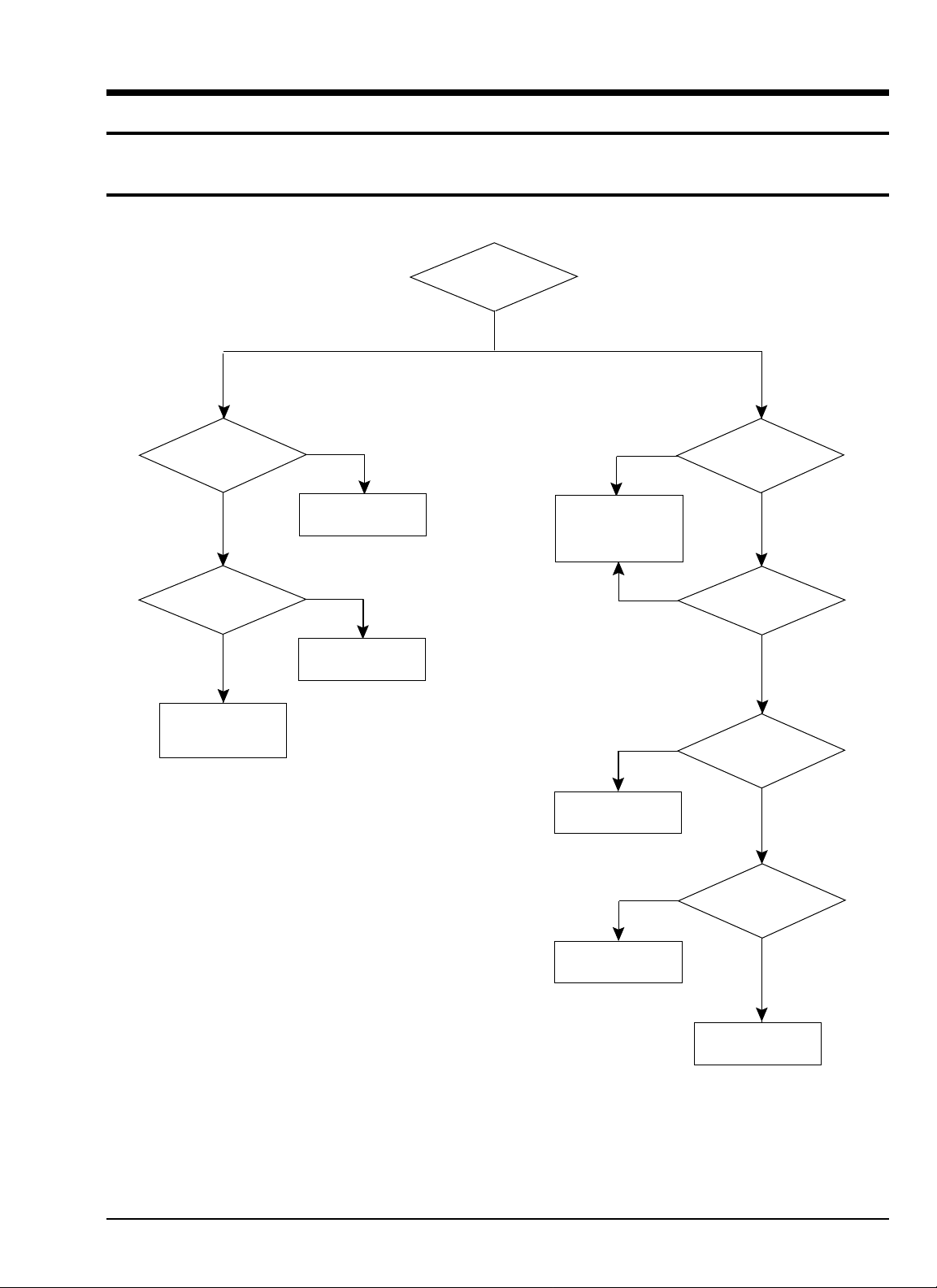
Troubleshooting
Samsung Electronics 5-1
5. Troubleshooting
5-1 No Power (No Picture on)
Yes
Check
both terminal voltages
of C815 (130V)
Check both
terminal voltages of
C804 (280~300V).
Check D801S
F801,Q801.
No
Is IC801S Pin 3
19~22V?
Check IC801S
Check/Replace
DZ801,DZ808,
DZ802,PC801S
No
Yes
No
Yes
Check
Voltage of 80V, 15V, 20V,
13V power line..
Check whether
each power line
is short or open.
No
No
Yes
Is IC901
Pin 64 Voltage 5V?
Check H.V SYNC on
IC901 Pins 36,37
Check/Replace
IC901.
Check
IC901 Pin 20 is High
when power is On.
Check/Replace
IC902.
Check the voltage
of TU01S.
Yes
Yes
No
No
Yes
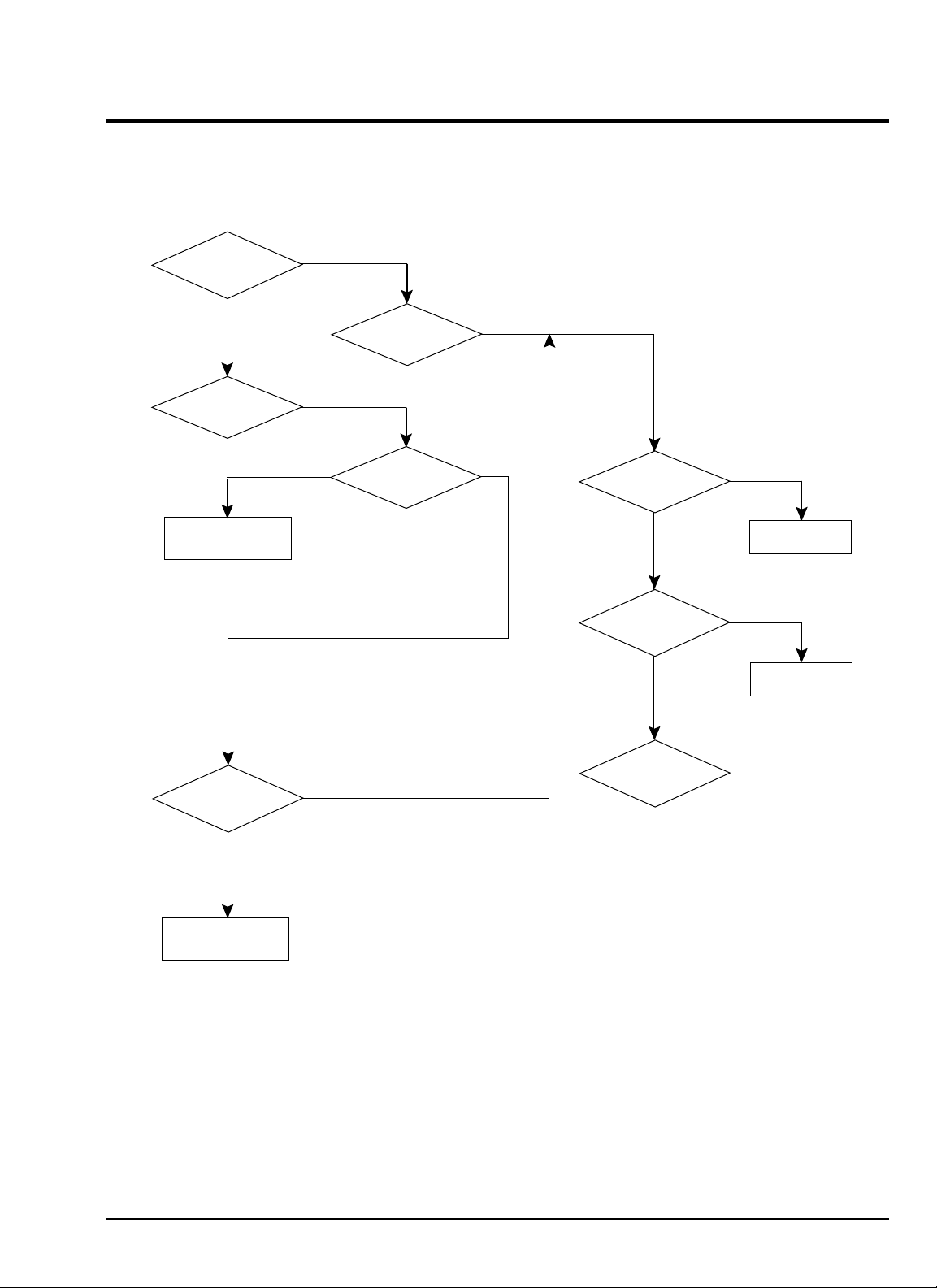
5-2 No Power (No LED On)
Troubleshooting
5-2 Samsung Electronics
Check IC901 #31
No
Check IC901 #52, #53
Check after Bus
Line Open
Yes
Yes
Yes
Yes
Check IC904
No
Check another I2C
Bus Line.
No
No
Check IC805
Check D805
Check IC801S
Replace
Replace
Yes
No
No
Check IC901 #50~52
Replace
IC901
No
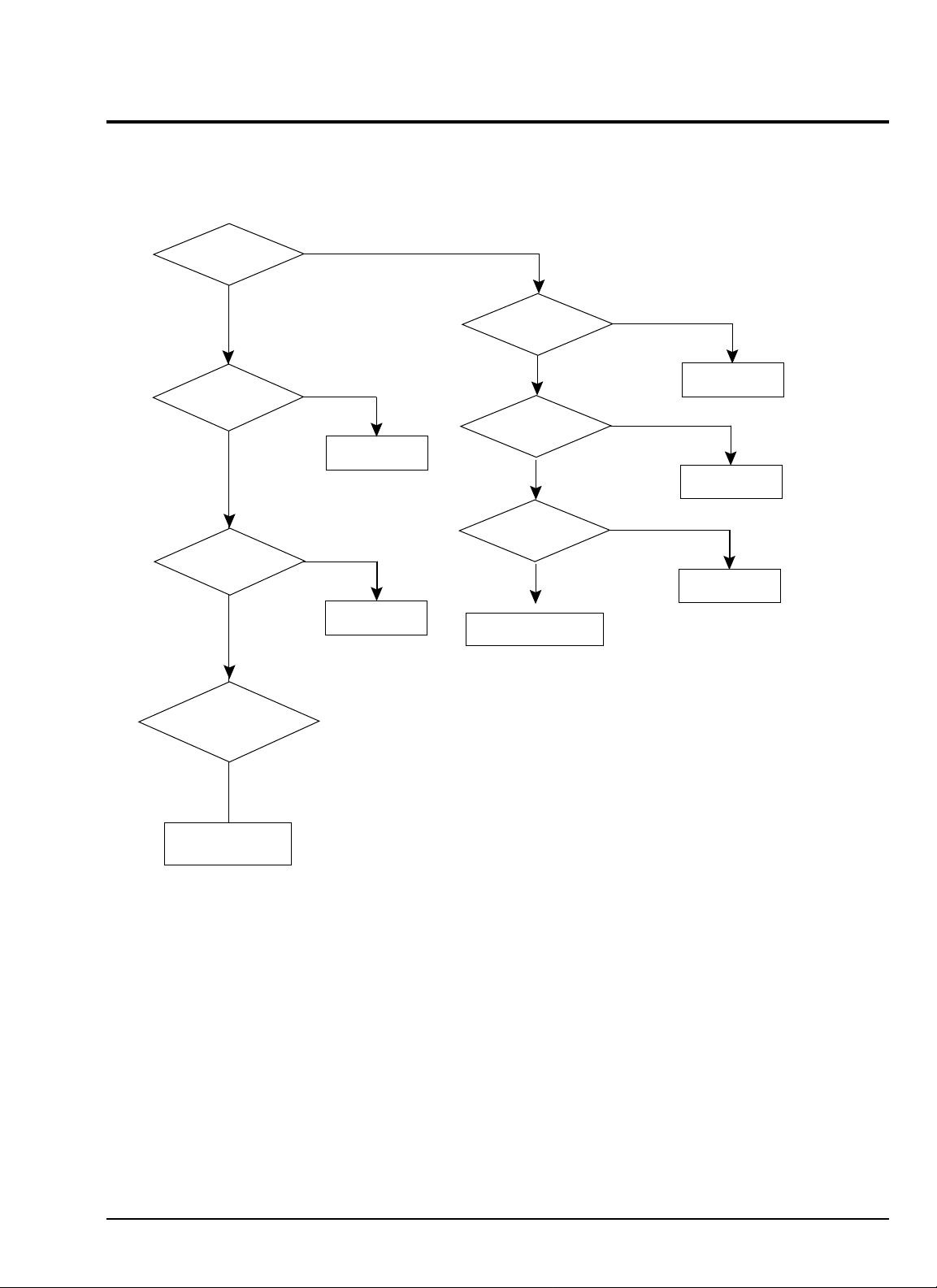
5-3 No RF Picture / Sound
Troubleshooting
Samsung Electronics 5-3
Check IC901 #52, #53
Check chroma inodule
H-out
Yes
Yes
Yes (No Sound)
Check Tuois
SDA,SCL
Check Q402,Q401
Replace
Replace
Replace
No
No
No
No
Check
c/module, R405,R435
R424,R425,D411,
D401
Yes
Check Tuner SIF
output?
No
Check Sound module
B+, 5V,8V
Check 8V, 5V
Power Line
No
No Picture
Yes
Yes
Yes
Sound Module Replace
Replace
Replace
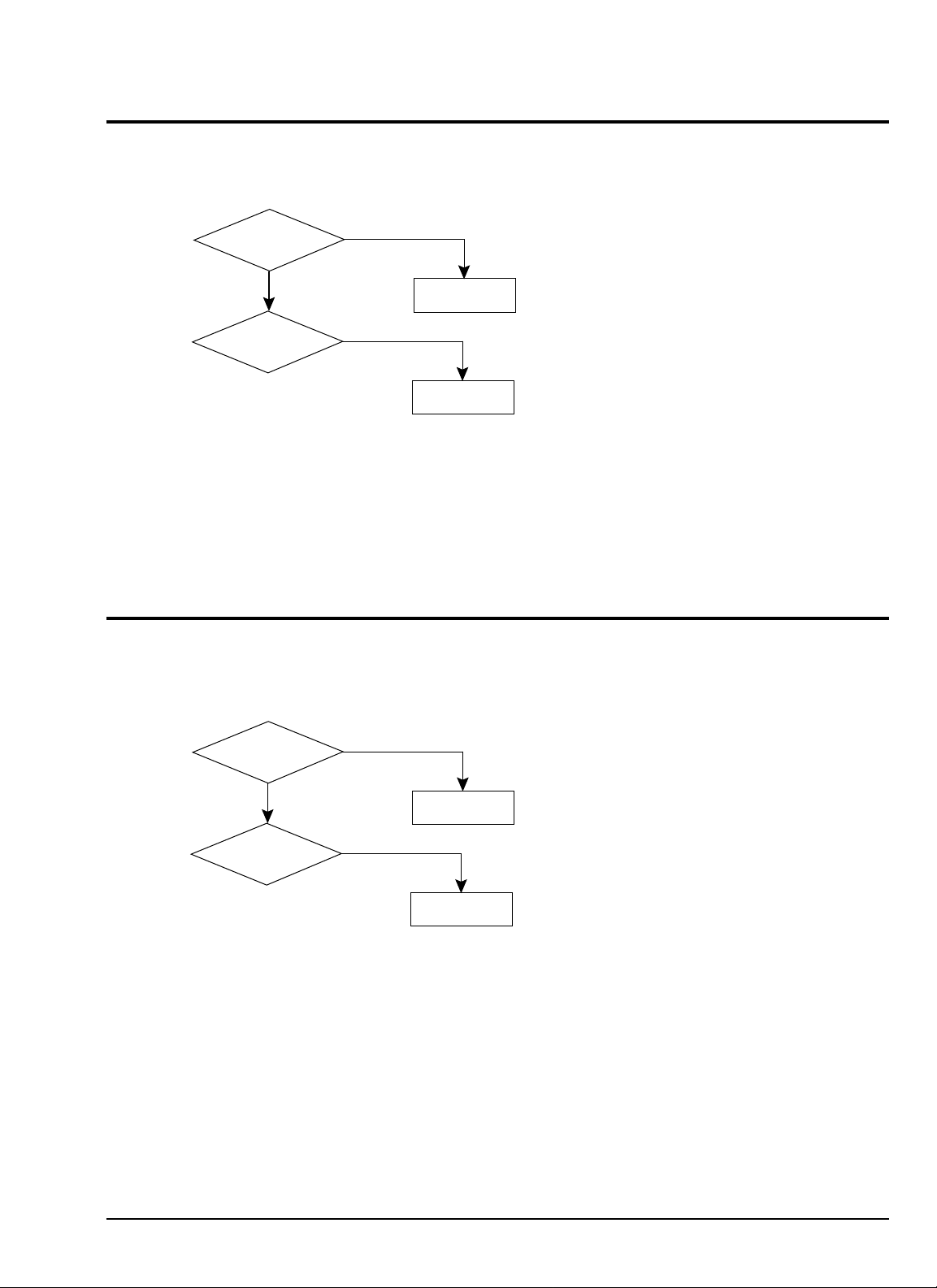
Troubleshooting
5-4 Samsung Electronics
5-4 DVD PLAY NO PICTURE
Check CN201
y-cut,c-out
No
Check chroma module
No
Yes
Check DVD
Replace
Check CN201
D-L, D-R
No
Check Sound module
No
Yes
Check DVD
Replace
5-5 DVD PLAY NO SOUND
