Samsung DW15G10VD5XXEF Schematic
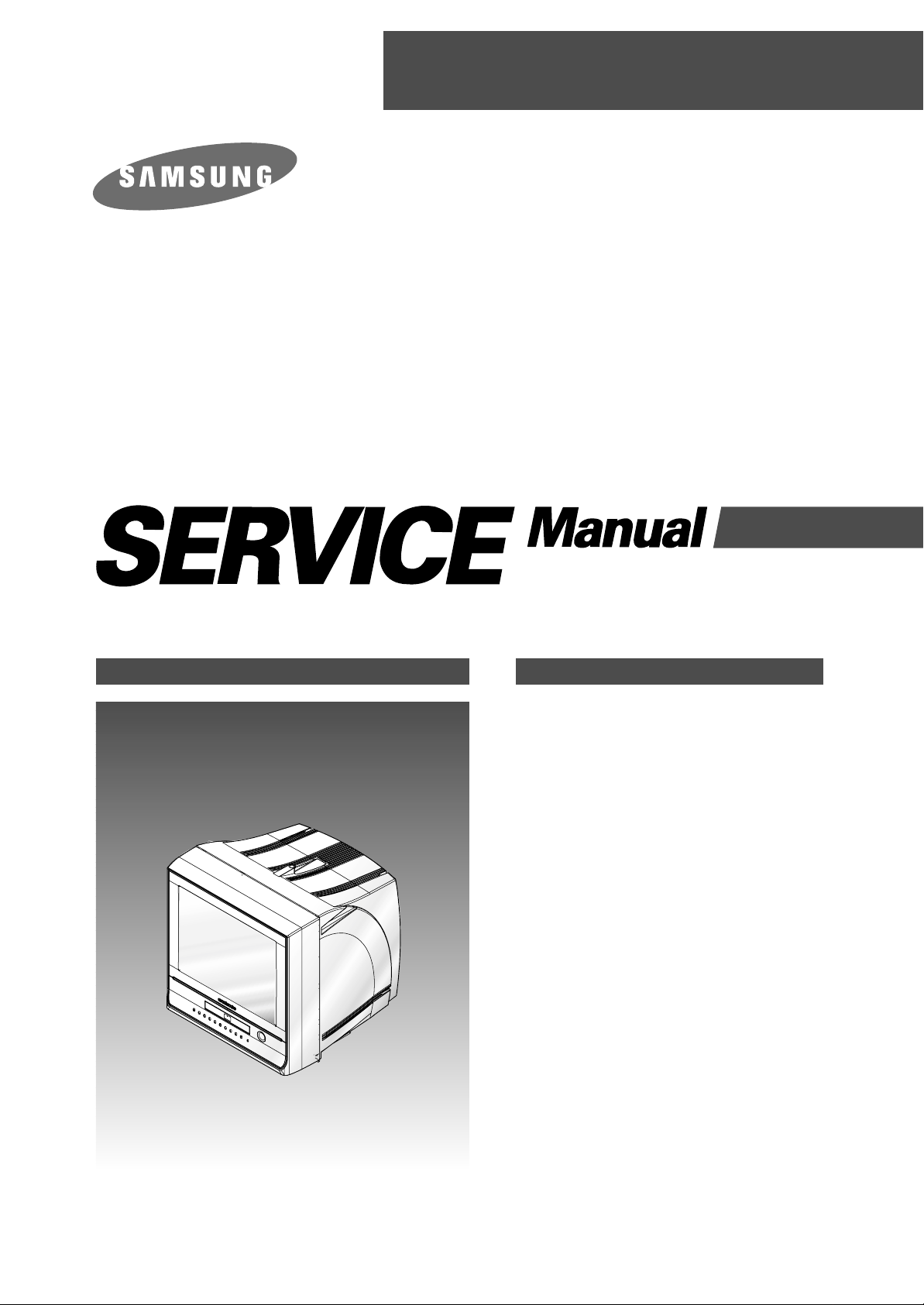
DVD Television
Chassis : C19A(P)
Model: DW15G10VD5XXEF
DVD Television Cassette Recorder CONTENTS
Alignment and Adjustment
Disassembly
Exploded View and Parts List
Electric Parts List
PCB Diagram
Schematic Diagrams
1.
2.
3.
4.
5.
6.

ELECTRONICS
© Samsung Electronics Co., Ltd. Nov. 2003
Printed in Korea
AA82-01178A
This Service Manual is a property of Samsung Electronics Co.,Ltd.
Any unauthorized use of Manual can be punished under applicable
International and/or domestic law.
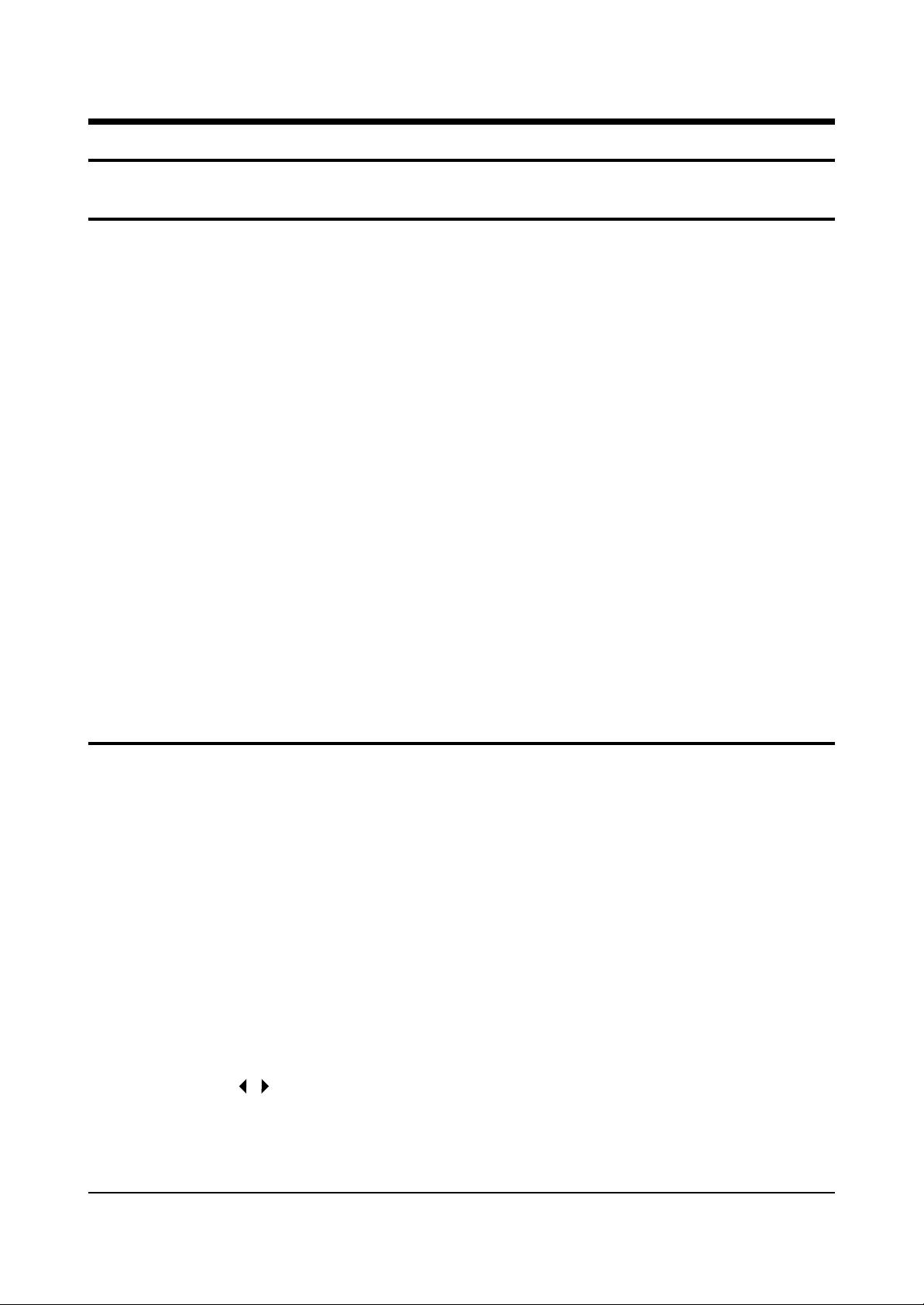
1-2 Factory (“Service”) Mode
Alignment and Adjustments (Electrical)
Samsung Electronics 1-1
1. Alignment and Adjustments (Electrical)
1-1 Preadjustment
1-1-1 Factory Mode
1. Do not attempt these adjustments in the Video
Mode.
2. The Factory Mode adjustments are necessary
when either the EEPROM (IC901) or the CRT
is replaced.
3. Do not tamper with the “Adjustment” screen
of the Factory Mode menu. This screen is
intended only for factory use.
1-1-2 When EEPROM (IC901) Is Replaced
1. When IC901 is replaced all adjustment data
revert to initial values. It is necessary to reprogram this data.
2. After IC901 is replaced, warm up the TV for
10 seconds.
1-1-3 When CRT Is Replaced
Make the following adjustments after setting up
purity and convergence:
White Balance
Sub-Brightness
Vertical Center
Vertical Size
Horizontal Size
1 -2-1 Procedure for the “Adjustment” Mode
1. This mode uses the standard remote control.
The Service Mode is activated by: (1) pressing
the “FACTORY” service key on the local-keyboard, or (2) by entering the following remotecontrol sequence (within 2 seconds):
Display > Menu/Mute
POWER ON
2. The “SERVICE (FACTORY)” message will be
displayed. The Service Mode has three components: Adjustment, Option Bytes and Reset.
3. Access the Adjustment Mode by pressing the
“SELECT” keys ( ). The adjustment parameters are listed in the accompanying table,
and selected by pressing the “SELECT” keys
(▲,▼).
4. Selection sequences for the PAL systems:
down or up key:
AGC>SCT>SBT>BLR>BLB>RG>GG>BG>
VSL>PVS>VA>PHS>SC>CDL>STT>AKB>
PDL>NDL>SCR>DSCR>VOL>LCO>TXP>
FMWS>AGCS>OMD>SCL>PWL>AGN>PEK>
ACL>FCO>SCBT>TSC>SSP>AVOL>SVOL>
PSNS
5. The “SELECT” keys (▲,▼) increase or decrease
the adjustment values, (stored in the
non-volatile memory) when Adjustment Mode
is cancelled.
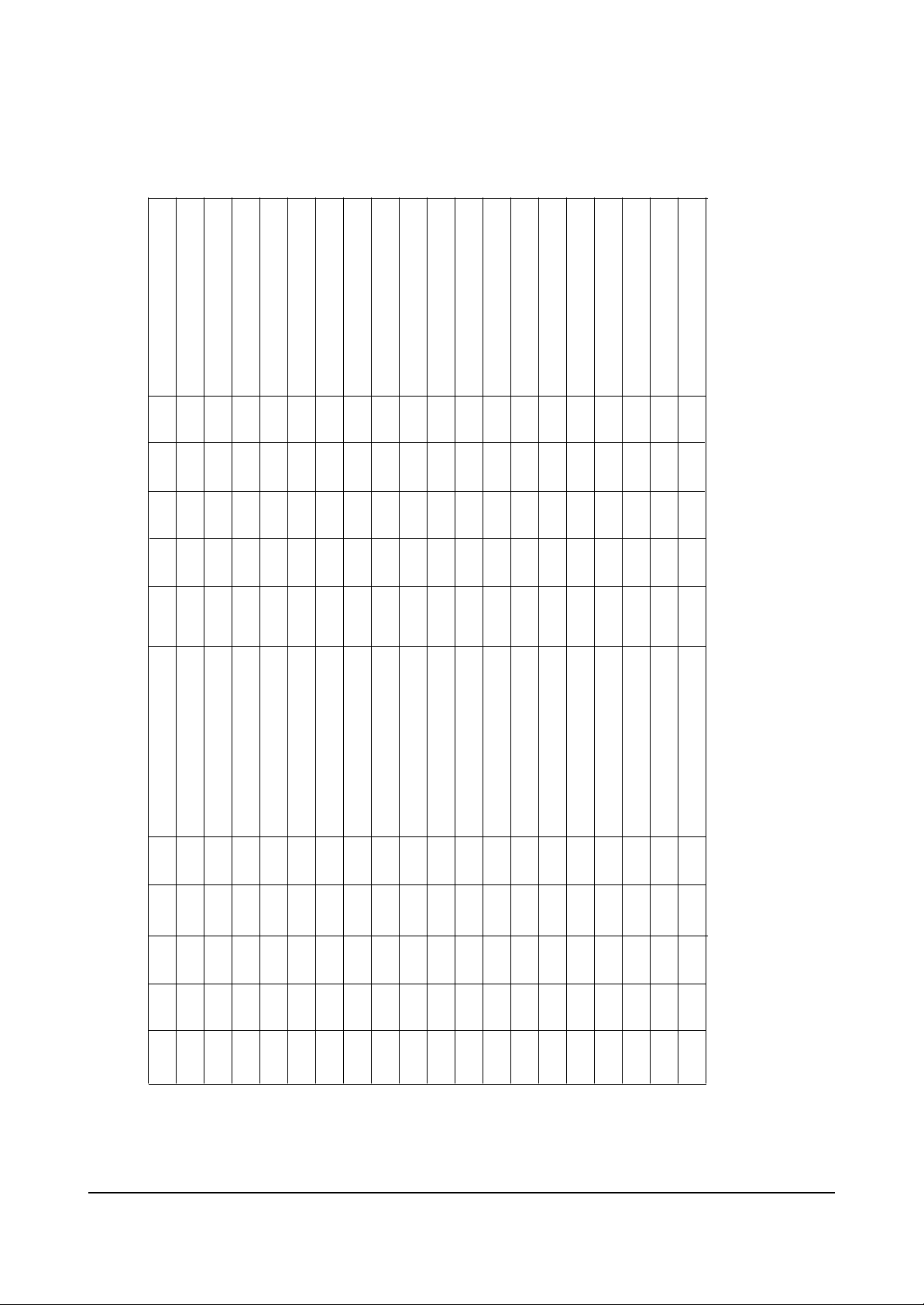
Alignment and Adjustments (Electrical)
1-2 Samsung Electronics
CF
35
13
8
32
32
32
32
32
30
32
32
32
26
5
3
0
1
10
13
Function
Auto Gain Comtrol(IF AGC)
Sub contrast
Sub bright
Low-Lingt(Black level Offset R)
Low-Lingt(Black level Offset G)
Hi-Lingt(White Point R)
Hi-Lingt(White Point G)
Hi-Lingt(White Point B)
Vertical Slope
PAL Vertical Shift
Vertical Amplitude
PAL Horizontal Shift
S- Correction
Cathode Drive Level
SUB TINT
Black Current Stabilization
PAL Y-Delay
NTSC Y-Delay
SUB COLOR
CZ
13
10
0
9
0
1
26
1
1
1
2
0
0
45
30
20
3
45
1
OSD
DSCR
VOL
LCO
TXP
FMWS
AGCS
OMD
SCL
PWL
AGN
PEK
ACL
FCO
SCBT
TSC
SSP
AVOL
SVOL
PSNS
Function
DVD Sub Color
Volume Level(Initial)
PLL Demodulator Freg. Adjust
Text Position
Window selection of FM Dem.
IF AGC Speed
Over Modulation
Soft Clipping Level
Peak White Level
Gain FM Demodulator
Peaking Control
Automatic Color Lomiting
Forced Colour On
Screen Brightness
TTX Sub Contrast
Sub Sharpness
AV Volume Level
SECAM L/L’ Volume Level
Color Sensitivity
1-2-2 Adjust
OSD
AGC
SCT
SBT
BLR
BLB
RG
GG
BG
VSL
PVS
VA
PHS
SC
CDL
STT
AKB
PDL
NDL
SCR
CZ
29
13
8
32
32
32
32
32
30
32
32
32
26
5
3
0
1
10
13
CI
13
10
0
9
0
1
26
1
1
1
2
0
0
45
30
20
3
45
1
CI
35
13
8
32
32
32
32
32
30
32
32
32
26
5
3
0
1
10
13
CB
13
10
0
9
0
1
26
1
1
1
2
0
0
45
30
20
3
45
1
CB
35
13
8
32
32
32
32
32
30
32
32
32
26
5
3
0
1
10
13
CF
13
10
1
9
0
1
26
1
1
1
2
0
0
45
30
20
3
45
1
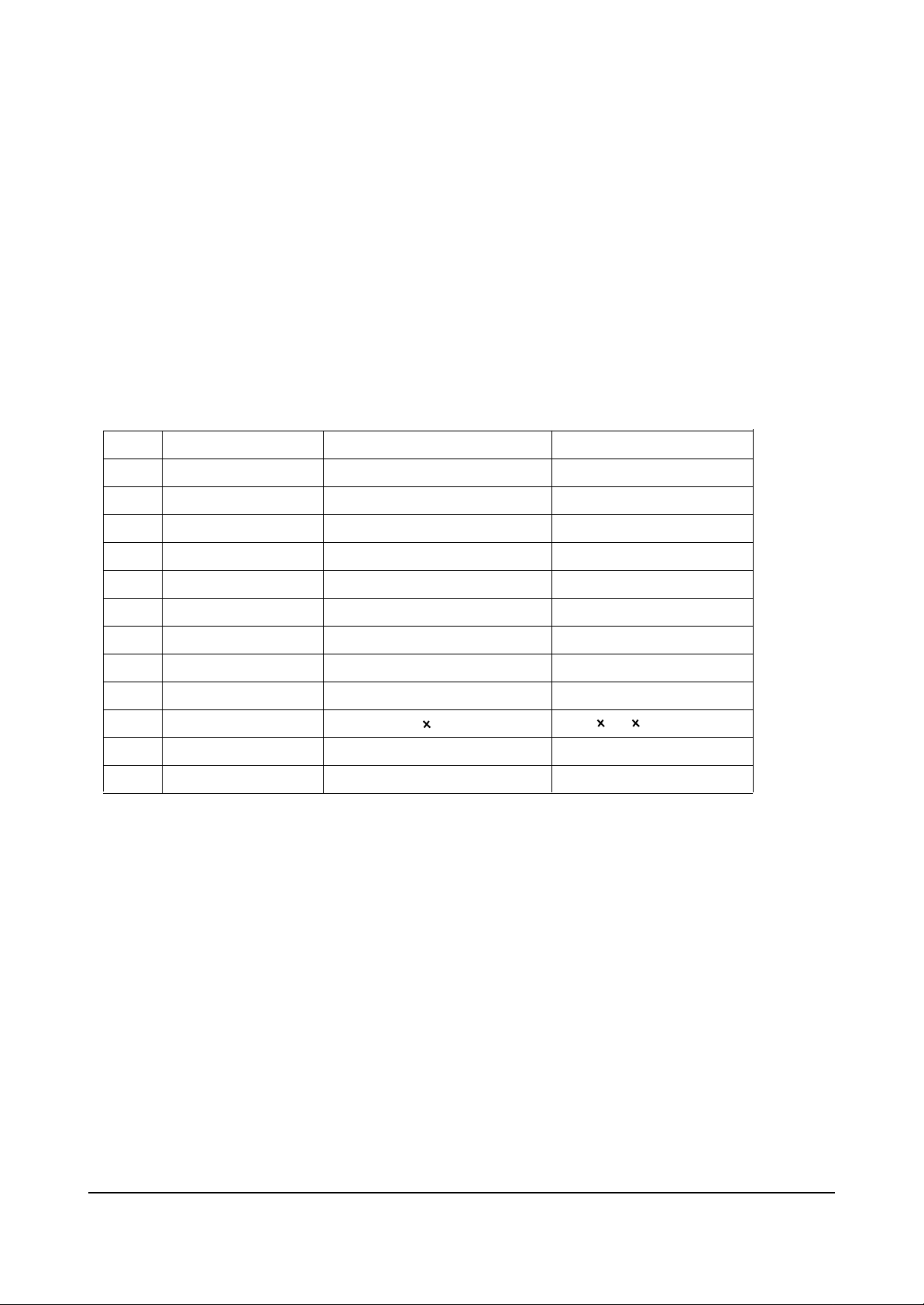
Alignment and Adjustments (Electrical)
Samsung Electronics 1-3
1-2-4 Option
NO
1
2
3
4
5
6
7
8
9
10
11
12
OSD
System
AREA
JACK
ZOOM
Auto Power On
HOLTEL MODE
BKS
HELP MENU
LIST/FLOF
Video Mute
DVD Reg
DVD Color
Range
CI/CF/CZ/CB
West Europe / East Europe
SCART/RCA
NOR/ZOOM, NOR/ZOOM/16:9
On/Off
On/Off
On/Off
On/Off
LIST/FLOF
Off/ 1 ~ 10
0/1/2/3/4/5/6/
Auto/NTSC/PAL
1-2-3 AGING Mode(Reference Only)
This pattern is used for pre-heating the CRT during manufacturing-it is accessed in the factory by twice
pressing the “FACTORY” key.
Even if the TV power is cut off, the Aging Mode is not cancelled.
The “AGING” marking is displayed on the screen.
The AGING mode is cancelled by epresing the “FACTORY” key.
Adjust
CI/CF/CZ/CB
WEST EUROPE
SCART
NOR/ZOOM
On
Off
On
On
FLOF
8 ( 100mS)
2
PAL

1-4 Samsung Electronics
1-3 Other Adjustments
1-3-1 General
1. Usually, a color TV needs only slight
touch-up adjustment upon installation.
Check the basic characteristics such as height,
horizontal and vertical sync and focus.
2. The picture should have good black and white
details. There should be no objectionable
color shading; if color shading is present,
perform the purity and convergence adjustments described below.
3. Use the specified test equipment or its
equivalent.
4. Correct impedance matching is essential.
5. Avoid overload. Excessive signal from a sweep
generator might overload the front-end of the
TV. When inserting signal markers, do not
allow the marker generator to distort test
results.
6. Connect the TV only to an AC power source
with voltage and frequency as specified on the
backcover nameplate.
7. Do not attempt to connect or disconnect any
wires while the TV is turned on. Make sure
that the power cord is disconnected before
replacing any parts.
8. To protect against shock hazard, use an
isolation transformer.
1-3-2 Automatic Degaussing
A degaussing coil is mounted around the
picture tube, so that external degaussing after
moving the TV should be unnecessary. But
the receiver must be properly degaussed upon
installation.
The degaussing coil operates for about 1
second after the power is switched ON. If the
set has been moved or turned in a different
direction, disconnect its AC power for at least
10 minutes.
If the chassis or parts of the cabinet become
magnetized, poor color purity will result. If
this happens, use an external degaussing coil.
Slowly move the degaussing coil around the
faceplate of the picture tube and the sides and
front of the receiver. Slowly withdraw the coil
to a distance of about 6 feet before removing
power.
1-3-3 High Voltage Check
CAUTION: There is no high voltage
adjustment on this chassis. The B+ power
supply must be set to +130 volts (Full color
bar input and normal picture level).
1. Connect a digital voltmeter to the second
anode of the picture tube.
2. Turn on the TV. Set the Brightness and
Contrast controls to minimum (zero beam
current).
3. The high voltage should not exceed 30KV.
4. Adjust the Brightness and contrast controls to
both extremes. Ensure that the high voltage
does not exceed 30KV under any conditions.
Alignment and Adjustments (Electrical)
The Reset Mode is used during factorying inspection
Function Reset : After Factorying Reset, the following items itens revert to their initial values.
1. Volume 10
2. Channel ANT 3
3. P- STD MEMORY
4. Auto Power ON
5. NR OFF
Cautim : When the EEPROM is replaced ; all items revert to their initial values.
1-2-5 Reset

Alignment and Adjustments (Electrical)
Samsung Electronics 1-5
1-3-4 FOCUS Adjustment
1. Input a CROSS hatch signal.
2. Adjust the tuning Focus VR for the clearest picture.
3. Adjust the FOCUS control for well defined scanning lines in the center area of the screen.
1-3-5 Screen Adjustment
1. Turn to the White Signal.
2. Adjust the VR screen for a normal picture is (no blooming or flyback line).
Input the Factory -> G2-Adjust choice -> Screen VR tuning OK Mode
1-3-6 Purity Adjustment
1. Warm up the receiver for at least 20 minutes.
2. Plug in the CRT deflection yoke and tighten the clamp screw.
3. Plug the convergence yoke into the CRT and set in as shown in Fig. 5-1.
4. Input a black and white signal.
5. Fully demagnetize the receive by applying an external degaussing coil.
6. Turn the CONTRAST and BRIGHTNESS controls to maximum.
7. Loosen the clamp screw holding the yoke. Slide the yoke backward or forward to provide
vertical green belt. (Fig. 5-2).
8. Tighten the convergence yoke.
9. Slowly move the deflection yoke forward, and adjust for the best overall green screen.
10. Temporarily tighten the deflection yoke.
11. Produce blue and red rasters by adjusting the low-light controls. Check for good purity
in each field.
12. Tighten the deflection yoke.
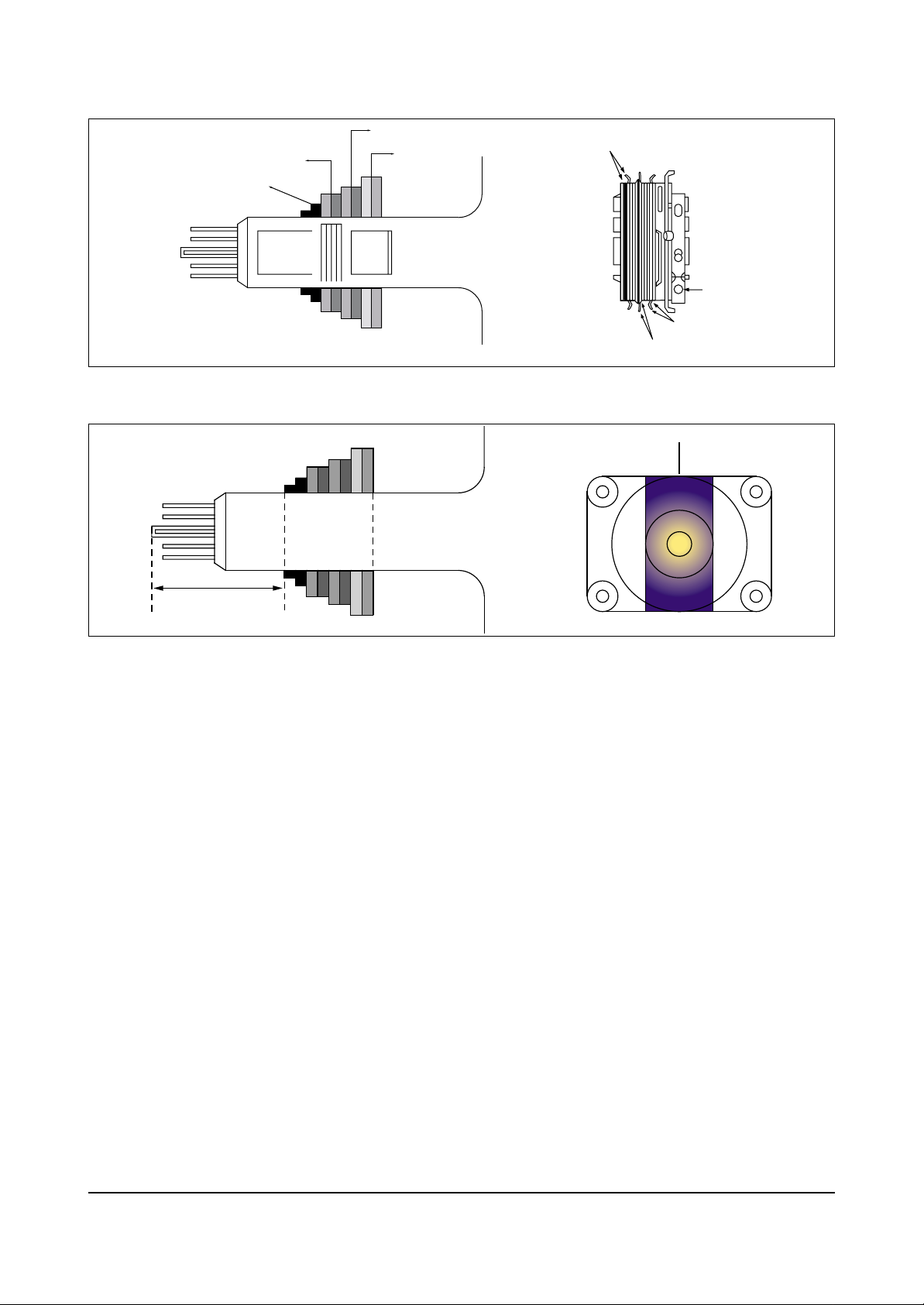
Alignment and Adjustments (Electrical)
1-6 Samsung Electronics
1-3-7 White Balance Adjustment
1-4-7 (A) HIGH-LIGHT ADJUSTMENT
1. Input either a Lion Head or a “pure white” pattern.
2. Warm up the TV for 30 minutes.
3. Check the data in the Service Mode
4. Adjust RG, BG in the Factory Mode.
1-4-7 (B) LOW-LIGHT ADJUSTMENT
1. Automatically accomplished during the high-light adjustment.
Fig. 5 -1 Convergence Magnet Assembly
Fig. 5-2 Center Convergence Adjustment
6 Pole Magnet
Clamper
Screw
4 Pole Magnet
2 Pole Magnet
2 POLE
PURITY
6 POLE
CONVERGENCE
4 POLE
CONVERGENCE
YOKE
CLAMP
SCREW
31m/m
Vertical Green Belt
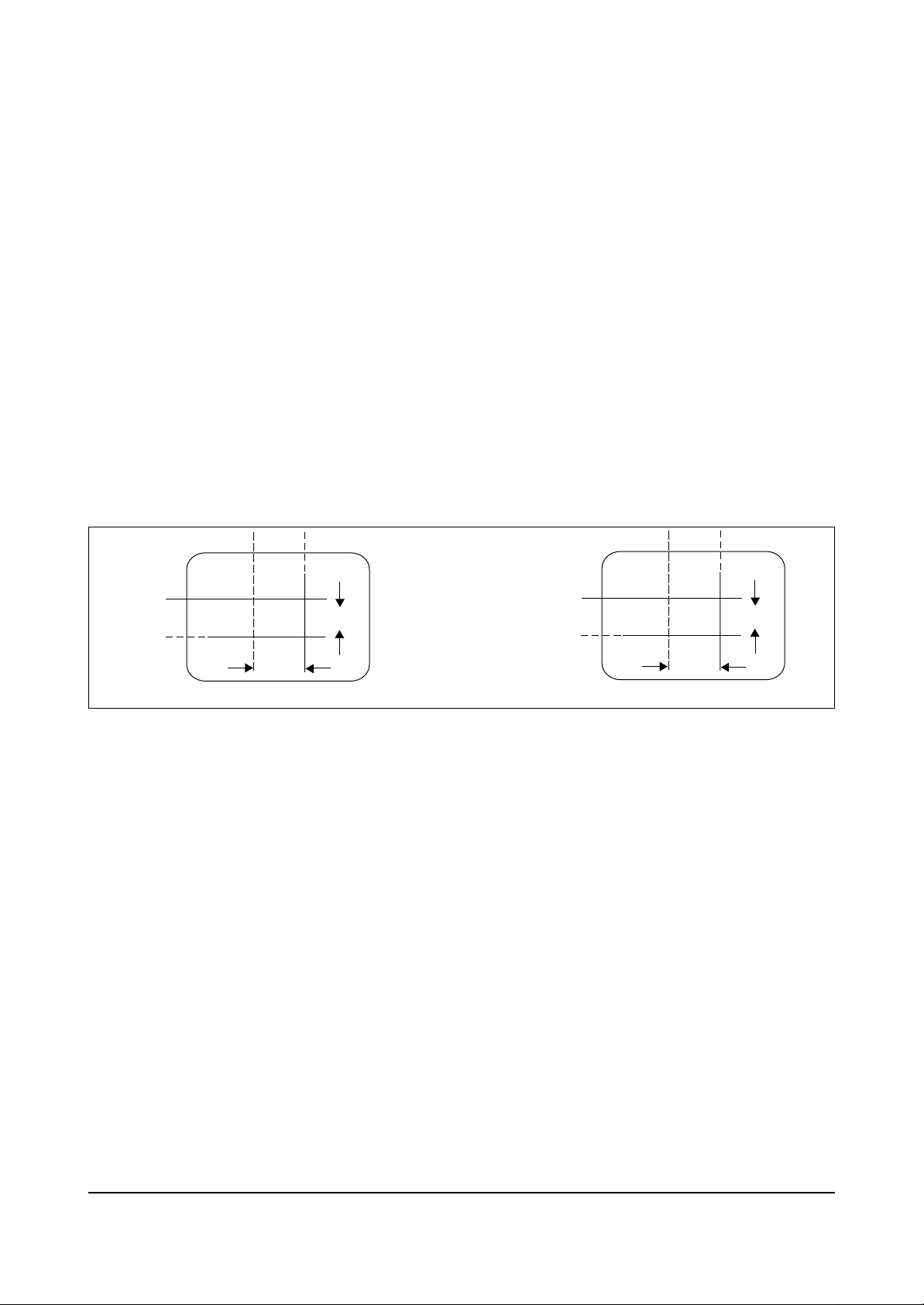
Alignment and Adjustments (Electrical)
Samsung Electronics 1-7
1-3-8 Center Convergence Adjustment
1. Warm up the receiver for at least 20 minutes.
2. Adjust the two tabs of the 4 pole magnets to
change the angle between them. Superimpose
the red and blue vertical lines in the center
area of the screen.
3. Adjust the Brightness and Contrast controls for
a well defined picture.
4. Adjust the two-tab pairs of the 4 pole magnets,
and change the angle between them.
Superimpose the red and the blue vertical
lines in the center area of the screen.
5. Turn the both tabs at the same time, keeping
the angle constant, and superimpose the red
and blue horizontal line in the center of the
screen.
6. Adjust the two-tab pairs of the 6-pole magnets
to superimpose the red and blue line onto the
green. (Changing the angle affects the vertical
lines, and rotating both magnets affects the
horizontal lines.)
7. Repeat adjustments 2~6, if necessary.
8. Since the 4-pole magnets and 6-pole magnets
interact, the dot movement is complex
(Fig. 5-3).
Fig 5-3 Center Convergence Adjustment
BLUE
BLUE
RED
RED/BLUE
RED/BLUE
GREEN
RED
4-Pole Magnet Movement
GREEN
6-Pole Magnet Movement

Alignment and Adjustments (Electrical)
1-8 Samsung Electronics
MEMO
