
DVD-HD1000
DVD PLAYER
AK68-00118B
HEADQUARTERS
105 Challenger Road, Ridgefield Park,
N.J.07660-0511
TEL: 1-800-SAMSUNG
SERVICE DIVISION
400 Valley Road, Suite 201, Mount Arlington,
NJ 07856
1-800-SAMSUNG (1-800-726-7864)
www.samsungusa.com

1
Safety Precautions
Setup
2
TO REDUCE THE RISK OF ELECTRIC SHOCK, DO NOT REMOVE THE COVER(OR BACK).
NO USER-SERVICEABLE PARTS ARE INSIDE. REFER SERVICING TO QUALIFIED
SERVICE PERSONNEL.
CAUTION: DVD PLAYERS USE AN INVISIBLE LASER BEAM WHICH CAN CAUSE
HAZARDOUS RADIATION EXPOSURE IF DIRECTED. BE SURE TO OPERATE PLAYER
CORRECTLYAS INSTRUCTED.
CAUTIONS
Caution: To prevent electric shock, match wide blade of plug to wide slot, and fully insert.
Attention: Pour éviter les chocs électriques, introduíre la lame la plus large de la fiche dans la borne correspondante de la prise et pousser jusqu au fond.
This product satisfies FCC regulations when shielded cables and connectors are used to connect the unit to
other equipment. To prevent electromagnetic interference with electric appliances, such as radios and televisions, use shielded cables and connectors for connections.
FCC NOTE (for U.S.A):
This equipment has been tested and found to comply with the limits for a Class B digital device, pursuant to Part
15 of the FCC rules. These limits are designed to provide reasonable protection against harmful interference in a
residential installation. This equipment generates, uses and can radiate radio frequency energy and, if not installed
and used in accordance with the instructions, may cause harmful interference to radio or television reception,
which can be determined by turning the equipment off and on. The user is encouraged to try to correct the interference by one or more of the following measures.
• Reorient or relocate the receiving antenna.
• Increase the separation between the equipment and receiver.
• Connect this equipment into an outlet on a circuit different from that to which the receiver is connected.
• Consult the dealer or an experienced radio/TV technician for help.
This class B digital apparatus meets all requirements of the Canadian Interference -Causing Equipment Regulations.
WARNING
To reduce the risk of fire or shock hazard, do not expose this DVD-HD1000 to rain or moisture.
CAUTION
THIS PRODUCT UTILIZES A LASER. ANY USE OF CONTROLS OR ADJUSTMENTS OR
PERFORMANCE OF PROCEDURES OTHER THAN THOSE SPECIFIED HEREIN MAY RESULT
IN HAZARDOUS RADIATION EXPOSURE. DO NOT OPEN COVER, AND DO NOTREPAIR
YOURSELF. REFER SERVICING TO QUALIFIED PERSONNEL.
Note:
• This unit can be used only where the power supply is AC 120V, 60Hz. It cannot be used elsewhere.
• This DVD-HD1000 is designed and manufactured to respond to the Region Management Information.
If the Region number of a DVD disc does not correspond to the Region number of this DVD-HD1000,
the DVD-HD1000 cannot play the disc.
• This device is protected by U.S. patent numbers 4,631,603, 4,577,216,4,819,098 and other intellectual
property rights. The use of Macrovision’s copy protection technology in the device must be authorized
by Macrovision and is intended for home and other limited pay-per-view uses only, unless otherwise
authorized in writing by Macrovision. Reverse engineering or disassembly is prohibited.
Handling Cautions
• Before connecting other components to the DVD-HD1000, be sure to turn them all off.
• Do not move the DVD-HD1000 while a disc is being played, as the disc may be scratched or broken
and the unit's internal parts may be damaged.
• Do not put a flower vase filled with water or any small metal object on the DVD-HD1000.
• Be careful not to put your hand into the disc tray.
• Do not place anything other than the disc in the disc tray.
• Exterior interference such as lightning and static electricity can affect normal operation of this unit.
If this occurs, turn the DVD-HD1000 off and on again with the POWER button, or disconnect and
then reconnect the AC power cord to the AC power outlet.
Then, the unit will operate normally.
• Be sure to remove the disc and turn off the DVD-HD1000 after use.
• Disconnect the AC power cord from the AC outlet when you don’t intend to use the DVD-HD1000
for long periods of time.
• Clean the disc by wiping in a straight line from the inside to the outside of the disc.
Disc Storage
Be careful not to harm the disc because the data on these discs is highly vulnerable to the environment.
• Do not keep under direct sunlight.
• Keep in a cool ventilated area.
• Store vertically.
• Keep in a clean protection jacket.
Maintenance of Cabinet
For safety reasons, be sure to disconnect the AC power cord from the AC outlet.
• Do not use benzene, thinner, or other solvents for cleaning.
• Wipe the cabinet with a soft cloth.
This symbol indicates “dangerous
voltage” inside the product that
presents a risk of electric shock
or personal injury.
This symbol indicates
important instructions
accompanying the product.
CLASS 1 LASER PRODUCT
KLASSE 1 LASER PRODUKT
LUOKAN 1 LASER LAITE
KLASS 1 LASER APPARAT
PRODUCTO LASER CLASE 1
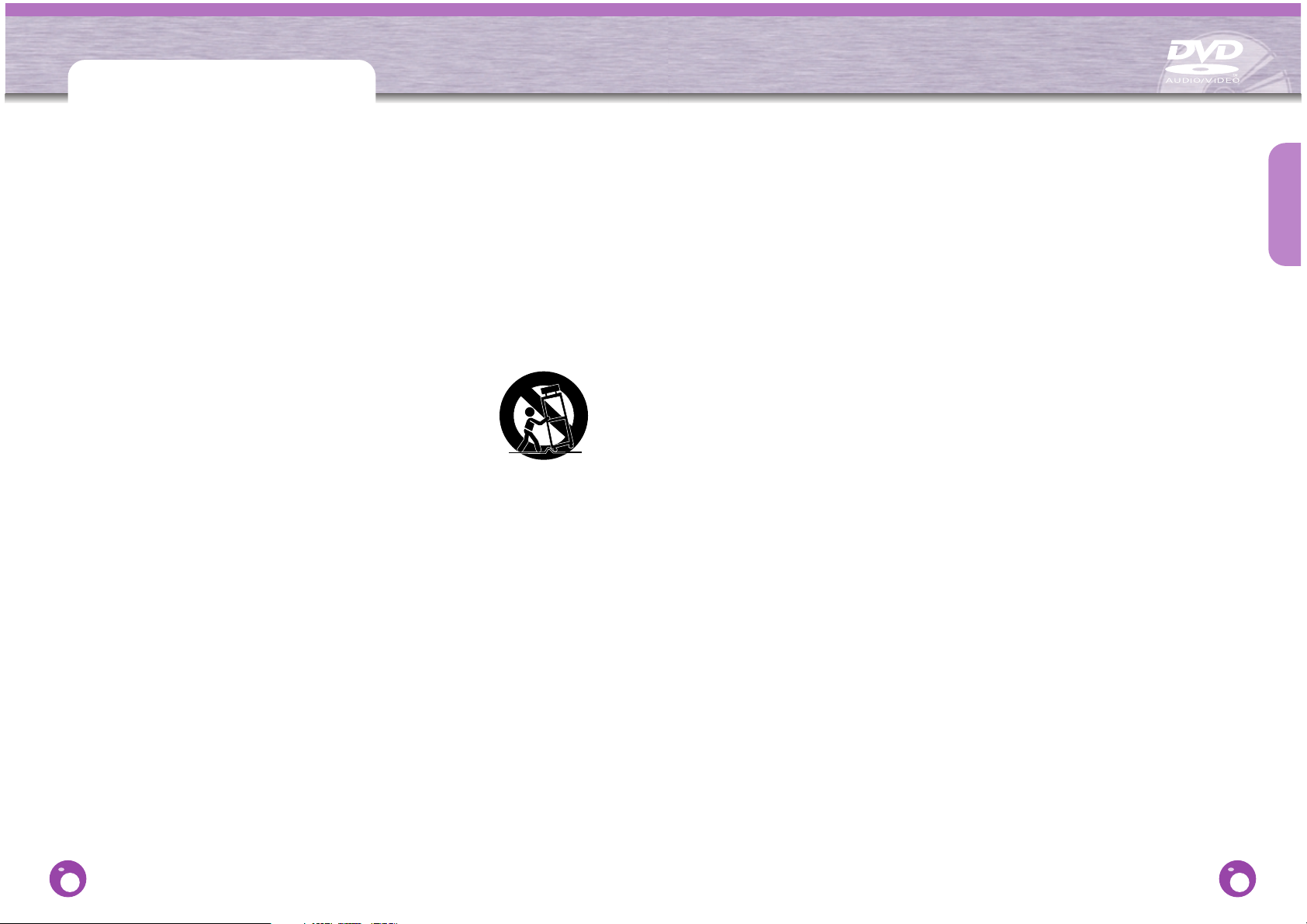
Setup
43
Safety Instructions
1. Read Instructions - All the safety and operating instructions should be read before the
product is operated.
2. Retain Instructions - The safety and operating instructions should be retained for future
reference.
3. Heed Warnings - All warnings on the product and in the operating instructions should be
adhered to.
4. Follow Instructions - All operating and using instructions should be followed.
5. Cleaning - Unplug this product from the wall outlet before cleaning. Do not use liquid cleaners
or aeroso cleaners. Use a damp cloth for cleaning.
6. Attachments - Do not use attachments not recommended by the product manufacturer as
they may cause hazards.
7. Water and Moisture - Do not use this product near water-for example near a bath tub,
wash bowl, kitchen sink, or laundry tub; in a wet basement; or near a swimming pool; and the like.
8. Accessories - Do not place this product on an unstable cart, stand, tripod,
bracket, or table.
The product may fall, causing serious injury to a child or adult, and serious
damage to the product. Use only with a cart, stand, tripod, bracket, or table
recommended by the manufacturer or sold with the product. Any mounting
of the product should follow the manufacturer instructions and should use a mounting accessory recommended by the manufacturer.
9. Cart Usage - A product and cart combination should be moved with care. Quick stops,
excessive force, and uneven surfaces may cause the product and cart combination to overturn.
10. Ventilation - Slots and openings in the cabinet are provided for ventilation and to ensure
reliable operation of the product and to protect it from overheating.
These openings must not be blocked or covered.
The openings should never be blocked by placing the product on a bed, sofa, rug, or other
similar surface. This product should not be placed in a built-in installation such as a bookcase
or rack unless proper ventilation is provided or the manufacture instructions have been
adhered to.
11. Power Sources - This product should be operated only from the type of power source
indicated on the marking label. If you are not sure of the type of power supplied to your home,
consult your product dealer or local power company. For products intended to operate from
battery power, or other sources, refer to the operating instructions.
12. Grounding or Polarization - This product may be equipped with a polarized alternating-
current line plug (a plug having one blade wider than the other).
This plug will fit into the power outlet only one way. This is a safety feature. If you are unable
to insert the plug fully into the outlet, try reversing the plug. If the plug should still fail to fit,
contact your electrician to replace your obsolete outlet. Do not defeat the safety purpose of
the polarized plug.
13. Power - Cord Protection-Power-supply cords should be routed so that they are not likely to
be walked on or pinched by items placed upon or against them, paying particular attention to
cords at plugs, convenience receptacles, and the point where they exit from the product.
14. Lightning - For added protection for this product during a lightning storm or when it is
left unattended and unused for long periods of time, unplug it from the wall outlet and
disconnect the antenna or cable system. This will prevent damage to the product due to
lightning and power-line surges.
15. Power Lines - An outside antenna system should not be located in the vicinity of
overhead power lines or other electric light or power circuits, or where it can fall into
such power lines or circuits. When installing an outside antenna system, extreme care
should be taken to keep from touching such power lines or circuits as contact with them
might be fatal.
16. Overloading - Do not overload wall outlets, extension cords, or integral convenience
receptacles as this can result in a risk of fire or electric shock.
17. Object and Liquid Entry - Never push objects of any kind into this product through
openings as they may touch dangerous voltage points or short-out parts that could result
in a fire or electric shock. Never spill liquid of any kind on the product.
18. Servicing - Do not attempt to service this product yourself as opening or removing
covers may expose you to dangerous voltage or other hazards. Refer all servicing to
qualified service personnel.
19. Damage Requiring Service - Unplug this product from the wall outlet and refer servicing
to qualified service personnel under the following conditions:
a When the power-supply cord or plug is damaged.
b If liquid has been spilled or objects have fallen into the product.
c If the product has been exposed to rain or water.
d If the product does not operate normally by following the operating instructions.
Adjust only those controls that are covered by the operating instructions as an
improper adjustment of other controls may result in damage and will often require
extensive work by a qualified technician to restore the product to its normal operation.
e If the product has been dropped or damaged in any way.
f When the product exhibits a distinct change in performance-this indicates a need for
service.
20. Replacement Parts - When replacement parts are required, be sure the service
technician has used replacement parts specified by the manufacturer or that have the
same characteristics as the original part. Unauthorized substitutions may result in fire,
electric shock, or other hazards.
21. Safety check - Upon completion of any service or repairs to this product, ask the service
technician to perform safety checks to determine that the product is in proper operating
condition.
22. Heat - The product should be situated away from heat sources such as radiators, heat
registers, stoves, or other products (including amplifiers) that produce heat.
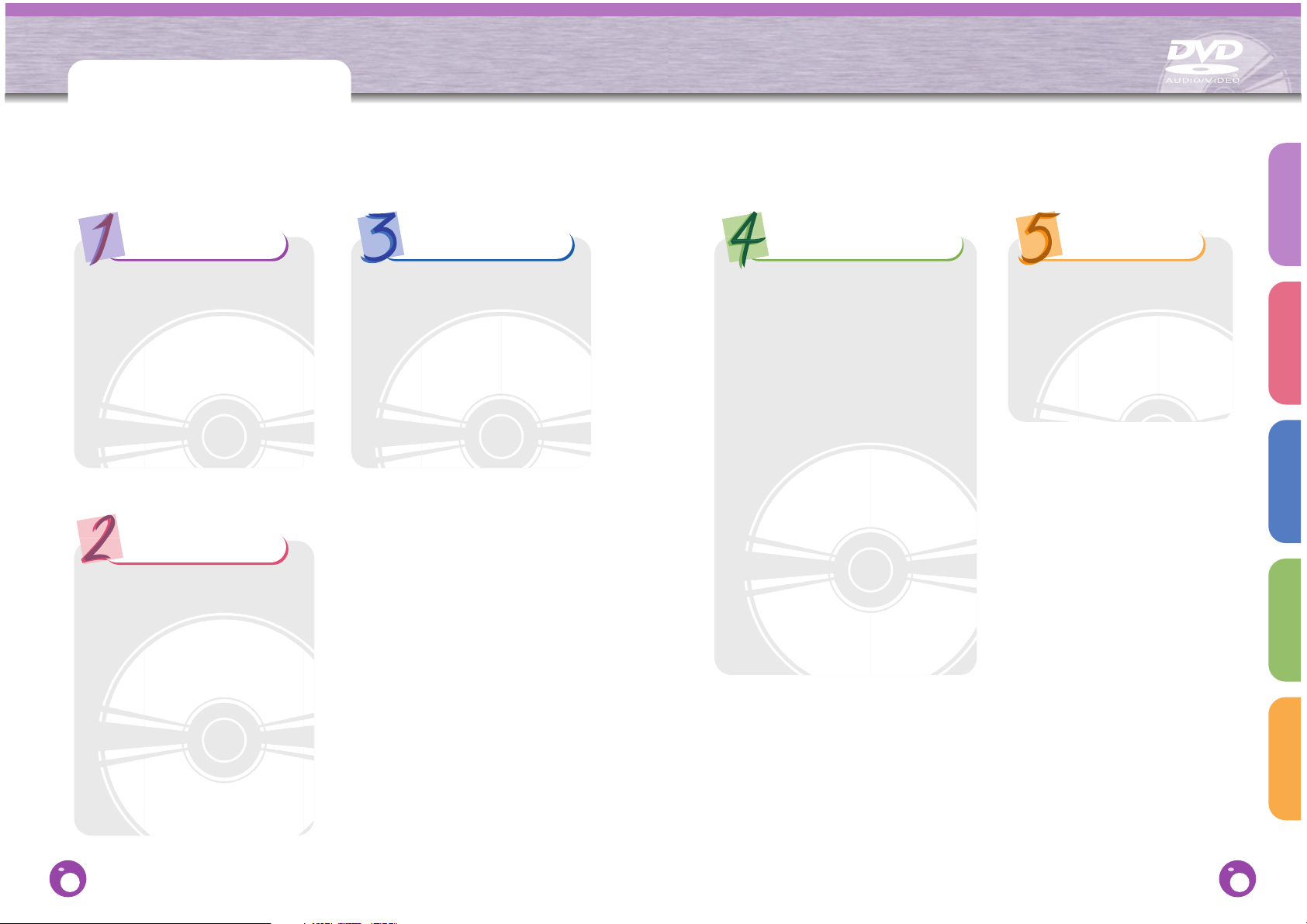
Setup
65
Table of contents
This manual is divided into five chapters.
Use the index on each page to quickly and easily jump to a specific topic.
CHAPTER1.
Setup
Safety Precautions..............................1
Safety Instructions..............................3
Information on DVDs..........................7
Disc Recording Methods ....................9
Cautions on Handling Discs .............10
Key Features.....................................11
Part Names.......................................13
Remote Control.................................15
Setup for using the DVD player
conveniently
Setting the language preference
before using the player.....................25
Playing DVDs....................................26
Setting the language preference ......27
Setting the Rating Limit ....................29
Setting Up Audio Options.................32
Setting Up Display Options...............35
Connecting to a TV...........................18
•
Method 1 Through Video and Audio Outputs
......18
• Method 2 Through S-Video Output.................19
• Method 3 Through Color Component
Video Output (480i).........................................20
• Method 4 Through Progressive//Video Output
(Component Video Output
480p/720p/1080i) ............................................21
Connecting Audio Components........22
Connecting to a Dolby Digital
amplifier
...............................................23
5.1 Channel Connection...................24
Explanation of key features of the
DVD player
CHAPTER3.
Basic Operations
CHAPTER4.
Advanced Operations
Selecting 3D Effects/Disc Menu............37
Changing subtitle/audio language during
playback.................................................38
Checking the Display.............................39
Going directly to the desired disc
location...................................................40
Searching for a frame/track...................41
Playing in slow /step motion..................42
Playing repeatedly.................................43
Moving to the desired track ...................44
Zooming in/changing camera angle ......45
Programming in the desired order.........47
Bookmarking a desired scene...............49
Using the group function........................50
Using SH/FE (Shannon Filter/Fluency
Filter) Functions.....................................51
Adjusting the screen..............................52
Using the index and page functions......53
Speaker Setup . . . . . . . . . . . 54
Troubleshooting. . . . . . . . . . . 55
Specifications . . . . . . . . . . . . 58
Warranty . . . . . . . . . . . . . . . . 59
CHAPTER5.
Appendix
CHAPTER2.
Connections
Connections
Basic Operations
Advanced Operations
Appendix

Setup
87
Information on DVDs
A single-sided DVD can store up to 135 minutes of video, up to 8 different audio languages,
and up to 32 subtitles. You can enjoy movie theater like picture and sound quality achieved by
the use of MPEG-2 video compression and Dolby Digital surround sound technologies.
Playable Discs
Do not use the following types of discs!
• Do not play LDs, CDGs, CD-Is, CD-ROMs, DVD-ROMs, DVD-RAMs on this player.
• Commercial discs or DVD discs that were purchased outside your region may not play on this unit.
When you attempt to play such a disc, the following message will appear on your TV screen:
"This disc cannot be played from this region. Please check the region code of the disc."
• Only Video-CD 1.1 format is supported. Video-CD 2.0 will be played back in Video CD 1.1 format.
Disc Copy Protection
Dolby Digital
MP3 DVD Audio
HDCD
DTS Digital Audio Stereo disc The TV broadcast system
used in Korea, Japan, USA,
Canada
and other countries.
FAROUDJA
This product is manufactured under license from
Dolby Laboratories, and and "Dolby" are
trademarks of Dolby Laboratories.
• Many DVD discs are encoded with copy protection. Because of this, you should
only connect your DVD player directly to your TV, not to a VCR. Connecting to a VCR
results in a distorted picture from copy-protected discs.
• This product incorporates copyright protection technology that is protected by methods
claims of certain U.S. patents and other intellectual property rights owned by
Macrovision Corporation and other rights owners. Use of this copyright protection
technology must be authorized by Macrovision Corporation, and is intended for home
and other limited viewing uses only unless authorized by Macrovision Corporation.
Reverse engineering or disassembly is prohibited.
This product is manufactured under license from
Digital Theater Systems, Inc., and is a trademark of Digital Theater Systems, Inc.
This product incorporates Faroudja's Emmy-award
winning patent technology, is a trademark of
Genesis Microchip Inc.
®
, HDCD®, High Definition Compatible Digital®,
and Pacific Microsonics
TM
are either registered trademarks or trademarks of Pacific Microsonics, Inc. in the
United States and/or other countries.
Both the DVD player and the disc are coded by region. These region codes must match in
order for the disc to play.
Use only discs that are labeled with one of the markings shown on the left.
(DVDs with region code other than "1" or "ALL" cannot be played on this player.)
Type
DVD-Video
DVD-Audio
VIDEO-CD
AUDIO-CD
Content
Audio + Video
Audio + Video
Audio + Video
Audio
Size
5"
3
1
/2"
5"
5"
3
1
/2"
5"
31/2"
Max. Playing Time
240 min. (single-sided)
480 min. (double-sided)
80 min. (single-sided)
160 min. (double-sided)
400 min.
74 min.
20 min.
74 min.
20 min.
Mark (logo)
HDCD

Setup
109
Disc Recording Methods Cautions on Handling Discs
CD-R
• Some CD-Rs may not play on this unit depending on the equipment used for its recording or
the condition of the disc.
• Use a 630MB (74 minute) CD-R disc. If possible, do not use a 700MB (80 minute) or above
disc, as the disc may not play back.
• If possible, do not use a CD-RW (recordable/rewritable) disc, as the disc may not play back.
• When you burn a CD-R, be sure to burn the disc as "Close CD", and not as "Close Session
and Leave CD Open". The latter may not play back well.
• Only CD-R discs with MP3 files in ISO 9660 or Joliet format can be played.
• The MP3 file name must not be longer than 8 characters and should contain no blank spaces
or special characters.
• MP3 song titles in Korean will not be displayed in Korean.
• Use discs recorded with a compression/decompression data rate greater than 128Kbps.
• Only files with the ".mp3" and ".MP3" extensions can be played.
• Only a consecutively written Multisession disc can be played. If there is a blank segment in
the Multisession disc, the disc can be played only up to the blank segment.
• If the disc is not "closed", it will take longer to start playback and not all of the recorded files
may be played back.
• For files encoded in Variable Bit Rate (VBR) format, i.e. files encoded in both low bit rate and
high bit rate (e.g., from 32Kbps to 320Kbps), the sound may skip during playback.
Cautions on Handling Discs
• Even the slightest scratch on the surface of the disc
may lower sound and picture quality or cause breaks in
playback.
• The above are some of the factors that could lower the sound quality when playing back
MP3 files.
• Keep in mind when recording an MP3 file to a CD-R.
• Depending on the recording method used on the disc, MP3-CDs may not play back.
• Condensation may form if warm air comes in contact with any cold parts inside
the player. When condensation forms on the parts inside the player or on the
lens, the player may not play back. If this occurs, let stand for 1 to 2 hours with
the power on before inserting the disc.
• Do not get fingerprints, grease, or dirt on the disc.
• Do not use a cracked or heavily scratched disc.
Wash off any fingerprints or dirt with a diluted solution of neutral
detergent and then wipe dry with a soft cloth.
• Wipe in a straight line from the center of the disc to the outer edge.
Place not exposed to direct
sunlight.
Well-ventilated place. Place where discs can be
kept in their cases and
stored vertically.
CD-R MP3 Discs
Storing Discs
Cleaning Discs

Setup
1211
Key Features
DVD-Audio Playback Capability
This is the audio-only format of DVD that increases the sampling rate and
quantizing bits more than existing CDs to reproduce sounds that are closer
to the original.
It supports up to 192 KHz/24 bit, allowing you to enjoy high-quality sound.
Supports HD (720p/1080i) Video Output
HD (High Definition) video has 1080i or 720p picture quality and 16:9
aspect ratio.
It converts the DVD SD video signal to a 720 line maximum HD format to
provide a higher picture quality than existing DVDP.
High Quality Sound by Employing Fluency/Shannon Filter
The Fluency Filter eliminates the 20 KHz cutoff so you can enjoy the
extended frequency response of DVD Audio discs.
The Shannon Filter substantially reproduces the Audio Signals recorded in
the Disc with almost no distortion.
Supports Progressive Scan Video Output
Compared with interlaced scan, it displays all lines of a frame in one pass.
In particular, the DVD-HD1000 incorporates Faroudja's DCDiTMtechnology to
eliminate jagged edges that appear on progressive-scan displays, producing
the highest picture quality.

Setup
1413
Part Names
Front Panel
Remote Control
(AH59-00091B)
"AAA" Batteries
(AC43-12002H)
Video/Audio Cable
(AH39-00439A)
Power Cord
(3809-000058)
S-Video Cable
(AH39-00439B)
User's Guide
(with Warranty Card)
(AK68-00118B)
POWER button
HDCD indicator
DVD-AUDIO indicator
Disc Type indicator
Operation
Status
indicator
Title indicator
Play/Pause
indicator
Angle indicator
Track indicator
Title, Chapter, Track Message display
3D indicator
Repeat indicator LPCM indicator
DTS indicator
MPEG indicator
MP3 indicator
Chapter indicator Dolby Digital indicator
Fluency DAC
indicator
PLAY/PAUSE
button
Skip buttons
Standby indicator Disc tray
STOP button
OPEN/CLOSE button
Dolby Digital 5.1-channel output jacks
Connect to an amplifier with 5.1-channel analog inputs.
Component video output
jacks (480p/720p/1080i)
Component video
output jacks (480i)
Analog audio output jacks
Connect to the input jacks on your
TV, Audio or VCR.
S-Video output jack
Connect to a TV with S-Video input jack.
Digital audio output jack
Connect to a Dolby Digital amplifier.
Video output select switch
(480p/720p/1080i)
Video output jack
Connect to VIDEO IN on your TV.
AC Power input jack
Display
Rear Panel
Accessories

Setup
1615
Remote Control
Install Batteries in the Remote
1
Open the battery
cover on the back
of the remote.
2
Insert two AAAbatteries.
Make sure that the
polarities (+ and -) are
aligned correctly.
3
Replace the
battery cover.
DVD POWER button
Number buttons
GROUP button
Use this to select a group when
playing back a DVD-Audio disc.
INDEX buttons
Use these to play the previous index in
the same audio track or the next index
while playing a DVD-Audio disc.
SKIP button
Press this to move back to the beginning
of the current chapter or to the previous
chapter.
3D button
Press this to listen to 3D surround sound
through two existing stereo speakers.
STOP button
RETURN button
Press this to return to the previous menu
screen.
TV POWER button
SH./FE. button
Use this to remove the 20KHz cutoff filter.
PAGE buttons
When playing a DVD-Audio disc, use this
to display the previous or still image while
playing a track containing browsable still
images when playing a DVD-Audio disc.
SKIP button
Press this to move ahead to the beginning of the next chapter.
PLAY/PAUSE button
OPEN/CLOSE button
ENTER/Cursor buttons
JOG/SHUTTLE button
JOG/SHUTTLE dial
DISPLAY button
Press this to display disc information,
such as title, chapter and track number,
elapsed playing time, audio/subtitle language and so on.
VIDEO OFF button
Press this to hide the screen during
DVD-Audio playback.
SETUP button
REPEAT button
Press this to repeatedly play a title,
chapter, track, disc, or some part
on a disc.
MODE button
Use this to set up the CD playback
order.
A-B REPEAT button
Use this to repeatedly play a
specific segment.
CLEAR button
STEP button
ZOOM button
Use this to enlarge the area on the
screen.
BOOKMARK button
Use this to save a favorite scene
within a movie.
TV CHANNEL ▲/▼ buttons
TV VOLUME +/- buttons
TV/VIDEO button
SUBTITLE button
Press this to switch the DVD's subtitle
language.
ANGLE button
Press this to switch the angle.
However, this function works only
if the DVD-Video disc contains
multi-angle content.
MENU button
Press this to display the disc menu.
TITLE MENU button
Press this to move to the desired title
if the disc contains multiple titles.
AUDIO button
Press this to enjoy various audio
functions recorded on the disc.

17
Remote Control
18
Connections
17
For Samsung_1 TVs
• While holding down the TV POWER button, enter 0 and then 1.
• The remote may not be able to control every model TV of the brands listed.
1
2
3
4
Turn on the TV
Point the DVD’s remote at the TV.
While holding the TV POWER button
down, enter the code for your brand.
If the TV turns off, setup is complete.
Enter other codes of the same brand if
the first code does not work.
1
2
Connect the DVD player's AUDIO OUT (L/R) and VIDEO OUT to your TV's
AUDIO IN and VIDEO IN.
Press the TV/VIDEO button on the remote control to set the TV to "AV1" or
"AV2".
• Video (Composite): Asingle video signal that is a composite of the black and
white information (Y) and the color information (C).
• S-Video: Provides a sharper picture than composite video by separating the
color information (C) from the black and white information (Y).
• Component Video: Provides the most clear and sharp picture by separating the
signal into full-bandwidth black and white information (Y), blue information (Pb),
and red information (Pr).
Code
01
02
03
04
05
06
07
08
09
10
11
12
13
14
15
Code
16
17
18
18
20
21
22
23
24
25
26
27
28
29
Brand
SAMSUNG_1
SHARP_2
SONY
MAGNAVOX
SANYO_1
LG_2
RCA
LG_1
TOSHIBA
HITACHI
JVC
PANASONIC_1
MITSUBISHI_2
SAMSUNG_2
SAMSUNG_3
Brand
SHARP_1
ZENITH
LG_3
DAEWOO_8
SANYO_2
EMERSON
SHARP_3
SAMSUNG_4
PANASONIC_2
NOBLEX
TELEFUNKEN
NEWSAN
LOEWE
RCA2
• Check the polarity + - of the batteries (Dry-Cell)
• Check if the batteries are drained.
• Check if remote sensor is blocked by obstacles.
• Check if there is any fluorescent lighting nearby.
Method 1
Method 1
Controlling a TV with the Remote
TV Codes
If remote does'n operate properly:
The remote can also be set up to control most TVs. To program the remote,
use the code that corresponds to your brand.
Through Video and Audio Outputs
Connecting to a TV
Video Cable
TV
Audio Cable
Types of Color Video Signals
