Samsung DV7700, DV4720 Troubleshooting
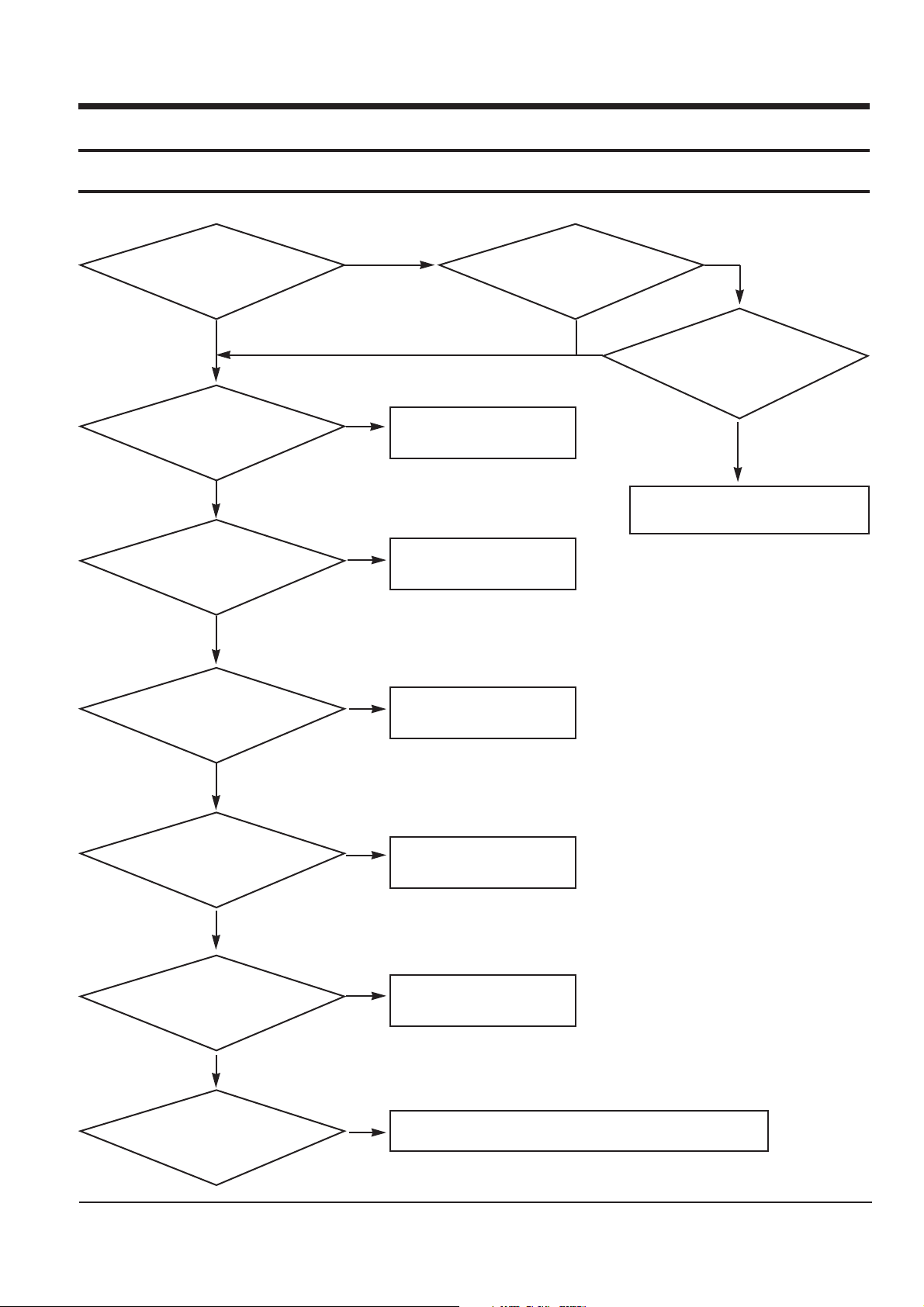
Samsung Electronics
6-1
6. Troubleshooting
Check if PF1 is OK
Check if Power Trans
output is OK
Check for voltage
“8V”
Check for voltage
“-8V”
Check for voltage
“5V”
Check for voltage
“-5V”
Check for voltage Ever “5V”
Replace PF1
Replace PFT1,PIC1,PIC2,
PR4,PR75,PD1
Replace power PCB ASS’Y
Replace Power Trans
Replace PIC4
Replace PIC5
Replace PQ5,PQ6
Replace PQ3,PQ4
Replace PFET1,PIC1,PIC2,PR4,PR75,PD1
6-1 Power source problem
NO
NO
NO
NO
NO
NO
NO
YES
YES
YES
YES
YES
YES
YES
YES
NO
NO
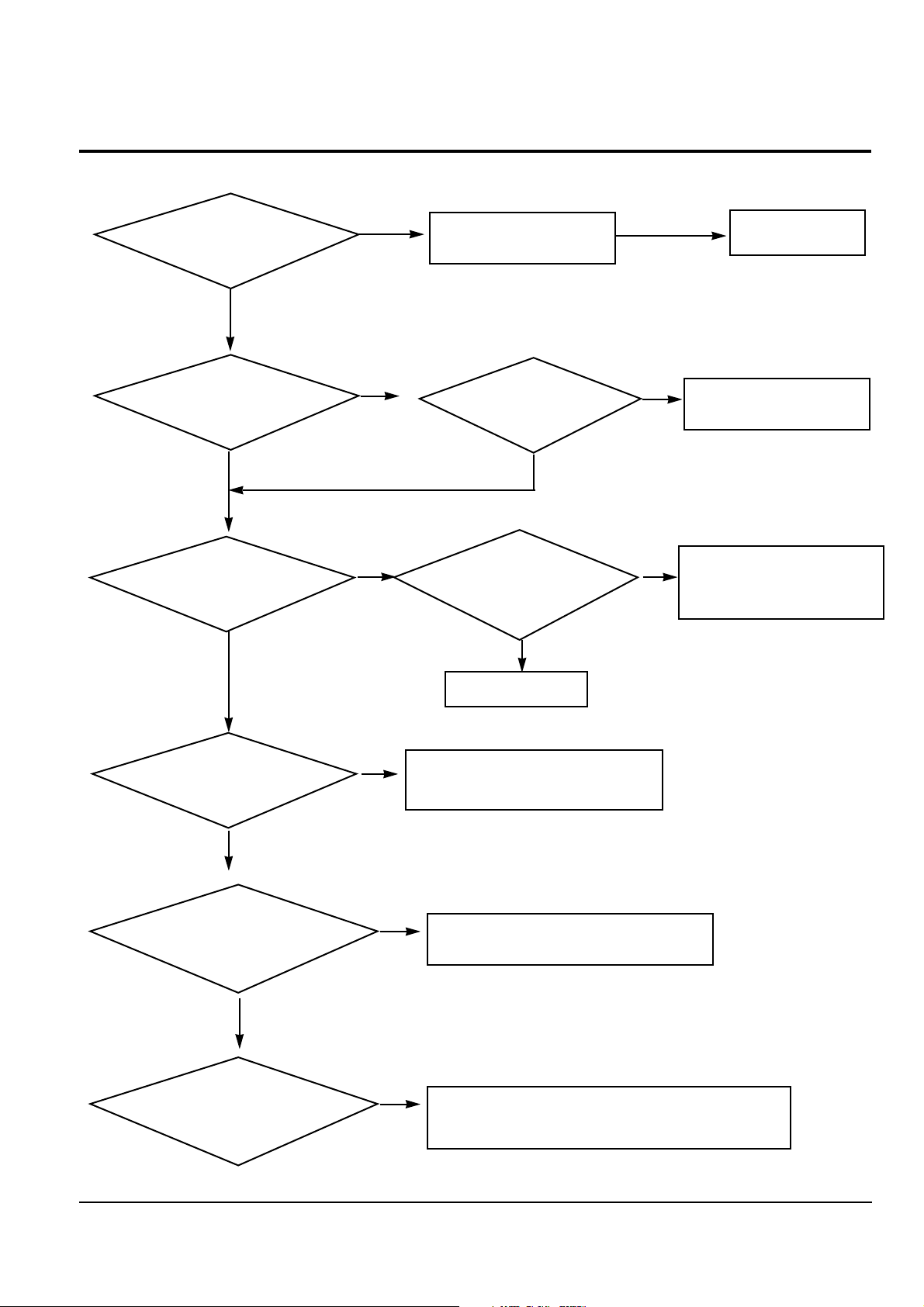
Samsung Electronics
6-2
6-2 Blue background not shown (LD,CD)
Check for 4fsc signal
at TP1
Check for Video signal
at pin 78 of VIC2
Check for video signal
at NC6
Check for video signal
at pin 7of NIC4
Check for video signal
at emitter of NQ1,NQ2
Check for micom
interface
Check for video signal
at base of VQ28
Replace VX1
Replace MIC101
Adjust VCTC1
Check for video signal at
base of VQ25, VQ19
,VQ20,VQ21
Replace VQ28
Replace NIC4
Check TV mode:NTSC or PAL
Check for connection of VCW1 on the FMV PCB
Replace NQ1,NQ2
NO
NO
NO
NO
NO
NO
NO
YES
YES
YES
YES
YES
YES
YES
NO
Troubleshooting
Check for video signal
at pin7 of VIC10 on the
FMV PCB
Check for connection of VCW1
on the FMV PCB
NO
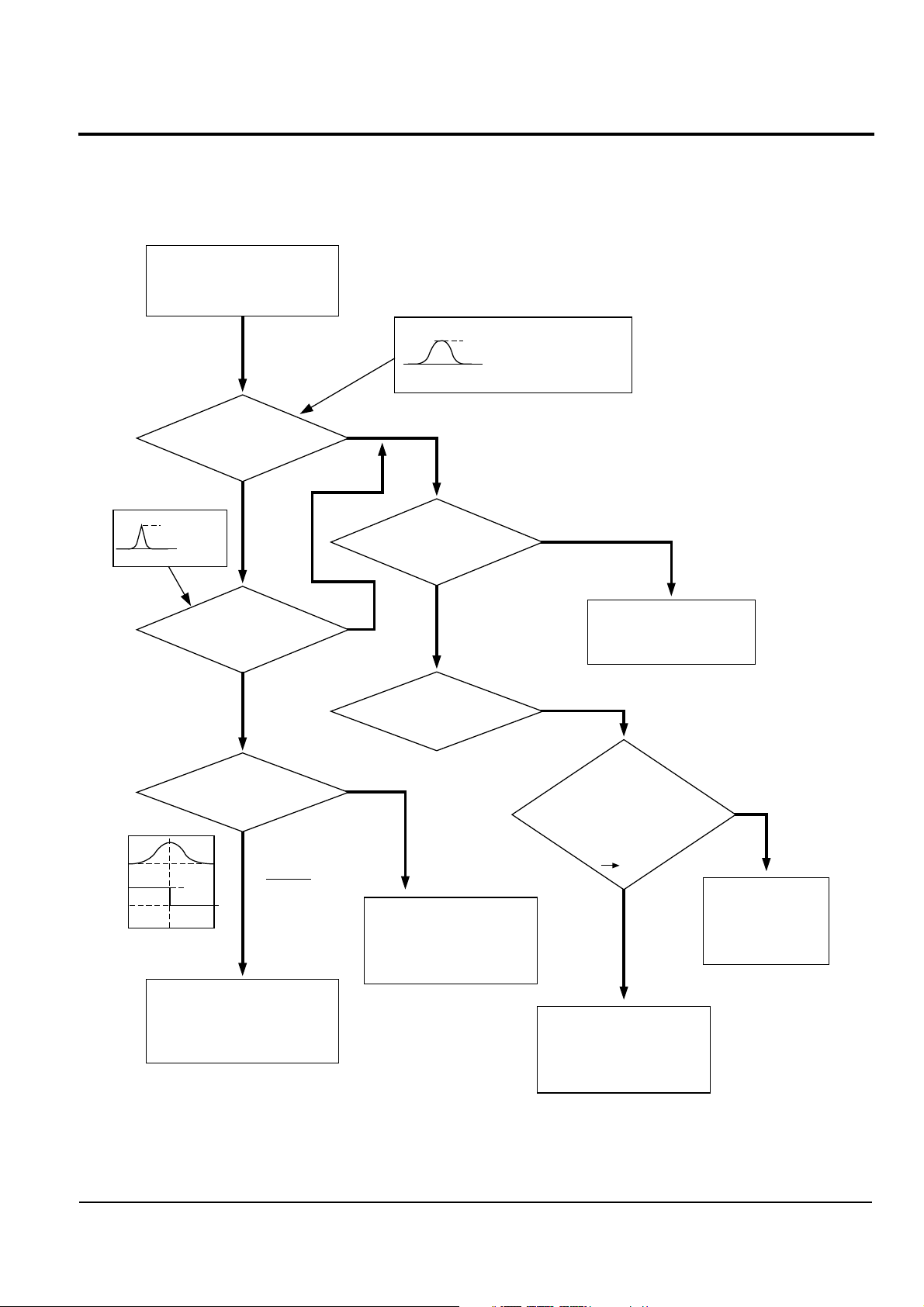
Samsung Electronics
6-3
6-3 No disc error
More than 0.4V (2V generally)
0V
More than
0.3V
0V
Yes
No
Yes
Yes
Yes
Yes
No
No
Yes
No
No
No
NO DISC ERROR
Check for
signal at Pin 98 of SIC6
(during playing) : more
than 0.4V
Check for
signal at Pin 100 of SIC6
(during playing) : more
than 0.3V
Check for
voltage Pin 53 of SIC6
: from 5V to 0V
Replace MIC 1
Check if
pick-up goes up and
down when PLAY button
is pressed
Check if
pick-up emits
LASER beam
Replace SIC 6
See FOCUS
does not play
Check for
voltage at Pin 6
of SCW 1 : -5V
Check for change of voltage
at Pin 8 of SCW 1
when PLAY button is
pressed : 1.2V
2V
Replace pick-up
Replace SQI
5V
0V
100
4DSUM
53
FL
Troubleshooting
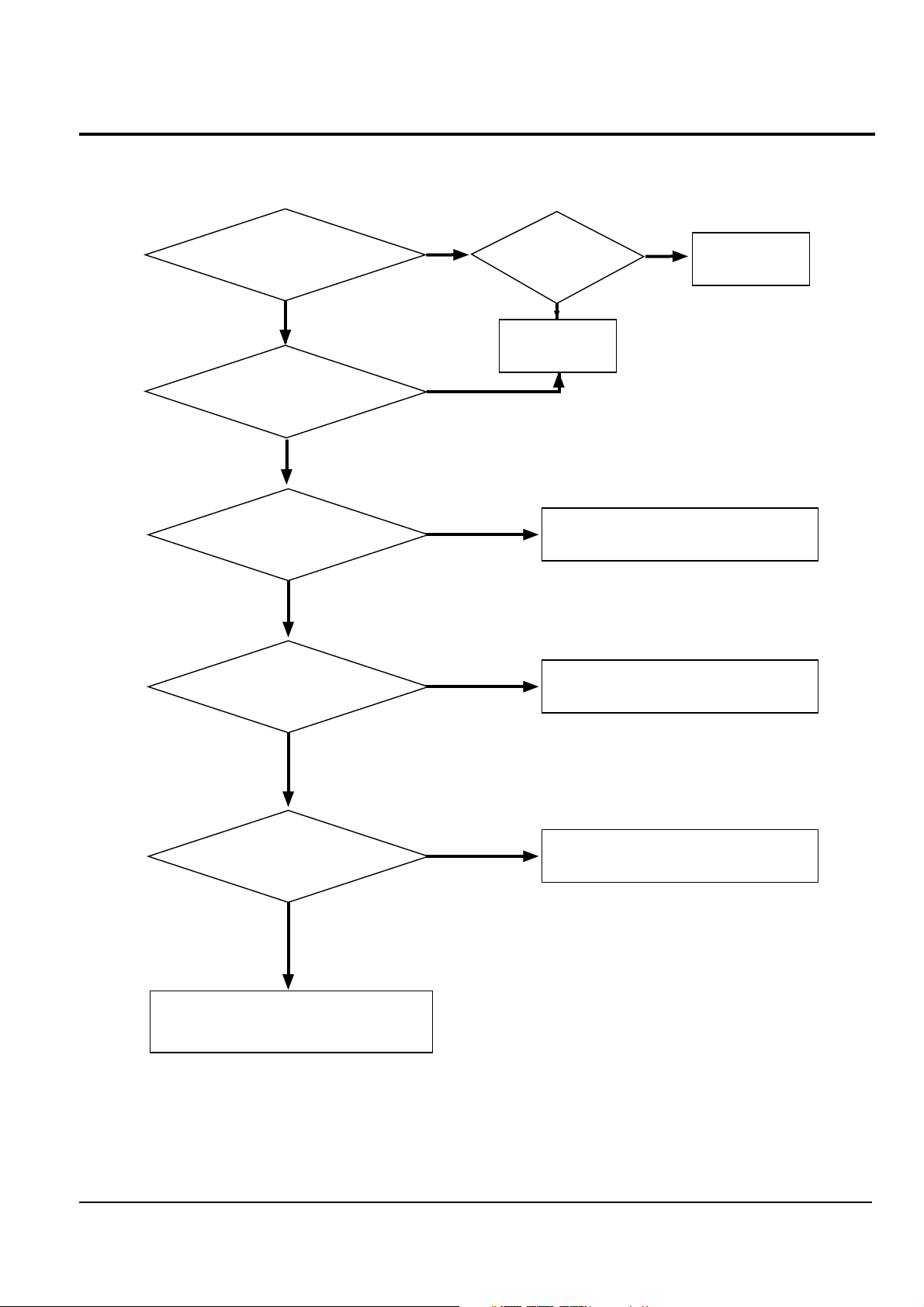
Samsung Electronics
6-4
6-4 No Video Signal
Yes
Yes
Yes
Yes
Yes
No
No
No
No
No
No
See "Blue - background not shown"
check for video
signal at PIN 70
of VIC 1
check for video
signal at emitter
of VQ1
check for DIGITAL
signal at PIN 48 THRUY
PIN 55 of VIC 2
check for V-sync signal
at PIN 39 of VIC 1
Replace VIC 1
Replace VQ1
Replace VIC3
check for IRQ signal
at PIN 90 of VIC 2
Replace VIC 2
check for HREF,PBHD
signal at
PIN 41,43 of VIC 2
See "LD DOES NOT PLAY"
Troubleshooting
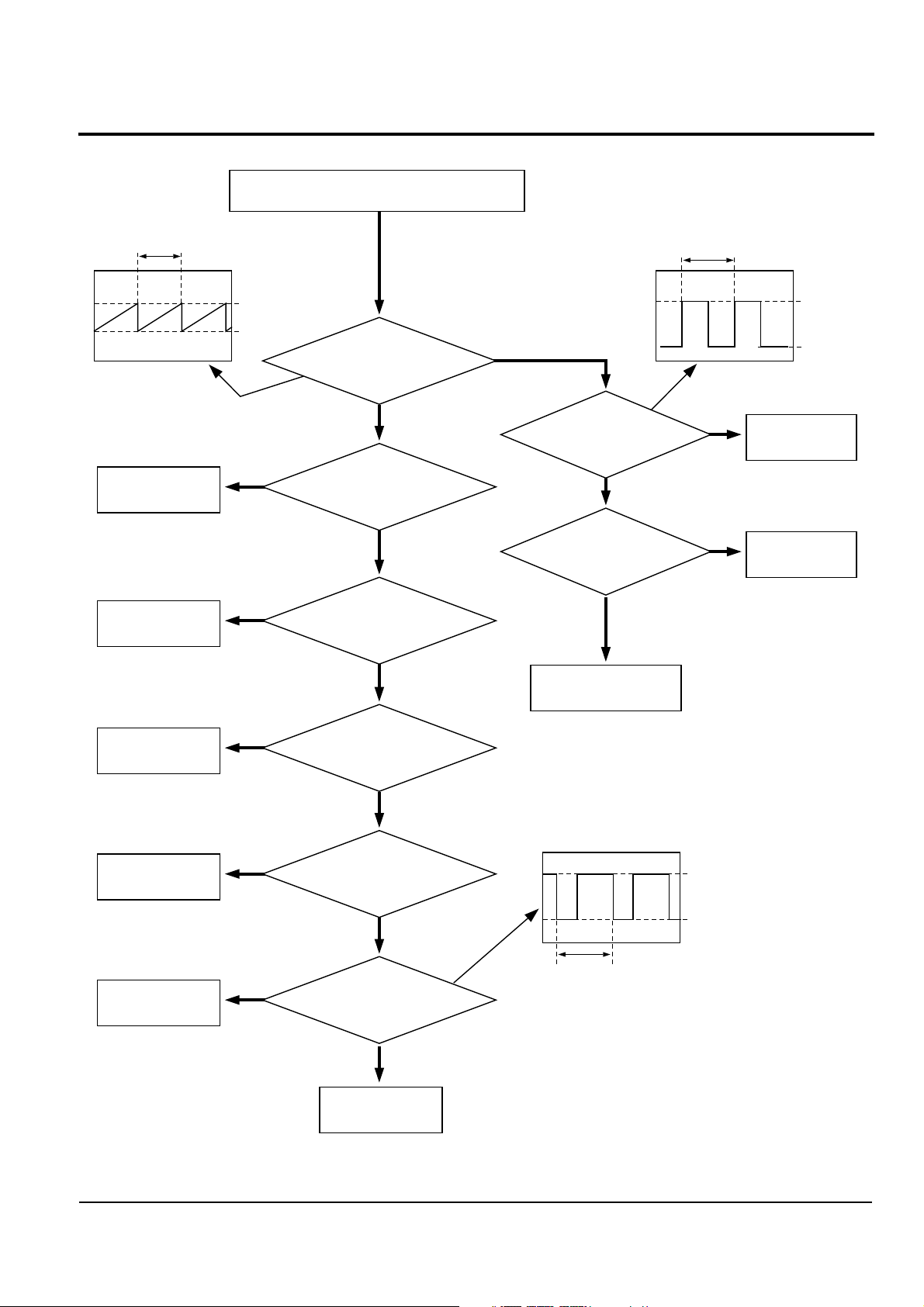
Samsung Electronics
6-5
6-5 LD does not play
Yes
No
Yes
Yes
Yes
Yes
Yes
No
No
No
No
No
Yes
Yes
No
No
LD DOES NOT PLAY
Check for signal
at Pin 35 of
SIC6
Check for voltage
at Pin 31 of SIC6
: 2.5V
Check for signal
at Pin 23 of SIC6
: 2 ~ 3V
Check for signal
at Pin 27 of SIC6
: 1 ~ 2V
Check for signal
at Pin 32 of SIC6
: 2 ~ 3V
Check for signal
at Pin 46 of SIC6
DISC is
defective
Replace SIC6
Replace TIC2
Replace SIC6
Replace SIC6
Replace SIC6
Check for
frequency at Pin 45 of
SIC6 : 15.7KHz
Check for
frequency at Pin 42 of
SIC6 : 14.3MHz
Replace SIC6
Replace SIC6
Replace VIC2
5V
0V
15.7KHz
about 3V
2.5V
63.5µsec
5V
0V
63.5µsec
Troubleshooting
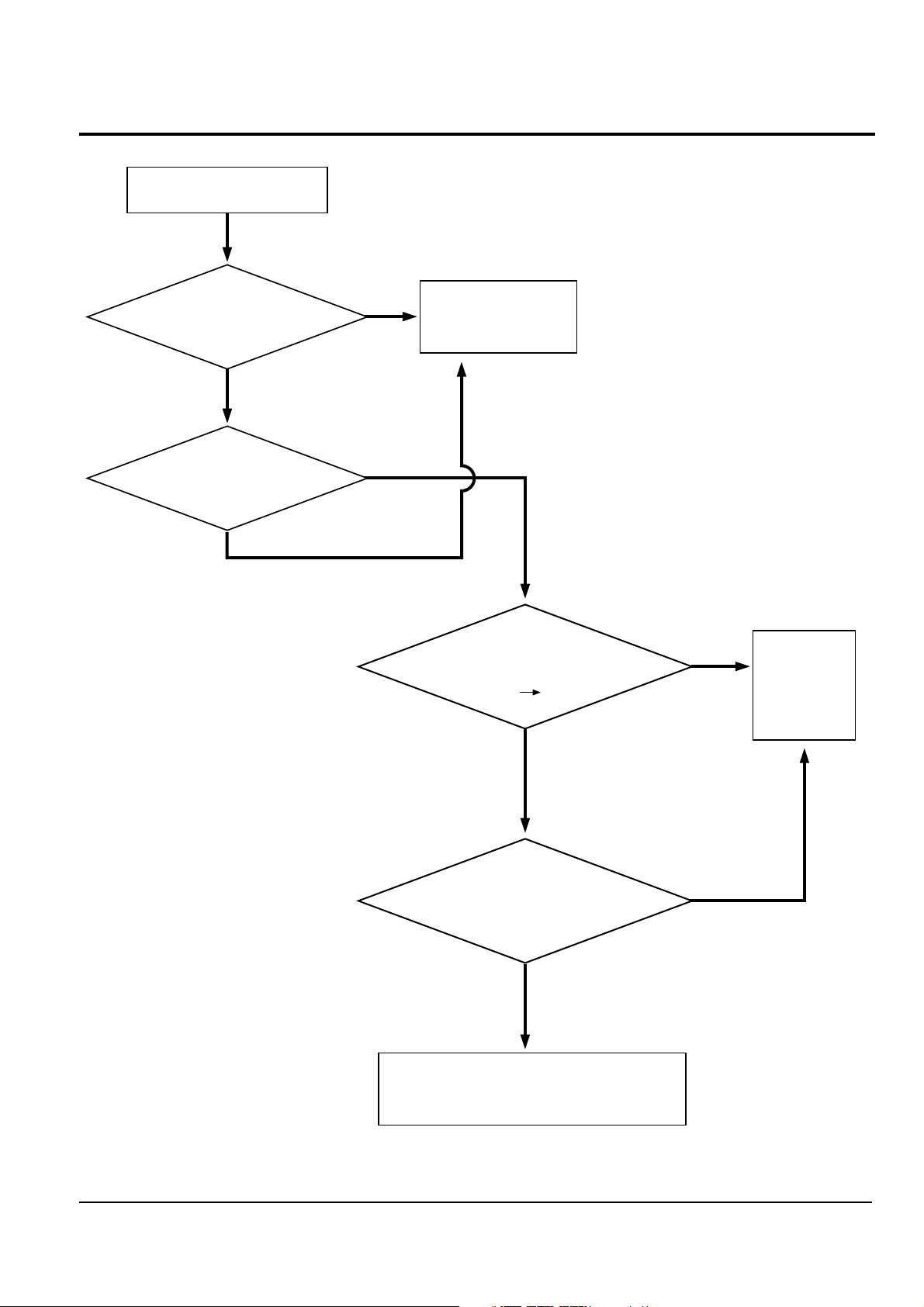
Samsung Electronics
6-6
6-6 CD does not play
No
Yes
No
Yes
No
Yes
No
CD DOES NOT PLAY
Check for DIGITAL
sound of LD
Check if spindle
motor is O.K.
See "No Digital
Sound"
Check for change of
voltage at Pin 34 of SIC 6
when PLAY button is pressed
: 2V 3V
Check for voltage at
Pin 47, 46 of SIC 6
: 5V, 0V
See "SPINDLE MOTOR dose not work"
Replace
SIC 6
Troubleshooting
