SAMSUNG DV7620KV Service Manual
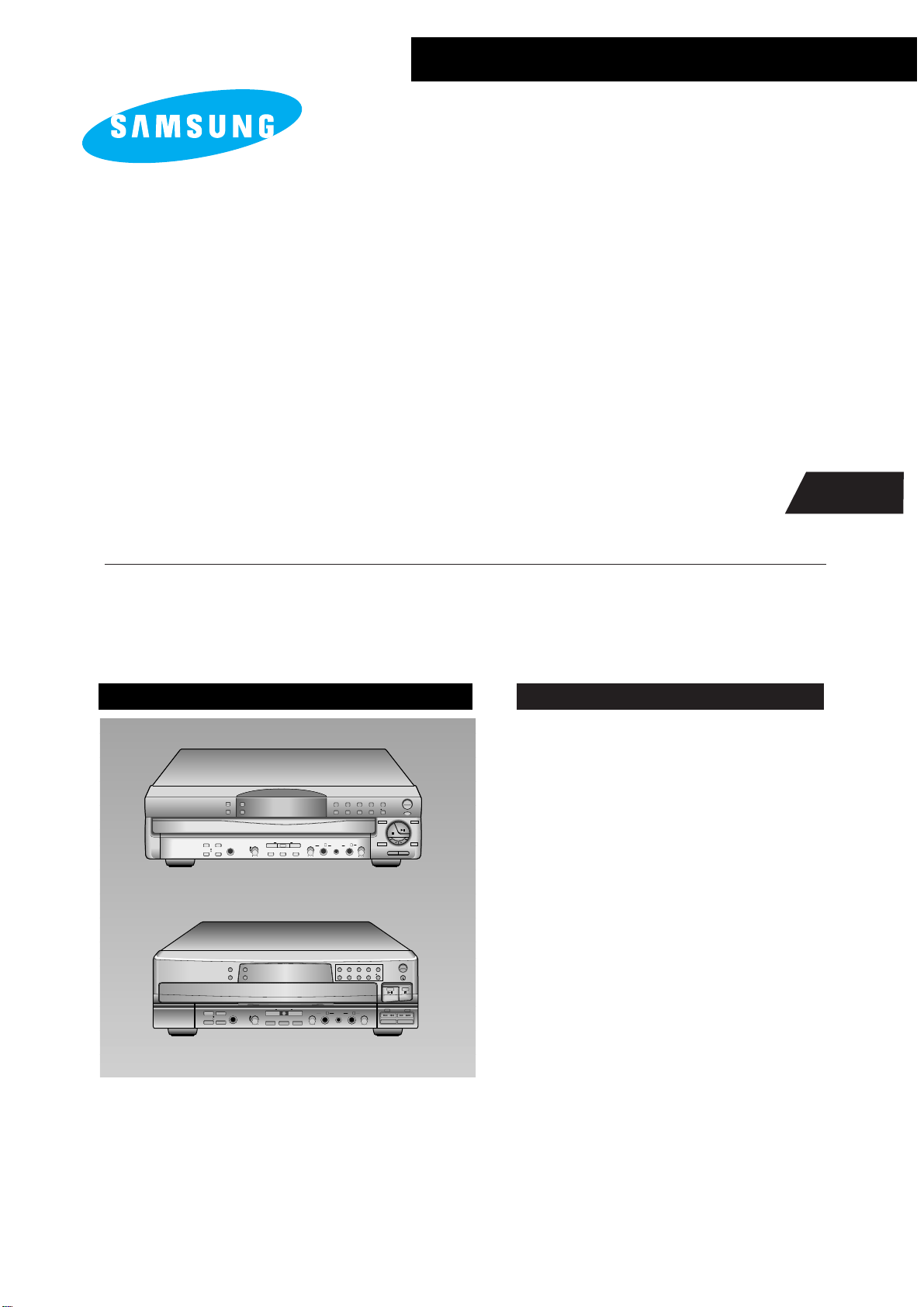
VIDEO-CD/LDP/CD PLAYER
1. Precaution
2. Specification
3. Disassembly and Reassembly
4. Exploded Views and Parts List
5. Troubleshooting
6. Electric parts List
7. Block Diagrams
8. PCB Layout
9. Wiring Diagram
10. Schematic Diagrams
SERVICE
Manual
VIDEO-CD/LD/CD PLAYER
DV - 7620KV/DV - 7622KV
This service manual is based on Model DV530K/DV430(14739-0090-00).
This service manual contains change notes differing from the Model
DV530K/DV430. For the change notes,refer to the “cotents”.
The only difference between DV7620KV and DV7622KV is the front design.
ƒR Design and specficatios are subject to change upon improvement without prior notice.
CONTENTS
POWER
ON/STANDBY
SOUND
ONCE MORE REPEAT
KARAOKE
STANDARD
SURROUND
SELECTOR
VOLUMECONTROLMIC 1VOLUME
LOW KEY CONTROL HIGH
SCORE/
AUTO PAUSE
VOICE
CANCEL
VOICE
CHANGE
DIGITAL ECHO
PHONES
MIN MAX
MIN MAXMIN MAX
MIC 2
LAST MEMORY
OPEN/CLOSE
RETURN
PREVIOUS
DISC 1
162738495
10/0
DISC CHANGE
NTSC/PAL
DISC 2
SELECT
NEXT
SKIP/SEARCH
STOP
PLAY/PAUSE
OPEN/CLOSE
POWER
ON/STANDBY
162738495
10/0
DISC 1
DISC CHANGE
NTSC/PAL
DISC 2
STOP
RETURN
PLAY/PAUSE
SELECT
LAST MEMORY
SKIP/SEARCH
PREV.
NEXT
VOLUME
MIN
MAX
MIC 2MIC 1VOLUME
SCORE
AUTO PAUSE
MIN MAX
KARAOKE
STANDARD
DIGITAL ECHO
MIN MAX
PHONES
VOICE
CANCEL
VOICE
CHANGE
SOUND
SURROUND
SELECTOR
ONCE MORE REPEAT
CONTROL
LOW KEY CONTROL HiGH
•
Samsung Electronics Co., Ltd. May. 1996. Printed in Korea. AH68-20127A
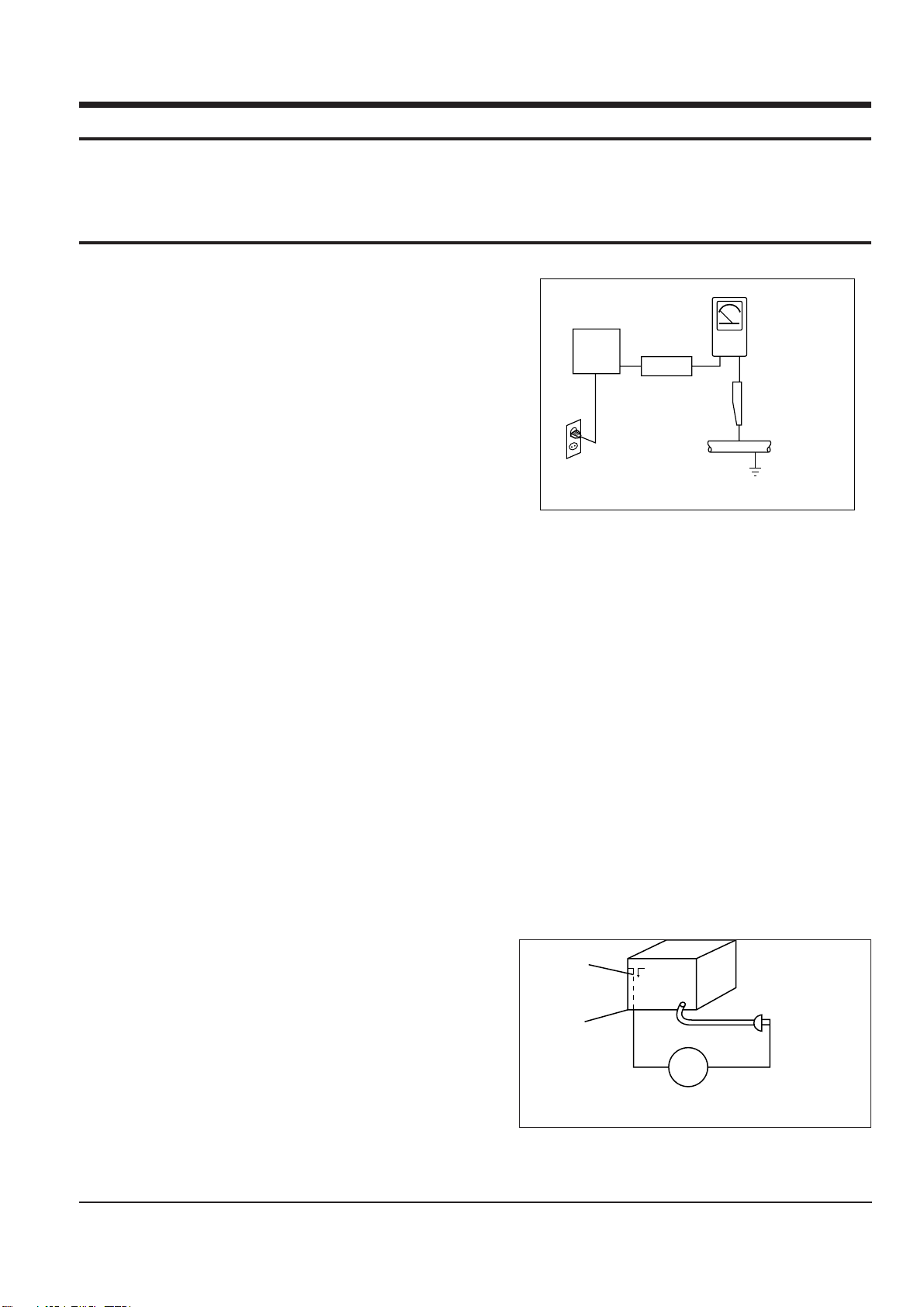
1 Ð 1Samsung Electronics
1. Precautions
1. Be sure that all of the built-in protective
devices are replaced.
2. When reinstalling the chassis and its
assemblies, be sure to restore all protective
devices, including control knobs and
compartment covers.
3. Make sure that there are no cabinet
openings through which people-particularly children--might insert fingers
and contact dangerous voltages. Such
openings include the spacing between the
picture tube and the cabinet mask,
excessively wide cabinet ventilation slots,
and improperly fitted back covers.
4. Design Alteration Warning:
Never alter or add to the mechanical or
electrical design of the unit. Example: Do
not add auxiliary audio or video
connectors. Such alterations might create
a safety hazard. Also, any design changes
or additions will void the manufacturer's
warranty.
5. Leakage Current Hot Check (Figure 1-1):
Warning: Do not use an isolation
transformer during this test. Use a leakagecurrent tester or a metering system that
complies with American National Standards
Institute (ANSI C101.1,
Leakage Current for
Appliances), and Underwriters Laboratories
(UL Publication UL1410, 59.7).
With the unit completely reassembled, plug
the AC line cord directly into a 120V AC
outlet. With the unit's AC switch first in the
ON position and then OFF, measure the
current between a known earth ground
(metal water pipe, etc.) and all exposed
metal parts. Examples: Handle brackets,
metal cabinets, screwheads and control
shafts. The current measured should not
exceed 0.5 milliamp. Reverse the powerplug prongs in the AC outlet and repeat.
6. Insulation Resistance Cold Check:
(1) With the unit's AC plug disconnected
from the AC source, connect an electrical
jumper across the two AC prongs. (2) Set
the power switch to ON. (3) Measure the
resistance between the shorted AC plug and
any exposed metallic parts. Example:
Screwheads, antenna, control shafts or
handle brackets.
If any of the exposed metallic parts has a
return path to the chassis, the measured
resistance should be between 1 and 5.2
megohms. If there is no return path, the
measured resistance should be "infinite." If
the resistance is outside these limits, a shock
hazard might exist. See Figure 1-2
1-1 Safety Precautions
Follow these safety, servicing and ESD precautions to prevent damage and protect against potential hazards
such as electrical shock and X-rays.
Device
Under
Test
(Reading should
not be above
0.5mA)
Leakage
Currant
Tester
Earth
Ground
Test all
exposed metal
surfaces
Also test with
plug reversed
(using AC adapter
plug as required)
2-Wire Cord
Fig. 1-1 AC Leakage Test
Antenna
Terminal
Exposed
Metal Part
ohm
Ohmmeter
Fig. 1-2 Insulation Resistance Test

1 Ð 2 Samsung Electronics
1-1 Safety Precautions (Continued)
9. Product Safety Notice:
Some electrical and mechanical parts
have special safety-related characteristics
which might not be obvious from visual
inspection. These safety features and the
protection they give might be lost if the
replacement component differs from the
original--even if the replacement is rated
for higher voltage, wattage, etc.
10. Components that are critical for safety are
indicated in the circuit diagram by
shading, or . Use replacement
components that have the same ratings,
especially for flame resistance and
dielectric strength specifications. A
replacement part that does not have the
same safety characteristics as the original
might create shock, fire or other hazards.
7. Components, parts and wiring that appear
to have overheated or that are otherwise
damaged should be replaced with parts
that meet the original specifications.
Always determine the cause of damage or
overheating, and correct any potential
hazards.
8. Observe the original lead dress, especially
near the following areas: Antenna
wiring, sharp edges, and especially the
AC and high voltage power supplies.
Always inspect for pinched, out-of-place,
or frayed wiring. Do not change the
spacing between components and the
printed circuit board. Check the AC
power cord for damage. Make sure that
no wires or components touch thermally
hot parts.
5. Check the insulation between the blades of
the AC plug and accessible conductive parts
(examples: metal panels, input terminals
and earphone jacks).
6. Insulation Checking Procedure: Disconnect
the power cord from the AC source and
turn the power switch ON. Connect an
insulation resistance meter (500V) to the
blades of the AC plug.
The insulation resistance between each
blade of the AC plug and accessible
conductive parts (see above) should be
greater than 1 megohm.
7. Never defeat any of the B+ voltage
interlocks. Do not apply AC power to the
unit (or any of its assemblies) unless all
solid-state heat sinks are correctly installed.
8. Always connect a test instrument's ground
lead to the instrument chassis ground
before connecting the positive lead; always
remove the instrument's ground lead last.
Warning1: First read the "Safety Precautions" section of this manual. If some unforeseen circumstance creates a conflict
between the servicing and safety precautions, always follow the safety precautions.
1-2 Servicing Precautions
1. Servicing precautions are printed on the
cabinet. Follow them.
2. Always unplug the unit's AC power cord
from the AC power source before
attempting to: (a) Remove or reinstall any
component or assembly, (b) Disconnect an
electrical plug or connector, (c) Connect a
test component in parallel with an
electrolytic capacitor.
3. Some components are raised above the
printed circuit board for safety. An
insulation tube or tape is sometimes used.
The internal wiring may be clamped to
prevent contact with thermally hot
components. Reinstall all such elements to
their original position.
4. After servicing, always check that the
screws, components and wiring have been
correctly reinstalled. Make sure that the
portion around the serviced part has not
been damaged.
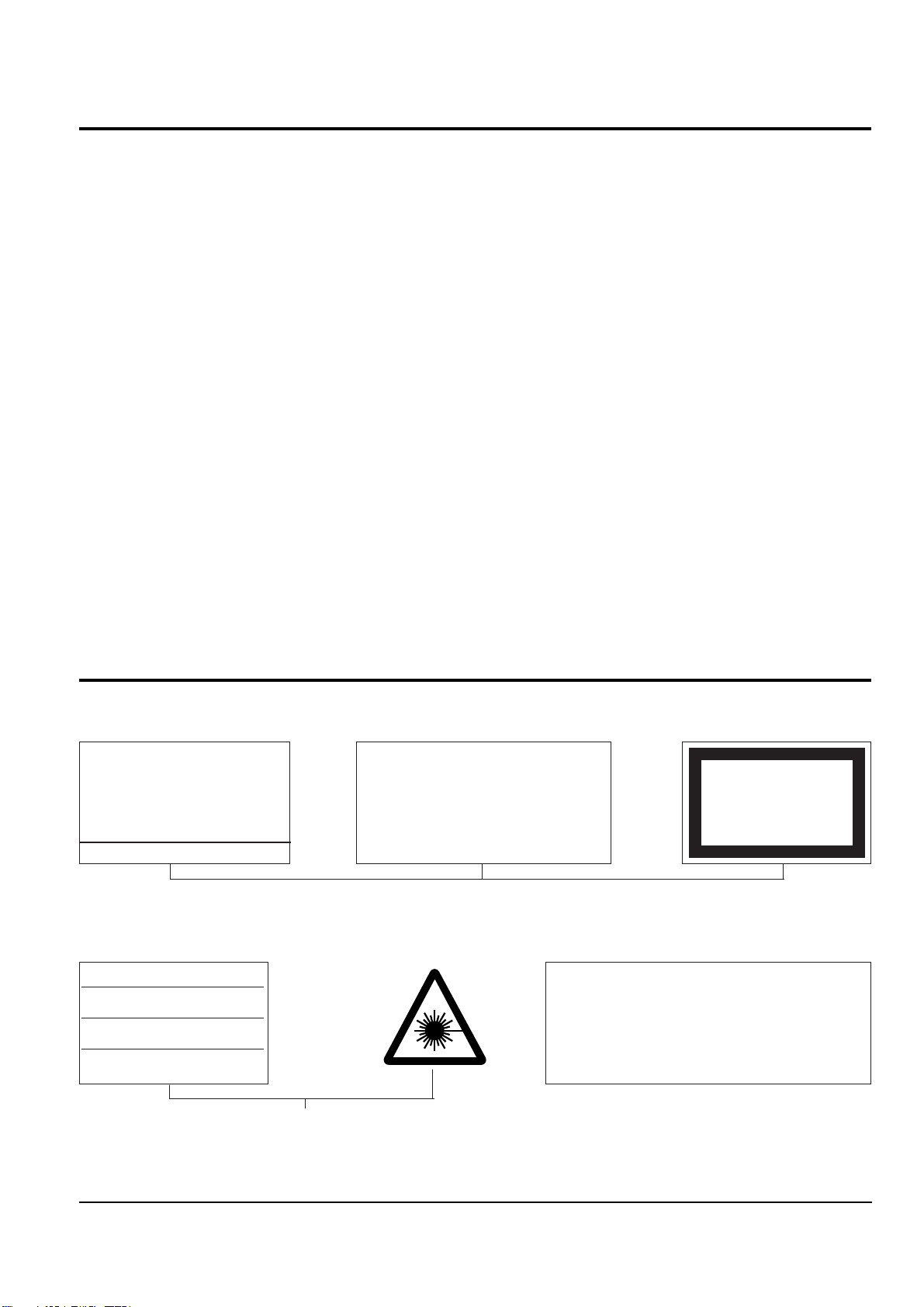
1 Ð 3Samsung Electronics
1-3 Precautions for Electrostatically Sensitive Devices (ESDs)
1. Some semiconductor ("solid state") devices
are easily damaged by static electricity.
Such components are called Electrostatically
Sensitive Devices (ESDs. Examples include
integrated circuits and some field-effect
transistors. The following techniques will
reduce the occurrence of component
damage caused by static electricity.
2. Immediately before handling any
semiconductor components or assemblies,
drain the electrostatic charge from your
body by touching a known earth ground.
Alternatively, wear a discharging
wrist-strap device. (Be sure to remove it
prior to applying power--this is an electric
shock precaution.)
3. After removing an ESD-equipped assembly,
place it on a conductive surface such as
aluminum foil to prevent accumulation of
electrostatic charge.
4. Do not use freon-propelled chemicals.
These can generate electrical charges that
damage ESDs.
5. Use only a grounded-tip soldering iron
when soldering or unsoldering ESDs.
6. Use only an anti-static solder removal
device. Many solder removal devices are
not rated as "anti-static" (these can
accumulate sufficient electrical charge to
damage ESDs).
7. Do not remove a replacement ESD from its
protective package until you are ready to
install it. Most replacement ESDs are
packaged with leads that are electrically
shorted together by conductive foam,
aluminum foil or other conductive
materials.
8. Immediately before removing the protective
material from the leads of a replacement
ESD, touch the protective material to the
chassis or circuit assembly into which the
device will be installed.
9. Minimize body motions when handling
unpackaged replacement ESDs. Motions
such as brushing clothes together, or lifting
a foot from a carpeted floor can generate
enough static electricity to damage an ESD.
1-4 Special Precautions and Warning Labels for Laser Products
This Product Complies with
DHHS Rules 21CFR, Sub
chapter J.At date of Manufacture
CERTIFIED ONLY TO CANADIAN
ELECTRICAL CODE.
CERTIFIE EN VERTU DU CODE
CANADIAN DE LELETRICITE
SEULEMENT
CAUTION : INVISIBLE LASER RADIATION WHEN OPEN
AND INTERLOCKS DEFEATEO AVOIDEXPOSURE TO BEAM
ADVARSEL: USYNLIG LASERSTRÅLING VED ABNING
NÅR SIKKERHEDSAFBRYDERE ER UDE AF FUNKTION
UNDGA UDSAETTELSE FOR STRALING
VARO:AVATTAESSA JA SUOJALUKITUS OHITETTAESSA
OLET ALTTINA NAKYMATTÖMALLE LASERSATEILYLLE ALA
KATSO SATEESEEN!
VARNING:OSYNLIG LASERSTRÅLNING NAR DENNA DEL
AR OPPNAD OCH SPARREN AR URKOPPLAD BETRAKTA
EJSTRÅLEN!
UL : Manufactured for U.S.A. Market.
CSA : Manufactured for Canadian Market.
EU : Manufactured for European Market.
SCAN : Manufactured for Scandinavian
Market.
(UL)
(SCAN)
(CSA)
Fig. 1-3 Warning Labels (Location: Enclosure Block)
Fig. 1-4 Warning Labels (Location: Disc Clamper, Inner Side of Unit Door or Nearby Unit Chassis )
(EU)
CLASS 1
LASER PRODUCT
(EU)
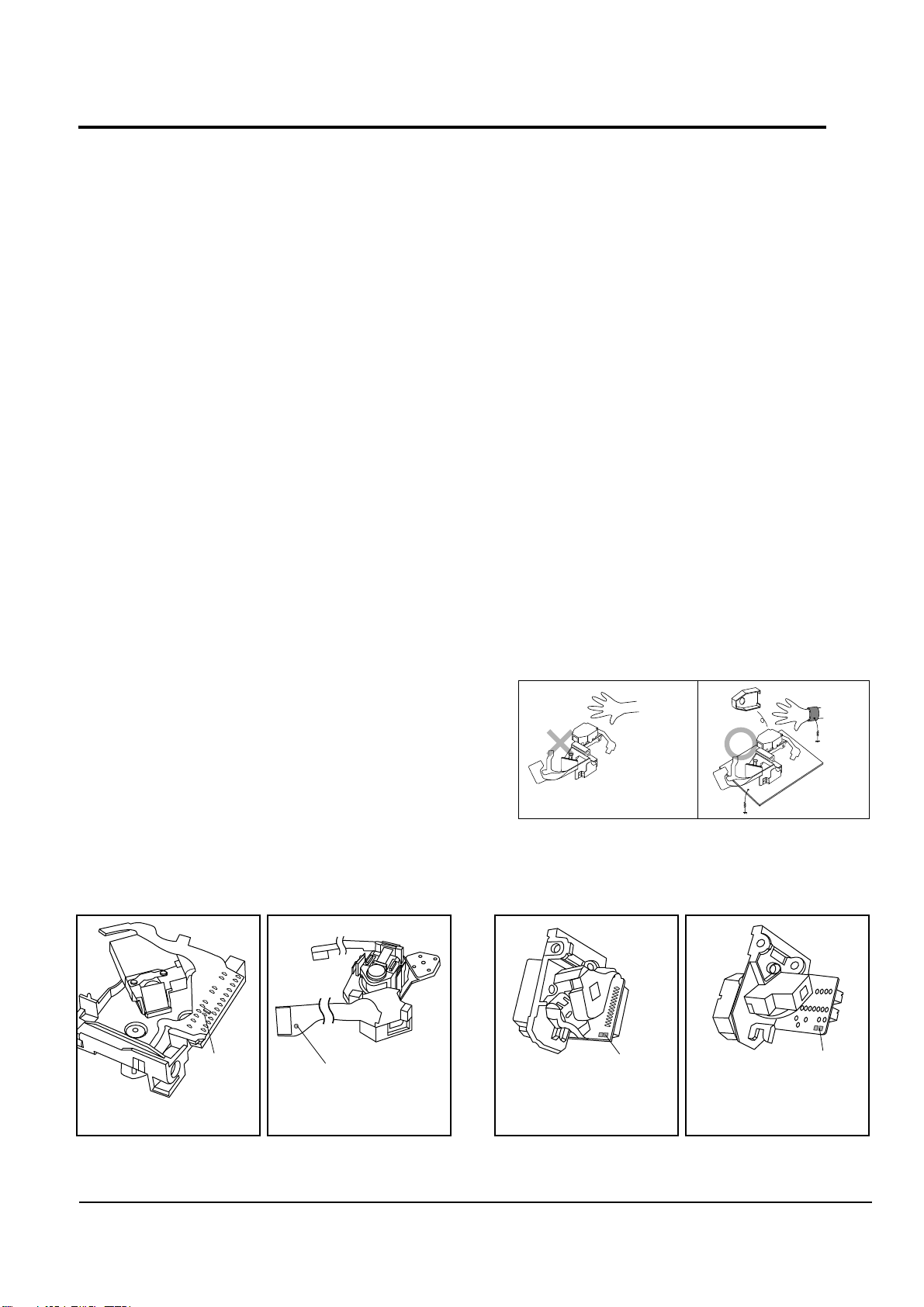
1 Ð 4 Samsung Electronics
1-4-1 Warnings
1. When servicing, do not approach the LASER
exit with the eye too closely. In case it is
necessary to confirm LASER beam emission,
be sure to observe from a distance of more
than 30 cm from the surface of the objective
lens on the optical pick-up block.
2. Do not attempt to handle the objective lens
when the DISC is not on the tray.
3. When servicing, do not approach the LASER
exit with the eye too closely. In case it is
necessary to confirm LASER beam emission,
be sure to observe from a distance of more
than 30 cm from the surface of the objective
lens on the optical pick-up block.
4. Do not attempt to handle the objective lens
when the DISC is not on the tray.
1-4-2 Laser Diode Specifications
Material: GaAs+ GaAlAs
Wavelength: 760-800 nm
Emission Duration: Continuous
Laser Output: 0.2 mw (measured at a
1.6 mm distance from the objective lens
surface on the optical pick-up block.)
1-4-3 Handling the Optical Pick-up
1. Static electricity from clothing or the body
may cause electrostatic breakdown of the
laser diode in the Optical Pickup. Follow
this procedure:
2. Place a conductive sheet on the work bench
(i.e., the black sheet used for wrapping
repair parts.) Note: The surface of the work
bench should be covered by a copper
ground plane, which is grounded.
3. The repair technician must wear a wrist
strap which is grounded to the copper sheet.
4. To remove the Optical Pickup block:
Place the set on the conductive sheet, and
momentarily touch the conductive sheet
with both hands. (While working, do not
allow any electrostatic sources--such as
clothes--to touch the unit.
5. Ground the "Short Terminal" (located on the
PCB, inside the Pickup Assembly) before
replacing the Pickup. This terminal should
be shorted whenever the Pickup Assembly
is lifted or moved.
6. After replacing the Pickup, reopen the Short
Terminal. See diagrams below:
1-4 Special Precautions and Warning Labels for Laser Products (Continued)
THE UNIT
(1) WRIST-STRAP
FOR GROUNDING
short
terminal
SOH91VI(LDP)
SOH91CI(CAR,walkman)
short terminal
1M
CONDUCTIVE SHEET
short
terminal
short
terminal
SOH-A1
(CMS-V10,CMS-V30)
1M
SOH94T4N
(CMS-V10,CMS-V30)

1 Ð 2 Samsung Electronics
1-1 Safety Precautions (Continued)
9. Product Safety Notice:
Some electrical and mechanical parts
have special safety-related characteristics
which might not be obvious from visual
inspection. These safety features and the
protection they give might be lost if the
replacement component differs from the
original--even if the replacement is rated
for higher voltage, wattage, etc.
10. Components that are critical for safety are
indicated in the circuit diagram by
shading, or . Use replacement
components that have the same ratings,
especially for flame resistance and
dielectric strength specifications. A
replacement part that does not have the
same safety characteristics as the original
might create shock, fire or other hazards.
7. Components, parts and wiring that appear
to have overheated or that are otherwise
damaged should be replaced with parts
that meet the original specifications.
Always determine the cause of damage or
overheating, and correct any potential
hazards.
8. Observe the original lead dress, especially
near the following areas: Antenna
wiring, sharp edges, and especially the
AC and high voltage power supplies.
Always inspect for pinched, out-of-place,
or frayed wiring. Do not change the
spacing between components and the
printed circuit board. Check the AC
power cord for damage. Make sure that
no wires or components touch thermally
hot parts.
5. Check the insulation between the blades of
the AC plug and accessible conductive parts
(examples: metal panels, input terminals
and earphone jacks).
6. Insulation Checking Procedure: Disconnect
the power cord from the AC source and
turn the power switch ON. Connect an
insulation resistance meter (500V) to the
blades of the AC plug.
The insulation resistance between each
blade of the AC plug and accessible
conductive parts (see above) should be
greater than 1 megohm.
7. Never defeat any of the B+ voltage
interlocks. Do not apply AC power to the
unit (or any of its assemblies) unless all
solid-state heat sinks are correctly installed.
8. Always connect a test instrument's ground
lead to the instrument chassis ground
before connecting the positive lead; always
remove the instrument's ground lead last.
Warning1: First read the "Safety Precautions" section of this manual. If some unforeseen circumstance creates a conflict
between the servicing and safety precautions, always follow the safety precautions.
1-2 Servicing Precautions
1. Servicing precautions are printed on the
cabinet. Follow them.
2. Always unplug the unit's AC power cord
from the AC power source before
attempting to: (a) Remove or reinstall any
component or assembly, (b) Disconnect an
electrical plug or connector, (c) Connect a
test component in parallel with an
electrolytic capacitor.
3. Some components are raised above the
printed circuit board for safety. An
insulation tube or tape is sometimes used.
The internal wiring may be clamped to
prevent contact with thermally hot
components. Reinstall all such elements to
their original position.
4. After servicing, always check that the
screws, components and wiring have been
correctly reinstalled. Make sure that the
portion around the serviced part has not
been damaged.
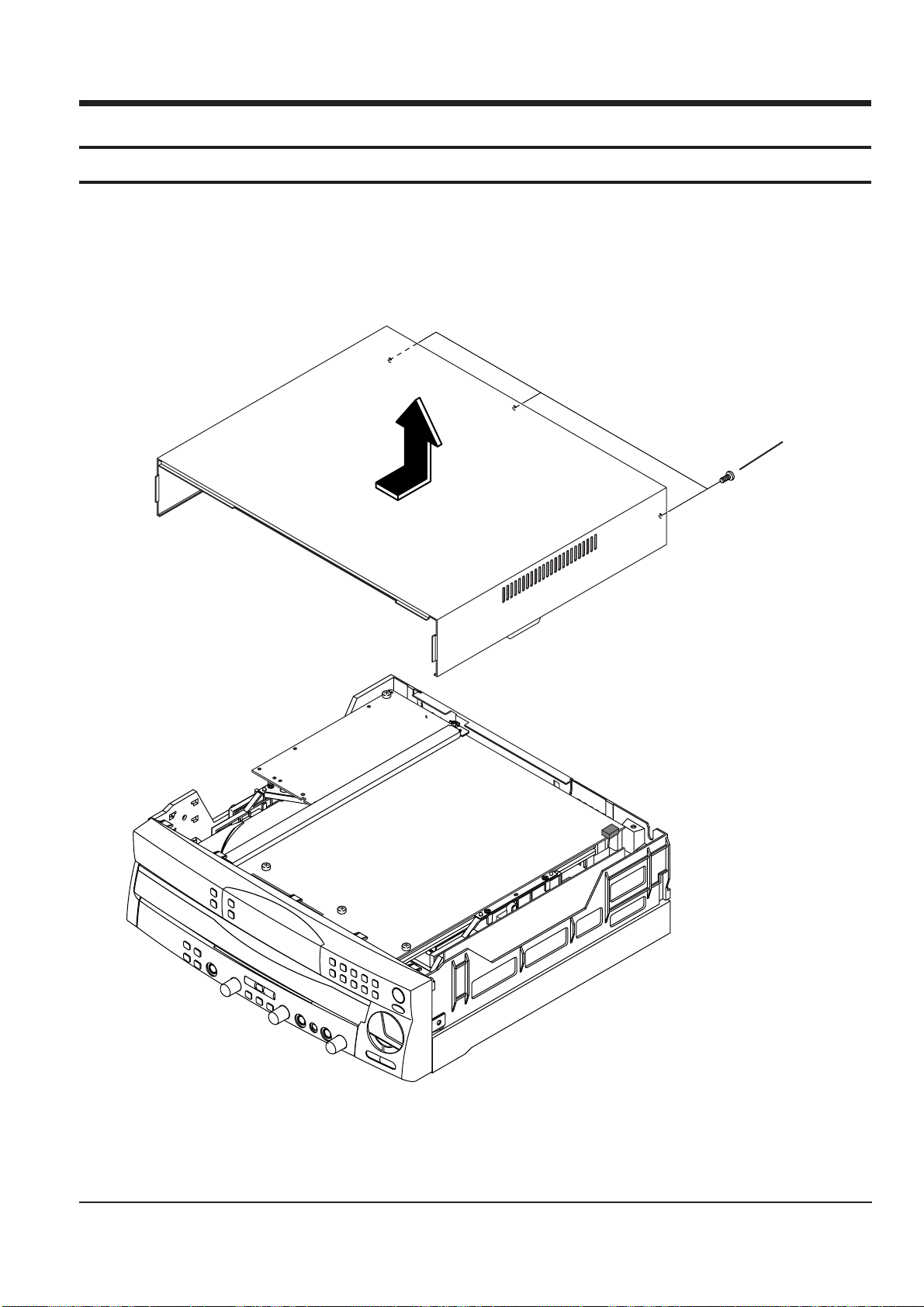
3 Ð 1Samsung Electronics
3. Disassembly
3-1 Disassembling the Top-Cabinet (Fig 1.)
1. Loosen 3 screws ! (3 x 10 black).
2. Push top 10mm backward horizontally, and separate it upward.
Figure 1.
1
!
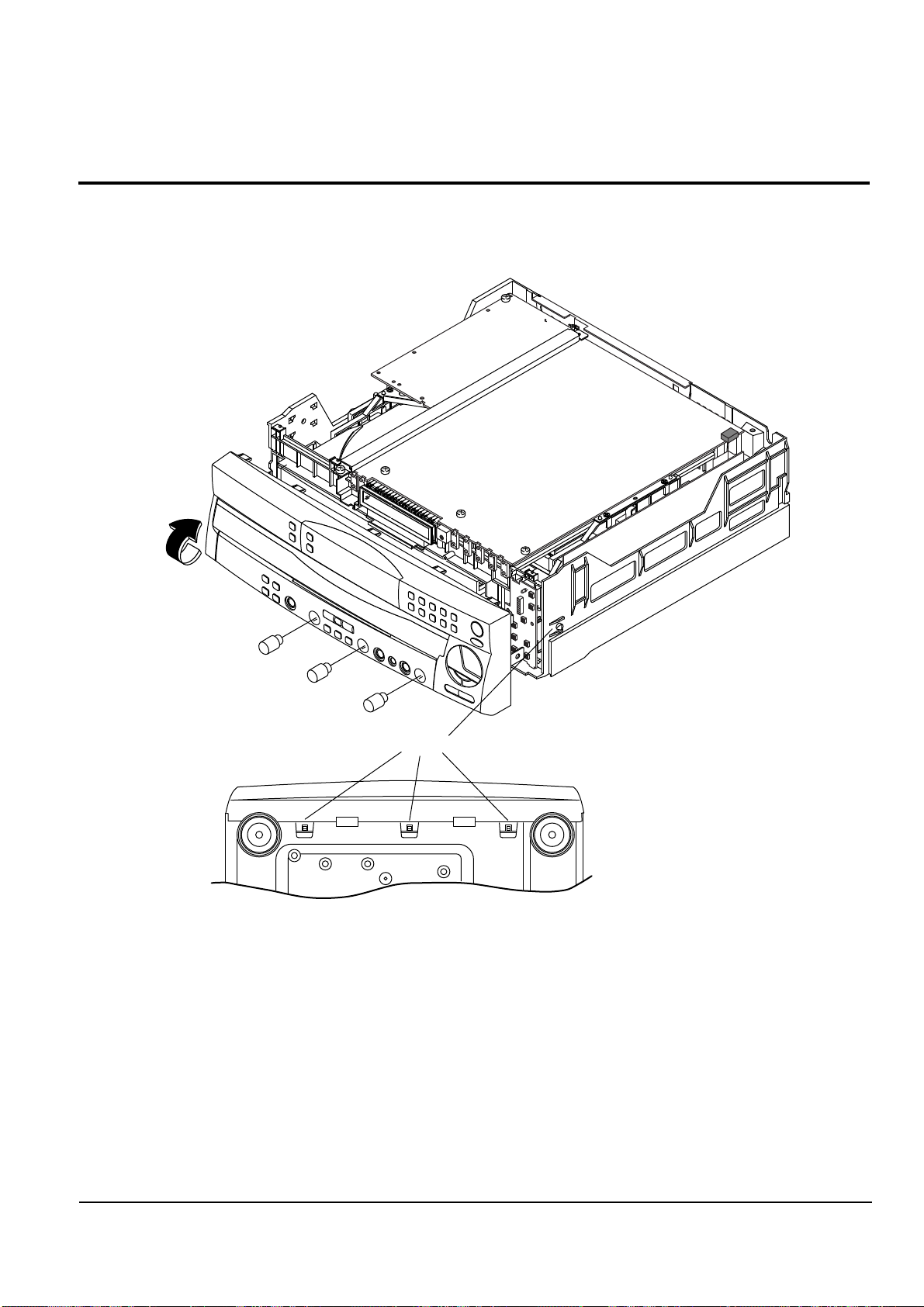
3 - 2 Samsung Electronics
3-2 Disassembling the ass'y front (Fig. 2)
1. Separate ass'y front by pulling it horizontally using 3 knobs volume.
2. Loosen 5 hooks more or less(2 hooks on right and left side, and 3 hooks on the bottom)
3. Seperate ass'y front by turning it to the arrow direction.
Figure 2.
1
hook
bottom view
knob volume
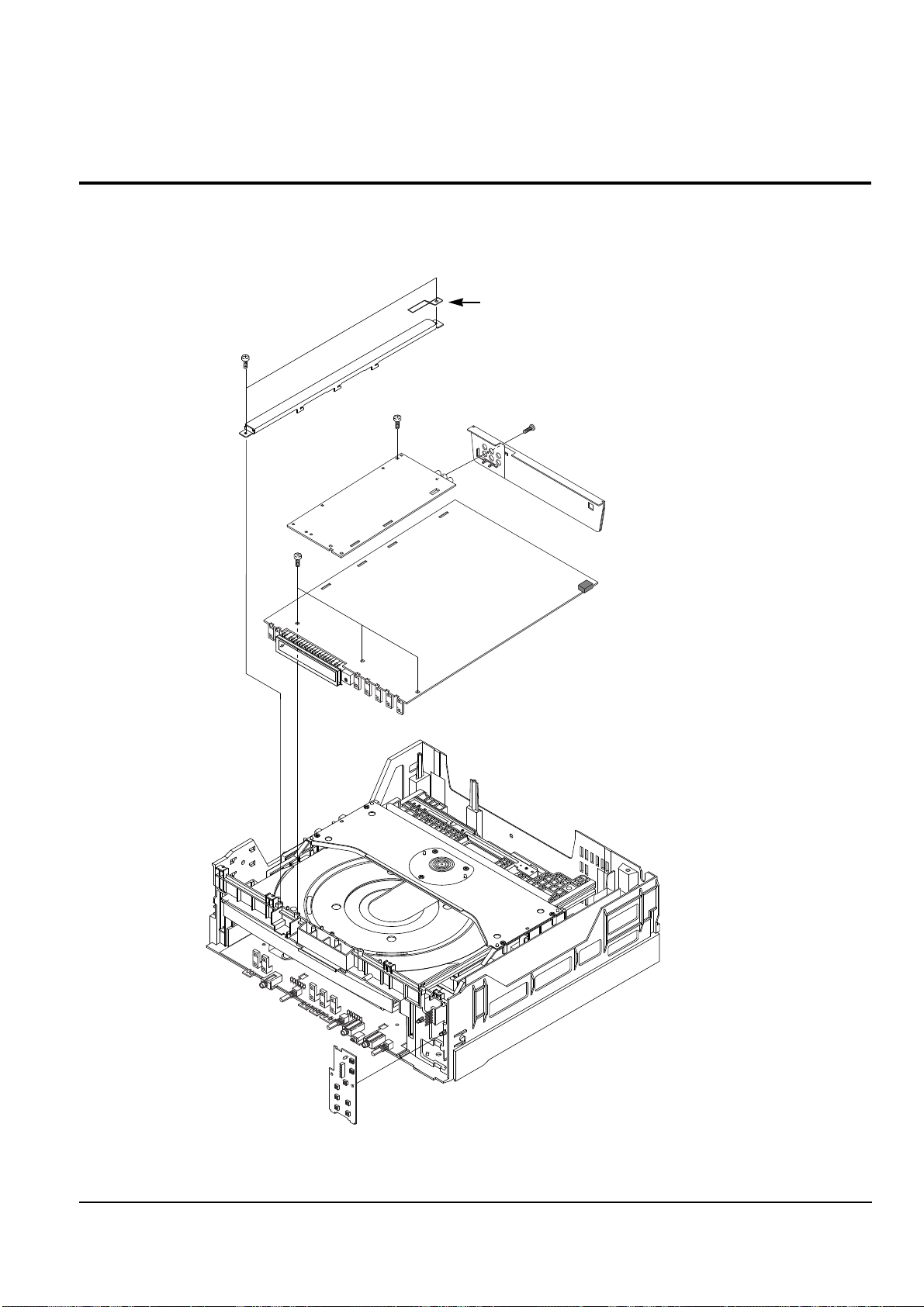
1
3 - 3
Samsung Electronics
Figure 3.
3-3 Disassembling the Main PCB and VCD PCB (Fig-3)
1. Lossen 7 screws ( 6EA of 3 x 10 yellow, 1EA of 3 x10 black ).
2. After pull out the tray, turn the main PCB to the right side.
3. Separating flexible connected to PCB, and separate it by pulling the part connected 2EA of holder PCB.
4. Separate the BRACKET PCB and COVER REAR.
Cover Rear
Bracket PCB
Bracket PCB/G
Main PCB
Front PCB
VCD PCB
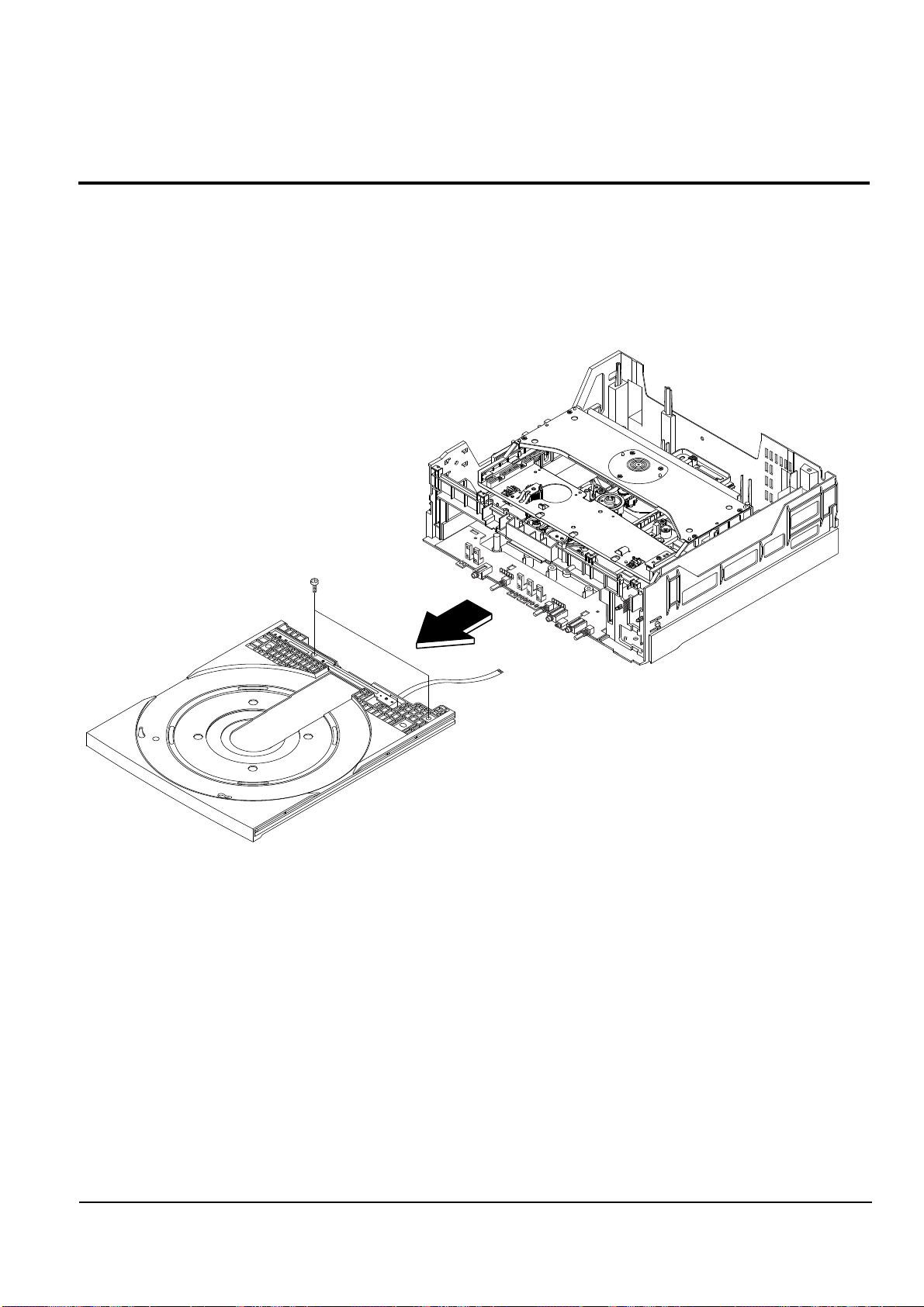
Figure 4.
3-4 Disassembling the tray (Fig-4)
1. Lossen 2 screws (3 x 10 yellow) three turns, and fix them on the tray.
Do not separate them.
2. Pull out the try at the middle of set, and then Disconnect the flexible wire (6pin).
(Check the flexible wire connected to the set, when tray is not opened)
3. Pull out the tray to the arrow direction.
3 Ð 4
1
Tray
Flexible wire
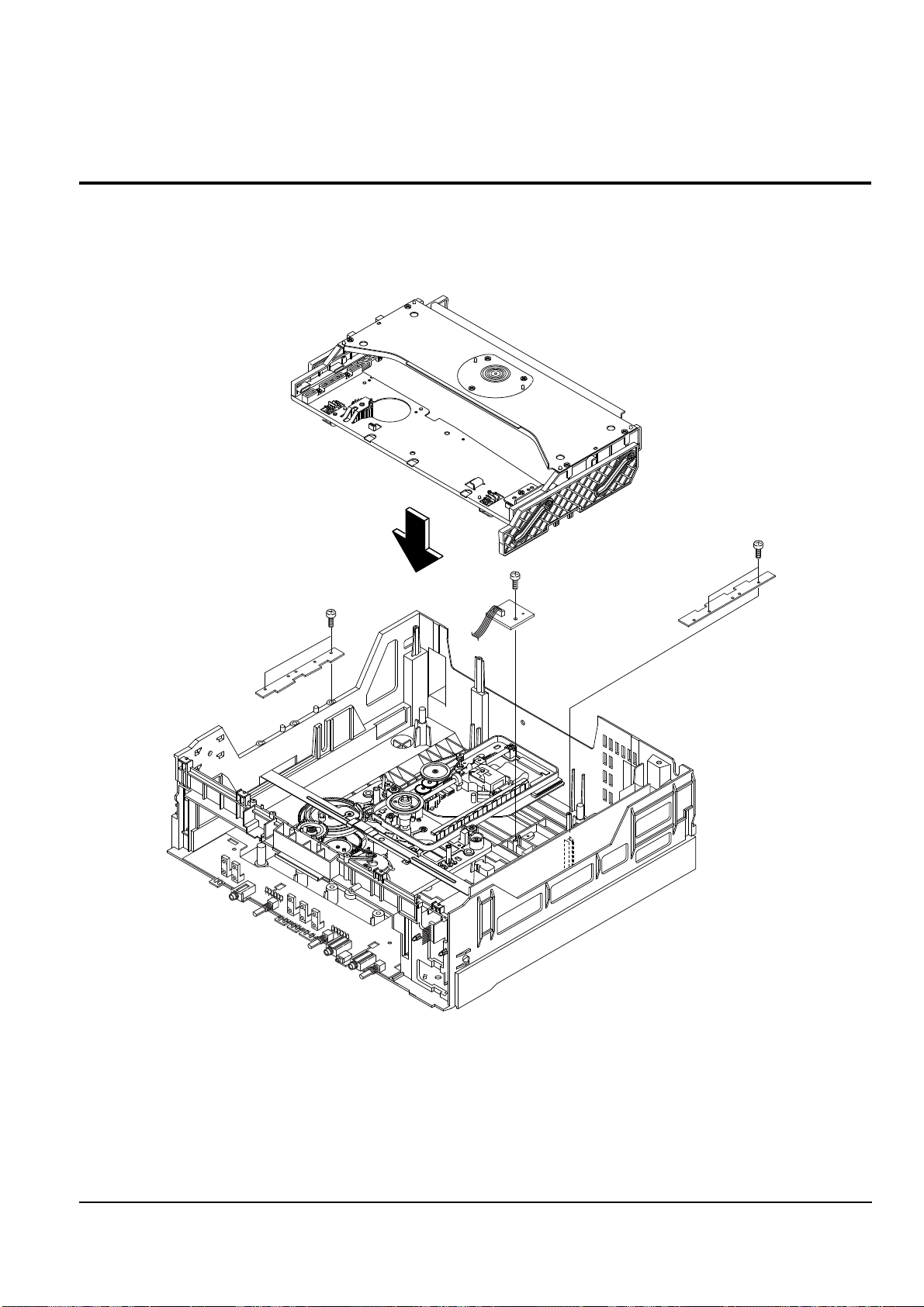
3 - 5Samsung Electronics
Figure 5.
3-5 Disassembling the ass'y clamper (Fig-5)
1. Lossen 5 screws (3 x 10 yellow) , and separate 2 bracket horders.
2. Raise the ass'y clamper to the vertical direction, and separate it.
bracket holder
bracket holder
ass'y clamper
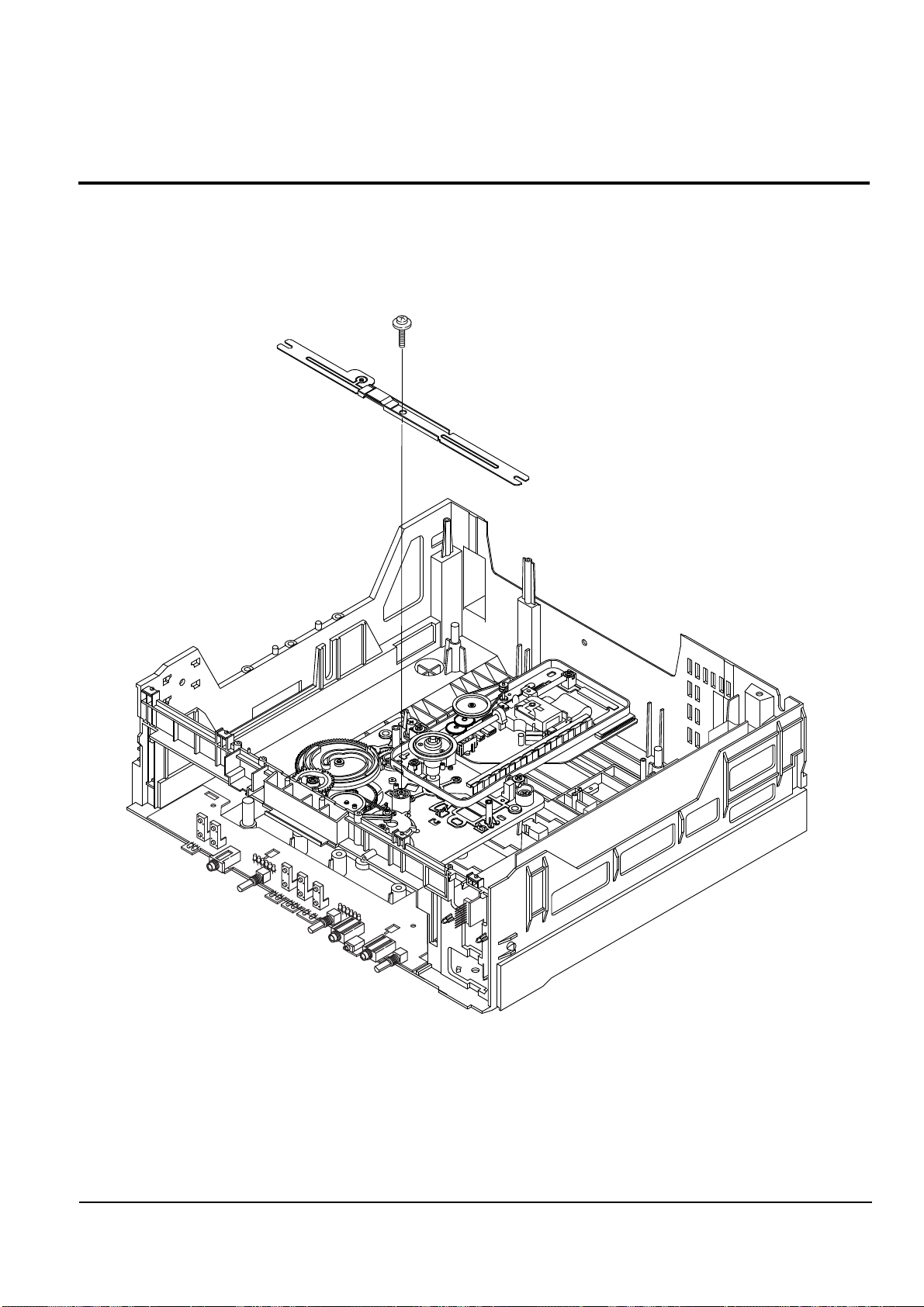
3 - 6 Samsung Electronics
Figure 6.
3-6 Disassembling the ass'y bracket lever (Fig-6)
1. Lossen 1 screw (3 x 10 yellow).
2. separate the ass'y bracket lever.
bracket lever
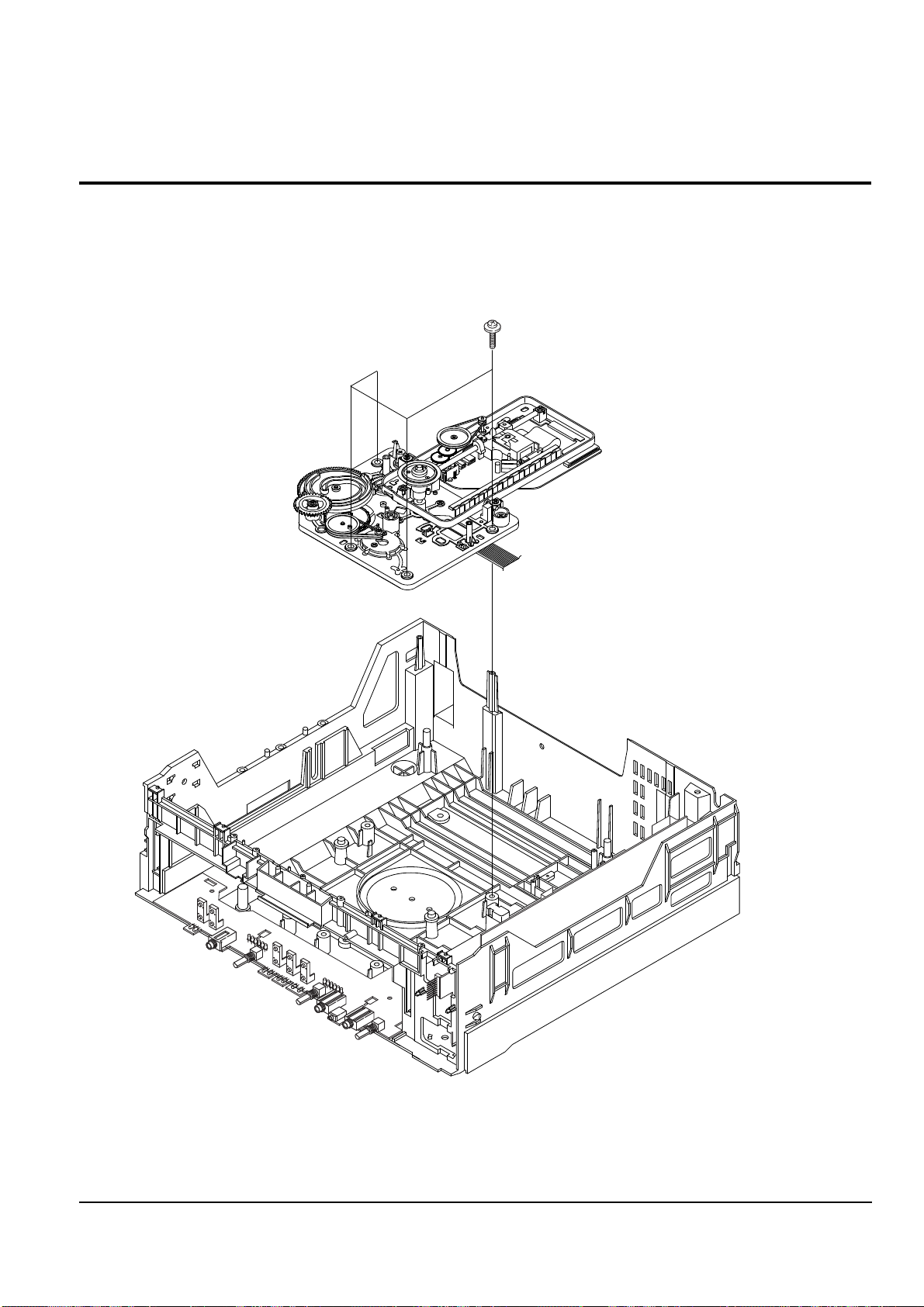
3 - 7Samsung Electronics
3-7. Disassembling the ass'y deck (Fig-7)
1. Lossen 4 screws (4 x 18yellow) .
2. Raise the deck to the vertical direction, and separate it.
Figure 7.
ass'y deck
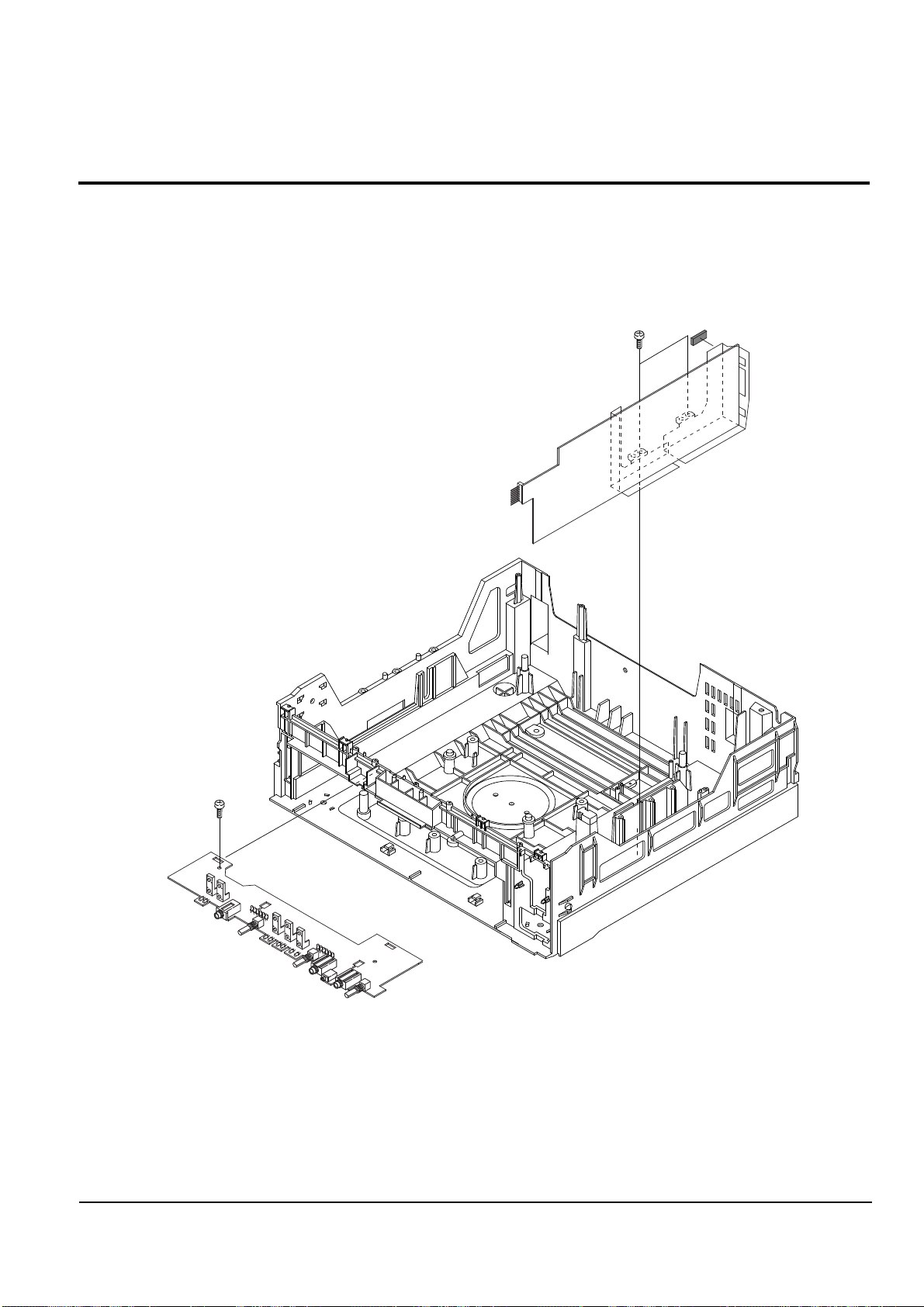
3 - 8 Samsung Electronics
3-8. Disassembling the front PCB and power PCB (Fig-8)
1. Lossen 3 screws (3 x10 yellow).
2. Raise the power PCB to the vertical direction, and separate it.
3. Pull the front PCB 18mm forward horizontally, and raise to the vertical direction, and separate it.
Figure 8.
power PCB
front PCB
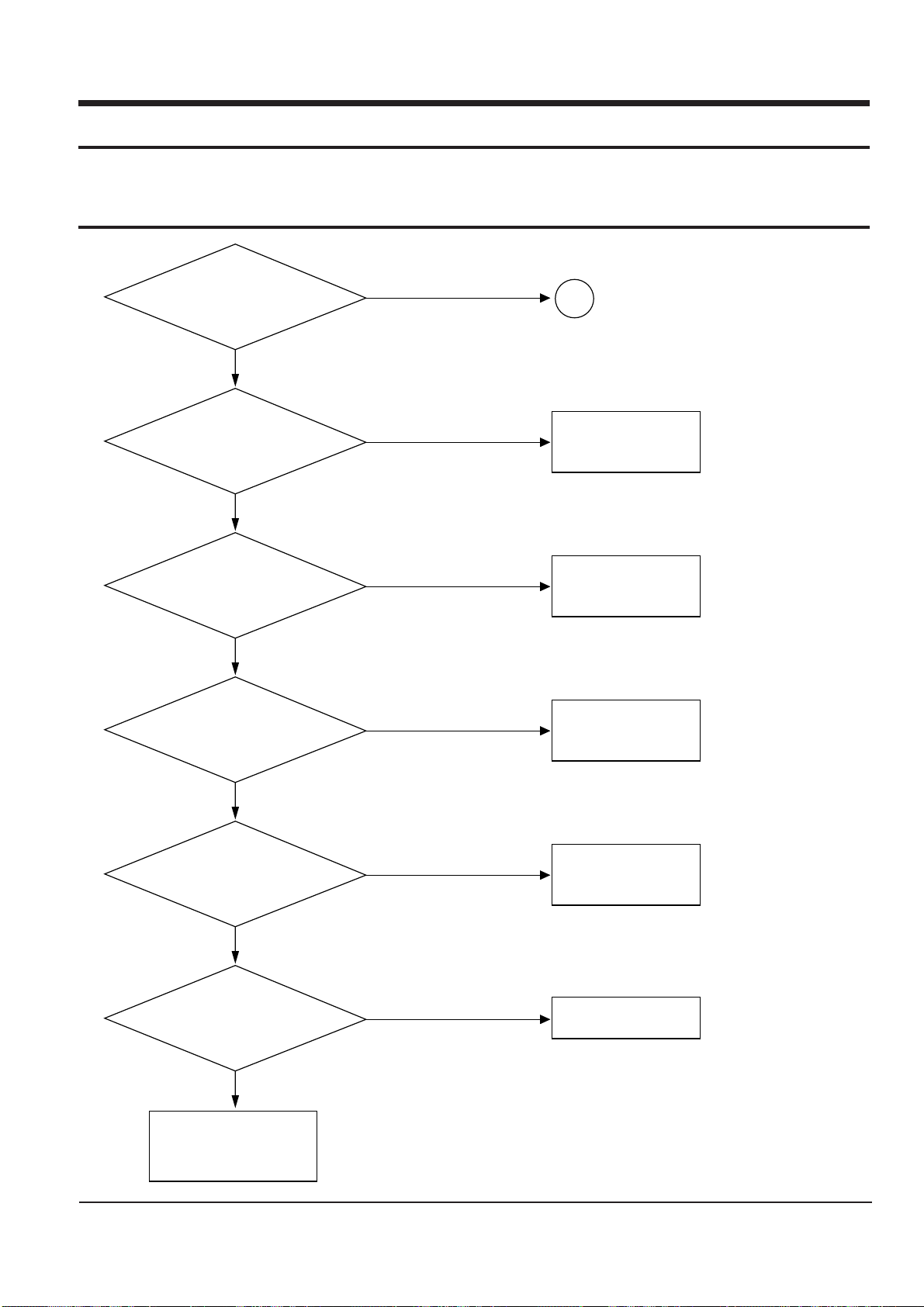
Samsung Electronics 5 Ð 1
5. Troubleshooting
When troubleshooting, make sure the disc is not dirty or warped.
Check all connection bettween VCD PCB and main PCB
Check all supply voltage (+8V,-8V,+5V,-5V)
5-1 No Video.(Video CD)
YES
YES
YES
YES
YES
YES
Check for C-Sync Signal
at pin 95 of VIC100
Check for waveform at
pin10 of VIC3
(Freg: 13.5MHz)
Check VIC3
or Replace
Check if waveform at pin 5,7.9
of VIC101 is varying when
playing VCD disc
NO
NO
NO
NO
NO
NO
Check VIC101 or
Replace
Check for video signal at
pin2 of NIC101
Check VIC4 or
Replace VIC4
Check for video signal at
pin7 of VIC5
Check VIC5
or Replace
Check VQ4,5
AND VCE23,24
Replace
Check Pattern or
SMD Type parts.
A
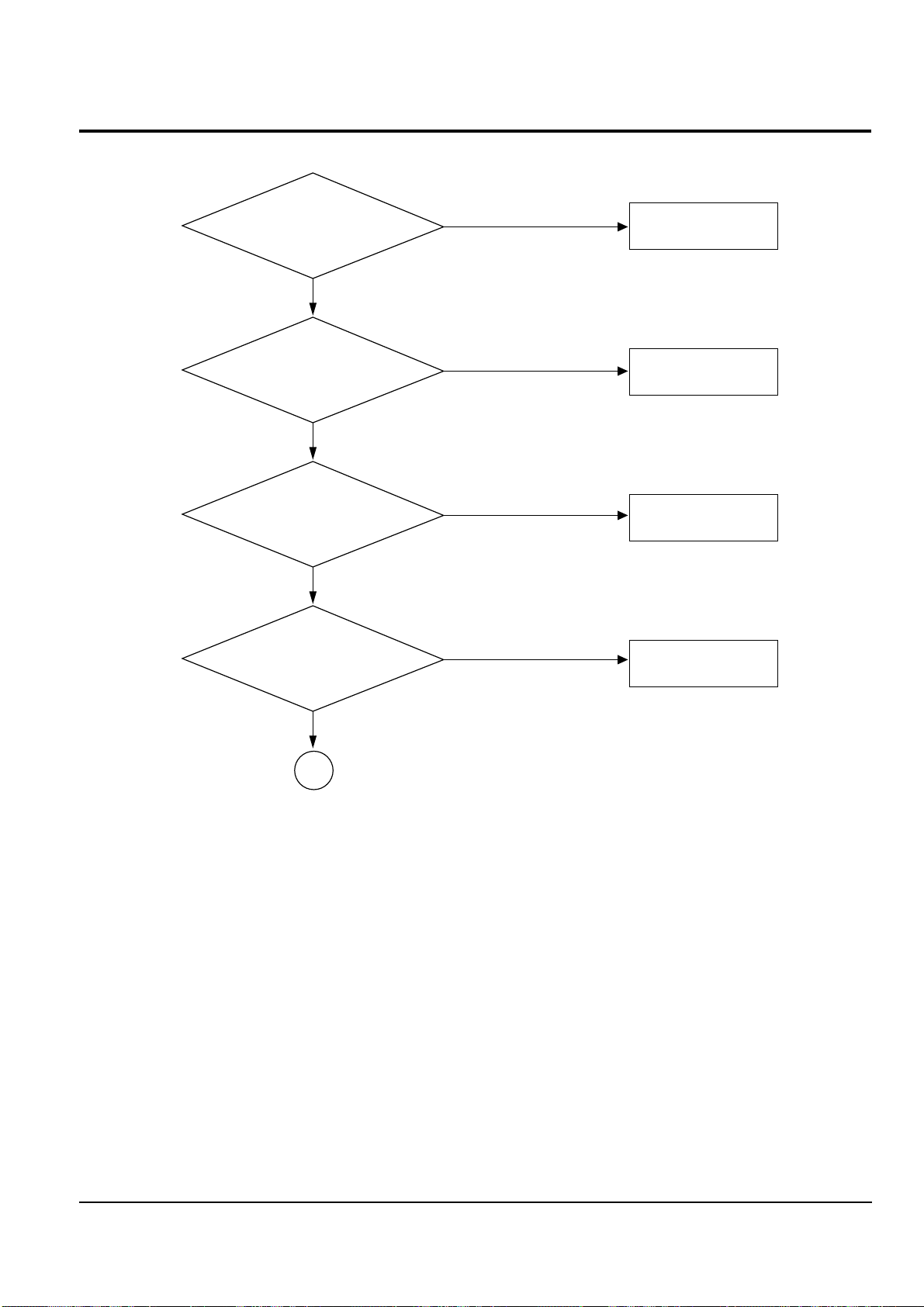
Samsung Electronics
5 Ð 2
5-2 No digital sound(VCD1.1,VCD2.0,CD,LD DIGITAL)
YES
YES
YES
YES
Check for 16 MHz Clock waveform
at pin8 of VIC3
Check VCW1
Check for voltage at pin27 of
VIC105 is OV when power
is turned on
Check for signal at pin1,2,3
of AIC104
Check for audio signal at
pin13,16 of AIC104
B
Check VCW2
See “No Video”
Replace
NO
NO
NO
NO
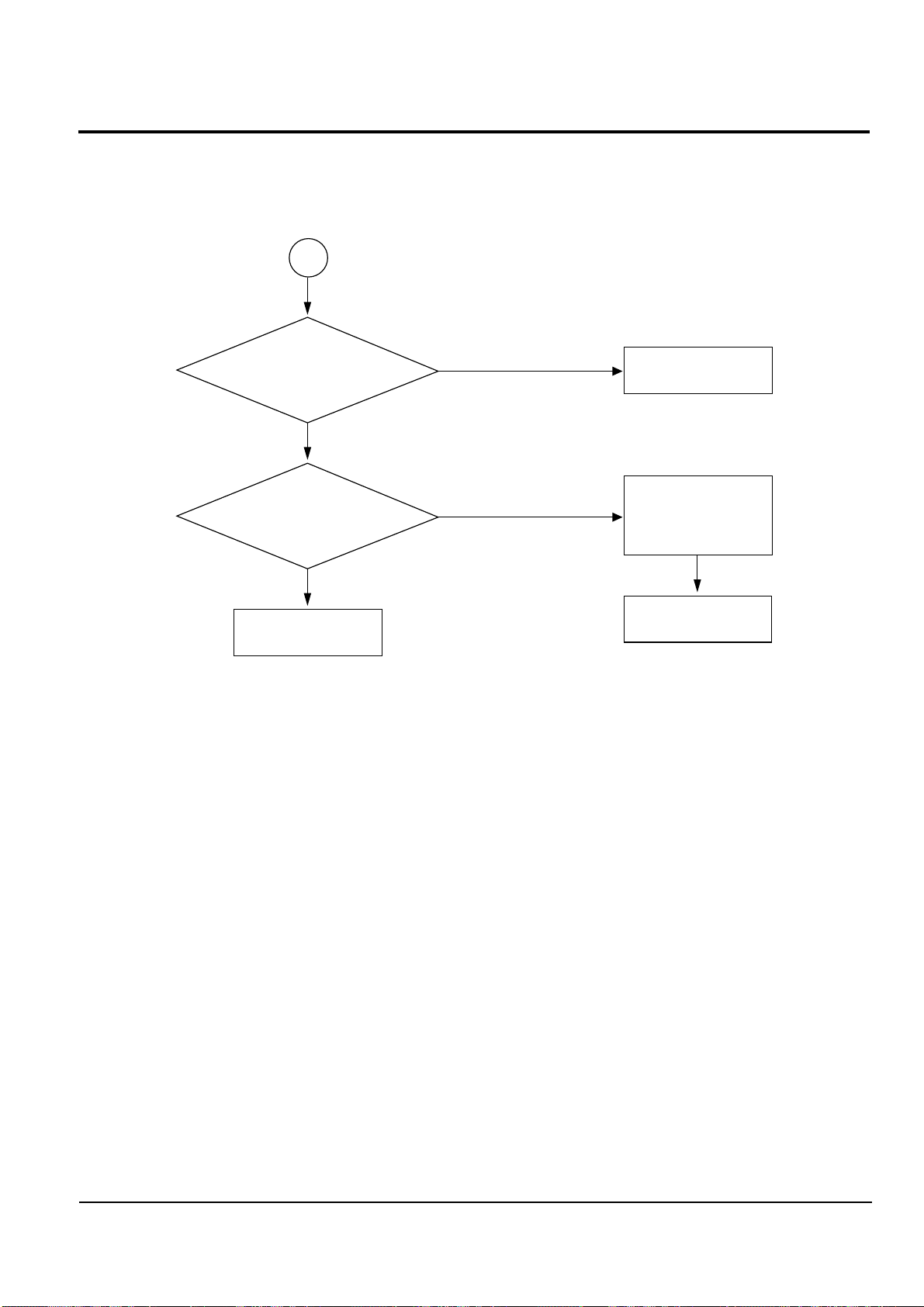
5 Ð 3Samsung Electronics
5-3 No analog audio(LD Analog)
YES
YES
Check for audio signal
at pin4,15 of VIC6
NO
NO
Replace
Check for audio signal
at pin5,7 of VCW4
B
Check Connection
between VCD and
MAIN PCB
Check Pattern
Check MAIN PCB
O.K
