Page 1

2-Line LCD
Keysets
DS-5007S / 5014S / 5038S
DS-5014D / 5021D
ITP-5014D / 5021D
Quick Reference
Guide
Page 2

EU Declaration of Conformity (RTTE)
EU-overensstemmelseserklæring (RTTE)
∆ήλωση
Τερ
Declaración de conformidad de la UE (RTTE)
EU Conformiteitsverklaring (RTTE)
EU ilmoitus standardinmukaisuudesta (RTTE)
EU-överensstämmelseförklaring (RTTE)
Συµµόρφωσης ΕΕ (Ραδιοφωνικού και
µ
ατικού Εξοπλισµού - RTTE)
Samsung Electronics Co. Ltd
declare under our sole responsibility that the product / EU-overensstemmelseserklæring / διακηρύττει µε αποκλειστική
διακηρύττει
/ förklarar härmed på vårt fulla ansvar att produkten / vakuuttaa täten, että tuote
to which this declaration relates is in conformity with: / som denne deklaration realterer til, er i overensstemmelse med: / στο
οποίο αναφέρετ αι αυτή η διακήρυξη συ
siguientes directrices: / waarop deze verklaring van toepassing is, conform is met: / som denna förklaring avser står i
överensstämmelse med kraven I: / täyttää seuraavien sovellettavien direktiivien määräykset:
by application of the following standards / ved anvendelse af følgende standarder / mε την εφαρµογή των εξής προτύπων /
según la aplicación de las normas siguientes / met toepassing van navolgende standaard / genom tillämpning av följande
standarder / täyttämällä seuraavien standardien vaatimukset
µ
ε αποκλειστική / declara bajo nuestra responsabilidad exclusiva que el producto / verklaart hierbij dat het product
Digital keyphone system /
tangenttelefonsystem / digitaalinen puhelinjärjestelmä
Σύστηµα Ψηφιακού Τηλεφώνου µε
µµ
ορφώνεται µε την: / al que se refiere esta declaración está en conformidad con las
Πλήκτρα
/ Sistema de teléfono digital / digitalt
Low Voltage Directive
73/23/EEC EMC Directive
89/336/EEC:92/31/EEC
LVD: EN60950: 2000 (IEC 60950, Third Edition, 1999)
EMC: EN55022 : 1998, EN61000-3-2:1995 Inc A1/A2:1998 +
A14:2000*, EN61000-3-3:1995, EN61000-4-2:1995 98,
EN61000-4-3:1996, EN61000-4-4:1995, EN61000-4-5:1995,
EN61000-4-6:1996,
EN61000-4-11:1994, AS/NZS3548:1995
(Manufacturer)
Samsung Electronics Co., Ltd
259, Gongdan-Dong, Gumi-City
Kyungbuk, Ko rea, 7 30-030
Tae-eok Jang In-Seop Lee
...................... ....................
(Representative in the EU)
Samsung Electronics Euro QA Lab.
Saxony Way, Yateley, Hampshire
Blackbushe Business Park
GU46 6GG, UK
Page 3

2-Line LCD Keysets
2005/10
PORTUGUÊS
Manual Abreviado
DS-5007S/5014S/5038S
DS-5014D/5021D
ITP-5014D/5021D
ENGLISH Quick Reference Guide
DANSK Quick Guide
Γρηγοροσ ο∆ηγοσ χρησησ
SUOMI Pikaopas
ΕΛΛΗΝΙΚΑ
ESPAÑOL Gía de consulta rápida
NEDERLANDS Beknopte Handleiding
SVENSKA Snabbreferenshandbok
Page 4
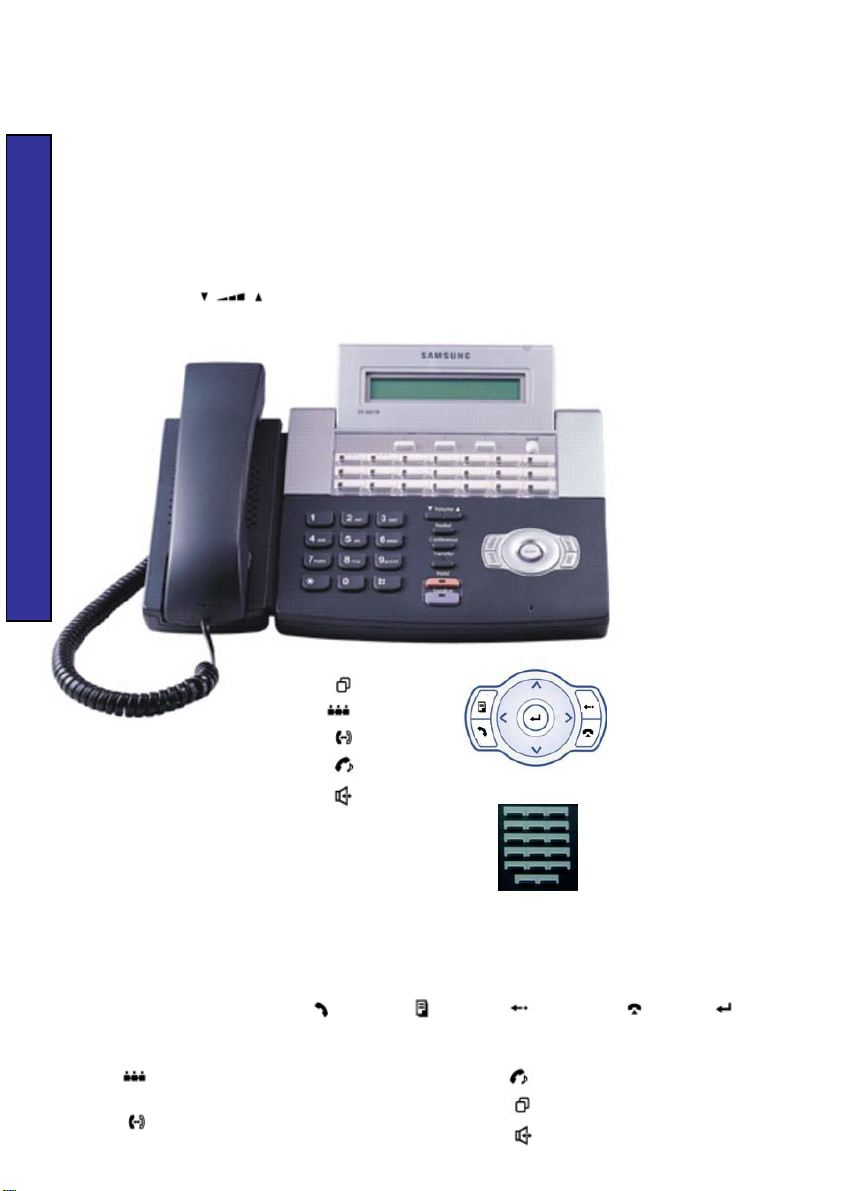
ENGLISH
48 CHARACTER DISPLAY
PROGRAMMABLE BUTTONS
SOFT KEYS (3)
Used to activate
features via the
display
SCROLL KEY
Used to select start
menu and scroll through
display options
With tri-coloured LEDs:
BUTTONS
SPEAKER
For hands-free operation
(Used in place of handset)
= Set up a conference call with up to = Hold calls
four others
= Last number redial
= Transfer current call (or enter MMC
= Switch on/off speakerphone
VOLUME CONTROL
The programmable buttons above the keypad are arranged in rows of 1x7 (7) buttons or 2x7
+
right. By default, keys 1 and 2 are set as CALL keys. CALL keys flash for incoming calls.
(14) buttons or 3x7 (21) buttons and are numbered from 1 to 7 or 14 or 21 from top left to bottom
5014D keyset has 14
5021D keyset has 21
TRANSFER BUTTON
SPEAKER BUTTON
HOLD BUTTON
CONFERENCE BUTTON
MICROPHONE
NAVIGATION BUTTONS
STATUS INDICATOR LED
Shows the current status of
the keyset (busy, message
Navigation buttons comprise: (Send), (Menu), (Cancel), (End), (Enter)
and direction (arrow) buttons and are used to navigate through features and menus on the display.
programming mode)
For navigating through
LCD menus and features
waiting, etc.)
2 x 24-character lines
5007S keyset has 7
5014S keyset has 14
5038S keyset has 21
(DS & ITP-5014D / 5021D)
The DS-5038S keyset has 17
further programmable buttons
in place of Navigation Buttons
REDIAL BUTTON
(numbered 22 to 38 from top
ring, speaker, etc.
Volume control for handset,
left to bottom right, horizontally)
QUICK REFERENCE GUIDE
e
Page 5
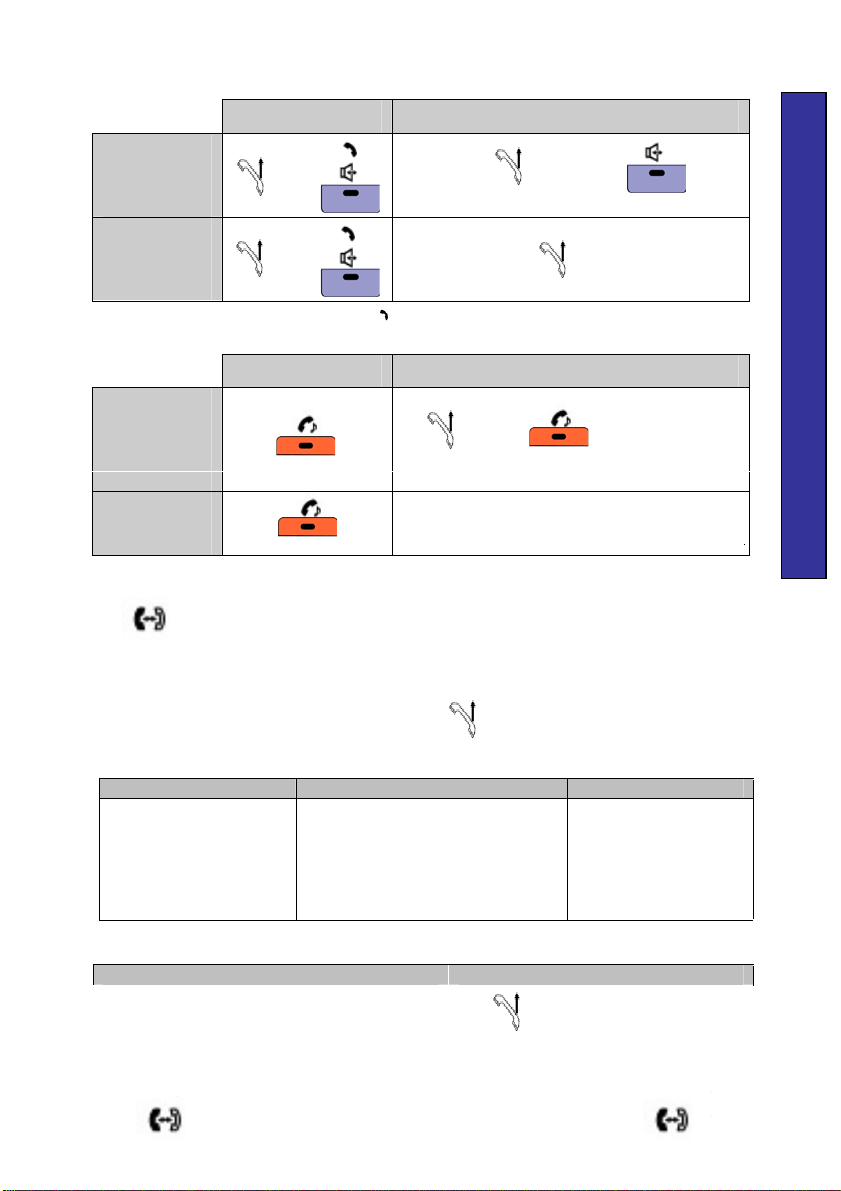
Basic Functions
MAKE AND ANSWER CALLS
X
External
Call
Answer Call*
OR
Internal
Call
OR
(* If phone has Navigation Buttons, you must press to answer calls on the speakerphone)
Refer to the User Guide supplied on the CD-ROM with your
system for full instructions on operating your phone
Make Call
+ Access Code (9 or 0) + external phone no.
Dial extension
Speak hands-free
number
OR
°
Y PUT CALL ON HOLD AND TAKE CALL OFF HOLD
System
Hold
Exclusive
Hold
Z TRANSFER CALL [ BUSY LINE CALLBACK
+ extension no.
Put On Hold
1. Call on hold at your own extension
(twice)
Press CBK soft key OR programmed CBK key OR dial 44
OR dial 11
2. Call on hold at another extension
Press flashing CALL key OR dial 11
Press flashing CALL or Line key OR dial 11
— answer callback as shown in
Take Off Hold
°
OR
X
ENGLISH
above.
\ BUSY LINE CAMP-ON ] PICK UP CALL AT OTHER EXTENSION
Press CAMP soft key OR programmed
CAMP key OR dial 45
FORWARD (DIVERT) CALLS
^
Forward Type Dial* Programmed Key
FWRD ALL
FWRD BUSY
FWRD NO ANSWER
FWRD BUSY/NO ANS
FWRD DND
FOLLOW ME
601 + ext no. or group no.
602 + ext no. or group no.
603 + ext no. or group no.
604 (if BUSY & NO ANS programmed)
605 + ext no. or group no.
606 + ext no.
(* To set forward type on LCD, dial 60 and select soft key)
+ dial 65 + extension no.
Press programmed FWRD
key (+ dial extension,
group or external no. if
required)
_ MESSAGE WAITING INDICATION
Set Message Waiting Indication
Press MSG soft key OR programmed MSG key OR
dial 43
SETTING UP PERSONAL SPEED DIAL NUMBERS
`
dial 105 + Speed Dial No. (00–49) +
° °
line access code + phone number
Answer Message Waiting Indication
+ MSG key OR dial 43
Page 6

DANSK
PROGRAMMERBARE
SOFT KEYS (3)
Bruge til aktivering af
menufunktioner via
displayet
SCROLL (MENU TAST)
Bruge til valg af startmenu
og til at bladre gennem
displayvalgene
Med røde lysdioder:
HØJTTALER
Til håndfri betjening
(Anvendes i stedet for telefonrør)
De programmerbare lystaster oven over tastaturet er arrangeret i rækker af 1x7 (7)
+
til at være KALD-taster. KALD-tasterne blinker ved indkommende opkald. Navigationstasten
knapper eller 2x7 (14) knapper eller 3x7 (21) knapper, og de er nummererede fra 1 til 7
5014D har 14 taster
5021D har 21 taster
TRANSFER (OMSTILLINGSTAST)
SPEAKER (HØJTTALERTAST)
HOLD (VENTE TAST)
(KONFERENCE TAST)
MIKROFON
STATUSINDIKATOR-LYSDIODE
Viser aktuel status (optaget,
meddelelse venter, mv.)
omfatter (Send), (Menu), ((Cancel), (End), (Enter) og retningstasten
(pile). De bruges til at navigere gennem de funktioner og menuer der vises på skærmen.
2 linjer a' 24 tegn
eller 14 eller 21 fra øverst til venstre til nederst til højre. Standard: Lystasterne 1 og 2 er indstillet
VOLUMEN KONTROL
Lydstyrkekontrol til telefonrør,
ringetone, højttaler mv.
48-TEGNS DISPLAY
LYSTASTER
CONFERENCE
NAVIGATIONSTASTEN
Til navigation gennem LCDmenuer og funktioner samt
til opkald
= Opsætning af et konference-
opkald med op til fire andre
personer
= Omstil aktuelt opkald (eller skift
til programmerings tilstand)
= Sætter opkald i venteposition
= Genopkald til sidst kaldte
= Aktiver højttaler
nummer
REDIAL
(GENKALDSTAST)
5007S har 7 taster
5014S har 14 taster
5038S har 21 taster
DS-5038S har yderligere 17
programmerbare lystaster i
denne position (nummererede
fra 22 til 38 fra øverst til venstre
til nederst til højre, vandret)
(DS & ITP-5014D / 5021D)
QUICK GUIDE
e
Page 7

+ byliniekode + telefonnummer
FORETAGE OG BESVARE OPKALD
X
Ekstern
opkald
opkald
Basisfunktioner
Besvar opkald* Foretag opkald
ELLER
ELLER
(* Hvis telefonen har navigationstasten, skal du trykke på knappen for at besvare opkald på højttalertelefonen)
Se brugerhåndbogen på CD-ROM'en, der er leveret med dit
system for fuldstændige instruktioner om betjening af telefonen
Tast lokalnummer
ELLER Tal håndfrit
ELLER
+ 0 + eksternt telefonnummer
°
Y SAMTALER I VENTEPOSITION (PÅ HOLD)
System-
venteposition
Eksklusiv
venteposition
Z OMSTILLING AF OPKALD [ NOTERING TIL OPTAGET NUMMER
+ lokalnummer
Sætte opkald i
venteposition
1. På dit eget lokalnummer
(to gange)
Tryk på den blinkende KALDTAST, ELLER tast 11
2. Fra et andet lokalnummer
Tast 12 + lokalnummer
Tryk på den blinkende KALDTAST, ELLER tast11
Tryk på Noter, ELLER den programmerede Noter -tast,
ELLER tast 44—besvar noteringen i
Afbryde ventefunktion
herover.
X
DANSK
\
BANKE PÅ TIL OPTAGET LOKALNR.
Tryk på Bankpaa, ELLER den programmerede
Bank på-tast, ELLER tast 45
VIDERESTILLING AF OPKALD
^
Viderestillingstype Tast *
VIDERESTIL ALLE
VIDERESTIL VED OPTAGET
VIDERESTIL VED INTET SVAR
VIDERESTIL VED OPTAGET /
INTET SVAR
VIDERESTIL DND
FØLG MIG-VIDERESTILLING
_ VENTENDE BESKEDER
Tryk på Besked , ELLER den programmerede Besked lystast , ELLER tast 43
PROGRAMMERING AF PERSONLIGE KORTNUMRE
`
]
OPSAMLE OPKALD PÅ ANDET LOKALNR.
+ tast 65 + lokalnummeret
601 + lokal- eller gruppennummer
602 + lokal- eller gruppennummer
603 + lokal- eller gruppennummer
604 (hvis OPTAGET eller INTET SVAR er
programmeret)
Send Besked Besvar Besked
605 + lokal- eller gruppennummer
lokalnummer
606 +
(* Indstil viderestillingstype på LCD ved at trykke 60 og vælge en indstilling.)
+ Besked-lystast ELLER tast 43
tast 105 + kortnummer (00–49)
° °
Programmeret lystast
Tryk på den programmerede
VIDERESTIL -tast (+
nummer, gruppe- eller eksternt
nummer)
lokal-
Page 8

=
=
=
=
=
+
REDIAL
TRANSFER
HOLD
SPEAKER
ΑΝΟΙΚΤΗ ΣΥΝΟΜΙΛΙΑ
Για ενεργοποίηση της
ανοικτής συνοµιλίας
ΠΛΗΚΤΡΑ ΕΛΕΓΧΟΥ ΕΝΤΑΣΗΣ
Έλεγχος έντασης για ακουστικό,
κουδουνισµό, µεγάφωνο, κλπ.
ΕΛΛΗΝΙΚΑ
ΟΘΟΝΗ 48 ΧΑΡΑΚΤΗΡΩΝ
2 γραµµών x 24 χαρακτήρων
ΠΛΗΚΤΡΑ ΕΠΙΛΟΓΗΣ (3)
Χρησιµοποιούνται για την
ενεργοποίηση χαρακτηριστικών
µέσω της οθόνης
LED ΕΝ∆ΕΙΞΗΣ ΚΑΤΑΣΤΑΣΗΣ
∆είχνει την τρέχουσα κατάσταση
της ειδικής συσκευής (κατειληµµένο,
αναµονή µηνύµατος, κτλ.)
SCROLL (ΠΛΗΚΤΡΟ ΚΥΛΙΣΗΣ)
Χρησιµοποιείται για την επιλογή
του µενού έναρξης και την κύλιση
στις επιλογές της οθόνης
ΠΡΟΓΡΑΜΜΑΤΙΖΟΜΕΝΑ
ΠΛΗΚΤΡΑ
Με LED τριών χρωµάτων:
Το 5007S έχει 7
Το 5014S έχει 14 πλήκτρα
Το 5038S έχει 21 πλήκτρα
Το 5014D έχει 14 πλήκτρα
Το 5021D έχει 21 πλήκτρα
πλήκτρα
ΓΡΗΓΟΡΟΣ Ο∆ΗΓΟΣ ΧΡΗΣΗΣ
ΜΙΚΡΟΦΩΝΟ
(ΠΛΗΚΤΡΟ ΕΠΑΝΑΚΛΗΣΗΣ
ΤΕΛΕΥΤΑΙΟΥ ΑΡΙΘΜΟΥ)
(ΠΛΗΚΤΡΟ ΣΥΝ∆ΙΑΣΚΕΨΗΣ)
(ΠΛΗΚΤΡΟ ΜΕΤΑΦΟΡΑΣ ΚΛΗΣΗΣ)
(ΠΛΗΚΤΡΟ ΑΝΑΜΟΝΗΣ)
(ΠΛΗΚΤΡΟ ΑΝΟΙΚΤΗΣ ΣΥΝΟΜΙΛΙΑΣ)
CONFERENCE
Τα προγραµµατιζόµενα πλήκτρα πάνω από το πληκτρολόγιο είναι ταξινοµηµένα σε σειρές 1x7 (7)
πλήκτρων) ή 2x7 (14) πλήκτρων) ή 3x7 (21) πλήκτρων και είναι αριθµηµένα από το 1 µέχρι το 7 ή 14
ή 21 από πάνω αριστερά προς τα κάτω δεξιά. Προγραµµατισµός εκ των προτέρων: Τα πλήκτρα 1 και 2
είναι ρυθµισµένα ως πλήκτρα CALL. Τα πλήκτρα CALL αναβοσβήνουν για εισερχόµενες κλήσεις.
Τα Πλήκτρα Πλοήγησης αποτελούνται από τα (ΑΠΟΣΤΟΛΗ), (ΜΕΝΟΥ), (ΑΚΥΡΩΣΗ),
(ΤΕΡΜΑΤΙΣΜΟΣ), (ΕΙΣΑΓΩΓΗ) και τα πλήκτρα κατεύθυνσης (βέλη). Χρησιµοποιούνται
για την πλοήγηση στα χαρακτηριστικά και τα µενού που εµφανίζονται στην οθόνη.
Πραγµατοποιήστε µία κλήση
συνδιάσκεψης µε ένα ως και
τέσσερα άλλα άτοµα.
Μεταφορά παρούσας κλήσης
(ή εισαγωγή στον προγραµµατισµό
του τηλεφωνικού κέντρου )
ΠΛΗΚΤΡΟ ΠΛΟΗΓΗΣΗΣ
Για να πλοηγηθείτε στα µενού
της οθόνης LCD και τα
χαρακτηριστικά και για να
κάνετε κλήσεις.
Το πληκτρολόγιο DS-50 38S έχει 17
επιπλέον προγραµµατιζόµενα κουµπιά
σε αυτή τη θέση (µε αριθµούς από το
e
22 µέχρι το 38 από τα επάνω αριστερά
µέχρι κάτω δεξιά και οριζόντια).
Αναµονή κλήσεων
επανάκληση τελευταίου
αριθµού
Ενεργοποίηση της ανοικτής
συνοµιλίας
Page 9

Βασικές Λειτουργίες
Αναφερθείτε στον Οδηγό Χρήσης που σας προσφέρεται
στο CD-ROM µαζί µε το σύστηµά σας για πλήρεις οδηγίες
λειτουργίας του τηλεφώνου σας
X ΠΡΑΓΜΑΤΟΠΟΙΗΣΗ ΚΑΙ ΑΠΑΝΤΗΣΗ ΚΛΗΣΕΩΝ
Εξωτερική
Κλήση
Εσωτερική
Κλήση
(* Αν το τηλέφωνο έχει Κουµπιά Πλοήγησης, πρέπει να πατήσετε το κουµπί για να απαντήσετε σε κλήσεις τηλεφωνικής οµιλίας)
Y
ΕΝΕΡΓΟΠΟΙΗΣΗ ΑΝΑΜΟΝΗΣ ΚΛΗΣΗΣ ΚΑΙ ΑΠΕΝΕΡΓΟΠΟΙΗΣΗ ΑΝΑΜΟΝΗΣ ΚΛΗΣΗΣ
Αναµονή
συστήµατος
Αποκλειστική
Αναµονής
Z ΜΕΤΑΦΟΡΑ ΚΛΗΣΗΣ [
+
\
ΣΥΝ∆ΕΣΗ ΜΕ ΚΑΤΕΙΛΗΜΜΕΝΗ ΓΡΑΜΜΗ
ΟΤΑΝ ΕΛΕΥΘΕΡΩΘΕΙ
Πατήστε το πλήκτρο επιλογής CAMP Ή
το προγραµµατισµένο πλήκτρο CAMP Ή
καλέστε 45
Απάντηση Κλήσης*
Ή
Ή
Ενεργοποίηση Αναµονής
Κλήσης
(δύο φορές)
Πατήστε το πλήκτρο επιλογής CBK Ή το προγραµµατισµένο πλήκτρο
αρ. εσωτερικής
γραµµής
CBK Ή καλέστε 44 – απαντήστε την επανάκληση όπως φαίνεται στο
Πραγµατοποίηση Κλήσης
+ Κώδικας Πρόσβασης (9 ή 0) + εξωτερικός αρ. τηλεφώνου
Καλέστε τον αρ. Ή Μιλήστε χωρίς
εσωτερικής γραµµής
Ή
°
ακουστικό
Απενεργοποίηση Αναµονής Κλήσης
1. Κλήση σε αναµονή στη δικιά σας εσωτερική γραµµή
Πατήστε το πλήκτρο CALL που αναβοσβήνει Ή καλέστε 11
2. Κλήσης σε αναµονή σε άλλη εσωτερική γραµµή
Καλέστε 12 + αρ. εσωτερικής γραµµής
Πατήστε το πλήκτρο CALL που αναβοσβήνει ή το πλήκτρο
Σειράς Ή καλέστε 11
ΕΠΑΝΑΚΛΗΣΗ ΚΑΤΕΙΛΗΜΜΕΝΗΣ ΓΡΑΜΜΗΣ
παραπάνω.
X
] ΠΑΡΑΛΑΒΗ ΚΛΗΣΗΣ ΑΠΟ ΑΛΛΗ
ΕΣΩΤΕΡΙΚΗ ΓΡΑΜΜΗ
+ καλέστε 65 + αρ. εσωτερικής γραµµής
^ ΠΡΟΩΘΗΣΗ (ΕΚΤΡΟΠΗ) ΚΛΗΣΕΩΝ
Τύπος Προώθησης Καλέστε*
ΠΡΟΩΘΗΣΗ ΟΛΩΝ
ΠΡΟ
ΩΘΗΣΗ
ΑΝ ΚΑΤΕΙΛΗΜΜΕΝΗ
ΠΡΟ
ΩΘΗΣΗ
ΩΘΗΣΗ
ΑΝ ∆ΕΝ ΑΠΑΝΤΑ
ΑΝ ΚΑΤΕΙΛ./∆ΕΝ
ΠΡΟ
ΑΠΑΝ.
ΠΡΟΩΘΗΣΗ ΣΕ DND
«ΑΚΟΛΟΥΘΗΣΕ ΜΕ»
601 + αρ. εσωτ. ή αρ. οµάδας
602 + αρ. εσωτ. ή αρ. οµάδας
603 + αρ. εσωτ. ή αρ. οµάδας
604 + (άν
ΕΙΝΑΙ ΚΑΤΕΙΛΗΜΜΕΝΟ
& ∆ΕΝ ΑΠΑΝΤΑ)
605 + αρ. εσωτ. ή αρ. οµάδας
606 + αρ. εσωτ.
(* Για να ρυθµίσετε τον τύπο της προώθησης στην οθονη LCD, καλέστε 60 και and διαλέξτε επιλογή.)
Προγραµµατιζόµενο Πλήκτρο
Πατήστε το προγραµµατισµένο
πλήκτρο FWRD (+ καλέστε
εσωτερική γραµµή, οµάδα ή
εξωτερικό αριθµό εάν απαιτείται)
_ ΕΝ∆ΕΙΞΗ ΑΝΑΜΟΝΗΣ ΜΗΝΥΜΑΤΟΣ
Ρύθµιση Ένδειξης Μηνύµατος Απάντηση Ένδειξης Μηνύµατος
Πατήστε το πλήκτρο επιλογής MSG Ή το
προγραµµατισµένο πλήκτρο MSG Ή καλέστε 43
+ πλήκτρο MSG Ή καλέστε 43
ΓΡΗΓΟΡΟΣ Ο∆ΗΓΟΣ ΧΡΗΣΗΣ
ΕΛΛΗΝΙΚΑ
` ΡΥΘΜΙΣΗ ΠΡΟΣΩΠΙΚΩΝ ΤΗΛΕΦΩΝΙΚΩΝ ΜΝΗΜΩΝ
° °
καλέστε 105 + Αρ. Τηλ. µνήµης (00-49) + κωδικό
πρόσβασης γραµµής + αριθµό τηλεφώνου
Page 10

PANTALLA DE 48 CARACTERES
BOTONES PROGRAMABLES
Con diodos LED de tres
= Vuelve a marcar el último
Los botones programables anteriores están organizados en filas de 1x7 (7) o 2x7 (14)
+
hasta la parte inferior derecha. Ajuste predeterminado: las botones 1 y 2 están ajustadas
o 3x7 (21) botones y están numerados del 1 al 7 o 14 o 21 desde la parte superior izquierda
5014D tiene 14 botones
5021D tiene 21 botones
MICRÓFONO
(Cancelar), (Terminar), (Enter) y dirección (flecha). Estos botones se
2 líneas de 24 caracteres
BOTONES DE CONTROL
Control de volumen para el
microteléfono, timbre de
DE VOLUMEN
llamada, altavoz, etc.
LED INDICADOR DE ESTADO
Muestra el estado actual del
teléfono (ocupado, mensaje
en espera, etc.)
SCROLL (BOTÓN DE
Se utiliza para seleccionar el
SCROLL (BOTÓN DE
Se utiliza para seleccionar el
por as opciones de pantalla
DESPLAZAR)
colores:
REDIAL
BOTONES DE
Se utilizan para desplazarse
por los menús y las funciones
de la pantalla LCD y para
DESPLAZAMIENTO
realizar llamadas
ALTAVOZ
Para funcionamiento a
(BOTÓN DE TRANSFERENCIA)
SPEAKER
HOLD
(BOTÓN DE CONFERENCIA)
CONFERENCE
TRANSFER
(BOTÓN DE RETENCIÓN)
(BOTÓN DE ALTAVOZ)
manos libres. (Se utiliza
en lugar del micro-
teléfono.)
como botones LLAMADA . Las botones LLAMADA parpadean con llamadas entrantes.
utilizan para desplazarse por las funciones y los menús mostrados en la pantalla.
= Transferir llamada actual (o acceder
= Permite ajustar una llamada de
al modo de programación MMC)
conferencia con otras cuatropersonas
= Retiene llamadas
= Activa el altavoz del teléfono
número
(BOTÓN DE RELLAMADA)
5007S tiene 7 botones
5014S tiene 14 botones
5038S tiene 21 botones
DS-5038S dispone de 17 botones
programables adicionales en esta
posición (numerados del 22 al 38
horizontalmente desde la parte
superior izquierda a la parte infer-
ior derecha)
Los botones de desplazamiento incluye los botones (Enviar), (Menú),
ESPAÑOL
BOTONES DE FUNCIÓN (3)
Se utilizan para activar
funciones a través de la
pantalla
GUÍA DE CONSULTA RÁPIDA
menú de inicio y desplazarse
e
Page 11

X
REALIZAR Y RESPONDER LLAMADAS
Llamada
externa
Llamada
interna
(* Si el teléfono tiene botones de desplazamiento, debe pulsar el botón para responder las llamadas en el microteléfono)
Y RETENER LLAMADA Y LIBERAR LLAMADA RETENIDA
Retención de
sistema
Retención
exclusiva
Z TRANSFERIR LLAMADA [ LLAMAR A LÍNEA OCUPADA
+ Nº extensión
Funciones básicas
Responder llamada* Realizar llamada
O
O
Retener llamada Liberar llamada retenida
(dos veces)
Pulsar la botón CBK , O la botón CBK programada, O marcar 44
— responder llamada según se describe en el punto
Consulte la Guía del usuario que se incluye en el CD-ROM
de su sistema para obtener instrucciones completas sobre el
funcionamiento de su teléfono
+ Código de acceso (9 o 0) + nº teléfono exterior
Marcar nº
O
extensión
1. Llamada retenida en su propia extensión
Pulsar botón LLAMADA parpadeante O marcar 11
2. Llamada retenida en otra extensión
Marcar 12 + nº de extensión que retiene la llamada
Pulsar botón LLAMADA parpadeante O la botón
Línea O marcar 11
O
°
hablar a manos libres
anterior.
X
ESPAÑOL
\ GUARDAR LÍNEA OCUPADA ] RECIBIR LLAMADA
Pulsar la botón CAMP O la botón CAMP
programada O marcar 45
DESVIAR LLAMADAS
^
Tipo de llamada Marcar* Botón programada
DESVIAR TODAS
DESVIAR OCUPADA
DESVIAR SIN RESPUESTA
DESVIAR OCUPADA/SIN RESP.
DESVIAR NO MOLESTAR
ADELANTE
601 + nº extensión o nº grupo
602 + nº extensión o nº grupo
603 + nº extensión o nº grupo
(si OCUPADA y SIN RESP. están programados)
604
605 + nº extensión o nº grupo
606 + nº extensión
(* Para ajustar el tipo de desvío en la pantalla LCD, marque 60 y seleccione la opción.)
_ MENSAJE EN ESPERA DE SEÑAL
Ajustar señal de mensaje Responder señal de mensaje
Pulsar botón MSG O botón MSG programada O
marcar 43
CONFIGURAR NÚMEROS PERSONAL DE MARCACIÓN RÁPIDA
`
°
marcar 105 + Nº de marcación rápida (00-49) +
códigode acceso a línea + número de teléfono
+ Marcar 65 + nº de extensión
Pulsar la botón DESVIAR
(+ marcar extensión,
grupo o nº externo si
es necesario)
+ botón MSG O marcar 43
°
Page 12

NEDERLANDS
48 KARAKTERS DISPLAY
PROGRAMMEERBARE
SOFTKEYS (3)
Om functies te
activeren via het
display
Met driekleuren LEDs:
= Laatste nummer herkiezen
De programmeerbare toetsen boven het toetsenbord zijn ingedeeld in rijen van 1x7 (7) toet-
+
aan links naar onderaan rechts. Standaardinstelling: Toetsen 1 en 2 zijn OPROEP-toetsen.
sen of 2x7 (14) toetsen of 3x7 (21) toetsen en zijn genummerd van 1 tot 14 of 21 van boven-
5014D heeft 14 toetsen
5021D heeft 21 toetsen
2 regels van 24 karakters
VOLUMEREGELTOETSEN
Volumeregeling van hoorn,
beltoon, luidspreker, enz.
STATUS INDICATIELED
Geeft de huidige status van
het toestel weer (in gesprek,
bericht in wachtstand, enz.)
SCROLL (SCROLL-TOETS)
Om het startmenu te kiezen
en de display-opties te
TRANSFER (DOORVERBINDTOETS)
SPEAKER (LUIDSPREKERTOETS)
HOLD (WACHTSTANDTOETS)
CONFERENCE (CONFERENTIETOETS)
LUIDSPREKER
Voor handenvrij bellen
(Gebruikt in plaats van de hoorn)
NAVIGATIETOETS
Om te navigeren door de
LCD-menu's en faciliteiten,
en om oproepen te doen
MICROFOON
TOETSEN
om te navigeren door de weergegeven opties in het display te doorlopen.
= Actuele oproep doorverbinden (of
= Een conference call met maximaal
MMC programmeermodus openen))
vier andere personen
= Oproepen in wachtstand
= Luidspreker toets
REDIAL (HERHAALTOETS)
5007S heeft 7 toetsen
5014S heeft 14 toetsen
5038S heeft 21 toetsen
Op de plaats van de navigatie-
toets beschikt het DS-5038S
toestel over 17 extra vrij te prog-
rammeren
toetsen
(genummerd
van 22 tot 38 van linksboven
tot rechtsonder horizontaal)
(Menu), (Annuleer), (Einde), (Enter) en Cursor (pijl). Deze worden gebruikt
OPROEP
-toetsen knipperen bij inkomende gesprekken. De Navigatie-toetsen zijn: (
Send),
BEKNOPTE HANDLEIDING
selecteren
e
Page 13

Basisfuncties
Raadpleeg de handleiding voor de toestellen op de CD-ROM
X OPROEPEN MAKEN EN BEANTWOORDEN
Externe
Oproep
Interne
Oproep
(* Indien uw telefoon navigatietoetsen heeft, moet u de toets kiezen om een gesprek handenvrij te beantwoorden via de luidspreker)
Y
EEN OPROEP IN WACHTSTAND ZETTEN EN UIT WACHTSTAND HALEN
Systeem-
wachtstand
ww
Persoonlijke
wachtstand
Z
EEN OPROEP DOORVERBINDEN
Oproep beantwoorden*
OF
OF
In wachtstand zetten
+ toestelnummer
(tweemaal)
+ toegangscode (0) + extern telefoonnummer
Kies toestelnr.
Oproep maken
OF
°
OF Spreek handenvrij
Uit wachtstand halen
1. Een gesprek in wacht op uw eigen toestel
Kies de knipperende OPROEP -toets OF kies *87
2. Een gesprek in wacht op een ander toestel
Kies *62 + toestelnr. waar het gesprek in wacht staat
Kies de knipperende OPROEP -toets of lijntoets
OF kies *87
[ TERUGBELLEN NA BEZET
Selecteer de T-Bel (callback)
— beantwoord de terugbeloproep zoals beschreven in
optie via het display OF kies #
BEKNOPTE HANDLEIDING
X
NEDERLANDS
\ WISSELGESPREK ACTIVEREN ]
Selecteer de AANKL (camp on) optie via
het display OF
OPROEPEN DOORSCHAKELEN
^
Type doorschakeling Kies*
ALLES DOORSCH.
DOORSCH. BIJ BEZET
DOORSCH. BIJ AFWEZIG
DOORSCH. BEZET/AFWEZIG
DOORSCH. NIET STOREN
VOLGSTAND
OPHEFFEN
kies *09
*21+1 + toestelnr. of groepsnr
*21+2 + toestelnr. of groepsnr
*21+3 + toestelnr. of groepsnr
*21+4 + toestelnr. of groepsnr
*21+5 + toestelnr. of groepsnr
*21+6+ toestelnr. of groepsnr
*21+0
(* Om het doorschakel-type via het display in te stellen, kiest u *21 en selecteert u de optie.)
_ BERICHT WACHT OP U - INDICATIE
Bericht wacht - indicatie activeren
Kies toestelnr. + selecteer de optie BOODSCHAP
(MSG) via het display
INDIVIDUELE VERKORT KIESNUMMERS PROGRAMMEREN
`
kies 105 + geheugenplaats (00–49) +
°
netlijntoegangscode (0) + telefoonnummer
OPROEP VIA ANDER TOESTEL AANNEMEN
Bericht wacht - indicatie beantwoorden
+
kies *67 + toestelnummer
+
OF kies **
Geprogrammeerde toets
Kies een eventueel voorge-
programmeerde FWRD -toets
(+ kies toestel-, groeps- of 0
+ extern nr. indien gewenst)
MSG
-toets OF kies *41
°
Page 14

PORTUGUÊS
VISOR DE 48 CARACTERES
VISOR DE 48 CARACTERES
2 linhas de 24 caracteres
TECLAS DE CONTROLO
DE VOLUME
Ajuste de volume do auscultador,
do toque, do altifalante, etc.
+
MANUAL ABREVIADO
TECLAS DE GUIA (3)
TECLAS DE GUIA (3)
Utilizadas para executar
Utilizadas para executar
funções mostradas no visor
funções mostradas no visor
INDICADOR LUMINOSO
Apresenta o estado actual
do telefone (ocupado,
mensagem em espera, etc.)
SCROLL (TECLA DE
ESCOLHADE MENU)
Utilizada para seleccionar
os vários menus e para
voltar ao menu inicial
TECLAS DE FUNÇÃO
PROGRAMÁVEIS
Com LED tricolores:
5007S tem 7 teclas
5014S tem 14 teclas
5038S tem 21 teclas
5014D tem14 teclas
5021D tem 21 teclas
MICROFONE
TECLA DE
REMARCAÇÃO
TECLA DE
TECLA DE
TECLA
TECLA DO
CONFERÊNCIA
TRANSFERÊNCIA
SUSPENSÃO
ALTIFALANTE
Para chamadas em mãos-livres.
Utilizado em vez do auscultador.
As teclas programáveis por cima do teclado estão dispostas em filas de 1x7 (7) teclas ou
ALTIFALANTE
2x7 (14) teclas ou 3x7 (21) teclas e estão numeradas de 1 a 7 ou 14 ou 21 do canto superior
esquerdo para o canto inferior direito. De origem: As teclas 1 e 2 são definidas como teclas
de LINHA.
As teclas de LINHA piscam sempre que se recebe uma chamada.
As teclas de navegação incluem teclas (Enviar), (Menu), (Cancelar),
(Enter) e de direcção (seta). São usadas para navegar pelas funções e menus apresentados no ecrã.
= Estabelece uma chamada em conferência
envolvendo até quatro pessoas
= Transferir chamada actual (ou entrar no
modo de programação MMC)
TECLAS DE NAVEGAÇÃO
(DS & ITP-5014D / 5021D)
Para navegar pelos
menus e funções
O aparelho DS-5038S em vez
de teclas de navegação possui
mais 17 teclas programáveis
(numeradas horizontalmente
e
de 22 a 38 do canto superior
esquerdo para o canto inferior
direito)
= Suspender chamada
= Remarcação do último número
= Ligar o altifalante
(Terminar),
Page 15

Funções Básicas
FAZER E ATENDER CHAMADAS
X
Chamada
Externa
Atender Chamadas
OU
Chamada
Interna
OU
(* Se o telefone tiver teclas de navegação deve pressionar para atender chamadas com o altifalante)
Para todas as instruções de funcionamento, consulte o
Manual de Exploração do telefone fornecido no CD-ROM.
*
+ Código de Acesso (0) + n.º de telefone externo
Marcar o n.º
OU
da extensão
Fazer Chamadas
°
Y SUSPENDER CHAMADA E RECUPERAR CHAMADA
Suspender
no Sistema
Suspender
Exclusivo
Z
TRANSFERÊNCIA DE CHAMADAS
+ n.º da extensão
Suspender
(duas vezes)
Recuperar
1. Chamada suspensa na sua própria extensão
°
2. Chamada suspensa noutra extensão
Pressionar a tecla ligar a piscar OU
Pressionar a tecla de LINHA ou linha de rede a
piscar OU marcar 11
[ "LIGUE-ME"
Pressionar a tecla de guia CBK OU a tecla de função CBK OU
44 — atender a chamada conforme explicado em
marcar
OU
Falar em 'Mãos- livres'
marcar 11
PORTUGUÊS
\ CHAMADA EM ESPERA ] CAPTAR CHAMADA DE OUTRA EXT
Pressionar a tecla de guia CAMP, OU
a tecla de função
CAMP, OU marca 45
^ DESVIAR (ENCAMINHAR) CHAMADAS
Tipo de desvio Marcar* Tecla programada
SEMPRE (TODAS)
SE OCUPADO
NÃO ATENDE
SE OCUPADO/NÃO ATENDE
NÃO INCOMODAR
SIGA-ME
601 + n.º ext. ou n.º grupo
602 + n.º ext. ou n.º grupo
603 + n.º ext. ou n.º grupo
604
(caso as duas opções anteriores programadas)
605 + n.º ext. ou n.º grupo
606 + n.º da extensão
(* Para escolher o tipo de desvio no visor, marque 60 e escolha a opção.)
+ marcar 65 + n.º da extensão
Pressionar a tecla de função
FWRD (+ marcar o n.º da
extensão, grupo ou n.º
externo, se necessário)
_ INDICAÇÃO DE MENSAGEM EM ESPERA
Programar Mensagem em Espera
Pressionar a tecla de guia MSG, OU a tecla de função
MSG, OU marcar 43
` PROGRAMAR OS NÚMEROS DE MEMÓRIA PESSOAIS
marcar 105 + n.º da memória (00-49) + código
° °
de acesso à linha de rede + número de telefone
Responder a Mensagem em Espera
+ tecla de função MSG OU marcar 43
Page 16

SUOMI
SCROLL-NÄPPÄIN
Valikkolistan selaukseen
NÄPPÄIMET
KAIUTIN
Kaiutinpuheluihin
(Käytetään kuulokkeen asemasta)
= Kokoa neuvottelupuhelu jossa
= Puhelun pito
jopa neljä muuta
uudelleenvalinta
= Viimeisen numeron
= Siirrä nykyinen puhelu (tai siirry
=
Siirry kaiutinpuheluun
ÄÄNENVOIMAKKUUS-
Ohjelmoitavat näppäimet valintanäppäimien yllä on koottu yhteen 1x7 (7 näppäintä), kahteen 2x7
+
näppäimet 1 ja 2 on asetettu Linja -näppäimiksi. Tuleva puhelu vilkuttaa valoa Linja - näppäimessä.
(14 näppäintä) tai kolmeen riviin 3x7 (21 näppäintä). Numerointi alkaa aina vasemmalta ylhäältä. Oletusasetuksena
SIIRTO
KAIUTIN
PITO
NEUVOTTELU
MIKROFONI
NAVIGOINTINÄPPÄIMET
LED TILAINDIKAATTORI
Näyttää puhelimen tilan
(varattu, viesti odottamassa,
Navigointinäppäimiä: (Lähetä), (Valikko), (Peruuta), (Lopeta), (Enter) ja
suuntanäppäimiä (nuolinäppäimiä) käytetään valikoissa liikkumiseen ja valintoihin.
MMC-ohjelmointitilaan)
Näytön valikoiden selaukseen
ja toimintojen valintaan
(DS & ITP-5014D / 5021D)
DS-5038S -puhelimessa on
lisäksi 17 ohjelmoitavaa
näppäintä navigointinäppäinten
UUDELLEENVALINTA
asemasta.
kaiuttimen äänenvoimakkuuden
Kuulokkeen, soittoäänen ja
(Numerot 22 - 38 alkaen ylhäältä
säätö
vasemmalta)
OHJELMOITAVAT NÄPPÄIMET
INTERAKTIIVISET NÄPPÄIMET (3)
Valittaessa näytöllä olevia toimintoja
Näppäimissä kolmiväriset
5007S mallissa 7,
5014S mallissa 14,
5038S mallissa 21,
5014D mallissa 14 ja
5021D mallissa 21
jne.)
LED-valot:
PIKAOPAS
e
Page 17

Perustoiminnot
j
(
)
Ä
yypp
r
j
SOITA JA VASTAA PUHELUUN
Vastaa puheluun* Soita puhelu
Katso myös laitteiston mukana tulevalla CD:llä oleva
puhelimen käyttöohje
Ulkolinjapuhelu
Sisäpuhelu
(* Mikäli puhelimessa on Navigointinäppäimet, on painettava vastatakseen kaiutinpuheluihin)
Tai
Tai
+ Ulkolin
Valitse sisänumero
anumero(esim. 0)+ ulkoinen puhelinnumero
Tai
→
ASETA PUHELU PITOON JA OTA PUHELU PIDOSTA
Järjestelmä-
pito
Valikoiva
pito
PUHELUN SIIRTO
+ alaliittymän numero
VARATUN LINJAN JONOTUS
Paina interaktiivista tai ohjelmoitua
JONO - näppäintä tai valitse *45
Aseta pitoon Ota pidosta
1. Puhelu pidossa omassa puhelimessa
→
2. Puhelu pidossa toisessa puhelimessa
Paina vilkkuvaa Linja -näppäintä tai valitse *11
Paina vilkkuvaa Linja -näppäintä tai valitse *11
kahdesti
VARATUN LINJAN TAKAISINSOITTO
Painainteraktiivista tai ohjelmoitua TAKSOIT
- näppäintä tai valitse *44
— va staus soittoon kuten kohdassa1yllä.
POIM INTA TOISESTA LIITTYMÄST
+ valitse *65+ alaliittymän numero.
PUHELUIDEN KÄÄNNÖT
Käännön t
KÄÄNNÄ KAIKKI
KÄÄNNÄ VARATTU
KÄÄNNÄ VASTAAMATON
VARATTU TAI VASTAAM.
KÄÄNNÄ ÄLÄ HÄIRITSE
KÄÄNNÄ SEURAA MINUA
POISTA KÄÄNTÖ
(* Asettaaksesi käännön tyypin LCD näytön avulla, näppäile *60 ja valitse interaktiivisilla näppäimillä)
i Valitse* Ohjelmoitu näppäin
*601 + alaliittymän nro tai ryhmänumero
*602 + alaliittymän nro tai ryhmänumero
*603 + alaliittymän nro tai ryhmänumero
*604 (jos varattu ja vastaamaton asetettu)
*605 + alaliittymän nro tai ryhmänumero
*606 + alaliittymän numero
*600
VIESTI ODOTTAMASSA -MERKKI
Aseta viesti odottamassa -tila
Paina interaktiivista tai ohjelmoitua Viesti -näppäintä tai
valitse *43
Vastaa viesti odottamassa -tilaan
LISÄÄ NUMERO OMALLE LYHYTVALINTALISTALLE
valitse 105 + pikavalinta N
anumero +puhelinnumero
lin
o (00–49)+
Tai
Puhu nostamatta
kuuloketta
Taivalitse *11
Paina ohjelmoitua SIIRTO
-näppäintä (+ vali t se nro,
ryhmänumero tai ulkoinen
nro, jos tarpeen)
+ Viesti -näppäin tai valitse *43
PIKAOPAS
SUOMI
Page 18

SVENSKA
De programmerbara knapparna ovanför telefonen är ordnade i rader om 1x7 (7) eller
+
KNAPPAR. SAMTALSKNAPPAR blinkar vid inkommande samtal. Navigeringstangenterna
2x7 (14) eller 3x7 (21) knappar, och är nummererade från 1 till 7 alt. 14, 21 från överst
5014D har 14 knappar
5021D har 21 knappar
TRANSFER (ÖVERFÖRINGSKNAPP)
SPEAKER (HÖGTALARKNAP)
HOLD (PARKERINGSKNAPP)
(KONFERENSKNAPP)
MIKROFON
LYSDIOD FÖR STATUS-
Visar aktuell status (upptaget,
meddelande väntar, m.m.)
är (Sänd), (Meny), ( (Avbryt), (Avsluta), (Enter) och piltangenter. De
används för att gå mellan olika funktioner och menyer som visas på displayen.
2 x 24 tecken
till vänster till nederst till höger. Som standard är knapparna 1 och 2 är inställda som SAMTALS-
VOLYMINSTÄLLNINGS-
48-TECKENSDISPLAY
KNAPPAR
CONFERENCE
NAVIGERINGSTANGENTER
För navigering i display-menyer
och mellan olika funktioner,
samt för att ringa
REDIAL
(REPETERA NUMMER-
5007S har 7 knappar
5014S har 14 knappar
5038S har 21 knappar
DS-5038S har ytterligare 17
programmerbara knappar på
denna plats (numrerade våg-
rätt från 22 till 38 från överst till
vänster till nederst till höger).
(DS & ITP-5014D / 5021D)
KNAPPAR
Volyminställning för lur,
ringsignal, högtalare m.m.
INDIKERING
SCROLL
(RULLNINGSTANGENT)
Används för gå in i startmenyn
och bläddra igenom alternativen
Med lysdioder med tre färger:
PROGRAMMERBARA
MENYKNAPPAR (3)
Används för att aktivera funktioner
via displayen
KNAPP)
= Koppla upp ett konferenssamtal
med upp till fyra andra medverkande
= Överför pågående samtal (eller gå
till MMC-programmeringsläget)
= Parkera samtal
= Slå på telefonens högtalar-
=
Repetera senast slagna nummer
funktion
HÖGTALARE
För högtalarsamtal
(Används i stället för luren)
QUICK REFERENCE GUIDE
QUICK REFERENCE GUIDE
SNABBREFERENSHANDBOK
e
Page 19

RINGA OCH BESVARA SAMTAL
X
Externt
samtal
Internt
samtal
(*Om telefonen är försedd med navigeringsknappar måste du trycka på för att besvara samtal på högtalartelefonen
Grundfunktioner
Besvara samtal*
ELLER
ELLER
Kontakta din växelleverantör för fullständig bruksanvisning.
Ringa samtal
+ externkod (0) + externt telefonnummer
Slå anknytnings-
ELLER tala via högtalare
nummer
ELLER
°
Y PARKERA SAMTAL OCH HÄMTA PARKERAT SAMTAL
System-
parkering
Exklusiv
parkering
Z ÖVERFÖR SAMTAL [ ÅTERUPPRINGNING INTERNT
+ anknytningsnummer
Parkera samtal
1. Samtal parkerat på din anknytning
(två gånger)
Tryck på den blinkande SAMTALSKNAPPEN
ELLER slå 11
2. Samtal parkerat på en annan anknytning
Slå 12
Tryck på den blinkande SAMTALSKNAPPEN
eller linjeknappen ELLER slå 11
Tryck på displaymenyknappen AtUp (cbk) ELLER en programm-
erad
AtUp-knapp
X ovan.
enligt
Hämta parkerat samtal
+ anknytningsnummer
ELLER slå 44 - besvara återuppringning
SVENSKA
\
PÅSKYNDA VID UPPTAGET
Tryck på
displaymenyknappen SKYNDA (camp)
ELLER en programmerad SKYNDA knapp
ELLER
VIDAREKOPPLA (DIRIGERA OM) SAMTAL
^
Vidarekopplingstyp Slå *
VIDARE ALLA
VIDARE UPPTAG
VIDARE EJ SVAR
VIDARE UPPTAG/EJ SVAR
VIDARE STÖR EJ
MEDFLYTTNING
slå 45
(* Bestäm önskad typ av vidarekoppling på skärmen genom att slå 60 och välja önskat alternativ.)
]
601 + anknytningsnr. eller gruppnr.
602 + anknytningsnr. eller gruppnr.
603 + anknytningsnr. eller gruppnr.
604 (om UPPTAG & EJ SVAR
programmerats)
605 + anknytningsnr. eller gruppnr.
anknytningsnummer
606 +
_ INDIKERING AV VÄNTANDE MEDDELANDE
Lägga in meddelandeindikering Besvara meddelandeindikering
Välj MEDD (Msg) i displaymenyn ELLER tryck på
programmerad MED-knapp ELLER slå 43
LÄGGA IN PERSONLIGA KORTNUMMER
`
° °
slå sedan 105 + kortnumret (00-49)
+ externkod (0) + telefonnumret
HÄMTA SAMTAL PÅ ANNAN ANKNYTNING
+ slå 65 + anknytningsnummer
Programmerad knapp
Tryck på programmerad
VIDARE-knapp (+ slå
anknytning-, grupp- eller
externt nr. om det behövs)
+ MED-knappen ELLER slå 43
Page 20

5000 Series Keysets
Samsung Business Communications
Brookside Business Park, Greengate, Middleton, Manchester M24 1GS
, UK
