
Part No.: GA68-00120A
Printed in Korea

SAMSUNG DCS SYSTEM
AUGUST 2001
DS 24D/DS 24S
KEYSET USER GUIDE

TABLE OF CONTENTS
ABOUT THIS BOOK ..........................................................1
THINGS YOU SHOULD KNOW ............................2–6
ASSEMBLING YOUR KEYSET ..................................7
OUTSIDE CALLS
Making an Outside Call ......................................................................8
Answering an Outside Call..................................................................8
Universal Answer ................................................................................8
Recall Dial Tone ..................................................................................9
Sending a Flash ..................................................................................9
Busy Line Queuing with Callback ......................................................9
Cancelling Callback ............................................................................9
INTERCOM CALLS
Calling Other Stations ......................................................................10
Answering Intercom Calls..................................................................10
Voice Announce Mode ......................................................................10
Auto Answer Mode ............................................................................10
Busy Station Callback ......................................................................11
Busy Station Camp-on ......................................................................11
Calling Your System Operator ..........................................................11
CALL PROCESSING
Holding Calls................................................................................12–13
Transferring Calls ..............................................................................14
Transfer with Camp-On......................................................................14
Transfer to Voice Mail ........................................................................15
Call Waiting........................................................................................15
Conference Calls ..............................................................................15
Forwarding Calls..........................................................................16–18
Call Pickup ........................................................................................18

DIALLING FEATURES
Speed Dialling ..................................................................................19
Programming Personal Speed Dial Numbers ............................19–20
One Touch Speed Dialling ................................................................20
Last Number Redial ..........................................................................20
Save Number with Redial..................................................................20
Chain Dialling ....................................................................................21
Automatic Redial/Retry ......................................................................21
Pulse to Tone Changeover................................................................21
PAGING AND MESSAGING
Making an Internal Page....................................................................22
Making an External Page ..................................................................22
All Page..............................................................................................22
Meet Me Page....................................................................................23
Call Park and Page............................................................................23
Messages—Set and Cancel..........................................................23–24
Returning Messages..........................................................................24
Programmed Messages ....................................................................24
CONVENIENCE FEATURES
Do Not Disturb ..................................................................................25
One Time DND ..................................................................................25
Mute ..................................................................................................25
Background Music ............................................................................25
Appointment Reminder/Alarm Clock ................................................26
Door Phone Calls ........................................................................26–27
Executive/Secretary Hotline ..............................................................27
Group Listening ................................................................................27
Account Codes ..................................................................................28
Locking Your Keyset..........................................................................28
Off-Hook Voice Announce ..........................................................28–29
OHVA Block ......................................................................................29
OHVA Reject ......................................................................................29
In Group/Out of Group ......................................................................29

CUSTOMIZING YOUR KEYSET
Select Ring Tone................................................................................30
Change Your Passcode ....................................................................30
Set Answer Mode ..............................................................................30
Automatic Hold ..................................................................................30
Headset Operation ............................................................................31
Hot Keypad........................................................................................31
Key Confirmation Tone ......................................................................31
Rejoining a Page ..............................................................................31
Ring Preference ................................................................................32
DISPLAY FEATURES
Interactive Display Keys ....................................................................33
Directory Information ...................................................................... 33
Dial by Directory ................................................................................34
Call Progress Displays ......................................................................34
Display Number Dialled ....................................................................34
Call Duration Timer............................................................................34
Auto Timer ........................................................................................35
Timer Function ..................................................................................35
Viewing Message Indications............................................................35
Alarm Reminder Messages ........................................................35–36
Personal Speed Dial Names ............................................................36
Station Names ..................................................................................37
Managing Key Assignments..............................................................37
Caller ID ......................................................................................38–40
LCR with Clear ..................................................................................40
SYSTEM ACCESS CODES ........................................42
PERSONAL SPEED DIAL NUMBERS ........43–44

1
ABOUT THIS GUIDE
Your DS 24D/DS 24S are the most visible part of your telephone system. No
matter what model keyset you are using telephone calls are handled the
same way.
Please take the time to study this guide and to become familiar with the operation of your keyset. Keep this guide handy. You may need to look up instructions for infrequently used features.
Learning to use your keyset correctly will make everyday telephone communications a breeze.
NOTE: DS 24D/DS 24S are avaliable only for Samsung DCS-24, DCS-12,
DCS-12i, DX408 and DX816 phone systems.

2
THINGS YOU SHOULD KNOW
USER ORIENTATION
DS 24D/DS 24S telephones are called “keysets.” They contain buttons or
“keys” that are used to access or activate the many features of your office
phone system. The keys with paper designation strips are programmable
keys. This means they can be programmed for a specific function on your
keyset and that same button can be something different on another keyset.
See the system manager to get your most frequently used features assigned
to your programmable keys. When changes are made, be sure that your programmable keys are relabeled properly.
Lines from the telephone company are “C.O. lines.” Calls on these lines are
referred to as “outside calls.” Your system can have individual C.O. line keys
or lines may be assigned to groups. When they are in a group, you access
a line by dialling an access code or pressing a route button. For example,
dial 0 or press a “LOCAL” key to get a local outside line. If Least Cost Routing
is used, pressing the “LCR” key will automatically select a preprogrammed
C.O. line according to what digits are dialled. Each line in the system is
numbered, beginning with 701, then 702, 703, etc.
Direct Station Selection (DSS) keys are programmed to ring specific stations. You can press a DSS key instead of dialling the extension number. A
DSS key lights red when that station is busy (Busy Lamp Indication).
DS 24D/DS 24S keysets provide distinctive ring patterns:
• Outside calls have a double ring tone repeated.
• Internal calls have a single ring tone repeated.
• Door phone calls and alarm/appointment reminders have a short ring
tone repeated very quickly.
CALL INDICATIONS
The keys on your phone have light emitting diodes (LEDs). These are tri-coloured LEDs that light green, red or amber (green and red together).
Intercom calls, also called internal calls, always appear on your CALL buttons. They will always light green. You can have up to four CALL buttons, but
at least two are recommended.
Outside calls appear on individual line keys if they are assigned. When an
individual line is not assigned to its own key, it will appear on a CALL button.

3
Your outside calls will light green on your keyset and red on other keysets.
You never lose sight of your calls while they are on hold. They stay right
where you put them and are identified with a green flashing light.
Some simple rules to remember:
• Any steady LED indicates the line or feature is in use.
• A fast flashing green LED indicates a new call ringing in.
• A slow flashing green or red LED indicates a call is on hold.
• A slow flashing amber LED indicates a recall to your keyset.
SPEAKERPHONE
DS 24D/DS 24S are speaker phones. Pressing ANS/RLS or SPEAKER key
will answer or release a call on the speakerphone. Switching from the handset to the speakerphone is easy. Press the SPEAKER key and hang up the
handset.
VOLUME CONTROLS
The DS 24D/DS 24S use the UP and DOWN keys to adjust the ringer volume
while the keyset is ringing, the speaker volume while the speakerphone is in
use and the handset volume while you are listening. These three levels will
be stored in memory until changed. If background music is turned on at your
keyset, the volume keys will also control the level of music. The volume of
pages heard through the speaker of a keyset can be adjusted during a page
announcement by using the volume keys. There are 16 levels for each volume setting, except Ring volume, Off-Hook volume and Handset volume.
There are 8 levels for Ring volume, Off-Hook volume and Handset volume.
The volume of off-hook ring is controlled by a user-programmable setting.
FEATURE ACCESS CODES
This user guide is written based on the default access code for using system
features. If the system numbering plan has been changed some of the
access codes may not be correct. Your installing company can inform you
of the correct codes.
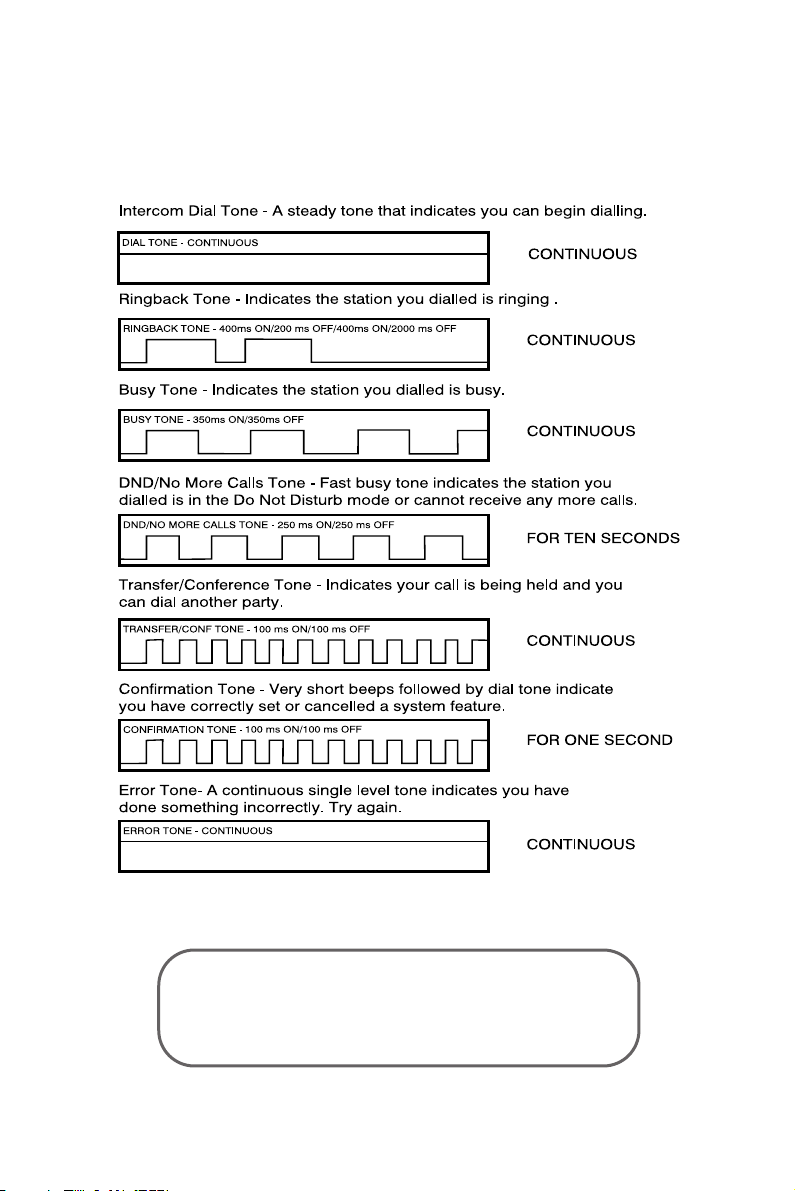
4
SYSTEM TONES
The system provides several tones to assist you. Some of these tones are
already familiar to you.
WARNING
The handset receiver on the Keyset may retain metallic
objects. Care should be taken when using the handset
in the vicinity of small metal objects.
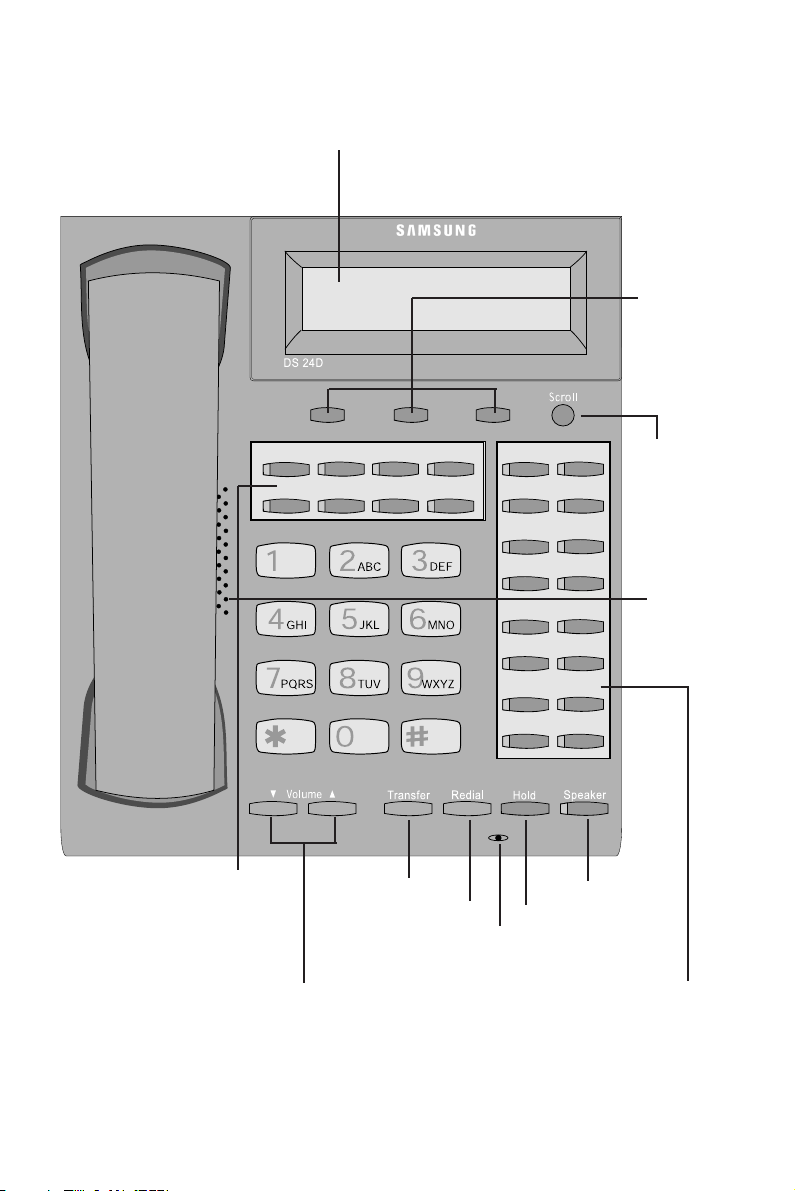
5
DS 24D KEYSET
32 CHARACTER DISPLAY
Two lines with 16 characters each.
SOFT KEYS
Used to activate
features via the
display.
SCROLL KEY
Used to scroll
through displays.
16 PROGRAMMABLE KEYS
WITH RED LIGHTS
Used to call stations directly, to
indicate busy conditions of other
stations, for One Touch dialling
and many other system features.
VOLUME CONTROL KEYS
Used to set independent
levels for handset, speaker,
background music, ring and
page volumes.
MICROPHONE
For handsfree
operation.
HOLD KEY
SPEAKER
For handsfree
operation and
ringing.
SPEAKER KEY
TRANSFER KEY
REDIAL KEY
8 PROGRAMMABLE KEYS
WITH TRI-COLOURED LIGHTS
Used to call stations directly, to
indicate busy conditions of other
stations, for One Touch dialling
and many other system features.
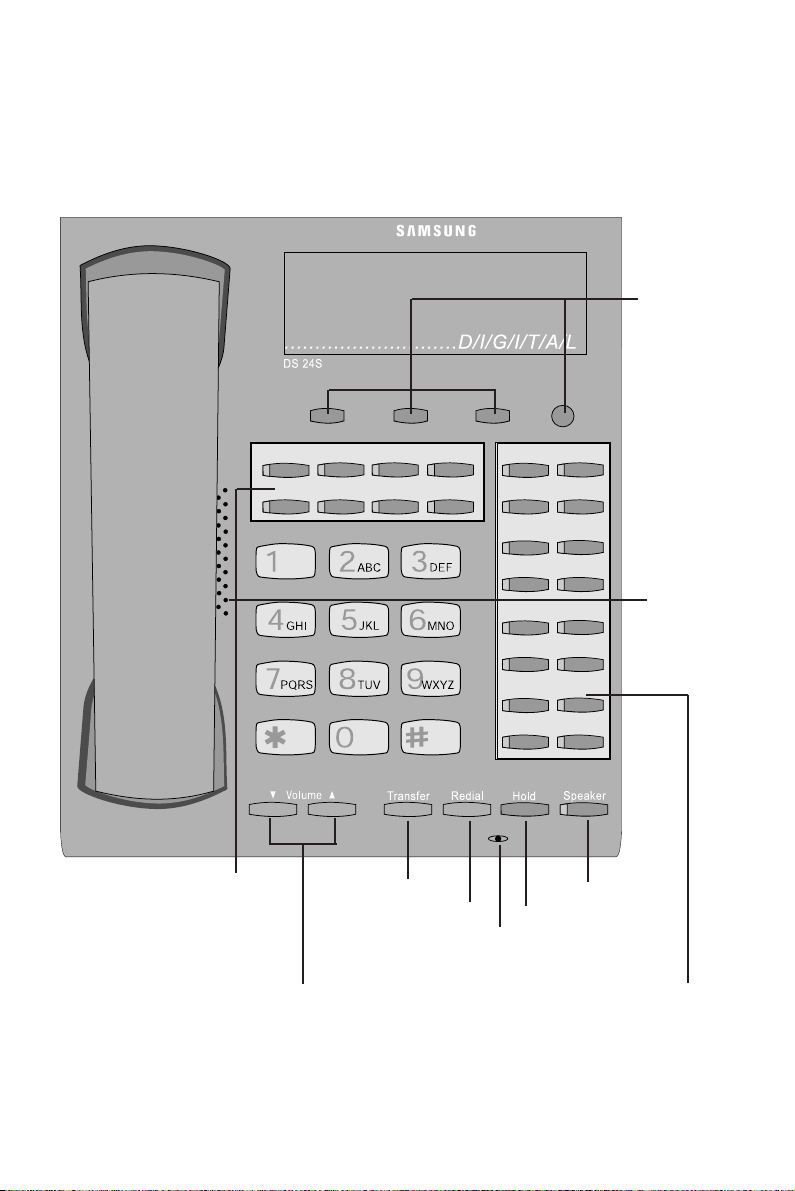
6
DS 24S KEYSET
16 PROGRAMMABLE KEYS
WITH RED LIGHTS
Used to call stations directly, to
indicate busy conditions of other
stations, for One Touch dialling
and many other system features.
VOLUME CONTROL KEYS
Used to set independent
levels for handset, speaker,
background music, ring and
page volumes.
MICROPHONE
For handsfree
operation.
HOLD KEY
SPEAKER
For handsfree
operation and
ringing.
SPEAKER KEY
TRANSFER KEY
REDIAL KEY
NOT USED
8 PROGRAMMABLE KEYS
WITH TRI-COLOURED LIGHTS
Used to call stations directly, to
indicate busy conditions of other
stations, for One Touch dialling
and many other system features.
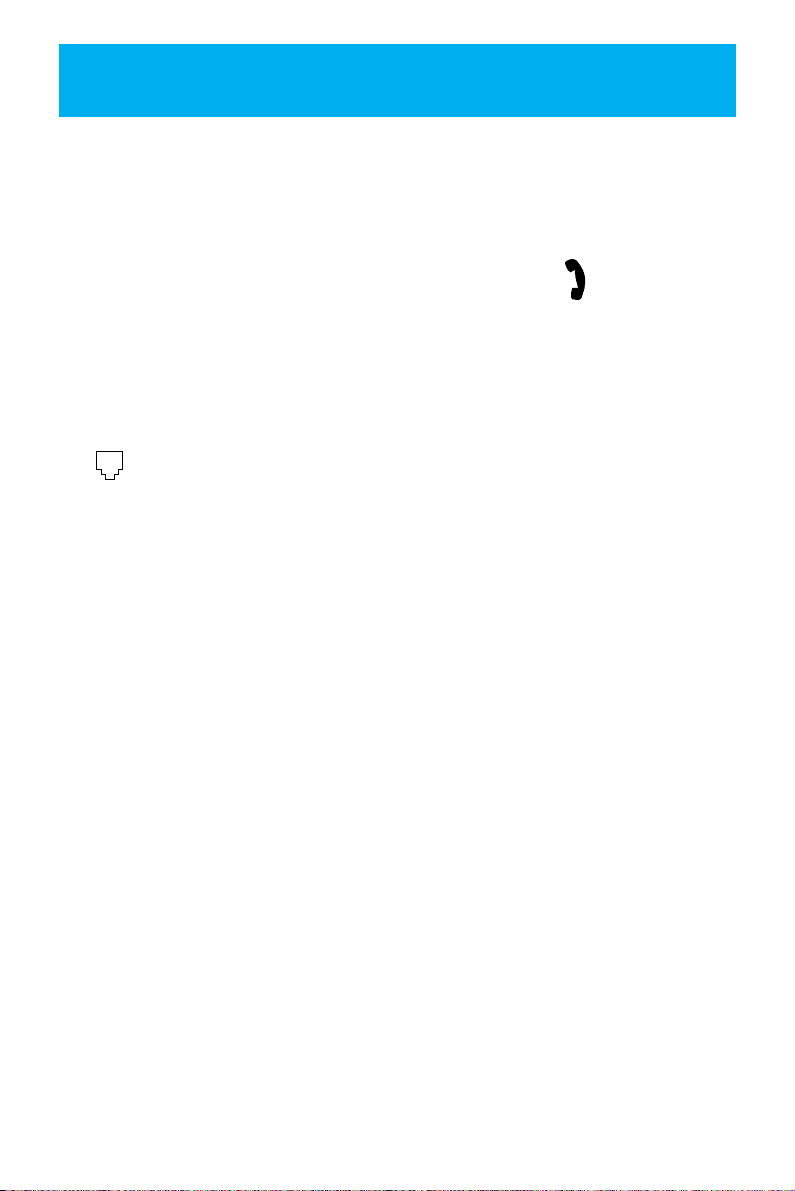
7
ASSEMBLING YOUR KEYSET
• Place the keyset face down on a flat surface.
• Remove the base pedestal by placing your thumbs over the attachment
clips and press outward while simultaneously pressing down on the keyset body with your fingertips.
• Plug the handset cord into the jack marked with the symbol.
• Route the handset cord out the RIGHT side of the keyset as you look at
it face down.
• Reattach the base pedestal.
• Plug the line cord into the jack on the base of the keyset marked with the
symbol and route it through one of the cable channels in the bottom
of the base pedestal.

8
OUTSIDE CALLS
MAKING AN OUTSIDE CALL
• Lift the handset and press an idle outside line button, line group button
or dial a line access code to receive dial tone—OR—press an idle outside
line button, line group button or dial a line access code to receive dial
tone through the speaker—OR—press SPEAKER receive intercom dial
tone and dial a line access code.
• Dial the telephone number.
• Finish the call by replacing the handset or pressing the ANS/RLS key.
NOTE: You will receive No More Calls tone when you attempt to make a call
and there is no key available for that line.
• If Least Cost Routing is enabled on your phone system, this button may
be labeled LCR or accessed by dialling an access code (usually 0).
• If your system is programmed to require an authorization code before
making a call, dial 4 plus a valid code before selecting a C.O. line.
• If your system is programmed to require an account code before making a call, press the ACCT button or dial 47 plus a valid code, press the
ACCT button again and then select a C.O. line.
For more information on authorization and account codes, see your system
administrator.
NOTE: If the Hot Keypad feature has been turned off, you must first lift the
handset or press the SPEAKER key before dialling.
ANSWERING AN OUTSIDE CALL
• Lift the handset and you are automatically connected to the ringing call.
See Ring Preference under Customizing Your Keyset—OR—press the
ANS/RLS or SPEAKER key to automatically answer on the speakerphone.
NOTE: If a call is flashing at your keyset but not ringing, you must press the
flashing button to answer.
UNIVERSAL ANSWER
Outside lines may be programmed to ring a general alerting device. To answer calls ringing this device, dial 67 or press the UA key. This device can
operate in the Day or Night mode.

9
NOTE: If the Hot Keypad feature has been turned off, you must first lift the
handset or press the SPEAKER key before dialling.
RECALL DIAL TONE
Press the NEW button to disconnect your existing call, wait for dial tone and
then make a new call on the same line.
NOTE: If this button does not appear on your keyset, the FLASH key may
be programmed to recall dial tone.
SENDING A FLASH
While on an outside call, press the FLASH key to send a flash to the telephone company. This is required for some custom calling features or CENTREX use.
BUSY LINE QUEUING WITH CALLBACK
If you receive a busy signal when you are selecting an outside line, this
means that the line or group of lines is busy.
• Press the CBK key or dial 44. You will hear confirmation tone.
• When the line becomes free, the system will call you back.
• Lift the handset or press the ANS/RLS key to answer, wait for dial tone
and dial the telephone number or speed dial number again.
NOTES:
1. A callback will be canceled if not answered within 30 seconds. If you
have set a callback, your CBK key will light.
2. If the Hot Keypad feature has been turned off, you must first lift the handset or press the SPEAKER key before dialling.
CANCELLING CALLBACK
A callback will be canceled if not answered within 30 seconds. If you have
set a callback, your CBK key will light.
Your phone may have a maximum of five callbacks on stations and/or lines
set at a time. To cancel a callback:
• Press the CBK key or dial 44. You will hear confirmation tone.
• While you are listening to confirmation tone, press the HOLD key. This
will cancel the oldest callback that you have set.
NOTES:
1. If the hot keypad feature is turned off, you must first lift the handset or
press the SPEAKER key before dialling.

10
INTERCOM CALLS
CALLING OTHER STATIONS
• Dial the extension number or group number.
• Wait for the party to answer. If you hear a brief tone burst instead of ringback tone, the station you called is set for Voice Announce or Auto
Answer. Begin speaking immediately after the tone.
• Finish the call by replacing the handset or pressing the ANS/RLS key.
NOTES:
1. If you have a DSS key assigned to an extension or station group, you
may press this key instead of dialling the number.
2. If the Hot Keypad feature has been turned off, you must first lift the handset or press the SPEAKER key before you begin dialling.
ANSWERING INTERCOM CALLS
• When your keyset rings, simply lift the handset—OR—press the ANS/RLS
or SPEAKER key to be connected to the calling station.
• Finish the call by replacing the handset or pressing the ANS/RLS or
SPEAKER key.
See Ring Preference under Customizing Your Keyset.
VOICE ANNOUNCE MODE
(INTERCOM CALLS ONLY)
When another station calls you, your keyset will sound a brief attention tone
and you will hear the caller’s announcement.
• Press ANS/RLS or SPEAKER to turn on the microphone and speak
handsfree—OR— lift the handset to reply.
• To finish the call, replace the handset or press the ANS/RLS or SPEAK-
ER key.
AUTO ANSWER MODE
(INTERCOM CALLS ONLY)
When another station calls you, your keyset will sound a brief attention tone
and then automatically answer the call.
