Page 1
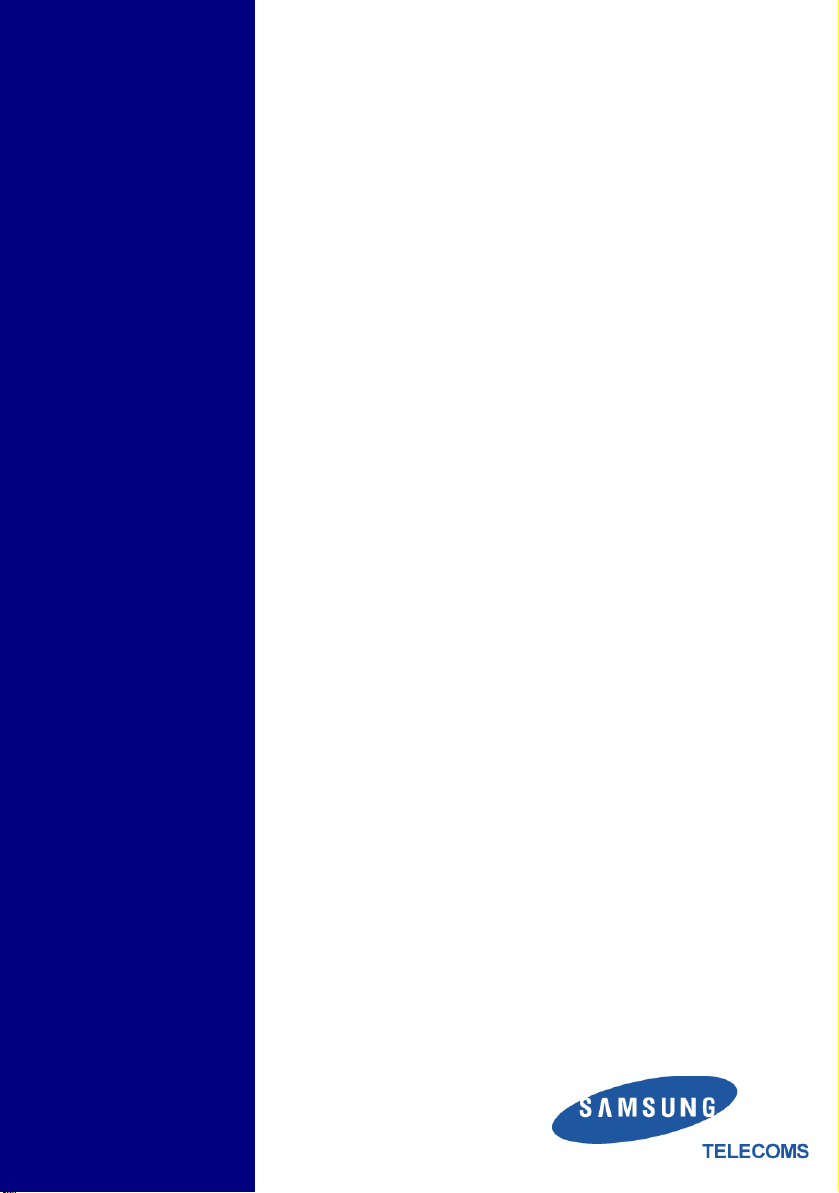
SAMSUNG
DS-2100B
KEYSET
QUICK
REFERENCE
GUIDE
Page 2

1
DS-2100B Keyset
Speaker
Volume Control Keys
Multi-Function Lamp
Speaker Key
Microphone
Redial Key
Memory Key
Transfer Key
This digital telephone is intended to be connected to a digital extension
of a Samsung DCS telephone system. The connection allows voice
ssor unit and the telephone. It
is not intended to be connected to any other telephone system or the
Please read the provided user instructions carefully.
For hands-free operation
and ringing
Used to set independent levels for
handset, speaker, ring and page
volume
1. Fast flashing indicates new incoming
call
2. Slow flashing indicates a message left
on your keyset
3. Steady lamp indicates speakerphone
mode
Used to switch to speakerphone mode
For hands-free operation
For Last Number Redial
For speed dialling
For transferring a call and selecting
some feature codes
Intended Use
communication between the central proce
public telephone network.
Page 3

Things You Should Know
• Lines from the Telephone Company are “C.O. lines.” Calls on these lines are referred
to as “outside calls.”
• Lines may be assigned to groups. When they are in a group, you access a line by dialling a group access code (e.g. to dial an outside line).
• DCS provides distinctive ring patterns to your keyset. These are specific to the country in which you reside. For example, in the UK:
− Outside calls have a double ring tone repeated.
− Internal calls have a single ring tone repeated.
Note that some features described in this guide may not be supported by your system, or some feature codes may
have different values to those shown here. You should refer to the manuals supplied with your system, or your
system administrator, for more details if you are unsure.
Speakerphone Operation
With the handset on-hook, press the Speaker key. The Multi-Function lamp will light
steady when you are using the speakerphone.
In speakerphone mode, pressing the Speaker key will answer or release a call on your
keyset.
Outside Calls
Making An Outside Call
• Lift the handset or press the Speaker key and dial the outside line access code.
(Check with your system administrator which single digit code to use—normally 0 or
9—and enter it in the system access code table on the back page.)
• Dial the telephone number required.
• Finish the call by replacing the handset or pressing the Speaker key.
Answering An Outside Call
• Lift the handset and you are automatically connected to the caller.
OR
• Press the Speaker key to answer the call through the speakerphone.
Sending a Flash
While on an outside call, press TRSF and dial 49 to send a flash to the telephone company.
2
Page 4

Busy Line Queuing With Callback
If you receive a busy signal when you select an outside line:
• Dial 44 to hear confirmation tone, then hang up.
When the line becomes free it will call you back.
• Lift the handset or press the Speaker key to answer.
Internal Calls
Making An Internal Call
• Dial the extension or group number.
• Wait for the party to answer. If you hear a brief tone burst instead of a ring tone, the
extension you have called is set for Voice Announce or Auto Answer. Begin speaking
immediately after the tone.
• Finish the call by replacing the handset or pressing the Speaker key.
Answering An Internal Call
• Lift the handset or press the Speaker key.
• Finish the call by replacing the handset or pressing the Speaker key.
Busy Extension Callback
If you are dialling an extension and receive busy tone:
• Dial 44 to hear confirmation tone, then hang up.
When the busy extension becomes free, your keyset will ring.
• Lift the handset or press the Speaker key to call the now idle extension.
Busy Extension Camp-On
If you are dialling an extension and receive busy tone:
• Dial 45.
The busy extension receives off-hook ring. Wait for the extension to answer.
Calling Your System Operator
Check with your system administrator which single digit code—normally 0 or 9—calls
your System Operator, and enter it in the system access code table on the back page.
3
Page 5

Call Processing
Holding Calls
• Press TRSF, dial 11 and hang up (replace the handset or press the Speaker key).
• To return to the caller, pick up the handset, or press the Speaker key, and dial 11.
Transferring Calls
• Press TRSF and dial an extension or group number.
• Hang up when you hear ringing (blind or unscreened transfer).
OR
• Wait for the called party to answer, announce the call and then hang up (screened
transfer).
OR
• To return to the outside party without transferring, press TRSF.
Transfer With Camp-On
When you are transferring a call to another extension (see above) and you receive busy
tone, you can camp the call on to the extension.
• Hang up.
The called party will be alerted that a call is waiting for them. If they do not answer within
a specified time, the call reverts to your keyset.
Conference Calls
While in conversation with the first party:
• Press TRSF and dial 46.
• Dial the extension or outside number of the second party to add to the conference.
• When the party answers, press TRSF.
• Dial another number to add to the conference.
OR
• Press TRSF to connect the existing parties.
• Repeat the procedure until all parties are added.
Direct Call Pickup
To pick up (answer) a call ringing at another extension:
• Lift the handset and dial 65, then dial the ringing extension number.
4
Page 6

5
Group Call Pickup
To pick up (answer) a call ringing in any pickup group:
• Lift the handset and dial 66 followed by the group number.
Forwarding Calls
• Dial 601 (Forward All) or 602 (Forward Busy) or 603 (Forward No Answer) or 604
(Forward Busy/No Answer) or 605 (Follow Me).
• Dial the number to which to forward. If you dial an external number, press the # key
at the end of the number.
• Hang up.
Dialling Features
Speed Dialling
• Press the Memory key or dial 16.
• Dial the desired speed dial number.
The number is automatically dialled for you.
Programming Personal Speed Dial Numbers
• While on-hook, press TRSF and dial 105.
• Dial a speed dial number (00-49).
• Enter the telephone number to store, up to a maximum of 18 digits. (Remember to
enter the line access code before the number if it is an outside num ber.)
• Press TRSF to store number.
Last Number Redial
• Press the Redial key or dial 19.
Paging and Messaging
Making a Page
To make an announcement through keyset and/or external speakers:
• Lift the handset and dial 55.
• Dial zone number 1–4 for internal zone page (or 0 for all internal zones)
OR
Page 7

6
Dial zone number 5–8 for external zone page (or 9 for all external zones)
OR
Dial Q for all zones page
• After the attention tone, make your announcement.
Setting a Message Indication
To leave a message at another extension (or group) if there is no answer or you receive
busy tone:
• Press TRSF and dial 43. You receive confirmation tone.
• Hang up.
Cancelling Messages
To cancel a message indication that you left at another extension:
• Dial 42 plus the number of the extension at which you left a message.
To cancel all message indications left at your extension:
• Dial 42 plus your extension number. The Multi-Function lamp on your keyset will
turn off.
Returning Messages
If a message indication has been left at your phone, your Multi -Function lamp will flash.
• Dial 43.
• Repeat until all messages have been returned.
Customising Your Keyset
Selecting a Ring Tone
You can select any one of eight ring tones for your keyset.
• While on-hook, press TRSF and dial 111.
• Dial 1–8 or press the Volume Up (+) or Down (–) key to select a tone.
• Press TRSF to store setting.
Page 8

SYSTEM ACCESS CODES
The DCS keyphone system has the following preset (default) feature access codes.
10 + xxx Retrieve parked calls 55 + 0 Page all internal zones
11 Put calls on and take calls off hold 55 + 1 Page internal zone 1
12 +xxx Retrieve calls on hold at another exten-
13 Door lock release 55 + 4 Page internal zone 4
16 + xxx Make speed dial calls 55 + 5 Page external zone 5
17 Save number and redial it 55 + 6 Page external zone 6
18 Recall dial tone for new call 55 + 7 Page external zone 7
19 Last number redial 55 + 8 Page external zone 8
2xx Extension numbers 55 + 9 Page all external zones
3xx Extension numbers
400 Cancel Do not Disturb 56 Meet Me Answer
401 Set Do Not Disturb 57 Alarm sensor clear
41 Set Message No Ring 58 DISA alarm clear
42 + xxx Cancel message 59 Walking class of service
43 Set/return messages 600 Cancel all call forwarding
44 Busy extension/line callback 601 + xxx Set Forward All Calls
45 Busy extension camp -on 602 + xxx Set Forward Busy
46 Set up a conference 603 + xxx Set Forward No Ans
47 Enter account code 604 + xxx Set Fwd Busy/No Ans
48 Set programmed station message 605 + xxx Set Fwd Follow me
49 Send flash to outside line 65 + xxx Direct call pickup
500 Station hunt group 66 + grp Group call pickup
to 67 Universal Answer
529 Station hunt group 681 Voice Dialler
53+grp+0 Out of group 682 Voice Dialler Record
53+grp+1 In group 7xx Individual line numbers
54+zone Meet Me Page 8x Trunk groups
Call System Operator: Access Outside Line:
sion
EU Declaration of Conformity (RTTE)
The EU Declaration relevant to this Samsung product is available at the following website:
Samsung Telecoms (U.K.) Limited
Brookside Business Park, Greengate, Middleton, Manchester M24 1GS
55 + 2
55 + 3
55 + ∗
www.samsung-telecoms.co.uk
Page internal zone 2
Page internal zone 3
All Page
Part No. 12939
