Samsung Digital Audio Player user manual

Digital Audio Player
user manual
imagine the possibilities
Thank you for purchasing this Samsung
product. To receive a more complete
service, please register your product at
www.samsung.com/register
YP-F3
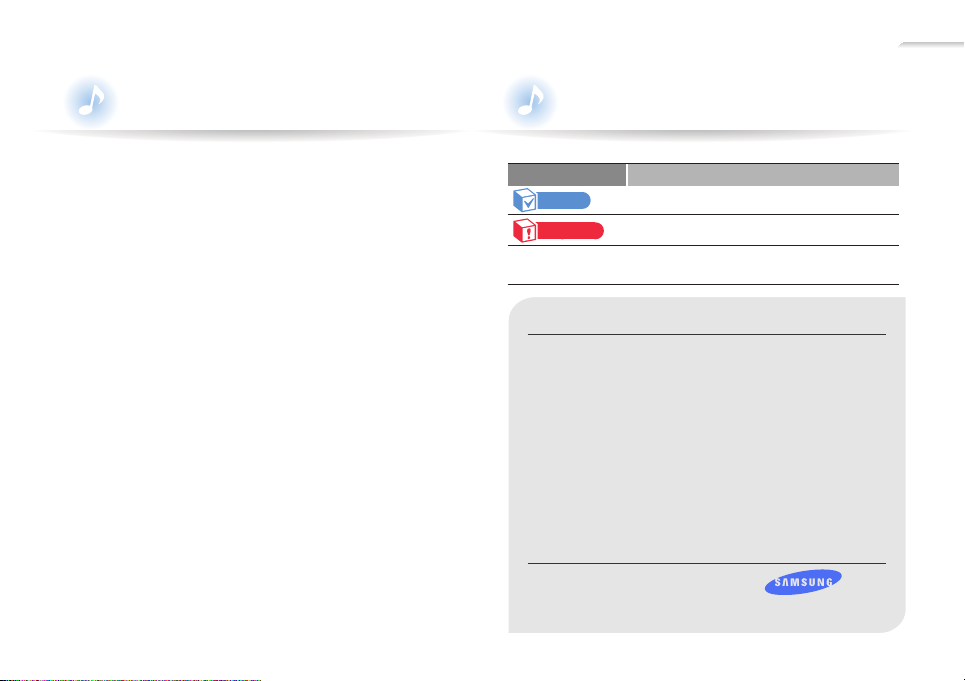
2
Using this manual
•Some operations of your MP3 player may differ from
those described in this manual depending on the
firmware installed.
Some of the contents may be changed without prior
notice.
•Your MP3 player and screens may differ from the
illustrations in this manual.
• This user manual is based on the Windows XP operating
system. The operation of your player may differ from the
operation described in this manual depending on your PC's
operating system.
• Sound sources, wallpapers, and images provided in this
product are licensed for limited use by Samsung from their
respective owners. Extracting and using these materials for
commercial or other purposes is an infringement of copyright
laws. Samsung is not liable for such copyright infringement
by the user.
•To view troubleshooting, see "Troubleshooting".
Icons used in this manual
Icon Description
Note
Caution
< >
Copyright
Copyright © 2011 Samsung Electronics
This user manual is protected under international
copyright laws.
No part of this user manual may be reproduced,
distributed, translated, or transmitted in any form or
by any means, electronic or mechanical, including
photocopying, recording, or storing in any information
storage and retrieval system, without the prior written
permission of Samsung Electronics.
Trademarks
SAMSUNG, and the SAMSUNG logo are
registered trademarks of Samsung Electronics.
Notes, usage tips, or additional information
Safety warnings and precautions
Menu names or text on the screen ;
for example: <Yes>
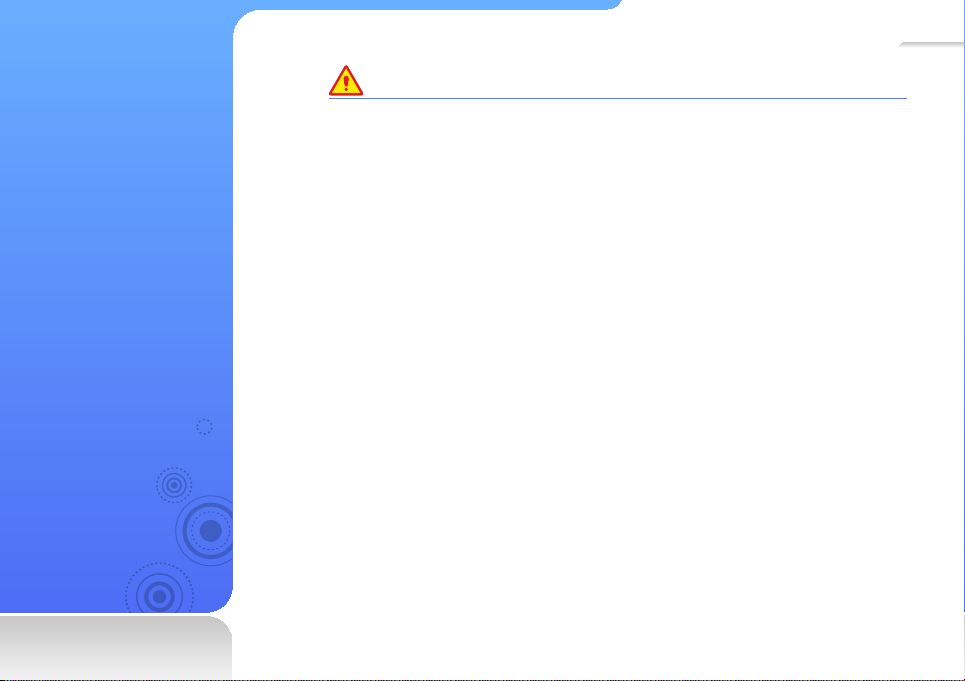
3
Safety information
This manual describes how
to properly use your new
MP3 player. Read it carefully
to avoid damaging the player
and injuring yourself. Pay
particular attention to the
following serious warnings.
CAUTION
Situations that may result in death or serious injury to yourself or others
• Do not use the product during a thunderstorm. Thunderstorms can cause the player to
malfunction and increase the risk of electric shock.
• Using earphones or headphones for an extended time may cause serious damage to
your hearing.
If you are exposed to sound louder than 85db for an extended time, you may adversely
affect your hearing. The louder the sound is, the more seriously damaged your hearing
may be. Note that an ordinary conversation is between 50 to 60 db and road noise is
approximately 80 db.
You are strongly advised to set the volume level to medium. The medium level is usually
less than 2/3 of the maximum.
• If you hear a ringing in your ear(s), lower the volume or stop using the earphones or
headphones.
• Exposure to loud sounds while walking or driving may distract your attention and cause
an accident.
• Do not use the earphones while riding a bicycle, driving an automobile or motorcycle, or
while walking or jogging on a road or in a crosswalk. The earphones may prevent you
from hearing oncoming traffic and lead to a serious accident. Using earphones when
driving is also prohibited by law in some areas.
• Use only accessories provided by or approved by Samsung.
• When hanging the product around your neck, do not apply pressure to the neck strap.
To prevent accidental choking, keep the neck strap away from children, the elderly, and
people incapable of caring for themselves.
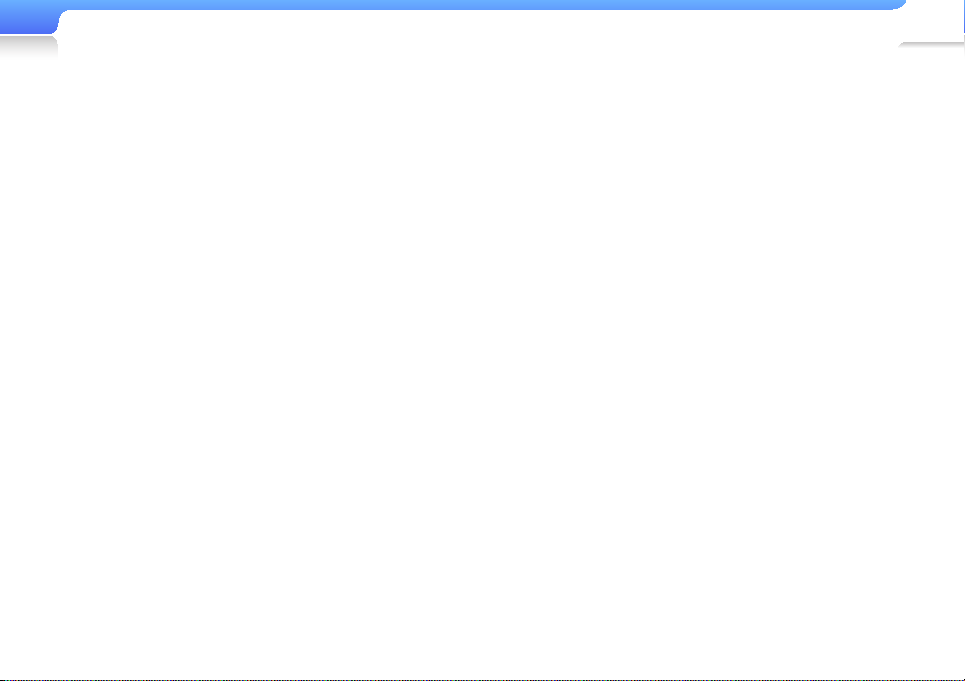
Safety information
4
• Stop using the player and contact a Samsung Service
Centre if the player or battery emits smoke, an unusual
smell, or unusual noises. Failure to do so may result in a
fire or injury.
• Do not touch the product or the power cord with wet
hands. The water can conduct electricity and cause an
electrical shock.
• Do not place the product in or near heaters, microwave
ovens, hot cooking equipment, or high pressure
containers. Excessive heat or pressure can cause the
product to break, explode, or catch fire.
• Turn off the product where it is prohibited.
The product may interfere with electronic signals.
Turn off the product when boarding an airplane.
The product may interfere with the electronic navigation
system of the airplane.
Turn off the product in hospitals.
Comply with all hospital regulations. The product may
interfere with medical equipment.
• Do not use the player near fuels, combustibles,
flammable chemicals, or explosive materials. Comply
with regulations, instructions, and warnings in
environments where explosive materials are located. Turn
off the product before refuelling your car, motorcycle,
boat, etc.
• Keep your player and all accessories out of the reach
of small children and animals. Children or animals can
damage the player or accidently damage the battery and
cause an explosion. Small parts may choke children or
pets.
• If your device has a camera flash or light, do not use a
flash close to the eyes of people or pets.
• Do not expose your eyes to direct sunlight through the
screen of the product. It may damage your eyes.
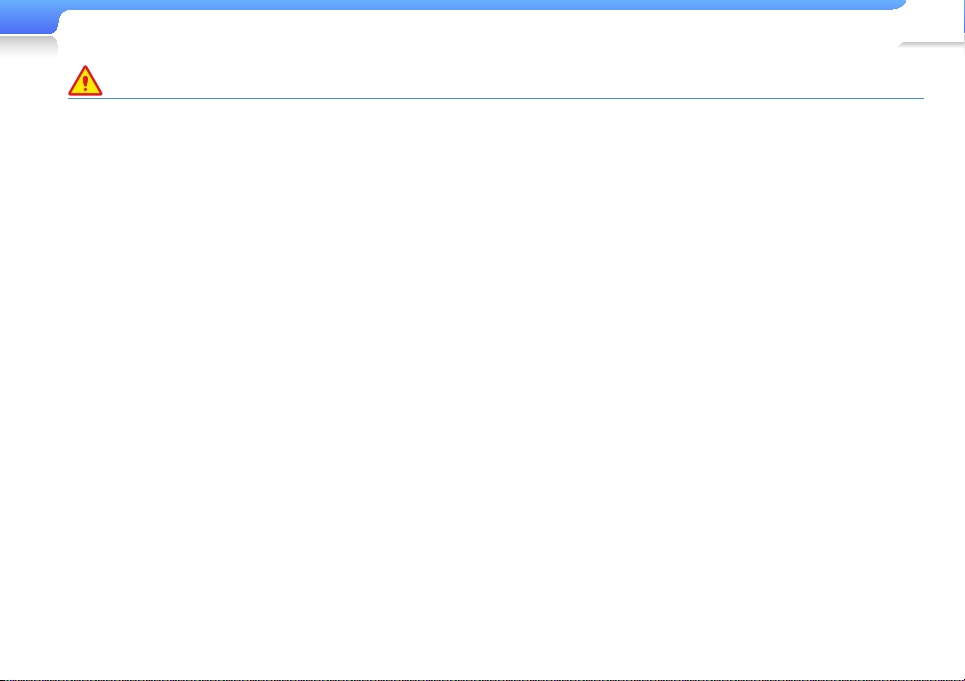
Safety information
WARNING
Situations that could cause damage to yourself or the product
5
• Do not disassemble, repair, or modify this product on your
own.
• For your safety, make sure the earphone cable does
not get in the way of your arm or become entangled in
nearby objects while you are exercising or walking.
• Do not get the product wet or drop it in water. If the
product gets wet, do not switch it on. You could get an
electric shock.
Do not allow the product or battery to come in contact
with liquid. This product contains an internal label that
indicates contact with liquids. Damages caused by
contact with liquids are not covered by the warranty.
• Do not leave the player in locations with temperatures
above 35° C, such as saunas or a parked cars.
• Do not use or store your player in dusty, dirty, humid, or
poorly-ventilated areas. Using or storing your player in
these environments can lead to electrical shock or fire.
Prevent any foreign particles or dust from entering the
product.
• Do not use the product if the screen is cracked or broken.
Broken glass or acrylic could cause injury to your hand or
face. Bring the product to a Samsung service centre to
replace the screen. Damage caused by careless handling
will void the warranty.
• Be sure to backup important data. Samsung is not
responsible for data loss.
• Protect your player from harsh impacts and rough
handling.
• Do not place heavy objects on top of the player.
• Do not place or store the product on an incline, as the
product can fall and be damaged due to an impact.
• Be sure children understand how to operate the product
correctly and safely.
Improper use of the product may cause the product to
break down or cause an injury.
• Do not use the product near speakers, large electric
motors, strong magnetic fields, high voltage power lines,
or communication towers. The product may malfunction
due to electromagnetic waves.
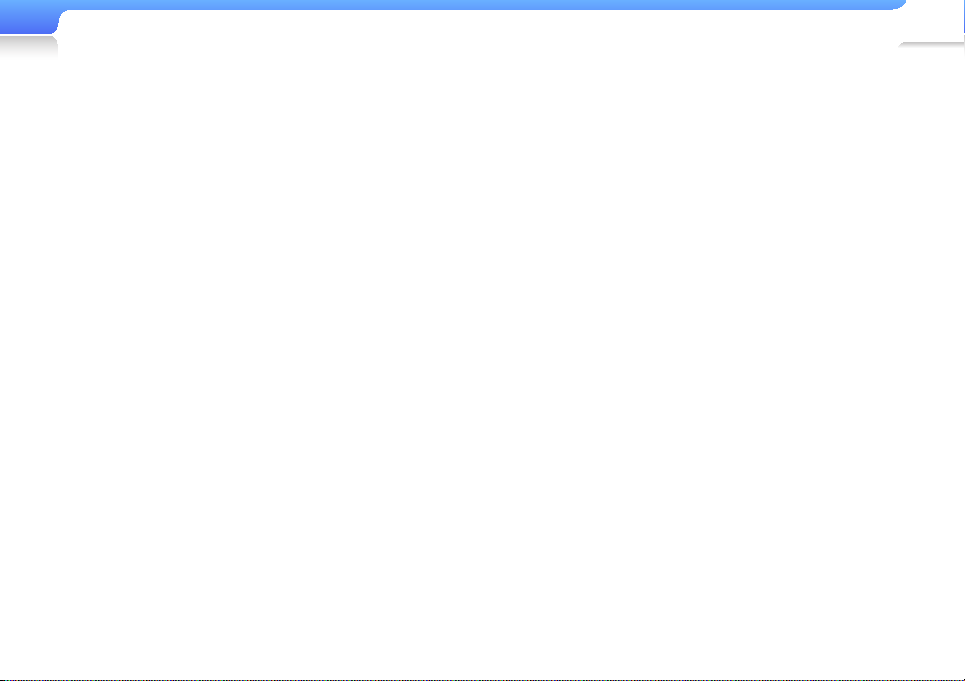
Safety information
6
• Do not spray water on the product. Never clean the
product with chemical substances such as benzene or
thinner, as this may cause fire, electric shock or cause
the surface to deteriorate.
• Do not paint or put stickers on the product. The USB
connection cap may get stuck, or the touch screen may
not work properly.
If you are allergic to the paint on the product or the
metal parts of the product, you may experience itching,
eczema, or swelling of the skin. If this happens, stop
using the product and consult your physician.
• Do not carry the product in your back pockets or around
your waist. You may be injured by the player and/or
damage the player if you fall.
• Do not place the product near magnetic objects.
Exposure to magnetic objects can cause the product to
malfunction or the battery to discharge.
Magnetic strip cards, including credit cards, phone
cards, passbooks, and boarding passes, may be
damaged by magnetic fields.
• Use common sense when using the product in public.
Avoid disturbing others when using the product in public.
• To clean the product, wipe it with a soft, clean, dry cloth.
Do not use strong chemicals or detergents.
• Use caution when using the product near other
electronic devices.
Most electronic devices emit radio frequency signals. The
product may interfere with other electronic devices, such
as medical appliances, pacemakers, hearing aids, and
automotive equipment.
• Avoid exposing the product to hot exhaust gas or steam.
The product may become deformed or malfunction.
• Do not use the product for anything other than its
intended purpose.
• In dry environments, static electricity can build up in the
headset. Avoid using headsets in dry environments or
touch a metal object to discharge static electricity before
connecting a headset to the device.
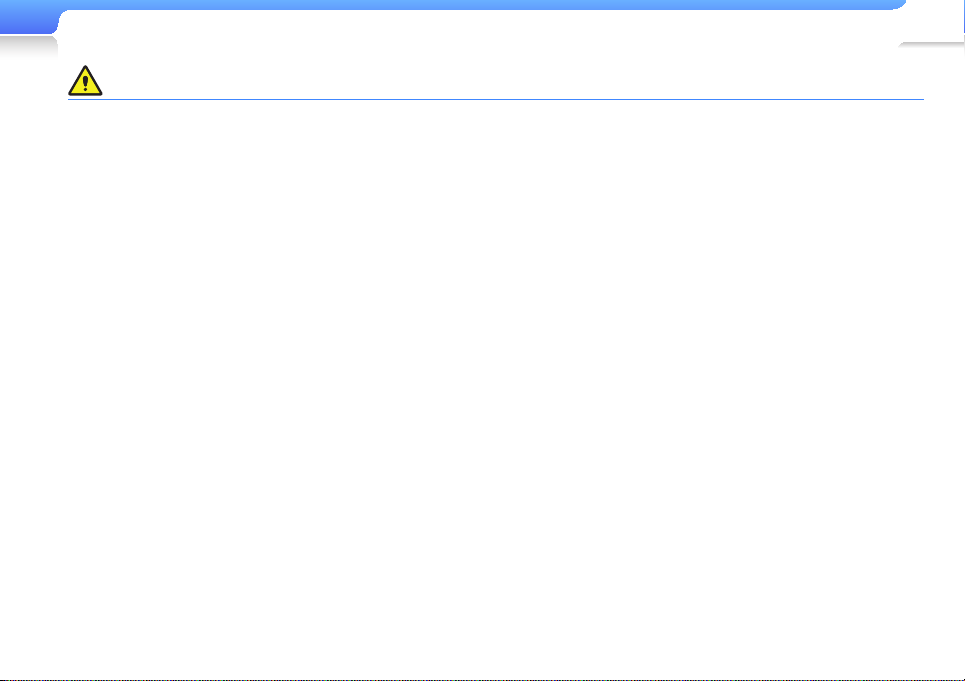
Safety information
Use caution when using the battery
7
• If you detect a leak, odours, or smoke, turn off the product
immediately and contact a Samsung service centre.
The battery may explode or cause a fire.
• Do not use the product on or near hot floors or electric
blankets.
The battery may malfunction, explode, or cause a fire.
• Do not expose the battery to sources of excessive heat
such as sunshine, fire, or the like.
• Do not puncture the battery or subject the battery to
sharp impacts. Damaged or punctured batteries can
explode or cause a fire.
• Do not store the battery with metal objects, such as
coins, keys, and necklaces. If the battery terminals
come in contact with metal objects, the battery can be
damaged, become deformed, or malfunction. It can also
cause a fire.
• Do not use the player in a bathroom. Water or fluids may
damage the parts or circuits of the product.
The product or battery may malfunction, cause a fire or
explode.
Use the product only within the suggested temperature
and humidity range: -5° ~ 35°C and 20 ~ 80 % relative
humidity.
• Do not overcharge the battery.
Disconnect the charger when the battery is fully charged.
• Charge the battery once a month if you are not using
it regularly over along time. Discharging the battery
may shorten the battery life. The battery may eventually
malfunction, cause a fire, or explode.
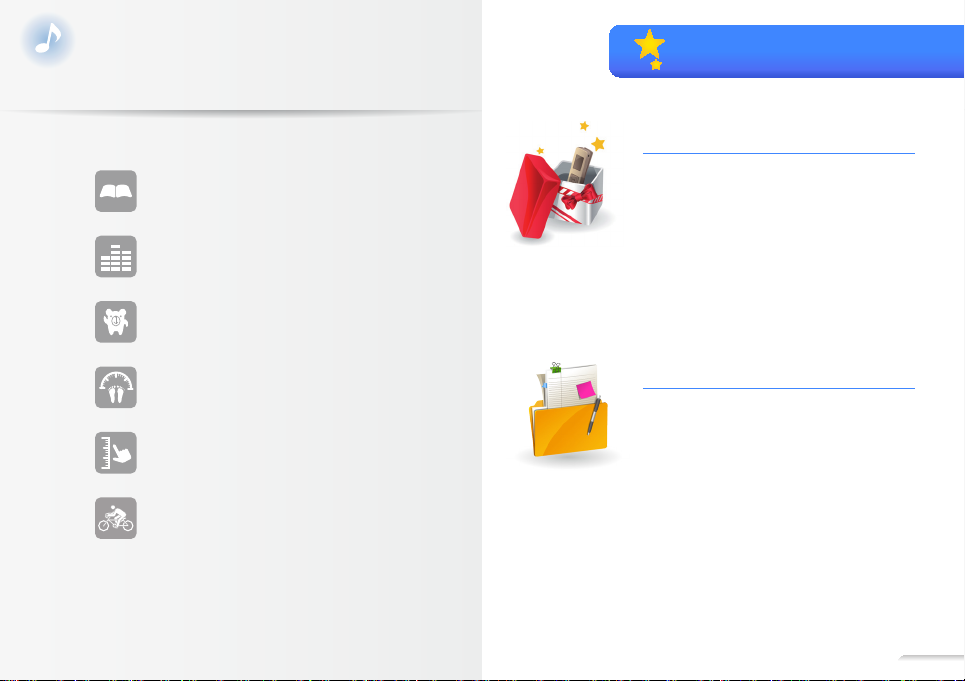
Special features of your MP3 player
Simple menus for language study in
Study mode
SoundAlive
A virtual you
Create a Popcon character
TM
brings your music to life
Contents
Use basic functions
10
Product layout
10
Connect to a PC and charge the
12
battery
Turn your player on and lock the
14
buttons
Access menus from the main
15
menu
Check your calorie consumption in
Fitness mode
Compact, simplistic design
Enjoy free jogging and hiking with a
solid portable clip
Manage music files
16
Download music files
16
Supported file formats and PC
16
requirements
Download files using your player as a
17
removable disk
Disconnect your player from a PC
18
My files
19
8
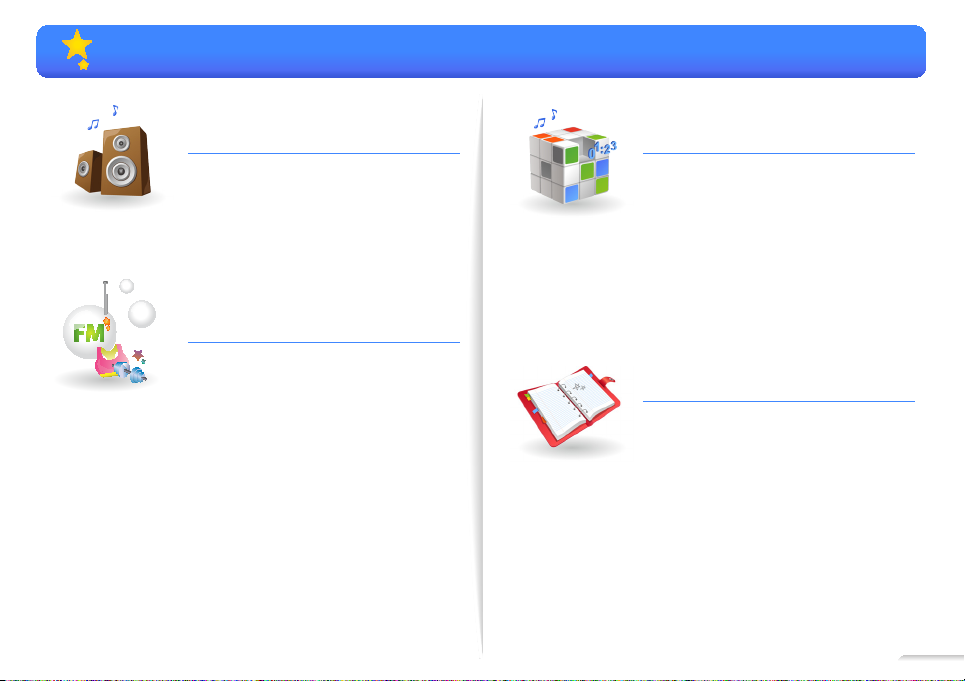
Contents
Play music
20
Music
20
Listen to music
20
Create your own playlists
22
Use the user key
22
Use additional
25
applications
FM Radio
25
Listen to the FM radio
25
Save radio stations
26
Fitness
27
Set fitness information
27
Use Fitness mode
28
Customise settings
30
Settings
30
Music settings
31
FM radio settings
31
My Popcon settings
32
Sound settings
33
Display settings
33
Language settings
34
Date and time settings
34
System settings
35
Appendix
36
Maintenance of your player
36
Troubleshooting
37
Specifications
39
Correct disposal of this product
40
(Waste Electrical & Electronic
Equipment)
Correct disposal of batteries in
40
this product
Licence
41
Open Source Announcement
41
Contact Samsung World Wide
42
9
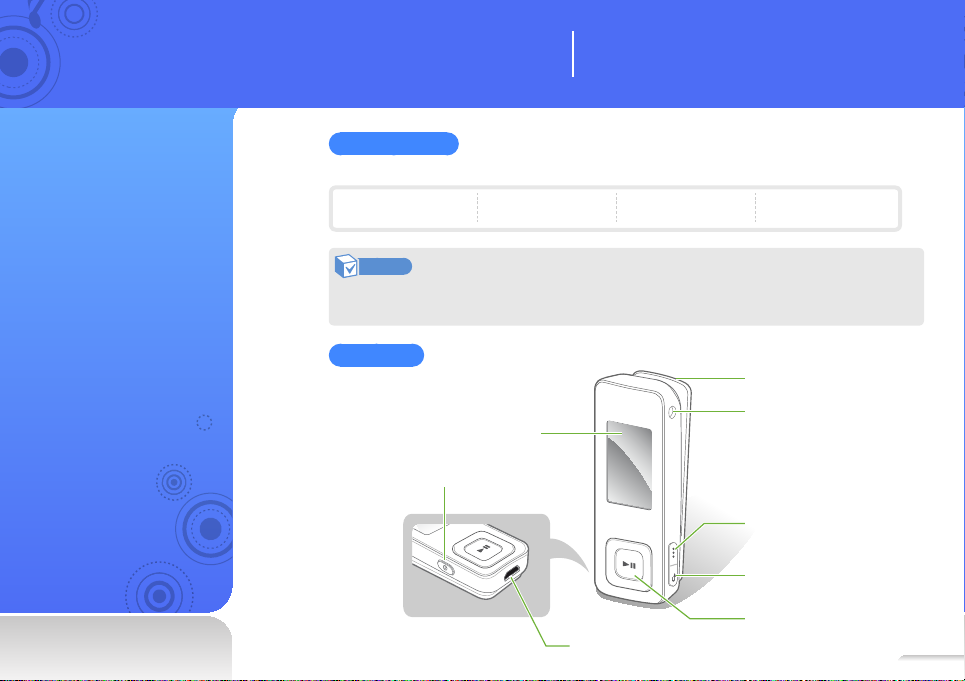
Use basic functions
Learn to perform basic operations with your player.
Product layout
What's included
Check your product box for the following items:
Player Earphones USB cable Quick start guide
Note
• The items supplied with your player may look different than the illustrations in this manual.
• You can obtain additional accessories from your local Samsung dealer.
Your player
Portable clip
Earphones jack
Display
Power/lock button
User key
Back button
n Navigation/
USB connection port
Selection button
10
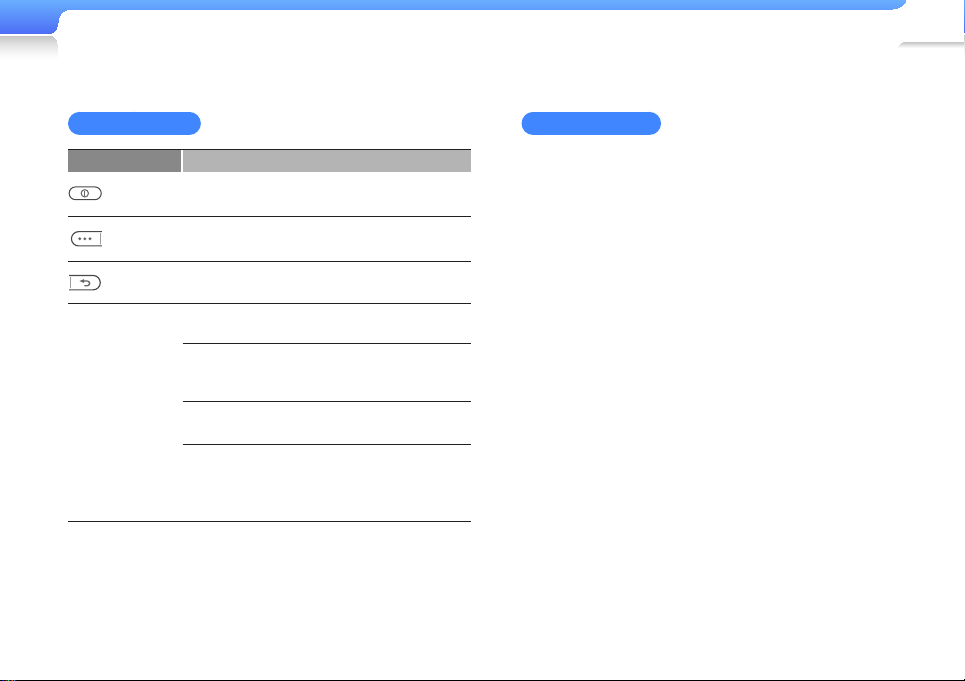
Use basic functions > Product layout
11
Button functions
Button Function
• Turn your player on and off (press and hold)
• Lock the buttons
Use the user key function (See page 22)
• Return to the previous screen
• Return to the main menu (press and hold)
n
o
(Centre)
a
(Up/Down)
b
(Left/Right)
n
Power/lock
User
Back
Navigation/
Selection
Reset your player
If your player is frozen or unresponsive, press and hold the
Power/Lock button for 8-10 seconds.
This will reset the player without damaging applications or
data saved in the player's memory.
Scroll up, down, left, or right on the
screen
• Select the highlighted menu or
option
• Begin or pause playback
Adjust the volume
• Skip to the previous/next file
• Move to the previous/next page
• Search backward/forward (press
and hold)
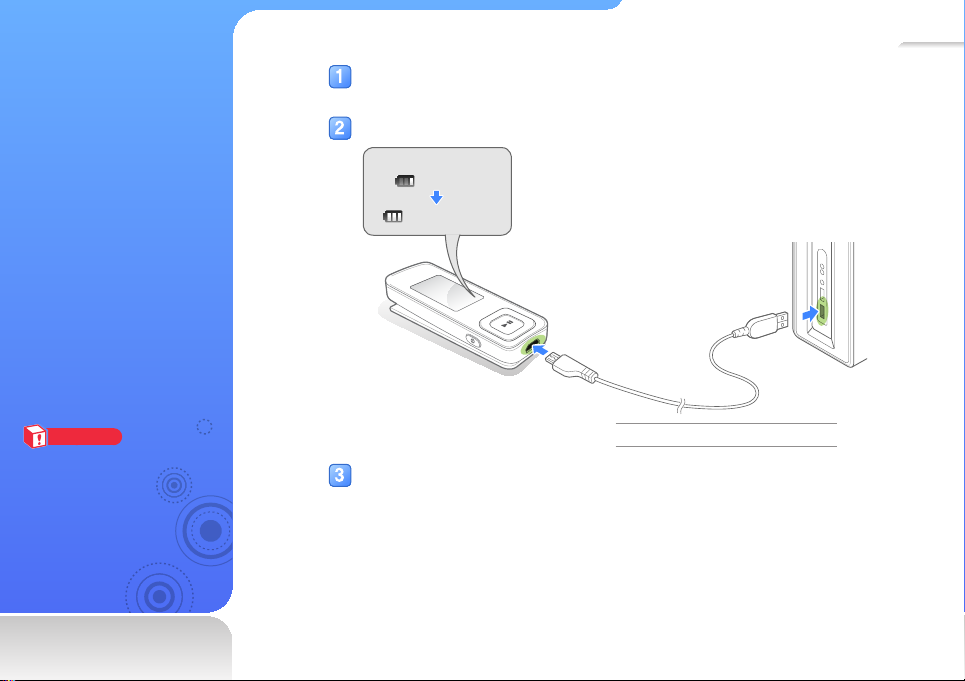
12
Connect to a PC and charge the battery
Connect your player to a
PC and charge the battery
before you use your player
for the first time or when
you have not used it for a
long time.
Caution
The rechargeable battery
incorporated in this product is not
user replaceable. For information
on its replacement, please
contact your service provider.
Connect the smaller end of the USB cable to the USB connection port at
the bottom of your player.
Connect the larger end of the USB cable to the USB port of a PC.
<USB connected>
: Charging
: Fully charged
Charging time About 2 hours
When the battery is fully charged, unplug the USB cable from your player
and the PC.
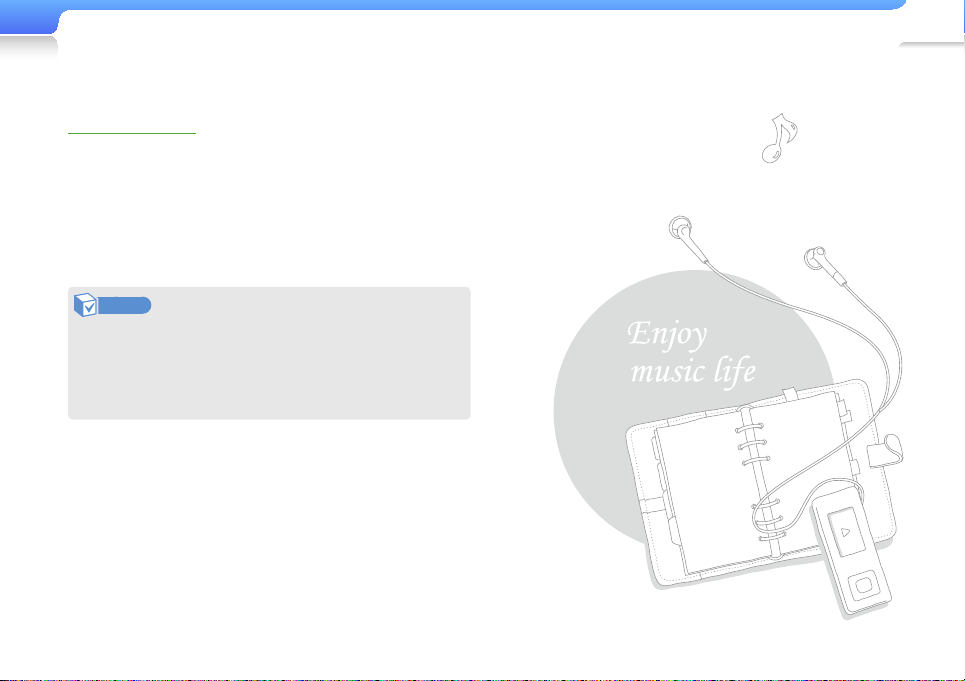
Use basic functions > Connect to a PC and charge the battery
About the battery
• Charge and store the battery at 5˚ C ~ 35˚ C.
• Do not charge the battery for more than 12 hours or leave the
battery fully discharged for a long time. Doing so may shorten
the battery life.
• Depending on how you use your player, actual battery life may
vary and may be shorter than specified.
Note
• The charging time may differ depending on your PC’s
capabilities.
• If you want to charge the battery on your laptop, make
sure that the laptop's battery is full or the laptop is plugged
into a power source.
13
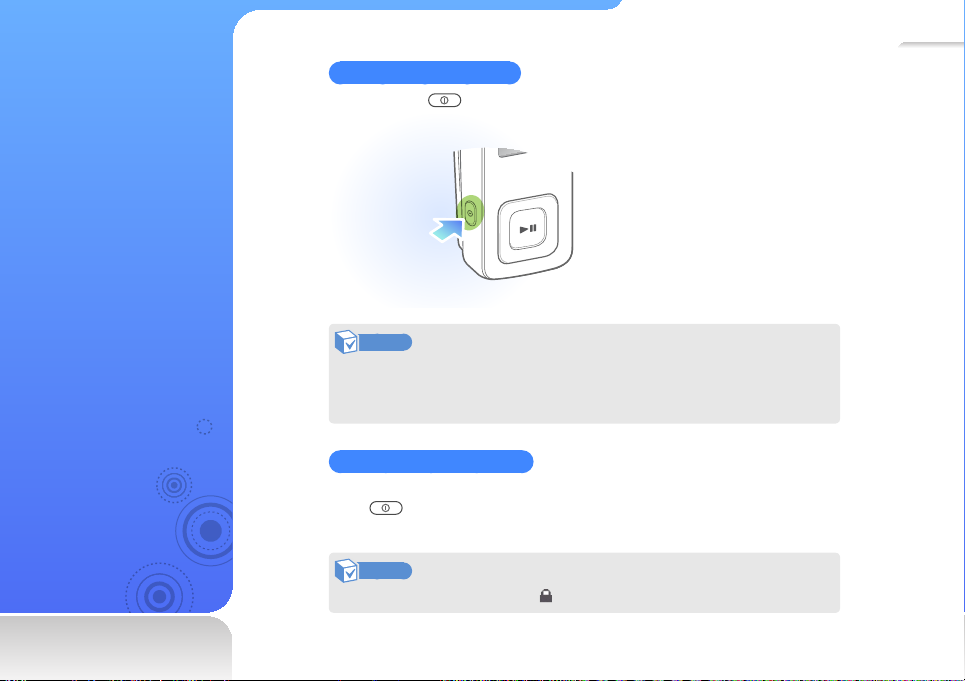
14
Turn your player on and lock the buttons
Turn your player on or off
Press and hold to turn your player on or off.
Note
• The Popcon character settings appear when you turn on the player for the
first time. See "My Popcon settings" on page 32.
• If you do not use your player for 5 minutes, it will automatically turn off.
Lock or unlock the buttons
Lock the buttons to prevent any unwanted operations while listening to music.
Press
Note
to lock or unlock the buttons.
When the buttons are locked, will appear at the top of the screen.
