
56
1. Check List for repairing
1) When received
. Grasp customer's complaints exactely
. Check the product's condition of exterior view(damage by shock)
. Check the condition of battery and all kinds of cables(USB cable, AV cable, AC Adaptor)
. Check working condition with new battery or adaptor
- ON/OFF
- TELE/WIDE
- Check if the image shows correctly with TFT LCD on
(Turn on the TFT LCD and check if the image shows correctly)
- Take a picture by pressing the shutter button
- Turn the dial and check if modes change correctly
. Download from the camera by connecting it with PC and check if correctly
. Check if the image shows correctly with it connected to monitor
2) When repairing
. Check the connectors' condition to each PCB(dirt, short, assembly, lean, etc.)
. Change each doubtful PCB one after another to find out bad PCB
- When doubtful of Main PCB Ass's, check the operating condition by assembling with a
good Main PCB ass'y(Manufacture of checking machine for each bad PCB is in schedule)
. Refer to each page to fix bad items of each PCB
. Check the connections of each PCB before assembling covers and embarkation of the
parts(soldering condition) with the naked eye
. Ateter assembling the camera, insert battery only when condition of the parts' embarkation
and connection is all right(Inserting battery when the camera has inside-short will result
in death or serious injury to the CPU and all parts)
. After setting the mode dial in position assemble the Top Cover and check if the dial nverts
correctly
3) After repairing
3-1) A/S Check list for each item
To judge inferior goods, begin with doubtful PCBs, replacing one after another to replace bad
parts
ex.) When Main PCB ass'y is in trouble, try replacing it with inferior camera's fair
Main PCB ass'y
Ⅵ. TROUBLESHOOTING

57
2. Firmware Upgrade
●● NNOOTTIICC EE
1. Be sure to use AC ADAPTOR
(Using normal battery is unadvisable)
2. Be sure to use fully charged BATTERY PACK
(If you turn off the camera and shut down by
instable sources of electricity will result in death
to the camera)
3. Be sure to use SD Card after formatting in the
camera and downloading firmware
(Downloading with Card reader is unadvisable)
4. Check Firmware version prior to upgrade, and always upgrade the latest Firmware corresponding to
Firmware version
5. Be sure to perform basic operations a couple of times earlier than Firmware upgrade
ⅥⅥ.. TTRR OO UU BB LL EE SSHH OOOO TTII NN GG
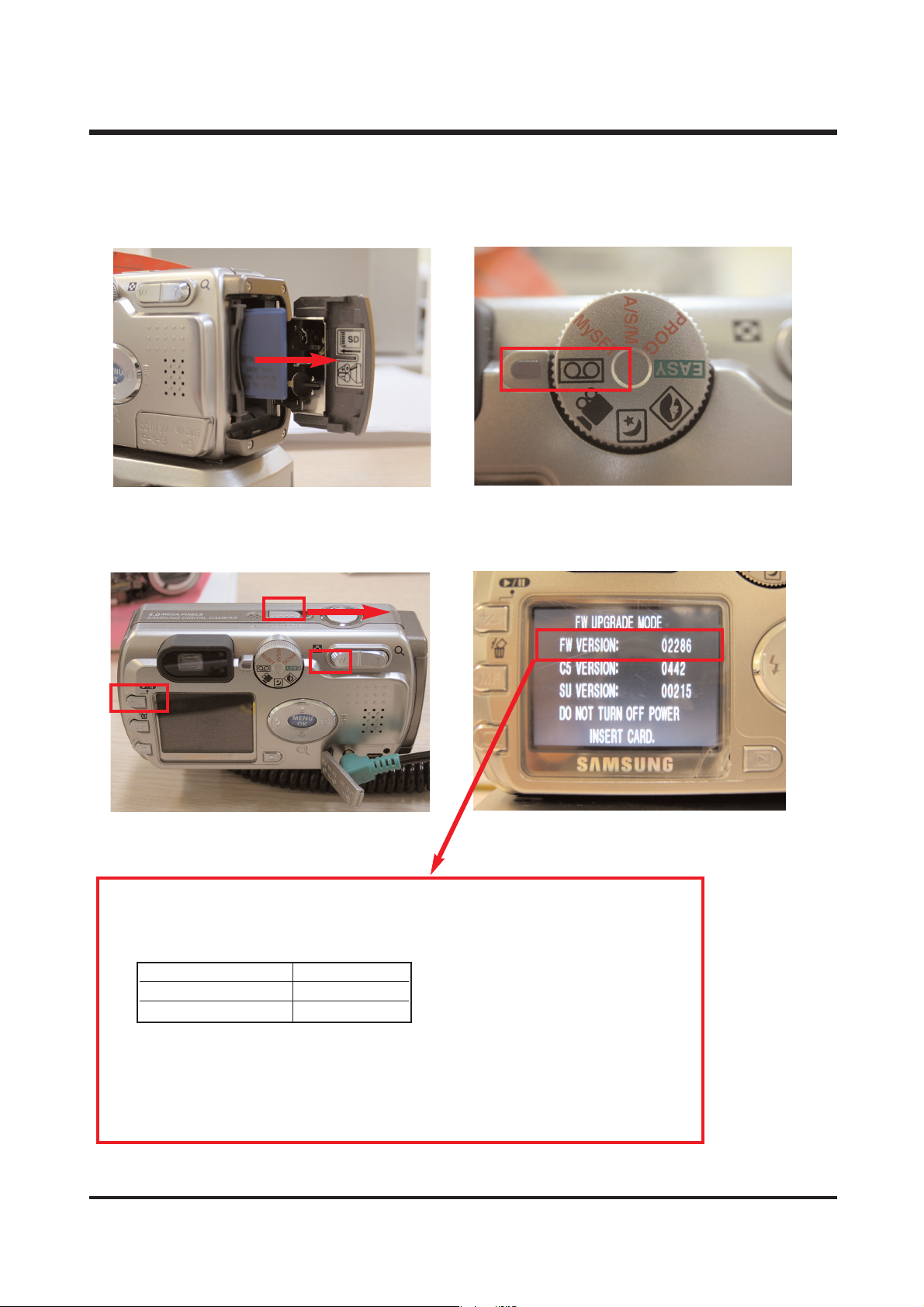
58
●● VVeerrssiioonn cc hheecc kk
1. Remove SD Card from the camera. 2. Set the Mode dial to the recording mode.
3. If you turn on the camera in the condition of 4. Check Firmware version.
pressing the +/- and Wide buttons
simultaneously
ⓐⓐ
ⓑⓑ
ⓒⓒ
-- FF WW VVEERRSSIIOONN :: 0022228866 -->> FF iirrmmwwaarree vveerr .. 0022228866
Firmware application to each Version
After sorting if the Firmware version check apply as follows
Accordingly, current Firmware is 02286 so that you should apply to 03195
- C5 VERSION : 0442 -> DSP IC ver. (Default)
- SU VERSION : 00126 -> Sub Micom ver. (Default)
Firmware ver. Apply Firmware
02122 ~ 02282, 03061 03191
02286 ~ 03065 03195
ⅥⅥ.. TTRR OO UU BB LL EE SSHH OOOO TTII NN GG
