Page 1
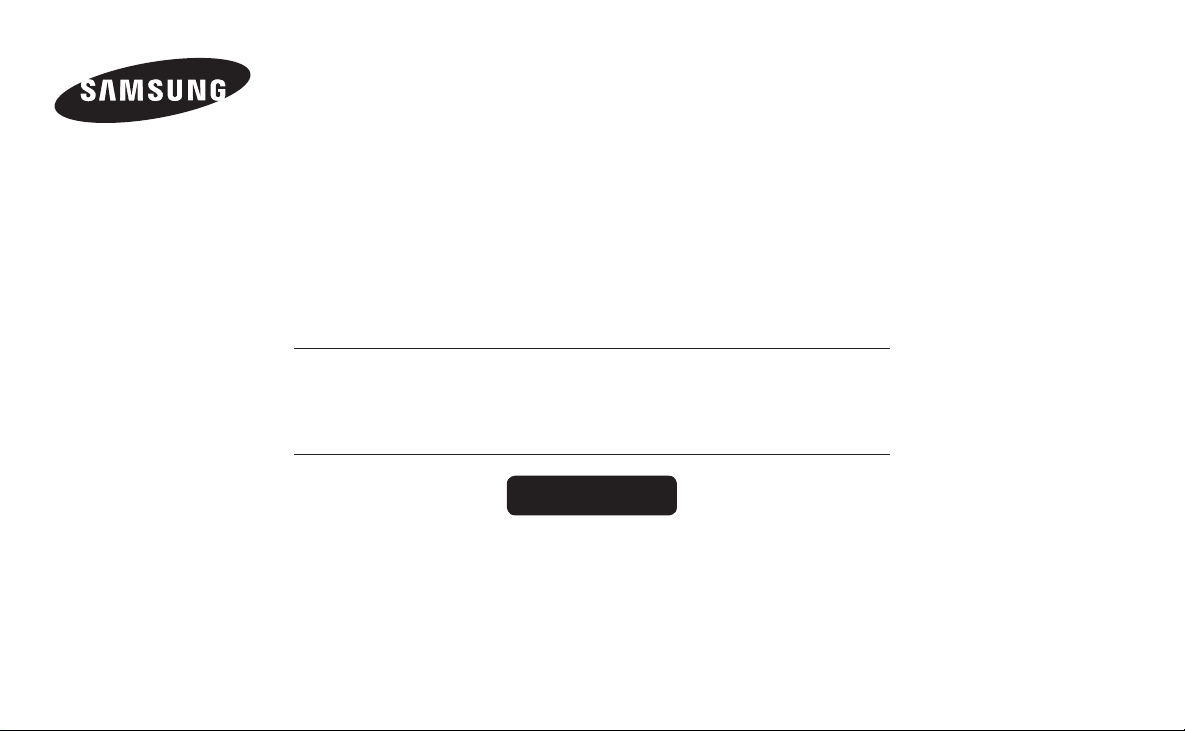
Wireless Audio Portable
user manual
Thank you for purchasing this Samsung product. To receive more
complete service, please register your product at
www.samsung.com/register
DA-F60/DA-F61
ENG_user manual/FRA_manuel d’utilisation/GER_Bedienungsanleitung/
ITA_manuale utente/POL_instrukcja obsługi/HUN_használati útmutató/
SK_návod na použitie/CZ_uživatelská příručka/SLV_uporabniški priročnik/
GRE_εγχειρίδιο χρήσης/ROM_manualul utilizatorului/BUL_ръководство за потребителя/
SER_korisničko uputstvo/CRO_korisnički priručnik/
Page 2
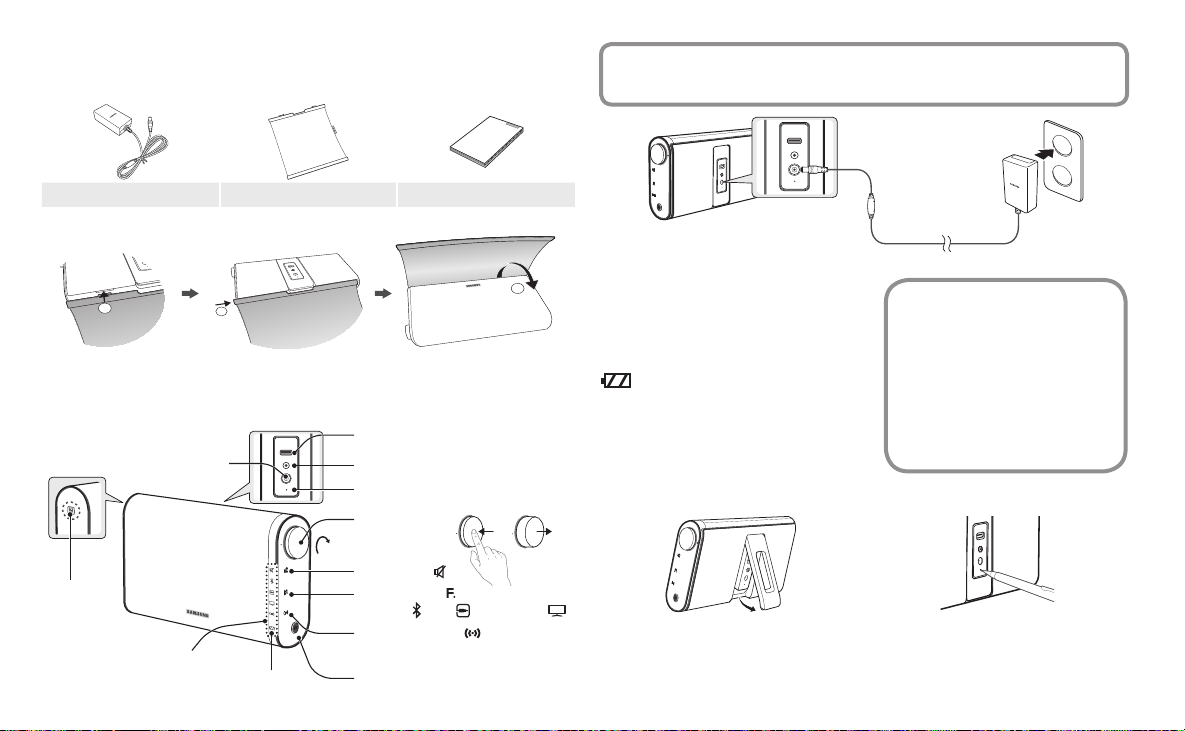
WHAT’S INCLUDED
5V 500mA
SERVICE
OPEN
AUX IN
DC 14V 2.5A
2
5V 500mA
USB
OPEN
AUX IN
DC 14V 2.5A
1
3
DC 14V 2.5A
AUX IN
5V 500mA
SERVICE
VOL
DC 14V 2.5A
AUX IN
SERVICE
5V 500mA
BASS
FUNC.
MUTE
VOL
OPEN
DC 14V 2.5A
AUX IN
5V 500mA
SERVICE
DC 14V 2.5A
AUX IN
5V 500
BASS
FUNC.
MUTE
VOL
OPEN
Check for the supplied accessories shown below. The appearance of the accessories may differ
slightly from the illustrations.
Power Adapter Cover Fabric User Manual
Using the Cover Fabric
Wrap the cover around the product. The cover will be held in place by magnets.
YOUR WIRELESS AUDIO PORTABLE
SERVICE Port (Use to charge the smart
phone via a USB cable connected to the
unit. Also use to update the unit's rmware.)
Power cable connector
VOL
MUTE
NFC Tag
Function LED
English2
Battery indicator
FUNC.
BASS
AUX IN connector (Analogue Input)
Reset hole
Volume control
MUTE button
Function button
Bluetooth , AUX , SoundShare
Power Bass button
Optimise the sound based on your tastes.
Power button (On/Off)
f When you charge smart phone via USB, the battery may discharge more quickly.
- Charging smart phone through the Service (USB) port takes longer than charging the
unit using the adapter. It is only chargeable when this product is turned on.
Power Adapter
Charge the battery
The battery status indicator is normally off to
conserve battery power. To check the charge level,
press and hold the Power button for 5 seconds. You
can play this product for 12 hours continuously on
one charge. For a full charge, we recommend you
charge the battery for about 3 hours.
]
[
OFF ...................... Full charge
Green .................. 60% to 99% of full charge
Yellow ..................30% to 60% of full charge
Red ...................... 30% or less
Red blink ............ Charge needed
Support
VOL
Don't pull the support too hard.
You can damage it.
f We recommend you charge the battery
for 3 hours.
f Charge and store the battery at 5° C ~
35° C.
f Do not charge the battery for more
than 12 hours or leave the battery fully
discharged for a long time. Doing so
may shorten the battery life.
f Depending on how you use your
player, actual battery life may vary and
may be shorter than specied.
Reset your Product
SERVICE
5V 500mA
AUX IN
DC 14V 2.5A
OPEN
If an error occurs while you are operating this
product and it doesn't work properly, press the
Reset hole with a pen tip or similar item for 2
seconds.
Page 3
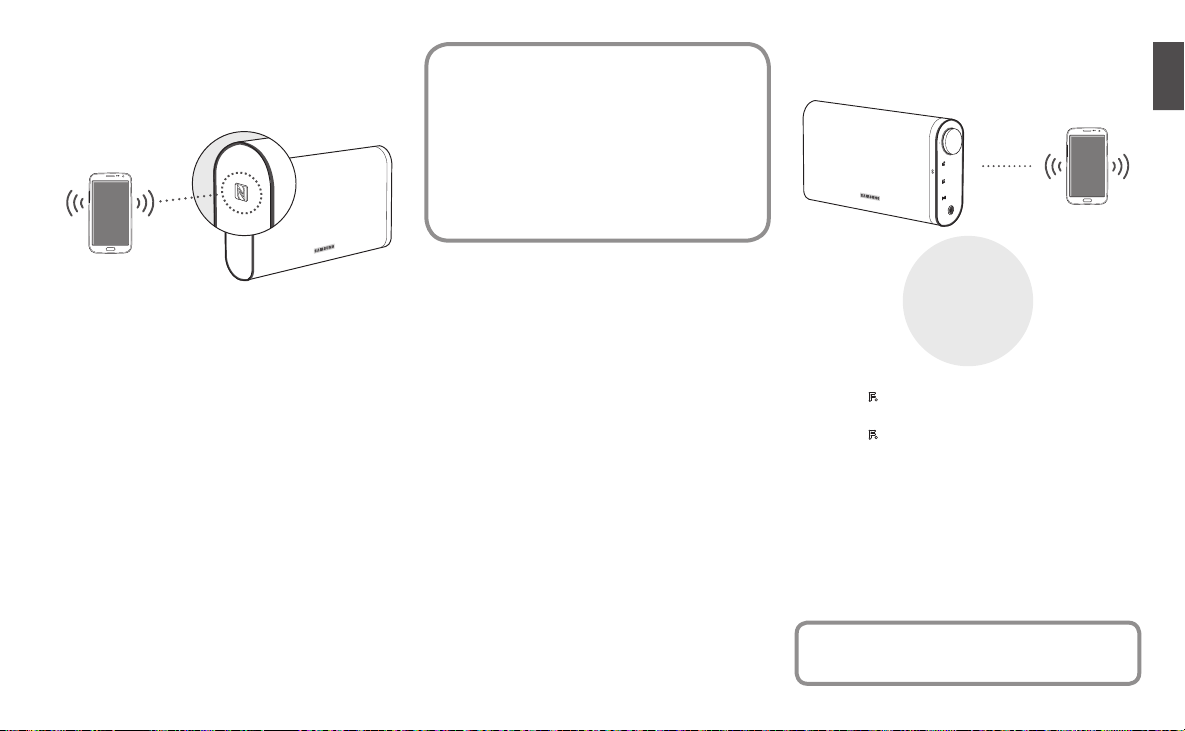
USING THE NFC FUNCTION
BASS
BASS
Connect your NFC compatible device via Bluetooth to the
Wireless Audio Portable using this simple set-up procedure and
play music on the device through the Wireless Audio Portable.
1. Turn on the NFC function on the device and make sure the
screen lock function on the device is off. The device's NFC
function will not work if screen lock is on.
2. Gently touch the top of the Wireless Audio Portable's left
panel with the NFC supported device.
• If the Wireless Audio Portable is off, it will turn on
automatically.
3. A pop-up asking whether to proceed with the Bluetooth
connection appears on the device. Select <Yes>.
• When the connection is complete, the 'connected'
message appears.
4. To disconnect the NFC device, touch the device to the
Wireless Audio Portable's left panel again. To connect another
NFC device while the rst device is still connected, touch that
device to the Wireless Audio Portable's left panel. The
Wireless Audio Portable will disconnect the rst device and
connect to the second device.
f The NFC function is built into Android devices running
Android OS 4.1 Jellybean or later.
- If your device is running an Android OS earlier than
Android OS 4.1 Jellybean, you must download the
'Samsung NFC Connection' application from Android
market to use the NFC function.
f The position of the NFC antenna differs on devices. Check
where the NFC antenna is located before connecting.
f If your device is covered with a thick case, the connection
may not succeed.
f The N-mark is a trademark or registered trademark of NFC
Forum, Inc. in the United States and in other countries.
USING BLUETOOTH
You can connect the Wireless Audio Portable to Bluetooth
devices and enjoy music with high quality stereo sound, all
without wires!
Bluetooth technology lets Bluetooth-compliant devices interconnect
easily with each other using a short wireless connection.
• A Bluetooth device may cause noise or malfunction,
depending on usage, when:
- A part of your body is in contact with the receiving/transmitting
system of the Bluetooth device or the Wireless Audio Portable.
- It is subject to electrical variation from obstructions caused
by a wall, corner, or by ofce partitioning.
- It is exposed to electrical interference from same
frequency-band devices including medical equipment,
microwave ovens, and wireless LANs.
• Pair the Wireless Audio Portable with the Bluetooth device
while they are close together.
• The further the distance between the Wireless Audio Portable
and Bluetooth device, the worse the quality. If the distance
exceeds the Bluetooth operational range, the connection is lost.
• The Bluetooth connection only works when the Bluetooth
device is close to the set. The connection is automatically cut
off if the Bluetooth device moves out of range. Even within
range, the sound quality may be degraded by obstacles such
as walls or doors.
• This wireless device may cause electric interference during its
operation.
To connect the Wireless Audio Portable to a
Bluetooth device
VOL
Connect
MUTE
FUNC.
BASS
External device
®
aptX
aptX enables high
quality Bluetooth
stereo audio that
delivers wired
audio quality
wirelessly.
FUNC.
1. Press the
the Bluetooth function.
2. Press the
3. The Bluetooth indicator blinks quickly and the product
changes to the pairing mode.
4. Scan or Search for the Wireless Audio Portable on your
Bluetooth device.
5. Select "[Samsung] W_Audio" on the list of items found by
the Bluetooth device.
• If the Bluetooth device fails to pair with the Wireless Audio
6. Play music on the connected device.
f In Bluetooth connection mode, the Bluetooth connection
will be lost if the distance between the Wireless Audio
Portable and the Bluetooth device exceeds 5m.
button on the Wireless Audio Portable to select
FUNC.
button for 3 seconds in Bluetooth mode.
Portable, repeat Steps 2, 3, and 4.
ENG
3English
Page 4
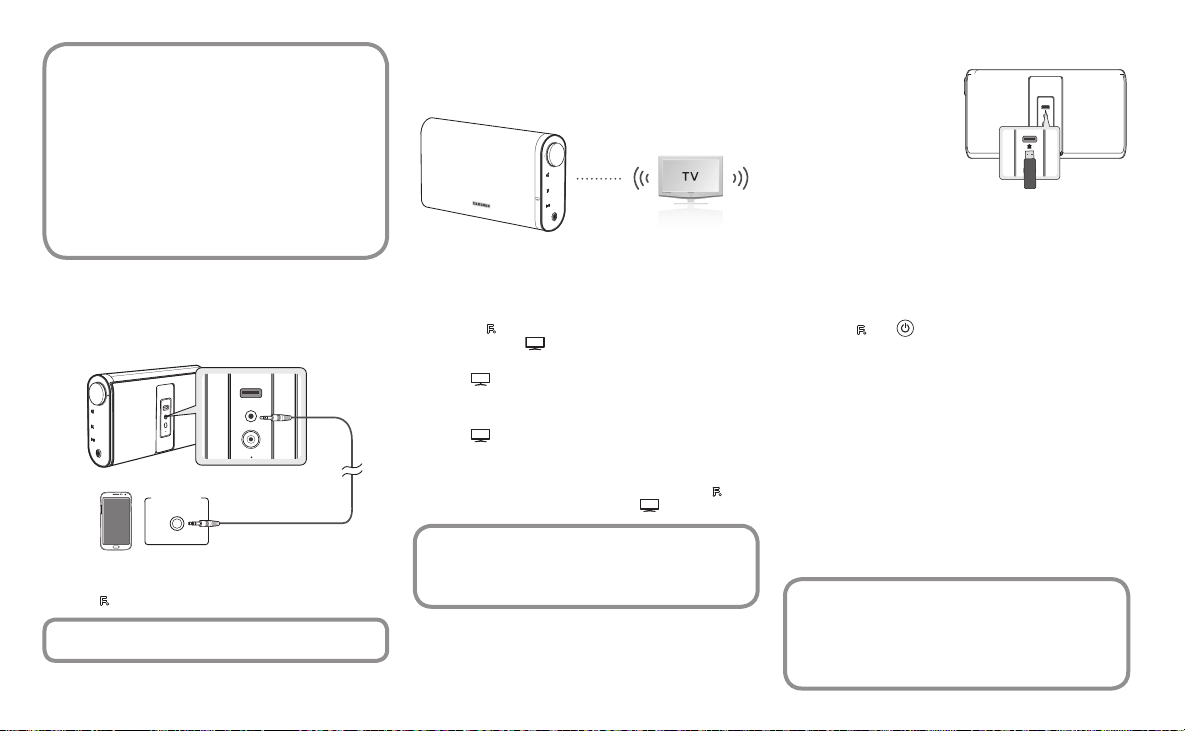
f You may be required to enter a PIN code (password)
DC 14V 2.5A
AUX IN
5V 500mA
SERVICE
BASS
BASS
FUNC.
BASS
FUNC.
BASS
FUNC.
AUX IN
5V 500mA
SERVICE
when connecting the Bluetooth device to the Wireless
Audio Portable. If the PIN code input window appears,
enter <0000>.
f The Wireless Audio Portable supports SBC data
(44.1kHz, 48kHz).
f The AVRCP feature is not supported.
f Connect only to a Bluetooth device that supports the
A2DP (AV) function.
f You cannot connect to a Bluetooth device that supports
only the HF (Hands Free) function.
f Only one Bluetooth device can be paired at a time.
CONNECTING AN AUDIO DEVICE USING AUX IN
This section explains how to connect the unit to an audio device.
This unit requires one audio analogue jack for connecting to an
audio device.
VOL
MUTE
FUNC.
BASS
External device
FUNC.
Press the
f Before moving or installing this product, be sure to turn off
the power and disconnect the power cord.
English4
SERVICE
5V 500mA
AUX IN
DC 14V 2.5A
OPEN
Earphones
jack
Audio Cable
(not supplied)
button to select AUX function.
USING THE SOUNDSHARE FUNCTION
This section explains how to connect the Wireless Audio
Portable to Bluetooth compatible SAMSUNG TVs.
VOL
Connect
MUTE
FUNC.
BASS
1. Turn on the Samsung TV and Wireless Audio Portable.
• Set 'Add New Device' to 'On' in the TV's 'SoundShare
Settings' menu. (Refer to the TV's user manual for details.)
2. Press the
Audio Portable to
with Bluetooth pairing appears.
• The
3. Select <Yes> on the TV screen. The Wireless Audio Portable
pairs with the TV.
• The
• The Wireless Audio Portable Bluetooth pairing is complete.
• If you want to cancel an existing pairing and pair the
f SoundShare is supported by some Samsung TVs
released after 2012. Check whether your TV supports
SoundShare before you begin.
f Optimal pairing distance is 1m or less.
button to change the mode of the Wireless
. A message asking whether to proceed
blinks in the standby mode.
indicator blinks, and then stops blinking.
Wireless Audio Portable to another TV, press the
button for 3 seconds with the unit in
mode.
SOFTWARE UPGRADE
Samsung may offer upgrades for
the Wireless Audio Portable's
system rmware in the future.
If an upgrade is offered, you can
upgrade the rmware by
connecting a USB drive with the
rmware upgrade stored on it to
the Service (USB) port on your
Wireless Audio Portable.
Please visit Samsung.com to receive more information about
downloading upgrades les.
To upgrade after you have downloaded the rmware, follow
these steps:
1. Turn on the product.
2. Insert a USB drive containing the rmware upgrade into the
Service (USB) port on the back of the product.
and
3. Press the
The update process starts.
buttons for 5 seconds at the same time.
• All LEDs indicators will blink during the update process.
4. The LEDs will turn off automatically after the update process
is complete.
• Do not disconnect the power or remove the USB drive
while upgrades are being applied.
• The product will turn off automatically after completing the
rmware upgrade.
• When rmware is upgraded, settings you have made will
return to their default (factory) settings. We recommend
you write down your settings so that you can easily reset
them after the upgrade.
• When the battery indicator LED is red, do not update the
product. Doing so could cause the product to malfunction.
f If the rmware fails to upgrade, we recommend formatting
the USB drive in FAT16 and trying again.
f For upgrading purposes, do not format the USB drive in
NTFS format because it is not a supported le system.
f Depending on the manufacturer, the USB may not be
supported.
SERVICE
5V 500mA
AUX IN
DC 14V 4A
Page 5
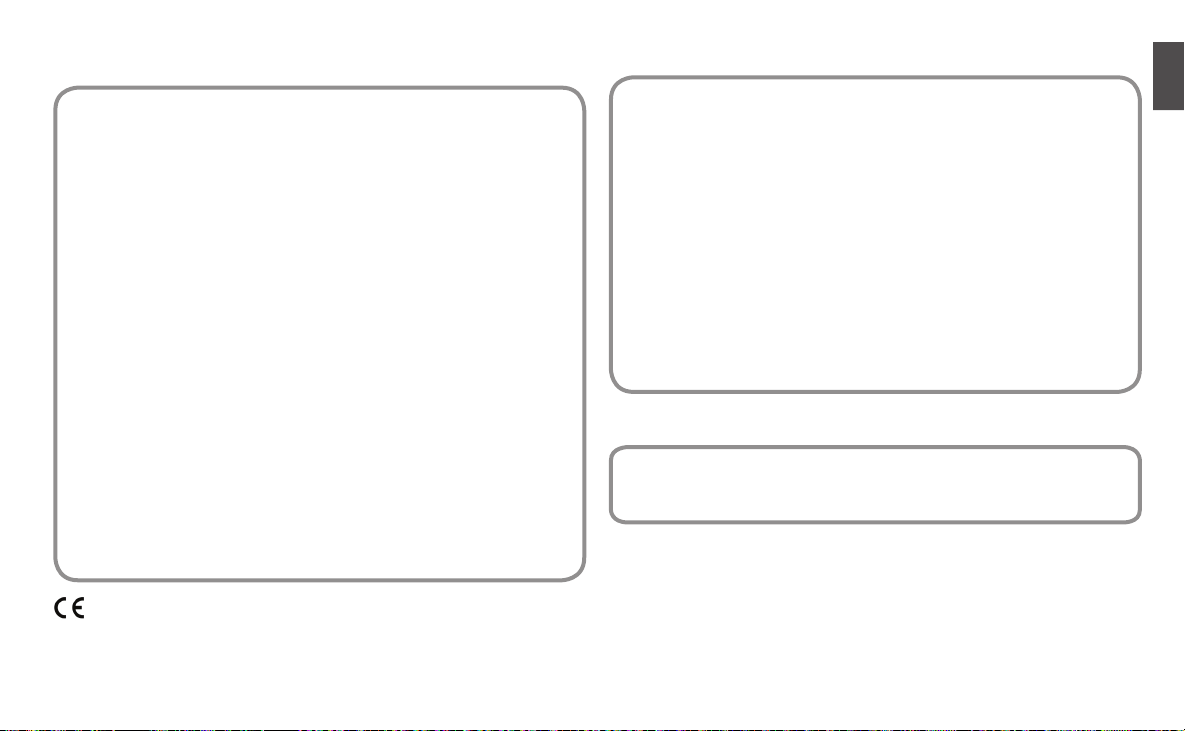
TROUBLESHOOTING
Before requesting service, please try the following solutions:
The unit will not turn on.
• Connect the power plug to the outlet.
• Your player will not turn on if the battery is
completely drained. Recharge the battery
and turn the player on again.
• Check if the battery is discharged.
A function does not work when the button
is pressed.
• Disconnect the power plug and connect it
again.
• Check if the buttons correspond to the
functions you want to activate.
Sound is not produced.
• Make sure the unit is properly connected.
• Check if the Mute function is on.
• Check if the volume is set to minimum.
The power of the unit is off.
• The unit automatically turns off in the
following situations.
- If there is no KEY input for 8 hours
when the cable is connected in AUX
mode.
- If the AUX cable in AUX mode is
disconnected for 25 minutes.
- If the Bluetooth or SoundShare mode
has been disconnected from this unit
for 25 minutes.
- It does not turn off when the smart
phone is charging.
Hereby, Samsung Electronics, declares that this [Wireless Audio Portable] is in compliance with the
essential requirements and other relevant provisions of Directive 1999/5/EC.
The ofcial Declaration of Conformity may be found at http://www.samsung.com, go to Support >
Search Product Support and enter the model name.
This equipment may be operated in all EU countries.
Sound is not produced in AUX mode.
• Check the power of the external device and
whether the music is playing or not.
• Make sure the AUX mode is selected.
• Check if the audio cable is connected
properly.
• Turn up the volume of the product/external
device.
The SoundShare (TV pairing) failed.
• Check whether your TV supports
SoundShare. (http://www.samsung.com)
• Check whether your TV has the latest
rmware.
• Reset the unit.
• If the function doesn't work even though
the connection is completed, contact the
Samsung call centre.
The Wireless Audio Portable may not search
or connect properly in the following cases.
• If there is a strong electrical eld around
the Wireless Audio Portable.
• If several Bluetooth devices are simultaneously
paired to the Wireless Audio Portable.
• If the Bluetooth device is turned off, not in
place, or malfunctions.
OTHER NOTES
About the Battery
• If the battery is nearly discharged, red indicator begins to blink and eventually turned off.
• If the battery has insufcient charges, pressing the power button does not turn on the
product. Instead, the battery indicator blinks red a few times and turns off.
• While the battery indicator is blinking, all other buttons will not work.
• If the battery is fully discharged, all function, volume and bass settings are initialized.
About NFC
• NFC tagging for Bluetooth connection cannot be established while powering on and off.
• NFC tagging for Bluetooth connection will not work while the battery indicator is blinking.
About Automatic Bluetooth Connection
• When switching to Bluetooth mode or powered up in Bluetooth mode, the last Bluetooth
connection will be restored automatically if available. Automatic Bluetooth connection
attempt will abort after 1 minute.
• Within the automatic connection trial, connection to another Bluetooth device can be
limited. To connect to a different Bluetooth device, switch the product’s Bluetooth mode to
pairing mode. (See page 3.)
SPECIFICATIONS
Model name : DA-F60/ DA-F61
Weight : 1.1 kg
- Samsung Electronics Co., Ltd reserves the right to change the specications without notice.
- Weight and dimensions are approximate.
- For the Power Supply and Power Consumption, refer to the label attached to the product.
Open the rear cover to check the label.
Copyright
©2013 Samsung Electronics Co.,Ltd.
All rights reserved; no part or whole of this user’s manual may be reproduced or copied without the
prior written permission of Samsung Electronics Co.,Ltd.
Dimensions (W x D x H) : 225 x 46.5 x 131 mm
Operating temperature range : +5°C~+35°C
Operating humidity range : 10 % to 75 %
ENG
5English
Page 6
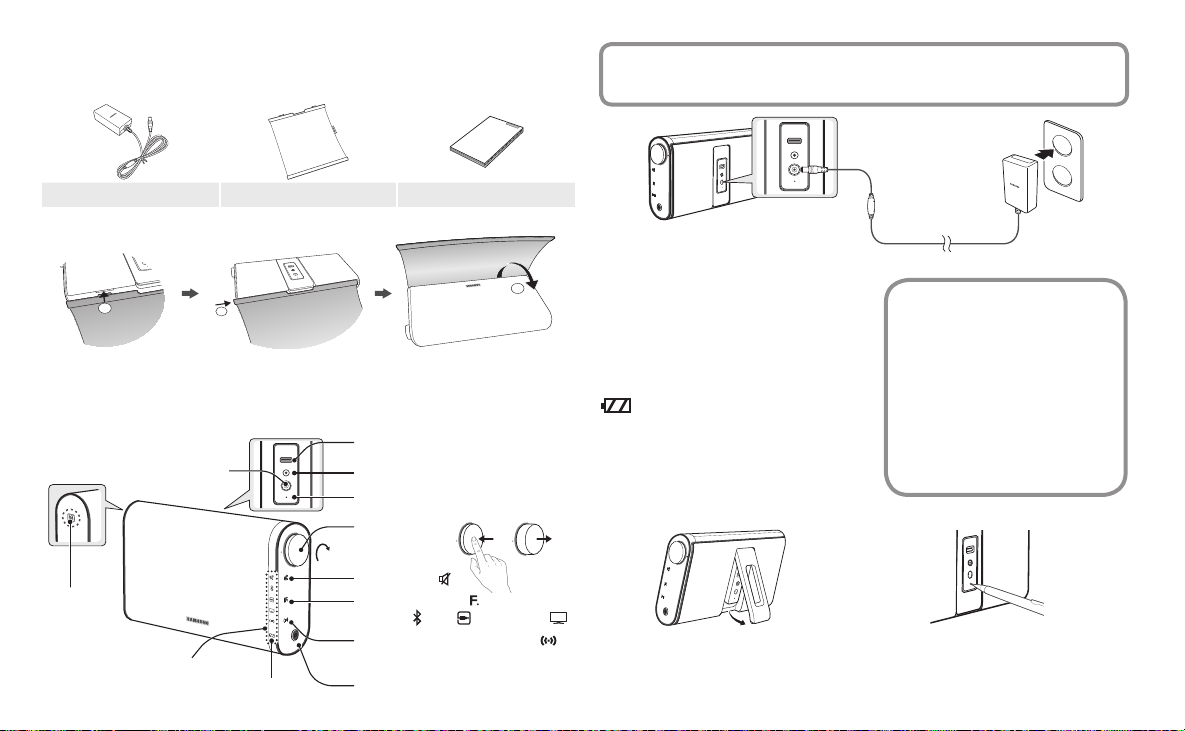
CONTENU
5V 500mA
SERVICE
OPEN
AUX IN
DC 14V 2.5A
2
5V 500mA
USB
OPEN
AUX IN
DC 14V 2.5A
1
3
DC 14V 2.5A
AUX IN
5V 500mA
SERVICE
VOL
VOL
DC 14V 2.5A
AUX IN
SERVICE
5V 500mA
BASS
FUNC.
MUTE
VOL
OPEN
DC 14V 2.5A
AUX IN
5V 500mA
SERVICE
DC 14V 2.5A
AUX IN
5V 500
BASS
FUNC.
MUTE
VOL
OPEN
Vériez que les accessoires ci-dessous sont fournis. L'aspect des accessoires peut différer
légèrement des illustrations.
f Lorsque vous chargez le smartphone via l’USB, la batterie peut être rapidement déchargée.
- Charger le smartphone via le port SERVICE (USB) demande plus longtemps que le
charger en utilisant l'adaptateur. Rechargeable uniquement lorsque l'appareil est allumé.
Adaptateur de courant Tissu de protection Manuel d’utilisation
Utilisation du tissu de protection
Enroulez le tissu de protection autour de l’appareil. Le capot est maintenu en place par des aimants.
VOTRE PORTABLE AUDIO SANS FIL
Port SERVICE (Utilisé pour charger le
smartphone par l'intermédiaire d'un câble
USB relié à l'unité. Également utilisé pour
mettre à jour le micrologiciel de l’appareil.)
Connecteur AUX IN (Entrée analogique)
Orice de réinitialisation
Contrôle du volume
Bouton MUTE
Bouton de fonctions
Bluetooth
, AUX , SoundShare
Bouton de puissance des basses
Permet de régler le son à votre goût.
Bouton Marche/Arrêt
Balise
2 Français
NFC
LED de fonctions
Connecteur du câble
d’alimentation
VOL
MUTE
FUNC.
BASS
Témoin de la batterie
Charge de la batterie
L’indicateur d’état de la batterie est normalement
éteint pour conserver la puissance de la batterie.
Pour vérier le niveau de charge, appuyez et
maintenez le bouton Power pendant 5 secondes.
Vous pouvez utiliser cet appareil pendant 12 heures
en continu avec une seule charge. Nous vous
recommandons de charger la batterie pendant
environ 3 heures pour une charge complète.
]
[
ARRÊT ...................... Charge pleine
Vert ........................... 60 % à 99 % de la pleine charge
Jaune ........................ 30 % à 60 % de la pleine charge
Rouge .......................
Rouge clignotant ....
Support
Ne tirez pas trop fort le support.
Vous pouvez l’endommager.
30% ou moins
Recharge nécessaire
Réinitialisez votre appareil
Si une erreur se produit lorsque vous faites
fonctionner cet appareil et qu’il ne fonctionne pas
correctement, appuyez sur le bouton de
réinitialisation à l’aide de la pointe d’un stylo à bille
ou un objet similaire pendant 2 secondes.
Adaptateur de
courant
f Nous vous recommandons de
recharger la batterie pendant 3 heures.
f Chargez et stockez la batterie entre 5°
C et 35° C.
f Ne rechargez pas la batterie pendant
plus de 12 heures ni ne la laissez pas
entièrement déchargée pendant une
longue période. Dans le cas contraire,
la durée de vie de la batterie peut être
raccourcie.
f En fonction de la manière dont vous
utilisez votre appareil, la durée de vie
réelle de la batterie peut varier et être
plus courte que la durée spéciée.
SERVICE
5V 500mA
AUX IN
DC 14V 2.5A
OPEN
Page 7
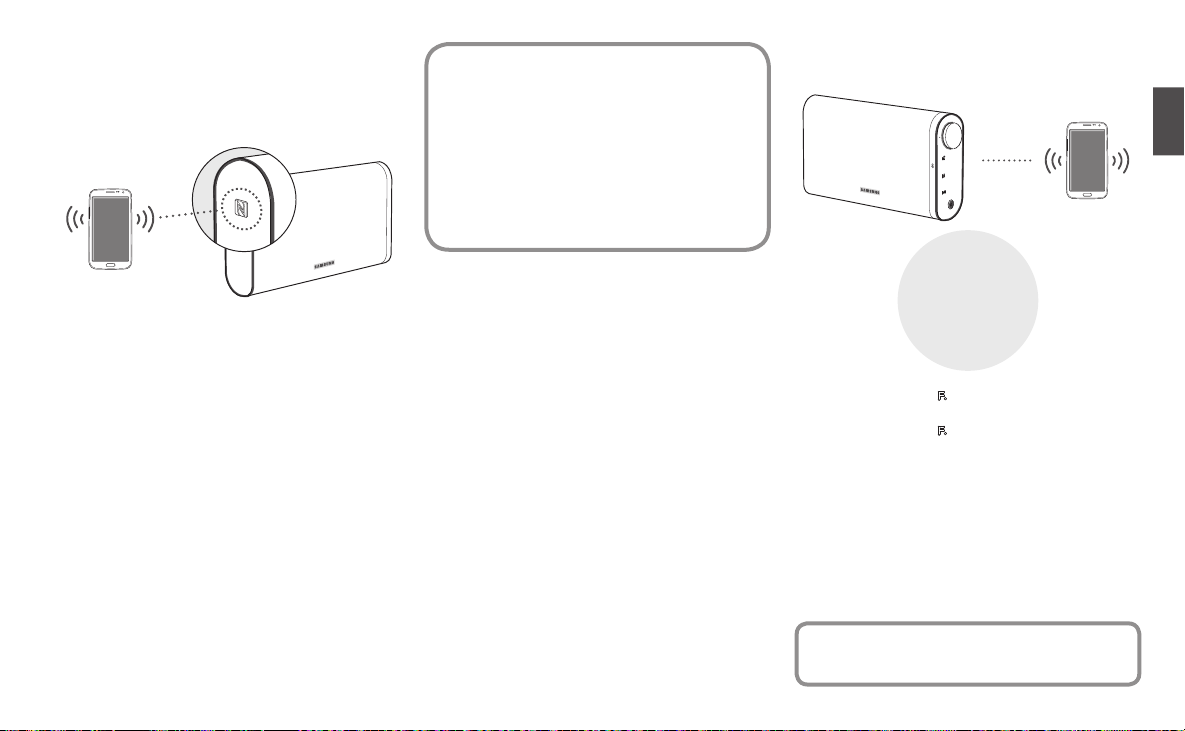
UTILISATION DE LA FONCTION NFC
BASS
FUNC.
BASS
Connectez votre périphérique compatible NFC par l'intermédiaire
de Bluetooth au Portable Audio Sans l en utilisant cette
procédure d'installation simple et écoutez la musique sur le
périphérique via le Portable Audio Sans l.
1. Activez la fonction NFC sur le périphérique et assurez-vous
que la fonction de verrouillage d’écran du périphérique est
désactivée. La fonction NFC du périphérique ne fonctionne
pas si l’écran est verrouillé.
2. Touchez doucement le haut du panneau gauche du Portable
Audio Sans l avec le périphérique pris en charge par NFC.
• Si le Portable Audio Sans l est éteint, il s’allumera
automatiquement.
3. Une fenêtre contextuelle, vous demandant si vous souhaitez
procéder à la connexion Bluetooth, s’afche sur le
périphérique. Sélectionnez <Yes (Oui)>.
• Lorsque la connexion est établie, le message « connected »
(connecté) s’afche.
4. Pour déconnecter le périphérique NFC, touchez à nouveau le
périphérique au niveau du panneau gauche du Portable
Audio Sans l. Pour connecter un autre périphérique NFC
alors que le premier est toujours connecté, touchez ce
périphérique au niveau du panneau gauche du Portable
Audio Sans l. Le Portable Audio Sans l se déconnectera le
premier périphérique et se connectera au second.
f La fonction NFC est intégrée aux périphériques Android
sous Android OS 4.1 Jellybean ou supérieur.
- Si votre périphérique fonctionne sous une version Android
OS antérieure à Android OS 4.1 Jellybean, vous devez
télécharger l’application 'Samsung NFC Connection'
depuis Android market pour utiliser la fonction NFC.
f La position de l’antenne NFC diffère selon les
périphériques. Vériez l’emplacement de l’antenne NFC
préalablement à la connexion.
f Si votre périphérique est recouvert avec un étui épais, la
connexion peut échouer.
f La marque N est une marque de commerce ou une
marque déposée de NFC Forum, Inc. aux États-Unis .et
dans d'autres pays.
UTILISATION DE BLUETOOTH
Vous pouvez connecter le Portable Audio Sans l à des
périphériques Bluetooth et proter de la musique avec un son
stéréo de haute qualité, tout cela sans ls !
La technologie Bluetooth permet aux appareils compatibles avec
Bluetooth de s’interconnecter facilement en utilisant une courte
connexion sans l.
• Selon l'usage, un appareil Bluetooth peut entraîner des
interférences ou des défaillances dans les cas suivants:
- Une partie de votre corps est en contact avec le système
d’émission/réception du périphérique Bluetooth ou du
Portable Audio Sans l.
- Des variations électriques peuvent se produire en raison de
l’obstruction d’un mur, d’un coin ou d’une cloison de bureau.
- Il est exposé à des interférences électriques causées par
des appareils fonctionnant sur la même bande de
fréquence, notamment des équipements médicaux, des
fours à micro-ondes ou des RL sans l.
• Appariez le Portable Audio Sans l et le périphérique
Bluetooth en les maintenant à une faible distance.
• Plus la distance entre le Portable Audio Sans l et le
périphérique Bluetooth est grande, moins la qualité est bonne.
Si la distance dépasse la portée opérationnelle de Bluetooth, la
connexion se perd.
• La connexion Bluetooth ne fonctionne que lorsque le périphérique
Bluetooth est proche de l’appareil. La connexion sera
automatiquement coupée si la distance dépasse cette portée.
Même si la distance est respectée, il est possible que la qualité
sonore soit détériorée par des obstacles (ex. : murs, portes).
• Cet appareil sans l peut causer du brouillage électrique
pendant son utilisation.
Pour connecter le Portable Audio Sans fil à
un périphérique Bluetooth
VOL
Connexion
MUTE
FUNC.
BASS
Périphérique externe
®
aptX
aptX permet une
haute qualité
audio stéréo
Bluetooth qui
délivre une qualité
audio câblée sans
l.
1. Appuyez sur le bouton
sélectionner la fonction Bluetooth.
2. Appuyez sur le bouton
Bluetooth.
3. Le témoin Bluetooth clignote rapidement et l’appareil passe
en mode d’appariement.
4. Balayez ou recherchez alors le Portable Audio Sans l sur
votre périphérique Bluetooth.
5. Sélectionnez «[Samsung] W_Audio» dans la liste des
éléments identiés par le périphérique Bluetooth.
• Si le périphérique Bluetooth ne s’apparie pas avec le
Portable Audio Sans l, répétez les étapes 2, 3 et 4.
6. Écoutez la musique sur le périphérique connecté.
f En mode de connexion Bluetooth, la connexion Bluetooth
est perdue si la distance entre le Portable Audio Sans l et
le périphérique Bluetooth est supérieure à 5 m.
du Portable Audio Sans l pour
FUNC.
pendant 3 secondes en mode
FRA
3Français
Page 8
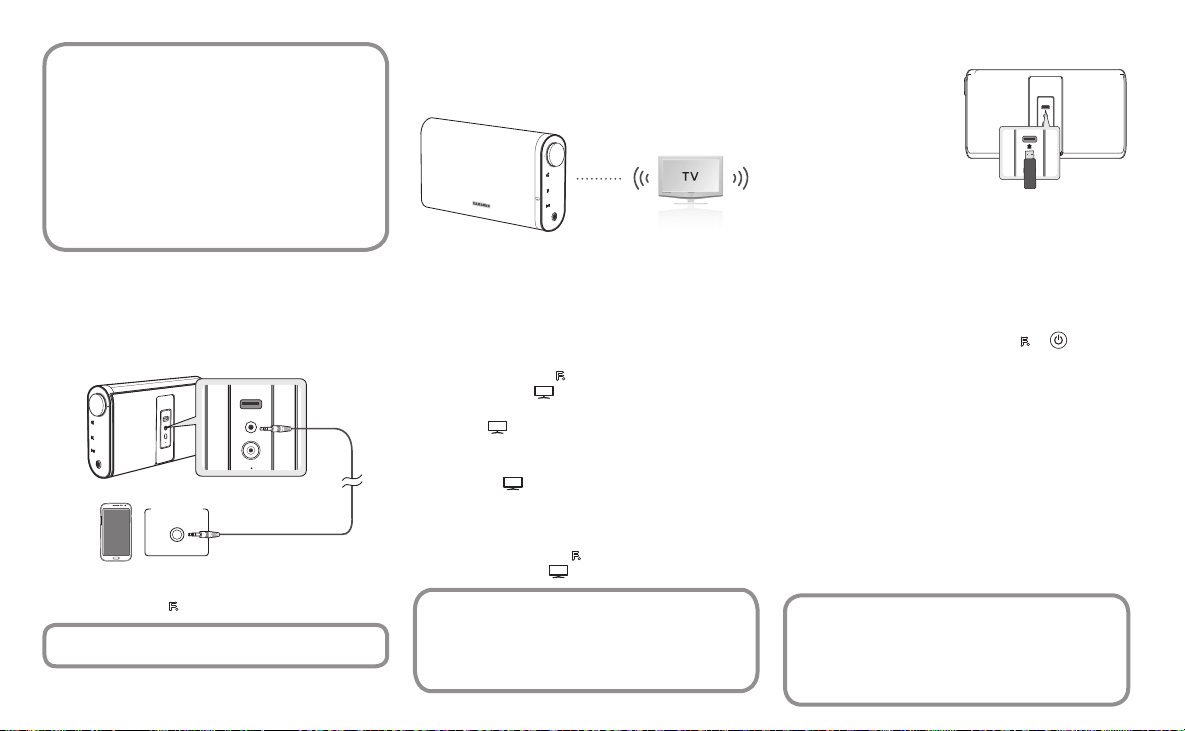
f Il peut vous être demandé d’entrer un code PIN (mot de
DC 14V 2.5A
AUX IN
5V 500mA
SERVICE
BASS
BASS
FUNC.
BASS
FUNC.
BASS
FUNC.
AUX IN
5V 500mA
SERVICE
passe) lors de la connexion du périphérique Bluetooth au
Portable Audio Sans l. Si la fenêtre d’entrée du code NIP
s’af che, entrez <0000>.
f Le Portable Audio Sans l prend en charge les données
SBC (44,1 kHz, 48 kHz).
f La fonction AVRCP n’est pas prise en charge.
f Connectez uniquement un appareil Bluetooth qui prend en
charge la fonction A2DP (AV).
f Vous ne pouvez pas connecter un appareil Bluetooth qui
ne prend en charge que la fonction ML (mains libres).
f Un seul appareil Bluetooth peut être jumelé à la fois.
BRANCHEMENT D’UN APPAREIL AUDIO AU
PORT AUX IN (ENTRÉE AUX.)
Cette section explique comment relier l’appareil à un
périphérique audio.
Cet appareil nécessite une prise analogique audio pour le
branchement à un périphérique audio.
VOL
MUTE
FUNC.
BASS
Périphérique externe
Appuyez sur le bouton
f Avant de déplacer ou d’installer l’appareil, mettez-le hors
tension et débranchez le cordon d’alimentation.
4 Français
SERVICE
5V 500mA
AUX IN
DC 14V 2.5A
OPEN
Prise pour
Earphones
jack
écouteurs
FUNC.
pour sélectionner la fonction AUX.
Câble audio
(non fourni)
UTILISATION DE LA FONCTION SOUNDSHARE
Cette section explique comment connecter le Portable Audio
Sans l aux téléviseurs SAMSUNG compatibles Bluetooth.
VOL
Connexion
MUTE
FUNC.
BASS
1. Allumez le téléviseur Samsung et le Portable Audio Sans l.
• Réglez « Add New Device » (Ajouter un nouveau
périphérique) sur « On » (Activé) dans le menu
« SoundShare Settings » (Réglage SoundShare) du
téléviseur. (Pour plus d'informations, reportez-vous au
manuel d'utilisation du téléviseur.)
2. Appuyez sur le bouton
Audio Sans l pour
vous souhaitez procéder à l’appariement Bluetooth apparaît.
• L’icône
3. Sélectionnez <Yes (Oui)> sur l’écran du téléviseur. Le
Portable Audio Sans l est apparié avec le téléviseur.
• Le témoin
• L’appariement Portable Audio Sans l Bluetooth est terminé.
• Si vous souhaitez annuler un appariement existant et
apparier le Portable Audio Sans l à un autre téléviseur,
appuyez sur le bouton
l’appareil en mode
f La fonction SoundShare est prise en charge dans certains
téléviseurs Samsung qui ont été fabriqués après 2012.
Avant d’entreprendre toute action, véri ez si votre
téléviseur prend en charge SoundShare.
f La distance optimale pour l’appariement est de 1 m
maximum.
pour changer le mode du Portable
. Un message vous demandant si
clignote en mode d’attente.
clignote, puis cesse de clignoter.
pendant 3 secondes avec
.
MISE À NIVEAU DU LOGICIEL
Samsung sera susceptible
d’offrir dans le futur des mises à
niveau pour le micrologiciel du
système Portable Audio Sans l.
Si une mise à niveau est offerte,
vous pouvez mettre le
micrologiciel à niveau en
connectant un lecteur USB
contenant la mise à niveau du
micrologiciel au port SERVICE
(USB) de votre Portable Audio Sans l.
Veuillez visiter Samsung.com pour recevoir de plus amples
informations concernant le téléchargement des chiers de mise
à niveau.
Pour procéder à la mise à niveau après avoir téléchargé le
micrologiciel, suivez ces étapes :
1. Allumez l’appareil.
2. Insérez un lecteur USB contenant la mise à niveau du micrologiciel
dans le port SERVICE (USB) situé à l’arrière de l’appareil.
3. Appuyez simultanément sur les boutons
secondes. Le processus de mise à jour démarre.
• Tous les témoins à DEL clignotent pendant le processus
de mise à jour.
4. Les DEL s’éteignent automatiquement lorsque le processus
de mise à jour est terminé.
• Ne débranchez pas l’alimentation ni ne retirez pas le lecteur
USB alors que les mises à niveau sont en cours d’application.
• L’appareil s’éteint automatiquement lorsque la mise à
niveau du micrologiciel est terminée.
• Lorsque le micrologiciel est mis à niveau, les réglages que
vous avez effectués reviennent à leur valeur par défaut
(d’usine). Nous vous recommandons de noter vos
réglages, vous pourrez ainsi aisément les réinitialiser
après la mise à niveau.
• Lorsque la DEL du témoin de la batterie est rouge, ne
mettez pas à jour l’appareil. Cela pourrait entraîner des
dysfonctionnements de l’appareil.
f Si la mise à niveau du micrologiciel échoue, nous vous
recommandons de formater le lecteur USB en FAT16 et
de recommencer.
f À des ns de mise à niveau, ne formatez pas le lecteur
USB au format NTFS qui n’est pas un système de chier
pris en charge.
f Selon le fabricant, la clé USB peut ne pas être prise en charge.
et
SERVICE
5V 500mA
AUX IN
DC 14V 4A
durant 5
Page 9
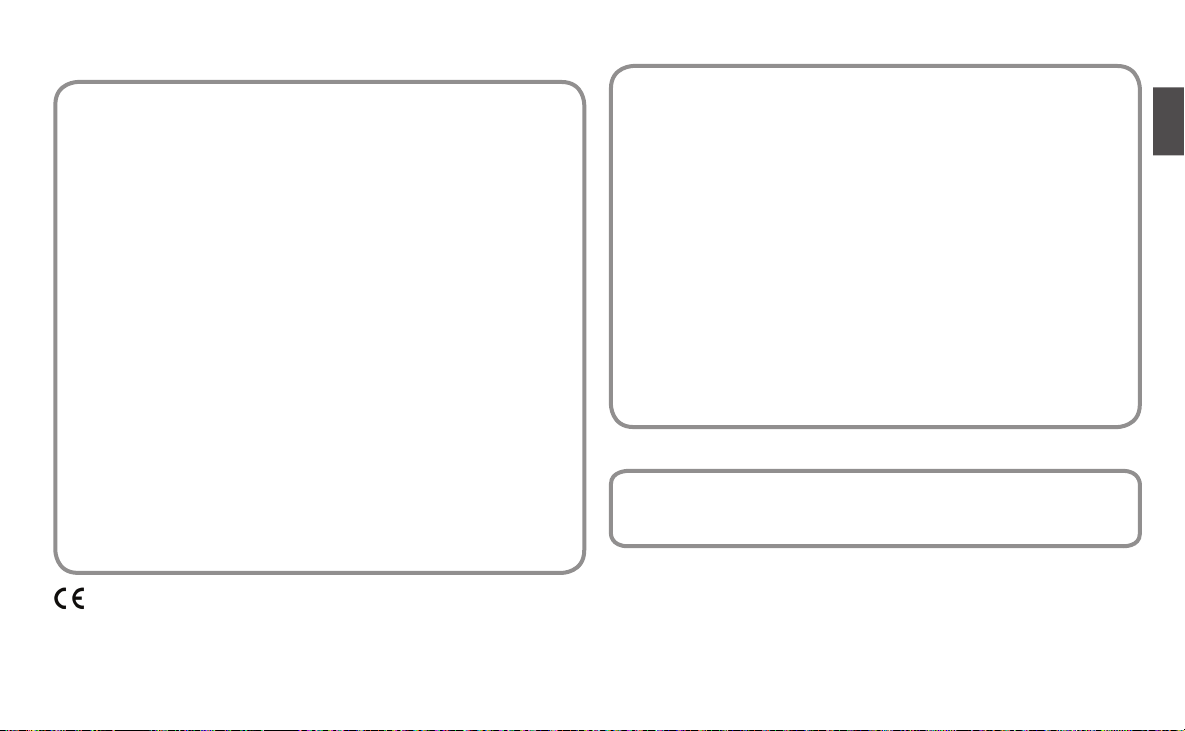
DÉPANNAGE
Avant de demander une intervention, essayez tout d'abord les solutions suivantes.
L’appareil ne s’allume pas.
• Branchez la prise d’alimentation sur la
prise murale.
• Votre lecteur ne s’allume pas si la batterie
est complètement déchargée. Rechargez
la batterie et rallumez le lecteur.
• Vériez si la batterie est déchargée.
Une fonction ne s’active pas lorsque le
bouton correspondant est actionné.
• Débranchez la prise d’alimentation et
rebranchez-la.
• Vériez si les boutons correspondent aux
fonctions que vous souhaitez activer.
Aucun son n’est produit.
• Vériez que l’appareil est correctement
connecté.
• Vériez si la fonction Mute est activée.
• Vériez si le volume est réglé au minimum.
L’unité est hors tension.
• L'appareil s'éteint automatiquement dans
les situations suivantes
- Si aucune entrée de TOUCHE n'est
effectuée pendant 8 heures lorsque le
câble est branché en mode AUX.
- Si le câble AUX dans le mode AUX est
débranché pendant 25 minutes.
- Si le mode Bluetooth ou SoundShare a
été déconnecté de cet appareil pendant
25 minutes.
- Ne s'éteint pas lorsque le smartphone
est en cours de chargement.
Par la présente, Samsung Electronics déclare que cette [Portable Audio Sans l] est conforme aux
exigences essentielles et autres dispositions relatives de la Directive 1999/5/CE.
La Déclaration de Conformité est disponible sur le site Web http://www.samsung.com. Pour la
consulter, accédez à la rubrique Support (Assistance) > Search Product Support (Rechercher
l’assistance du produit), puis entrez le nom du modèle.
Cet équipement peut être utilisé dans tous les pays de l’Union européenne.
Aucun son n’est émis en mode AUX.
• Vériez l’alimentation du périphérique externe
et vériez si la musique est lue ou non.
• Assurez-vous que le mode AUX est
sélectionné.
• Vériez si le câble audio est connecté
correctement.
• Augmentez le volume de l'appareil/du
périphérique externe.
La fonction de partage du son SoundShare
(appariement du téléviseur) a échoué.
• Vériez si votre téléviseur prend en charge
SoundShare. (http://www.samsung.com)
• Vériez si votre téléviseur comporte le plus
récent micrologiciel.
• Réinitialisez l’appareil.
• Si la fonction est inopérante bien que la
connexion soit établie, contactez le centre
d’appel Samsung.
Le Portable Audio Sans l peut ne pas
rechercher ou se connecter correctement
dans les cas suivants.
• En présence d’un fort champ électrique
autour de lui.
• Si plusieurs périphériques Bluetooth lui
sont appariés simultanément.
• L’appareil Bluetooth est éteint, défaillant ou
il n'est pas en place.
AUTRES REMARQUES
À propos de la batterie
• Si la batterie est bientôt déchargée, le témoin rouge commence à clignoter, puis, à terme,
il s’éteint.
• Si la charge de la batterie est insufsante, le produit ne s’allumera pas après avoir
appuyé sur le bouton Marche/Arrêt. Au contraire, le témoin de la batterie clignotera en
rouge pendant un instant puis s’éteindra.
• Lorsque le témoin de la batterie clignote, tous les autres boutons ne fonctionnent pas.
• Si la batterie est complètement déchargée, tous les paramètres de fonctions, volume et
basse sont initialisés.
À propos de NFC
• Le marquage NFC pour la connexion Bluetooth ne peut pas être établi lors de la mise
sous et hors tension.
• Le marquage NFC pour la connexion Bluetooth ne fonctionne pas lorsque le témoin de la
batterie clignote.
À propos de la connexion Bluetooth automatique
• Lors du passage au mode Bluetooth ou d’une mise sous tension en mode Bluetooth, la
dernière connexion Bluetooth sera rétablie automatiquement si elle est disponible. La
tentative de connexion Bluetooth automatique est annulée au bout d’1 minute.
• Pendant la tentative de connexion automatique, la connexion à un autre périphérique
Bluetooth peut être limitée. An de connecter à un autre périphérique Bluetooth,
remplacez le mode Bluetooth par le mode d’appariement. (Reportez-vous à la page 3.)
CARACTÉRISTIQUES TECHNIQUES
Nom du modèle : DA-F60/DA-F61
Poids : 1,1 kg
- Samsung Electronics Co., Ltd se réserve le droit de modier les caractéristiques sans préavis.
- Le poids et les dimensions gurent à titre approximatif.
- Pour l’alimentation et la consommation d’énergie, reportez-vous à l'étiquette apposée sur le produit.
Ouvrez le cache arrière pour contrôler l'étiquette.
Copyright
©2013 Samsung Electronics Co.,Ltd.
Tous droits réservés; il est interdit de reproduire ou de copier tout ou partie de ce manuel
d’utilisation sans l’accord préalable écrit de Samsung Electronics Co.,Ltd.
Dimensions (l x P x H) : 225 x 46,5 x 131 mm
Plage de températures de fonctionnement : +5°C~+35°C
Plage de taux d’humidité : 10 % à 75 %
FRA
5Français
Page 10
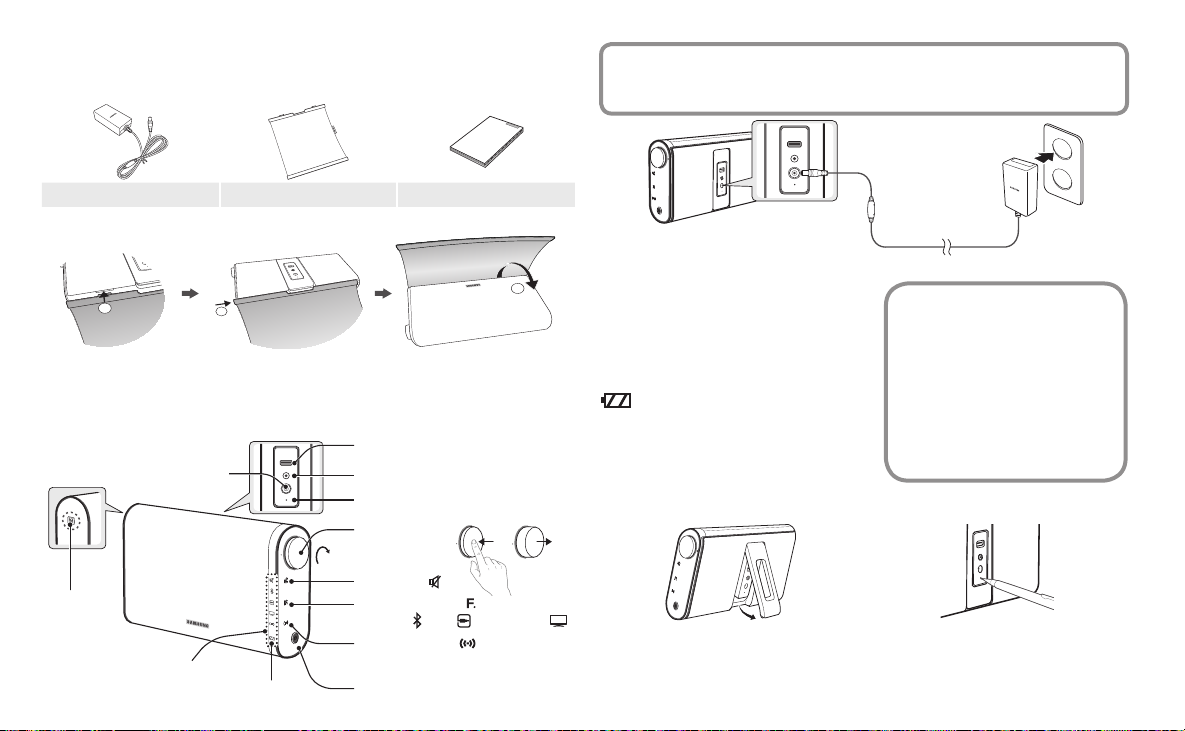
LIEFERUMFANG
5V 500mA
SERVICE
OPEN
AUX IN
DC 14V 2.5A
2
5V 500mA
USB
OPEN
AUX IN
DC 14V 2.5A
1
3
DC 14V 2.5A
AUX IN
5V 500mA
SERVICE
VOL
DC 14V 2.5A
AUX IN
SERVICE
5V 500mA
BASS
FUNC.
MUTE
VOL
OPEN
DC 14V 2.5A
AUX IN
5V 500mA
SERVICE
DC 14V 2.5A
AUX IN
5V 500
BASS
FUNC.
MUTE
VOL
OPEN
Überprüfen Sie, ob das im Folgenden aufgeführte Zubehör mitgeliefert wurde. Das Aussehen des
Zubehörs kann leicht von den Illustrationen abweichen.
Netzteil Gehäusematerial Benutzerhandbuch
Verwenden der Stoffhülle
Wickeln Sie die Abdeckung um das Gerät. Die Abdeckung wird von Magneten gehalten.
IHR WIRELESS AUDIO PORTABLE GERÄT
Netzkabel Anschluss
NFC Tag
2 Deutsch
Funktions-LED
Batterieanzeige
VOL
MUTE
FUNC.
BASS
SERVICE Anschluss (Verwenden Sie diesen
Anschluss, um das Smartphone mithilfe eines
an das Gerät angeschlossenen USB-Kabels
aufzuladen. Dieser Anschluss dient ebenfalls
zur Aktualisierung der Firmware.)
AUX IN Anschluss (Analogeingang)
Reset Öffnung
Lautstärkeregelung
MUTE Taste
Funktionswahltaste
Bluetooth
Power Bass Taste
Zur Anpassung des Klangs an Ihren
Geschmack.
, AUX , SoundShare
Netzspannung (Ein/Aus)
f Wenn Sie das Smartphone über den USB-Anschluss auaden, kann die Batterie des
Wireless Audio Portable schneller entladen werden.
- Das Laden eines Smartphones über den Service (USB) Anschluss dauert länger als das
Laden mit dem Netzteil. Kann nur geladen werden, wenn das Gerät eingeschaltet ist.
Netzteil
Laden der Batterie
Die Ladezustandsanzeige ist normalerweise
ausgeschaltet, um Energie zu sparen. Um den
Ladezustand zu prüfen, den Netzschalter drücken
und 5 Sekunden gedrückt halten. Das Gerät kann
12 Stunden mit einer Batterieladung betrieben
werden. Um die Batterie voll zu laden, empfehlen
wir, sie 3 Stunden lang aufzuladen.
]
[
OFF ....................... Voll geladen
Grün ...................... Zu 60% bis 99% geladen
Gelb ....................... Zu 30% bis 60% geladen
Rot ......................... 30% oder weniger geladen
Blinkt rot ............... Auaden erforderlich
VOL
Ständer
Ziehen Sie nicht zu stark am Ständer.
Er könnte beschädigt werden.
f Wir empfehlen, die Batterie 3 Stunden
lang aufzuladen.
f Laden und lagern Sie die Batterie bei
5°C - 35°C.
f Laden Sie die Batterie nicht länger als 12
Stunden und lassen Sie die Batterie nicht
für längere Zeit in einem ungeladenen
Zustand. Ansonsten kann die
Lebensdauer der Batterie verkürzt werden.
f Je nachdem, wie Sie Ihren Player
nutzen, kann die Lebensdauer der
Batterie kürzer sein als angegeben.
Das Gerät zurücksetzen
SERVICE
5V 500mA
AUX IN
DC 14V 2.5A
OPEN
Falls beim Betrieb des Geräts ein Fehler auftritt
und es nicht ordnungsgemäß funktioniert, die
Reset Taste mit einem spitzen Gegenstand, wie
einer Kugelschreiberspitze 2 Sekunden
gedrückt halten.
Page 11
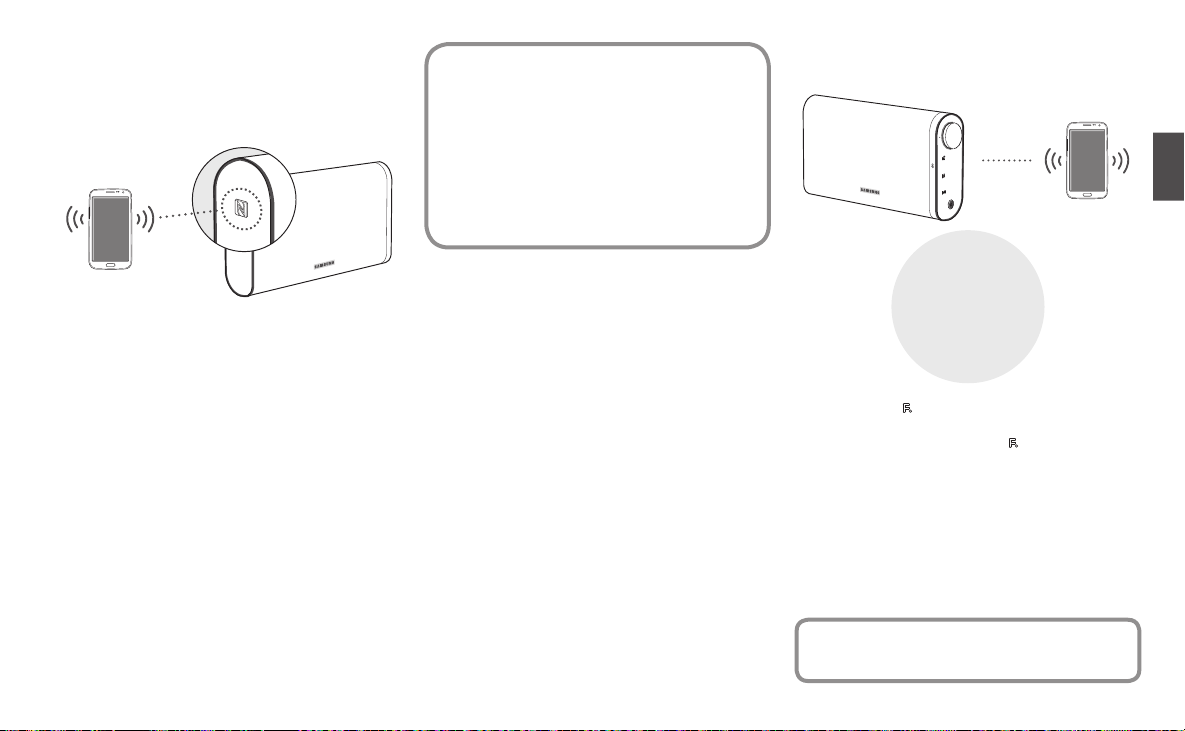
VERWENDEN DER NFC-FUNKTION
BASS
FUNC.
BASS
FUNC.
Verbinden Sie mithilfe dieser einfachen Setup-Prozedur ihr
NFC-kompatibles Gerät über Bluetooth mit dem Wireless Audio
Portable, und geben Sie Musiktitel auf dem Gerät über den
Wireless Audio Portable wieder.
1. Schalten Sie die NFC-Funktion am Gerät ein und stellen Sie
sicher, dass die Bildschirm sperren Funktion am Gerät
ausgeschaltet ist. Die NFC-Funktion des Geräts funktioniert
bei eingeschalteter Bildschirmsperre nicht.
2. Berühren Sie leicht das linke Bedienfeld auf der Oberseite des
Wireless Audio Portable mit dem NFC unterstützten Gerät.
• Wenn der Wireless Audio Portable ausgeschaltet ist,
schaltet er sich automatisch ein.
3. Es erscheint ein Popup-Fenster mit der Frage, ob Sie mit der
Herstellung einer Bluetooth Verbindung fortfahren möchten.
Wählen Sie <Yes (Ja)>.
• Wenn die Verbindung hergestellt ist erscheine eine Mitteilung,
dass die 'connected (verbindung)' aufgebaut wurde.
4. Um die Verbindung zum NFC-Gerät zu trennen, das Gerät
erneut das linke Bedienfeld des Wireless Audio Portable
berühren. Um eine Verbindung zu einem weiteren NFC-Gerät
herzustellen, während das erste Gerät weiterhin
angeschlossen ist, das linke Bedienfeld des Wireless Audio
Portable mit dem zweiten Gerät berühren. Der Wireless Audio
Portable trennt die Verbindung zum ersten Gerät und stellt
eine Verbindung zum Zweiten her.
f Android-Geräte mit der Version 4.1 Jellybean oder neuer
verfügen über die NFC-Funktion.
- Wenn Ihr Android-Gerät eine Version unter 4.1 Jellybean
verwendet, müssen Sie die Anwendung 'Samsung NFC
Connection' vom Android Market herunterladen, um die
NFC-Funktion nutzen zu können.
f Die Position der NFC-Antenne ist von Gerät zu Gerät
unterschiedlich. Prüfen Sie vor der Herstellung einer
Verbindung, wo sich die Antenne bendet.
f Wenn sich das Gerät in einer dicken Hülle bendet, kann
der Aufbau der NFC-Verbindung fehlschlagen.
f Das N-Symbol ist eine Handelsmarke oder ein in den
U.S.A. und anderen Ländern eingetragenes
Warenzeichen von NFC Forum Inc.
VERWENDEN VON BLUETOOTH
Sie können den Wireless Audio Portable an Bluetooth-Geräte
anschließen und Musik in hoher Klangqualität ohne Kabel genießen!
Bluetooth ist eine Technologie, mit der Bluetooth Geräte
innerhalb eines kurzen Abstandes eine Funkverbindung
zueinander aufbauen können.
• Ein Bluetooth Gerät kann Störungen erzeugen oder falsch
funktionieren, wenn:
- Wenn das Empfangs-/Sendesystem eines Bluetooth-
Geräts oder des Wireless Audio Portable mit einem
Körperteil berührt wird.
- Die Funkübertragung durch Wände, Ecken oder
Bürotrennwände behindert wird.
- Interferenzen mit Geräten auftreten, welche dasselbe
Frequenzband verwenden, wie medizinische Geräte,
Mikrowellenherde oder Funknetzwerke.
• Stellen Sie die Verbindung zwischen dem Wireless Audio
Portable und dem Bluetooth-Gerät her, wenn sich diese nahe
beieinander benden.
• Mit zunehmender Entfernung zwischen dem Wireless Audio
Portable und Bluetooth-Gerät nimmt die Qualität der
Bluetooth-Verbindung ab. Wenn die Distanz den BluetoothBetriebsbereich übersteigt, geht die Verbindung verloren.
• Die Bluetooth Verbindung funktioniert nur dann, wenn der
Abstand zwischen den Geräten nicht zu groß ist. Die
Verbindung wird automatisch unterbrochen, wenn dieser
Radius überschritten wird. Selbst innerhalb dieses Radius
kann die Klangqualität durch Hindernisse wie Mauern oder
Türen beeinträchtigt werden.
• Dieses Funkgerät kann Interferenzen während des Betriebs
verursachen.
Anschließen des Wireless Audio Portable an
ein Bluetooth-Gerät
VOL
Verbindung
MUTE
FUNC.
BASS
Externes Gerät
®
aptX
aptX ermöglicht
kabellosen
hochqualitativen
Bluetooth
Stereoklang, wie er
sonst nur mit Kabeln
erreicht werden
kann.
1. Drücken Sie die
um die Bluetooth Funktion auszuwählen.
2. Drücken Sie im Bluetooth Modus die
3. Die Bluetooth Anzeige blinkt schnell und das Gerät wechselt
in den Modus für den Verbindungsaufbau.
4. Suchen Sie auf Ihrem Bluetooth-Gerät nach dem Wireless
Audio Portable.
5. Wählen Sie "[Samsung] W_Audio" aus der Liste der vom
Bluetooth-Gerät gefundenen Geräte aus.
• Wenn die Verbindungsherstellung mit dem Wireless Audio
Portable fehlschlägt, wiederholen Sie die Schritte 2, 3 und 4.
6. Geben Sie Musik auf dem angeschlossenen Gerät wieder.
f Im Bluetooth Modus geht die Bluetooth Verbindung verloren,
wenn der Abstand zwischen dem Wireless Audio Portable
und dem Bluetooth Gerät mehr als 5 m beträgt.
Taste auf dem Wireless Audio Portable,
Taste für 3 Sekunden.
GER
3Deutsch
Page 12
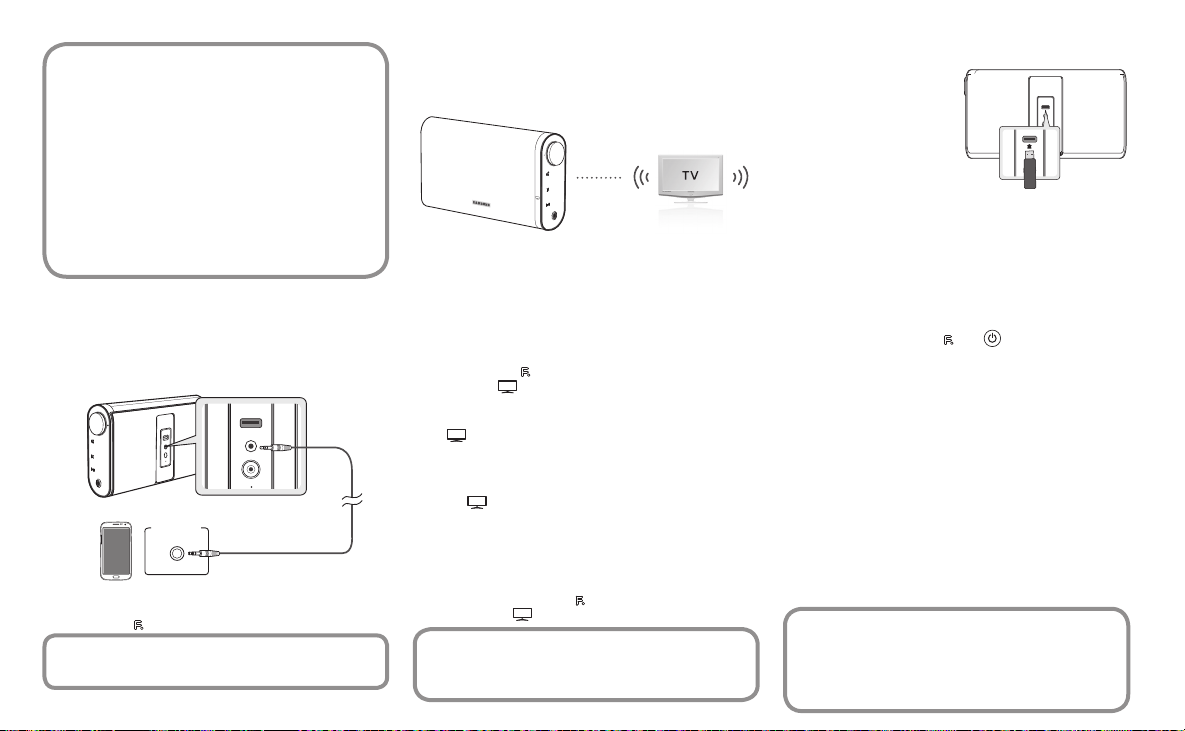
f Eventuell werden Sie aufgefordert einen PIN-Code
DC 14V 2.5A
AUX IN
5V 500mA
SERVICE
BASS
FUNC.
BASS
FUNC.
BASS
BASS
AUX IN
5V 500mA
SERVICE
(Passwort) einzugeben, wenn Sie eine Verbindung
zwischen dem Bluetooth-Gerät und dem Wireless Audio
Portable herstellen. Wenn Sie zur Eingabe des PIN-Codes
aufgefordert werden, geben Sie <0000> ein.
f Der Wireless Audio Portable Unterstützt SBC Data
(44.1kHz, 48kHz).
f Die AVRCP Funktion wird nicht unterstützt.
f Nur an ein Bluetooth-Gerät anschließen, das die A2DP
(AV) Funktion unterstützt.
f Sie können kein Bluetooth-Gerät verwenden, das nur die
HF (Hands Free) Funktion unterstützt.
f Es kann nur eine Verbindung zu einem Bluetooth-Gerät
hergestellt werden.
EIN AUDIOGERÄT AN DEN AUX IN EINGANG
ANSCHLIESSEN
In diesem Abschnitt wird erklärt, wie ein Audiogerät an diese
Einheit angeschlossen werden kann.
Dieses Gerät benötigt einen analogen Audiostecker für den
Anschluss an ein Audiogerät.
VOL
MUTE
FUNC.
BASS
Externes Gerät
Drücken Sie die
f Bevor Sie dieses Gerät installieren oder an einer anderen
Stelle aufstellen, müssen Sie es ausschalten und den
Netzstecker ziehen.
4 Deutsch
SERVICE
5V 500mA
AUX IN
DC 14V 2.5A
OPEN
Kopfhöhrer-
Earphones
anschluss
jack
Audiokabel
(nicht enthalten)
Taste, um die AUX Funktion auszuwählen.
VERWENDEN DER SOUNDSHARE FUNKTION
In diesem Abschnitt wird erklärt, wie der Wireless Audio Portable an
Bluetooth kompatible SAMSUNG Fernsehgeräte angeschlossen
werden kann.
VOL
Verbindung
MUTE
FUNC.
BASS
1. Schalten Sie den Wireless Audio Portable und das
Fernsehgerät ein.
• Stellen Sie 'Add New Device (Neues Gerät hinzufügen)' in
den 'SoundShare Settings (SoundShare Einstellungen)'
Menü des Fernsehgeräts auf 'On (Ein)'. (Schlagen Sie in
der Bedienungsanleitung des Fernsehgeräts für genauere
Anweisungen nach.)
2. Drücken Sie die
Portable auf
mit der Frage, ob mit der Herstellung einer Bluetooth
Verbindung fortgefahren werden soll.
blinkt im Stand-by Modus.
•
3. Wählen Sie auf dem Bildschirm des Fernsehers <Yes (Ja)>
aus. Der Wireless Audio Portable baut eine Verbindung mit
dem Fernsehgerät auf.
• Die Anzeige blinkt und hört anschließend auf zu blinken.
• Die Herstellung der Bluetooth Verbindung mit dem
Wireless Audio Portable ist abgeschlossen.
• Wenn Sie die bestehende Verbindung trennen und den
Wireless Audio Portable eine Verbindung mit einem
anderen Fernsehgerät herstellen wollen, sicherstellen,
dass sich das Gerät im
drücken die
f SoundShare wird von Samsung Fernsehgeräten
unterstützt, die nach 2012 erschienen sind.
f Die optimale Entfernung für den Aufbau einer Verbindung
beträgt 1m oder weniger.
Taste, um den Modus des Wireless Audio
umzuschalten. Es erscheint eine Meldung
FUNC.
Modus be ndet und dann
Taste drücken.
SOFTWARE AKTUALISIERUNG
In Zukunft kann Samsung
Aktualisierungen für die
Firmware des Wireless Audio
Portable anbieten.
Wenn eine Aktualisierung
bereitsteht, können Sie die
Firmware aktualisieren, indem Sie
ein USB-Laufwerk mit der
Firmware Aktualisierung an den
Service) (USB) Anschluss des Wireless Audio Portable anschließen.
Bitte besuchen Sie Samsung.com, um weitere Informationen
zum Thema Herunterladen von Aktualisierungen zu erhalten.
Um nach dem Herunterladen der Firmware die Aktualisierung
durchzuführen, die folgenden Schritte befolgen:
1. Schalten Sie das Gerät ein.
2. Schließen Sie ein USB-Laufwerk mit der Firmware
Aktualisierung an den Service (USB) Anschluss auf der
Rückseite des Geräts an.
3. Halten Sie gleichzeitig die
lang gedrückt. Der Aktualisierungsvorgang wird gestartet.
• Während des Aktualisierungsvorgangs blinken alle
LED-Anzeigen des Geräts.
4. Die LEDs schalten sich automatisch aus, nachdem der
Aktualisierungsvorgang abgeschlossen ist.
• Während des Aktualisierungsvorgangs nicht die
Stromversorgung abschalten oder das USB-Gerät abtrennen.
• Nach Abschluss der Firmware Aktualisierung schaltet sich
das Gerät automatisch ab.
• Nachdem die Firmware aktualisiert wurde, werden alle von
Ihnen vorgenommenen Einstellungen auf die
Werkseinstellungen zurückgesetzt. Sie sollten sich Ihre
Einstellungen notieren, um sie nach der Aktualisierung
wieder vornehmen zu können.
• Wenn die LED der Batterieanzeige rot au euchtet, darf
das Gerät nicht aktualisiert werden. Ansonsten kann es zu
einer Fehlfunktion des Geräts kommen.
f Wenn die Aktualisierung der Firmware fehlschlägt
empfehlen wir, das USB-Laufwerk im FAT16 Format zu
formatieren und die Aktualisierung zu wiederholen.
f Das USB-Laufwerke mit dem NTFS-Format werden für
die Aktualisierung nicht unterstützt.
f Je nach Hersteller wird das USB-Laufwerk möglicherweise
nicht unterstützt.
FUNC.
und
SERVICE
5V 500mA
AUX IN
DC 14V 4A
Taste fünf Sekunden
Page 13
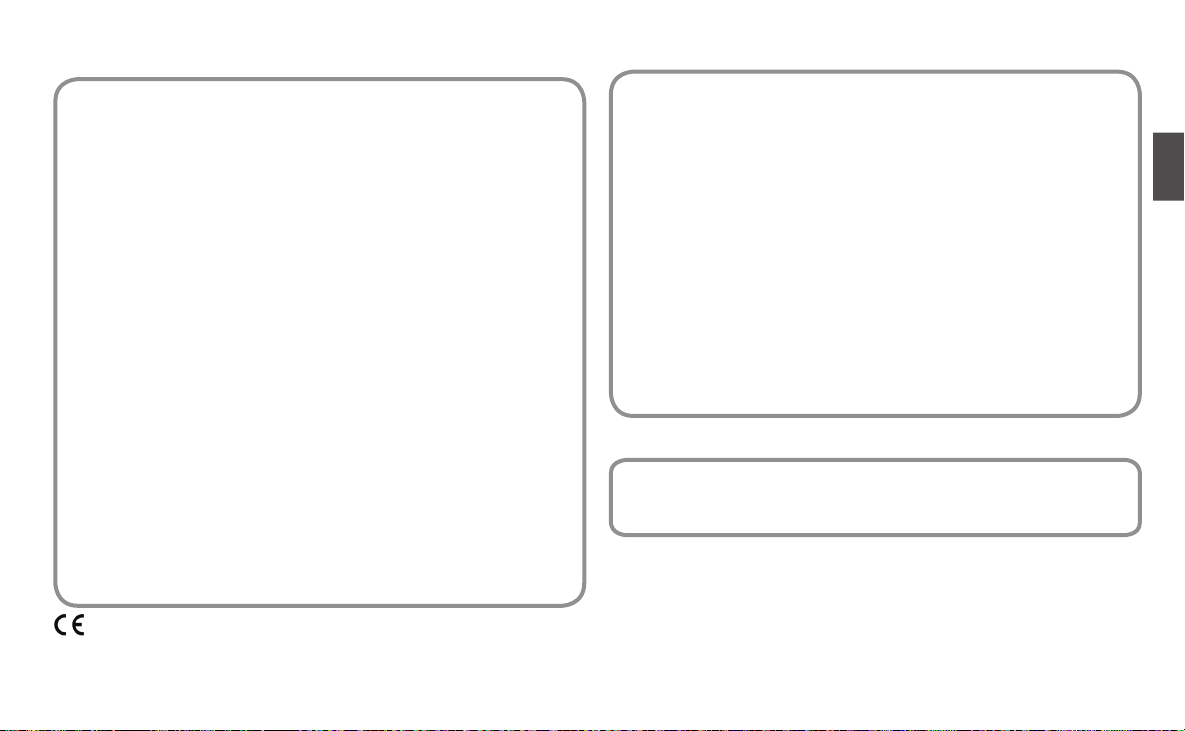
FEHLERSUCHE
Bevor Sie sich an den Kundendienst wenden, überprüfen Sie bitte die folgenden Punkte.
Das Gerät lässt sich nicht einschalten.
• Schließen Sie den Netzstecker an die
Steckdose an.
• Ihr Gerät schaltet sich nicht ein, wenn die
Batterie vollständig entladen ist. Laden Sie
die Batterie auf und schalten Sie das Gerät
erneut ein.
• Prüfen Sie, ob die Batterie entladen ist.
Das Gerät reagiert nicht auf das Drücken
von Tasten.
• Ziehen Sie den Netzstecker, und schließen
Sie ihn wieder an die Steckdose an.
• Prüfen Sie, ob die Tasten mit der Funktion
übereinstimmen, die Sie aktivieren möchten.
Kein Ton hörbar.
• Stellen Sie sicher, dass das Gerät richtig
angeschlossen ist.
• Prüfen Sie, ob die Mute Funktion
eingeschaltet ist.
• Prüfen Sie, ob die Lautstärke auf null
gestellt ist.
Die Netzspannung des Geräts ist
ausgeschaltet.
• Das Gerät schaltet sich in den folgenden
Situationen selbstständig ab:
- Wenn das Kabel im AUX-Modus
angeschlossen ist und für 8 Stunden
keine Eingabe über eine Taste erfolgt.
- Wenn im AUX-Modus für länger als 25
Minuten kein AUX-Kabel angeschlossen ist.
- Wenn für mehr als 25 Minuten keine
Verbindung im Bluetooth oder
SoundShare Modus besteht.
- Das Gerät schaltet sich nicht ab, wenn
das Smartphone geladen wird.
Samsung Electronics erklärt hiermit, dass dieses [Wireless Audio Portable] mit den grundlegenden
Anforderungen und anderen maßgeblichen Bestimmungen der Richtlinie 1999/5/EG übereinstimmt.
Die ofzielle Übereinstimmungserklärung nden Sie auf der Webseite http://www.samsung.com.
Öffnen Sie Support und geben Sie bei Produktsuche den Modellnamen ein.
Dieses Gerät darf in allen EG-Staaten betrieben werden.
Im AUX-Modus ist kein Ton zu hören.
• Prüfen Sie, ob das externe Gerät an die
Stromversorgung angeschlossen ist, und
ob das Gerät Musik wiedergibt.
• Stellen Sie sicher, dass der AUX-Modus
ausgewählt ist.
• Prüfen Sie, ob das Audiokabel richtig
angeschlossen ist.
• Erhöhen Sie die Lautstärke des Geräts/
externen Geräts.
Das Ausführen der SoundShare Funktion
(Verbindungsaufbau mit dem Fernsehgerät)
ist fehlgeschlagen.
• Prüfen Sie nach, ob Ihr Fernsehgerät
SoundShare unterstützt. (http://www.
samsung.com)
• Stellen Sie sicher, dass Ihr Fernsehgerät
über die neuste Firmware verfügt.
• Setzen Sie das Gerät zurück.
• Wenn die Funktion nicht funktioniert, obwohl
die Verbindung erfolgreich hergestellt
wurde, setzen Sie sich bitte mit dem
Samsung Kundendienst in Verbindung.
Die Suche oder Verbindungsherstellung des
Wireless Audio Portable kann in folgenden
Fällen nicht störungsfrei funktionieren.
• Wenn sich der Wireless Audio Portable in
einem starken elektromagnetischen Feld
bendet.
• Wenn mehrere Bluetooth-Geräte
gleichzeitig eine Verbindung mit dem
Wireless Audio Portable hergestellt haben.
• Wenn das Bluetooth-Gerät ausgeschaltet
oder nicht angeschlossen ist oder nicht
richtig funktioniert.
SONSTIGE BEMERKUNGEN
Über die Batterie
• Wenn die Batterie fast vollständig aufgeladen ist, beginnt die die Batterieanzeige zu blinken
und schaltet sich eventuell ab.
• Wenn die Batterie zu schwach geladen ist, wird das Gerät beim Drücken des Netzschalters
nicht eingeschaltet. Die Batterieanzeige blinkt in diesem Fall ein paar Mal und schaltet sich ab.
• Wenn die Batterieanzeige blinkt, haben alle anderen Tasten keine Funktion.
• Wenn die Batterie vollständig entladen ist, werden gehen alle Funktions-, Lautstärke-, und
Basseinstellungen verloren.
Über NFC
• Die NFC-Identizierung für die Bluetooth Verbindung kann beim Ein- und Ausschalten des
Geräts nicht ausgeführt werden.
• Die NFC-Identizierung für Bluetooth Verbindungen funktioniert nicht, solange die
Batterieanzeige blinkt.
Über Automatische Bluetooth Verbindungen
• Wenn Sie in den Bluetooth Modus umschalten oder das Gerät im Bluetooth Modus
eingeschaltet wird, wird die letzte Bluetooth Verbindung, wenn möglich, wieder hergestellt. Der
Versuch die Bluetooth Verbindung automatisch herzustellen wird nach 1 Minute abgebrochen.
• Während der automatischen Herstellung einer Bluetooth Verbindung kann der
Verbindungsaufbau zu anderen Bluetooth Geräten eingeschränkt sein. Um eine
Verbindung zu einem anderen Bluetooth Gerät herzustellen, das Gerät in den Bluetooth
Modus schalten. (Siehe Seite 3.)
TECHNISCHE DATEN
Modell- bezeichnung : DA-F60/DA-F61
Gewicht : 1,1 kg
- Samsung Electronics Co., Ltd behält sich das Recht auf unangekündigte Änderungen vor.
- Gewicht und Abmessungen können von den Angaben abweichen.
- Informationen zur Stromversorgung und Stromverbrauch nden Sie im Aufkleber am Produkt.
Zum Prüfen des Etiketts die hintere Abdeckung öffnen.
Copyright
©2013 Samsung Electronics Co.,Ltd.
Alle Rechte vorbehalten; Ohne vorherige schriftliche Genehmigung von Samsung Electronics
Co.,Ltd. ist das vollständige oder teilweise Reproduzieren oder Kopieren dieser
Bedienungsanleitung nicht gestattet.
Abmessungen (B x T x H) : 225 x 46,5 x 131 mm
Betriebstemperaturbereich : +5°C~+35°C
Zulässiger Luftfeuchtigkeitsgehalt : 10 % bis 75 %
GER
5Deutsch
Page 14
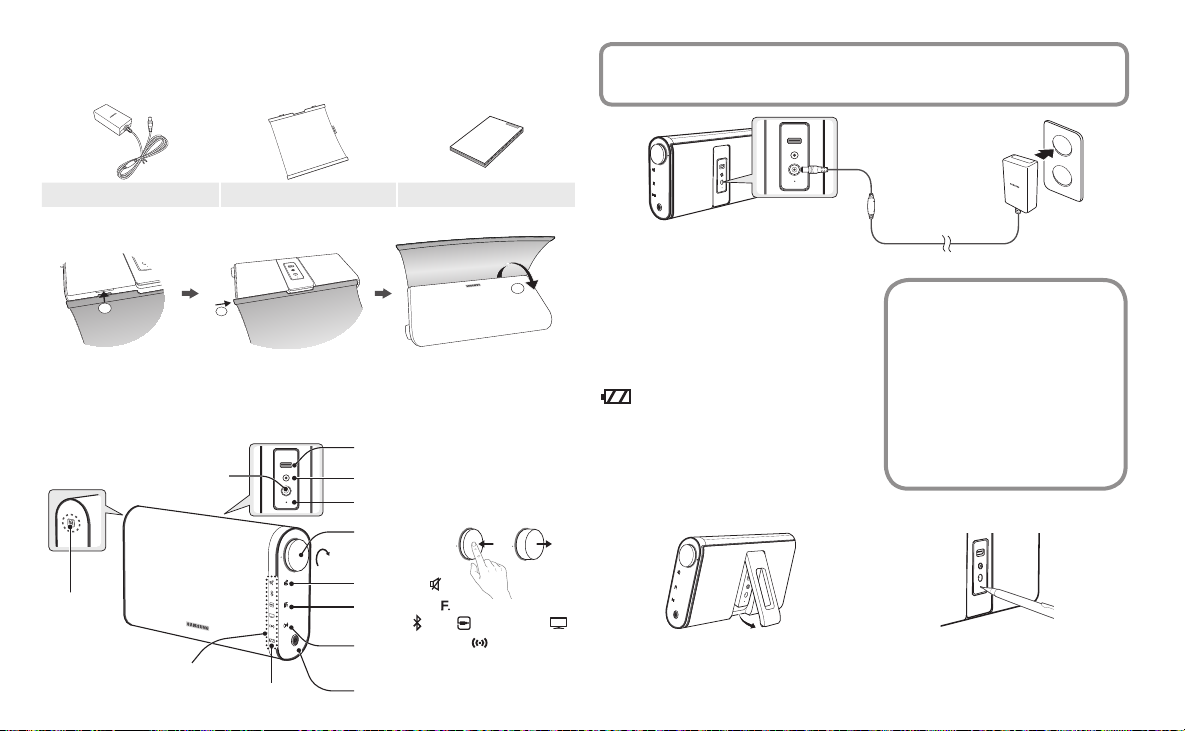
ACCESSORI FORNITI
5V 500mA
SERVICE
OPEN
AUX IN
DC 14V 2.5A
2
5V 500mA
USB
OPEN
AUX IN
DC 14V 2.5A
1
3
DC 14V 2.5A
AUX IN
5V 500mA
SERVICE
DC 14V 2.5A
AUX IN
SERVICE
5V 500mA
BASS
FUNC.
MUTE
VOL
OPEN
DC 14V 2.5A
AUX IN
5V 500mA
SERVICE
DC 14V 2.5A
AUX IN
5V 500
BASS
FUNC.
MUTE
VOL
OPEN
Controllare di seguito gli accessori forniti. L'aspetto degli accessori può essere leggermente diverso
da quello indicato nelle gure.
Alimentatore Copertina in tessuto Manuale utente
Uso della copertina in tessuto
Avvolgere la copertina intorno al prodotto. La copertina è tenuta ferma dai magneti.
IL SISTEMA AUDIO PORTATILE WIRELESS
Sportello per la manutenzione (Per caricare
lo smartphone collegando un cavo USB
all'unità. Utilizzato anche per aggiornare il
rmware dell'unità).
Connettore AUX IN (Ingresso analogico)
Foro di reset
Regolazione del
volume
VOL
Tasto MUTE
Tasto funzione
Bluetooth
Tasto Amplic. bassi
Ottimizza il suono in base alle preferenze
personali.
, AUX , SoundShare
Tasto di accensione (On/Off)
2 Italiano
Tag NFC
Connettore del cavo di
alimentazione
VOL
MUTE
FUNC.
BASS
Funzioni LED
Indicatore batteria
f Quando lo smartphone viene caricato tramite USB, la batteria può scaricarsi più rapidamente.
- La carica dello smart phone attraverso la porta di servizio (USB) richiede più tempo rispetto
a quando si utilizza l’alimentatore. Il prodotto può essere caricato solo quando è acceso.
Alimentatore
Ricarica della batteria
L'indicatore stato della batteria è normalmente
spento per limitare il consumo della batteria. Per
controllare il livello di carica, tenere premuto il tasto
di accensione per 5 secondi. Con una sola carica il
prodotto può essere utilizzato ininterrottamente per
12 ore. Per garantire che la carica sia completa si
raccomanda di caricare la batteria per circa 3 ore.
]
[
OFF ............................... Carica completa
Verde ............................ Livello di carica tra 60% e 99%
giallo ............................ Livello di carica tra 30% e 60%
Rosso ........................... 30% o meno
Lampeggio rosso ....... Necessario ricaricare
VOL
Supporto
Non tirare il supporto con troppa forza.
Si può danneggiare.
f Si raccomanda di caricare la batteria
per 3 ore.
f Caricare e conservare la batteria tra 5°
C e 35° C.
f Non caricare la batteria per più di 12
ore e non lasciarla completamente
scarica per un periodo prolungato.
Facendo così si potrebbe ridurre la
durata della batteria.
f A seconda di come si utilizza il lettore,
la durata di funzionamento effettiva
della batteria può variare e ridursi
rispetto a quanto specicato.
Reset del prodotto
SERVICE
5V 500mA
AUX IN
DC 14V 2.5A
OPEN
Se un errore vericatosi durante l'uso provoca un
funzionamento anomalo del prodotto, premere il
foro di reset con la punta di una biro o uno
strumento analogo per 2 secondi.
Page 15
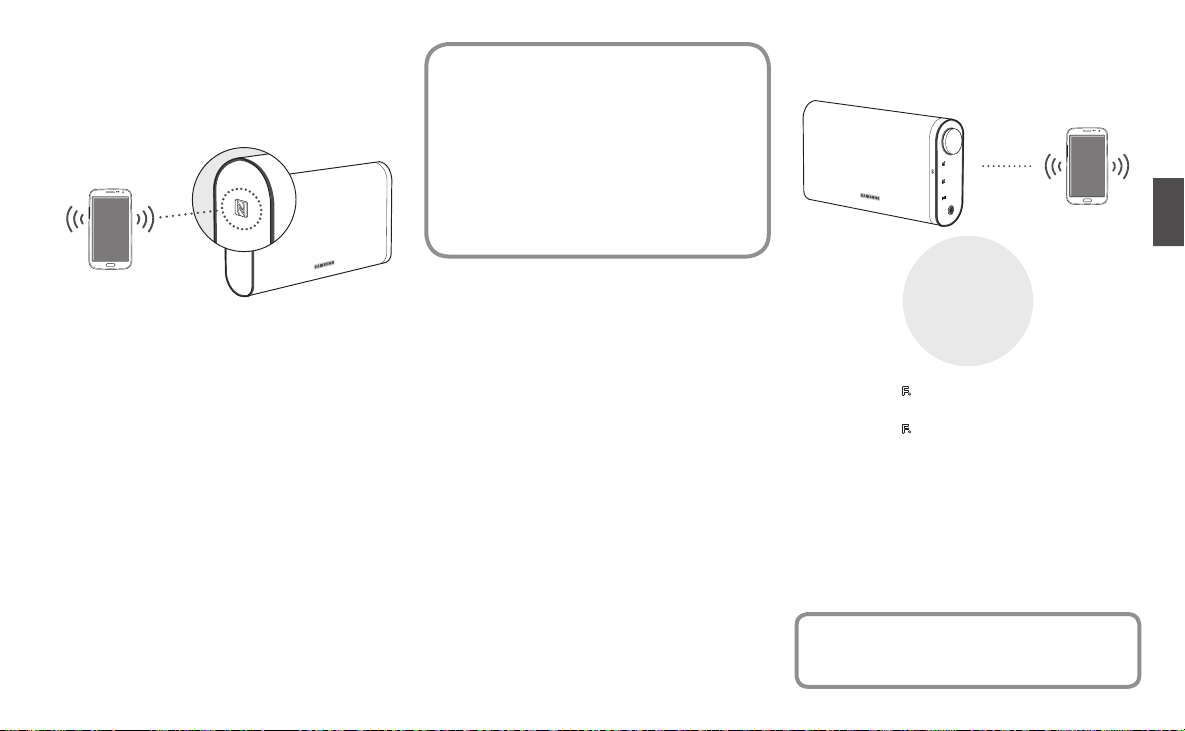
UTILIZZO DELLA FUNZIONE NFC
BASS
FUNC.
BASS
Collegare il dispositivo compatibile NFC attraverso Bluetooth al
Sistema Audio Portatile Wireless utilizzando questa semplice
procedura di congurazione e riprodurre la musica sul dispositivo
attraverso il Sistema Audio Portatile Wireless.
1. Attivare la funzione NFC del dispositivo e assicurarsi che la
funzione di blocco schermo sul dispositivo sia disattivata. La
funzione NFC del dispositivo non è attiva se è attivato il
blocco schermo.
2. Toccare delicatamente la parte superiore del pannello sinistro
del Sistema Audio Portatile Wireless con il dispositivo NFC
supportato.
• Se il Sistema Audio Portatile Wireless è spento, si
accende automaticamente.
3. Sul dispositivo appare un popup che chiede se si desidera
procedere con la connessione Bluetooth. Selezionare
<Yes (Sì)>.
• Al termine della connessione viene visualizzato il
messaggio di 'connected' (connessione) effettuata.
4. Per scollegare il dispositivo NFC, toccare nuovamente il
dispositivo sul pannello sinistro del Sistema Audio Portatile
Wireless. Per collegare un altro dispositivo NFC quando il
primo è ancora collegato, toccare tale dispositivo sul pannello
sinistro del Sistema Audio Portatile Wireless. Il Sistema Audio
Portatile Wireless scollega il primo dispositivo e si collega al
secondo.
f La funzione NFC è incorporata nei dispositivi Android su
cui è caricato Android OS 4.1 Jellybean o una versione
successiva.
- Se il dispositivo supporta un sistema operativo Android
precedente ad Android OS 4.1 Jellybean, per utilizzare la
funzione NFC si deve scaricare l'applicazione 'Samsung
NFC Connection' dal mercato Android.
f La posizione dell'antenna NFC varia da un dispositivo
all'altro. Prima di collegarsi, vericare la posizione di
installazione dell'antenna NFC.
f Se il dispositivo è coperto da un involucro di un certo
spessore, è possibile che la connessione non venga stabilita.
f N-Mark è un marchio o un marchio registrato di NFC
Forum, Inc. negli Stati Uniti e in altri Paesi.
UTILIZZO DEL BLUETOOTH
È possibile collegare il Sistema Audio Portatile Wireless ai
dispositivi Bluetooth e ascoltare musica con audio stereo di alta
qualità, tutto senza li!
La tecnologia Bluetooth consente di collegare facilmente tra di loro
i dispositivi compatibili Bluetooth attraverso una connessione
wireless a breve distanza.
• Un dispositivo Bluetooth può dar luogo a disturbi o
malfunzionamenti, a seconda delle condizioni di utilizzo, quando:
- Una parte del corpo è a contatto con il sistema di
ricezione/trasmissione del dispositivo Bluetooth o del
Sistema Audio Portatile Wireless.
- È soggetto a variazioni elettriche dovute a interferenze
derivanti da riessioni dei segnali su pareti, spigoli o
tramezzature d'ufcio.
- È esposto a interferenze elettriche derivanti da dispositivi
della stessa banda di frequenza, incluse apparecchiature
mediche, forni a microonde e LAN wireless.
• Connettere il Sistema Audio Portatile Wireless al dispositivo
Bluetooth quando sono ravvicinati.
• Maggiore è la distanza tra il Sistema Audio Portatile Wireless e il
dispositivo Bluetooth, peggiore è la qualità. Se la distanza supera
il raggio d'azione del Bluetooth, la connessione si interrompe.
• La connessione Bluetooth funziona soltanto se l'unità è
vicina. Se la distanza è eccessiva, la connessione viene
automaticamente interrotta. La qualità del suono si riduce in
presenza di ostacoli quali pareti o porte, anche entro la
distanza adeguata.
• Questo dispositivo wireless può provocare interferenze
elettriche durante il funzionamento.
Per collegare il Sistema Audio Portatile
Wireless a un dispositivo Bluetooth
VOL
Connessione
MUTE
FUNC.
BASS
Dispositivo esterno
®
aptX
aptX offre l'audio
stereo Bluetooth di
elevata qualità,
ossia la qualità
audio via cavo in
modo wireless.
1. Premere il tasto
selezionare la funzione Bluetooth.
2. Premere il tasto
3. L'indicatore Bluetooth lampeggia rapidamente e il prodotto
cambia il modo di connessione.
4. Scorrere o cercare il Sistema Audio Portatile Wireless sul
dispositivo Bluetooth.
5. Selezionare "[Samsung] W_Audio" nell'elenco di voci
trovate dal dispositivo Bluetooth.
• Se il dispositivo Bluetooth non riesce a connettersi con il
Sistema Audio Portatile Wireless, ripetere i passi 2, 3 e 4.
6. Riprodurre la musica sul dispositivo collegato.
f Nel modo di connessione Bluetooth, la connessione
Bluetooth si interrompe se la distanza tra il dispositivo
Sistema Audio Portatile Wireless e il dispositivo Bluetooth
supera i 5 m.
sul Sistema Audio Portatile Wireless per
FUNC.
per 3 secondi nel modo Bluetooth.
ITA
3Italiano
Page 16
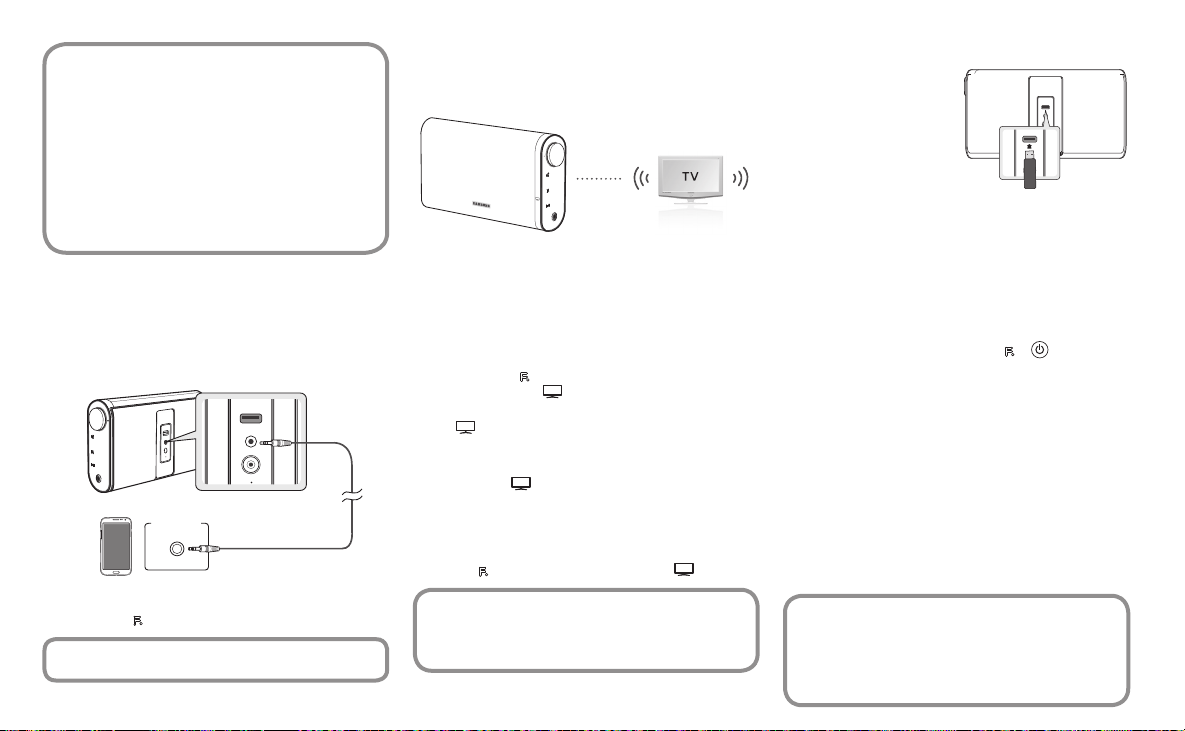
f Per collegare il dispositivo Bluetooth al Sistema Audio
DC 14V 2.5A
AUX IN
5V 500mA
SERVICE
BASS
BASS
FUNC.
BASS
FUNC.
BASS
FUNC.
AUX IN
5V 500mA
SERVICE
Portatile Wireless può essere richiesto l'inserimento di un
codice PIN (password). Se viene visualizzata la nestra di
inserimento del codice PIN, inserire <0000>.
f Il Sistema Audio Portatile Wireless supporta i dati SBC
(44,1kHz, 48kHz).
f La funzione AVRCP non è supportata.
f Effettuare il collegamento esclusivamente a un dispositivo
Bluetooth che supporti la funzione A2DP (AV).
f Non è possibile effettuare il collegamento a un dispositivo
Bluetooth che supporti soltanto la funzione HF (vivavoce).
f È possibile collegare solo un dispositivo Bluetooth per volta.
COLLEGAMENTO DI UN DISPOSITIVO AUDIO
ATTRAVERSO L'INGRESSO AUX
Questa sezione spiega come collegare l'unità a un dispositivo
audio.
L'unità richiede un jack analogico audio per il collegamento ad
un dispositivo audio.
VOL
MUTE
FUNC.
BASS
Dispositivo esterno
Premere il tasto
f Prima di spostare o installare il prodotto, spegnere
l'apparecchio e staccare il cavo di alimentazione.
4 Italiano
SERVICE
5V 500mA
AUX IN
DC 14V 2.5A
OPEN
Jack
Earphones
jack
auricolari
FUNC.
per selezionare la funzione AUX.
Cavo audio
(non fornito)
UTILIZZO DELLA FUNZIONE SOUNDSHARE
Questa sezione spiega come collegare il Sistema Audio Portatile
Wireless alle TV SAMSUNG compatibili Bluetooth.
VOL
Connessione
MUTE
FUNC.
BASS
1. Accendere la TV Samsung e il Sistema Audio Portatile
Wireless.
• Impostare "Add new Device" (Aggiungi nuovo dispositivo)
del menu "SoundShare Settings" (Impostazioni
SoundShare) della TV su "On". (vedere il manuale utente
della TV per i dettagli).
2. Premere il tasto
Portatile Wireless su
che richiede di procedere con la connessione Bluetooth.
• Il
3. Selezionare <Yes (Sì)> nella schermata della TV. Il Sistema
Audio Portatile Wireless si connette alla TV.
• L'indicatore
• La connessione Sistema Audio Portatile Wireless
Bluetooth è completata.
• Per annullare una connessione esistente e collegare il
Sistema Audio Portatile Wireless ad un'altra TV, premere il
tasto
f Il SoundShare è supportato da alcune TV Samsung
commercializzate dopo il 2012. Prima di cominciare,
veri care che la TV supporti il SoundShare.
f La distanza ideale per la connessione è di 1 m o meno.
per cambiare il modo del Sistema Audio
. Viene visualizzato un messaggio
lampeggia nel modo standby.
inizia a lampeggiare e poi si interrompe.
per 3 secondi con l'unità in modo .
AGGIORNAMENTO SOFTWARE
Samsung potrebbe offrire in
futuro degli aggiornamenti per il
rmware del sistema Sistema
Audio Portatile Wireless.
Se è disponibile un
aggiornamento, è possibile
aggiornare il rmware
collegando un'unità USB
contenente l'aggiornamento del
rmware allo sportello per la manutenzione (USB) del Sistema
Audio Portatile Wireless.
Visitare Samsung.com per ulteriori informazioni sullo
scaricamento dei le di aggiornamento.
Per eseguire l'aggiornamento dopo aver scaricato il rmware,
seguire i passi riportati di seguito:
1. Accendere il prodotto.
2. Inserire l'unità USB contenente l'aggiornamento del rmware
nello sportello per la manutenzione (USB) sul retro del prodotto.
3. Premere contemporaneamente i tasti
Il processo di aggiornamento si avvia.
• Tutti gli indicatori a LED lampeggiano durante il processo
di aggiornamento.
4. I LED si spengono automaticamente dopo il completamento
del processo di aggiornamento.
• Non spegnere l'apparecchio o rimuovere l'unità USB
quando gli aggiornamenti sono in corso.
• Il prodotto si spegne automaticamente al termine
dell'aggiornamento del rmware.
• Al termine dell'aggiornamento del rmware vengono
ripristinate le impostazioni prede nite. Si consiglia di
prendere nota delle impostazioni effettuate in modo da
poterle reimpostare facilmente dopo l'aggiornamento.
• Se l'indicatore della batteria a LED è rosso, non aggiornare
il prodotto. Può causare malfunzionamenti nel prodotto.
f Se non si riesce ad effettuare l'aggiornamento del
rmware, si consiglia di formattare l'unità USB in formato
FAT16 e di riprovare.
f Ai ni dell'aggiornamento, non formattare l'unità USB in
formato NTFS perché non è un le system supportato.
f A seconda del costruttore, l'USB potrebbe non essere
supportata.
SERVICE
5V 500mA
AUX IN
DC 14V 4A
e
per 5 secondi.
Page 17
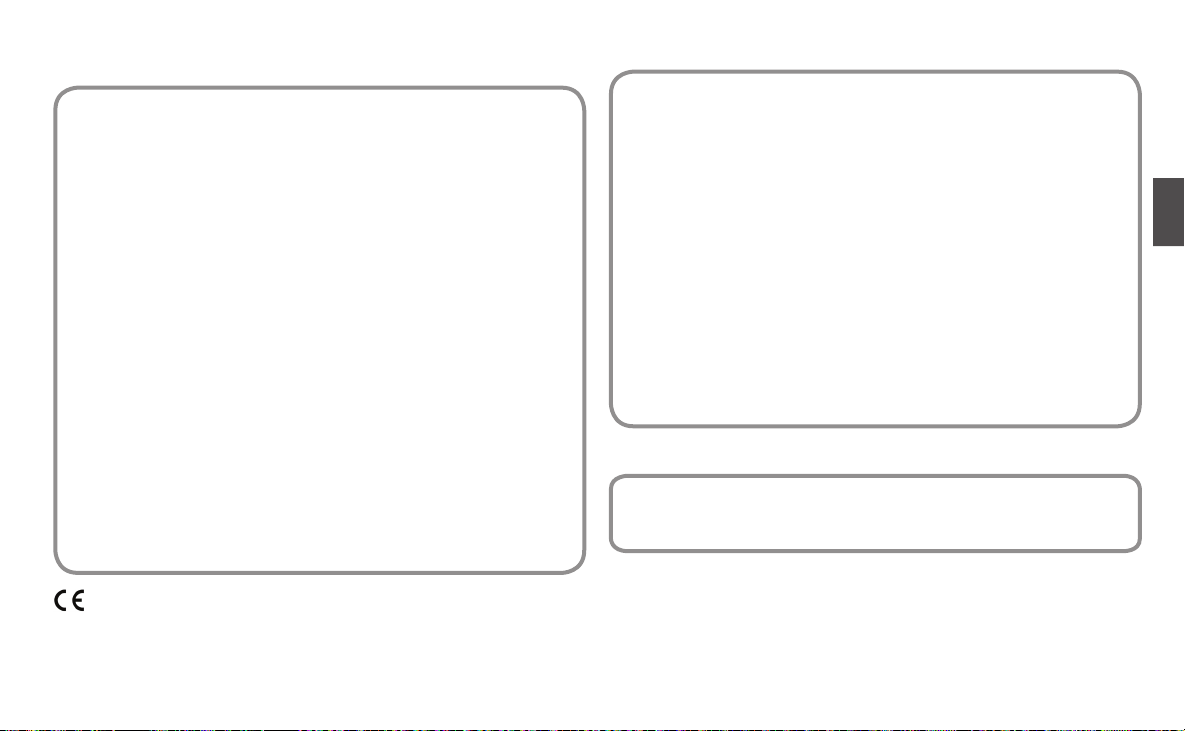
RISOLUZIONE DEI PROBLEMI
Prima di rivolgersi al servizio di assistenza, provare con le seguenti soluzioni:
L'unità non si accende.
• Collegare la spina alla presa.
• Il lettore non si accende se la batteria è
completamente scarica. Ricaricare la
batteria e riprovare ad accendere il lettore.
• Controllare se la batteria è scarica.
Una funzione non si attiva quando viene
premuto il tasto.
• Scollegare e ricollegare la spina.
• Vericare che i tasti corrispondano alle
funzioni che si desidera attivare.
L'audio non viene riprodotto.
• Assicurarsi che l'unità sia collegata
correttamente.
• Controllare se la funzione Mute (Muto) è
attiva.
• Controllare se il volume è impostato al
minimo.
L'unità è spenta.
• L’unità si spegne automaticamente nelle
seguenti condizioni.
- Se non vengono premuti i tasti per 8 ore
quando il cavo è collegato in modo AUX.
- Se il cavo AUX nel modo AUX rimane
scollegato per 25 minuti.
- Se il modo Bluetooth o SoundShare
non è stato attivato su questa unità per
25 minuti.
- Non si spegne se lo smartphone è in
carica.
Samsung Electronics dichiara che il [Sistema Audio Portatile Wireless] è conforme ai requisiti
essenziali e ad altre disposizioni rilevanti della direttiva 1999/5/CE.
La dichiarazione di conformità ufciale è reperibile sul sito http://www.samsung.com, selezionando
Support (Supporto) > Search Product Support (Richiesta di assistenza sul prodotto) e inserendo il
nome del modello. Questo apparecchio può essere utilizzato in tutti i Paesi dell'UE.
L'audio non viene riprodotto nel modo AUX.
• Controllare l'alimentazione del dispositivo
esterno e se la musica viene riprodotta o no.
• Assicurarsi che il modo AUX sia selezionato.
• Controllare se il cavo audio è collegato
correttamente.
• Alzare il volume del prodotto/del dispositivo
esterno.
Il SoundShare (connessione TV) non è
riuscito.
• Vericare che la TV supporti il
SoundShare. (http://www.samsung.com)
• Vericare che il rmware della TV sia
aggiornato.
• Reinizializzare l'unità.
• Se la funzione non è attiva nemmeno dopo
aver completato la connessione, contattare
il call center Samsung.
Il Sistema Audio Portatile Wireless non può
eseguire la ricerca o il collegamento nel
modo corretto nei seguenti casi.
• In presenza di un forte campo elettrico
intorno al Sistema Audio Portatile Wireless.
• Se diversi dispositivi Bluetooth vengono
connessi contemporaneamente al Sistema
Audio Portatile Wireless.
• Se il dispositivo Bluetooth è spento, non è
in posizione o non funziona correttamente.
ALTRE NOTE
Informazioni sulla batteria
• Se la batteria è quasi scarica, l'indicatore rosso inizia a lampeggiare nché non si spegne.
• Se la batteria non è sufcientemente carica, non è possibile accendere il prodotto
premendo il tasto di accensione. L'indicatore rosso della batteria lampeggia per qualche
istante prima di spegnersi.
• Mentre l'indicatore della batteria lampeggia, tutti gli altri tasti non funzionano.
• Se la batteria è completamente scarica, tutte le impostazioni di funzione, volume e bassi
vengono inizializzate.
Informazioni su NFC
• L'inserimento di tag NFC per la connessione Bluetooth non può essere effettuato quando
si accende e si spegne il prodotto.
• L'inserimento di tag NFC per la connessione Bluetooth non funziona mentre l'indicatore
della batteria lampeggia.
Informazioni sul collegamento automatico Bluetooth
• Quando si passa al modo Bluetooth o si accende il prodotto in modo Bluetooth, viene
automaticamente ripristinata l'ultima connessione Bluetooth, se disponibile. Il tentativo di
connessione Bluetooth automatica si interrompe dopo 1 minuto.
• Durante il tentativo di connessione automatica, la connessione a un altro dispositivo
Bluetooth può essere limitata. Per connettersi a un dispositivo Bluetooth diverso, passare
dal modo Bluetooth del prodotto al modo di accoppiamento. (Vedere a pagina 3).
SPECIFICHE
Nome del modello : DA-F60/DA-F61
Peso : 1,1 kg
- Samsung Electronics Co., Ltd si riserva il diritto di modicare le speciche senza preavviso.
- Peso e dimensioni sono approssimativi.
- Per l'alimentazione e il consumo di energia, vedere l'etichetta applicata al prodotto. Rimuovere il
coperchio posteriore per controllare l'etichetta.
Copyright
©2013 Samsung Electronics Co.,Ltd.
Tutti i diritti riservati; è vietata la riproduzione o la copia di una parte o dell'intero manuale utente
senza previa autorizzazione scritta di Samsung Electronics Co., Ltd
Dimensioni (L x P x A) : 225 x 46,5 x 131 mm
Temperatura di esercizio : +5°C~+35°C
Umidità di esercizio : Da 10% a 75%
ITA
5Italiano
Page 18
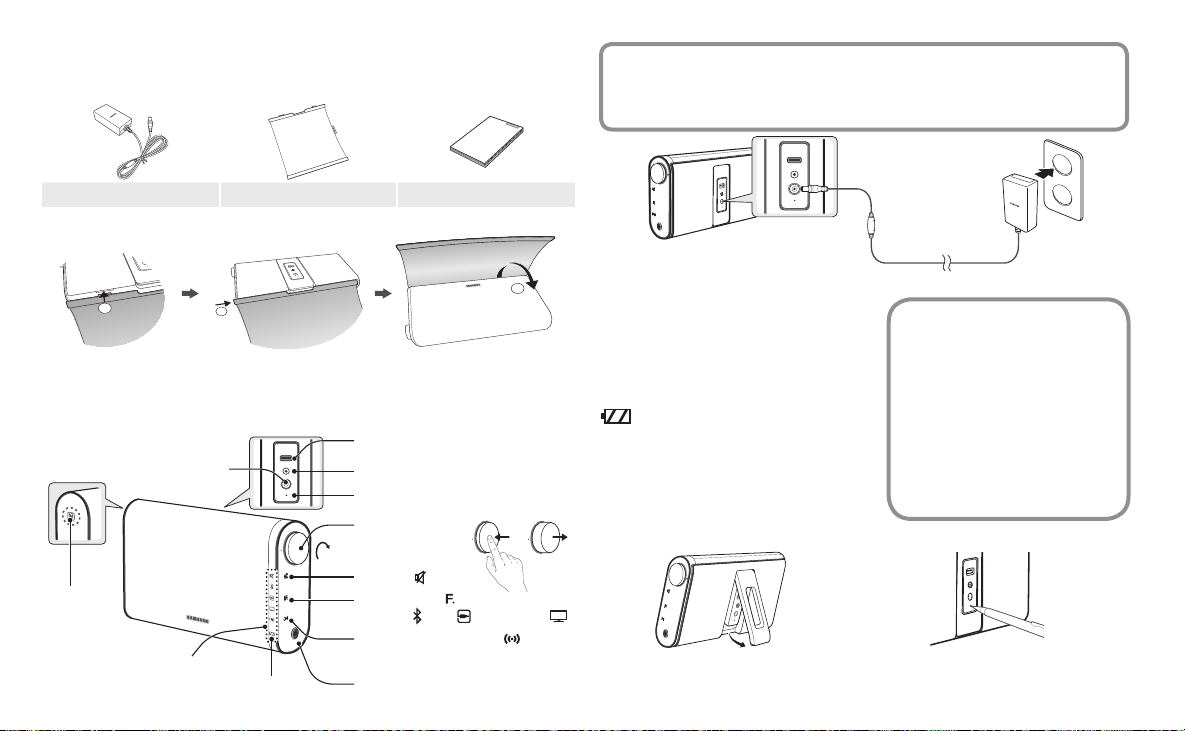
ZAWARTOŚĆ PAKIETU
5V 500mA
SERVICE
OPEN
AUX IN
DC 14V 2.5A
2
5V 500mA
USB
OPEN
AUX IN
DC 14V 2.5A
1
3
DC 14V 2.5A
AUX IN
5V 500mA
SERVICE
VOL
VOL
DC 14V 2.5A
AUX IN
SERVICE
5V 500mA
BASS
FUNC.
MUTE
VOL
OPEN
DC 14V 2.5A
AUX IN
5V 500mA
SERVICE
DC 14V 2.5A
AUX IN
5V 500
BASS
FUNC.
MUTE
VOL
OPEN
Należy sprawdzić, czy opakowanie zawiera wszystkie akcesoria przedstawione poniżej. Wygląd
akcesoriów może się nieznacznie różnić od ilustracji.
Zasilacz Osłona z materiału Instrukcja obsługi
Korzystanie z osłony z materiału
Owiń urządzenie osłoną. Pokrywa jest podtrzymywana przez magnesy.
TWÓJ SYSTEM WIRELESS AUDIO PORTABLE
Port SERWISOWY (Wskazuje konieczność
naładowania smartfonu przez kabel USB
podłączony do urządzenia. Port służy także
Złącze przewodu zasilającego
Tag NFC
2 Polski
Dioda LED funkcji
VOL
MUTE
FUNC.
BASS
Wskaźnik akumulatora
do aktualizacji oprogramowania urządzenia.)
Złącze AUX IN (wejście analogowe)
Otwór resetowy
Regulacja głośności
Przycisk WYCISZENIA
DŹWIĘKU
Przycisk funkcji
Bluetooth
Przycisk niskich dźwięków
Użytkownik może optymalizować dźwięk
w zależności od preferencji.
, AUX , SoundShare
Przycisk zasilania (wł./wył.)
f Ładowanie smartfonu przy użyciu kabla USB może powodować szybsze rozładowanie
akumulatora.
- Ładowanie smartfonu przez port serwisowy (USB) wymaga więcej czasu niż w
przypadku ładowania za pomocą ładowarki. Ładowanie jest możliwe tylko wtedy, gdy
urządzenie jest włączone.
Zasilacz
Ładowanie akumulatora
Wskaźnik stanu naładowania akumulatora jest
zazwyczaj wyłączony w celu ograniczenia zużycia
energii. Aby sprawdzić poziom naładowania, naciśnij i
przytrzymaj przycisk zasilania przez 5 sekund. Po
naładowaniu urządzenie może działać przez 12 godzin
bez przerwy. Aby całkowicie naładować akumulator,
zaleca się ładowanie przez mniej więcej 3 godziny.
]
[
WYŁ. .................. Pełne naładowanie
Zielony ............... Od 60% do 99% stanu pełnego naładowania
Żółty ................... Od 30% do 60% stanu pełnego naładowania
Czerwony .......... 30% lub mniej
Miganie na
czerwono ............
Wymagane ładowanie
Podpórka
Nie ciągnij podpórki zbyt mocno.
Może zostać uszkodzona.
f Zalecany czas ładowania akumulatora
to 3 godziny.
f Akumulator należy ładować i
przechowywać w temperaturze od 5°C
do 35°C.
f Akumulatora nie należy ładować dłużej
niż 12 godzin ani nie zostawiać go
całkowicie rozładowanego przez
dłuższy czas. Mogłoby to skrócić czas
jego eksploatacji.
f W zależności od sposobu obsługi
odtwarzacza rzeczywisty czas
eksploatacji akumulatora może się
różnić i być krótszy niż tutaj określony.
Resetowanie urządzenia
SERVICE
5V 500mA
AUX IN
DC 14V 2.5A
OPEN
Jeśli podczas obsługi urządzenia wystąpi błąd i będzie
ono działać nieprawidłowo, naciśnij przycisk w otworze
resetowym przy użyciu końcówki długopisu lub
podobnego przedmiotu i przytrzymaj przez 2 sekund.
Page 19

KORZYSTANIE Z FUNKCJI NFC
BASS
FUNC.
BASS
Podłącz urządzenie zgodne z NFC za pomocą złącza Bluetooth
do urządzenia Wireless Audio Portable, stosując tę prostą
procedurę konguracji i odtwarzaj muzykę na urządzeniu przez
Wireless Audio Portable.
1. Włącz funkcję NFC w urządzeniu i upewnij się, że funkcja
blokady ekranu urządzenia jest wyłączona. Funkcja NFC
urządzenia nie będzie działać, jeżeli włączona będzie blokada
ekranu.
2. Delikatnie dotknij górnej części lewego panelu urządzenia
Wireless Audio Portable urządzeniem z obsługą funkcji NFC.
• Jeżeli urządzenie Wireless Audio Portable jest wyłączone,
włączy się automatycznie.
3. Na ekranie urządzenia zostanie wyświetlone okno z
zapytaniem, czy kontynuować połączenie Bluetooth.
Wybierz opcję <Yes (Tak)>.
• Po nawiązaniu połączenia zostanie wyświetlony
komunikat „connected (połączono)”.
4. Aby odłączyć urządzenie NFC ponownie dotknij lewego
panelu urządzenia Wireless Audio Portable. Aby podłączyć
kolejne urządzenie NFC, podczas gdy pierwsze urządzenie
jest nadal podłączone, dotknij tym urządzeniem lewego
panelu urządzenia Wireless Audio Portable. Urządzenie
Wireless Audio Portable odłączy pierwsze urządzenie i
nawiąże połączenie z drugim urządzeniem.
f Funkcja NFC jest wbudowana w urządzenia z systemem
operacyjnym Android OS 4.1 Jellybean lub późniejszym.
- Jeżeli dane urządzenie mobilne ma system operacyjny
wcześniejszy niż Android OS 4.1 Jellybean, aby
korzystać z funkcji NFC należy pobrać aplikację
„Samsung NFC Connection” z witryny Android market.
f Pozycja anteny NFC różni się w zależności od urządzenia.
Przed podłączeniem sprawdź, gdzie znajduje się antena NFC.
f Jeśli urządzenie okryte jest grubym pokrowcem,
połączenie może nie zostać nawiązane.
f Znak N jest znakiem towarowym lub zastrzeżonym
znakiem towarowym rmy NFC Forum, Inc. w Stanach
Zjednoczonych i innych krajach.
KORZYSTANIE Z FUNKCJI BLUETOOTH
System Wireless Audio Portable można podłączać do urządzeń
Bluetooth i odtwarzać utwory muzyczne z wysokiej jakości
dźwiękiem stereofonicznym bezprzewodowo!
Bluetooth to technologia umożliwiająca urządzeniom z funkcją
Bluetooth łatwą interakcję ze sobą za pomocą bezprzewodowego
połączenia o krótkim zasięgu.
• Urządzenia Bluetooth mogą powodować szum lub
nieprawidłowe działanie, w zależności od sposobu użycia, jeżeli:
- Część urządzenia jest w kontakcie z systemem odbioru/
transmisji urządzenia Bluetooth lub systemu Wireless
Audio Portable.
- Urządzenie podlega wahaniom pola elektrycznego
powstałym na skutek przeszkód takich jak ściany,
narożniki lub ścianki działowe.
- Urządzenie jest narażone na zakłócenia elektryczne
pochodzące od urządzeń korzystających z tej samej
częstotliwości, takich jak sprzęt medyczny, kuchenki
mikrofalowe lub urządzenie bezprzewodowe LAN.
• Kojarzenie urządzenia Wireless Audio Portable z
urządzeniem Bluetooth należy przeprowadzać gdy znajdują
się one blisko siebie.
• Im większa odległość pomiędzy systemem Wireless Audio
Portable a urządzeniem Bluetooth, tym gorsza jakość. Jeżeli
odległość przekroczy zasięg roboczy Bluetooth, nastąpi utrata
połączenia.
• Połączenie Bluetooth działa tylko w pobliżu zestawu.
Połączenie zostaje automatycznie przerwane w przypadku
odległości przekraczającej ten zasięg. Nawet w tym zasięgu
jakość dźwięku może ulec pogorszeniu z powodu przeszkód
takich jak ściany lub drzwi.
• Urządzenie bezprzewodowe może powodować zakłócenia
elektryczne podczas działania.
Łączenie systemu Wireless Audio Portable z
urządzeniem Bluetooth
VOL
Podłącz
MUTE
FUNC.
BASS
Urządzenie
®
aptX
Technologia aptX
umożliwia odtwarzanie
wysokiej jakości dźwięku
stereo przez Bluetooth,
zapewniając dźwięk takiej
jakości jak w urządzeniach
bezprzewodowych,
bezprzewodowo.
1. Naciśnij przycisk
aby wybrać funkcję Bluetooth.
2. Naciśnij przycisk
Bluetooth.
na urządzeniu Wireless Audio Portable,
FUNC.
i przytrzymaj przez 3 sekundy w trybie
3. Wskaźnik Bluetooth zamiga szybko i urządzenie przełączy
się w tryb kojarzenia.
4. Skanuj lub Wyszukaj urządzenie Wireless Audio Portable w
urządzeniu Bluetooth.
5. Na liście urządzeń wykrytych przez urządzenie Bluetooth
wybierz "[Samsung] W_Audio".
• Jeśli kojarzenie urządzenia Bluetooth z systemem Wireless
Audio Portable nie powiedzie się, powtórz krok 2, 3 i 4.
6. Odtwórz muzykę na podłączonym urządzeniu.
f W trybie połączenia Bluetooth połączenie Bluetooth może
zostać utracone, jeśli odstęp pomiędzy systemem
Wireless Audio Portable ze stacją dokującą a
urządzeniem Bluetooth przekracza odległość 5 m.
zewnętrzne
POL
3Polski
Page 20

f Podczas podłączania urządzenia Bluetooth do systemu
DC 14V 2.5A
AUX IN
5V 500mA
SERVICE
BASS
BASS
BASS
FUNC.
BASS
FUNC.
AUX IN
5V 500mA
SERVICE
Wireless Audio Portable może być konieczne
wprowadzanie kodu PIN (hasła). Jeśli zostanie
wyświetlone okno wprowadzania kodu PIN, wpisz 0000.
f System Wireless Audio Portable obsługuje dane SBC
(44,1 kHz, 48 kHz).
f Funkcja AVRCP nie jest obsługiwana.
f Należy podłączać tylko urządzenia Bluetooth obsługujące
funkcję A2DP (AV).
f Nie można podłączać urządzeń Bluetooth obsługujących
tylko funkcję HF (z zestawem słuchawkowym).
f Jednorazowo może być skojarzone tylko jedno urządzenie
Bluetooth.
PODŁĄCZANIE URZĄDZENIA AUDIO ZA
POMOCĄ WEJŚCIA AUX IN
Sekcja ta przedstawia sposób podłączania urządzenia do
urządzenia audio.
Urządzenie to wymaga jednego analogowego gniazda audio,
służącego do podłączania urządzenia audio.
VOL
MUTE
FUNC.
BASS
Urządzenie zewnętrzne
Naciśnij przycisk
f Przed przeniesieniem lub instalacją produktu należy
wyłączyć urządzenie i odłączyć przewód zasilający.
4 Polski
SERVICE
5V 500mA
AUX IN
DC 14V 2.5A
OPEN
Przewód audio
Gniazdo
Earphones
jack
słuchawek
FUNC.
, aby wybrać funkcję AUX.
(kupowana oddzielnie)
KORZYSTANIE Z FUNKCJI SOUNDSHARE
W tej sekcji przedstawiony został sposób podłączania systemu
Wireless Audio Portable do telewizorów rmy SAMSUNG
obsługujących funkcję Bluetooth.
VOL
Podłącz
MUTE
FUNC.
BASS
1. Włącz telewizor rmy Samsung i system Wireless Audio
Portable.
• Ustaw opcję „Add New Device (Dodaj nowe urządzenie)”
na „On (Wł.)” w menu „SoundShare Settings (Ustawienia
SoundShare)” telewizora. (Więcej informacji można
znaleźć w instrukcji obsługi telewizora.)
2. Naciśnij przycisk
Audio Portable na
zapytaniem, czy kontynuować kojarzenie Bluetooth.
• Wskaźnik
3. Na ekranie telewizora wybierz opcję <Yes (Tak)>. Urządzenie
Wireless Audio Portable zostanie skojarzone z telewizorem.
• Wskaźnik zacznie migać, a następnie przestanie migać.
• Kojarzenie systemu Wireless Audio Portable z
urządzeniem Bluetooth jest zakończone.
• Aby anulować obecne powiązanie i skojarzyć urządzenie
Wireless Audio Portable z innym telewizorem, naciśnij
przycisk
będzie w trybie
f Funkcja SoundShare jest obsługiwana przez niektóre
telewizory Samsung wyprodukowane po 2012 r. Przed
rozpoczęciem należy sprawdzić, czy dany telewizor
obsługuje funkcję SoundShare.
f Optymalna odległość podczas kojarzenia wynosi 1 m lub
mniej.
FUNC.
, aby zmienić tryb urządzenia Wireless
. Zostanie wyświetlony komunikat z
zamiga w trybie gotowości.
i przytrzymaj przez 3 sekundy, gdy urządzenie
.
AKTUALIZACJA OPROGRAMOWANIA
Firma Samsung może w
przyszłości poszerzyć ofertę o
aktualizacje oprogramowania
sprzętowego systemu Wireless
Audio Portable.
Jeżeli dostępna będzie
aktualizacja oprogramowania
sprzętowego, możliwe będzie
jego uaktualnianie przez
podłączenie napędu USB z
zapisaną na nim aktualizacją oprogramowania do portu
serwisowego (USB) systemu Wireless Audio Portable.
Aby uzyskać więcej informacji na temat pobierania plików
aktualizacji, odwiedź stronę Samsung.com.
Aby po pobraniu uaktualnić oprogramowanie urządzenia,
wykonaj następujące kroki:
1. Włącz urządzenie.
2. Włóż napęd USB zawierający aktualizację oprogramowania
sprzętowego do portu serwisowego (USB) z tyłu urządzenia.
3. Naciśnij jednocześnie przycisk
sekund. Rozpocznie się proces aktualizacji.
• Wszystkie wskaźniki LED będą migać podczas procesu
aktualizacji.
4. Diody LED zostaną automatycznie wyłączone po
zakończeniu procesu aktualizacji.
• Nie należy odłączyć zasilania, ani nie wyjąć napędu USB
przed zakończeniem instalacji aktualizacji.
• Urządzenie zostanie automatycznie wyłączone po
zakończeniu aktualizacji oprogramowania sprzętowego.
• Podczas aktualizacji oprogramowania sprzętowego
wszystkie ustawienia zostaną przywrócone do ustawień
domyślnych (fabrycznych). Zaleca się zapisywanie własnych
ustawień, aby po aktualizacji móc je łatwo przywrócić.
• Jeśli dioda LED wskaźnika akumulatora świeci się na
czerwono, urządzenia nie należy aktualizować. Mogłoby to
spowodować jego nieprawidłowe działanie.
f Gdyby aktualizacja oprogramowania sprzętowego nie
powiodła się, zalecamy sformatowanie napędu USB do
systemu plików FAT16 i ponowną próbę aktualizacji.
f W celu aktualizacji nie należy formatować napędu USB w
formacie NTFS, ponieważ format ten nie jest obsługiwany.
f Zależnie od producenta niektóre urządzenia USB nie są
obsługiwane.
i
SERVICE
5V 500mA
AUX IN
DC 14V 4A
i przytrzymaj przez 5
Page 21

ROZWIĄZYWANIE PROBLEMÓW
Przed zleceniem serwisu urządzenia należy sprawdzić, czy poniżej nie opisano rozwiązania
napotkanego problemu.
Urządzenie się nie włącza.
• Podłącz przewód zasilania do gniazda.
• Włączenie odtwarzacza jest niemożliwe, jeśli
akumulator jest całkowicie rozładowany. Naładuj
akumulator i włącz odtwarzacz ponownie.
• Sprawdź, czy akumulator jest rozładowany.
Funkcja nie działa, gdy naciskany jest dany
przycisk.
• Odłącz przewód zasilania i podłącz ponownie.
• Sprawdź, czy dane przyciski odpowiadają
funkcjom, które chcesz włączyć.
Brak dźwięku.
• Sprawdź, czy urządzenie jest odpowiednio
podłączone.
• Sprawdź, czy włączona jest funkcja wyciszenia.
• Sprawdź, czy ustawiony jest najmniejszy
poziom głośności.
Zasilanie urządzenia jest wyłączone.
• Urządzenie wyłącza się automatycznie w
następujących sytuacjach.
- Jeżeli po podłączeniu przewodu przez 8
godzin nie zostanie naciśnięty żaden
przycisk w trybie AUX.
- Jeśli przewód AUX w trybie AUX został
odłączony na 25 minut.
- Jeśli tryby Bluetooth lub SoundShare zostały
odłączone od urządzenia przez 25 minut.
- Nie wyłącza się, gdy smartfon jest
ładowany.
Firma Samsung Electronics niniejszym oświadcza, że [Wireless Audio Portable] jest zgodne z
istotnymi wymogami i innymi, odpowiednimi postanowieniami Dyrektywy 1999/5/WE.
Ocjalną Deklarację zgodności można znaleźć na stronie http://www.samsung.com: przejdź do:
Wsparcie > pole wyszukiwania wsparcia dla produktu i wpisz nazwę modelu.
To urządzenie można użytkować we wszystkich krajach EU.
W trybie AUX nie jest generowany dźwięk.
• Sprawdź zasilanie urządzenia zewnętrznego i
sprawdź, czy odtwarzana jest muzyka.
• Upewnij się, że został wybrany tryb AUX.
• Sprawdź, czy przewód audio został
prawidłowo podłączony.
• Zwiększ głośność produktu/urządzenia
zewnętrznego.
Udostępnianie dźwięku (kojarzenie telewizora)
nie powiodło się.
• Sprawdź, czy telewizor obsługuje funkcję
SoundShare. (http://www.samsung.com)
• Sprawdź, czy w telewizorze jest zainstalowane
najnowsze oprogramowanie sprzętowe.
• Zresetuj urządzenie.
• Jeśli funkcja nie działa nawet po nawiązaniu
połączenia, skontaktuj się z centrum obsługi
telefonicznej rmy Samsung.
Wyszukiwanie lub prawidłowe podłączenie
systemu Wireless Audio Portable może nie być
możliwe w następujących przypadkach.
• Jeżeli wokół systemu Wireless Audio Portable
występuje silne pole elektryczne.
• Jeżeli kilka urządzeń Bluetooth jest
skojarzonych z systemem Wireless Audio
Portable jednocześnie.
• Jeżeli urządzenie Bluetooth jest wyłączone,
nie znajduje się na właściwym miejscu lub
działa nieprawidłowo.
INNE INFORMACJE
Informacje o akumulatorze
• Jeśli akumulator jest prawie naładowany, zacznie migać czerwony wskaźnik, a następnie
zgaśnie.
• Jeśli poziom naładowania akumulatora jest niewystarczający, naciśnięcie przycisku
zasilania nie spowoduje włączenia urządzenia. Zamiast tego wskaźnik akumulatora zamiga
kilkukrotnie na czerwono, a następnie zgaśnie.
• W trakcie migania wskaźnika akumulatora wszystkie inne przyciski nie będą działać.
• W przypadku całkowitego rozładowania akumulatora aktywowane będą wszystkie
ustawienia funkcji, głośności i niskich tonów.
Informacje o NFC
• Funkcja oznaczania NFC dla połączenia Bluetooth jest niedostępna podczas włączania lub
wyłączania.
• Funkcja oznaczania NFC dla połączenia Bluetooth nie działa, jeśli miga wskaźnik akumulatora.
Informacje o automatycznym połączeniu Bluetooth
• Po przełączeniu w tryb Bluetooth lub włączeniu urządzenia w trybie Bluetooth zostanie
automatycznie przywrócone połączenie Bluetooth, jeśli dostępne. Próba automatycznego
połączenia Bluetooth zostanie przerwana po 1 minucie.
• Podczas próby automatycznego połączenia możliwość połączenia z innym urządzeniem
Bluetooth może być ograniczona. Aby połączyć się z innym urządzeniem Bluetooth,
przełącz urządzenie z trybu Bluetooth w tryb powiązania. (Patrz strona 3).
DANE TECHNICZNE
Nazwa modelu : DA-F60/DA-F61
Waga : 1,1 kg
- Samsung Electronics Co., Ltd. zastrzega sobie prawo do zmiany danych technicznych bez
uprzedzenia.
- Wagę i wymiary podano w przybliżeniu.
- Informacje dotyczące zasilania oraz zużycia mocy znajdują się w na etykiecie dołączonej do
urządzenia. Otwórz tylną osłonę, aby sprawdzić etykietę.
Copyright
©2013 Samsung Electronics Co.,Ltd.
Wszelkie prawa zastrzeżone. Zabrania się powielania lub kopiowania niniejszej instrukcji obsługi w
całości lub w częściach bez uzyskania pisemnej zgody Samsung Electronics Co., Ltd.
Wymiary (szer. x głęb. x wys.) : 225 x 46,5 x 131 mm
Zakres temperatur roboczych : +5°C~+35°C
Zakres wilgotności roboczej : 10 % do 75 %
POL
5Polski
Page 22

A MELLÉKELT TARTOZÉKOK
5V 500mA
SERVICE
OPEN
AUX IN
DC 14V 2.5A
2
5V 500mA
USB
OPEN
AUX IN
DC 14V 2.5A
1
3
DC 14V 2.5A
AUX IN
5V 500mA
SERVICE
VOL
VOL
DC 14V 2.5A
AUX IN
SERVICE
5V 500mA
BASS
FUNC.
MUTE
VOL
OPEN
DC 14V 2.5A
AUX IN
5V 500mA
SERVICE
DC 14V 2.5A
AUX IN
5V 500
BASS
FUNC.
MUTE
VOL
OPEN
Ellenőrizze az alábbi tartozékok meglétét. A tartozékok enyhén eltérhetnek a fenti ábrán láthatóktól.
Tápfeszültség adapter Burkolat Használati utasítás
A textilburkolat használata
Hajtsa a burkolatot a készülék köré. A fedelet mágnesek tartják a helyén.
A WIRELESS AUDIO PORTABLE KÉSZÜLÉK
SERVICE port (Az okostelefon feltöltéséhez
az egységhez csatlakoztatott USB kábellel.
Valamint a készülék eszközszoftverének
frissítéséhez.)
AUX IN csatlakozó (analóg bemenet)
Reset gomb
Hangerőszabályozó
MUTE gomb
Funkciógomb
Bluetooth , AUX , SoundShare
Power Bass gomb
A hang optimalizálása az ízlése szerint.
Bekapcsoló gomb (be/ki)
2 Magyar
NFC
címke
Tápcsatlakozó
Funkciójelző LED
VOL
MUTE
FUNC.
BASS
Akkumulátorjelző
f Ha USB-n keresztül tölti az okostelefont, az akkumulátor gyorsabban lemerülhet.
- Az okostelefon Szerviz (USB) porton keresztüli feltöltése hosszabb időt vesz igénybe,
mint az adapterrel. Csak akkor tölthető, ha ez a készülék be van kapcsolva.
Tápfeszültség
adapter
Az akkumulátor feltöltése
Az akkumulátor töltöttségjelző általában nem világít
az energiatakarékosság érdekében. A töltöttség
ellenőrzéséhez tartsa lenyomva a bekapcsoló
gombot 5 mp-re. A készülék 12 órán keresztül
folyamatosan működtethető egy töltés után. A teljes
feltöltéshez töltse az akkumulátort 3 órán át.
]
[
KI ............................... Teljes töltöttség
Zöld .......................... A teljes töltöttség 60%-99%-a
Sárga ........................ A teljes töltöttség 30%-60%-a
Piros ......................... 30% vagy kevesebb
Pirosan villog .......... Töltés szükséges
Állvány
Ne húzza az állványt túl erősen.
Könnyen megsérül.
f Javasoljuk, hogy töltse az akkumulátort
3 órán keresztül.
f Az akkumulátor töltése és tárolása 5°
C~ 35° C között történjen.
f Ne töltse az akkumulátort 12 óránál
tovább, és ne hagyja lemerülni teljesen
hosszabb ideig. Ezzel ugyanis rövidül
az akkumulátor élettartama.
f A készülék használatától függően az
akkumulátor élettartama változó lehet,
és rövidebb is lehet a megadottnál.
A készülék visszaállítása
SERVICE
5V 500mA
AUX IN
DC 14V 2.5A
OPEN
Ha hiba történik a készülék használata közben,
és nem működik megfelelően, nyomja le 2
másodpercre a reset gombot egy tollheggyel
vagy hasonló tárggyal.
Page 23

AZ NFC FUNKCIÓ HASZNÁLATA
BASS
FUNC.
BASS
FUNC.
Csatlakoztassa az NFC-kompatibilis készüléket Bluetoothkapcsolattal a Wireless Audio Portable-hoz ezzel az egyszerű
beállítással, és játssza le a zenét a készüléken a Wireless Audio
Portable-on keresztül.
1. Kapcsolja be az NFC funkciót a készüléken és győződjön
meg róla, hogy a képernyőzár funkció a készüléken ki van
kapcsolva. A készülék NFC funkciója nem működik, ha a
képernyőzár be van kapcsolva.
2. Érintse meg a Wireless Audio Portable bal paneljét az
NFC-kompatibilis készülékkel.
• Ha a Wireless Audio Portable ki van kapcsolva,
automatikusan bekapcsol.
3. Megjelenik a kérdés, hogy létrehozza-e a Bluetooth
kapcsolatot. Válassza a <Yes (Igen)> lehetőséget.
• A kapcsolat létrehozása után megjelenik a 'connected
(csatlakoztatva)' üzenet.
4. Az NFC készülék kapcsolatának bontásához érintse meg újra
a készülék nevét a Wireless Audio Portable bal paneljén.
Másik NFC készülék csatlakoztatásához, miközben az első
még mindig csatlakoztatva van, érintse meg annak a
készüléknek a nevét a Wireless Audio Portable bal paneljén.
A Wireless Audio Portable bontja az első készülék
csatlakozását, és csatlakoztatja a másodikat.
f Az NFC funkció Android OS 4.1 Jellybean vagy újabb
rendszerű készülékekben működik.
- Ha a készüléke Android OS rendszerű vagy korábbi,
mint az Android OS 4.1 Jellybean, le kell töltenie az
'Samsung NFC Connection' alkalmazást az Android
piactérről az NFC funkció használatához.
f Az NFC antenna helye változó az eszközökön. A
csatlakozás előtt ellenőrizze, hogy hol az NFC antenna.
f Ha az eszköz vastag burkolatú, előfordulhat, hogy nem
sikerül kapcsolódni.
f Az N-mark az NFC Forum, Inc. védjegye vagy bejegyzett
védjegye az Egyesült Államokban és más országokban.
A BLUETOOTH HASZNÁLATA
A Wireless Audio Portable Bluetooth készülékhez csatlakoztatható,
és a zenét jó minőségű sztereóban hallgathatja, vezeték nélkül!
A Bluetooth technológia lehetővé teszi, hogy a Bluetoothkompatibilis eszközök vezeték nélkül csatlakozhassanak
egymáshoz.
• A Bluetooth-eszközök zajt vagy hibás működést is
okozhatnak a felhasználástól függően, ha:
- Ha valami hozzáér a Bluetooth-eszköz vagy a Wireless
Audio Portable adó/vevő rendszeréhez.
- Elektromos zavarások olyan akadályoktól, mint pl. fal,
sarkok vagy irodai elválasztófalak.
- Elektromos interferencia azonos frekvenciákat használó
berendezésektől, például orvosi berendezések,
mikrohullámú sütő, vagy vezeték nélküli LAN.
• Helyezze el a Bluetooth-eszközt a Wireless Audio Portable
közelében és csatlakoztassa.
• Minél nagyobb a Wireless Audio Portable és a Bluetootheszköz közötti távolság, annál rosszabb lesz a kapcsolat. Ha
a távolság nagyobb, mint a Bluetooth hatótávolsága, a
kapcsolat megszűnik.
• A Bluetooth-kapcsolat csak akkor működik, ha közel van a
készülékhez. A kapcsolat automatikusan megszakad, ha a
távolság ennél nagyobb lesz. A hatótávolságon belül a
hangminőséget ronthatják a falak vagy ajtók, és egyéb
akadályok.
• Ez a vezeték nélküli eszköz elektromos interferenciát okozhat
a működése közben.
A Wireless Audio Portable csatlakoztatása
Bluetooth-eszközhöz
VOL
Csatlakoztatás
MUTE
FUNC.
BASS
Külső eszköz
®
aptX
Az aptX lehetővé teszi
a kiváló minőségű
Bluetooth sztereó
hang használatát, és
a vezetékes módon
érkező hangot
vezeték nélkül
továbbítja.
1. Nyomja meg a Wireless Audio Portable
Bluetooth funkció kiválasztásához.
2. Nyomja meg a
gombot 3 másodpercre Bluetooth módban.
3. A Bluetooth jelzőlámpa gyorsan villog és a készülék átvált
kapcsolati módba.
4. Keresse meg a Wireless Audio Portable készüléket a
Bluetooth eszközzel.
5. Válassza ki a "[Samsung] W_Audio" készüléket a
Bluetooth-eszköz által megtaláltak listájából.
• Ha nem sikerül a Bluetooth eszközt csatlakoztatni a Wireless
Audio Portable-hoz, ismételje meg a 2., 3. és 4. lépéseket.
6. Játssza le a kívánt zenét a csatlakoztatott eszközön.
f Bluetooth-kapcsolati módban a Bluetooth-kapcsolat
megszakad, ha a távolság a Wireless Audio Portable készülék
és a Bluetooth-eszköz között meghaladja az 5 métert.
gombját a
hun
3Magyar
Page 24

f Előfordulhat, hogy be kell írnia egy PIN kódot (jelszót) a
DC 14V 2.5A
AUX IN
5V 500mA
SERVICE
BASS
FUNC.
BASS
BASS
FUNC.
BASS
FUNC.
AUX IN
5V 500mA
SERVICE
Bluetooth-eszköz Wireless Audio Portable készülékhez
történő csatlakoztatásakor. Ha megjelenik a PIN kód
beviteli ablak, írja be a <0000> kódot.
f A Wireless Audio Portable támogatja az SBC adatokat
(44.1kHz, 48kHz).
f Az AVRCP funkció nem támogatott.
f Csak A2DP (AV) funkciót támogató Bluetooth-eszközöket
csatlakoztasson.
f Olyan Bluetooth-eszköz nem csatlakoztatható, amely csak
a HF (fejhallgatós) funkciót támogatja.
f Egyszerre csak egy Bluetooth-eszköz csatlakoztatható.
AUDIÓ ESZKÖZ CSATLAKOZTATÁSA AZ AUX
IN BEMENETRE
Az alábbiakban a készülék audió eszközhöz történő
csatlakoztatását részletezzük.
A készüléknek egy analóg audió aljzatra van szüksége az
audióeszközhöz való csatlakozáshoz.
VOL
MUTE
FUNC.
BASS
Külső eszköz
A
gombbal válassza ki az AUX funkciót.
f A készülék mozgatása vagy telepítése előtt kapcsolja ki
és húzza ki a tápkábelt.
4 Magyar
SERVICE
5V 500mA
AUX IN
DC 14V 2.5A
OPEN
Fejhallgató
Earphones
jack
csatlakozó
Audió kábel
(nem tartozék)
A SOUNDSHARE FUNKCIÓ HASZNÁLATA
Ez a fejezet azt mutatja be, hogyan csatlakoztatható a Wireless
Audio Portable Bluetooth-kompatibilis SAMSUNG TV-khez.
VOL
Csatlakoztatás
MUTE
FUNC.
BASS
1. Kapcsolja be a Samsung TV-t és a Wireless Audio Portable-t.
• Állítsa a TV 'SoundShare Settings' menüjében az 'Add
New Device (Új eszköz hozzáadása)' pontot 'On (Be)'
értékre. (Részletekért lásd a TV használati útmutatóját.)
2. Nyomja meg a
üzemmódjának
csatlakozásra vonatkozó kérdés.
• A
3. Válassza ki a <Yes (Igen)> pontot a TV képernyőjén. A
Wireless Audio Portable csatlakozik a TV-hez.
• A
• A Wireless Audio Portable Bluetooth csatlakoztatás ezzel
befejeződött.
• Ha szeretné megszakítani a meglévő kapcsolatot és a
Wireless Audio Portable-t másik TV-hez csatlakoztatni,
nyomja meg a
f A SoundShare funkciót a 2012 után megjelent Samsung
TV-k támogatják. Ellenőrizze, hogy a TV támogatja-e a
SoundShare-t.
f Az optimális csatlakoztatási távolság 1 m vagy kevesebb.
FUNC.
gombot a Wireless Audio Portable
-re váltásához. Megjelenik a Bluetooth-
villog a készenléti módban.
jelzőlámpa villog, majd abbahagyja a villogást.
gombot 3 másodpercre módban.
SZOFTVERFRISSÍTÉS
A Samsung biztosíthat
szoftverfrissítéseket a Wireless
Audio Portable készülékhez a
jövőben.
Ha rendelkezésre áll frissítés,
frissítheti az eszköztszoftvert, ha
a frissítést tartalmazó USB
adathordozót csatlakoztatja a
Wireless Audio Portable Szerviz
(USB) portjához.
A frissítő szoftverek letöltéséről további információk a Samsung.
com oldalon találhatók.
Az eszközszoftver letöltése után a frissítéshez kövesse az alábbi
lépéseket:
1. Kapcsolja be a készüléket.
2. Csatlakoztassa az eszközszoftver-frissítést tartalmazó USB
meghajtót a készülék hátulján található Szerviz (USB) porthoz.
3. Nyomja meg egyszerre a
és
másodpercre. Elkezdődik a frissítési folyamat.
• A szoftverfrissítés közben az összes LED villogni fog.
4. A LED-ek a frissítés végén automatikusan elalszanak.
• A frissítés közben ne szakítsa meg az áramellátást és ne
húzza ki az USB meghajtót.
• A szoftverfrissítés után a készülék automatikusan
kikapcsol.
• A szoftver frissítésekor a beállítások visszatérnek a gyári
alapértékekhez. Ajánlott a beállítások feljegyzése, hogy a
frissítés után újra elvégezhetők legyenek.
• Ha a töltöttségjelző LED piros, ne frissítse a készüléket.
Ellenkező esetben a készülék meghibásodhat.
f Ha nem sikerül a szoftverfrissítés, ajánljuk, hogy formázza
meg az USB meghajtót FAT16 rendszerben és próbálja
meg újra.
f Frissítési célból ne formázza meg az USB-meghajtót
NTFS rendszerben, mert ez nem támogatott fájlrendszer.
f A gyártmánytól függően előfordulhat, hogy az USB
adathordozó nem használható.
SERVICE
5V 500mA
AUX IN
DC 14V 4A
gombokat 5
Page 25

HIBAELHÁRÍTÁS
Mielőtt a szervizhez fordulna, ellenőrizze a következőket:
A készülék nem kapcsol be.
• Csatlakoztassa a készüléket a konnektorba.
• A készülék nem kapcsol be, ha az
akkumulátor lemerült. Töltse fel az
akkumulátort, és kapcsolja be a készüléket.
• Ellenőrizze az akkumulátor töltöttségét.
Egy funkció nem működik a gomb
megnyomásakor.
• Húzza ki a dugót, majd csatlakoztassa újra.
• Ellenőrizze, hogy a megfelelő gombokat
nyomja-e meg az aktiválandó funkciókhoz.
Nincs hang.
• Győződjön meg róla, hogy a készülék
csatlakozása megfelelő.
• Ellenőrizze, hogy a Némítás funkció be
van-e kapcsolva.
• Győződjön meg róla, hogy a hangerő
minimumon van.
A készülék ki van kapcsolva.
• A készülék automatikusan kikapcsol a
következő helyzetekben.
- Ha nincs billentyű bevitel 8 órán
keresztül, amikor a kábel csatlakoztatva
van AUX módban.
- Ha az AUX kábel csatlakozása AUX
módban 25 percig bontva van.
- Ha a Bluetooth vagy SoundShare
csatlakozás 25 percig megszakadt.
- Nem kapcsol ki az okostelefon töltése
közben.
A Samsung Electronics ezennel kijelenti, hogy ez a [Wireless Audio Portable] megfelel az 1999/5/
EK irányelv lényeges követelményeinek és más vonatkozó rendelkezéseinek.
A hivatalos Megfelelőségi nyilatkozat megtalálható a http://www.samsung.com webhelyen, a
Support > Search Product Support menüpontban, a modellnév beírása után.
A készülék minden EU országban üzemeltethető.
A hang nem AUX módban jön létre.
• Ellenőrizze a külső eszköz áramellátását
és azt, hogy lejátssza-e a zenét.
• Győződjön meg róla, hogy az AUX mód
van kiválasztva.
• Ellenőrizze az audió kábel
csatlakoztatását.
• Hangosítsa fel a készüléket/külső eszközt.
A SoundShare (TV csatlakoztatás) sikertelen.
• Ellenőrizze, hogy a TV támogatja-e a
SoundShare-t. (http://www.samsung.com)
• Ellenőrizze, hogy a TV a legújabb
eszközszoftverrel rendelkezik-e.
• Állítsa vissza a készüléket.
• Ha a funkció nem működik, bár a kapcsolat
létrejött, forduljon a Samsung
ügyfélszolgálathoz.
A Wireless Audio Portable nem keresi meg
vagy nem csatlakozik megfelelően a
következő esetekben.
• Ha erős elektromos mező van a Wireless
Audio Portable körül.
• Ha egyszerre több Bluetooth-eszközt
csatlakoztat a Wireless Audio Portable-hoz.
• Ha a Bluetooth-eszköz ki van kapcsolva,
nincs a helyén vagy hibásan működik.
EGYÉB MEGJEGYZÉSEK
Az akkumulátorról
• Ha az akkumulátor majdnem lemerült, a piros lámpa villogni kezd, majd kialszik.
• Ha az akkumulátor lemerült, a bekapcsoló gombbal nem lehet bekapcsolni a készüléket.
Ehelyett a töltöttségjelző pirosan villog párat, majd elalszik.
• Amíg a töltöttségjelző villog, más gomb nem működik.
• Ha az akkumulátor lemerült, a funkciók, a hangerő és a mélyhang beállítások törlődnek.
Az NFC-ről
• NFC címkézés Bluetooth-kapcsolathoz nem hozható létre be- és kikapcsoláskor.
• NFC címkézés Bluetooth-kapcsolathoz nem működik, amíg a töltöttségjelző villog.
Az automatikus Bluetooth-csatlakozásról
• Ha Bluetooth módba kapcsol, vagy Bluetooth módban kapcsolja be, a legutóbbi Bluetooth
kapcsolat helyreáll automatikusan, ha volt ilyen. Az automatikus Bluetooth kapcsolati próba
1 perc után abbamarad.
• Az automatikus kapcsolati próba során más Bluetooth eszközzel való kapcsolat korlátozott
lehet. Másik Bluetooth-eszközhöz való kapcsolódáshoz kapcsolja át a készülék
Bluetooth-módját kapcsolódási módba. (Lásd a 3. oldalt)
MŰSZAKI ADATOK
Modell neve : DA-F60/DA-F61
Súlya : 1,1 kg
- A Samsung Electronics Co., Ltd fenntartja a jogot a műszaki adatok külön gyelmeztetés nélküli
megváltoztatására.
- A súly- és méretadatok körülbelüli értékek.
- A tápfeszültségről és a teljesítményfelvételről a készüléken elhelyezett címkén olvashat. Nyissa
ki a hátsó burkolatot a címke ellenőrzéséhez.
Szerzői jogok
©2013 Samsung Electronics Co.,Ltd.
Minden jog fenntartva; Az útmutató sem részben, sem egészben nem reprodukálható és nem
másolható a Samsung Electronics Co., Ltd. előzetes, írásbeli hozzájárulása nélkül.
Méretek (Szé x Mé x Ma) : 225 x 46,5 x 131 mm
Működési hőmérséklet : +5°C~+35°C
Páratartalom : 10 %–tól 75 %–ig
hun
5Magyar
Page 26

ČO JE SÚČASŤOU
5V 500mA
SERVICE
OPEN
AUX IN
DC 14V 2.5A
2
5V 500mA
USB
OPEN
AUX IN
DC 14V 2.5A
1
3
DC 14V 2.5A
AUX IN
5V 500mA
SERVICE
VOL
VOL
DC 14V 2.5A
AUX IN
SERVICE
5V 500mA
BASS
FUNC.
MUTE
VOL
OPEN
DC 14V 2.5A
AUX IN
5V 500mA
SERVICE
DC 14V 2.5A
AUX IN
5V 500
BASS
FUNC.
MUTE
VOL
OPEN
Skontrolujte nižšie uvedené príslušenstvo, ktoré je súčasťou dodávky. Vzhľad príslušenstva sa
môže mierne odlišovať od uvedených obrázkov.
Napájací adaptér Krycia tkanina Používateľská príručka
Používanie krycej tkaniny
Kryt oviňte okolo produktu. Kryt budú na mieste držať magnety.
VÁŠ PREHRÁVAČ WIRELESS AUDIO PORTABLE
SERVISNÝ port (Slúži na nabíjanie
smartfónu cez kábel USB pripojený k
zariadeniu. Taktiež slúži na aktualizáciu
Konektor napájacieho kábla
Značka
NFC
Prevádzkový indikátor LED
2 Slovenská
VOL
MUTE
FUNC.
BASS
Indikátor batérie
rmvéru zariadenia.)
Konektor AUX IN (analógový vstup)
Resetovací otvor
Ovládanie hlasitosti
Tlačidlo MUTE
Funkčné tlačidlo
Bluetooth
, AUX , SoundShare
Tlačidlo Power Bass
Optimalizuje zvuk podľa vašich požiadaviek.
Vypínacie tlačidlo (zap./vyp.)
f Keď nabíjate smartfón cez rozhranie USB, batéria sa môže vybiť rýchlejšie.
- Nabíjanie smartfónu cez servisný port (USB) trvá dlhšie ako nabíjanie pomocou
adaptéra. Dá sa nabíjať len v prípade, keď je tento produkt zapnutý.
Napájací adaptér
Nabíjanie batérie
Stavový indikátor batérie za normálnych okolností
nesvieti, aby sa šetrila energia batérie. Ak chcete
overiť úroveň nabitia, stlačte a 5 sekúnd podržte
vypínacie tlačidlo. Produkt môžete nechať prehrávať
kontinuálne 12 hodín na jedno nabitie. Ak chcete
dosiahnuť úplné nabitie, batériu vám odporúčame
nabíjať približne 3 hodiny.
]
[
VYPNUTÉ ................. Úplné nabitie
Zelená .......................60 % až 99 % úplného nabitia
Žltá ............................30 % až 60 % úplného nabitia
Červená ....................30 % alebo menej
Bliká načerveno ...... Vyžaduje sa nabitie batérie
Podpera
Podperu neťahajte príliš silno.
Môžete ho poškodiť.
f Batériu vám odporúčame nabíjať 3
hodiny.
f Batériu nabíjajte a skladujte pri teplote
od 5 °C do 35 °C.
f Batériu nenabíjajte dlhšie ako 12 hodín
ani ju dlho neponechávajte vybitú. V
opačnom prípade sa môže skrátiť je
životnosť.
f Skutočná životnosť batérie sa môže
líšiť a byť kratšia v porovnaní so
špecikáciami, v závislosti od spôsobu
používania prehrávača.
Resetovanie produktu
SERVICE
5V 500mA
AUX IN
DC 14V 2.5A
OPEN
Ak pri obsluhe produktu dôjde k chybe a
produkt prestane riadne fungovať, pomocou
hrotu pera alebo podobného predmetu 2
sekúnd podržte stlačený resetovací otvor.
Page 27

POUŽÍVANIE FUNKCIE NFC
BASS
BASS
FUNC.
Zariadenie kompatibilné s rozhraním NFC pripojte cez rozhranie
Bluetooth k prehrávaču Wireless Audio Portable prostredníctvom
tejto jednoduchej konguračnej procedúry a prehrávajte hudbu
obsiahnutú v zariadení prostredníctvom prehrávača Wireless
Audio Portable.
1. Na zariadení zapnite funkciu NFC a skontrolujte, či je na
zariadení odomknutá obrazovka. Ak je obrazovka uzamknutá
funkcia NFC na zariadení nebude fungovať.
2. Zľahka sa dotknite hornej časti ľavého panelu prehrávača
Wireless Audio Portable zariadením s podporou rozhrania
NFC.
• Ak je prehrávač Wireless Audio Portable vypnutý,
automaticky sa zapne.
3. Na zariadení sa zobrazí kontextové hlásenie, ktoré vám
kladie otázku, či chcete pokračovať v pripojení Bluetooth.
Vyberte možnosť <Yes (Áno)>.
• Po nadviazaní spojenia sa zobrazí hlásenie „connected“
(pripojené).
4. Ak chcete zariadenie s rozhraním NFC odpojiť, dotknite sa
ním znovu ľavého panelu prehrávača Wireless Audio
Portable. Ak chcete pri pripojení prvého zariadenia pripojiť
ďalšie zariadenie s rozhraním NFC, najskôr sa dotknite týmto
zariadením ľavého panelu prehrávača Wireless Audio
Portable. Prehrávač Wireless Audio Portable odpojí prvé
zariadenie a pripojí druhé zariadenie.
f Funkcia NFC je vstavaná do zariadení Android s operačným
systémom Android OS 4.1 Jellybean alebo novším.
- Ak je vaše zariadenie vybavené systémom Android
starším ako Android OS 4.1 Jellybean, v rámci služby
Android Market musíte prevziať aplikáciu „Samsung NFC
Connection“, aby ste mohli začať využívať funkciu NFC.
f Umiestnenie antény NFC je na každom zariadení iné.
Pred pripojením si overte, kde sa nachádza anténa NFC.
f Ak je vaše zariadenie chránené hrubým krytom, spojenie
nemusí fungovať.
f Značka N je ochranná známka alebo registrovaná
ochranná známka spoločnosti NFC Forum, Inc.,
registrovaná v Spojených štátoch a iných krajinách.
POUŽÍVANIE ROZHRANIA BLUETOOTH
Prehrávač Wireless Audio Portable môžete pripojiť k
zariadeniam Bluetooth a vychutnávať si stereo zvuk vo vysokej
kvalite bez káblov!
Technológia Bluetooth umožňuje zariadeniam kompatibilným s
rozhraním Bluetooth ľahké vzájomné prepájanie pomocou
krátkeho bezdrôtového spojenia.
• Zariadenie s rozhraním Bluetooth môže spôsobovať šum
alebo poruchy, v závislosti od použitia, keď:
- Ak je časť telesa v kontakte s prijímacím/vysielacím
systémom zariadenia Bluetooth alebo s prehrávačom
Wireless Audio Portable.
- Je vystavené elektrickým výkyvom z prekážok
spôsobeným stenou, rohom alebo predelením miestnosti.
- Je vystavené elektrickému rušeniu zariadeniami s
rovnakým frekvenčným pásmom, vrátane medicínskych
zariadení, mikrovlnných rúr alebo bezdrôtových sietí LAN.
• Pri párovaní prehrávača Wireless Audio Portable so
zariadením Bluetooth medzi nimi zachovajte malú vzdialenosť.
• Čím je vzdialenosť medzi prehrávačom Wireless Audio
Portable a zariadením s rozhraním Bluetooth väčšia, tým je
kvalita horšia. Ak vzdialenosť presiahne prevádzkový dosah
rozhrania Bluetooth, spojenie sa stratí.
• Pripojenie rozhraním Bluetooth funguje iba vtedy, keď je blízko
k súprave. Spojenie sa automaticky preruší, ak je vzdialenosť
mimo tento dosah. Dokonca aj v rámci dosahu môžu kvalitu
zvuku znížiť prekážky, akými sú napríklad steny alebo dvere.
• Toto bezdrôtové zariadenie môže počas prevádzky
spôsobovať elektrické rušenie.
Pripojenie zariadenia Wireless Audio
Portable k zariadeniu s rozhraním Bluetooth
VOL
Pripojenie
MUTE
FUNC.
BASS
Externé zariadenie
®
aptX
Funkcia aptX poskytuje
kvalitný stereo zvuk cez
rozhranie Bluetooth,
ktorý sa aj bez použitia
káblov vyrovná kvalite
štandardného
káblového pripojenia.
1. Na prehrávači Wireless Audio Portable stlačte tlačidlo
ste vybrali funkciu Bluetooth.
2. V režime Bluetooth podržte 3 sekundy stlačené tlačidlo
3. Indikátor Bluetooth bude rýchlo blikať a produkt sa prepne do
režimu párovania.
4. V zariadení Bluetooth nechajte vyhľadať prehrávač Wireless
Audio Portable.
5. V zozname položiek vyhľadaných v zariadení Bluetooth
vyberte možnosť „[Samsung] W_Audio".
• Ak sa zariadeniu Bluetooth nepodarí spárovať s prehrávačom
Wireless Audio Portable, zopakujte kroky 2, 3 a 4.
6. Prehrávajte hudbu na pripojenom zariadení.
f V režime pripojenia Bluetooth sa pripojenie Bluetooth
preruší, ak vzdialenosť medzi systémom Wireless Audio
Portable a zariadením Bluetooth prekročí 5 metrov.
FUNC.
, aby
.
SK
3Slovenská
Page 28

f Pri pripájaní zariadenia s rozhraním Bluetooth k
DC 14V 2.5A
AUX IN
5V 500mA
SERVICE
BASS
FUNC.
BASS
FUNC.
BASS
FUNC.
BASS
AUX IN
5V 500mA
SERVICE
prehrávaču Wireless Audio Portable možno budete musieť
zadať PIN kód (heslo). Ak sa objaví okno na zadanie PIN
kódu, zadajte <0000>.
f Prehrávač Wireless Audio Portable podporuje údaje SBC
(44,1 kHz, 48 kHz).
f Funkcia AVRCP nie je podporovaná.
f Pripájajte len k zariadeniu s rozhraním Bluetooth, ktoré
podporuje funkciu A2DP (AV).
f Nemôžete pripájať k zariadeniu s rozhraním Bluetooth,
ktoré podporuje len funkciu HF (Hands Free).
f Súčasne môžete pripojiť iba jedno zariadenie s rozhraním
Bluetooth.
PRIPOJENIE ZVUKOVÉHO ZARIADENIA
POMOCOU KONEKTORA AUX IN
Táto časť vysvetľuje spôsoby pripojenia jednotky k zvukovému
zariadeniu.
Na pripojenie tohto zariadenia k zvukovému zariadeniu je
potrebný jeden analógový zvukový konektor.
VOL
MUTE
FUNC.
BASS
Externé zariadenie
Ak chcete zvoliť funkciu AUX, stlačte tlačidlo
f Pred presúvaním alebo inštaláciou tohto produktu sa
uistite, že ste zariadenie vypli a odpojili napájací kábel.
4 Slovenská
SERVICE
5V 500mA
AUX IN
DC 14V 2.5A
OPEN
Earphones
Konektor pre
jack
slúchadlá
Audio kábel
(nie je súčasťou dodávky)
POUŽÍVANIE FUNKCIE SOUNDSHARE
Táto časť vysvetľuje ako pripojiť prehrávač Wireless Audio
Portable k televízorom SAMSUNG kompatibilným s rozhraním
Bluetooth.
VOL
Pripojenie
MUTE
FUNC.
BASS
1. Zapnite televízor Samsung a prehrávač Wireless Audio
Portable.
• Položku „Add New Device“ (Pridať nové zariadenie)
nastavte na možnosť „On“ (Zap.) v ponuke „SoundShare
Settings“ (Nastavenie SoundShare). (Viac informácií
nájdete v návode na použitie televízora.)
2. Stlačením tlačidla
Audio Portable na možnosť
hlásenie, ktoré vám kladie otázku, či chcete pokračovať v
párovaní cez rozhranie Bluetooth.
• V pohotovostnom režime stlačte tlačidlo
3. Na obrazovke TV vyberte položku <Yes (Áno)>. Prehrávač
Wireless Audio Portable sa spáruje s TV.
• Indikátor
• Párovanie s rozhraním Bluetooth prehrávača Wireless
Audio Portable sa dokončilo.
• Ak chcete zrušiť existujúce párovanie a prehrávač
Wireless Audio Portable spárovať s iným TV, stlačte
tlačidlo
.
f Funkciu SoundShare podporujú vybrané modely TV
Samsung uvedené na trh po roku 2012. Kým začnete,
overte si, či váš TV podporuje funkciu SoundShare.
f Optimálna vzdialenosť párovania je 1 m alebo menej.
zmeňte režim prehrávača Wireless
. Zobrazí sa kontextové
.
bliká a následne prestane blikať.
v režime a podržte ho stlačené 3 sekundy.
AKTUALIZÁCIA SOFTVÉRU
Spoločnosť Samsung môže
poskytnúť aktualizáciu rmvéru
prehrávača Wireless Audio
Portable.
Ak sa bude ponúkať aktualizácia,
môžete aktualizovať rmvér tak,
že pripojíte USB zariadenie, na
ktorom je uložená aktualizácia
rmvéru, k servisnému portu
(USB) na vašom prehrávači Wireless Audio Portable.
Navštívte stránku Samsung.com, kde získate viac informácií o
preberaní aktualizovaných súborov.
Ak chcete uskutočniť aktualizáciu po prevzatí rmvéru ,
postupujte nasledovne:
1. Zapnite zariadenie.
2. Do servisného portu (USB) na zadnej strane produktu vložte
USB mechaniku s aktualizáciou rmvéru.
3. Súčasne stlačte tlačidlá
sekúnd. Spustí sa proces aktualizácie.
• Počas aktualizácie budú všetky indikátory LED blikať.
4. Po dokončení procesu aktualizácie všetky indikátory LED
zhasnú.
• Dávajte pozor, aby ste počas aktualizácie nevypli
napájanie ani neodstránili USB mechaniku.
• Hlavná jednotka sa po ukončení aktualizácie rmvéru
automaticky vypne.
• Po aktualizácii rmvéru sa v zariadení obnovia predvolené
nastavenia (z výroby). Odporúčame, aby ste si odpísali
nastavenia tak, aby ste ich mohli ľahko vynulovať po
aktualizácii.
• Keď indikátor batérie svieti načerveno, neaktualizujte
produkt. Ak tak urobíte, mohlo by to spôsobiť poruchu
produktu.
FUNC.
a
a podržte ich stlačené 5
f Ak aktualizácia rmvéru zlyhá, odporúčame vám
naformátovať USB jednotku v súborovom systéme FAT16
a skúsiť to opätovne.
f Na účely aktualizácie neformátujte jednotku USB na
formát NTFS, pretože súborový systém ho nepodporuje.
f USB nemusí byť podporované, záleží od výrobcu.
SERVICE
5V 500mA
AUX IN
DC 14V 4A
Page 29

RIEŠENIE PROBLÉMOV
Pred požiadaním o servisný zásah vyskúšajte nasledovné riešenia:
Zariadenie sa nezapne.
• Zástrčku pripojte k zásuvke.
• Váš prehrávač sa nezapne, ak je batéria
úplne vybitá. Nabite batériu a prehrávač
znovu zapnite.
• Skontrolujte, či nie je vybitá batéria.
Po stlačení tlačidla funkcia nefunguje.
• Odpojte zástrčku a opätovne ju pripojte.
• Skontrolujte, či tlačidlá zodpovedajú
funkciám, ktoré chcete aktivovať.
Nevychádza zvuk.
• Uistite sa, že jednotka je riadne pripojená.
• Skontrolujte, či nie je zapnutá funkcia
stlmenia zvuku.
• Skontrolujte, či hlasitosť nie je nastavená
na minimum.
Napájanie zariadenia je vypnuté.
• Zariadenie sa automaticky vypne v
nasledujúcich situáciách.
- Ak sa po dobu 8 hodín nestlačí žiadne
tlačidlo, pokiaľ je pripojený kábel v
režime AUX.
- Ak je kábel AUX v režime AUX odpojený
25 minút.
- Ak je režim Bluetooth alebo SoundShare
25 minút odpojený od zariadenia.
- Nevypne sa, keď sa nabíja smartfón.
Spoločnosť Samsung Electronics týmto prehlasuje, že tento [Wireless Audio Portable] je v súlade
so základnými požiadavkami a ostatnými podstatnými ustanoveniami smernice č. 1999/5/ES.
Ociálne prehlásenie o zhode nájdete na stránke http://www.samsung.com, prejdite na položky
Podpora > Vyhľadať podporu výrobku a zadajte názov modelu.
Toto zariadenie môžete používať vo všetkých krajinách EÚ.
V režime AUX sa nereprodukuje zvuk.
• Skontrolujte napájanie externého
zariadenia a či prebieha prehrávanie hudby.
• Uistite sa, že je zvolený režim AUX.
• Skontrolujte, či je riadne pripojený zvukový
kábel.
• Zvýšte hlasitosť na produkte/externom
zariadení.
Funkcia zdieľania zvuku (TV párovanie) zlyhala.
• Skontrolujte, či váš TV podporuje funkciu
SoundShare. (http://www.samsung.com)
• Skontrolujte, či váš TV využíva najnovšiu
verziu rmvéru.
• Reštartujte zariadenie.
• Ak funkcia nefunguje napriek nadviazaniu
spojenia, obráťte sa na linku podpory
spoločnosti Samsung.
Prehrávač Wireless Audio Portable sa
nemusí vyhľadať alebo riadne pripojiť v
nasledujúcich prípadoch.
• Ak je v okolí prehrávača Wireless Audio
Portable silné elektrické pole.
• Ak sa s prehrávačom Wireless Audio
Portable spáruje súčasne viacero zariadení
s rozhraním Bluetooth.
• Ak je zariadenie s rozhraním Bluetooth
vypnuté, nie je na mieste alebo má poruchu.
INÉ POZNÁMKY
O batérii
• Ak je batéria takmer vybitá, začne blikať červený indikátor a zariadenie sa nakoniec vypne.
• Ak batéria nie je dostatočne nabitá, po stlačení vypínacieho tlačidla sa produkt nezapne.
Namiesto toho indikátor batérie niekoľkokrát načerveno zabliká a zhasne.
• Kým indikátor batérie bliká, žiadne iné tlačidlá nebudú fungovať.
• Ak sa batéria úplne vybije, všetky funkcie, ako aj nastavenia hlasitosti a basov, sa inicializujú.
O rozhraní NFC
• Funkcia NFC značiek pre rozhranie Bluetooth sa nedá zaviesť počas zapínania a
vypínania napájania.
• Funkcia značiek NFC pre pripojenie Bluetooth nebude fungovať, kým bliká indikátor batérie.
O automatickom pripojení cez rozhranie Bluetooth
• Pri prepínaní do režimu Bluetooth alebo naštartovaní zariadenia v režime Bluetooth sa v
prípade dostupnosti obnoví posledné spojenie cez rozhranie Bluetooth. Pokus o
automatické nadviazanie spojenia cez rozhranie Bluetooth sa ukončí po 1 minúte.
• Počas doby pokusu o automatické pripojenie môže byť obmedzená možnosť pripojenia k
inému zariadeniu Bluetooth. Ak sa chcete pripojiť k inému zariadeniu Bluetooth, režim
Bluetooth na zariadení prepnite do režimu párovania. (Viď strana 3.)
TECHNICKÉ ÚDAJE
Názov modelu : DA-F60/DA-F61
Hmotnos : 1,1 kg
- Samsung Electronics Co., Ltd si vyhradzuje všetky práva na zmenu špecikácií bez
predchádzajúceho upozornenia.
- Hmotnosť a rozmery sú približné.
- Technické údaje o napájaní a spotrebe elektrickej energie nájdete na nálepke na tomto výrobku.
Ak si chcete preštudovať údaje na štítku, otvorte zadný kryt.
Autorské práva
©2013 Samsung Electronics Co.,Ltd.
Všetky práva vyhradené. Žiadna časť, ani celý tento návod na používanie sa nesmie reprodukovať
alebo kopírovať bez predchádzajúceho písomného povolenia spoločnosti Samsung Electronics
Co.,Ltd.
Rozmery (Š x H x V) : 225 x 46,5 x 131 mm
Rozsah prevádzkovej teploty : +5°C~+35°C
Rozsah prevádzkovej vlhkosti : 10 % až 75 %
SK
5Slovenská
Page 30

OBSAH DODÁVKY
5V 500mA
SERVICE
OPEN
AUX IN
DC 14V 2.5A
2
5V 500mA
USB
OPEN
AUX IN
DC 14V 2.5A
1
3
DC 14V 2.5A
AUX IN
5V 500mA
SERVICE
VOL
VOL
DC 14V 2.5A
AUX IN
SERVICE
5V 500mA
BASS
FUNC.
MUTE
VOL
OPEN
DC 14V 2.5A
AUX IN
5V 500mA
SERVICE
DC 14V 2.5A
AUX IN
5V 500
BASS
FUNC.
MUTE
VOL
OPEN
Zkontrolujte podle následujícího seznamu, zda jste obdrželi kompletní příslušenství. Vzhled
příslušenství nemusí přesně odpovídat ilustracím.
Napájecí adaptér Krycí tkanina Uživatelská příručka
Použití textilního krytu
Oviňte kryt okolo přístroje. Kryt je držen na místě magnety.
VÁŠ PŘÍSTROJ WIRELESS AUDIO PORTABLE
SERVISNÍ konektor (Slouží k nabíjení
chytrých telefonů pomocí kabelu USB
připojeného k přístroji. Slouží také k
aktualizaci rmwaru přístroje.)
Konektor AUX IN (analogový vstup)
Resetovací otvor
Ovládání hlasitosti
Tlačítko MUTE
Tlačítko funkcí
Bluetooth
, AUX , SoundShare
Tlačítko Power Bass
Přizpůsobení množství basů vašemu vkusu.
Tlačítko napájení (zap./vyp.)
NFC tag
2 Čeština
Konektor napájecího kabelu
Kontrolka funkce
Indikátor baterie
VOL
MUTE
FUNC.
BASS
f Při nabíjení chytrého telefonu přes USB se může baterie rychle vybít.
- Nabíjení chytrého telefonu přes servisní port (USB) trvá déle než nabíjení přístroje
pomocí adaptéru. Nabíjení je možné, jen pokud je přístroj zapnutý.
Napájecí adaptér
Nabíjení baterie
Indikátor stavu baterie je za normálních okolností
zhasnutý, aby šetřil energii baterie. Chcete-li
zkontrolovat úroveň nabití baterie, stiskněte a
přidržte tlačítko napájení po dobu 5 sekund. Tento
přístroj vydrží na jedno nabití nepřetržitě přehrávat
12 hodin. Baterie se plně nabije přibližně za 3 hodiny.
]
[
VYPNUTO ...............Plné nabití
Zelená ..................... Baterie je nabitá ze 60 – 99%
Žlutá ........................Baterie je nabitá ze 30 – 60 %
Červená .................. Baterie je nabitá z 0 – 30 %
Bliká červeně ......... Je třeba nabít
Podpěra
Netahejte za podpěru nadměrnou silou.
Hrozí poškození.
f Doporučujeme nabíjet baterii po dobu
3 hodin.
f Baterii nabíjejte a skladujte v rozmezí
teplot 5 – 35 °C.
f Nenabíjejte přístroj déle než 12 hodin
a nenechávejte baterii dlouhou dobu
zcela vybitou. Hrozí zkrácení životnosti
baterie.
f Skutečná výdrž baterie závisí na
způsobu používání přístroje a může
být nižší než zde uvedená.
Reset přístroje
SERVICE
5V 500mA
AUX IN
DC 14V 2.5A
OPEN
Pokud dojde k poruše při používání přístroje a
přístroj již nepracuje správně, stiskněte a 2
sekund přidržte tlačítko resetu pomocí hrotu
tužky nebo podobného předmětu.
Page 31

POUŽITÍ FUNKCE NFC
BASS
BASS
FUNC.
Tento jednoduchý postup umožňuje připojit zařízení NFC k
přístroji Wireless Audio Portable prostřednictvím Bluetooth a
přehrávat hudbu ze zařízení přes přístroj Wireless Audio
Portable.
1. Zapněte funkci NFC na zařízení a ujistěte se, že funkce
uzamčení displeje na zařízení je vypnutá. Funkce NFC na
zařízení nebude pracovat, pokud je zámek displeje aktivní.
2. Jemně se dotkněte zařízením NFC horní části levého panelu
přístroje Wireless Audio Portable.
• Pokud je přístroj Wireless Audio Portable vypnutý,
automaticky se zapne.
3. Na zařízení se zobrazí okno s dotazem, zda chcete navázat
spojení Bluetooth. Vyberte položku <Yes (Ano)>.
• Po navázání spojení se zobrazí zpráva „connected“
(připojeno).
4. Chcete-li zařízení NFC odpojit, opět se dotkněte zařízením
levého panelu přístroje Wireless Audio Portable. Chcete-li
připojit jiné zařízení NFC, zatímco první zařízení je dosud
připojeno, dotkněte se tímto zařízením levého panelu přístroje
Wireless Audio Portable. Přístroj Wireless Audio Portable
odpojí první zařízení a připojí se ke druhému zařízení.
f Funkce NFC je podporována v zařízeních s operačním
systémem Android verze 4.1 Jelly Bean nebo novější.
- Pokud má vaše zařízení verzi operačního systému
Android nižší než 4.1 Jelly Bean, stáhněte si pro použití
funkce NFC aplikaci „Samsung NFC Connection“ z
obchodu Google Play.
f Umístění antény NFC se na jednotlivých zařízeních liší.
Před připojením ověřte umístění antény NFC.
f Pokud je zařízení umístěno v silném obalu, nemusí se
připojení zdařit.
f Značka N je ochranná známka nebo registrovaná
ochranná známka sdružení NFC Forum, Inc. ve Spojených
státech a dalších zemích.
POUŽITÍ BLUETOOTH
Přístroj Wireless Audio Portable můžete připojit k zařízení
Bluetooth a využít přehrávání hudby s vysoce kvalitním stereo
zvukem, bezdrátově!
Bluetooth je technologie, která umožňuje zařízením s podporou
Bluetooth snadno bezdrátově komunikovat na malé vzdálenosti.
• Zařízení s technologií Bluetooth může při některých způsobech
použití způsobovat rušení nebo nesprávnou funkci. Příklady:
- Když je část těla v kontaktu s přijímacím/vysílacím systémem
zařízení Bluetooth nebo přístroje Wireless Audio Portable.
- Překážky, jako jsou stěny, rohy nebo kancelářské
přepážky, mohou způsobit rozdíly v šíření signálu.
- Zařízení využívající stejné pásmo, například lékařské
přístroje, mikrovlnné trouby a bezdrátové místní sítě,
mohou způsobit elektrické rušení.
• Párování přístroje Wireless Audio Portable se zařízením
Bluetooth provádějte na krátkou vzdálenost.
• Čím větší je vzdálenost mezi přístrojem Wireless Audio
Portable a zařízením Bluetooth, tím horší je kvalita. Pokud
vzdálenost překročí dosah Bluetooth, dojde k výpadku spojení.
• Připojení Bluetooth pracuje, jen pokud je zařízení Bluetooth v
blízkosti přístroje. Připojení je automaticky ukončeno, když se
zařízení Bluetooth dostane mimo dosah. I v uvedeném
dosahu může dojít ke zhoršení kvality zvuku vlivem překážek,
jako jsou stěny nebo dveře.
• Toto bezdrátové zařízení může při svém provozu způsobovat
elektromagnetické rušení.
Připojení přístroje Wireless Audio Portable k
zařízení Bluetooth
VOL
Připojení
MUTE
FUNC.
BASS
Externí zařízení
®
aptX
Funkce aptX
umožňuje
bezdrátový přenos
stereo zvuku přes
Bluetooth, v kvalitě
srovnatelné s
kabelovým
spojením.
FUNC.
1. Stiskem tlačítka
vyberte funkci Bluetooth.
2. V režimu Bluetooth stiskněte tlačítko
3. Indikátor Bluetooth rychle zabliká a přístroj přejde do režimu
párování.
4. Spusťte na zařízení Bluetooth vyhledávání přístroje Wireless
Audio Portable.
5. Na seznamu zařízení nalezených zařízením Bluetooth
vyberte položku "[Samsung] W_Audio".
• Pokud se párování zařízení Bluetooth a přístroje Wireless
Audio Portable nezdaří, opakujte kroky 2, 3 a 4.
6. Spusťte přehrávání hudby na připojeném zařízení.
f V režimu připojení Bluetooth se připojení Bluetooth může
vypnout, když vzdálenost mezi systémem Wireless Audio
Portable a zařízením Bluetooth přesáhne 5 m.
na přístroji Wireless Audio Portable
na 3 sekundy.
CZ
3Čeština
Page 32

f Při připojování zařízení Bluetooth k přístroji Wireless Audio
DC 14V 2.5A
AUX IN
5V 500mA
SERVICE
BASS
FUNC.
BASS
FUNC.
BASS
FUNC.
BASS
AUX IN
5V 500mA
SERVICE
Portable můžete být požádáni o zadání kódu PIN nebo hesla.
Pokud se objeví okno pro zadání kódu PIN, zadejte <0000>.
f Přístroj Wireless Audio Portable podporuje data SBC (44,1
kHz, 48 kHz).
f Funkce AVRCP není podporována.
f Připojujte pouze zařízení Bluetooth, která podporují funkci
A2DP (AV).
f Zařízení Bluetooth, která podporují pouze funkci HF
(Hands-Free), nelze připojit.
f V danou chvíli může být přístroj spárován pouze s jedním
zařízením Bluetooth.
PŘIPOJENÍ AUDIO ZAŘÍZENÍ POMOCÍ AUX IN
Tato sekce vysvětluje, jak přístroj připojit k audio zařízení.
Tento přístroj vyžaduje pro připojení ke zvukovému zařízení
jeden analogový zvukový konektor.
VOL
MUTE
FUNC.
BASS
Externí zařízení
Stiskem tlačítka
f Před přemisťováním nebo instalací přístroje se ujistěte, že
je vypnutý, a odpojte napájecí kabel.
4 Čeština
SERVICE
5V 500mA
AUX IN
DC 14V 2.5A
OPEN
Konektor
jack
sluchátek
Audio kabel
(není součástí dodávky)
Earphones
vyberte funkci AUX.
POUŽITÍ FUNKCE SOUNDSHARE
Tato část popisuje připojení přístroje Wireless Audio Portable k
televizorům SAMSUNG s podporou Bluetooth.
VOL
Připojení
MUTE
FUNC.
BASS
1. Zapněte televizor Samsung a přístroj Wireless Audio Portable.
• Nastavte položku „Add New Device“ (Přidat nové zařízení)
v nabídce „SoundShare Settings“ (Nastavení
SoundShare) televizoru na „On“ (Zap.). (Pokyny naleznete
v uživatelské příručce televizoru.)
2. Stiskem tlačítka
Portable na
zahájit párování Bluetooth.
• V pohotovostním režimu bliká indikátor
3. Vyberte položku <Yes (Ano)> na obrazovce televizoru.
Přístroj Wireless Audio Portable se spáruje s televizorem.
• Indikátor
• Párování přístroje Wireless Audio Portable se zařízením
Bluetooth je dokončeno.
• Chcete-li zrušit stávající připojení a spárovat přístroj
Wireless Audio Portable s jiným televizorem, v režimu
stiskněte na 3 sekundy tlačítko
f Funkci SoundShare podporují některé televizory Samsung
uvedené na trh po roce 2012. Než začnete, zkontrolujte,
zda váš televizor podporuje funkci SoundShare.
f Optimální vzdálenost pro párování je maximálně 1 m.
přepněte režim přístroje Wireless Audio
. Zobrazí se okno s dotazem, zda chcete
.
zabliká.
.
AKTUALIZACE SOFTWARU
Společnost Samsung může pro
přístroj Wireless Audio Portable
v budoucnu uvolnit aktualizace
rmwaru.
Je-li k dispozici aktualizace
rmwaru, lze ji aplikovat
připojením zařízení s rozhraním
USB obsahujícího aktualizaci
rmwaru k servisnímu portu
(USB) na přístroji Wireless Audio Portable.
Další informace o stahování souborů aktualizací naleznete na
webu Samsung.com.
Chcete-li provést aktualizaci po stažení rmwaru, postupujte
následovně:
1. Zapněte přístroj.
2. Připojte jednotku USB s aktualizací rmwaru k servisnímu
portu (USB) na zadní straně přístroje.
3. Na 5 sekund současně stiskněte tlačítka
zahájí aktualizaci.
• Během aktualizace blikají všechny kontrolky.
4. Po dokončení aktualizace kontrolky zhasnou.
• Během aktualizace nevypínejte napájení a neodpojujte
jednotku USB.
• Po dokončení aktualizace rmwaru se přístroj automaticky
vypne.
• Po aktualizaci rmwaru se všechna nastavení vrátí na
výchozí hodnoty nastavené při výrobě. Doporučujeme si
nastavení poznamenat, abyste je po aktualizaci mohli
snadno obnovit.
• Když kontrolka indikátoru baterie svítí červeně, neprovádějte
aktualizaci přístroje. Může to způsobit poruchu přístroje.
f Pokud se aktualizace rmwaru nezdaří, doporučujeme
naformátovat jednotku USB na souborový systém FAT16
a opakovat pokus.
f Pro potřeby aktualizace neformátujte jednotku USB na
souborový systém NTFS, protože tento souborový systém
není podporovaný.
f Jednotky USB některých výrobců nemusí být podporovány.
FUNC.
a
SERVICE
5V 500mA
AUX IN
DC 14V 4A
. Přístroj
Page 33

ŘEŠENÍ POTÍŽÍ
Před požadavkem na servis vyzkoušejte následující postupy:
Přístroj se nezapne.
• Zapojte zástrčku napájecího kabelu do
zásuvky.
• Je-li baterie zcela vybitá, nelze přehrávač
zapnout. Dobijte baterii a opět zapněte
přehrávač.
• Zkontrolujte, zda je baterie vybitá.
Přístroj nereaguje na stisknutí tlačítka.
• Odpojte napájecí kabel a opět jej zapojte.
• Zkontrolujte, zda tlačítka odpovídají
funkcím, které chcete aktivovat.
Není slyšet zvuk.
• Zkontrolujte, zda je přístroj správně připojen.
• Zkontrolujte, zda je zapnuta funkce ztlumení.
• Zkontrolujte, zda je hlasitost nastavena na
minimum.
Napájení přístroje je vypnuté.
• Přístroj se automaticky vypne v
následujících situacích:
- Je připojen kabel v režimu AUX a po
dobu 8 hodin není zaznamenán stisk
žádného tlačítka.
- Kabel AUX v režimu AUX je odpojen po
dobu 25 minut.
- Režimy Bluetooth nebo SoundShare jsou
odpojeny od přístroje po dobu 25 minut.
- Přístroj se nevypne během nabíjení
chytrého telefonu.
Společnost Samsung Electronics tímto prohlašuje, že tento přístroj [Wireless Audio Portable]
splňuje základní požadavky a další příslušná ustanovení směrnice 1999/5/ES.
Ociální Prohlášení o shodě naleznete na adrese http://www.samsung.com: klepněte na položky
Support (Podpora) > Search Product Support (Vyhledávání podpory produktu) a zadejte název
modelu. Tento přístroj lze provozovat ve všech zemích Evropské unie.
V režimu AUX přístroj nereprodukuje zvuk.
• Zkontrolujte, zda je externí zařízení
zapnuté a zda přehrává hudbu.
• Zkontrolujte, zda je vybrán režim AUX.
• Zkontrolujte, zda je zvukový kabel správně
připojen.
• Zvyšte hlasitost na přístroji nebo na
externím zařízení.
Párování s televizorem (funkce
SoundShare) se nezdařilo
• Zkontroluje, zda váš televizor podporuje funkci
SoundShare. (http://www.samsung.com)
• Zkontrolujte, zda má televizor nejnovější
verzi rmwaru.
• Resetujte přístroj.
• Pokud funkce nepracuje ani po navázání
spojení, kontaktujte servisní středisko
Samsung.
Přístroj Wireless Audio Portable se nemusí
správně vyhledat nebo připojit v
následujících případech:
• Pokud je v okolí přístroje Wireless Audio
Portable silné elektrické pole.
• Pokud je s přístrojem Wireless Audio Portable
spárováno více zařízení Bluetooth současně.
• Pokud je zařízení Bluetooth vypnuté, příliš
vzdálené nebo má poruchu.
DALŠÍ POZNÁMKY
Baterie
• Pokud je baterie téměř vybitá, červený indikátor začne blikat a posléze se vypne.
• Pokud je baterie nedostatečně nabitá, přístroj se nezapne při stisku tlačítka napájení.
Namísto toho indikátor baterie několikrát červeně blikne a zhasne.
• Když bliká indikátor baterie, žádná tlačítka nepracují.
• Je-li baterie zcela vybitá, dojde k inicializaci všech funkcí a nastavení hlasitosti a basů.
Technologie NFC
• Spojení přes NFC pro připojení Bluetooth nelze navázat během zapínání a vypínání.
• Spojení přes NFC pro připojení Bluetooth nepracuje když bliká indikátor baterie.
Automatické párování Bluetooth
• Při přepnutí do režimu Bluetooth nebo zapnutí přístroje v režimu Bluetooth bude
automaticky obnoveno naposledy navázané spojení Bluetooth, je-li k dispozici. Pokus o
automatické připojení Bluetooth bude ukončen po 1 minutě.
• Během pokusu o automatické připojení může být připojení k jiným zařízením Bluetooth
omezené. Chcete-li připojit jiné zařízení Bluetooth, přepněte režim Bluetooth přístroje do
režimu párování. (Viz strana 3.)
TECHNICKÉ ÚDAJE
Model name : DA-F60/DA-F61
Hmotnost : 1,1 kg
- Společnost Samsung Electronics Co., Ltd si vyhrazuje právo změnit specikace bez upozornění.
- Hmotnost a rozměry jsou přibližné.
- Napájecí zdroj a příkon viz štítek na přístroji. Otevřete zadní kryt a zkontrolujte štítek.
Autorská práva
©2013 Samsung Electronics Co.,Ltd.
Všechna práva vyhrazena. Žádná část této uživatelské příručky nesmí být reprodukována ani
kopírována bez předchozího písemného souhlasu společnosti Samsung Electronics Co., Ltd.
Rozměry (Š x H x V) : 225 x 46,5 x 131 mm
Rozsah provozních teplot : +5°C~+35°C
Rozsah provozní vlhkosti : 10 % až 75 %
CZ
5Čeština
Page 34

KAJ JE VKLJUČENO
5V 500mA
SERVICE
OPEN
AUX IN
DC 14V 2.5A
2
5V 500mA
USB
OPEN
AUX IN
DC 14V 2.5A
1
3
DC 14V 2.5A
AUX IN
5V 500mA
SERVICE
VOL
VOL
DC 14V 2.5A
AUX IN
SERVICE
5V 500mA
BASS
FUNC.
MUTE
VOL
OPEN
DC 14V 2.5A
AUX IN
5V 500mA
SERVICE
DC 14V 2.5A
AUX IN
5V 500
BASS
FUNC.
MUTE
VOL
OPEN
Preverite, ali ste prejeli spodaj navedeno dodatno opremo. Dodatna oprema se lahko na videz
nekoliko razlikuje od prikazane.
Pretvornik Bombažna torbica Uporabniški priročnik
Uporaba bombažne torbice
Ovijte ovitek okoli izdelka. Pokrov držijo na mestu magneti.
VAŠ IZDELEK WIRELESS AUDIO PORTABLE
SERVISNA vrata (Uporabite, da napolnite svoj
pametni telefon preko USB-kabla, povezanega z
enoto. Prav tako se uporabljajo za posodobitev
Priključek za napajalni kabel
Oznaka
NFC
LED-lučka za delovanje
2 Slovenščina
VOL
MUTE
FUNC.
BASS
Indikator stanja baterije
vdelane programske opreme enote.)
Priključek AUX IN (analogni vhod)
Odprtina za ponastavitev
Gumb za upravljanje
glasnosti
Gumb za izklop
zvoka MUTE
Funkcijski gumb
Bluetooth
, AUX , SoundShare
Gumb za nizke tone
Optimizirajte zvok glede na vaš okus.
Gumb za vklop/izklop
f Pri polnjenju pametnega telefona prek priključka USB se lahko baterija hitro izprazni.
- Polnjenje pametnega telefona prek servisnih (USB) vrat traja dlje časa kot polnjenje s
pretvornikom. Lahko polnite le, ko je izdelek vklopljen.
Pretvornik
Polnjenje baterije
Indikator stanja baterije običajno ne sveti, da varčuje
z energijo baterije. Če želite preveriti raven
napolnjenosti, pritisnite gumb za vklop/izklop in ga
držite 5 sekund. Z enim polnjenjem baterije lahko
izdelek uporabljate 12 ur neprestano. Da se baterija
povsem napolni, jo polnite približno 3 ure.
]
[
IZKLJUČENO .... Polna napolnjenost
Zelena ................60 % do 99 % polne napolnjenosti
Rumena ............. 30 % do 60 % polne napolnjenosti
Rdeča ................ 30 % ali manj
f Priporočamo, da baterijo polnite 3 ure.
f Baterijo polnite in hranite pri
temperaturi 5–35 °C.
f Baterije ne polnite dlje kot 12 ur oz. je
ne puščajte dlje časa čisto prazne. To
lahko skrajša življenjsko dobo baterije.
f Glede na to, kako uporabljate svoj
predvajalnik, se lahko dejanska
življenjska doba baterije razlikuje in je
lahko krajša od specicirane.
Utripa rdeče ...... Potrebno je polnjenje
Podpora
Ne vlecite premočno za podporo. Lahko se
poškoduje.
Ponastavitev izdelka
SERVICE
5V 500mA
AUX IN
DC 14V 2.5A
OPEN
Če med delovanjem naprave pride do napake
in naprava ne deluje pravilno, s konico pisala
ali podobnim predmetom za 2 sekund pritisnite
v odprtino za ponastavitev.
Page 35

UPORABA FUNKCIJE NFC
BASS
FUNC.
BASS
Povežite svojo napravo, združljivo z NFC, s sistemom Wireless
Audio Portable prek povezave Bluetooth, pri čemer postopajte v
skladu s tem enostavnim nastavitvenim postopkom. Nato lahko
na napravi predvajate glasbo prek sistema Wireless Audio
Portable.
1. Vključite funkcijo NFC na napravi in zagotovite, da je funkcija
za zaklepanje zaslona na napravi izključena. Funkcija NFC
naprave ne bo delovala, če bo zaslon zaklenjen.
2. Nežno se dotaknite zgornjega dela leve plošče sistema
Wireless Audio Portable z napravo, ki podpira NFC.
• Če je sistem Wireless Audio Portable izključen, se bo
samodejno vključil.
3. Prikazalo se bo pojavno okno z vprašanjem, ali želite
nadaljevati z vzpostavitvijo povezave Bluetooth.
Izberite <Yes (Da)>.
• Ko se povezava vzpostavi, se prikaže sporočilo
»connected« (povezano).
4. Za prekinitev povezave z napravo NFC se ponovno z
napravo dotaknite leve plošče sistema Wireless Audio
Portable. Za povezavo druge naprave NFC medtem, ko je
prva še vedno povezana, se z drugo napravo dotaknite leve
plošče sistema Wireless Audio Portable. Sistem Wireless
Audio Portable bo prekinil povezavo s prvo napravo in se
povezal z drugo.
f Funkcija NFC je vgrajena v naprave Android, ki uporabljajo
operacijski sistem Android OS 4.1 Jellybean ali novejši.
- Če vaša naprava uporablja starejšo različico operacijskega
sistema Android od Android OS 4.1 Jellybean, morate s
trga Android prenesti aplikacijo »Samsung NFC
Connection«, da boste lahko uporabljali funkcijo NFC.
f Položaj antene NFC se razlikuje od naprave do naprave.
Pred povezavo preverite položaj antene NFC.
f Če je vaša naprava prekrita z debelim ovitkom, se
povezava morda ne bo vzpostavila.
f Znak N je blagovna znamka oz. registrirana blagovna
znamka družbe NFC Forum, Inc. v ZDA in drugih državah.
UPORABA POVEZAVE BLUETOOTH
Sistem Wireless Audio Portable lahko povežete z napravami
Bluetooth in poslušate glasbo z visoko kakovostnim stereo
zvokom in to vse brez kablov!
Tehnologija Bluetooth omogoča napravam, združljivim z
Bluetoothom, enostavno medsebojno povezovanje s kratko
brezžično povezavo.
• Naprava Bluetooth lahko zaradi načina uporabe povzroči šum
ali napake v delovanju, če:
- Del vašega telesa je v stiku s sprejemnim/oddajnim
sistemom naprave Bluetooth ali sistema Wireless Audio
Portable.
- Je signal oviran zaradi namestitve ob steni, v vogalu ali ob
pisarniški pregradi;
- Je naprava izpostavljena električnim motnjam zaradi
naprav, ki delujejo v enakem frekvenčnem pasu, na primer
medicinskih naprav, mikrovalovnih pečic in brezžičnih
omrežij.
• Seznanite sistem Wireless Audio Portable z napravo
Bluetooth, pri čemer naj bosta napravi čim bolj skupaj.
• Večja, kot je razdalja med sistemom Wireless Audio Portable
in napravo Bluetooth, slabša je kakovost. Če razdalja presega
območje delovanja funkcije Bluetooth, bo povezava
prekinjena.
• Povezava Bluetooth deluje samo, če je naprava dovolj blizu
sistema. Če je razdalja prevelika, se bo povezava samodejno
prekinila. Celo v tem obsegu se lahko kakovost zvoka
zmanjša zaradi ovir, kot so stene ali vrata.
• Ta brezžična naprava lahko med delovanjem povzroči
električne motnje.
Povezovanje sistema Wireless Audio
Portable z napravo Bluetooth
VOL
Povezovanje
MUTE
FUNC.
BASS
Zunanja naprava
®
aptX
aptX omogoča
visoko kakovosten
stereo zvok
Bluetooth in preko
brezžične povezave
omogoča enako
kakovost zvoka kot
pri žični povezavi.
1. Pritisnite gumb
izberete funkcijo Bluetooth.
2. V načinu Bluetooth pritisnite gumb
3. Indikator za Bluetooth hitro utripa in izdelek preklopi v način
povezovanja.
4. Na napravi Bluetooth poiščite sistem Wireless Audio Portable.
5. Na seznamu elementov, ki jih najde naprava Bluetooth,
izberite »[Samsung] W_Audio«.
• Če se naprava Bluetooth ne poveže s sistemom Wireless
Audio Portable, ponovite korake 2, 3 in 4.
6. Predvajajte glasbo iz povezane naprave.
f V načinu povezljivosti Bluetooth se bo povezava Bluetooth
prekinila, če je razdalja med Wireless Audio Portable in
napravo Bluetooth večja od 5 m.
na sistemu Wireless Audio Portable, da
FUNC.
za 3 sekunde.
slv
3Slovenščina
Page 36

f Morda boste ob povezavi naprave Bluetooth s sistemom
DC 14V 2.5A
AUX IN
5V 500mA
SERVICE
BASS
FUNC.
BASS
FUNC.
BASS
FUNC.
BASS
FUNC.
AUX IN
5V 500mA
SERVICE
Wireless Audio Portable morali vnesti kodo PIN (geslo).
Če se prikaže okno za vnos kode PIN, vnesite <0000>.
f Sistem Wireless Audio Portable podpira podatke SBC
(44,1 kHz, 48 kHz).
f Funkcija AVRCP ni podprta.
f Povezavo lahko vzpostavite samo z napravo Bluetooth, ki
podpira funkcijo A2DP (AV).
f Povezave ni mogoče vzpostaviti z napravo Bluetooth, ki
podpira samo funkcijo HF (prostoročno).
f Povezavo lahko hkrati vzpostavite s samo eno napravo
Bluetooth.
PRIKLOP AVDIO NAPRAVE Z VHODOM AUX IN
V tem poglavju je razloženo, kako povezati enoto z avdio
napravo.
Če želite enoto priključiti na avdio napravo, mora enota imeti
analogni avdio priključek.
VOL
MUTE
FUNC.
BASS
Zunanja naprava
Pritisnite gumb
f Pred premikanjem ali nameščanjem izdelka izklopite
napajanje in napajalni kabel izključite iz električne vtičnice.
4 Slovenščina
SERVICE
5V 500mA
AUX IN
DC 14V 2.5A
OPEN
Priključek za
Earphones
jack
slušalke
Avdio kabel
(ni priložen)
in izberite funkcijo AUX.
UPORABA FUNKCIJE SOUNDSHARE
V tem poglavju je razloženo, kako povezati sistem Wireless
Audio Portable s SAMSUNGOVIMI televizorji, združljivimi z
Bluetoothom.
VOL
Povezovanje
MUTE
FUNC.
BASS
1. Vklopite Samsungov televizor in sistem Wireless Audio
Portable.
• V meniju televizorja »SoundShare Settings« (Nastavitev
SoundShare) nastavite možnost »Add New Device«
(Dodaj novo napravo) na »On« (Vkl.). (Za podrobnosti
glejte uporabniški priročnik televizorja.)
2. Pritisnite gumb
Audio Portable na
nadaljevati s povezovanjem Bluetooth.
• V stanju pripravljenosti
3. Na TV-zaslonu izberite <Yes (Da)>. Sistem Wireless Audio
Portable se bo povezal s televizorjem.
• Indikator
• Združevanje sistema Wireless Audio Portable prek
Bluetootha je končano.
• Če želite preklicati obstoječo povezavo in sistem Wireless
Audio Portable povezati z drugim televizorjem, za 3
sekunde v načinu
f SoundShare podpirajo nekateri Samsungovi televizorji,
izdelani po 2012. Pred začetkom preverite, ali vaš
televizor podpira SoundShare.
f Optimalna razdalja združevanja je 1 m ali manj.
, da spremenite način sistema Wireless
. Prikazalo se bo vprašanje, ali želite
utripa.
bo utripal in nato prenehal utripati.
pritisnite gumb .
POSODOBITEV PROGRAMSKE OPREME
Samsung bo morda v prihodnosti
nudil posodobitve za vdelano
programsko opremo sistema
Wireless Audio Portable.
Če je na voljo nadgradnja, lahko
vdelano programsko opremo
nadgradite tako, da v servisna
(USB) vrata na vašem sistemu
Wireless Audio Portable
priključite pogon USB z nadgradnjo vdelane programske
opreme.
Za več informacij o prenosu datotek za nadgradnjo obiščite
spletno stran Samsung.com.
Za nadgradnjo po prenosu vdelane programske opreme sledite
tem korakom:
1. Vklopite izdelek.
2. Vstavite pogon USB s posodobitvijo vdelane programske
opreme v servisna (USB) vrata na zadnji strani izdelka.
3. Istočasno za 5 sekund pritisnite gumba
posodobitve se bo začel.
• Med postopkom posodobitve bodo utripale vse LED-lučke.
4. Po koncu posodobitve bodo LED-lučke samodejno ugasnile.
• Ne prekinite napajanja ali odstranite USB-pogona, dokler
se posodobitev ne zaključi.
• Izdelek se bo po koncu posodobitve vdelane programske
opreme samodejno izključil.
• Ko je vdelana programska oprema posodobljena, se bodo
nastavitve ponastavile na privzete (tovarniške) nastavitve.
Priporočamo vam, da si nastavitve zapišete, da jih boste
po posodobitvi lažje ponastavili.
• Ko je LED-indikator baterije rdeč, izdelka ne posodabljajte.
Sicer lahko pride do okvare izdelka.
f Če ne uspete posodobiti vdelane programske opreme,
priporočamo, da formatirate USB-pogon v FAT16 in
poskusite znova.
f Pri posodabljanju ne formatirajte pogona USB v obliki
NFTS, ker ne sodi med podprte datotečne sisteme.
f Glede na proizvajalca USB morda ne bo podprt.
in
SERVICE
5V 500mA
AUX IN
DC 14V 4A
. Postopek
Page 37

ODPRAVLJANJE TEŽAV
Preden se obrnete na servis, poskusite naslednje rešitve:
Naprava se ne vključi.
• Priključite napajalni kabel v vtičnico.
• Predvajalnik se ne vključi, če je baterija
povsem prazna. Napolnite baterijo in
ponovno vključite predvajalnik.
• Preverite, ali je baterija prazna.
Funkcija ne deluje, če pritisnem gumb.
• Izklopite napajalni kabel in ga ponovno
vklopite.
• Preverite, ali se gumbi ujemajo s
funkcijami, ki jih želite aktivirati.
Ni zvoka.
• Poskrbite, da bo enota ustrezno povezana.
• Preverite, ali je vključena funkcija za izklop
zvoka.
• Preverite, ali je glasnost nastavljena na
najnižjo stopnjo.
Napajanje enote je izključeno.
• Enota se samodejno izklopi v naslednjih
primerih.
- Če v 8 urah, odkar ste kabel povezali v
načinu AUX, ni nobenega vnosa prek
TIPKOVNICE.
- Če je kabel AUX v načinu AUX
izklopljen več kot 25 minut.
- Če je način Bluetooth ali SoundShare
izklopljen več kot 25 minut.
- Ne izklopi se, ko se pametni telefon napaja.
Podjetje Samsung Electronics izjavlja, da je ta [Wireless Audio Portable] v skladu z bistvenimi
zahtevami in drugimi pomembnimi določili Direktive 1999/5/ES.
Uradno izjavo o skladnosti lahko najdete na http://www.samsung.com. Pojdite na 'Support' (Podpora)
> 'Search Product Support' (Poišči podporo za izdelek) in vnesite ime modela.
To opremo je dovoljeno upravljati v vseh državah EU.
V načinu AUX ni zvoka.
• Preverite napajanje zunanje naprave in ali
se glasba predvaja ali ne.
• Zagotovite, da je izbran način AUX.
• Preverite, ali je zvočni kabel pravilno
povezan.
• Povečajte glasnost izdelka/zunanje
naprave.
Povezava SoundShare (združevanje
televizorja) ni uspela.
• Preverite, ali vaš televizor podpira funkcijo
SoundShare. (http://www.samsung.com)
• Preverite, ali ima vaš televizor najnovejšo
vdelano programsko opremo.
• Ponastavite enoto.
• Če funkcija ne deluje, četudi je povezava
vzpostavljena, se obrnite na Samsungov
klicni center.
Sistem Wireless Audio Portable morda ne
bo iskal drugih naprav ali se pravilno
povezal v naslednjih primerih.
• Če je v bližini sistema Wireless Audio
Portable močno električno polje.
• Če se več naprav Bluetooth hkrati združuje
s sistemom Wireless Audio Portable.
• Če je naprava Bluetooth izklopljena, ni
nameščena ali je pokvarjena.
DRUGE OPOMBE
O bateriji
• Če je baterija skoraj prazna, rdeči indikator začne utripati in se čez čas izključi.
• Če baterija ni dovolj napolnjena, se ob pritisku tega gumba izdelek ne bo vklopil. Namesto
tega bo indikator baterije nekajkrat utripnil rdeče in se nato izključil.
• Med tem, ko indikator baterije utripa, drugi gumbi ne bodo delovali.
• Če je baterija povsem prazna, se bodo vse funkcije, nastavitve glasnosti in nastavitve
nizkih tonov inicializirale.
O funkciji NFC
• Označevanja NFC za povezavo Bluetooth ni mogoče vzpostaviti med vklapljanjem in
izklapljanjem.
• Označevanje NFC za povezavo Bluetooth med utripanjem indikatorja baterije ne bo delovalo.
O samodejni povezavi Bluetooth
• Pri preklopu na način Bluetooth ali ob zagonu v načinu Bluetooth se bo samodejno
obnovila zadnja povezava Bluetooth, če je na voljo. Poskus samodejne vzpostavitve
povezave Bluetooth se bo po 1 minuti prekinil.
• Med poskusom samodejne vzpostavitve povezave je lahko povezava z drugo napravo
Bluetooth omejena. Za povezavo z drugo napravo Bluetooth preklopite način Bluetooth v
izdelku na način za združevanje. (Glejte stran 3.)
TEHNIČNI PODATKI
Ime modela : DA-F60/DA-F61
Teža : 1,1 kg
- Podjetje Samsung Electronics Co., Ltd. si pridržuje pravico do spremembe tehničnih podatkov
brez vnaprejšnjega obvestila.
- Podatki o teži in velikosti so približni.
- Podatki o napajanju in porabi energije so na nalepki na izdelku. Odprite pokrov na hrbtni strani in
preverite oznako.
Avtorske pravice
©2013 Samsung Electronics Co.,Ltd.
Vse pravice pridržane. Tega priročnika ali katerega koli njegovega dela ni dovoljeno razmnoževati
ali kopirati brez vnaprejšnjega pisnega dovoljenja podjetja Samsung Electronics Co., Ltd.
Mere (Š x G x V) : 225 x 46,5 x 131 mm
Območje obratovalne temperature : +5°C~+35°C
Območje obratovalne vlažnosti : od 10 % do 75 %
slv
5Slovenščina
Page 38

ΤΙ ΠΕΡΙΛΑΜΒΑΝΕΤΑΙ ΣΤΗ ΣΥΣΚΕΥΑΣΙΑ
5V 500mA
SERVICE
OPEN
AUX IN
DC 14V 2.5A
2
5V 500mA
USB
OPEN
AUX IN
DC 14V 2.5A
1
3
DC 14V 2.5A
AUX IN
5V 500mA
SERVICE
VOL
VOL
DC 14V 2.5A
AUX IN
SERVICE
5V 500mA
BASS
FUNC.
MUTE
VOL
OPEN
DC 14V 2.5A
AUX IN
5V 500mA
SERVICE
DC 14V 2.5A
AUX IN
5V 500
BASS
FUNC.
MUTE
VOL
OPEN
Βεβαιωθείτε ότι παρέχονται τα πρόσθετα εξαρτήματα που εμφανίζονται παρακάτω. Η όψη των
πρόσθετων εξαρτημάτων ενδέχεται να διαφέρει λίγο από τις εικόνες.
Τροφοδοτικό Υφασμάτινο κάλυμμα Εγχειρίδιο χρήσης
Χρήση του υφασμάτινου καλύμματος
Τυλίξτε το κάλυμμα γύρω από το προϊόν. Το κάλυμμα θα συγκρατείται στη θέση του από μαγνήτες.
ΤΟ WIRELESS AUDIO PORTABLE ΣΑΣ
Θύρα SERVICE (Χρησιμοποιήστε για
φόρτιση smart phone, μέσω ενός καλωδίου
USB που είναι συνδεδεμένο στη μονάδα.
Επίσης, χρησιμοποιείται για την ενημέρωση
Υποδοχή καλωδίου ρεύματος
Επισήμανση
NFC
Ενδεικτική λυχνία LED
2 Ελληνικά
VOL
MUTE
FUNC.
BASS
λειτουργίας
Ενδεικτική λυχνία μπαταρίας
του υλικολογισμικού της μονάδας.)
Υποδοχή AUX IN (είσοδος αναλογικού σήματος)
Οπή επανεκκίνησης
Χειριστήριο
έντασης του ήχου
Κουμπί ΣΙΓΑΣΗΣ
Κουμπί λειτουργίας
Bluetooth
Κουμπί Power Bass
Βελτιστοποίηση του ήχου με βάση τις
προτιμήσεις σας.
, AUX , SoundShare
Κουμπί λειτουργίας (On/Off)
f Όταν φορτίζετε smart phone μέσω USB, η μπαταρία ενδέχεται να αποφορτιστεί πιο γρήγορα.
- Η φόρτιση ενός smart phone μέσω της θύρας Service (USB) διαρκεί περισσότερο από
τη φόρτιση της μονάδας χρησιμοποιώντας τον προσαρμογέα. Η φόρτιση είναι δυνατή
μόνο όταν αυτό το προϊόν είναι ενεργοποιημένο.
Τροφοδοτικό
Φόρτιση της μπαταρίας
Η ενδεικτική λυχνία κατάστασης της μπαταρίας είναι
συνήθως σβηστή, ώστε να εξοικονομείται ενέργεια της
μπαταρίας. Για να ελέγξετε το επίπεδο της φόρτισης,
πατήστε παρατεταμένα το κουμπί λειτουργίας επί 5
δευτερόλεπτα. Το προϊόν αυτό μπορεί να εκτελεί
αναπαραγωγή επί 12 ώρες συνεχώς, με μία φόρτιση. Για
πλήρη φόρτιση, σας συνιστούμε να φορτίζετε την
μπαταρία επί περίπου 3 ώρες.
[ ]
ΣΒΗΣΤΉ ................
Πράσινο .................
Κίτρινο ...................
Κόκκινο .................
Αναβοσβήνει
κόκκινη ..................
Πλήρης φόρτιση
60% έως 99% της πλήρους φόρτισης
30% έως 60% της πλήρους φόρτισης
30% ή λιγότερο
Απαιτείται φόρτιση
Στήριγμα
Μη τραβάτε το στήριγμα με υπερβολική δύναμη.
Μπορεί να του προκαλέσετε βλάβη.
f Σας συνιστούμε να φορτίζετε την
μπαταρία επί 3 ώρες.
f Φορτίζετε και φυλάτε την μπαταρία σε
θερμοκρασία 5 ° C~ 35 °C.
f Μη φορτίζετε την μπαταρία επί
περισσότερες από 12 ώρες και μην
αφήνετε την μπαταρία πλήρως
αποφορτισμένη για παρατεταμένο χρονικό
διάστημα. Κάτι τέτοιο ενδέχεται να
περιορίσει τη διάρκεια ζωής της μπαταρίας.
f Ανάλογα με τον τρόπο που χρησιμοποιείτε
τη συσκευή αναπαραγωγής σας, ο
πραγματικός χρόνος ζωής της μπαταρίας
ενδέχεται να ποικίλλει και να είναι
βραχύτερος από τις προδιαγραφές.
Επανεκκίνηση του προϊόντος σας
SERVICE
5V 500mA
AUX IN
DC 14V 2.5A
OPEN
Εάν συμβεί κάποιο σφάλμα κατά τη διάρκεια της
λειτουργίας αυτού του προϊόντος και δεν λειτουργεί σωστά,
πατήστε την οπή επανεκκίνησης με τη μύτη ενός μολυβιού
ή κάποιου παρόμοιου αντικειμένου επί 2 δευτερόλεπτα.
Page 39

ΧΡΗΣΗ ΤΗΣ ΛΕΙΤΟΥΡΓΙΑΣ NFC
BASS
FUNC.
BASS
FUNC.
Συνδέστε τη συσκευή σας που είναι συμβατή με NFC μέσω
Bluetooth στο Wireless Audio Portable, χρησιμοποιώντας αυτή
την απλή διαδικασία ρύθμισης και αναπαράγετε μουσική στη
συσκευή μέσω του συστήματος Wireless Audio Portable.
1. Ενεργοποιήστε τη λειτουργία NFC στη συσκευή και
βεβαιωθείτε ότι η λειτουργία κλειδώματος της οθόνης στη
συσκευή είναι απενεργοποιημένη. Η λειτουργία NFC της
συσκευής δεν θα λειτουργεί εάν το κλείδωμα της οθόνης είναι
ενεργοποιημένο.
2. Ακουμπήστε ελαφρά το επάνω μέρος του αριστερού πάνελ
του συστήματος Wireless Audio Portable με τη συσκευή που
υποστηρίζει NFC.
• Εάν το σύστημα Wireless Audio Portable είναι
απενεργοποιημένο, θα ενεργοποιηθεί αυτόματα.
3. Εμφανίζεται ένα αναδυόμενο παράθυρο που ρωτά εάν
πρέπει να προχωρήσει στη σύνδεση Bluetooth. Επιλέξτε
<Yes (Ναι)>.
• Όταν ολοκληρωθεί η σύνδεση, εμφανίζεται ένα μήνυμα
που ενημερώνει ότι έχει γίνει 'connected' (σύνδεση).
4. Για να αποσυνδέσετε τη συσκευή NFC, ακουμπήστε και πάλι τη
συσκευή στο αριστερό πάνελ του συστήματος Wireless Audio
Portable. Για να συνδέσετε άλλη συσκευή NFC ενόσω η πρώτη
συσκευή παραμένει συνδεδεμένη, ακουμπήστε εκείνη τη
συσκευή στο αριστερό πάνελ του συστήματος Wireless Audio
Portable. Το σύστημα Wireless Audio Portable θα αποσυνδέσει
την πρώτη συσκευή και θα συνδεθεί στη δεύτερη συσκευή.
f Η λειτουργία NFC είναι ενσωματωμένη σε συσκευές Android
που χρησιμοποιούν λειτουργικό σύστημα AndroidOS 4.1
Jellybean ή μεταγενέστερο.
- Εάν η συσκευή σας χρησιμοποιεί λειτουργικό σύστημα
AndroidOS έκδοσης προεγενέστερης από το AndroidOS 4.1
Jellybean, θα πρέπει να κάνετε λήψη της εφαρμογής
'Samsung NFC Connection' από το ηλεκτρονικό κατάστημα
Androidmarket για να χρησιμοποιήσετε τη λειτουργία NFC.
f Η θέση της κεραίας NFC διαφέρει μεταξύ των συσκευών. Ελέγξτε
πού είναι τοποθετημένη η κεραία NFC πριν από τη σύνδεση.
f Εάν η συσκευή σας καλύπτεται από περίβλημαμεγάλου
πάχους, ενδέχεται να μην επιτευχθεί η σύνδεση.
f Το σήμα «N» είναι εμπορικό σήμα ή σήμα κατατεθέν της NFC
Forum, Inc. στις Ηνωμένες Πολιτείες και σε άλλες χώρες.
ΧΡΗΣΗ ΤΗΣ ΛΕΙΤΟΥΡΓΙΑΣ BLUETOOTH
Μπορείτε να συνδέσετε το Wireless Audio Portable σε συσκευές που
διαθέτουν Bluetooth και να απολαμβάνετε μουσική με στερεοφωνικό
ήχο υψηλής ποιότητας, χωρίς κανένα καλώδιο!
Η τεχνολογία Bluetooth επιτρέπει σε συσκευές που είναι συμβατές με
Bluetooth να αλληλοσυνδέονται εύκολα μεταξύ τους, χρησιμοποιώντας
μια ασύρματη σύνδεση μικρής εμβελείας.
• Μια συσκευή Bluetooth ενδέχεται να προκαλέσει θόρυβο ή
δυσλειτουργία, ανάλογα με τη χρήση της, όταν:
- Κάποιο μέρος του σώματός σας έρχεται σε επαφή με το
σύστημα λήψης/μετάδοσης της συσκευής Bluetooth ή του
συστήματος Wireless Audio Portable.
- Υποβάλλεται σε ηλεκτρικές διακυμάνσεις επειδή εμποδίζεται
από έναν τοίχο, μια γωνία ή ένα μεσότοιχο γραφείου.
- Εκτίθεται σε ηλεκτρικές παρεμβολές από συσκευές που
χρησιμοποιούν την ίδια ζώνη συχνοτήτων,
συμπεριλαμβανομένου ιατρικού εξοπλισμού, φούρνων
μικροκυμάτων και ασύρματων δικτύων LAN.
• Πραγματοποιήστε ζεύξη του συστήματος Wireless Audio Portable
με τη συσκευή Bluetooth διατηρώντας τα σε κοντινή απόσταση.
• Όσο μεγαλύτερη είναι η απόσταση ανάμεσα στο σύστημα Wireless
Audio Portable και τη συσκευή Bluetooth, τόσο χειρότερη είναι η
ποιότητα της σύνδεσης. Αν η απόσταση υπερβεί την εμβέλεια της
λειτουργίας Bluetooth, η σύνδεση διακόπτεται.
• Η σύνδεση Bluetooth λειτουργεί μόνο όταν η συσκευή Bluetooth
βρίσκεται κοντά στη μονάδα. Η σύνδεση διακόπτεται αυτόματα αν
η συσκευή Bluetooth βρεθεί εκτός εμβελείας. Ακόμα και εντός
εμβελείας, η ποιότητα του ήχου ενδέχεται να μειωθεί από εμπόδια,
όπως τοίχοι ή πόρτες.
• Αυτή η ασύρματη συσκευή ενδέχεται να προκαλέσει ηλεκτρικές
παρεμβολές κατά τη λειτουργία της.
Σύνδεση του Wireless Audio Portable ε
συσκευή Bluetooth
VOL
Σύνδεση
MUTE
FUNC.
BASS
Εξωτερική συσκευή
®
aptX
Η τεχνολογία aptX επιτρέπει
την αναπαραγωγή
στερεοφωνικού ήχου
Bluetooth υψηλής
ποιότητας, παρέχοντας ήχο
ποιότητας ενσύρματης
σύνδεσης μέσω ασύρματης
σύνδεσης.
1. Πατήστε το κουμπί
για να επιλέξτε τη λειτουργία Bluetooth.
2. Πατήστε το κουμπί
Bluetooth.
3. Η ενδεικτική λυχνία Bluetooth αναβοσβήνει με γρήγορο
ρυθμό και το προϊόν μεταβαίνει στη λειτουργία ζεύξης.
4. Eκτελέστε σάρωση ή αναζήτηση για το σύστημα Wireless
Audio Portable στη συσκευή Bluetooth σας.
5. Από τη λίστα των στοιχείων που εντοπίζει η συσκευή
Bluetooth, επιλέξτε "[Samsung] W_Audio".
• Εάν η συσκευή Bluetooth δεν κατορθώσει να
πραγματοποιήσει ζεύξη με το σύστημα Wireless Audio
Portable, επαναλάβετε τα βήματα 2, 3 και 4.
6. Αναπαράγετε μουσική στη συνδεδεμένη συσκευή.
f Στον τρόπο λειτουργίας σύνδεσης Bluetooth, η σύνδεση
Bluetooth διακόπτεται αν η απόσταση ανάμεσα στο
σύστημα Wireless Audio Portable και τη συσκευή
Bluetooth υπερβεί τα 5 μέτρα.
στο σύστημα Wireless Audio Portable
επί 3 δευτερόλεπτα στη λειτουργία
gre
3Ελληνικά
Page 40

f Ενδέχεται να σας ζητηθεί να εισάγετε έναν κωδικό
DC 14V 2.5A
AUX IN
5V 500mA
SERVICE
BASS
FUNC.
BASS
FUNC.
BASS
FUNC.
BASS
FUNC.
AUX IN
5V 500mA
SERVICE
(πρόσβασης) PIN όταν συνδέετε τη συσκευή Bluetooth με
το Wireless Audio Portable. Αν εμφανιστεί το παράθυρο
εισαγωγής κωδικού PIN, εισαγάγετε τον κωδικό <0000>.
f Το σύστημα Wireless Audio Portable υποστηρίζει
δεδομένα SBC (44,1 kHz, 48 kHz).
f Δεν υποστηρίζεται η δυνατότητα AVRCP.
f Συνδεθείτε μόνο με συσκευές Bluetooth που υποστηρίζουν
τη λειτουργία A2DP (AV).
f Δεν μπορείτε να συνδεθείτε με μια συσκευή Bluetooth που
υποστηρίζει μόνο τη λειτουργία HF (Hands-Free).
f Μπορεί να πραγματοποιηθεί ζεύξη μόνο με μία συσκευή
Bluetooth κάθε φορά.
ΣΥΝΕΣΗ ΣΥΣΚΕΥΗΣ ΗΧΟΥ ΜΕΣ ΤΗΣ
ΥΠΟΟΧΗΣ AUX IN
Αυτή η ενότητα εξηγεί τον τρόπο σύνδεσης της μονάδας σε μια
συσκευή ήχου.
Αυτή η μονάδα απαιτεί μία υποδοχή αναλογικού σήματος ήχου
για τη σύνδεση σε μια συσκευή ήχου.
VOL
MUTE
FUNC.
BASS
Εξωτερική συσκευή
Πατήστε το κουμπί
f Προτού μετακινήσετε ή εγκαταστήσετε αυτό το προϊόν,
φροντίστε να το απενεργοποιήσετε και να αποσυνδέσετε το
καλώδιο ρεύματος.
4 Ελληνικά
SERVICE
5V 500mA
AUX IN
DC 14V 2.5A
OPEN
Earphones
Υποδοχή
jack
ακουστικών
Καλώδιο ήχου
(δεν παρέχεται)
για να επιλέξετε τρόπο λειτουργίας AUX.
ΧΡΗΣΗ ΤΗΣ ΛΕΙΤΟΥΡΓΙΑΣ SOUNDSHARE
Αυτή η ενότητα εξηγεί τον τρόπο σύνδεσης του συστήματος
Wireless Audio Portable με τηλεοράσεις SAMSUNG που είναι
συμβατές με Bluetooth.
VOL
Σύνδεση
MUTE
FUNC.
BASS
1. Ενεργοποιήστε την τηλεόραση Samsung και το σύστημα
Wireless Audio Portable.
• Ορίστε τη ρύθμιση 'Add New Device' (Προσθήκη νέας
συσκευής) στο 'On' (Ενεργοποίηση) στο μενού
'SoundShare Settings' (Ρύθμιση του SoundShare) της
τηλεόρασης. (Ανατρέξτε στο εγχειρίδιο της τηλεόρασης για
λεπτομέρειες).
2. Πατήστε το κουμπί
Wireless Audio Portable σε
ρωτά εάν θα πρέπει να προχωρήσειστη ζεύξη Bluetooth.
αναβοσβήνει στη λειτουργία αναμονής.
• Το
3. Επιλέξτε <Yes (Ναι)> στην οθόνη της τηλεόρασης. Το
σύστημα Wireless Audio Portable πραγματοποιεί ζεύξη με την
τηλεόραση.
• Η ενδεικτική λυχνία
σταματά να αναβοσβήνει.
• Η ζεύξη με το σύστημα Wireless Audio Portable μέσω
Bluetooth έχει ολοκληρωθεί.
• Αν θέλετε να ακυρώσετε μια υφιστάμενη ζεύξη για να
πραγματοποιήσετε ζεύξη του συστήματος Wireless Audio
Portable με άλλη τηλεόραση, πατήστε το κουμπί
δευτερόλεπτα, με τη μονάδα στον τρόπο λειτουργίας
f Το σύστημα SoundShare υποστηρίζεται από ορισμένα
μοντέλα τηλεοράσεων της Samsung που κυκλοφόρησαν
μετά το 2012. Προτού ξεκινήσετε, ελέγξτε εάν η τηλεόρασή
σας υποστηρίζει το SoundShare.
f Η βέλτιστη απόσταση για ζεύξη είναι 1 m ή λιγότερο.
για να αλλάξετε τη λειτουργία του
. Εμφανίζεται ένα μήνυμα που
αναβοσβήνει και, στη συνέχεια,
επί 3
ΑΝΑΒΑΘΜΙΣΗ ΛΟΓΙΣΜΙΚΟΥ
Η Samsung ενδέχεται να διαθέσει
αναβαθμίσεις για το υλικολογισμικό
του συστήματος Wireless Audio
Portable στο μέλλον.
Εάν υπάρχει διαθέσιμη κάποια
αναβάθμιση, μπορείτε να
αναβαθμίσετε το υλικολογισμικό
συνδέοντας μια μονάδα USB, στην
οποία υπάρχει αποθηκευμένη η
αναβάθμιση του υλικολογισμικού, στη
θύρα Service (USB) στο σύστημα Wireless Audio Portable που διαθέτετε.
Επισκεφθείτε την ηλεκτρονική διεύθυνση Samsung.com για να λάβετε
πληροφορίες σχετικά με τη λήψη αρχείων αναβάθμισης.
Για να πραγματοποιήσετε την αναβάθμιση αφού ολοκληρώσετε τη
λήψη του υλικολογισμικού, ακολουθήστε τα εξής βήματα:
1. Ενεργοποιήστε το προϊόν.
2. Τοποθετήστε μια μονάδα USB που περιέχει την αναβάθμιση
υλικολογισμικού στη θύρα Service (USB) που υπάρχει στο
πίσω μέρος του προϊόντος.
3. Πατήστε τα κουμπιά
δευτερόλεπτα. Εκκινείται η διαδικασία αναβάθμισης.
• Όλες οι ενδεικτικές λυχνίες LED θα αναβοσβήνουν κατά τη
διάρκεια της διαδικασίας ενημέρωσης.
4. Οι ενδεικτικές λυχνίες LED θα απενεργοποιηθούν αυτόματα,
αφού ολοκληρωθεί η διαδικασία ενημέρωσης.
• Μην αποσυνδέετε το καλώδιο ρεύματος και μην αφαιρείτε
τη μονάδα USB κατά την εγκατάσταση αναβαθμίσεων.
• Το προϊόν απενεργοποιείται αυτόματα, αφού ολοκληρωθεί
η αναβάθμιση του υλικολογισμικού.
• Όταν πραγματοποιείται αναβάθμιση του υλικολογισμικού,
οι ρυθμίσεις που έχετε κάνει επανέρχονται στις
προεπιλεγμένες (εργοστασιακές) τιμές τους. Συνιστούμε
να καταγράψετε τις ρυθμίσεις σας, ώστε να μπορείτε να τις
επαναφέρετε εύκολα μετά την αναβάθμιση.
• Όταν η ενδεικτική λυχνία LED μπαταρίας ανάβει με
κόκκινο χρώμα, μην ενημερώνετε το προϊόν. Διαφορετικά,
μπορεί να προκληθεί δυσλειτουργία του προϊόντος.
f Αν αποτύχει η αναβάθμιση του υλικολογισμικού, συνιστούμε να
.
διαμορφώσετε τη μονάδα USB στη μορφή FAT16 και να
προσπαθήσετε ξανά.
f Για να πραγματοποιήσετε αναβάθμιση, μην εκτελείτε
διαμόρφωση της μονάδας USB σε μορφή NTFS, επειδή δεν
πρόκειται για υποστηριζόμενο σύστημα αρχείων.
f Η μονάδα USB ενδέχεται να μην υποστηρίζεται, ανάλογα με
τον κατασκευαστή.
και
συγχρόνως, επί 5
SERVICE
5V 500mA
AUX IN
DC 14V 4A
Page 41

ΑΝΤΙΜΕΤΠΙΣΗ ΠΡΟΒΛΗΜΑΤΝ
Προτού στείλετε το προϊόν για σέρβις, δοκιμάστε τις ακόλουθες λύσεις:
Η μονάδα δεν ενεργοποιείται.
• Συνδέστε το φις ρεύματος στην πρίζα.
• Η συσκευή αναπαραγωγής σας δεν
ενεργοποιείται, εάν η μπαταρία έχει εξαντληθεί
πλήρως. Επαναφορτίστε την μπαταρία και
ενεργοποιήστε και πάλι τη συσκευή
αναπαραγωγής.
• Ελέγξτε εάν έχει αποφορτιστεί η μπαταρία.
Κάποια λειτουργία δεν εκτελείται όταν πατιέται
το κουμπί της.
• Αποσυνδέστε το φις ρεύματος και συνδέστε
το ξανά.
Ελέγξτε εάν τα κουμπιά αντιστοιχούν στις
•
λειτουργίες που θέλετε να ενεργοποιήσετε.
Δεν ακούγεται ήχος.
• Βεβαιωθείτε ότι η μονάδα είναι σωστά συνδεδεμένη.
• Ελέγξτε εάν είναι ενεργοποιημένη η λειτουργία
σίγασης.
• Ελέγξτε εάν η ένταση του ήχου έχει οριστεί
στην ελάχιστη ρύθμιση.
Η μονάδα είναι απενεργοποιημένη.
• Η μονάδα απενεργοποιείται αυτόματα στις
παρακάτω καταστάσεις.
- Αν δεν πατηθεί κανένα πλήκτρο για 8
ώρες όταν είναι συνδεδεμένο ένα καλώδιο
σε τρόπο λειτουργίας AUΧ.
- Αν το καλώδιο AUX σε λειτουργία AUX
έχει αποσυνδεθεί για 25 λεπτά.
- Αν η σύνδεση με αυτή τη μονάδα σε
τρόπο λειτουργίας Bluetooth ή
SoundShare έχει διακοπεί για 25 λεπτά.
- Δεν απενεργοποιείται όταν φορτίζει το
smart phone.
Δια της παρούσης, η Samsung Electronics δηλώνει ότι αυτό το σύστημα [Wireless Audio Portable]
συμμορφώνεται με τις βασικές απαιτήσεις και τις λοιπές σχετικές διατάξεις της Οδηγίας 1999/5/EΚ.
Μπορείτε να β ρείτε την επίσημη Δήλωση συμμόρφωσης στη διαδικτυακή τοποθεσία http://www.
samsung com, μεταβαίνοντας στο "Υποστήριξη > Αναζήτηση υποστήριξης προϊόντος" και εισάγοντας
το όνομα μοντέλου. Αυτός ο εξοπλισμός μπορεί να χρησιμοποιηθεί σε όλες τις χώρες της Ε.Ε.
Δεν ακούγεται ήχος στη λειτουργία AUX.
• Βεβαιωθείτε ότι η εξωτερική συσκευή
τροφοδοτείται από ρεύμα και εάν η μουσική
αναπαράγεται ή όχι.
• Βεβαιωθείτε ότι έχει επιλεγεί η λειτουργία AUX.
• Βεβαιωθείτε ότι το καλώδιο του ήχου είναι
συνδεδεμένο σωστά.
• Αυξήστε την ένταση του ήχου του προϊόντος/
της εξωτερικής συσκευής.
Η λειτουργία SoundShare απέτυχε.
• Ελέγξτε εάν η τηλεόρασή σας υποστηρίζει
SoundShare. (http://www.samsung.com)
• Ελέγξτε εάν η τηλεόρασή σας έχει
εγκατεστημένο το πιο πρόσφατο υλικολογισμικό.
• Επανεκκινήστε τη μονάδα.
• Εάν η λειτουργία αυτή δεν λειτουργεί ακόμα κι
όταν ολοκληρωθεί η σύνδεση, επικοινωνήστε
με το κέντρο κλήσεων της Samsung.
Το σύστημα Wireless Audio Portable ενδέχεται
να μην εκτελεί αναζήτηση ή να μην συνδέεται
σωστά στις παρακάτω περιπτώσεις.
• Εάν υπάρχει ισχυρό ηλεκτρικό πεδίο γύρω
από το σύστημα Wireless Audio Portable.
• Εάν πραγματοποιηθεί ταυτόχρονα ζεύξη
πολλαπλών συσκευών Bluetooth με το
σύστημα Wireless Audio Portable.
• Αν η συσκευή Bluetooth είναι
απενεργοποιημένη, δεν βρίσκεται στην
κατάλληλη θέση ή δυσλειτουργεί.
ΑΛΛΕΣ ΣΗΜΕΙΣΕΙΣ
Πληροφορίες για την μπαταρία
• Αν η μπαταρία κοντεύει να αποφορτιστεί, η κόκκινη ενδεικτική λυχνία αρχίζει να αναβοσβήνει και
τελικά σβήνει.
• Αν η φόρτιση της μπαταρίας είναι ανεπαρκής, το προϊόν δεν ενεργοποιείται με το πάτημα του
κουμπιού λειτουργίας. Αντί για αυτό, η ενδεικτική λυχνία μπαταρίας αναβοσβήνει λίγες φορές με
κόκκινο χρώμα και σβήνει.
• Όταν αναβοσβήνει η ενδεικτική λυχνία μπαταρίας, δεν λειτουργεί κανένα άλλο κουμπί.
• Αν η μπαταρία αποφορτιστεί πλήρως, αρχικοποιούνται όλες οι ρυθμίσεις λειτουργιών, έντασης
ήχου και μπάσων.
Πληροφορίες για τη λειτουργία NFC
• Η επισήμανση NFC για σύνδεση Bluetooth δεν μπορεί να πραγματοποιηθεί κατά την
ενεργοποίηση και την απενεργοποίηση του προϊόντος.
• Η επισήμανση NFC για σύνδεση Bluetooth δεν λειτουργεί όταν αναβοσβήνει η ενδεικτική λυχνία
μπαταρίας.
Πληροφορίες για την αυτόματη σύνδεση Bluetooth
• Όταν μεταβαίνετε στον τρόπο λειτουργίας Bluetooth ή ενεργοποιείτε το προϊόν σε τρόπο
λειτουργίας Bluetooth, αποκαθίσταται αυτόματα η τελευταία σύνδεση Bluetoot, αν είναι
διαθέσιμη. Η απόπειρα αυτόματης σύνδεσης Bluetooth ματαιώνεται μετά από 1 λεπτό.
• Κατά τη διάρκεια της απόπειρας αυτόματης σύνδεσης, μπορεί να περιορίζεται η σύνδεση σε
άλλες συσκευές Bluetooth. Για να συνδεθείτε με διαφορετική συσκευή Bluetooth, ρυθμίστε τον
τρόπο λειτουργίας Bluetooth του προϊόντος σε λειτουργία ζεύξης. (Ανατρέξτε στη σελίδα 3.)
ΠΡΟΙΑΓΡΑΦΕΣ
Όνομα μοντέλου : DA-F60/DA-F61
Βάρος : 1,1 kg
- Η εταιρεία Samsung Electronics Co., Ltd επιφυλάσσεται του δικαιώματος να τροποποιεί τις
προδιαγραφές χωρίς προειδοποίηση.
- Οι τιμές βάρους και διαστάσεων είναι κατά προσέγγιση.
- Για πληροφορίες σχετικά με την τροφοδοσία και την κατανάλωση ρεύματος, ανατρέξτε στην
ετικέτα που είναι επικολλημένη στο προϊόν. Ανοίξτε το πίσω κάλυμμα για να ελέγξετε την ετικέτα.
Πνευματικά δικαιώματα
©2013 Samsung Electronics Co.,Ltd.
Με την επιφύλαξη παντός δικαιώματος. Δεν επιτρέπεται η αναπαραγωγή ή αντιγραφή μέρους ή
ολόκληρου του παρόντος εγχειριδίου χρήσης, χωρίς πρότερη γραπτή άδεια από τη Samsung
Electronics Co.,Ltd.
Διαστάσεις (Π x Β x Υ) : 225 x 46,5 x 131 mm
Εύρος θερμοκρασίας λειτουργίας : +5°C~+35°C
Εύρος υγρασίας λειτουργίας : 10 % to 75 %
gre
5Ελληνικά
Page 42

ACCESORII INCLUSE
5V 500mA
SERVICE
OPEN
AUX IN
DC 14V 2.5A
2
5V 500mA
USB
OPEN
AUX IN
DC 14V 2.5A
1
3
DC 14V 2.5A
AUX IN
5V 500mA
SERVICE
VOL
VOL
DC 14V 2.5A
AUX IN
SERVICE
5V 500mA
BASS
FUNC.
MUTE
VOL
OPEN
DC 14V 2.5A
AUX IN
5V 500mA
SERVICE
DC 14V 2.5A
AUX IN
5V 500
BASS
FUNC.
MUTE
VOL
OPEN
În continuare sunt enumerate accesoriile incluse. Aspectul accesoriilor ar putea să difere faţă de
reprezentarea din imagini.
Adaptor de alimentare Husă din material textil Manualul utilizatorului
Utilizarea husei din material textil
Acoperiţi aparatul cu husa. Capacul este xat cu magneţi.
SISTEMUL WIRELESS AUDIO PORTABLE
Port de SERVICE (Utilizaţi pentru a încărca
telefonul smartphone printr-un cablu USB
conectat la aparat. Utilizat şi pentru
Conectorul cablului de alimentare
NFC Tag
LED de funcţionare
2 Română
VOL
MUTE
FUNC.
BASS
Indicator acumulator
actualizarea rmware-ului aparatului.)
Conector AUX IN (intrare analogică)
Oriciu de resetare
Controlul volumului
Buton MUT
Buton pentru funcţii
Bluetooth
Buton Power Bass
Optimizaţi sunetul în funcţie de
preferinţele dvs.
, AUX , SoundShare
Buton de alimentare (Pornit/Oprit)
f Când încărcaţi telefonul smartphone prin USB, acumulatorul se poate descărca mai repede.
- Încărcarea unui telefon smartphone utilizând portul de Service (USB) durează mai mult
decât încărcarea prin adaptor. Permite încărcarea numai când aparatul este pornit.
Adaptor de alimentare
Încărcarea acumulatorului
Indicatorul de stare al acumulatorului este de obicei
oprit, pentru economisirea energiei. Pentru a verica
nivelul de încărcare, menţineţi apăsat timp de 5
secunde butonul de alimentare. Acest aparat
permite redarea continuă timp de 12 ore după
încărcare. Recomandăm încărcarea acumulatorului
timp de 3 ore pentru încărcare completă.
]
[
OPRIT ..................... Încărcat complet
Verde ...................... încărcat între 60% şi 99%
Galben .................... încărcat între 30% şi 60%
Roşu ....................... încărcat sub 30%
Roşu clipeşte .........Necesită încărcare
Suport
Nu trageţi suportul cu forţă excesivă.
Există risc de deteriorare.
f Recomandăm să încărcaţi
acumulatorul timp de 3 ore.
f Încărcaţi şi depozitaţi acumulatorul la
temperaturi cuprinse între 5° C şi 35° C.
f Nu încărcaţi acumulatorul mai mult de
12 ore şi nici nu îl păstraţi descărcat
pentru o perioadă mai mare de timp.
Durata de viaţă a acumulatorului poate
avea de suferit.
f În funcţie de modul de utilizare a
playerului, durata de viaţă a
acumulatorului poate varia şi poate
mai redusă decât durata specicată.
Resetarea aparatului
SERVICE
5V 500mA
AUX IN
DC 14V 2.5A
OPEN
Dacă la utilizarea aparatului survin erori şi
acesta nu funcţionează corect, introduceţi un
obiect ascuţit şi menţineţi apăsat butonul de
resetare timp de 2 de secunde.
Page 43

UTILIZAREA FUNCŢIEI NFC
BASS
FUNC.
BASS
FUNC.
Conectaţi dispozitivul compatibil NFC prin Bluetooth la sistemul
Wireless Audio Portable utilizând această procedură simplă de
congurare şi redaţi muzică de pe dispozitiv prin Wireless Audio
Portable.
1. Activaţi funcţia NFC pe dispozitiv şi asiguraţi-vă că funcţia de
blocare a ecranului de pe dispozitiv este dezactivată. Funcţia
NFC a dispozitivului nu va activă dacă ecranul este blocat.
2. Atingeţi uşor partea de sus a panoului din stânga al
sistemului Wireless Audio Portable cu dispozitivul NFC.
• Dacă sistemul Wireless Audio Portable este oprit, acesta
va pornit automat.
3. Va apărea o fereastră pop-up prin care sunteţi întrebat dacă
doriţi să continuaţi cu conectarea prin Bluetooth. Selectaţi
<Yes (Da)>.
• La nalizarea conexiunii, va apărea mesajul 'connected'
(conectat).
4. Pentru a deconecta dispozitivul o NFC, atingeţi din nou
dispozitivul de panoul din partea stângă a sistemului Wireless
Audio Portable. Pentru a conecta alt dispozitiv NFC când este
conectat deja un dispozitiv, atingeţi celălalt dispozitiv de
panoul din stânga al sistemului Wireless Audio Portable.
Sistemul Wireless Audio Portable va deconecta primul
dispozitiv şi se va conecta la cel de-al doilea.
f Funcţia NFC este integrată pe dispozitive Android pe care
rulează Android OS 4.1 Jellybean sau o versiune ulterioară.
- Dacă pe dispozitivul dvs. rulează o versiune Android
anterioară versiunii Android OS 4.1 Jellybean, pentru a
utiliza funcţia NFC, trebuie să descărcaţi aplicaţia
'Samsung NFC Connection' de pe Android Market.
f Poziţia antenei NFC diferă între dispozitive. Vericaţi
locaţia antenei NFC înainte de conectare.
f Dacă dispozitivul este acoperit cu o husă groasă, este
posibil să nu se poată realiza conexiunea.
f N-Mark este marcă comercială sau marcă comercială
înregistrată a NFC Forum, Inc. în Statele Unite ale Americii
şi în alte ţări.
UTILIZAREA FUNCŢIEI BLUETOOTH
Puteţi conecta sistemul Wireless Audio Portable la dispozitive
Bluetooth pentru a vă bucura de muzică stereo de înaltă calitate,
fără cabluri!
Tehnologia Bluetooth permite dispozitivelor compatibile
Bluetooth să se interconecteze cu uşurinţă între ele, prin
utilizarea unei conexiuni wireless cu rază de acţiune mică.
• Un dispozitiv Bluetooth poate cauza zgomote sau defecţiuni
de funcţionare când:
- O parte a corpului se aă în contact cu sistemul de
transmisie/recepţie al dispozitivului Bluetooth sau al
sistemului Wireless Audio Portable.
- Este supus la variaţii electrice din cauza diverselor obstacole
– pereţi, colţuri sau elemente de partiţionare a birourilor.
- Este supus la interferenţe electrice din partea unor
dispozitive care funcţionează pe aceeaşi frecvenţă –
inclusiv echipamente medicale, cuptoare cu microunde şi
reţele wireless LAN.
• Împerecheaţi sistemul Wireless Audio Portable cu dispozitivul
Bluetooth, cu cele două dispozitive în poziţie apropiată.
• Cu cât distanţa dintre sistemul Wireless Audio Portable şi
dispozitivul Bluetooth este mai mare, cu atât calitatea sunetului
devine mai slabă. Dacă distanţa este mai mare decât raza de
operare Bluetooth, conexiunea se va întrerupe.
• Conexiunea prin Bluetooth funcţionează doar atunci când
dispozitivul se aă în apropierea sistemului. Conexiunea va
întreruptă automat, dacă distanţa dintre dispozitive este mai
mare decât raza de recepţie. Chiar şi în interiorul acestei raze
de recepţie, calitatea sunetului poate deteriorată de diverse
obstacole – cum ar uşile sau pereţii.
• Acest dispozitiv wireless poate cauza interferenţe electrice în
timpul funcţionării.
Pentru a conecta sistemul Wireless Audio
Portable la un dispozitiv Bluetooth
VOL
Conectaţi
MUTE
FUNC.
BASS
Dispozitiv extern
®
aptX
aptX oferă semnal
audio stereo prin
Bluetooth de înaltă
calitate şi asigură o
calitate a semnalului
wireless similară cu ce
transmisă prin r.
1. Apăsaţi butonul
pentru a selecta funcţia Bluetooth.
2. Menţineţi apăsat butonul
Bluetooth.
3. Indicatorul Bluetooth clipeşte rapid şi aparatul trece în modul
de împerechere.
4. Căutaţi sistemul Wireless Audio Portable pe dispozitivul
Bluetooth.
5. Selectaţi "[Samsung] W_Audio" din lista de articole găsite
de dispozitivul Bluetooth.
• Dacă dispozitivul Bluetooth nu realizează împerecherea cu
sistemul Wireless Audio Portable, repetaţi paşii 2, 3 şi 4.
6. Redaţi muzică pe dispozitivul conectat.
f În modul de conectare Bluetooth, conexiunea Bluetooth
se va întrerupe dacă distanţa dintre sistemul Wireless
Audio Portable şi dispozitivul Bluetooth depăşeşte 5m.
al sistemului Wireless Audio Portable
timp de 3 secunde în modul
rom
3Română
Page 44

f La conectarea unui dispozitiv Bluetooth la sistemul
DC 14V 2.5A
AUX IN
5V 500mA
SERVICE
BASS
FUNC.
BASS
BASS
BASS
FUNC.
AUX IN
5V 500mA
SERVICE
Wireless Audio Portable este posibil să vi se solicite un
cod PIN (parolă). Dacă apare fereastra de introducere a
codului PIN, introduceţi <0000>.
f Sistemul Wireless Audio Portable acceptă date SBC
(44.1kHz, 48kHz).
f Funcţia AVRCP nu este acceptată.
f Conectaţi numai la dispozitive Bluetooth care acceptă
funcţia A2DP (AV).
f Nu puteţi realiza conectarea la un dispozitiv Bluetooth care
acceptă numai funcţia HF (Hands Free).
f Nu puteţi împerechea mai multe dispozitive Bluetooth
simultan.
CONECTAREA UNUI DISPOZITIV AUDIO
FOLOSIND INTRAREA AUX IN
Această secţiune explică modul de conectare a unităţii la un
dispozitiv audio.
Această unitate necesită o mufă audio analogică pentru
conectarea la un dispozitiv audio.
VOL
MUTE
FUNC.
BASS
Dispozitiv extern
Apăsaţi butonul
f Înainte de mutarea sau instalarea produsului, asiguraţi-vă
că opriţi alimentarea şi că scoateţi cablul din priză.
4 Română
SERVICE
5V 500mA
AUX IN
DC 14V 2.5A
OPEN
Earphones
Mufă pentru
jack
căşti
Cablu audio
(neinclus)
pentru a selecta funcţia AUX.
UTILIZAREA FUNCŢIEI SOUNDSHARE
În această secţiune este explicat modul de conectare a
sistemului Wireless Audio Portable la un televizor SAMSUNG
compatibil Bluetooth.
VOL
Conectaţi
MUTE
FUNC.
BASS
1. Porniţi televizorul Samsung şi sistemul Wireless Audio
Portable.
• Setaţi opţiunea 'Add New Device (Adăugare dispozitiv
nou)' la 'On (Activat)' în meniul 'SoundShare Settings
(Setare SoundShare)' al televizorului. (Consultaţi manualul
de utilizare al televizorului pentru detalii.)
2. Apăsaţi butonul
Audio Portable la
întrebat dacă doriţi să continuaţi cu împerecherea Bluetooth.
• clipeşte în modul standby.
3. Selectaţi <Yes (Da)> pe ecranul televizorului. Sistemul
Wireless Audio Portable se împerechează cu televizorul.
• Indicatorul
• Împerecherea prin Bluetooth cu Wireless Audio Portable
este nalizată.
• Dacă doriţi să anulaţi o împerechere existentă şi să
împerecheaţi sistemul Wireless Audio Portable cu alt
televizor, menţineţi apăsat butonul
în modul
f Funcţia SoundShare este acceptată de unele televizoare
Samsung produse după anul 2012. Înainte de a începe,
veri caţi dacă televizorul dvs. acceptă funcţia SoundShare.
f Distanţa maximă pentru împerecherea optimă este de
maxim 1 m.
FUNC.
pentru a schimba modul sistemului Wireless
. Va a şat un mesaj prin care sunteţi
va clipi după care se va opri din clipit.
FUNC.
timp de 3 secunde
.
UPGRADE SOFTWARE
Samsung ar putea oferi în viitor
upgrade pentru rmware-ul
sistemului Wireless Audio
Portable.
Dacă este disponibil un upgrade,
puteţi realiza upgrade al
rmware-ului prin conectarea
unei unităţi USB cu versiunea de
upgrade rmware la portul de
Service (USB) al sistemului Wireless Audio Portable.
Accesaţi Samsung.com pentru informaţii suplimentare despre
descărcarea şierelor de upgrade.
Pentru a realiza upgrade după ce aţi descărcat rmware-ul,
urmaţi etapele de mai jos:
1. Porniţi aparatul.
2. Introduceţi unitatea USB pe care este stocată versiunea de
upgrade al rmware-ului în portul de Service (USB) din
spatele aparatului.
3. Menţineţi apăsate butoanele
începe procesul de actualizare.
• Toate LED-urile indicatoare vor clipi pe parcursul
procesului de actualizare.
4. LED-urile se vor stinge automat după nalizarea procesului
de actualizare.
• Aveţi grijă să nu deconectaţi sursa de alimentare sau
dispozitivul USB în timpul instalării versiunii de upgrade.
• Aparatul se va opri automat după instalarea versiunii de
upgrade al rmware-ului.
• La realizarea de upgrade al rmware-ului, setările vor reveni
la valorile prestabilite (din fabrică). Vă recomandăm să notaţi
setările, pentru a le putea reimplementa după upgrade.
• Când LED-ul indicator pentru acumulator este aprins în
culoarea roşu, nu actualizaţi aparatul. Această acţiune ar
putea cauza defecţiuni ale aparatului.
f Dacă procedura de upgrade a rmware-ului eşuează, vă
recomandăm să formataţi unitatea USB în sistem FAT16
şi să reîncercaţi.
f Pentru o procedură de upgrade corectă, nu formataţi unitatea
USB în sistem NTFS, deoarece acest sistem nu este suportat.
f În funcţie de producător, este posibil ca cititorul de carduri
USB să nu e acceptat.
şi
SERVICE
5V 500mA
AUX IN
DC 14V 4A
timp de 5 secunde. Va
Page 45

DEPANARE
Înainte de a solicita service, încercaţi următoarele soluţii posibile:
Unitatea nu poate pornită.
• Conectaţi cablul de alimentare la priză.
• Player-ul dvs. nu se va porni dacă bateria
este complet epuizată. Reîncărcaţi
acumulatorul şi porniţi din nou playerul.
• Vericaţi dacă acumulatorul este descărcat.
O funcţie nu operează când butonul este
apăsat.
• Scoateţi din priză cablul de alimentare şi
reconectaţi-l.
• Vericaţi dacă butoanele corespund
funcţiilor pe care doriţi să le activaţi.
Nu este emis sunet.
• Asiguraţi-vă că aparatul este conectat
corespunzător.
• Vericaţi dacă funcţia Mute (Mut) este
activată.
• Vericaţi dacă volumul este setat la minim.
Alimentarea unităţii este oprită.
• Unitatea se opreşte automat în
următoarele situaţii.
- Dacă nu este apăsat niciun buton timp
de 8 ore când este conectat în modul
AUX.
- Dacă nu este conectat cablul AUX în
modul AUX, timp de 25 de minute.
- Dacă modul Bluetooth sau SoundShare
a fost deconectat de la unitate timp de
25 de minute.
- Nu se opreşte când telefonul smartphone
se încarcă.
Prin prezenta, Samsung Electronics declară că acest sistem [Wireless Audio Portable] este în
conformitate cu cerinţele esenţiale şi cu celelalte prevederi relevante ale Directivei 1999/5/EC.
Declaraţia de conformitate ocială poate găsită la http://www.samsung.com, mergeţi la Suport >
Căutare suport produs şi introduceţi numele modelului.
Acest echipament poate utilizat în toate ţările din UE.
Sunetul nu este emis în modul AUX.
• Vericaţi alimentarea dispozitivului extern şi
vericaţi dacă este redată muzica sau nu.
• Asiguraţi-vă că este selectat modul AUX.
• Vericaţi conectarea corespunzătoare a
cablului audio.
• Creşteţi volumul aparatului/dispozitivului
extern.
Partajarea sunetului (împerecherea cu
televizorul) a eşuat.
• Vericaţi dacă televizorul acceptă
SoundShare. (http://www.samsung.com)
• Vericaţi dacă pe televizor este instalată
cea mai recentă versiune rmware.
• Resetaţi unitatea.
• Dacă funcţia nu este activă deşi a fost
realizată conectarea, apelaţi centrul de
service Samsung.
Sistemul Wireless Audio Portable ar putea
să nu caute sau să nu se conecteze corect
în următoarele cazuri.
• Dacă în apropierea sistemului Wireless
Audio Portable este activ un câmp electric
puternic.
• Dacă sunt împerecheate simultan mai
multe dispozitive Bluetooth cu sistemul
Wireless Audio Portable.
• Dacă dispozitivul Bluetooth este oprit, nu
este găsit sau nu funcţionează corect.
ALTE NOTE
Despre acumulator
• Dacă acumulatorul este descărcat aproape complet, indicatorul roşu începe să clipească
şi, în nal, se va stinge.
• Dacă acumulatorul nu este încărcat sucient, aparatul nu va porni când apăsaţi pe butonul
de alimentare. Indicatorul pentru acumulator va clipi de câteva ori în culoarea roşu şi apoi
se va stinge.
• Când indicatorul pentru acumulator clipeşte, niciun alt buton nu va funcţiona.
• Dacă acumulatorul este descărcat complet, toate setările pentru funcţii, volum şi bass vor
resetate.
Despre NFC
• Marcarea NFC pentru conexiunea Bluetooth nu poate efectuată când se realizează
pornirea şi oprirea.
• Marcarea NFC pentru conexiunea Bluetooth nu va funcţiona când indicatorul pentru
acumulator clipeşte.
Despre conectarea automată prin Bluetooth
• Când realizaţi trecerea în modul Bluetooth sau pornirea în modul Bluetooth, ultima
conexiune Bluetooth va restaurată automat, dacă este disponibilă. Încercarea de
conectare automată prin Bluetooth va oprită după 1 minut.
• În timpul încercării de conectare automată este posibil să nu e permisă conectarea la alt
dispozitiv Bluetooth. Pentru a realiza conectarea la alt dispozitiv Bluetooth, schimbaţi
modul Bluetooth al aparatului în modul de împerechere. (Consultaţi pagina 3.)
SPECIFICAŢII
Nume model : DA-F60/DA-F61
Greutate : 1,1 kg
- Samsung Electronics Co., Ltd îşi rezervă dreptul de a modica specicaţiile fără înştiinţare.
- Greutatea şi dimensiunile sunt aproximative.
- Pentru specicaţile despre alimentarea cu energie electrică şi consum, consultaţi eticheta
ataşată produsului. Deschideţi capacul din spate pentru a vedea eticheta.
Copyright
©2013 Samsung Electronics Co.,Ltd.
Toate drepturile rezervate; acest manual de utilizare nu poate reprodus sau copiat parţial sau în
totalitate fără acordul scris, în prealabil al Samsung Electronics Co., Ltd.
Dimensiuni (L x l x Î) : 225 x 46,5 x 131 mm
Interval temperatură de funcţionare : +5°C~+35°C
Interval umiditate de funcţionare : între 10 % şi 75 %
rom
5Română
Page 46

КАКВО Е ВКЛЮЧЕНО
5V 500mA
SERVICE
OPEN
AUX IN
DC 14V 2.5A
2
5V 500mA
USB
OPEN
AUX IN
DC 14V 2.5A
1
3
DC 14V 2.5A
AUX IN
5V 500mA
SERVICE
VOL
VOL
DC 14V 2.5A
AUX IN
SERVICE
5V 500mA
BASS
FUNC.
MUTE
VOL
OPEN
DC 14V 2.5A
AUX IN
5V 500mA
SERVICE
DC 14V 2.5A
AUX IN
5V 500
BASS
FUNC.
MUTE
VOL
OPEN
Проверете за приложените аксесоари по-долу. Видът на уреда и аксесоарите може да се
различава малко от илюстрациите по-горе.
f Когато зареждате смартфона чрез USB, батерията на може да се изтощи по-бързо.
- Зареждането на смартфона чрез Сервизния (USB) порт отнема по-дълго време,
отколкото ако зареждате, като използвате адаптер. Може да се зарежда само
когато продуктът е включен.
Адаптер за захранване Покривна тъкан
Използване на капака
Затворете капака около продукта. Капакът се държи на място чрез магнити.
ВАШЯТ WIRELESS AUDIO PORTABLE
Съединител за захранващ кабел
СЕРВИЗЕН ПОРТ (Използвайте за
зареждане на смартфона чрез USB кабел,
свързан към уреда. Също така използвайте,
за да актуализирате фърмуера на уреда.)
AUX IN съединител (аналогов вход)
Отвор за нулиране
NFC таг
Функционален светодиод
2 Български
VOL
MUTE
FUNC.
BASS
Индикатор за батерия
Регулатор за
силата на звука
Бутон MUTE
Бутон Функция
Bluetooth , AUX , SoundShare
Бутон Мощен бас
Оптимизиране на звука въз основа на
вашите предпочитания.
Бутон Power (Вкл. / Изкл.)
Ръководство за
потребителя
Зареждане на батерията
Индикаторът за състоянието на батерията
обикновено е изключен, за да пести енергия. За
да проверите нивото на заряда, натиснете и
задръжте бутона Power (Захранване) в
продължение на 5 секунди. Можете да използвате
този продукт в продължение на 12 часа с едно
зареждане. За пълно зареждане, препоръчваме
ви да зареждате батерията за около 3 часа.
[ ]
ИЗКЛ. ................ Пълен заряд
Зелен ................
Жълт .................
От 60% до 99% от батерията е заредена
От 30% до 60% от батерията е заредена
Червен ..............30% или по-малко
Мига в червено ...
Стойка
Не дърпайте стойката твърде силно.
Можете да го повредите.
Нужно е зареждане
Нулиране на вашия продукт
Ако се появи грешка докато използвате продукта
и той не работи правилно, натиснете бутона
Reset (Нулиране) с острата част на химикалка
или малък предмет в продължение на 2 секунди.
Адаптер за
захранване
f Препоръчваме ви да зареждате
батерията в продължение на 3 часа.
f Зареждайте и съхранявайте
батерията при температура в
диапазона
f Не зареждайте батерията за повече от
12 часа, както и не оставяйте
батерията напълно изразходена за
дълго време. Това може да намали
живота на батерията.
f В зависимост от това как използвате
вашия плейър, действителният живот
на батерията може да варира и може
да се окаже по-кратък от определения.
5° C ~ 35° C
SERVICE
5V 500mA
AUX IN
DC 14V 2.5A
OPEN
.
Page 47

ИЗПОЛЗВАНЕ НА ФУНКЦИЯТА NFC
BASS
BASS
FUNC.
Свържете вашето съвместимо с NFC устройство чрез
Bluetooth към Wireless Audio Portable, като използвате тази
проста процедура по настройка и възпроизвеждайте музика
с устройството чрез Wireless Audio Portable.
1. Включете NFC функцията на устройството и се уверете,
че функцията за заключване на екрана на устройството е
изключена. NFC функцията на устройството няма да
работи, ако екранът се заключи.
2. Докоснете нежно горната част на левия панел на Wireless
Audio Portable с устройството, което поддържа NFC.
• Ако Wireless Audio Portable е изключена, ще се включи
автоматично.
3. На екрана ще се появи изскачащо съобщение, което ви
пита дали да продължи с Bluetooth връзката. Изберете
<Yes (Да)>.
• Когато свързването завърши, се появява съобщението
'connected (свързан)'.
4. За да прекъснете връзката с NFC устройство, докоснете
устройството отново към левия панел на Wireless Audio
Portable. За да свържете друго NFC устройство, докато
първото устройство все още е свързано, докоснете това
устройство към левия панел на Wireless Audio Portable.
Wireless Audio Portable ще прекъсне връзката с първото
устройство и ще се свърже с второто устройство.
f Функцията NFC е вградена в Android устройствата, които
използват версия Android OS 4.1 Jellybean или по-нова.
- Ако вашето устройство е с по-ранна версия на
операционната система Android от Android OS 4.1
Jellybean, трябва да изтеглите приложението
'Samsung NFC Connection' от Android market, за да
използвате функцията NFC.
f Положението на NFC антената е различно при
различните устройства. Проверете къде се намира
NFC антената, преди свързването.
f Ако вашето устройство е в дебел калъф, свързването
може и да не е успешно.
f Знакът N е търговска марка или регистрирана търговска
марка на NFC Forum, Inc. в САЩ и в други страни.
ИЗПОЛЗВАНЕ НА BLUETOOTH
Можете да свързвате Wireless Audio Portable към Bluetooth
устройства и да се наслаждавате на музика с високо
качество на стерео звук, и всичко това без кабели!
Технологията Bluetooth позволява на съвместимите с Bluetooth
устройства да се свързват лесно помежду си, като се използва
къса безжична връзка.
• Bluetooth устройството може да причини шум или
неизправност в зависимост от използването, когато:
- Когато част от тялото е в контакт с приемо-предаващата
система на Bluetooth устройството или Wireless Audio
Portable.
- Подлежи на електрически вариации от блокиращи
предмети като стени, ъгли или офис подразделения.
- Е изложен на електрическа интерференция от
устройства със сходен честотен диапазон, включително
медицински уреди, микровълнови печки и безжични LAN.
• Сдвоете Wireless Audio Portable с Bluetooth устройството,
докато са близо едно до друго.
• Колкото е по-голямо е разстоянието между Wireless Audio
Portable и Bluetooth устройството, толкова по-лошо става
качеството. Ако разстоянието надхвърли работния обхват
на Bluetooth, връзката се изгубва.
• Bluetooth връзката работи, само когато Bluetooth
устройството е в близост до уреда. Връзката прекъсва
автоматично, ако Bluetooth устройството излезе от обхват.
Дори в рамките на обхвата, качеството на звука можа да
се занижи поради препятствия като стени и врати.
• Това безжично устройство може да причини електрическа
интерференция по време на работа.
За да свържете Wireless Audio Portable с
Bluetooth устройство
VOL
Свързване
MUTE
FUNC.
BASS
Външно устройство
®
aptX®
aptX активира
висококачествено
Bluetooth стерео на
аудиото, което
предоставя аудио
качеството на кабелна
връзка през безжична
връзка.
1. Натиснете бутона
изберете функцията Bluetooth.
2. Натиснете бутона
режим Bluetooth.
3. Bluetooth индикаторът мига бързо и продуктът се
преминава в режим на сдвояване.
4. Сканирайте или потърсете Wireless Audio Portable на
вашето Bluetooth устройство.
5. Изберете "[Samsung] W_Audio" от списъка с елементи,
които Bluetooth устройството намери.
• Ако Bluetooth устройството не се сдвои успешно със
Wireless Audio Portable, повторете стъпки 2, 3 и 4.
6. Изпълняван на музика на свързаното устройство.
f В режим на свързване с Bluetooth, Bluetooth връзката
ще се изгуби, ако интервалът между Wireless Audio
Portable и Bluetooth устройството превиши 5 метра.
FUNC.
на Wireless Audio Portable, за да
в продължение на 3 секунди в
BUl
3Български
Page 48

f Не е необходим PIN код (парола), когато свързвате Bluetooth
DC 14V 2.5A
AUX IN
5V 500mA
SERVICE
BASS
BASS
BASS
FUNC.
BASS
FUNC.
AUX IN
5V 500mA
SERVICE
устройството към Wireless Audio Portable. Ако се появи
прозорецът за въвеждане на PIN код, въведете <0000>.
f Wireless Audio Portable поддържа SBC данни (44,1 kHz,
48 kHz).
f Функцията AVRCP не се поддържа.
f Свързвайте само Bluetooth устройства, които
поддържат профила A2DP (AV).
f Не можете да се свържете към Bluetooth устройство,
което поддържа само функцията HF (свободни ръце).
f Може да се сдвоява само по едно Bluetooth устройство.
СВЪРЗВАНЕ НА АУДИО УСТРОЙСТВО КЪМ AUX IN
Този раздел обяснява как да свържете уреда към аудио
устройство.
Този уред изисква едно гнездо за аналогово аудио за
свързване на аудио устройството.
VOL
MUTE
FUNC.
BASS
Външно устройство
Натиснете бутона
f Преди да премествате или инсталирате този уред,
трябва непременно да изключите захранването и да
извадите щепсела от контакта.
4 Български
SERVICE
5V 500mA
AUX IN
DC 14V 2.5A
OPEN
jack
Аудио кабел
(не е включен в
доставката)
Гнездо за
Earphones
слушалки
FUNC.
, за да изберете функция AUX.
ИЗПОЛЗВАНЕ НА ФУНКЦИЯТА SOUNDSHARE
Този раздел обяснява, как да свързвате аудио системата
Wireless Audio Portable към съвместими с Bluetooth
телевизори на SAMSUNG.
VOL
Свързване
MUTE
FUNC.
BASS
1. Включете телевизора Samsung и Wireless Audio Portable.
• Настройте 'Add New Device' (Добавяне на ново
устройство) на 'On' (Вкл.) от менюто 'SoundShare
Settings' (Настройки на SoundShare) на телевизора.
(Вижте ръководството за потребителя на телевизора
за повече подробности.)
2. Натиснете бутона
Wireless Audio Portable
което ви пита дали да продължи с Bluetooth сдвояването.
мига в режим на готовност.
•
3. Изберете <Yes (Да)> от екрана на телевизора. Wireless
Audio Portable се сдвоява с телевизора.
• Индикаторът
• Сдвояването между Wireless Audio Portable и Bluetooth
е завършено.
• Ако искате да откажете съществуващо сдвояване и да
сдвоите Wireless Audio Portable към друг телевизор,
натиснете бутона
когато уредът е в режим
f SoundShare се поддържа от някои телевизори на
Samsung, произведени след 2012 г. Проверете дали
вашият телевизор поддържа SoundShare, преди да
започнете.
f Оптималното разстояние за сдвояване е 1 метър или
по-малко.
FUNC.
, за да промените режима на
. Ще се появи съобщение,
мига, след което спира да мига.
в продължение на 3 секунди,
mode.
НАДСТРОЙКА НА СОФТУЕРА
Samsung може в бъдеще да
предлага надстройки за
фърмуера на системата на
Wireless Audio Portable.
Ако се предлага надстройка,
можете да надградите
фърмуера като свържете USB
устройство, на което се намира
надстройката на фърмуера към
Сервизния (USB) порт на вашия
Wireless Audio Portable.
Посетете Samsung.com, за да получите повече информация за
изтегляне на надстройки.
За да надградите, след като сте изтеглили фърмуера,
следвайте следните стъпки:
1. Включете вашия продукт.
2. Поставете USB устройство, на което е записана надстройка
за фърмуера, в Сервизния (USB) порт на гърба на
продукта.
3. Натиснете бутона
едновременно. Процесът по актуализация започва.
• Всички светодиодни индикатори мигат по време на
процеса на актуализация.
4. Светодиодната лампичка ще спре автоматично, след като
завършите процеса на актуализация.
• Не прекъсвайте връзката и не премахвайте USB
устройството, докато се прилага надстройката.
• Продуктът ще се изключи автоматично след завършване
на актуализирането на фърмуера.
• Когато фърмуерът е надстроен, настройките, които сте
направили, ще се върнат към стойностите им по
подразбиране (фабрични). Препоръчваме ви да си
запишете настройките, за да можете лесно да ги
възстановите след надстройването.
• Когато светодиодът на индикатора за батерия е червен,
не актуализирайте продукта. Това може да предизвика
неизправност.
f Ако не успеете да направите надстройване на
фърмуера, препоръчваме да форматирате USB
устройството във формат FAT16 и да опитате отново.
f За целите на надстройката не форматирайте данните на
USB устройството в NTFS формат, защото това не е
поддържана файлова система.
f В зависимост от производителя USB устройството може
да не се поддържа.
и
в продължение на 5 секунди
SERVICE
5V 500mA
AUX IN
DC 14V 4A
Page 49

ОТСТРАНЯВАНЕ НА НЕИЗПРАВНОСТИ
Преди да поискате сервизно обслужване, проверете следните решения.
Устройството не се включва.
• Включете щепсела за захранване в
контакта.
• Вашият плейър няма да се включи, ако
батерията е напълно изтощена.
Презаредете батерията и включете
плейъра отново.
• Проверете дали батерията е изтощена.
Дадена функция не работи, когато бъде
натиснат бутонът.
• Извадете и отново включете щепсела.
• Проверете дали бутоните отговарят на
функциите, които искате да активирате.
Не се чува звук.
• Уверете се, че устройството е свързано
правилно.
• Проверете дали функцията Mute
(Заглушаване) е включена.
• Проверете дали силата на звука е
зададена на минималната.
Захранването на уреда е изключено.
• Уредът автоматично се изключва в
следните ситуации:
- Ако не се натисне КЛАВИШ за 8 часа
при свързан кабел в режим AUX.
- Ако AUX кабелът в режим AUX не е
свързан за 25 минути.
- Ако режимът Bluetooth или
SoundShare са прекъснати от това
устройство за 25 минути.
- Не се изключва, когато смартфонът
се зарежда.
С това Samsung Electronics декларира, че тази [Wireless Audio Portable] отговаря на
основните изисквания и други съответни условия на Директива 1999/5/EC.
Официалната Декларация за съответствие може да се намери на http://www.samsung.com,
отидете на Поддръжка > Намери и въведете името на модела.
Този уред може да работи във всички страни от ЕС.
Не се произвежда звук в режим AUX.
• Проверете заряда на външното
устройство и дали музиката са
възпроизвежда или не.
• Уверете се, че е избран режим AUX.
• Проверете дали аудио кабелът е
свързан правилно.
• Увеличете силата на звука на продукта/
външното устройство.
Споделянето на звука (сдвояването с
телевизора) е неуспешно.
• Проверете дали телевизорът поддържа
SoundShare. (http://www.samsung.com)
• Проверете дали телевизорът ви е с
най-новия фърмуер.
• Нулирайте устройството.
• Ако функцията не работи, дори и след
като свързването е успешно, свържете
се с център за обслужване на Samsung.
Wireless Audio Portable може да не търси
или да не се свърже правилно в
следните случаи.
• Ако има силно електрическо поле около
Wireless Audio Portable.
• Ако няколко Bluetooth устройства са
сдвоени едновременно към Wireless
Audio Portable.
• Ако Bluetooth устройството се изключи,
не е на място или е неизправно.
ДРУГИ БЕЛЕЖКИ
За батерията
• Ако батерията е почти изтощена, започва да мига червения индикатор и накрая
уредът се изключва.
• Ако батерията няма достатъчно заряд, натискането на бутона за включване на
включва продукта. Вместо това индикаторът за батерия мига в червено няколко
пъти и се изключва.
• Докато индикаторът за батерия мига, другите бутони не работят.
• Ако батерията е напълно разредена, всички функции, включително настройки за
сила на звука и ниски тонове се инициализират.
За NFC
• NFC отбелязването за Bluetooth връзка не може да се установи, докато уредът се
включва или изключва.
• NFC отбелязването за Bluetooth връзка не работи, докато мига индикаторът за батерия.
За автоматичното Bluetooth свързване
• Когато превключвате на режим Bluetooth mode или включвате при режим Bluetooth,
последната Bluetooth връзка ще се възстанови автоматично, ако е налична. Опитът
за автоматична Bluetooth връзка ще се преустанови след 1 минута.
• В рамките на опита за автоматична връзка свързването с друго Bluetooth
устройство може да се ограничи. За свързване с друго Bluetooth устройство,
превключете Bluetooth режима на режим на сдвояване. (Вж. стр. 3.)
СПЕЦИФИКАЦИИ
Име на модел : DA-F60/DA-F61
Тегло : 1,1 kg
- Samsung Electronics Co., Ltd си запазва правото да променя спецификациите без предизвестие.
- Теглото и размерите са приблизителни.
- За спецификациите на мощността и консумацията проверете етикета на продукта.
Отворете задния капак, за да проверите етикета.
Copyright
©2013 Samsung Electronics Co.,Ltd.
Всички права запазени; Никаква част от ръководството или цялото ръководството за
потребителя не може да бъде възпроизвеждано или копирано без предварителното писмено
съгласие на Samsung Electronics Co.,Ltd.
Размери (Ш x Д x В) : 225 x 46,5 x 131 мм
Диапазон на работна температура : +5°C~+35°C
Диапазон на работна влажност : 10 % до 75 %
BUl
5Български
Page 50

ŠTA SE NALAZI U PAKOVANJU
5V 500mA
SERVICE
OPEN
AUX IN
DC 14V 2.5A
2
5V 500mA
USB
OPEN
AUX IN
DC 14V 2.5A
1
3
DC 14V 2.5A
AUX IN
5V 500mA
SERVICE
DC 14V 2.5A
AUX IN
SERVICE
5V 500mA
BASS
FUNC.
MUTE
VOL
OPEN
DC 14V 2.5A
AUX IN
5V 500mA
SERVICE
DC 14V 2.5A
AUX IN
5V 500
BASS
FUNC.
MUTE
VOL
OPEN
Proverite da li se u sadržaju nalazi sledeći pribor. Izgled pribora se može malo razlikovati od
ilustracija.
Adapter za napajanje Platneni pokrivač Korisničko uputstvo
Korišćenje platnenog pokrivača
Postavite poklopac oko proizvoda. Magneti drže poklopac na mestu.
VAŠ WIRELESS AUDIO PORTABLE
SERVISNI priključak (Koristi se za punjenje
pametnog telefona preko USB kabla
priključenog na uređaj. Takođe se koristi za
ažuriranje fabričkog softvera uređaja).
AUX IN konektor (analogni ulaz)
Rupica za resetovanje
Regulator jačine
zvuka
Taster MUTE
Taster za izbor funkcije
Bluetooth
, AUX , SoundShare
Taster za uključivanje i isključivanje basova
Optimizuje zvuk prema vašem ukusu.
Taster za uključivanje/isključivanje
Konektor kabla za napajanje
NFC
oznaka
LED indikator funkcije
2 Srpski
VOL
MUTE
FUNC.
BASS
Indikator baterije
f Kada punite pametni telefon preko USB-a, baterija može brže da se isprazni.
- Punjenje pametnog telefona preko servisnog (USB) priključka traje duže nego kada se
puni preko adaptera. Može se puniti samo kada je ovaj proizvod uključen.
Adapter za napajanje
Punjenje baterije
Indikator statusa baterije je normalno isključen da bi
se sačuvala energija baterije. Da biste proverili nivo
punjenja, pritisnite i zadržite taster za uključivanje i
isključivanje 5 sekundi. Ovaj proizvod možete da
koristite za reprodukciju neprekidno 12 sati, samo sa
jednim punjenjem. Preporučujemo vam da bateriju
punite oko 3 sata da biste je potpuno napunili.
]
[
ISKLJ. ..................... Potpuno napunjen
Zelena ..................... 60% do 99% od potpunog punjenja
Žuta ......................... 30% do 60% od potpunog punjenja
Crvena .................... 30% ili manje
Treperi crveno ....... Potrebno punjenje
VOL
VOL
Držač
Ne vucite oslonac previše snažno.
Možete ga oštetiti.
f Preporučujemo vam da bateriju punite
3 sata.
f Bateriju punite i čuvajte na temperaturi
od 5° C ~ 35° C.
f Nemojte puniti bateriju duže od 12 sati
ili ostavljati bateriju potpuno
ispražnjenu duže vreme. To može da
skrati vek trajanja baterije.
f U zavisnosti od toga kako koristite svoj
plejer, stvarni vek trajanja baterije
može da varira i bude kraći od
navedenog.
Resetovanje proizvoda
SERVICE
5V 500mA
AUX IN
DC 14V 2.5A
OPEN
Ukoliko se pojavi greška dok radite sa ovim
proizvodom i on ne radi ispravno, vrh olovke ili
sličan predmet gurnite u rupicu za resetovanje,
pritisnite i zadržite 2 sekundi.
Page 51

KORIŠĆENJE FUNKCIJE NFC
BASS
FUNC.
BASS
FUNC.
Povežite svoj NFC kompatibilni uređaj sa Wireless Audio
Portable uređajem preko Bluetooth veze koristeći ovu
jednostavnu proceduru podešavanja i reprodukujte muziku preko
Wireless Audio Portable uređaja.
1. Uključite NFC funkciju na uređaju i proverite da li je funkcija
zaključavanja ekrana isključena. NFC funkcija uređaja neće
raditi ukoliko je uključeno zaključavanje ekrana.
2. Lagano dodirnite vrh leve ploče Wireless Audio Portable
uređaja sa NFC podržanim uređajem.
• Ako je Wireless Audio Portable uređaj isključen, uključiće
se automatski.
3. Na uređaju se pojavljuje iskačući prozor sa pitanjem da li da
se nastavi sa Bluetooth povezivanjem. Izaberite <Yes (Da)>.
• Kada se povezivanje obavi, pojavljuje se poruka
„connected“ (povezano).
4. Da biste odvojili NFC uređaj, njime ponovo dodirnite levu
ploču Wireless Audio Portable uređaja. Da biste povezali
drugi NFC uređaj dok je prvi još uvek povezan, tim uređajem
dodirnite levu ploču Wireless Audio Portable uređaja.
Wireless Audio Portable će prekinuti vezu sa prvim uređajem
i povezati drugi uređaj.
f NFC funkcija je ugrađena u Android uređaje sa verzijom
Android OS 4.1 Jellybean ili novijom.
- Ako je na vašem uređaju instaliran Android OS pre
verzije Android OS 4.1 Jellybean, morate da preuzmete
aplikaciju 'Samsung NFC Connection' sa Android tržišta
da biste koristili NFC funkciju.
f Položaj NFC antene zavisi od uređaja. Pre povezivanja
proverite gde se nalazi NFC antena.
f Ako je vaš uređaj pokriven debelim kućištem, povezivanje
možda neće uspeti.
f Oznaka N je zaštitni znak kompanije NFC Forum, Inc. u
Sjedinjenim Američkim Državama i u drugim zemljama.
KORIŠĆENJE BLUETOOTH
Možete da povežete Wireless Audio Portable na Bluetooth
uređaje i da bez zvučnika uživate u muzici visoko kvalitetnog
stereo zvuka!
Bluetooth tehnologija omogućava lako međusobno povezivanje
Bluetooth-kompatibilnih uređaja putem bežične veze kratkog
dometa.
• Bluetooth uređaj može da prouzrokuje šum ili neispravnost,
što zavisi od upotrebe, u sledećim slučajevima:
- Deo vašeg tela je u kontaktu sa prijemnim/predajnim
sistemom Bluetooth uređaja ili Wireless Audio Portable-a.
- Pod uticajem je električnih kolebanja zbog prepreka od
strane zida, ćoška ili pregrade u kancelariji.
- Izložen je električnom ometanju od strane uređaja koji
koriste isti frekventni opseg, uključujući i medicinsku
opremu, mikrotalasne pećnice i bežične LAN mreže.
• Uparite Wireless Audio Portable sa Bluetooth uređajem dok
su blizu.
• Što je rastojanje između Wireless Audio Portable i Bluetooth
uređaja veće, kvalitet je lošiji. Ako rastojanje premaši radni
domet Bluetooth-a, veza se gubi.
• Bluetooth veza funkcioniše samo u blizini uređaja. Veza će
biti automatski prekinuta ako rastojanje bude van ovog
dometa. Čak i u ovom opsegu, kvalitet zvuka može da se
naruši zbog prepreka kao što su zidovi ili vrata.
• Ovaj bežični uređaj može tokom rada uzrokovati električne
smetnje.
Povezivanje Wireless Audio Portable
uređaja sa Bluetooth uređajem
VOL
Povezati
MUTE
FUNC.
BASS
Spoljni uređaj
®
aptX
aptX omogućava
Bluetooth stereo
zvuk visokog
kvaliteta koji
isporučuje kablovski
kvalitet zvuka bez
kablova.
1. Pritisnite taster
biste izabrali funkciju Bluetooth.
2. Pritisnite taster
3. Indikator za Bluetooth trepće brzo i proizvod prelazi u režim
uparivanja.
4. Skenirajte ili potražite Wireless Audio Portable na Bluetooth
uređaju.
5. Izaberite "[Samsung] W_Audio" na listi stavki koje je našao
Bluetooth uređaj.
• Ako se Bluetooth uređaj ne upari sa Wireless Audio
Portable uređajem, ponovite korake 2, 3 i 4.
6. Reprodukujte muziku na povezanom uređaju.
f U režimu Bluetooth veze, Bluetooth veza će biti prekinuta
ako rastojanje između Wireless Audio Portable i Bluetooth
uređaja premaši 5 metara.
na Wireless Audio Portable uređaju da
3 sekunde u režimu Bluetooth.
SER
3Srpski
Page 52

f Možda će biti potrebno da upišete PIN kod (lozinku) kada
DC 14V 2.5A
AUX IN
5V 500mA
SERVICE
BASS
BASS
FUNC.
BASS
BASS
FUNC.
AUX IN
5V 500mA
SERVICE
povezujete Bluetooth uređaj sa Wireless Audio Portable
uređajem. Ako se prikaže prozor za unos PIN koda
(lozinke), unesite <0000>.
f Wireless Audio Portable podržava SBC podatke (44,1
kHz, 48 kHz).
f AVRCP funkcija nije podržana.
f Povežite samo sa Bluetooth uređajem koji podržava A2DP
(AV) funkciju.
f Ne možete povezivati sa Bluetooth uređajem koji
podržava samo HF (hendsfri) funkciju.
f Moguće je istovremeno uparivati samo jedan Bluetooth
uređaj.
POVEZIVANJE AUDIO UREĐAJA KORIŠĆENJEM
PRIKLJUČKA AUX IN (AUDIO ULAZ)
U ovom delu je objašnjen način povezivanja uređaja sa audio
uređajem.
Ovaj uređaj zahteva jedan analogni audio konektor za
povezivanje sa audio uređajem.
VOL
MUTE
FUNC.
BASS
Spoljni uređaj
Pritisnite taster
f Pre nego što pomerite ili instalirate ovaj proizvod, proverite
da li je isključeno napajanje i izvucite kabl za napajanje.
4 Srpski
SERVICE
5V 500mA
AUX IN
DC 14V 2.5A
OPEN
Konektor za
jack
Kabl za audio signal
(nije isporučen)
Earphones
slušalice za uvo
FUNC.
da biste izabrali AUX funkciju.
KORIŠĆENJE FUNKCIJE SOUNDSHARE
(DELJENJE ZVUKA)
Ovaj odeljak objašnjava kako da povežete Wireless Audio
Portable sa SAMSUNG televizorima kompatibilnim sa Bluetooth
standardom.
VOL
Povezati
MUTE
FUNC.
BASS
1. Uključite Samsung televizor i Wireless Audio Portable.
• U meniju televizora „SoundShare Settings“ (Podešavanje
SoundShare), opciju „Add New Device“ (Dodaj novi
uređaj) postavite na „On“ (Uključeno). (Više informacija
ćete naći u korisničkom uputstvu za vaš televizor.)
2. Pritisnite taster
Portable uređaja na
li da se nastavi Bluetooth uparivanje.
•
3. Izaberite <Yes (Da)> na ekranu televizora. Wireless Audio
Portable uređaj se uparuje sa televizorom.
•
• Uparivanje Wireless Audio Portable i Bluetooth uređaja je
završeno.
• Ako želite da otkažete postojeće uparivanje i da uparite
Wireless Audio Portable uređaj sa drugim televizorom dok
je uređaj u režimu
f Neki Samsung televizori proizvedeni posle 2012. godine
podržavaju funkciju SoundShare. Pre nego što počnete,
proverite da li vaš televizor podržava funkciju SoundShare.
f Optimalno rastojanje za uparivanje je 1 m ili manje.
da biste promenili režim Wireless Audio
. Pojavljuje se poruka sa pitanjem da
trepće u režimu pripravnosti.
indikator trepće, a zatim prestaje da trepće.
FUNC.
, pritisnite taster 3 sekunde.
AŽURIRANJE SOFTVERA
Samsung u budućnosti može da
ponudi nadogradnje sistemskog
fabričkog programa Wireless
Audio Portable uređaja.
Ako se ponudi nadogradnja,
fabrički softver možete da
nadogradite priključivanjem USB
uređaja na kome je sačuvana
nadogradnja fabričkog softvera
na servisni (USB) priključak Wireless Audio Portable uređaja.
Posetite lokaciju Samsung.com da biste dobili više informacija o
preuzimanju datoteka za nadogradnju.
Da biste izvršili nadogradnju nakon preuzimanja fabričkog
softvera, postupite na sledeći način:
1. Uključite proizvod.
2. USB memorijski uređaj, na kome se nalazi nadogradnja
fabričkog softvera, umetnite u servisni (USB) priključak na
zadnjoj strani proizvoda.
3. Istovremeno pritisnite tastere
ažuriranja počinje.
• Svi LED indikatori će treptati tokom procesa ažuriranja.
4. Kada se proces ažuriranja završi, svi LED indikatori će se
automatski isključiti.
• Ne isključujte napajanje i ne uklanjajte USB uređaj dok se
instaliraju nadogradnje.
• Proizvod će se automatski isključiti po završetku
nadogradnje fabričkog softvera.
• Kada je fabrički softver nadograđen, podešavanja koja ste
izvršili vratiće se na podrazumevana (fabrička)
podešavanja. Preporučujemo da svoje postavke zabeležite
tako da možete lako da ih vratite nakon nadogradnje.
• Kada je LED dioda indikatora baterije crvena, nemojte
ažurirati proizvod. To može uzrokovati kvar proizvoda.
i
f Ako nadogradnja fabričkog softvera nije uspela,
preporučujemo da USB uređaj formatirate u FAT16
sistemu i pokušate ponovo.
f Za potrebe ažuriranja ne formatirajte USB memoriju u
NTFS sistemu zato što se taj sistem datoteka ne podržava.
f U zavisnosti od proizvođača, USB možda neće biti podržan.
SERVICE
5V 500mA
AUX IN
DC 14V 4A
na 5 sekundi. Proces
Page 53

REŠAVANJE PROBLEMA
Pre nego što potražite servisiranje, pokušajte sa sledećim rešenjima:
Uređaj neće da se uključi.
• Utaknite mrežni utikač u utičnicu.
• Vaš plejer se neće uključiti ako je baterija
potpuno ispražnjena. Ponovo napunite
bateriju i uključite plejer.
• Proverite da li je baterija ispražnjena.
Funkcija ne radi kad se pritisne taster.
• Izvucite mrežni utikač i ponovo ga utaknite.
• Proverite da li tasteri odgovaraju
funkcijama koje želite da aktivirate.
Zvuk se ne čuje.
• Proverite da li je uređaj pravilno povezan.
• Proverite da li je uključena funkcija Mute
(Isključivanje zvuka).
• Proverite da li je jačina zvuka podešena na
minimum.
Napajanje uređaja je isključeno.
• Uređaj se automatski isključuje u sledećim
situacijama.
- Ako nijedan taster nije pritisnut 8 sati
kada je kabl povezan u režimu AUX.
- Ako je AUX kabl u AUX režimu odvojen
25 minuta.
- Ako su Bluetooth ili SoundShare režim
odvojeni sa ovog uređaja 25 minuta.
- Ne isključuje se kada se pametni telefon
puni.
Samsung Electronics ovim izjavljuje da je ovaj [Wireless Audio Portable] usklađen sa suštinskim
zahtevima i drugim relevantnim odredbama direktive 1999/5/EC.
Zvaničnu Izjavu o usklađenosti možete naći na adresi http://www.samsung.com. Idite na Support
(Podrška) > Search Product Support (Traži podršku za proizvod) i unesite naziv modela.
Ova oprema se može koristiti u svim EU zemljama.
Zvuk se ne generiše u AUX režimu.
• Proverite napajanje spoljašnjeg uređaja i
da li se muzika reprodukuje ili ne.
• Proverite da li je izabran AUX režim.
• Proverite da li je pravilno povezan audio kabl.
• Povećajte jačinu zvuka proizvoda/
spoljašnjeg uređaja.
Deljenje zvuka (uparivanje televizora) nije
uspelo.
• Proverite da li vaš televizor podržava funkciju
SoundShare. (http://www.samsung.com)
• Proverite da li vaš televizor ima najnoviji
fabrički softver.
• Resetujte uređaj.
• Ako funkcija ne radi, čak i ako je
povezivanje obavljeno, kontaktirajte
Samsungov pozivni centar.
Wireless Audio Portable ne može da
pretražuje ili da se ispravno povezuje u
sledećim slučajevima.
• Ako postoji jako električno polje oko
Wireless Audio Portable uređaja.
• Ako je nekoliko Bluetooth uređaja
istovremeno upareno sa Wireless Audio
Portable uređajem.
• Ako je Bluetooth uređaj isključen, nije na
mestu ili je neispravan.
OSTALE NAPOMENE
Osnovne informacije o bateriji
• Ako je baterija skoro ispražnjena, crveni indikator počinje da treperi i isključuje se posle
izvesnog vremena.
• Ako je punjenje baterije nedovoljno, pritiskom na taster za uključivanje i isključivanje neće
doći do uključivanja proizvoda. Umesto toga, na indikatoru baterije nekoliko puta treperi
crveno svetlo, a zatim se isključuje.
• Dok indikator baterije treperi nijedan drugi taster neće biti u funkciji.
• Ako je baterija u potpunosti ispražnjena, aktiviraju se sve postavke za funkcije, jačinu zvuka i bas.
Osnovne informacije o NFC funkciji
• NFC označavanje za Bluetooth povezivanje se ne može uspostaviti pri priključivanju i
isključivanju napajanja.
• NFC označavanje za Bluetooth povezivanje neće funkcionisati dok indikator baterije treperi.
Osnovne informacije o automatskom Bluetooth povezivanju
• Prilikom prebacivanja u Bluetooth režim ili uključivanja napajanja u Bluetooth režimu,
poslednja Bluetooth veza biće automatski obnovljena, ako je dostupna. Pokušaj
automatskog Bluetooth povezivanja biće obustavljen nakon 1 minuta.
• Prilikom pokušaja automatskog povezivanja, povezivanje sa drugim Bluetooth uređajem
može biti ograničeno. Da biste povezali različit Bluetooth uređaj, prebacite Bluetooth režim
proizvoda u režim uparivanja. (Vidi stranu 3.)
SPECIFIKACIJE
Naziv modela : DA-F60/DA-F61
Težina : 1,1 kg
- Samsung Electronics Co., Ltd zadržava pravo da promeni specikacije bez prethodne najave.
- Težina i dimenzije su približne.
- U vezi sa napajanjem i potrošnjom energije, pogledajte nalepnicu na proizvodu. Otvorite zadnji
poklopac da biste proverili nalepnicu.
Autorsko pravo
©2013 Samsung Electronics Co.,Ltd.
Sva prava zadržana. Ovo korisničko uputstvo ili njegovi delovi ne mogu se umnožavati bez
prethodnog pisanog odobrenja Samsung Electronics Co., Ltd.
Dimenzije (Š x D x V) : 225 x 46,5 x 131 mm
Opseg radne temperature : +5°C~+35°C
Radni opseg vlažnosti vazduha : 10 % do 75 %
SER
5Srpski
Page 54

ŠTO JE UKLJUČENO
5V 500mA
SERVICE
OPEN
AUX IN
DC 14V 2.5A
2
5V 500mA
USB
OPEN
AUX IN
DC 14V 2.5A
1
3
DC 14V 2.5A
AUX IN
5V 500mA
SERVICE
VOL
VOL
DC 14V 2.5A
AUX IN
SERVICE
5V 500mA
BASS
FUNC.
MUTE
VOL
OPEN
DC 14V 2.5A
AUX IN
5V 500mA
SERVICE
DC 14V 2.5A
AUX IN
5V 500
BASS
FUNC.
MUTE
VOL
OPEN
Provjerite dolje navedenu isporučenu dodatnu opremu. Izgled dodatne opreme može se razlikovati
od onoga sa slika.
Adapter za napajanje Materijal poklopca Korisnički priručnik
Upotreba materijala pokrova
Omotajte poklopac oko proizvoda. Magneti će držati poklopac na mjestu.
VAŠ WIRELESS AUDIO PORTABLE
Priključnica kabela za napajanje
Oznaka
NFC
Funkcijska LED lampica
2 Hrvatski
Indikator baterije
VOL
MUTE
FUNC.
BASS
SERVISNI priključak (Upotrijebite za
punjenje pametnog telefona putem USB
kabela priključenog na jedinicu. Služi i za
ažuriranje ugrađenog programa jedinice.)
AUX IN priključak (analogni ulaz)
Vraćanje postavki
Kontrola glasnoće
Gumb MUTE
Funkcijski gumb
Bluetooth , AUX , SoundShare
Tipka Power Bass
Optimizira zvuk na temelju vašeg ukusa.
Gumb za uključivanje/isključivanje
napajanja (Uključi/isključi)
f Kada pametni telefon punite putem USB sučelja, baterija bi se mogla brže isprazniti.
- Punjenje pametnog telefona preko servisnog (USB) priključka traje duže od napajanja
jedinice uz pomoć adaptera. Punjenje je moguće samo kada je proizvod uključen.
Adapter za napajanje
Napunite bateriju
Indikator statusa baterije obično je isključen kako bi
se uštedjela snaga baterije. Da biste provjerili razinu
napunjenosti, pritisnite i držite pritisnutu tipku Power
5 sekundi. Ovaj proizvod može kontinuirano raditi 12
sati nakon jednog punjenja. Da bi proizvod bio
potpuno napunjen, preporučujemo da bateriju punite
oko 3 sata.
]
[
ISKLJUČENO ....... Potpuno napunjeno
Zelena ...................
Žuta .......................
Crvena ..................
Crveno treperenje ....
Razina napunjenosti 60% do 99%
Razina napunjenosti 30% do 60%
Razina napunjenosti 30% ili manja
Potrebno punjenje
Stalak
Oslonac nemojte previše snažno povlačiti.
Možete ga oštetiti.
f Preporučujemo trosatno punjenje
baterije.
f Napunite bateriju i pohranite je na
temperaturi od 5° C ~ 35° C.
f Bateriju nemojte puniti više od 12 sati
ili je tijekom dužeg vremenskog
razdoblja ostaviti potpuno
ispražnjenom. Ako to učinite, vijek
trajanja baterije može se skratiti.
f Ovisno o tome kako rabite player,
stvaran vijek trajanja baterije može
varirati i može biti kraći od navedenog.
Ponovno postavljanjeproizvoda
SERVICE
5V 500mA
AUX IN
DC 14V 2.5A
OPEN
Ako tijekom rada proizvoda dođe do pogreške
pa on više ne radi ispravno, tipku za ponovno
postavljanje držite pritisnutu 2 sekundi vrhom
olovke ili sličnim predmetom.
Page 55

UPORABA FUNKCIJE NFC
BASS
FUNC.
BASS
FUNC.
Bluetooth vezom spojite uređaj kompatibilan s NFC-om s
uređajem Wireless Audio Portable uz pomoć ovog jednostavnog
postupka i reproducirajte glazbu preko uređaja Wireless Audio
Portable.
1. Uključite funkciju NFC na uređaju i pazite da je funkcija
zaključavanja zaslona na uređaju isključena. Funkcija NFC
na uređaju neće raditi ako je zaslon zaključan.
2. Lagano dotaknite vrh lijeve ploče uređaja Wireless Audio
Portable uz pomoć uređaja kojeg podržava NFC.
• Ako je Wireless Audio Portable isključen, automatski će se
uključiti.
3. Na uređaju se pojavljuje skočni prozor s pitanjem želite li
uspostaviti Bluetooth vezu. Odaberite <Yes (Da)>.
• Kad je veza uspostavljena, pojavljuje se poruka
„connected (spojeno)“.
4. Za prekid veze s NFC uređajem, ponovno dotaknite uređaj na
lijevoj ploči uređaja Wireless Audio Portable. Za povezivanje
drugog NFC uređaja dok je prvi uređaj još povezan, dotaknite
uređaj na lijevoj ploči uređaja Wireless Audio Portable.
Wireless Audio Portable će prekinuti vezu s prvim uređajem i
spojiti se s drugim uređajem.
f Funkcija NFC ugrađena je u uređaje s operacijskim
sustavom Android OS 4.1 Jellybean ili novijim verzijama.
- Ako je verzija operacijskog sustava vašeg uređaja starija
od verzije Android OS 4.1 Jellybean, morate preuzeti
aplikaciju 'Samsung NFC Connection' na usluzi Android
Market kako biste upotrijebili funkciju NFC.
f Položaj NFC antene razlikuje se od uređaja do uređaja.
Prije povezivanja provjerite gdje se nalazi NFC antena.
f Ako je vaš uređaj u debljem kućištu, povezivanje možda
neće uspjeti.
f Oznaka N tržišni je ili registrirani zaštitni znak tvrtke NFC
Forum, Inc. u Sjedinjenim Državama i ostalim zemljama.
UPORABA BLUETOOTH
Bluetooth uređaj možete povezati s uređajem Wireless Audio
Portable i slušati glazbu visokokvalitetnog stereo zvuka i to bez
žica!
Bluetooth tehnologija omogućuje međusobno povezivanje
Bluetooth kompatibilnih uređaja pomoću bežične veze kratkog
dometa.
• Bluetooth uređaj može uzrokovati javljanje šuma ili
neispravnost, ovisno o upotrebi, u sljedećim slučajevima,:
- Ako je dio tijela u kontaktu sa sustavom prijama/odašiljanja
Bluetooth uređaja ili s uređajem Wireless Audio Portable.
- Ako je podvrgnut električkim varijacijama uzrokovanim
smetnjama zbog zida, kuta ili uredskih pregrada.
- Ako je izložen električnim smetnjama uređaja istog
frekvencijskog pojasa, uključujući medicinsku opremu,
mikrovalne pećnice i bežične LAN-ove.
• Uparite Wireless Audio Portable s Bluetooth uređajem dok su
blizu jedan drugome.
• Što je veća udaljenost uređaja Wireless Audio Portable i
Bluetooth, to je kvaliteta lošija. Ako udaljenost prijeđe domet
rada Bluetooth uređaja, veza se gubi.
• Bluetooth veza radi samo kada su povezani uređaji na maloj
udaljenosti. Veza će se automatski prekinuti ako je udaljenost
izvan ovog raspona. Čak i unutar ovog raspona kvalitetu
zvuka mogu smanjiti prepreke poput zidova ili vrata.
• Ovaj bežični uređaj za vrijeme rada može uzrokovati
električke smetnje.
Za povezivanje uređaja Wireless Audio
Portable s Bluetooth uređajem
VOL
Povežite
MUTE
FUNC.
BASS
Vanjski uređaj
®
aptX
aptX omogućuje
visokokvalitetan
Bluetooth stereozvuk
koji bežično
isporučuje kvalitetu
zvuka kakvu pruža
žičana veza.
1. Pritisnite tipku
biste odabrali funkciju Bluetooth.
2. Tipku
3. Indikator Bluetooth treperi brzo a proizvod prelazi u način
uparivanja.
4. Skenirajte ili potražite Wireless Audio Portable na svojem
Bluetooth uređaju.
5. Odaberite "[Samsung] W_Audio“ na popisu stavki koje je
pronašao Bluetooth uređaj.
• Ako se Bluetooth uređaj ne uspije upariti s uređajem
Wireless Audio Portable, ponovite korake 2, 3 i 4.
6. Reproducirajte glazbu na povezanom uređaju.
f U načinu rada s Bluetooth vezom ta veza bit će prekinuta
ako udaljenost između Wireless Audio Portable i Bluetooth
uređaja premaši 5 metara.
na uređaju Wireless Audio Portable da
držite pritisnutom 3 sekunde u načinu rada Bluetooth.
CRO
3Hrvatski
Page 56

f Prilikom povezivanja Bluetooth uređaja s uređajem
DC 14V 2.5A
AUX IN
5V 500mA
SERVICE
BASS
FUNC.
BASS
FUNC.
BASS
FUNC.
BASS
FUNC.
AUX IN
5V 500mA
SERVICE
Wireless Audio Portable možda će biti potrebno unijeti PIN
kod (lozinku). Ako se pojavi prozor za unos PIN koda,
unesite <0000>.
f Wireless Audio Portable podržava SBC podatke (44,1
kHz, 48 kHz).
f Sustav ne podržava funkciju AVRCP.
f Spojite ga samo na Bluetooth uređaj koji podržava funkciju
A2DP (AV).
f Sustav ne možete spojiti na Bluetooth uređaj koji podržava
samo funkciju HF (Hands Free).
f Može se upariti samo po jedan Bluetooth uređaj.
POVEZIVANJE AUDIO UREĐAJA PUTEM AUX ULAZA
U ovom je poglavlju opisano kako jedinicu povezati na audio
uređaj.
Za povezivanje audiouređaja kod ove je jedinice potrebna
analogna audio utičnica.
VOL
MUTE
FUNC.
BASS
Vanjski uređaj
Kako biste odabrali funkciju AUX, pritisnite tipku
f Prije premještanja ili postavljanja proizvoda provjerite je li
napajanje isključeno, a kabel za napajanje izvučen iz utičnice.
4 Hrvatski
SERVICE
5V 500mA
AUX IN
DC 14V 2.5A
OPEN
Earphones
Utičnice za
jack
slušalice
Audiokabel
(nije isporučeno)
.
UPORABA FUNKCIJE SOUNDSHARE
Ovaj odjeljak objašnjava kako uređaj Wireless Audio Portable
povezati sa SAMSUNG TV uređajima koji podržavaju Bluetooth.
VOL
Povežite
MUTE
FUNC.
BASS
1. Uključite Samsungov TV uređaj i uređaj Wireless Audio
Portable.
• Na izborniku TV-a “SoundShare Settings” (Postavke za
SoundShare) postavite “Add New Device” (Dodaj novi
uređaj). (Pojedinosti potražite u korisničkom priručniku TV
uređaja.)
2. Pritisnite tipku
Wireless Audio Portable na
pitanjem želite li nastaviti s uparivanjem Bluetooth uređaja.
• Tipka
3. Odaberite <Yes (Da)> na zaslonu TV-a. Wireless Audio
Portable se uparuje s TV-om.
• Pokazatelj
• Wireless Audio Portable Bluetooth uparivanje je dovršeno.
• Ako želite prekinuti postojeće uparivanje i upariti Wireless
Audio Portable s drugim TV-om, 3 sekunde držite
pritisnutu tipku
f SoundShare podržavaju neki Samsungovi televizori izdani
nakon 2012. Prije no što počnete, provjerite podržažva li
vaš televizor SoundShare.
f Optimalna udaljenost za uparivanje je 1 m ili manje.
da biste promijenili način rada uređaja
. Pojavljuje se poruka s
treperi u načinu mirovanja.
treperi, a zatim prestaje treperiti.
dok je jedinica u načinu rada .
NADOGRADNJA SOFTVERA
Moguće je da će u budućnosti
Samsung ponuditi nadogradnju
programske opreme uređaja
Wireless Audio Portable.
Ako se ponudi nadogradnja,
programsku opremu uređaja
možete nadograditi tako da
spojite USB pogon s
pohranjenom nadogradnjom
programske opreme na servisni (USB) priključak na uređaju
Wireless Audio Portable.
Posjetite Samsung.com kako biste dobili više informacija o
preuzimanju datoteka za nadogradnju.
Za nadogradnju programske opreme nakon njezina preuzimanja
slijedite ove korake:
1. Uključite proizvod.
2. Umetnite USB pogon s nadogradnjom programske opreme u
servisni (USB) priključak na stražnjoj strani proizvoda.
3. Istodobno pritisnite i 5 sekundi držite pritisnute tipke
Započinje postupak ažuriranja.
• Svi LED pokazatelji će treperiti tijekom postupka
ažuriranja.
4. LED će se automatski isključiti po završetku postupka
ažuriranja.
• Ne isključujte i ne uklanjajte USB pogon dok traje
nadogradnja.
• Proizvod će se automatski isključiti po završetku
nadogradnje programske opreme.
• Kad se programska oprema nadogradi, vaše će se
postavke vratiti na tvorničke postavke. Preporučujemo
vam da zapišete svoje postavke kako bi ih jednostavno
ponovno postavili nakon nadogradnje.
• Ako je LED indikator baterije crven, proizvod nemojte
ažurirati. Ažuriranjem biste mogli uzrokovati kvar proizvoda.
f Ako nadogradnja programske opreme ne uspije,
preporučujemo da USB pogon formatirate u FAT16 i
pokušate ponovo.
f U svrhu nadogradnje nemojte formatirati podatke s USB
pogona u format NTFS jer taj sustav datoteka nije podržan.
f Ovisno o proizvođaču, USB možda neće biti podržan.
SERVICE
5V 500mA
AUX IN
DC 14V 4A
i
.
Page 57

RJEŠAVANJE PROBLEMA
Prije zahtjeva za servisom pokušajte sljedeće:
Jedinica se ne uključuje.
• Utaknite kabel za napajanje u utičnicu.
• Player se neće uključiti ako je baterija u
potpunosti prazna. Ponovno napunite
bateriju pa uključite player.
• Provjerite je li baterija ispražnjena.
Kad se pritisne gumb, funkcija ne radi.
• Iskopčajte utičnicu iz napajanja i ponovno
je ukopčajte.
• Provjerite odgovaraju li tipke funkcijama
koje želite aktivirati.
Ne proizvodi se zvuk.
• Provjerite je li jedinica pravilno povezana.
• Provjerite je li funkcija Mute uključena.
• Provjerite je li glasnoća postavljena na
minimalnu.
Napajanje jedinice je isključeno.
• Jedinica se automatski isključuje u
sljedećim situacijama.
- Ako tijekom 8 sati nijednom ne pritisnite
na tipku KEY kada je kabel povezan u
načinu AUX.
- Ako je u načinu AUX kabel AUX
odvojen 25 minuta.
- Ako je način Bluetooth ili SoundShare
isključen iz jedinice tijekom 25 minuta.
- Ne uključuje se tijekom punjenja
pametnog telefona.
Tvrtka Samsung Electronics ovim izjavljuje da je ova [Wireless Audio Portable] usklađena s bitnim
zahtjevima i drugim važnim odredbama Direktive 1999/5/EZ.
Službena Izjava o sukladnosti nalazi se na adresi http://www.samsung.com, idite na Support
(Podrška) > Search Product Support (Pretraživanje podrške za proizvod) i unesite naziv modela.
Ova oprema smije se upotrebljavati u svim državama Europske unije.
AUX način ne reproducira zvuk.
• Provjerite napajanje vanjskog uređaja te
reproducira li se glazba ili ne.
• Provjerite napajanje vanjskog uređaja te
reproducira li se glazba ili ne.
• Provjerite je li audiokabel ispravno priključen.
• Povećajte glasnoću proizvoda/vanjskog
uređaja.
Dijeljenje zvuka (uparivanje televizora) nije
uspjelo.
• Provjerite podržava li vaš TV SoundShare.
(http://www.samsung.com)
• Provjerite ima li vaš TV najnoviju
programsku opremu.
• Ponovno postavite uređaj.
• Ako funkcija zaista ne radi iako je veza
uspostavljena, obratite se Samsungovom
pozivnom centru.
Wireless Audio Portable možda neće
pretraživati ili se možda neće spojiti
ispravno u sljedećim slučajevima.
• Ako se oko uređaja Wireless Audio
Portable nalazi jako električno polje.
• Ako je s uređajem Wireless Audio Portable
istodobno upareno više Bluetooth uređaja.
• Ako je Bluetooth uređaj isključen, nije
postavljen ili je neispravan.
OSTALE NAPOMENE
O bateriji
• Ako je baterija gotovo prazna, crveni indikator počinje treptati da bi se na kraju isključio.
• Ako baterija nije dovoljno napunjena, proizvod se neće uključiti pritiskom tipke za
uključivanje. Umjesto toga, indikator baterije trepnut će crveno nekoliko puta, a zatim se
isključiti.
• Dok indikator baterije trepti sve ostale tipke ne rade.
• Ako je baterija potpuno ispražnjena, inicijaliziraju se sve funkcije te postavke glasnoće i
niskih tonova.
O NFC-u
• Tijekom uključivanja i isključivanja ne može se uspostaviti NFC označavanje za Bluetooth vezu.
• NFC označavanje za Bluetooth vezu neće raditi dok indikator baterije trepti.
O automatskom povezivanju putem Bluetooth veze
• Prilikom prebacivanja u Bluetooth način rada ili uključivanja u Bluetooth načinu rada,
automatski se obnavlja posljednja Bluetooth veza ako je dostupna. Pokušaj automatskog
uspostavljanja Bluetooth veze prekinut će se nakon 1 minute.
• Tijekom pokušaja automatskog uspostavljanja veze povezivanje s drugim Bluetooth
uređajem može biti ograničeno. Za povezivanje s drugim Bluetooth uređajem prebacite
Bluetooth način rada proizvoda u način uparivanja. (Pogledajte 3. stranicu.)
SPECIFIKACIJE
Naziv modela : DA-F60/DA-F61
Težina : 1,1 kg
- Samsung Electronics Co., Ltd pridržava pravo promjene specikacija bez prethodne obavijesti.
- Težina i dimenzije su približni.
- Više o napajanju i potrošnji energije nalazi se na etiketi pričvršćenoj na proizvod. Kako biste
provjerili naljepnicu, otvorite stražnji poklopac.
Zaštita autorskog prava
©2013 Samsung Electronics Co.,Ltd.
Sva prava pridržana; niti jedan dio ovog korisničkog priručnika ne smije se reproducirati ili kopirati
bez prethodnog pismenog odobrenja tvrtke Samsung Electronics Co.,Ltd.
Dimenzije (Š x D x V) : 225 x 46,5 x 131 mm
Raspon radne temperature : +5°C~+35°C
Raspon vlažnosti : 10% do 75%
CRO
5Hrvatski
Page 58

Contact SAMSUNG WORLD WIDE
If you have any questions or comments relating to Samsung products, please contact the SAMSUNG customer care centre.
Area
AUSTRIA
BELGIUM 02-201-24-18
BOSNIA 051 133 1999 www.samsung.com
BULGARIA 07001 33 11 , normal tariff www.samsung.com
CROATIA 062 SAMSUNG (062 726 786) www.samsung.com
CZECH
DENMARK 70 70 19 70 www.samsung.com
FINLAND 030-6227 515 www.samsung.com
FRANCE 01 48 63 00 00 www.samsung.com/fr
GERMANY
CYPRUS
GREECE
HUNGARY 06-80-SAMSUNG(726-7864) www.samsung.com
ITALIA 800-SAMSUNG(726-7864) www.samsung.com
LUXEMBURG 261 03 710 www.samsung.com
Contact Centre
0810 - SAMSUNG (7267864, €
0.07/min)
800 - SAMSUNG (800-726786) www.samsung.com
Samsung Electronics Czech and Slovak, s.r.o., Oasis
Florenc, Sokolovská 394/17, 180 00, Praha 8 till 8.2.2013 .
From 8.2.2013: Samsung Electronics Czech and Slovak,
s.r.o. V Parku 2343/24, 148 00 - Praha 4
0180 5 SAMSUNG bzw. 0180 5
7267864* (*0,14 €/Min. aus dem
dt. Festnetz, aus dem Mobilfunk
max. 0,42 €/Min.)
8009 4000 only from landline
(+30) 210 6897691 from mobile
and land line
80111-SAMSUNG (80111 726
7864) only from land line
(+30) 210 6897691 from mobile
and land line
Web Site
www.samsung.com
www.samsung.com/be
(Dutch)
www.samsung.com/
be_fr (French)
www.samsung.com
www.samsung.com
www.samsung.com
Area
MONTENEGRO 020 405 888 www.samsung.com
NETHERLANDS
NORWAY 815 56480 www.samsung.com
POLAND
PORTUGAL
ROMANIA
SERBIA
SLOVAKIA
SPAIN
SWEDEN 0771 726 7864 (SAMSUNG) www.samsung.com
Switzerland
U.K 0330 SAMSUNG (7267864) www.samsung.com
EIRE 0818 717100 www.samsung.com
LITHUANIA 8-800-77777 www.samsung.com/lt
LATVIA 8000-7267 www.samsung.com/lv
ESTONIA 800-7267 www.samsung.com/ee
Contact Centre
0900-SAMSUNG
(0900-7267864) (€ 0,10/Min)
0 801-1SAMSUNG(172-678) *
lub +48 22 607-93-33 **
* (całkowity koszt połączenia jak
za 1 impuls według taryfy
operatora)
** (koszt połączenia według
taryfy operatora)
808 20-SAMSUNG(808 20
7267)
08008 SAMSUNG (08008 726
7864) TOLL FREE No.
+381 11 321 6899 (old number
still active 0700 7267864)
0800 - SAMSUNG(0800-726
786)
902 - 1 - SAMSUNG (902 172
678)
0848 - SAMSUNG(7267864,
CHF 0.08/min)
Web Site
www.samsung.com
www.samsung.com/pl
www.samsung.com
www.samsung.com
www.samsung.com
www.samsung.com
www.samsung.com
www.samsung.com/ch
(German)
www.samsung.com/ch_fr
(French)
AH68-02622H-02
