Page 1

DA-E670
Wireless Audio with Dock
user manual
imagine the possibilities
Thank you for purchasing this Samsung product.
To receive more complete service,
please register your product at
www.samsung.com/register
Page 2
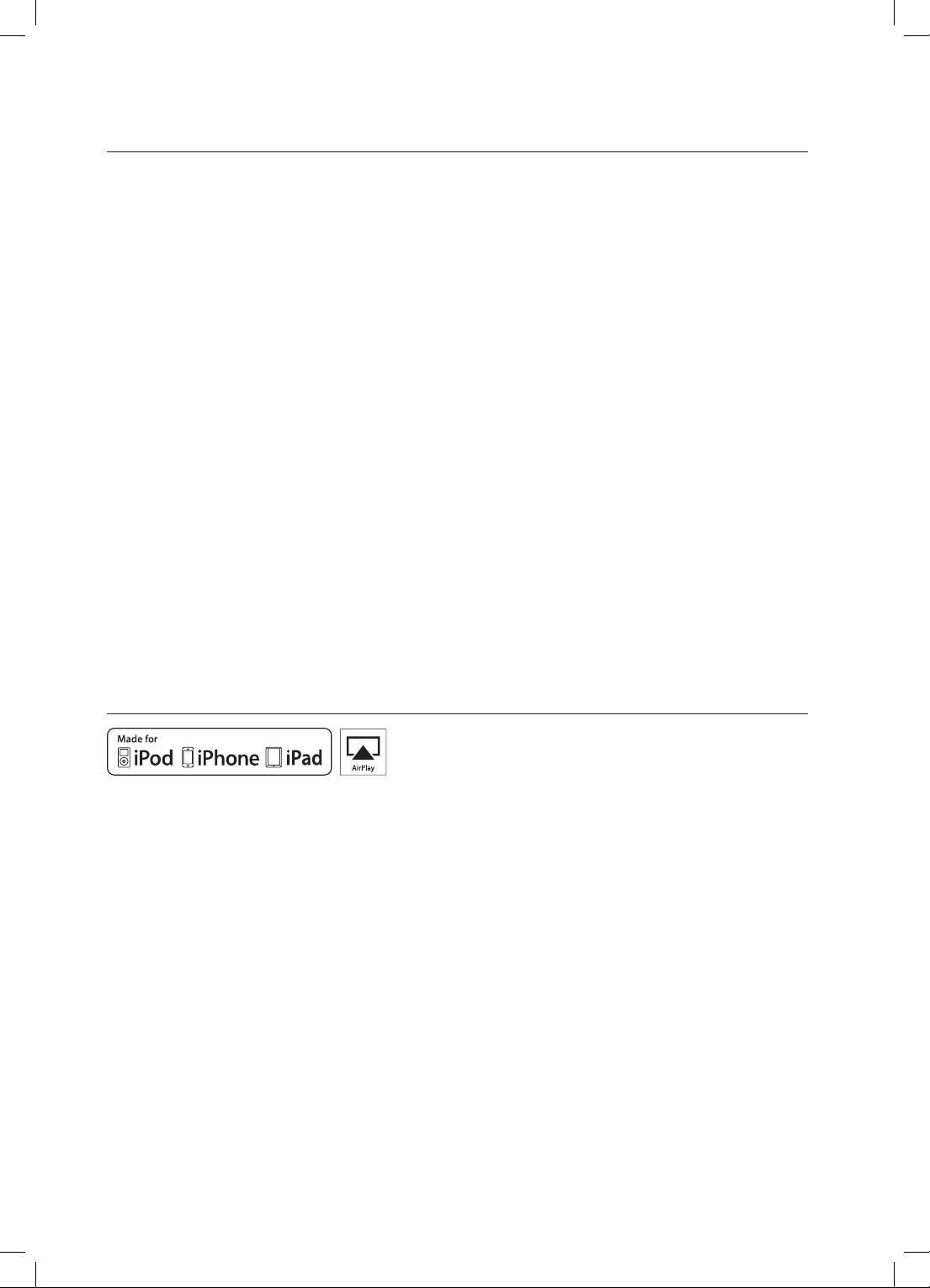
features
AllShare Play
Play music saved on your devices (such as your PC, Smart phone, or NAS) through the Wireless Audio with Dock
via a network connection.
AirPlay
Play music saved on your Apple devices on the Wireless Audio with Dock.
Dual Docking Audio Speaker System
Using the system's dual docking station, dock, charge, and then play either Samsung Galaxy devices or Apple
devices through the system's built-in speakers.
USB Host support
Connect and play music files from external USB storage devices such as MP3 players, USB flash memory, etc.
using the Wireless Audio with Dock's USB HOST function.
Bluetooth Function
Connect a Bluetooth device to the Wireless Audio with Dock and enjoy music from the device with high quality
stereo sound, all without wires!
®
aptX
aptX enables high quality Bluetooth stereo audio, delivering wired audio quality wirelessly.
LICENSE
AirPlay, AirPlay logo, iPhone, iPod, iPod classic, iPod nano, iPod shuffle, and iPod touch are trademarks of Apple
Inc., registered in the U.S. and other countries. iPad is a trademark of Apple lnc.
2
Page 3
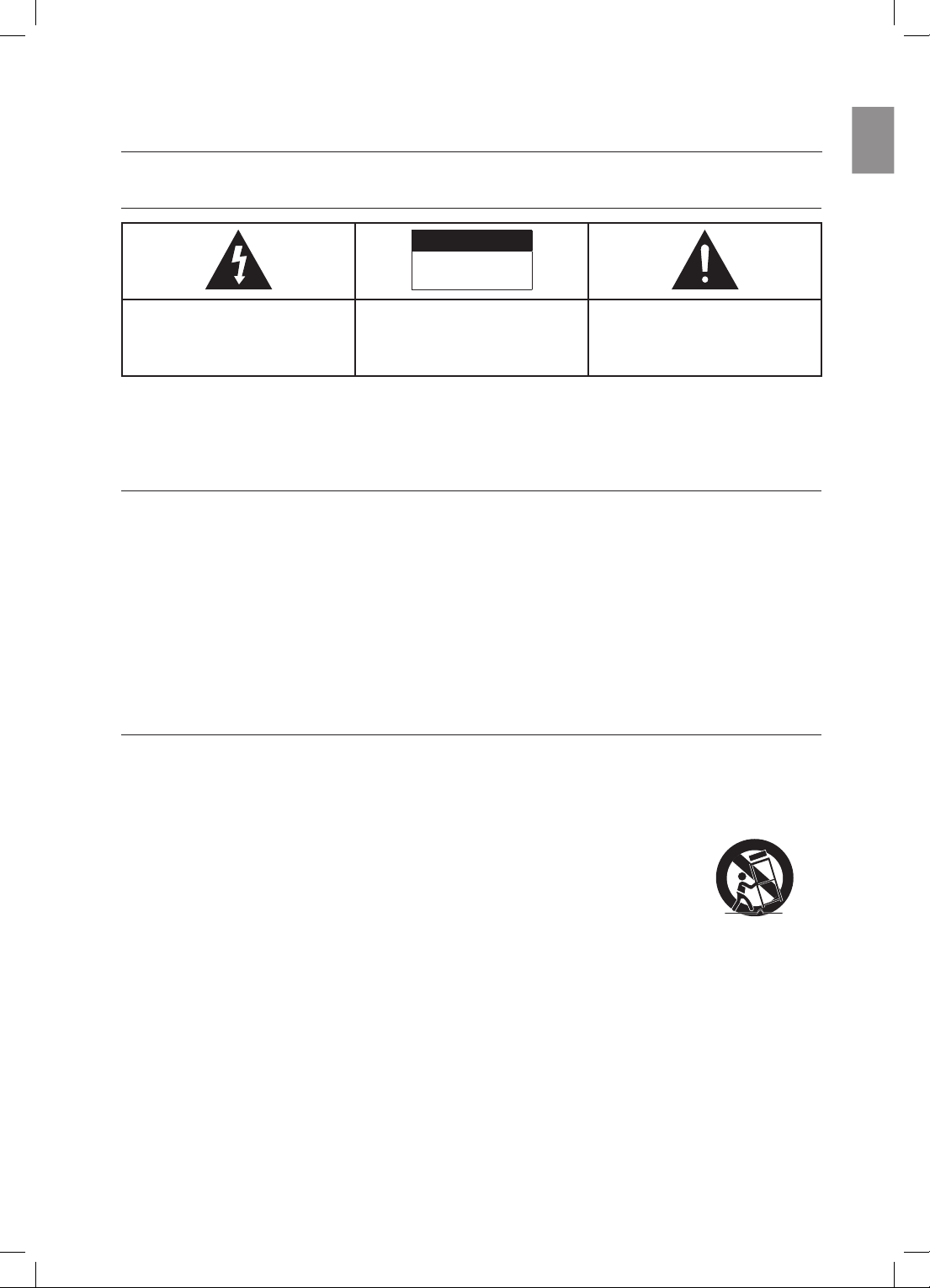
EnG
safety information
SAFETY WARNINGS
CAUTION
RISK OF ELECTRIC SHOCK
DO NOT OPEN
The lighting flash and arrowhead within the
triangle indicates that there is dangerous
voltage Inside the product.
WARNING
• To reduce the risk of fire or electric shock, do not expose this appliance to rain or moisture.
CAUTION
• Do not expose this apparatus to dripping or splashing. Do not put objects filled with liquids, such as vases on the apparatus.
• To turn this apparatus off completely, you must pull the power plug out of the wall socket. Consequently, the power plug must be easily and readily
accessible at all times.
This product satisfies FCC regulations when shielded cables and connectors are used to connect the unit to other equipment. To prevent
electromagnetic interference with electric appliances, such as radios and televisions, use shielded cables and connectors for connections.
FCC NOTE (for U.S.A):
This equipment has been tested and found to comply with the limits for a Class B digital device, pursuant to Part 15 of the FCC Rules. These limits
are designed to provide reasonable protection against harmful interference in a residential installation.
This equipment generates, uses and can radiate radio frequency energy and, if not installed and used in accordance with the instructions, may cause
harmful interference to radio communications. However, there is no guarantee that interference will not occur in a particular installation.
If this equipment does cause harmful interference to radio or television reception, which can be determined by turning the equipment off and on, the
user is encouraged to try to correct the interference by one or more of the following measures:
• Reorient or relocate the receiving antenna.
• Increase the separation between the equipment and receiver.
• Connect the equipment to an outlet that is on a different circuit than the radio or TV.
• Consult the dealer or an experienced radio/TV technician for help.
Caution : FCC regulations state that any unauthorized changes or modifications to this equipment may void the user's authority to operate it.
CAUTION: TO REDUCE THE RISK OF
ELECTRIC SHOCK, DO NOT REMOVE THE
COVER (OR BACK). NO USER SERVICEABLE
PARTS INSIDE. REFER SERVICING TO
QUALIFIED SERVICE PERSONNEL.
The explanation point within the triangle
indicates that there are important instructions
accompanying the product.
Important Safety Instructions
Read these operating instructions carefully before using the unit. Follow all the safety instructions listed below. Keep these operating instructions handy for
future reference.
1) Read these instructions.
2) Keep these Instructions.
3) Heed all warnings.
4) Follow all instructions.
5) Do not use this apparatus near water.
6) Clean only with dry cloth.
7) Do not block any ventilation openings. Install in
accordance with the manufacturer's instructions.
8) Do not install near any heat sources such as
radiators, heat registers, stoves, or other apparatus (including
amplifiers) that produce heat.
9) Do not defeat the safety purpose of the polarized or grounding-type
plug. A polarized plug has two blades with one wider than the other.
A grounding type plug has two blades and a third grounding prong.
The wide blade or the third prong are provided for your safety. If the
provided plug does not fit into your outlet, consult an electrician for
replacement of the obsolete outlet.
10) Protect the power cord from being walked on or pinched
particularly at plugs, convenience receptacles, and the point where
they exit from the apparatus.
11) Only use attachment/accessories
specified by the manufacturer.
12) Use only with the cart, stand, tripod,
bracket, or table specified by the
manufacturer, or sold with the apparatus.
When a cart is used, use caution when
moving the cart/apparatus combination
to avoid injury from tip-over.
13) Unplug this apparatus during lightning storms or when unused for
long periods of time.
14) Refer all servicing to qualified service personnel. Servicing is
required when the apparatus has been damaged in any way, such
as power-supply cord or plug is damaged, liquid has been spilled
or objects have fallen into the apparatus, the apparatus has been
exposed to rain or moisture, does not operate normally, or has
been dropped.
CALIFORNIA USA ONLY
This perchlorate warning applies only to primary CR ( Manganese Dioxide ) Lithium coin cells in the product sold or
distributed ONLY in California USA
" Perchlorate Material - special handling may apply,
See www.dtsc.ca.gov/hazardouswaste/perchlorate. "
3
Page 4

PRECAUTIONS
3.9 inch 3.9 inch
2.7 inch
3.9 inch
Ensure that the AC power supply in your house complies with the power requirements listed on the identification sticker located on the
back of your product. Install your product horizontally, on a suitable base (furniture), with enough space around it for ventilation (3~4
inches). Make sure the ventilation slots are not covered. Do not place the
unit
is designed for continuous use. To fully turn off the unit, disconnect the AC plug from the wall outlet. Unplug the unit if you intend
This
to leave it unused for a long period of time.
unit
on amplifiers or other equipment which may become hot.
During thunderstorms, disconnect the AC plug from the
wall outlet. Voltage peaks due to lightning could damage the unit.
Phones
product
Protect the
from moisture (i.e. vases) , and excess heat
(e.g.fireplaces) or equipment creating strong magnetic or electric fields
Disconnect the power cable from the AC supply if the unit malfunctions.
product
Your
is not intended for industrial use. This product is for
personal use only.
Condensation may occur if your
atures. If transporting the
product
unit
during the winter, wait approxi
has been stored in cold temper-
mately 2 hours
until the unit has reached room temperature before using.
Do not expose the unit to direct sunlight or other heat sources.
This could cause the unit to overheat and malfunction.
The batteries used with this product contain chemicals that are harmful to
the environment.
Do not dispose of batteries in the general household trash.
4
Page 5

contents
ENG
FEATURES
2
SAFETY INFORMATION
3
GETTING STARTED
6
DESCRIPTIONS
7
REMOTE CONTROL
9
POWER ON AND VOLUME
CONTROL
10
CONNECTIONS
11
PLAYING
23
FUNCTIONS
28
TROUBLESHOOTING
2 Features
2 License
3 Safety warnings
4 Precautions
6 Before reading the user’s manual
6 What’s included
7 Top/Front/Rear Panel
9 Tour of the remote control
10 Turning the Power on/off
10 Adjusting the volume
11 Installing the Toroidal ferrite on the Power
cable
12 Using the Spacer Cover
13 Connecting a device to the Dual Dock
14 Connecting an audio device using AUX IN
15 Connecting to your Network
21 Connecting to Bluetooth devices
23 Using the TV mode (SoundShare)
23 Using the docking mode with Samsung
Galaxy and Apple Devices
25 Using the Bluetooth mode
26 Using the USB mode
27 Using AirPlay and AllShare Play mode
28 Basic functions
29 Advanced functions
30 Software upgrade (only USB mode)
31 Troubleshooting
31
APPENDIX
32
32 Specifications
5
Page 6
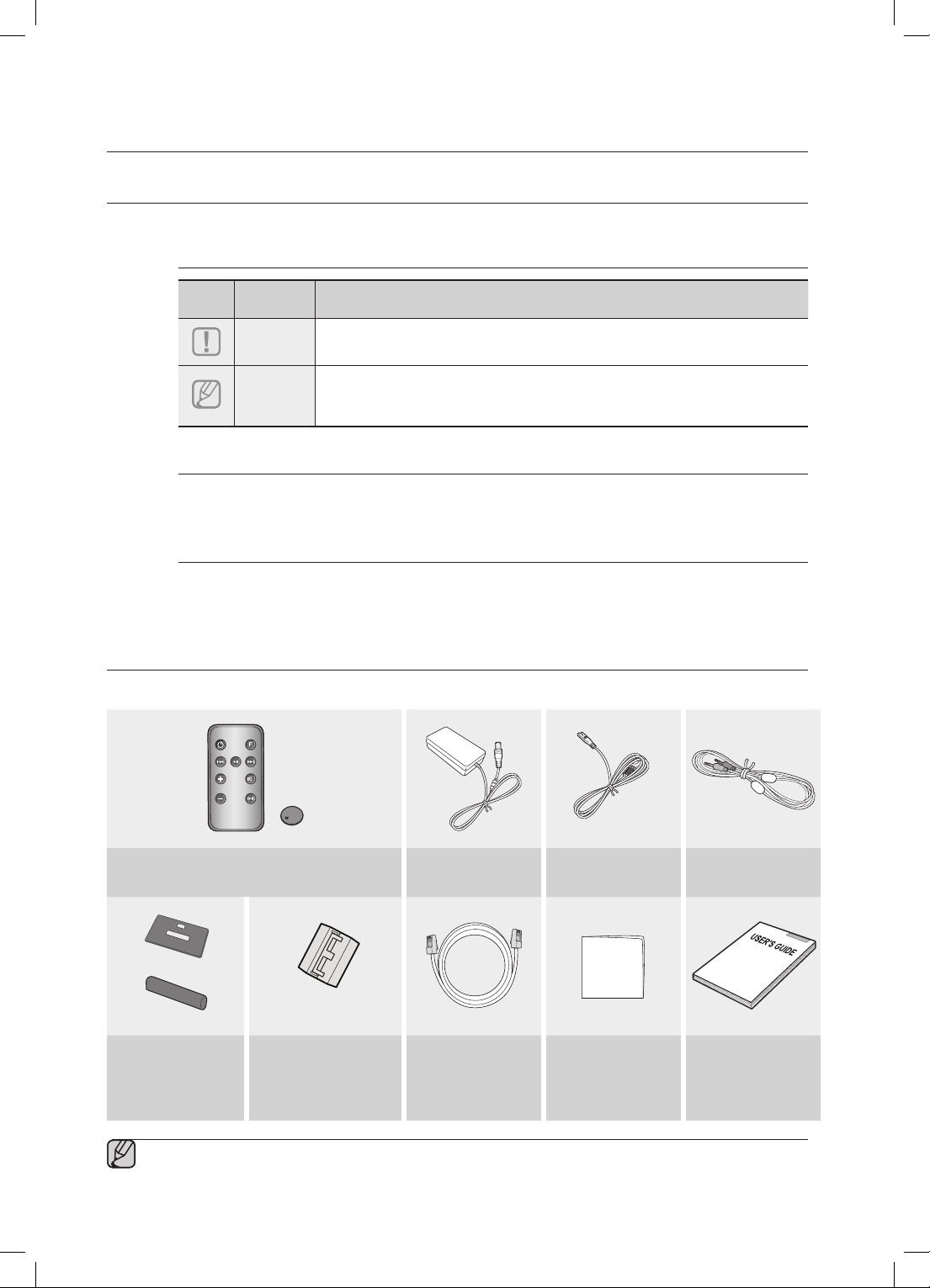
getting started
BEFORE READING THE USER’S MANUAL
Note the following terms before reading the user manual.
Icons used in this manual
Icon Term Definition
Caution
Note
Indicates a situation where a function does not operate or settings may be
canceled.
Indicates tips or instructions on the page that help a function operate.
Safety Instructions and Troubleshooting
1) Familiarize yourself with the Safety Instructions before using this product. (See page 3)
2) If a problem occurs, check Troubleshooting. (See page 31)
Copyright
©2012 Samsung Electronics Co.,Ltd.
All rights reserved; no part or whole of this user’s manual may be reproduced or copied without the prior
written permission of Samsung Electronics Co.,Ltd.
WHAT’S INCLUDED
Check for the supplied accessories shown below.
FUNCTION
MUTE
VOL
BASS
Remote Control / Lithium Battery (3V)
(AH59-02482A/4301-000108)
(Large)
(For Power Cable 1EA)
Spacer Cover/
Protection Cover
(AH63-02996A/
AH63-03008A)
Ferrite Core
(3301-000144)
▪ The appearance of the accessories may differ slightly from the illustrations above.
6
DC Adapter
(BN44-00461A)
LAN Cable
(GL39-00050A)
Power Cable
(3903-000598)
Cloth
(BN63-02368B)
Audio Cable
(BN39-01286A)
User Manual
(AH68-02481M)
Page 7

descriptions
PUSH
AUX INWPS/
RESET
ONLY FOR
SERVICE
LAN
USB 5V 500mA
DC 14V 4A
DOCK
PUSH
AUX INWPS/
RESET
ONLY FOR
SERVICE
LAN
USB 5V 500mA
DC 14V 4A
AUX INWPS/
RESET
ONLY FOR
SERVICE
LAN
USB 5V 500mA
DC 14V 4A
PUSH
PUSH
AUX INWPS/
RESET
ONLY FOR
SERVICE
LAN
USB 5V 500mA
DC 14V 4A
PUSH
TOP/FRONT/REAR PANEL
ENG
<TOP>
<FRONT>
DOCK
1
● DESCRIPTIONS
2
3
4
5
<REAR>
LAN
ONLY FOR
AUX INWPS/
DC 14V 4A
SERVICE
RESET
USB 5V 500mA
6
7
8
PUSH
DC 14V 4A
RESET
LAN
USB 5V 500mA
9
ONLY FOR
AUX INWPS/
SERVICE
11
10
7
Page 8

PLAY/PAUSE
BUTTON
Play or pause a music file.
FUNCTION
BUTTON
VOLUME +/BUTTON
FUNCTION
DISPLAY
DUAL DOCK
5
LAN TERMINAL
6
DC 14V
7
WPS/RESET
8
BUTTON
USB PORT
9
10
AUX IN
Switches the mode as follows :
; ; ; ; ; ; AUX (LED Off)
Controls the volume level.
When you change the mode with the Function button, the icon of the
selected mode is displayed in white on the Function Display.
The LED blinks when you turn the power on and stops blinking when
the unit is on and ready to play.
Provides a 5 pin dock for Samsung Galaxy devices and a 30 pin dock
for Apple devices.
Lets you connect to a network using a LAN cable.
Connect the unit's DC adapter to this jack.
Used in procedures for connecting the unit to wireless networks.
Connect an external USB storage device such as an MP3 player here
to play files located on the device.
Connect to the Analog output of an external device.
ONLY FOR
11
SERVICE
This jack is for service only.
▪ When you turn on this unit, there will be a 4 to 5 second delay before it produces sound.
▪ To update the product’s software via USB port, it is required to use a USB memory device.
▪ This unit can connect to mobile devices with high audio output levels. When you connect this
unit to external devices with high output levels, it may lower the audio output to protect the amp
and speakers.
▪ When disconnecting the power cable from the wall outlet, hold the plug.
Do not pull the cable.
8
Page 9

remote control
TOUR OF THE REMOTE CONTROL
POWER BUTTON
Turns the unit on and off.
FUNCTION
ENG
● REmOTE CONTROL
FUNCTION BUTTON
Selects the Function mode.
PLAY/PAUSE BUTTON
Play or pause a music file.
CONTROL BUTTON
Search for the next or previous
music file.
VOL
VOLUME
Adjusts the volume level of the unit.
Installing battery in the Remote Control
MUTE
BASS
MUTE BUTTON
Mutes the sound from this unit.
Press again to restore the sound
to the previous volume level.
BASS BUTTON
Optimize the sound based on
your tastes.
1. Open the cover of the remote
control by putting your fingernail
into the gap between the cover
and body of the remote control.
Then, lift the cover and separate
it completely.
Install a 3V Lithium battery.
2.
Insert the battery into the battery
compartment with the + side facing
up.
Fit the remote control's cover to the
3.
remote control. Next, lower the cover so
that it is flush with the body of the remote,
and then press the cover into the body by
pushing the edges down with your hand.
▪ Be careful not to catch your fingernail in the gap when you lift the cover. You can damage
your fingernail.
Operation Range of the Remote Control
You can use the remote control up to 23 feet (7 meters) in a straight line from the unit. You can also operate the
remote at a horizontal angle of up to 30° from the remote control sensor.
9
Page 10

power on and volume control
MUTE
FUNCTION
DOCK
DOCK
MUTE
VOL
BASS
FUNCTION
DOCK
DOCK
DOCK
TURNING THE POWER ON/OFF
DOCK
or
FUNCTION
MUTE
VOL
BASS
1. To turn on this unit, press any button on the unit's top panel when the unit is in Standby mode.
or,
Press POWER on the remote control.
2. To turn off this unit, press the +# button on the unit's top panel for more than 3 seconds.
or,
Press POWER on the remote control again.
ADJUSTING THE VOLUME
Use +,- buttons to adjust the volume. The function LEDs light from left to right when you turn the volume up and
from right to left when you turn the volume down. The LEDs do not light if you try to increase the volume when it has
already been set to maximum or try to decrease the volume when it has already been set to minimum.
DOCK
Press the +/– button on the right side of the top panel.
or,
Press VOL +/– on the remote control.
▪ The volume level increases or decreases when you press VOL +/–.
▪ You can also use the volume controls of devices connected using the Dual Dock or Bluetooth to control
the volume. However, your ability to control the volume using the volume controls of devices connected
using Bluetooth may be limited.
10
or
VOL
FUNCTION
MUTE
BASS
Page 11
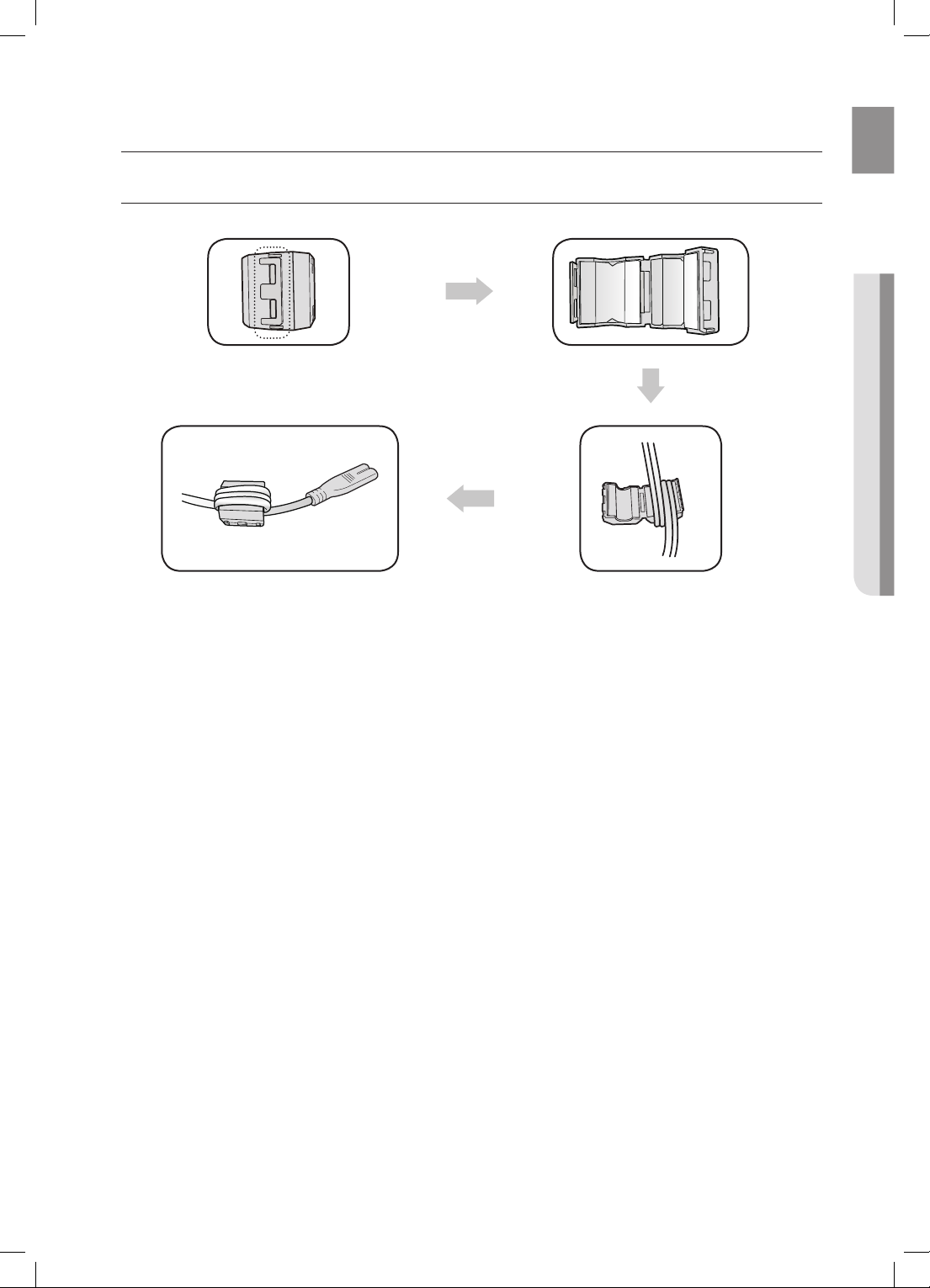
connections
INSTALLING THE TOROIDAL FERRITE ON THE POWER CABLE
Lift up to release the lock and open the core.
ENG
● CONNECTIONS
Close the lock back.
Wind Power cable around the core three times.
(Start winding at 2-4 inches away from the plugs)
11
Page 12

USING THE SPACER COVER
Attach the space cover if you want to dock a Samsung Galaxy or Apple device having no protective case onto the
Dual Dock.
- Use it for stable installation of your device considering the shape of the device.
The Dual Dock also comes with a protective cover for the 30-pin Apple device connector. Use the protective cover
for the 30-pin connector when you attach the 5-pin Samsung Galaxy device.
See the illustrations below for additional instructions.
<For Apple Device Users> <For Galaxy Device Users>
When docking a device, use appropriate support considering the docking device’s protective case
or the device’s shape for further stability.
Protective Cover
Used for docking devices having no protective case on it.
Protective Cover
Spacer Cover
Spacer Cover
▪ It is impossible to attach a device to the Dual Dock that has a case thicker than 1.5 mm or an unusual
rounded bottom.
12
Page 13

CONNECTING A DEVICE TO THE DUAL DOCK
DC 14V 4A
WPS/
RESET
AUX IN
ONLY FOR
SERVICE
LAN
USB 5V 500mA
PUSH
DC 14V 4A
WPS/
RESET
AUX IN
ONLY FOR
SERVICE
LAN
USB 5V 500mA
DC 14V 4A
WPS/
RESET
AUX IN
ONLY FOR
SERVICE
LAN
USB 5V 500mA
WPS/
RESET
AUX IN
ONLY FOR
SERVICE
LAN
USB 5V 500mA
PUSH
How to connect a device to the Dual Dock.
ENG
PUSH
PUSH
● CONNECTIONS
PUSH
PUSH
LAN
ONLY FOR
USB 5V 500mA
SERVICE
AUX IN
LAN
ONLY FOR
SERVICE
AUX IN
WPS/
RESET
USB 5V 500mA
1. The DUAL DOCK is located on the back of the product. To open, push it in gently.
2. Press the
button on the top panel of the Wireless Audio with Dock repeatedly until the icon appears in the
display.
• Eachtimeyoupressthebutton,theselectionchangesasfollows:
; ; ; ; ; ; AUX (LED Off)
• The selected mode is displayed in white in the Function Display.
3. If you have a Samsung Galaxy device, connect the device to the 5 pin (smaller) connector to connect to the Dual
Dock. If you have a Apple device, connect the device to the 30 pin (larger) connector on the Dual Dock.
4. Lift the device support up as shown to prevent the device from sliding or falling off the Dual Dock.
▪ Turn on your Samsung Galaxy device before you attach it to the Dual Dock.
▪ This unit doesn't support the simultaneous docking of Samsung Galaxy and Apple devices.
▪ Connect your Samsung Galaxy or Apple device to the Dual Dock before starting Docking mode.
(See page 23)
13
Page 14
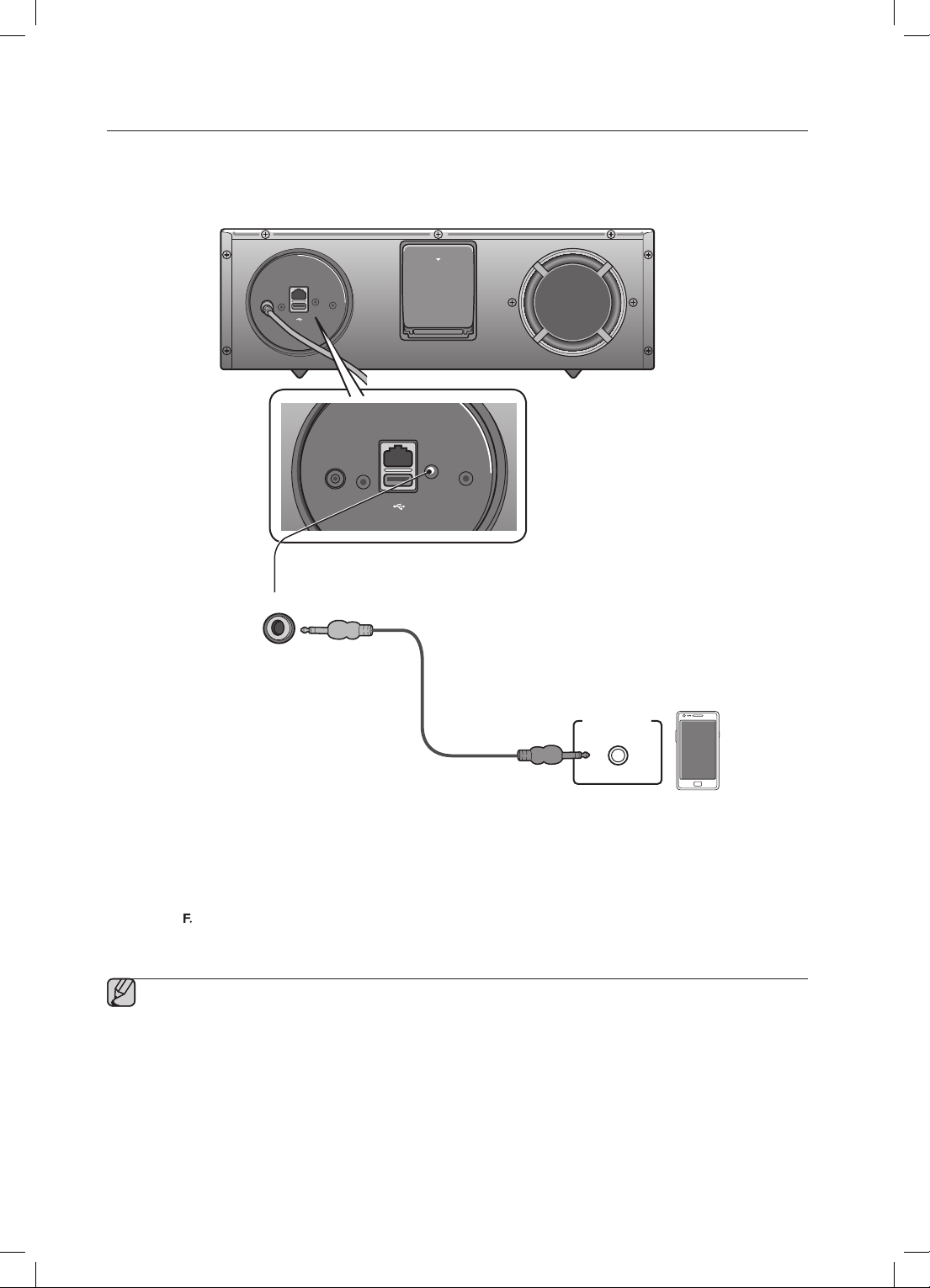
PUSH
AUX INWPS/
RESET
ONLY FOR
SERVICE
LAN
USB 5V 500mA
DC 14V 4A
PUSH
AUX IN
Earphones
jack
CONNECTING AN AUDIO DEVICE USING AUX IN
This section explains how to connect the unit to an audio device.
This unit is equipped with one audio analog jack for connecting an audio device.
PUSH
LAN
ONLY FOR
AUX INWPS/
DC 14V 4A
SERVICE
RESET
USB 5V 500mA
LAN
ONLY FOR
USB 5V 500mA
AUX INWPS/
SERVICE
DC 14V 4A
RESET
Audio Cable
External device
AUX IN
1. Connect AUX IN (Audio) on the back of the unit to the earphone jack of the external device or audio device.
2. Press the
buttonrepeatedlyuntilthefunctionLEDsareoff.
• TheAUXmodeisactivewhennofunctionLEDislit.
▪ Before moving or installing this product, be sure to turn off the power and disconnect the power cord.
14
Page 15

CONNECTING TO YOUR NETWORK
You can connect your Wireless Audio with Dock to your network router using one of the methods illustrated on the
next few pages.
To connect the Wireless Audio with Dock to a Wired Network
ENG
LAN
ONLY FOR
AUX INWPS/
DC 14V 4A
SERVICE
RESET
USB 5V 500mA
PUSH
Broadband modem
Router
(with integrated router)
Broadband
or
service
Broadband
service
Broadband
modem
Please turn off the power of the Wireless Audio with Dock before you connect the LAN Cable.
1. Turn off the Wireless Audio with Dock.
2. Connect the Wireless Audio with Dock to the router using a LAN cable.
3. Turn on the Wireless Audio with Dock.
4. Press the
button on the top panel of the Wireless Audio with Dock repeatedly until the or icon
appears in the display.
•Each time you press the button, the selection changes as follows :
; ; ; ; ; ; AUX (LED Off)
5. The
or indicator lights up in red, and changes to solid white once the Wireless Audio with Dock
connects to the router.
● CONNECTIONS
▪ If you connected the LAN cable when the product is on, turn the product off, then turn it on again.
▪ If failed to connect to the network, unplug the LAN cable and connect it again, and restart the product.
▪ xDSL user needs a router to make a network connection.
15
Page 16

To connect the Wireless Audio with Dock to a Wireless Network
This section describes 4 methods of connecting the Wireless Audio with Dock to a wireless network.
▪ Some of network related operations may be different than explained depending on performance and
supported functions of used AP.
▪ To configure the network connection to your router or modem, see the router or modem's user manual.
▪ The Wireless Audio with Dock supports the following security protocols:
- WEP ; Open
- WPA-PSK ; TKIP
- WPA2-PSK ; AES
▪ You can also connect the Wireless Audio with Dock to a network that does not have security and has
no password.
▪ If your wireless router supports DHCP, this Wireless Audio with Dock can use a DHCP or static IP
address to connect to the wireless network.
▪ Select a channel on the wireless router that is not currently being used, if the channel set for the
wireless router is currently being used by another device nearby, it will result in interference and
communication failure.
▪ If you select the Pure High-throughput (Greenfield) 802.11n mode and set the encryption type on
your router to WEP or TKIP, then the Wireless Audio with Dock will not support a connection in
compliance with new Wi-Fi certification specifications.
▪ Wireless LAN, by its nature, may cause interference, depending on the operating conditions (router
performance, distance, obstacles, interference with other radio devices, etc)
▪ WPS(PBC) / WPS(PIN) does not operate when the security protocol is set to WEP.
▪ If you fail to set up the network, press and hold the WPS/RESET button on the rear panel until the
or indicator blinks twice. Wait until the red light stops blinking, turn off and on the unit.
And try again.
16
To connect the Wireless Audio with Dock to your Apple device
having iOS 5.0 or above (Info Sharing)
This network set-up method is for users of Apple devices that have iOS 5.0 or later.
1. Connect the Apple device to your network.
2. Select
Dual Dock.
3. Press and hold the WPS/RESET button on the rear panel of the Wireless Audio with Dock with a pen
tip or similar item for more than 1 second. The
4. Select <Allow> in the pop-up menu on the display of the Apple device.
5. Change the mode to the
the Wireless Audio with Dock connects, the indicator stops blinking in red, and glows in white.
• Thenetworkconnectioniscomplete.
on the Wireless Audio with Dock, and then connect the iPod /iPhone /iPad device to the
icon will blink once. Release the buttom.
and then the indicator will blink in red and changes to solid white. After
Page 17

To connect the Wireless Audio with Dock using WPS (PBC)
PUSH
ONLY FOR
SERVICE
1. Press the button on the top panel of the Wireless Audio with
Dock repeatedly until the
• Each time you press the button, the selection changes as
follows :
; ; ; ; ; ; AUX (LED Off)
The indicator changes from white to red and blinks.
2. Press and hold the WPS/RESET button on the rear panel with a
pen tip or similar item for more than 1 second. The indicator
blinks once in white. After the indicator blinks, release the
button.
• The indicator blinks in red.
3. Push the WPS/RESET button on your router or modem within
90 seconds.
4. After the Wireless Audio with Dock connects, the
indicator changes from blinking red to white.
• Thenetworkconnectioniscomplete.
or icon appears in the display.
or
DC 14V 4A
RESET
LAN
RESET
USB 5V 500mA
LAN
USB 5V 500mA
ONLY FOR
AUX INWPS/
SERVICE
AUX INWPS/
ENG
PUSH
● CONNECTIONS
17
Page 18

To connect the Wireless Audio with Dock through a JBC (JukeBox
Connect) Connection
1. Press the button on the top panel of the Wireless Audio with Dock repeatedly until the or
icon appears in the display.
• Each time you press the button, the selection changes as follows :
; ; ; ; ; ; AUX (LED Off)
The indicator changes from white to red and blinks.
2. Press and hold the WPS/RESET button on the back panel with a pen tip or similar item for more
than 5 seconds. The indicator blinks in white once. Wait until the indicator blinks in white twice
more, and then release the WPS/RESET button.
• Theindicatorblinksinred,andthenstopsblinkingandglowsinredwhentheunitaccessesthe
NetworkSettingmode.
3.To connect the Wireless Audio with Dock to the network, search for "Samsung W_Audio E670
XXXXXXX" in the Wi-Fi Setting list of your WI-Fi device, and then select it.
ex) Samsung Galaxy Device
4.Open the web browser of the Wi-Fi device, and then type
"http://192.168.1.1" into the address bar of the Internet browser
to access the Wireless Audio with Dock's web page.
5.In the "
Service Set ID (SSID)
" field, select the AP device (router
or modem) your Wi-Fi device is connected to.
6.Type the AP device's password into the "
WPA Passphrase
"
filed. If you want to set the static IP, press advanced settings. Fill
in the desired static IP address.
7.Press <Apply>.
If a warning appears on your Wi-Fi device, click OK.
8.When the connection between the Wireless Audio with Dock and
AP you selected is completed, the indicator on the Wireless
Audio with Dock changes to white.
• TheWirelessAudiowithDockconnectioniscomplete.
The picture above is the screen which will appear on the display after
completing the network connection successfully, so you can run AirPlay
or DLNA normally.
5
6
6
7
18
Page 19

To connect the Wireless Audio with Dock using a WPS PIN
1. Press the button on the top panel of the Wireless Audio with Dock repeatedly until the or
icon appears in the display.
• Each time you press the button, the selection changes as follows :
; ; ; ; ; ; AUX (LED Off)
The indicator changes from white to red and blinks.
2. Press and hold the WPS/RESET button on the back panel with a pen tip or similar item for more
than 5 seconds. The indicator blinks in white once. Wait until the indicator blinks in white twice
more, and then release the WPS/RESET button.
• The icon blinks in red, and then stops blinking and glows in red when the unit accesses the
Network Setting mode.
3. To connect the Wireless Audio with Dock to the network, search for "Samsung W_Audio E670
XXXXXXX" in the Wi-Fi Setting list of your WI-Fi device, and then select it.
ex) Samsung Galaxy Device
ENG
● CONNECTIONS
4. Open the web browser of the Wi-Fi device, and then type "http://192.168.1.1" into the address bar
of the Internet browser.
5. Press or touch Samsung Wireless Audio with Dock Status.
6. The WPS PIN number appears on the bottom of the
screen. Note or write down the number, and then turn the
Wireless Audio with Dock unit off and then on.
7. Access the Wi-Fi set-up page of your AP (wireless router or
modem) using your PC or other Internet ready device, and
then set the Wi-Fi settings to the PIN method. Refer to the
user's manual of your router or modem for instructions.
8. Type the Wireless Audio with Dock's WPS PIN number into
the appropriate field of the Wi-Fi setup page.
9. Press and hold the WPS/RESET button on the back panel
of the Wireless Audio with Dock with a pen tip or similar item for more than 10 seconds in the
or
mode. The indicator blinks once in white, and then twice. Wait until the indicator blinks three
times, and then release the button.
• The icon blinks in red.
10. If the connection between the Wireless Audio with Dock and the AP is completed within 90
seconds, the indicator changes from red to white.
• The Wireless Audio with Dock connection is complete.
6
▪ The Wi-Fi Direct function is not supported by this product.
Direct connection may succeed in some cases, but it is not supported function by this
product.
19
Page 20

BLUETOOTH
You can connect the Wireless Audio with Dock to Bluetooth devices and enjoy music with high quality stereo
sound, all without wires!
What is Bluetooth?
Bluetooth technology lets Bluetooth-compliant devices interconnect easily with each other using a short
wireless connection.
• A Bluetooth device may cause noise or malfunction, depending on usage, when:
- A part of your body is in contact with the receiving/transmitting system of the Bluetooth device or
the Wireless Audio with Dock.
- It is subject to electrical variation from obstructions caused by a wall, corner, or by office partitioning.
- It is exposed to electrical interference from same frequency-band devices including medical
equipment, microwave ovens, and wireless LANs.
• Keep the Wireless Audio with Dock and the Bluetooth device close together when pairing.
• The further the distance between the Wireless Audio with Dock and Bluetooth device, the worse the
quality. If the distance exceeds the Bluetooth operational range, the connection is lost.
• In poor reception-sensitivity areas, the Bluetooth connection may not work properly.
• The Bluetooth connection only works when the Bluetooth device is close to the set. The connection is
automatically cut off if the Bluetooth device moves out of range. Even within range, the sound quality
may be degraded by obstacles such as walls or doors.
• This wireless device may cause electric interference during its operation.
▪ You may be required to enter a PIN code (password) when connecting the Bluetooth device to
the Wireless Audio with Dock. If the PIN code input window appears, enter <0000>.
▪ The Wireless Audio with Dock supports SBC data (44.1kHz, 48kHz).
▪ The AVRCP feature is not supported.
▪ Connect only to a Bluetooth device that supports the A2DP (AV) function.
▪ You cannot connect to a Bluetooth device that supports only the HF (Hands Free) function.
▪ Only one Bluetooth device can be paired at a time.
▪ Once you have turned off the Wireless Audio with Dock and the pairing is disconnected, the
pairing will not be restored automatically. To reconnect, you must pair the devices again.
▪ The Wireless Audio with Dock may not search or connect properly in the following cases:
- If there is a strong electrical field around the Wireless Audio with Dock.
- If several Bluetooth devices are simultaneously paired to the Wireless Audio with Dock.
- If the Bluetooth device is turned off, not in place, or malfunctions
- Note that such devices as microwave ovens, wireless LAN adaptors, fluorescent lights, and
gas stoves use the same frequency range as the Bluetooth device, which can cause electric
interference.
20
Page 21

CONNECTING TO BLUETOOTH DEVICES
This section explains how to connect the Wireless Audio with Dock to Bluetooth compatible TVs and other
Bluetooth devices.
To connect the Wireless Audio with Dock to a Bluetooth compatible 2012
Samsung TV (SoundShare)
ENG
DOCK
Connect
<To pair to your TV>
To produce TV sound on your Wireless Audio with Dock via Bluetooth connection, you need to pair your system to
the Bluetooth compliant TV first. Once the pairing is established, the pairing information is recorded and kept and no
further Bluetooth connection message will appear from the next time. Keep the Wireless Audio with Dock and the
TV close together before pairing. (It is recommended to pair devices within 3.3 feet.)
1. Turn on the Samsung TV and Wireless Audio with Dock.
•Set"AddNewDevice"menuto"On"intheTV.(Formoreinformation,refertotheuser'sguideofTV)
Menu;System;DeviceManager;SoundShareSettings;AddNewDevice.
2. When you change the mode of Wireless Audio with Dock to
Bluetooth pairing appears. Select <Yes> on the TV screen, then the pairing with the Wireless Audio with Dock
will be completed.
•The
•TheWirelessAudiowithDockBluetoothpairingiscomplete.
indicatorblinks,andstopsblinking.
, a message asking whether to proceed with
<To cancel pairing to your TV>
If you want to pair your Wireless Audio with Dock to a TV other than the connected TV, you should cancel the
existing pairing in the Wireless Audio with Dock. It is possible to cancel the pairing in the way below.
The
LED will blink once when you press the WPS/RESET button on the rear panel of the unit for 1 second in
. This unit will automatically pair to a TV once you cancel the existing pairing and the new TV is ready for
connection.
▪ If the TV cannot be connected, please try to reconnect it after pressing the WPS/RESET button on the
rear panel of the set in the Bluetooth
mode.
▪ You should update TV software to the latest version to operate TV pairing (SoundShare) function.
▪ Check the instructions for updating and applicable models from the support page on website
(http://www.samsung.com) or contact the call center.
21
● CONNECTIONS
Page 22
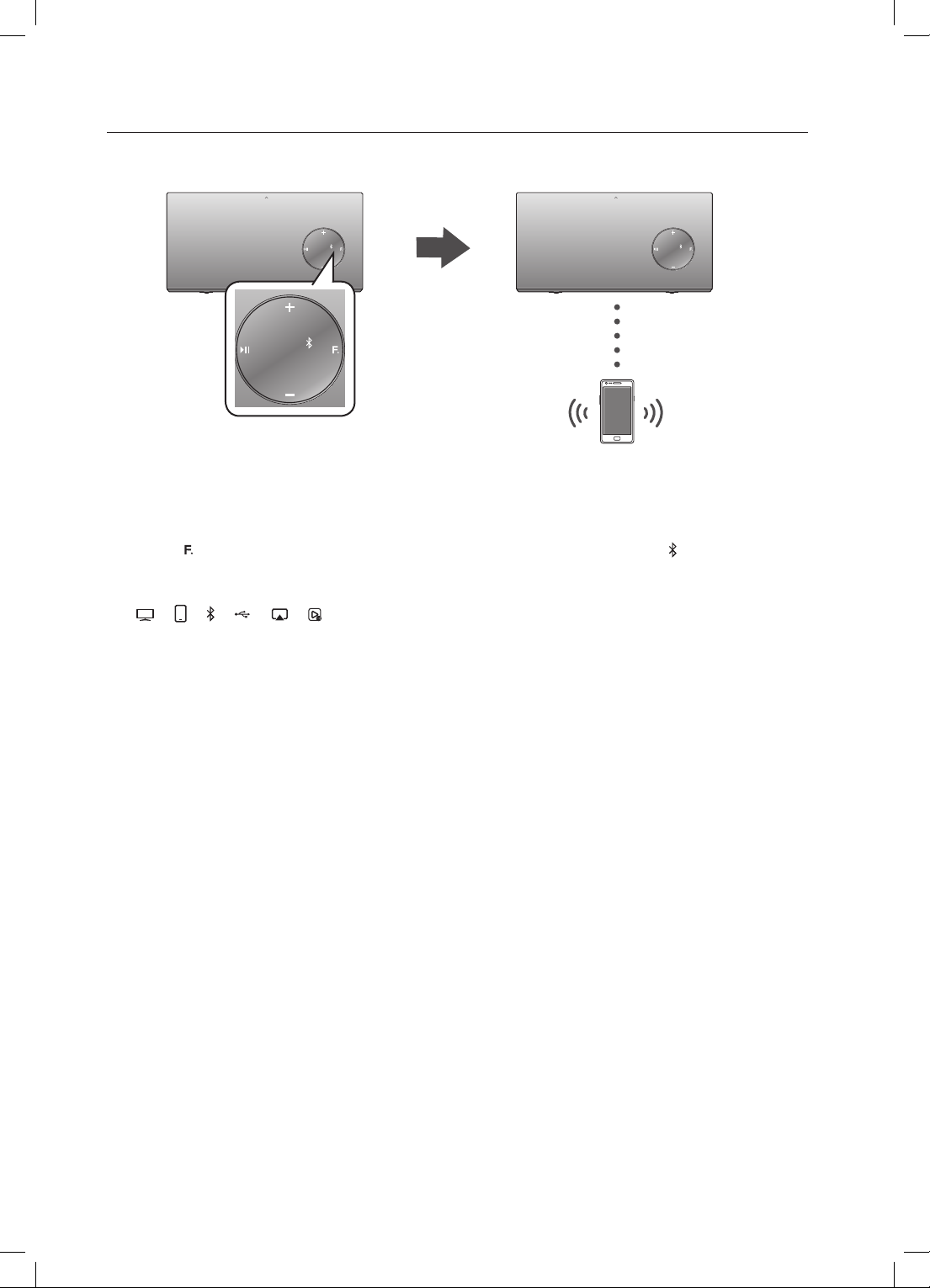
To connect the Wireless Audio with Dock to a Bluetooth device
Before you begin, confirm that your Bluetooth device supports the Bluetooth compliant stereo headset function.
DOCK
DOCK
Connect
External device
1. Press the button on the top panel of the Wireless Audio with Dock repeatedly until the icon appears in the
display.
•Each time you press the button, the selection changes as follows :
; ; ; ; ; ; AUX (LED Off)
• TheselectedmodeisdisplayedinwhiteintheFunctionDisplay.
2. Select the Bluetooth menu on your Bluetooth device.
(Refer to the Bluetooth device's user manual for instructions.)
3. Scan or search for All Devices or for Headsets.
•You will see a list of devices.
4. Select "[Samsung]W_Audio XXXXXX" from the searched list.
• If the Bluetooth device fails to pair with the Wireless Audio with Dock, delete the "[Samsung]W_Audio XXXXXX"
found by the Bluetooth device, and search for the Wireless Audio with Dock again, and then repeat Steps 2, 3,
and 4.
22
Page 23

playing
DOCK
PUSH
AUX INWPS/
RESET
ONLY FOR
SERVICE
LAN
USB 5V 500mA
DC 14V 4A
AUX INWPS/
RESET
ONLY FOR
SERVICE
LAN
USB 5V 500mA
DC 14V 4A
PUSH
USING THE TV MODE (SoundShare)
Press the button to select the mode, and then connect the TV to the Wireless Audio
with Dock. (See page 21)
• TheunitwillplaytheTV'saudiowhenitisconnectedtotheTV.
• IfyouchangetheWirelessAudiowithDock'sBluetoothinputsourceorturnitoff,youwill
hearaudiofromtheTVagain.
▪ You can control the volume only with the Wireless Audio with Dock.
USING THE DOCKING MODE WITH SAMSUNG GALAXY AND APPLE
DEVICES
Press the button to select the mode, and then connect the Samsung Galaxy or Apple device to the Dual
Dock. (See page 13)
<Samsung Galaxy Devices>
To use your Samsung Galaxy series device with the Dual Dock, you must download and
install the Docking Mode application from the Android Market on the device. To download,
follow these steps:
1. Tap the Play Store (Android Market) icon on the Samsung Galaxy device's main screen.
2. Tap the search icon on the screen to access the search bar.
3. In the search bar, type in the [Samsung Wireless Audio Dock], and then search.
4. In the search result list, find, and then tap [Samsung Wireless Audio
Dock] to start downloading.
5. Tap [install].
To play music, follow these steps:
-1
1
. If you start the app when the Wireless Audio with Dock is the only device
for the Bluetooth connection,
selecting PLAY in your device automatically establishes the Bluetooth
connection to the Wireless Audio with Dock and the unit plays music.
-2
1
. If there are multiple devices for Bluetooth connection including Wireless
Audio with Dock,
1) When you start the app, the list of the devices which you can connect to
the Wireless Audio with Dock will appear.
2) Play music after connecting to the Wireless Audio with Dock by
selecting it on the list of devices.
- If there exists a Bluetooth device paired to the Wireless Audio with
Dock before, it will not appear in the list and be connected
automatically.
2. If you replace the Wireless Audio with Dock which you have paired to your mobile device, you should delete
the remaining settings saved in your device before pairing to the new one.
•
; [Clear data].
ENG
● PLayING
23
Page 24

▪ Once you started the application, running is not disturbed by charging your mobile device with an
ordinary charger.
▪ When you connect other device to the Wireless Audio with Dock after connecting Samsung Galaxy
device in docking mode, you may have to turn off the Bluetooth mode of the Samsung Galaxy device.
▪ If you have trouble connecting the Samsung Galaxy device to the Dual Dock, turn off the devices's
Bluetooth mode.
<Apple Devices>
1. Select the mode as described above, and then connect the Apple device to the Dual Dock as described in
Connecting a Device to the Dual Dock (Page 13). You will hear a ringing sound.
2. Select the <Music> menu in the main screen of the Apple device.
3. Select and play the desired music.
•The music will play through the Wireless Audio with Dock's speakers.
▪ While playing a video with your device, Play/Pause/Next/Back operations may not be available.
Use the button on your source device to operate it.
Compatibility list (Apple Device)
DockingmodecompatibleiPod/iPhone/iPadmodels
UpdatethesoftwareofyouriPod/iPhone/iPadtothelatestversionbeforeusingitwiththisunit.
- iPod touch (4th generation)
- iPod touch (3rd generation)
- iPod nano (6th generation)
- iPod nano (5th generation)
- iPhone 4S
- iPhone 4
- iPhone 3GS
- iPad 2
- iPad
• DependingonitsversionofiPodSoftware,yourdevicemaynotbecompatibleormayoperate
abnormally.
If you connect an incompatible Apple device, the iPod Function LED will blink.
24
Page 25

USING THE BLUETOOTH MODE
Press the button to select the mode, and then connect the Bluetooth device to the
Wireless Audio with Dock. (See page 22)
To connect your Bluetooth device when the Wireless Audio with Dock is in Bluetooth mode,
search for the Wireless Audio with Dock on the device's Bluetooth list. Select the Wireless
Audio with Dock, and then connect. Once the Wireless Audio with Dock has connected,
select and play the desired music.
The music will play through the Wireless Audio with Dock's speakers.
▪ If you want to change the device which is connected through Bluetooth mode to other device,
disconnect the existing device and try to connect to the other device which you want to use.
▪ While in Bluetooth communication, Play/Pause/Next/Back operations may not be available
depending on used mobile device and application.
▪ Operating Bluetooth device paired to the Wireless Audio with Dock may cause stuttering if operated
while the Wireless Audio with Dock is playing back from AUX input.
To disconnect the Bluetooth device from the Wireless Audio With
Dock
You can cancel Bluetooth pairing from the Wireless Audio with Dock. For instructions, see the Bluetooth
device's user manual.
• The Wireless Audio with Dock will be disconnected.
ENG
● PLayING
To disconnect the Wireless Audio with Dock from the Bluetooth
device
Press the button on the top panel of the Wireless Audio with Dock to switch from to another mode
or press the Power button on the remote to turn the Wireless Audio with Dock off.
• The currently connected device will be disconnected.
▪ The Bluetooth connection only works when the Bluetooth device is close to the set. The
connection is automatically cut off if the Bluetooth device moves out of range. Even within
range, the sound quality may be degraded by obstacles such as walls or doors.
▪ If the Bluetooth device comes back into the effective range, you can restart to restore the
pairing with the Bluetooth device.
25
Page 26

USING THE USB MODE
PUSH
ONLY FOR
SERVICE
1. Connect the USB device to the USB port on the back of the unit.
2. Press the
the
•Each time you press the button, the selection changes as follows :
•TheselectedmodeisdisplayedinwhiteintheFunctionDisplay.
button on the top panel of the Wireless Audio with Dock repeatedly until
icon appears in the display.
; ; ; ; ; ; AUX (LED Off)
Before you connect a USB device
Read the list below to check compatibility.
• This product may not be compatible with certain types of USB storage media.
• The FAT16 and FAT32 file systems are supported.
- The NTFS file system is not supported.
• Connect a USB device directly to the USB port of the product.
Otherwise, you may encounter a USB compatibility problem.
• Do not connect multiple storage devices to the product via a
multi-card reader. It may not operate properly.
• Digital camera PTP protocols are not supported.
• Do not remove the USB device while it is being read.
• DRM-protected music files (MP3, WMA) from a commercial web
site can not be played.
• External HDDs are not supported.
• Compatibility list
Format Music
F
ile name
F
ile extension
Bit rate
Version
Sampling Frequency
MP3 WMA
.MP3 .WMA
80~320
kbps
56~128
kbps
- V8
44.1KHz 44.1KHz
DC 14V 4A
RESET
LAN
RESET
USB 5V 500mA
LAN
USB 5V 500mA
PUSH
ONLY FOR
AUX INWPS/
SERVICE
AUX INWPS/
26
Do not connect your mobile device to the USB port and the Docking station at the same time for
recharging.
Page 27

USING AIRPLAY AND ALLSHARE PLAY MODE
To use the or function, the Wireless Audio with Dock and the device which you are trying to
connect must be connected to the same AP.
<
AirPlay mode
1. Play the desired music in the <Music> menu on main screen of the Apple device.
2. Select "Samsung W_Audio E670 XXXXXXX" by pressing the
the Apple device.
•ThemusicwillplaythroughtheWirelessAudiowithDock'sspeakers.
WhenyousucceedtheconnectionbetweeniTunesandtheWirelessAudiowithDockthroughsameIPonce,the
modewillbeswitchedautomaticallytoAirPlaymodewhenyouselecttheWirelessAudiowithDockandplay
musicsiniTunesinamodeotherthantheAirPlaymode.
_ >
icon on the screen of
ENG
● PLayING
▪ It takes 3~5 seconds to respond for the set from your remote control operation.
<
AllShare Play mode
1. Select the menu on the main screen of the Galaxy device.
2. After going into [Audio] in AllShare Play, select the desired music.
3. When the <Select device> pop-up appears, select "Samsung W_Audio E670
XXXXXXX".
•ThemusicwillplaythroughtheWirelessAudiowithDock'sspeakers.
_ >
▪ The control function may not be supported by your device depending on the functions of the
application and the Audio Dock of your device.
27
Page 28

MUTE
FUNCTION
DOCK
functions
BASIC FUNCTIONS
DOCK
Using the input mode
You can select the following inputs: ; ; ; ; ; ; AUX
(LED Off).
Press an appropriate button on the remote control to select a desired mode,
or press
to select from: ; ; ; ; ; ; AUX (LED Off).
Input mode Display
TV mode
Docking mode
BLUETOOTH mode
FUNCTION
USB mode
AirPlay mode
MUTE
VOL
BASS
AllShare Play mode
AUX input
LED
Off
28
Page 29

ADVANCED FUNCTIONS
POWER
VOL MUTE
FUNCTION
POWER
VOL MUTE
FUNCTION
MUTE
FUNCTION
MUTE
VOL
BASS
FUNCTION
ENG
FUNCTION
MUTE
VOL
BASS
Play/Pause
During playback, press the +# button.
• Press the +# button to stop playing the file temporarily.
Press the +# button again to play the selected file.
● FuNCTIONS
▪ This function may not operate in certain mode.
FUNCTION
MUTE
VOL
BASS
Skip Forward/Back
During playback, press the [,] button.
• When there is more than one file and you press the ] button, the next file
is selected.
• When there is more than one file and you press the [ button, the
previous file is selected.
▪ This function may not operate in certain mode.
FUNCTION
MUTE
VOL
BASS
Muting the sound
This is useful when answering a doorbell or telephone call.
1. To mute sound of this unit, press the MUTE (
) button of the remote
control.
2. Press MUTE (
) on the remote control again (or press VOLUME +/-)to
restore the sound.
FUNCTION
MUTE
VOL
BASS
Using the BASS function
Lets you optimize the bass sound according to your tastes.
Press BASS on the remote control of this unit.
• Each time the button is pressed, the selection changes as follows :
BASS ON ; OFF
29
Page 30

SOFTWARE UPGRADE (ONLY USB MODE)
PUSH
ONLY FOR
SERVICE
1. Visit www.samsung.com.
2. Click SUPPORT on the top right of the page.
3. Enter the product's model number into the search field, and then click Find
Product.
4. Click Get downloads in the Center of the page below the Downloads
LAN
ONLY FOR
AUX INWPS/
DC 14V 4A
SERVICE
RESET
USB 5V 500mA
header.
RESET
LAN
AUX INWPS/
USB 5V 500mA
5. Click Firmware in the Center of the page.
6. Click ZIP file icon of the upgrade file.
7. Once popup window appears, click OK and continue to download and save
upgrade file onto your PC.
8. Uncompress downloaded .zip file into a certain folder of your PC.
9. Copy all files in the folder to the USB flash drive’s root directory.
• Upgrading allows only one file set for upgrading at a time.
10. Press the
repeatedly until the
button on the top panel of the Wireless Audio with Dock
icon appears in the display. Insert the USB drive into
the USB port on the back panel of the unit.
11. The LED will blink during the Software update process. The product will turn off automatically after completing
the firmware upgrade.
• It may take longer depending on the functions to upgrade. (Maximum 10 minutes)
• Turnontheproductagain.
PUSH
▪ Do not disconnect the power or remove the USB drive while an upgrade is being applied. The main unit
will turn off automatically after completing the firmware upgrade.
▪ When software is upgraded, settings you have made will return to their default (factory) settings.
We recommend you write down your settings so that you can easily reset them after the upgrade.
▪ If the firmware fails to upgrade, we recommend formatting the USB drive in the FAT16 format and then
trying again.
▪ For upgrading purposes, do not format the USB drive in NTFS format. It is not a supported file system.
▪ Depending on the manufacturer, the USB may not be supported.
▪ DisconnecttheWirelessAudiowithDockfromtheInternetandanyexternaldevicesbeforeyouupgrade
thesoftware.
▪ YoucannotchargeotherexternaldevicesthroughthisUSBport.
▪ RefertotheUpgradeGuidefromthewebsite.
30
Page 31

troubleshooting
Before requesting service, please check the following.
Symptom Check Remedy
ENG
The unit will not turn on.
A function does not work when
the button is pressed.
Sound is not produced.
The remote control does not
work.
Wi-Fi network connection failed
• Is the power cord plugged
into the outlet?
•HastheWirelessAudiowith
Dock or the remote been
exposed to static electricity?
• Is the unit properly
connected to device?
• Is the Mute function on?
• Is the volume set to
minimum?
• Are the batteries drained?
• Is the distance between
remote control and main
unit too far?
• Check if your Wi-Fi router is
Wi-Fi certified.
• Connect the power plug to
the outlet.
• Disconnect the power plug
and connect it again.
• Connect it correctly.
• Press the Mute button to
cancel the function.
• Adjust the volume.
• Replace with new batteries.
• Operate closer to the main
unit.
• Make sure the Network
Connection is set to
Wireless (General).
• Make sure the Wireless
Audio with Dock unit is
connected to a wireless IP
router or modem.
● TROubLESHOOTING
The SoundShare (TV pairing)
failed.
• Is your TV a supporting
model?
• Is your TV firmware the
latest version?
• Does an error occur in
connection?
• Check whether your TV is a
supporting model or not.
(http://www.samsung.com)
• Update your TV with the
latest firmware.
• Reset the unit.
Press the WPS/RESET
button in the TV mode.
• Contact the call center.
31
Page 32

appendix
SPECIFICATIONS
Model name
GENERAL
AMPLIFIER
FREQUENCY
RESPONSE
DOCKING
RATING
DA-E670
Power supply DC 14V 4A
Power consumption 29.8W
Weight 9.26 Ibs
Dimensions (W x D x H) 15.7 x 7.9 x 5.6 inches
Operating temperature range +41°F to +95°F
Operating humidity range 10 % to 75 %
Rated output power
Input sensitivity/
S/N ratio (analog
Separation(1kHz) 65 dB
Analog input
Digital input/48kHz PCM
iPad
iPod
Galaxy
Impedance
input)
40W, 4O
800mV/56K
65 dB
20Hz~20kHz(±3 dB)
20Hz~20kHz(±3 dB)
5 V 2.0 A
5 V 1.0 A
5 V 1.0 A
HM,
THD = 10%, 1kHz
ohm
USB
Type A
DC output
Ethernet
Wireless LAN
NETWORK
Security
WPS(PBC/PIN)
* S/N ratio, distortion, separation, and usable sensitivity are based on measurement using AES (Audio Engineering
Society) guidelines.
* Nominal specification
- Samsung Electronics Co., Ltd reserves the right to change the specifications without notice.
- Weight and dimensions are approximate.
- Network speeds equal to or below 10Mbps are not supported.
32
USB 1.1
500mA
100BASE-TX Terminal
Built-in
WEP (OPEN)
WPA-PSK (TKIP)
WPA2-PSK (AES)
Supported
Page 33

WARRANTY
LIMITED WARRANTY TO ORIGINAL PURCHASER
This SAMSUNG brand product, as supplied and distributed by Samsung Electronics America, Inc. (SAMSUNG) and delivered new,
in the original carton to the original consumer purchaser, is warranted by SAMSUNG against manufacturing defects in materials and
workmanship for a limited warranty period of:
One (1) Year Parts and Labor*
(*90 Days Parts and Labor for Commercial Use)
This limited warranty begins on the original date of purchase, and is valid only on products purchased and used in the United States.
To receive warranty service, the purchaser must contact SAMSUNG for problem determination and service procedures. Warranty
service can only be performed by a SAMSUNG authorized service center. The original dated bill of sale must be presented upon
request as proof of purchase to SAMSUNG or SAMSUNG's authorized service center. Transportation of the product to and from
the service center is the responsibility of the purchaser.
SAMSUNG will repair or replace this product, at our option and at no charge as stipulated herein, with new or reconditioned parts
or products if found to be defective during the limited warranty period specified above. All replaced parts and products become
the property of SAMSUNG and must be returned to SAMSUNG. Replacement parts and products assume the remaining original
warranty, or ninety (90) days, whichever is longer.
SAMSUNG’s obligations with respect to software products distributed by SAMSUNG under the SAMSUNG brand name are set forth in the
applicable end user license agreement. Non-SAMSUNG hardware and software products, if provided, are on an “AS IS” basis.
Non-SAMSUNG manufacturers, suppliers, publishers, and service providers may provide their own warranties.
This limited warranty covers manufacturing defects in materials and workmanship encountered in normal, and except to the extent
otherwise expressly provided for in this statement, noncommercial use of this product, and shall not apply to the following, including,
but not limited to: damage which occurs in shipment; delivery and installation; applications and uses for which this product was not
intended; altered product or serial numbers; cosmetic damage or exterior finish; accidents, abuse, neglect, fire, water, lightning or
other acts of nature; use of products, equipment, systems, utilities, services, parts, supplies, accessories, applications, installations,
repairs, external wiring or connectors not supplied and authorized by SAMSUNG, or which damage this product or result in service
problems; incorrect electrical line voltage, fluctuations and surges; customer adjustments and failure to follow operating instructions,
cleaning, maintenance and environmental instructions that are covered and prescribed in the instruction book; product removal
or reinstallation; reception problems and distortion related to noise, echo, interference or other signal transmission and delivery
problems. SAMSUNG does not warrant uninterrupted or error-free operation of the product.
THERE ARE NO EXPRESS WARRANTIES OTHER THAN THOSE LISTED AND DESCRIBED ABOVE, AND NO WARRANTIES
WHETHER EXPRESS OR IMPLIED, INCLUDING, BUT NOT LIMITED TO, ANY IMPLIED WARRANTIES OF MERCHANTABILITY
OR FITNESS FOR A PARTICULAR PURPOSE, SHALL APPLY AFTER THE EXPRESS WARRANTY PERIODS STATED ABOVE, AND
NO OTHER EXPRESS WARRANTY OR GUARANTY GIVEN BY ANY PERSON, FIRM OR CORPORATION WITH RESPECT TO
THIS PRODUCT SHALL BE BINDING ON SAMSUNG. SAMSUNG SHALL NOT BE LIABLE FOR LOSS OF REVENUE OR PROFITS,
FAILURE TO REALIZE SAVINGS OR OTHER BENEFITS, OR ANY OTHER SPECIAL, INCIDENTAL OR CONSEQUENTIAL DAMAGES
CAUSED BY THE USE, MISUSE OR INABILITY TO USE THIS PRODUCT, REGARDLESS OF THE LEGAL THEORY ON WHICH
THE CLAIM IS BASED, AND EVEN IF SAMSUNG HAS BEEN ADVISED OF THE POSSIBILITY OF SUCH DAMAGES. NOR SHALL
RECOVERY OF ANY KIND AGAINST SAMSUNG BE GREATER IN AMOUNT THAN THE PURCHASE PRICE OF THE PRODUCT
SOLD BY SAMSUNG AND CAUSING THE ALLEGED DAMAGE. WITHOUT LIMITING THE FOREGOING, PURCHASER ASSUMES
ALL RISK AND LIABILITY FOR LOSS, DAMAGE OR INJURY TO PURCHASER AND PURCHASER’S PROPERTY AND TO OTHERS
AND THEIR PROPERTY ARISING OUT OF THE USE, MISUSE OR INABILITY TO USE THIS PRODUCT SOLD BY SAMSUNG NOT
CAUSED DIRECTLY BY THE NEGLIGENCE OF SAMSUNG. THIS LIMITED WARRANTY SHALL NOT EXTEND TO ANYONE OTHER
THAN THE ORIGINAL PURCHASER OF THIS PRODUCT, IS NONTRANSFERABLE AND STATES YOUR EXCLUSIVE REMEDY.
Some states do not allow limitations on how long an implied warranty lasts, or the exclusion or limitation of incidental or consequential
damages, so the above limitations or exclusions may not apply to you. This warranty gives you specific legal rights, and you may also
have other rights which vary from state to state.
To obtain warranty hardware service, please contact SAMSUNG customer care center.
Page 34

Open Source Announcement
To send inquiries and requests for questions regarding open sources, contact Samsung via Email
(oss.request@samsung.com).
• This product uses some software programs which are distributed under the Independent JPEG Group.
FLAC decoder, Copyright (C) 2001,2002,2003,2004,2005,2006,2007 Josh Coalson
Redistribution and use in source and binary forms, with or without modification, are permitted provided
that the following conditions are met:
- Redistributions of source code must retain the above copyright notice, this list of conditions and the
following disclaimer.
- Redistributions in binary form must reproduce the above copyright notice, this list of conditions and the
following disclaimer in the documentation and/or other materials provided with the distribution.
- Neither the name of the Xiph.org Foundation nor the names of its contributors may be used to endorse or
promote products derived from this software without specific prior written permission.
THIS SOFTWARE IS PROVIDED BY THE COPYRIGHT HOLDERS AND CONTRIBUTORS ``AS IS''
AND ANY EXPRESS OR IMPLIED WARRANTIES, INCLUDING, BUT NOT LIMITED TO, THE IMPLIED
WARRANTIES OF MERCHANTABILITY AND FITNESS FOR A PARTICULAR PURPOSE ARE DISCLAIMED.
IN NO EVENT SHALL THE FOUNDATION OR CONTRIBUTORS BE LIABLE FOR ANY DIRECT, INDIRECT,
INCIDENTAL, SPECIAL, EXEMPLARY, OR CONSEQUENTIAL DAMAGES (INCLUDING, BUT NOT LIMITED
TO, PROCUREMENT OF SUBSTITUTE GOODS OR SERVICES; LOSS OF USE, DATA, OR PROFITS;
OR BUSINESS INTERRUPTION) HOWEVER CAUSED AND ON ANY THEORY OF LIABILITY, WHETHER
IN CONTRACT, STRICT LIABILITY, OR TORT (INCLUDING NEGLIGENCE OR OTHERWISE) ARISING IN
ANY WAY OUT OF THE USE OF THIS SOFTWARE, EVEN IF ADVISED OF THE POSSIBILITY OF SUCH
DAMAGE.“
Ogg/Vorbis decoder, Copyright (c) 2002, Xiph.org Foundation
Redistribution and use in source and binary forms, with or without modification, are permitted provided
that the following conditions are met:
- Redistributions of source code must retain the above copyright notice, this list of conditions and the
following disclaimer.
- Redistributions in binary form must reproduce the above copyright notice, this list of conditions and the
following disclaimer in the documentation and/or other materials provided with the distribution.
- Neither the name of the Xiph.org Foundation nor the names of its contributors may be used to endorse or
promote products derived from this software without specific prior written permission.
THIS SOFTWARE IS PROVIDED BY THE COPYRIGHT HOLDERS AND CONTRIBUTORS ``AS IS''
AND ANY EXPRESS OR IMPLIED WARRANTIES, INCLUDING, BUT NOT LIMITED TO, THE IMPLIED
WARRANTIES OF MERCHANTABILITY AND FITNESS FOR A PARTICULAR PURPOSE ARE DISCLAIMED.
IN NO EVENT SHALL THE FOUNDATION OR CONTRIBUTORS BE LIABLE FOR ANY DIRECT, INDIRECT,
INCIDENTAL, SPECIAL, EXEMPLARY, OR CONSEQUENTIAL DAMAGES (INCLUDING, BUT NOT LIMITED
TO, PROCUREMENT OF SUBSTITUTE GOODS OR SERVICES; LOSS OF USE, DATA, OR PROFITS;
OR BUSINESS INTERRUPTION) HOWEVER CAUSED AND ON ANY THEORY OF LIABILITY, WHETHER
IN CONTRACT, STRICT LIABILITY, OR TORT (INCLUDING NEGLIGENCE OR OTHERWISE) ARISING IN
ANY WAY OUT OF THE USE OF THIS SOFTWARE, EVEN IF ADVISED OF THE POSSIBILITY OF SUCH
DAMAGE.
Page 35

QUESTIONSORCOMMENTS?
COUNTRY CALL OR VISIT US ONLINE AT WRITE
INTHEUS
1-800-SAMSUNG
(726-7864)
www.samsung.com/us
SamsungElectronicsAmerica,Inc.
85ChallengerRoadRidgefieldPark,
NJ07660-2112
Code No. AH68-02481M (01)
