Samsung CN15V TFT Schematic

TFT-LCD MONITOR
CN15V*
Manual
SERVICE
TFT-LCD MONITOR CONTENTS
EXIT MENUAUTO EXIT MENUAUTO
1. Precautions
2. Product Specifications
3. Disassembly & Reassembly
4. Troubleshooting
5. Exploded View & Parts List
6. Electrical Parts List
7. Block Diagram
8. Wiring Diagram
9. Schematic Diagrams
10. Panel Description
CN15VS
CN15VO
EXIT MENUAUTO EXIT MENUAUTO
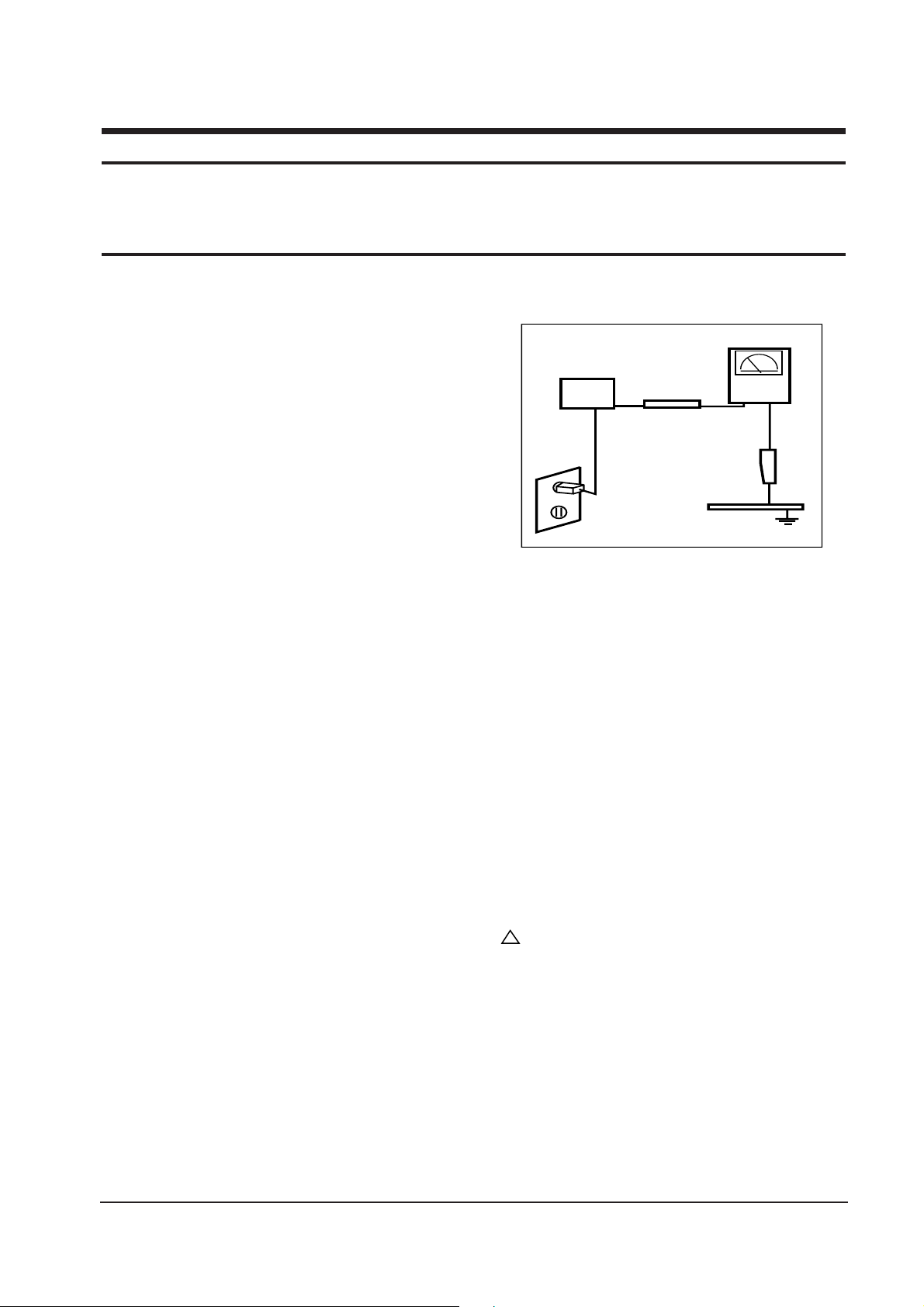
1-1-1 Warnings
1. For continued safety, do not attempt to modify the
circuit board.
2. Disconnect the AC power and DC Power Jack
before servicing.
3. When the chassis is operating, semiconductor
heatsinks are potential shock hazards.
1-1-2 Servicing the LCD Monitor
1. When servicing the LCD Monitor, remove the static
charge by connecting a 10k ohm resistor in series
with an insulated wire (such as a test probe)
between the chassis and the anode lead.
(Disconnect the AC line cord from the AC outlet.)
2. It is essential that service technicians have an
accurate voltage meter available at all times. Check
the calibration of this meter periodically.
1-1-3 Fire and Shock Hazard
Before returning the monitor to the user, perform the
following safety checks:
1. Inspect each lead dress to make certain that the
leads are not pinched or that hardware is not
lodged between the chassis and other metal parts in
the monitor.
2. Inspect all protective devices such as nonmetallic
control knobs, insulating materials, cabinet backs,
adjustment and compartment covers or shields,
isolation resistor-capacitor networks, mechanical
insulators, etc.
3. Leakage Current Hot Check (Figure 1-1): WARNING:
Do not use an isolation transformer during this test.
Use a leakage current tester or a metering system
that complies with American National Standards
Institute (ANSI C101.1, Leakage Current for
Appliances), and Underwriters Laboratories (UL
Publication UL1410, 59.7).
Figure 1-1. Leakage Current Test Circuit
4. With the unit completely reassembled, plug the AC
line cord directly into a 120V AC outlet. With the
unit’s AC switch first in the ON position and then
OFF, measure the current between a known earth
ground (metal water pipe, conduit, etc.) and all
exposed metal parts, including: metal cabinets,
screwheads and control shafts. The current
measured should not exceed 0.5 milliamp. Reverse
the power-plug prongs in the AC outlet and repeat
the test.
1-1-4 Product Safety Notices
Some electrical and mechanical parts have special
safety-related characteristics which are often not
evident from visual inspection. The protection they give
may not be obtained by replacing them with
components rated for higher voltage, wattage, etc. Parts
that have special safety characteristics are identified by
on schematics and parts lists. A substitute
replacement that does not have the same safety
characteristics as the recommended replacement part
might create shock, fire and / or other hazards. Product
safety is under review continuously and new
instructions are issued whenever appropriate.
CN15V* 1-1
1 Precautions
Follow these safety, servicing and ESD precautions to prevent damage and to protect against potential hazards such as
electrical shock.
1-1 Safety Precautions
DEVICE
UNDER
TEST
TEST ALL
EXPOSED METAL
SURFACES
(READING SHOULD
NOT BE ABOVE 0.5mA)
LEAKAGE
CURRENT
TESTER
2-WIRE CORD
ALSO TEST WITH
PLUG REVERSED
(USING AC ADAPTER
PLUG AS REQUIRED)
EARTH
GROUND
!

2 Product Specifications
2-1 Specifications
LCD Panel TFT-LCD panel, RGB vertical stripe, normaly white, 15-Inch viewable,
0.297 (H) x 0.297 (V) pixel pitch
Scanning Frequency Horizontal : 30 kHz ~ 61 kHz (Referring to Timing chart, Page 2-3, 2-4)
Vertical : 50 Hz ~ 75 Hz (Referring to Timing chart, Page 2-3, 2-4)
Display Colors 16,003,008 colors
Maximum Resolution Horizontal : 1024 Pixels Vertical : 768 Pixels
Input Video Signal Analog, 0.714 Vp-p ± 5% positive at 75 Ω, internally terminated
Input Sync Signal Type: Seperate H/V sync, Composite H/V, Sync-on-Green, automatic synchronization
without external switch of sync type
Level: TTL level
Maximum Pixel Clock rate 80 MHz
Active Display Horizontal/Vertical 304.1 mm / 228.1 mm
AC power voltage & Frequency AC 90 ~ 264 Volts, 60/50 Hz ~ 12V/3A
Power Consumption 25 W (normal)
Dimensions / Unit Weight / incl.Carton
Unit (W x D x H) with:
Standard base 385.4 x 364.7 x 173 mm / 5.20kg / 8.4kg
MultiMedia base 385.4 x 406.2 x 179 mm / 5.95kg / 9.6kg
Pivot MM base 385.4 x 406.2 x 179 mm / 5.95kg / 9.6kg
Angle Pivot base 385.4 x 431.6 x 179.9 mm / 6.6kg / 9.8kg
Wire-frame base 385.4 x 339.2 x 79.7 mm / 4.4kg / 7.6kg
Carton (W x D x H) 500 x 260 x 457 mm
Environmental Considerations Operating Temperature : 50 °F ~ 104 °F (10 °C ~ 40 °C)
Humidity : 10 % ~ 80 %
Storage Temperature : 13 °F ~ 113 °F (-25 °C ~ 45 °C)
Humidity : 5 % ~ 95 %
Audio Characteristics • Built-in Microphone: High-sensitivity condenser microphone (mono)
• Audio input: Left/Right Stereo phone jack, 0.5 Vrms
• Sound output: 1.0 W (left) + 1.0 W (right)/THD 1% at 8ohm
• Frequency response: 80 Hz~20 kHz (at –3dB)
• Headphone: Max 50mW output (3.5-pi jack)
• Speaker: Internal semi Dome (16ohm x 2)
•CN15V* complies with SWEDAC (MPR II) recommendations for reduced
electromagnetic fields.
•Designs and specifications are subject to change without prior notice.
CN15V* 2-1
Item Description

3-1-1 Removing the Stand
1. Remove 4 screws in the hinge area.
2. Pry it off the back of the monitor.
3. Disconnect Power Cord and Signal Cable.
3-1-2 Main Body Disassembly
1. Remove 4 screws on the four corner of the
Rear Cover.
2. Remove Rear Cover from the Front Cover.
3. Remove 11 screws on the Shield and remove
the shield.
4. Disconnect Inverter wire, Function PCB wire
and Interface wire.
Remove 4 screws on the Main PCB and
remove 2 screws on the D sub shield.
5. Remove the Main PCB Assembly.
6. Remove 6 screws on the Inverter PCB
Assembly and then remove it
7. Remove 6 screws on the Rear Panel Bracket.
8. Remove the Bracket Assembly from the Front
Cover.
9. Remove 3 screws on the Function PCB from
locking area of Function knob and remove
Function PCB.
10. Remove 4 screws on the Shield of Panel.
11. Remove the Shield.
12. Remove Rear Bracket from Panel.
13. Remove 2 screws between Panel Rear and
Inverter PCB.
14. Remove the Interface wire on the Rear Side of
Panel.
3-1-3 Standard Stand Disassembly
1. Remove 5 screws from the Stand Rear
2. Remove 4 screws from the Stand Bottom.
3. Remove Stand Front from the Stand assembly.
4. Remove 2 screws from the Stand assembly.
5. Remove the Stand Rear from the Stand
assembly.
6. Remove 5 screws on the Vesa Brkt from the
Stand assembly.
7. Remove cover hinge from the Stand assembly.
8. Remove Stand Base from the Stand assembly.
3-1-4 Pivot Multi-media Stand Disassembly
(option)
1. Stand the stand assembly with the base close
to you.
2. Remove 4 screws on the back cover of the
stand and remove it.
3. Stand the stand assembly upside down.
4. Remove 4 screws.
5. Disconnect CN805, CN806, CN807, CN808,
CN809, CN812 and F1.
6. Remove the Back Cover of the Stand Front
assembly.
7. Remove 4 screws on the external adaptor and
remove the adaptor.
8. Remove 2 screws between hinge and Stand
Body.
9. Remove the hinge.
10. Remove 2 screws on Audio main PCB and
remove it.
11. Remove 2 screws on the Audio Function PCB
and remove it.
3-1-5 Angle Pivot Stand Disassembly (option)
1. Remove the cap pivot from the stand
assembly.
2. Remove 4 screws on the hinge assembly.
3. Remove 4 screws on the Stand Rear.
CN15V* 3-1
3 Disassembly and Reassembly
This section of the service manual describes the disassembly and reassembly procedures for the
CN15V* monitor.
WARNING: This monitor contains electrostatically sensitive devices. Use with caution when
handling these components.
3-1 Disassembly
Cautions:1. Disconnect the monitor from the power source before disassembly.
2. Follow these directions carefully; never use metal instruments to pry apart the cabinet.

CN15V* 4-1
4 Troubleshooting
Notes: 1. Before troubleshooting, setup the PC’s display as below.
• Resolution: 1024 x 768
• H-frequency: 48 kHz
• V-frequency: 60 Hz
2. If no picture appears, make sure the power cord is correctly connected.
3. Check the following circuits.
• No raster appears: Audio PCB, SMPS PCB, Main PCB
• 12V develop but no screen: Main PCB
• 12V does not develop: Audio PCB, SMPS PCB
4. If you push and hold the “EXIT” button for more than 5 seconds, the monitor automatically turns back
to the factory preset.
4-1 No Power
Does proper DC 12 V appear at
DC jack connected to CN101?
Check SMPS or CN809.
Yes
No
Does proper DC 3.3 V appear at
Pin 4 of IC104?
Check IC104.
Check IC101 and IC103.
Yes
No

CN15V* 5-1
5 Exploded View and Parts List
5-1 Simple Base
20

CN15V*
Loc. No. Code No. Description Specification Remarks
6-1
CIS 3704-001071 SOCKET-IC 42P,DIP,SN,1.778mm
CIS BN70-00018A SHIELD-D/SUB RN15AS,SPTE,0.5,-,- SNA
CIS BN46-00007M MICOM-S/W,NILL(L01) NILL(L01),-,-,-,-,-,- SNA
CN101 3722-000117 JACK-DC POWER 3P,3.5mm,AG,BLK,NO SNA
CN102 3701-001160 CONNECTOR-DSUB 15P,3R,FEMALE,ANGLE,AU15U
IC301 0903-001194 IC-MICROCONTROLLER 3P863,8Bit,SDIP,42P,600MIL,12MHz,ST,CMOS,PLASTIC,5V,-,-40to+85C,1040BYTE,48KBYTE SNA
BD181 2703-001334 INDUCTOR-SMD 1.5uH,10%,2x1.25x0.85mm
BD182 2703-001334 INDUCTOR-SMD 1.5uH,10%,2x1.25x0.85mm
BD183 2703-001334 INDUCTOR-SMD 1.5uH,10%,2x1.25x0.85mm
BD201 2703-001334 INDUCTOR-SMD 1.5uH,10%,2x1.25x0.85mm
BD205 2703-001334 INDUCTOR-SMD 1.5uH,10%,2x1.25x0.85mm
BD206 2703-001334 INDUCTOR-SMD 1.5uH,10%,2x1.25x0.85mm
BD301 2703-001334 INDUCTOR-SMD 1.5uH,10%,2x1.25x0.85mm
BD302 2703-001334 INDUCTOR-SMD 1.5uH,10%,2x1.25x0.85mm
BD303 2703-001334 INDUCTOR-SMD 1.5uH,10%,2x1.25x0.85mm
BD304 2703-001334 INDUCTOR-SMD 1.5uH,10%,2x1.25x0.85mm
C101 2402-000170 C-AL,SMD 1uF,20%,50V,GP,TP,4.3x4.3x5.4,
C102 2402-000168 C-AL,SMD 100uF,20%,16V,GP,TP,8.3x8.3x6.3mm
C103 2203-000257 C-CERAMIC,CHIP 10nF,10%,50V,X7R,TP,1608
C104 2402-000168 C-AL,SMD 100uF,20%,16V,GP,TP,8.3x8.3x6.3mm
C105 2203-000257 C-CERAMIC,CHIP 10nF,10%,50V,X7R,TP,1608
C106 2402-000170 C-AL,SMD 1uF,20%,50V,GP,TP,4.3x4.3x5.4,
C109 2203-000257 C-CERAMIC,CHIP 10nF,10%,50V,X7R,TP,1608
C110 2203-005005 C-CERAMIC,CHIP 100nF,10%,16V,X7R,TP,1608
C111 2402-000168 C-AL,SMD 100uF,20%,16V,GP,TP,8.3x8.3x6.3mm
C112 2409-001029 C-ORGANIC 120uF,20%,6.3V,WT,TP,10.3x10.3x10.3mm,9
C131 2203-000257 C-CERAMIC,CHIP 10nF,10%,50V,X7R,TP,1608
C132 2203-000257 C-CERAMIC,CHIP 10nF,10%,50V,X7R,TP,1608
C133 2203-000257 C-CERAMIC,CHIP 10nF,10%,50V,X7R,TP,1608
C134 2203-000257 C-CERAMIC,CHIP 10nF,10%,50V,X7R,TP,1608
C135 2203-000257 C-CERAMIC,CHIP 10nF,10%,50V,X7R,TP,1608
C136 2203-000257 C-CERAMIC,CHIP 10nF,10%,50V,X7R,TP,1608
C137 2203-005005 C-CERAMIC,CHIP 100nF,10%,16V,X7R,TP,1608
C138 2203-005005 C-CERAMIC,CHIP 100nF,10%,16V,X7R,TP,1608
C139 2402-000108 C-AL,SMD 10uF,20%,16V,WT,TP,4.3x4.3x5.4
C140 2402-000108 C-AL,SMD 10uF,20%,16V,WT,TP,4.3x4.3x5.4
C141 2203-005005 C-CERAMIC,CHIP 100nF,10%,16V,X7R,TP,1608
C142 2402-000108 C-AL,SMD 10uF,20%,16V,WT,TP,4.3x4.3x5.4
C143 2203-005005 C-CERAMIC,CHIP 100nF,10%,16V,X7R,TP,1608
C144 2203-005005 C-CERAMIC,CHIP 100nF,10%,16V,X7R,TP,1608
C145 2203-005005 C-CERAMIC,CHIP 100nF,10%,16V,X7R,TP,1608
C146 2203-005005 C-CERAMIC,CHIP 100nF,10%,16V,X7R,TP,1608
C147 2203-005005 C-CERAMIC,CHIP 100nF,10%,16V,X7R,TP,1608
C148 2203-005005 C-CERAMIC,CHIP 100nF,10%,16V,X7R,TP,1608
C149 2402-000108 C-AL,SMD 10uF,20%,16V,WT,TP,4.3x4.3x5.4
C150 2203-005005 C-CERAMIC,CHIP 100nF,10%,16V,X7R,TP,1608
C151 2203-005005 C-CERAMIC,CHIP 100nF,10%,16V,X7R,TP,1608
C152 2203-005005 C-CERAMIC,CHIP 100nF,10%,16V,X7R,TP,1608
C153 2203-005005 C-CERAMIC,CHIP 100nF,10%,16V,X7R,TP,1608
C154 2203-005005 C-CERAMIC,CHIP 100nF,10%,16V,X7R,TP,1608
C155 2203-005005 C-CERAMIC,CHIP 100nF,10%,16V,X7R,TP,1608
C156 2203-005005 C-CERAMIC,CHIP 100nF,10%,16V,X7R,TP,1608
C157 2402-000108 C-AL,SMD 10uF,20%,16V,WT,TP,4.3x4.3x5.4
C159 2203-005005 C-CERAMIC,CHIP 100nF,10%,16V,X7R,TP,1608
C160 2203-005005 C-CERAMIC,CHIP 100nF,10%,16V,X7R,TP,1608
C161 2203-005005 C-CERAMIC,CHIP 100nF,10%,16V,X7R,TP,1608
C162 2203-005005 C-CERAMIC,CHIP 100nF,10%,16V,X7R,TP,1608
C163 2203-005005 C-CERAMIC,CHIP 100nF,10%,16V,X7R,TP,1608
C164 2203-005005 C-CERAMIC,CHIP 100nF,10%,16V,X7R,TP,1608
C165 2402-000108 C-AL,SMD 10uF,20%,16V,WT,TP,4.3x4.3x5.4
C166 2203-000280 C-CERAMIC,CHIP 0.01nF,0.5pF,50V,NP0,TP,1608
6 Electrical Parts List
6-1 Main PCB Parts

CN15V* 7-1
7 Block Diagram

CN15V* 8-1
8 Wiring Diagram
20~19 18~17 16~15 14 13~12 11 10~9 8 7~6 5 4~3 2 1

CN15V* 9-1
9 Schematic Diagrams
9-1 Power Scaler Part Schematic diagram
+3.3V_S
+3.3V_S
+3.3V_S
+3.3V_S
PC_HSYNC_IN
PC_VSYNC_IN
HDATA1
HDATA2
HCLK
HDATA3
RESETn
HDATA0
HFS
PC_RED_IN
PC_GREEN_IN
PC_BLUE_IN
2
1
5
3
1
IC105 #44
CH1 RMS= 1.780V
IC105 #150
CH1 RMS= 3.428V
IC105 #43
CH1 RMS= 4.060V
2
IC105 #
46,47,55,56,63,64
CH1 RMS= 2.2V
5
3
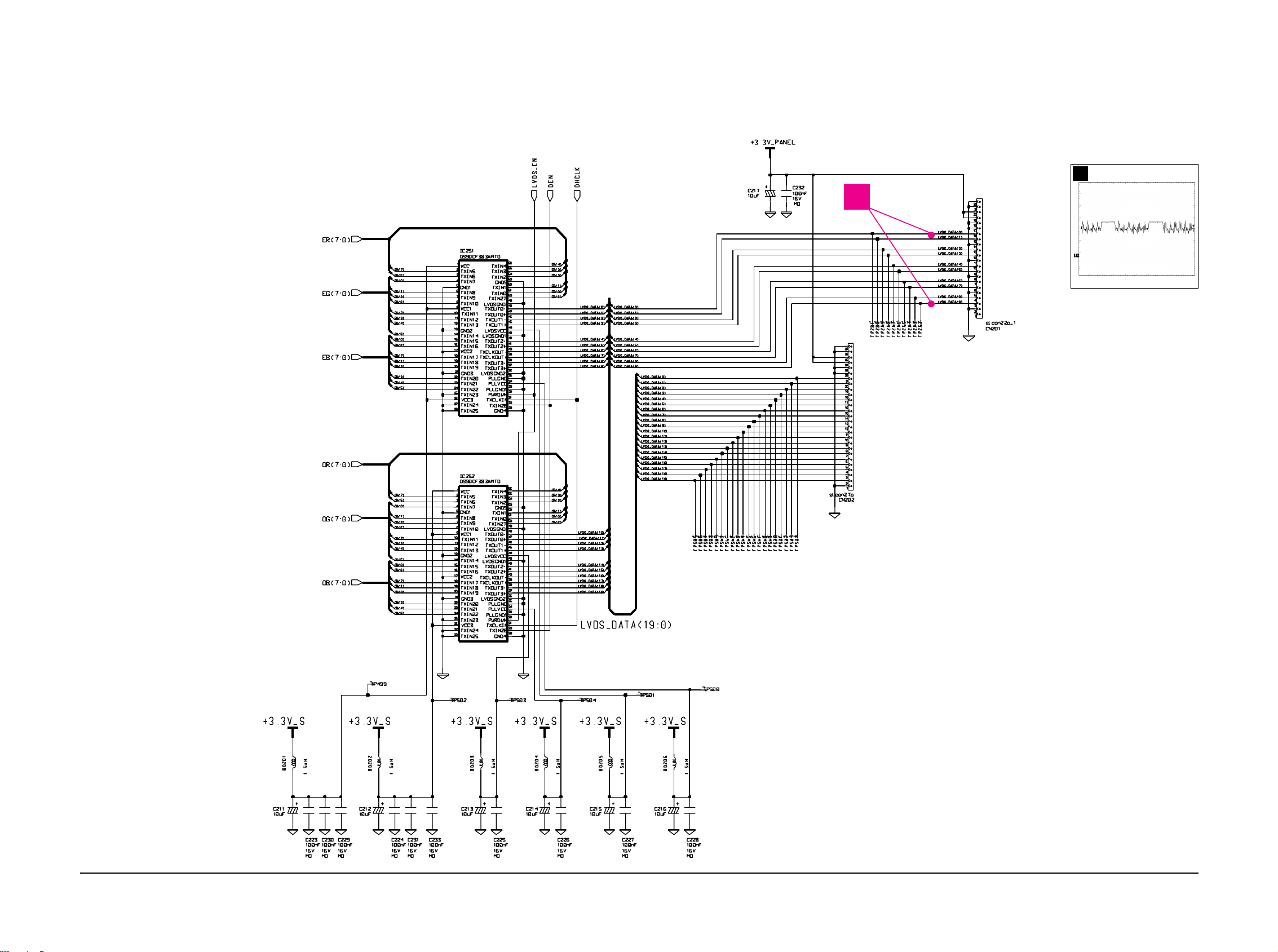
9 Schematic Diagrams
9-2
CN15V*
9-2 LVDS Part Schematic diagram
4
4
CN201 #3, 16
CH1 RMS= 1.214V
