Page 1

SyncMaster 570STFT/580STFT 4-1
4 Troubleshooting
Notes: 1. Before troubleshooting, setup the PC’s display as below.
• Resolution: 1024 x 768
• H-frequency: 48 kHz
• V-frequency: 60 Hz
2. If no picture appears, make sure the power cord is correctly connected.
3. Check the following circuits.
• No raster appears: Audio PCB, SMPS PCB, Main PCB
• 12V develop but no screen: Main PCB
• 12V does not develop: Audio PCB, SMPS PCB
4. If you push and hold the “EXIT” button for more than 5 seconds, the monitor automatically turns back
to the factory preset.
4-1 No Power
Does proper DC 12 V appear at
DC jack connected to CN101?
Check SMPS or CN809.
Yes
No
Does proper DC 5 V appear at
Pin 4 of IC101?
Check FT104 and IC101.
Check IC102, IC103, IC104, Q101 or
IC901.
Yes
No
Page 2
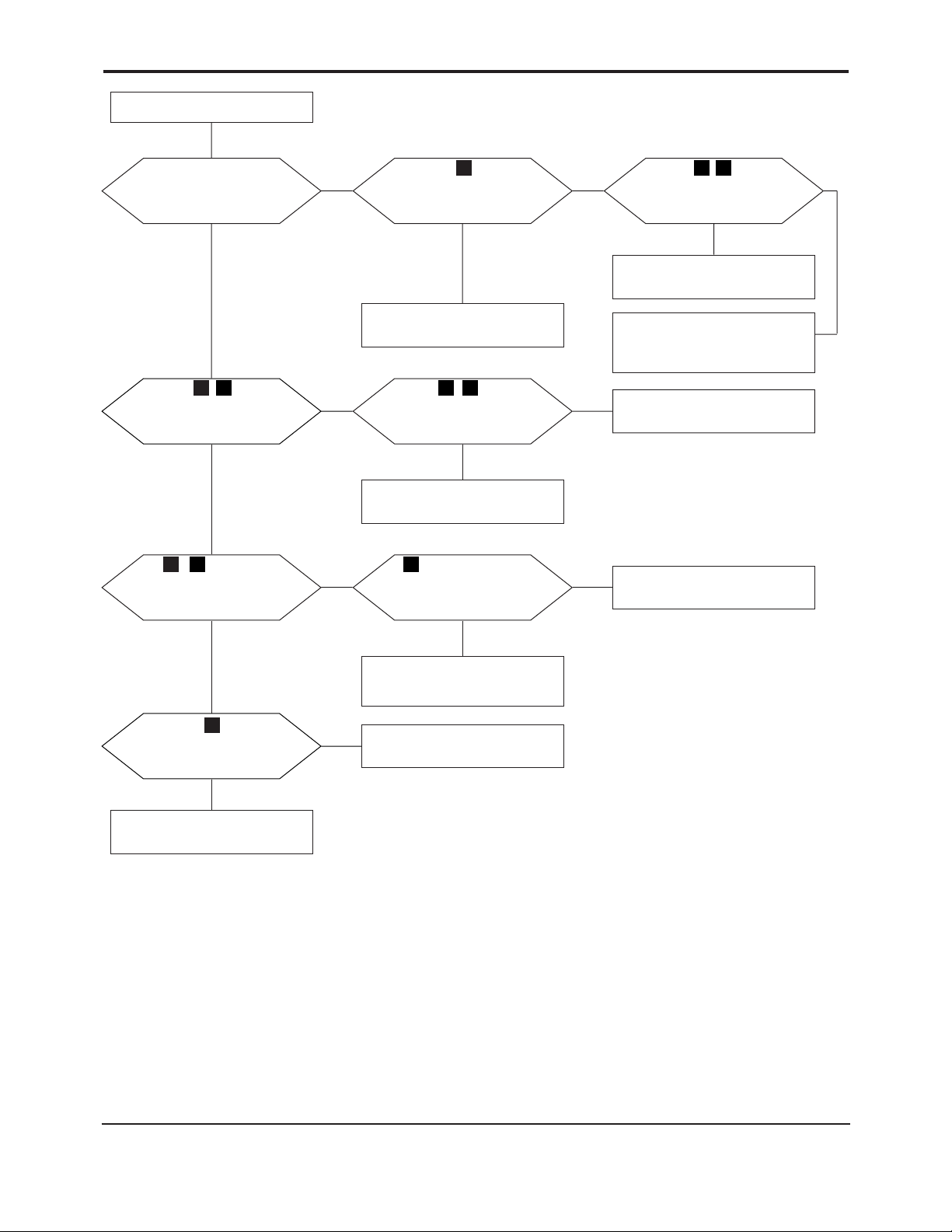
4 Troubleshooting
4-2 SyncMaster 570STFT/580STFT
4-2 No Video
Replace IC201.
Power indicator is green
Replace IC304 and IC305 or check
its related circuit.
Replace IC304 and IC305 or
check its related circuits.
Replace IC106.
Replace IC104 (SOG)
or check R102 and Pin 13 of
CN201
Check IC201 and IC401.
No
Does the clock pulse
appear at Pin 81, 83 and 84 of
IC201?
Does the H-sync pulse appear
at Pin 94 of IC201?
Does the pulse appear at Pin 9
of IC106 or Pin 1 of IC105?
5 6 7
No
Does the sync pulses appear at
Pins 20 and 22 of IC303?
Does the sync pulses appear at
Pins 34 and 39 of IC303?
Replace IC303 or check its
related circuit.
9 10 11 1
Replace IC301 or check its
related circuit.
Replace LCD Panel
No
Do the sync pulses appear at
Pins 25 and 26 of IC304?
Do the sync pulses appear at Pins
141 and 142 of IC301?
2 3 8
No
Do the waveforms appear at
Pins 1 and 16 of CN301?
Yes
Yes
Yes
Yes
Yes
Yes
Yes
Yes
No
No
No
No
4
Page 3

4 Troubleshooting
SyncMaster 570STFT/580STFT 4-3
WAVEFORMS
2
IC304 #30
CH1 RMS = 2.8 V
3
IC304 #31
CH1 RMS = 2.12 V
4
CN301 #1~16
CH1 RMS = 1.18 V
5
IC201 #94
CH1 RMS = 3.5 V
6
IC106 #9
CH1 RMS = 3.1 V
7
IC105, #1
CH1 RMS = 4.56 V
8
IC301 #141
CH1 RMS = 2.3 V
9
IC303 #20
CH1 RMS = 1.24 V
10
IC303 #22
CH1 RMS = 400 mV
11
IC303 #34
CH1 RMS = 4.4 V
1
IC303 #39
CH1 RMS = 3.6 V
Page 4

4 Troubleshooting
4-4 SyncMaster 570STFT/580STFT
4-3 No Video of Alternate Vertical Line
One or more even or odd vertical lines do not display.
Does the waveform appear
at Pin 10 or Pin 2 of CN301?
Replace IC304 or IC305 or check its
related circuit.
Replace LCD panel.
Yes
No
4
WAVEFORMS
Go to 4-4 No OSD Display.
4-5 User Controls Don’t Work
Check the buttons.
(SW801 ~ SW808)
Does the DC level change at
Pins 13 and 14 of IC401 when you
push the front panel button?
Yes
No
Replace IC302.
Yes Yes
No
There is video but no OSD.
Replace IC302 or check its
related circuit.
Replace IC301.
4-4 No OSD
While pushing a front control
button does any pulse appear
at Pin 12 of IC302?
No
Do sync signals appear at Pins 5
and 10 of IC302?
12
13
14
WAVEFORMS
4
CN301 #20
CH1 RMS = 1.18 V
12
IC302 #12
CH1 RMS = 2.2 V
13
IC302 #5
CH1 RMS = 1.7 V
14
IC302 #10
CH1 RMS = 4.3 V
Page 5

4 Troubleshooting
SyncMaster 570STFT/580STFT 4-5
4-6 No Sound
Check IC801, VR803 and related
circuit.
Check Pins 1 and 3 of CN801 and
related circuits.
Does the DC 12 V appear at Pin
2 of IC801, Pin 6 of CN801?
Does the sound input signal
appear at Pins 6 and 7 of IC801?
Yes
No
Yes
No
Check IC801 and related circuits.
Do the sound signals appear at
Pins 1 and 3 of IC801?
Yes
No
Check CN805, CN806 outputs.
Page 6

4 Troubleshooting
4-6 SyncMaster 570STFT/580STFT
4-8 Headphones Don’t Work
Check CN802 on the Audio PCB
and related circuit D805, D806, R811,
R812.
OK
Can you hear any sound from
the Headphones?
Yes
No
4-7 Microphones Don’t Work
Check the PC’s sound program
and compatibility.
Connect the cable between the PC
and monitor.
Does the PC’s sound
program operate well?
Is the connection between the PC
and monitor secure?
Yes
No
Yes
No
Check the connection between
CN808 on the Audio PCB and the
Internal Microphone.
Is the Internal Microphone
connector attached?
Yes
No
Check Q801 and related circuits.
Does the Internal Microphone
work?
Yes
No
Check the CN803 jack.
OK
Does the External Microphone
work?
Yes
No
