SAMSUNG CL21M40MQGXXAO Service Manual
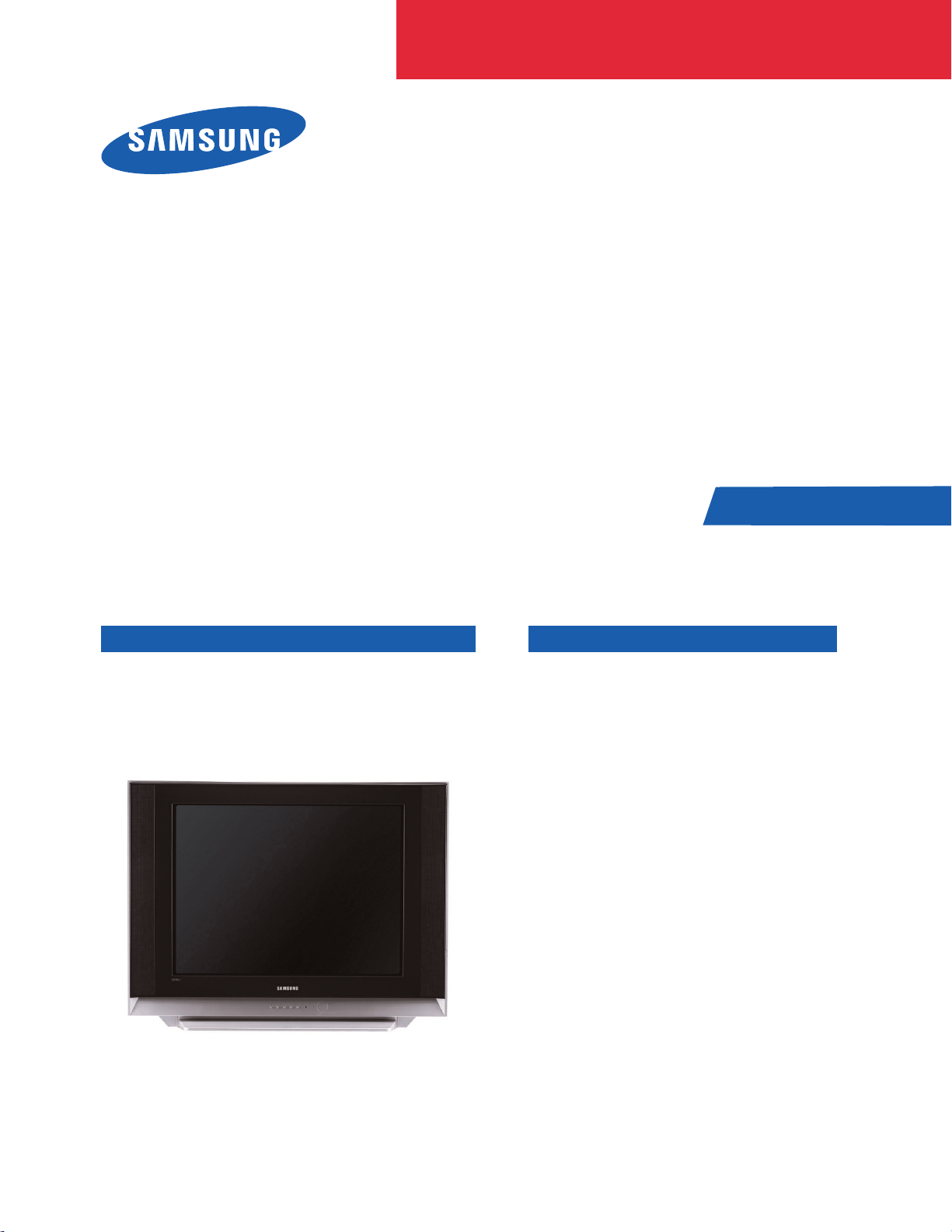
COLOR TELEVISION
Chassis : KS9C(N)MI
Model : CL21M40MQGXXAO
COLOR TELEVISION FEATURES
■
Turbo Sound
■■
Sound Equalizer
■
New Structure Design
SERVICE
Manual
CL-21M40MQ

This Service Manual is a property of Samsung Electronics Co.,Ltd.
Any unauthorized use of Manual can be punished under applicable
International and/or domestic law.
© Samsung Electronics Co., Ltd. Sep. 2006
Printed in Korea
AA82-03964A

Table of Contents
Chapter 1 Precaution
■ 1-1 Safety Precautions . . . . . . . . . . . . . . . . . . . . . . . . . . . . . . . . . . . . . . . . . . . . . . . . . . . . . . . . . . . 1-1
■ 1-2 Servicing Precautions . . . . . . . . . . . . . . . . . . . . . . . . . . . . . . . . . . . . . . . . . . . . . . . . . . . . . . . . 1-3
■ 1-3 Static Electricity Precautions . . . . . . . . . . . . . . . . . . . . . . . . . . . . . . . . . . . . . . . . . . . . . . . . . . . 1-4
■ 1-4 Installation Precautions . . . . . . . . . . . . . . . . . . . . . . . . . . . . . . . . . . . . . . . . . . . . . . . . . . . . . . . 1-5
Chapter 2 Product Specification
■ 2-1 Product Features . . . . . . . . . . . . . . . . . . . . . . . . . . . . . . . . . . . . . . . . . . . . . . . . . . . . . . . . . . . . 2-1
■ 2-2 Key Features . . . . . . . . . . . . . . . . . . . . . . . . . . . . . . . . . . . . . . . . . . . . . . . . . . . . . . . . . . . . . . . 2-2
■ 2-3 Specifications Analysis . . . . . . . . . . . . . . . . . . . . . . . . . . . . . . . . . . . . . . . . . . . . . . . . . . . . . . . . 2-3
■ 2-4 Accessories . . . . . . . . . . . . . . . . . . . . . . . . . . . . . . . . . . . . . . . . . . . . . . . . . . . . . . . . . . . . . . . . 2-4
Chapter 3 Alignment & Adjustment
■ 3-1 Service Instruction . . . . . . . . . . . . . . . . . . . . . . . . . . . . . . . . . . . . . . . . . . . . . . . . . . . . . . . . . . . 3-1
■ 3-2 How to Access Service Mode . . . . . . . . . . . . . . . . . . . . . . . . . . . . . . . . . . . . . . . . . . . . . . . . . . . 3-2
■ 3-3 Factory Data . . . . . . . . . . . . . . . . . . . . . . . . . . . . . . . . . . . . . . . . . . . . . . . . . . . . . . . . . . . . . . . . 3-3
■ 3-4 Service Adjustment . . . . . . . . . . . . . . . . . . . . . . . . . . . . . . . . . . . . . . . . . . . . . . . . . . . . . . . . . . 3-6
■ 3-5 Replacements & Calibration . . . . . . . . . . . . . . . . . . . . . . . . . . . . . . . . . . . . . . . . . . . . . . . . . . . . 3-8
Chapter 4 Exploded View & Part List
■ 4-1 CL21M40MQGXXAO . . . . . . . . . . . . . . . . . . . . . . . . . . . . . . . . . . . . . . . . . . . . . . . . . . . . . . . . 4-1
Chapter 5 Electrical Part List
■ 5-1 CL21M40MQGXXAO . . . . . . . . . . . . . . . . . . . . . . . . . . . . . . . . . . . . . . . . . . . . . . . . . . . . . . . . 5-1
Chapter 6 Troubleshooting
■ 6-1 Checkpoints by Error Mode . . . . . . . . . . . . . . . . . . . . . . . . . . . . . . . . . . . . . . . . . . . . . . . . . . . . 6-1
■ 6-2 Troubleshooting Procedures by Error Modes . . . . . . . . . . . . . . . . . . . . . . . . . . . . . . . . . . . . . . . 6-2
■ 6-3 Troubleshooting Procedures by ASS'Y . . . . . . . . . . . . . . . . . . . . . . . . . . . . . . . . . . . . . . . . . . . 6-3
■ 6-4 Troubleshooting by Blocks . . . . . . . . . . . . . . . . . . . . . . . . . . . . . . . . . . . . . . . . . . . . . . . . . . . . . 6-5
Chapter 7 Block Diagram
■ 7-1 Overall Block Diagram . . . . . . . . . . . . . . . . . . . . . . . . . . . . . . . . . . . . . . . . . . . . . . . . . . . . . . . . 7-1
■ 7-2 Partial Block Diagram . . . . . . . . . . . . . . . . . . . . . . . . . . . . . . . . . . . . . . . . . . . . . . . . . . . . . . . . . 7-2
Chapter 8 Wiring Diagram
■ 8-1 Overall Wiring . . . . . . . . . . . . . . . . . . . . . . . . . . . . . . . . . . . . . . . . . . . . . . . . . . . . . . . . . . . . . . . 8-1
■ 8-2 Pin Connection . . . . . . . . . . . . . . . . . . . . . . . . . . . . . . . . . . . . . . . . . . . . . . . . . . . . . . . . . . . . . . 8-2

Chapter 9 PCB Diagram
■ 9-1 Main Board . . . . . . . . . . . . . . . . . . . . . . . . . . . . . . . . . . . . . . . . . . . . . . . . . . . . . . . . . . . . . . . . . 9-1
■ 9-2 CRT Board . . . . . . . . . . . . . . . . . . . . . . . . . . . . . . . . . . . . . . . . . . . . . . . . . . . . . . . . . . . . . . . . . 9-3
Chapter 10 Schematic Diagram
■ 10-1 Power . . . . . . . . . . . . . . . . . . . . . . . . . . . . . . . . . . . . . . . . . . . . . . . . . . . . . . . . . . . . . . . . . . . . 10-1
■ 10-2 Micom . . . . . . . . . . . . . . . . . . . . . . . . . . . . . . . . . . . . . . . . . . . . . . . . . . . . . . . . . . . . . . . . . . . . 10-2
■ 10-3 Audio . . . . . . . . . . . . . . . . . . . . . . . . . . . . . . . . . . . . . . . . . . . . . . . . . . . . . . . . . . . . . . . . . . . . 10-3
■ 10-4 Side A/V & CRT Board . . . . . . . . . . . . . . . . . . . . . . . . . . . . . . . . . . . . . . . . . . . . . . . . . . . . . . . 10-4
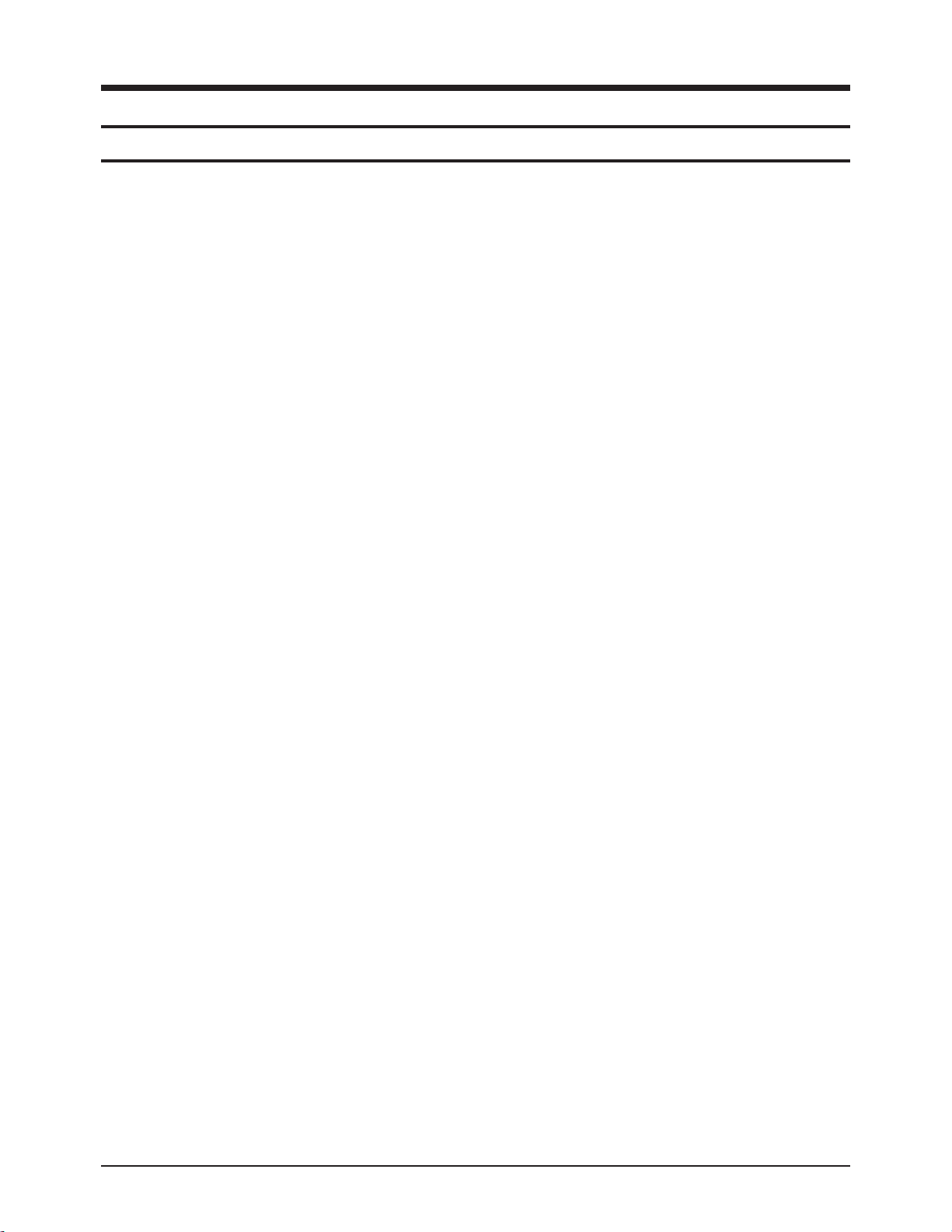
Alignment & Adjustment
Samsung Electronics 3-1
3. Alignment & Adjustment
3-1 Service Instruction
1. General Adjustment :
In general, a color TV can provide ideal visual quality by adjusting the basic settings such as the vertical size, horizontal size,
focus, etc.
Display a black and white picture on the screen to check if the picture is clearly displayed.
If there are some 'spotted' points on the screen when displaying a black and white picture, degauss the screen using the
degauss coil. If the spotted points remain, re-adjust the purity and the convergence. This completes the basic performance
examination.
Notice.
■ These adjustments and the check list are only applied to KS9C chassis-applied models.
■ use 110v for the measurement set. It is recommended using an
insulation transformer when supplying power to the set so as to prevent shock to the set or to yourself.
■ These adjustment specifications have been created on the basis of the domestic KS9C chassis-applied remote
control model. Some of the contents may be changed subject to the sales location and the product specifications.
2. When replacing the Main Board :
Focus adjustment, screen voltage setting and W/B adjustment are all required.
3. When replacing the CRT Ass'y : No adjustments required.
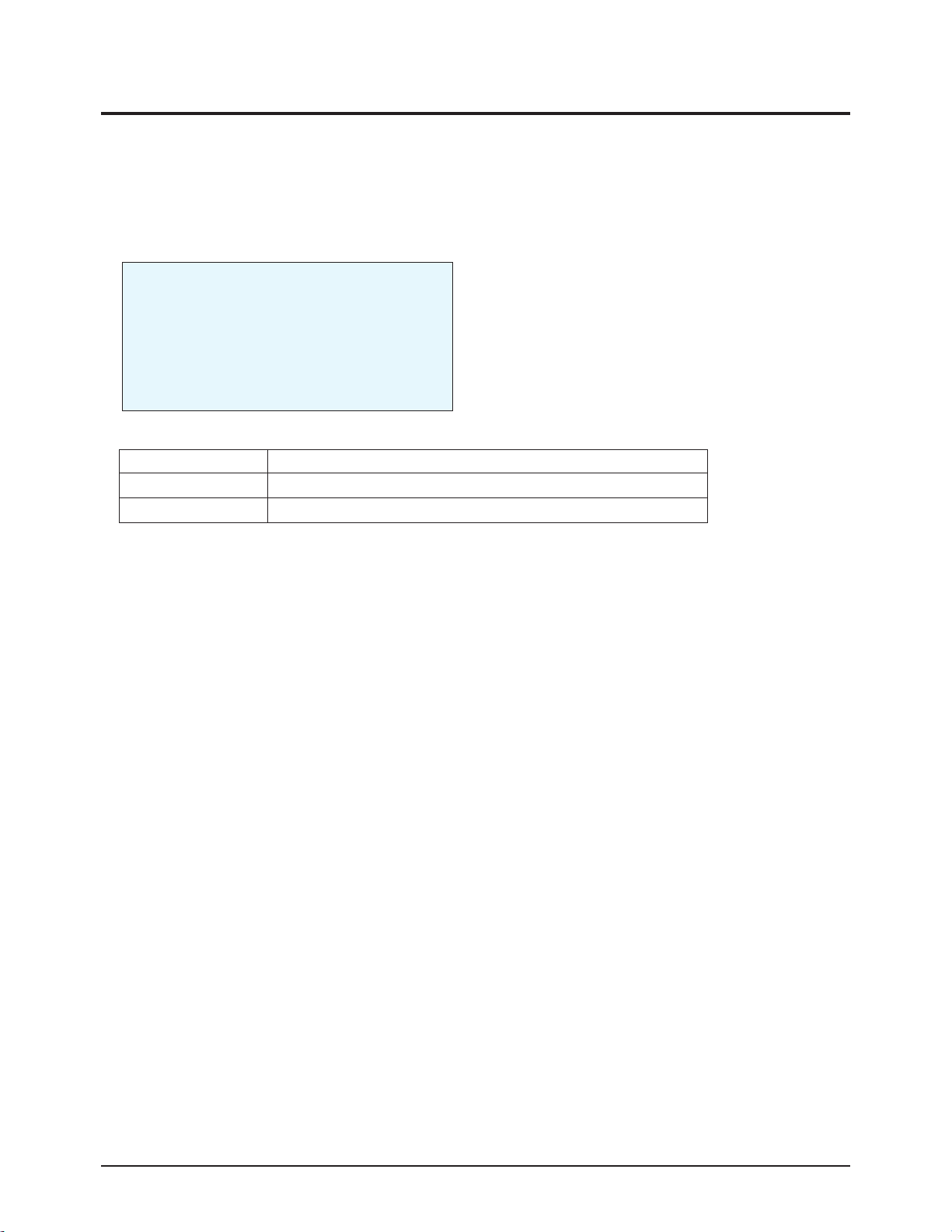
Alignment & Adjustment
3-2 Samsung Electronics
3-2 How to Access Service Mode
MENU Show all menus
▲ / ▼
Move the cursor to select an item.
◀ / ▶
Adjust the selected configuration value
1. To enter Service Mode, press the keys on the remote control according to the following sequence. (in Stand-by status)
Info → Menu →MUTE→ power On
※ When failing to enter Service Mode, repeat the procedure above.
2. The initial screen of Service Mode.
3. Functions of the Keys within Service Mode
ADJUST
OPTION
G2-ADJUST
CHCKSUM
RESET
T-FMTNUS
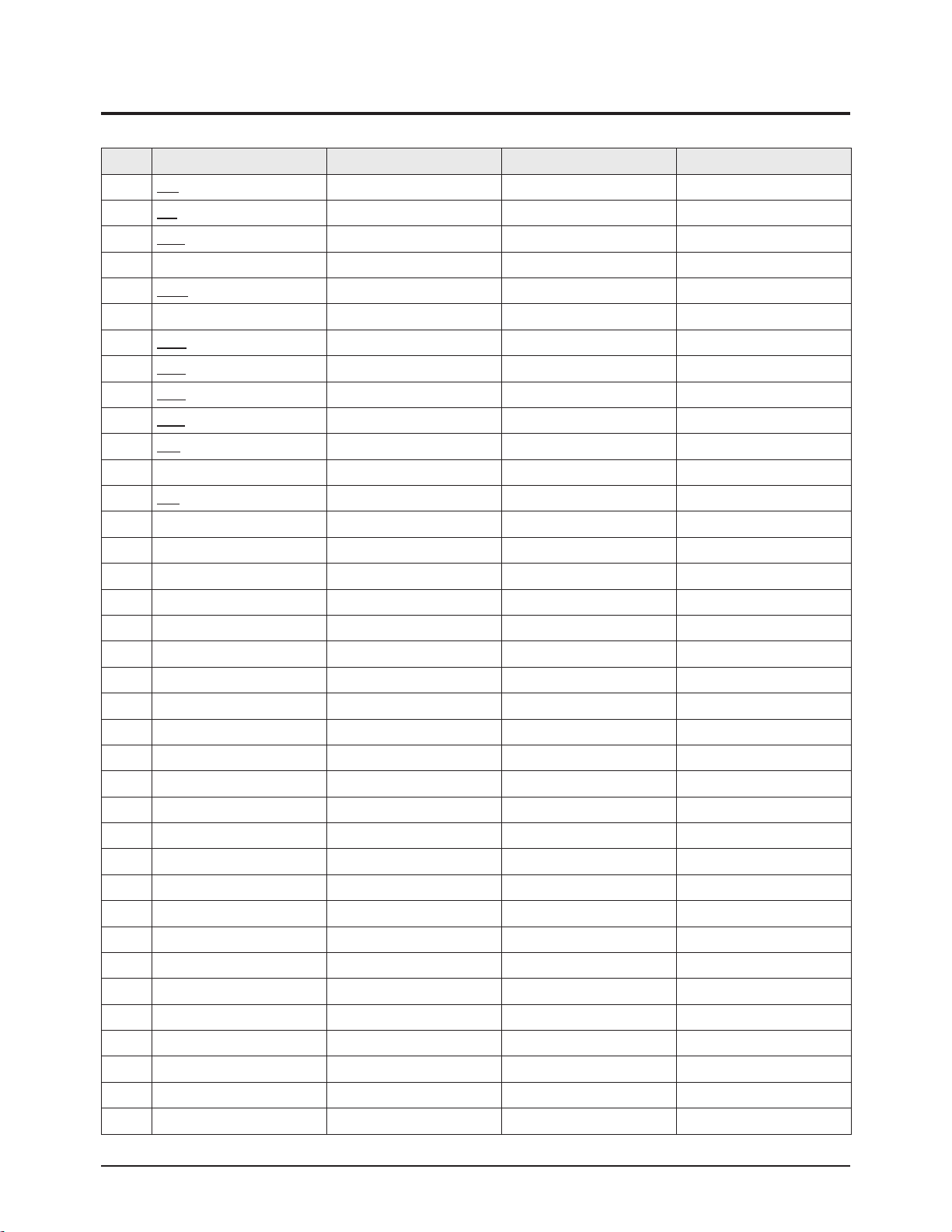
Alignment & Adjustment
Samsung Electronics 3-3
3-3 Factory Data
★ The underlined are items applied during the service adjustment. None of the others should be adjusted.
1.T-FMTNUS
No Item Adjust/Fix Initial Remark
1 HS Adjust 37
2 VA Adjust 34
3 VSL Adjust 30
4 VS FIX 31
5 AGC Adjust 33
6 CDL FIX 9
7 SCT Adjust 10
8 SBT Adjust 7
9 BLR Adjust 28
10 BLB Adjust 43
11 RG Adjust 30
12 GG FIX 32
13 BG Adjust 46
14 SC FIX 29
15 STT FIX 29
16 AKB FIX 0
17 NDL FIX 1
18 NSR FIX 5
19 VOL FIX 10
20 MVOL FIX 7
21 RPO0 FIX 1
22 RPO1 FIX 1
23 CAP FIX 12
24 FMWS FIX 0
25 AGCS FIX 1
26 OMD FIX 15
27 SCL FIX 3
28 PWL FIX 13
29 MUS FIX 1
30 SCBT FIX 40
31 SSP FIX 5
32 DNSR FIX 17
33 DSBT FIX 0
34 DCDL FIX 6
35 DBLR FIX 32
36 DBLB FIX 32
37 DSK FIX 0
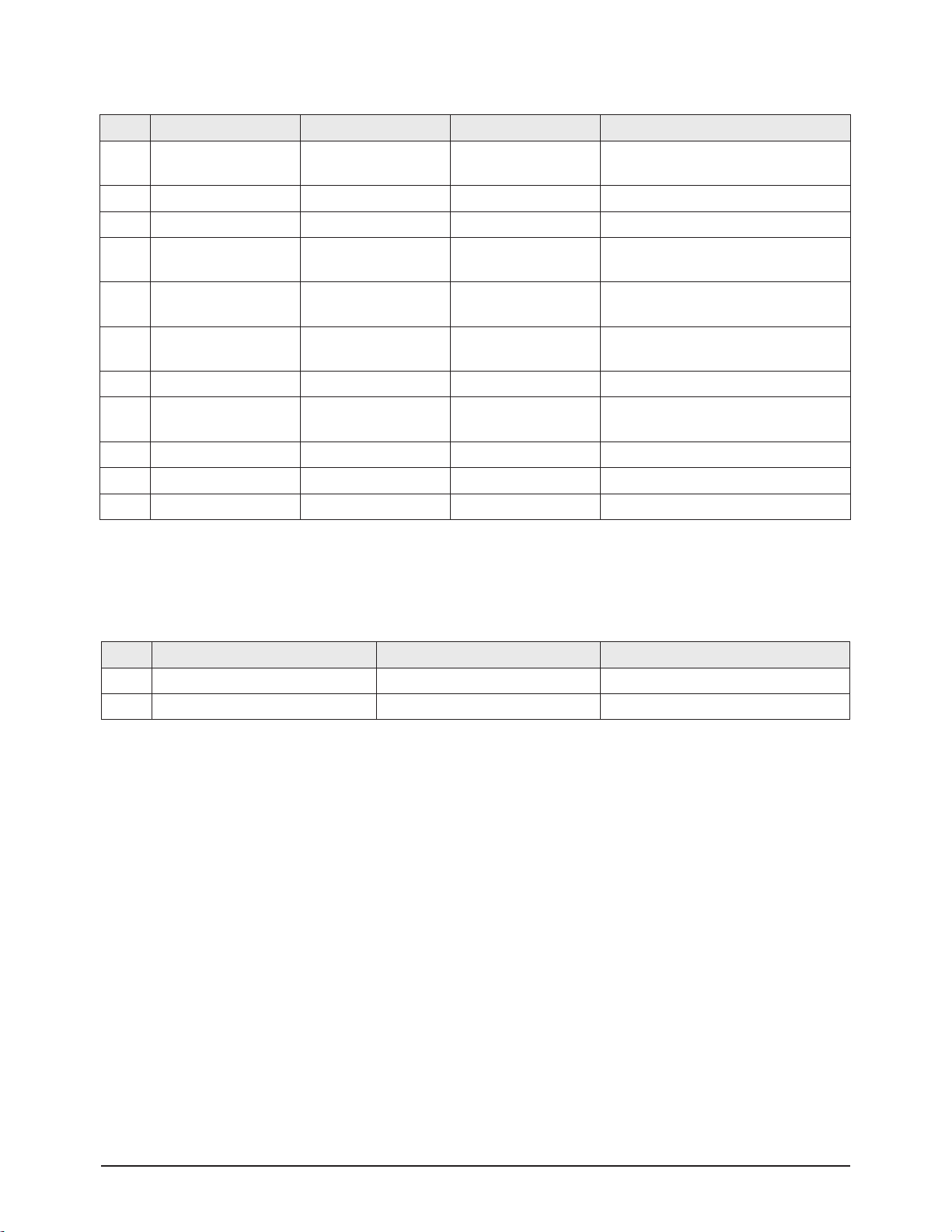
Alignment & Adjustment
3-4 Samsung Electronics
2.Option
3.White Balance
No Item Initial 21"FLAT Remark
1 Video Mute Off Off
Video Mute time between the Channel
changes
2 Audio STEREO STEREO Audio MONO/STEREO Option
3 2ND SIF EXTERNAL EXYERNAL SIF Option
4 Auto Power Off Off
Turns on automatically when the Master
Power is turned ON
5 Audio Mute On On
Mutes the Audio when the there is no
source signal
6 Start Language English English
Preset OSD (On-Screen Display) laguage
at time of purchase
7 Hotel Mode Off Off
8 Blue Screen On On
Blue Screen when there is no source signal
9 V-Chip Off Off
10 AV Option AV1/2/DVD/SV AV1/2/DVD Back Jack Option
11 AFN Off Off
No Item 21"FLAT Remark
1 Hight Light 275/265/45FL
2 Low Light 275/265/1.5FL
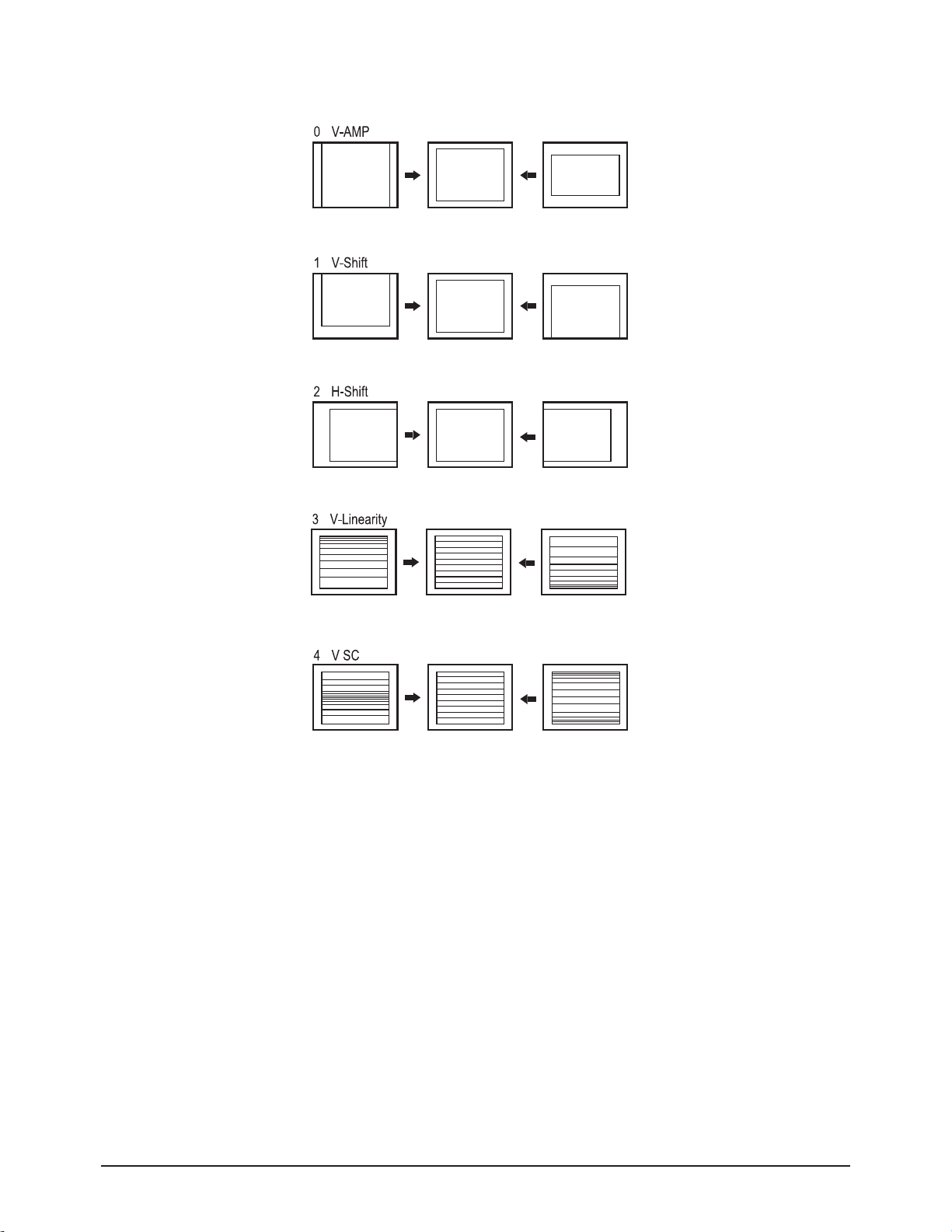
Alignment & Adjustment
Samsung Electronics 3-5
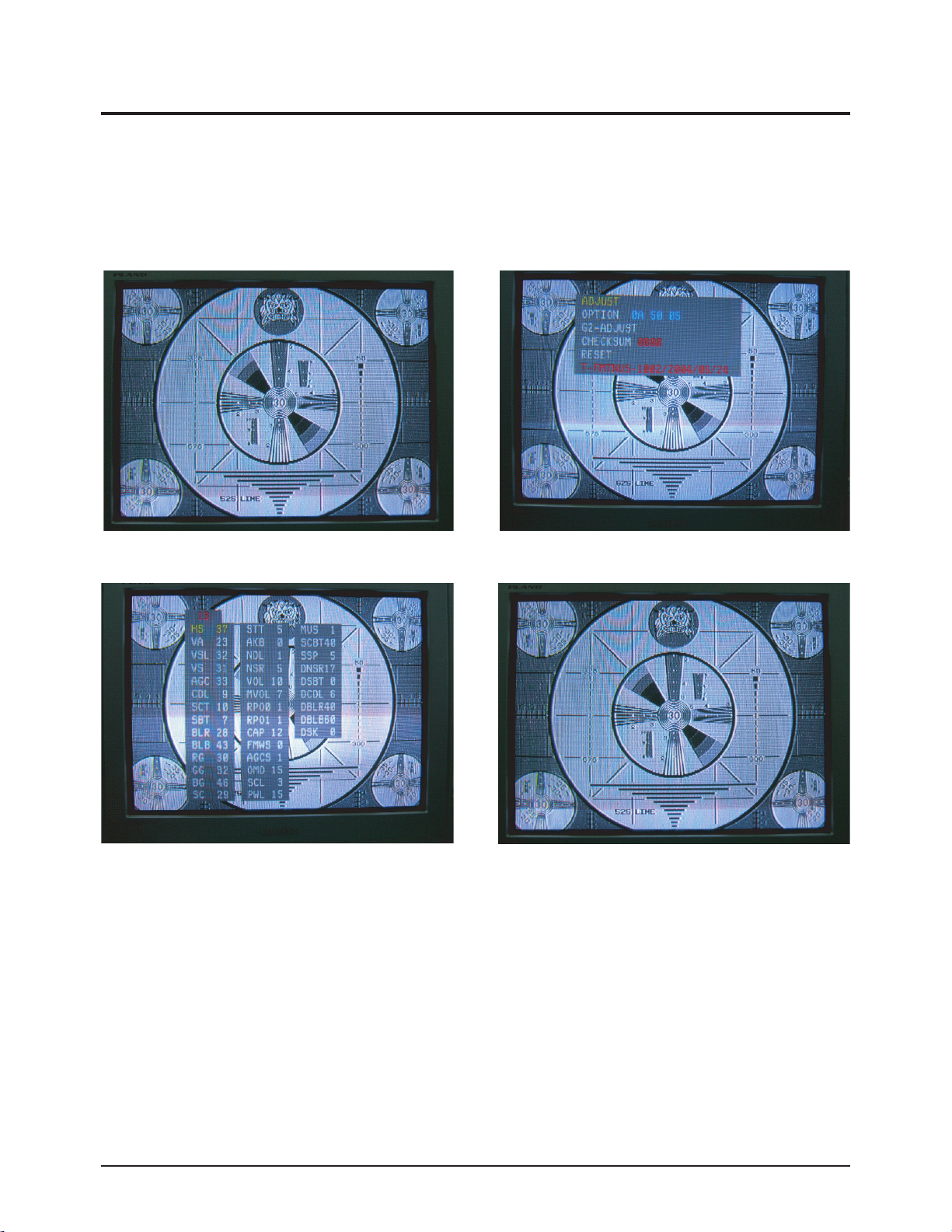
Alignment & Adjustment
3-6 Samsung Electronics
3-4 Service Adjustment
3-4-1 Adjusting the Picture Size
■ Since the KS9C chassis has the deflection settings data within the Factory Data, the picture size has to be adjusted when
replacing Main Board, according to the following procedures.
① Display the Lion pattern.
② Press "Power Off →MUTE→1→8→2→Power On "
using the remote control and enter Factory Mode.
③ Enter Deflection Mode.
④ Adjust the VA, VS,VSL and HS items so
that the width becomes 5 and the height becomes 4.
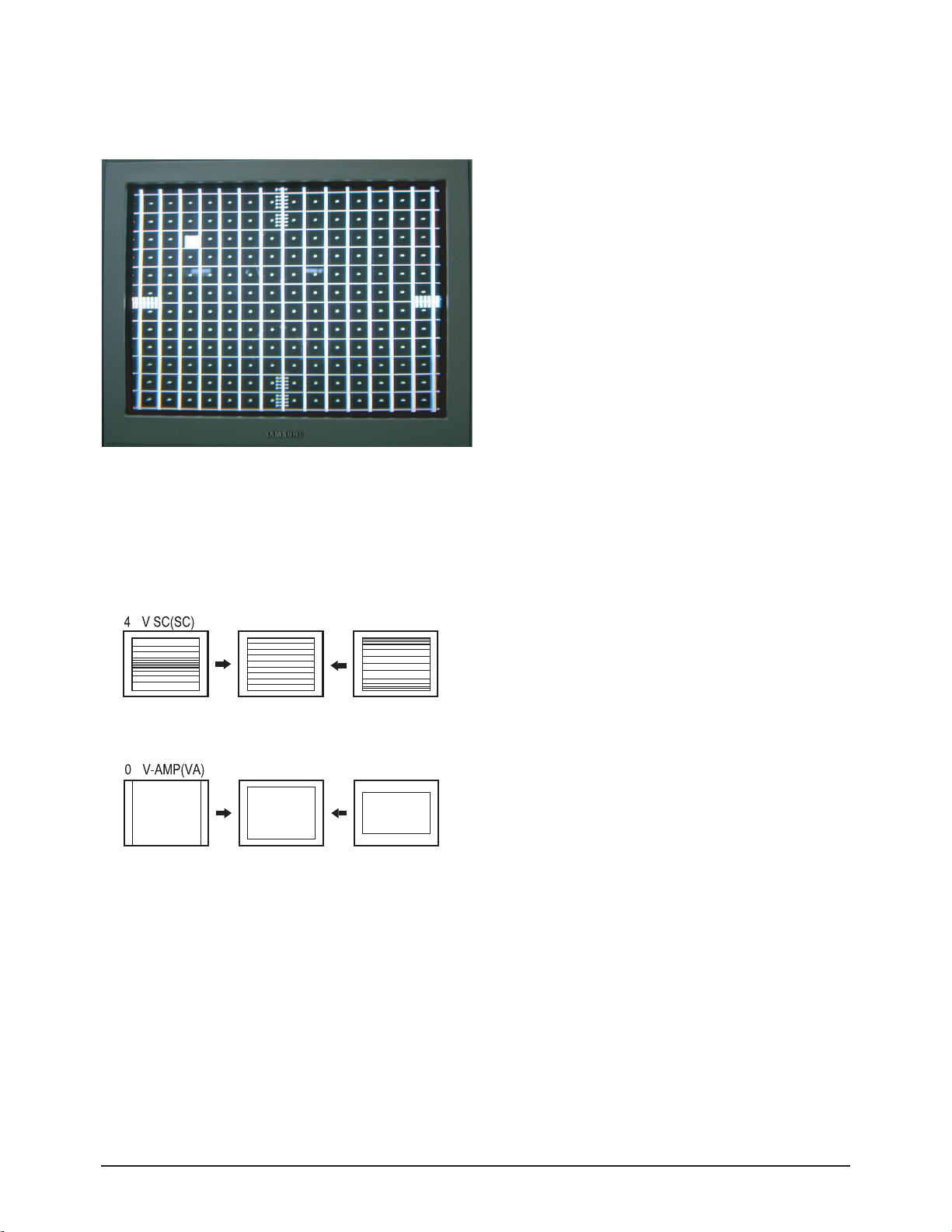
Alignment & Adjustment
Samsung Electronics 3-7
3-4-2 Adjusting the Picture Straight Lines
① Display the Cross Hatch pattern.
② Adjust settings other than VA,VH and HS so that straight lines are displayed without curves.
④ When the adjustments are complete, display the Lion pattern and check that the picture size has not been changed.
If there is no change, finish the adjustments.
③ Adjust the V-Linearity and V-SC settings so that the
intervals of the horizontal lines become uniform.
