Samsung BD-HM51/ZA-JK02 Owner’s Manual

the possibiHities
Thank you for purchasing ths Samsuqg product
Torecewe more complete serwce,
pUeasere%steryour oroduct at
www_samsungocom/regaster
ENGLISH

Safety !nformation
TO REDUCE THE RISK OF ELECTRIC SHOCK DO NOT REMOVE THE COVER (OR BACK).
NO USER-SERVICEABLE PARTSAREINSIDE. REFERSERVICING TO QUAUFtED SERVICE
PERSONNEL.
CAUTION
The lighting flash and
Arrowhead within the triangle
is a warning sign alerting you
to dangerous voltage inside
the product
WARNING
, 1omducetheriskoffimorelectdcsh_k, do
notexposethisappliancetorainormoisture..
FCC NOTE (for U.S.A)
This equipment has been tested and found
to comply with the limits for a ClassB digital
device, pursuant to Part 15 of the FCC
rules. These limits are designed to provide
reasonable protection against harmful
interference in a residential instalation. This
equipment generates, usesand can radiate
radio frequenet energy and, if not installed
and used in accordance with the instructions,
may cause harmful interference to radio or
television reception, which can be determined
by turning the equipment off and on.
The user isencouraged to try to correct the
interference by one or more of the following
measures:
CAUTION: TO REDUCETHE
RISKOF ELECTRICSHOCK, DO
NOT REMOVETHE COVER (OR
BACK) NO USER SERVICEABLE
PARTSARE INSIDE REFER
SERVICINGTO QUALIFIED
SERVICEPERSONNEL
Reorient or relocate the receiving antenna.
Increase the separation between the
equipment and receiver.
Connect this equipment into an outlet on
a @cult different from that to which the
receiver isconnected.
Consult the dealer or an experienced
radio/TV technician for help.
This class ! digital product meets all
requirements of the Canadian Interference -
Causing Equipment Regulations.
Note to CAW system installer
This reminder is provided to call the CATV
system instalePs attention to Article 820-
40 of the National Electrical Code (Section
54 of Canadian Electrical Code, Part t) that
provides guidelines for proper grounding
and, in particular, specifies that the cable
ground shall be connected to the grounding
system of the building as close to the point
of cable entry as practical.
The exclamation point within
the triangle is a warning sign
alerting you to important
instructions accompanying the
product
CLASS ! LASER PRODUCT
This Compact Disc player is classified as a
CLASS 1 LASER product. Useof controls,
adjustments or performance of procedures
other than those specified herein may
result in hazardous radiation exposure.
Complies with 21CFR 1040.10 except for
deviations pursuant to Laser Notice No.
S0, dated June 24, 2007.
DANGER :
• VtSItLE AND tNVtSttLE LASERRADIATION
WHEN OPEN. AVOID DIRECTEXPOSURE
TO tEAM. (FDA 21 CFR)
CAUTION :
• CLASS3! VtSItLE AND tNVISItLE LASER
RADIATION WHEN OPEN./t-(VOID
EXPOSURETO THE BEAM. (tEC60825-1 )
,, THIS PRODUCT UTILIZESA LASER. USE
OF CONTROLS OR ADJUSTMENTS OR
PERFORMANCE OFPROCEDURESOTHER
THAN THOSE SPECIFIEDHEREIN MAY
RESULTIN HAZARDOUS RADIATION
EXPOSURE.DO NOT OPEN COVER
AND DO NOT REPAIRYOURSELF. REFER
SERVICINGTO QUALIFIED PERSONNEL.
,_.2 NOTES
tf the Region number of a Blu-ray
Disc/DVDs does not correspond to
the Region number of this player,
the player cannot play the disc.
important Safety instructions
Read these operating instructions carefully
before using the unit. Follow all the safety
instructions listed below.
Keep these operating instructions handy
for future reference.
1. Read these instructions.
2. Keep these instructions.
3° Heed all warnings.
4° Fotlowallinstmctions.
5° Do not use this apparatus near water.
6° Clean only with a dry cloth.
7° Do not block any ventilation openings.
Install in accordance with the
manufactureCs instructions.
8° Do not install near any heat sources
such as radiators, heat registers,
stoves, or other apparatus (including
/8./receivers) that produce heat.
9° Do not defeat the safety purpose of
the pobrized or grounding-type plug.
A polarized plug has two blades with
one wider than the other. A grounding
type plug has two blades and a third
grounding prong. The wide blade or
the third prong are provided for your
safety, tf the provided plug does not fit
into your outlet, consult an electrician
for replacement of the obsolete outlet.
10° Protect the power cord from being
walked on or pinched particularly at
plugs, convenience receptacles, and
the point where it exits the apparatus.
11° Only use attachments/accessories
specified by the manufacturer.

1ZUseonlywiththecart,
stand,tripod,bracket,
ortablespecifiedbythe
manufacturer,orsold
with theapparatus.
When a car, isused,
usecaution when
moving the caP/apparatus combination to
avoid injuryfrom t p-over.
13. Unplug thisapparatusduringlightning
storms or when unused for long
periods of time_
14. Refer all sere'icing to qualified service
pemonneL Sere'icingis required when
the apparatus has been damaged inany
way, such as when the powePsupply
cord or plug is damaged, liquid has
been spilled or objects have fallen into
the apparatus, the apparatus has been
exposed to rain or moisture, does not
operate normally, or has been droppe&
,, Holding Discs
- Fingerprints or scratches iiii :_-L:._
on a disc may reduce ':.
sound and picture quality or cause
skipping
- Avoid touching the sufiace of a disc
where data has been recorde&
- Hold the disc by the edges so that
fingerprints will not get on the surface_
- Do not stick paper or tape on the disc_
Cleaning Discs
- If you get fingerprints or _'/
dirt on a disc, clean it with
a mild detergent diluted in
water and wipe with asoft
cloth
- When cleaning, wipe gently from the
inside to the outside of the disc_
Disc Storage
, Do not keep in direct sunlight
, Keep in a cool ventilated area_
, Keep in a clean protection jacket
and store vertically_
Do not expose this apparatus to dripp ng
or splashing_Do not put objects fled wth
I quids, such asvases on the apparatus_
-_oturn this apparatus off complete y, you
must pull the power plug out of the wall
socket Consequently, the powe plug must
be easiy and readily accessble at all times_
Do not plug mult pie electric devices into
the same wall socket Over oading a socket
can cause it to overheat, resuting n a fire_
Before connecting other components to
this playe_,be sure to turn them of L
• If youmove your p!ayersudden!yfrom aco!d
p!aceto a warm p!ace,condensaton may
occur on the operatng partsand lensand
causeabnorma!disc p!ayback_Ifths occurs,
unplug the p!ayer,wait for two hours,and then
connect the p!ug to the power outlet Then,
nsert the disc,and tryto p!ay back agan
If the product makesan abnormal noise or
produces a burning smel or smoke, turn
off the power switch immediately and
disconnect the power plug fn9m the wall
outlet Then, contact the nearest customer
service center for technical assistance_ Do
not usethe pnoduct Using the product asit
is may cause a fire or an electric shock
© 2014 SamsungElectronics Co.,Ltd
Ail rights reserved; No pad. or whole of this
user's manual may be reproduced or copied
without the prior written permission of
Samsung Electronics Co.,Lt&
Contents
CONNECTIONS
Connecting to a TV ................................ 7
Connecting to an Audio System ............. 8
Connecting to a Network Router ............ 8
SE_INGS
The Initial Settings Procedure .................. 9
Menu Navigation ................................... 9
Accessing the Settings Menu ................ 10
Display Settings .................................... 10
Audio Settings.....................................11
Network Settings ................................. 12
System Settings .................................... 13
Language Settings...............................13
SecuritySettings...................................13
General Settings..................................14
Support Settings .................................. 14
MEDIA PLAY
Playing a Commercially Recorded Disc_ 15
Playing Files on a USB Device ................ 15
Playing a Disc with User Recorded
Content ............................................... 15
Playi g Content Located on _Iour PC or
DLNA Device through the Blu-ray Disc
Player ................................................... 16
Controlling Video Playback ................... 16
Controlling Music Playback ................... 16
Playing Photo Contents ........................ 18
Using Netflix ........................................ 18
Using Pandora .....................................19
UsingYou Tube .................................... 19
APPENDIX
Troubleshooting ................................... 21
Specifications ....................................... 22
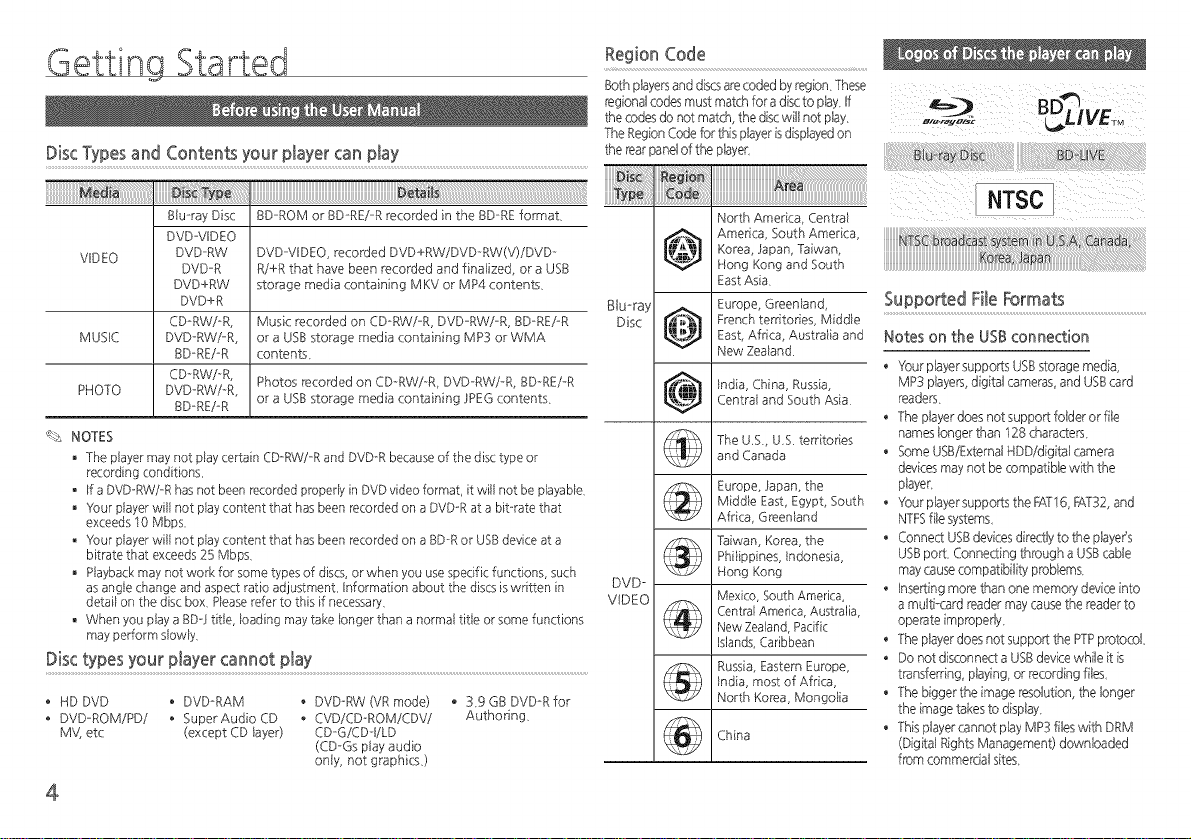
Getting Started
D!SCTypesand C°ntents YOUrP!ayercanp!ay...................................................................................................................................
RegionCode
Both playersand discsare coded by region These
regionalcodes must match for a disc to pby Ifthe codesdo not match, the discwill not pby .... _, _;_
The Region Codefor this player isdisplayedon
the rear panel of the pbyer
iiiiiiiiiiiiiiiiiiiiiiii_!_!_i_i_'ii'ii'ii'ii'ii'ii'ii'ii'ii'ii'ii'ii'ii'ii'ii'ii'ii'ii'ii'iiii__iiiiiiiiiiiii_B!_i@i_i_ii_!i!!i!!i!!i!!i!!i_!;!ii_iiiiiiiiiiiiiiiiiiiiiiiiiiiiiiiiiiiiiiiiiiiiiiiiiiiiiiiiiiiiiiiiiiiiiiiiiiiiiiiiiiiiiiiiiiiiiiiiiii_i_i__I_I_I_I_I_I_I_I__I_I_I_I_I_I_I_I__I_I_I_I_I_I_I_I__I_I_I_I_I_I_I_I__I_I_I_I_I_I_I_I__I_I_I_I_I_I_I_I__I_I_I_I_I_I_I_I__I_I_I_I_I_I_I_I__I_I_I_I_I_I_I_I__I_I_I_I_I_I_I_I__I_I_I_I_I_I_I_I__I_I_I_
Suray Disc BD-ROM or BD RE/R recorded in the BD-REformat
DVD-VBDEO
VIDEO DVD-RW DVD-VIDEO, recorded DVD+RWiDVD-RW(V)iDVD -
MUSIC DVDoRWi R, or a USB storage media containing MP3 or WMA
PHOTO DVD_RWi_R,
'_% NOTES
• The player may not pby certain CD-RW/R and DVD-Rbecause of the disc type or
recording conditions,
• If a DVD_RW/R has not been recorded properly inDVD video format, it will not be pbyaUe,
• Your player will not pby content that has been recorded on a DVD_Rat a bit€ate that
exceeds 10 Mbps,
• Your player will not play content that has been recorded on a BDR or USBdevice at a
bitrate that exceeds25 Mbps,
• Playback may not work for some types of discs,or when you usespecific functions, such
asangle change and aspect ratio adjustment, Information about the discs is wdtten in
detail on the disc box, Pleaserefer to this if necessapy,
• When you play a BD-Jtitle, loading may take longer than a norrrla title or somefunctions
may perform slowly,
eve-R Pd+Rthat have been recorded and finalized, or a USB
DVD+RW storage media containing MKV or MP4 contents
DVD+R Btu_ray
CDoRW/oR, Music recorded on CDop,WioR, DVDoRWi R, BDoREioR Disc
BDoREi R contents
CD_RWi_R' Photos recorded on CD RWi_R, DVD_RWi R, BD_REi R
BD_REi R OFa USB storage media containing JPEG contents
Disc types your piayer cannot piay
He DVD _ DVD_RAM • DVDRW (VRmode) _ 39 GB DVD_Rfor
DVD_ROMiPDi _ Super Audio CD • CVD/CD ROM/CDV/ Authoring
M\{ etc (except CD ayer) CD G/CD I!LD
(CD_Gs play audio
ony, not graphics)
DVD-
VIDEO
North America, Centrai
America, South America,
Korea, Japan, Taiwan,
Hong Kong and South
East Asia
Europe, Greeniand,
French territories, Middie
East, Africa, Austraiia and
New Zeaiand
India, China, Russia,
Centrai and South Asia
The U,S, U,S territories
and Canada
Europe, Japan, the
Middie East, Egypt, South
Africa, Greeniand
]:aiwan, Korea, the
Phiiippines, Indonesia,
Hong Kong
Mexico, South America,
Central America, Australia,
New Zealand,Pacific
Islands,Caribbean
Russia, Eastern Europe,
India, most of Africa,
North Korea, Mongoiia
China
Supported FiteFormats
Notes on the USB connection
• Your pbyer suppo£s USBstorage media
MP3 players,digital cameras,and USB card
readers
• The pbyerdoes notsuppo£folderorfile
nameslonger than 128 characters
• Some U%/Extemal HDD/digitai camera
devices may not becompatible with the
player-
• Your player-supports the FAT16,FAT32,and
NTFSfilesystems
• Connect USBdevicesdirectly to the piayeCs
USBport Connecting tMough a USBcabie
maycause compatibility psoblems
• Inserting more than one memory device into
a multi-card reader may cause the reader to
operate improperly
• The pbyer doesnot support the PTPpr_otocol
• Do not disconnect a USBdevice while it is
transferring, playing, or recording files
• The bigger the image resolution, the longer
the image takes to display
• This pbyer cannot play MP3files with DRM
(Digital RightsManagement) downloaded
from commer_U sites
4
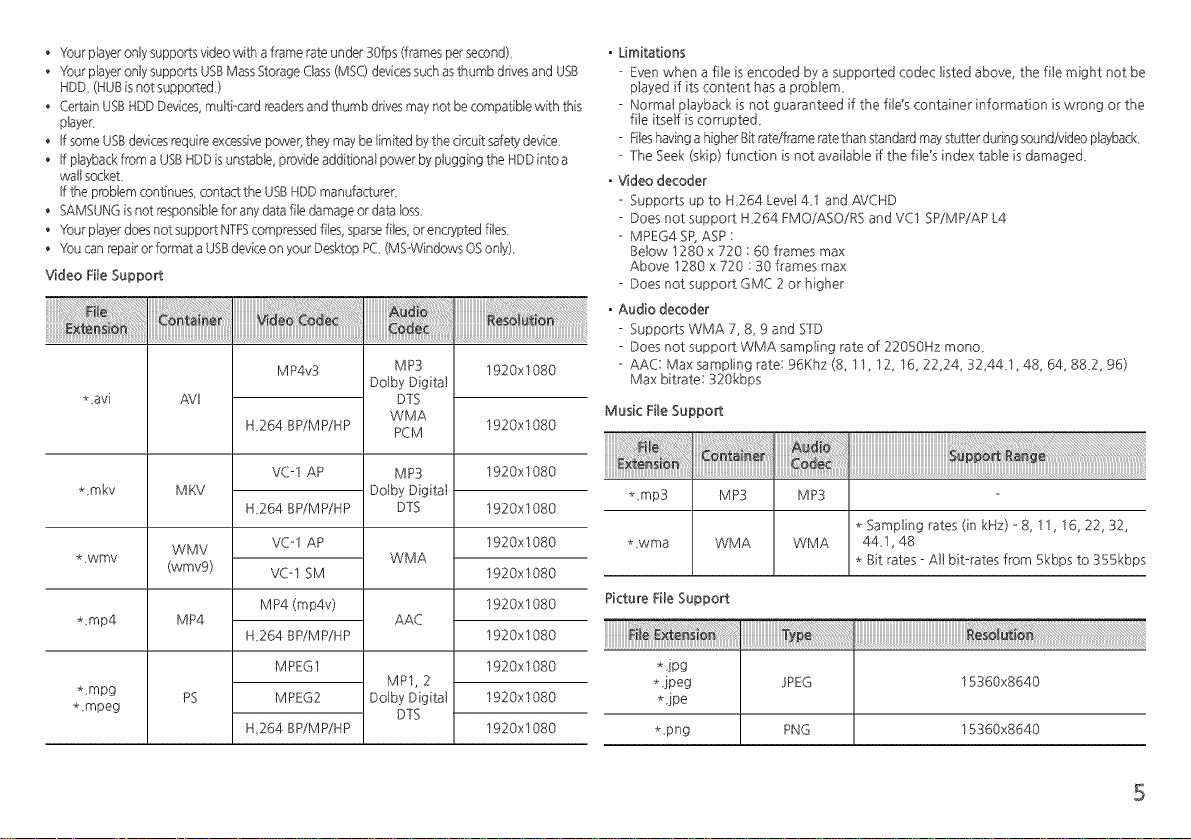
• 'fourplayeronlysupportsvideowithaframerateunder30fps(framespersecond)
• YourpbyeronlysupportsUSBMassStorageCbss(MSC)devicessuchasthumbddvesandU%
HDD(HUBisnotsupported)
• CertainU%HDDDevices,multi-cardreademandthumbdrivesmaynotbecompatiblewiththis
player-
• IfsomeUSBdevicesrequireexcessivepower}theymaybelimitedbythecircuitsafetydevice
• IfplaybackfromaU%HDDisunstable,provideadditionalpowerbypluggingtheHDDintoa
wallsocket
Iftheproblemcontinues,contacttheUSBHDDmanufacturer
• SAMSUNGisnotresponsibleforanydatafiledamageordataloss
• YourpbyerdoesnotsupportNTFScompressedfiles,sparsefiles,orencryptedfiles
• YoucanrepairorformataUSBdeviceonyourDesktopPC(MS-WindowsOSonly)
V_deoFileSupport
*vavi
*.mkv
* _wmv
*_mp4
*_mpg
*_mpeg
f_7t
MKV
WMV
(wmvg)
MP4
PS
MP4v3
H_264 BP/MP/HP
VC-1 AP
H_264 BP/MP/HP
VC-1 AP
VC-1 SM
MP4 (mp4v)
H_264 BP/MP/HP
MPEG1
MPEG2
H_264 BP/MP/HP
MP3
Dolby Digital
DTS
WMA
PCM
MP3
Dolby Digital
DTS
WMA
AAC
MP1, 2
Dolby Digital
DTS
1920x 1080
1920x 1080
1920x1080
1920x1080
1920x1080
1920x1080
1920x1080
1920x1080
1920x1080
1920x1080
1920x1080
• Limitations
- Even when a file is encoded by a supported codec listed above the file might not be
played if its content has a problem_
- Normal playback is not guaranteed if the file's container information is wrong or the
file itself is corrupte&
- Fileshavinga higher Bitrate/frame rate than standard may stutter during sound!video playback
- The Seek (skip) function is not available if the file's index table is damage&
• '_fdeo decoder
- Supportsup toH264 Level4_Iand AVCHD
- Does not supportH_264 FMO/ASO/RS and VCI SP/MP/AP L4
- MPEG4 SP,ASP :
Below 1280 x 720 : 60 frames max
Above 1280 x 720 : 30 frames max
- Does not support GMC 2 or higher
• Audio decoder
- Supports WMA 7, 8, 9 and STD
- Does not support WMA sampling rate of 22050Hz mono_
- AAC: Max sampling rate: 96Khz (8, 11, 12, 16, 22,24, 32,44_1,48, 64, 882, 96)
Max bitrate: 320kbps
Musk File Support
::::::
*.rap3 MP3 MP3
*_wma WMA
Picture File Support
* jpg
* jpeg JPEG 15360x8640
* jpe
*_png PNG 15360x8640
WMA 44_1,48
* Sampling rates (in kHz) -8, 11, 16, 22, 32,
* Bit rates - All bit-rates from 5kbps to 355kbps

AVCHD (Advanced Video Codec High Definition)
* This player can play back AVCND format discs These discs are normally recorded and
used in camcorders
The AVCHD format is a high definition digital video camera format
The MPEG-4 AVC/H 264 format compresses images with greater efficiency than the
conventional image compressing format
Some AVCHD discs use the "x v Color" format This player can play back AVCHD discs
that use the "x v Color" format
"x v Color" is a trademark of Sony Corporation
"AVCHD" and the AVCHD logo are trademarks of Matsushita Electronic Industrial Co,
Ltd and Sony Corporation
% NOTES
. Some AVCHD format discs may not play, depending on the recording condition
AVCHD format discs need to be finalized
. "× v Color" offers a wider color range than normal DVD camcorder discs
The following accessories are included with your Blu-ray player:
PLAY/PAU SE BU_ON
STOP BUTTON---
OPEN/CLOSE BUTTON---
POWER BUTTON---
OST
DISCTRAY
NOTES
When the player displays the Blu-ray disc menu of a commercially recorded movie
disc, you must select Play Movie or Start in the disc menu, and then press the
button to play the movie
You can perform software upgrades using the USB Host jack with a USB flash
memory stick only
REMOTECONTROLSENSOR
HDMI OUT LAN DIGITALAUDIO OUT
m m

Tourof the RemoteControl
Connections
Turn the player on and off,
Pressto open and close the disc tray,
press the number buttons to operate
Use to enter the disc menu,
Pressto skip backwards or forwards.
Pressto stop a disc.
Use to access various audio functions on
Use to select menu items and change
These buttons are used both for menus
on the player and alsoseveral Blu-ray Disc
Pressto use the bonusview function.
Press to play a disc.
a disc (Biu-ray DJsdDVD),
Pressto use the Tools menu,
menu values.
Return to the previous menu.
Allows you to repeat A-B disc,
Installingbatteries
%_ NOTES
tf the remote d0es not operate properly:
Check the polarity (+/-) of the batteries
options
functions
Turn the TV on and off.
After setup, allows you to set the input
source on your TV.
TV volume adjustment,
Use to enter the popup menu/title menu,
Pressto search a disc backwards or
forwards.
Pressto pause a disc,
Pressto move to the Home menu,
press to switch the giu-ray DisGDVD's
subtitle language.
Use to display the playback information
when playing a 8]u-ray DisGDVDs,
Pressto exit the menu.
Pressto see the full screen on a T_
During Blu-ray DisUDVD playback, The
full Screen button does not operate,
A]Jows you to repeat atitle, chapter,
track, or disc,
* Checkif the batteriesaredrained.
* Checkifthe remotesensorisblockedbyobstades.
* Checkifthereisanyfluorescentlightingnearby
CAUTION
, Disposeof b_eriesaccordingto localer_,ir0nmental
regulations.Do not putthem intheho_eholdtrash.
• Do not dispose of batteries in afire,
• Do not short cireuit,disassembleor overheatthe
batteries.
• Dangerof exNosionif batteryisinco_edtY replaced.
Replaceontywith the sameorequivalenttype.
Connect an HDMI cable (not supplied) from the HDMI OUT jack on the back of the
product to the HDMI IN jack on your TV.
- Do not connect the power cord to the wail outlet until you have made a]] the other
connections
- When you change the connections, turn off all devices before you starL
%_ NOTES
• If you use an HDMFto-DVI cane to connect to your display device,you must ago connect
the Digital Audio Out on the player to an audio systemto hear audio.
• An HDMI cable outputsdigital video and audio, soyou don't need to connect an audio cable,
• Depending on yourTV,certain HDMI output resolutions may not work. Pleaserefer to the
user manual of your TV,
• When you connect the player to your TV using the HDMI cane or to a new TV,and then
turn it on for the first time, the player automatically sets the HDMI output resolution to the
highest supported by the TV,
• A long HDMIcablemaycausescreennoise,Ifthis occurs,setHDMIDeepColor to Off inthe menu,
• Toview video in the HDM1720p, t080i, or t080p output mode, you must usea High
speed HDMI cane,
• HDMI outputs only a pure digital signal to the TV.
If your TV does not support HDCP(High-bandwidth Digital Content Protection), random
noise appears on the screen.

YoucanconnecttheSlu-rayplayertoanaudiosystemusingoneofthemethods
illustratedbelow
- Do not connect the power cord to the wall outlet until you have made all the other
connections
- When you change the connections, turn off all devices before you start_
Connecting to an HDMI supported AV receiver
Connect an NDMDcabHe (not suppHied) from the NDMD OUT jack on the back of the
product to the HDMDDNjack on your receiver
Best quality (Recommended)
Connecting to an AV receiverwith Dolby Digital or a DTSdecoder
Using a digital Coaxial cable (not supplied), connect the Coaxial Digital Audio Out
iack on the product to the Digital Coaxial In iack of the receiver
Good quality
You will hear sound only through the front two speakers with Digital Output set to PCM
You can connect your player to your network router using one of the methods illustrated
below
To use the DLNA network functionality, you must connect your PCto your network as
shown in the illustration£
Wired Network
NOTES
• Intemet accessto Samsung's software update server may not beallowed, depending on
the router you use or your ISP'spolicy. For more information, contact your ISP(Intemet
ServiceProvider).
• DSLusers, please use a router to make a network connection.
