Samsung AW0790A, AW09FASBA, AW07FASEA, AW0890A, AW09FASEA Service Manual
...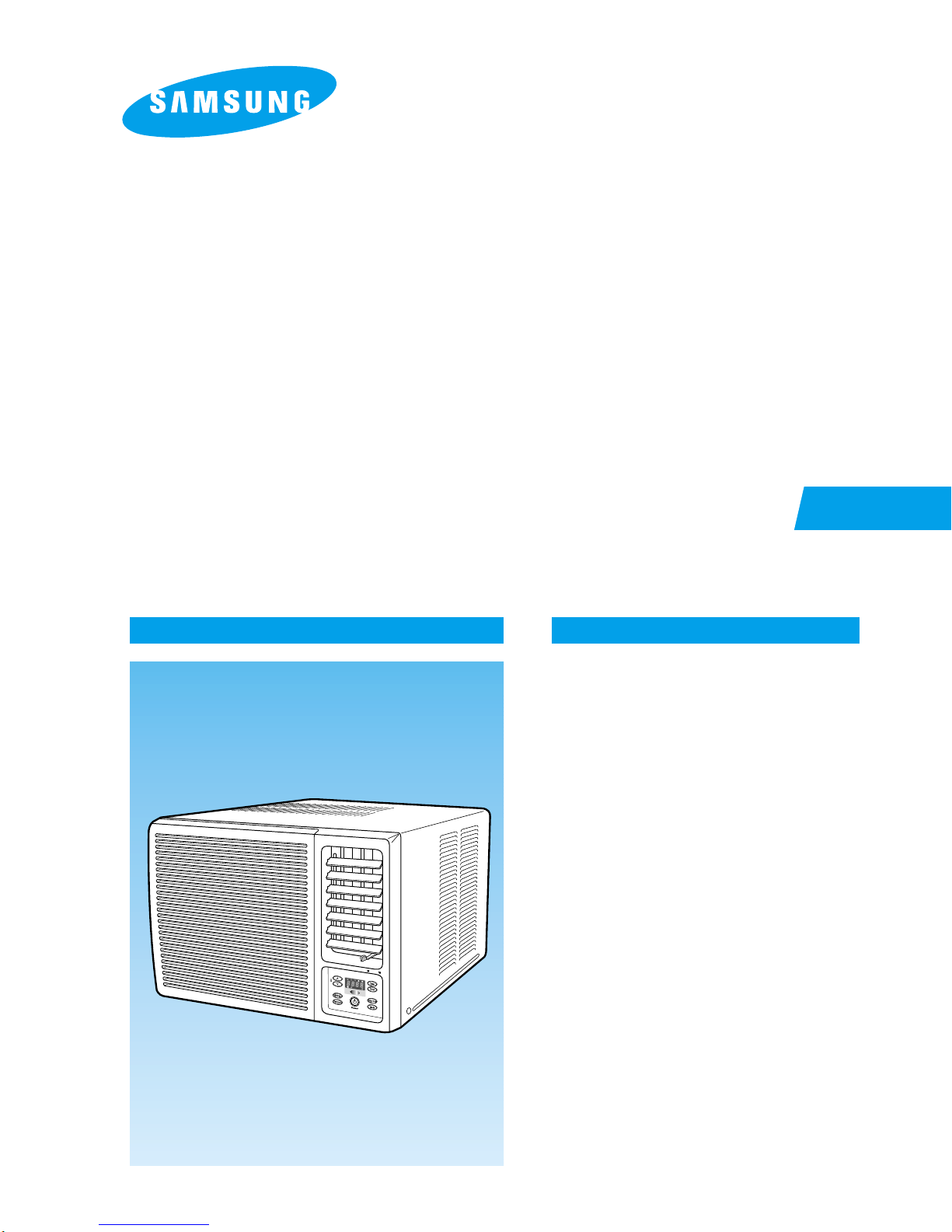
ROOM AIR CONDITIONER
AW0690A
AW0790A
AW07FASAA
AW07FASBA
AW07FASEA
AW0890A
AW09FASBA
AW09FASEA
AW09FBSEA
SERVICE
AW1090A
AW10FAJAA
AW10FAJBA
AW12FAJAA
AW12FAJBA
AW12FAJDA
AW12FAJEA
AW12FBJEA
Manual
AW1290A
AW1480A
AW14FAMBA
AW1880A
AW18FAMBA
AW18FAMCA
AW18FAMBB
AWT18FAMDA
AW18FAMEA
AW18FBMEA
AW24FAMBB
AW24FAMBA
AW24FAMCA
AWT24FAMEA
AW2490D
AIR CONDITIONER CONTENTS
1. Precautions
2. Product Specifications
3. Installation and Operating
Instructions
4. Disassembly and Reassembly
5. Troubleshooting
6. Exploded Views and Parts List
7. Block Diagram
8. PCB Diagram
9. Wiring Diagram
10. Schematic Diagrams
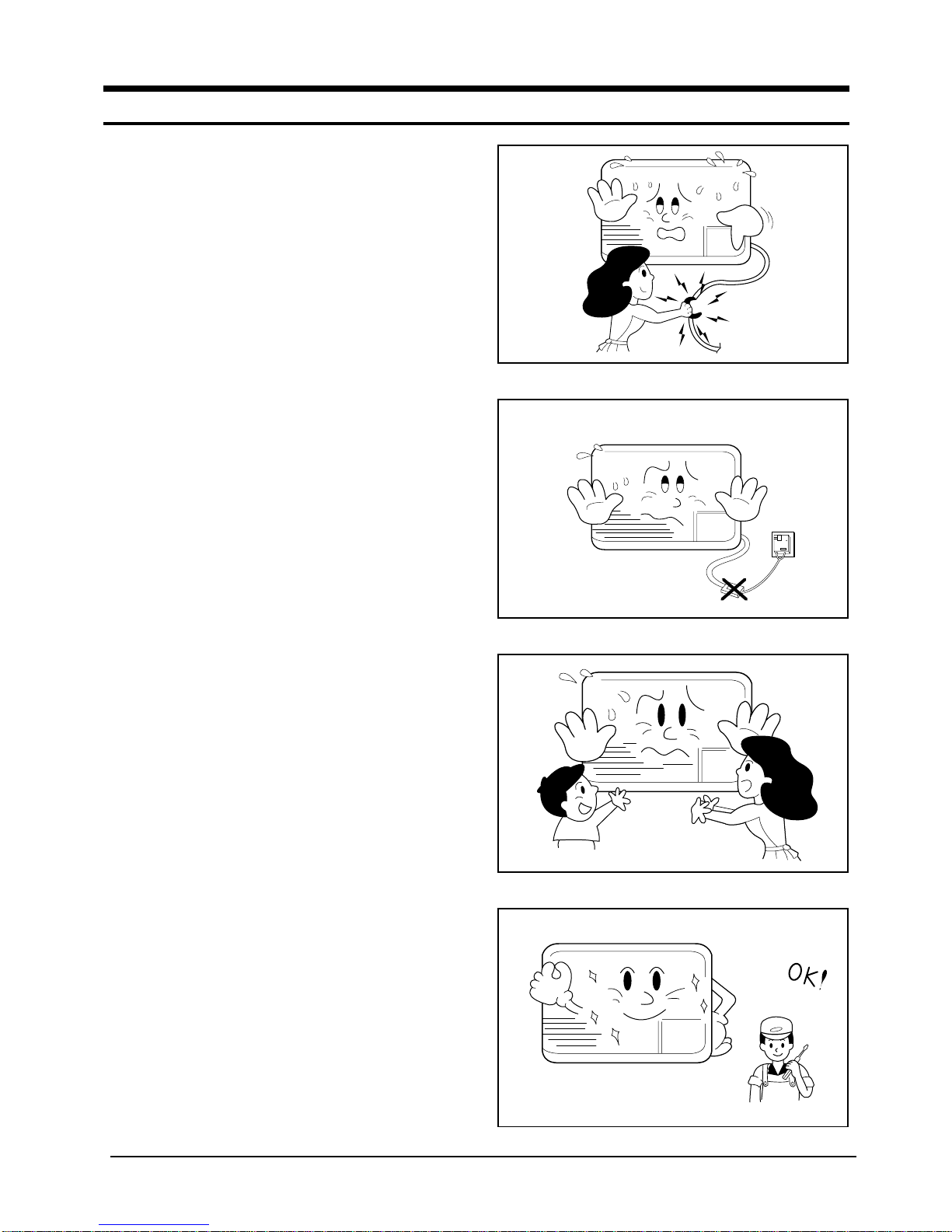
1. Precautions
1. Warning: Prior to repair, disconnect the
power cord from the circuit breaker.
2. Use proper parts: Use only exact
replacement parts. (Also, we recommend
replacing parts rather than repairing them.)
3. Use the proper tools: Use the proper tools
and test equipment, and know how to use
equipment may cause problems laterintermittent contact, for example.
4. Power Cord: Prior to repair, check the
power cord and replace it if necessary.
5. Avoid using an extension cord, and avoid
tapping into a power cord. This practice
may result in malfunction or fire.
6. After completing repairs and reassembly,
check the insulation resistance.
Procedure: Prior to applying power, measure
the resistance between the power cord and the
ground terminal. The resistance must be
greater than 30 megaohms.
Fig. 1-1 Avoid Dangerous Contact
Fig. 1-2 No Tapping and No Extension Cords
7. Make sure that the grounds are adequate.
8. Make sure that the installation conditions
are satisfactory.
Relocate the unit if necessary.
9. Keep children away from the unit while it is
being repaired.
10. Be sure to clean the unit and its surrounding
area.
Fig. 1-3 No Kids Nearby!
Samsung Electronics 1-1
Fig. 1-4 Clean the Unit
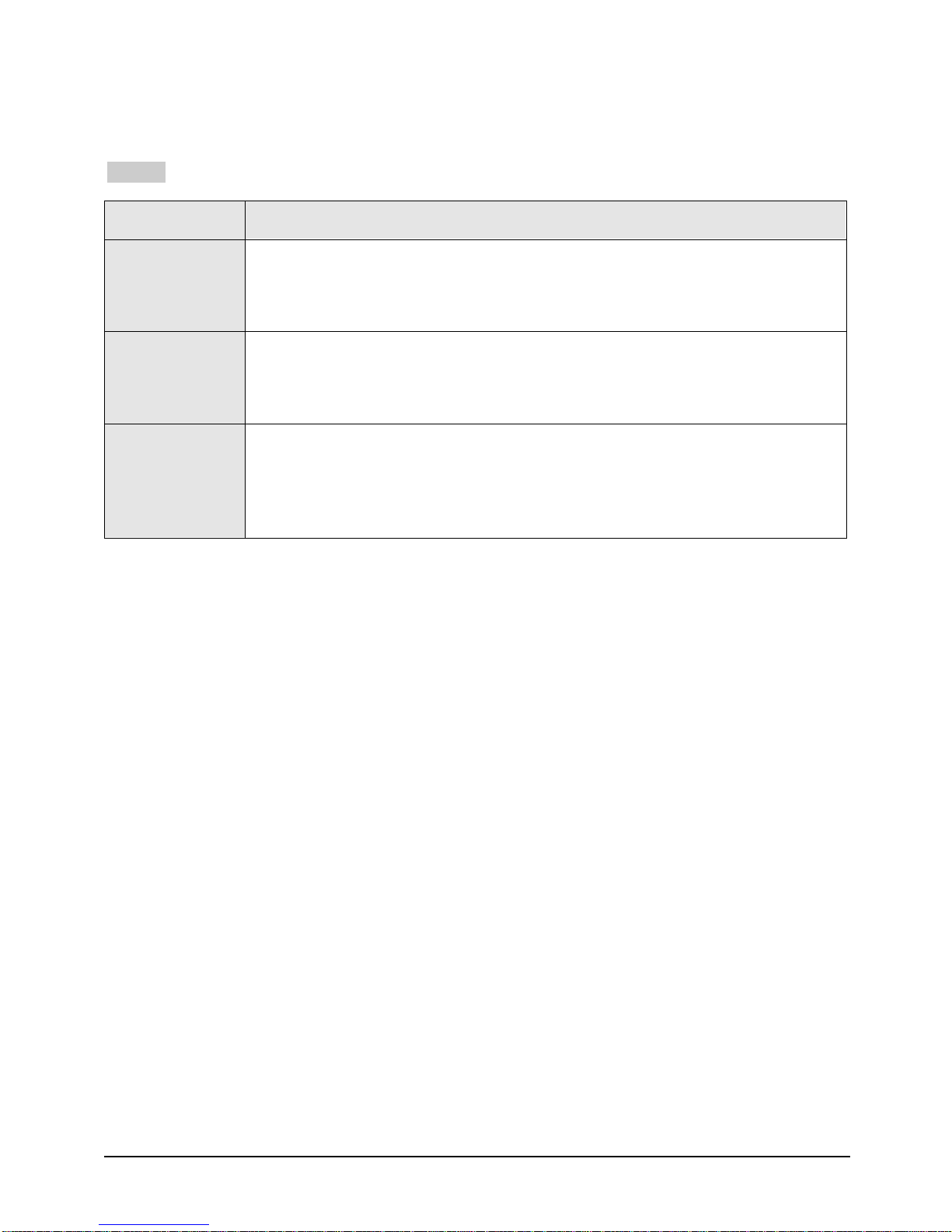
Notice
: The symbol of model name
Type Model Name
AW0690A
A
B
C
AW0790A
AW07FASAA
AW1090A
AW10FAJAA
AW10FAJBA
AW1290A
AW14FAMBA
AW18FAMBA
AW1480A
AW07FASBA
AW07FASEA
AW0890A
AW12FAJAA
AW12FAJBA
AW12FAJDA
AW18FAMCA
AW18FAMBB
AWT18FAMDA
AW1880A
AW09FASBA
AW09FASEA
AW09FBSEA
AW12FAJEA
AW12FBJEA
AW18FAMEA
AW18FBMEA
AW24FAMBB
AW2490D
AW24FAMBA
AW24FAMCA
AWT24FAMEA
1-2 Samsung Electronics
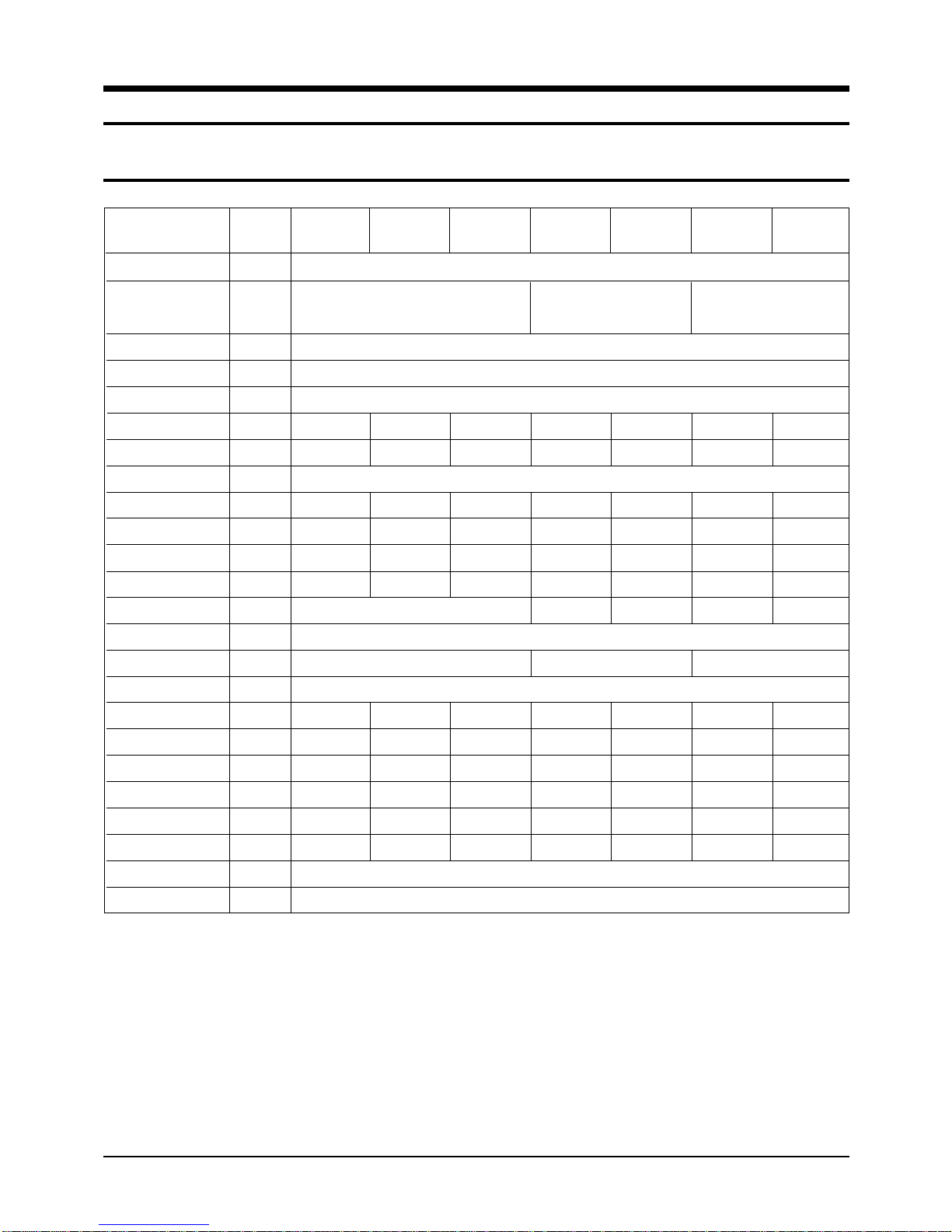
2. Product Specifications
2-1 Table
Item
Type
Dimensions:
(Width X Height X Depth)
Voltage
Phase
Frequency
Operating Current
Power Consumption
Refrigerant Type
Refrigerant Charge
Capacity
EER
Net Weight
Condenser
Condenser Fan
Evaporator
Evaporator Fan
Fan Motor
Compressor(Rotary)
Overload Protect
Compressor Capacitor
Fan Motor Capacitor
Fan Speed
Thermo Control
Off Timer
Unit of
Measure
-
mm
Volt
-
Hz
A
W
FREON
g
BTU/h
BTU/h.W
kg
Row
Type
Row
Type
Model
Model
µF / VAC
µF / VAC
RPM
-
hr
AW0690A
5.6
600
380
6000
10
29
IC-9630SWD6F
44A062HS1EB
MRA12040-12008
30/370
4.5/440
810/750/690
AW0790A
AW07FASAA
520 x 345 x 485
6.8
715
350
7000
9.8
28
2 x 15
2 x 14
IC-9630SWD6C
44A072HW1EB
MRA98706-12008
25/370
6/450
800/750/700
AW0890A
7.4
815
380
8000
9.8
29
IC-9630SWD6E
44A080HU1EB
MRA12083-12008
35/370
6/450
910/810/750
AW1090A
AW10FAJAA
WINDOW
600 x 394 x 595
115
SINGLE
60
9.2
1020
R-22
485
10000
10
45
2 x 17
Propeller Fan
2 x 14
Blower
AFS095ZREA
44B102HU1EF
MRA12109-12007
40/370
8/440
920/820/770
Thermistor
24
AW12FAJAA AW1290A
660 x 425 x 730
12
1300
610
12300
9.4
45
3 x 17
AFS100ZREB
44B124HU1EL
MRA98693-12008
45/370
15/450
920/850/780
11.7
1250
580
12500
10
50
2 x 19
OSME-708SWC
44B124HU1EL
MRA98693-12007
45/370
8/440
800/750/700
AW1480A
12.0
1400
700
14000
10
61
3 x 19
2 x 15
OSME-806SWC
44B135HX1EL
MRA98693-12007
50/370
8/450
950/850/750
Samsung Electronics 2-1
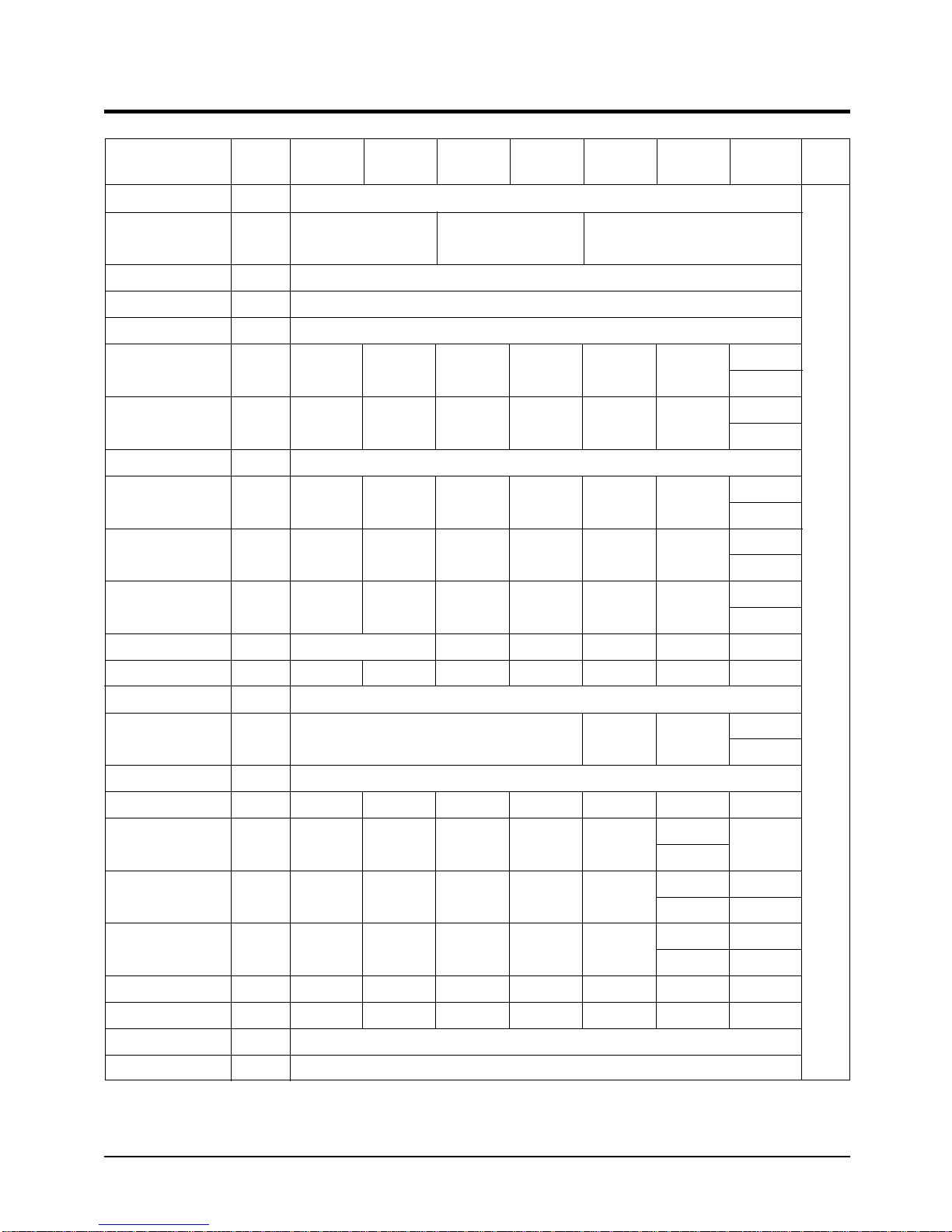
Table(cont.)
Item
Type
Dimensions:
(Width X Height X Depth)
Voltage
Phase
Frequency
Operating Current
Power Consumption
Refrigerant Type
Refrigerant Charge
Capacity
EER
Net Weight
Condenser
Condenser Fan
Evaporator
Evaporator Fan
Fan Motor
Compressor(Rotary)
Overload Protect
Compressor Capacitor
Fan Motor Capacitor
Fan Speed Control
Thermo Control
Off Timer
Unit of
Measure
-
mm
Volt
-
Hz
A
W
FREON
g
BTU/h
BTU/h.W
kg
Row
Type
Row
Type
Model
Model
-
µF / VAC
µF / VAC
RPM
-
hr
520 x 345 x 485
3.5
750
410
7000
9.3
29
2 x 15
IC-9630SWF6G
44A072IW1EB
MRA12043-12008
25/370
3/450
910/780/690
IC-9630SWF6G
44B092IW1EF
MRA12032-12008
4.7
1000
420
9000
9
2 x 15
2 x 14
20/370
3/450
910/780/690
600 x 394 x 595
5.2
1100
500
10000
9
43
2 x 17
AFS095ZTEA
44B102IU1EL
RAC12049-9622
20/450
2.5/450
800/720/650
WINDOW
220 (230-208)
SINGLE
60
6
1290
R-22
510
12000
9.3
45
2 x 17
Propeller Fan
Blower
AFS105ZUEA
44B124HU1EL
MRA12008-12008
30/450
3.5/450
900/840/780
Thermistor
OSME-906SWC
44B135IU1EL
RAC12074-9622
950/850/750
24
6.5
1400
570
14000
10
53
2 x 19
2 x 15
30/450
6/450
AW18FAMBA
AW18FAMBB
660 x 425 x 730
9.5
2000
1090
18000
3 x 16
3 x 15
AFS145ZUEA
48B175IV1EH
48B197IV1EH
MRA12107-12007
RAC12016-9622
35/450
40/450
6/450
1060/1010/970
AW24FAMBA
AW24FAMBB
9
61
AFS145ZUEA
48B220IV1EH
MRA12068-12007
1060/1010/970
RemarksAW07FASBA AW09FASBA AW10FAJBA AW12FAJBA AW14FAMBA
12.5
11.5
2667
2500
1320
1280
24000
24000
8.8
8.2
71
3 x 16
4 x 15
3 x 15
INTERNAL
30/450
40/450
6/450
2-2 Samsung Electronics
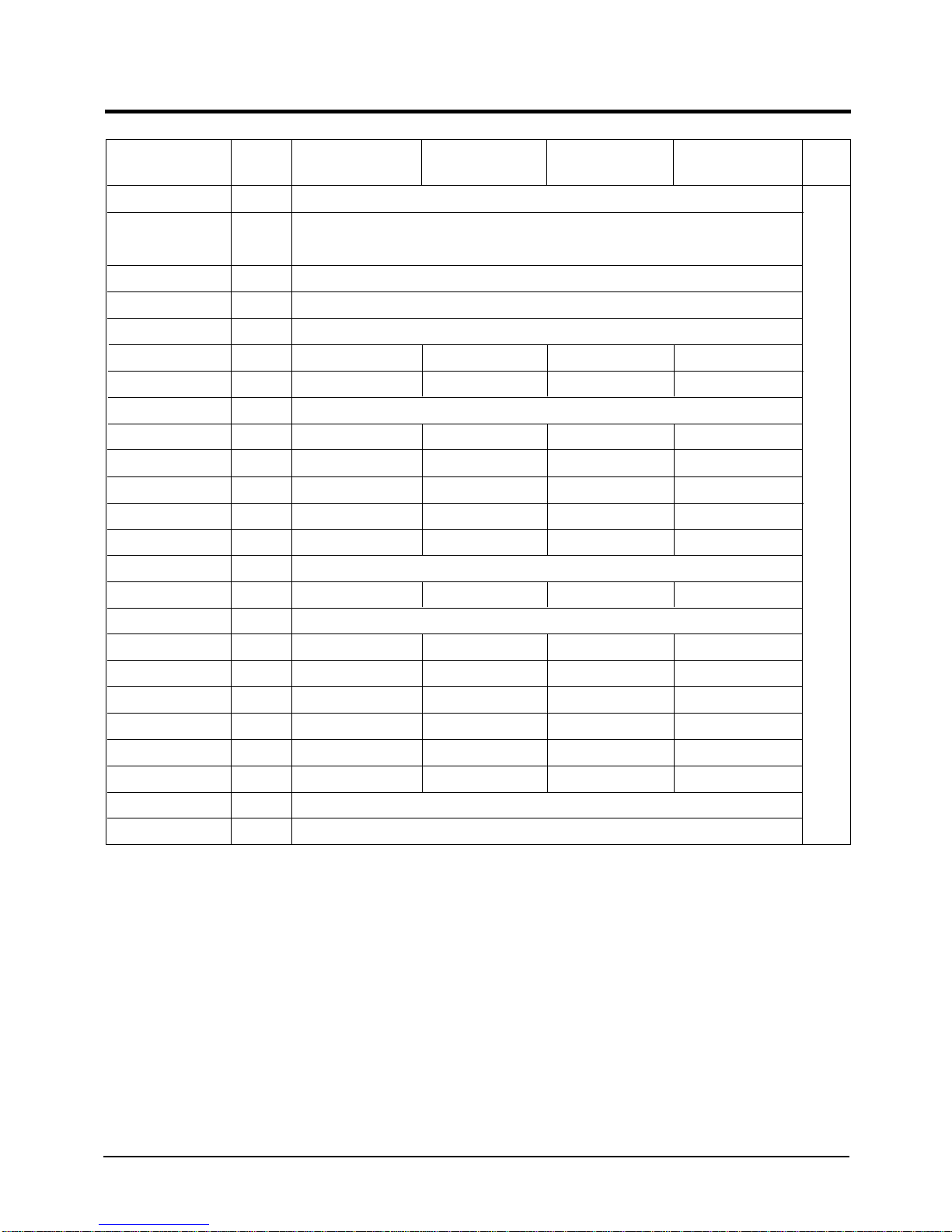
Table(cont.)
Item
Type
Dimensions:
(Width
X Height X Depth)
Voltage
Phase
Frequency
Operating Current
Power Consumption
Refrigerant Type
Refrigerant Charge
Capacity
EER
Net Weight
Condenser
Condenser Fan
Evaporator
Evaporator Fan
Fan Motor
Compressor(Rotary)
Overload Protect
Compressor Capacitor
Fan Motor Capacitor
Fan Speed
Thermo Control
Off Timer
Unit of
Measure
-
mm
Volt
-
Hz
A
W
FREON
g
BTU/h
BTU/h.W
kg
Row
Type
Row
Type
Model
Model
µF / VAC
µF / VAC
RPM
-
hr
AW18FAMCA AW24FAMCA AW1880A AW2490D
WINDOW
660 x 425 x 730
230-280
SINGLE
60
8.5
1800
1090
18000
10
61
3 x 16
3 x 15
AFS145ZUEA
48B175IV1EH
MRA12107-12007
35/450
6/450
1060/1010/970
12.5
2695
1320
23700
8.8
71
3 x 16
4 x 15
AFS145ZUEA
EDB260211A
INTERNAL
30/450
6/450
1060/1010/970
R-22
Propeller Fan
Blower
MRA12107-12007
Thermistor
24
8.5
1860
1090
18000
9.7
61
3 x 16
3 x 15
YSK160-6A
48B175IV1EH
35/450
6/450
1060/1010/970
11.3
2530
1380
23700
9.4
66
3 x 16
4 x 15
YSK160-6A
55A240IU2EN
INTERNAL
40/450
6/450
1030/980/930
Remarks
Samsung Electronics 2-3
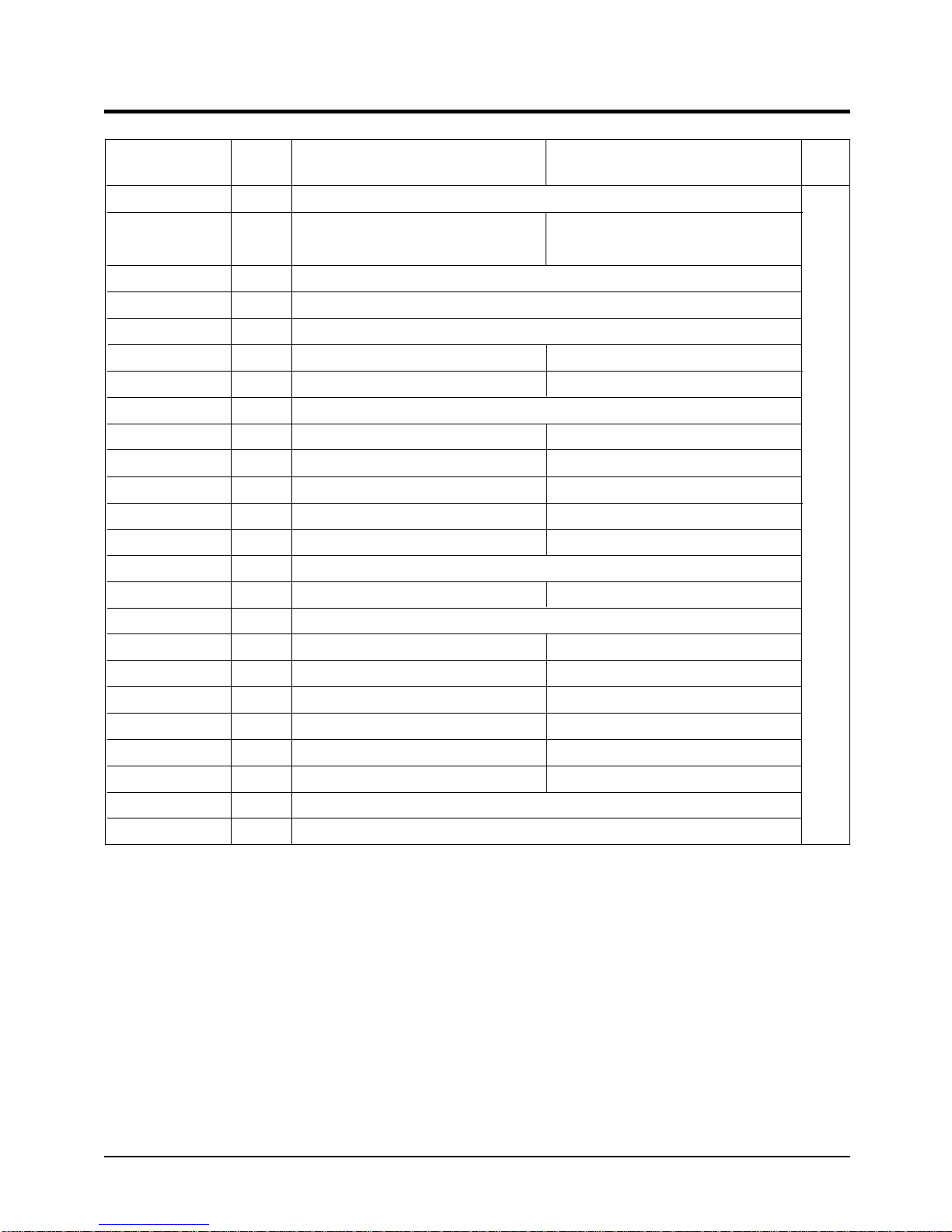
Table(cont.)
Item
Type
Dimensions:
(Width
X Height X Depth)
Voltage
Phase
Frequency
Operating Current
Power Consumption
Refrigerant Type
Refrigerant Charge
Capacity
EER
Net Weight
Condenser
Condenser Fan
Evaporator
Evaporator Fan
Fan Motor
Compressor(Rotary)
Overload Protect
Compressor Capacitor
Fan Motor Capacitor
Fan Speed
Thermo Control
Off Timer
Unit of
Measure
-
mm
Volt
-
Hz
A
W
FREON
g
BTU/h
BTU/h.W
kg
Row
Type
Row
Type
Model
Model
µF / VAC
µF / VAC
RPM
-
hr
AW12FAJDA AWT18FAMDA
WINDOW
600 x 394 x 595
200-220
SINGLE
50
6.8
1330
R-22
660
12000
9.0
45
2 x 14
Propeller Fan
2 x 14
Blower
AFS105AUEA
48A124MV1EL
MRA98706-12008
30/450
4/450
890/840/780
Thermistor
24
660 x 425 x 730
10.5
2050
1480
18000
8.8
71
4 x 16
3 x 15
OSME-1206SWC
48B180MT1EH
MRA12108-12007
40/450
6/450
930/880/830
Remarks
2-4 Samsung Electronics
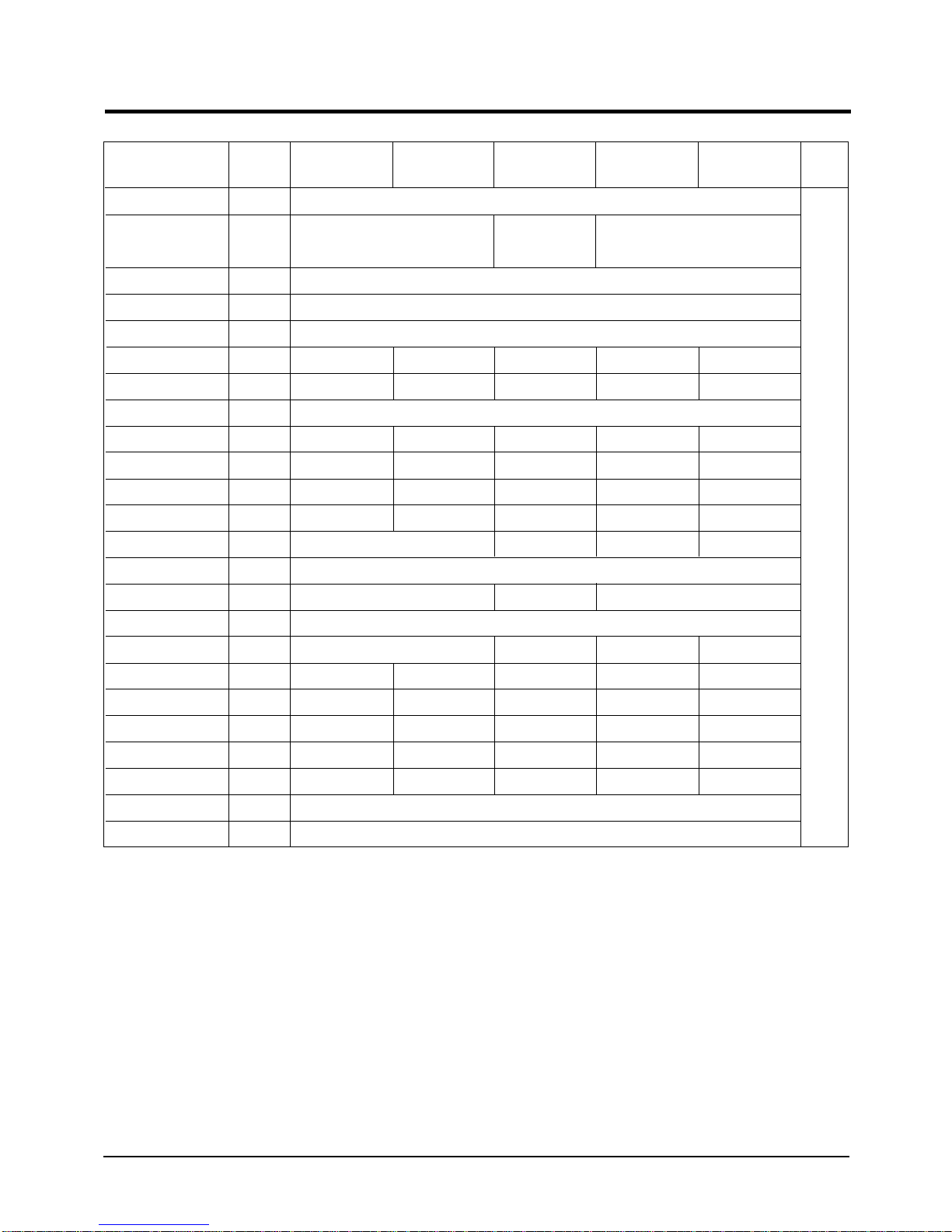
Table(cont.)
Item
Type
Dimensions:
X Height X Depth)
(Width
Voltage
Phase
Frequency
Operating Current
Power Consumption
Refrigerant Type
Refrigerant Charge
Capacity
EER
Net Weight
Condenser
Condenser Fan
Evaporator
Evaporator Fan
Fan Motor
Compressor(Rotary)
Overload Protect
Compressor Capacitor
Fan Motor Capacitor
Fan Speed
Thermo Control
Off Timer
Unit of
Measure
-
mm
Volt
-
Hz
A
W
FREON
g
BTU/h
BTU/h.W
kg
Row
Type
Row
Type
Model
Model
µF / VAC
µF / VAC
RPM
-
hr
AW07FASEA
520 x 345 x 485
3.5
750
410
7000
9.3
28
2 x 15
2 x 14
IC-9430SWJ5A
44A070JW1EB
MST24AMN-12008
25/450
2.5/450
850/810/750
AW09FASEA
AW09FBSEA
4.5
1000
390
9000
9.0
29
44B092JW1EF
MRA12056-12007
30/450
3/450
910/860/810
AW12FAJEA
AW12FBJEA
WINDOW
600 x 394 x 595
220-240
SINGLE
50
5.8
1330
R-22
660
12000
9.0
45
2 x 14
Propeller Fan
2 x 14
Blower
AFS105AUEA
48A124JV1EL
MRA12030-12008
30/450
3.5/450
890/840/780
Thermistor
24
AW18FAMEA
AW18FBMEA
660 x 425 x 730
9
2000
1160
18000
9.0
60
3 x 16
3 x 15
OSME-1404SAC
48B180JV1EH
MRA12016-12007
40/450
6/450
1060/1010/960
AWT24FAMEA
14
3000
980
24000
8.0
71
3 x 16
OSME-1256SWC
AWG5532EXC
INTERNAL
45/450
6/450
930/880/830
Remarks
Samsung Electronics 2-5
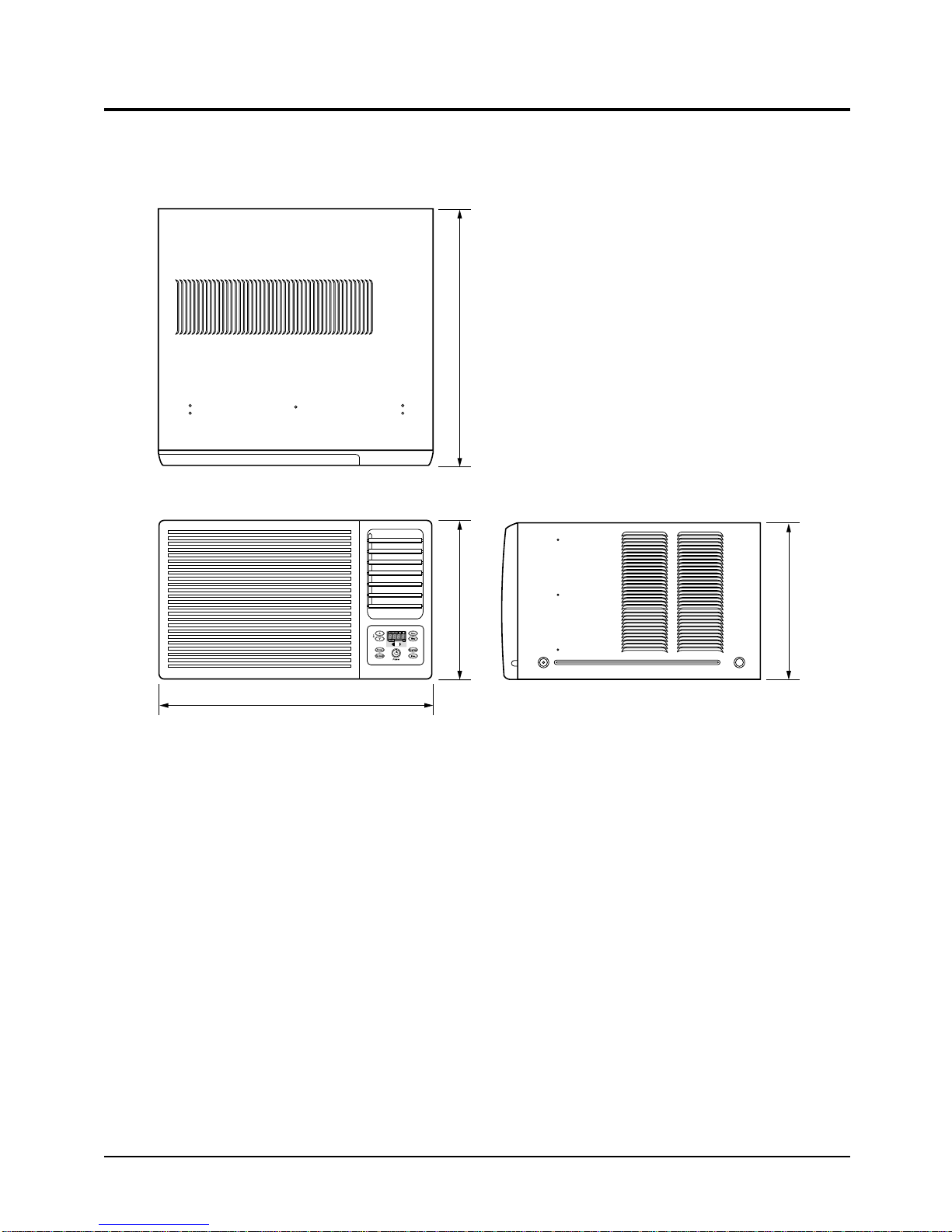
2-2 Dimensions
520
345
345
485
2-2-1 Main Unit (Type “A”)
(Unit : mm)
Front view
Side view
2-6 Samsung Electronics
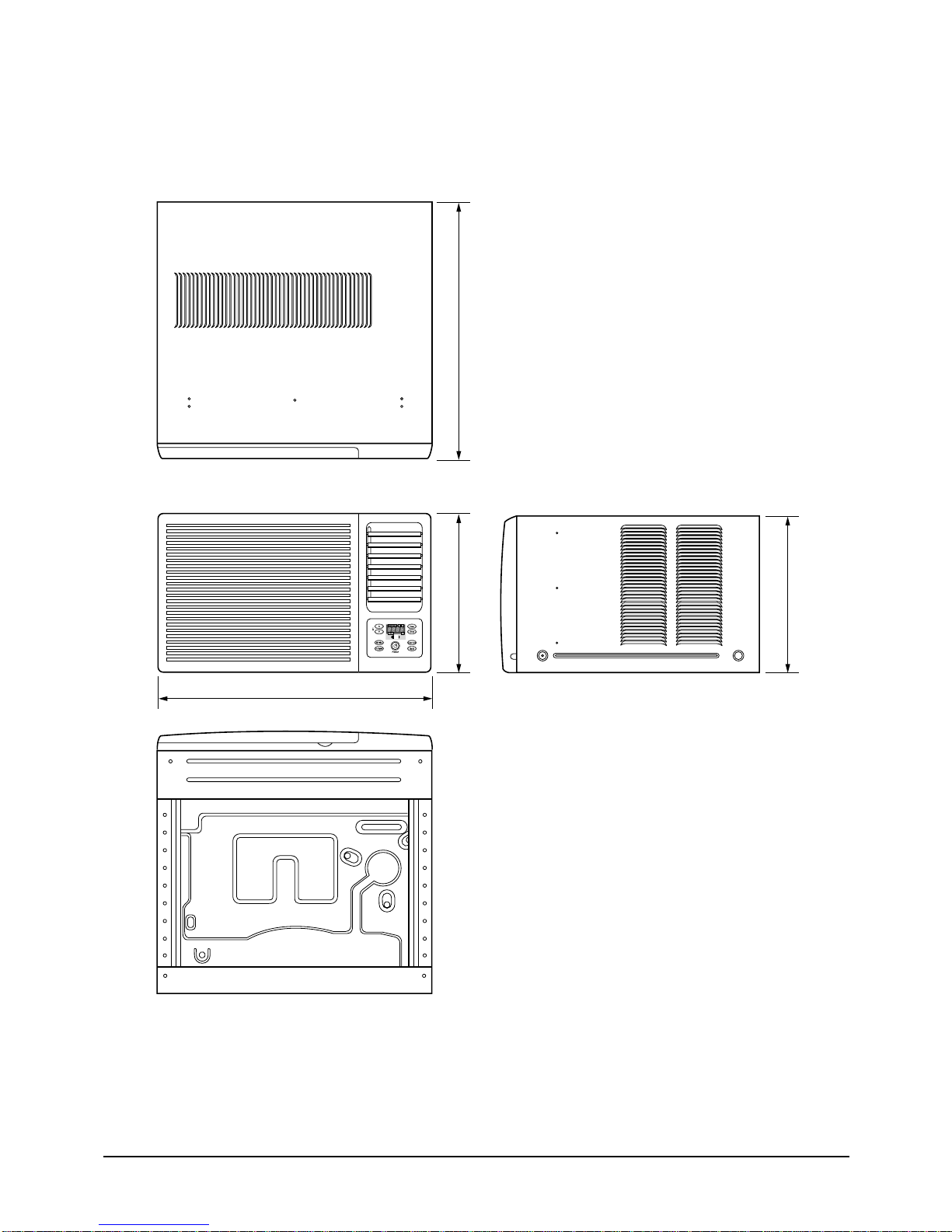
2-2-2 Main Unit (Type “B”)
600
394
394
595
Product Specifications
(Unit : mm)
Samsung Electronics 2-7
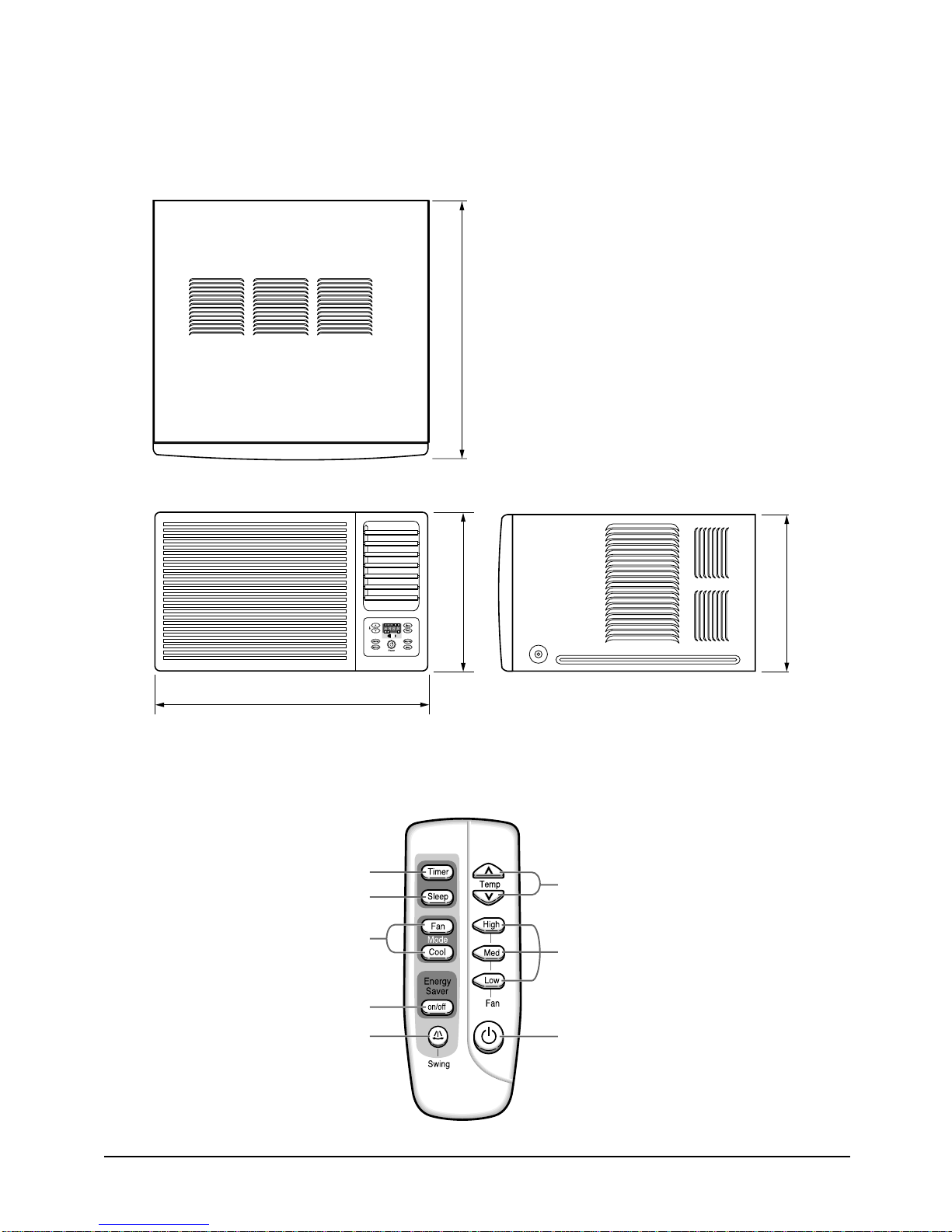
Product Specifications
660
425
425
695
2-2-3 Main Unit (Type “C”)
(Unit : mm)
2-2-3 Remote Control
Sleep timer setting button
Front view
Timer setting button
Operating mode
selection buttons
Side view
Temperature adjustment
buttons
Fan speed
adjustment buttons
Energy Saver button
Air flow blade swing button
2-8 Samsung Electronics
ON/OFF button
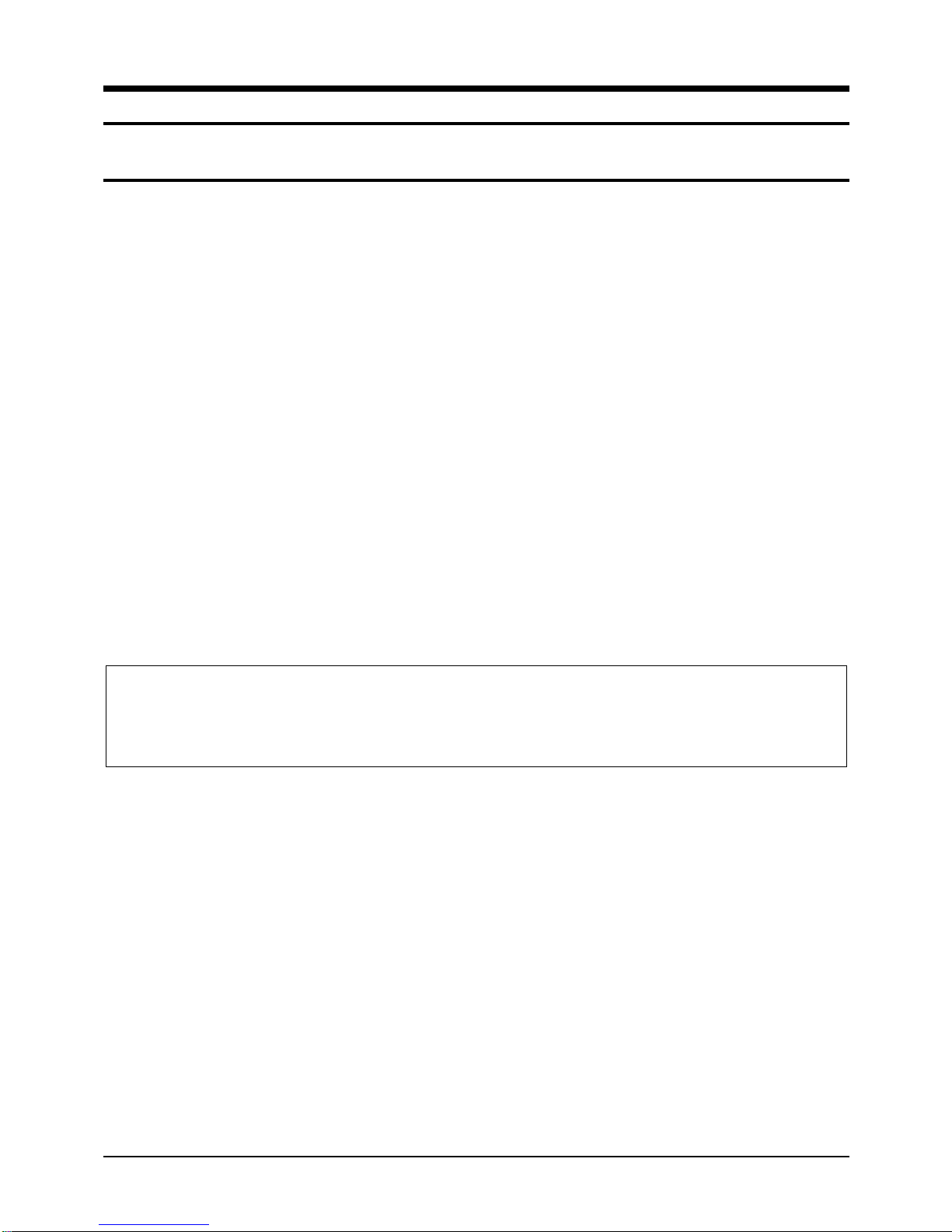
3. Installation and Operating Instructions
3-1 Installation
When selecting the area for installing the unit, be sure to obtain approval of the customer.
*
1. Make sure that you install the unit in an area that
provides good ventilation.
The air conditioner must not be blocked by any
obstacle affecting the air flow near the air inlet and
air outlet.
2. Make sure that you install the unit in an area which
can endure the weight and vibration of the unit.
3. Make sure that you install the unit away from heat
or vapor.
4. Make sure that you install the unit in an area where
the cooled air can be evenly spread in a room.
5. Make sure that you install the unit in an area away
from TVs, audio units, cordless phones, fluorescent
lighting fixtures and other electrical appliances.
(obtain a clearance of at least one meter)
6. Make sure that you install the unit in an area which
provides easy drainage for condensed water.
7. Make sure that you install the unit in an area not
exposed to rain or direct sunlight.
(Install a separate sunblind if exposed to direct sun-
light.)
8. Do not install the unit in an area subjected to noise
or vibration amplification which may affect your
neighbor.
(Fix the unit firmly if mounted in a high place.)
Caution:
Do not use the air conditioner in such areas as a greasy area(including machine oil),
saline area(sea side), or sulphuric area(hot spring). When using the air conditioner in these areas,
special maintenance is required. Contact your local dealer or our service center for advice.
Samsung Electronics 3-1

3-2 Function Description
Fan speed indicator
(LOW, MED, HIGH)
Temperature/Timer settings
Temperature
adjustment buttons
Operating mode indicators
(COOL, FAN)
Remote control sensor
Air flow blade swing
ON/OFF button
Fan Speed adjustment button
(LOW, MED, HIGH)
Operating on/off
Air flow blade swing indicator
Energy saver indicator
ON/OFF Timer adjustment button
Sleep mode adjustment button
Timer indicator
Energy saver ON/OFF button
Operating mode selection button
(COOLING, FAN)
3-2-1 Cooling operation mode
The compressor is turned on and off according to the ambient temperature and set temperature.
1) Compressor on and off control
• Compressor on and off control according to the ambient temperature
The compressor is turned off when "ambient temperature = set temperature
*
The compressor is turned on when "ambient temperature = set temperature +1˚C"
*
2) Default value after power reset ➔set temperature = 24˚C (75˚F)
Fan speed = High
3) Set temperature indicating (setting) range : 1˚C(1˚F) interval from 18˚C to 30˚C. (64˚F to 86˚F)
3-2-2 Fan operation mode
1) If "Fan operation mode" signal is received from remocon or panel.
➔ the compressor is immediately turned off and only fan motor is operated at set blowing speed.
➔ it changes such as "High ➔Med ➔ Low ➔ High"(if Fan speed is selected).
2) The initial Fan motor speed is set to "High".
3) The set temperature can not be indicated and set.
3-2-3 Energy saver operation mode
If the compressor turn off at the cooling operation, the fan motor turn off after operation during the fixation time only,
*
and operation that energy saver by turn off the fixation time only, and operation that energy saver by turn off the motor
continuously before the condition of the compressor on.
The fan motor is not operated at flow wind operation.
*
Energy saver operation specification at the cooling operation.
*
1) Fan motor control in compressor on : operate with setting wind speed
2) Fan motor control in compressor off : After compressor off, the fan motor is operated breeze for 2 minutes and then it
turn off.
3) After the fan motor off, the compressor and fan motor is operated normally when the compressor on.
3-2 Samsung Electronics
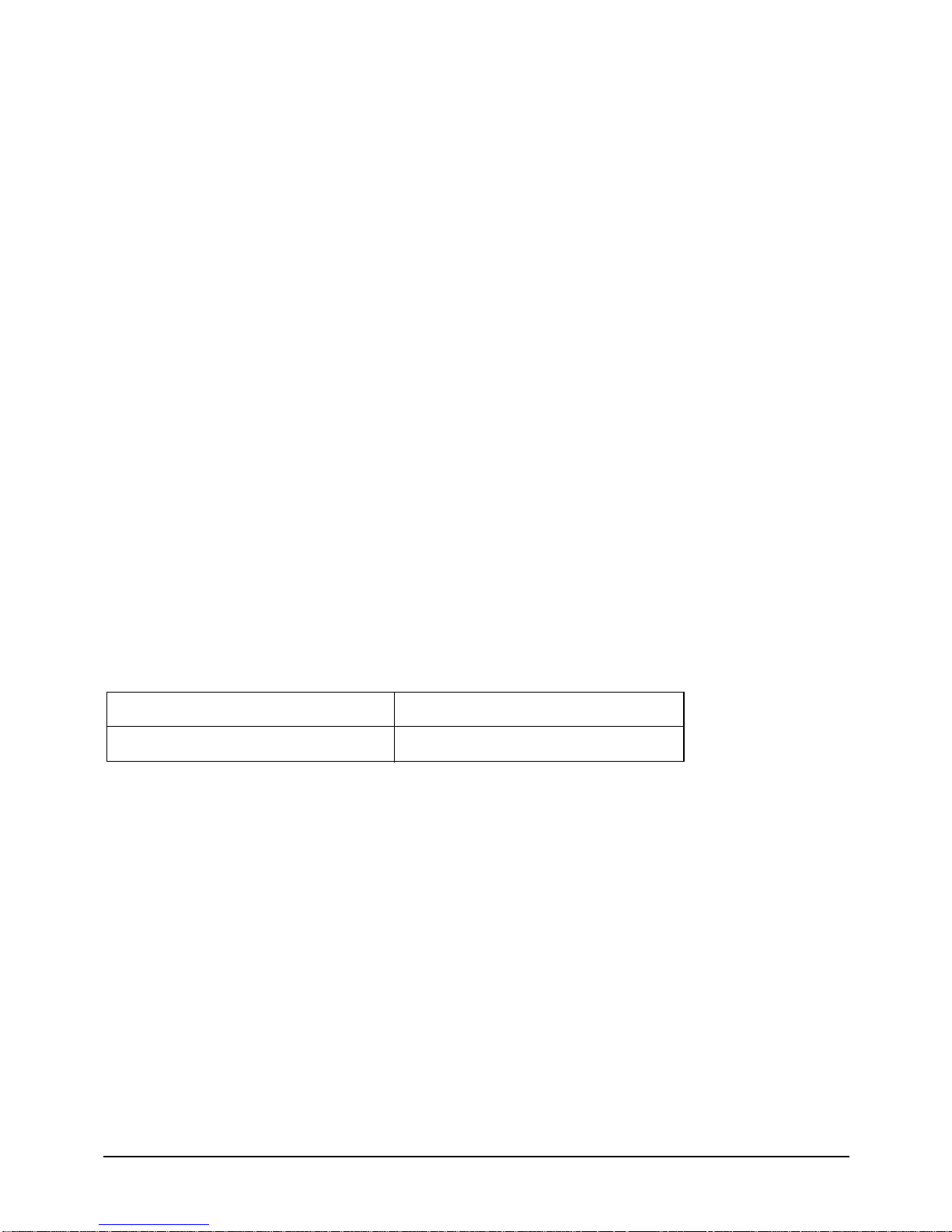
Installation and Operating Instructions
3-2-4 Auto Restart (AW✳✳FB✳EA) : OPTION
1) The operation mode, wind volume of fan motor and the set temperature right before the blackout are memorized in
EEPROM and so the operation can continue with the previous operation mode, wind volume of fan motor and the set
temperature after the recover of blackout.
3-2-5 Sleep operation mode
1) Enable to sleep operation only when cooling operation.
2) First, 7-SEG LED DISPLAY "SLEEP" while 15 second, Second, 7-SEG LED DISPLAY "8Hr"
And, automatically SET OFF after operated while 8 Hour
3) If sleep operation, setting Temperature rise 1˚C after 1 Hour
4) ON TIMER operation, not operation, ENERGY SAVER operation, not sleep operation.
3-2-6 Air flow blade swing motor operation
1) The Air flow blade swing motor is turned on and off according to Air flow blade swing operation in remocon or panel,
if SET is cooling or Fan operation mode.
2) If the operation mode is "ENERGY SAVER", in case of fan motor being turned off Air flow blade swing motor is
immediately turned off.
3-2-7 LED display indication in case of error detection
ERROR OPERATION
ROOM THERMISTOR
(OPEN or SHORT)
1) Set operation in case of error occurrence.
• Malfunction of each temperature sensor (open, short)
- Error mode display, warning sound.
- The operation status is off.
7-SEG
LED DISPLAY
E1 displayed
Samsung Electronics 3-3
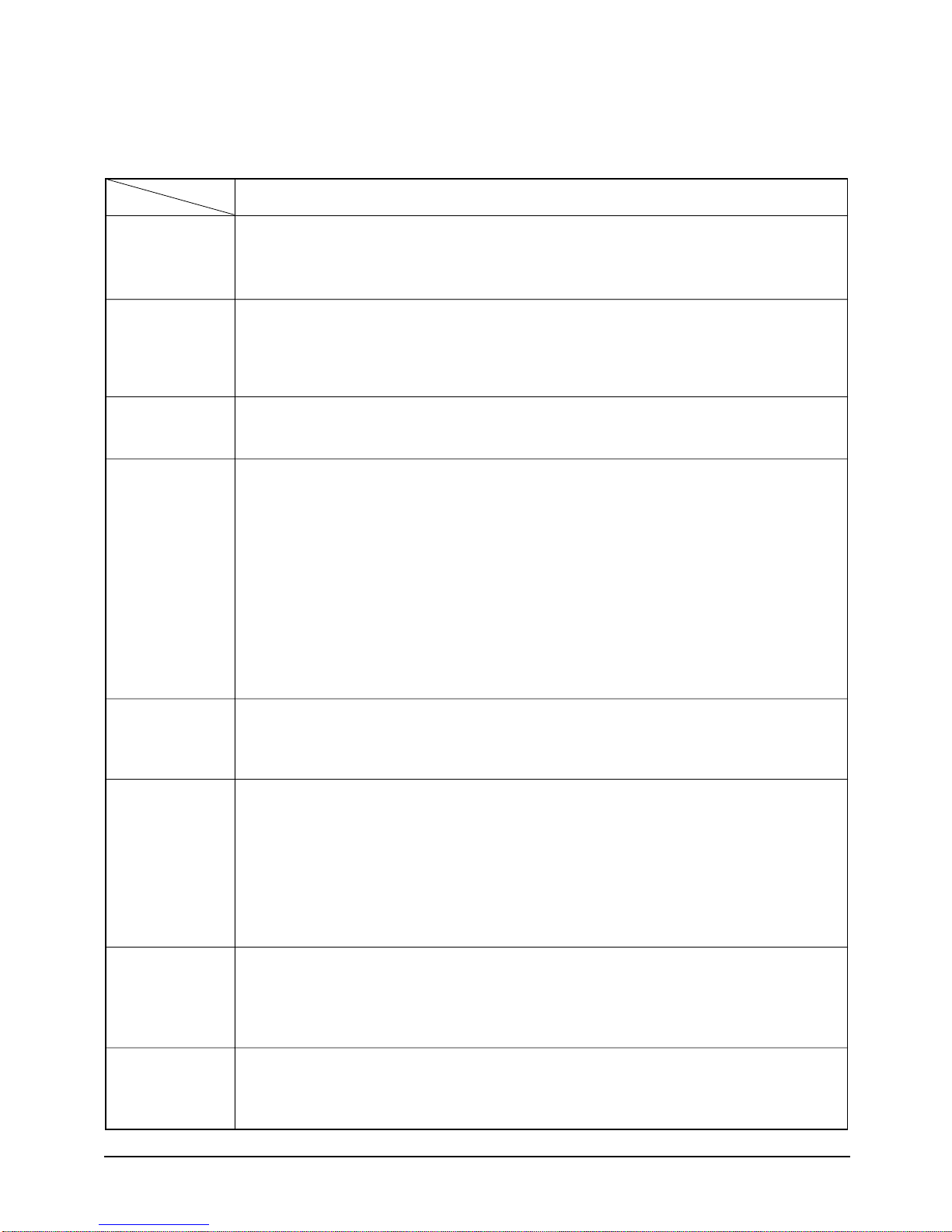
Installation and Operating Instructions
3-2-8 Panel key operation
Key discription
Key name
POWER Operation start and stop
First ON = operation start, second ON = operation stop
*
- Selected as "OFF
Continuous operation is not available.
*
Mode Operation mode change
at every ON
*
- Selected as "COOL → FAN". (Default=COOL)
If operation is OFF, it is considered as an invalid key.
*
Continuous operation is not available.
*
Fan speed Fan motor speed setting
at every ON
*
- Selected as “HIGH → MED → LOW → HIGH”. (DEFAULT=HIGH)
T emperature Currently displayed set temperature increase/decrease
(▲, ▼)
Air Swing Circulaire motor operation and stop
Timer Setting the on/off timer
(ON/OFF)
Sleep SLEEP mode on and off
Energy Saver Power save mode on and off
At every pressing, the set temperature is changed by 1˚C, (1˚F)
*
(increase(▲) : 18˚C → 19˚C → ... –> 29˚C → 30˚C), (64˚F → 65˚F → ... → 85˚F → 86˚F)
(decrease(▼) : 24˚C → 23˚C → ... –> 17˚C → 18˚C), (86˚F → 84˚F → ... → 65˚F → 64˚F)
In case of the set temperature of 30˚C(86˚F), when the “increase” key is pressed
*
temperature does not increase any more.
In case of the set temperature of 18˚C(64˚F), when the “decrease” key is pressed
*
temperature does not decrease any more.
In case of above situation, when “increase/decrease“ key is pressed by remocon,
*
warning sound is generated.
If operation is OFF, it is considered as an invalid key.
*
In case of “FAN” mode operation, it is considered as an invalid key.
*
Continuous operation is available.
*
Once ON=Circulaire motor operation. Another ON-Circulaire motor stop.
*
Continuous operation is not available.
*
In case of operation stop, when the fan motor is turned off it is considered as an invalid key.
*
Can set “OFF TIMER HOUR“ if set is operation
*
Can set “ON TIMER HOUR“ if set is not operation
*
Once ON=standby setting TIMER : “– –“ displayed
*
In case of key pressing in status of standby setting ON/OFF TIMER
*
(––Hr → 1Hr → 2Hr → ... –> 23Hr → 24Hr)
If press TIMER key countinuosly operate such the lower part
*
(––Hr → 1Hr → 2Hr → ... → 24Hr → --Hr)
Continuous operation is available.
*
Once ON=SLEEP mode on, Another ON=SLEEP mode off
*
• Continuous operation is not abailable
• Operation off, on timer Operation, save operation , not key operation
Not SLEEP operation is FAN mode
*
Once ON=Power save mode on, Another ON=Power save mode off
*
Continuous operation is not available.
*
If operation is OFF, it is considered as an invalid key.
*
→ COOL or FAN". (DEFAULT=OFF)
Key operational function
3-4 Samsung Electronics
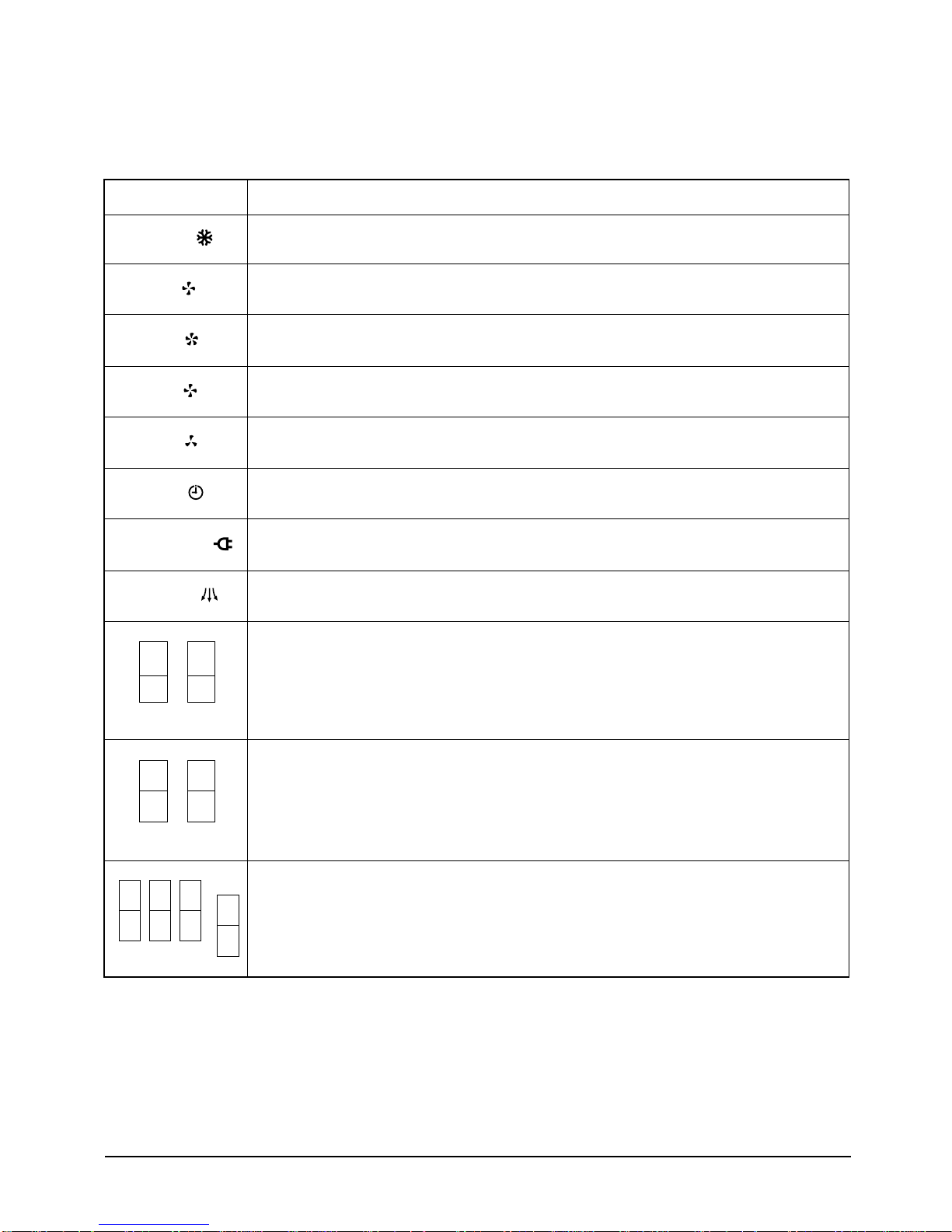
3-2-9 LED lamp operation specifications
LAMP name Operations specifications
Installation and Operating Instructions
COOLING ( )
FAN ( )
HIGH ( )
MED ( )
LOW ( )
TIMER ( )
ENERGY SAVER ( )
AIR SWING
()
(1) (2)
The mode is set to "COOL
Others→OFF
The mode is set to "FAN
Others→OFF
The mode is set to "HIGH
Others →OFF
The mode is set to "MED
Others →OFF
The fan speed is set to "LOW
Others →OFF
The mode is set to "TIMER
Others →OFF
The mode is set to "ENERGY SAVER
Others →OFF
The mode is set to "Air Swing
Others →OFF
In case of set temperature display
NO. (1) 7–SEG LED DISPLAY indicates temperature of the tens digit
→
NO. (2) 7-SEG LED DISPLAY indicates temperature of the units digit
→
In case of time display
NO. (1) 7–SEG LED DISPLAY indicates time of the tens digit
→
NO. (2) 7–SEG LED DISPLAY indicates time of the units digit
→
" →
" →
" →
" →
" →
ON
ON
ON
" →
" →
ON
ON
ON
ON
" →
ON
In case of set temperature display
NO. (3) 7–SEG LED DISPLAY indicates temperature unit(˚)
→
NO. (4) 7-SEG LED DISPLAY indicates temperature unit(C), (F)
→
In case of time display
NO. (3) 7–SEG LED DISPLAY indicates time unit(H) of the tens digit
(3)
(4)
(1) (2) (3) (4)
→
NO. (4) 7–SEG LED DISPLAY indicates time unit(r) of the units digit
→
First, 7–SEG LED DISPLAY "SLEEP"while 15 second,
Second, 7-SEG LED DISPLAY "8Hr
"
Samsung Electronics 3-5
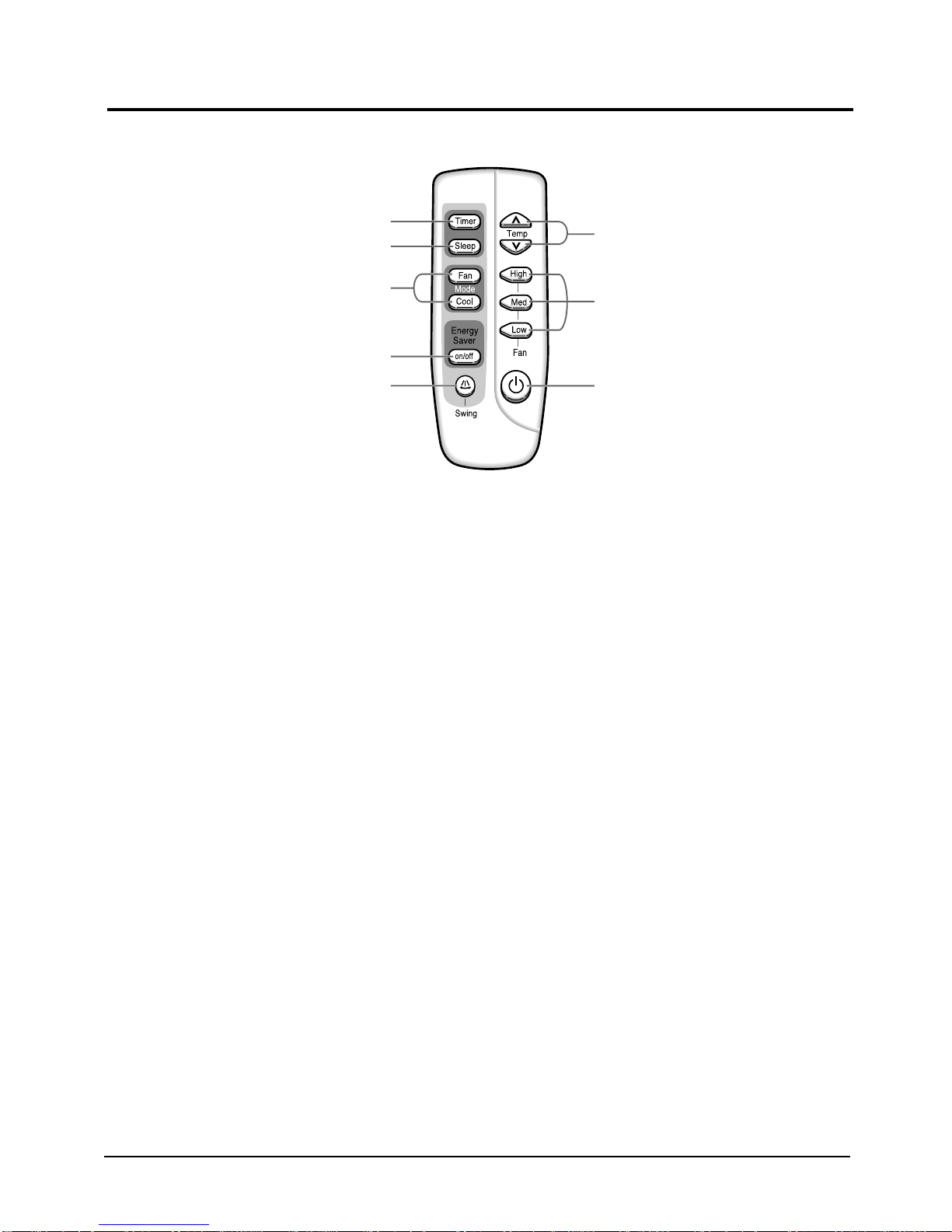
3-3 Remocon Control
Timer setting button
Sleep timer setting button
Operating mode
selection buttons
Energy Saver button
Air flow blade swing button
Temperature adjustment
buttons
Fan speed
adjustment buttons
ON/OFF button
3-3-1 Remocon key operation
11) In case of pressing ”POWER”key, operation start and stop.
12) In case of pressing ”COOL” key, cool mode operation start.
13) In case of pressing ”FAN” key, fan mode operation start.
14) In case of pressing ”HIGH” key, fan motor operates high speed.
15) In case of pressing ”MED” key, fan motor operates mid speed.
16) In case of pressing ”LOW” key, fan motor operates low speed.
17) In case of pressing ”ENERGY SAVER”on/off key, set operates as power saving mode.
18) In case of pressing ”▲”key, set temperature increase by 1˚C(18˚C ~ 30˚C), 1˚F(64˚F ~ 86˚F).
19) In case of pressing ”▼”key, set temperature decrease by 1˚C(30˚C ~ 18˚C), 1˚F(86˚F ~ 64˚F).
10) In case of pressing ”TIMER”key, the convenient reserve TIMER time increase by 1 Hr (1Hr ~ 24Hr).
11) In case of pressing ”SLEEP”key, SLEEP operates.
12) In case of power off, all keys except POWER key are considered as an invalid key.
3-6 Samsung Electronics
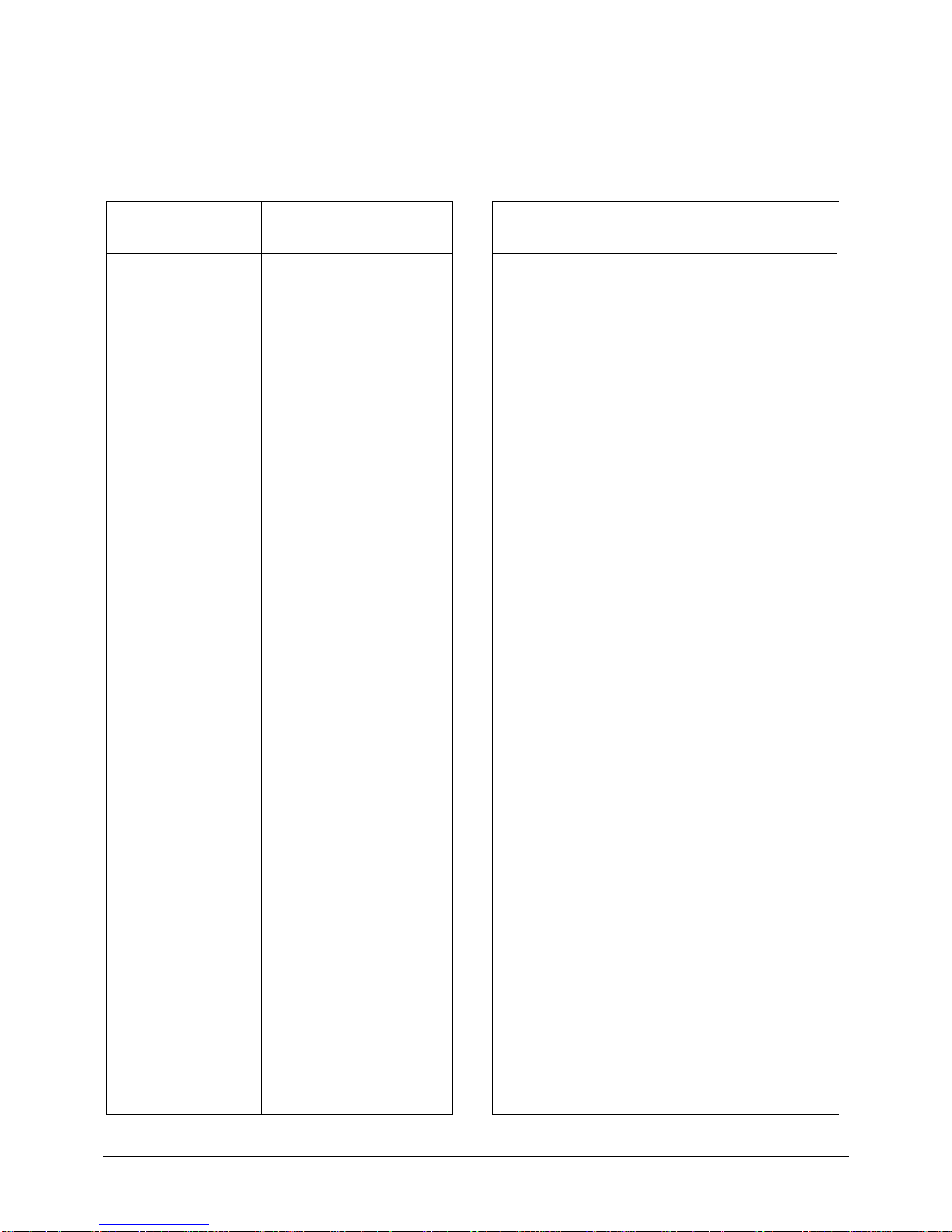
Installation and Operating Instructions
3-3-2 Resistor values table of “ROOM THERMISTOR” for each temperature
<Room thermistor>
T emperature
[˚C]
70
69
68
67
66
65
64
63
62
61
60
59
58
57
56
55
54
53
52
51
50
49
48
47
46
45
44
43
42
41
40
39
38
37
36
35
34
33
32
31
30
THERMISTOR RESISTOR
[Kohm] ±1%
2.229
2.296
2.365
2.437
2.512
2.589
2.669
2.752
2.838
2.928
3.021
3.116
3.216
3.319
3.426
3.537
3.652
3.772
3.897
4.026
4.161
4.300
4.444
4.594
4.749
4.912
5.080
5.256
5.439
5.630
5.828
6.033
6.246
6.468
6.699
6.941
7.192
7.455
7.729
8.015
8.313
T emperature
[˚C]
29
28
27
26
25
24
23
22
21
20
19
18
17
16
15
14
13
12
11
10
9
8
7
6
5
4
3
2
1
0
-1
-2
-3
-4
-5
-6
-7
-8
-9
THERMISTOR RESISTOR
[Kohm] ±1%
8.622
8.944
9.281
9.632
10.000
10.380
10.780
11.200
11.630
12.090
12.560
13.060
13.570
14.120
14.680
15.280
15.900
16.550
17.240
17.960
18.700
19.480
20.290
21.150
22.050
22.990
23.900
25.030
26.130
27.280
28.470
29.720
31.040
32.430
33.890
35.430
37.050
38.760
40.560
Samsung Electronics 3-7
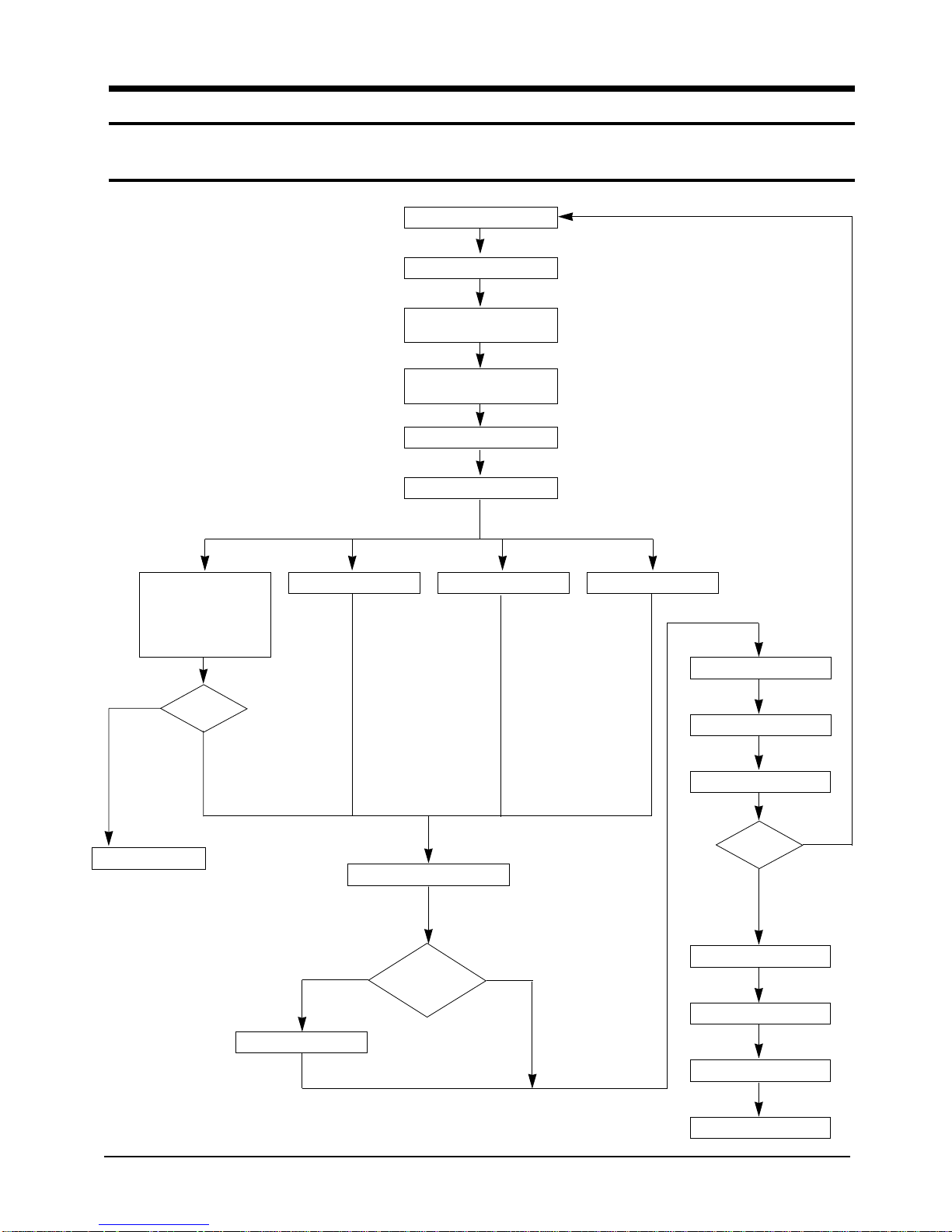
4. Disassembly and Reassembly
4-1 Compressor Replacement Flow Chart
Locate cause of defect
Release refrigerant
Disconnect electrical wiring
from compressor
Cut refrigerant lines
from compressor
Plug disconnected lines
Replace compressor
Inspect electrical
wiring for defects,
and terminals for
correct and secure
connections
Y
Corrective action
Problem?
Solder discharge line
N
Solder suction line Use nitrogen gas
Perform soldering function
Fill system with nitrogen gas
Check for leakage
Y
Leakage?
Check refrigerant oil level
N
Release nitrogen gas?
Y
Low oil level?
N
Evacuate system
Add oil as necessary
4-1 Samsung Electronics
Recharge system
Pinch and braze filling tube
