SAMSUNG AW05M0YEB Service Manual
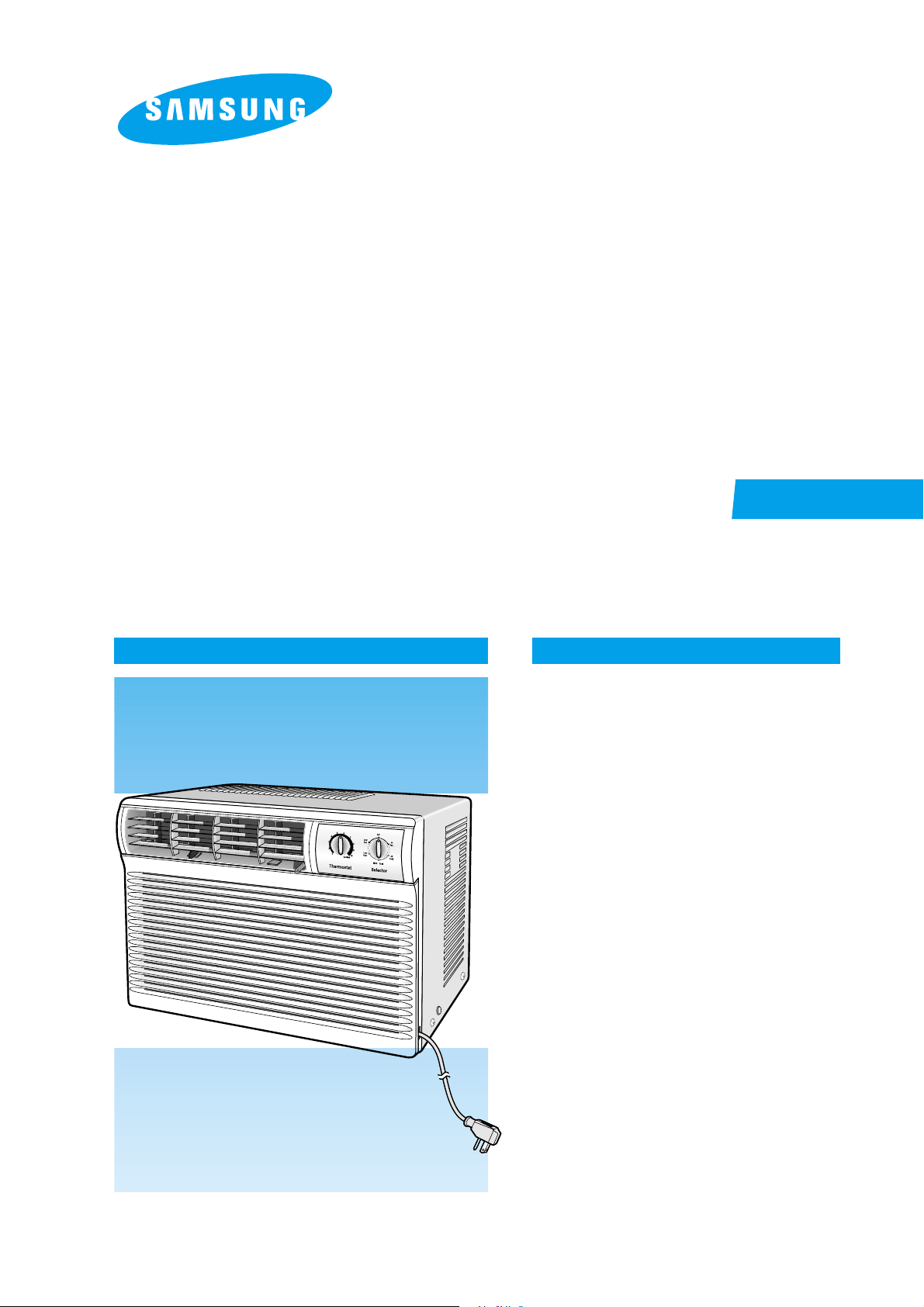
ROOM AIR CONDITIONER
AW05M0YEA
AW05M0YEB
AW05M0YBA
AW05J0YAA
Manual
SERVICE
CONTENTSAIR CONDITIONER
1. Precautions
2. Product Specifications
3. Installation and Operating
Instructions
4. Disassembly and Reassembly
5. Troubleshooting
6. Exploded Views and Parts List
7. Block Diagram
8. Wiring Diagram
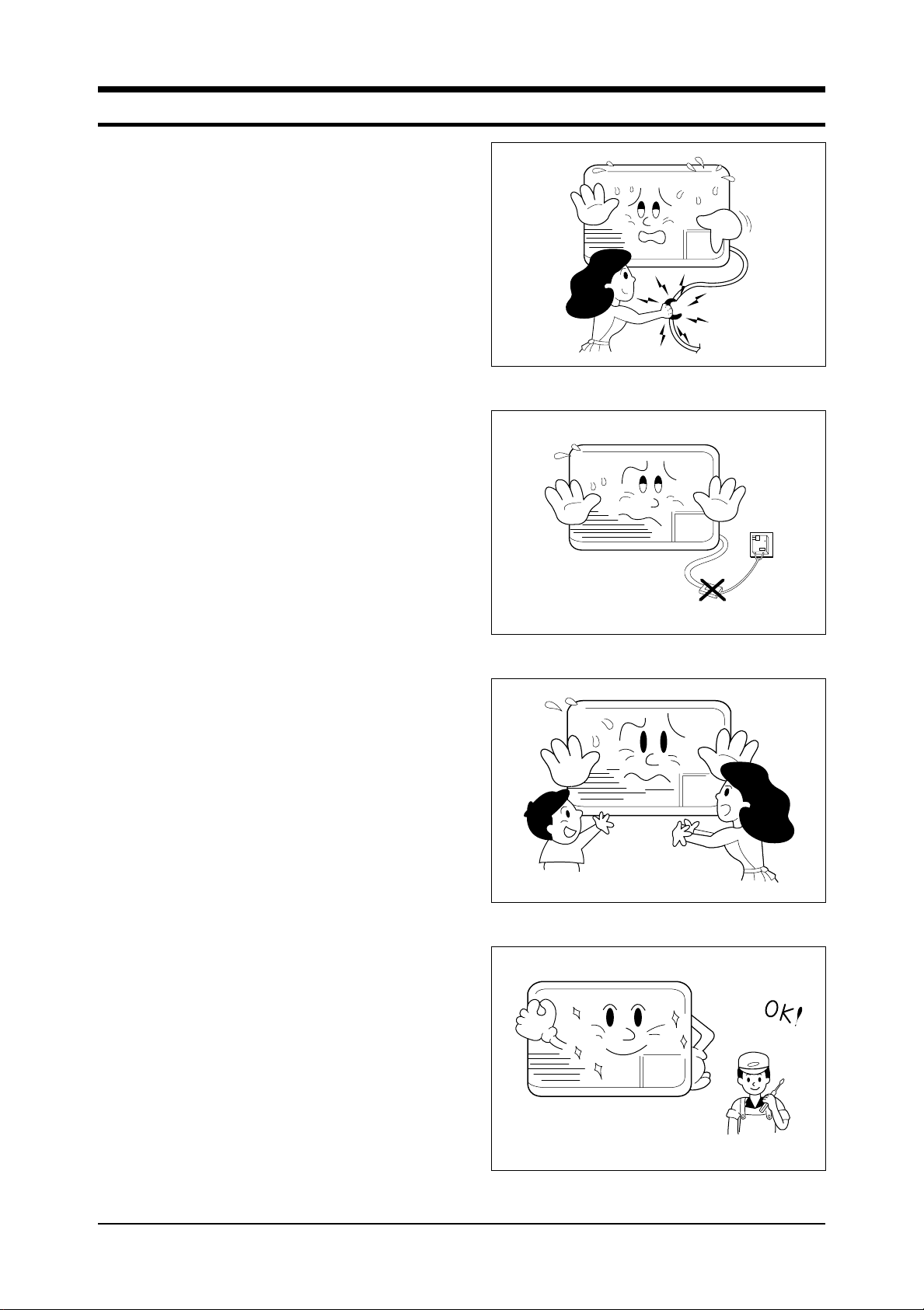
1. Precautions
1. Precautions
1. Warning: Prior to repair, disconnect the
power cord from the circuit breaker.
2. Use proper parts: Use only exact
replacement parts. (Also, we recommend
replacing parts rather than repairing them.)
3. Use the proper tools: Use the proper tools
and test equipment, and know how to use
equipment may cause problems laterintermittent contact, for example.
4. Power Cord: Prior to repair, check the
power cord and replace it if necessary.
5. Avoid using an extension cord, and avoid
tapping into a power cord. This practice
may result in malfunction or fire.
6. After completing repairs and reassembly,
check the insulation resistance.
Procedure: Prior to applying power, measure
the resistance between the power cord and the
ground terminal. The resistance must be
greater than 30 megaohms.
Fig. 1-1 Avoid Dangerous Contact
7. Make sure that the grounds are adequate.
8. Make sure that the installation conditions
are satisfactory.
Relocate the unit if necessary.
9. Keep children away from the unit while it is
being repaired.
10. Be sure to clean the unit and its surrounding
area.
Fig. 1-2 No Tapping and No Extension Cords
Fig. 1-3 No Kids Nearby!
Fig. 1-4 Clean the Unit
Samsung Electronics 1-1
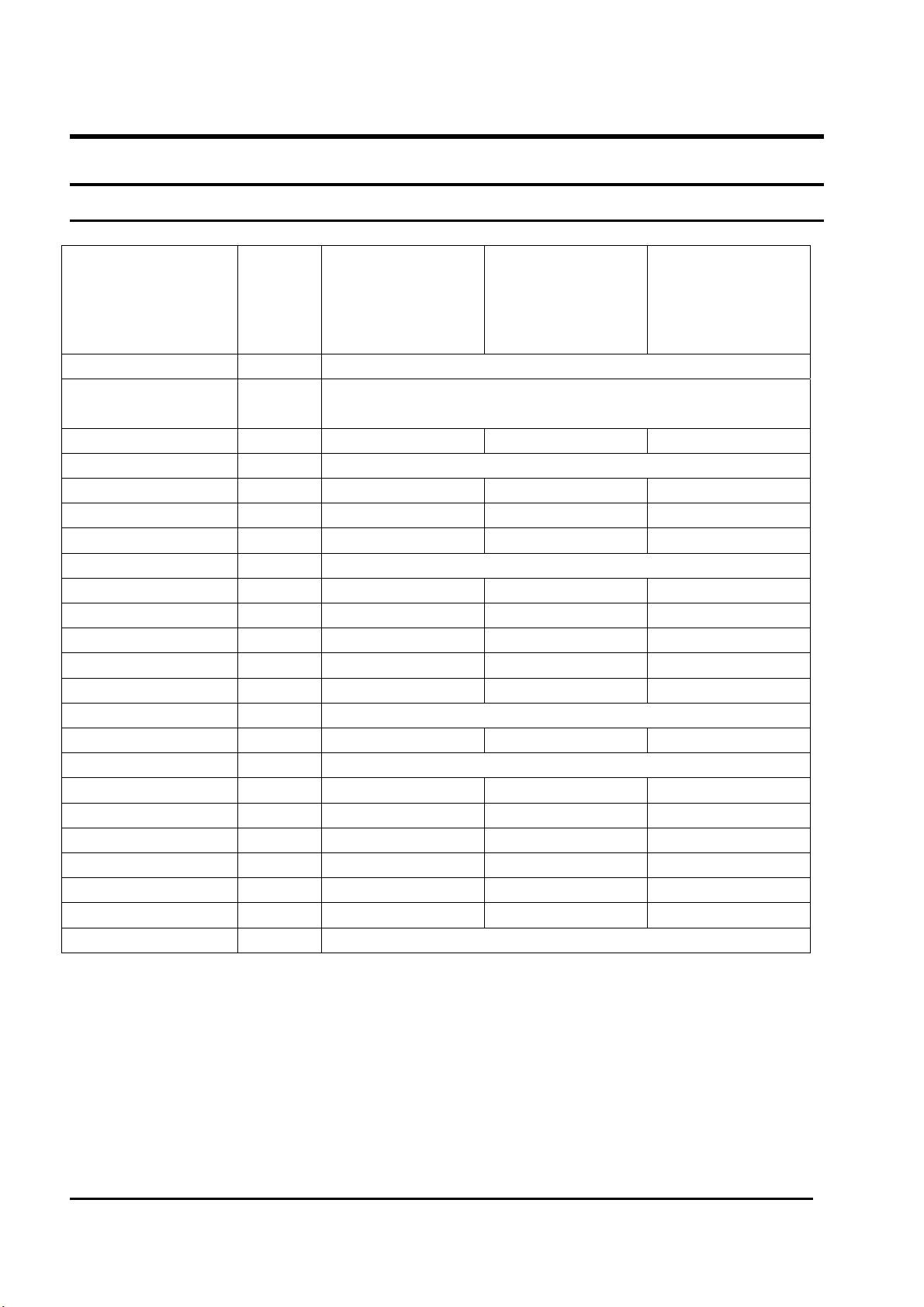
2.Product Specifications
2-1 Table
Item
Type WINDOW
Dimension:
(Width×Height×Depth)
Voltage Volt 220-240 220-240 220
Phase - SINGLE
Frequency Hz 50 50 60
Operation Current A 2.5 2.5 2.5
Power Consumption W 580 580 545
Refrigerant Type FREON R22
Refrigerant Change g 180 180 260
Capacity BTU/h 5200 5200 5450
EER BTU/h.W 9.0 9.0 10.0
Net Weight Kg 18.5 18.5 18.5
Condenser Row
Condenser Fan Type Propeller Fan
Evaporator Row
Evaporator Fan Type Blower
Fan Motor MODEL YGN50-4L YGN50-4L YGN50-6S
Compressor(Rotary) MODEL 39A052JS1KA 39A052JSAKA 39A052ISAKA
Overload Protect -
Compressor Capacitor
Fan Motor Capacitor
Fan Speed RPM
Thermo Control - THERMOSTAT
Unit of
Measure
mm
μF/VAC
μF/VAC
AW05M0YEA AW05M0YEB AW05M0YBA
424×310×326
1×16 1×16 2×16
2×10 2×10 2×10
MRA12100-12008 KA-122-LYDN59B KA-122-LYGN59B
20/450 20/450 15/450
1.5/450 1.5/450 1.5/450
1060±40/1010±40/960±50 1060±40/1010±40/960±50 1060±40/1010±40/960±50
Samsung Electronics 2-1
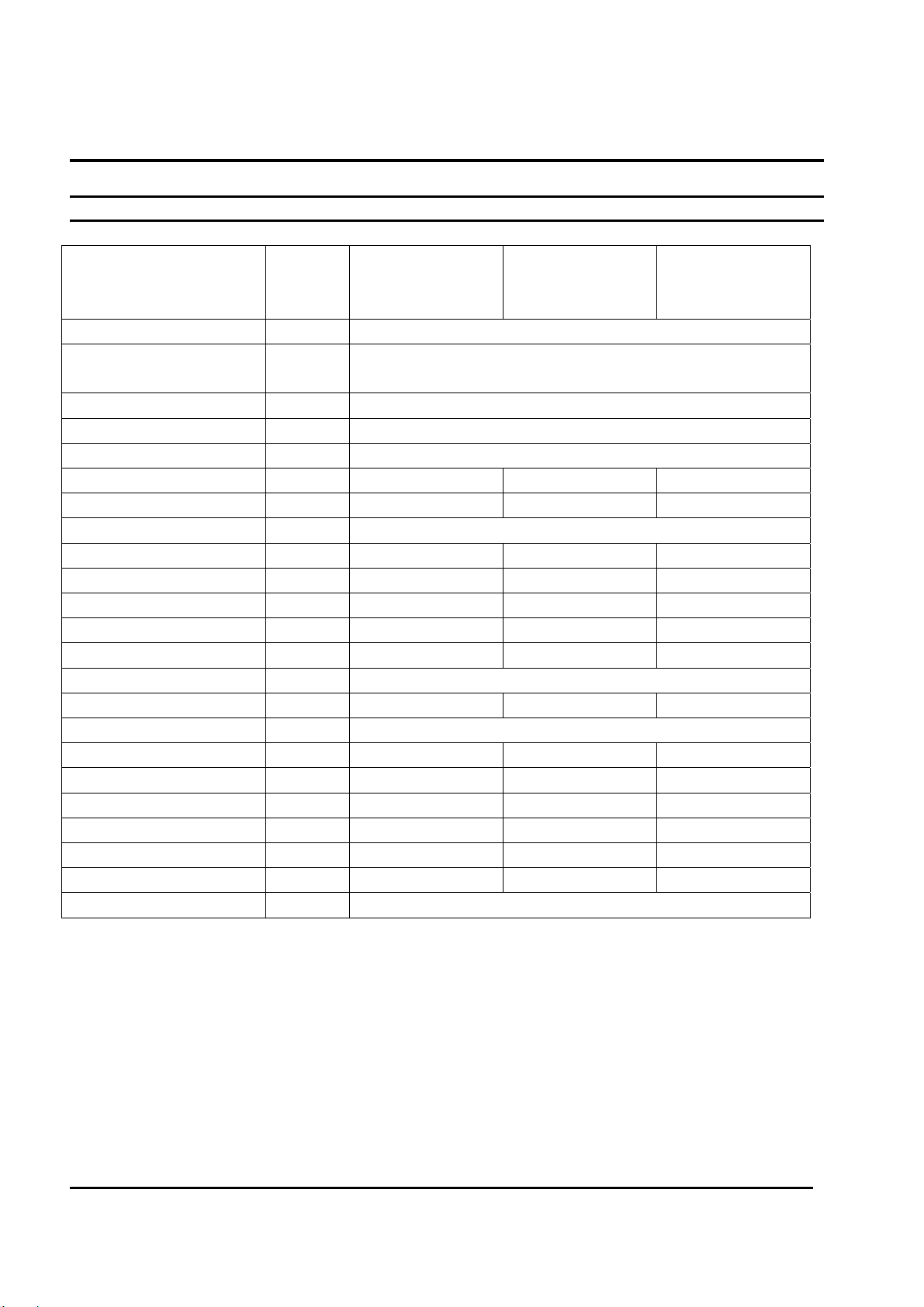
2-1 Table(CONT.)
Item
Type
Dimension:
(Width×Height×Depth)
Voltage
Phase
Frequency
Operation Current(C/H)
Power Consumption(C/H)
Refrigerant Type
Refrigerant Change
Capacity(C/H)
EER(C/H)
Net Weight
Condenser
Condenser Fan
Evaporator
Evaporator Fan
Fan Motor
Compressor(Rotary)
Overload Protect
Compressor Capacitor
Fan Motor Capacitor
Fan Speed
Thermo Control
Unit of
Measure
WINDOW
mm
Volt 115
- SINGLE
Hz 60
A 4.8 4.8 4.8
W 530 535 535
FREON R22
g 200 310 300
BTU/h 5200 5200 5200
BTU/h.W 9.8 9.7 9.7
Kg 18.5 18.5 18.5
Row
Type Propeller Fan
Row
Type Blower
MODEL YGN50-6K(M) YGN50-6K YGN50-6K
MODEL 39A050HS1KA 2R7S126BUC 39A050HSAKA
-
μF/VAC
μF/VAC
RPM
- THERMOSTAT
AW05J0YAA AW05M0YAF AW05M0YAG
424×310×326
1×15 2×15 2×15
2×10 2×10 2×10
MRA12145-12008 MRA99811-9201 KA-122-LBDN61K
35/270 35/270 35/270
3.5/270 3.5/270 3.5/270
1060±40/1010±40/960±50 1060±40/1010±40/960±50 1060±40/1010±40/960±50
2-2 Samsung Electronics
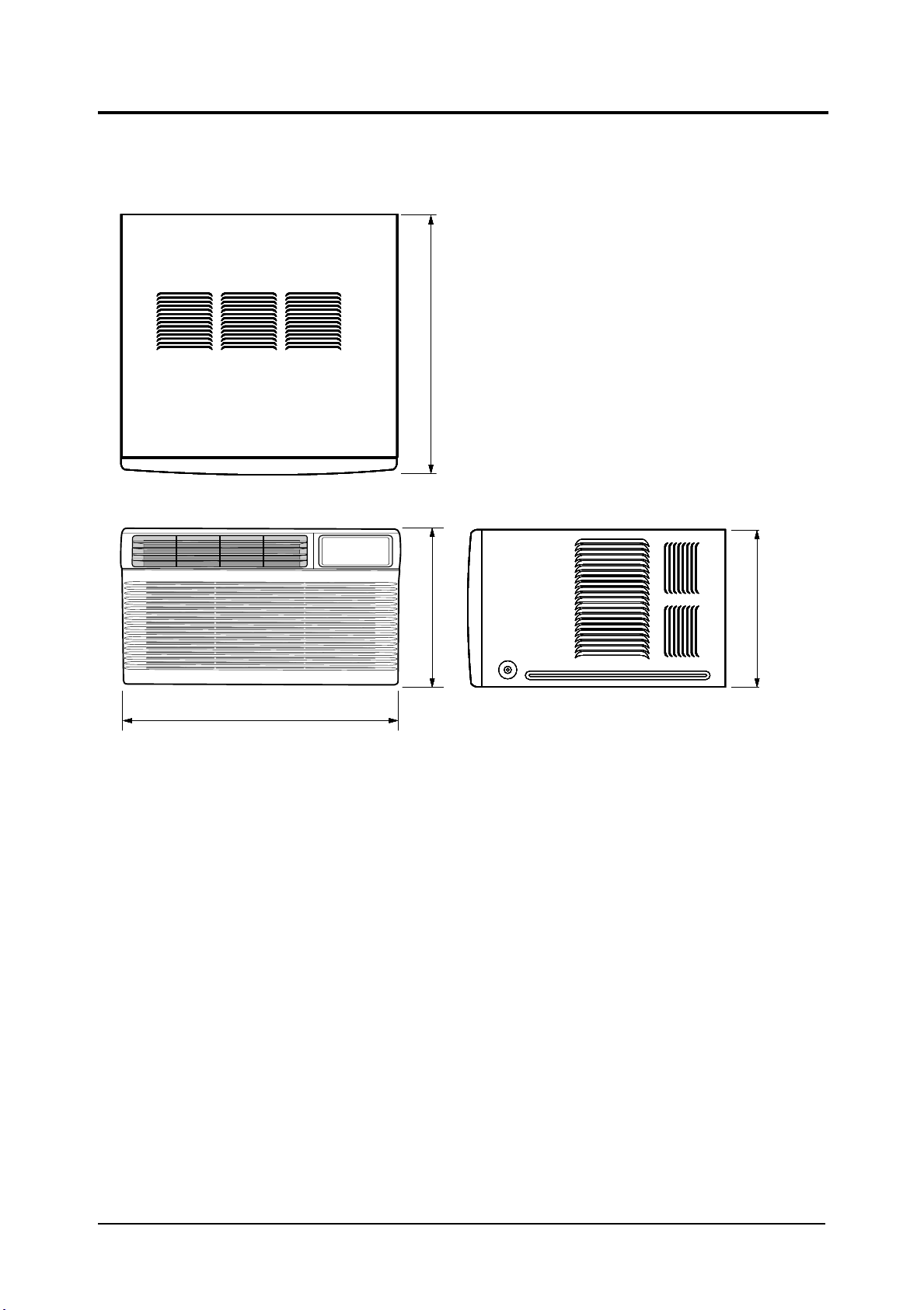
2-2 Dimensions
2-2-1 Main Unit
Front view
Front viewFront view
Front view
326
Side view
Side viewSide view
Side view
(Unit : mm)
(Unit : mm)(Unit : mm)
(Unit : mm)
424
310
310
Samsung Electronics 2-2
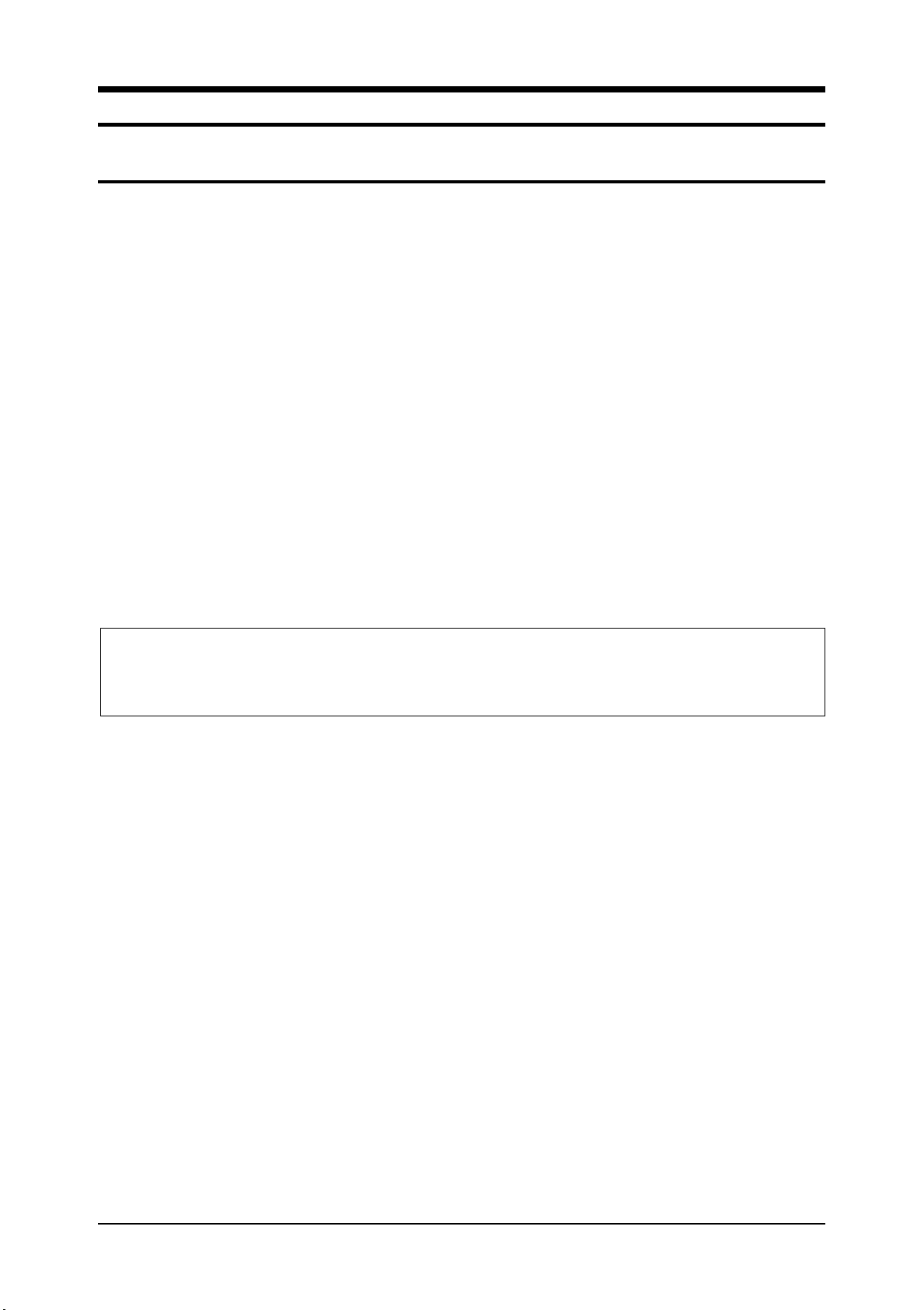
3. Installation and Operating Instructions
3-1 Installation
3-1-1 Selecting Area for Installation
1. Make sure that you install the unit in an area
providing good ventilation. The air conditioner
must not be blocked by any obstacle affecting the
air flow near the air inlet and air outlet.
2. Make sure that you install the unit in an area that
allow good air handling. The installation area
must be able to endure vibration from the unit.
3. Make sure that you install the unit away from
heat or vapor.
4. Make sure that you install the unit in an area
which is cool and has adequate space.
5. Make sure that you install the unit in an area
away from TVs, audio units, cordless phones,
fluorescent lighting fixtures and other electrical
appliances (obtain a clearance of at least one
meter).
6. Make sure that you install the unit in an area
which provides easy drainage for condensed
water.
7. Make sure that you install the unit in an area not
exposed to rain or direct sunlight.
(Install a separate sunblind if exposed to direct
sunlight.)
8. Make sure that you install the unit in an area
allowing good air movement. Do not install it in
a space that would cause noise amplification of
noise.
9. Fix the unit firmly if mounted in a high place.
Caution:
Do not use the air conditioner in the following environments : greasy areas (including areas near
machines), or marine areas. Contact your local dealer for advice.
Samsung Electronics 3-1
