Page 1
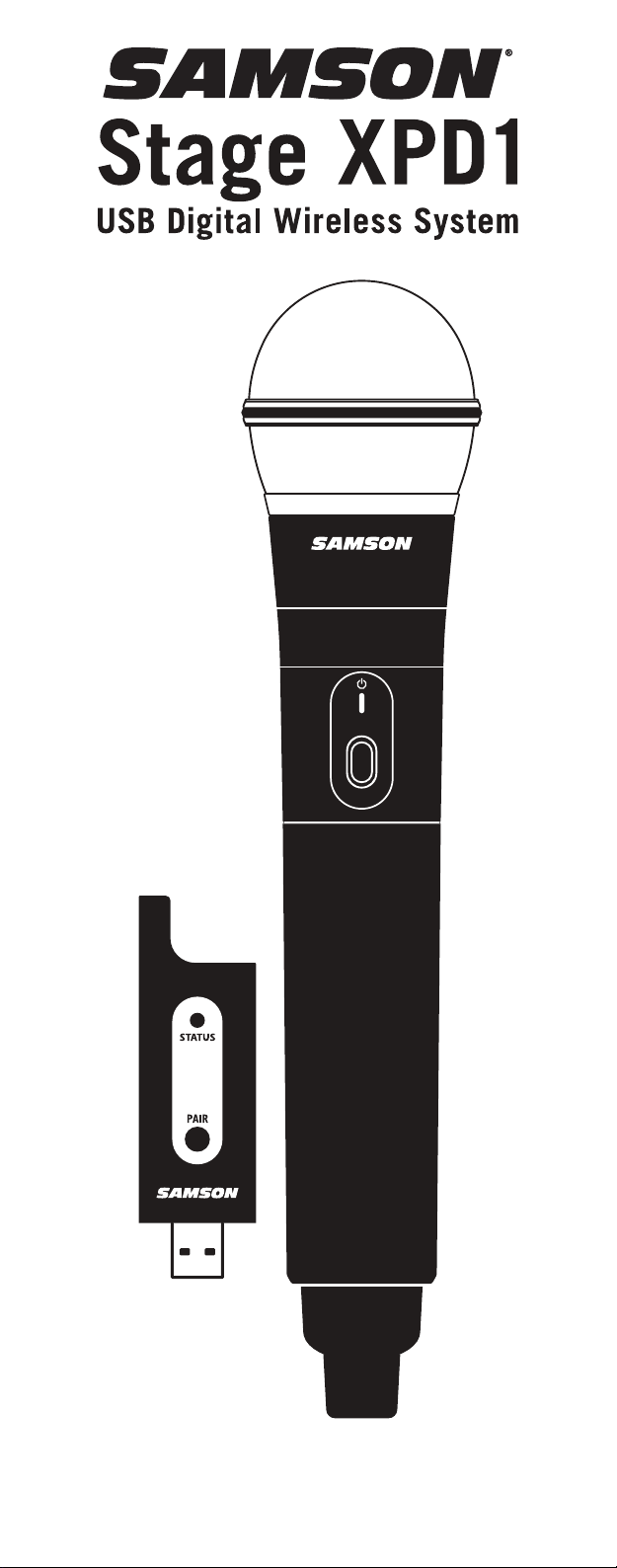
Quick Start Guide
Page 2
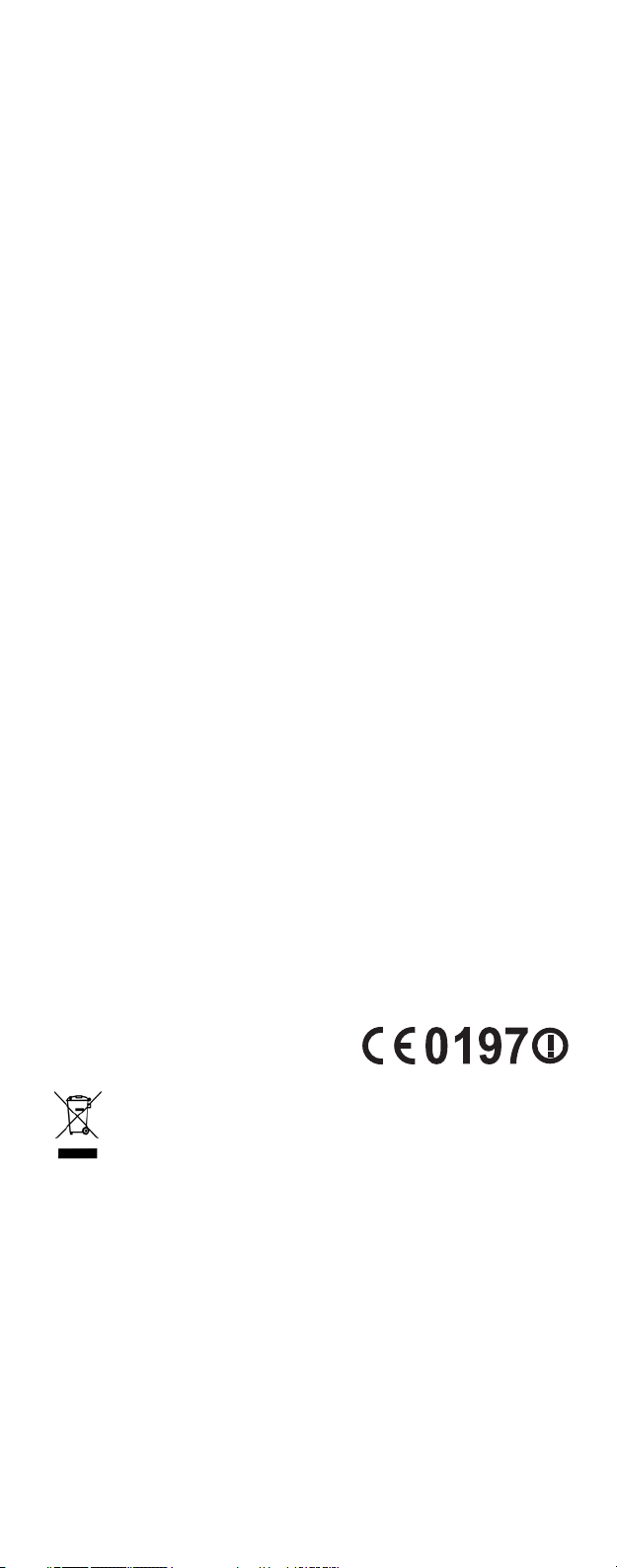
CE Declaration
We, Samson Technologies Corporation, located at 45 Gilpin Ave,
Hauppauge, NY 11788 USA declare under our own responsibility that
these devices are in conformity with the essential requirements of R&TTE
Directive 1999/5/EC when installed in accordance with the installation
instructions contained in the product documentation. To the effect that
the standards and/or technical specifications referenced below have been
applied as indicated:
EN 60065:2002+A1+A11+A2+A12
Year of CE Marking (Low Voltage Directive): 2014
The products shall contain the CE marking and shall be accompanied by
the identification number of the Notified Body 0197. This equipment will
also carry the Class 2 equipment identifier.
Private household in the 28 member states of the EU, in Switzerland
and Norway may return their used electronic products free of charge to
designated collection facilities or to a retailer (if you purchase a similar
new one).
For Countries not mentioned above, please contact your local authorities
for a correct method of disposal.
By doing so you will ensure that your disposed product undergoes the
necessary treatment, recovery and recycling and thus prevent potential
negative effects on the environment and human health.
EN 300 328 V1.7.1
EN 301 489-1 V1.9.2
EN 301 489-17 V2.2.1
EN 62479:2010
If you want to dispose this product, do not mix it with general
household waste. There is a separate collection system for used
electronic products in accordance with legislation that requires
proper treatment, recovery and recycling.
Copyright 2015
v2
Samson Technologies Corp.
45 Gilpin Avenue
Hauppauge, New York 11788-8816
Phone: 1-800-3-SAMSON (1-800-372-6766)
Fax: 631-784-2201
www.samsontech.com
Page 3
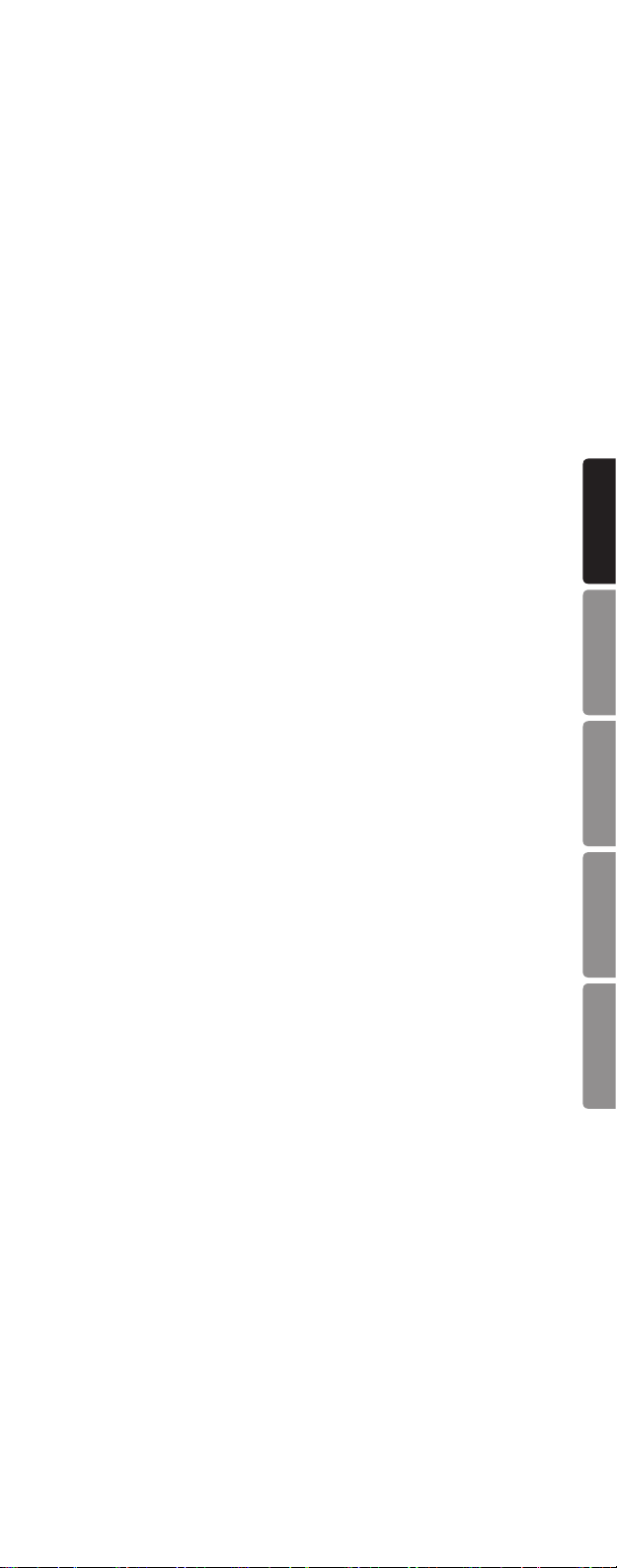
Introduction
Samson’s Stage XPD1 USB Digital Wireless System brings the
convenience of wireless to your computer recordings and beyond.
With a wireless receiver built into a USB stick and a high quality
handheld dynamic microphone transmitter, the Stage XPD1 allows
you to wirelessly record stunning audio straight to your Mac/PC
and favorite digital audio software. It’s the ideal wireless system
for podcasting, YouTube performances, karaoke video games, voice
over projects and much more.
The Stage XPD1 operates in the license-free 2.4GHz frequency
band, which is free from interference caused by television stations
and other white space broadcast devices. The included microphone transmitter features a high quality dynamic microphone
capsule designed to provide exceptional sound reproduction for
spoken word presentations, as well as singing applications and
more. The Stage XPD1 system is extremely fast and easy to setup
and has 100’ operating range (environment dependent) between
receiver and transmitter provides users with plenty of room to work
wirelessly.
In addition to connecting directly to your computer for wireless
recording purposes, the Stage XPD1 is the perfect accessory for
expanding the reach of your Samson Expedition Series Portable PA
(XP106 and XP1000 models only). Via their USB Wireless ports,
these Expedition PAs can be joined with the Stage XPD1 for full
range wireless capability in a variety of live applications.
We recommend you keep the following records for reference, as
well as a copy of your sales receipt.
Serial number: ___________________________________
Date of purchase: ___________________________________
Dealer name: ___________________________________
With proper care and maintenance, your Stage XPD1 will operate
trouble-free for many years. Should your system ever require
servicing, a Return Authorization (RA) number must be obtained
before shipping your unit to Samson. Without this number, the
unit will not be accepted. Please call Samson at 1-800-3SAMSON
(1-800-372-6766) for an RA number prior to shipping your unit.
Please retain the original packing materials and, if possible, return
the unit in its original carton. If your Stage XPD1 was purchased
outside of the United States, contact your local distributor for
warranty details and service information.
ENGLISH
FRANÇAISDEUTSCHEESPAÑOLITALIANO
Features
• 2.4GHz digital wireless system
• Wireless receiver built into a USB stick
• Handheld dynamic microphone transmitter
• Easy pairing for fast set up
• 100’ operating range (environment dependent)
• Ideal for podcasting, karaoke video games, voice over projects
and more
• Record wirelessly to your favorite DAW or voice recognition
software on your Mac/PC
• Transmitter operates on two AA batteries (not included)
• Compatible with Samson Expedition Series Portable PAs that
feature USB Wireless ports
Page 4
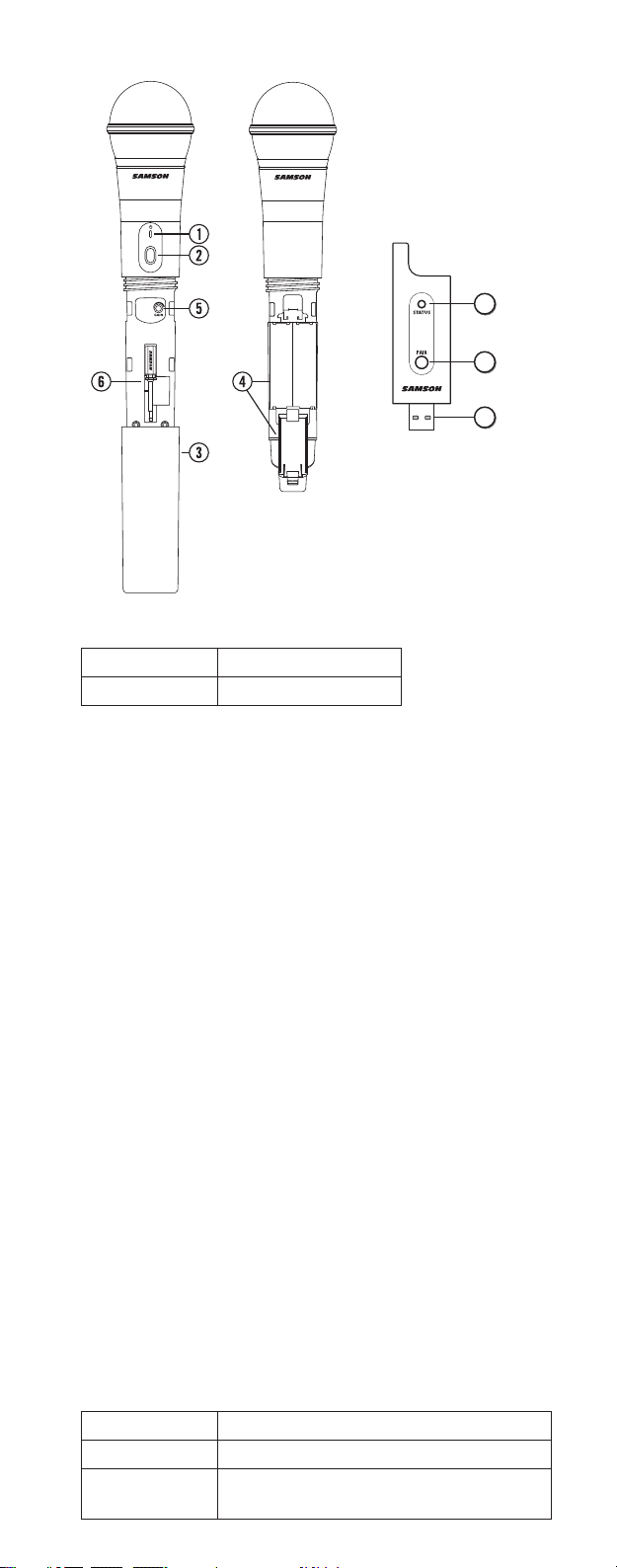
Stage XPD1 Controls
8
7
6
1. Status Indicator - This LED displays the operation mode:
Amber Normal Operation
Flashing Amber Pairing/Low Battery
2. Power/Pair Switch - Press <5 seconds to turn the unit on or off.
Press >5 seconds to enter pairing mode.
3. Battery Cover - Unscrew the battery cover and slide down to
open the HXD1 battery compartment.
4. Battery Holder - Open the battery holder by pressing the tab
and lifting the cover. Insert two standard AA (LR6) batteries
here, being sure to observe the plus and minus polarity markings shown. Although rechargeable Ni-Cad batteries can be
used, they do not supply adequate current for more than four
hours.
WARNING: Do not insert the batteries backwards; doing so
can cause severe damage to the HXD1 and will void your warranty.
5. Input GAIN Control - This control adjusts the transmitter input
sensitivity. This input sensitivity control has been factory preset to provide optimum level for the particular microphone
capsule provided with the Stage XPD1 system and so we
recommend that this not be adjusted manually. If necessary,
however, you can use the supplied plastic screwdriver to raise
or lower the input level.
6. USB Connector - Plugs into the USB jack on the rear panel of a
wirelessly enabled Samson audio device. The receiver can also
plug directly into a computer USB port and will be recognized
as a USB audio device. The unit passes audio to the device
and receives power from the device through this connector.
7. PAIR Switch - Press >5 seconds to enter pairing mode.
8. STATUS Indicator - This LED displays the operation mode:
Amber Normal Operation
Flashing Amber Pairing
No Light
Not Paired; Transmitter Out Of Range;
No Power
Page 5

Quick Start
1. Plug the RXD1 USB receiver into a USB jack on a
wirelessly enable Samson audio device or to a USB port
on a computer.
Note: When using the Stage XPD1 wireless system with
a computer, you must set the computer’s audio input
device to “Samson RXD Wireless Receiver”. In most
computer operating systems, an audio software must
be used to record or monitor the audio from the USB
receiver.
2. On the wireless handheld transmitter, unscrew the
bottom section of the microphone by turning it
counterclockwise and then slide it off. Place a fresh set
of AA (LR6) batteries in the transmitter battery holder,
taking care to observe the polarity markings, then
replace the cover.
3. Turn the wireless level knob on the audio device
completely counterclockwise to 0, then turn the power
of the audio device to the ON position.
4. Turn on the power to the transmitter by pressing and
holding Power switch; the indicator LED will light
amber.
5. If the handheld transmitter and receiver have not been
previously paired, press and hold the button on the
RXD1 receiver for >5 seconds, until it begins to flash.
Press and continue to hold the Power button on the
handheld transmitter until the LED indicators on both
units light steady, indicating that the receiver and
transmitter are paired and ready for operation.
6. Speak or sing into the microphone at a normal
performance level and raise the wireless level control
until the desired level is reached.
7. If you hear distortion turn down the wireless level on
the audio device. If distortion is still audible, unscrew
the microphone body and use the supplied plastic
screwdriver to turn the Gain control in the HXD1
transmitter slowly counterclockwise until the distortion
disappears.
8. Conversely, if you hear a weak, noisy signal at the
desired volume level and with the wireless level control
of the audio device is set to maximum, use the supplied
plastic screwdriver to turn the Gain control in the HXD1
transmitter slowly clockwise until the signal reaches an
acceptable level.
ENGLISH
FRANÇAISDEUTSCHEESPAÑOLITALIANO
Page 6

Specifications
Simultaneous Systems . . . . . . 2
Working Range . . . . . . . . . .100' line of sight
Working Frequency . . . . . . . .2.404~2.476GHZ
Modulation type . . . . . . . . . GFSK
Audio Frequency Response . . . . 20HZ - 16KHZ
T.H.D . . . . . . . . . . . . . . <0.1% (at 1KHz, -10dBu)
Signal to Noise. . . . . . . . . .>85 dB
Operating Temperature . . . . . . -10°C ~ +40°C
Stage HXD1
Microphone Element . . . . . . . Q6 Dynamic
RF Power . . . . . . . . . . . . <10 mW EIRP
Power Requirements . . . . . . . Two AA (LR6) alkaline batteries
Battery Life . . . . . . . . . . . 20 hours
Dimensions . . . . . . . . . . . 10.2" x ø2.1"
260 mm x ø54 mm
Weight. . . . . . . . . . . . . . 0.5 lb
218 g
Stage RXD1
Max. Analog Audio Output Level. .0 dBu
Audio Output Impedance . . . . . 100 Kohms
USB audio sample rate . . . . . .32 KHZ
USB audio support . . . . . . . . Vista, Win7, Win8, Mac OSX
without driver
Operating Voltage . . . . . . . . 5V DC
Dimensions (LxDxH) . . . . . . . 3.5" x 0.9" x .31"
89 mm x 23 mm x 8 mm
Weight. . . . . . . . . . . . . . 0.35 oz
10 g
At Samson, we are continually improving our products, therefore
specifications and images are subject to change without notice.
Page 7
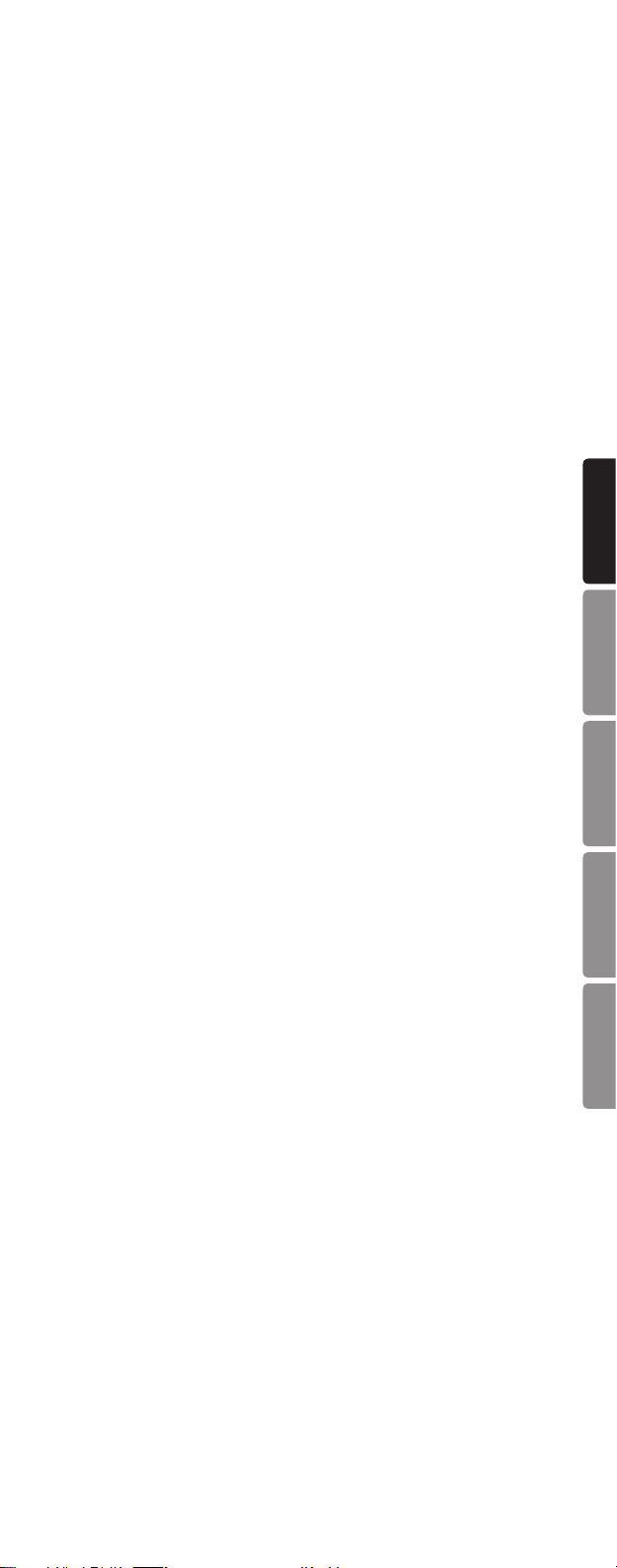
Safety Information
FCC Notice
1. This device complies with Part 15 of the FCC Rules. Oper-
ation is subject to the following two conditions:
(1) This device may not cause harmful interference.
(2) This device must accept any interference received, in-
cluding interference that may cause undesired operation.
2. Changes or modifications not expressly approved by the
party responsible for compliance could void the user’s au-
thority to operate the equipment.
FCC Statement
This equipment has been tested and found to comply with
the limits for a Class B digital device, pursuant to Part 15 of
the FCC Rules. These limits are designed to provide reasonable protection against harmful interference in a residential
installation.
This equipment generates uses and can radiate radio frequency energy and, if not installed and used in accordance
with the instructions, may cause harmful interference to
radio communications. However, there is no guarantee that
interference will not occur in a particular installation. If
this equipment does cause harmful interference to radio or
television reception, which can be determined by turning
the equipment off and on, the user is encouraged to try
to correct the interference by one or more of the following
measures:
• Reorient or relocate the receiving antenna.
• Increase the separation between the equipment and
receiver.
• Connect the equipment into an outlet on a circuit differ-
ent from that to which the receiver is connected.
• Consult the dealer or an experienced radio/TV techni-
cian for help.
RF Warning Statement
The device has been evaluated to meet general RF exposure
requirement. The device can be used in portable exposure
condition without restriction.
ENGLISH
FRANÇAISDEUTSCHEESPAÑOLITALIANO
This device complies with RSS-310 of Industry Canada.
Operation is subject to the condition that this device does
not cause harmful interference.
WARNING: The battery (battery or batteries or battery pack) shall
not be exposed to excessive heat such as sunshine, fire or the like.
Page 8
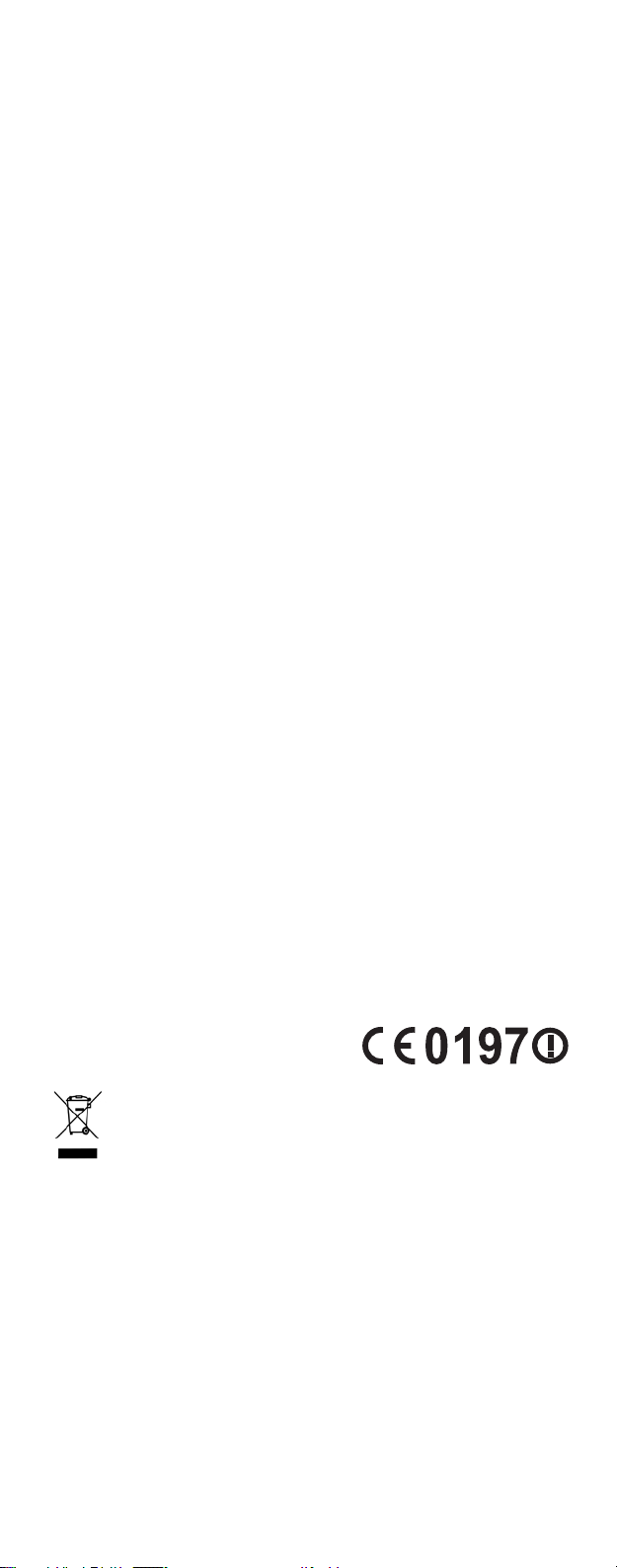
Déclaration CE
Nous, société Samson Technologies Corporation, sise 45 Gilpin Ave,
Hauppauge, NY 11788 (USA), déclarons sous notre propre responsabilité
que ces appareils sont conformes aux règles essentielles énoncées dans la
Directive relative aux équipements hertziens & équipements terminaux de
télécommunications 1999/5/CE lorsqu'ils sont installés conformément aux
consignes d'installation contenues dans la documentation des produits.
Afin que les normes et/ou spécifications techniques ci-dessous référencées
soient appliquées comme indiqué:
EN 60065:2002+A1+A11+A2+A12
Année du marquage CE (Directive Basse Tension): 2014
Les produits doivent être revêtus du logo CE et être accompagnés du
numéro d'identification de l'Organisme Notifié 0197. Ces équipements
porteront également l'identifiant "Equipements de Classe 2".
Les ménages résidant dans les 28 Etats membres de l’U.E., en Suisse et
en Norvège peuvent déposer gratuitement leurs appareils électroniques
usagés dans les déchetteries agréées ou chez un revendeur (en cas d’achat
d’un appareil neuf similaire).
Pour les pays non cités, n'hésitez pas à contacter votre collectivité locale
pour vous renseigner sur le mode d'élimination en vigueur.
En agissant ainsi, vous serez assuré que votre appareil sera traité, récupéré
et recyclé dans les règles, prévenant ainsi les effets néfastes potentiels sur
l’environnement et la santé humaine.
EN 300 328 V1.7.1
EN 301 489-1 V1.9.2
EN 301 489-17 V2.2.1
EN 62479:2010
Si vous souhaitez éliminer ce produit, ne le mettez pas aux
ordures ménagères. Conformément à la législation, le ramassage
des équipements électroniques se fait séparément pour en assurer
le recyclage dans les règles de l'art.
Page 9

Introduction
Le Récepteur Numérique sans Fil USB Stage XPD1 de Samson
fait bénéficier vos enregistrements informatisés et plus du côté
pratique apporté par le sans fil. Doté d'un récepteur sans fil
intégré à une clé USB et d'un émetteur à micro dynamique portatif
de grande qualité, le Stage XPD1 vous permet d'enregistrer sans fil
un son époustouflant directement sur votre Mac/PC et dans votre
logiciel de traitement audio numérique préféré. C'est le système
sans fil idéal pour le podcasting, les interprétations sur YouTube,
les jeux vidéo karaoké, les projets de doublage, etc.
Le Stage XPD1 utilise la bande de fréquences des 2,4GHz,
utilisable sans licence, qui est à l'abri des interférences
provoquées par les relais de télévision et autres appareils de
radiodiffusion fonctionnant dans l'espace vide. L'émetteur à micro
incorporé présente une capsule microphonique dynamique de
grande qualité conçue pour fournir un rendu sonore exceptionnel
lors des exposés oraux et dans les applications de chant, etc.
Extrêmement rapide et facile à installer, le système Stage XPD1
présente une portée opérationnelle de 30m (en fonction de
l'environnement) entre le récepteur et l'émetteur, faisant bénéficier
ses utilisateurs de tout l'espace voulu pour travailler sans fil.
En plus de se connecter directement à votre ordinateur à des fins
d'enregistrement sans fil, le Stage XPD1 est l'accessoire idéal
pour étendre la portée de vos enceintes amplifiées portatives
appartenant à la gamme Samson Expedition (ne concerne que les
modèles XP106 et XP1000). Par le biais de leurs ports USB sans
fil, ces enceintes amplifiées Expedition peuvent être associées
au Stage XPD1 pour une possibilité d'utilisation sans fil à portée
étendue dans une grande diversité d'applications sur scène.
Nous vous conseillons de conserver les renseignements suivants
pour consultation ultérieure, ainsi qu'une copie de votre preuve
d'achat.
Numéro de série: ______________________________________
Date d'achat: _________________________________________
Nom du revendeur : ____________________________________
Avec un entretien adapté et une bonne maintenance, votre Stage
XPD1 vous donnera satisfaction pendant de nombreuses années.
Pour faire réparer votre matériel, vous devez tout d’abord obtenir
un numéro de retour (RA) avant de le renvoyer à Samson. Sans ce
numéro, le matériel ne sera pas accepté. N'hésitez pas à appeler
Samson au 1-800-3SAMSON (1-800-372-6766) pour obtenir ce
numéro avant de renvoyer votre appareil. Veuillez conserver les
matériaux d’emballage d’origine et, si possible, renvoyer l’appareil
dans son carton d’origine. Si vous avez acheté votre Stage XPD1
ailleurs qu'aux Etats-Unis, contactez votre distributeur pour obtenir
tous les renseignements sur la garantie et le service après vente.
ENGLISH
FRANÇAISDEUTSCHEESPAÑOLITALIANO
Caractéristiques
• Système sans fil numérique à 2,4GHz
• Récepteur sans fil intégré à une clé USB
• Emetteur à micro dynamique portatif
• Appariement facile pour une installation rapide
• Portée opérationnelle de 30m (en fonction de
l'environnement)
• L'idéal pour le podcasting, les jeux vidéo karaoké, les projets
de doublage, etc.
• Enregistrez sans fil sur votre station DAW ou votre logiciel de
reconnaissance vocale préféré, que ce soit sur Mac ou PC
• L'émetteur fonctionne sur deux piles AA (non fournies)
• Compatible avec les enceintes amplifiées portatives de la série
Samson Expedition munies de ports USB sans fil
Page 10
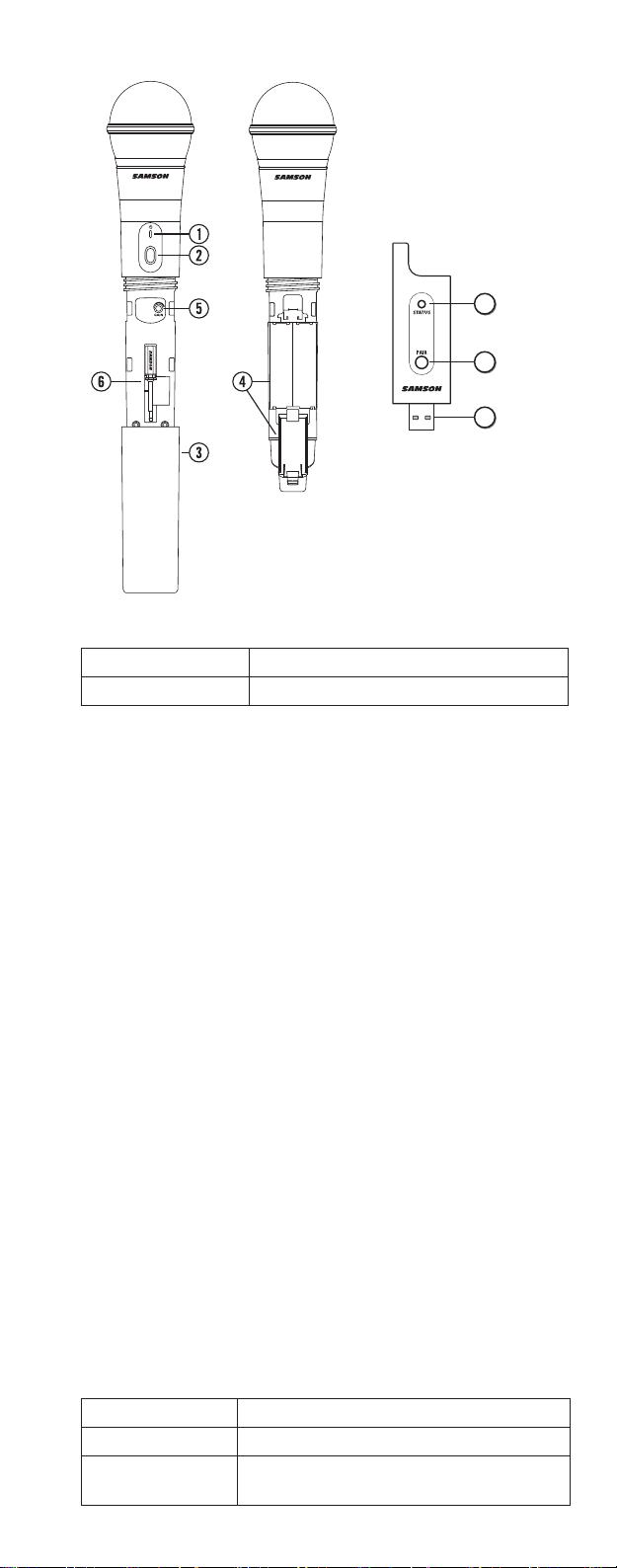
Commandes du Stage XPD1
8
7
6
1. Témoin d'Etat - Ce témoin LED indique le mode de fonctionnement:
orange Fonctionnement normal
orange clignotant Appariement/Batterie faible
2. Bouton Marche/Arrêt / Appariement (Power/Pair) - Appuyer et
maintenir enfoncé moins de 5 secondes pour allumer ou éteindre
l'appareil. Appuyer et maintenir enfoncé plus de 5 secondes pour
passer en mode Appariement.
3. Cache du logement à piles - Dévisser le cache, puis le faire glisser
vers le bas pour ouvrir le logement à piles du HXD1.
4. Logement à piles - Ouvrir le logement à piles en appuyant sur la
languette et en soulevant le cache. Insérer deux piles AA (LR6)
standard ici, en s'assurant de bien respecter les repères de polarité
plus et moins indiqués. Bien qu'on puisse utiliser des batteries
rechargeables Ni-Cad, elles ne fournissent pas suffisamment de
courant pendant plus de quatre heures.
AVERTISSEMENT: Ne pas introduire les piles en les inversant;
cela risque de détériorer gravement le HXD1 et entraînera
l'annulation de votre garantie.
5. Réglage de GAIN à l'Entrée - Il permet de régler la sensibilité à
l'entrée de l'émetteur. Cette sensibilité à l'entrée a été préréglée
en usine pour faire bénéficier du niveau optimum la capsule de
micro fournie avec le système Stage XPD1; nous vous conseillons
donc de ne pas la régler manuellement. Si nécessaire, vous pouvez
toutefois augmenter ou diminuer le niveau d'entrée à l'aide du
tournevis en plastique fourni.
6. Connecteur USB - Il se branche dans le jack USB situé sur la façade
arrière d'un dispositif audio Samson équipé de la fonctionnalité
sans fil. Le récepteur peut également se brancher sur un port USB
d'ordinateur ; il sera reconnu comme un dispositif audio USB.
L'appareil envoie du son au dispositif et reçoit son alimentation du
dispositif à travers ce connecteur.
7. Bouton PAIR - Appuyer et maintenir enfoncé plus de 5 secondes
pour passer en mode Appariement.
8. Témoin d'Etat - Ce témoin LED indique le mode de fonctionnement:
orange Fonctionnement normal
orange clignotant Appariement
Non allumé
Non apparié ; Emetteur hors de portée ;
Pas de courant
Page 11

Prise en mains rapide
1. Branchez le récepteur USB RXD1 sur un jack USB d'un
dispositif audio Samson à fonctionnalité sans fil ou sur
un port USB d'ordinateur.
Remarque : En utilisant le système sans fil du Stage
XPD1 sur un ordinateur, vous devez impérativement
paramétrer l'entrée audio de l'ordinateur sur "Samson
RXD Wireless Receiver" (Récepteur sans fil Samson
RXD). Dans la plupart des systèmes d'exploitation,
il faut utiliser un logiciel de traitement audio pour
enregistrer ou contrôler le son depuis le récepteur USB.
2. Sur l'émetteur portable sans fil, dévissez la partie
inférieure du micro en la faisant tourner dans le
sens inverse horaire, puis faites-la coulisser pour la
disjoindre. Introduisez un jeu de piles AA (LR6) neuves
dans le logement à piles de l'émetteur, en veillant à
bien respecter les repères de polarité, puis remettez le
cache en place.
3. Tournez à fond en sens inverse horaire le bouton de
niveau sans fil situé sur le dispositif audio jusqu'au 0,
puis mettez l'interrupteur MARCHE/ARRET (POWER) du
dispositif audio sur MARCHE.
4. Mettez l'émetteur en Marche en appuyant sur
l'interrupteur Marche/Arrêt et en le maintenant
enfoncé; le témoin LED s'allumera en orange.
5. Si l'émetteur et le récepteur portatifs n'ont pas
été auparavant appariés, appuyez sur le bouton du
récepteur RXD1 et maintenez-le enfoncé sur plus
de 5 secondes jusqu'à ce qu'il se mette à clignoter.
Appuyez sur le bouton Marche/Arrêt (Power) de
l'émetteur portatif jusqu'à ce que les témoins LED
des deux appareils s'allument en continu, signalant
que le récepteur et l'émetteur sont appariés et prêts à
fonctionner.
ENGLISH
FRANÇAISDEUTSCHEESPAÑOLITALIANO
6. Parlez ou chantez dans le micro à un niveau normal
sur scène en augmentant le réglage de niveau sans fil
jusqu'à parvenir au niveau désiré.
7. Si vous entendez une distorsion, abaissez le niveau
du sans fil sur le dispositif audio. Si la distorsion
est toujours perceptible, dévissez le corps du micro
et servez-vous du tournevis en plastique fourni pour
tourner lentement le réglage du Gain de l'émetteur
HXD1 en sens inverse horaire jusqu'à ce que la
distorsion disparaisse.
8. A l'inverse, si vous entendez un faible signal plein de
bruit au volume désiré (le réglage sans fil du dispositif
audio étant au maximum), servez-vous du tournevis en
plastique fourni pour tourner lentement le réglage du
Gain sur l'émetteur HXD1 en sens horaire jusqu'à ce
que le signal atteigne un niveau acceptable.
Page 12

Caractéristiques techniques
Systèmes Simultanés . . . . . . . 2
Portée . . . . . . . . . . . . . 100’ (30 m) en visibilité directe
Fréquence de travail . . . . . . . 2,404~2,476 GHz
Type de modulation. . . . . . . . GFSK
Réponse en fréq. audio . . . . . 20 Hz à 16 kHz
T.H.D . . . . . . . . . . . . . . <0,1% (à 1KHz, -10dBu)
Rapport signal/bruit . . . . . . . >85 dB
Température de fonctmt . . . . . -10°C ~ +40°C
Stage HXD1
Elément Micro . . . . . . . . . . Q6 Dynamique
Puissance RF . . . . . . . . . . <10 mW EIRP
Alimentation . . . . . . . . . . deux piles alcalines AA (LR6)
Autonomie des piles . . . . . . . 20 heures
Dimensions . . . . . . . . . . . 10,2" x ø2,1"
(260 mm x ø54 mm)
Poids . . . . . . . . . . . . . . 0,5 lb
(218 g)
Stage RXD1
Niv. sortie audio analogique maxi . 0 dBu
Impédance de sortie audio . . . . 100 k-ohms
Fréq. d'échant. audio USB . . . . 32 kHz
Audio USB supporté . . . . . . . sous Vista, Win7, Win8, Mac
OSX sans pilote
Tension de fonctionnement . . . . 5 V=
Dimensions (l x p x h) . . . . . . 3,5" x 0,9" x 0,31"
(89 x 23 x 8 mm)
Poids . . . . . . . . . . . . . . 0,35 oz
(10 g)
Chez Samson, nous améliorons nos produits en permanence;
certaines images et caractéristiques techniques sont donc
susceptibles d'évoluer sans préavis.
Page 13

Consignes de sécurité
Avis de la Federal Communications Commission (FCC)
1. Cet appareil est conforme au paragraphe 15 des Règles de la
FCC. L'utilisation est assujettie aux deux conditions suivantes:
(1) Cet appareil ne doit pas causer d'interférences nuisibles.
(2) Il doit supporter les interférences reçues, notamment
celles pouvant entraîner un dysfonctionnement.
2. Les changements ou modifications non expressément
validés par le responsable de la conformité risquent
d'annuler l'autorisation de l'utilisateur à faire fonctionner les
équipements.
Déclaration de la Federal Communications Commission (FCC)
Cet appareil a été testé et jugé conforme aux limites applicables
à un appareil numérique de ClasseB aux termes de la section
15 des Règles de la FCC. Ces limites sont conçues pour offrir
une protection raisonnable contre les interférences nocives
rencontrées dans une installation résidentielle.
Cet équipement génère, utilise et peut dégager une énergie
radioélectrique et, s'il n'est pas installé ni utilisé conformément
au présent manuel d'utilisation, risque de provoquer des
interférences dommageables pour les radiocommunications.
Toutefois, il n'est pas garanti que des interférences ne se
produiront pas dans une installation donnée. Si cet appareil
provoque effectivement des interférences dommageables
pour la réception de la radio ou de la télévision, phénomène
pouvant être établi en éteignant, puis en rallumant l'appareil,
l'utilisateur est invité à tenter de corriger les interférences en
prenant une ou plusieurs des mesures suivantes:
• réorienter ou déplacer l'antenne de réception,
• Augmentez la distance entre les équipements et le
récepteur.
• Branchez l'appareil sur une prise murale, sur un circuit
différent de celui sur lequel le récepteur est branché,
• demander conseil au revendeur ou à un technicien radio/TV
expérimenté.
Déclaration de mise en garde sur les radiofréquences
L'appareil a été évalué comme remplissant les règles générales
en vigueur sur l'exposition aux radiofréquences. L'appareil peut
être utilisé sans restrictions dans les conditions applicables à
l'exposition aux appareils portables.
ENGLISH
FRANÇAISDEUTSCHEESPAÑOLITALIANO
Cet appareil est conforme à la norme RSS-310 de l'industrie
canadienne. Son utilisation est soumise à la condition que cet
appareil ne provoque pas d'interférences dommageables.
AVERTISSEMENT: La batterie (= batterie ou batteries ou module
batterie) ne doit pas être exposée à une chaleur excessive provenant,
par exemple, du rayonnement solaire, du feu ou autre.
Page 14

CE Erklärung
Wir, Samson Technologies Corporation, mit Sitz in der 45 Gilpin Ave,
Hauppauge, NY 11788 USA, erklären in alleiniger Verantwortung, dass
diese Geräte den grundlegenden Anforderungen der R&TTE Richtlinie
1999/5/EG entsprechen, wenn sie in Übereinstimmung mit den
Installationsanweisungen, die in der Produktdokumentation enthalten
sind, installiert worden sind. Dies bedeutet, dass die unten angegebenen
Normen und / oder technischen Spezifikationen wie angegeben angewendet
wurden:
EN 60065:2002+A1+A11+A2+A12
Jahr der CE Kennzeichnung (Niederspannungsrichtlinie): 2014
Die Produkte müssen die CE Kennzeichnung enthalten und weisen die
Kennnummer der gemeldeten Stelle 0197 auf. Dieses Gerät führen auch
die Klasse 2 Geräte -ID.
Private Haushalte in den 28 Mitgliedsstaaten der EU, in der Schweiz und
Norwegen können ihre elektronischen Produkte kostenlos an eine Sammelstelle
oder den Händler abgeben (wenn Sie ein ähnliches Produkt wieder erwerben).
Verbraucher in Ländern, die nicht oben genannt werden, kontaktieren bitte ihre
lokalen Behörden, um Informationen über eine korrekte Entsorgung zu erhalten.
Sie werden so sicherstellen, dass Ihr Produkt der notwendigen Behandlung,
Verwertung und Wiederaufbereitung unterzogen wird und eventuelle negative
Auswirkungen auf die Umwelt und die Gesundheit vermieden werden.
EN 300 328 V1.7.1
EN 301 489-1 V1.9.2
EN 301 489-17 V2.2.1
EN 62479:2010
Wenn Sie das Produkt entsorgen möchten, geben Sie es nicht in den
Hausmüll. In Übereinstimmung mit der Gesetzgebung existiert ein
separates Sammelsystem für elektrische und elektronische Produkte.
Diese Gesetze fordern eine angemessene Behandlung, Verwertung und
Wiederaufbereitung solcher Geräte.
Page 15

Einführung
Samsons Stage XPD1 USB Digital Wireless System bietet Ihren
Computer Recordings den Wireless Komfort und noch mehr.
Mit einem in einen USB Stick integrierten Wireless Empfänger
und einem hochwertigen tragbaren dynamischen MikrofonSender bietet Ihnen das Stage XPD1 die Möglichkeit, kabellos
beeindruckenden Sound direkt auf Ihrem Mac / PC und über Ihre
bevorzugte digitale Audio Software aufzunehmen. Es ist das ideale
Wireless System für Podcasting, YouTube Performances, Karaoke
Video Spiele, Voice-over Projekte und vieles mehr.
Das Stage XPD1 arbeitet im lizenzfreien 2,4 GHz Frequenzband,
das frei von Störungen durch TV Stationen und andere White
Space Broadcast Geräte ist. Der mitgelieferte Mikrofon-Sender
besitzt eine qualitativ hochwertige dynamische Mikrofon-Kapsel
für eine außergewöhnliche Klangwiedergabe von gesprochenen
Worten, Präsentationen Gesangsanwendungen und vieles
mehr. Das Stage XPD1 System lässt sich extrem schnell und
einfach einrichten und verfügt über 100’ / 30m Reichweite
(umgebungsabhängig) zwischen Empfänger und Sender. Dadurch
erhalten Benutzer reichlich Platz, um drahtlos arbeiten zu können.
Neben einer direkten Verbindung zu Ihrem Computer für drahtlose
Aufnahmezwecke ist das Stage XPD1 das perfekte Zubehör zur
Erweiterung der Reichweite Ihrer tragbaren Samson Expedition
Serie PA (nur XP106 und XP1000 Modelle). Über ihre drahtlosen
USB Ports können diese Expedition PAs mit der Stage XPD1
für umfassende Wireless Funktionen in einer Vielzahl von Live
Anwendungen verbunden werden.
Wir empfehlen Ihnen, die folgenden Daten sowie eine Kopie der
Kaufquittung gut aufzubewahren.
Seriennummer: ___________________________________
Kaufdatum: _______________________________________
Name des Händlers: ________________________________
Mit der richtigen Pflege und Wartung wird Ihr Stage XPD1 viele
Jahre lang problemlos eingesetzt werden können. Falls Ihr System
je eine Reparatur benötigen sollte, ist eine Return Authorization
(RA) Nummer [Rücksende-Genehmigungsnummer] erforderlich,
bevor Sie Ihr Gerät an die Samson schicken. Ohne diese Nummer
wird das Gerät nicht angenommen. Bitte rufen Sie Samson unter
1-800-3SAMSON (1-800-372-6766) an und erbitten Sie eine
RA Nummer, bevor Sie die Einheit einschicken. Bitte bewahren
Sie das originale Verpackungsmaterial auf und schicken Sie das
Gerät wenn möglich in der originalen Verpackung ein. Wenn Ihr
Stage XPD1 außerhalb der Vereinigten Staaten erworben wurde,
kontaktieren Sie bitte Ihren lokalen Händler bezüglich der Details
zur Garantie und für Service- und Wartungsinformationen.
ENGLISH
FRANÇAISDEUTSCHEESPAÑOLITALIANO
Eigenschaften
• Digitales, kabelloses 2.4GHz System
• Wireless receiver built into a USB stick
• Tragbarer dynamischer Mikrofon Sender
• Einfache Paarung für schnelles Setup
• 100' / 30m Betriebsbereich (abhängig von der Umgebung)
• Ideal für Podcasting, Karaoke, Video Spiele, Voice Over
Projekte und mehr
• Nehmen Sie mit Ihrem Lieblings- DAW oder Voice Recognition
Software / Spracherkennungssoftware auf Ihrem Mac/PC
kabellos auf
• Sender benötigt zwei AA - Batterien (nicht im Lieferumfang
enthalten)
• Kompatibel mit Samsons Expedition Serie tragbarer PAs, die
über kabellose USB Ports verfügen
Page 16
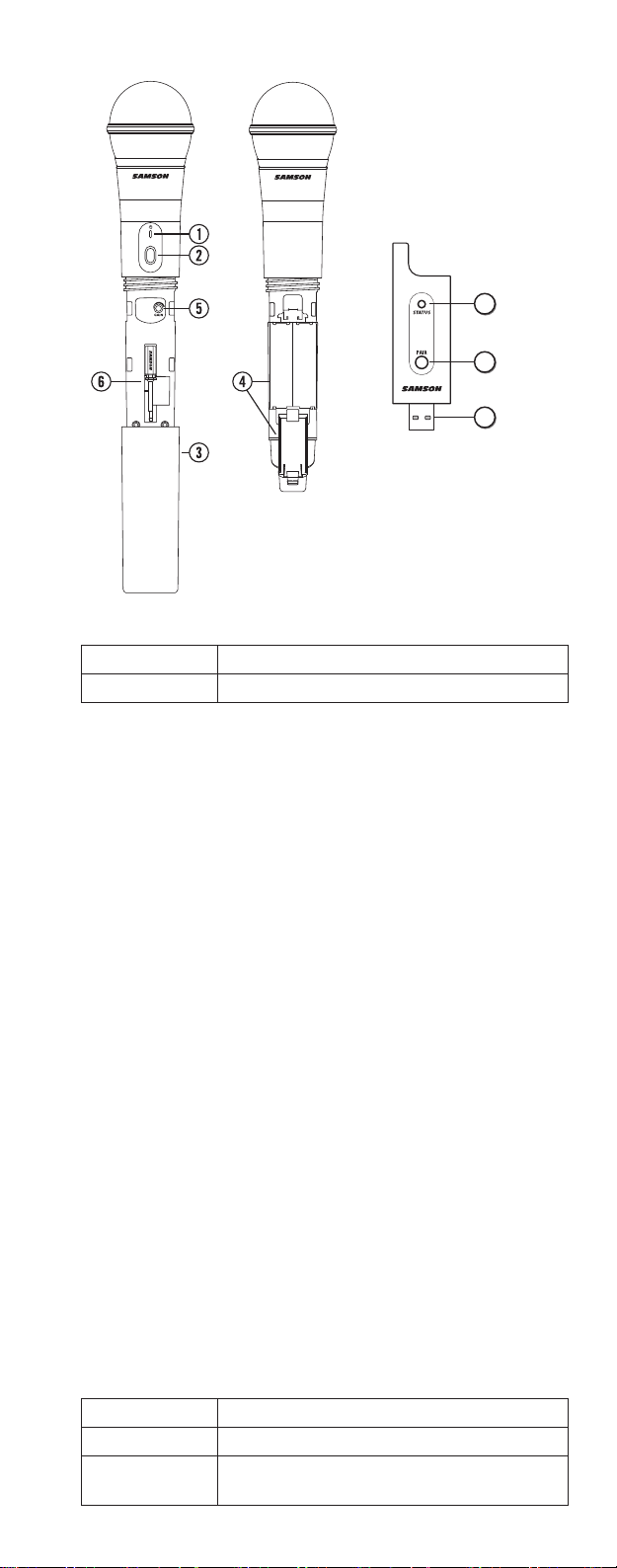
Stage XPD1 Bedienelemente
8
7
6
1. Status Indikator - Diese LED zeigt den Betriebsmodus an:
Bernstein Normaler Betrieb
Gelb blinkend Pairing / Batterie schwach
2. Haupt- / Pairing Schalter - Betätigen Sie ihn < 5 Sekunden,
um das Gerät ein- oder auszuschalten. Betätigen Sie ihn > 5
Sekunden, um in den Pairing Modus zu schalten.
3. Batterieabdeckung - Schrauben Sie den Deckel des
Batteriefachs ab und öffnen Sie das Batteriefach des HXD1.
4. Batteriehalter - Öffnen Sie den Batteriehalter, indem Sie die
Lasche drücken und die Abdeckung anheben. Legen Sie
hier zwei Standard AA (LR6) Batterien ein. Achten Sie dabei
auf die markierte Plus- und Minus Polarisierung. Obwohl
aufladbare Ni-Cad Batterien eingesetzt werden können, liefern
diese nicht ausreichend Energie für mehr als vier Stunden.
WARNUNG: Setzen Sie die Batterie nicht umgekehrt ein;
dies kann schwere Schäden am HXD1 verursachen und die
Garantie wird dadurch ungültig.
5. Eingangspegel Regler - Dieser Regler stellt die
Eingangsempfindlichkeit des Senders ein. Dieser Regler für
die Eingangsempfindlichkeit wurde werksseitig eingestellt,
um einen optimalen Pegel für die spezielle Mikrofonkapsel zu
ermöglichen, die mit dem Stage-XPD1 System zur Verfügung
gestellt wird. Wir empfehlen, dass Sie dies nicht manuell
anpassen. Falls dies jedoch erforderlich sein sollte, verwenden
Sie den mitgelieferten Plastik Schraubendreher, um den
Eingangspegel anzuheben oder zu senken.
6. USB Anschluss - Wird in die USB Buchse auf der Rückseite
eines Wireless aktivierten Samson Aaudio Geräts gesteckt.
Der Empfänger kann auch direkt an einen USB Port des
Computers angeschlossen werden. Er wird als ein USB Audio
Gerät erkannt. Das Gerät schickt Audio Signale an das Gerät
und wird über diesen Anschluss mit Strom versorgt.
7. PAIR Schalter - Betätigen Sie ihn > 5 Sekunden, um in den
Pairing Modus zu schalten..
8. STATUS Indikator - Diese LED zeigt den Betriebsmodus an:
Bernstein Normaler Betrieb
Gelb blinkend Pairing / Verbinden
Kein Licht
Nicht verbunden; Sender außerhalb der
Reichweite; Kein Strom
Page 17

Kurzanleitung
1. Stecken Sie den RXD1 USB Empfänger in eine USB
Buchse des drahtlosen Samson Audiogeräts oder in ein
USB Port an einem Computer.
Anmerkung: Wenn Sie das Stage XPD1 Wireless System
mit einem Computer verwenden, müssen Sie das
Audio Eingangsgerät des Computers auf “Samson RXD
Wireless Receiver” setzen. In den meisten Computer
Betriebssystemen muss eine Audio Software installiert
werden, um Audio Daten aus der USB Empfänger
aufzuzeichnen oder zu überwachen.
2. Klicken Sie auf den tragbaren Sender, lösen Sie die
Schrauben im unteren Bereich des Mikrofons, indem
Sie sie gegen den Uhrzeigersinn drehen. Legen
Sie einen neuen Satz AA (LR6) Batterien in den
Batteriehalter des Senders ein. Achten Sie dabei auf die
gekennzeichnete Polarität. Setzen Sie anschließend die
Abdeckung wieder auf..
3. Schalten Sie den Wireless Level Regler am Audio
Gerät vollständig gegen den Uhrzeigersinn auf 0 und
anschließend den Netzschalter des Audio Geräts in die
ON Position.
4. Schalten Sie den Sender durch Halten des
Hauptschalters ein; die Kontroll-LED leuchtet gelb auf.
ENGLISH
5. Wenn der tragbare Sender und der Empfänger nicht
vorher miteinander verbunden worden sind, drücken
und halten Sie die Taste am RXD1 Receiver für > 5
Sekunden, bis es beginnt zu blinken. Drücken Sie
und halten Sie den Ein- / Ausschalter am tragbaren
Sender, bis die LED Anzeigen auf beiden Einheiten
kontinuierlich leuchten. Dies gibt an, dass der
Empfänger und der Sender gepaart und einsatzbereit
sind.
6. Sprechen oder singen Sie in das Mikrofon mit normaler
Lautstärke, während Sie langsam den Wireless Level
Regler höher, bis Sie die gewünschte Lautstärke erreicht
haben.
7. Wenn Sie Verzerrung feststellen sollten, drehen Sie
den Wireless Level Regler am Audio Gerät etwas leiser.
Wenn Sie weiterhin Verzerrung hören, schrauben
Sie den Mikrofon Körper ab und verwenden Sie den
mitgelieferten Kunststoff- Schraubendreher, um den
Verstärkungsregler im HXD1 Sender langsam gegen
den Uhrzeigersinn zu drehen, bis die Verzerrungen
verschwinden.
8. Wenn Sie umgekehrt ein schwaches, rauschendes
Signal bei der gewünschten Lautstärke hören und
der Wireless Level Regler am Audio Gerät ganz
im Uhrzeigersinn gedreht ist, verwenden Sie den
mitgelieferten Plastik Schraubendreher, um den
Verstärkungsregler am HXD1 Sender langsam im
Uhrzeigersinn zu drehen, bis das Signal eine akzeptable
Lautstärke erreicht hat.
FRANÇAISDEUTSCHEESPAÑOLITALIANO
Page 18

Spezifikationen
Gleichzeitige ang. Systeme . . . . . 2
Betriebsbereich . . . . . . . . . . 100’ / 30m Sichtlinie
Sendefrequenz . . . . . . . . . . .2.404 ~ 2.476GHZ
Modulationsart . . . . . . . . . . .GFSK
Audio Frequenzgang . . . . . . . . 20HZ - 16KHZ
T.H.D . . . . . . . . . . . . . . . <0.1% (bei 1KHz, -10dBu)
Signal Rausch Verhältnis . . . . . . >85 dB
Betriebstemperatur . . . . . . . . .-10°C ~ +40°C
Stage HXD1
Mikrofon Element . . . . . . . . . Q6 Dynamisch
RF Leistung . . . . . . . . . . . . <10 mW EIRP
Erforderlich Stromversorgung . . . . Zwei AA (LR6) Alkaline Batterien
Batterie Lebensdauer . . . . . . . .20 Stunden
Abmessungen . . . . . . . . . . 10,2" x ø2,1"
260 mm x ø54 mm
Gewicht . . . . . . . . . . . . . . 0,5 lb
218 g
Stage RXD1
Max. Analog Audio Ausgangspegel. .0 dBu
Audio Ausgangsimpedanz . . . . . .100 Kohms
USB Audio Sample Rate . . . . . . 32 KHZ
USB Audio Support . . . . . . . . Vista, Win7, Win8, Mac OSX
ohne Treiber
Betriebsspannung . . . . . . . . . 5V DC
Dimensionen (LxBxH) . . . . . . . 3,5" x 0,9" x 0,31"
89 mm x 23 mm x 8 mm
Gewicht . . . . . . . . . . . . . . 0,35 oz
10 g
Wir bei Samson verbessern ständig unsere Produkte. Daher können
Spezifikationen und Bilder ohne vorherige Ankündigung geändert
werden.
Page 19

Sicherheitshinweise
FCC Hinweis
1. Dieses Gerät entspricht Teil 15 der FCC Bestimmungen. Der Betrieb
unterliegt folgenden beiden Bedingungen:
(1) Dieses Gerät darf keine schädigenden Störungen verursachen.
(2) Dieses Gerät muss alle Störungen vertragen, einschließlich
Störungen, die unerwünschte Funktionen verursachen können.
2. Änderungen oder Modifikationen, die nicht ausdrücklich von der
Institution genehmigt wurden, die für die Konformität mit den
geltenden Verordnungen verantwortlichen ist, können zum Verlust
der Betriebserlaubnis des Geräts führen.
FCC Erklärung
Dieses Gerät wurde getestet und entsprechend der FCC Regelungen,
Part 15, als konform der Class B Digital Device Grenzen eingestuft.
Diese Grenzen wurden festgelegt, um einen angemessenen Schutz
gegen gefährliche Interferenzen in einer Haushalts-Umgebung zu
bieten.
Dieses Gerät erzeugt, verwendet und kann Radiofrequenzen
ausstrahlen und wenn es nicht entsprechend der Anweisungen
ENGLISH
installiert wird, kann es schädliche Interferenzen bei RadioKommunikationsgeräten hervorrufen. Bei keiner Installation können
Störungen jedoch völlig ausgeschlossen werden. Wenn das Gerät
Interferenzen bei Radio- und Fernsehgeräten hervorruft, was durch
Aus- und Einschalten des Geräts geprüft werden kann, wird dem
Benutzer empfohlen, die Interferenzen durch eine oder mehrere der
FRANÇAISDEUTSCHEESPAÑOLITALIANO
folgenden Maßnahmen zu unterbinden:
• Die Position oder die Richtung der Empfängerantenne ändern.
• Den Abstand zwischen Gerät und Empfänger erhöhen.
• Das Gerät mit einer Steckdose eines anderen internen Kreises
verbinden als den, mit dem der Empfänger verbunden ist.
• Fragen Sie Ihren Händler oder bitten Sie einen erfahrenen
Radio- und Fernsehtechniker um Hilfe.
RF Warnhinweis
Das Gerät wurde geprüft, ob es der allgemeinen Anforderungen für
RF Beeinflussungen entspricht. Das Gerät kann uneingeschränkt als
tragbares Gerät eingesetzt werden.
Dieses Gerät entspricht RSS-310 der Industrie Kanadas. Der Betrieb
unterliegt den Bedingungen, dass dieses Gerät keine gefährlichen
Störungen verursacht.
WARNUNG: Die Batterie (Batterie oder Batterien oder Batteriepaket) darf
keiner Hitze etwa Sonneneinstrahlung, Feuer oder ähnlichen Einwirkungen
ausgesetzt werden.
Page 20

Declaración CE
Nosotros, Samson Technologies Corporation, ubicada en 45 Gilpin
Ave, Hauppauge, NY 11788 EE.UU., declaramos bajo nuestra propia
responsabilidad que estos dispositivos están en conformidad con los
requisitos esenciales de la directiva R&TTE 1999/5/CE, cuando se
instalan de acuerdo con las instrucciones de instalación contenidas en la
documentación del producto. Para los efectos de que se hayan aplicado las
normas y/o especificaciones técnicas mencionadas a continuación tal como
se indica:
EN 60065:2002+A1+A11+A2+A12
Año del Marcado CE (Directiva de Baja Tensión): 2014
Los productos deberán contener el marcado CE e ir acompañados por el
número de identificación del Organismo Notificado 0197. Este equipo
también llevará el identificador de equipos de la Clase 2.
Los usuarios no profesionales residentes en uno de los 28 estados miembro
de la UE, en Suiza y en Noruega pueden devolver sus aparatos electrónicos
usados, sin coste alguno, al comercio en el que fueron adquiridos (si se
adquiere allí otro aparato similar) o a determinados centros designados para la
recogida de residuos eléctricos y electrónicos.
En el caso de los países no indicados arriba, póngase en contacto con las
autoridades locales para determinar el método de eliminación correcto.
Mediante la eliminación correcta de su aparato usado se asegurará de que éste
se someta al tratamiento, la recuperación y el reciclaje apropiados, evitándose
así los efectos adversos sobre el medio ambiente y la salud humana.
EN 300 328 V1.7.1
EN 301 489-1 V1.9.2
EN 301 489-17 V2.2.1
EN 62479:2010
A la hora de deshacerse de este aparato al final de su vida de
servicio, no lo elimine junto con la basura doméstica general. Existe
un procedimiento específico para la eliminación de los aparatos
electrónicos usados de manera conforme a la legislación actual que
requiere el tratamiento, la recuperación y el reciclaje apropiados de
los mismos.
Page 21

Introducción
El Sistema Inalámbrico Digital USB Stage XPD1 de Samson le
permite disfrutar de la comodidad de la tecnología inalámbrica tanto
en sus grabaciones en el ordenador como a otras aplicaciones. Con
un receptor inalámbrico integrado en un lápiz USB y un transmisor
de micrófono dinámico manual de alta calidad, el Stage XPD1 le
permite grabar un audio extraordinario directamente en su Mac / PC y
software de audio digital favorito. Es el sistema inalámbrico ideal para
podcasting, actuaciones en YouTube, videojuegos de karaoke, proyectos
de voz superpuesta, etc.
El Stage XPD1 opera en la banda de frecuencia de 2,4 GHz exenta de
licencia, que además está libre de las interferencias provocadas por
las emisoras de televisión y otros dispositivos de emisión en espacios
en blanco. El transmisor de micrófono incluido incluye una cápsula de
micrófono dinámica de alta calidad diseñada para proporcionar una
excelente reproducción del sonido para las presentaciones habladas,
así como para aplicaciones de canto, etc. El sistema Stage XPD1
es extremadamente rápido y sencillo de montar y tiene un alcance
de unos 30 metros (dependiendo del entorno) entre el receptor y el
transmisor, permitiendo a los usuarios disponer de mucho espacio para
trabajar inalámbricamente.
Además de conectarse directamente a su ordenador para la grabación
inalámbrica, el Stage XPD1 es el accesorio perfecto para ampliar su
sistema PA Portátil Expedition Series de Samson (solo los modelos
XP106 y XP1000). Mediante sus puertos inalámbricos USB, estos
sistemas PA pueden combinarse con el Stage XPD1 para una
capacidad inalámbrica de rango completo en una gran variedad de
aplicaciones en vivo.
Le recomendamos que anote los datos indicados en las líneas
siguientes y los conserve junto con una copia de su factura de compra.
Número de serie: ________________________________________
Fecha de compra: ________________________________________
Nombre del distribuidor: ___________________________________
Con unos cuidados y mantenimiento adecuados, su Stage XPD1
funcionará sin ningún problema durante muchos años. En el caso
improbable de que en algún momento tuviera que reparar este aparato,
deberá solicitarnos un número de Autorización de Devolución (RA)
para poder enviar su unidad a Samson. Sin este número no se aceptará
el aparato. Póngase en contacto con Samson en el número 1-8003SAMSON (1-800-372-6766) para que le facilitemos este número
de autorización de devolución antes de enviarnos la unidad. Si fuera
posible, conserve el embalaje original y los materiales de protección
para devolvernos la unidad dentro de ellos. Si compró su unidad fuera
de los Estados Unidos, póngase en contacto con su distribuidor en lo
relativo a los detalles de la garantía y la información de servicio.
ENGLISH
FRANÇAISDEUTSCHEESPAÑOLITALIANO
Características
• Sistema inalámbrico digital de 2,4 GHz
• Receptor inalámbrico integrado en un lápiz USB
• Transmisor de micrófono dinámico manual
• Fácil emparejamiento para una rápida instalación
• Alcance de aproximadamente 30 metros (dependiendo del
entorno)
• Perfecto para podcasting, videojuegos de karaoke, proyectos
de voz superpuesta, etc.
• Grabe inalámbricamente en su software de reconocimiento de
voz o DAW favorito en su Mac / PC.
• El transmisor funciona con dos pilas AA (no incluidas)
• Compatible con los sistemas PA Portátiles Expedition Series
de Samson que incluyen puertos inalámbricos USB
Page 22

Controles del Stage XPD1
8
7
6
1. Indicador de Estado - Este LED indica el modo de funcionamiento:
Ámbar Funcionamiento Normal
Ámbar Parpadeante Emparejamiento/Batería Baja
2. Interruptor de Alimentación/Emparejamiento - Pulse este botón
durante menos de 5 segundos para encender y apagar la unidad.
Púlselo durante más de 5 segundos para entrar en el modo de
emparejamiento.
3. Tapa de las Pilas - Desatornille la tapa de la pilas y deslícela hacia
abajo para abrir el compartimento de las pilas del HXD1.
4. Receptáculo de las Pilas - Abra el receptáculo de las pilas
presionando la lengüeta y levantando la tapa. Inserte dos pilas AA
(LR6) estándar asegurándose de colocar correctamente los polos
positivo y negativo según las marcas. Si bien es posible utilizar
también pilas de níquel-cadmio recargables, tenga en cuenta que
este tipo de pilas no suministran la corriente adecuada satisfactoria
durante más de cuatro horas.
ADVERTENCIA: No coloque las pilas al revés; ello podría provocar
daños graves en el HXD1 y la anulación de la garantía.
5. Control de GANANCIA de Entrada- Este control ajusta la sensibilidad
de entrada del transmisor. Este control de la sensibilidad de
entrada se ha preconfigurado en fábrica para proporcionar el nivel
óptimo para la cápsula de micrófono específica suministrada con el
sistema Stage XPD1 y no recomendamos por lo tanto que se ajuste
manualmente. Sin embargo, si fuera necesario puede utilizar el
destornillador de plástico incluido para incrementar o reducir el
nivel de la entrada.
6. Conector USB - Se enchufa en la toma USB del panel trasero de
un dispositivo de audio de Samson con capacidad inalámbrica. El
receptor también puede enchufarse directamente a un puerto USB
de ordenador y se le reconocerá como un dispositivo de audio USB.
La unidad pasa audio al dispositivo y recibe alimentación de él a
través de este conector.
7. Interruptor de EMPAREJAMIENTO - Púlselo durante más de 5
segundos para entrar en el modo de emparejamiento.
8. Indicador de ESTADO - Este LED indica el modo de funcionamiento:
Ámbar Funcionamiento Normal
Ámbar Parpadeante Emparejamiento
Sin Luz
No Emparejado; Transmisor fuera de
Alcance; Sin Alimentación
Page 23

Inicio Rápido
1. Enchufe el receptor USB RXD1 en un conector USB
en un dispositivo de audio de Samson con capacidad
inalámbrica o en un puerto USB de un ordenador.
Nota: Cuando utilice el sistema inalámbrico Stage XPD1
con un ordenador, tendrá que ajustar el dispositivo
de entrada de audio del ordenador en “Receptor
Inalámbrico RXD de Samson”. En la mayoría de los
sistemas operativos de los ordenadores, es necesario
utilizar un programa de software de audio para grabar o
monitorizar el audio del receptor USB.
2. En el transmisor manual inalámbrico, desatornille la
sección inferior del micrófono girándolo en el sentido
contrario a las agujas del reloj y deslícela para retirarla.
Coloque pilas nuevas AA (LR6) en el receptáculo de las
pilas del transmisor, teniendo cuidado de respetar las
marcas de polaridad, e instale de nuevo la tapa.
3. Gire el mando de nivel inalámbrico del dispositivo de
audio totalmente en el sentido contrario a las agujas
del reloj, hasta la posición 0, y a continuación sitúe el
interruptor de alimentación del dispositivo de audio en
la posición de ON.
4. Conecte la alimentación al transmisor pulsando y
mantenimiento pulsado el interruptor de Alimentación;
el LED indicador se iluminará en color ámbar.
5. Si el transmisor manual y el receptor no se han
emparejado previamente, pulse y mantenga pulsado el
botón del receptor RXD1 durante > 5 segundos, hasta
que comience a parpadear. Pulse y mantenga pulsado el
botón de Alimentación de transmisor manual hasta que
los indicadores LED de las dos unidades se iluminen
de manera permanente, indicando que el receptor
y el transmisor están emparejados y listos para el
funcionamiento.
ENGLISH
FRANÇAISDEUTSCHEESPAÑOLITALIANO
6. Hable o cante al micrófono con la intensidad normal de
una actuación y suba el control del nivel inalámbrico
hasta alcanzar el nivel deseado.
7. Si escucha distorsión, reduzca el nivel inalámbrico
en el dispositivo de audio. Si sigue escuchando
distorsión, desatornille el cuerpo del micrófono y
utilice el destornillador de plástico incluido para girar
lentamente el control de Ganancia del transmisor HXD1
en el sentido contrario a las agujas del reloj hasta que
desaparezca la distorsión.
8. Si, por el contrario, escucha una señal ruidosa débil
al nivel de volumen deseado y con el control de nivel
inalámbrico del dispositivo de audio situado en el ajuste
máximo, utilice el destornillador de plástico incluido
para girar lentamente el control de Ganancia del
transmisor HXD1 en el sentido de las agujas del reloj
hasta que la señal alcance un nivel aceptable.
Page 24

Especificaciones
Sistemas Simultáneos . . . . . . . . . . . .2
Rango Operativo . . . . . . . . . . . . . . .33 m (línea de visión)
Frecuencia Operativa . . . . . . . . . . . . .2,404 ~ 2,476 GHZ
Tipo de Modulación. . . . . . . . . . . . . .GFSK
Respuesta de Frecuencia de Audio . . . . . .20 Hz - 16 kHz
T.H.D . . . . . . . . . . . . . . . . . . . .<0,1% (a 1KHz, -10dBu)
Señal a Ruido . . . . . . . . . . . . . . . .>85 dB
Temperatura de Funcionamiento . . . . . . .-10°C ~ +40°C
Stage HXD1
Elemento de Micrófono . . . . . . . . . . . .Q6 Dinámico
Potencia de RF. . . . . . . . . . . . . . . .<10 mW EIRP
Requisitos de Alimentación . . . . . . . . .Dos pilas alcalinas AA (LR6)
Vida de las Pilas . . . . . . . . . . . . . . .20 horas
Dimensiones . . . . . . . . . . . . . . 10,2" x ø2,1"
260 mm x ø54 mm
Peso. . . . . . . . . . . . . . . . . . . . . 218 g
0,5 libras
Stage RXD1
Nivel de Salida de Audio Analógica Máx.. . . .0 dBu
Impedancia de Salida de Audio . . . . . . . .100 Kohmios
Frecuencia de Muestreo de Audio USB . . . .32 KHZ
Soporte de Audio USB . . . . . . . . . . . . Vista, Win7, Win8, Mac OSX sin
controlador
Tensión de Funcionamiento . . . . . . . . . .5V CC
Dimensiones (L x F x A). . . . . . . . . . . . 89 mm x 23 mm x 8 mm
3,5" x 0,9" x 0,31"
Peso. . . . . . . . . . . . . . . . . . . . . 10 g
0,35 onzas
En Samson mejoramos continuamente nuestros productos y debido
a ello las especificaciones y las imágenes pueden ser objeto de
cambios sin previo aviso.
Page 25

Información de Seguridad
Aviso sobre las Normas FCC
1. Este dispositivo cumple lo estipulado en la Sección 15 de
las Normas FCC. Su funcionamiento está sujeto a las dos
condiciones siguientes:
(1) Este aparato no puede producir interferencias molestas.
(2) Este aparato debe aceptar cualquier interferencia
recibida, incluyendo aquellas que puedan producir un
funcionamiento no deseado de la unidad.
2. Los cambios o modificaciones no aprobados expresamente
por la parte responsable del cumplimiento normativo podrían
anular la autorización del usuario para utilizar el equipo.
Declaración FCC
Se ha verificado que este aparato cumple con los límites
establecidos para un dispositivo digital de Clase B, de
acuerdo a lo establecido en la Sección 15 de las Normas de
la FCC. Estos límites han sido diseñados para ofrecer una
protección razonable contra las interferencias molestas en
instalaciones residenciales.
Este aparato genera, utiliza y puede emitir energía de
radiofrecuencia y, si no se instala y utiliza de acuerdo con
las instrucciones, puede producir interferencias molestas
en las comunicaciones de radio. No obstante, no está
garantizado que estas interferencias no se produzcan en una
instalación concreta. Si este aparato produce interferencias
molestas en la recepción de la radio o la televisión, lo
cual podrá comprobar fácilmente apagando y encendiendo
este aparato, el usuario será el responsable de tratar de
corregir dichas interferencias por medio de una o más de las
siguientes medidas:
ENGLISH
FRANÇAISDEUTSCHEESPAÑOLITALIANO
• Reoriente o reubique la antena receptora.
• Aumente la distancia de separación entre este aparato y
el receptor.
• Conecte este aparato a una salida de corriente o regleta
distinta a la que esté conectado el receptor.
• Pida consejo a un técnico especialista en radio/TV o en
el establecimiento en el que adquirió el producto.
Declaración de Advertencia de RF
Este dispositivo se ha evaluado para comprobar que
no supera el requisito de exposición de RF general. El
dispositivo puede utilizarse en condiciones de exposición
portátil sin restricciones.
Este dispositivo cumple la Norma RSS-310 de Industry
Canada. El funcionamiento está sujeto a la condición de
que el dispositivo no produzca interferencias molestas.
ADVERTENCIA: La batería (pila, pilas o batería) no debe exponerse a
un calor excesivo, como por ejemplo la luz solar directa, el fuego,
etc.
Page 26

Dichiarazione CE
Con la presente noi, Samson Technologies Corporation, con sede al 45
di Gilpin Ave, Hauppauge, NY 11788 USA dichiariamo, assumendocene
piena responsabilità, che questi dispositivi sono conformi ai requisiti
essenziali della direttiva R&TTE (relativa alle apparecchiature
radio e ai terminali di telecomunicazione) 1999/5/CE quando sono
installati conformemente alle istruzioni di installazione riportate nella
documentazione relativa al prodotto. A tal proposito, le norme e/o le
specifiche tecniche sotto elencate sono state applicate come indicato:
EN 60065:2002+A1+A11+A2+A12
Anno della marcatura CE (Direttiva sulla bassa tensione): 2014
I prodotti dovranno riportare la marcatura CE ed essere corredati del
numero identificativo dell'organismo notificato 0197. La presente
apparecchiatura inoltre riporterà l'identificativo delle apparecchiature di
classe 2.
Gli utenti privati residenti nei ventotto stati membri dell'UE, in Svizzera e
in Norvegia possono portare gratuitamente i propri prodotti elettronici usati
presso strutture di raccolta a ciò preposte o a un rivenditore (se si acquista
un apparecchio nuovo analogo).
Per i Paesi non ricordati sopra, contattare le autorità locali per conoscere il
metodo di smaltimento corretto.
Facendo ciò si garantirà che il prodotto smaltito sia sottoposto al
trattamento, al recupero e al riciclo necessari, evitando così possibili
conseguenze negative per l'ambiente e la salute umana.
EN 300 328 V1.7.1
EN 301 489-1 V1.9.2
EN 301 489-17 V2.2.1
EN 62479:2010
Se si desidera smaltire il prodotto, non gettarlo con i rifiuti
domestici generici. Esiste un sistema di raccolta separato per
i prodotti elettronici usati conformemente alla normativa che
richiede un trattamento, un recupero e un riciclo corretti.
Page 27

Introduzione
Il sistema digitale wireless USB Stage XPD1 di Samson apporta
la comodità di un collegamento senza fili per registrazioni su
computer e altre numerose applicazioni. Grazie a un ricevitore
wireless incorporato in una chiave USB e a un microfono
trasmittente dinamico portatile di elevata qualità, il sistema Stage
XPD1 consente di effettuare registrazioni audio senza ricorso a
fili e con una resa sorprendente direttamente su Mac/PC e con il
software audio digitale preferito. È il sistema wireless ideale per
il podcasting, l'interazione con YouTube, il karaoke, i videogiochi,
progetti di voice over e molto altro ancora.
Il sistema Stage XPD1 opera nella banda di frequenza esente
da licenza di 2,4 GHz, che è libera dalle interferenze provocate
dalle emittenti televisive e da altri servizi di trasmissione
effettuati all'interno degli "white space" con diversi dispositivi.
Il microfono trasmittente incluso è dotato di una capsula per
microfono dinamico di elevata qualità ideata in modo da fornire
un'eccezionale riproduzione audio per discorsi di presentazione,
applicazioni canore e molto altro. Il sistema Stage XPD1 si
configura in modo estremamente rapido e semplice e possiede
un range di esercizio da 100’ (30,5 m, subordinato all'ambiente)
compreso tra ricevitore e trasmettitore che offre agli utenti un
vasto spazio di lavoro senza necessità di fili.
Oltre a un collegamento diretto al computer a fini di registrazione
senza fili, il sistema Stage XPD1 è l'accessorio perfetto per
espandere il raggio d'azione dei sistemi di diffusione audio portatili
della linea Expedition di Samson (ciò vale solo per i modelli
XP106 e XP1000). Attraverso le porte wireless USB, i diffusori
portatili Expedition possono essere abbinati al sistema Stage XPD1
per ottenere capacità del wireless full-range in un gran numero di
applicazioni dal vivo.
Vi consigliamo di conservare come riferimento i seguenti dati, oltre
a una copia dello scontrino certificante l'acquisto.
Numero di serie: __________________________________
Data di acquisto: __________________________________
Nome del rivenditore: _______________________________
Con le dovute cure e manutenzione, il sistema Stage XPD1
funzionerà senza problemi per molti anni. Se il sistema dovesse
necessitare riparazioni, bisognerà ottenere un numero di
autorizzazione al reso (RA) prima di spedire l’unità a Samson.
Senza questo numero, l’unità non sarà accettata. Vi preghiamo
di contattare Samson allo 1-800-3SAMSON (1-800-372-6766)
per ottenere un numero RA prima di spedire la vostra unità.
Conservare la confezione originale e, se possibile, effettuare il reso
dell'unità nel suo imballaggio originario. Se il sistema Stage XPD1
è stato acquistato fuori dal territorio degli Stati Uniti, contattare
il distributore locale per dettagli sulla garanzia e informazioni
sull'assistenza.
ENGLISH
FRANÇAISDEUTSCHEESPAÑOLITALIANO
Caratteristiche
• Sistema wireless digitale da 2,4 GHz
• Ricevitore wireless incorporato in una chiave USB
• Microfono trasmittente dinamico portatile
• Accoppiamento semplice per una configurazione rapida
• Range di esercizio di 100’ (30,5 m, dipendente
dall'ambiente)
• Ideale per attività di podcasting, il karaoke, i videogiochi,
progetti di voice over e molto altro ancora
• È possibile effettuare registrazioni wireless sulla propria
workstation audio digitale o su Mac o PC grazie a un software
di riconoscimento vocale
• Il trasmettitore funziona con due batterie AA (non in
dotazione)
• Compatibile con gli altoparlanti portatili della serie
Expedition di Samson dotati di porte wireless USB
Page 28

Comandi del sistema Stage XPD1
8
7
6
1. Spia indicante lo stato - Questo LED indica la modalità di funzionamento:
Ambra Funzionamento normale
Ambra lampeggiante Accoppiamento/Poca carica restante
della batteria
2. Interruttore di accensione/accoppiamento - Premere per < 5 secondi per
spegnere o accendere l'unità. Premere per > 5 secondi per entrare in
modalità di accoppiamento.
3. Coperchio del vano batterie - Svitare le viti del coperchio del vano batterie e
farlo scorrere per aprire il vano che ospita le batterie del trasmettitore HXD1.
4. Vano batterie - Aprire il vano batterie esercitando una pressione sulla
linguetta e sollevando il coperchio. Inserire due batterie AA (LR6) standard
in questo vano, accertandosi di rispettare i contrassegni "più" e "meno" della
polarità come indicati. Anche se è possibile fare uso di batterie Ni-Cad
ricaricabili esse non forniscono un quantitativo adeguato di corrente per più
di quattro ore.
AVVERTIMENTO: non inserire le batterie a rovescio; farlo può provocare gravi
danni al trasmettitore HXD1 e ne renderà invalida la garanzia.
5. Controllo del GUADAGNO in ingresso - Questo comando regola la sensibilità
d'ingresso del trasmettitore. Il controllo della sensibilità d'ingresso
è stato preimpostato in fabbrica per fornire un livello ottimale per la
particolare capsula microfonica fornita con il sistema Stage XPD1 pertanto
raccomandiamo che questo parametro non venga regolato manualmente. Se
necessario, tuttavia, è possibile usare il cacciavite in plastica in dotazione
per alzare o abbassare il livello di ingresso.
6. Connettore USB - Inserire il connettore nel jack USB posto sul pannello
posteriore di un dispositivo audio Samson dotato di connettività wireless.
Il ricevitore può anche essere inserito direttamente nella porta USB di un
computer e sarà riconosciuto come dispositivo audio USB. Attraverso questo
connettore l'unità trasmette audio al dispositivo e riceve alimentazione da
esso.
7. Interruttore di ACCOPPIAMENTO - Premere per > 5 secondi per entrare in
modalità di accoppiamento.
8. Spia indicante lo stato - Questo LED indica la modalità operativa:
Ambra Funzionamento normale
Ambra lampeggiante Accoppiamento
Non accoppiato; il trasmettitore
Assenza di luce
non è supportato; assenza di
alimentazione
Page 29

Operazioni preliminari
1. Inserire il ricevitore USB RXD1 all'interno di un
jack USB di un dispositivo audio Samson dotato di
connettività wireless o nella porta USB di un computer.
Nota: quando si usa il sistema wireless Stage XPD1
con un computer, bisogna impostare il dispositivo di
ingresso audio del computer su “Ricevitore wireless RXD
Samson”. Nella maggior parte dei sistemi operativi per
computer, bisogna fare ricorso a un software audio per
registrare o controllare l'audio dal ricevitore USB.
2. Sul trasmettitore wireless portatile, svitare la parte
inferiore del microfono ruotandolo in senso antiorario
e poi sfilarla. Inserire un gruppo di batterie AA (LR6)
nuove nel vano batterie del trasmettitore, facendo
attenzione a rispettare le polarità contrassegnate, poi
riposizionare il coperchio.
3. Ruotare la manopola LIVELLO WIRELESS sul
dispositivo audio completamente in senso antiorario
portandola su 0, poi ruotare l'interruttore di accensione
sul dispositivo audio mettendolo sulla posizione
ACCESO.
4. Accendere il trasmettitore premendo e mantenendo
premuto l'interruttore di accensione; la spia a LED si
accenderà assumendo un colore ambra.
ENGLISH
5. Se il trasmettitore e il ricevitore non sono stati
precedentemente accoppiati, premere e tenere premuto
il pulsante sul ricevitore RXD1 per > 5 secondi, fino
a che inizia a lampeggiare. Premere e continuare a
mantenere premuto il pulsante ACCENSIONE sul
trasmettitore portatile fino a che le spie a LED su
entrambe le unità rimangono accese in modo fisso,
indicando che il ricevitore e il trasmettitore sono
accoppiati e pronti per funzionare.
6. Parlare o cantare nel microfono al normale livello che si
avrebbe durante una performance alzando il comando
LIVELLO WIRELESS fino al raggiungimento del livello
desiderato.
7. Se si avvertono distorsioni abbassare il livello wireless
sul dispositivo audio. Se si continua ad avvertire
della distorsione, svitare il corpo del microfono e fare
ricorso al cacciavite in plastica in dotazione per ruotare
lentamente in senso antiorario il controllo del guadagno
sul trasmettitore HXD1 fino alla scomparsa della
distorsione.
8. Per contro, se si avverte un debole segnale di rumore
al livello di volume desiderato e con il comando
WIRELESS sul dispositivo audio completamente ruotato
sul valore massimo, fare uso del cacciavite in plastica
in dotazione per ruotare lentamente in senso orario il
controllo del guadagno sul trasmettitore HXD1 fino a
che il segnale raggiunga un livello accettabile.
FRANÇAISDEUTSCHEESPAÑOLITALIANO
Page 30

Specifiche
Sistemi simultanei:. . . . . . . .2
Range di esercizio: . . . . . . . .100' (30,5 m) linea di vista
Frequenza di esercizio: . . . . . . 2,404 ~ 2,476 GHZ
Tipo di modulazione: . . . . . . . GFSK
Risposta di audiofrequenza:. . . .20 Hz -16 kHz
Distorsione armonica totale:. . . .< 0,1% (a 1 kHz, -10 dBu)
Da segnale a rumore: . . . . . . .>85 dB
Temperatura di esercizio: . . . . . -10°C ~ +40°C
Stage HXD1
Elemento microfono: . . . . . . . Q6 dinamico
Potenza in RF: . . . . . . . . . .<10 mW EIRP
Requisiti di alimentazione: . . . .due batterie alcaline AA (LR6)
Durata della carica della batterie: . 20 ore
Dimensioni: . . . . . . . . . . 10,2" x ø 2,1"
260 mm x ø 54 mm
Peso: . . . . . . . . . . . . . . 0,5 lb
218 g
Stage RXD1
Livello di uscita audio analogico massimo: 0 dBu
Impedenza uscita audio: . . . . .100 kohm
Sample rate audio USB: . . . . . 32 kHZ
Supporto audio USB: . . . . . . . Vista, Win7, Win8, Mac OSX
senza driver
Tensione di esercizio:. . . . . . .5V c.c.
Dimensioni (L x P x H): . . . . . . 3,5" x 0,9" x 31"
89 mm x 23 mm x 8 mm
Peso: . . . . . . . . . . . . . . 0,35 oz
10 g
In Samson, il miglioramento dei prodotti è ininterrotto, pertanto
specifiche e immagini sono soggette a modifica senza preavviso.
Page 31

Informazioni importanti sulla sicurezza
Avvertenza FCC
1. Il dispositivo è conforme alla Parte 15 delle norme FCC. Il
funzionamento è soggetto alle seguenti due condizioni:
(1) Il dispositivo non può causare interferenze dannose.
(2) Il dispositivo deve accettare tutte le interferenze ricevute, ivi
comprese quelle che potrebbero provocarne il funzionamento
indesiderato.
2. Variazioni o modifiche non espressamente approvate dal
soggetto responsabile per la conformità potrebbero rendere nulla
l'autorizzazione all'utilizzo dell'apparecchio da parte dell'utente.
Dichiarazione di conformità alla norma FCC
L'apparecchio è stato testato e ritenuto confacente ai limiti
applicabili ai dispositivi digitali di Classe B, conformemente
alla Parte 15 delle norme FCC. Questi limiti hanno lo scopo di
assicurare una protezione ragionevole dalle interferenze dannose
negli impianti domestici.
L'apparecchio genera, usa e può irradiare energia in
radiofrequenza e, se non installato e utilizzato conformemente
alle istruzioni, potrebbe causare delle interferenze dannose
alle comunicazioni radio. Tuttavia non ci sono garanzie che in
impianti particolari non si producano interferenze. Se questo
apparecchio effettivamente dovesse causare interferenze dannose
al ricevimento di segnali radio o televisivi, che potrebbero essere
determinate dal suo spegnimento e dalla sua accensione, l'utente
è invitato a cercare di correggere le interferenze mettendo in atto
una o più delle seguenti misure:
• Orientare o posizionare nuovamente l'antenna ricevente.
• Aumentare la separazione tra l'apparecchio e il ricevitore.
• Collegare l'apparecchio a una presa collocata su un circuito
diverso da quello a cui il ricevitore è collegato.
• Chiedere assistenza al rivenditore o a un tecnico radio/TV
esperto.
Avvertimento in materia di radiofrequenza
L'apparecchio è stato valutato in modo tale da soddisfare i
requisiti generali di esposizione alla radiofrequenza. Il dispositivo
può essere utilizzato nelle condizioni di esposizione applicabili
agli apparecchi portatili senza restrizioni.
ENGLISH
FRANÇAISDEUTSCHEESPAÑOLITALIANO
Il dispositivo è conforme alla RSS-310 di Industry Canada. Il
funzionamento è soggetto alla condizione che il dispositivo non
causi interferenze dannose.
AVVERTIMENTO: la batteria (batteria singola, batterie o pacco batteria)
non dovrà essere esposta a un calore eccessivo come quello della luce del
sole, quello prodotto da una stufa o di altro genere.
Page 32

Samson Technologies Corp.
45 Gilpin Avenue
Hauppauge, New York 11788-8816
Phone: 1-800-3-SAMSON (1-800-372-6766)
Fax: 631-784-2201
www.samsontech.com
