Page 1

XP25i
BATTERY POWERED PORTABLE
PA SYSTEM
Owner's Manual
Page 2

Copyright 2010, Samson Technologies Corp.
v1.3
Samson Technologies Corp.
45 Gilpin Avenue
Hauppauge, New York 11788-8816
Phone: 1-800-3-SAMSON (1-800-372-6766)
Fax: 631-784-2201
www.samsontech.com
Page 3
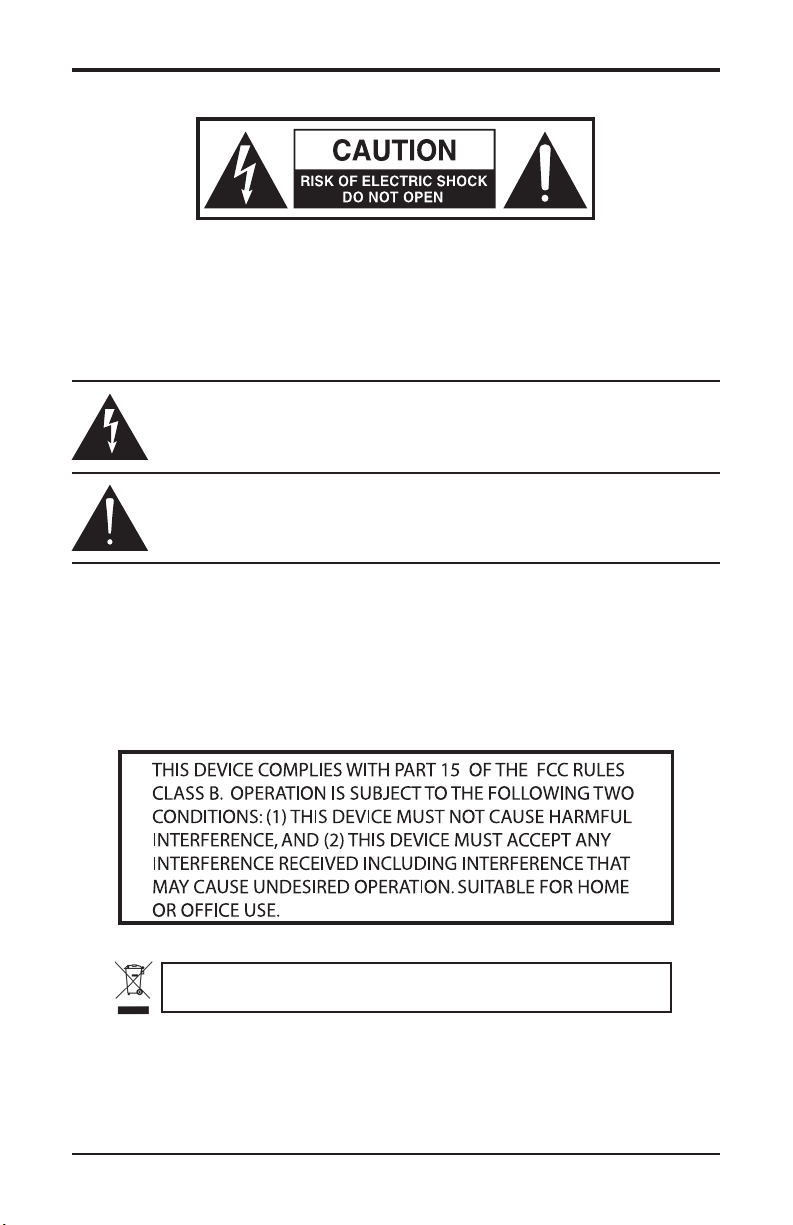
Important Safety Information
AVIS
RISQUE DE CHOC ÉLECTRONIQUE -
NE PAS OUVRIR
CAUTION: TO REDUCE THE RISK OF ELECTRIC SHOCK, DO NOT
REMOVE COVER (OR BACK). NO USER-SERVICEABLE PARTS
INSIDE. REFER SERVICING TO QUALIFIED SERVICE PERSONNEL.
This lightning ash with arrowhead symbol within an equilateral triangle is
intended to alert the user to the presence of non-insulated “dangerous voltage” within the product’s enclosure that may be of sucient magnitude to
constitute a risk of electric shock.
The exclamation point within an equilateral triangle is intended to alert the
user to the presence of important operating and maintenance instructions
in the literature accompanying the appliance.
RECHARGEABLE BATTERY
CAUTION: This unit contains a rechargeable battery. There is a danger of explosion if
the battery is incorrectly replaced. Replace only with the same or equivalent type of
battery. Do not expose to excessive heat such as sunlight, re, etc. The battery used in
this product must be recycled or properly disposed of. Please dispose of used batteries
in a manner that follows any local regulations. Do not incinerate. Contact your local
recycling center for information about the proper disposal of rechargeable batteries.
If you want to dispose this product, do not mix it with general household waste. There is a
separate collection system for used electronic products in accordance with legislation that
requires proper treatment, recovery and recycling.
Private household in the 25 member states of the EU, in Switzerland and Norway may return their used
electronic products free of charge to designated collection facilities or to a retailer (if you purchase a similar
new one).
For Countries not mentioned above, please contact your local authorities for a correct method of disposal.
By doing so you will ensure that your disposed product undergoes the necessar y treatment, recovery and
recycling and thus prevent potential negative effects on the environment and human health.
Page 4

Important Safety Information
1. Read these instructions.
2. Keep these instructions.
3. Heed all warnings.
4. Follow all instructions.
5. This apparatus shall not be exposed
to dripping or splashing liquid and
no object lled with liquid, such as
a vase, should be placed on the apparatus.
6. Clean only with a dry cloth.
7. Do not block any of the ventilation
openings. Install in accordance with
the manufacturer's instructions.
8. Do not install near any heat sources
such as radiators, heat registers,
stoves, or other apparatus (including
ampliers) that produce heat.
9. Only use attachments/accessories
specied by the manufacturer.
10. Unplug this apparatus during lightning storms or when not in use for
long periods of time.
11. Do not override the intended purpose of the polarized or groundingtype plug. A polarized plug has two
blades, with one wider than the
other. A grounding-type plug has
two blades and a third grounding
prong. The wide blade or third prong
is provided for your safety. If the provided plug does not t your outlet,
consult an electrician to replace the
obsolete outlet.
12. Protect the power cord from being
walked on or pinched, particularly at
the prongs, convenience receptacles,
and the point where they exit from
the apparatus.
13. Use only with the cart
stand, tripod bracket,
or table specied by
the manufacture, or
sold with the apparatus.
14. Refer all servicing to qualied service
15. POWER ON/OFF SWITCH: For prod-
16. MAINS DISCONNECT: The plug
17. FOR UNITS EQUIPPED WITH EXTER-
18. MULTIPLE-INPUT VOLTAGE: This
When a cart is used, utilize caution
when moving the cart/apparatus
combination to avoid injury from
tip-over.
personnel. Servicing is required if the
apparatus has been damaged in any
way, such as power-supply cord or
plug breakage, damage due to liquid
or objects falling onto the apparatus, exposure to rain or moisture, or
if the apparatus does not operate
normally, or has been dropped.
ucts with a power switch, the power
switch DOES NOT break the connection from the mains.
should remain readily operable.
For rack-mount or installation
where plug is not accessible, an
all-pole mains switch with a contact
separation of at least 3mm in each
pole shall be incorporated into the
electrical installation of the rack or
building.
NALLY ACCESSIBLE FUSE RECEPTACLE: Replace fuse with same type
and rating only.
equipment may require the use of a
dierent line cord, attachment plug,
or both, depending on the available
power source at installation. Connect
this equipment only to the power
source indicated on the equipment
rear panel. To reduce the risk of re
or electric shock, refer servicing
to qualied service personnel or
equivalent.
Page 5
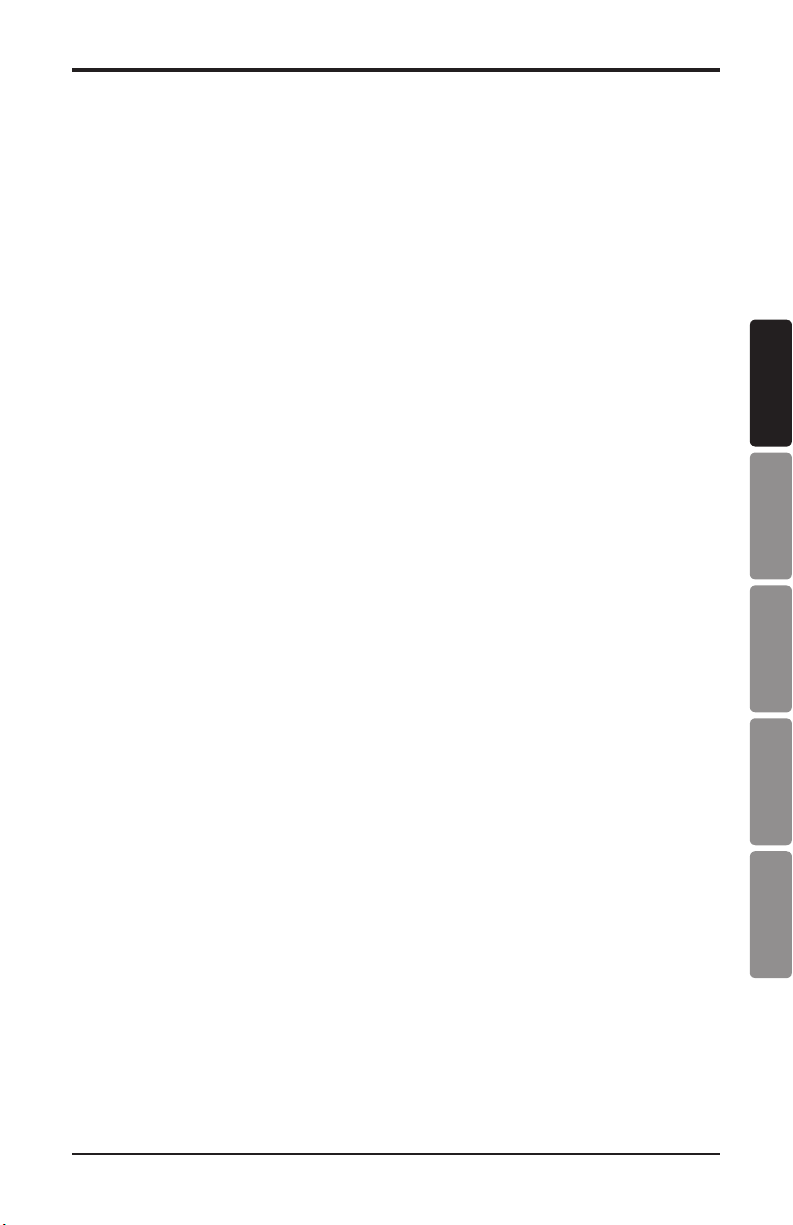
Table of Contents
Introduction. . . . . . . . . . . . . . . . . . . . . . . . . . . . . . . . . . . . . . . . . . 2
XP25i Features . . . . . . . . . . . . . . . . . . . . . . . . . . . . . . . . . . . . . . . .3
Gel-Cell Batteries. . . . . . . . . . . . . . . . . . . . . . . . . . . . . . . . . . . . . . . 4
XP25i Controls and Layout. . . . . . . . . . . . . . . . . . . . . . . . . . . . . . . . .5
XP25i Controls and Layout. . . . . . . . . . . . . . . . . . . . . . . . . . . . . . . . .6
Connecting an iPod . . . . . . . . . . . . . . . . . . . . . . . . . . . . . . . . . . . . . 7
XP25i Specifications. . . . . . . . . . . . . . . . . . . . . . . . . . . . . . . . . . . . . 8
XP25i Dimensions . . . . . . . . . . . . . . . . . . . . . . . . . . . . . . . . . . . . . . 9
ENGLISH
FRANÇAISDEUTSCHEESPAÑOLITALIANO
Owner's Manual 1
XP25i
Page 6

Introduction
Thank you for purchasing the Samson Expedition XP25i all-in-one battery
powered portable PA system. The XP25i is a lightweight, compact, personal
sound system ideal for use in a variety of mobile presentation, tour guide and
school activity applications. The XP25i provides exceptionally clear sound;
offering 25 watts of power to a 5-inch full-range loudspeaker. Unique to
the XP25i is an integrated iPod dock for playback of pre-recorded speech,
alerts, or music. The XP25i also features an expanded mixer section with a
microphone input, line input, line output, as well as independent volume
controls for iPod, and microphone. The XP25i system includes a push-to-talk
microphone with 3' cable, shoulder strap, battery charger and microphone
stand adapter.
In these pages, you’ll find a detailed description of the features of the XP25i
portable PA, as well as a guide to its control panel, instructions for setup and
use, and full specifications. You’ll also find a warranty card enclosed. Please
don’t forget to fill it out and mail it in so that you can receive online technical
support, and so that we can send you updated information about this and
other Samson products in the future. Also, be sure to check out our website
(www.samsontech.com) for information about our full product line.
With proper care, your XP25i will operate trouble-free for many years. We
recommend you record your serial number in the space provided below for
future reference.
Serial number: ____________________________________________
Date of purchase: __________________________________________
Should your unit ever require servicing, a Return Authorization number (RA)
must be obtained before shipping your unit to Samson. Without this number,
the unit will not be accepted. Please call Samson at 1-800-3SAMSON (1-800372-6766) for a Return Authorization number prior to shipping your unit.
Please retain the original packing materials and if possible, return the unit
in the original carton and packing materials. If you purchased your Samson
product outside the United States, please contact your local distributor for
warranty information and service.
2
XP25i
Page 7
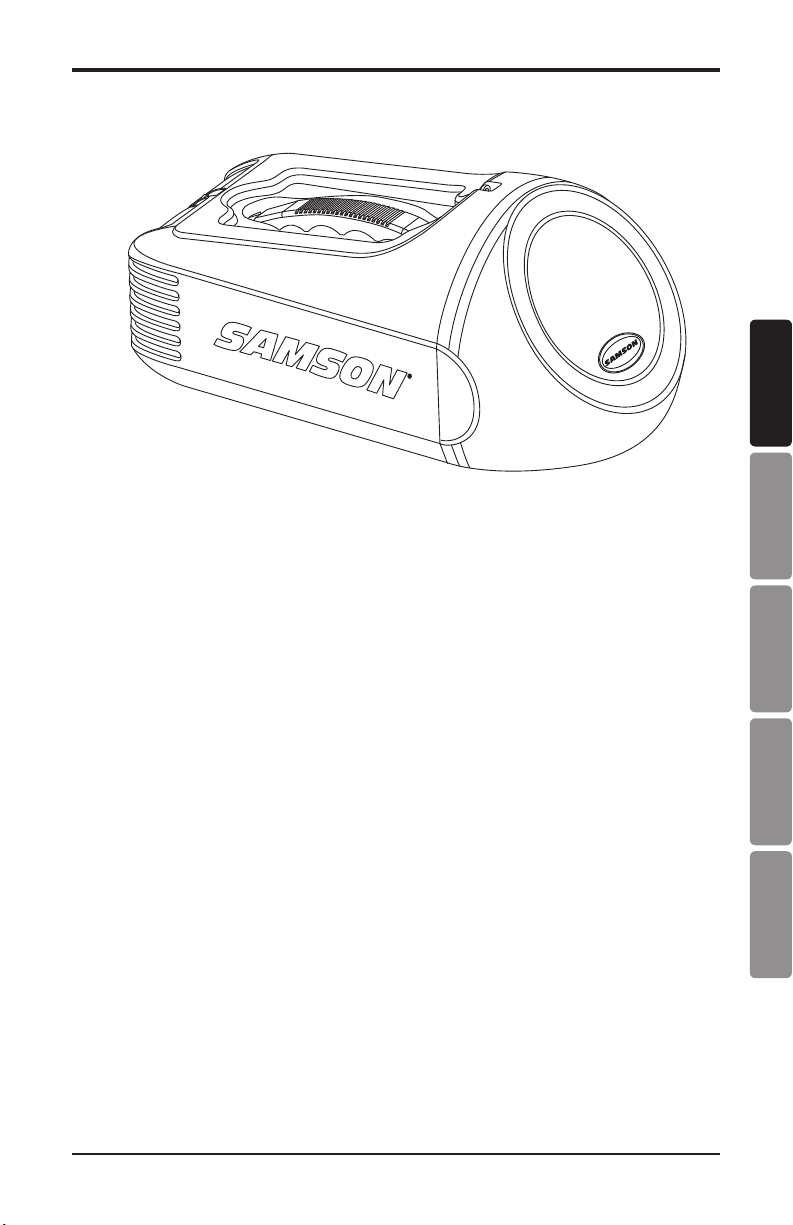
XP25i Features
Here is a look at some of the unique features of the XP25i battery powered portable PA system:
• Compact, lightweight, ergonomic design for easy transport with carry
handle and shoulder strap.
• Built-in rechargeable battery with 8 hours of continuous use per charge.
• Battery recharges in only four hours.
• 5" full-range high efficiency loudspeaker.
• 25-watts onboard power.
• Integrated iPod dock with volume control.
• Samson PT40M push-to-talk microphone with 3' coil cable included.
• Line input and output allows use with other audio devices.
• Power and battery charge indicator LEDs.
• Rugged construction for use while carrying, placed on a table, or mount-
ed using the built-in microphone stand mount.
• Battery charger included.
ENGLISH
FRANÇAISDEUTSCHEESPAÑOLITALIANO
Owner's Manual 3
XP25i
Page 8
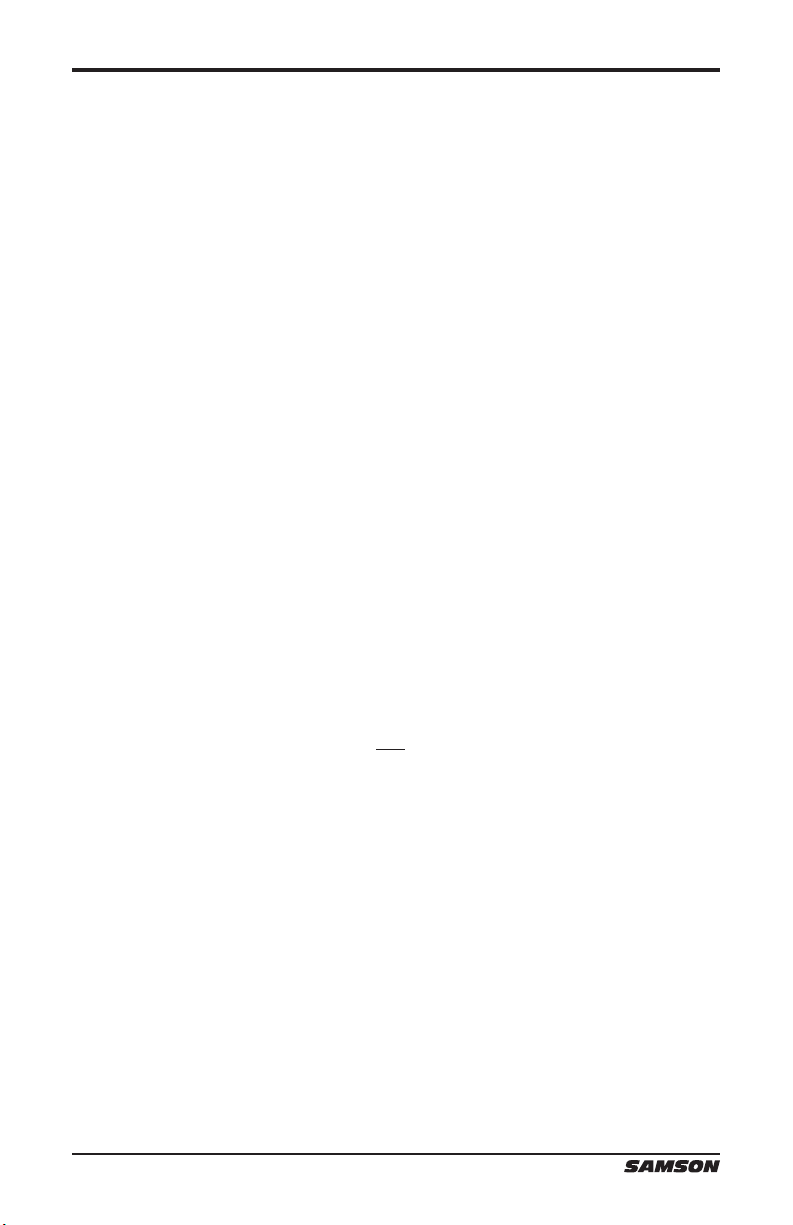
Gel-Cell Batteries
The XP25i is a battery powered portable sound system that comes with a
rechargeable gel-cell battery installed.
Before using your XP25i for the rst time, you must charge the rechargeable
battery for at least four hours. To charge, connect the included AC/DC adaptor
to the XP25i. The Battery LED will ash while the unit is charging. When the
XP25i is fully charged the Battery LED will light steady green.
With proper use and care, the battery in your XP25i should last for many years.
Follow these instructions for getting the longest life from the internal battery:
• Charge the XP25i completely after each use.
• The battery must not be exposed to extreme heat.
• Avoid completely draining the battery.
• Always store your XP25i in a full-charge condition.
• For long-term storage, you should apply a topping charge to the XP25i
every six months
Note: Extended storage below the critical voltage may result in the battery failing
to hold a charge, in which case the battery will need to be replaced. Battery life
may vary based on temperature, age, and product usage.
Gel-cell rechargeable batteries must not be disposed of with household
waste. To discard your rechargeable battery, bring to an appropriate public
collecting site, or battery retail location. To guard against possible shortcircuiting, rechargeable batteries should be completely discharged before
being disposed of, and its terminals should be covered with non-conductive
adhesive tape (for example, black electrical tape).
Note: If you have any questions regarding discharging the battery, contact a technician or your local collection center.
Caution: Under no circumstances should your battery be incinerated as this
can cause explosion.
4
XP25i
Page 9
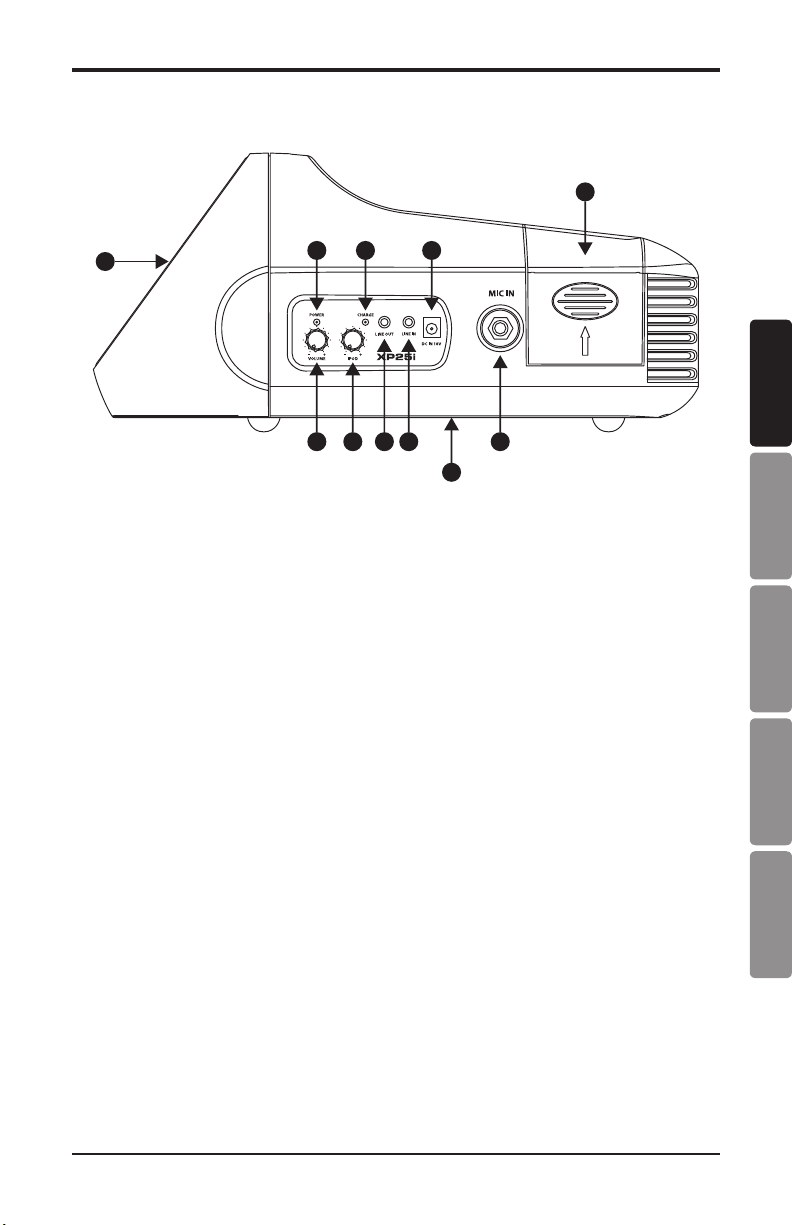
XP25i Controls and Layout
10
5
1
3
2
4
1. Loudspeaker - 5" full-range high
efficiency paper cone transducer.
2. Volume/Power Control - This
rotary knob controls the level of
the microphone input and powers
the unit on and off. Turn the control
clockwise to turn the system on.
Turn the knob counter-clockwise
until it clicks to turn the system off.
3. Power Indicator - RED
LED illuminates indicating the unit
is powered on, ready for operation.
4. iPod Level - This rotary knob
controls the level of the iPod to the
loudspeaker.
5. Charge Indicator - The Charge
Indicator flashes GREEN while the
rechargeable battery is charging,
and will light steady GREEN when
the battery is fully charged. The
Charge Indicator will flash RED
when the battery is low and the
unit is power on.
6. Line Out Jack - 1/8" (3.5mm)
auxiliary Line Output. The
Microphone, iPod and Line In
signals are present at this output.
Owner's Manual 5
8
6 7
9
11
7. Line In Jack - 1/8" (3.5mm)
auxiliary Line Input for connecting
an external sound source (CD
player, MP3 player, or audio line
output from another device).
8. DC Power Input - Connect the
supplied AC/DC adaptor to
recharge the battery or to supply
power to the unit.
9. Microphone Input - 1/4” (6.3mm)
Mic level Input jack. Plug the
supplied Samson PT40M or another
high-impedance microphone into
this input.
10. iPod Compartment - The XP25i
has a built-in iPod dock which can
be used to connect most of the
latest iPod models. The iPod signal
is controlled by the iPod Level
control (#4).
11. Microphone Stand Adaptor
- 5/8" female thread adaptor
for mounting the XP25i onto a
microphone stand.
XP25i
ENGLISH
FRANÇAISDEUTSCHEESPAÑOLITALIANO
Page 10

XP25i Controls and Layout
12
13
12
14
12. Shoulder Strap Connection - Connect
the included Shoulder Strap to these two
connection points. The shoulder strap includes
a microphone clip for the Samson PT40M
microphone.
13. Carry Handle - Ergonomically designed Carry Handle allows for easy
transport.
14. Battery Compartment - The XP25i comes with a rechargeable battery
installed. If you ever need to replace the battery, open the compartment
cover, and remove the battery protection plate. Gently slide the old battery
from the compartment and disconnect the RED and BLACK battery leads.
Connect the battery leads to the new battery. Connect the RED cable to the
positive (+) terminal, and the BLACK cable to the negative (-) terminal. Slide
the battery into the compartment, replace the protection plate and slide the
compartment cover closed.
Note: If you have any questions about replacing the battery contact Samson or
your local distributor.
6
XP25i
Page 11
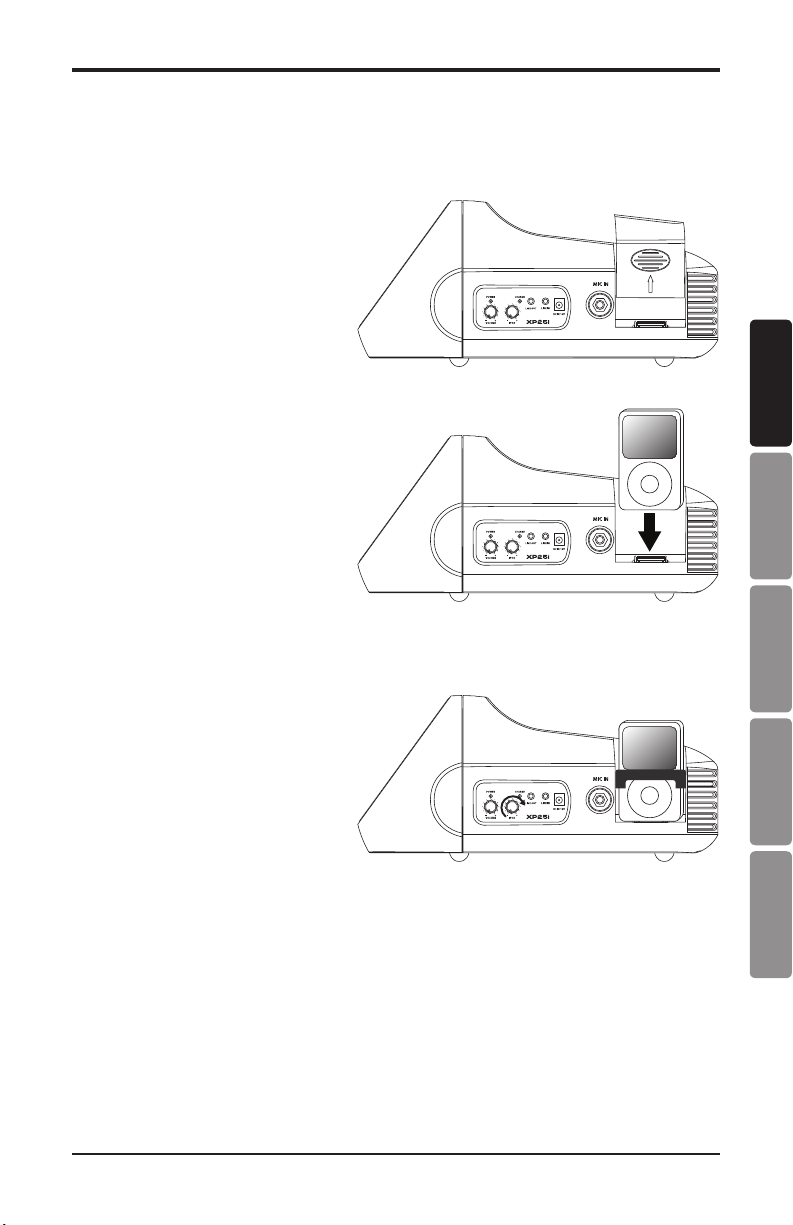
Connecting an iPod
Follow these simple steps for using an iPod with your XP25i portable PA system.
1. Slide the iPod compartment
door up to remove.
2. Install your iPod into the
XP25i by sliding the iPod
onto the connector. Be sure
the iPod is seated properly
and that it has made a solid
connection in the dock.
ENGLISH
FRANÇAISDEUTSCHEESPAÑOLITALIANO
3. Align the iPod protective
bracket with the grooves on
either side of the compartment and slide into place.
4. With the iPod playing,
rotate the iPod Level control
clockwise until you reach the
desired volume level.
Owner's Manual 7
XP25i
Page 12

XP25i Specications
System
Loudspeaker . . . . . . . . . . . . . . . . 5” neodymium magnet loudspeaker
Frequency Response . . . . . . . . . . . 60Hz - 15kHz ±3dB
T.H.D. . . . . . . . . . . . . . . . . . . . . . Less than 1%
Amplier Power . . . . . . . . . . . . . . 25 Watts
Signal Inputs . . . . . . . . . . . . . . . . 1/4" Mic jack, 1/8" Line In jack, iPod
dock
Signal Outputs . . . . . . . . . . . . . . . 1/8" (3.5mm) Line Out jack
MIC Input . . . . . . . . . . . . . . . . . . 1/4" TRS jack, unbalanced
Mic Input Impedance . . . . . . . . . . . 3.3 kΩ
Mic Input Max. Level . . . . . . . . . . . -10 dBu (low gain)
Mic Input Max. Level . . . . . . . . . . . -34 dBu (max. gain)
Line Input Max. Level . . . . . . . . . . . -10 dBu (no gain control)
Rechargeable Battery . . . . . . . . . . . 12 V DC / 2.6 AH
Charging Time . . . . . . . . . . . . . . . 4 hours
Operating Time. . . . . . . . . . . . . . . Up to 8 hours
External Power Supply . . . . . . . . . . AC 100~240V /DC 18V
Microphone
Type. . . . . . . . . . . . . . . . . . . . . . Samson PT40M, push-to-talk dynamic
Polar Pattern . . . . . . . . . . . . . . . . Cardioid (Unidirectional)
Cable Length . . . . . . . . . . . . . . . . 3' coil cable
Enclosure
Construction . . . . . . . . . . . . . . . . Polypropylene internally ribbed
Grill . . . . . . . . . . . . . . . . . . . . . . Black textured vinyl covering
Mounting . . . . . . . . . . . . . . . . . . Integral microphone stand receptacle
Dimensions . . . . . . . . . . . . . . . . . 13.25” L x 7.4” W x 6.1” H
336mm L x 188mm W x 155mm H
Weight . . . . . . . . . . . . . . . . . . . . 5.5 lbs / 2.5 kg
Specications and appearance are subject to change without notice.
8
XP25i
Page 13
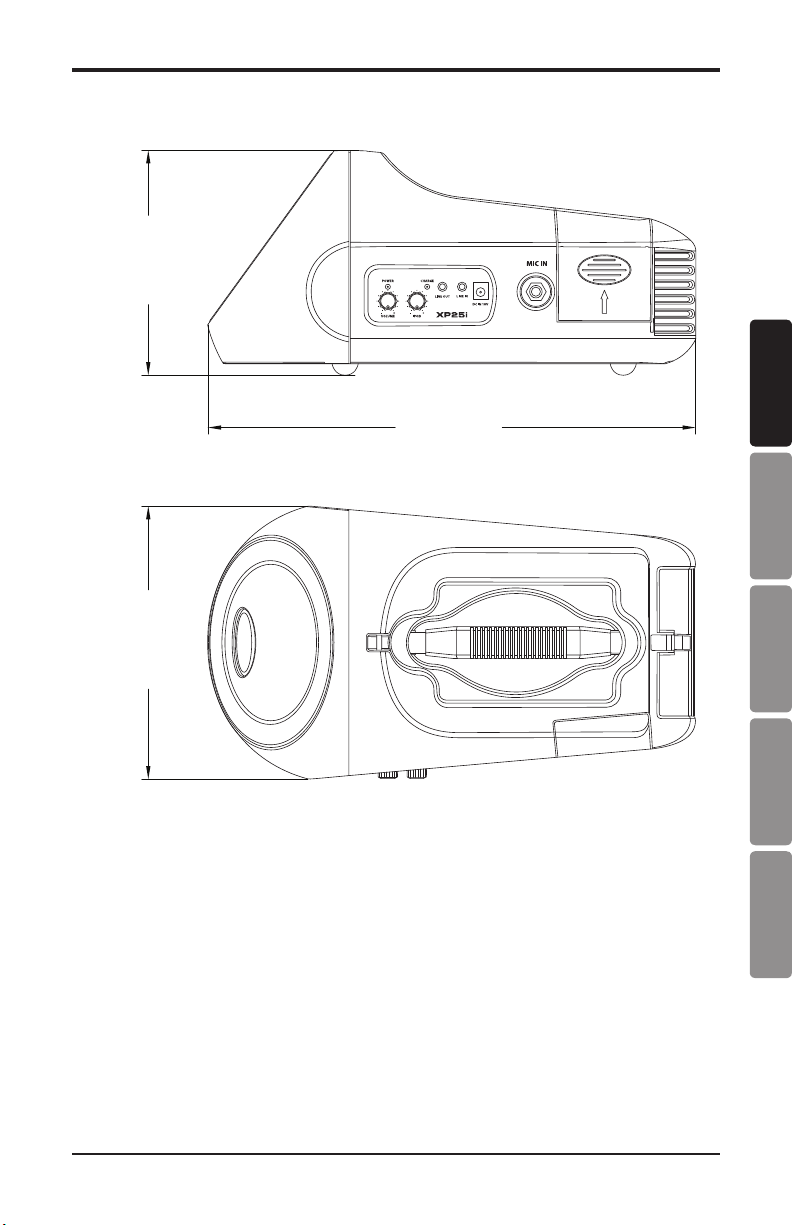
6.1”
155 mm
XP25i Dimensions
7.4”
188 mm
13.25”
336 mm
ENGLISH
FRANÇAISDEUTSCHEESPAÑOLITALIANO
Owner's Manual 9
XP25i
Page 14
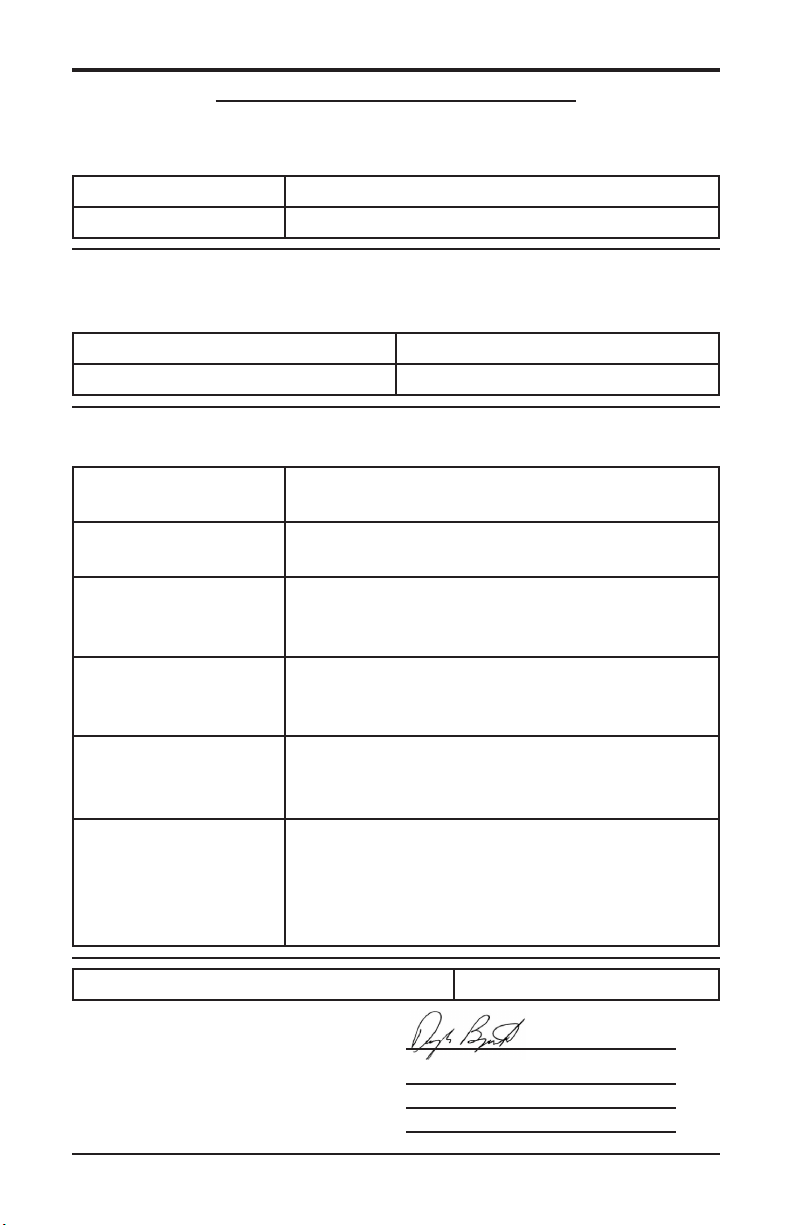
EC Declaration of Conformity
We, Samson Technologies Corporation, located at 45 Gilpin Ave, Hauppauge,
NY 11788 USA declare under our own responsibility that the Products:
Equipment: Portable PA System
Model: XP25i
are in conformity with the essential requirements of the following EC
Directive(s) when installed in accordance with the installation instructions
contained in the product documentation:
2006/95/EC LVD Directive
2004/108/EC EMC Directive
and that the standards and/or technical specications referenced below have
been applied as indicated:
IEC 60065:2001
+Amd 1:2005
EN 60065:2002
+A1:2006+A11:2008
EN 55013:2001
+A1:2003+A1:2006
EN 55020:2007 Sound and television broadcast receivers and as-
EN 61000-3-2:2006
class A
Audio, video and similar electronic apparatus Safety requirements.
Audio, video and similar electronic apparatus Safety requirements.
Sound and television broadcast receivers and associated equipment - Radio disturbance characteristics - Limits and methods of measurement.
sociated equipment — Immunity characteristics
— Limits and methods of measurement.
Electromagnetic compatibility (EMC) - Part 3-2:
Limits - Limits for harmonic current emissions
(equipment input current <= 16 A per phase).
EN 61000-3-3:2008 Part 3-3: Limits - Limitation of voltage changes,
voltage uctuations and icker in public lowvoltage supply systems, for equipment with rated
current <= 16 A per phase and not subject to
conditional connection.
Year of CE Marking (Low Voltage Directive): 2010
Signed on behalf of the manufacturer:
Name:
Position:
Douglas Bryant
Vice President Engineering
8/25/2010
Date:
Page 15
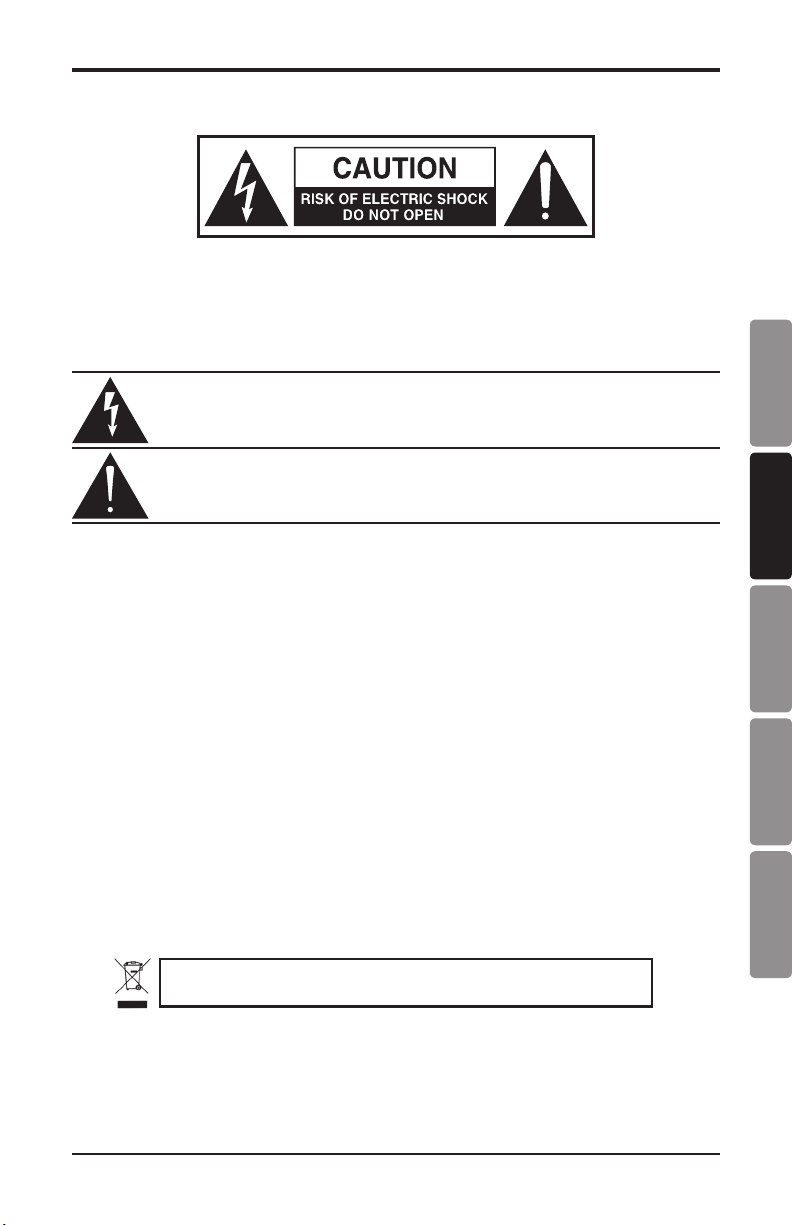
Consignes de sécurité importantes
MISE EN GARDE
- RISQUE D'ÉLECTROCUTION NE PAS OUVRIR
ATTENTION : POUR RÉDUIRE LES RISQUES D'ÉLECTROCUTION,
VEILLEZ À NE PAS OUVRIR LE BOÎTIER. CONFIEZ LES RÉPARATIONS UNIQUEMENT À UN TECHNICIEN QUALIFIÉ.
Le symbole de l'éclair prévient l'utilisateur de la présence de tensions “dangereuses” et non isolées dans l'appareil, d'une amplitude susante pour
présenter un risque d'électrocution.
Le symbole du point d'exclamation prévient l'utilisateur de la présence
d'instructions importantes sur le fonctionnement et la maintenance de ce
produit dans le mode d'emploi fourni.
ENGLISH
ACCUMULATEUR RECHARGEABLE
ATTENTION : Cet appareil contient un accumulateur rechargeable qui présente un
danger d'explosion s'il n'est pas correctement remplacé. Remplacez l'accumulateur
uniquement par un autre parfaitement équivalent. Ne l'exposez pas à une chaleur excessive (directement au soleil, feu, etc). L'accumulateur utilisé dans ce produit doit être
recyclé ou traité selon les normes et régulations locales. Ne pas brûler. Contactez votre
centre de recyclage local pour obtenir de plus amples renseignements sur le recyclage
des accumulateurs.
Ce produit ne doit pas être jeté avec les ordures ménagères. I l e xi ste un s erv ic e d e
collecte séparé pour les produits éle ctroniques. Ce service respecte les législations sur le
traitement approprié, la récupération et le recyclage.
Les consommateurs des 25 pays membres de l’Union Européenne, de la S uis se et de l a N orvè g e peuv ent
se départir gratuitement de leurs produits électroniques usagés dans des points de collecte désignés, ou auprès
d’un revendeur (lorsqu’un nouveau produit est acheté).
Pour les autres pays, veuillez contacter votre administration locale pour connaître la méthode de mise au rebut
appropriée.
En procédant ainsi, vous êtes assuré que votre produit sera correctement traité, récupéré et recyclé
afin de prévenir les effets négatifs possibles sur l’environnement et la santé.
FRANÇAISDEUTSCHEESPAÑOLITALIANO
Mode d'emploi 11
XP25i
Page 16

Consignes de sécurité importantes
1. Veuillez lire toutes les instructions.
2. Conservez ces instructions.
3. Respectez les mises en garde.
4. Suivez les instructions.
5. L'appareil ne doit pas être exposé
aux projections liquides. Ne placez
aucun objet contenant un liquide sur
l'appareil (vase, verre, etc.).
6. Nettoyez avec un tissu sec.
7. Veillez à ne pas obstruer les fentes de
ventilation. Installez l’appareil selon
les instructions du fabricant.
8. N'installez pas près d’une source de
chaleur (radiateurs, etc.), ou de tout
équipement générant de la chaleur
(amplicateurs de puissance).
9. Utilisez uniquement les xations et
accessoires spéciés par le fabricant.
10. Déconnectez l’appareil du secteur en
présence d’orage ou lors de périodes
d’inutilisation prolongées.
11. Ne retirez pas la terre du cordon
secteur ou de la@ prise murale. Les
ches canadiennes avec polarisation
(avec une lame plus large) ne doivent
pas être modiées. Si votre prise
murale ne correspond pas au modèle
fourni, consultez votre électricien.
12. Protégez le cordon secteur contre
tous les dommages possibles (pincement, tension, torsion, etc.). Veillez à
ce que le cordon secteur soit libre, en
particulier à sa sortie du boîtier.
13. Utilisez uniquement le support,
le pied, ou la table spéciés par le
fabricant, ou vendus avec l'appareil.
Lorsque vous utilisez un chariot,
procédez avec vigilance lorsque vous
vous déplacez pour
éviter toute blessure
aux personnes et
tout dommage aux
équipements.
14. Consultez un service de réparation
qualié pour tout dysfonctionnement (dommage sur le cordon
secteur, baisse de performances,
exposition à la pluie, projection
liquide dans l’appareil, introduction
d’un objet dans le boîtier, etc.).
15. INTERRUPTEUR MARCHE/ARRÊT : les
produits équipés d'un interrupteur
marche/arrêt ne GARANTISSENT PAS
une isolation totale entre l'appareil et
le secteur.
16. ISOLATION DU SECTEUR : La che
secteur doit rester accessible à tout
moment. Dans le cas d'une installation en Rack ou d'une installation
ne permettant pas l'accès à la che
secteur, un interrupteur multipolaire avec ouverture/fermeture par
contacts (espacés d'au moins 3 mm)
sur chaque élément de l'alimentation
secteur (toutes les phases, neutre et
terre) doit être incorporé au câblage
du Rack ou du bâtiment.
17. APPAREILS ÉQUIPÉS D'UN FUSIBLE
ACCESSIBLE PAR L'EXTÉRIEUR : Remplacez le fusible uniquement par un
autre exactement identique.
18. ÉQUIPEMENTS MULTI-TENSION: Selon le pays d'utilisation, cet appareil
nécessite un cordon secteur avec
des ches adaptées au format local
et aux normes locales. Connectez
cet appareil uniquement à une
source secteur correspondant à la
description située en face arrière.
Pour réduire les risques d'incendie
et d'électrocution, conez toutes les
réparations à un personnel qualié.
12
XP25i
Page 17
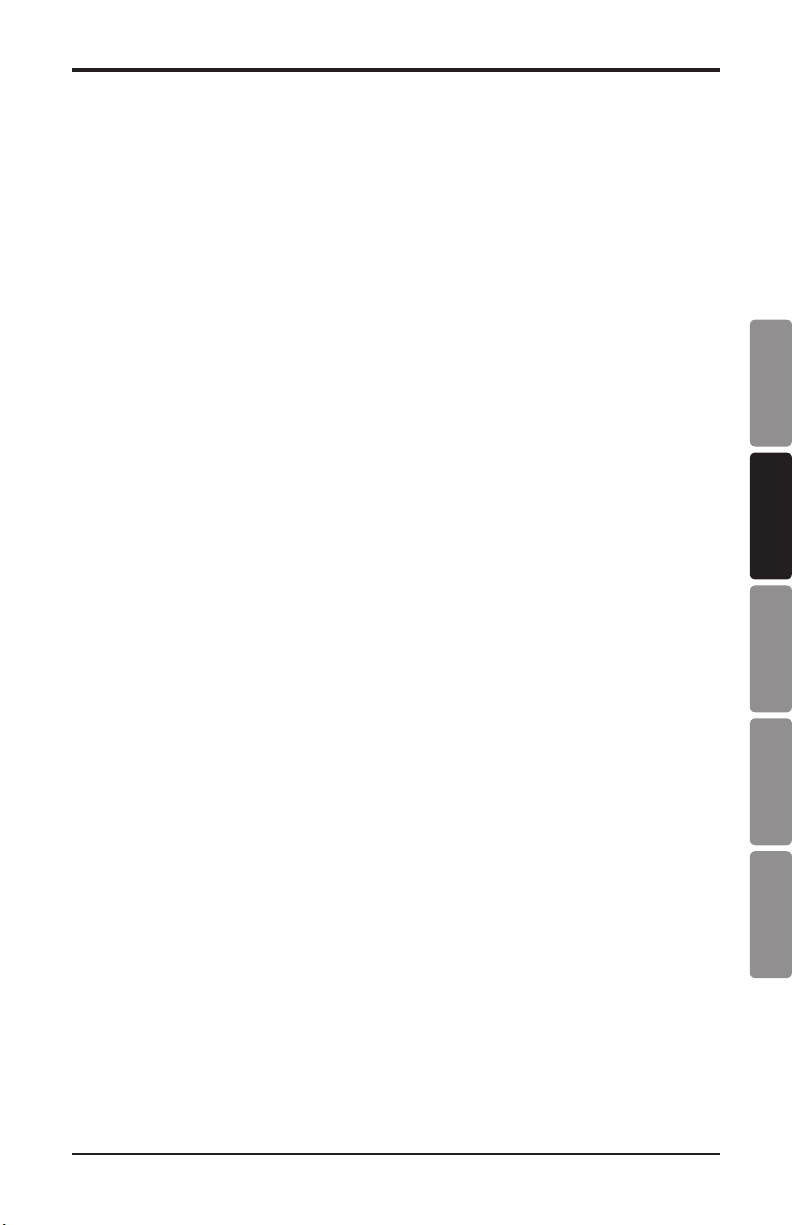
Table des matières
Introduction. . . . . . . . . . . . . . . . . . . . . . . . . . . . . . . . . . . . . . . . . 14
XP25i — Généralités . . . . . . . . . . . . . . . . . . . . . . . . . . . . . . . . . . . 15
Accumulateur au gel . . . . . . . . . . . . . . . . . . . . . . . . . . . . . . . . . . . 16
XP25i — Réglages et organisation. . . . . . . . . . . . . . . . . . . . . . . . . . . 17
XP25i — Réglages et organisation. . . . . . . . . . . . . . . . . . . . . . . . . . . 18
Connexion d'un iPod . . . . . . . . . . . . . . . . . . . . . . . . . . . . . . . . . . . 19
XP25i — Caractéristiques techniques. . . . . . . . . . . . . . . . . . . . . . . . . 20
XP25i Dimensions . . . . . . . . . . . . . . . . . . . . . . . . . . . . . . . . . . . . . 21
ENGLISH
FRANÇAISDEUTSCHEESPAÑOLITALIANO
Mode d'emploi 13
XP25i
Page 18

Introduction
Merci d’avoir choisi le système de sonorisation complet, rechargeable,
portable et autonome Samson Expedition XP25i. Le système XP25i vous offre
une sonorisation légère, compacte, et idéale pour les présentations mobiles,
les guides touristiques et pour les activités scolaires. Le système XP25i vous
offre une sonorité d'une clarté exceptionnelle, avec une puissance de 25Watts
restituée par un haut-parleur large bande de 13 cm. Le système XP25i est
unique car il est équipé d'une embase pour iPod intégrée, vous permettant
la restitution aisée de discours pré-enregistrés, des messages d'alerte, ou de
musique. Le XP25i vous offre également une section de mixage complète
avec entrée micro, entrée ligne, sortie ligne, et des réglages indépendants
de volume pour l'iPod et le micro. Le système XP25i comprend un micro à
fonction marche/arrêt par poussoir avec un câble d'1 mètre, une sangle de
transport sur l'épaule, un chargeur et un adaptateur de pied de micro.
Dans ces pages, vous trouverez une description détaillée des fonctions de la
sonorisation portable XP25i, un guide sur les réglages, des instructions pour
sa mise en œuvre et son utilisation, ainsi que le détail des caractéristiques
techniques. Vous trouverez également une carte de garantie — prenez le
temps de la remplir et de nous la renvoyer pour bénéficier de notre assistance
technique. Nous vous ferons également parvenir des informations sur les
nouveaux produits Samson. Prenez le temps de consulter notre site Internet
(www.samsontech.com) pour obtenir de plus amples informations sur nos
produits.
Avec un entretien adapté et une ventilation suffisante, la sonorisation XP25i
vous donnera satisfaction pendant de très nombreuses années. Prenez le
temps de noter le numéro de série et la date d’achat ci-dessous pour toute
référence ultérieure.
Numéro de série : ____________________________________________
Date d’achat : __________________________________________
Si vous devez faire réparer cet appareil, vous devez tout d’abord obtenir un
numéro d'autorisation de retour auprès de nos services. Sans ce numéro
d'autorisation, l’appareil ne sera pas accepté lors de sa réception. Appelez
Samson au : 1-800-3SAMSON (1-800-372-6766) pour obtenir ce numéro
d'autorisation. Utilisez les emballages d’origine pour le retour.
14
XP25i
Page 19
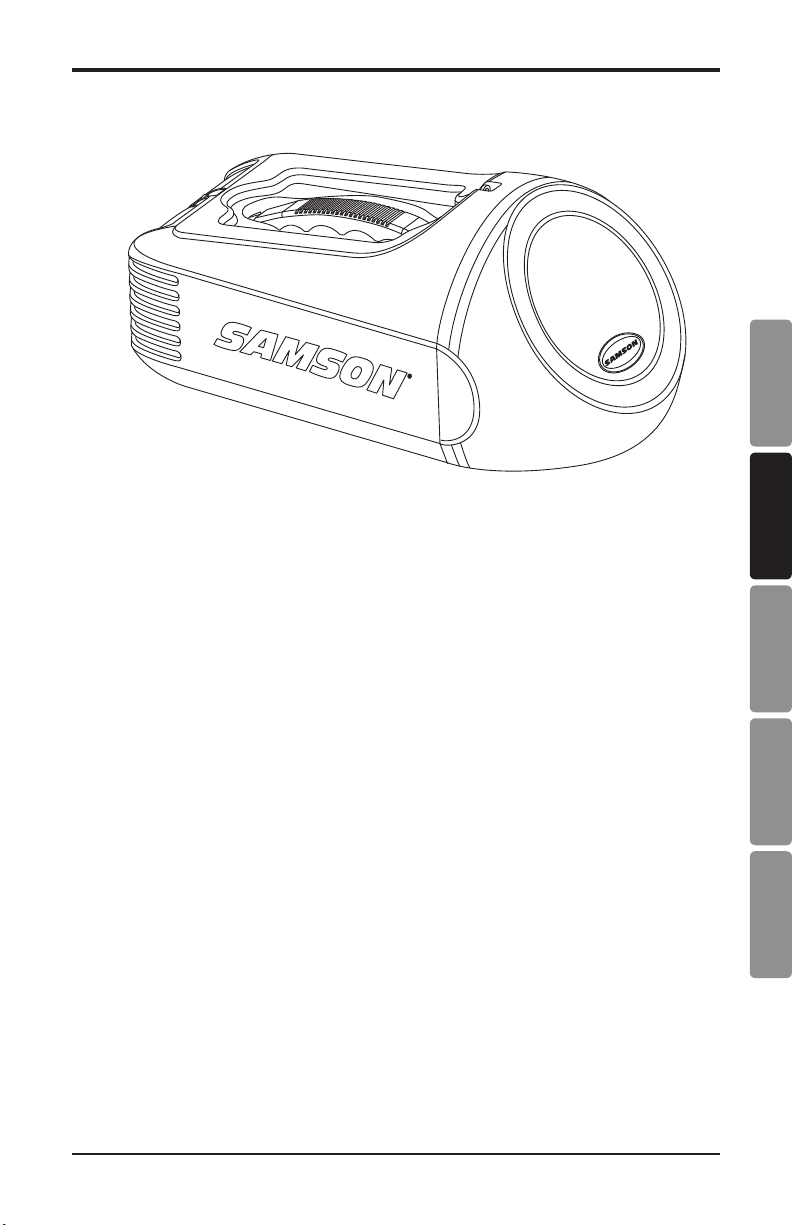
XP25i — Généralités
Voici quelques éléments uniques de la sonorisation rechargeable portable autonome XP25i :
• Compacte, légère, ergonomique pour un transport aisé, grâce à la poi-
gnée et à la sangle.
• Accumulateur rechargeable intégré avec une autonomie de 8 heures en
utilisation continue.
• L'accumulateur se recharge en seulement quatre heures.
• Haut-parleur large bande de 13 cm à rendement élevé.
• Amplificateur intégré de 25 Watts.
• Embase pour iPod intégrée avec réglage de volume.
• Micro intégré Samson PT40M activé par poussoir avec câble en spirale de
1 mètre.
• Entrées et sorties ligne permettant la connexion d'autres équipements
audio.
• Témoins Led de mise sous tension et de charge de l'accumulateur.
• Construction ultra robuste permettant une utilisation sur table, portée,
ou installée sur un pied de micro.
• Chargeur fourni.
ENGLISH
FRANÇAISDEUTSCHEESPAÑOLITALIANO
Mode d'emploi 15
XP25i
Page 20

Accumulateur au gel
Le XP25i est un système de sonorisation portable autonome rechargeable
alimenté par accumulateur au gel.
Avant d'utiliser le XP25i pour la première fois, vous devez charger l'accumulateur pendant au moins quatre heures. À cette n, connectez le chargeur
fourni au XP25i. Le témoin Led de charge clignote pendant le chargement.
Une fois le XP25i chargé, la Led reste allumée en vert.
Avec un entretien minimal, l'accumulateur du XP25i devrait vous donner
de nombreuses années de service. Suivez ces instructions pour optimiser la
durée de vie de l'accumulateur :
• Chargez complètement le XP25i après chaque utilisation.
• L'accumulateur ne doit pas être exposé à des chaleurs extrêmes.
• Évitez de décharger complètement l'accumulateur.
• Conservez tout le temps le XP25i en charge complète.
• Pour le rangement à long terme, chargez le XP25i tous les six mois.
Remarque : Si vous stockez l'appareil pendant longtemps avec une charge
inférieure à la tension minimale, il se peut que l'accumulateur ne tienne plus la
charge, et dans ce cas, il doit être remplacé. La durée de vie de l'accumulateur
varie selon la température, l'âge, et la fréquence d'utilisation du produit.
Vous ne devez pas vous débarrasser des accumulateurs au gel avec le reste
des ordures ménagères. Pour vous débarrasser de l'accumulateur, conez-le à
un centre de recyclage adapté ou à un point de collecte spécique. Pour éviter tout court-circuit, déchargez complètement l'accumulateur avant de vous
en débarrasser, et couvrez les bornes avec un ruban adhésif non-conducteur
(avec du ruban adhésif électrique, par exemple).
Remarque : Si vous avez des questions sur la décharge de l'accumulateur, contactez un technicien ou votre centre de collecte des ordures local.
Attention : Vous ne devez en aucun cas incinérer l'accumulateur. Ceci peut en
eet créer un risque élevé d'explosion.
16
XP25i
Page 21

XP25i — Réglages et organisation
10
5
1
3
2
4
6 7
8
ENGLISH
9
11
1. Haut-parleur - Haut-parleur large
bande à haut rendement de
13cm à membrane en papier.
2. Bouton Volume/Power - Ce
bouton contrôle le niveau de
l'entrée micro et place l'appareil
sous/hors tension. Tournez vers la
gauche pour placer l'appareil sous
tension et monter le volume et
inversement.
3. Témoin Power - La couleur rouge
indique que l'appareil est sous
tension, prêt à fonctionner.
4. Bouton iPod - Détermine le niveau
de l'iPod dans le haut-parleur.
5. Témoin Charge - Le témoin
Charge clignote en VERT pendant
le chargement, et reste allumé
en VERT une fois l'accumulateur
chargé. Le témoin Charge clignote
en ROUGE lorsque l'accumulateur
est déchargé (et l'appareil sous
tension).
6. Line Out - Sortie ligne en mini-Jack
3,5 mm avec le signal du micro de
l'iPod et de l'entrée Line In.
7. Line In - Entrée ligne en mini-Jack
3,5 mm pour la connexion d'une
source externe (lecteur de CD, de
MP3, ou toute autre source audio à
niveau ligne).
8. DC In - Connectez le chargeur
fourni à cette embase pour
recharger l'accumulateur ou pour
alimenter l'appareil.
9. Entrée Mic In - Entrée Jack
6,35mm à niveau micro. Connectez
le micro Samson PT40M fourni ou
tout autre micro haute-impédance
à cette entrée.
10. Compartiment de l'iPod - Le XP25i
est équipé d'une base pour iPod
compatible avec la plupart des
modèles d'iPod les plus récents. Le
signal de l'iPod est contrôlé par le
bouton iPod (4).
11. Adaptateur de pied de micro-
Adaptateur de pas US femelle
ème
de 5/8
de pouce (16mm)
permettant d'installer la
sonorisation XP25i sur un pied de
micro.
FRANÇAISDEUTSCHEESPAÑOLITALIANO
Mode d'emploi 17
XP25i
Page 22

XP25i — Réglages et organisation
12
13
12
14
12. Points d'attache de la sangle - Connectez la
sangle fournie à ces deux points d'attache. La
sangle est équipée d'une pince micro pour le
Samson PT40M.
13. Poignée - Poignée de transport ergonomique
facilitant le transport.
14. Compartiment de l'accumulateur (Battery) - Le XP25i est fourni avec
l'accumulateur déjà installé. Pour remplacer l'accumulateur, ouvrez
le couvercle du compartiment et retirez la plaque de protection de
l'accumulateur. Faites glisser lentement l'accumulateur de son compartiment
et déconnectez les fils ROUGE et NOIR. Connectez les fils au nouvel
accumulateur. Connectez le fil ROUGE à la borne positive (+) , et le fil NOIR à
la borne négative (-). Faites glisser lentement le nouvel accumulateur dans
le compartiment, replacez la plaque de protection en position et fermez le
couvercle du compartiment.
Remarque : Si vous avez des questions sur le remplacement de
l'accumulateur, contactez Samson ou votre distributeur local.
18
XP25i
Page 23

Connexion d'un iPod
Procédez comme suit pour utiliser un iPod avec votre sonorisation XP25i :
1. Ouvrez la porte du compartiment en la faisant glisser vers
le haut.
2. Installez l'iPod dans le XP25i
en l'insérant sur sa base.
Veillez à la bonne assise de
l'iPod sur sa base.
ENGLISH
FRANÇAISDEUTSCHEESPAÑOLITALIANO
3. Alignez la protection de
l'iPod avec les rainures de
chaque côté du compartiment et faites glisser.
4. Placez l'iPod en lecture,
montez le bouton de niveau
iPod jusqu'à obtenir le niveau
d'écoute souhaité.
Mode d'emploi 19
XP25i
Page 24

XP25i — Caractéristiques techniques
Système
Haut-parleur . . . . . . . . . . . . . . . . 13 cm à aimant au néodyme
Bande passante . . . . . . . . . . . . . . 60 Hz - 15 kHz, ±3 dB
Distorsion harmonique. . . . . . . . . . Inférieure à 1 %
Amplication . . . . . . . . . . . . . . . . 25 Watts
Entrées . . . . . . . . . . . . . . . . . . . .
. . . . . . . . . . . . . . . . . . . . . . . . . .(entrée ligne), base pour iPod
Sortie ligne . . . . . . . . . . . . . . . . .
Entrée MIC. . . . . . . . . . . . . . . . . .
Impédance entrée micro. . . . . . . . . 3,3 kΩ
Niveau d'entrée . . . . . . . . . . . . . . -14 dBu à +34 dBu
Accumulateur. . . . . . . . . . . . . . . . 12 Vcc / 2,6 AH
Temps de charge. . . . . . . . . . . . . . 4 heures
Autonomie . . . . . . . . . . . . . . . . . 8 heures maximum
Alimentation externe . . . . . . . . . . . 100 ~ 240 Vca/18 Vcc
Micro
Type. . . . . . . . . . . . . . . . . . . . . . Dynamique, Samson PT40M avec
. . . . . . . . . . . . . . . . . . . . . . . . . poussoir de marche
Structure polaire . . . . . . . . . . . . . . Cardioïde (unidirectionnel)
Câble . . . . . . . . . . . . . . . . . . . . . Câble en spirale de 1 mètre
Jack 6,35 mm (micro), mini-Jack 3,5 mm
Mini-Jack 3,5 mm
Jack 6,35 mm mono
, asymétrique
Boîtier
Construction . . . . . . . . . . . . . . . . Polypropylène avec renforts internes
Grille . . . . . . . . . . . . . . . . . . . . . Finition vinyle noir texturé
Fixation. . . . . . . . . . . . . . . . . . . . Embase pour pied de micro intégrée
Dimensions . . . . . . . . . . . . . . . . . 336 mm (p) x 188 mm (l) x 155 mm (h)
Poids . . . . . . . . . . . . . . . . . . . . . 2,5 kg
Caractérsitiques et apparence sujettes à modication sans préavis.
20
XP25i
Page 25

6.1”
155 mm
XP25i Dimensions
7.4”
188 mm
13.25”
336 mm
ENGLISH
FRANÇAISDEUTSCHEESPAÑOLITALIANO
Mode d'emploi 21
XP25i
Page 26

Déclaration de conformité (CE)
Samson Technologies Corporation, située 45 Gilpin Ave, Hauppauge, NY
11788 USA, déclare que le produit :
Produit : Sonorisation portable
Modèle : XP25i
est conforme aux normes CE suivantes lorsqu'il est installé selon les directives
du mode d'emploi fourni avec le produit :
73/23/EEC Directive LVD
89/336/EEC Directive sur les émissions
et que les normes suivantes sont respectées :
IEC 60065:2001+Amd
1:2005
EN 55013:2001
+A1:2006
EN 55020:2007 Récepteurs de son et de télévision et autres équi-
EN 61000-3-2:2006
classe A
EN 61000-3-3:1995
+A1:2001+A2:2005
Année du marquage à la norme CE : 2010
Signé pour le compte du fabricant :
Sécurité sur les équipements électroniques audio,
vidéo et similaires.
Récepteurs de son et de télévision et autres équipements associés - caractéristiques d'interférences
radio - Limites et méthodes de mesure.
pements associés - caractéristiques d'immunité —
Limites et méthodes de mesure.
Compatibilité électromagnétique (EMC) - Article
3-2: Limites - Limites sur les émissions de courants
et harmoniques (courant d'entrée <= 16 A par
phase).
Article 3-3: Limites - Limitation des variations de
tension, dans les systèmes basse tension grand
public, pour les équipements avec un courant
<= 16 A par phase et non sujets à une connexion
spéciale.
Douglas Bryant
Nom :
Date :
Vice Président
25/07/2010
Emploi :
Page 27

Wichtige Sicherheitsinformationen
AVIS
RISQUE DE CHOC ÉLECTRONIQUE -
VORSICHT: UM DIE GEFAHR EINES STROMSCHLAGS ZU VERRINGERN, ENTFERNEN SIE NICHT DIE
VORDER- ODER RÜCKSEITE DES GERÄTS. IM INNERN BEFINDEN SICH KEINE VOM ANWENDER
WARTBAREN BAUTEILE. ÜBERLASSEN SIE DIE WARTUNG QUALIFIZIERTEM FACHPERSONAL.
Der Blitz mit Pfeilspitze im gleichseitigen Dreieck soll den Anwender vor
nichtisolierter "gefährlicher Spannung" im Geräteinnern warnen. Diese
Spannung kann so hoch sein, dass die Gefahr eines Stromschlags besteht.
Das Ausrufezeichen im gleichseitigen Dreieck soll den Anwender auf wichtige Bedienungs- und Wartungsanleitungen aufmerksam machen, die im
mitgelieferten Informationsmaterial näher beschrieben werden.
NE PAS OUVRIR
ENGLISH
AKKUS
VORSICHT: Das Gerät enthält einen Akku. Wenn Sie den Akku inkorrekt ersetzen,
be steht Explosionsgefahr. Verwenden Sie als Ersatz nur einen Akku gleichen Typs.
Set zen Sie den Akku keiner übermäßigen Hitze aus, z. B. Sonnenlicht, Feuer usw. Der
in diesem Produkt verwendete Akku muss recycelt oder entsprechend den örtlichen
Vor schriften korrekt entsorgt werden. Verbrennen Sie ihn nicht. Fragen Sie Ihr örtliches
Recycling-Center nach der korrekten Entsorgung von Akkus.
DIESES GERÄT ENTSPRICHT PART 15 DER FCC-VORSCHRIFTEN
CLASS B. DER BETRIEB UNTERLIEGT FOLGENDEN ZWEI
BEDINGUNGEN: (1) DIESES GERÄT DARF KEINE STÖRUNGEN
VERURSACHEN UND (2) ES MUSS ALLE EMPFANGENEN
STÖRUNGEN AUFNEHMEN KÖNNEN, AUCH SOLCHE, DIE DIE
FUNKTION BEEINTRÄCHTIGEN. GEEIGNET FÜR PRIVAT- UND
BÜROANWENDUNGEN.
If you want to dispose this product, do not mix it with general household waste. There is a
Entsorgen Sie dieses Produkt nicht im normalen Hausmüll. Für gebrauchte elektronische Produkte gibt
es ein separates Sammelsystem, das den gesetzlichen Vorschriften zur sachgemäßen Behandlung,
separate collection system for used electronic products in accordance with legislation that
Verwertung und Rückgewinnung entspricht.
requires proper treatment, recovery and recycling.
Private household in the 25 member states of the EU, in Switzerland and Norway may return their used
Privathaushalte in den 25 Mitgliedstaaten der EU, in der Schweiz und Norwegen können gebrauchte elektronische
Produkte kostenlos an speziellen Sammelstellen oder beim Einzelhändler abgeben (bei Kauf eines ähnlichen
electronic products free of charge to designated collection facilities or to a retailer (if you purchase a similar
Neugeräts).
new one).
In allen anderen Ländern erkundigen Sie sich bitte bei den örtlichen Behörden nach der korrekten Entsorgung.
For Countries not mentioned above, please contact your local authorities for a correct method of disposal.
Auf diese Weise wird das entsorgte Produkt sachgemäß behandelt, verwertet und recycelt und es werden potenti-
By doing so you will ensure that your disposed product undergoes the necessar y treatment, recovery and
ell negative Auswirkungen auf die Umwelt und die menschlische Gesundheit verhindert.
recycling and thus prevent potential negative effects on the environment and human health.
FRANÇAISDEUTSCHEESPAÑOLITALIANO
Bedienungshandbuch 23
XP25i
Page 28

Wichtige Sicherheitsinformationen
1. Lesen Sie diese Anleitungen.
2. Bewahren Sie diese Anleitungen auf.
3. Beachten Sie alle Warnungen.
4. Befolgen Sie alle Anweisungen.
5. Setzen Sie dieses Gerät keinen tropfenden oder spritzenden Flüssigkeiten aus und stellen Sie keine mit
Flüs sigkeit gefüllten Objekte, z. B.
Vasen, auf das Gerät.
6. Reinigen Sie das Gerät nur mit einem
trockenen Tuch.
7. Blockieren Sie keine Belüftungsönungen. Installieren Sie das Gerät
nur entsprechend den Anweisungen
des Herstellers.
8. Installieren Sie das Gerät nicht in
der Nähe von Wärmequellen, wie
Heizkörpern, Wärmeklappen, Öfen
oder anderen Geräten (inklusive
Verstär kern).
9. Benutzen Sie nur die vom Hersteller
angegebenen Halterungen/Zubehörteile.
10. Ziehen Sie den Netzstecker des
Geräts bei Gewittern oder längeren
Betriebspausen aus der Steckdose.
11. Setzen Sie die vorgesehene Funktion des polarisierten oder geerdeten Steckers nicht außer Kraft. Ein
polarisierter Stecker hat zwei ache,
unterschiedlich breite Pole. Ein geerdeter Stecker hat zwei ache Pole
und einen dritten Erdungsstift. Der
breitere Pol oder der dritte Stift dient
Ihrer Sicherheit. Wenn der vorhandene Stecker nicht in Ihre Steckdose
passt, lassen Sie die veraltete Steckdose von einem Elektriker ersetzen.
12. Schützen Sie das Netzkabel dahingehend, dass niemand darüber laufen
und es nicht geknickt werden kann.
Achten Sie hierbei besonders auf
Netzstecker, Mehrfachsteckdosen
und den Kabelanschluss
am Gerät.
13. Benutzen Sie das Gerät nur
mit den Wagen, Ständern,
Stativen, Halterungen oder
Tischen, die vom Hersteller
24
XP25i
empfohlen oder mit dem Gerät
verkauft wurden. Gehen Sie beim Bewegen eines Wagens vorsichtig vor,
damit die Wagen/Geräte-Kombination nicht umkippt und Verletzungen
verursacht.
14. Überlassen Sie die Wartung qualiziertem Fachpersonal. Eine Wartung
ist notwendig, wenn das Gerät auf
irgendeine Weise beschädigt wurde,
z. B. am Netzkabel oder -stecker,
oder wenn Flüssigkeiten/Objekte in
das Gerät gelangt sind, es Regen/
Feuchtigkeit ausgesetzt war, nicht
mehr wie gewohnt funktioniert oder
fallen gelassen wurde.
15. NETZSCHALTER: Ein eventuell vorhan dener Netzschalter unterbricht
die Verbindung zum Stromnetz
NICHT.
16. TRENNUNG VOM STROMNETZ: Der
Netzstecker sollte immer problemlos
erreichbar sein. Ist der Netzstecker
nicht erreichbar, z. B. Rackmontage
oder andere Installationen, muss
ein allpoliger Netzschalter mit einer
Kontakttrennung von mindestens
3mm in jedem Pol in die elektrische
Installation des Racks oder Gebäudes
eingebaut werden.
17. GERÄTE MIT EXTERN ZUGÄNGLICHER
SICHERUNG: Verwenden Sie als Ersatz nur Sicherungen gleichen Typs
und Nennwerts.
18. VERSCHIEDENE NETZSPANNUNGEN:
Abhängig von der bei der Installation
verfügbaren Stromquelle, müssen
Netzkabel und/oder Anschluss stecker des Geräts eventuell ausgetauscht werden. Schließen Sie das Gerät
nur an Spannungsquellen an, die auf
der Geräterückseite angegeben sind.
Um die Gefahr eines Brandes oder
Stromschlags zu verringern, überlassen Sie die Wartung qualiziertem
Fachpersonal.
Page 29

Inhalt
Einleitung . . . . . . . . . . . . . . . . . . . . . . . . . . . . . . . . . . . . . . . . . . 26
XP25i Features . . . . . . . . . . . . . . . . . . . . . . . . . . . . . . . . . . . . . . . 27
Gel-Akku . . . . . . . . . . . . . . . . . . . . . . . . . . . . . . . . . . . . . . . . . . . 28
XP25i Regler und Layout . . . . . . . . . . . . . . . . . . . . . . . . . . . . . . . . 29
XP25i Regler und Layout. . . . . . . . . . . . . . . . . . . . . . . . . . . . . . . . . 30
iPod anschließen. . . . . . . . . . . . . . . . . . . . . . . . . . . . . . . . . . . . . . 31
XP25i Technische Daten . . . . . . . . . . . . . . . . . . . . . . . . . . . . . . . . . 32
XP25i Abmessungen . . . . . . . . . . . . . . . . . . . . . . . . . . . . . . . . . . . 33
ENGLISH
FRANÇAISDEUTSCHEESPAÑOLITALIANO
Bedienungshandbuch 25
XP25i
Page 30

Einleitung
Herzlichen Dank für den Kauf des eigenständigen batteriebetriebenen
trag baren Samson Expedition XP25i PA-Systems. Das XP25i ist ein leichtes,
kom paktes, persönliches Soundsystem, das sich ideal für die verschiedensten mo bilen Präsentationen, Führungen und schulische Aktivitäten
eignet. Das XP25i bietet mit seinen 25 Watt Leistung und seinem 5"
Breitbandlautsprecher einen außer gewöhnlich klaren Klang. Über das integrierte neuartige iPod Dock lassen sich voraufgezeichnete Ansprachen, Ansagen
oder Musik abspielen. Das XP25i zeichnet sich weiterhin aus durch eine
erweiterte Mischersektion mit Mikrofon eingang, Line-Eingang, Line-Ausgang
sowie separate Pegelregler für iPod und Mikrofon. Das XP25i-System verfügt
zudem über ein Mikrofon mit Sprech taste und 1 m Kabel, einen Schultergurt,
ein Akkuladegerät und einen Mikrofon ständeradapter.
Auf diesen Seiten finden Sie eine detaillierte Beschreibung der Funktionen
Ihres tragbaren XP25i PA-Systems und dessen Bedienfeld sowie Anleitungen
zur Einrichtung und Anwendung plus ausführliche technische Daten. Die
beiliegende Garantiekarte sollten Sie unbedingt ausfüllen und ab schicken,
damit Sie online technische Unterstützung in Anspruch nehmen kön nen
und zukünftig aktualisierte Informationen über dieses und andere SamsonProdukte erhalten. Besuchen Sie bitte auch unsere Website unter der Adresse
www.samsontech.com, auf der Sie ausführliche Informationen über unsere
gesamte Produktpalette finden.
Bei sorgsamer Behandlung wird Ihr XP25i viele Jahre störungsfrei arbeiten.
Die Seriennummer Ihres Geräts sollten Sie sicherheitshalber in der Zeile unten
eintragen.
Seriennummer: ____________________________________________
Kaufdatum: __________________________________________
Sollte Ihr Gerät einmal gewartet werden müssen, besorgen Sie sich vor der
Rücksendung an Samson bitte eine Return Authorization Number (RA/Rücksende berechtigungsnummer). Ohne diese Nummer wird das Gerät nicht
angenommen. Bitte rufen Sie Samson unter der Nummer 1-800-3SAMSON
(1-800-372-6766) an, um eine RA-Nummer vor der Rücksendung zu erhalten.
Heben Sie das Originalverpackungsmaterial auf und schicken Sie das Gerät
möglichst im originalen Karton und Verpackungsmaterial zurück. Wenn
Sie das Samson Produkt außerhalb der USA gekauft haben, setzen Sie sich
bei Fragen zu Garantie und Wartung bitte mit Ihrem lokalen Vertrieb in
Verbindung.
26
XP25i
Page 31

XP25i Features
Die wichtigsten Features des neuartigen batteriebetriebenen tragbaren
XP25i PA-Systems:
• Kompakte, leichte, ergonomische Bauweise mit Tragegriff und
Schultergurt für den einfachen Transport.
• Integrierter Akku mit 8 Stunden Dauerbetrieb pro Ladung.
• Akku in nur vier Stunden aufladbar.
• Breitbandiger 5" Hochleistungslautsprecher.
• 25 Watt interne Leistung.
• Integriertes iPod Dock mit Pegelregler.
• Samson PT40M Sprechtasten-Mikrofon mit 1 m Spiralkabel.
• Line-Eigang und -Ausgang für den Einsatz mit anderen Audiogeräten.
• LED-Anzeigen für Betriebs- und Ladestatus.
• Robuste Bauweise ermöglicht den Betrieb beim Tragen, auf Standflächen
oder bei Montage auf der integrierten Mikrofonständerhalterung.
• Batterieladegerät inklusive.
ENGLISH
FRANÇAISDEUTSCHEESPAÑOLITALIANO
Bedienungshandbuch 27
XP25i
Page 32

Gel-Akku
Das XP25i ist ein batteriebetriebenes tragbares Soundsystem mit integriertem
Gel-Akku.
Vor dem ersten Einsatz Ihres XP25i müssen Sie den Akku mindestens vier
Stunden auaden. Schließen Sie hierzu den mitgelieferten AC/DC-Adapter
ans XP25i an. Während das Gerät geladen wird, blinkt die Batterie-LED. Wenn
das XP25i vollständig geladen ist, leuchtet die Batterie-LED konstant grün.
Bei korrekter Verwendung und Pege sollte der Akku in Ihrem XP25i viele
Jahre problemlos funktionieren. Für eine optimale Lebensdauer des internen
Akkus befolgen Sie bitte folgende Anweisungen:
• Laden Sie das XP25i nach jedem Gebrauch vollständig auf.
• Setzen Sie den Akku keiner extremen Hitze aus.
• Vermeiden Sie die vollständige Entladung des Akkus.
• Laden Sie das XP25i vor der Lagerung vollständig auf.
• Bei langer Lagerung sollten Sie das XP25i alle sechs Monate vollständig
nachladen.
Hinweis: Bei längerer Lagerung unter dem kritischen Spannungspegel kann der
Akku eventuell die Ladung nicht mehr speichern. In diesem Fall muss der Akku
ersetzt werden. Die Lebensdauer des Akkus kann abhängig von Temperatur, Alter
und Gerätenutzung variieren.
Gel-Akkus dürfen nicht im Hausmüll entsorgt werden, sondern müssen zu
einer geeigneten öentlichen Sammelstelle oder einem Batteriehändler gebracht werden. Um mögliche Kurzschlüsse zu verhindern, müssen Akkus vor
der Entsorgung vollständig entladen und deren Anschlüsse mit nichtleitendem Klebeband (z. B. schwarzes Isolierband) zugeklebt werden.
Hinweis: Bei Fragen zum Entladen der Batterie setzen Sie sich bitte mit einem
Techniker oder Ihrer örtlichen Sammelstelle in Verbindung.
Vorsicht: Der Akku darf unter keinen Umständen verbrannt werden, da er
explodieren könnte.
28
XP25i
Page 33

XP25i Regler und Layout
10
5
1
3
2
4
6 7
8
ENGLISH
9
11
1. Lautsprecher - breitbandiger
5" Hochleistungswandler mit
Papierkonus.
2. Pegel/Netz-Regler - Dieser Drehregler steuert den Pegel des
Mikro foneingangs und schaltet
das Gerät ein/aus. Um das System
ein zu schalten, drehen Sie den
Regler nach rechts. Um das System
auszuschalten, drehen Sie den
Regler nach links, bis er klickt.
3. Netzanzeige - Wenn die ROTE
LED leuchtet, ist das Gerät eingeschaltet und betriebsbereit.
4. iPod Pegel - Dieser Drehregler
steuert den iPod Eingangspegel.
5. Ladestatusanzeige (Charge) Während der Akku geladen wird,
blinkt die Ladeanzeige GRÜN.
Wenn der Akku komplett geladen
ist, leuchtet sie konstant GRÜN.
Wenn das Gerät eingeschaltet und
der Akku schwach ist, blinkt die
Ladeanzeige ROT.
6. Line Out-Buchse - 1/8" (3,5mm)
Aux Line-Ausgang. An diesem
Ausgang liegen die Mikrofon-,
iPod- und Line In-Signale an.
7. Line In-Buchse - 1/8" (3,5mm) Aux
Line-Eingang zum Anschließen
externer Signalquellen (CD Player,
MP3 Player oder andere Geräte).
8. DC-Eingang - Zum Anschluss des
beiliegenden AC/DC-Adapters, der
den Akku auflädt oder das Gerät
mit Spannung ver sorgt.
9. Mikrofon-Eingang - 1/4” (6,3mm)
Buchse für Signale mit Mikro fonpegel. Schließen Sie das mitgelie ferte Samson PT40M oder ein
an deres hochohmiges Mikrofon an
die sen Eingang an.
10. iPod-Fach - Das XP25i verfügt
über ein integriertes iPod Dock,
an das sich die meisten neueren
iPod Modelle anschließen lassen.
Das iPod Signal wird mit dem iPod
Pegelregler (4) gesteuert.
11. Mikrofonständeradapter - 5/8"
Innengewinde-Adapter zur Montage des XP25i auf einem Mikrofonständer.
FRANÇAISDEUTSCHEESPAÑOLITALIANO
Bedienungshandbuch 29
XP25i
Page 34

XP25i Regler und Layout
12
13
12
14
12. Schultergurtbefestigung - Befestigen Sie den
mitgelieferten Schultergurt an diesen bei den
Halterungen. Zum Schultergurt gehört ein
Mikrofonclip für das Samson PT40M Mikrofon.
13. Tragegriff - Ein ergonomisch konstruierter
Tragegriff für den einfachen Transport.
14. Batteriefach - Das XP25i wird mit einem vorinstallierten Akku ausgeliefert.
Um den Akku zu ersetzen, öffnen Sie den Deckel des Fachs und entfernen
die Akku-Schutzplatte. Schieben Sie den alten Akku vorsichtig aus dem
Fach und trennen Sie die ROTEN und SCHWARZEN Batteriekabel vom Akku.
Verbinden Sie die Batteriekabel mit dem neuen Akku, indem Sie das ROTE
Kabel an den positiven (+) Pol und das SCHWARZE Kabel an den negativen (-)
Pol anschließen. Schieben Sie den Akku ins Fach, setzen Sie die Schutzplatte
wieder ein und schieben Sie den Deckel des Faches zu.
Hinweis: Bei Fragen zum Ersetzen des Akkus kontaktieren Sie bitte Samson oder
Ihren lokalen Vertrieb.
30
XP25i
Page 35

iPod anschließen
Um einen iPod mit Ihrem tragbaren XP25i PA-System zu verwenden, gehen
Sie einfach wie folgt vor:
1. Schieben Sie den Deckel des
iPod-Fachs nach oben, um
ihn zu entfernen.
2. Installieren Sie Ihren iPod im
XP25i, indem Sie den iPod
auf den Anschluss schieben.
Achten Sie darauf, dass der
iPod korrekt sitzt und eine
feste Verbindung zum Dock
besteht.
ENGLISH
FRANÇAISDEUTSCHEESPAÑOLITALIANO
3. Richten Sie den iPod-Schutzbügel an den Schienen auf
beiden Seiten des Faches
aus und schieben Sie ihn an
seinen Platz.
4. Starten Sie die iPod-Wiedergabe und drehen Sie den iPod-Pegelregler
nach rechts, bis die gewünschte Lautstärke erreicht ist.
Bedienungshandbuch 31
XP25i
Page 36

XP25i Technische Daten
System
Lautsprecher . . . . . . . . . . . . . . . . 5” Lautsprecher mit Neodym-Magnet
Frequenzgang . . . . . . . . . . . . . . . 60 Hz - 15 kHz ±3 dB
Klirrfaktor . . . . . . . . . . . . . . . . . . unter 1%
Verstärkerleistung . . . . . . . . . . . . . 25 Watt
Signaleingänge. . . . . . . . . . . . . . . 1/4" Mic-Buchse, 1/8" Line In-Buchse,
iPod Dock
Signalausgänge . . . . . . . . . . . . . . 1/8" (3,5 mm) Line Out-Buchse
MIC-Eingang . . . . . . . . . . . . . . . . 1/4" TRS-Buchse, asymmetrisch
Mic-Eingangsimpedanz . . . . . . . . . 3,3 kΩ
Eingangspegel . . . . . . . . . . . . . . . -14 dBu (Trim max.) bis +34 dBu
Akku . . . . . . . . . . . . . . . . . . . . . 12 V DC / 2.6 AH
Ladezeit . . . . . . . . . . . . . . . . . . . 4 Stunden
Betriebszeit . . . . . . . . . . . . . . . . . max. 8 Stunden
Externes Netzteil . . . . . . . . . . . . . . AC 100~240V /DC 18V
Mikrofon
Typ . . . . . . . . . . . . . . . . . . . . . . Samson PT40M, dynamisch, Drucktaste
Richtcharakteristik. . . . . . . . . . . . . Niere (unidirektional)
Kabellänge . . . . . . . . . . . . . . . . . 1 m Spiralkabel
Gehäuse
Bauweise. . . . . . . . . . . . . . . . . . . Polypropylen, intern gerippt
Schutzgitter . . . . . . . . . . . . . . . . . schwarz texturierte Vinyloberäche
Montage . . . . . . . . . . . . . . . . . . . Interne Mikrofonständerhalterung
Abmessungen . . . . . . . . . . . . . . . 336 mm L x 188 mm B x 155 mm H
13,25” L x 7,4” B x 6,1” H
Gewicht . . . . . . . . . . . . . . . . . . . 2,5 kg / 5,5 lbs.
Technische Daten und Styling können unangekündigt geändert werden.
32
XP25i
Page 37

6.1”
155 mm
XP25i Abmessungen
7.4”
188 mm
13.25”
336 mm
ENGLISH
FRANÇAISDEUTSCHEESPAÑOLITALIANO
Bedienungshandbuch 33
XP25i
Page 38

EC Konformitätserklärung
Samson Technologies Corporation, 45 Gilpin Ave, Hauppauge, NY 11788 USA, erklärt
eigenverantwortlich, dass die Produkte:
Gerät: tragbares PA-System
Modell: XP25i
den grundlegenden Anforderungen folgender EU-Richtlinien entsprechen, wenn die
Geräte entsprechend den in der Produktdokumentation enthaltenen Installationsanweisungen installiert werden:
73/23/EWG LVD Richtlinie
89/336/EWG EMC Richtlinie
und dass die unten aufgeführten Standards und/oder technischen Daten wie folgt
angewandt wurden:
IEC 60065:2001+Amd
1:2005
EN 55013:2001 +A1:2006 Bild- und Tonrundfunkempfänger und zugehörige
EN 55020:2007 Bild- und Tonrundfunkempfänger und zugehörige
EN 61000-3-2:2006
Class A
EN 61000-3-3:1995
+A1:2001+A2:2005
Jahr der CE Kennzeichnung
(Niederspannungsrichtlinie):
Unterzeichnet im Auftrag des Herstellers:
Audio, Video und ähnliche elektronische Geräte -
Sicherheitsanforderungen.
Geräte - Rundfunkstöreigenschaften - Grenzen und
Messmethoden.
Geräte — Störfestigkeitseigenschaften — Grenzen und
Messmethoden.
Elektromagnetische Kompatibilität (EMC) - Teil 3-2:
Grenzen - Grenzen für Oberschwingungsstrom-Emissionen (Geräte-Eingangsspannung <= 16 A pro Phase).
Teil 3-3: Grenzen - Begrenzung von Spannungsänderungen, Spannungsschwankungen und Flimmern in
öentlichen Niederspannungs-Versorgungssystemen,
für Geräte mit einer Nennspannung <= 16 A pro Phase
und unabhängig von bedingten Anschlüssen.
2010
Douglas Bryant
Name:
Funktion:
Datum:
Vorstand Ingenieurswesen
25/07/2010
Page 39

Instrucciones importantes de seguridad
En el caso de cualquier otro país distinto a los anteriores, póngase en contacto con las autoridades locales para que
le informen del método adecuado para deshacerse de este aparato. El hacer lo anterior le asegurará que este aparato
AVIS
RISQUE DE CHOC ÉLECTRONIQUE -
NE PAS OUVRIR
PRECAUCION: PARA REDUCIR EL RIESGO DE DESCARGAS ELECTRICAS, NO
QUITE LA CARCASA (NI LA TAPA TRASERA). DENTRO DE LA UNIDAD NO
HAY PIEZAS QUE PUEDAN SER REPARADAS POR EL USUARIO. CONSULTE
CUALQUIER REPARACION SOLO CON PERSONAL TECNICO CUALIFICADO.
El símbolo de un rayo dentro de un triángulo equilátero se usa internacionalmente
para alertar al usuario de la presencia de “voltajes peligrosos” no aislados dentro
de la carcasa del aparato que pueden ser de magnitud suciente para constituir
un riesgo real de descarga eléctrica para las personas.
El símbolo de exclamación dentro de un triángulo equilátero se utiliza para
advertir al usuario de la existencia de importantes instrucciones de uso y
mantenimiento (reparaciones) en los documentos que acompañan a la unidad.
ENGLISH
BATERIA RECARGABLE
PRECAUCION: Esta unidad contiene una batería recargable. Si no la cambia correctamente
podría producirse una explosión. Sustituya la batería solo por otra idéntica o de tipo
equivalente. No la exponga a fuentes de calor como la luz solar, fuego, etc. Debe reciclar la
batería o deshacerse de ella siguiendo las instrucciones de eliminación que estén en vigor
en su ciudad. No la queme. Contacte con el centro local de reciclaje para más información
sobre la correcta eliminación de las baterías recargables.
ESTE DISPOSITIVO CUMPLE CON LO INDICADO EN LA SECCIÓN 15 DE
LAS NORMAS FCC CLASE B. SU FUNCIONAMIENTO ESTÁ SUJETO A
LAS DOS CONDICIONES SIGUIENTES: (1) ESTE APARATO NO PUEDE
PRODUCIR INTERFERENCIAS MOLESTAS, Y (2) ESTE APARATO DEBE
ACEPTAR CUALQUIER INTERFERENCIA RECIBIDA, INCLUYENDO
AQUELLAS QUE PUEDAN PRODUCIR UN FUNCIONAMIENTO NO
DESEADO DE LA UNIDAD.
A la hora de deshacerse de este aparato, no lo eli mine junto con la basura orgánica. Existe un
procedimiento de eliminación de aparatos electróni cos usados que cumple con la legislación
actual sobre tratamiento, recuperación y reciclaje de elementos electrónicos.
Todos los usuarios no profesionales y que sean ciudadanos de uno de los 25 países miembros de la EU, Suiza
y Noruega, pueden devolver sus aparatos electrónicos usados, sin coste alguno, al comercio en el que fueron
adquiridos (si adquiere allí otro aparato similar) o en determinados puntos limpios designados
sea eliminado siguiendo las normas actuales de tratamiento, recuperación y reciclaje de materiales, evitando los
posibles efectos negativos para el medio ambiente y la salud.
FRANÇAISDEUTSCHEESPAÑOLITALIANO
Manual de instrucciones 35
XP25i
Page 40

Instrucciones importantes de seguridad
1. Lea estas instrucciones.
2. Conserve estas instrucciones.
3. Preste atención a todos los avisos.
4. Siga todo lo indicado en las
instrucciones.
5. No exponga este aparato a
salpicaduras ni coloque encima de él
objetos que contengan líquidos.
6. Limpie este aparato solo con un trapo seco.
7. No bloquee ninguna de las aberturas
de ventilación. Instale este aparato
de acuerdo con las instrucciones del
fabricante.
8. No instale este aparato cerca de
fuente de calor como radiadores,
calentadores, hornos o cualquier otro
aparato (incluyendo amplicadores)
que produzcan calor.
9. Utilice solo accesorios/complementos
que hayan sido especicados por el
fabricante.
10. Desconecte de la corriente este
aparato durante las tormentas
eléctricas o cuando no lo vaya a usar
durante un periodo de tiempo largo.
11. No anule el sistema de seguridad
que supone un enchufe de corriente
polarizado o con toma de tierra. Un
enchufe polarizado tiene dos bornes
de distinta anchura. Uno con toma
de tierra tiene dos bornes iguales
y una lámina para la conexión a
tierra. El borne ancho del primer
tipo de enchufe y la lámina del otro
se incluyen para su seguridad. Si el
enchufe que se incluye con la unidad
no encaja en su salida de corriente,
haga que un electricista cambie su
salida anticuada.
12. Coloque el cable de corriente de forma
que no pueda quedar aplastado o
retorcido, especialmente allí donde
estén los conectores, receptáculos y en
el punto en que el cable
sale del aparato.
13. Utilice este aparato
solo con un bastidor,
soporte, trípode o
supercie especicado
36
XP25i
por el fabricante o que se venda con
el propio aparato. Cuando utilice un
bastidor con ruedas, tenga cuidado
al mover la combinación bastidor/
aparato para evitar posibles daños en
caso de que vuelquen.
14. Consulte cualquier posible avería al
servicio técnico ocial. Este aparato
deberá ser revisado cuando se haya
dañado de alguna forma, como por
ejemplo si el cable de corriente o el
enchufe se ha roto, si se ha derramado
cualquier líquido o se ha introducido
un objeto dentro de la unidad, si el
aparato ha quedado expuesto a la
lluvia o la humedad, si no funciona
normalmente o si se ha caído al suelo.
15. INTERRUPTOR DE ENCENDIDO: Para
aquellos aparatos que dispongan de
interruptor de encendido, debe saber
que dicho interruptor NO CORTA la
conexión de la fuente eléctrica.
16. DESCONEXION DE LA FUENTE
ELECTRICA: Coloque el aparato de
forma que siempre pueda acceder
al cable de alimentación. En casos
de bastidores rack o instalaciones en
las que no pueda acceder fácilmente
al cable, deberá incorporar en la
instalación eléctrica del bastidor o del
edicio un interruptor de corriente
multipolar con una separación de los
contactos de al menos 3 mm entre
cada polo.
17. PARA UNIDADES EQUIPADAS CON UN
RECEPTACULO DE FUSIBLE ACCESIBLE
DESDE EL EXTERIOR: Sustituya este
fusible solo por otro de idénticas
características.
18. VOLTAJE DE ENTRADA MULTIPLE: Este
aparato puede hacer necesario el uso
de un cable de alimentación o enchufe
distintos (o ambos), dependiendo
de la fuente de alimentación que
disponga. Conecte este aparato solo
a una fuente de salida con el voltaje /
amperaje indicados en el panel trasero.
Para reducir el riesgo de incendios o
descargas eléctricas, dirija cualquier
posible reparación al servicio técnico
ocial.
Page 41

Indice
Introducción . . . . . . . . . . . . . . . . . . . . . . . . . . . . . . . . . . . . . . . . 38
Características del XP25i . . . . . . . . . . . . . . . . . . . . . . . . . . . . . . . . . 39
Baterías de célula de gel . . . . . . . . . . . . . . . . . . . . . . . . . . . . . . . . . 40
Controles del XP25i . . . . . . . . . . . . . . . . . . . . . . . . . . . . . . . . . . . . 41
Controles del XP25i . . . . . . . . . . . . . . . . . . . . . . . . . . . . . . . . . . . . 42
Conexión a un iPod . . . . . . . . . . . . . . . . . . . . . . . . . . . . . . . . . . . . 43
Especificaciones técnicas del XP25i . . . . . . . . . . . . . . . . . . . . . . . . . . 44
Dimensiones del XP25i . . . . . . . . . . . . . . . . . . . . . . . . . . . . . . . . . . 45
ENGLISH
FRANÇAISDEUTSCHEESPAÑOLITALIANO
Manual de instrucciones 37
XP25i
Page 42

Introducción
¡Enhorabuena por la compra de su sistema PA portátil a pilas "todo en
uno" Samson Expedition XP25i!. Este aparato es un sistema de sonido
ligero, compacto y personal que resulta perfecto para su uso en distintas
aplicaciones móviles, como por ejemplo por guías de viajes y en actividades
extraescolares. El XP25i le proporciona un sonido extraordinariamente
limpio; le ofrece 25 watios de potencia en un altavoz de 5 pulgadas de rango
completo. El XP25i dispone de un dock iPod integrado para la reproducción
de discursos pregrabados, avisos de megafonía o música. El XP25i también
dispone de una sección de mezclador expandida con una entrada de micro,
una entrada de línea y una salida de línea, así como controles de volumen
independientes para el iPod y el micrófono. El sistema XP25i incluye un
micrófono de tipo "pulsar para hablar" con un cable de un metro, bandolera,
cargador de pilas y adaptador para soporte de micro.
En este manual encontrará una descripción detallada de las características del
PA portátil XP25i, así como una guía de su panel de control, instrucciones para
su configuración y uso y las especificaciones técnicas del mismo. También
encontrará una tarjeta de garantía. ¡No olvide cumplimentarla y devolvérnosla
por correo! Esto hará que pueda recibir soporte técnico online y que le
podamos enviar información actualizada acerca de este y otros productos
Samson en el futuro. Además, no deje de visitar nuestra página web (http://
www.samsontech.com) donde encontrará la última información sobre nuestra
completa línea de productos.
Con unos mínimos cuidados, su XP25i le dará años de alegrías sin ningún
problema. Le recomendamos que apunte aquí abajo su número de serie para
cualquier referencia en el futuro.
Número de serie: ____________________________________________
Fecha de compra: __________________________________________
En el improbable caso de que este aparato deba ser reparado, deberá
solicitarnos un número de autorización de devolución (RA) antes de devolver
esta unidad a Samson. Sin este número, ninguna unidad será aceptada.
Póngase en contacto con Samson en el 1-800-3SAMSON (1-800-372-6766)
para que le facilitemos el número de autorización de devolución antes
de devolvernos la unidad. Trate de utilizar para el envío el embalaje y las
protecciones originales. Si ha adquirido este producto Samson fuera de los
Estados Unidos, póngase en contacto con su distribuidor local para que le
informe de los términos de la garantía y condiciones de servicio aplicables.
38
XP25i
Page 43

Características del XP25i
A continuación le resumimos algunas de las exclusivas funciones del
sistema PA portátil a pilas XP25i:
• Compacto, ligero, de diseño ergonómico y con asa y bandolera para
poder transportarlo fácilmente.
• Batería interna recargable con una duración de 8 horas de
funcionamiento continuo.
• Recarga de la batería en solo cuatro horas.
• Altavoz de 5" de alta eficiencia y rango completo.
• 25 watios de potencia interna.
• Dock iPod integrado con control de volumen.
• Micrófono Samson PT40M de tipo "pulsar para hablar" con cable de tipo
muelle de 1 metro incluido.
• Entrada y salida de línea que le permite utilizar esta unidad con otros
dispositivos audio.
• LEDs indicadores de encendido y de carga de batería.
• Gracias a su diseño robusto puede llevarlo de un lado a otro y también
puede usarlo colocado encima de una mesa o montado sobre un soporte
de micro usando el adaptador incluido.
• Incluye cargador para batería.
ENGLISH
FRANÇAISDEUTSCHEESPAÑOLITALIANO
Manual de instrucciones 39
XP25i
Page 44

Baterías de célula de gel
El XP25i es un sistema de sonido portátil a pilas que viene con una batería
recargable de célula de gel instalada.
Antes de utilizar su XP25i por primera vez, tendrá que cargar la batería
recargable durante cuatro horas como mínimo. Para ello, conecte el
adaptador CA/DC incluido al XP25i. Mientras la unidad se esté cargando
parpadeará el LED Battery. Cuando la batería del XP25i esté totalmente
cargada, este LED se quedará iluminado jo en verde.
Con un uso y cuidado adecuados, podrá disfrutar de la batería de su XP25i
durante bastantes años. Para prolongar al máximo la vida útil de la batería
siga estas instrucciones:
• Cargue el XP25i completamente después de cada uso.
• No exponga la pila a temperaturas excesivamente elevadas.
• Evite que la batería se descargue del todo.
• Guarde siempre su XP25i totalmente cargado.
• Cuando no vaya a usar la unidad durante bastante tiempo debería
realizar como mínimo una recarga completa cada seis meses.
Nota: El no recargar la batería en el periodo de seguridad indicado anteriormente
puede hacer que la batería no conserve la carga, en cuyo caso tendrá que
cambiarla. La duración de la pila varía en función de la temperatura, el tiempo
que tenga y el uso que haga de ella.
Las baterías de célula de gel no deben ser eliminadas junto con la basura
orgánica. A la hora de eliminarlas, vaya a un "punto verde" (centro de
reciclaje selectivo) adecuado o a un comercio del ramo. Para evitar posibles
cortocircuitos, descargue totalmente la batería antes de deshacerse de ella y
cubra sus terminales con cinta aislante.
Nota: Si tiene cualquier duda acerca de cómo descargar esta batería, póngase en
contacto con el servicio técnico o con el "punto verde" local.
Atención: Bajo ninguna circunstancia trate de quemar o echar esta batería al
fuego, dado que eso puede dar lugar a una explosión.
40
XP25i
Page 45

Controles del XP25i
10
5
1
3
2
4
6 7
8
ENGLISH
9
11
1. Altavoz - Transductor de 5" con
cono de papel, de alta eficiencia y
rango completo.
2. Control Volume/Power - Controla
el nivel de la entrada de micro y
le permite encender y apagar la
unidad. Gire el control hacia la
derecha para encender el sistema o
hacia la izquierda (hasta que haga
clic) para apagarlo.
3. Indicador Power - Este piloto se
enciende en ROJO para indicarle
que la unidad está encendida y
preparada para su uso.
4.
Nivel del iPod - Controla el nivel de la
señal enviada desde el iPod al altavoz.
5.
Indicador Charge - Parpadea en
VERDE mientras se está cargando
la batería, se queda encendido fijo
en VERDE cuando la batería está
totalmente cargada y parpadeará
en ROJO cuando la batería se esté
agotando con la unidad en marcha.
6.
Toma Line Out - Salida de línea
auxiliar de 3.5 mm. Aquí están
presentes las señales de entrada de
micro, iPod y la entrada de línea.
7. Toma Line In - Entrada de línea
auxiliar de 3.5 mm para conectar
una fuente de sonido externa
(reproductor de CD, MP3 o salida
de línea audio de otro dispositivo).
8. Entrada DC In - Conecte el
adaptador AC/DC incluido
para recargar la batería o para
suministrar corriente a la unidad.
9. Entrada de micro - Toma de
entrada de nivel micro de 6.3
mm. Conecte a esta entrada el
micrófono Samson PT40M incluido
u otro micro de alta impedancia.
10. Compartimento iPod - El XP25i
dispone de un dock iPod interno
que puede utilizar para conectar
la mayoría de los modelos de iPod
más recientes. La señal iPod es
regulada por el control de nivel
iPod (número 4).
11. Adaptador para soporte de micro
- Adaptador hembra de 5/8" para
montar el XP25i en un soporte para
micro.
FRANÇAISDEUTSCHEESPAÑOLITALIANO
Manual de instrucciones 41
XP25i
Page 46

Controles del XP25i
12
13
12
14
12. Conexión para bandolera - Conecte en estos
dos puntos la bandolera incluida, que lleva un
clip de micro para el micrófono Samson PT40M.
13. Asa - Es un asa ergonómicamente diseñada
para transportar fácilmente la unidad.
14. Compartimento para batería - El XP25i viene con una batería recargable
instalada. Si alguna vez tiene que cambiarla, abra la tapa de este
compartimento y retire la lámina de protección de la batería. Saque la batería
vieja y desconecte los terminales de la batería ROJO y NEGRO. Conecte los
terminales a la nueva batería. Conecte el cable ROJO al terminal positivo (+)
y el NEGRO al negativo (-). Introduzca la nueva batería en el compartimento,
vuelva a colocar la lámina de protección y cierre la tapa.
Nota: Si tiene alguna duda acerca de cómo cambiar la batería, contacte con
Samson o con su distribuidor local.
42
XP25i
Page 47

Conexión a un iPod
Para utilizar un iPod con su sistema PA portátil XP25i, haga lo siguiente:
1. Deslice hacia arriba la tapa
del compartimento del iPod
para extraerla.
2. Instale su iPod en el XP25i
deslizándolo hasta que
quede sobre el conector.
Asegúrese de que el iPod
quede rmemente colocado
y conectado en el dock.
3. Alinee la abrazadera de
sujeción del iPod con las
guías que hay a cada lado del
compartimento y deslícela
hasta que quede ja en su
sitio.
4. Con el iPod en el modo de
reproducción, gire hacia la derecha el control de nivel iPod para ajustar el
volumen a su gusto.
ENGLISH
FRANÇAISDEUTSCHEESPAÑOLITALIANO
Manual de instrucciones 43
XP25i
Page 48

Especicaciones técnicas del XP25i
Sistema
Altavoz . . . . . . . . . . . . . . . . . . . . Altavoz de 5” con imán de neodimio
Respuesta de frecuencia . . . . . . . . . 60 Hz - 15 kHz ±3 dB
T.H.D. . . . . . . . . . . . . . . . . . . . . . Inferior al 1%
Potencia del amplicador . . . . . . . . 25 watios
Entradas de señal . . . . . . . . . . . . .
línea de 3,5 mm y dock iPod
Salidas de señal . . . . . . . . . . . . . . Toma de salida de línea de 3.5 mm
Entrada MIC . . . . . . . . . . . . . . . . . toma TRS de 6,3 mm, no balanceada
Impedancia de entrada de micro . . . 3.3 kΩ
Nivel de entrada . . . . . . . . . . . . . . -14 dBu (Trim al máx.) a +34 dBu
Batería recargable . . . . . . . . . . . . . 12 V DC / 2.6 AH
Tiempo de carga . . . . . . . . . . . . . . 4 horas
Duración de la pila. . . . . . . . . . . . . Hasta 8 horas
Alimentación externa. . . . . . . . . . . AC 100~240 V /DC 18 V
Micrófono
Tipo . . . . . . . . . . . . . . . . . . . . . .
Patrón polar. . . . . . . . . . . . . . . . . Cardioide (Unidireccional)
Longitud de cable . . . . . . . . . . . . . 1 metro (con muelle)
Carcasa
Material . . . . . . . . . . . . . . . . . . . Polipropileno internamente reforzado
Parrilla . . . . . . . . . . . . . . . . . . . . Recubierta de vinilo negro
Montaje . . . . . . . . . . . . . . . . . . . Soporte para micro interno
Dimensiones . . . . . . . . . . . . . . . . 13.25” L x 7.4” P x 6.1” A
336 mm L x 188 mm P x 155 mm A
Peso. . . . . . . . . . . . . . . . . . . . . . 5.5 lbs / 2.5 kg
Toma de micro de 6,3 mm, de entrada de
Samson PT40M, dinámico, tipo "pulsar para hablar"
Las especicaciones y el aspecto están sujetos a cambios sin previo aviso.
44
XP25i
Page 49

6.1”
155 mm
Dimensiones del XP25i
7.4”
188 mm
13.25”
336 mm
ENGLISH
FRANÇAISDEUTSCHEESPAÑOLITALIANO
Manual de instrucciones 45
XP25i
Page 50

Declaración de conformidad CE
Samson Technologies Corporation, con domicilio en 45 Gilpin Ave, Hauppauge,
NY 11788 USA declara bajo su propia responsabilidad que el producto:
Tipo de aparato: Sistema de PA portátil
Modelo: XP25i
cumple con los requisitos esenciales de las siguientes Directivas CD una
vez que ha sido instalado de acuerdo a las instrucciones de instalación que
aparecen en la documentación de este producto:
73/23/EEC Directiva LVD
89/336/EEC Directiva EMC
y que los standards y/o especicaciones técnicas indicadas a continuación
han sido aplicadas de la forma correspondiente:
IEC 60065:2001+Amd
1:2005
EN 55013:2001
+A1:2006
EN 55020:2007 Receptores de sonido y cadenas de TV y aparatos
EN 61000-3-2:2006
clase A
EN 61000-3-3:1995
+A1:2001+A2:2005
Aparatos electrónicos de audio, video y similares Requisitos de seguridad.
Receptores de sonido y cadenas de TV y aparatos
anes - Características de interferencias de radio Límites y métodos de medición.
anes — Características de inmunidad — Límites
y métodos de medición.
Compatibilidad electromagnética (EMC) - Sección
3-2: Límites - Límites para la emisión de corriente
armónica (amperaje de entrada del equipo <= 16
A por fase).
Sección 3-3: Límites - Limitación de cambios de
voltaje, uctuaciones y oscilación en sistemas
de bajo voltaje, para equipos con un amperaje
medio de <= 16 A por fase y que no estén sujetos
a conexiones condicionadas.
Año de marca CE (Directiva de bajo voltaje): 2010
Firmado en nombre del fabricante:
Nombre:
Cargo:
Fecha:
Douglas Bryant
Vicepresidente técnico
7/25/2010
Page 51

Se desideri smaltire questo prodotto, occorre separarlo dai normali rifiuti domestici. In
conformità alla legislazione, esiste un sistema di raccolta separato per i prodotti elettronici
usati, il quale prevede particolari procedure di trattamento, stoccaggio e riciclo.
Nei 25 stati membri dell’UE, in Svizzera e in Norvegia, il privato cittadino può smaltire i propri prodotti
elettronici usati rivolgendosi ad un rivenditore (in caso di acquisto di un nuovo prodotto simile), oppure
presso apposite strutture per la raccolta, senza alcuna spesa a proprio carico.
Per altri Stati non menzionati nel paragrafo precedente, si prega di contattare le autorità locali per avere
informazioni riguardanti i metodi corretti di smaltimento.
In questo modo, si assicura che il prodotto smaltito sarà sottoposto alle necessarie procedure di
trattamento, stoccaggio e riciclo, prevenendo potenziali effetti negativi sull’ambiente e sulla salute umana.
ENGLISH
FRANÇAISDEUTSCHEESPAÑOLITALIANO
Manuale d'Uso 47
XP25i
Page 52

Istruzioni di Sicurezza
1. Leggete le presenti istruzioni.
2. Conservate le presenti istruzioni.
3. Rispettare tutte le avvertenze.
4. Seguite tutte le istruzioni.
5. L'apparecchio non va esposto a sgocciolii o schizzi di liquido e bisogna
evitare di sovrapporgli vasi o altri oggetti pieni di liquido.
6. Pulitelo esclusivamente con un panno
asciutto.
7. Evitate di ostruire una qualsiasi delle
aperture di ventilazione. Posizionatelo
seguendo le istruzioni del costruttore.
8. Non posizionatelo vicino a sorgenti di
calore come radiatori, scambiatori di calore, forni o altri apparecchi (amplificatori compresi) in grado di generare calore.
9. Usate esclusivamente collegamenti ed
accessori specicati dal costruttore.
10. Staccate l’apparecchio dalla alimentazione in caso di temporali o tempeste o
se non lo usate per un lungo periodo.
11. Non disattivate la protezione di sicurezza costituita dalla spina polarizzata
o dotata di collegamento a terra. Una
spina polarizzata è dotat a di due
spinotti, uno più piccolo ed uno più
grande. Una spina dotata di collegamento a terra è dotata di due spinotti
più un terzo spinotto di collegamento
a terra. Questo terzo spinotto, eventualmente anche più grande, viene
fornito per la vostra sicurezza. Se la
spina fornita in dotazione non si adatta
alla vostra presa, consultate un elettricista per la sostituzione della presa
obsoleta.
12. Proteggete il cavo di alimentazione in modo che non sia possibile
camminarci sopra né piegarlo, con particolare attenzione alle prese, ai punti
di collegamento e al punto in cui esce
dall’apparecchio.
13. Usate l’apparecchio
esclusivamente con il
supporto a carrello, a
treppiede o a tavolo
specificato dal costrut-
48
XP25i
tore o venduto con l’apparecchio. Se
usate un carrello, fate attenzione quando spostate il carrello e l’apparecchio
insieme, in modo da evitare danni causati dalla caduta dell’apparecchio e/o
del carrello.
14. Per l’assistenza, fate riferimento esclusivamente a personale qualificato. È necessaria l’assistenza se l’apparecchio ha
subito un qualsiasi tipo di danno, come
danni al cavo o alla spina di alimentazione, nel caso in cui sia stato versato del
liquido o siano caduti oggetti al suo interno, sia stato esposto a pioggia o umidità, non funzioni correttamente o sia
stato fatto cadere.
15. INTERRUTTORE DI ACCENSIONE: nei
prodotti dotati di interruttore di accensione, tale interruttore NON interrompe
il collegamento con la presa di alimentazione.
16. DISTACCO DELLA PRESA: la spina deve rimanere facilmente raggiungibile.
Nelle installazioni a rack o nelle quali
la presa non è accessibile, è necessario
incorporare nella installazione elettrica
del rack o dell'edicio un interruttore
che escluda tutti i poli di collegamento,
con una separazione minima di almeno
3 mm tra ognuno dei poli.
17. PER GLI APPARECCHI DOTATI DI RICETTACOLO PER FUSIBILE ACCESSIBILE
DALL'ESTERNO: il fusibile va sostituito
esclusivamente con un altro fusibile
dello stesso tipo e valore.
18. TENSIONE DI INGRESSO MULTIPLA:
per questo apparecchio può essere
necessario l'uso di un diverso cavo di
alimentazione, di una diversa spina di
collegamento o di entrambe, a seconda della sorgente di alimentazione disponibile nella installazione. Collegate
questo apparecchio esclusivamente
alla sorgente di alimentazione indicata
sul pannello posteriore dell'apparecchio. Per ridurre il rischio di incendio o
di scarica elettrica, per l'assistenza fate
riferimento esclusivamente a personale
di assistenza qualicato o equivalente.
Page 53

Contenuti
Introduzione . . . . . . . . . . . . . . . . . . . . . . . . . . . . . . . . . . . . . . . . 50
XP25i - Caratteristiche . . . . . . . . . . . . . . . . . . . . . . . . . . . . . . . . . . 51
Batterie “Gel-Cell” . . . . . . . . . . . . . . . . . . . . . . . . . . . . . . . . . . . . . 52
XP25i - Controlli e Funzioni . . . . . . . . . . . . . . . . . . . . . . . . . . . . . . . 53
XP25i - Controlli e Funzioni . . . . . . . . . . . . . . . . . . . . . . . . . . . . . . . 54
Il Collegamento dell'iPod . . . . . . . . . . . . . . . . . . . . . . . . . . . . . . . . 55
XP25i - Specifiche . . . . . . . . . . . . . . . . . . . . . . . . . . . . . . . . . . . . . 56
XP25i - Dimensioni . . . . . . . . . . . . . . . . . . . . . . . . . . . . . . . . . . . . 57
ENGLISH
FRANÇAISDEUTSCHEESPAÑOLITALIANO
I prodotti Samson
in Italia sono distribuiti da
m. casale bauer spa
via iv novembre 6 - 8
40057 - Cadiano (BO)
Telefono: 0039 051 766 648
Fax: 0039 051 766 525
www.casalebauer.com
Manuale d'Uso 49
XP25i
Page 54

Introduzione
Vi ringraziamo per aver acquistato il sistema PA portatile integrato Expedition
XP25i Samson alimentato a batterie. L'XP25i è un sistema personale, leggero,
compatto, ideale per l'uso in un gran numero di applicazioni per presentazioni
in esterno, guide turistiche ed attività scolastiche. L'XP25i fornisce un suono
eccezionalmente chiaro ed offre 25 watt di potenza con un altoparlante da
5” sull'intero spettro audio. Particolarità unica dell'XP25i è il dock integrato
per iPod, per la riproduzione di materiale pre-registrato, parlato, musicale o
di avviso. L'XP25i dispone inoltre di una sezione mixer espansa con ingresso
microfonico, ingresso di linea, uscita di linea e controlli di volume indipendenti per l'iPod ed il microfono. Il sistema XP25i comprende inoltre un microfono
con attivazione a pulsante con cavo da circa 1 metro, cinghia a tracolla, caricabatterie ed adattatore da asta per il microfono.
In queste pagine troverete una descrizione dettagliata delle caratteristiche
dell'XP25i, la descrizione del suo pannello di controllo, istruzioni passo a
passo per l'uso e le specifiche complete. Troverete anche inclusa la garanzia
che vi preghiamo di compilare e inviare per posta, per permettervi di ricevere
supporto tecnico in linea e informazioni aggiornate su questo e su altri futuri
prodotti Samson. Vi invitiamo anche a visitare il nostro sito web (www.samsontech.com) per informazioni complete sulla nostra intera linea di prodotti.
Se le trattate con cura, il vostro XP25i sarà in grado di funzionare senza problemi per molti anni. Vi raccomandiamo di registrarne il numero di serie
nell'apposito spazio che segue, a memoria futura.
Numero di Serie: _____________________________
Data di Acquisto: _____________________________
Dovesse mai accadere che il vostro sistema necessiti di intervento in assistenza, contattate il distributore Samson della vostra nazione per richiedere, se
necessario, un numero di Autorizzazione di Ritorno. In Italia, vi preghiamo
di contattare la m. casale bauer via mail all'indirizzo info@casalebauer.com,
oppure telefonicamente allo 051 - 766.648. Vi preghiamo di conservare i
materiali di imballo originali e di usarli in caso di spedizione.
50
XP25i
Page 55

XP25i - Caratteristiche
Ecco di seguito alcune delle caratteristiche del tutto uniche del sistema
PA portatile XP25i a batteria.
• Design compatto, leggero ed ergonomico, facile da trasportare grazie alla
maniglia integrata ed alla cinghia a tracolla.
• Batteria ricaricabile interna con 8 ore di uso continuo per ogni ricarica.
• La batteria si ricarica in sole quattro ore.
• Altoparlante da 5” ad efficienza elevata, sull'intero spettro audio.
• 25 watt di potenza interna.
• Dock per iPod integrato con controllo di volume.
• Microfono con attivazione a pulsante PT40M Samson, con cavo a molla da
circa 1 metro in dotazione.
• L'ingresso e l'uscita di linea permettono l'uso di altri dispositivi audio.
• Indicatore LED di alimentazione e di carica della batteria.
• Costruzione robusta per l'uso durante il trasporto, su ripiano o su installazione, con l'uso dell'adattatore per asta microfonica in dotazione.
• Caricabatterie in dotazione.
ENGLISH
FRANÇAISDEUTSCHEESPAÑOLITALIANO
Manuale d'Uso 51
XP25i
Page 56

Batterie “Gel-Cell”
L'XP25i è un sistema sonoro portatile alimentato a batteria, con batteria “GelCell” installata.
Prima di usare l'XP25i per la prima volta, dovete caricare la batteria ricaricabile
per almeno quattro ore. Per caricarla, collegate l'adattatore CA/CC all'XP25i.
Durante la carica, il LED della batteria lampeggia. Quando la batteria dell'XP25i
è completamente carica, il LED della Batteria rimane acceso sso in verde.
Con il corretto uso e la corretta manutenzione, la batteria dell'XP25i è in grado
di durare per molti anni. Ecco di seguito le istruzioni per ottenere la massima
durata della batteria interna
• Caricate completamente la batteria dell'XP25i dopo ogni uso.
• La batteria non va esposta a condizioni di caldo estremo.
• Evitate di scaricare del tutto la batteria.
• Conservate sempre l'XP25i in condizioni di carica completa.
• Se l'XP25i lo conservate a lungo senza usarlo, ogni sei mesi fate in modo di
ricompletarne la carica della batteria.
Nota: se conservate l'XP25i per molto tempo con una tensione al di sotto del valore
critico, può succedere che la batteria non sia più in grado di mantenere la carica e,
se questo accade, bisogna sostituirla. La durata della batteria può variare in base
alla temperatura, all'età ed all'uso del prodotto.
Le batterie ricaricabili “gel-cell” non vanno smaltite con i comuni riuti domestici. Per smaltirla, portatela presso uno dei siti pubblici di raccolta, oppure presso
un negozio di batterie. Come protezione contro possibili cortocircuiti, prima
di essere smaltite le batterie ricaricabili vanno scaricate completamente e bisogna coprirne i terminali con nastro adesivo isolante (per esempio, il comune
nastro adesivo da elettricista).
Nota: per qualsiasi dubbio su come scaricare la batteria, contattate un tecnico,
oppure il centro di raccolta più vicino.
Attenzione: la batteria non va in nessun caso incenerita, dato che questo potrebbe causarne l'esplosione.
52
XP25i
Page 57

XP25i - Controlli e Funzioni
10
5
1
3
8
2
1. Altoparlante - trasduttore da 5” a
cono di carta, ad efficienza elevata
sull'intero spettro audio.
2. Controllo di Accensione/Volume
- è il controllo rotativo che regola
il livello dell'ingresso microfonico e
permette di accendere e spegnere
l'apparecchio. Ruotatelo in senso
orario per accendere il sistema, in
senso antiorario fino allo scatto per
spegnerlo.
3. Indicatore di Alimentazione LED rosso che si accende ad indicare che l'apparecchio è alimentato e
pronto per l'uso.
4. Livello dell'iPod - è il controllo
rotativo che regola il livello dell'iPod
nell'altoparlante.
5. Indicatore di Carica - l'indicatore di carica lampeggia in VERDE
durante la ricarica della batteria,
per accendersi fisso quando la
carica della batteria è completa.
Lampeggia in ROSSO quando l'apparecchio è acceso e la carica della
batteria è scarsa.
6. Uscita di Linea - Uscita di Linea
ausiliaria da 1/8" (3,5mm). A questa
Manuale d'Uso 53
6 7
4
9
11
uscita sono presenti i segnali dal
Microfono, dall'iPod e dall'Ingresso
di Linea.
7. Ingresso di Linea - Ingresso di
Linea ausiliario da 1/8" (3,5mm) per
il collegamento di una sorgente
sonora esterna (lettore CD, MP3 o
uscita di linea da un altro apparecchio).
8. Ingresso in CC - è qui che va collegato l'adattatore CA/CC in dotazione per l'alimentazione dell'apparecchio o per la ricarica della batteria.
9. Ingresso per il Microfono - ingresso da 1/4” (6,3mm) a livello microfonico. È qui che va collegato il PT40M
Samson in dotazione, o un altro
microfono ad impedenza elevata.
10. Co mpartimento per l 'iPod l'XP25i dispone di dock per iPod
interno, per la maggior parte dei
modelli di iPod più recenti. Il
segnale è regolato dall'apposito
Livello per iPod (vedi punto 4).
11. Adattatore per Asta Microfonica
- adattatore femmina da 5/8" per
l'installazione dell'XP25i su asta
microfonica.
XP25i
ENGLISH
FRANÇAISDEUTSCHEESPAÑOLITALIANO
Page 58

XP25i - Controlli e Funzioni
12
13
12
14
12. Attacchi per la cinghia a tracolla - sono i
due punti di connessione ai quali va collegata
la cinghia a tracolla in dotazione, dotata di
clip microfonica per il PT40M Samson incluso.
13. Maniglia - maniglia da trasporto ergonomica,
progettata per facilitare il trasporto dell'apparecchio.
14. Compar time nto della Batteria - l'XP2 5i ha installata una bat -
teria ricaricabile. Nel caso aveste bisogno di sostituirla, aprite il coperchio del compartimento e rimuovete la piastra di protezione della batteria. Fate gentilmente scivolare la vecchia batteria fuori dal compartimento e staccatene i collegamenti ROSSO e NERO. Collegateli poi ad
una batteria nuova in modo che il cavo ROSSO sia collegato al terminale positivo (+) ed il NERO al negativo (-). Fate scivolare la nuova batte ria all'interno del compartimento, rimettete a posto la piastra di protezione e fate scivolare il coperchio del compartimento fino a chiuderlo.
Nota: per qualsiasi informazione sulla sostituzione della batteria, contattateci
alla Samson, oppure contattate il vostro distributore.
54
XP25i
Page 59

Il Collegamento dell'iPod
Ecco le semplici istruzioni per l'uso di un iPod col sistema PA portatile XP25i.
1. Per aprire il coperchio del
compartimento dell'iPod fatelo scivolare verso l'alto.
2. Installate l'iPod nell'XP25i facendolo scivolare sul connettore. Accertatevi che sia inserito correttamente nel dock e
che il collegamento sia ben
fermo.
3. Allineate la fascetta di protezione dell'iPod negli incavi su
ognuno dei lati del compartimento e fatela scivolare in posizione.
4. Mettete l'iPod in riproduzione e ruotate in senso orario il controllo di livello
dedicato all'iPod, no a raggiungere il livello di volume desiderato.
ENGLISH
FRANÇAISDEUTSCHEESPAÑOLITALIANO
Manuale d'Uso 55
XP25i
Page 60

XP25i - Speciche
Sistema
Altoparlante . . . . . . . . . . . . . . . . . . . . .altoparlante da 5” con magnete al neodimio
Risposta in Frequenza . . . . . . . . . . . .da 60Hz a 15kHz ±3dB
T.H.D. . . . . . . . . . . . . . . . . . . . . . . . . . . . .inferiore all'1%
Potenza di Amplicazione . . . . . . . .25 Watt
Ingressi di Segnale . . . . . . . . . . . . . . . jack da 1/4" Mic, jack da 1/8" di Linea, dock
per iPod
Uscite di Segnale . . . . . . . . . . . . . . . . .jack da 1/8" (3,5mm) di Linea
Ingresso MIC . . . . . . . . . . . . . . . . . . . . .jack da 1/4" TRS, sbilanciato
Impedenza Ingresso Mic . . . . . . . . .3,3 kΩ
Livello Max. Ingresso Mic . . . . . . . . .-10 dBu (guadagno contenuto)
Livello Max. Ingresso Mic . . . . . . . . .-34 dBu (guadagno max.)
Livello Max. Ingresso di Linea . . . . .-10 dBu (senza controllo di guadagno)
Batteria Ricaricabile . . . . . . . . . . . . . .12 V DC / 2,6 AH
Tempo di Ricarica . . . . . . . . . . . . . . . .4 ore
Tempo di Funzionamento . . . . . . . .no a 8 ore
Alimentazione esterna . . . . . . . . . . .in CA, da 100 a 240V / in CC a 18V
Microfono
Tipo . . . . . . . . . . . . . . . . . . . . . . . . . . . . . dinamico, con tasto di attivazione, PT40M
Samson
Risposta Polare . . . . . . . . . . . . . . . . . .cardioide (unidirezionale)
Lunghezza del Cavo . . . . . . . . . . . . . .cavo a molla da 3' (91 cm. circa)
Dettagli Esterni
Costruzione . . . . . . . . . . . . . . . . . . . . . . in polipropilene, internamente rinforzato
Griglia . . . . . . . . . . . . . . . . . . . . . . . . . . . copertura in vinile nero intessuto
Montaggio. . . . . . . . . . . . . . . . . . . . . . . ricettacolo interno per asta microfonica
Dimensioni . . . . . . . . . . . . . . . . . . . . . . 336mm L x 188mm P x 155mm A
13,25” L x 7,4” P x 6,1” A
Peso . . . . . . . . . . . . . . . . . . . . . . . . . . . . .2,5 kg / 5,5 lbs
Speciche ed aspetto esterno soggetti a variazione senza preavviso.
56
XP25i
Page 61

6.1”
155 mm
XP25i - Dimensioni
7.4”
188 mm
13.25”
336 mm
ENGLISH
FRANÇAISDEUTSCHEESPAÑOLITALIANO
Manuale d'Uso 57
XP25i
Page 62

EC Declaration of Conformity
We, Samson Technologies Corporation, located at 45 Gilpin Ave, Hauppauge,
NY 11788 USA declare under our own responsibility that the Products:
Equipment: Portable PA System
Model: XP25i
are in conformity with the essential requirements of the following EC
Directive(s) when installed in accordance with the installation instructions
contained in the product documentation:
73/23/EEC LVD Directive
89/336/EEC EMC Directive
and that the standards and/or technical specications referenced below have
been applied as indicated:
IEC 60065:2001+Amd
1:2005
EN 55013:2001
+A1:2006
EN 55020:2007 Sound and television broadcast receivers and as-
EN 61000-3-2:2006
class A
EN 61000-3-3:1995
+A1:2001+A2:2005
Year of CE Marking (Low Voltage Directive): 2010
Signed on behalf of the manufacturer:
Audio, video and similar electronic apparatus Safety requirements.
Sound and television broadcast receivers and associated equipment - Radio disturbance characteristics - Limits and methods of measurement.
sociated equipment — Immunity characteristics
— Limits and methods of measurement.
Electromagnetic compatibility (EMC) - Part 3-2:
Limits - Limits for harmonic current emissions
(equipment input current <= 16 A per phase).
Part 3-3: Limits - Limitation of voltage changes,
voltage uctuations and icker in public lowvoltage supply systems, for equipment with rated
current <= 16 A per phase and not subject to
conditional connection.
Name:
Position:
Douglas Bryant
Vice President Engineering
7/25/2010
Date:
Page 63

Page 64

45 Gilpin Avenue
Hauppauge, New York 11788-8816
Phone: 1-800-3-SAMSON (1-800-372-6766)
Fax: 631-784-2201
www.samsontech.com
