Page 1

Owner’s Manual
Page 2
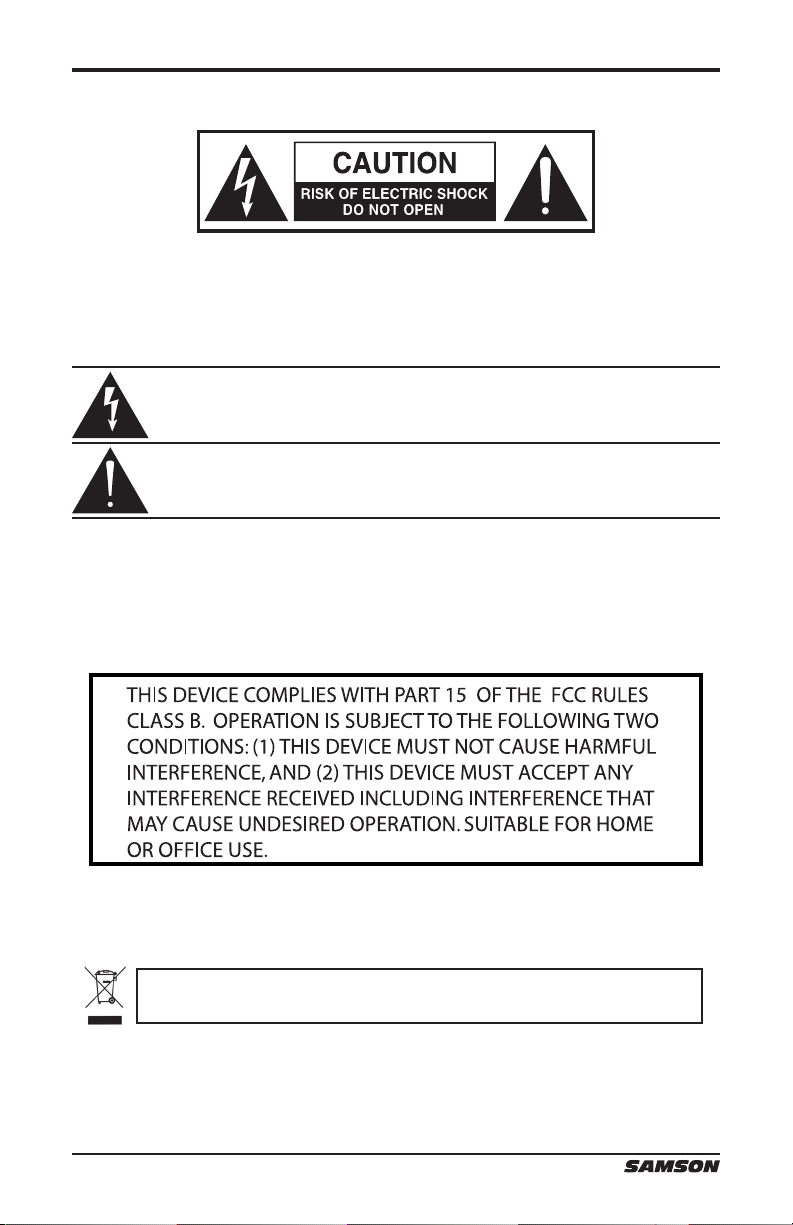
Important Safety Information
ATTENTION
RISQUE D’ÉLECTROCUTION !
CAUTION: TO REDUCE THE RISK OF ELECTRIC SHOCK, DO NOT
REMOVE COVER (OR BACK). NO USER-SERVICEABLE PARTS
INSIDE. REFER SERVICING TO QUALIFIED SERVICE PERSONNEL.
This lightning ash with arrowhead symbol within an equilateral triangle is
intended to alert the user to the presence of non-insulated “dangerous voltage” within the product’s enclosure that may be of sucient magnitude to
constitute a risk of electric shock.
The exclamation point within an equilateral triangle is intended to alert the
user to the presence of important operating and maintenance instructions
in the literature accompanying the appliance.
NE PAS OUVRIR !
If you want to dispose this product, do not mix it with general household waste. There is a
separate collection system for used electronic products in accordance with legislation that
requires proper treatment, recovery and recycling.
Private household in the 25 member states of the EU, in Switzerland and Norway may return their used
electronic products free of charge to designated collection facilities or to a retailer (if you purchase a similar
new one).
For Countries not mentioned above, please contact your local authorities for a correct method of disposal.
By doing so you will ensure that your disposed product undergoes the necessary treatment, recovery and
recycling and thus prevent potential negative effects on the environment and human health.
Copyright 2011 - V2.1
Expedition XP150
Page 3

Important Safety Information
1. Read these instructions.
2. Keep these instructions.
3. Heed all warnings.
4. Follow all instructions.
5. This apparatus shall not be exposed
to dripping or splashing liquid and
no object lled with liquid, such as
a vase, should be placed on the apparatus.
6. Clean only with a dry cloth.
7. Do not block any of the ventilation
openings. Install in accordance with
the manufacturer's instructions.
8. Do not install near any heat sources
such as radiators, heat registers,
stoves, or other apparatuses (including ampliers) that produce heat.
9. Only use attachments/accessories
specied by the manufacturer.
10. Unplug this apparatus during lightning storms or when not in use for
long periods of time.
11. Do not override the intended purpose of the polarized or groundingtype plug. A polarized plug has
two blades, with one wider than
the other. A grounding-type plug
has two blades and a third grounding prong. The wide blade, or third
prong, is provided for your safety.
If the provided plug does not t
your outlet, consult an electrician to
replace the obsolete outlet.
12. Protect the power cord from being
walked on or pinched, particularly at
the prongs, convenience receptacles,
the point where they exit from the
apparatus.
13. Use only with the cart
stand, tripod bracket,
or table specied by
the manufacture, or
sold with the ap-
paratus. When a cart is used, utilize
caution when moving the cart/apparatus combination to avoid injury
from tip-over.
14. Refer all servicing to qualied service
personnel. Servicing is required if the
apparatus has been damaged in any
way, such as power-supply cord or
plug breakage, damage due to liquid
or objects falling onto the apparatus, exposure to rain or moisture, or
if the apparatus does not operate
normally, or has been dropped.
15. POWER ON/OFF SWITCH: For products with a power switch, the power
switch DOES NOT break the connection from the mains.
16. MAINS DISCONNECT: The plug
should remain readily operable.
For rack-mount or installation
where plug is not accessible, an
all-pole mains switch with a contact
separation of at least 3 mm in each
pole shall be incorporated into the
electrical installation of the rack or
building.
17. FOR UNITS EQUIPPED WITH EXTERNALLY ACCESSIBLE FUSE RECEPTACLE: Replace fuse with same type
and rating only.
18. MULTIPLE-INPUT VOLTAGE: This
equipment may require the use of a
dierent line cord, attachment plug,
or both, depending on the available
power source at installation. Connect
this equipment only to the power
source indicated on the equipment
rear panel. To reduce the risk of re
or electric shock, refer servicing
to qualied service personnel or
equivalent.
ENGLISH
FRANÇAISDEUTSCHEESPAÑOLITALIANO
Owner's Manual
Expedition XP150
3
Page 4

Table of Contents
Introduction. . . . . . . . . . . . . . . . . . . . . . . . . . . . . . . . . . . . . . . . . . . . .5
Features . . . . . . . . . . . . . . . . . . . . . . . . . . . . . . . . . . . . . . . . . . . . . . . 6
Setting Up the XP150 . . . . . . . . . . . . . . . . . . . . . . . . . . . . . . . . . . . . . . . 7
XP150 Quick Start . . . . . . . . . . . . . . . . . . . . . . . . . . . . . . . . . . . . . . . . . 9
Conguring the XP150 for Transport . . . . . . . . . . . . . . . . . . . . . . . . . . . . 11
XP150 Mixer Layout . . . . . . . . . . . . . . . . . . . . . . . . . . . . . . . . . . . . . . . 12
XP150 Connections . . . . . . . . . . . . . . . . . . . . . . . . . . . . . . . . . . . . . . . 14
XP150 Wiring Guide . . . . . . . . . . . . . . . . . . . . . . . . . . . . . . . . . . . . . . . 15
Specications . . . . . . . . . . . . . . . . . . . . . . . . . . . . . . . . . . . . . . . . . . . 16
Block Diagram . . . . . . . . . . . . . . . . . . . . . . . . . . . . . . . . . . . . . . . . . . 17
4
Expedition XP150
Page 5
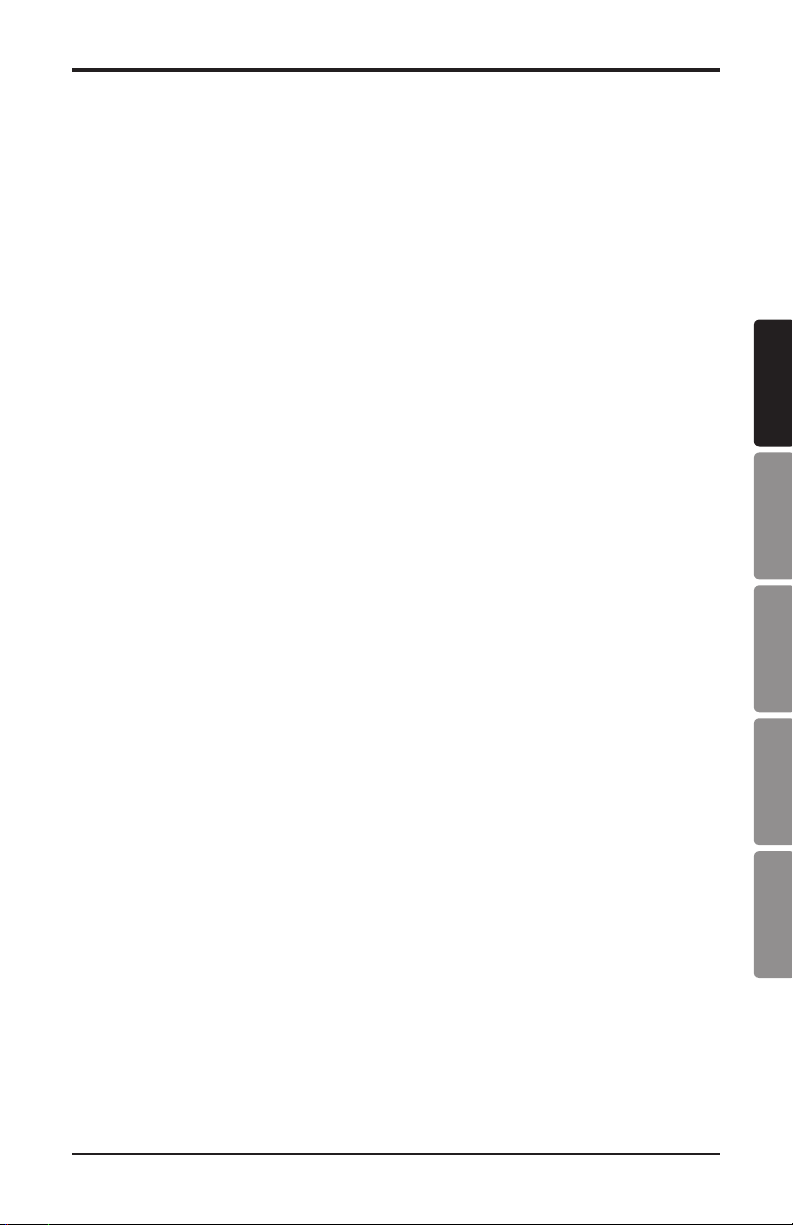
Introduction
Thank you for purchasing the Expedition XP150 Portable PA System from Samson!
The XP150 features a compact, 5-channel mixer with 150 watts of onboard power and
dual 2-way speakers, making it an ideal solution for a variety of small- to medium-sized
PA applications. The XP150 is also extremely portable, thanks to its lightweight and
unique “Slide and Lock” design.
The 5-channel mixer can be removed from the speaker for tabletop use. It features
three inputs for connecting microphones, plus one channel for connecting a stereo
signal from an MP3 player, or other electronic device. There’s also a built-in digital effects processor to add reverb to your voice or instrument. The mixer provides a robust
output, with 150 watts total power from the lightweight, Class D amplier section.
The XP150 employs a matched speaker system with dual 2-way enclosures that have
proprietary 6-inch woofers and 1-inch high frequency drivers. To help project sound
to a larger audience, the XP150 speakers can be mounted on standard speaker stands,
thanks to the integral pole mount receptacles. The XP150 is constructed using durable
ABS high impact plastic, making it super road tough and, at the same time, lightweight.
In this manual, you’ll nd a detailed description of the features of the XP150 PA system,
as well as a description of its front and rear panels, step-by-step instructions for its
setup and use, and full specications. You’ll also nd a warranty card enclosed—please
don’t forget to ll it out and mail it in so that you can receive online technical support,
and so we can send you updated information about these and other Samson products
in the future. Also, be sure to check out our website (www.samsontech.com) for complete information about our full product line.
With proper care and adequate air circulation, your XP150 will operate trouble free
for many years. We recommend you record your serial number in the space provided
below for future reference.
ENGLISH
FRANÇAISDEUTSCHEESPAÑOLITALIANO
Serial number:_______________________________
Date of purchase:____________________________
Should your unit ever require servicing, a Return Authorization (RA) number must
be obtained before shipping your unit to Samson. Without this number, the unit will
not be accepted. Please call Samson at 1-800-3SAMSON (1-800-372-6766) for an RA
number prior to shipping your unit. Please retain the original packing materials and, if
possible, return the unit in the original carton and packing materials. If you purchased
your Samson product outside the United States, please contact your local distributor
for warranty information and service.
Owner's Manual
Expedition XP150
5
Page 6
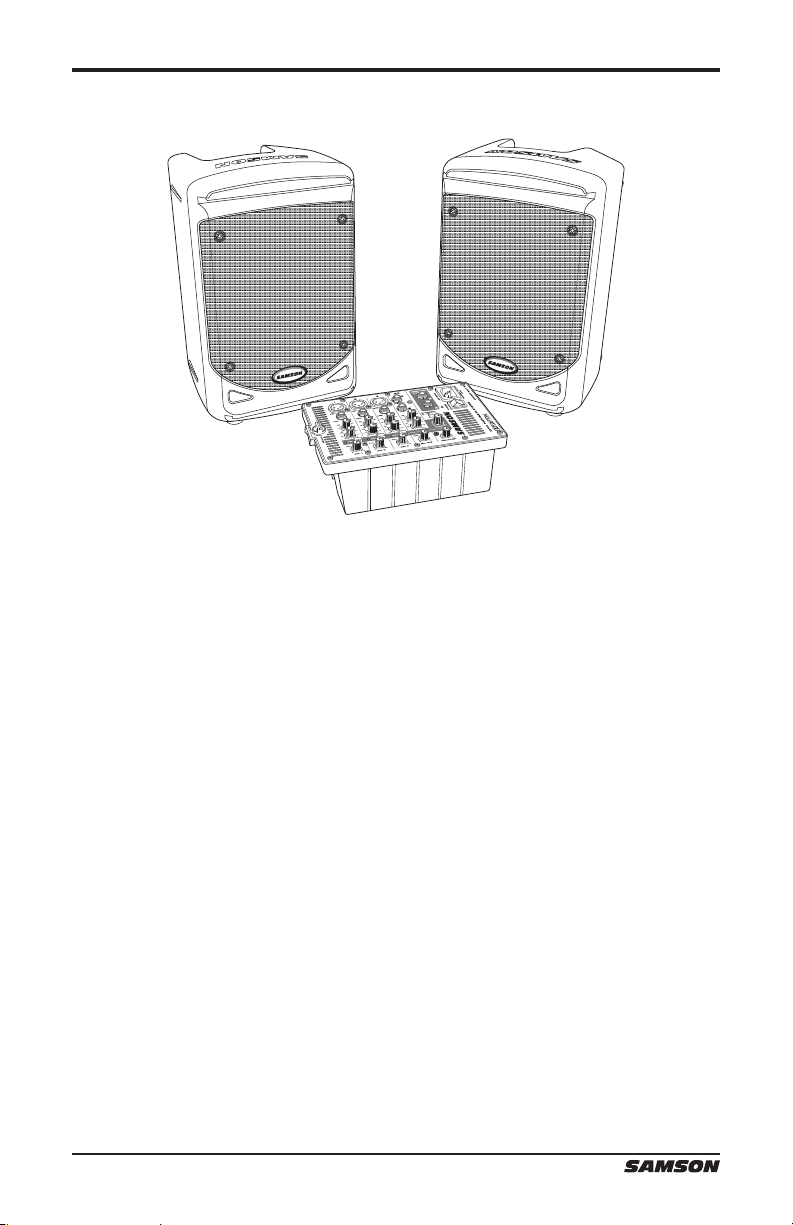
Features
• The XP150 is a compact PA system with dual 2-way speakers, onboard mixer, and
150 watt power amplier.
• The XP150 is the ultimate in portability. The lightweight, clever design allows you
to slide and lock the two speakers together to carry all components together in a
single, easy to move case. The mixer is stored in one of the speaker cabinets. The
second cabinet has a compartment for storing the speaker cables, microphones,
and other accessories.
• The speakers are 2-way vented enclosures with 6-inch woofers. Each is complimented by a 1-inch high frequency driver, and set in a custom horn with a 60 x 90
degree coverage pattern producing a clean, clear sound.
• The XP150 speaker cabinets feature a tilt back monitor position for use without
speaker stands or as a performance monitor.
• The internal 2 x 75 watt lightweight Class D power amplier produces a powerful
stereo sound.
• The XP150’s mixer can be removed from the speaker for tabletop use.
• The 5-channel mixer features three Mic/Line inputs allowing you to connect micro-
phones or line signals. In addition, one stereo input channel allows you to connect
line level signals from keyboards, drum machines and MP3 or CD players. You can
engage the Phantom Power switch if you are using condenser microphones.
• On each of the mixer’s channel inputs there is a Bass and Treble control allowing
you to equalize the tone of the individual inputs.
• To create a lush sound on any of the microphone channels, you can use the internal
eects processor to add Digital Reverb.
6
Expedition XP150
Page 7
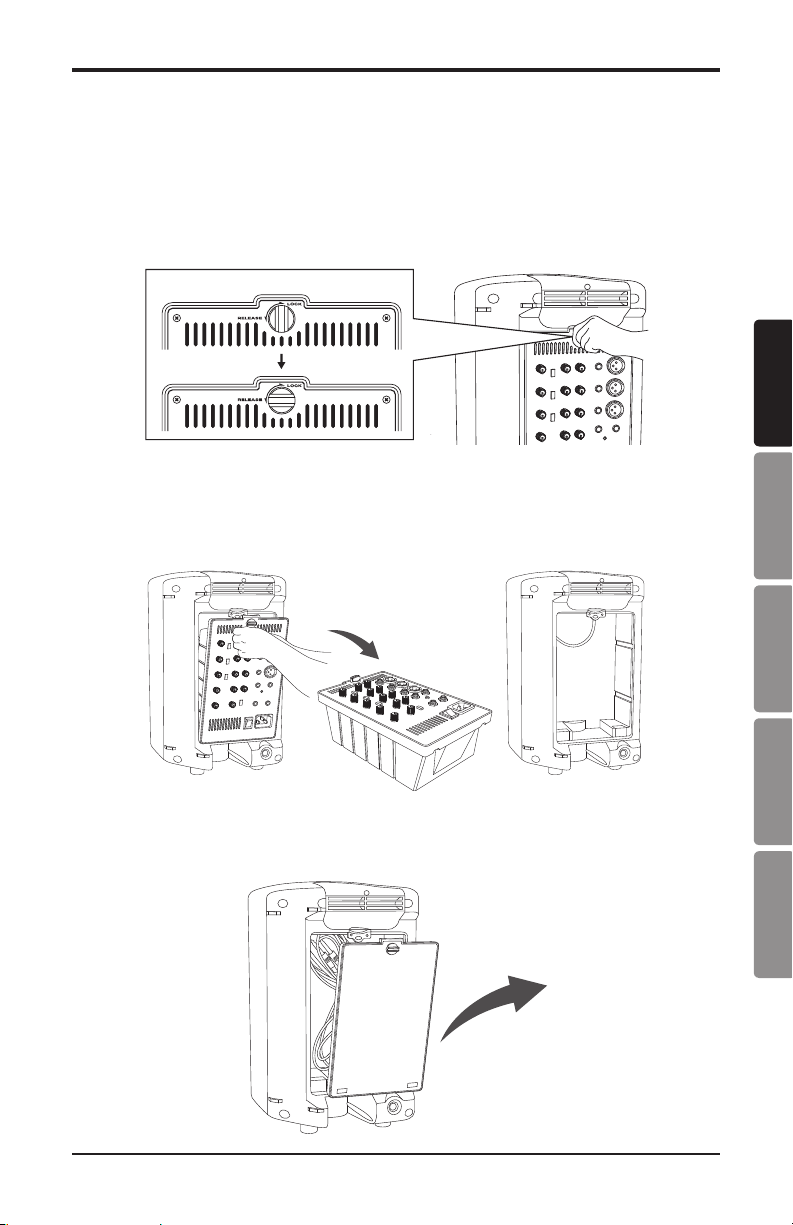
Setting Up the XP150
1. Unpack all the system components from the shipping carton and save all packing
materials in the event your unit ever needs to be returned for service.
2. Remove the mixer by turning the quarter turn screw counterclockwise towards
the RELEASE position.
LOCK
RELEASE
3. Carefully hold the mixer to remove it from the speaker.
ENGLISH
FRANÇAISDEUTSCHEESPAÑOLITALIANO
4. Remove the accessory compartment cover by turning the quarter turn screw
counterclockwise towards the RELEASE position, and remove the included
speaker cables.
Owner's Manual
Expedition XP150
7
Page 8
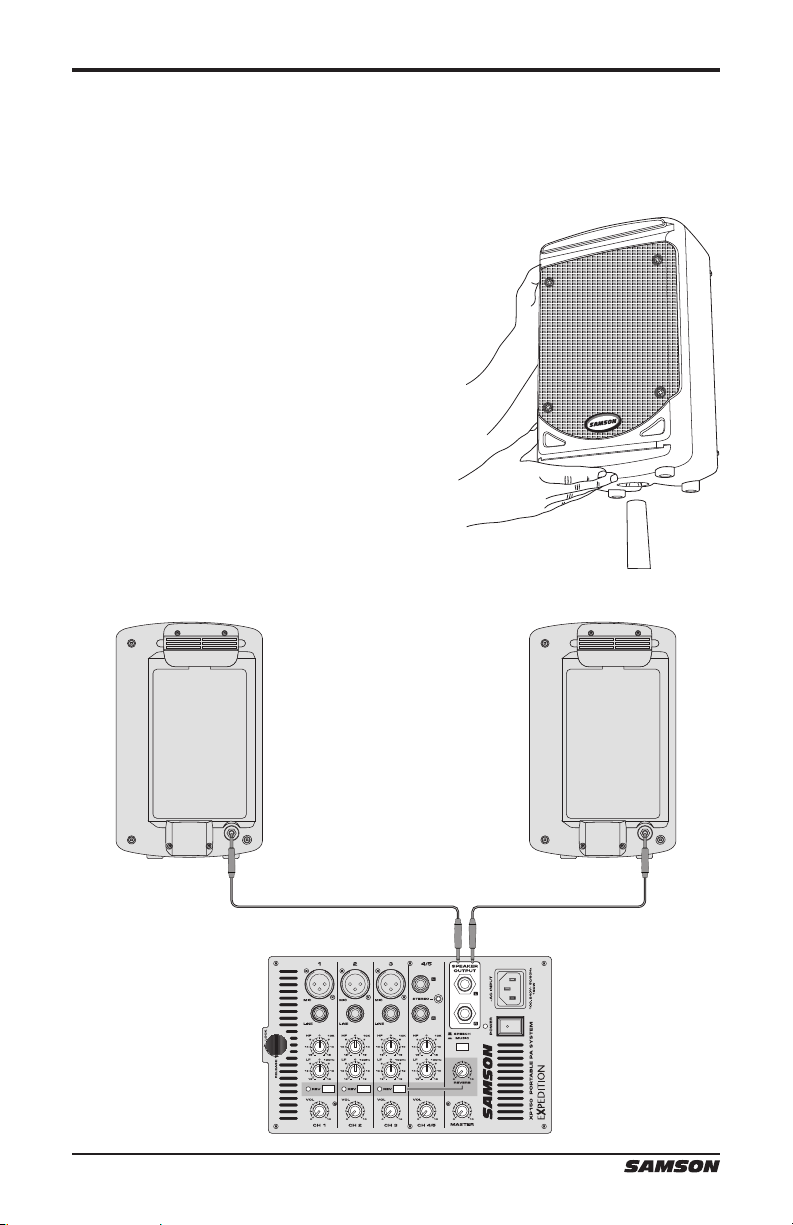
Setting Up the XP150
5. Replace the accessory panel by aligning the bottom of the panel with the slots.
Make sure the quarter turn screw is in the RELEASE position; then close the panel
and turn the quarter turn screw clockwise to LOCK.
6. Position the speakers on the oor or on stands.
7. Using one of the included speaker cables,
connect the mixer’s LEFT SPEAKER OUT to the
left speaker’s input connector. Next, use the
second included speaker cable to connect
the RIGHT SPEAKER OUT to the right speaker’s
input connector.
8
Expedition XP150
Page 9
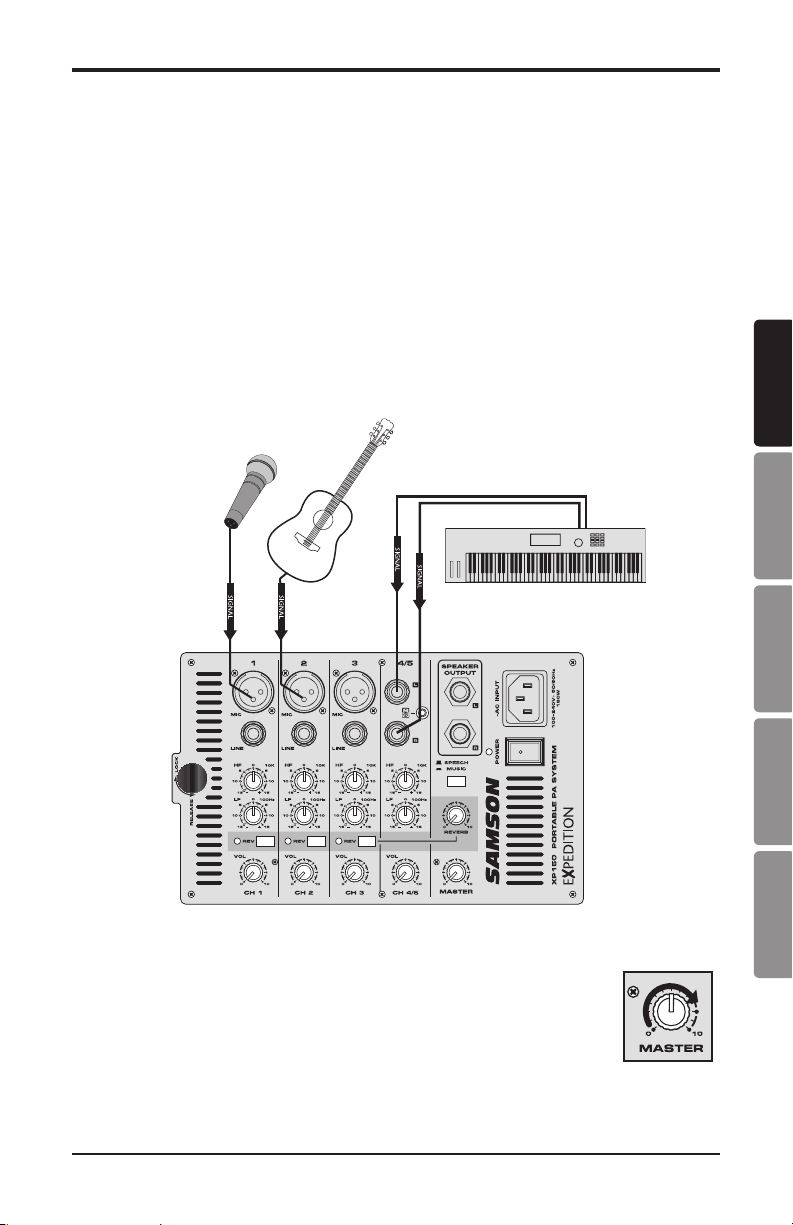
XP150 Quick Start
1. Be sure that the XP150’s POWER switch is set to the OFF position.
2. If the speakers are not connected, connect the speaker wires as described in the
previous section.
3. Turn each of the channel volume (VOL) and MASTER volume controls fully coun-
terclockwise, to the “0” position.
4. Next, connect one side of the included power cable to the XP150 mixer’s power
inlet and the other to a grounded AC power outlet.
5. Connect your microphones using standard XLR cables, instruments using ¼”
phone cables, and MP3 player using 3.5mm cable, into the appropriate jacks on
the mixer.
Microphone
Keyboard
Electric Acoustic
Guitar
ENGLISH
FRANÇAISDEUTSCHEESPAÑOLITALIANO
6. Switch on all equipment connected to the XP150, then switch the XP150’s POWER
switch to the ON position.
7. Turn the MASTER level control up halfway, to the “5” position.
Owner's Manual
Expedition XP150
9
Page 10
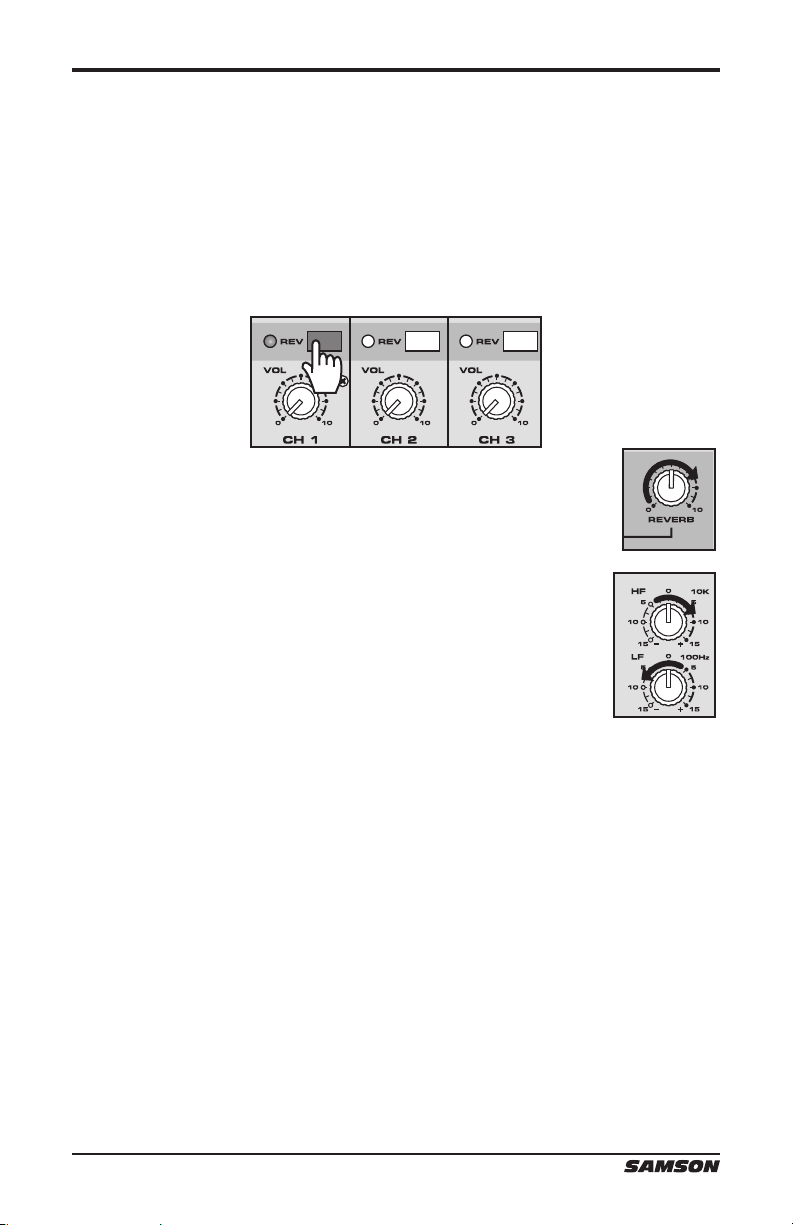
XP150 Quick Start
8. Start talking or playing into channel 1 while slowly adjusting the VOL control until
you have reached the desired level. Do the same for each channel you are using.
9. If you notice that the POWER/PEAK indicator is lighting constantly, turn the
MASTER volume down so that the indicator only lights occasionally.
10. To add depth to the mix or smooth out the vocals, you can apply reverb to chan-
nel 1–3. To do this, press the REV button on the channel(s) to which you would like
to add the eect.
11. Slowly turn up the REVERB knob until the desired sound is reached.
12. To alter the tonal characteristic of the signal, you can adjust the LF
(bass) and HF (treble) controls. If you nd the audio too muddy,
you may want to reduce the LF control. If you nd that the audio
sounds dull, you can increase the HF control. There is no right or
wrong way to EQ a sound. You should listen to how the mix sounds
in the room and ne-tune to your liking.
10
Expedition XP150
Page 11
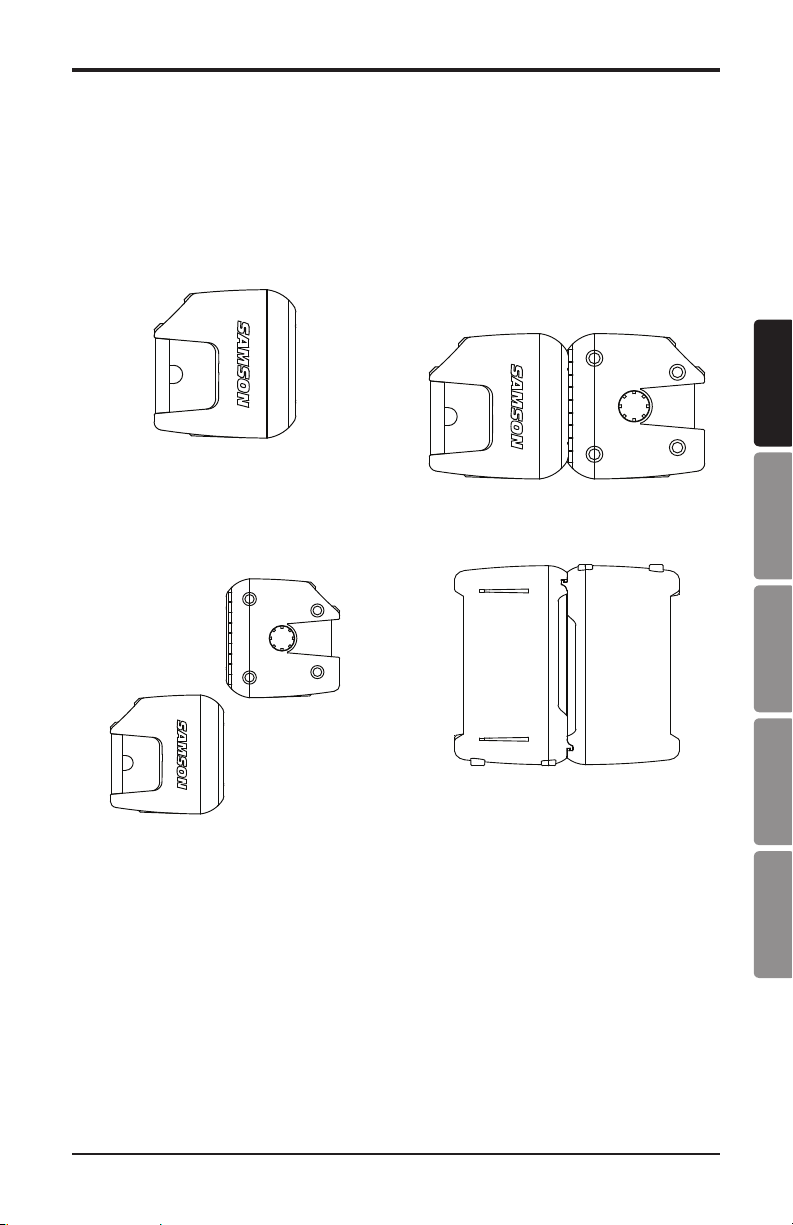
Conguring the XP150 for Transport
You can easily carry your sound system using the XP150’s “Slide and Lock” feature. The
“Slide and Lock” speaker enclosures allow you to connect both speakers together into
a single, easy to carry unit. Follow these steps to congure the XP150 for easy transport.
1. Place one speaker on the oor and
set it on its side.
2. Position the second speaker above
the rst speaker and line up the “Slide
and Lock” tracks and grooves so that
they are parallel to the speaker on
the oor.
3. Slide the second speaker into the
speaker on the oor making certain
that the two speakers stay parallel to
each other.
4. You will feel a slight click when the
two speakers are in place.
ENGLISH
FRANÇAISDEUTSCHEESPAÑOLITALIANO
Speaker cabinets must be reversed with
respect to top and bottom.
Owner's Manual
Expedition XP150
11
Page 12
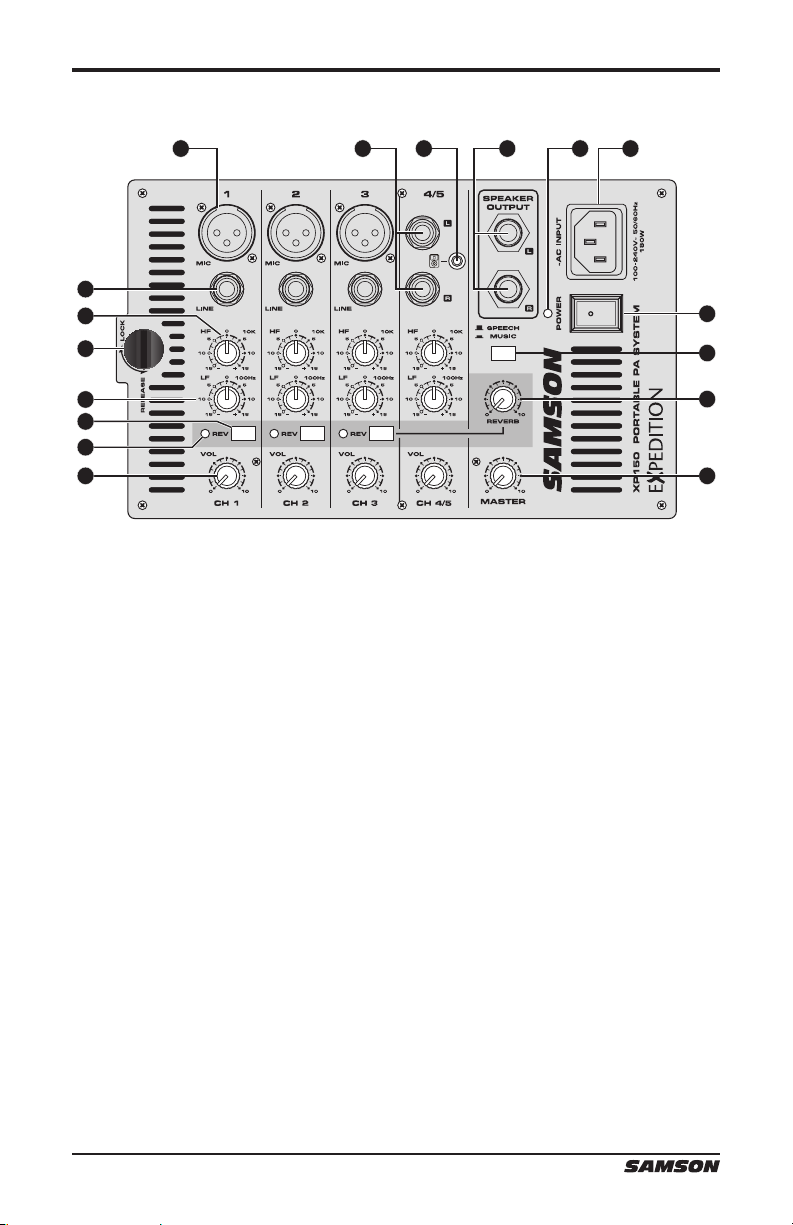
XP150 Mixer Layout
1 3 4 10 16
2
5
17
6
7
8
9
15
1. XLR Mic Input Connectors (channels 1-3) – Use these XLR jacks to connect low
impedance microphones to the XP150’s built-in mic preamps.
2. ¼-inch Line Input Connectors (channels 1-3) – Use these ¼” jacks to connect
instrument or audio sources with line level signals to the XP150. You can connect
the outputs from acoustic guitar pickups, keyboards, drum machines, CD/MP3
players and other units with line level outputs here.
3. Stereo ¼-inch Input Connectors (channels 4/5) – For stereo devices, use the
channel 4/5 L and R inputs to connect to the left and right channel outputs of the
device. Use these inputs to connect high impedance microphones, synthesizers,
drum machines, MP3, CD, tape players or any other line level device.
4. Stereo 3.5mm Input Connector (channels 4/5) – Use this input to connect a
stereo line level device, such as an an MP3, CD, or tape player.
5. High Frequency (HF) – The HF knob controls the amount of treble applied to
each channel. The channel’s HIGH frequency response is at when the knob is
in the “0” position. Rotating the knob to the right will boost the channel’s high
frequency response above 10 kHz by 15 dB, and rotating it towards the left will cut
the high frequency response by 15 dB.
6. Low Frequency (LF) – The LF knob controls the amount of bass applied to each
channel. The channel’s LOW frequency response is at when the knob is in the “0”
position. Rotating the knob to the right will boost the channel’s low frequency
response below 100 Hz by 15 dB, and rotating it towards the left will cut the low
frequency response by 15 dB.
14
11
12
13
12
Expedition XP150
Page 13

XP150 Mixer Layout
7. REVERB Switch – Use the REVERB switch to add an eect to a Mic or Line input on
any of the inputs 1–3. The REVERB LED indicator lights GREEN when the REVERB is
ON.
8. REVERB Indicator –The REVERB LED will illuminate when the REVERB switch is
pressed down, indicating the channel is set to add reverb (see #7 above).
9. VOLUME Control Knob – This knob sets the overall level for each channel’s Mic or
Line input. NOTE: To reduce noise, set the VOLUME controls on any unused channels to the minimum setting.
10. SPEAKER OUT Jacks – The XP150 has two ¼-inch phone connectors, which are
powered outputs used to connect your left and right speakers. Use the included
speaker cables to connect the speakers.
CAUTION: The total impedance load for each side of the amplier must not be less
than 8 Ohms. Do not connect additional speakers to the XP150 mixer.
11. SPEECH/MUSIC Switch – The SPEECH/MUSIC switch is used to change the overall
frequency response, or tone contour, for the XP150 sound system. If your application is mainly for music, press the switch down to select the MUSIC response
curve. If your application is mainly for speech, leave the switch up to select the
SPEECH response curve.
12. REVERB Control Knob – The REVERB control knob is used to adjust the total
amount of reverb added to all channels with their REVERB switch (see #7 above)
pressed down.
13. MASTER Volume Knob – The MASTER volume knob controls the overall output
level. Signals from all ve channels are routed here just before being routed to the
built-in power ampliers and Left and Right output jacks (see #10 above).
14. POWER Switch – Use the POWER switch to turn power to the XP150 on or o.
15. Power/Peak Indicator – This LED will illuminate GREEN when the MAIN power
switch is turned on, and light RED when the when the amp is near the clipping
point. If the Peak indicator lights frequently, turn down the MASTER volume control or turn down the input channel VOL controls, until the indicator does not light
anymore, or lights only occasionally with signal peaks.
16. IEC Inlet – Connect the supplied heavy-gauge 3-pin “IEC” power cable here.
17. Mixer Lock – Turn this quarter turn lock counterclockwise, to the RELEASE poisi-
tion, to remove the mixer from the rear of the speaker cabinet. When transporting
the XP150, make sure the lock is in the LOCK position.
ENGLISH
FRANÇAISDEUTSCHEESPAÑOLITALIANO
Owner's Manual
Expedition XP150
13
Page 14
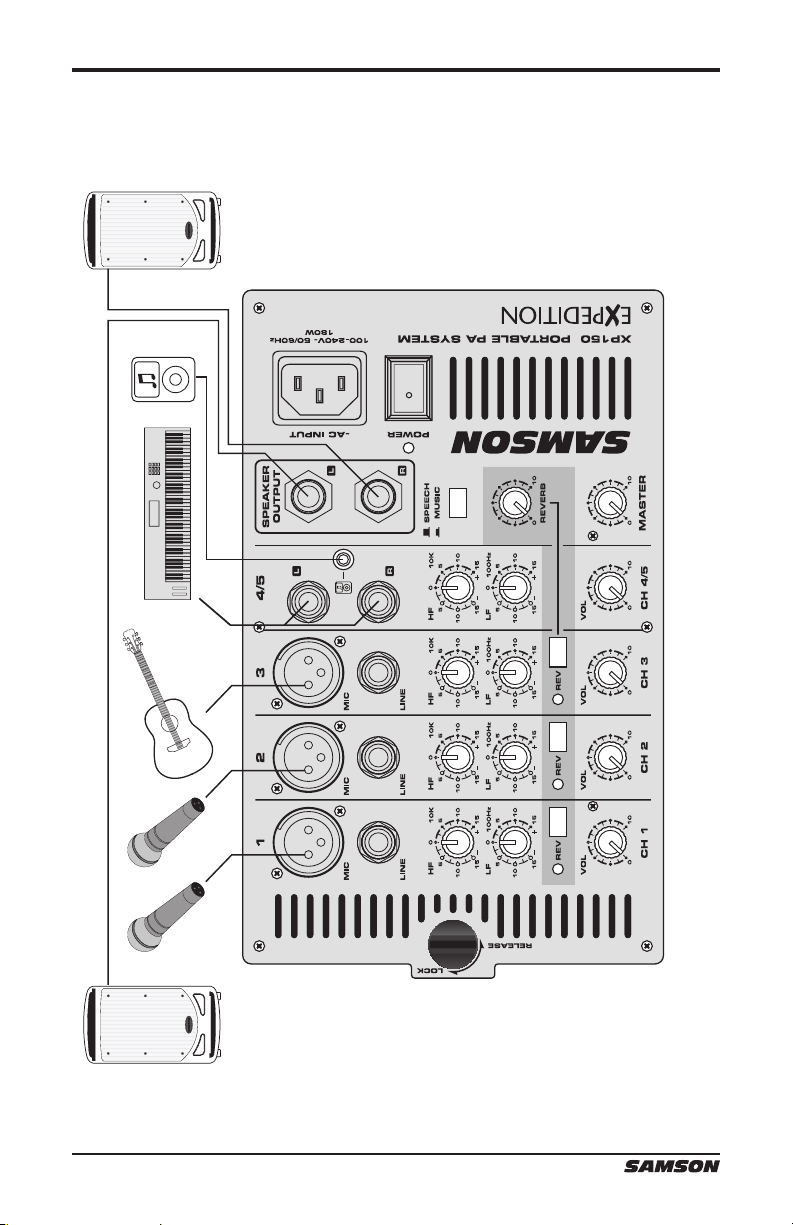
XP150 Connections
14
Expedition XP150
This example shows a typical PA system for a cocktail band using the XP150 with two microphones, acoustic guitar, and keyboards, and
an MP3 player connected for background music.
Page 15
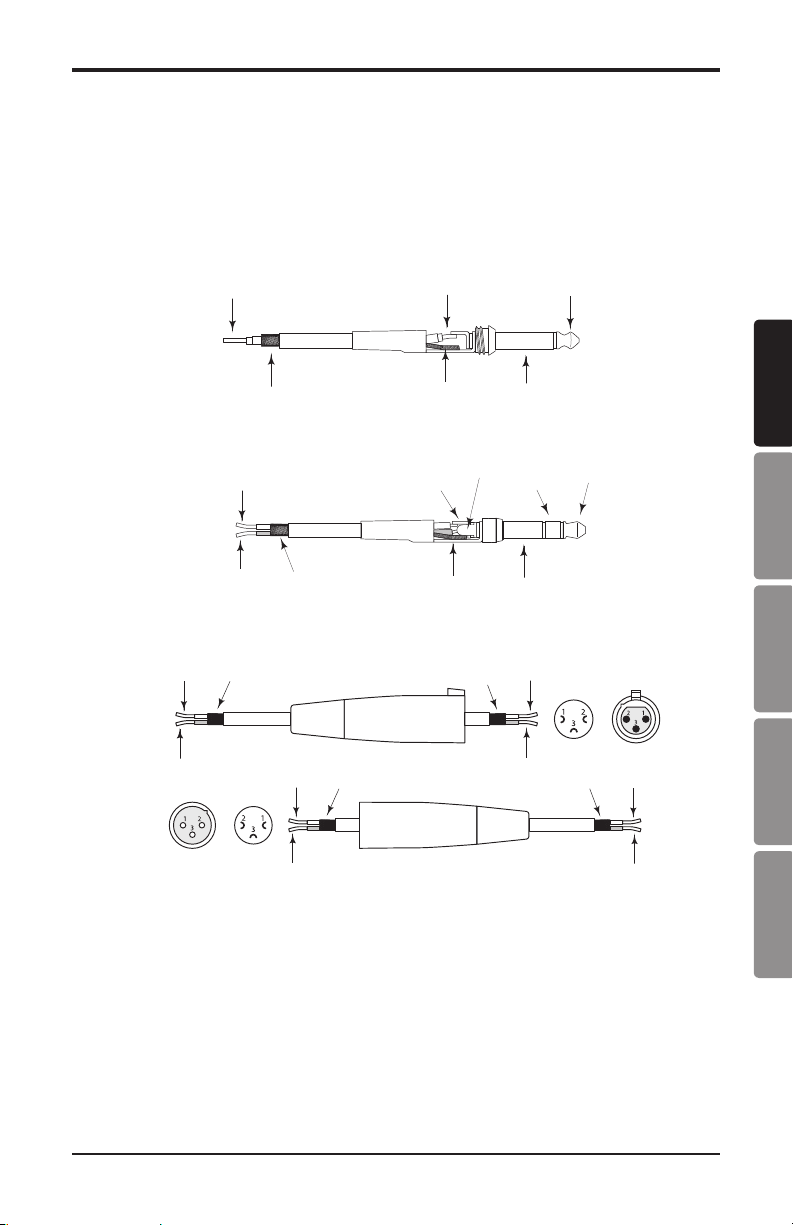
XP150 Wiring Guide
Male XLR
There are several ways to interface the XP150 to support a variety of applications. The
XP150 features balanced inputs, so connecting balanced and unbalanced signals is
possible.
Unbalanced ¼” Connector
Signal
Ground Ground Sleeve (ground)
Stereo TRS 3.5mm Connector
Right Signal (ring)
Ground
XLR Balanced Wiring Guide
+Hot
Common (ground) Common (1)
End View Solder Points
+Hot (2)
(ground)
Left Signal (tip)Left Signal (tip)
Signal
Right Signal (ring)
(ground)
Ring (right signal)
Sleeve (ground)Ground
+Hot (2)
Common (ground)Common (1)
Tip (signal)
ENGLISH
Tip (left signal)
FRANÇAISDEUTSCHEESPAÑOLITALIANO
End ViewSolder Points
+Hot
Owner's Manual
–Cold (3)
Expedition XP150
–Cold
15
Page 16
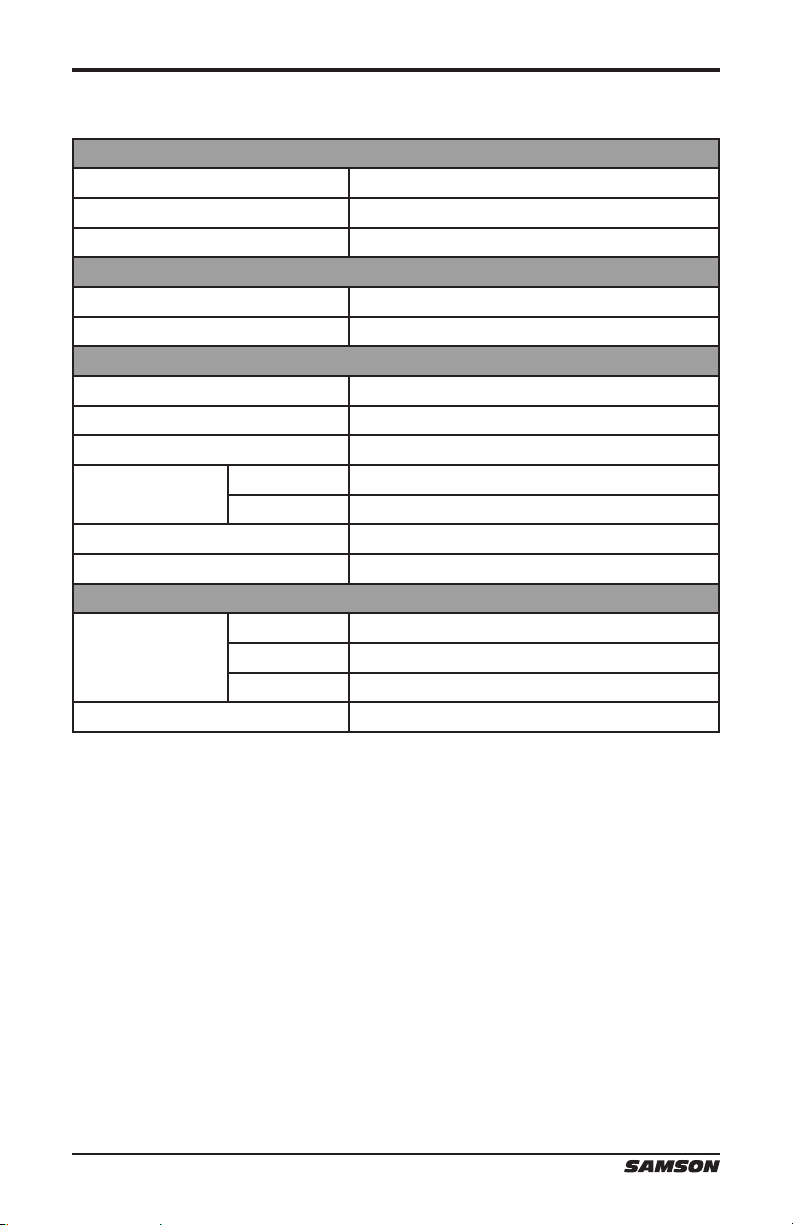
Specications
Amplier
RMS Power 150 W @ 8Ω (75 W per channel)
Frequency Response 40 Hz - 20 kHz
Power Consumption AC Input 100V~240V 50/60Hz 180W
Speakers
Low Frequency 6” bass transducer
High Frequency 1” tweeter
Mixer
Inputs XLR, ¼” balanced, 3.5 mm stereo
Outputs ¼” Speaker output
Phantom Power +15V DC, Fixed Phantom Voltage
Input Channel EQ
Speech/Music Switch
Indicators
Dimensions
Weight 24 lbs/10.8 kgs
High 10kHz Shelving ±15 dB
Low 100Hz Shelving ±15 dB
150Hz, 18dB/Octave
Two Color LED - Power/Peak
Dimensions and Weight
Length 15.6”/395 mm
Width 8.6”/218 mm
Height 13.9”/354 mm
16
Specications are subject to change without notice.
Expedition XP150
Page 17
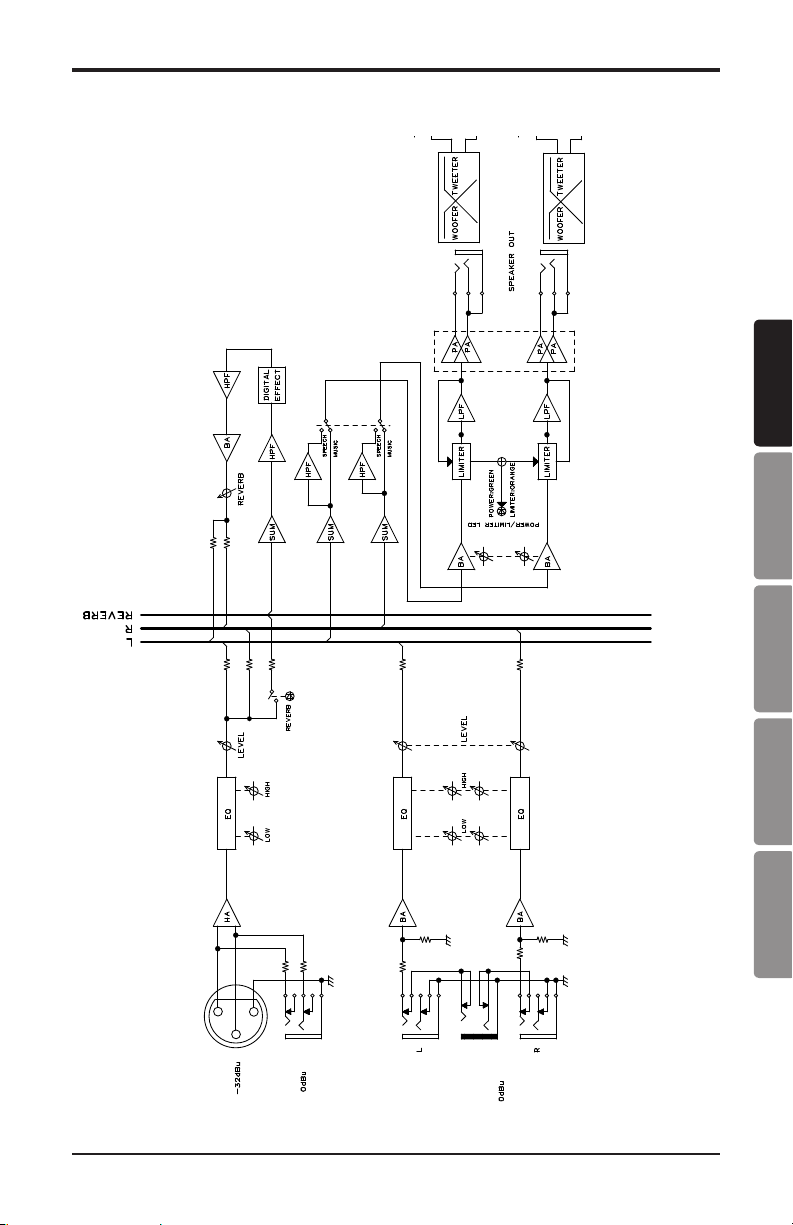
Block Diagram
ENGLISH
FRANÇAISDEUTSCHEESPAÑOLITALIANO
Owner's Manual
Inputs
CH1-3
Expedition XP150
Inputs
CH4/5
17
Page 18
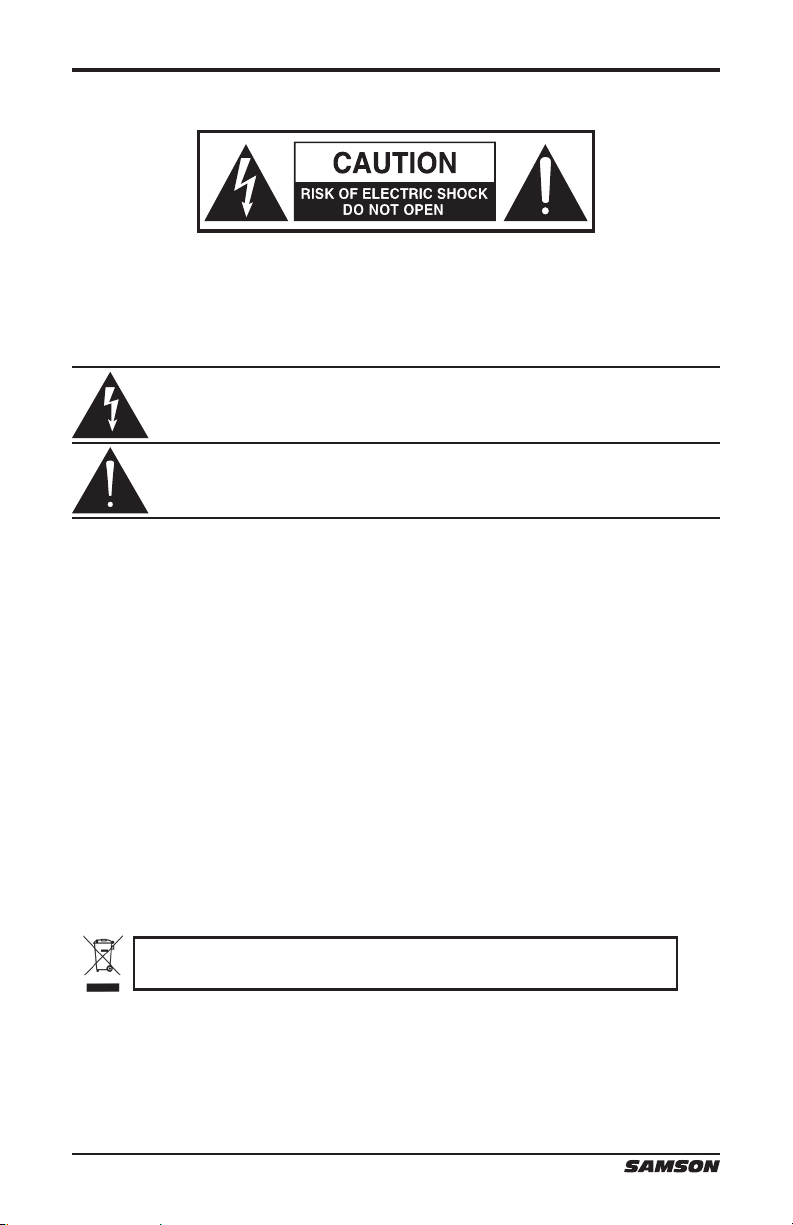
Consignes de sécurité importantes
ATTENTION
RISQUE D’ÉLECTROCUTION !
NE PAS OUVRIR !
ATTENTION : POUR ÉVITER TOUT RISQUE D’ÉLECTROCUTION,
NE RETIREZ PAS LES VIS. TOUTE RÉPARATION DOIT ÊTRE
CONFIÉE À UN PERSONNEL QUALIFIÉ.
Le symbole de l’éclair prévient l’utilisateur de la présence de tensions “dangereuses” et non isolées dans l’appareil, d’une amplitude susante pour
présenter un risque d’électrocution.
Le symbole du point d’exclamation prévient l’utilisateur de la présence
d’instructions importantes sur le fonctionnement et la maintenance de ce
produit dans le mode d’emploi fourni.
Ce produit ne doit pas être jeté avec les ordures ménagères. Il existe un service de
collecte séparé pour les produits électroniques usés. Ce service respecte les législations
sur le traitement approprié, la récupération et le recyclage.
Les consommateurs des 27 pays membres de l’Union Européenne, de la Suisse et de la Norvège peuvent
se départir gratuitement de leurs produits électroniques usés dans des points de collecte désignés, ou auprès
d’un revendeur (lorsqu’un nouveau produit est acheté).
Pour les autres pays, veuillez contacter votre administration locale pour connaître la méthode de mise au rebut
appropriée.
En procédant ainsi, vous êtes assuré que votre produit sera correctement traité, récupéré et recyclé
afin de prévenir les effets négatifs possibles sur l’environnement et la santé.
Expedition XP150
Page 19
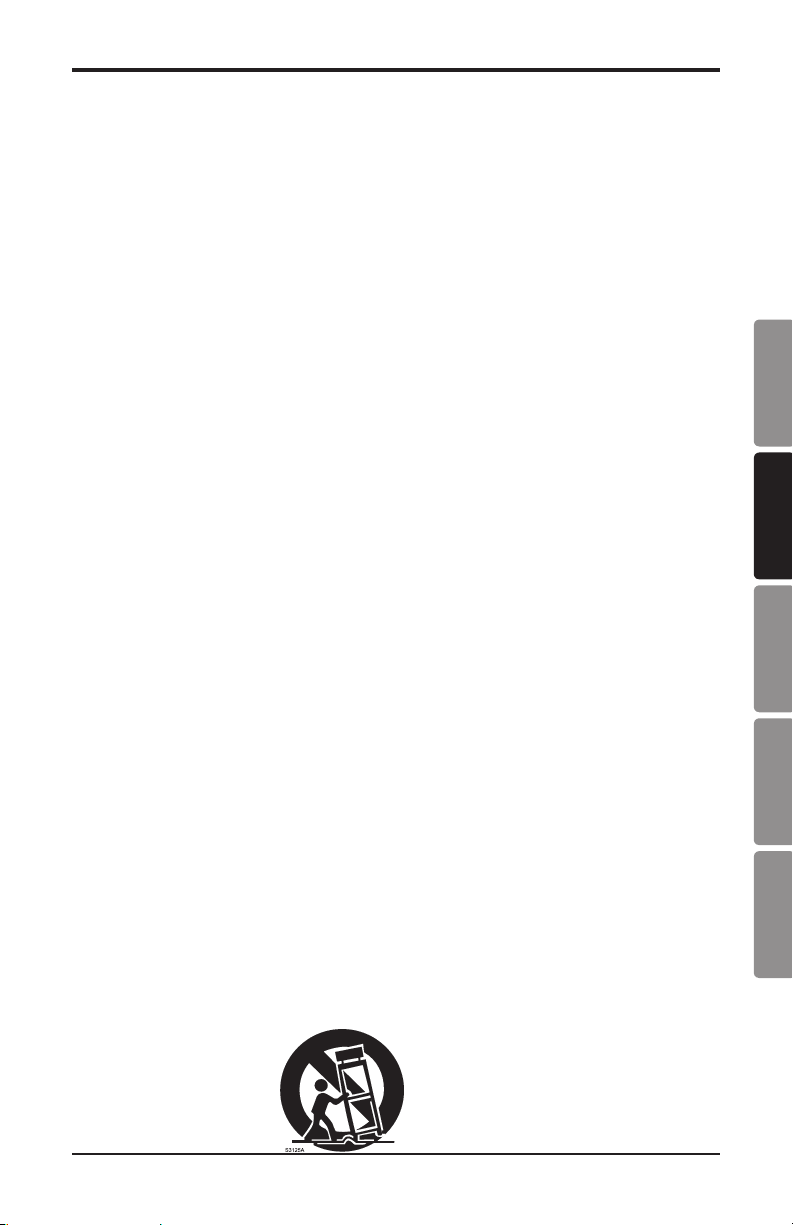
Consignes de sécurité importantes
1. Veuillez lire toutes les instructions.
2. Conservez ces instructions.
3. Respectez les mises en garde.
4. Suivez les instructions.
5. L’appareil ne doit pas être exposé
aux projections liquides. Ne placez
aucun objet contenant un liquide sur
l’appareil (vase, verre, etc.).
6. Nettoyez avec un tissu sec.
7. Veillez à ne pas obstruer les fentes de
ventilation. Installez l’appareil selon
les instructions du fabricant.
8. N’installez pas près d’une source de
chaleur (radiateurs, etc.), ou de tout
équipement générant de la chaleur
(amplicateurs de puissance).
9. Utilisez uniquement les xations et
accessoires spéciés par le fabricant.
10. Déconnectez l’appareil du secteur en
présence d’orage ou lors de périodes
de non-utilisation prolongées.
11. Ne retirez pas la terre du cordon
secteur ou de la@ prise murale. Les
ches canadiennes avec polarisation
(avec une lame plus large) ne doivent
pas être modiées. Si votre prise
murale ne correspond pas au modèle
fourni, consultez votre électricien.
12. Protégez le cordon secteur contre
tous les dommages possibles (pincement, tension, torsion, etc.). Veillez à
ce que le cordon secteur soit libre, en
particulier à sa sortie du boîtier.
13. Utilisez uniquement le support,
le pied, ou la table spéciés par le
fabricant, ou vendus avec l’appareil.
Lorsque vous utilisez un chariot,
procédez avec vigilance lorsque vous
vous déplacez pour
éviter toute blessure
aux personnes et tout
dommage aux équipements.
14. Consultez un service de réparation
qualié pour tout dysfonctionnement (dommage sur le cordon
secteur, baisse de performances,
exposition à la pluie, projection
liquide dans l’appareil, introduction
d’un objet dans le boîtier, etc.).
15. INTERRUPTEUR MARCHE/ARRÊT : les
produits équipés d’un interrupteur
marche/arrêt ne GARANTISSENT PAS
une isolation totale entre l’appareil
et le secteur.
16. ISOLATION DU SECTEUR : La che
secteur doit rester accessible à tout
moment. Dans le cas d’une installation en Rack ou d’une installation
ne permettant pas l’accès à la che
secteur, un interrupteur multipolaire avec ouverture/fermeture par
contacts (espacés d’au moins 3 mm)
sur chaque élément de l’alimentation
secteur (toutes les phases, neutre et
terre) doit être incorporé au câblage
du Rack ou du bâtiment.
17. APPAREILS ÉQUIPÉS D’UN FUSIBLE
ACCESSIBLE PAR L’EXTÉRIEUR : Remplacez le fusible uniquement par un
autre exactement identique.
18. ÉQUIPEMENTS MULTI-TENSION:
Selon le pays d’utilisation, cet
appareil nécessite un cordon secteur
avec des ches adaptées au format
local et aux normes locales. Connectez cet appareil uniquement à une
source secteur correspondant à la
description située en face arrière.
Pour réduire les risques d’incendie
et d’électrocution, conez toutes les
réparations à un personnel qualié.
ENGLISH
FRANÇAISDEUTSCHEESPAÑOLITALIANO
Expedition XP150Mode d'emploi
19
Page 20

Table des matières
Introduction. . . . . . . . . . . . . . . . . . . . . . . . . . . . . . . . . . . . . . . . . . . . 21
Généralités. . . . . . . . . . . . . . . . . . . . . . . . . . . . . . . . . . . . . . . . . . . . . 22
Mise en œuvre de la XP150 . . . . . . . . . . . . . . . . . . . . . . . . . . . . . . . . . . 23
Mise en œuvre de la XP150 . . . . . . . . . . . . . . . . . . . . . . . . . . . . . . . . . . 24
Conguration du XP150 pour le transport. . . . . . . . . . . . . . . . . . . . . . . . . 27
XP150 — Organisation du mélangeur . . . . . . . . . . . . . . . . . . . . . . . . . . . 28
XP150 — Connexions. . . . . . . . . . . . . . . . . . . . . . . . . . . . . . . . . . . . . . 30
XP150 — Plan de câblage . . . . . . . . . . . . . . . . . . . . . . . . . . . . . . . . . . . 31
Caractéristiques techniques. . . . . . . . . . . . . . . . . . . . . . . . . . . . . . . . . . 32
Synoptique . . . . . . . . . . . . . . . . . . . . . . . . . . . . . . . . . . . . . . . . . . . . 33
20
Expedition XP150
Page 21

Introduction
Merci d’avoir choisi le système de sonorisation portable XP150 Samson! La sonorisation XP150 est équipée d’un mélangeur compact à 5 voies avec une puissance interne
de 150 Watts et de deux enceintes 2-voies. Cette conguration est idéale pour un
grand nombre d’applications de sonorisation de petite taille ou de taille moyenne.
La sonorisation XP150 se transporte facilement grâce à sa légèreté et à son système
unique de rangement “Slide and Lock”.
Le mélangeur à 5 voies peut être séparé des enceintes pour le poser à plat sur une
table. Il vous ore 3 entrées pour la connexion de vos micros, plus une voie pour la
connexion d’un signal stéréo issu d’un lecteur de MP3 ou autre. Le processeur d’eets
numérique intégré vous permet d’ajouter de la réverbération à une voix ou à instrument. La sonorisation délivre un niveau sonore élevé, avec une puissance totale de
150Watts fournie par la section de sortie légère et congurée en Classe D. La sonorisation XP150 utilise deux enceintes à 2-voies équipées de Woofers de 152 mm et de
Tweeters de 25 mm. Pour permettre une diusion sonore plus large, les enceintes de
la XP150 peuvent être montées sur des pieds d’enceintes conventionnels, grâce aux
embases intégrées. La XP150 est en plastique ABS très résistant. Elle est taillée pour les
abus de la route tout en restant légère.
Dans ces pages, vous trouverez une description détaillée des fonctions de la sonorisation XP150, des instructions de conguration et d’utilisation pas-à-pas et les caractéristiques techniques. Vous trouverez également une carte de garantie — prenez le temps
de la remplir et de nous la renvoyer pour bénécier de notre assistance technique.
Nous vous ferons également parvenir des informations sur les nouveaux produits
Samson.
ENGLISH
FRANÇAISDEUTSCHEESPAÑOLITALIANO
Avec un entretien adapté et une ventilation susante, la sonorisation XP150 vous
donnera satisfaction pendant de très nombreuses années. Prenez le temps de noter le
numéro de série et la date d’achat ci-dessous pour toute référence ultérieure.
Numéro de série :_______________________________
Date d’achat :____________________________
Si vous devez faire réparer cet appareil, vous devez tout d’abord obtenir un numéro de
retour auprès de nos services. Sans ce numéro, l’appareil ne sera pas accepté. Appelez
Samson au : 1-800-3SAMSON (1-800-372-6766) pour obtenir ce numéro. Utilisez les
emballages d’origine pour le retour.
Expedition XP150Mode d'emploi
21
Page 22
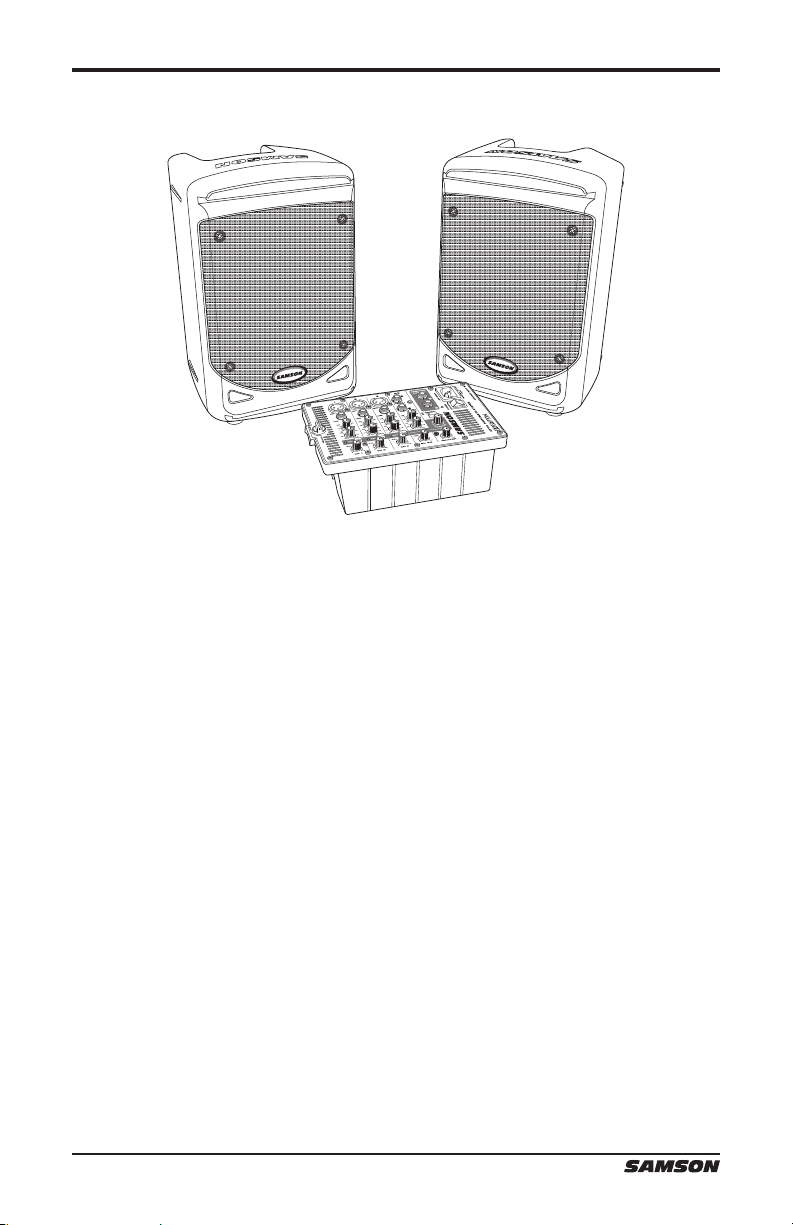
Généralités
• La XP150 est un système de sonorisation compact avec deux enceintes 2 voies, un
mélangeur intégré et un amplicateur de puissance de 150 Watts.
• La XP150 se transporte très facilement. Son poids léger et sa conception pratique
vous permettent de tout emporter avec vous. Le mélangeur loge dans l’une des
enceintes. La deuxième enceinte dispose d’un compartiment de rangement des
câbles d’enceintes, des micros, et autres accessoires.
• Les enceintes à évents à 2-voies sont équipées d’un Woofer de 152 mm et d’un
Tweeter de 25 mm couplé à une trompe spéciale avec une diusion de 60 x 90
degrés. Le son est propre et clair.
• L’amplicateur de puissance interne léger de 2 x 75 Watts, conguré en Classe D,
produit un son stéréo clair et puissant.
• Le mélangeur du système XP150 peut être extrait de l’enceinte pour être utilisé sur
une table et le pied repliable vous permet d’obtenir un angle de travail confortable.
• Le mélangeur dispose de trois entrées Micro/Ligne pour la connexion de vos micros
ou signaux à niveau ligne, plus une entrée stéréo pour la connexion de vos signaux
ligne (claviers, boîtes à rythmes, lecteurs de MP3/CD, etc.). Vous pouvez activer
l’alimentation fantôme si vous utilisez des micros à condensateur.
• Chaque voie de mixage comporte un réglage grave/aigu pour la correction en
fréquence de vos signaux d‘entrée.
• Pour obtenir des voix soyeuses, vous pouvez utiliser le processeur d’eets numériques interne et ajouter de la réverbération sur les micros.
22
Expedition XP150
Page 23
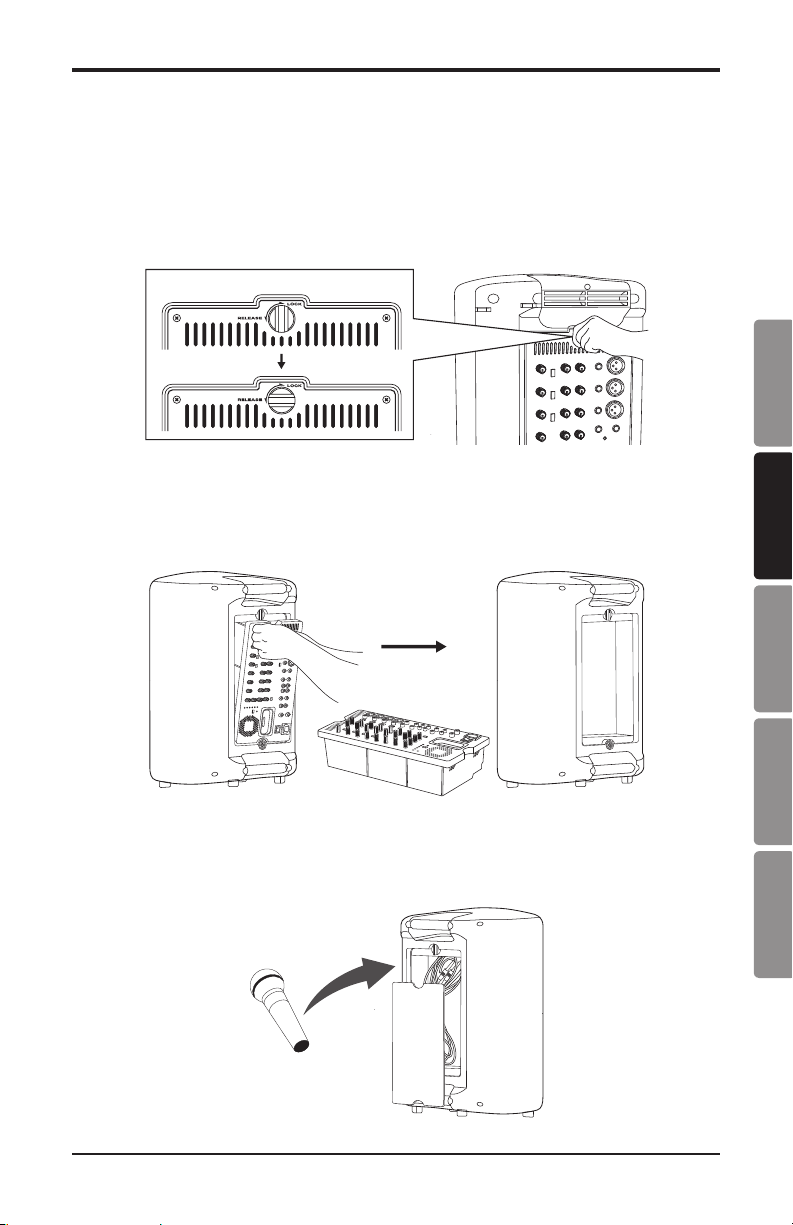
Mise en œuvre de la XP150
1. Déballez tous les composants et conservez les emballages dans le cas (impro-
bable) d’une réparation.
2. Sortez le mélangeur en tournant le bouton quart de tour sur RELEASE.
3. Tenez le mélangeur avec soin, lorsque vous le retirez de l’enceinte.
LOCK
RELEASE
4. Sortez le couvercle du compartiment des accessoires en tournant le bouton quart
de tour vers la position RELEASE et retirez les câbles d’enceintes fournis.
ENGLISH
FRANÇAISDEUTSCHEESPAÑOLITALIANO
5. Replacez le panneau des accessoires en alignant le bas du panneau dans les crans,
en vous assurant que le bouton quart de tour est sur la position RELEASE, puis
fermez le panneau et tournez le bouton quart de tour sur la positon LOCK.
Expedition XP150Mode d'emploi
23
Page 24
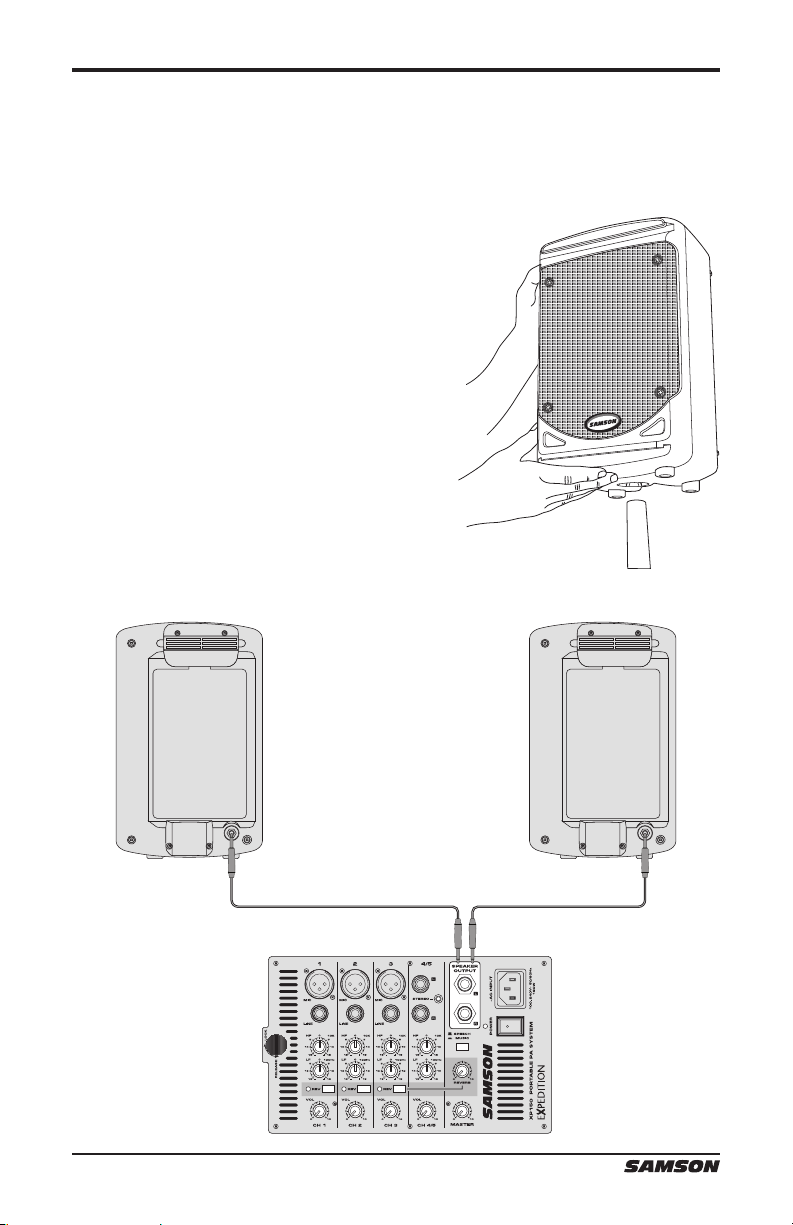
Mise en œuvre de la XP150
6. Placez les enceintes sur le sol ou sur des pieds.
7. À l’aide de l’un des câbles d’enceintes fournis, reliez la sortie gauche LEFT SPEA-
KER OUT au connecteur d’entrée de l’enceinte gauche. Ensuite, reliez l’autre câble
d’enceinte fourni, entre la sortie droite RIGHT
SPEAKER OUT au connecteur d’entrée de
l’enceinte droite.
24
Expedition XP150
Page 25
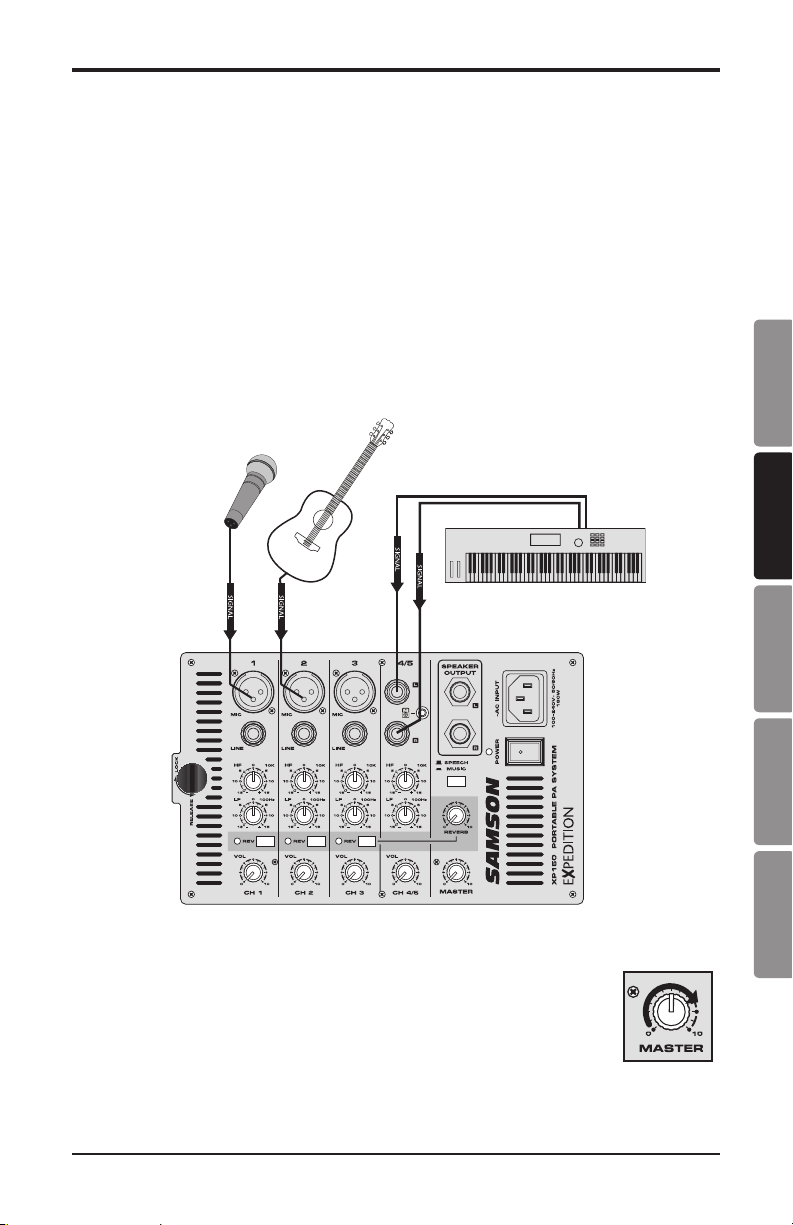
XP150 — Mise en œuvre rapide
1. Placez l’interrupteur secteur Power du système XP150 sur OFF.
2. Si les enceintes ne sont pas connectées, faites-le selon les indications des pages
précédentes.
3. Réglez tous les VOLUMES de voies (VOL) et le MASTER au minimum sur “0”.
4. Reliez le cordon secteur entre l’embase secteur du mélangeur du XP150 et à une
prise secteur.
5. Reliez les micros avec des cordons XLR standards, les instruments avec des
cordons guitare en Jacks 6,35 mm, et votre lecteur de MP3 avec un câble en miniJacks 3,5mm. Utilisez les entrées qui conviennent sur le mélangeur.
Micro
Clavier
Guitare
électroacoustique
ENGLISH
FRANÇAISDEUTSCHEESPAÑOLITALIANO
6. Placez sous tension tous les équipements connectés au XP150, PUIS placez le
XP150 sous tension avec l’interrupteur POWER (position ON).
7. Réglez le MASTER sur “5”.
Expedition XP150Mode d'emploi
25
Page 26
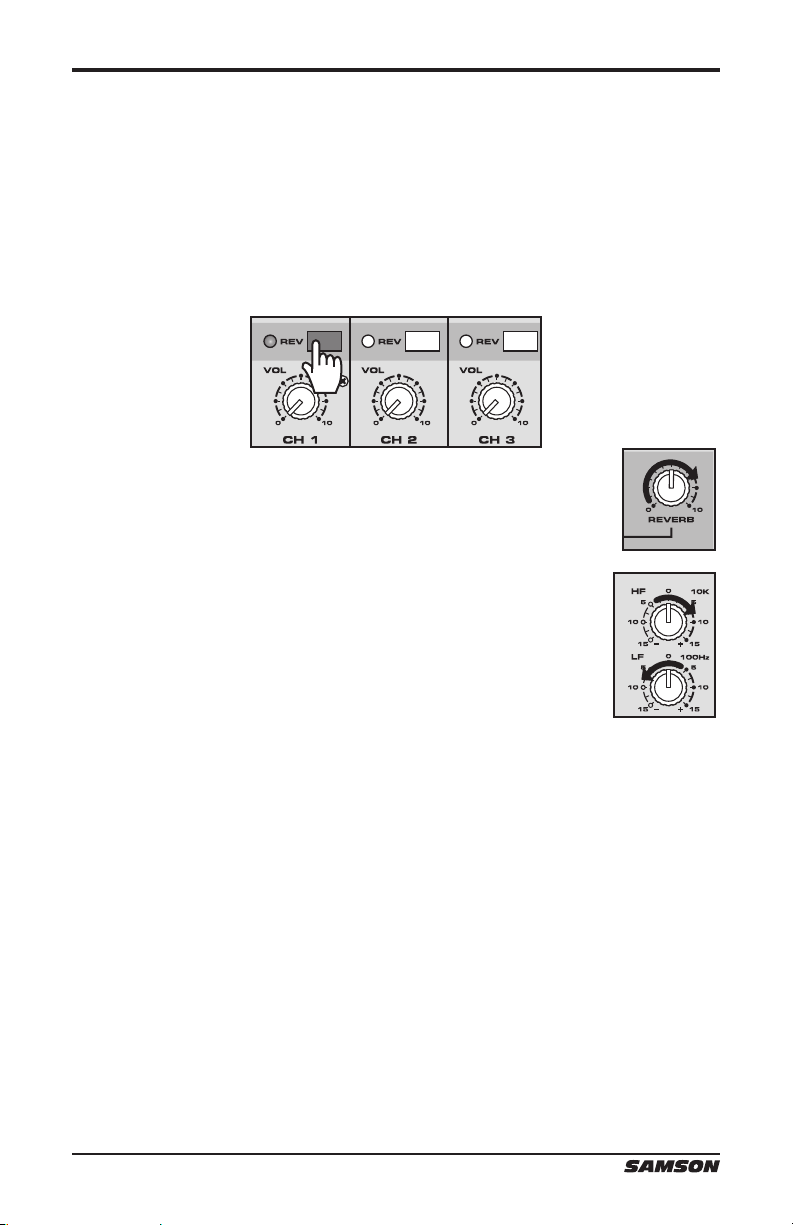
XP150 — Mise en œuvre rapide
8. Tout en parlant dans le micro, montez progressivement le bouton VOL de la voie 1
jusqu’à obtenir le niveau sonore souhaité. Faites-en de même sur toutes les voies
utilisées.
9. Si le témoin POWER/PEAK reste allumé, baissez le bouton MASTER jusqu’à ce que
le témoin ne s’allume que sur les passages les plus forts.
10. Pour donner de la profondeur au mixage ou pour adoucir la voix, appliquez de la
réverbération aux voies 1–3 : appuyez sur la touche REV des voies à traiter.
11. Montez progressivement le bouton REVERB jusqu’à obtenir le son
souhaité.
12. Pour modier la réponse en fréquence du signal de la voie, réglez
les boutons LF (fréquences basses) et HF (fréquences aiguës). Si le
signal est confus, réduisez le réglage LF. Si le signal audio est terne,
montez le bouton HF. Il n’y a pas de règle absolue dans l’égalisation d’un son. Écoutez le résultat nal dans la salle et corrigez en
conséquence.
26
Expedition XP150
Page 27

Conguration du XP150 pour le transport
Vous pouvez aisément transporter votre sonorisation XP150 à l’aide de sa fonction
“Glisser/Verrouiller”. La fonction “Glisser/Verrouiller” des enceintes vous permet d’associer les enceintes pour faciliter leur transport. Procédez comme suit.
1. Placez une enceinte au sol sur son
côté.
2. Tenez la deuxième enceinte au-dessus de la première, alignez parallèlement les guides de la fonction
“Glisser/Verrouiller”.
3. Faites glisser l’enceinte supérieure
sur l’enceinte au sol en conservant le
parallélisme.
4. Les enceintes sont en place lorsque
vous entendez un clic.
ENGLISH
FRANÇAISDEUTSCHEESPAÑOLITALIANO
Les enceintes doivent être face-à-face,
comme indiqué ci-dessus.
Expedition XP150Mode d'emploi
27
Page 28

XP150 — Organisation du mélangeur
1 3 4 10 16
2
5
17
6
7
8
9
15
1. Connecteurs MIC XLR (voies 1-3) – Utilisez ces XLR pour connecter vos micros
basse impédance aux préamplis micro du XP150.
2. Embases LINE 6,35 mm (voies 1-3) – Utilisez ces embases Jack 6,35 mm pour
connecter vos instruments ou vos sources audio à niveau ligne au XP150. Vous
pouvez connecter vos guitares électroacoustiques, vos claviers, boîtes à rythmes,
lecteurs de CD/MP3/cassette, etc.
3. Embases stéréo 6,35 mm (voies 4/5) – Utilisez ces embases Jack 6,35 mm pour
connecter vos instruments ou vos sources audio stéréo à niveau ligne au XP150.
Vous pouvez connecter vos guitares électroacoustiques, vos claviers, boîtes à
rythmes, lecteurs de CD/MP3/cassette, etc.
4. Embases stéréo 3,5 mm (voies 4/5) – Utilisez cette entrée pour connecter un
équipement stéréo à niveau ligne, comme un lecteur de MP3, de CD, etc.
5. High Frequency (HF) – Ce bouton vous permet de corriger la réponse dans le
haut du spectre des voies du XP150 autour de 10 kHz avec une atténuation/accentuation de 15 dB. Vous pouvez ajouter de la brillance à vos signaux avec ce bouton. Utilisez ce réglage avec modération, car il peut favoriser le déclenchement du
Larsen. La réponse est plate lorsque le bouton est en position centrale.
6. Low Frequency (LF) – Ce bouton vous permet de corriger la réponse dans le bas
du spectre des voies autour de 100 Hz avec une atténuation/accentuation de
15 dB. La réponse est plate lorsque le bouton est en position centrale. Tournez
le bouton vers la gauche pour atténuer le bas du spectre, et vers la droite pour
l’accentuer.
14
11
12
13
28
Expedition XP150
Page 29

XP150 — Organisation du mélangeur
7. Touche REVERB – Utilisez la touche REVERB pour ajouter de la réverbération aux
signaux des entrées micro ou ligne 1–3. Le témoin led REVERB s’allume en VERT
lorsque la réverbération est activée.
8. Témoin REVERB –La Led REVERB s’allume lorsque la touche REVERB est enfoncée,
indiquant que la réverbération est appliquée à la voie (voir n° 7).
9. VOLUME – Ce bouton détermine le niveau des voies Mic ou Line. REMARQUE :
Pour réduire le bruit de fond, réglez le VOLUME des voies inutilisées au minimum.
10. Sorties Jacks SPEAKER OUT – Le XP150 possède deux sorties en Jacks 6,35 mm,
qui portent le signal amplié, prêt à être raccordé aux enceintes gauche et droite.
Utilisez les câbles d’enceintes fournis.
ATTENTION : L’impédance totale de charge de chaque canal de l’amplicateur ne
doit pas descendre au-dessous de 4 Ohms — par conséquent, veillez à ne pas
connectez d’autres enceintes au mélangeur XP150.
11. Touche SPEECH/MUSIC – La touche SPEECH MUSIC modie la réponse en fré-
quence globale de la sonorisation XP150. La position SPEECH accentue un peu les
médiums pour favoriser la voix, et la position MUSIC accentue légèrement le bas
et le haut du spectre pour un son plus hi-. Si vous utilisez le système principalement pour la MUSIQUE, enfoncez la touche en position MUSIC. Si vous utilisez la
sonorisation principalement pour les discours, laissez la touche en position haute.
12. Bouton REVERB – Le bouton REVERB détermine le niveau général de la réverbé-
ration ajoutée à chaque voie à l’aide des touches REVERB (voir n° 7 ci-avant).
13. Bouton MASTER – Le bouton Master détermine le niveau général de sortie. Les
signaux des huit voies arrivent sur ce potentiomètre avant d’être appliqués aux
amplicateurs de puissance puis aux sorties Left et Right (voir n° 10 ci-avant).
14. Interrupteur POWER – Place le XP150 sous ou hors tension.
15. Led Power/Peak – Cette Led s’allume en VERT lorsque l’interrupteur MAIN est sur
ON, et en ROUGE lorsque l’amplicateur approche de l’écrêtage. Si le témoin Peak
s’allume souvent, baissez le bouton MASTER ou baissez les réglages VOL sur les
voies, jusqu’à ce que le témoin ne s’allume brièvement que sur les passages les
plus forts.
16. Embase IEC – Connectez le cordon secteur fourni à cette embase.
17. Verrouillage mélangeur – Tournez d’un quart de tour vers la gauche, en position
RELEASE, pour libérer le mélangeur de l’arrière de l’enceinte. Lorsque vous transportez le XP150, placez le mélangeur en position LOCK.
ENGLISH
FRANÇAISDEUTSCHEESPAÑOLITALIANO
Expedition XP150Mode d'emploi
29
Page 30

XP150 — Connexions
30
Expedition XP150
Exemple typique de sonorisation en piano-bar avec le XP150 sonorisant deux micros, une guitare acoustique, un clavier, et un lecteur de
MP3 (connecté pour la musique de fond).
Page 31

XP150 — Plan de câblage
Male XLR
Il y a plusieurs façons de connecter vos équipements. Le XP150 est équipé de connecteurs symétriques et asymétriques. Utilisez le plus possible des connecteurs symétriques. Les liaisons symétriques orent une meilleure qualité audio.
Jack 6,35 mm mono asymétrique
Pointe (signal)
Masse
Jack 6,35 mm stéréo symétrique
Signal (pointe)
Signal (bague)
XLR symétrique
Plus
Commun
Moins XLR femelle
+Hot (2)
Points de
–Cold (3)
soudure
Plus (2)
End View Solder Points
Vue de
l’embase
Masse
(ground)
Moins (3)
Signal (pointe)
Commun (1)
Masse
Signal (bague)
Masse
Commun (1)
XLR mâle
Corps (masse)
Bague (signal)
Corps (masse)
Plus (2)
Moins (3)
Common (ground)Common (1)
Signal (pointe)
Points de
soudure
Commun
Vue de
l’embase
+Hot
Plus
–Cold
Moins
ENGLISH
FRANÇAISDEUTSCHEESPAÑOLITALIANO
Expedition XP150Mode d'emploi
31
Page 32

Caractéristiques techniques
Amplication
Puissance ecace 150 W dans 8 Ω (75 W par canal)
Réponse en fréquence 40 Hz - 20 kHz
Consommation électrique Secteur 100 V~240 V 50/60 Hz : 180 W
Enceintes
Woofer 152 mm
Tweeter 25 mm
Mélangeur
Entrées XLR, Jack 6,35 mm symétrique, 3,5 mm stéréo
Sorties Sorties enceintes Jacks 6,35 mm
Alimentation fantôme +15 Vcc xe
Égalisation voies
Touche Speech/Music
Témoins
Dimensions
Poids 10,8 kg
High 10 kHz Baxendall ±15 dB
Low 100 Hz Baxendall ±15 dB
150 Hz, 18 dB/Octave
Led bicolore - Power/Peak
Dimensions et poids
Longueur 395 mm
Largeur 218 mm
Hauteur 354 mm
32
Caractéristiques sujettes à modications sans préavis.
Expedition XP150
Page 33

Synoptique
ENGLISH
FRANÇAISDEUTSCHEESPAÑOLITALIANO
Inputs
CH1-3
Inputs
CH4/5
Expedition XP150Mode d'emploi
33
Page 34

Wichtige Sicherheitshinweise
ATTENTION
RISQUE D’ÉLECTROCUTION !
VORSICHT: UM DIE GEFAHR EINES STROMSCHLAGS ZU VERRINGERN,
ENTFERNEN SIE NICHT DIE VORDER- ODER RÜCKSEITE DES GERÄTS. IM
INNERN BEFINDEN SICH KEINE VOM ANWENDER WARTBAREN BAU TEILE.
ÜBERLASSEN SIE DIE WARTUNG QUALIFIZIERTEM FACHPERSONAL.
Der Blitz mit Pfeilspitze im gleichseitigen Dreieck soll den Anwender vor
nichtisolierter, gefährlicher Spannung im Geräteinnern warnen. Diese
Spannung kann so hoch sein, dass die Gefahr eines Stromschlags besteht.
Das Ausrufezeichen im gleichseitigen Dreieck soll den Anwender auf wichtige Bedienungs- und Wartungsanleitungen aufmerksam machen, die im
mitgelieferten Informationsmaterial näher beschrieben werden.
NE PAS OUVRIR !
DIESES GERÄT ENTSPRICHT PART 15 DER FCC-VORSCHRIFTEN
CLASS B. DER BETRIEB UNTERLIEGT FOLGENDEN ZWEI
BEDINGUNGEN: (1) DIESES GERÄT DARF KEINE STÖRUNGEN
VERURSACHEN UND (2) ES MUSS ALLE EMPFANGENEN
STÖRUNGEN AUFNEHMEN KÖNNEN, AUCH SOLCHE, DIE DIE
FUNKTION BEEINTRÄCHTIGEN. GEEIGNET FÜR PRIVAT- UND
BÜROANWENDUNGEN.
Dieses Produkt darf nicht mit dem normalen Hausmüll entsorgt werden. Es gibt ein separates
Entsorgungssystem für gebrauchte elektronische Produkte, das die gesetzlichen Vorschriften
zur korrekten Behandlung, Verarbeitung und Wiederaufbereitung erfüllt.
Private Haushalte in den 25 Mitgliedstaaten der EU, in der Schweiz und Norwegen können ihre gebrauchten
elektronischen Produkte kostenlos bei ausgewiesenen Sammelstellen oder Einzelhändlern (bei Kauf eines
ähnlichen neuen Produkts) abgeben.
In Ländern, die nicht oben erwähnt wurden, informieren Sie sich bitte bei Ihrer Gemeindeverwaltung über
eine korrekte Entsorgungsmöglichkeit.
Auf diese Weise stellen Sie sicher, dass Ihr entsorgtes Produkt sachgemäß behandelt, verarbeitet und
wiederaufbereitet wird und potentielle negative Auswirkungen auf die Umwelt und menschliche
Gesundheit vermieden werden.
Expedition XP150
Page 35

Wichtige Sicherheitsinformationen
1. Lesen Sie diese Anleitungen.
2. Bewahren Sie diese Anleitungen auf.
3. Beachten Sie alle Warnungen.
4. Befolgen Sie alle Anweisungen.
5. Setzen Sie dieses Gerät keinen tropfenden oder spritzenden Flüssigkeiten aus und stellen Sie keine mit
Flüs sigkeit gefüllten Objekte, z. B.
Vasen, auf das Gerät.
6. Reinigen Sie das Gerät nur mit einem
trockenen Tuch.
7. Blockieren Sie keine Belüftungsönungen. Installieren Sie das Gerät
nur entsprechend den Anweisungen
des Herstellers.
8. Installieren Sie das Gerät nicht in
der Nähe von Wärmequellen, wie
Heizkörpern, Wärmeklappen, Öfen
oder anderen Geräten (inklusive
Verstär kern).
9. Benutzen Sie nur die vom Hersteller
angegebenen Halterungen/Zubehörteile.
10. Ziehen Sie den Netzstecker des
Geräts bei Gewittern oder längeren
Betriebspausen aus der Steckdose.
11. Setzen Sie die vorgesehene Funktion des polarisierten oder geerdeten Steckers nicht außer Kraft. Ein
polarisierter Stecker hat zwei ache,
unterschiedlich breite Pole. Ein geerdeter Stecker hat zwei ache Pole
und einen dritten Erdungsstift. Der
breitere Pol oder der dritte Stift dient
Ihrer Sicherheit. Wenn der vorhandene Stecker nicht in Ihre Steckdose
passt, lassen Sie die veraltete Steckdose von einem Elektriker ersetzen.
12. Schützen Sie das Netzkabel dahingehend, dass niemand darüber laufen
und es nicht geknickt werden kann.
Achten Sie hierbei besonders auf
Netzstecker, Mehrfachsteckdosen
und den Kabelanschluss am Gerät.
13. Benutzen Sie das Gerät
nur mit den Wagen,
Ständern, Stativen,
Halterungen oder
Tischen, die vom Hersteller empfohlen oder mit dem Gerät verkauft
wurden. Gehen Sie beim Bewegen
eines Wagens vorsichtig vor, damit
die Wagen/Geräte-Kombination
nicht umkippt und Verletzungen
verursacht.
14. Überlassen Sie die Wartung qualiziertem Fachpersonal. Eine Wartung
ist notwendig, wenn das Gerät auf
irgendeine Weise beschädigt wurde,
z. B. am Netzkabel oder -stecker,
oder wenn Flüssigkeiten/Objekte in
das Gerät gelangt sind, es Regen/
Feuchtigkeit ausgesetzt war, nicht
mehr wie gewohnt funktioniert oder
fallen gelassen wurde.
15. NETZSCHALTER: Ein eventuell vorhan dener Netzschalter unterbricht
die Verbindung zum Stromnetz
NICHT.
16. TRENNUNG VOM STROMNETZ: Der
Netzstecker sollte immer problemlos
erreichbar sein. Ist der Netzstecker
nicht erreichbar, z. B. Rackmontage
oder andere Installationen, muss
ein allpoliger Netzschalter mit einer
Kontakttrennung von mindestens
3 mm in jedem Pol in die elektrische
Installation des Racks oder Gebäudes
eingebaut werden.
17. GERÄTE MIT EXTERN ZUGÄNGLICHER
SICHERUNG: Verwenden Sie als Ersatz nur Sicherungen gleichen Typs
und Nennwerts.
18. VERSCHIEDENE NETZSPANNUNGEN:
Abhängig von der bei der Installation
verfügbaren Stromquelle, müssen
Netzkabel und/oder Anschluss stecker des Geräts eventuell ausgetauscht werden. Schließen Sie das Gerät
nur an Spannungsquellen an, die auf
der Geräterückseite angegeben sind.
Um die Gefahr eines Brandes oder
Stromschlags zu verringern, überlassen Sie die Wartung qualiziertem
Fachpersonal.
ENGLISH
FRANÇAISDEUTSCHEESPAÑOLITALIANO
Expedition XP150Bedienungshandbuch
35
Page 36

Inhalt
Einleitung . . . . . . . . . . . . . . . . . . . . . . . . . . . . . . . . . . . . . . . . . . . . . 37
Features . . . . . . . . . . . . . . . . . . . . . . . . . . . . . . . . . . . . . . . . . . . . . . 38
XP150 einrichten . . . . . . . . . . . . . . . . . . . . . . . . . . . . . . . . . . . . . . . . . 39
XP150 Schnellstart. . . . . . . . . . . . . . . . . . . . . . . . . . . . . . . . . . . . . . . . 41
XP150 für den Transport kongurieren . . . . . . . . . . . . . . . . . . . . . . . . . . . 43
XP150 Mischer-Layout . . . . . . . . . . . . . . . . . . . . . . . . . . . . . . . . . . . . . 44
XP150 Anschlüsse . . . . . . . . . . . . . . . . . . . . . . . . . . . . . . . . . . . . . . . . 46
XP150 Verdrahtungsanleitung . . . . . . . . . . . . . . . . . . . . . . . . . . . . . . . . 47
Technische Daten . . . . . . . . . . . . . . . . . . . . . . . . . . . . . . . . . . . . . . . . 48
Blockdiagramm. . . . . . . . . . . . . . . . . . . . . . . . . . . . . . . . . . . . . . . . . . 49
36
Expedition XP150
Page 37

Einleitung
Herzlichen Dank für den Kauf des tragbaren PA-Systems Expedition XP150 von
Samson! Das XP150 zeichnet sich aus durch einen kompakten 5-Kanal Aktivmischer
mit 150 Watt Leistung und zwei 2-Weg Boxen. Es stellt damit die ideale Lösung für
eine Vielzahl kleiner bis mittelgroßer PA-Anwendungen dar. Dank seiner leichten und
neuartigen “Slide & Lock” Bauweise ist das XP150 sehr transportfreundlich.
Man kann den 5-Kanal Mischer von den Boxen trennen und separat auf einem Tisch
betreiben. Das XP150 bietet Ihnen drei Eingänge für Mikrofone plus einen Kanal für
das Stereosignal eines MP3 Players oder anderen elektronischen Geräts. Das System
verfügt auch über einen integrierten digitalen Eektprozessor, der Ihre Stimme oder
Instrumente mit Reverb anreichert. Der Mischer erzeugt mit seiner leichten Class-D
Verstärkersektion eine solide Gesamtausgangsleistung von 150 Watt. Das XP150
verwendet ein abgestimmtes Lautsprechersystem mit zwei 2-Weg Boxen, die mit
proprietären 6” Woofern und 1” Höhentreibern bestückt sind. Um den Schall besser
auf ein großes Publikum zu verteilen, kann man die XP150-Boxen mit den integrierten
Önungen auf standard Boxenständer montieren. Das XP150 ist aus robustem schlagfestem ABS-Kunststo gefertigt und daher absolut tourtauglich und gleichzeitig von
geringem Gewicht.
In diesem Handbuch nden Sie eine detaillierte Beschreibung der Funktionen Ihres
XP150 PA-Systems und dessen vorder- und rückseitiger Bedienfelder sowie schrittweise Anleitungen zum Einrichten und Anwenden des Systems und ausführliche technische Daten. Es wurde auch eine Garantiekarte beigelegt, die Sie unbedingt ausfüllen
und abschicken sollten! Dadurch können Sie online technischen Support in Anspruch
nehmen und zukünftig aktualisierte Informationen über dieses und andere SamsonProdukte erhalten. Besuchen Sie auch unsere Website (www.samsontech.com), auf der
Sie ausführliche Informationen über unsere gesamte Produktpalette nden.
Bei sorgsamer Behandlung und angemessener Belüftung wird Ihr XP150 viele Jahre
störungsfrei arbeiten. Die Seriennummer Ihres Geräts sollten Sie vorsorglich in der
Zeile unten eintragen.
ENGLISH
FRANÇAISDEUTSCHEESPAÑOLITALIANO
Seriennummer:_______________________________
Kaufdatum:__________________________________
Sollte Ihr Gerät einmal gewartet werden müssen, besorgen Sie sich vor der Rücksendung an Samson bitte eine Return Authorization Number (RA) (Rücksendeberechtigungsnummer). Ohne diese Nummer wird das Gerät nicht angenommen. Bitte rufen Sie
Samson unter der Nummer 1-800-3SAMSON (1-800-372-6766) an, um eine RA-Nummer
vor der Rücksendung zu erhalten. Heben Sie das Originalverpackungsmaterial auf
und schicken Sie das Gerät möglichst im originalen Karton und Verpackungsmaterial
zurück. Wenn Sie das Samson-Produkt außerhalb der USA gekauft haben, setzen Sie sich
bezüglich Garantiebedingungen und Wartung bitte mit unserem lokalen Vertriebspartner in Verbindung
.
Expedition XP150Bedienungshandbuch
37
Page 38

Features
• Das XP150 ist ein kompaktes PA-System mit zwei 2-Weg Boxen, einem integrierten
Mischer und einer 150-Watt Endstufe.
• Das XP150 stellt das Optimum an tragbarer Gehäuseform dar. Dank leichter und intelligenter Konstruktion kann man die beiden Boxen und alle Komponenten zu einem einzigen, leicht beweglichen Koer miteinander verbinden. Der Mischer wird
bei Nichtgebrauch in einem der Lautsprechergehäuse untergebracht. Das andere
Gehäuse besitzt ein Ablagefach für Boxenkabel, Mikrofone und anderes Zubehör.
• Die Boxen bestehen aus einem belüfteten 2-Weg Gehäuse mit 6” Woofer für die
tiefen Bässe und 1” Höhentreiber, der in einem speziellen Horn mit 60 x 90 Grad
Abstrahlwinkel sitzt und einen sauberen, klaren Klang erzeugt.
• Die integrierte, leichte 2 x 75 Watt Class D Endstufe erzeugt einen druckvollen
Stereoklang.
• Der Mischer des XP150 kann von der Box getrennt und auf einem Tisch o. Ä. betrieben werden, wobei sich der Mischer mit dem ausklappbaren Ständer auf einen
ergonomisch korrekten Bedienungswinkel einstellen lässt.
• Der 5-Kanal Mischer verfügt über drei Mic/Line-Eingänge für Mikrofon- oder
Line-Signale sowie einen Stereoeingang für die Line-Signale von Keyboards, Drum
Machines und MP3/CD-Playern. Beim Einsatz von Kondensatormikrofonen kann
man über den Phantom Power-Schalter Phantomspannung zuschalten.
• Jeder Kanaleingang des Mischers ist mit einem Bass- und Treble-Regler bestückt,
mit dem man die Klangfarbe der einzelnen Eingangssignale feineinstellen kann.
• Um den Mikrofonkanälen mehr Fülle zu verleihen, kann man mit dem internen
Eektprozessor Digitalreverb hinzufügen
.
38
Expedition XP150
Page 39

XP150 einrichten
1. Packen Sie alle Systemkomponenten aus dem Transportkarton aus und heben
Sie das Verpackungsmaterial für den Fall auf, dass Ihr Gerät zur Wartung ans Werk
zurück geschickt werden muss.
2. Entnehmen Sie den Mischer, indem Sie die Blattschraube nach links auf die
RELEASE-Position drehen.
LOCK
RELEASE
3. Halten Sie den Mischer gut fest und nehmen Sie ihn aus dem Lautsprecherge-
häuse.
ENGLISH
FRANÇAISDEUTSCHEESPAÑOLITALIANO
4. Entfernen Sie den Deckel des Zubehörfachs, indem Sie die Blattschraube nach
links auf die RELEASE-Position drehen. Nehmen Sie die mitgelieferten Boxenkabel
heraus.
Expedition XP150Bedienungshandbuch
39
Page 40

XP150 einrichten
5. Setzen Sie den Zubehördeckel wieder ein, indem Sie dessen Unterseite in die
Schlitze setzen, die Blattschraube auf die RELEASE-Position stellen, den Deckel
schließen und die Blattschraube nach rechts auf LOCK drehen.
6. Platzieren Sie die Boxen auf dem Boden oder
auf Ständern.
7. Verbinden Sie die LEFT SPEAKER OUT-Buchse
des Mischers über eines der mitgelieferten
Boxenkabel mit dem Eingang der linken Box.
Verbinden Sie dann die RIGHT SPEAKER OUTBuchse über das zweite mitgelieferte Boxenkabel mit dem Eingang der rechten Box.
40
Expedition XP150
Page 41

XP150 Schnellstart
1. Der Power-Schalter des XP150 muss auf OFF stehen.
2. Falls noch keine Boxen angeschlossen sind, verkabeln Sie die Boxen jetzt wie im
vorherigen Abschnitt beschrieben.
3. Drehen Sie alle Volume-Regler (VOL) der Kanäle und den MASTER Volume-Regler
ganz nach links auf “0”.
4. Verbinden Sie dann eine Seite des mitgelieferten Netzkabels mit dem Netzan-
schluss des XP150 und die andere Seite mit einer geerdeten Netzsteckdose.
5. Schließen Sie Mikrofone über standard XLR-Kabel, Instrumente über 6,35 mm
Klinkenkabel und MP3-Player über 3,5 mm Klinkenkabel an die entsprechenden
Buchsen des Mischers an.
Mikrofon
Keyboard
Elektroakustische
Gitarre
ENGLISH
FRANÇAISDEUTSCHEESPAÑOLITALIANO
6. Schalten Sie zuerst alle an das XP150 angeschlossenen Geräte ein und stellen Sie
dann den XP150 POWER-Schalter auf ON ein.
7. Drehen Sie den MASTER-Pegelregler ungefähr halb auf “5” auf.
Expedition XP150Bedienungshandbuch
41
Page 42

XP150 Schnellstart
8. Speisen Sie ein Mikrofon- oder Instrumentensignal in Kanal 1 ein und drehen Sie
den VOL-Regler langsam auf, bis der gewünschte Pegel erreicht ist. Gehen Sie bei
jedem benutzten Kanal genauso vor.
9. Wenn die POWER/PEAK-Anzeige ständig leuchtet, drehen Sie den MASTER
Volume-Regler zurück, bis die Anzeige nur gelegentlich leuchtet.
10. Um der Mischung Tiefe zu verleihen und den Gesang zu glätten, können Sie
auf die Kanäle 1 - 3 Reverb anwenden. Drücken Sie hierzu die REV-Taste bei den
Kanälen, auf die Sie den Eekt anwenden möchten.
11. Drehen Sie den REVERB-Regler langsam auf, bis der gewünschte
Pegel erreicht ist.
12. Mit den LF (Bass)- und HF (Höhen)-Reglern können Sie die Klangei-
genschaften des Signals ändern. Klingt das Audio zu matschig,
sollten Sie den LF-Regler zurückdrehen. Klingt das Audio dumpf,
sollten Sie den HF-Regler aufdrehen. Bei der EQ-Bearbeitung gibt
es kein absolut richtiges oder falsches Verfahren. Hören Sie, wie
die Mischung im Raum klingt, und nehmen Sie wunschgemäß
Feineinstellungen vor.
42
Expedition XP150
Page 43

XP150 für den Transport kongurieren
Mit der “Slide & Lock”-Funktion des XP150 lässt sich das Soundsystem einfach tragen.
Die beiden “Slide & Lock”-Lautsprechergehäuse können zu einer transportfreundlichen
Einheit miteinander verbunden werden. Gehen Sie nach diesen einfachen Schritten
vor, um das XP150 für den mühelosen Transport zu kongurieren.
1. Setzen Sie eine Box auf dem Boden
ab und legen Sie sie auf die Seite.
2. Halten Sie die zweite Box über die
erste Box und richten Sie die “Slide &
Lock”-Schienen und Rillen so aufeinander aus, dass sie parallel zur am
Boden liegenden Box verlaufen.
3. Schieben Sie die zweite Box in die am
Boden liegende Box und achten Sie
darauf, dass die beiden Boxen parallel
zueinander bleiben.
4. Wenn die beiden Boxen ihre korrekte
Position erreicht haben, werden Sie
ein leises Klicken hören.
ENGLISH
FRANÇAISDEUTSCHEESPAÑOLITALIANO
Die Unterseite der einen Box muss auf
die Oberseite der anderen Box ausgerichtet sein.
Expedition XP150Bedienungshandbuch
43
Page 44

XP150 Mischer-Layout
1 3 4 10 16
2
5
17
6
7
8
9
15
14
11
12
13
1. XLR Mic-Eingänge (Kanäle 1 - 3) – Über diese XLR-Buchsen schließen Sie nie-
derohmige Mikrofone an die inte grierten Mikrofonvorverstärker des XP150 an.
2. 6,35 mm Line-Eingänge (Kanäle 1 - 3) – Über diese 6,35 mm-Buchsen schließen
Sie Instrumenten- oder Audiosignale mit Line-Pegel ans XP150 an. Geeignet sind
die Ausgangssignale von Akustikgitarren-Pickups, Keyboards, Drum Machines,
CD/MP3/Tape-Playern und anderen Geräten mit Line-Pegel-Ausgängen.
3. 6,35 mm stereo Eingänge (Kanäle 4/5) – Schließen Sie die Eingänge L und R von
Kanal 4/5 an die linken/rechten Kanalausgänge des Geräts an. An die Eingänge
lassen sich hochohmige Mikrofone, Synthesizer, Drum Machines, MP3/CD/TapePlayer oder andere Geräte mit Line-Pegel anschließen.
4. 3,5 mm stereo Eingang (Kanal 4/5) – An diesen Eingang schließen Sie ein stereo
Line-Pegel-Gerät, z. B. MP3/CD/Tape-Player an.
5. Hohe Frequenzen (HF) – Der HF-Drehregler steuert den Höhenanteil des Kanals.
Der HÖHEN-Frequenzgang des Kanals verläuft linear, wenn der Drehregler auf
“0” steht. Eine Rechtsdrehung des Reglers verstärkt den Höhenfrequenzgang des
Kanals über 10 kHz um 15 dB. Eine Linksdrehung bedämpft die Höhen um 15 dB.
6. Tiefe Frequenzen (LF) – Der LF-Drehregler steuert den Bassanteil des Kanals. Der
BASS-Frequenzgang des Kanals verläuft linear, wenn der Drehregler auf “0” steht.
Eine Rechtsdrehung des Reglers verstärkt den Bassfrequenzgang des Kanals unter
100 Hz um 15 dB. Eine Linksdrehung bedämpft die Bässe um 15 dB.
44
Expedition XP150
Page 45

XP150 Mischer-Layout
7. REVERB-Schalter – Mit dem REVERB-Schalter kann man einem an den Eingängen
1 - 3 anliegenden Mikrofon- oder Line-Signal einen Halleekt hinzufügen. Die
REVERB LED-Anzeige leuchtet GRÜN, wenn der REVERB eingeschaltet ist.
8. REVERB-Anzeige – Bei gedrückter REVERB-Taste leuchtet die REVERB LED und
zeigt an, dass auf den betreenden Kanal ein Halleekt angewandt wird (siehe 7
oben).
9. VOLUME-Regler – Steuert den Gesamtpegel des Mic- oder Line-Eingangs.
HINWEIS: Um Rauschen zu verringern, sollten Sie die VOLUME-Regler aller unbenutzten Kanäle ganz zurückdrehen.
10. SPEAKER OUT-Buchsen – Das XP150 verfügt über zwei 6,35 mm Klinkenbuchsen,
an denen Signale mit Lautsprecherpegel zum Betreiben der linken und rechten
Boxen anliegen. Schließen Sie die Boxen mit den beiliegenden Boxenkabeln an.
VORSICHT: Die Gesamtimpedanz für jede Verstärkerseite darf 8 Ohm nicht
unterschreiten. Daher sollten Sie keine weiteren Boxen an den XP150-Mischer
anschließen.
11. SPEECH/MUSIC-Schalter – Mit dem SPEECH/MUSIC-Schalter ändern Sie ins-
ge samt den Frequenzgang oder das Klangprol des XP150-Soundsystems.
Wenn bei Ihrer Anwendung meistens MUSIK wiedergegeben wird, wählen Sie
durch Drücken der Taste die MUSIC-Ansprechkurve. Wenn bei Ihrer Anwendung meistens SPRACHE wiedergegeben wird, lassen Sie die Taste gelöst, um die
SPEECH-Ansprechkurve zu wählen.
12. REVERB-Regler – Der REVERB-Drehregler regelt die Gesamtstärke des Reverbs,
der Kanälen mit gedrückter REVERB-Taste (siehe 7 oben) hinzugefügt wird.
13. MASTER-Regler – Der Master-Pegelregler steuert den Gesamtausgangs pegel.
Hier werden die Signale aller fünf Kanäle zusammengefasst, bevor sie zu den
integ rierten Endstufen und den Left/Right-Ausgangsbuchsen (siehe 10 oben)
geleitet werden.
14. POWER-Schalter – Damit schalten Sie das XP150 ein/aus.
15. Power/Peak-Anzeige – Diese LED leuchtet GRÜN, wenn der POWER-Schalter
aktiviert ist, und ROT, wenn sich der Verstärker dem Clipping-Bereich nähert.
Wenn die Peak-Anzeige häug leuchtet, drehen Sie den MASTER-Pegelregler oder
die VOL-Regler der Eingangskanäle zurück, bis die Anzeige nicht mehr oder nur
gelegentlich bei Spitzenpegeln leuchtet.
16. IEC-Netzanschluss – Schließen Sie hier das mitgelieferte dickadrige 3-Pol IEC-
Netzkabel an.
17. Mischer-Verriegelung – Drehen Sie die Verriegelung eine Vierteldrehung nach
links auf die RELEASE-Position, um den Mischer aus dem rückseitigen Stauraum
der Box herauszunehmen. Beim Tranport des XP150 muss die Verriegelung auf
LOCK stehen.
ENGLISH
FRANÇAISDEUTSCHEESPAÑOLITALIANO
Expedition XP150Bedienungshandbuch
45
Page 46

XP150 Anschlüsse
46
Expedition XP150
Dieses Beispiel zeigt ein typisches PA-System für eine Cocktail-Band. Das XP150 wird mit zwei Mikrofonen, Akustikgitarre, Keyboards und
einem MP3-Player für Background-Musik verwendet.
Page 47

XP150 Verdrahtungsanleitung
Man kann das XP150 auf verschiedene Weise in Systeme integrieren, um unterschiedliche Anwendungen zu unterstützen. Da das XP150 über symmetrische Ein- und Ausgänge verfügt, kann man symmetrische und asymmetrische Signale anschließen.
unsymmetrischer 6,35 mm-Anschluss
Spitze (Signal)
Masse
stereo 3,5 mm TRS-Anschluss
Signal (Spitze)
Signal (Ring)
Masse
symmetrische XLR-Verdrahtung
+heiß
gemeinsame Masse
-kalt
+heiß (2)
Endansicht
Lötpunkte
-kalt (3)
XLR-Buchse
gemeinsame
Masse (1)
Masse
Signal (Spitze)
Masse
gemeinsame
Masse (1)
XLR-Stecker
Schirm (Masse)
Signal (Ring)
Schirm (Masse)
Ring (Signal)
+heiß (2)
Lötpunkte Endansicht
-kalt (3)
gemeinsame Masse
ENGLISH
Spitze (Signal)
FRANÇAISDEUTSCHEESPAÑOLITALIANO
+heiß
-kalt
Expedition XP150Bedienungshandbuch
47
Page 48

Technische Daten
Verstärker
Ausgangsleistung RMS 150 W @ 8 Ω (75 W pro Kanal)
Frequenzgang 40 Hz - 20 kHz
Leistungsaufnahme AC-Eingang 100 V ~ 240 V 50/60 Hz 180 W
Lautsprecher
Tiefe Frequenzen 6” Basswandler
Hohe Frequenzen 1” Tweeter
Mischer
Eingänge XLR, 6,35 mm symmetrisch, 3,5 mm stereo
Ausgänge 6,35 mm Boxenausgang
Phantomspannung +15 V DC, fest eingestellt
Eingangskanal-EQ
Speech/Music-Schalter
Anzeigen
Abmessungen
Gewicht 10,8 kg/24 lbs
Höhen 10 kHz Shelving ±15 dB
Bässe 100 Hz Shelving ±15 dB
150 Hz, 18 dB/Oktave
2-farbige LED - Power/Peak
Abmessungen und Gewicht
Länge 395 mm/15,6”
Breite 218 mm/8,6”
Höhe 354 mm/13,9”
48
Technische Daten können unangekündigt geändert werden.
Expedition XP150
Page 49

Blockdiagramm
ENGLISH
FRANÇAISDEUTSCHEESPAÑOLITALIANO
Inputs
CH1-3
Inputs
CH4/5
Expedition XP150Bedienungshandbuch
49
Page 50

Instrucciones importantes de seguridad
posibles efectos negativos para el medio ambiente y la salud.
ATTENTION
RISQUE D’ÉLECTROCUTION !
ATENCIÓN: PARA REDUCIR EL RIESGO DE DESCARGA
ELÉCTRICA, NUNCA QUITE LA TAPA NI EL CHASIS.
DENTRO DEL APARATO NO HAY PIEZAS SUSCEPTIBLES
DE SER REPARADAS POR EL USUARIO. DIRIJA CUALQUIER
REPARACIÓN AL SERVICIO TÉCNICO OFICIAL.
El símbolo del relámpago dentro del triángulo equilátero pretende advertir
al usuario de la presencia de “voltajes peligrosos” no aislados dentro de la
carcasa del producto, que pueden ser de la magnitud suciente como para
constituir un riesgo de descarga eléctrica a las personas.
El símbolo de exclamación dentro del triángulo equilátero quiere advertirle
de la existencia de importantes instrucciones de manejo y mantenimiento
(reparaciones) en los documentos que se adjuntan con este aparato.
NE PAS OUVRIR !
ESTE DISPOSITIVO CUMPLE CON LO INDICADO EN LA SECCIÓN 15 DE
LAS NORMAS FCC CLASE B. SU FUNCIONAMIENTO ESTÁ SUJETO A
LAS DOS CONDICIONES SIGUIENTES: (1) ESTE APARATO NO PUEDE
PRODUCIR INTERFERENCIAS MOLESTAS, Y (2) ESTE APARATO DEBE
ACEPTAR CUALQUIER INTERFERENCIA RECIBIDA, INCLUYENDO
AQUELLAS QUE PUEDAN PRODUCIR UN FUNCIONAMIENTO NO
DESEADO DE LA UNIDAD.
A la hora de deshacerse de este aparato, no lo elimine junto con la basura orgánica. Existe un
procedimiento de eliminación de aparatos electrónicos usados que cumple con la legislación
actual sobre tratamiento, recuperación y reciclaje de elementos electrónicos.
Todos los usuarios no profesionales y que sean ciudadanos de uno de los 25 países miembros de la EU, Suiza
y Noruega, pueden devolver sus aparatos electrónicos usados, sin coste alguno, al comercio en el que fueron
adquiridos (si adquiere allí otro aparato similar) o en determinados puntos limpios designados
En el caso de cualquier otro país distinto a los anteriores, póngase en contacto con las autoridades locales para que
le informen del método adecuado para deshacerse de este aparato. El hacer lo anterior le asegurará que este aparato
sea eliminado siguiendo las normas actuales de tratamiento, recuperación y reciclaje de materiales, evitando los
Expedition XP150
Page 51

Instrucciones importantes de seguridad
1. Lea todo este manual de instrucciones.
2. Conserve estas instrucciones.
3. Preste atención a todas las
advertencias.
4. Siga todo lo indicado en estas
instrucciones.
5. No use este aparato cerca del agua.
6. Limpie este aparato solo con un trapo
seco.
7. No bloquee ninguna de las aberturas
de ventilación. Instale este aparato
de acuerdo a las instrucciones del
fabricante.
8. No instale este aparato cerca de
fuentes de calor como radiadores,
hornos u otros aparatos (incluyendo
amplicadores) que generen calor.
9. Utilice solo accesorios/complementos
especicados por el fabricante.
10. Desconecte este aparato de la
corriente durante las tormentas
eléctricas o cuando no lo vaya a usar
durante un periodo de tiempo largo.
11. No anule el sistema de seguridad
que supone un enchufe polarizado o
uno con toma de tierra. Un enchufe
polarizado tiene dos bornes de
distinta anchura. Uno con toma de
tierra tiene dos bornes iguales y
una tercera lámina para la conexión
a tierra. El borne ancho o la lámina
se incluyen para su seguridad. Si el
enchufe incluido con este aparato no
encaja en su salida de corriente, haga
que un electricista sustituya su salida
anticuada.
12. Coloque el cable de corriente de forma
que no pueda quedar aplastado o
retorcido, con especial atención en los
enchufes, receptáculos y en el punto
en el que salen del aparato.
13. Utilice este aparato solo con
un soporte, trípode o bastidor
especicado por el fabricante o que
se venda directamente
con el propio aparato.
Si utiliza un bastidor
con ruedas, ponga
especial atención al
mover la combinación
Expedition XP150Manual de instrucciones
aparato/bastidor para evitar posibles
accidentes en caso de un vuelco.
14. Consulte cualquier posible reparación
con el servicio técnico. Este aparato
deberá ser reparado si ha resultado
dañado de cualquier forma, como
por ejemplo si se ha dañado el cable
de corriente, si se ha derramado
algún líquido o se ha introducido
algún objeto dentro del aparato, si
ha quedado expuesto a la lluvia o la
humedad, si no funciona normalmente
o si ha caído al suelo.
15. INTERRUPTOR DE ENCENDIDO: Para
aquellos aparatos que dispongan de un
interruptor de encendido ha de tener en
cuenta que este interruptor NO CORTA la
conexión a la corriente eléctrica.
16. DESCONEXIÓN A LA CORRIENTE
ELÉCTRICA: Coloque el enchufe
eléctrico de forma que siempre pueda
acceder a él. Para instalaciones en rack o
en las que no pueda acceder al enchufe
deberá incorporar un interruptor de
corriente multipolar con una separación
entre los contactos de, al menos, 3 mm
en cada polo en la instalación eléctrica
del rack o del edicio.
17. PARA LAS UNIDADES EQUIPADAS CON
RECEPTÁCULO DE FUSIBLE ACCESIBLE
DESDE EL EXTERIOR: Sustituya este
fusible solo por otro de idénticas
características.
18. VOLTAJE DE ENTRADA MÚLTIPLE:
Este aparato puede requerir el uso
de un cable y/o enchufe eléctrico
distintos, dependiendo de la fuente
de alimentación disponible en su
instalación. Conecte este aparato solo
a una fuente de alimentación de las
características indicadas en el panel
trasero de la unidad. Para reducir
el riesgo de incendios o descargas
eléctricas, dirija cualquier posible
reparación al servicio técnico ocial.
51
ENGLISH
FRANÇAISDEUTSCHEESPAÑOLITALIANO
Page 52

Índice
Introducción. . . . . . . . . . . . . . . . . . . . . . . . . . . . . . . . . . . . . . . . . . . . 53
Características . . . . . . . . . . . . . . . . . . . . . . . . . . . . . . . . . . . . . . . . . . 54
Conguración del XP150. . . . . . . . . . . . . . . . . . . . . . . . . . . . . . . . . . . . 55
XP150 Puesta en marcha. . . . . . . . . . . . . . . . . . . . . . . . . . . . . . . . . . . . 57
Conguración del XP150 para su transporte . . . . . . . . . . . . . . . . . . . . . . . 59
Conexiones del XP150 . . . . . . . . . . . . . . . . . . . . . . . . . . . . . . . . . . . . . 62
Guía de cableado del XP150. . . . . . . . . . . . . . . . . . . . . . . . . . . . . . . . . . 63
Especicaciones técnicas. . . . . . . . . . . . . . . . . . . . . . . . . . . . . . . . . . . . 64
Diagrama de bloques . . . . . . . . . . . . . . . . . . . . . . . . . . . . . . . . . . . . . . 65
52
Expedition XP150
Page 53

Introducción
¡Enhorabuena por la compra de su sistema PA portátil Expedition XP150 de Samson! El
XP150 dispone de una mesa de mezclas de 5 canales con una potencia de 150 watios
de amplicación interna y dos altavoces de dos vías, que lo convierten en la solución
ideal para innidad de aplicaciones PA de tamaño medio y pequeño. El XP150 es
además extremadamente portátil, gracias a su exclusivo y ligero diseño “deslice y listo”.
El mezclador de 5 canales puede ser separado del altavoz para su uso como unidad
de sobremesa. Esta mesa dispone de tres entradas para la conexión de micros, más un
canal para la conexión de una señal stereo de un reproductor MP3 u otro dispositivo
electrónico. También incluye un procesador de efectos digital interno para añadirle
reverb a su voz o instrumento. El mezclador le ofrece una salida potente gracias a sus
150 watios de potencia total procedentes de su ligera sección de amplicación de
clase D. El XP150 utiliza un sistema de altavoces emparejado con dos recintos acústicos
de 2 vías con woofers de 6 pulgadas y tweeters de titanio de 1 pulgada. Para ayudarle
a hacer llegar más lejos su sonido, puede montar los altavoces del XP150 sobre
soportes de altavoz standard, sin adaptadores adicionales, gracias al casquillo para
barra de montaje integrado. El XP150 está fabricado con plástico ABS, resistente a los
golpes, lo que hace que sea a la vez ligero y capaz de resistir los traqueteos de una gira.
En este manual encontrará una descripción detallada de todas las características del
sistema PA XP150, así como una descripción del panel frontal y trasero, instrucciones
paso a paso para su conguración y uso y sus especicaciones técnicas. También
encontrará una tarjeta de garantía—¡no se olvide cumplimentarla y enviárnosla por
correo! Esto le permitirá recibir soporte técnico online, así como que le mantengamos
informado acerca de este y otros productos Samson en el futuro. Además, no deje
de visitar nuestra página web (www.samsontech.com) para ver toda la información
disponible sobre nuestra completa gama de productos.
Con unos cuidados mínimos y una correcta ventilación, su XP150 funcionará sin darle
ningún problema durante años. Para cualquier referencia futura, le recomendamos
que apunte aquí abajo el número de serie.
ENGLISH
FRANÇAISDEUTSCHEESPAÑOLITALIANO
Número de serie:_______________________________
Fecha de compra:____________________________
En el improbable caso de que este aparato deba ser reparado en algún momento,
deberá conseguir un número de Autorización de devolución (RA) antes de enviar
este aparato a Samson. Sin este número, ninguna unidad será aceptada. Póngase en
contacto con Samson en el teléfono 1-800-3SAMSON (1-800-372-6766) para solicitar
su número de Autorización de devolución antes de devolvernos su unidad. Conserve
el embalaje original y las protecciones y, si es posible, devuélvanos la unidad en
ellos. Si adquirió este producto Samson fuera de los Estados Unidos, póngase en
contacto con su distribuidor local para que le facilite los detalles acerca de la garantía
y reparaciones.
Expedition XP150Manual de instrucciones
53
Page 54

Características
• El XP150 es un sistema PA compacto con dos altavoces de 2 vías, mesa de mezclas
interna y amplicador de 150 watios de potencia.
• El XP150 es lo último en diseño portátil. Su reducido peso y el diseño inteligente
permiten interconectar todas las piezas para formar un pack fácil de transportar.
El mezclador queda almacenado en uno de los recintos acústicos. El segundo
recinto dispone de un compartimento que le permite guardar los cables de altavoz,
micrófonos y otros accesorios.
• Los altavoces son recintos acústicos de 2 vías con tobera, con woofers de 6
pulgadas de alto rendimiento complementados con un tweeter de titanio de 1
pulgada montado en una trompeta exclusiva con una cobertura de 60 x 90 grados
que producen un sonido limpio.
• La ligera etapa de potencia interna de 2 x 75 watios de clase D produce un sonido
stereo, limpio y potente.
• El mezclador del XP150 puede ser separado del altavoz para su uso como unidad
de sobremesa y puede usar el soporte de la caja de una batería para colocar el
mezclador con un ángulo ergonómicamente correcto.
• La mesa de mezclas de 5 canales dispone de tres entradas de micro/línea que
le permiten conectar micros o señales de nivel de línea, además de un canal de
entrada stereo para conectar señales de nivel de línea procedentes de teclados,
cajas de ritmos y reproductores MP3/CD. Puede activar la alimentación fantasma si
está utilizando micrófonos condensadores.
• En cada una de las entradas de los canales de la mesa de mezclas hay un control de
agudos y graves que le permite modelar el sonido de las entradas individuales.
• Para crear un sonido brillante en cualquiera de los canales de micro, puede utilizar
el procesador de efectos interno para añadir reverb digital.
54
Expedition XP150
Page 55

Conguración del XP150
1. Extraiga todos los componentes del sistema de la caja y conserve tanto ese
embalaje como las protecciones para el improbable caso de que tenga que
devolver a fábrica esta unidad para su reparación.
2. Extraiga el mezclador girando hacia la izquierda el tornillo de cuarto de vuelta
hasta la posición RELEASE.
LOCK
RELEASE
3. Sujete con cuidado el mezclador hasta separarlo del recinto acústico.
ENGLISH
FRANÇAISDEUTSCHEESPAÑOLITALIANO
4. Abra la tapa del compartimento de accesorios girando también su tornillo
de cuarto de vuelta hacia la posición RELEASE y extraiga los cables de altavoz
incluidos.
Expedition XP150Manual de instrucciones
55
Page 56

Conguración del XP150
5. Vuelva a colocar en su sitio el panel de accesorios alineando la parte inferior del
panel con las ranuras. Asegúrese de que el tornillo esté en la posición RELEASE;
cierre entonces la tapa y gire de nuevo el tornillo de cuarto de vuelta a la derecha
hacia la posición LOCK.
6. Coloque los recintos acústicos sobre el suelo o
encima de unos soportes.
7. Usando uno de los cables de altavoz incluidos,
conecte la salida LEFT SPEAKER OUT de la
mesa de mezclas al conector de entrada del
recinto izquierdo. Después, use el segundo
cable de altavoz para conectar la salida RIGHT
SPEAKER OUT a la entrada del recinto acústico
derecho.
56
Expedition XP150
Page 57

XP150 Puesta en marcha
1. Compruebe que el interruptor POWER del XP150 esté en la posición OFF.
2. Si los altavoces no están conectados, conecte los cables de altavoz tal como le
hemos descrito en la sección anterior.
3. Gire totalmente hacia la izquierda cada uno de los controles de volumen de canal
(VOL) y MASTER, hasta la posición “0”.
4. Después, conecte un lado del cable de alimentación incluido a la toma de entrada
del mezclador del XP150 y el otro a una salida de corriente con toma de tierra.
5. Conecte sus micrófonos usando cables con conectores XLR standard, los
instrumentos usando cables con clavijas de 6,3 mm y su reproductor MP3 usando
un cable con clavija de 3,5 mm, en las tomas adecuadas del mezclador.
Micrófono
Teclado
SEÑAL
SEÑAL
SEÑAL
SEÑAL
Guitarra electroacústica
ENGLISH
FRANÇAISDEUTSCHEESPAÑOLITALIANO
6. Encienda el resto de aparatos que estén conectados al XP150 y después coloque
el interruptor POWER del XP150 en la posición ON.
7. Gire el control de nivel MASTER hasta la posición “5” central.
Expedition XP150Manual de instrucciones
57
Page 58

XP150 Puesta en marcha
8. Comience a cantar o a tocar su instrumento en el canal 1 mientras ajusta
lentamente el control VOL hasta que consiga el nivel que quiera. Haga lo mismo
con cada uno de los canales que esté usando.
9. Si observa que el piloto POWER/PEAK se ilumina continuamente, baje el nivel
MASTER hasta que ese indicador solo se ilumine de forma puntual.
10. Para añadir profundidad a la mezcla o suavizar sus voces, puede aplicar un efecto
reverb a los canales 1–3. Para ello, pulse el botón REV del canal al que quiera
aplicarle ese efecto.
11. Lentamente vaya subiendo la posición del mando REVERB hasta que
consiga el sonido que quiera.
12. Para modicar las características tonales de la señal, puede ajustar
los controles LF (graves) y HF (agudos). Si detecta que la señal
audio es demasiado borrosa, puede que le interese reducir el
ajuste del control LF. Si observa que suena muy opaca, aumente
la posición del control HF. En relación a la ecualización del sonido
no existe el ajuste “correcto” o “incorrecto”. Simplemente escuche
cómo suene su mezcla en la sala en la que lo vaya a reproducir y
retóquelo de acuerdo a sus gustos o necesidades.
58
Expedition XP150
Page 59

Conguración del XP150 para su transporte
Puede transportar fácilmente su sistema de sonido gracias a la característica “deslice y
listo” del XP150. Los recintos acústicos con esta característica le permiten unir ambos
recintos para formar una única unidad de transporte. Siga estos sencillos pasos para
congurar el XP150 para su transporte.
1. Coloque uno de los recintos acústicos
en el suelo y sobre uno de sus
laterales.
2. Levante el otro recinto y mientas lo
mantiene por encima del primero,
alinee sus rieles y guías de “deslice y
listo” para que queden en paralelo
con los del recinto del suelo.
3. Deslice el segundo recinto acústico
sobre el que está en el suelo,
asegurándose de que ambos recintos
se mantengan en paralelo en todo
momento.
4. Escuchará un pequeño chasquido
cuando ambos recintos acústicos
queden jados.
ENGLISH
FRANÇAISDEUTSCHEESPAÑOLITALIANO
Los recintos deben quedar invertidos
en su cara superior e inferior.
Expedition XP150Manual de instrucciones
59
Page 60

Partes de la mesa de mezclas del XP150
1 3 4 10 16
2
5
17
6
7
8
9
15
14
11
12
13
1. Conectores de entrada de micro XLR (canales 1-3) – Utilice estas tomas XLR
para conectar micros de baja impedancia a los previos de micro del XP150.
2. Conectores de entrada de línea de 6,3 mm (canales 1-3) – Sirven para conectar
al XP150 instrumentos o fuentes de audio con señales de nivel de línea. Puede
conectar las salidas de pastillas de guitarras acústicas, teclados, cajas de ritmos,
reproductores de CD/MP3 y otras unidades con salidas de nivel de línea.
3. Conectores de entrada stereo de 6,3 mm (canales 4/5) – En el caso de
dispositivos stereo, use las entradas L y R de los canales 4/5 para conectar los
canales de salida izquierdo y derecho de ese dispositivo. Use estas entradas para
conectar micros de alta impedancia, sintetizadores, cajas de ritmos, reproductores
de CD, MP3 o cintas o cualquier otra fuente de nivel de línea.
4. Conector de entrada stereo de 3.5 mm (canales 4/5) – Use esta entrada para
conectar un dispositivo de nivel de línea stereo como un reproductor de MP3, CD
o una pletina de cintas.
5. Alta frecuencia (HF) – El mando HF controla la cantidad de agudos aplicados a
ese canal. La respuesta de frecuencia de agudos de ese canal será plana cuando
el mando esté en la posición “0”. Si gira el mando a la derecha, realzará 15 dB la
respuesta de frecuencia de agudos del canal por encima de 10 kHz, y si lo gira
hacia la izquierda cortará los agudos 15 dB.
6. Baja frecuencia (LF) – El mando LF controla la cantidad de graves aplicados a
ese canal. La respuesta de frecuencia de graves de ese canal será plana cuando
el mando esté en la posición “0”. Si gira el mando a la derecha, realzará 15 dB la
respuesta de frecuencia de graves del canal por encima de 10 kHz, y si lo gira
hacia la izquierda cortará los graves 15 dB.
60
Expedition XP150
Page 61

Partes de la mesa de mezclas del XP150
7. Interruptor REVERB – Le permite añadir un efecto reverb a una entrada de micro
o de línea en cualquiera de las entradas 1–3. El piloto REVERB se iluminará en
VERDE cuando esta REVERB esté activada.
8. Indicador REVERB –Este piloto se enciende cuando el interruptor REVERB esté
pulsado para indicarle que el canal está congurado para que le sea añadida la
reverb (vea el punto 7 arriba).
9. Mando de control VOLUME – Ajusta el nivel global para la entrada de micro o de
línea de cada canal. NOTA: Para reducir los ruidos, ajuste al mínimo los controles
VOLUME de los canales que no esté usando.
10. Tomas SPEAKER OUT – El XP150 tiene dos conectores de tipo auriculares de 6,3
mm, que son salidas amplicadas para conectar su altavoz izquierdo y derecho.
Para realizar esta conexión, utilice los cables de altavoz incluidos.
CUIDADO: La carga de impedancia total para cada lado del amplicador no debe
ser inferior a 8 ohmios. No conecte altavoces adicionales al mezclador del XP150.
11. Interruptor SPEECH/MUSIC – Sirve para modicar la respuesta global de
frecuencia o el modelado de tono para el sistema de sonido XP150. Si va a
utilizar el equipo para una aplicación fundamentalmente de música, pulse este
interruptor para seleccionar la curva de respuesta de música. Si lo va a utilizar para
aplicaciones de voz hablada, deje este interruptor en la posición de “no pulsado”.
12. Mando de control REVERB – Sirve para ajustar la cantidad total de reverb
añadida a los canales en los que el interruptor REVERB esté pulsado (vea 7 arriba).
13. Mando de control MASTER – Controla el nivel de salida global. Las señales de
los cinco canales son rutadas aquí justo antes de ser enviadas a las etapas de
potencia internas y a las tomas de salida izquierda y derecha (vea 10 arriba).
14. Interruptor POWER – Sirve para encender y apagar el XP150.
15. Indicador Power/Peak – Este piloto se iluminará en VERDE cuando la unidad esté
encendida y en ROJO cuando el amplicador esté cerca del punto de saturación.
Si el indicador Peak se ilumina con frecuencia, reduzca el ajuste del control de
volumen MASTER o reduzca los controles VOL de los canales de entrada hasta que
el indicador ya no se ilumine o lo haga de forma ocasional en los picos de señal.
16. Entrada de corriente IEC – Conecte aquí el cable de corriente “IEC” de gran
calibre y 3 puntas incluido.
17. Cierre del mezclador – Gire este tornillo de cuarto de vuelta hacia la izquierda,
hacia la posición RELEASE, si quiere separar el mezclador de la parte trasera del
recinto acústico. Cuando esté transportando el XP150, asegúrese de que este
tornillo esté en la posición LOCK.
ENGLISH
FRANÇAISDEUTSCHEESPAÑOLITALIANO
Expedition XP150Manual de instrucciones
61
Page 62

Conexiones del XP150
62
Expedition XP150
Este ejemplo le muestra un típico sistema PA para un grupo musical en el que se usa el XP150 con dos micrófonos, guitarra acústica,
teclados y un reproductor MP3 conectados, este último para la música de fondo.
Page 63

Guía de cableado del XP150
XLR macho
Existen varias formas de interconectar el XP150 para su uso en una amplia gama de
aplicaciones. El XP150 dispone de entradas balanceadas, por lo que puede conectar
señales tanto balanceadas como no balanceadas.
Conector de 6,3 mm no balanceado
Señal
Masa Masa Lateral (masa)
Conector TRS de 3,5 mm balanceado
Señal izquierda (punta)Señal izquierda (punta)
Señal derecha
(anillo)
Masa
Guía de cableado de XLR balanceado
+ Activo
Común (masa) Común (1)
Puntos de
soldadura
+ Activo (2)
(masa)
Vista
posterior
Señal
Señal derecha (anillo)
Lateral (masa)Masa
(masa)
Punta (señal)
Punta (señal izda.)
Anillo (señal dcha.)
+ Activo (2)
Puntos de
soldadura
Común (masa)Común (1)
Vista
posterior
+ Activo
ENGLISH
FRANÇAISDEUTSCHEESPAÑOLITALIANO
– Pasivo (3)
– Pasivo
Expedition XP150Manual de instrucciones
63
Page 64

Especicaciones técnicas
Amplicador
Potencia RMS 150 W @ 8 Ω (75 W por canal)
Respuesta de frecuencia 40 Hz - 20 kHz
Consumo Entrada alterna 100~240 V 50/60 Hz 180 W
Altavoces
Bajas frecuencias Transductor de graves de 6”
Altas frecuencias Tweeter de 1”
Mezclador
Entradas XLR, 6,3 mm balanceado, 3.5 mm stereo
Salidas Salida de altavoces de 6,3 mm
Alimentación fantasma +15 V DC, voltaje fantasma jo
EQ de canal de
entrada
Interruptor Speech/Music
Indicadores
Dimensiones
Peso 10.8 kgs / 24 lbs
High 10 kHz Estantería ±15 dB
Low 100 Hz Estantería ±15 dB
150 Hz, 18 dB/octava
Piloto de dos colores - Power/Peak
Dimensiones y peso
Longitud 395 mm / 15.6”
Anchura 218 mm / 8.6”
Altura 354 mm / 13.9”
64
Estas especicaciones están sujetas a cambios sin previo aviso.
Expedition XP150
Page 65

Diagrama de bloques
ENGLISH
FRANÇAISDEUTSCHEESPAÑOLITALIANO
Inputs
CH1-3
Inputs
CH4/5
Expedition XP150Manual de instrucciones
65
Page 66

Se desideri smaltire questo prodotto, occorre separarlo dai normali rifiuti domestici. In
conformità alla legislazione, esiste un sistema di raccolta separato per i prodotti elettronici
usati, il quale prevede particolari procedure di trattamento, stoccaggio e riciclo.
Nei 25 stati membri dell’UE, in Svizzera e in Norvegia, il privato cittadino può smaltire i propri prodotti
elettronici usati rivolgendosi ad un rivenditore (in caso di acquisto di un nuovo prodotto simile), oppure
presso apposite strutture per la raccolta, senza alcuna spesa a proprio carico.
Per altri Stati non menzionati nel paragrafo precedente, si prega di contattare le autorità locali per avere
informazioni riguardanti i metodi corretti di smaltimento.
In questo modo, si assicura che il prodotto smaltito sarà sottoposto alle necessarie procedure di
trattamento, stoccaggio e riciclo, prevenendo potenziali effetti negativi sull’ambiente e sulla salute umana.
Expedition XP150
Page 67

Important Safety Information
1. Read these instructions.
2. Keep these instructions.
3. Heed all warnings.
4. Follow all instructions.
5. This apparatus shall not be exposed
to dripping or splashing liquid and
no object lled with liquid, such as
a vase, should be placed on the apparatus.
6. Clean only with a dry cloth.
7. Do not block any of the ventilation
openings. Install in accordance with
the manufacturer’s instructions.
8. Do not install near any heat sources
such as radiators, heat registers,
stoves, or other apparatuses (including ampliers) that produce heat.
9. Only use attachments/accessories
specied by the manufacturer.
10. Unplug this apparatus during lightning storms or when not in use for
long periods of time.
11. Do not override the intended purpose of the polarized or groundingtype plug. A polarized plug has
two blades, with one wider than
the other. A grounding-type plug
has two blades and a third grounding prong. The wide blade, or third
prong, is provided for your safety.
If the provided plug does not t
your outlet, consult an electrician to
replace the obsolete outlet.
12. Protect the power cord from being
walked on or pinched, particularly at
the prongs, convenience receptacles,
the point where they exit from the
apparatus.
13. Use only with the cart
stand, tripod bracket,
or table specied by
the manufacture, or
sold with the ap-
paratus. When a cart is used, utilize
caution when moving the cart/apparatus combination to avoid injury
from tip-over.
14. Refer all servicing to qualied service
personnel. Servicing is required if the
apparatus has been damaged in any
way, such as power-supply cord or
plug breakage, damage due to liquid
or objects falling onto the apparatus, exposure to rain or moisture, or
if the apparatus does not operate
normally, or has been dropped.
15. POWER ON/OFF SWITCH: For products with a power switch, the power
switch DOES NOT break the connection from the mains.
16. MAINS DISCONNECT: The plug
should remain readily operable.
For rack-mount or installation
where plug is not accessible, an
all-pole mains switch with a contact
separation of at least 3 mm in each
pole shall be incorporated into the
electrical installation of the rack or
building.
17. FOR UNITS EQUIPPED WITH EXTERNALLY ACCESSIBLE FUSE RECEPTACLE: Replace fuse with same type
and rating only.
18. MULTIPLE-INPUT VOLTAGE: This
equipment may require the use of a
dierent line cord, attachment plug,
or both, depending on the available
power source at installation. Connect
this equipment only to the power
source indicated on the equipment
rear panel. To reduce the risk of re
or electric shock, refer servicing
to qualied service personnel or
equivalent.
ENGLISH
FRANÇAISDEUTSCHEESPAÑOLITALIANO
Expedition XP150Manuale d'Uso
67
Page 68

Indice
Introduzione . . . . . . . . . . . . . . . . . . . . . . . . . . . . . . . . . . . . . . . . . . . 69
Caratteristiche . . . . . . . . . . . . . . . . . . . . . . . . . . . . . . . . . . . . . . . . . . 70
Congurazione dell’XP150. . . . . . . . . . . . . . . . . . . . . . . . . . . . . . . . . . . 71
Guida rapida. . . . . . . . . . . . . . . . . . . . . . . . . . . . . . . . . . . . . . . . . . . . 73
Preparare l’XP150 per il trasporto . . . . . . . . . . . . . . . . . . . . . . . . . . . . . . 75
Layout del mixer XP150. . . . . . . . . . . . . . . . . . . . . . . . . . . . . . . . . . . . . 76
Collegamenti dell’XP150 . . . . . . . . . . . . . . . . . . . . . . . . . . . . . . . . . . . . 78
Guida ai collegamenti. . . . . . . . . . . . . . . . . . . . . . . . . . . . . . . . . . . . . . 79
Speciche . . . . . . . . . . . . . . . . . . . . . . . . . . . . . . . . . . . . . . . . . . . . . 80
Diagramma a blocchi . . . . . . . . . . . . . . . . . . . . . . . . . . . . . . . . . . . . . . 81
68
Expedition XP150
Page 69

Introduzione
Grazie per aver acquistato il sistema PA portatile Samson Expedition XP150! Il sistema
XP150 comprende un mixer a 5 canali compatto con 150 watt di potenza e due casse
a 2 vie, che lo rendono la soluzione ideale per svariate situazioni live piccole e medie. Il
sistema è davvero portatile, grazie alla sua leggerezza e al design esclusivo “Slide and
Lock”.
Il mixer a 5 canali può essere rimosso dalle casse e utilizzato su un piano di appoggio.
Sono compresi tre ingressi per il collegamento di microfoni e un canale stereo per il
collegamento di sorgenti stereo come un lettore MP3 o altri apparecchi elettronici. È
inoltre presente un processore digitale di eetti per aggiungere riverbero alla voce o al
tuo strumento. Il mixer produce un consistente segnale in uscita, fornendo 150 watt di
potenza totale grazie al leggero amplicatore in classe D. L’XP150 impiega un sistema
accoppiato di due casse a 2 vie con woofer da 6" (15,24 cm) e driver da 1" (2,54 cm)
per gli alti. Per indirizzare il suono verso un pubblico più numeroso, le casse dell’XP150
possono essere montate su aste per altoparlanti grazie all’alloggiamento per stativi
integrato. L’XP150 è realizzato con plastica ABS duratura e resistente agli urti, che lo
rende allo stesso tempo leggero e pronto alla vita “on the road”.
In queste pagine troverai una panoramica dettagliata sulle caratteristiche dei sistemi
PA XP150, la descrizione dei pannelli frontali e posteriori, istruzioni passo a passo per
il collegamento e l’uso, nonché le speciche complete. Troverai anche la garanzia, da
compilare e inviare per posta per poter ricevere supporto tecnico online e informazioni aggiornate su questo e altri prodotti Samson. Ti invitiamo anche a visitare anche il
nostro sito web (www.samsontech.com) per informazioni complete sulla nostra intera
linea di prodotti.
Se trattato con cura e adeguatamente ventilato, il tuo XP150 funzionerà senza problemi per molti anni. Ti raccomandiamo di annotare qui sotto il numero di serie come
futuro riferimento.
ENGLISH
FRANÇAISDEUTSCHEESPAÑOLITALIANO
Numero di serie: _______________________________
Data d’acquisto: ____________________________
Se l’unità necessitasse di riparazione, prima di spedirla a Samson dovrai ottenere un
numero di Autorizzazione Reso. In sua assenza, l’unità non verrà accettata. Ti preghiamo di contattare Samson al numero 1-800-3SAMSON (1-800-372-6766) per richiedere
il numero di autorizzazione prima di procedere alla spedizione. Conserva l’imballaggio
originale e, se possibile, utilizzalo per spedire l’unità. Se il prodotto Samson è stato
acquistato al di fuori degli Stati Uniti, contatta il tuo distributore di zona per tutti i
dettagli sulla garanzia e l’assistenza.
Expedition XP150Manuale d'Uso
69
Page 70

Caratteristiche
• L’XP150 è un sistema PA compatto con due casse a due vie, mixer integrato e un
amplicatore da 150 watt.
• In fatto di portatilità, l’XP150 è imbattibile. Il particolare design consente di
accorpare le casse per poter trasportare il sistema in un unico blocco leggero e
maneggevole. Il mixer si colloca nello chassis di una delle casse. L’altra cassa ha uno
scomparto per riporre cavi, microfoni e accessori.
• Le casse sono a 2 vie con chassis ventilato e woofer da 6" (15,24 cm). In ognuna è
presente un driver da 1" (2,54 cm) per le alte frequenze, alloggiato in una tromba
appositamente progettata che ha una copertura di 60 x 90 gradi dal suono chiaro e
denito.
• L’amplicatore in classe D integrato da 2 x 75 watt produce un potente suono
stereo.
• Il mixer può essere rimosso dalla cassa per utilizzarlo su un piano; puoi utilizzare il
cavalletto integrato per inclinarlo in posizione ergonomica.
• Il mixer a 5 canali comprende tre ingressi Mic/Line per il collegamento di microfoni o
segnali di linea. Inoltre un canale con ingresso stereo ti consente di collegare segnali
a livello di linea come quelli provenienti da tastiere, batterie elettroniche e lettori CD
o MP3. Se utilizzi microfoni a condensatore puoi attivare la Phantom Power.
• Per equalizzare i segnali in ingresso, su ogni canale del mixer sono presenti i controlli per la regolazione di alti e bassi.
• Puoi aggiungere il riverbero digitale tramite il processore di eetti integrato, in
modo da arricchire il suono di ognuno dei canali microfonici.
70
Expedition XP150
Page 71

Congurazione dell’XP150
1. Togli tutti i componenti del sistema dalla confezione, e conserva tutto il materiale
di imballaggio: potrebbe servire nel caso l’unità necessitasse di assistenza.
2. Rimuovi il mixer ruotando in senso antiorario la vite, no alla posizione RELEASE.
3. Maneggia il mixer con cautela per rimuoverlo dalla cassa.
LOCK
RELEASE
4. Rimuovi il coperchio dello scomparto per gli accessori ruotando la vite in senso
antiorario no alla posizione RELEASE; preleva quindi i cavi inclusi.
ENGLISH
FRANÇAISDEUTSCHEESPAÑOLITALIANO
5. Riposiziona il coperchio dello scomparto degli accessori facendo combaciare il
bordo inferiore all’alloggiamento. Assicurati che la vite sia in posizione RELEASE,
quindi chiudi il pannello e gira la vite in senso orario no alla posizione LOCK.
Expedition XP150Manuale d'Uso
71
Page 72

Congurazione dell’XP150
6. Posiziona le casse sul pavimento o sugli stativi.
7. Collega l’uscita del mixer LEFT SPEAKER OUT all’ingresso della cassa sinistra utiliz-
zando uno dei cavi forniti. Quindi usa il secondo cavo fornito per collegare l’uscita
del mixer RIGHT SPEAKER OUT all’ingresso
della cassa destra.
72
Expedition XP150
Page 73

Guida rapida
1. Verica che l’interruttore Power dell’XP150 sia in posizione OFF.
2. Se le casse non sono collegate, provvedi a collegarle seguendo le indicazioni della
sezione precedente.
3. Ruota ogni controllo di volume dei canali (VOL) e del volume MASTER in senso
antiorario no alla posizione “0”.
4. Collega quindi il cavo di alimentazione fornito al mixer e a una presa CA con
messa a terra.
5. Collega i microfoni tramite cavi standard XLR, gli strumenti tramite cavi da
6,35mm, e il lettore MP3 tramite un cavo da 3,5 mm agli appositi ingressi sul
mixer.
Microphone
Keyboard
Electric Acoustic
Guitar
ENGLISH
FRANÇAISDEUTSCHEESPAÑOLITALIANO
6. Accendi tutta l’attrezzatura collegata all’XP150; quindi accendi l’XP150 (interrutto-
re POWER in posizione ON).
7. Ruota il controllo MASTER no a metà (posizione "5").
Expedition XP150Manuale d'Uso
73
Page 74

Guida rapida
8. Parlando o suonando sul canale 1, regola il controllo VOL no a raggiungere il
livello desiderato. Ripeti la procedura per ogni canale utilizzato.
9. Se l’indicatore POWER/PEAK è costantemente acceso, abbassa il volume MASTER
in modo che l’indicatore si accenda solo occasionalmente.
10. Per dare profondità al mix o ammorbidire le voci, puoi applicare il riverbero sui
canali 1-3. Per farlo, premi il pulsante REV sui canali ai quali vuoi applicare
l’eetto.
11. Ruota lentamente la manopola REVERB no a ottenere il sound
desiderato.
12. Per modicare le caratteristiche di tono di un segnale, puoi rego-
lare i controlli LF (bassi) e HF (alti). Se il suono ti sembra troppo
“chiuso”, puoi provare a ridurre il controllo LF. Se il suono sembra un
po’ cupo, puoi incrementare il controllo HF. Non c’è un modo giusto
o sbagliato per equalizzare un suono. Ascolta la resa del mix nella
situazione specica e quindi modicala secondo i tuoi gusti.
74
Expedition XP150
Page 75

Preparare l’XP150 per il trasporto
Puoi trasportare con facilità il tuo impianto grazie al design “Slide and Lock” dell’XP150,
che ti permette di accorpare gli altoparlanti in una singola unità facile da trasportare.
Segui queste indicazioni per congurare l’XP150 per il trasporto.
1. Colloca una cassa sul pavimento e
appoggiala su un anco.
2. Posiziona la seconda cassa sopra la
prima e allinea le guide e scanalature
“Slide and Lock” in modo che siano
parallele a quelle della cassa sul
pavimento.
3. Fai scorrere la seconda cassa in quella
sul pavimento, assicurandoti che
rimangano parallele.
4. Sentirai un “clic” quando le casse
raggiungono la posizione corretta.
ENGLISH
FRANÇAISDEUTSCHEESPAÑOLITALIANO
Gli chassis delle casse dovranno essere
capovolti uno rispetto all’altro.
Expedition XP150Manuale d'Uso
75
Page 76

Layout del mixer XP150
1 3 4 10 16
2
5
17
6
7
8
9
15
14
11
12
13
1. Connessioni di ingresso microfonico XLR (canali 1-3) – Usa questi ingressi per
collegare microfoni a bassa impedenza ai preamp integrati dell’XP150.
2. Connessioni Line da 6,35 mm (canali 1-3) - Usa questi ingressi da 6,35 mm per col-
legare all’XP150 strumenti o altre sorgenti audio con segnale a livello di linea. Puoi
collegare qui l’uscita del pickup di una chitarra acustica, oppure tastiere, batterie
elettroniche, lettori CD o MP3 e altri dispositivi con segnale in uscita a livello di linea.
3. Connessioni di ingresso stereo da 6,35 mm (canali 4-5) – Usa gli ingressi L e R dei
canali 4-5 per collegare un dispositivo tramite le sue uscite destra e sinistra. Usa questi
ingressi per collegare microfoni ad alta impedenza, sintetizzatori, batterie elettroniche,
lettori MP3, CD o a nastro, o qualsiasi altro dispositivo con segnale a livello di linea.
4. Connessione di ingresso stereo da 3,5 mm (canali 4-5) – Usa questo ingresso
per collegare un dispositivo stereo con segnale a livello di linea, come un lettore
MP3, CD o a nastro.
5. Frequenze alte (HF) – La manopola HF regola la quantità di alti presenti in ogni
canale. La risposta sulle ALTE frequenze del canale è neutra (“at”) quando la
manopola è in posizione “0”. Ruotando la manopola verso destra si incrementerà
(“boost”) di 15 dB la risposta del canale sulle alte frequenze sopra i 10 kHz; ruotandola verso sinistra, la risposta sulle frequenze alte verrà diminuita (“cut”) di 15 dB.
6. Frequenze basse (LF) – La manopola LF regola la quantità di bassi presenti in ogni
canale. La risposta sulle BASSE frequenze del canale è neutra (“at”) quando la manopola è in posizione “0”. Ruotando la manopola verso destra si incrementerà
(“boost”) di 15 dB la risposta del canale sulle basse frequenze sotto i 100 Hz; ruotandola verso sinistra, la risposta sulle frequenze basse verrà diminuita (“cut”) di 15 dB.
76
Expedition XP150
Page 77

Layout del mixer XP150
7. Selettore RIVERBERO – Usa questo selettore per aggiungere un eetto agli
ingressi Mic o Line dei canali 1–3. L’indicatore LED del riverbero si illumina in verde
quando l’eetto è acceso.
8. Indicatore RIVERBERO –Il LED indicatore del RIVERBERO si illuminerà quando il
relativo selettore è in posizione premuta, segnalando che il canale è impostato
per l’aggiunta di riverbero (vedi sopra, punto 7).
9. Manopola di controllo VOLUME – Questa manopola regola il volume generale
dell’ingresso Mic o Line di ogni canale. NOTA: per ridurre il rumore di fondo, imposta al minimo il controllo VOLUME di ogni canale inutilizzato.
10. Uscite SPEAKER OUTPUT – L’XP150 ha due connessioni da 6,35 mm: si tratta di
due uscite alimentate per il collegamento delle casse sinistra e destra. Per il collegamento delle casse utilizza i cavi in dotazione.
ATTENZIONE: il carico di impedenza totale per ogni lato dell’amplicatore non
deve essere inferiore a 8 ohm. Non collegare ulteriori casse al mixer XP150.
11. Selettore SPEECH/MUSIC – Il selettore SPEECH/MUSIC è da utilizzare per cam-
biare la risposta in frequenza generale, o curva di tono, dell’impianto XP150. Se
l’utilizzo che intendi farne riguarda soprattutto la musica, premi il pulsante per
selezionare la curva di tono impostata per un programma musicale. Se l’utilizzo
che intendi farne riguarda soprattutto il parlato, lascia il pulsante in posizione non
premuta per selezionare la curva di tono impostata per voce parlata.
12. Manopola di controllo REVERB – La manopola REVERB regola la quantità totale
di riverbero aggiunto ad ogni canale tramite la pressione del selettore RIVERBERO
(vedi sopra, punto 7).
13. Manopola di controllo del volume MASTER – La manopola MASTER regola il
livello di uscita generale. I segnali di tutti i 5 canali sono indirizzati qui prima di
essere inviati all’amplicatore integrato e alle uscite sinistra e destra (L e R) (vedi
sopra, punto 10).
14. Interruttore POWER – Per accendere e spegnere l’XP150.
15. Indicatore Alimentazione/Picco – Questo LED si illumina in verde quando
l’interruttore dell’alimentazione principale è acceso, e in rosso quando l’amplicatore è prossimo al clipping. Se l’indicatore Peak si accende di frequente, abbassa il
controllo del volume MASTER oppure abbassa i controlli VOL dei canali di ingresso
nché l’indicatore non si accende più, o si accende solo occasionalmente in corrispondenza di picchi del segnale.
16. Presa IEC – Collega qui il cavo IEC a 3 poli fornito.
17. Blocco del mixer – Ruota questo fermo in senso antiorario, no alla posizione
RELEASE, per rimuovere il mixer dal retro dello chassis della cassa. Quando trasporti l’XP150 assicurati che questo fermo sia in posizione LOCK.
ENGLISH
FRANÇAISDEUTSCHEESPAÑOLITALIANO
Expedition XP150Manuale d'Uso
77
Page 78

Collegamenti dell’XP150
78
Expedition XP150
L’esempio mostra un tipico sistema PA per una cocktail band: l’XP150 viene utilizzato con due microfoni, una chitarra acustica,
una tastiera e un lettore MP3 usato per la musica di sottofondo.
Page 79

Guida ai collegamenti
Male XLR
Esistono vari modi per collegare l’XP150 in base ai diversi utilizzi che se ne possono
fare. L’XP150 dispone di ingressi bilanciati, per cui è possibile collegare segnali sia
bilanciati sia sbilanciati.
Connettore sbilanciato da 6,35 mm
Signal
Ground Ground Sleeve (ground)
Signal
Connettore stereo da 3,5 mm
Right Signal (ring)
Left Signal (tip)Left Signal (tip)
Right Signal (ring)
Ground
Schema dei collegamenti di un XLR bilanciato
+Hot
Common (ground) Common (1)
End View Solder Points
+Hot (2)
(ground)
(ground)
Ring (right signal)
Sleeve (ground)Ground
+Hot (2)
Common (ground)Common (1)
Tip (signal)
ENGLISH
Tip (left signal)
FRANÇAISDEUTSCHEESPAÑOLITALIANO
End ViewSolder Points
+Hot
–Cold (3)
–Cold
Expedition XP150Manuale d'Uso
79
Page 80

Speciche
Amplicatore
Potenza RMS 150 watt a 8Ω (75 watt per canale)
Risposta in frequenza 40 Hz - 20 kHz
Potenza assorbita Ingresso CA 100V~240 V 50/60 Hz 180 W
Casse
Basse frequenze Trasduttore da 6” (25 cm)
Alte frequenze Tweeter da 1” (2,5 cm)
Mixer
Ingressi
Uscite Uscite da 6,35 mm per le casse
Phantom Power Voltaggio Phantom sso a +15 V CC
EQ sui canali
d’ingresso
Selettore Speech/Music
Indicatori
Dimensioni
Peso 10,8 kg
Acuti Di tipo shelving a 10 kHz ±15 dB
Bassi Di tipo shelving a 100 Hz ±15 dB
Lunghezza 395 mm
Larghezza 218 mm
Altezza 354 mm
XLR, bilanciati da 6,35 mm, stereo da 3,5 mm
150 Hz, 18 dB per ottava
LED a due colori - Power/Peak (Alimentazione/
Picco)
Dimensioni e peso
80
Le speciche possono variare senza preavviso.
Expedition XP150
Page 81

Diagramma a blocchi
ENGLISH
FRANÇAISDEUTSCHEESPAÑOLITALIANO
Inputs
CH1-3
Inputs
CH4/5
Expedition XP150Manuale d'Uso
81
Page 82

Page 83

Page 84

Samson Technologies
45 Gilpin Avenue
Hauppauge, New York 11788-8816
Phone: 1-800-3-SAMSON (1-800-372-6766)
Fax: 631-784-2201
www.samsontech.com
