Page 1
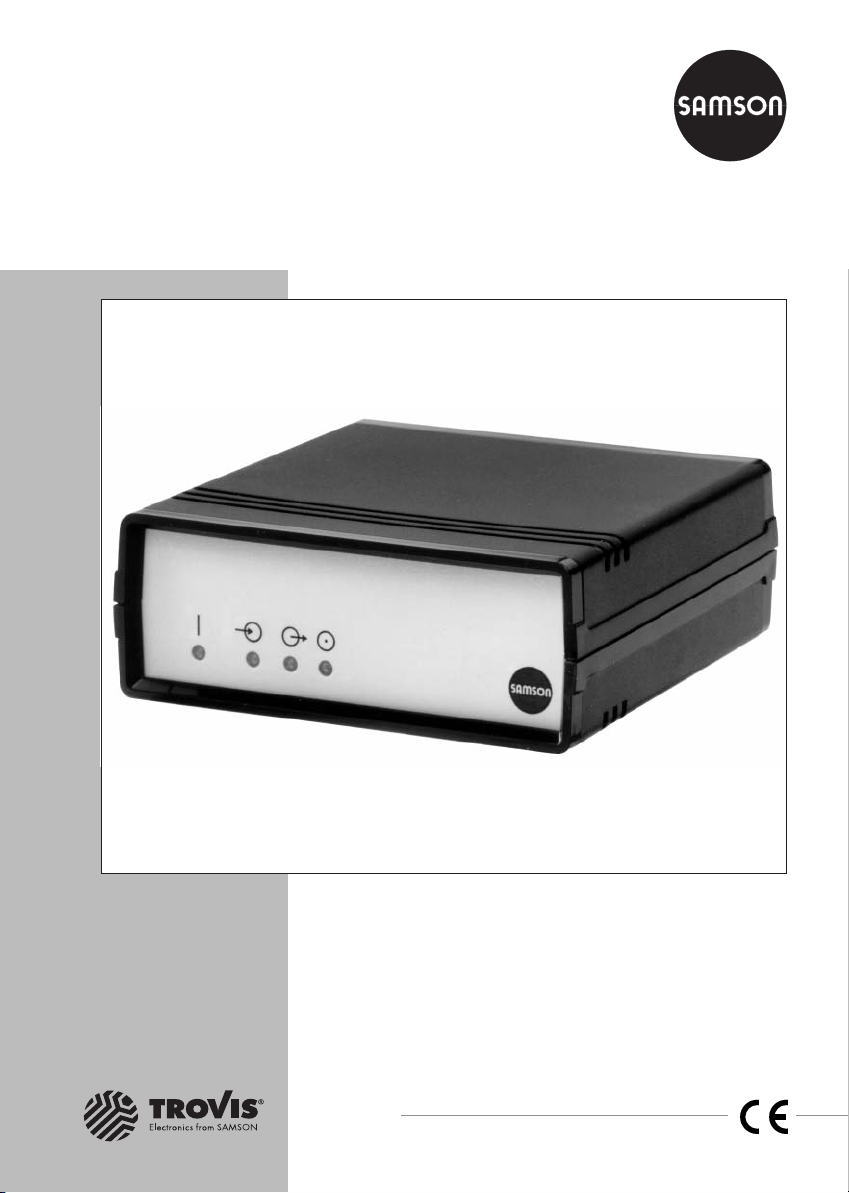
Automation System TROVIS 5400
Repeater TROVIS 5482
Mounting and
operating instructions
EB 5409-1 EN
Edition December 2000
Page 2
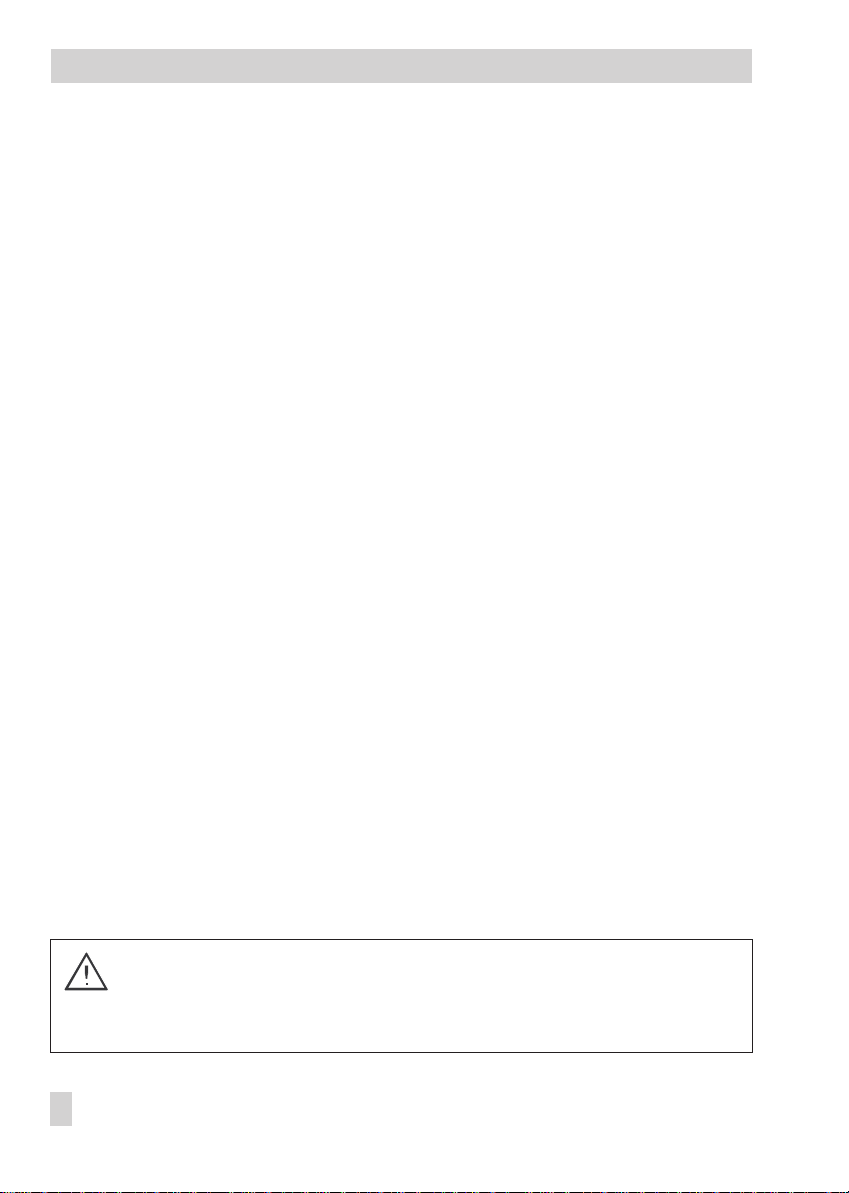
Application
Contents
Application . . . . . . . . . . . . . . . . . . . . . . . . . . . . . . . . . . . . 2
Principle of operation . . . . . . . . . . . . . . . . . . . . . . . . . . . . . . . . . 3
Opening the device . . . . . . . . . . . . . . . . . . . . . . . . . . . . . . . . . . 4
Electrical connections . . . . . . . . . . . . . . . . . . . . . . . . . . . . . . . . . 6
Installation . . . . . . . . . . . . . . . . . . . . . . . . . . . . . . . . . . . . 8
Technical data . . . . . . . . . . . . . . . . . . . . . . . . . . . . . . . . . . . . 8
1 Application
The TROVIS 5482 Repeater is used in a
RS-485 bus system to increase the line length
by 1200 m.
CAUTION!
Assembly, start-up and operation of the device may only be performed by trained and
experienced personnel familiar with this product.
It can also be used to convert data for a
4-wire bus system into data for a 2-wire bus
system.
2 EB 5409-1 EN
Page 3

2 Principle of operation
Principle of operation
The device is equipped with two interfaces,
X1 and X2, which are electrically isolated
from each other as well as from the PE
connection.
Four LEDs are located on the front side of the
device. When they are illuminated or blink,
the following conditions are signalled:
Power on
X1 sending data
X1 receiving data
X2 recognizes that transmitter is active
(DCD)
There is a series of jumpers on the printed
circuit board inside the device which allows
the repeater to be adapted to the requirements of a RS-485 bus system. Fig. 1 illustrates the position of the jumpers. The casing
can be opened as described in section 3. The
following functions can be selected or set (for
the exact jumper settings and the default positions refer to Tables 1 to 6):
Selecting a 2-wire or 4-wire system
Depending on the bus system used, a 2-wire
or 4-wire system must be selected for each
interface (see Table 1).
Controlling the transmitter for interface X2
A signal level detector is located at both in
terfaces. It recognizes whenever a bus station
sends data (transmitter activated). In the
2-wire system, it controls the switching bet
ween sending and receiving data. The signal
level detector can be disabled. In that case,
sending and receiving are switched over by
the data itself (see Table 3). An adjustment of
the transmission rate is not necessary.
Blocking duration of the transmitter
In the 2-wire system, one interface is blocked
whenever the other interface sends data.
Jumpers X16 and X17 allow the duration of
the blocking to be changed, should communication problems occur (see Table 4).
Increasing the duration of the transmitters
switching signal for X2
In order to prevent reflections in the lines of
the 2-wire system, the transmitters switching
signal can be lengthened.This is only possi
ble for the interface X2 (see Table 5).
-
-
-
Bus termination of interfaces
The bus can be terminated both at interface
X1 and at X2 by positioning the jumpers X6,
X7 and X11, X12 as shown in Table 2.
Grounding the interfaces
If necessary for older devices, it is possible to
ground the interfaces X1 or X2 by changing
the position of the jumper X5 as described in
Table 6.
EB 5409-1 EN 3
Page 4

Opening the device
3 Opening the device
CAUTION!
Do not open the device, unless the power is turned off. The device may only be opened
by experienced personnel!
When changing the jumper positions accor
ding to the instructions in section 2, proceed
as follows:
1. Disconnect mains plug, if necessary.
2. Loosen the two screws located on the bot
tom of the case.
3. Separate the two case parts, taking care
that the front panel does not fall out.
6
4
2
3
2
1
X19
X18
X6
5
3
1
X7
X8
3
2
1
246
1
X1
X9
3
X11
X10
X16
5
4. Remove the front panel and set aside.
-
5. Change the jumper positions according to
Tables 1 to 6.
6. Replace the front panel, making sure the
-
holes and LEDs are properly aligned with
one another.
7. Reassemble the two case parts and screw
back together using the two screws.
X12
3
2
1
X13
X2
X14
2
1
X5
X15
4
6
3
5
4
B
3
A
12
X17
X3
Fig. 1 · Position of the jumpers
4 EB 5409-1 EN
Page 5

Opening the device
Table 1 · Selecting a 2-wire system or 4-wire
system
Interface Circuit Jumper
Designation Position
X1
X2
Table 2 · Bus termination of interfaces
Interface Bus ter-
X1
X2
Table 3 · Controlling the transmitter for interface
X2
Function Jumper
By data
By signal level detector
2-wire
4-wire 2-3
2-wire
4-wire 2-3
mination
Yes
No 2-3
Yes
No 2-3
X8, X9, X10
X13, X14,
X15
Designation Position
X6, X7
X11, X12
Designation Position
X18
1-2
1-2
Jumper
1-2
1-2
1-2
2-3
Table 4 · Blocking duration of a transmitter
Interface Time in µs Jumper
Designation Position
40 ±20 %
X1
X2
Table 5 · Increasing duration of transmitters
switching signal for X2
Function Jumper
Not delayed (3 µs)
0.75 ms ± 20%
1.5 ms ± 20% 5-6
Table 6 · Grounding the interfaces
Function Jumper
X1 grounded
Electrically isolated
interfaces
X2 grounded 3-4
80 ± 20% 3-4
120 ± 20% 5-6
40 ± 20%
80 ± 20% 3-4
120 ± 20% 5-6
X16
X17
Designation Position
X19
Designation Position
X5
1-2
1-2
1-2
3-4
1-2
2-3
Default setting
EB 5409-1 EN 5
Page 6

Electrical connections
230 V
X2
12345 12345
Fig. 2 · Electrical connections on the rear side of the device
4 Electrical connections
The power supply connection 230 V as well
as both terminals for the interfaces X1 and
X2 are located on the rear panel as shown in
Fig. 2.
Connect the data lines for interfaces X1 and
X2 to the supplied 5-pin connectors using
screw terminals. For the data lines, we recommend using a twisted pair of wires,
non-screened cable with a cross-section of
2
0.5 mm
100 nF/km and a line resistance of
maximum 100 Ω/km. Use a shielded cable
if the electrical interference is strong. The
shielding must only be connected at one end
to prevent ground currents. It must be noted
Table 7 · 2-wire terminal for X1 and X2
, a cable capacitance of maximum
Terminal Designation
1 Input/Output B
2 Input/Output A
3 Not assigned
4 Not assigned
5 Shield
X1
that the transmission properties are reduced
with increased cable capacitance and smaller cable cross-sections which leads to a reduction in the bus range.
For the assignment of the data line connections, depending on the type of line selected,
refer to Tables 7 and 8. Fig. 3 shows the typical wiring in a 4-wire system.
Use the power supply cable supplied for the
power supply connection 230 V.
Table 8 · 4-wire terminal for X1 and X2
Terminal Designation
1 Input R
2 Input R
3 Output T
4 Output T
5 Shield
B(Rx+
(Rx-)
A
B(Tx+
A(Tx-
)
)
)
6 EB 5409-1 EN
Page 7

TATBRAR
Electrical connections
1 Converter TROVIS 5484
2 Repeater TROVIS 5482
3 Modular jack 1-fold 1400-6169
4 Modular jack 4-fold 1400-7140
5 Bus connection cable 8801-280.
6 District Heating Controller
B
TROVIS 547.
RAR
TAT
B
TATBRAR
200Ω 200Ω
2
3154
RAR
TAT
B
Fig. 3 · Connection in a 4-wire bus
B
B
6
B
55555
RAR
TATBRAR
200Ω 200Ω
2
RAR
TAT
TAT
B
B
6
B
B
3154
B
66666
EB 5409-1 EN 7
Page 8

5 Installation
The device can either be placed on an uneven surface using the 4 rubber pads supplied or
fixed with two Velcro strips.
Rubber pads
self-adhesive side and can be fixed as fol
lows :
-
1. First remove the protective backing from
Remove the protective backing! Stick the rub
ber pads onto the underside of the device.
one side of the strip!
-
2. Stick strips on the left and right side of
the top or bottom of the device!
Velcro strips
3. Remove the protective backing from the
other side of the strip!
Two pairs of Velcro strips are supplied with
the device. The Velcro strips also have a
4. Stick the device with the Velcro strips
onto the desired location!
6 Technical data
Device TROVIS 5482
Data transmission Asynchronous, full-/half-du
plex or simplex
Interface 1 RS 485 or RS 422 A
2- or 4-wire transmission
via 5-pin connector
Interface 2 RS 485 or RS 422 A
2- or 4-wire transmission
via 5-pin connector
Transmission
rate
Running time of
device
Indicators 4 LEDs for power, TD, RD
Isolation Electrical isolation of data li
0 to 100000 Bit/s; code
transparent
For 4-wire systems: appr.
0,2 µs independent of
transmission rate
For 2-wire systems and for
conversion between 2- and
4-wire systems: minimum
45 µs
and status
nes using optocouplers;
Supply isolation through
transformer, PE conductor
used to discharge interfe
rence current
-
Supply isolation 420 V effective
Power supply 230 VAC, 50/60 Hz, ot
-
Supply cable 1.8 m; separate
Power
consumption
Noise immunity According to EN 50082
Noise emission According to EN 50081
Ambient
temperature
Humidity 0 to 95 % relative air
Case material Plastic ABS, black; rear pa
Installation With rubber pads or Velcro
Weight 0.4 kg
Dimensions 129 x 47 x 134
-
hers available on request
Maximum 3.5 VA
Part 2
Part 1
5 to 50 °C
humidity
nel: aluminum
strips
-
-
SAMSON AG ⋅ MESS- UND REGELTECHNIK
Weismüllerstraße 3 ⋅ D-60314 Frankfurt am Main
Telefon (0 69) 4 00 90 ⋅ Telefax (0 69) 4 00 95 07
Internet: http://www.samson.de
EB 5409-1 EN
S 2001-01
