Samson Stage v166 Owner`s Manual [ml]

Stage v166:
Handheld Wireless System
OWNER'S MANUAL

Copyright 2013
v3
Samson Technologies Corp.
45 Gilpin Avenue
Hauppauge, New York 11788-8816
Phone: 1-800-3-SAMSON (1-800-372-6766)
Fax: 631-784-2201
www.samsontech.com
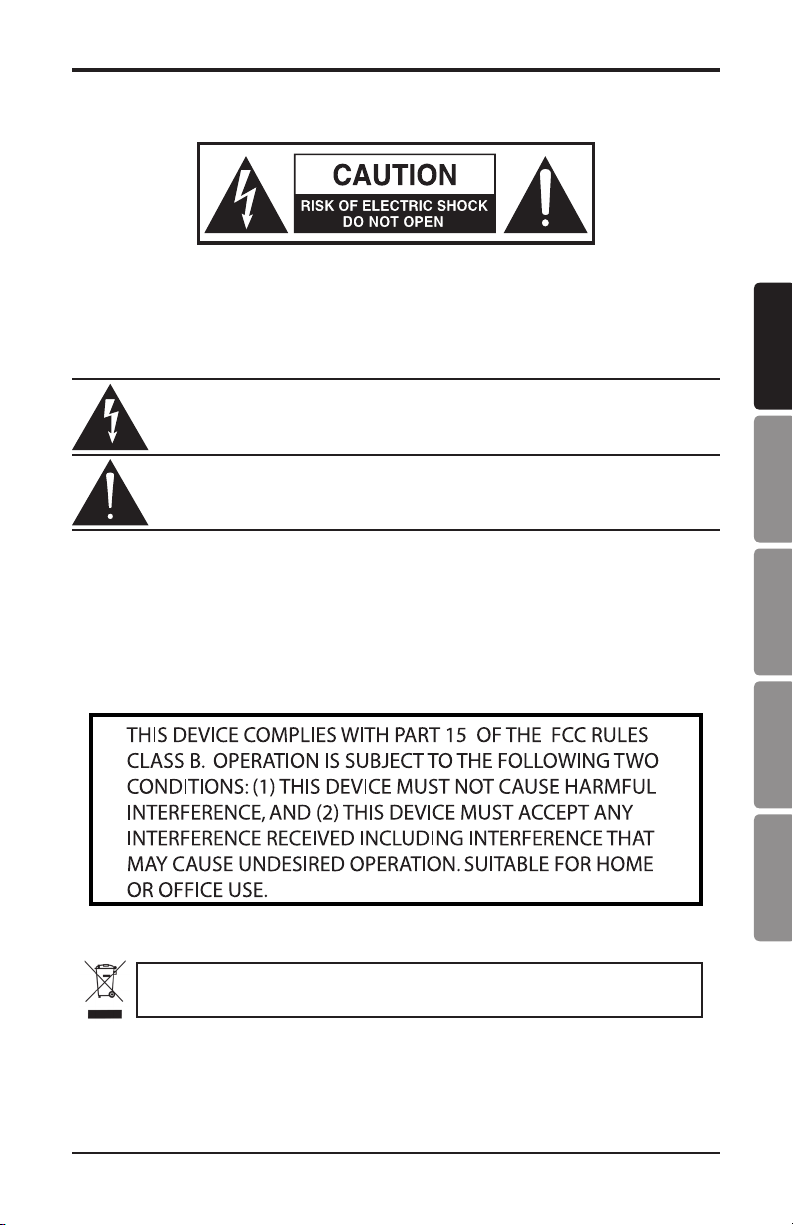
Important Safety Information
ATTENTION
RISQUE D’ÉLECTROCUTION !
NE PAS OUVRIR !
CAUTION: TO REDUCE THE RISK OF ELECTRIC SHOCK, DO NOT
REMOVE COVER (OR BACK). NO USER-SERVICEABLE PARTS
INSIDE. REFER SERVICING TO QUALIFIED SERVICE PERSONNEL.
This lightning ash with arrowhead symbol within an equilateral triangle is
intended to alert the user to the presence of non-insulated “dangerous voltage” within the product’s enclosure that may be of sucient magnitude to
constitute a risk of electric shock.
The exclamation point within an equilateral triangle is intended to alert the
user to the presence of important operating and maintenance instructions
in the literature accompanying the appliance.
WARNING
TO PREVENT FIRE OR SHOCK HAZARD. DO NOT USE THIS PLUG WITH AN EXTENSION CORD, RECEPTACLE OR OTHER OUTLET UNLESS THE BLADES CAN BE FULLY INSERTED TO PREVENT BLADE
EXPOSURE. TO PREVENT FIRE OR SHOCK HAZARD. DO NOT EXPOSE THIS APPLIANCE TO RAIN
OR MOISTURE. TO PREVENT ELECTRICAL SHOCK, MATCH WIDE BLADE PLUG TO WIDE SLOT AND
FULLY INSERT.
ENGLISH
FRANÇAISDEUTSCHEESPAÑOLITALIANO
If you want to dispose this product, do not mix it with general household waste. There is a
separate collection system for used electronic products in accordance with legislation that
requires proper treatment, recovery and recycling.
Private household in the 25 member states of the EU, in Switzerland and Norway may return their used
electronic products free of charge to designated collection facilities or to a retailer (if you purchase a similar
new one).
For Countries not mentioned above, please contact your local authorities for a correct method of disposal.
By doing so you will ensure that your disposed product undergoes the necessary treatment, recovery and
recycling and thus prevent potential negative effects on the environment and human health.
Owner's Manual 3Stage v166: Handheld Wireless System
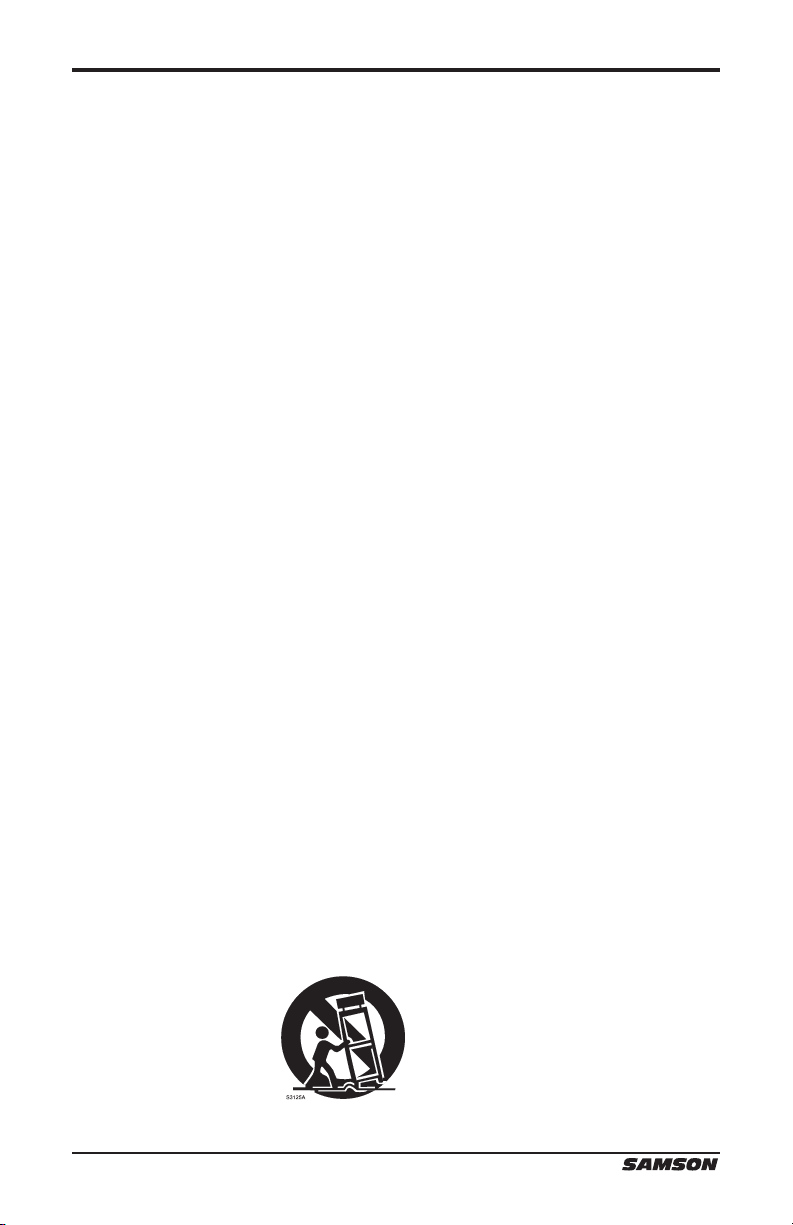
Important Safety Information
1. Read these instructions.
2. Keep these instructions.
3. Heed all warnings.
4. Follow all instructions.
5. Do not use this apparatus near water.
6. Clean only with dry cloth.
7. Do not block any ventilation openings. Install in accordance with the
manufacturer’s instructions.
8. Do not install near any heat sources
such as radiators, heat registers,
stoves, or other apparatus (including
ampliers) that produce heat.
9. Do not defeat the safety purpose
of the polarized or grounding type
plug. A polarized plug has two
blades with one wider than the
other. A grounding type plug has
two blades and a third grounding
prong. The wide blade or the third
prong are provided for your safety.
If the provided plug does not t into
your outlet, consult an electrician for
replacement of the obsolete outlet.
10. Protect the power cord from being
walked on or pinched particularly at
the plugs, convenience receptacles,
and at the point where they exit from
the apparatus.
11. Only use attachments/accessories
specied by the manufacturer.
12. Use only with the cart, stand, tripod,
bracket, or table specied by the
manufacturer, or sold with the apparatus. When a cart
is used, use caution
when moving the cart/
apparatus combination to avoid injury
from tip-over.
13. Unplug the apparatus during lightening, sort or when unused for long
periods of time. Refer all servicing
to qualied personnel. Service is required when the apparatus has been
damaged in any way, such as power
supply cord or plug is damaged, liquid has been spilled or objects have
fallen into the apparatus has been
exposed to rain or moisture, does
not operate normally, or has been
dropped.
14. This appliance shall not be exposed
to dripping or splashing water and
that no object lled with liquid such
as vases shall be placed on the apparatus.
15. Caution-to prevent electrical shock,
match wide blade plug wide slot
fully insert.
16. Please keep a good ventilation environment around the entire unit.
17. The direct plug-in adapter is used as
disconnect device, the disconnect
device shall remain readily operable.
18. Batteries(battery pack or batteries
installed) shall not be exposed to
excessive heat such as sunshine, re
or the like.
4 Stage v166: Handheld Wireless System
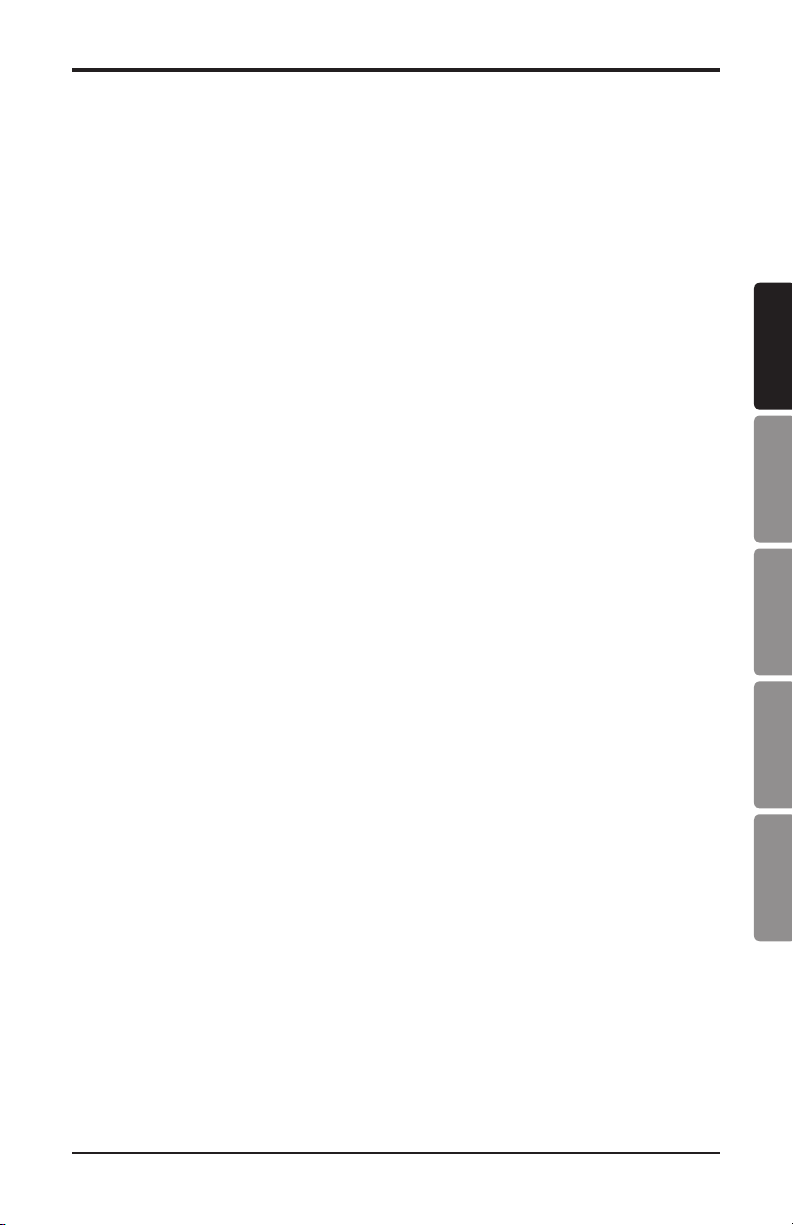
Table of Contents
Introduction. . . . . . . . . . . . . . . . . . . . . . . . . . . . . . . . . . . . . . . . . . . . . . . . 6
Receiver Controls and Features. . . . . . . . . . . . . . . . . . . . . . . . . . . . . . . . . . . .7
Transmitter Controls and Features. . . . . . . . . . . . . . . . . . . . . . . . . . . . . . . . . . 8
Quick Start Guide . . . . . . . . . . . . . . . . . . . . . . . . . . . . . . . . . . . . . . . . . . . . 9
Specifications. . . . . . . . . . . . . . . . . . . . . . . . . . . . . . . . . . . . . . . . . . . . . . 12
Troubleshooting . . . . . . . . . . . . . . . . . . . . . . . . . . . . . . . . . . . . . . . . . . . . 13
ENGLISH
FRANÇAISDEUTSCHEESPAÑOLITALIANO
Owner's Manual 5Stage v166: Handheld Wireless System

Introduction
Congratulations on purchasing the Samson Stage v166 Wireless Microphone System! The Stage
v166 system is the perfect solution for any application requiring high quality, wireless microphones in an easy to use, compact package. The system features the SR166 receiver and HT6
handheld microphone transmitter.
With the Stage v166 system, you’ll have great sound quality with clear reception, and the ability
to walk freely around your venue. For any live sound application (karaoke, schools, conferences,
houses of worship, etc.) the Stage v166 is the ideal tool for your wireless microphone needs. The
Stage v166 always provides outstanding performance and reliability.
Although this product is designed for intuitive operation, we suggest you take some time to
go through these pages to learn how we’ve implemented a number of unique features, and to
get step-by-step instructions for setting up your system. If your Stage v166 was purchased in
the United States, you’ll also nd a warranty card enclosed—please don’t forget to ll it out and
mail it in so that you can receive online technical support, and so that we can send you updated
information about this and other Samson products. Also, be sure to check out our website
(www.samsontech.com) for complete information about our full product line.
We recommend that you record your serial number in the space provided below, for future reference.
Serial number:_______________________________
Date of purchase:____________________________
Should your unit ever require servicing, a Return Authorization (RA) number must be obtained
before shipping your unit to Samson. Without this number, the unit will not be accepted. Please
call Samson at 1-800-3SAMSON (1-800-372-6766) for an RA number prior to shipping your unit.
Please retain the original packing materials and, if possible, return the unit in the original carton.
If you purchased your Samson product outside the United States, please contact your local distributor for warranty information and service.
Features
• Professional, handheld wireless system.
• Easy setup and operation.
• Crystal-controlled, Superheterodyne circuitry for clear and reliable reception.
• ¼” output
• Up to 250’ of line-of-sight operating range.
• HT6 handheld microphone transmitter with mute switches
• Transmitter provides nine hours of battery life, using standard 9-volt batteries.
6 Stage v166: Handheld Wireless System

SR166 Receiver Controls and Features
234
1
5
1. Power Switch - Press to turn the receiver on or o.
2. Power Indicator - Lights red when
the receiver is powered on.
3. Volume Control - Rotate to adjust
the level of the audio signal output from receiver.
4. RF Indicator - Lights green when
the HT6 transmitter is powered on,
and there is an RF signal present
and detected by the receiver.
5. Antenna - The antenna mountings
allow full rotation for optimum
placement. In normal operation,
both antennas should be placed
in a vertical position. The antennas can be folded inward for
convenience when transporting
the SR166.
6. DC Input - Connect the sup-
plied 12-volt, 200 mA power
adapter here.
WARNING: The substitution
of any other kind of power
adapter can cause severe damage to the SR166 and will void
your warranty.
7. Output - Use this unbalanced, ¼” jack to connect the SR166 receiver to the line level input of
a mixer, amplifier, or other audio equipment.
8. Adaptor Strain Relief - Loop the included adaptor’s cord through the
strain relief to prevent the plug from accidentally detaching from the
receiver.
234
1
5
6 87
ENGLISH
FRANÇAISDEUTSCHEESPAÑOLITALIANO
Owner's Manual 7Stage v166: Handheld Wireless System
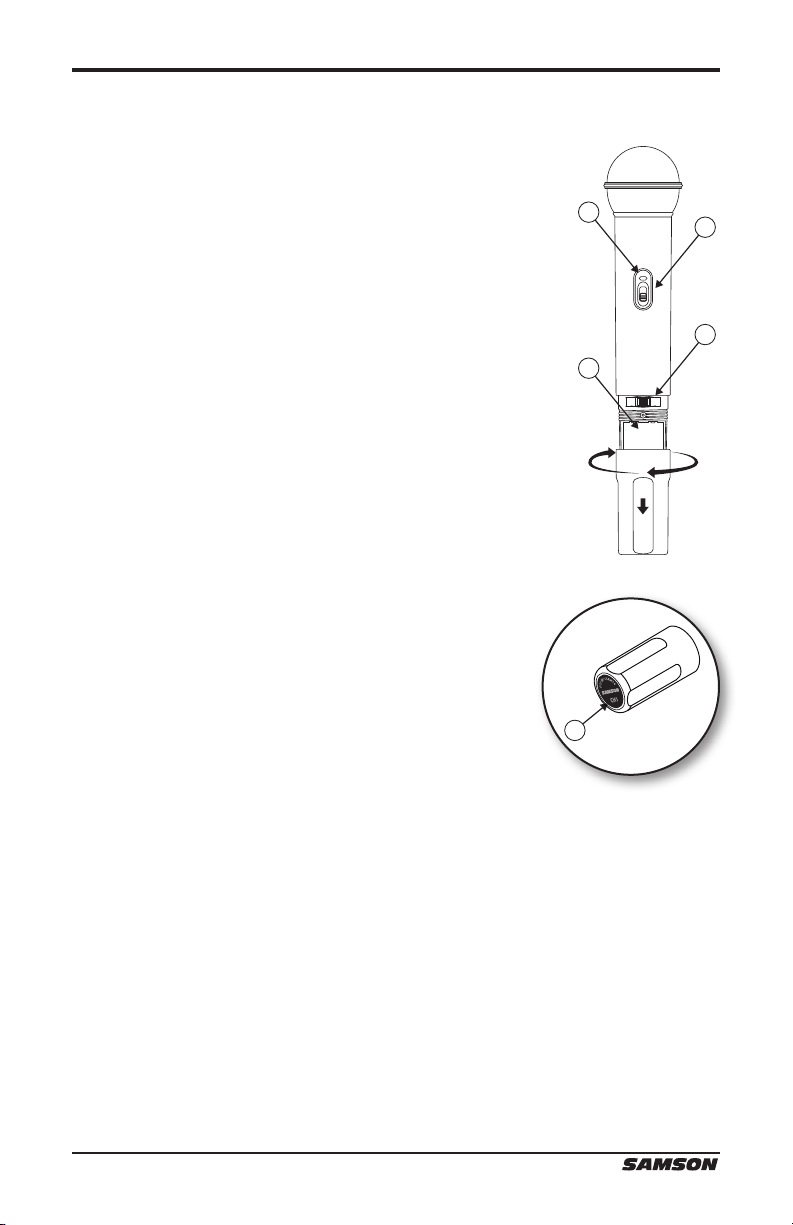
HT6 Transmitter Controls and Features
5
1. Audio ON/OFF Switch - When set to the ON position, audio signal
is transmitted. When set to the OFF position, the audio signal is
muted. Note that moving this switch to the OFF position does not
turn o the transmitter power—it is simply a way to temporarily
mute the transmission of audio signal. When not in use for extended
periods, the transmitter power should be turned o by using the
power ON/OFF switch.
2. Power ON/OFF Switch - Use this switch to turn the HT6 on or o (to
conserve battery power, be sure to leave it o when not in use).
Be sure to mute the audio signal at your external mixer or amplifier
before turning transmitter power on or off, or an audible pop may
result.
3. Power Indicator - LED lights green when the transmitter is powered
on.
4. Battery Compartment - Insert a standard 9-volt alkaline battery
here. Be sure to observe the plus and minus polarity markings when
installing the battery. We recommend the Duracell MN 1604 type
battery for use with this device. Although rechargeable Ni-Cad
batteries can be used, they do not supply adequate current for more
than four hours.
WARNING: Do not insert the battery backwards; doing so can cause
severe damage to the HT6 and will void your warranty.
5. Channel Marking - Printed number corresponding to the appro-
priate channel on the SR166 receiver.
3
1
2
4
8 Stage v166: Handheld Wireless System
5
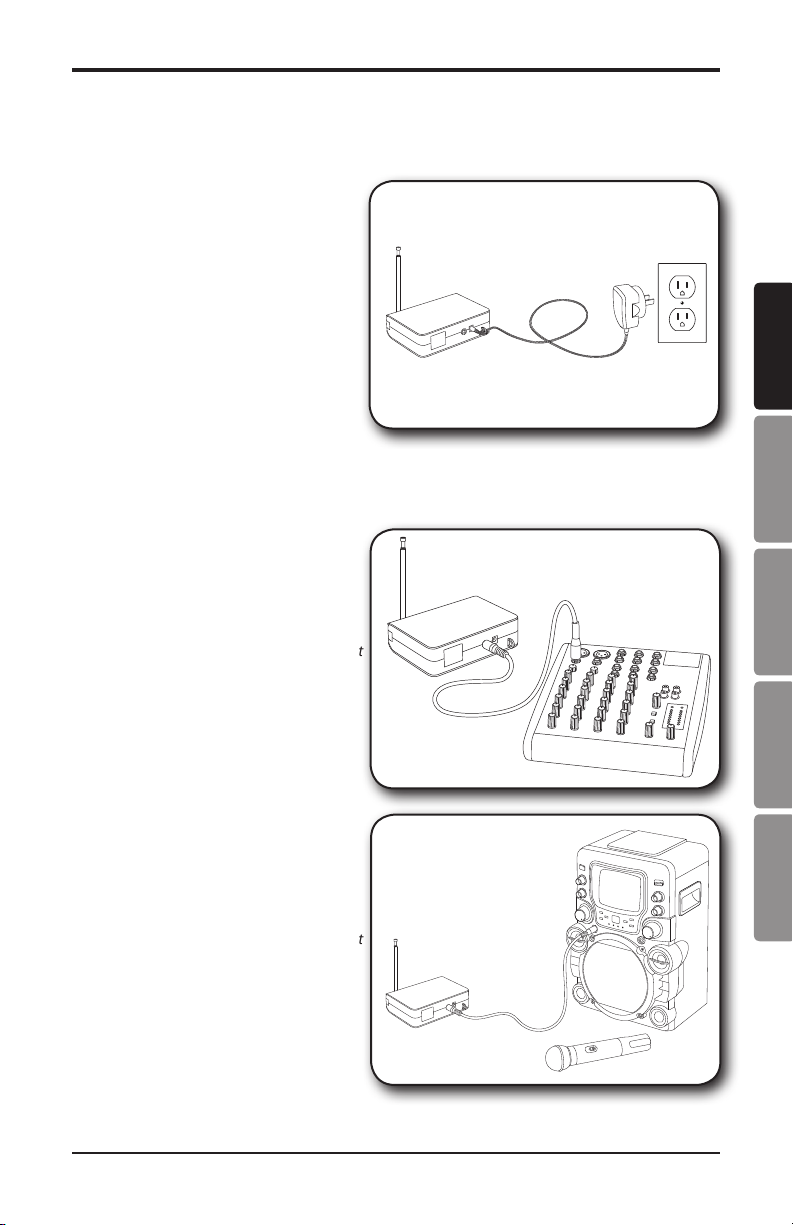
Quick Start Guide
1. Plugging the receiver into the wall.
1. Plugging the receiver into the wall.
2. Plugging the receiver into a mixer using 1/4" - 1/4" cable.
Follow these basic procedures for setting up and using your Stage v166 Series Wireless System.
1. Connect the SR166 receiver power
adaptor to the rear panel DC input, and
then to an electrical outlet.
2. Connect the receiver’s appropriate ¼” output to the input of a mixer, stereo, karaoke machine,
or any other line level input (see below).
Use the included ¼” to ¼” cable to connect
the SR166 receiver to a mixer.
Use the included ¼” to ¼” cable to connect
the SR166 receiver to karaoke machine.
ENGLISH
FRANÇAISDEUTSCHEESPAÑOLITALIANO
Owner's Manual 9Stage v166: Handheld Wireless System
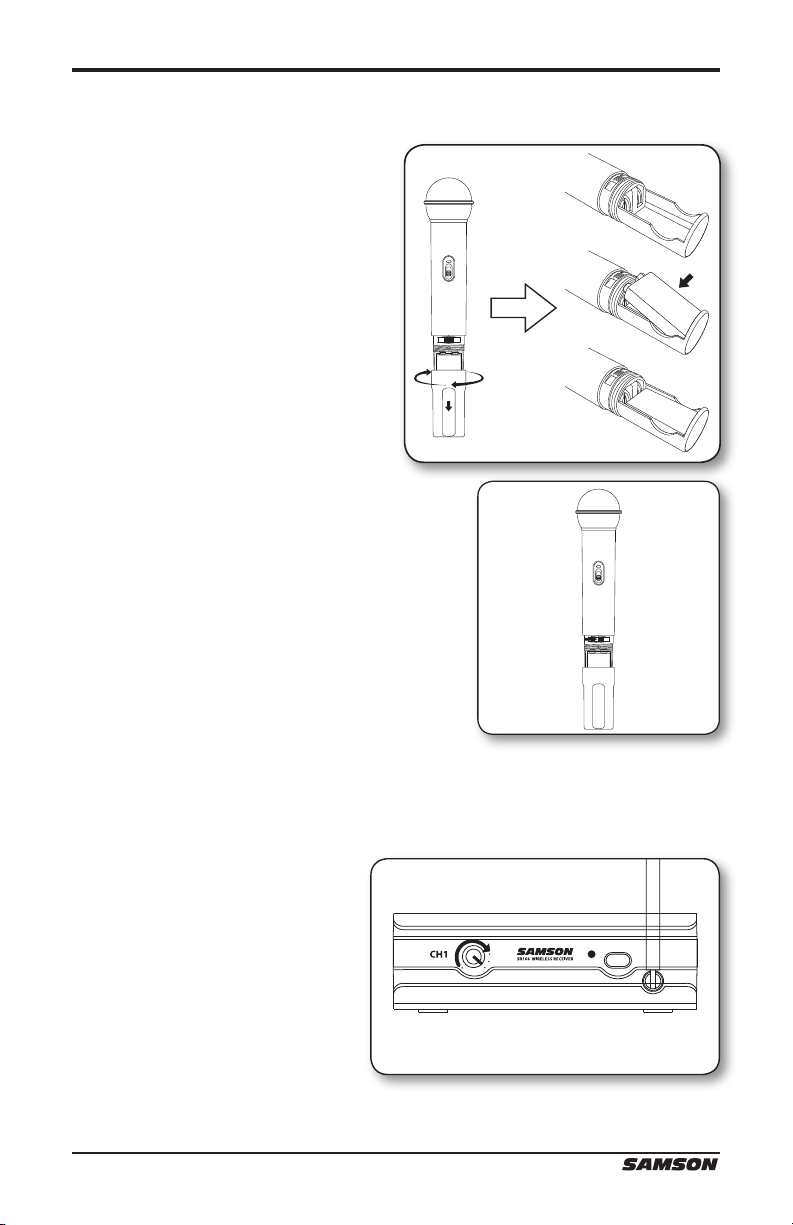
Quick Start Guide
3. While holding the upper section of the
HT6 transmitter, rotate the bottom section
and slide down to expose the battery
compartment.
Insert a standard 9-volt alkaline battery, being
sure to follow the plus and minus polarity
markings.
4. Turn on the HT6 transmitter by sliding the POWER switch
to the right, and replace the bottom section.
5. Place the SR166 receiver where it will be used (the general rule of thumb is to maintain “line
of sight” between the receiver and transmitters so that the person(s) using the transmitter can
see the receiver). Turn on the power of the SR166 receiver.
6. Turn on the connected amplifier and/
or mixer, but keep its volume all the
way down. Next, make sure that your
transmitter is un-muted by setting
its Audio switch to ON. Then, set the
Volume Control knob on the SR166
fully clockwise; this is unity gain.
Speak or sing into the mic at a normal
performance level while slowly raising
the volume of your amplifier/mixer until
the desired level is reached.
10 Stage v166: Handheld Wireless System

Specications
OVERALL SYSTEM SPECIFICATIONS
Operating Frequency VHF 173.80 MHz to 213.20 MHz
Number of Channels Fixed channel
Frequency Stability ±0.005%
Modulation Mode FM
Maximum Deviation ±15 kHz
Operating Range 250’ (line of sight)
Operating Temperature Range 40° F (4° C) to 110° F (43° C)
Frequency Response 80 Hz to 15 kHz
SR166 RECEIVER SPECIFICATIONS
Image Rejection 30 dB
Dynamic range 95.5 dB
Maximum Output 900mV
Sensitivity 10 dBµV for 48 dB S/N
Output Connectors 1/4” TS (“mono”) phone jack
Audio Output Level -10dB unbalanced (1/4” phone connector)
Power Supply 100-240V AC (50/60 Hz) to 12V DC 200mA
ENGLISH
HT6 HANDHELD TRANSMITTER SPECIFICATIONS
RF Power Output 10 mW
Microphone Element H6 Dynamic unidirectional
Typical Battery Life (9-volt alkaline battery) 9-hours
Current Consumption 30 mA typical
Dimensions Ø2.1” x 9.3”
Ø52.6 mm x 235.5 mm
Net Weight 0.4 lbs
0.18 kg
FRANÇAISDEUTSCHEESPAÑOLITALIANO
Owner's Manual 11Stage v166: Handheld Wireless System

Troubleshooting
Issue Solutions
Turn on the HT6 transmitter using the Power ON/OFF switch.
Ensure the HT6 transmitter’s batteries are installed correctly.
Check that the HT6 Audio ON/OFF switch is in the ON position.
Conrm that the SR166 adaptor is correctly connected and
plugged into an electrical outlet.
No Audio
Distorted Audio
Audio Dropout
Transmitters and Receiver
on Dierent Channels
Turn on the SR166 receiver.
Make sure the SR166 output and audio input connections are
securely connected.
Ensure that the SR166 receiver and HT6 transmitters are in line of
sight with one another.
Check the receiver and audio input device level controls.
Check the receiver output level and audio input device level.
Check the HT6’s batteries and replace if low.
Another transmitter may be broadcasting on the same channel.
Turn o transmitter that may be causing interference.
The transmitter may be too far away from the receiver. Move
closer to the receiver, or reposition the antennas.
Remove any sources that may cause RF interference, such as cell
phones, cordless phones, lighting equipment, computers, etc.
Contact your Samson reseller or distributor for assistance.
12 Stage v166: Handheld Wireless System

FCC Rules and Regulations
Samson wireless receivers are certified under FCC Rules part
15 and transmitters are certified under FCC Rules part 74.
Licensing of Samson equipment is the user’s responsibility
and licensability depends on the user’s classification, appli-
cation and frequency selected.
NOTE: This equipment has been tested and found to comply with the
limits for a Class B digital device, pursuant to Part 15 of the FCC Rules.
These limits are designed to provide reasonable protection against
harmful interference in a residential installation. This equipment generates, uses and can radiate radio frequency energy and, if not installed
and used in accordance with the instructions, may cause harmful interference to radio communications. However, there is no guarantee that
interference will not occur in a particular installation. If this equipment
does cause harmful interference to radio or television reception, which
can be determined by turning the equipment off and on, the user is
encouraged to try to correct the interference by one or more of the following measures:
• Reorient or relocate the receiving antenna.
• Increase the separation between the equipment and receiver.
• Connect the equipment into an outlet on a circuit different from that
to which the receiver is connected.
• Consult the dealer or an experienced Radio/TV technician for help.
WARNING: Changes or modifications not expressly approved by the
party responsible for compliance could void the user’s authority to
operate the equipment.
This device complies with RSS-210 of
Industry & Science Canada.
Operation is subject to the following two conditions:
(1) this device may not cause harmful interference and (2)
this device must accept any interference received, includ-
ing interference that may cause
undesired operation.

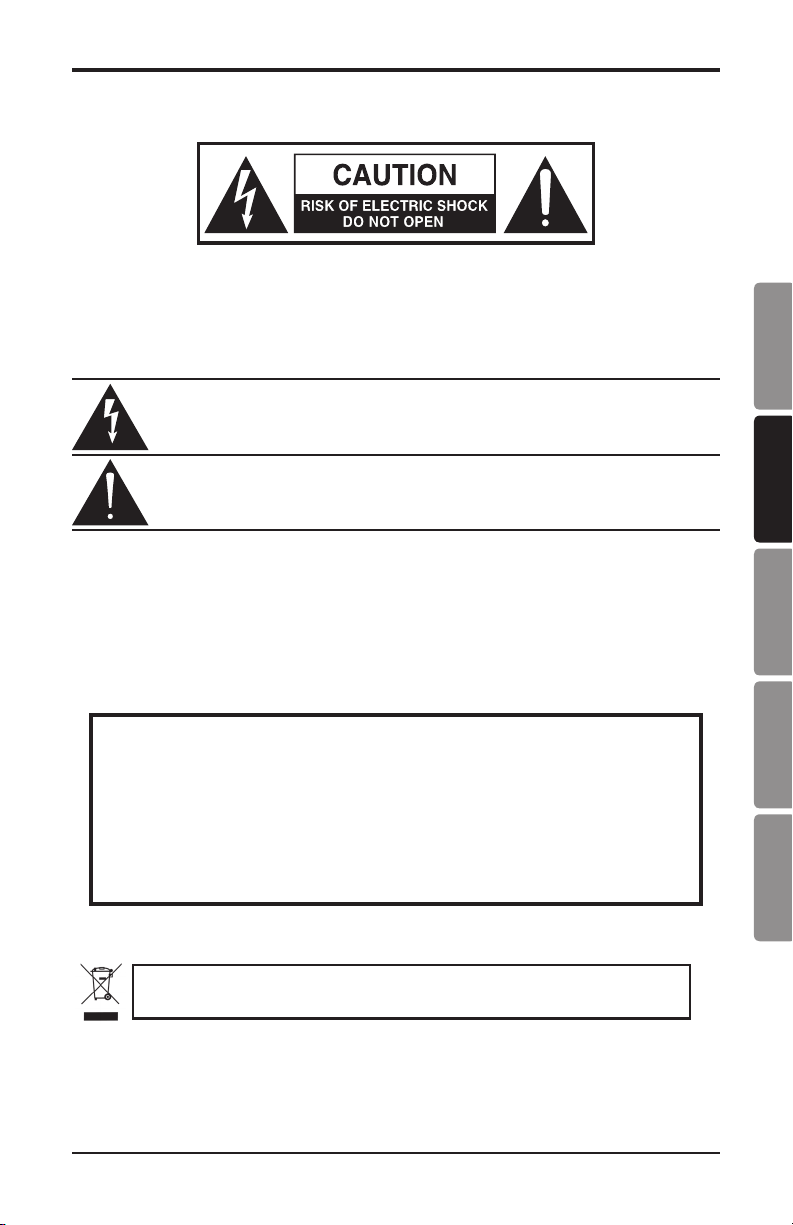
Consignes de sécurité importantes
ATTENTION
RISQUE D’ÉLECTROCUTION !
NE PAS OUVRIR !
ATTENTION: POUR ÉVITER TOUT RISQUE D'ÉLECTROCUTION, N'ÔTEZ PAS LE COUVERCLE (NI LE DOS) DU BOITIER. CET APPAREIL NE CONTIENT AUCUNE PIÈCE REMPLAÇABLE PAR L'UTILISATEUR. Conez toutes les réparations à du personnel qualié.
Le signe avec un éclair dans un triangle prévient l’utilisateur de la présence
d’une tension dangereuse et non isolée dans l’appareil. Cette tension
constitue un risque d’électrocution.
Le signe avec un point d’exclamation dans un triangle prévient l’utilisateur
d’instructions importantes relatives à l’utilisation et à la maintenance du
produit.
ATTENTION
POUR EVITER LES RISQUES D'INCENDIE OU DE DECHARGE ELECTRIQUE, ne pas utilisez cette prise
de courant avec un l d'extention ; prise de contact ou additionnez l'autre sortie sauf que les
tranchants peuvent être complètement insérés pour prévenir l'exposition de tranchant. POUR
EVITER LES RISQUES D'INCENDIE OU DE DECHARGE ELECTRIQUE, N'EXPOSEZ PAS CET APPAREIL A
LA PLUIE OU L'HUMIDITE POUR PREVENIR LES CHOCS ELECTRIQUES, N'INSEREZ LA LAME LARGE
DE LA FICHE QUE DANS LA FENTE DE LARGE DE LA PRISE.
ENGLISH
FRANÇAISDEUTSCHEESPAÑOLITALIANO
CET APPAREIL EST CONFORME À LA PARTIE 15 DU RÈGLEMENT
DE LA FCC, CLASSE B. LE FONCTIONNEMENT EST SOUMIS AUX
DEUX CONDITIONS SUIVANTES : (1) CET APPAREIL NE PEUT
CAUSER D'INTERFÉRENCES NUISIBLES ET (2) IL DOIT ACCEPTER
TOUTE INTERFÉRENCE REÇUE, NOTAMMENT CELLES POUVANT
ENTRAÎNER UN DYSFONCTIONNEMENT. IDÉAL POUR TOUTE
UTILISATION AU BUREAU OU À DOMICILE.
Si vous souhaitez jeter ce produit, ne le mettez pas le container pour déchets ménagers.
Le ramassage des équipements électroniques se fait séparément pour assurer le recyclage
correct de ces équipements.
Les citoyens des 25 états membres de la CEE, les Suisses et les Norvégiens peuvent apporter leurs produits
électroniques sans frais dans des points de collecte désignés, ou auprès d'un revendeur (lorsqu'un nouveau
produit est acheté).
Pour les pays non mentionnés ci-dessus, il faut contacter les autorités locales pour connaitre la marche à suivre.
En procédant ainsi, vous êtes assuré que votre produit sera correctement traité, récupéré et recyclé afin de
prévenir les effets négatifs possibles sur l'environnement et la santé.
Owner's Manual 15Stage v166: Système sans fils portable

Consignes de sécurité importantes
1. Lisez ces instructions.
2. Conservez ces instructions.
3. Respectez les avertissements.
4. Suivez les instructions..
5. N'utilisez pas cet appareil à proximité d'un
point d'eau.
6. Nettoyez-le avec un chion sec.
7. N'obstruez en aucun cas les orices d'aération. Installez en respectant les consignes
du fabricant.
8. Ne l'installez pas à proximité d'une source
de chaleur telle qu'un radiateur, une
bouche de chaleur, un poêle ou d'autres
appareils (dont les amplicateurs) produisant de la chaleur.
9. Ne détériorez pas la sécurité de la che
polarisée ou de la che de terre. Une prise
polarisée est composée de deux ches
dont l'une est plus large que l'autre. Une
che de terre comporte deux lames et
une troisième broche de mise à la terre. La
lame la plus large ou la troisième broche
assure la sécurité de l'utilisateur. Si la prise
de l'appareil ne rentre pas dans la prise
d'alimentation secteur de votre installation, veuillez consulter un électricien agréé
pour le remplacement de la prise secteur.
10. Placez le cordon d'alimentation de sorte
qu'il ne soit ni piétiné ni comprimé, en particulier au niveau de la che de connexion,
de la prise de courant et du point de sortie
de l'appareil.
11. Utilisez uniquement les accessoires et le
matériel de xation recommandés par le
fabricant.
12. Utilisez uniquement le
chariot, le pied, le trépied,
le support ou la table
recommandé par le fabricant ou fourni avec l'appareil. Lors de l'utilisation
d'un chariot, veuillez faire attention lors
du déplacement de l'ensemble chariot/
appareil an d'éviter toute blessure en cas
de renversement.
13. Débranchez cet appareil pendant les
orages ou au cours des longues périodes de non utilisation. Faites eectuer
toutes les réparations nécessaires par du
personnel qualié. Des réparations sont
nécessaires si l'appareil est endommagé
d'une façon quelconque, par exemple :
cordon ou prise d'alimentation endommagé, liquide renversé ou objet tombé à
l'intérieur de l'appareil, exposition de l'appareil à la pluie ou à l'humidité, appareil
qui ne marche pas normalement ou que
l'on a fait tomber.
14. Cet appareil ne doit pas être exposé à des
éclaboussures ou des gouttes d'eau et
aucun objet rempli de liquide comme un
vase ne doit se trouver à proximité.
15. Attention - Pour prévenir les chocs électriques, n'insérez la lame large de la che
que dans la fente large de la prise.
16. Veillez à ce que la zone autour de l'unité
soit bien aérée.
17. L'adaptateur à tête enchable est utilisé
comme dispositif de débranchement et
doit toujours être prêt à fonctionner.
18. Les batteries (kit batterie ou batteries
installées) ne peuvent pas être exposées
à une chaleur excessive telle que celle du
soleil, d'un feu ou d'une source similaire.
16 Stage v166: Système sans fils portable

Table des matières
Introduction. . . . . . . . . . . . . . . . . . . . . . . . . . . . . . . . . . . . . . . . . . . . . . . 18
Commandes et caractéristiques du récepteur SR166 . . . . . . . . . . . . . . . . . . . . . 19
Commandes et caractéristiques de l'émetteur HT6 . . . . . . . . . . . . . . . . . . . . . . 20
Guide de prise en main. . . . . . . . . . . . . . . . . . . . . . . . . . . . . . . . . . . . . . . . 21
Spécifications. . . . . . . . . . . . . . . . . . . . . . . . . . . . . . . . . . . . . . . . . . . . . . 23
Assistance technique . . . . . . . . . . . . . . . . . . . . . . . . . . . . . . . . . . . . . . . . . 24
ENGLISH
FRANÇAISDEUTSCHEESPAÑOLITALIANO
Owner's Manual 17Stage v166: Système sans fils portable

Introduction
Merci d’avoir choisi ce système sans ls Samson Stage v166 Microphone! Le système Stage v166
convient parfaitement à toute application nécessitant des micros sans ls de très bonne qualité,
compacts et faciles à utiliser. Le système est équipé d'un récepteur SR166 et d'un émetteur micro
portable HT6.
Grâce à votre système Stage v166, vous obtiendrez un son clair et de grande qualité tout en ayant
la possibilité d'aller et venir librement. Peu importe l'événement (karaoké, écoles, conférences,
lieux de culte, etc.), le système Stage v166 est un outil qui satisfera pleinement vos besoins en micro sans ls. Le Stage v166 vous orira toujours des performances et une abilité exceptionnelles.
Même si ce produit a été conçu pour un fonctionnement intuitif, nous vous recommandons de
lire les pages suivantes pour prendre connaissance des caractéristiques uniques que nous avons
mises en place et des informations détaillées pour le réglage devotre système. Si vous avez
acheté ce système Stage v166 aux USA, vous trouverez une carte de garantie — remplissez-la
et renvoyez-la pour bénéficier de l’assistance en ligne et pour recevoir les informations sur les
produits SamsonVous trouverez également une carte de garantie : n’oubliez pas de la remplir et
de nous l’envoyer. Vous pourrez ainsi bénéficier de l’assistance technique en ligne et recevoir les
informations sur les produits Samson. Pensez également à consulter notre site Internet (www.
samsontech.com) pour obtenir des informations détaillées sur toute notre gamme de produits.
Prenez le temps de noter le numéro de série et la date d'achat pour toute référence ultérieure.
Numéro de série:
Date d'achat:
Pour faire réparer vos enceintes, vous devez tout d’abord obtenir un numéro de retour auprès de
Samson. Sans ce numéro, l’appareil ne sera pas accepté. Appelez Samson au : 1-800-3SAMSON
(1-800-372-6766) pour obtenir ce numéro avant de renvoyer votre unité. Conservez, si possible,
l’emballage d’origine an de l’utiliser en cas de retour. Pour les produits Samson achetés hors des
USA, contactez votre revendeur pour obtenir les informations sur la garantie et les réparations.
Caractéristiques
_______________________________
__________________________________
• Système sans ls portable professionnel
• Utilisation et prise en main faciles.
• Circuit superhétérodyne géré par quartz orant une réception claire et able
• Sortie ¼”
• Portée de 205' (en ligne directe dégagée.
• Micro portable émetteur professionnels HT6 avec touches de coupure
• Chaque émetteur HT6 ore une autonomie de neuf heures, avec une pile de 9 Volts stan-
dard.
18 Stage v166: Système sans fils portable
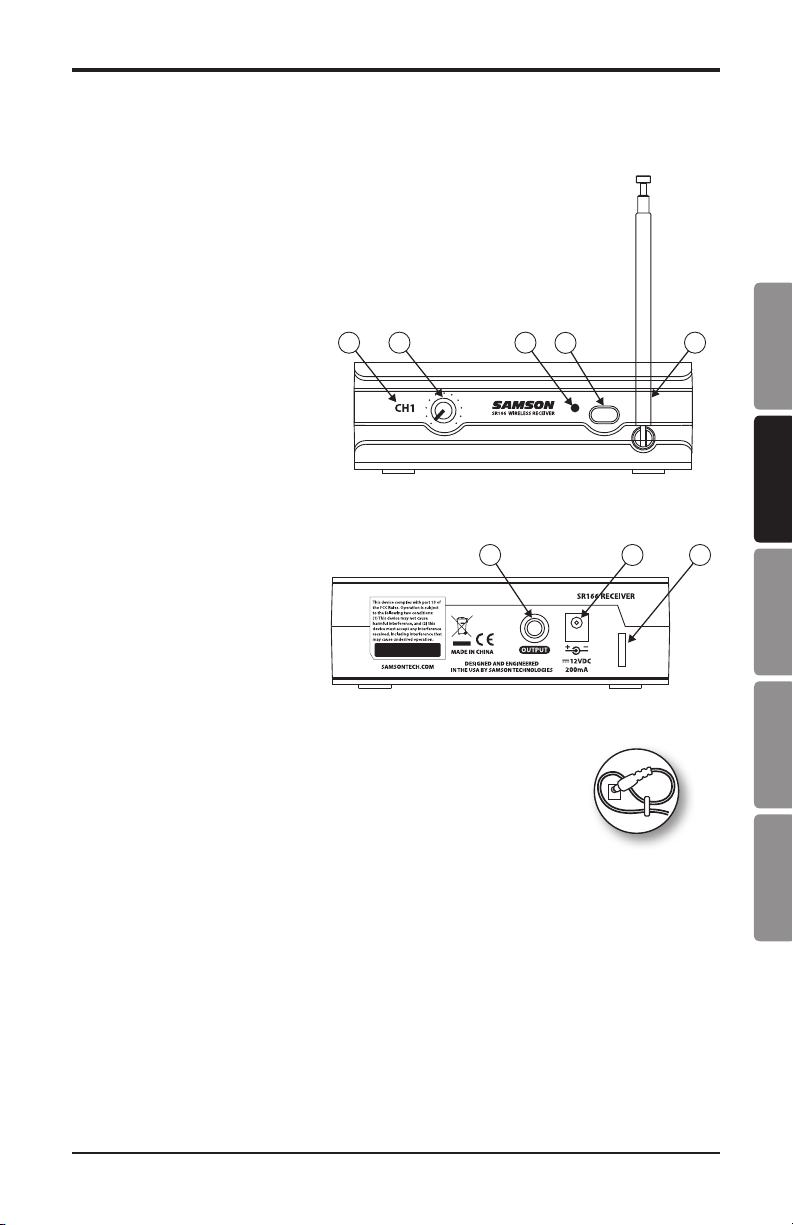
Commandes et caractéristiques du récepteur SR166
234
1
5
1. Interrupteur - Appuyez pour placer le récepteur sous/hors tension.
2. Témoin - S’allume en rouge avec
la mise sous tension.
3. Volume - Tournez le bouton pour
régler le niveau de sortie du signal
du récepteur.
4. Témoin HF - S’allume en vert
lorsque le micro portable émetteur HT6 est sous tension, et
lorsque le signal HF est présent et
détecté par le récepteur.
5. Antenne - Les embases d’an-
tennes permettent leur rotation
pour une position optimum. En
utilisation normale, les deux antennes doivent être verticales. Les
antennes peuvent être pliées vers
l’avant, ce qui facilite le transport
du récepteur SR166.
6. Embase DC - - Reliez l’adapta-
teur secteur 12 Volts (200 mA)
fourni à cette embase.
ATTENTION: L’utilisation d’un
autre adaptateur secteur peut
causer des dommages sévères
au SR166, et annule la garantie
7. Sortie - Utilisez ce Jack asymétrique, ¼”pour connecter le récepteur SR166 à l’entrée ligne
d’une console de mixage, d’un amplificateur, ou tout autre équipement audio.
8. Passe-câble - Enroulez le cordon de l’adaptateur secteur dans le passe-
câble pour éviter que la che d’alimentation soit accidentellement
déconnectée.
234
1
5
6 87
ENGLISH
FRANÇAISDEUTSCHEESPAÑOLITALIANO
Owner's Manual 19Stage v166: Système sans fils portable
