Page 1
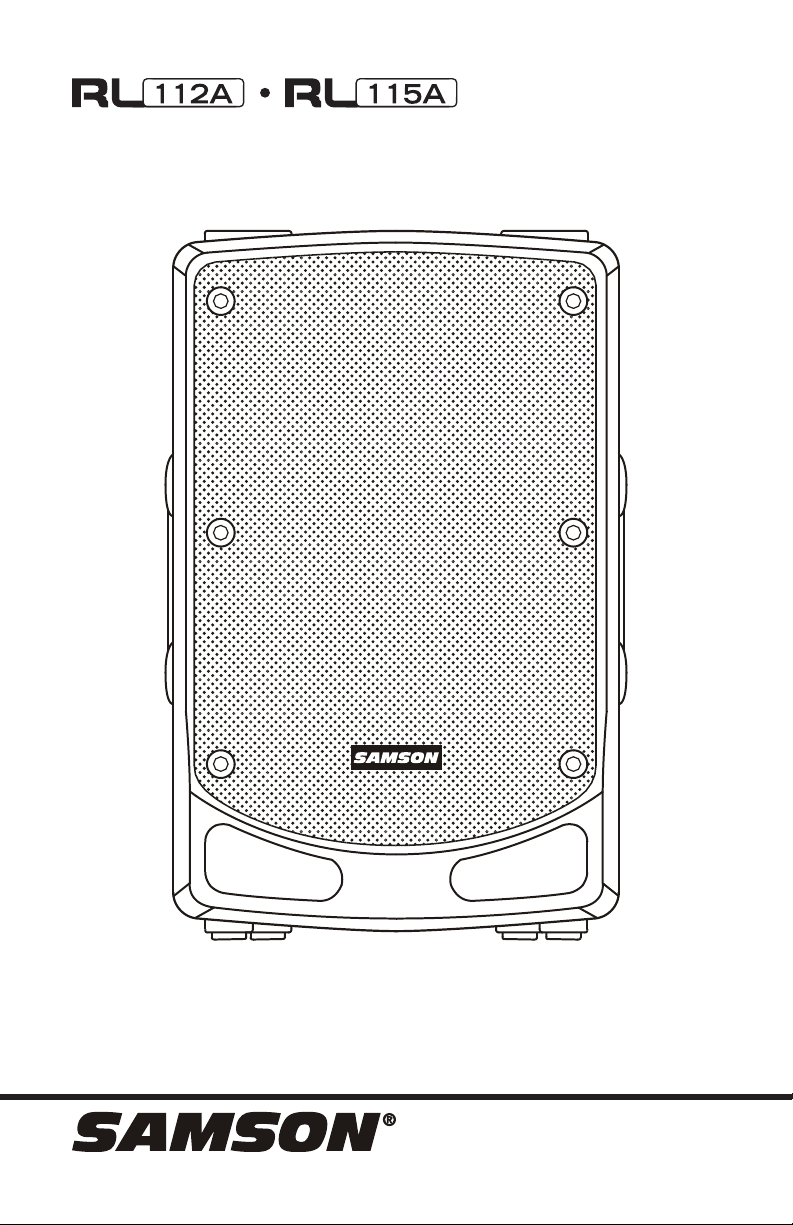
800W 2-Way Active Loudspeakers
Owner's Manual
Page 2
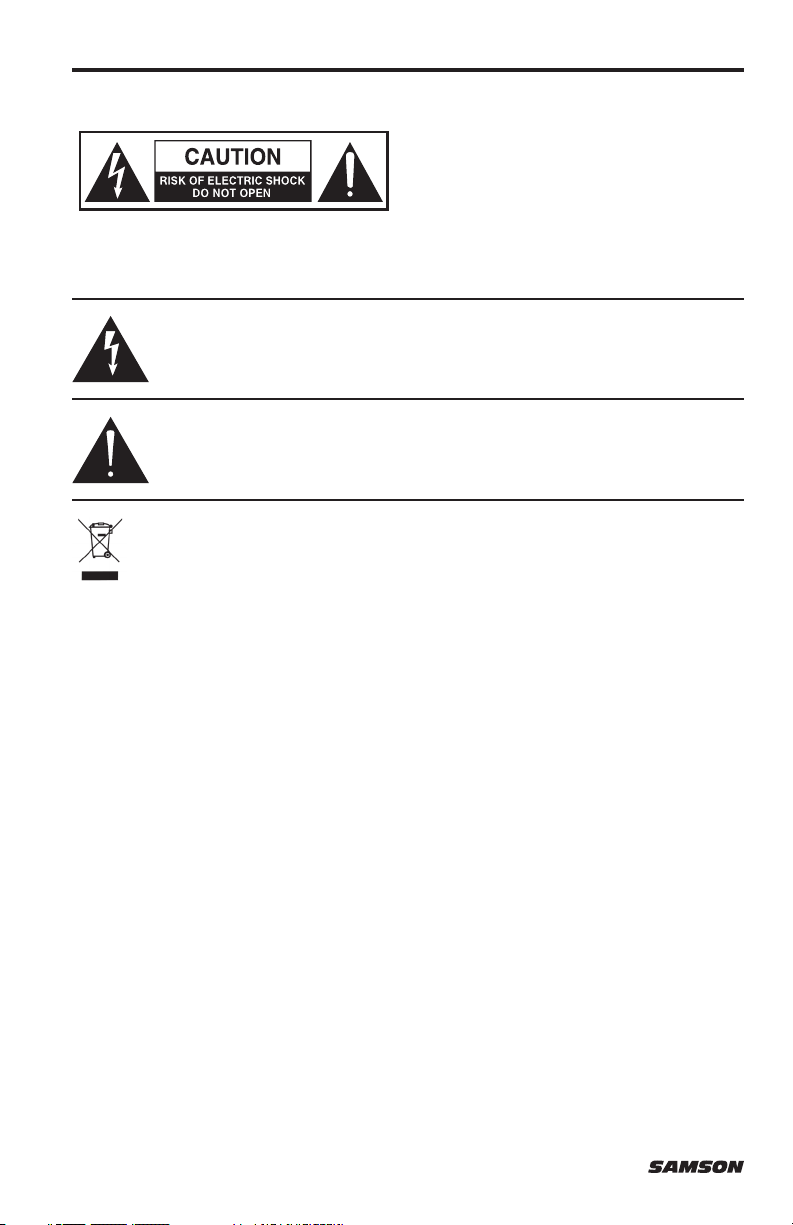
Important Safety Information
RISQUE DE CHOC ÉLECTRONIQUE -
CAUTION: TO REDUCE THE RISK OF ELECTRIC SHOCK, DO NOT REMOVE COVER (OR
BACK). NO USER-SERVICEABLE PARTS INSIDE. REFER SERVICING TO QUALIFIED SERVICE
PERSONNEL.
This lightning flash with arrowhead symbol within an equilateral triangle is
intended to alert the user to the presence of non-insulated “dangerous voltage”
within the product’s enclosure that may be of sufficient magnitude to constitute a
risk of electric shock.
The exclamation point within an equilateral triangle is intended to alert the user
to the presence of important operating and maintenance instructions in the
literature accompanying the appliance.
If you want to dispose this product, do not mix it with general household waste. There is
a separate collection system for used electronic products in accordance with legislation
that requires proper treatment, recovery and recycling.
Private household in the 28 member states of the EU, in Switzerland and Norway may
return their used electronic products free of charge to designated collection facilities or to a
retailer (if you purchase a similar new one).
For Countries not mentioned above, please contact your local authorities for a correct method of
disposal.
By doing so you will ensure that your disposed product undergoes the necessary treatment, recovery and recycling and thus prevent potential negative effects on the environment and human
health.
AVIS
NE PAS OUVRIR
Copyright 2019, Samson Technologies Corp. v3
Samson Technologies Corp.
278-B Duffy Ave
Hicksville, New York 11801
Phone: 1-800-3-SAMSON (1-800-372-6766)
www.samsontech.com
2
Page 3

Important Safety Information
1. Read these instructions.
2. Keep these instructions.
3. Heed all warnings.
4. Follow all instructions.
5. This apparatus shall not be exposed to
dripping or splashing liquid and no object
filled with liquid, such as a vase, should
be placed on the apparatus.
6. Clean only with a dry cloth.
7. Do not block any of the ventilation
openings. Install in accordance with the
manufacturer's instructions.
8. Do not install near any heat sources such
as radiators, heat registers, stoves, or
other apparatuses (including amplifiers)
that produce heat.
9. Only use attachments/accessories
specified by the manufacturer.
10. Unplug this apparatus during lightning
storms or when not in use for long
periods of time.
11. Do not override the intended purpose
of the polarized or grounding-type plug.
A polarized plug has two blades, with
one wider than the other. A groundingtype plug has two blades and a third
grounding prong. The wide blade, or third
prong, is provided for your safety. If the
provided plug does not fit your outlet,
consult an electrician to replace the
obsolete outlet.
12. Protect the power cord from being walked
on or pinched, particularly at the prongs,
convenience receptacles, the point where
they exit from the apparatus.
13. Use only with the cart stand, tripod
bracket, or table specified by the
manufacture, or sold with the apparatus.
When a cart is used, utilize caution when
moving the cart/apparatus combination to
avoid injury from tip-over.
14. Refer all servicing to qualified service
personnel. Servicing is required if the
apparatus has been damaged in any
way, such as power-supply cord or
plug breakage, damage due to liquid
or objects falling onto the apparatus,
exposure to rain or moisture, or if the
apparatus does not operate normally, or
has been dropped.
15. POWER ON/OFF SWITCH: For products
with a power switch, the power switch
DOES NOT break the connection from
the mains.
16. MAINS DISCONNECT: The plug should
remain readily operable. For rackmount or installation where plug is not
accessible, an all-pole mains switch with
a contact separation of at least 3 mm
in each pole shall be incorporated into
the electrical installation of the rack or
building.
17. FOR UNITS EQUIPPED WITH
EXTERNALLY ACCESSIBLE FUSE
RECEPTACLE: Replace fuse with same
type and rating only.
18. MULTIPLE-INPUT VOLTAGE: This
equipment may require the use of a
different line cord, attachment plug,
or both, depending on the available
power source at installation. Connect
this equipment only to the power source
indicated on the equipment rear panel.
To reduce the risk of fire or electric
shock, refer servicing to qualified service
personnel or equivalent.
ENGLISH
FRANÇAISDEUTSCHEESPAÑOLITALIANO
3RL112 A / RL115 A
Page 4

Important Safety Information
FCC Notice
1. This device complies with Part 15 of the FCC Rules. Operation is subject to the following two
conditions:
(1) This device may not cause harmful interference.
(2) This device must accept any interference received, including interference that may cause
undesired operation.
2. Changes or modifications not expressly approved by the party responsible for compliance could
void the user’s authority to operate the equipment.
FCC Statement
This equipment has been tested and found to comply with the limits for a Class B digital device,
pursuant to Part 15 of the FCC Rules. These limits are designed to provide reasonable protection against harmful interference in a residential installation.
This equipment generates uses and can radiate radio frequency energy and, if not installed and
used in accordance with the instructions, may cause harmful interference to radio communications. However, there is no guarantee that interference will not occur in a particular installation.
If this equipment does cause harmful interference to radio or television reception, which can
be determined by turning the equipment off and on, the user is encouraged to try to correct the
interference by one or more of the following measures:
• Reorient or relocate the receiving antenna.
• Increase the separation between the equipment and receiver.
• Connect the equipment into an outlet on a circuit different from that to which the receiver
is connected.
• Consult the dealer or an experienced radio/TV technician for help.
4
Page 5

Introduction
Thank you for purchasing the Samson RL Loudspeaker. The RL112A and RL115A are
lightweight and powerful speaker systems featuring 800 watts of bi-amped, Class D power. The
RL112A and RL115A, respectively feature 12” and 15” heavy-duty, long-excursion woofers, as
well as a 1” neodymium high frequency driver mounted in 90° x 60° wide-dispersion horns. The
speaker cabinets provide both XLR and 1/4” inputs that handle microphone or line level inputs.
The RL Loudspeakers also include a USB Wireless port for connecting Samson XPD Series
wireless microphone systems. The XLR Mix Output allows you to “daisy-chain” multiple RL
cabinets together to create larger sound reinforcement systems.
Each cabinet’s trapezoidal shape allows it to be configured for either front-of-house use, or for
operation as a wedge-style monitor. In addition, the compact cabinets can easily be stacked
using the built-in bumpers, or can be stand-mounted using the integral 1 3/8” pole-mount
receptacles.
The RL Loudspeaker system’s durable enclosure is made of high-impact polypropylene with a
scuff-resistant textured finish, and include a heavy-grade steel grill, offering excellent protection
against wear and tear for truly portable audio. The RL Loudspeakers are ideal for live music, DJ,
lecture, and installed sound applications, or anywhere serious power and superior sound quality
are desired.
In these pages, you’ll find a detailed description of the features of your RL Loudspeaker, as
well as step-by-step instructions for its setup and use. If your loudspeaker was purchased
in the United States, you’ll also find a registration card enclosed—don’t forget to follow the
instructions so that you can receive online technical support and so that we can send you
updated information about this and other Samson products in the future. Also, be sure to check
out our website www.samsontech.com for complete information about our full product line.
We recommend you keep the following records for reference, as well as a copy of your sales
receipt:
Serial number: ______________________________________________________
ENGLISH
FRANÇAISDEUTSCHEESPAÑOLITALIANO
Date of purchase: ___________________________________________________
If you have any questions or comments regarding the RL Loudspeaker or any other products
from Samson, do no hesitate to contact us at support@samsontech.com.
With proper care and maintenance, your RL Loudspeaker will operate trouble-free for many years.
Should your RL Loudspeaker ever require servicing, a Return Authorization (RA) number must be
obtained before shipping your unit to Samson. Without this number, the unit will not be accepted.
Please visit www.samsontech.com/ra for an RA number prior to shipping your unit. Please retain
the original packing materials and, if possible, return the unit in its original carton. If your RL
Loudspeaker was purchased outside of the United States, contact your local distributor for warranty
details and service information.
5RL112 A / RL115 A
Page 6
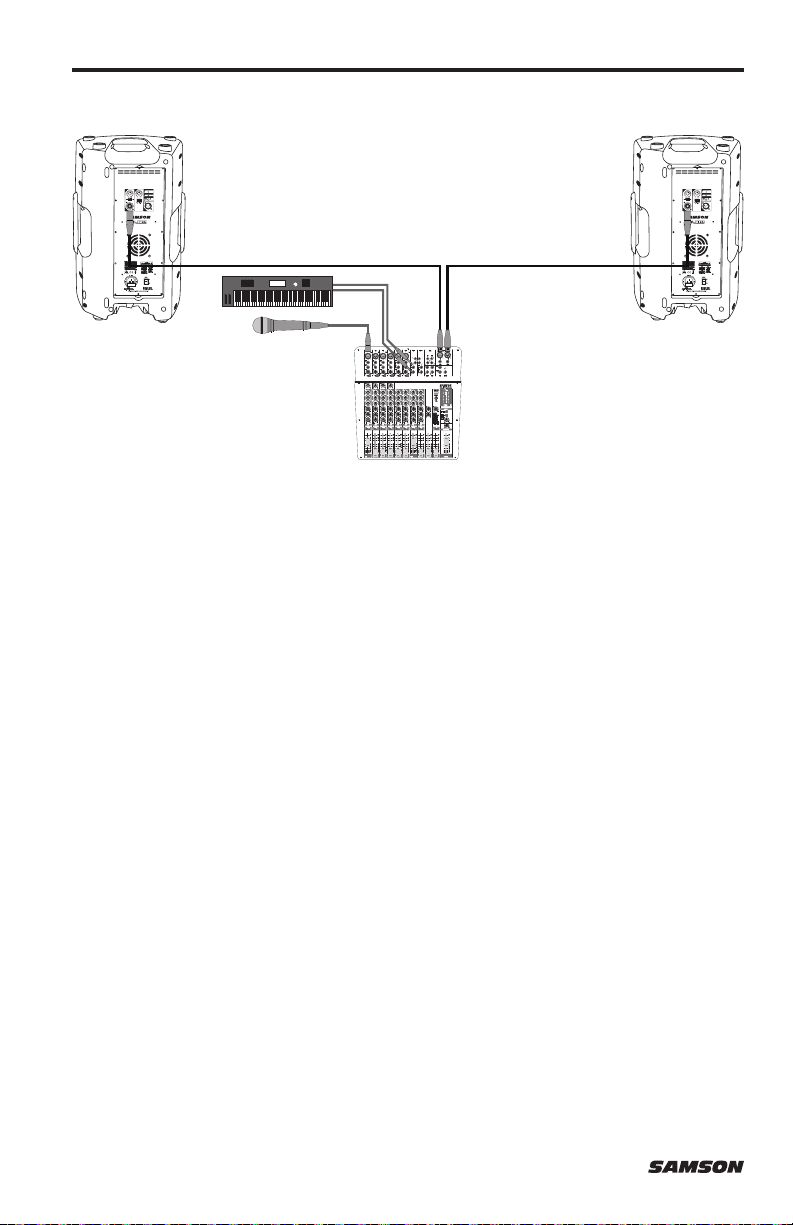
Quick Start
The following steps will help you get started using your RL112A/RL115A Loudspeakers with a mixer.
1. Turn the RL Loudspeaker and Mixer Power switch to the OFF positions.
2. Turn the VOLUME control on the rear panel of the RL Loudspeaker down, fully
counterclockwise.
3. If you are using your RL Loudspeaker(s) for live performance, set the Contour switch in the
OFF (out) position. If you are using your RL Loudspeaker(s) for music playback, set the
CONTOUR switch to the ON (in) position.
4. Following the manufacturer’s instruction, connect the audio sources to your mixer.
5. Connect either a XLR or 1/4” cable from the output of your mixer to the INPUT 1 jack on
the RL112A/RL115A rear panel. Set the SENSITIVITY switch to the LINE position.
6. Connect the supplied power cable to the IEC socket on the back of the loudspeaker. Plug
the power cable into an AC outlet.
Note: Always make sure that the AC outlet is configured with the correct voltage as
indicated on the rear panel of the RL Loudspeaker.
7. Switch the RL Loudspeaker’s Power switch to the ON position.
8. Run an audio signal from your mixer and check that you are getting a good level using the
mixers output meter.
9. Slowly raise the RL Loudspeaker’s VOLUME control until you have reached the desired
level.
10. If the volume from the speakers gets really loud, or you see the Limit indicator blinking
frequently, turn down the VOLUME control on the RL112A/RL115A a little until the Peak
indicator does not light, or only lights occasionally with signal peaks.
Note: Before plugging in and turning on, remember the “last on, first off” rule of powered audio
gear - When powering up your system, be sure that all the wires are connected, first turn on
your mixer and any other outboard gear, then turn on your RL Loudspeakers. When powering
down, turn off your RL Loudspeakers off first and then your mixer and outboard gear.
6
Page 7
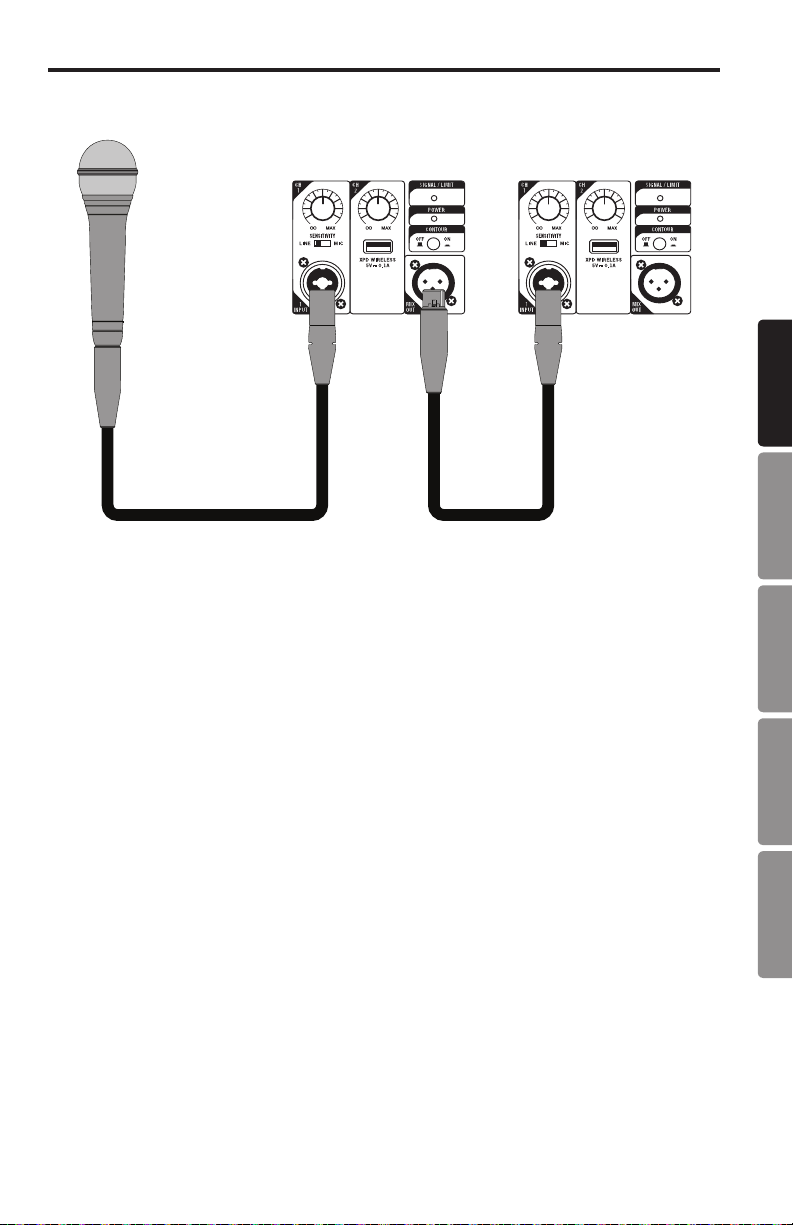
Connecting a Wired Microphone
ENGLISH
Follow these steps to connect a microphone level signal to your RL Loudspeaker and daisy-chain
the signal to a second RL Loudspeaker:
• Set the both RL Loudspeaker’s POWER switch to the OFF position.
• Turn the VOLUME control fully down (counterclockwise).
• Connect the power cables for each cabinet to an AC socket.
• Connect a standard XLR cable from the main RL Loudspeaker’s MIX OUT to the second RL
Loudspeaker’s INPUT 1 XLR input.
• On the second RL Loudspeaker, set the SENSITIVITY switch to the LINE position.
• Using a standard XLR cable, plug a dynamic microphone into the RL Loudspeaker’s XLR
INPU T.
• Set the SENSITIVITY switch to the MIC position.
• Switch the Power switch to the ON position.
• While speaking or singing into the microphone, slowly raise the VOLUME control until you
have reached the desired level.
• For larger sound reinforcement you can run several monitors using the Link Output to
daisy-chain one RL Loudspeaker to another. Set the input Sensitivity on the additional
cabinets to the LINE level position.
FRANÇAISDEUTSCHEESPAÑOLITALIANO
7RL112 A / RL115 A
Page 8
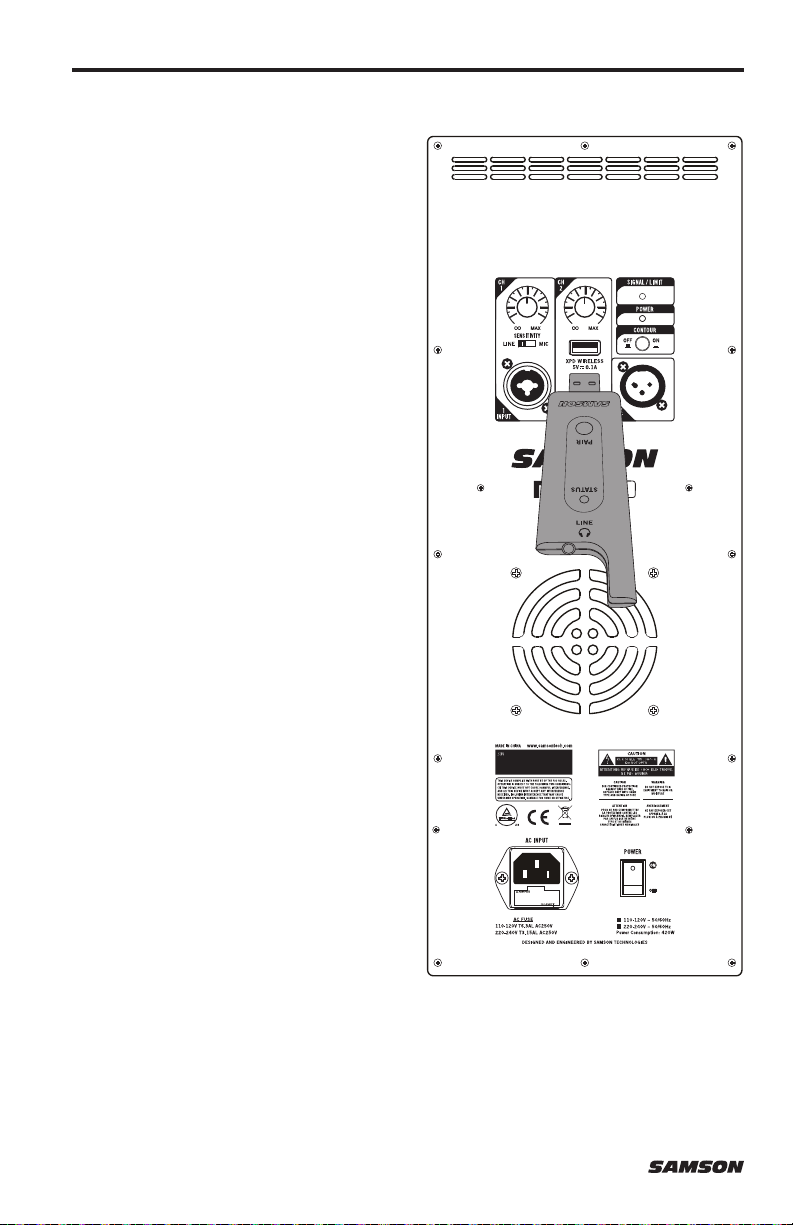
Connecting XPD Wireless Microphone (sold separately)
1. Plug the Samson XPD USB receiver into
the XPD Wireless USB jack on the rear
panel of the RL Loudspeaker.
2. Turn the CH2 Volume knob on
the RL Loudspeaker completely
counterclockwise.
3. Place a fresh set of AA (LR6) batteries
in the transmitter battery holder, taking
care to observe the polarity markings,
then replace the cover.
4. Turn on the power to the transmitter by
pressing and holding Power switch; the
indicator light on the transmitter and
receiver will light amber.
5. Speak or sing into the mic at a normal
performance level and raise the CH2
Volume control until the desired level is
reached.
8
Page 9
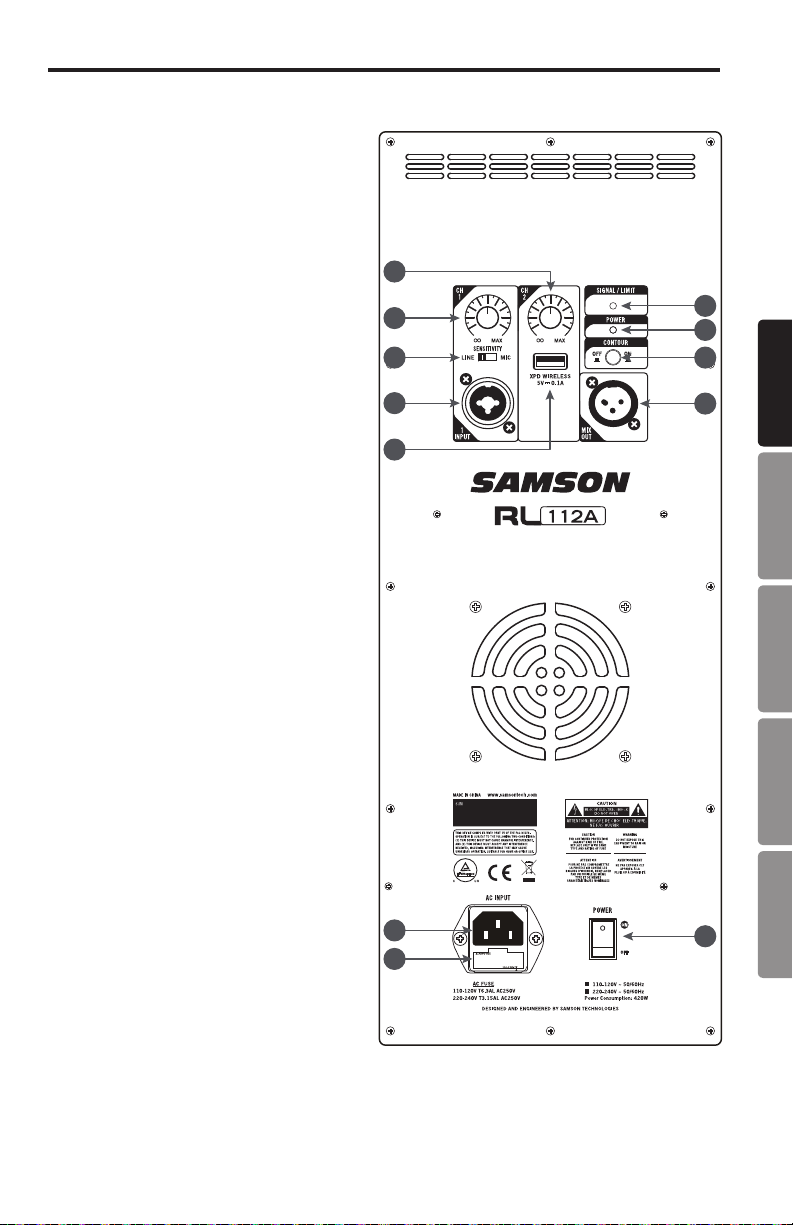
Rear Panel Layout
1. XLR & 1/4” Combo Input - Use this XLR
- 1⁄4” input for balanced microphone or
line level device.
2. SENSITIVITY Switch (Mic/Line) -
Matches the channel sensitivity to the
input audio source signal.
3. Volume Control (CH 1) - This Volume
knob adjusts the level of the Channel 1
input.
4. XPD WIRELESS Input - Connect a
Samson XPD digital wireless USB
receiver to this input. The USB
connector supplies 5V 200mA at
of power to charge a small portable
USB device like an MP3 player or
smartphone.
5. Volume Control (CH 2) - Controls the
level of the XPD USB wireless input.
6. MIX OUT - Male XLR connector used to
link multiple RL Loudspeaker cabinets.
7. SIGNAL / LIMIT Indicator - This indicator
lights green when signal is present.
It will light red when the amp is near
the clipping point and the limiter is
engaged.
8. POWER Indicator - This LED lights
GREEN when amp is active.
9. CONTOUR Switch - This switch enables
an equalization curve that is ideal for
music playback.
10. POWER Switch - Switches on the RL
Loudspeaker’s main power.
11. AC Power Inlet - Connect the supplied
standard IEC AC power cable here.
12. Fuse Holder - The fuse holder comes
from the factory with the appropriately
rated fuse for your model. If you need to
change this fuse for any reason, replace
it with one that has the same exact
rating.
11
12
5
3
2
1
7
8
9
6
ENGLISH
4
FRANÇAISDEUTSCHEESPAÑOLITALIANO
10
9RL112 A / RL115 A
Page 10

Positioning the RL112A/RL115A
Speaker Placement
Whenever possible, it is a good idea to raise the
speakers above the heads of the listening audience. The
RL Loudspeaker enclosures include standard 1-3/8”
(35mm) pole mount receptacles with locking bolts,
which are compatible with standard speaker stands from
a variety of manufacturers. In a smaller setting like a
school cafeteria, library, or a mall kiosk, you can also
use the RL Loudspeaker loudspeaker in the tilt back
monitor positions, which will improve the projection of
the speakers and may eliminate the need for speaker
stands.
When using a speaker pole mount, be sure the pole is
capable of supporting the weight of the RL Loudspeaker.
Speaker stands should only be placed on flat, level
surfaces.
Note: It is recommended to have another person assist
when mounting the RL Loudspeaker speaker onto a
speaker stand, or when adjusting the stand while the
speaker is mounted on the stand.
Floor Monitor
The RL112A/RL115A may be used as floor stage
monitors by placing the speaker on its angled side.
When placed on its side, the RL Loudspeaker is
tilted at a 45° angle, providing optimal coverage
for the performer.
10
Page 11
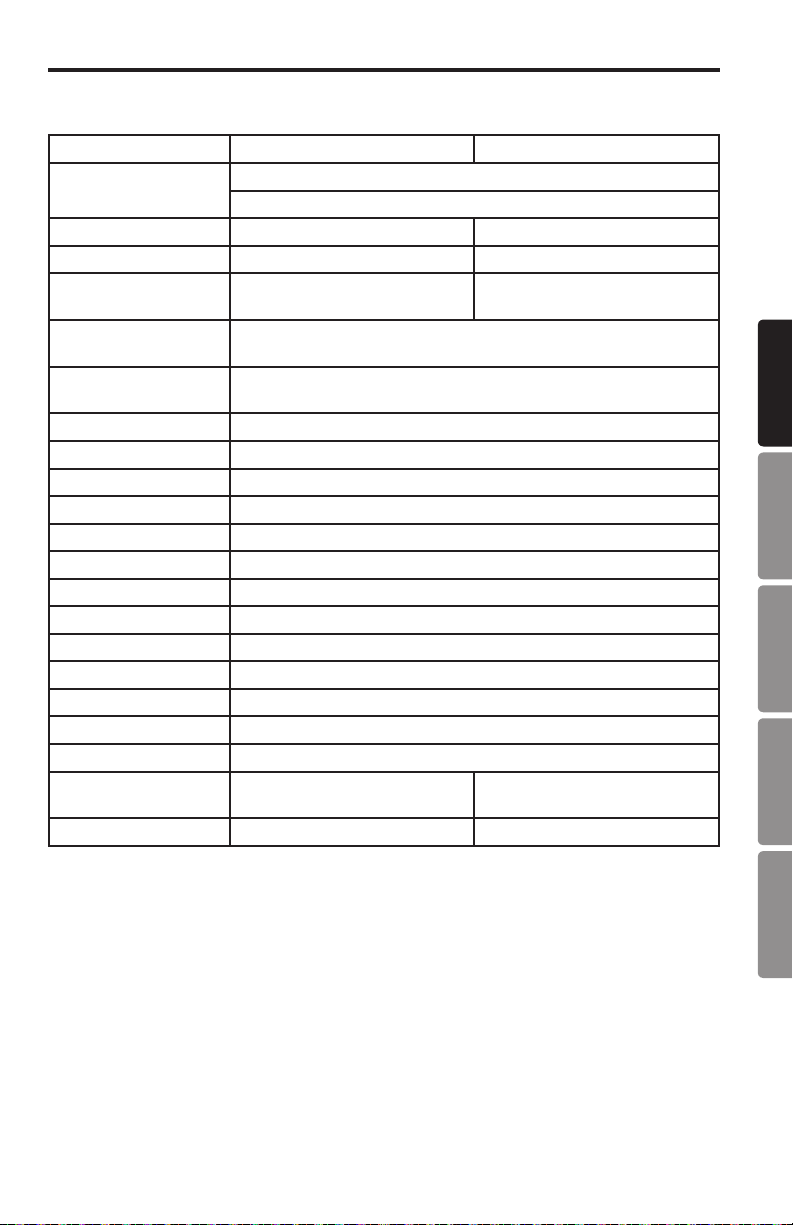
Specifications
RL112 A RL115 A
Output Power
Max. SPL (1M) 120dB 122dB
Frequency Response 58Hz – 20kHz 50Hz – 20kHz
Low Frequency
High Frequency
Crossover
Horn Coverage 90°H x 60°V
Inputs Balanced XLR-1/4” Combo, USB XPD Wireless
Output Balanced XLR Line Output
Contour Equalization 100Hz & 12kHz Boost
Electronic Protection Thermal, Overload, Analog (Optical) Limiter, Compressor
AC Connector 3-pin IEC 250 VAC, 20 A male
Power Consumption 420 W
Fuse 110V-120V T4A AC250V; 220V-240V T2A AC250V
Enclosure Polypropylene
Grille Full metal perforated
Handles Two side, one top
Monitor Angle 45°
Mounting Method 1-38” (35mm) Pole Mount Receptacle
Dimensions
(LxWxH)
Weight 30.8lb / 14kg 32.6lb / 14.8kg
12” (305mm) Woofer
2” (50.8mm) Voice Coil
15” x 12.9” x 23.9”
380mm x 327mm x 606.5mm
800 Watts Peak (700 LF + 100 HF)
400 Watts RMS (350 LF + 50 HF)
15” (381mm) Woofer
2” (50.8mm) Voice Coil
1” (25.4mm) Neodymium Driver
1” (25.4mm) Voice Coil
Frequency: 2.5kHz
Type: 12dB/ Oct
15.2” x 14” x 24.9”
386mm x 356mm x 631.5mm
ENGLISH
FRANÇAISDEUTSCHEESPAÑOLITALIANO
At Samson, we are continually improving our products, therefore specifications and images are
subject to change without notice.
11R L112A / R L115A
Page 12
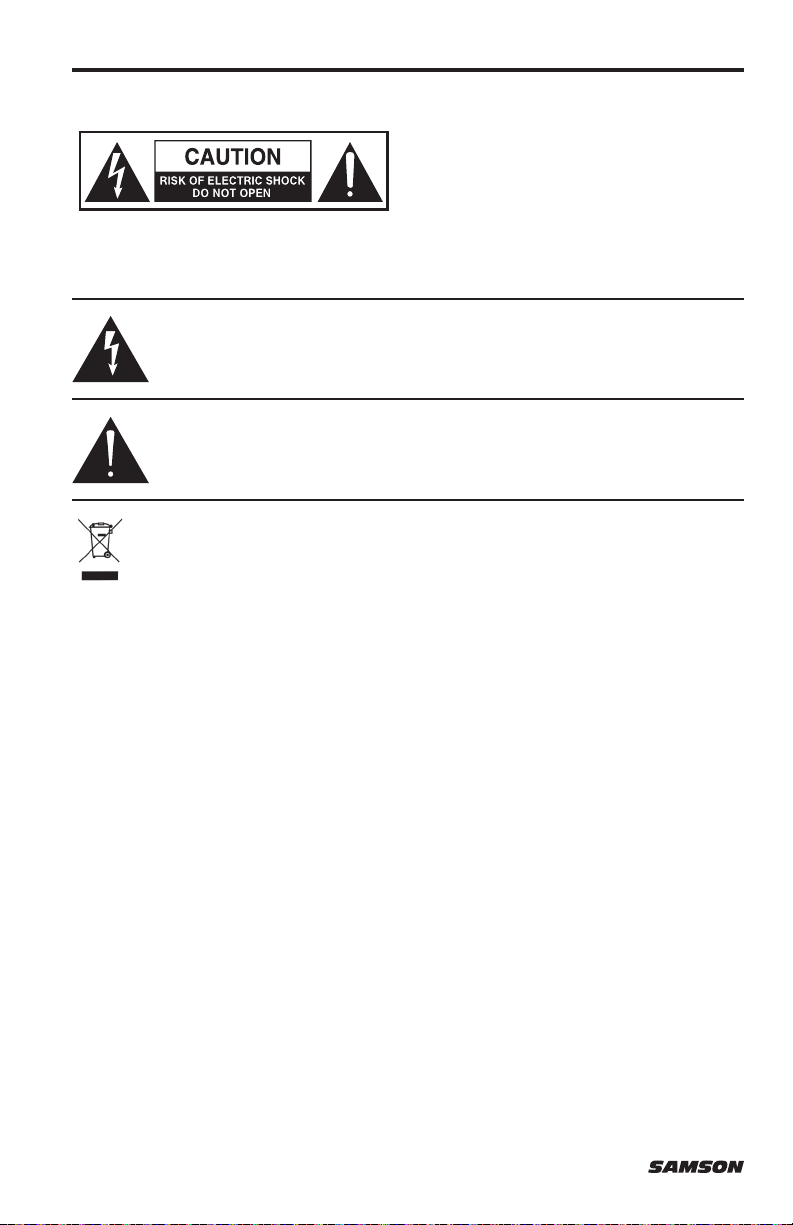
Consignes importantes de sécurité
RISQUE DE CHOC ÉLECTRONIQUE -
ATTENTION : POUR ÉVITER TOUT RISQUE D’ÉLECTROCUTION, NE PAS ÔTER LE COUVERCLE
OU LE DOS DU BOÎTIER. CET APPAREIL NE CONTIENT AUCUNE PIÈCE REMPLAÇABLE PAR
L’UTILISATEUR. CONFIEZ TOUTES LES RÉPARATIONS À UN MEMBRE DE PERSONNEL QUALIFIÉ.
Le pictogramme avec un éclair dans un triangle équilatéral informe l’utilisateur
de la présence d’une « tension dangereuse » et non isolée dans l’appareil. Cette
tension constitue un risque d’électrocution.
Le pictogramme avec un point d’exclamation dans un triangle prévient
l’utilisateur d’instructions importantes relatives à l’utilisation et à la
maintenance de l’appareil.
Si vous souhaitez vous débarrasser de ce produit, ne le jetez pas avec les ordures
ménagères. Il existe un service de collecte spécifique aux produits électroniques
usagés. Ce service est conforme aux dispositions légales sur le traitement, la
récupération et le recyclage.
Les consommateurs des 28 pays membres de l'UE, de la Suisse et de la Norvège peuvent
renvoyer gratuitement leurs produits électroniques usagés à des points de collecte désignés ou
auprès d’un revendeur (si un nouveau produit est acheté).
Pour les autres pays, veuillez contacter votre administration locale pour connaître la méthode de
mise au rebut appropriée.
En procédant ainsi, vous êtes assuré que votre produit sera correctement traité, récupéré et
recyclé afin de prévenir les effets négatifs possibles sur l'environnement et la santé.
AVIS
NE PAS OUVRIR
12
Page 13

Consignes importantes de sécurité
1. Lisez ces instructions.
2. Conservez ces instructions.
3. Lisez avec attention tous les
avertissements.
4. Suivez toutes les instructions.
5. Cet appareil ne doit pas être exposé
à des éclaboussures ou des gouttes
d’eau et aucun objet rempli de liquide,
tel qu'un vase, ne doit être placé sur
l'appareil.
6. Nettoyez l’appareil uniquement avec un
chiffon sec.
7. N'obstruez pas les fentes prévues pour la
ventilation. Installez l'appareil selon les
instructions du fabricant.
8. N'installez pas l'appareil à proximité de
sources de chaleur telles que radiateurs,
bouches d’air chaud, poêles ou autres
appareils (y compris les amplificateurs)
susceptibles de générer de la chaleur.
9. Utilisez uniquement les accessoires/
équipements recommandés par le
fabricant.
10. Débranchez cet appareil pendant les
orages ou d’inutilisation prolongée.
11. Ne dérogez pas à l'utilisation prévue de
la fiche polarisée ou de mise à la terre.
Une fiche polarisée possède deux lames
dont l'une est plus large que l'autre. Une
fiche de type terre possède deux lames et
une troisième broche de mise à la terre.
La lame la plus large ou la troisième
broche assure la sécurité de l’utilisateur.
Si la fiche fournie ne convient pas à
votre prise, consultez un électricien pour
remplacer la prise obsolète.
12. Protégez le cordon d'alimentation pour
éviter qu'il ne soit piétiné ou pincé, en
particulier au niveau des broches, des
prises de courant, à l'endroit où il sort de
l'appareil.
13. Utilisez uniquement le chariot, le pied, le
trépied, le support ou la table recommandé
par le fabricant ou fourni avec l'appareil.
Lors de l’utilisation d’un chariot, veuillez
déplacer l’ensemble chariot/appareil avec
précaution afin d’éviter toute blessure en
cas de renversement.
14. Confiez toutes les réparations à
un membre de personnel qualifié.
L’intervention d’un technicien s’impose
dans les cas où le cordon d’alimentation
ou la prise secteur sont endommagés,
des corps étrangers se sont introduits
dans l’appareil, l’appareil a été exposé à
la pluie ou à l’humidité, l’appareil montre
des signes de dysfonctionnement ou est
tombé.
15. INTERRUPTEUR MARCHE/ARRÊT
: Pour les produits munis d'un
interrupteur d'alimentation, l'interrupteur
d'alimentation NE coupe PAS la
connexion au secteur.
16. DÉBRANCHER LE SECTEUR : La fiche
doit être facilement utilisable. Pour un
montage en rack ou une installation
où la fiche n'est pas accessible, un
interrupteur secteur omnipolaire avec
une séparation des contacts d'au moins
3 mm dans chaque pôle doit être intégré
dans l'installation électrique du rack ou
du bâtiment.
17. POUR LES APPAREILS ÉQUIPÉS D'UNE
BOÎTE À FUSIBLES ACCESSIBLE DE
L'EXTÉRIEUR : Remplacez le fusible par
un de même type et de même calibre
uniquement.
18. TENSION À ENTRÉES MULTIPLES :
Cet appareil peut nécessiter l'utilisation
d'un cordon d'alimentation, d'une fiche
de raccordement ou des deux, selon
la source d'alimentation disponible à
l'installation. Ne branchez cet appareil
qu'à la source d'alimentation indiquée au
dos de l'appareil. Pour réduire le risque
d'incendie ou d'électrocution, faites
appel à un technicien qualifié.
ENGLISH
FRANÇAISDEUTSCHEESPAÑOLITALIANO
13RL112A / R L115A
Page 14

Consignes importantes de sécurité
Avis de la FCC
1 Cet appareil est conforme à l'alinéa 15 des règlements FCC. Le fonctionnement est soumis aux
deux conditions suivantes :
(1) Cet appareil ne doit pas causer d'interférences nuisibles.
(2) Cet appareil doit accepter toute interférence reçue, y compris celles susceptibles de
provoquer son fonctionnement défectueux.
2. Tout changement ou modification apporté à l’appareil sans l’approbation des autorités
compétentes peut annuler l’autorisation de l’utiliser.
Déclaration de la FCC
Cet appareil a été testé et déclaré conforme aux limites imposées aux appareils numériques de
classe B, conformément à l’alinéa 15 des règlements FCC. Ces limites sont destinées à assurer
une protection efficace contre les interférences nuisibles dans un environnement résidentiel.
Cet appareil génère , utilise et peut émettre de l'énergie radiofréquence et, s'il n'est pas
installé et utilisé conformément au manuel d’utilisation, risque de provoquer des interférences.
Cependant, tout risque d’interférence ne peut être totalement exclu. S’ill constate des
interférences lors de la réception d’émissions de radio ou de télévision (il suffit pour le vérifier
d’allumer et d’éteindre successivement l’appareil), l’utilisateur devra prendre les mesures
nécessaires pour les éliminer. À cette fin, il devra :
• Réorienter ou déplacer l'antenne réceptrice.
• Augmenter la distance entre l’appareil et le récepteur.
• Brancher l’appareil sur un autre circuit que celui du récepteur.
• Consulter le revendeur ou un technicien de radio/TV expérimenté.
14
Page 15
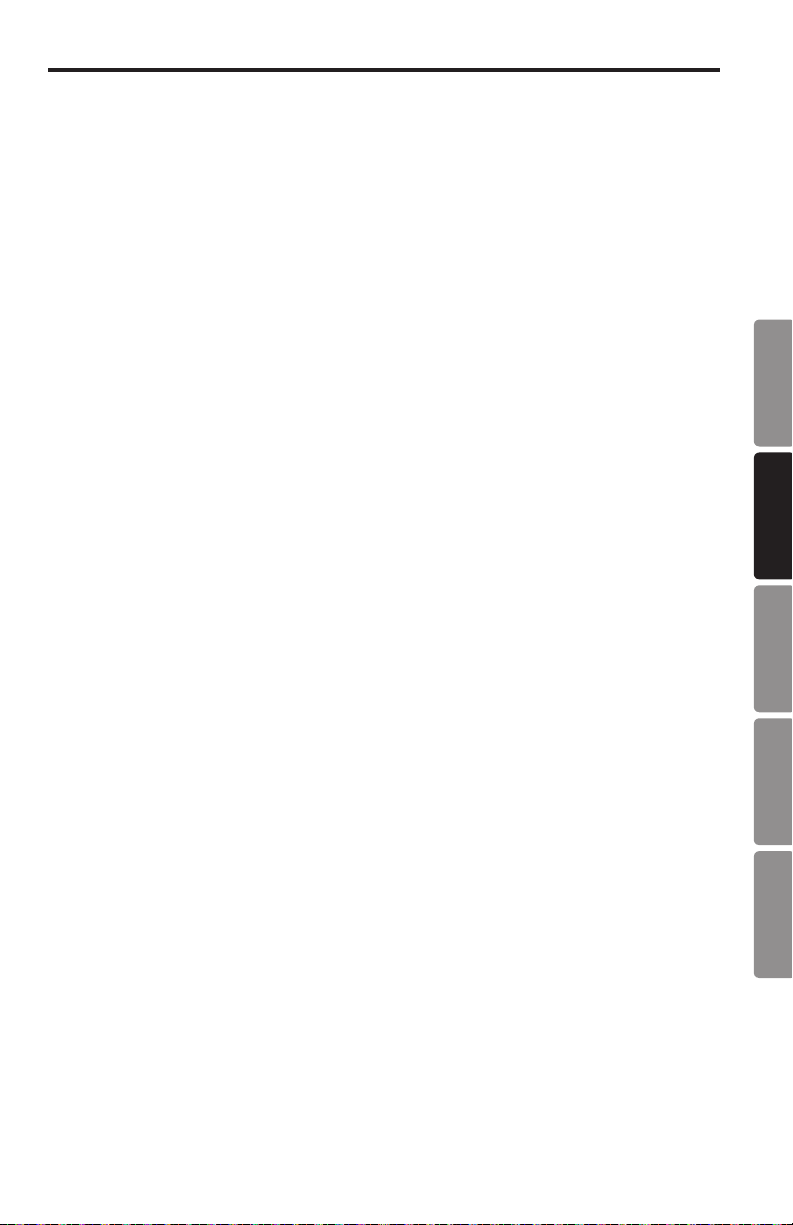
Introduction
Merci d'avoir acheté le haut-parleur Samson RL. Les RL112A et RL115A sont des haut-parleurs
légers et performants qui délivrent 800 watts de puissance bi-amplifiée de classe D. Ces deux
modèles sont équipés respectivement de woofers 12" et 15" robustes et à grande portée, ainsi
que d'un haut-parleur haute fréquence au néodyme de 1" monté à 90° x 60° avec diffuseur de
dispersion à large spectre. Les haut-parleurs sont équipés d'entrées XLR et 1/4" permettant de
gérer les entrées micro ou niveau ligne. Les haut-parleurs RL comprennent également un port
USB sans fil pour connecter les systèmes de microphones sans fil Samson de la série XPD. La
sortie XLR Mix Output vous permet d'assembler en série plusieurs haut-parleurs RL pour créer
de plus grands systèmes de sonorisation.
La forme trapézoïdale de chaque enceinte lui confère la possibilité d'être configurée soit pour
une utilisation face vers l'avant ou en coin. De plus, les enceintes compactes peuvent être
facilement empilées à l'aide des amortisseurs intégrés, ou peuvent être montées sur pied à
l'aide des prises intégrées de 1 3/8 po.
Le boîtier durable du système de haut-parleurs RL en polypropylène résistant aux chocs et un fini
texturé résistant aux éraflures comprend une grille en acier de qualité supérieure, lui assurant une
excellente protection contre l'usure pour un son ultra portable. Les haut-parleurs RL sont idéaux
pour la musique en direct, les DJ, les conférences et les applications de sonorisation en salle, ou
partout où une puissance et une qualité sonore supérieures sont requises.
Dans le présent document, vous trouverez une description détaillée des caractéristiques de
votre haut-parleur RL, ainsi que des instructions étape par étape pour son installation et son
utilisation. Si votre haut-parleur a été acheté aux États-Unis, vous trouverez également une
carte d'enregistrement ci-jointe ; n'oubliez pas de suivre les instructions afin que vous puissiez
recevoir une assistance technique en ligne et que nous puissions vous envoyer des informations
à jour sur ce produit et d'autres produits Samson à l’avenir. De plus, n'oubliez pas de consulter
notre site www.samsontech.com pour de plus amples renseignements sur notre gamme
complète de produits.
Nous vous recommandons de conserver les documents suivants à titre de référence, ainsi
qu'une copie de votre reçu de caisse :
Numéro de série : ______________________________________________________
ENGLISH
FRANÇAISDEUTSCHEESPAÑOLITALIANO
Date d'achat : __________________________________________________________
Si vous avez des questions ou des commentaires concernant le haut-parleur RL ou tout autre
produit de Samson, n'hésitez pas à nous contacter à support@samsontech.com.
Avec un entretien et une maintenance appropriés, votre haut-parleur RL vous donnera satisfaction
pendant de nombreuses années. Si votre haut-parleur RL doit être réparé, vous devez obtenir un
numéro d'autorisation de retour (RA) avant d'expédier votre appareil à Samson. Sans ce numéro,
l'appareil ne sera pas accepté. Veuillez consulter le site www.samsontech.com/ra pour obtenir un
numéro RA avant d'expédier votre appareil. Veuillez conserver les matériaux d'emballage d'origine et,
si possible, renvoyer l'appareil dans son emballage d'origine. Si votre haut-parleur RL a été acheté en
dehors des États-Unis, contactez votre distributeur local pour de plus amples renseignements sur la
garantie et la maintenance.
15R L112A / R L115A
Page 16
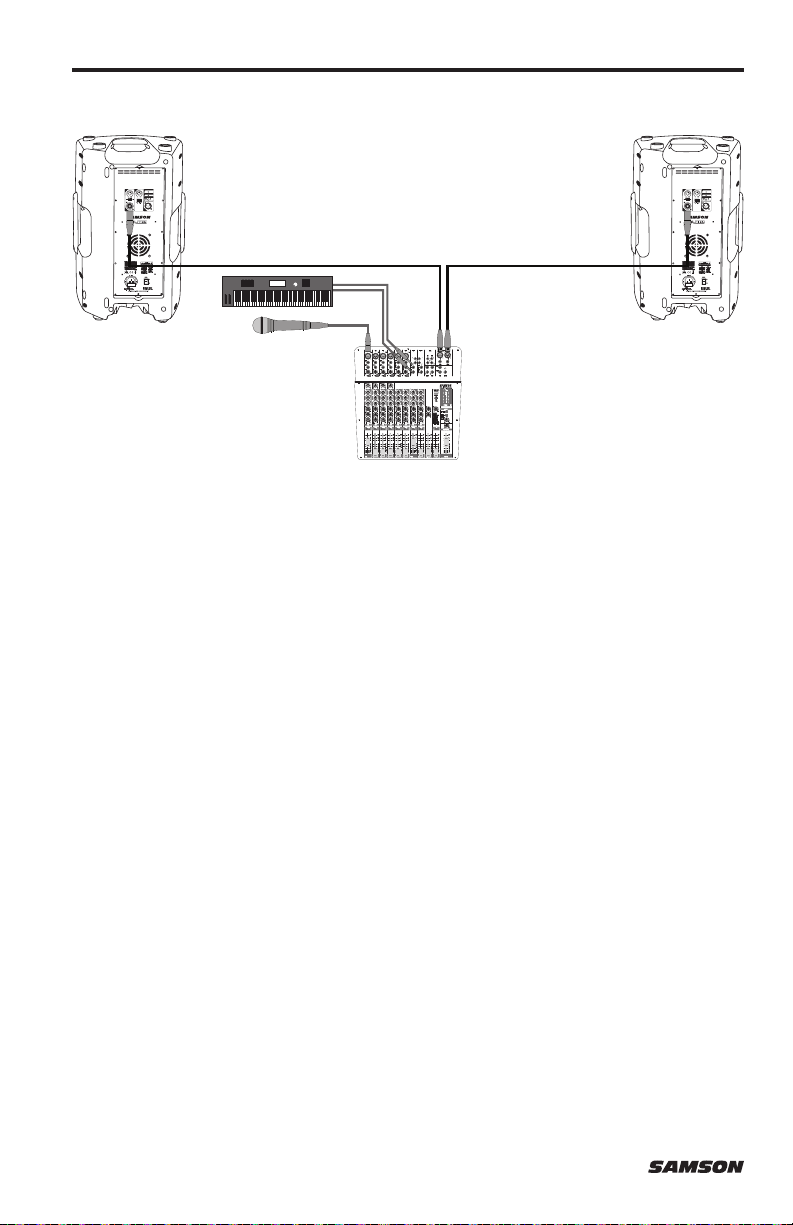
Démarrage rapide
Les étapes suivantes faciliteront votre utilisation des haut-parleurs RL112A/RL115A avec une
console de mixage.
1. Mettez l'interrupteur d'alimentation du haut-parleur RLet de la console de mixage sur OFF.
2. Baissez complètement les commandes VOLUME au dos des haut-parleurs RL dans le sens
antihoraire.
3. Si vous utilisez vos haut-parleurs RL pour un spectacle en direct, réglez l'interrupteur
Contour sur OFF (arrêt). Si vous utilisez vos haut-parleurs RL pour écouter de la musique,
réglez l'interrupteur CONTOUR sur ON (marche).
4. En suivant les instructions du fabricant, branchez les sources audio à votre console de
mixage.
5. Branchez un câble XLR ou 1/4" de la sortie de votre console de mixage à la prise INPUT 1
au dos du RL112A/RL115A. Réglez l’interrupteur SENSITIVITY sur LINE.
6. Branchez le câble d'alimentation fourni sur la prise IEC à l'arrière du haut-parleur.
Branchez le câble d'alimentation dans une prise secteur.
Remarque : Veillez toujours à ce que la prise secteur soit configurée avec la tension
adéquate, indiquée au dos du haut-parleur RL.
7. Mettez l'interrupteur d'alimentation du haut-parleur RL sur ON.
8. Lancez un signal audio à partir de votre console de mixage et vérifiez si le niveau obtenu
est bon à l’aide du compteur de sortie.
9. Montez lentement la commande VOLUME du haut-parleur RL jusqu'à ce que vous ayez
atteint le niveau souhaité.
10. Si le volume des haut-parleurs s’amplifie ou si le témoin Limit clignote fréquemment,
baissez légèrement le VOLUME du RL112A/RL115A jusqu'à ce que le témoin Peak
s’éteigne ou ne s’allume qu’en cas de pics du signal.
Remarque : Avant de brancher et d'allumer l'appareil, rappelez-vous la règle "dernier allumé,
premier éteint" de l'appareil audio –amplifié. Lorsque vous allumez votre système, assurez-vous
que tous les fils sont bien branchés ; mettez votre console et tout autre appareil externe en
marche avant d’allumer vos haut-parleurs RL. Lors de la mise hors tension, éteignez d'abord vos
haut-parleurs RL, puis votre console de mixage et votre module d’effet externe.
16
Page 17

Connexion d'un microphone filaire
ENGLISH
Suivez ces étapes pour connecter un signal de niveau microphone à votre haut-parleur RL et
relier en série le signal à un second haut-parleur RL :
• Mettez l'interrupteur POWER des deux haut-parleurs RL sur OFF.
• Baissez complètement la commande VOLUME (dans le sens antihoraire).
• Branchez les câbles d'alimentation de chaque haut-parleur à une prise secteur.
• Branchez un câble XLR standard de la sortie MIX OUT du haut-parleur RL principal à
l'entrée XLR INPUT 1 du second haut-parleur RL.
• Sur le deuxième haut-parleur RL, réglez l’interrupteur SENSITIVITY sur LINE.
• A l'aide d'un câble XLR standard, branchez un microphone dynamique dans l'entrée XLR
du haut-parleur RL.
• Réglez l’interrupteur SENSITIVITY sur LINE.
• Mettez l'interrupteur d'alimentation sur ON.
• Pour parler ou chanter dans le microphone, montez lentement la commande VOLUME
jusqu'à ce que vous ayez atteint le niveau souhaité.
• Afin de renforcer le son, vous pouvez faire fonctionner plusieurs enceintes en utilisant la
sortie Link pour relier en série un haut-parleur RL à un autre. Réglez la sensibilité d'entrée
des haut-parleurs supplémentaires sur la position de niveau LINE.
FRANÇAISDEUTSCHEESPAÑOLITALIANO
17R L112A / R L115A
Page 18

Connexion du microphone sans fil XPD (vendu séparément)
1. Branchez le récepteur USB Samson
XPD dans la prise USB sans fil XPD au
dos du haut-parleur RL.
2. Montez complètement le bouton CH2
Volume du haut-parleur RL dans le sens
antihoraire.
3. Insérez un jeu de batteries AA (LR6)
neuves dans le porte-batterie de
l'émetteur en veillant à respecter les
polarités indiquées, puis replacez le
couvercle.
4. Mettez l'émetteur sous tension
en appuyant sur l'interrupteur
d'alimentation et en le maintenant
enfoncé ; le témoin lumineux de
l'émetteur et du récepteur va s'allumer
en orange.
5. Parlez ou chantez de manière audible
dans le micro et montez la commande
de volume CH2 jusqu'à ce que le niveau
souhaité soit atteint.
18
Page 19

Disposition du panneau arrière
1. Entrée combinée XLR & 1/4" - Cette
entrée XLR - 1/4" permet d’utiliser un
microphone symétrique ou un appareil
de niveau ligne.
2. Interrupteur SENSITIVITY (Mic/Line) -
Fait correspondre la sensibilité du canal
au signal de la source audio d'entrée.
3. Commande de volume (CH 1) - Ce bouton
de volume règle le niveau de l'entrée du
canal 1.
4. Entrée XPD sans fil - Branchez un
récepteur USB sans fil numérique Samson
XPD à cette entrée. Témoin SIGNAL /
LIMITATION - Ce témoin s'allume en vert
lorsque le signal est présent.
5. Contrôle du volume (CH 2) - Contrôle le
niveau de l'entrée sans fil USB XPD.
6. MIX OUT - Connecteur XLR mâle utilisé
pour relier plusieurs enceintes RL.
7. Témoin SIGNAL / LIMITATION - Ce témoin
s'allume en vert lorsque le signal est
présent. Il s'allume en rouge lorsque
l'amplificateur est près du point
d'écrêtage et que l’écrêteur est enclenché.
8. Témoin POWER - Ce témoin DEL s'allume
en VERT lorsque l'ampli est actif.
9. Interrupteur POWER - Met l'alimentation
principale du haut-parleur RL sous
tension.
10. Interrupteur POWER - Allume
l'alimentation principale du
haut-parleur RL.
11. Prise d'alimentation CA - Branchez ici
le câble d'alimentation CA standard IEC
fourni.
12. Porte-fusible - Le porte-fusible est
fournid'usine avec le fusible approprié
pour votre modèle. Si vous devez
changer ce fusible pour une raison
quelconque, remplacez-le par un fusible
de même calibre.
11
12
5
3
2
1
7
8
9
6
ENGLISH
4
FRANÇAISDEUTSCHEESPAÑOLITALIANO
10
19R L112A/ R L115A
Page 20

Positionnement des RL112A/RL115A
Positionnement de l’enceinte
Il est préférable, dans la mesure du possible, d'élever les
haut-parleurs au-dessus de votre auditoire. Les caissons
d'enceintes RL comprennent des prises standard de
35mm (1 3/8 po) pour montage sur poteau avec
boulons de verrouillage, lesquels sont compatibles avec
les pieds des haut-parleurs de divers fabricants. Dans
un espace plus petit comme une cafétéria d'école, une
bibliothèque ou un kiosque de centre commercial, vous
pouvez également utiliser le caisson de haut-parleur RL
dans les positions de retour incliné pour les enceintes.
Ceci améliorera la projection des haut-parleurs et peut
vous éviter d’installer des pieds.
Lors de l'utilisation d'un pied d’enceinte, assurez-vous
qu’il puisse supporter le poids du haut-parleur RL.
Les pieds de haut-parleur ne doivent être placés que sur
des surfaces planes et nivelées.
Remarque : L'aide d'une autre personne est
recommandée lors du montage du haut-parleur RL
sur un pied ou de son réglage une fois en place sur ce
dernier.
Enceinte moniteur
Le RL112A/RL115A peut être utilisé comme
enceinte moniteur en plaçant l’enceinte sur son
côté incliné.
Une fois placé sur le côté, le haut-parleur RL est
incliné à un angle de 45°, offrant une couverture
optimale pour l'artiste.
20
Page 21

Caractéristiques techniques
RL112 A R L115A
Puissance de sortie
Max. SPL (1M) 120dB 122dB
Réponse en fréquence 58Hz - 20KHz 50Hz - 20kHz
Basse Fréquence
Haute Fréquence
Commande de répartition Fréquence : 2,5 kHz Type : 12dB/Oct
Couverture du cornet 90°H x 60°V
Entrées XLR symétrique ”1/4” Combo, XPD USB sans fil
Sortie Sortie ligne XLR symétrique
Égalisation du profil 100Hz & 12kHz Boost
Protection électronique Thermique, Surcharge, Limiteur Analogique (Optique), Compresseur
Connecteur CA 3 broches IEC 250 VAC, 20 A mâle
Consommation d’énergie 420 W
Fusible 110V-120V T4A AC250V ; 220V-240V T2A AC250V
Boîtier Polypropylène
Grille Entièrement en métal perforé
Poignées Deux côtés, un dessus
Angle de l’affichage 45°
Méthode de montage Prise de montage sur poteau de 1-38 po (35 mm)
Dimensions
(LxLxH)
Poids de l'appareil 30,8 lb / 14 kg 32,6lb / 14,8kg
Bobine acoustique de 2po
380mm x 327mm x 606.5mm
Crête de 800 watts (700 LF + 100 HF)
400 Watts RMS (350 LF + 50 HF)
Woofer 12" (305mm)
(50.8mm)
Haut-parleur au néodyme de 1 po (25,4mm)
Bobine acoustique de 1 po (25,4 mm)
15" x 12.9" x 23.9"
Woofer 15" (381mm)
Bobine acoustique de 2 po
15.2" x 14" x 24.9"
386mm x 356mm x 631.5mm
(50.8mm)
ENGLISH
FRANÇAISDEUTSCHEESPAÑOLITALIANO
Chez Samson, nous améliorons continuellement nos produits, donc les spécifications et les
images sont sujettes à changement sans préavis.
21R L112A/ R L115A
Page 22

Wichtige Sicherheitsinformationen
ACHTUNG
STROMSCHLAGGEFAHR –
NICHT ÖFFNEN
VORSICHT: UM DAS RISIKO EINES ELEKTRISCHEN SCHLAGES ZU VERRINGERN,
ENTFERNEN SIE NICHT DIE ABDECKUNG (ODER DIE RÜCKSEITE). KEINE VOM BENUTZER
ZU WARTENDEN TEILE IM INNEREN. WENDEN SIE SICH BEI DER WARTUNG AN
QUALIFIZIERTES SERVICEPERSONAL.
Dieses Blitzsymbol mit Pfeilspitze in einem gleichseitigen Dreieck soll den
Benutzer auf das Vorhandensein einer nicht isolierten „gefährlichen Spannung“
im Gehäuse des Produkts aufmerksam machen, die von ausreichender Größe sein
kann, um eine Gefahr eines Stromschlags darzustellen.
Das Ausrufezeichen innerhalb eines gleichseitigen Dreiecks soll den Benutzer
auf das Vorhandensein wichtiger Betriebs- und Wartungsanweisungen in der
dem Gerät beiliegenden Literatur hinweisen.
Wenn Sie dieses Produkt entsorgen möchten, mischen Sie es nicht mit dem
allgemeinen Hausmüll. Es gibt ein getrenntes Sammelsystem für gebrauchte
Elektroprodukte in Übereinstimmung mit den gesetzlichen Bestimmungen, die eine
ordnungsgemäße Behandlung, Rückgewinnung und Recycling erfordern.
Privathaushalte in den 28 Mitgliedsstaaten der EU, in der Schweiz und in Norwegen können
ihre gebrauchten elektronischen Produkte kostenlos an Sammelstellen oder an einen
Einzelhändler zurückgeben (wenn Sie ähnliche neue Produkte kaufen).
Für Länder, die nicht oben erwähnt werden, wenden Sie sich bitte an Ihre örtlichen Behörden,
um eine korrekte Entsorgungsmethode zu erfahren.
Auf diese Weise stellen Sie sicher, dass Ihr entsorgtes Produkt der notwendigen Behandlung,
Verwertung und Wiederverwertung unterzogen wird und so verhindern Sie mögliche negative
Auswirkungen auf die Umwelt und die menschliche Gesundheit.
22
Page 23

Wichtige Sicherheitsinformationen
1. Lesen Sie diese Anleitung.
2. Bewahren Sie diese Anleitung auf.
3. Beachten Sie alle Warnungen.
4. Befolgen Sie alle Anweisungen.
5. Dieses Gerät darf keinem Tropf- oder
Spritzwasser ausgesetzt sein und es
dürfen keine mit Flüssigkeit gefüllten
Gegenstände, wie z.B. Vasen, auf das
Gerät gestellt werden.
6. Nur mit einem trockenen Tuch reinigen.
7. Blockieren Sie keine Lüftungsöffnungen.
Installieren Sie das Gerät gemäß den
Anweisungen des Herstellers.
8. Installieren Sie es nicht in der Nähe
von Wärmequellen wie Heizkörpern,
Heizregistern, Öfen oder anderen Geräten
(einschließlich Verstärkern), die Wärme
erzeugen.
9. Verwenden Sie nur vom Hersteller
spezifizierte Aufsätze/Zubehörteile.
10. Ziehen Sie den Netzstecker bei Gewittern
oder wenn Sie das Gerät über einen
längeren Zeitraum nicht benutzen.
11. Die bestimmungsgemäße Verwendung
des polarisierten oder geerdeten Steckers
darf nicht außer Kraft gesetzt werden.
Ein polarisierter Stecker hat zwei
Kontakte, von denen einer breiter als
der andere ist. Ein geerdeter Stecker
hat zwei Kontakte und einen dritten
Erdungszapfen. Der breite Kontakt oder
der dritte Zapfen sind für Ihrer Sicherheit
vorgesehen. Wenn der mitgelieferte
Stecker nicht in Ihre Steckdose passt,
wenden Sie sich an einen Elektriker, um
die veraltete Steckdose auszutauschen.
12. Schützen Sie das Netzkabel davor,
betreten oder einklemmt zu werden,
insbesondere an den Steckern,
Steckdosen und an der Stelle, an der sie
aus dem Gerät kommt.
13. Nur mit dem vom Hersteller angegebenen
oder mit dem Gerät verkauften Wagen,
Ständer, Stativ, Halter oder Tisch
verwenden. Wenn ein Wagen verwendet
wird, ist beim Bewegen der Wagen/
Gerätekombination Vorsicht geboten,
um Verletzungen durch Umkippen zu
vermeiden.
14. Überlassen Sie alle Wartungsarbeiten
qualifiziertem Personal. Ein Service ist
erforderlich, wenn das Gerät in irgendeiner
Weise beschädigt wurde, z.B. wenn das
Netzkabel oder der Stecker beschädigt
ist, Flüssigkeit verschüttet wurde oder
Gegenstände in das Gerät gefallen sind,
Regen oder Feuchtigkeit ausgesetzt
waren, das Gerät nicht normal funktionier
oder fallen gelassen wurde.
15. EIN/AUS-SCHALTER: Bei Produkten mit
Netzschalter trennt der Netzschalter die
Verbindung NICHT vom Netz.
16. NETZFREISCHALTUNG: Der Stecker
sollte leicht bedienbar bleiben. Bei der
Gestellmontage oder bei Installationen,
bei denen der Stecker nicht zugänglich
ist, muss ein allpoliger Netzschalter mit
einem Kontaktabstand von mindestens
3 mm in jedem Pol in die elektrische
Installation des Gestells oder Gebäudes
integriert werden.
17. FÜR GERÄTE, DIE MIT EINER
VON AUßEN ZUGÄNGLICHEN
SICHERUNGSSTECKDOSE
AUSGESTATTET SIND: Ersetzen Sie die
Sicherung nur durch eine Sicherung mit
gleichem Typ und gleicher Leistung.
18. MEHRFACH-EINGANGSSPANNUNG:
Dieses Gerät kann die Verwendung eines
anderen Netzkabels, eines anderen
Anschlusssteckers oder beider erfordern,
abhängig von der bei der Installation
verfügbaren Stromquelle. Schließen
Sie dieses Gerät nur an die auf der
Geräterückseite angegebenen Stromquelle
an. Um das Risiko von Bränden oder
Stromschlägen zu verringern, wenden Sie
sich an qualifiziertes Servicepersonal oder
ähnliches.
ENGLISH
FRANÇAISDEUTSCHEESPAÑOLITALIANO
23RL112 A / RL11 5 A
Page 24

Wichtige Sicherheitsinformationen
FCC-Hinweis
1. Dieses Gerät entspricht Teil 15 der FCC-Vorschriften. Der Betrieb unterliegt den folgenden
beiden Bedingungen:
(1) Dieses Gerät darf keine schädlichen Störungen verursachen.
(2) Dieses Gerät muss Störungen aufnehmen können, auch wenn sie unerwünschte
Auswirkungen auf den Betrieb haben.
2. Änderungen oder Modifikationen, die nicht ausdrücklich von der für die Einhaltung der
Vorschriften verantwortlichen Stelle genehmigt wurden, könnten die Befugnis des Benutzers
zum Betrieb des Geräts aufheben.
FCC-Erklärung
Dieses Gerät wurde getestet und entspricht den Grenzwerten für ein digitales Gerät der Klasse
B gemäß Teil 15 der FCC-Vorschriften. Diese Grenzwerte sollen einen angemessenen Schutz vor
schädlichen Störungen in einer Wohnanlage bieten.
Dieses Gerät erzeugt, gebraucht und kann Radiofrequenzen ausstrahlen und kann, wenn
es nicht gemäß den Anweisungen installiert und benutzt wird, Funkkommunikationen
beeinträchtigen. Es gibt jedoch keine Garantie dafür, dass bei einer bestimmten Installation
keine Störungen auftreten. Wenn dieses Gerät schädliche Störungen des Radio- oder
Fernsehempfangs verursacht, was durch Aus- und Einschalten des Geräts festgestellt werden
kann, wird dem Benutzer empfohlen, zu versuchen, die Störungen durch eine oder mehrere der
folgenden Maßnahmen zu beheben:
• Richten Sie die Empfangsantenne neu aus oder verlegen Sie sie.
• Vergrößern Sie den Abstand zwischen Gerät und Empfänger.
• Schließen Sie das Gerät an eine Steckdose in einem anderen Stromkreis als dem, an den
der Empfänger angeschlossen ist.
• Wenden Sie sich an einen Händler oder einen erfahrenen Radio-/Fernsehtechniker.
24
Page 25

Einführung
Vielen Dank, dass Sie sich für den Samson RL Lautsprecher entschieden haben. Die RL112A
und RL115A sind leichte und leistungsstarke Lautsprechersysteme mit 800 Watt biamped
(Audio rechts und links), Klasse D Leistung. Der RL112A und der RL115A verfügen über 30,5
cm und 38.1cm schwere, langlebige Woofer sowie einen 2,5 cm Neodym-Hochfrequenztreiber,
der in 90° x 60° weit auseinander liegenden Hörnern montiert ist. Die Lautsprecherboxen
verfügen sowohl über XLR- als auch über 6,35mm-Eingänge, die Mikrofon- oder LineEingänge verarbeiten. Die RL-Lautsprecher verfügen auch über einen USB-Wireless-Anschluss
zum Anschluss von wireless Samson-Mikrofonsystemen der XPD-Serie. Der XLR-MixAusgang ermöglicht es Ihnen, mehrere RL-Boxen zusammen zu „verketten“, um größere
Beschallungssysteme zu schaffen.
Die Trapez Form jedes Schrankes ermöglicht es, ihn entweder für den Frontplatz Einsatz oder
für den Betrieb als Keilmonitor zu konfigurieren. Darüber hinaus lassen sich die kompakten
Schränke über die eingebauten Stoßfänger einfach stapeln oder über die integrierten 35mm
Mastbefestigung Anschlüsse aufstellen.
Das langlebige Gehäuse des RL-Lautsprechersystems besteht aus schlagfestem Polypropylen
mit einer abriebfesten, strukturierten Oberfläche und verfügt über ein schweres Stahlgitter, das
einen hervorragenden Verschleißschutz für wirklich tragbare Audioanwendungen bietet. Die RLLautsprecher sind ideal für Live-Musik, DJs, Vorträge und installierte Sound-Anwendungen oder
überall dort, wo ernsthafte Leistung und hervorragende Klangqualität gefragt sind.
Auf diesen Seiten finden Sie eine detaillierte Beschreibung der Funktionen Ihres RL-Lautsprechers
sowie eine Schritt-für-Schritt-Anleitung für dessen Aufbau und Verwendung. Wenn Ihr
Lautsprecher in den Vereinigten Staaten gekauft wurde, finden Sie auch eine Registrierungskarte
im Anhang - vergessen Sie nicht, den Anweisungen zu folgen, damit Sie online technischen
Support erhalten und wir Ihnen in Zukunft aktuelle Informationen über dieses und andere
Samson-Produkte zusenden können. Besuchen Sie auch unsere Website www.samsontech.com,
um vollständige Informationen über unsere gesamte Produktpalette zu erhalten.
Wir empfehlen Ihnen, die folgenden Unterlagen sowie eine Kopie Ihres Kaufbelegs aufzubewahren:
Seriennummer: ______________________________________________________
ENGLISH
FRANÇAISDEUTSCHEESPAÑOLITALIANO
Kaufdatum: _________________________________________________________
Wenn Sie Fragen oder Anmerkungen zum RL Lautsprecher oder anderen Produkten von Samson
haben, zögern Sie nicht, uns unter support@samsontech.com. zu kontaktieren.
Bei sachgemäßer Pflege und Wartung funktioniert Ihr RL-Lautsprecher viele Jahre lang störungsfrei.
Sollte Ihr RL-Lautsprecher jemals gewartet werden müssen, muss eine Rücksendenummer (RANummer) eingeholt werden, bevor Sie Ihr Gerät nach Samson schicken. Ohne diese Nummer wird
das Gerät nicht akzeptiert. Bitte besuchen Sie www.samsontech.com/ra für eine RA-Nummer vor
dem Versand Ihres Gerätes. Bitte bewahren Sie die Originalverpackungsmaterialien auf und senden
Sie das Gerät nach Möglichkeit im Originalkarton zurück. Wenn Ihr RL-Lautsprecher außerhalb der
Vereinigten Staaten gekauft wurde, wenden Sie sich an Ihren lokalen Händler, um Garantie- und
Serviceinformationen zu erhalten.
25RL112 A / R L115A
Page 26

Schnellstart
Die folgenden Schritte helfen Ihnen bei der ersten Verwendung Ihrer RL112A/RL115ALautsprecher mit einem Mischer.
1. Schalten Sie den Ein-/Aus-Schalter des RL-Lautsprechers und des Mischers auf die
Position AUS.
2. Drehen Sie den/die VOLUME-Regler auf der Rückseite der RL-Lautsprecher ganz nach
unten, gegen den Uhrzeigersinn.
3. Wenn Sie Ihre RL-Lautsprecher für Live-Auftritte verwenden, stellen Sie den
Konturschalter auf AUS (out). Wenn Sie Ihre RL-Lautsprecher für die Musikwiedergabe
verwenden, stellen Sie den CONTOUR-Schalter auf die Position AN (on).
4. Schließen Sie die Audioquellen gemäß den Anweisungen des Herstellers an Ihren Mischer an.
5. Schließen Sie entweder ein XLR- oder 6,35mm-Kabel vom Ausgang Ihres Mischers an
den INPUT 1 Stecker auf der Rückseite des RL112A/RL115A an. Stellen Sie den Schalter
SENSITIVITY auf die Position LINE.
6. Schließen Sie das mitgelieferte Netzkabel an den IEC-Stecker auf der Rückseite des
Lautsprechers an. Stecken Sie das Netzkabel in eine Steckdose.
Hinweis: Vergewissern Sie sich immer, dass die AC Steckdose mit der richtigen Spannung
konfiguriert ist, wie es auf der Rückseite des RL-Lautsprechers angegeben ist.
7. Schalten Sie den Ein-/Aus-Schalter des RL-Lautsprechers auf die Position EIN.
8. Lassen Sie ein Audiosignal von Ihrem Mixer aus laufen und überprüfen Sie, ob Sie mit
Hilfe des Mixer-Ausgangsmeters einen guten Pegel erhalten.
9. Heben Sie den Lautstärkeregler des RL Lautsprechers langsam an, bis Sie den
gewünschten Pegel erreicht haben.
10. Wenn die Lautstärke aus den Lautsprechern sehr laut wird oder die Grenzwertanzeige
häufig blinkt, drehen Sie den VOLUME-Regler am RL112A/RL115A etwas leiser, bis die
Spitzenanzeige nicht mehr leuchtet oder nur gelegentlich mit Signalspitzen leuchtet.
Hinweis: Bevor Sie das Gerät anschließen und einschalten, denken Sie an die "Zuletzt an,
zuerst aus"-Regel der aktiven Audiogeräte - Achten Sie beim Einschalten Ihres Systems
darauf, dass alle Kabel angeschlossen sind, schalten Sie zuerst Ihren Mixer und alle anderen
Außenborder ein und schalten Sie dann Ihre RL-Lautsprecher ein. Schalten Sie beim
Ausschalten zuerst Ihre RL-Lautsprecher und dann Ihren Mixer und Ihre Außenborder aus.
26
Page 27

Anschluss eines kabelgebundenen Mikrofons
ENGLISH
Führen Sie diese Schritte aus, um ein Mikrofonpegelsignal an Ihren RL-Lautsprecher
anzuschließen und das Signal an einen zweiten RL-Lautsprecher zu ketten:
• Schalten Sie den Ein-/Aus-Schalter des RL-Lautsprechers auf die Position EIN.
• Drehen Sie den VOLUME-Regler ganz nach unten (gegen den Uhrzeigersinn).
• Schließen Sie die Netzkabel für jeden Schrank an eine Wechselstromsteckdose an.
• Schließen Sie ein Standard-XLR-Kabel vom MIX OUT des Hauptlautsprechers RL an den
INPUT 1 XLR-Eingang des zweiten RL-Lautsprechers an.
• Stellen Sie am zweiten RL-Lautsprecher den Schalter SENSITIVITY auf die Position LINE.
• Schließen Sie mit einem handelsüblichen XLR-Kabel ein dynamisches Mikrofon an den
XLR-Eingang des RL-Lautsprechers an.
• Stellen Sie den Schalter SENSITIVITY auf die Position MIC.
• Schalten Sie den Ein-/Aus-Schalter auf die Position EIN.
• Während Sie in das Mikrofon sprechen oder singen, heben Sie den VOLUME-Regler
langsam an, bis Sie den gewünschten Pegel erreicht haben.
• Für eine größere Beschallung können Sie mehrere Monitore über den Link-Ausgang
betreiben, um einen RL-Lautsprecher mit einem anderen zu verbinden. Stellen Sie die
Eingangsempfindlichkeit an den zusätzlichen Schränken auf die Position LINE Pegel ein.
FRANÇAISDEUTSCHEESPAÑOLITALIANO
27RL112 A / R L115A
Page 28

Anschluss des XPD Drahtlosmikrofons (separat erhältlich)
1. Schließen Sie den Samson XPD
USB-Empfänger an die XPD Wireless
USB-Buchse auf der Rückseite des RL
Lautsprecher an.
2. Drehen Sie den CH2 Volume Knopf am
RL Lautsprecher vollständig gegen den
Uhrzeigersinn.
3. Legen Sie einen neuen Satz AA (LR6)-
Batterien in den Batteriehalter des
Senders ein und achten Sie dabei auf
die Polaritätsmarkierungen.
4. Schalten Sie den Sender durch Drücken
und Halten des Netzschalters ein;
die Kontrollleuchte am Sender und
Empfänger wird gelb leuchten.
5. Sprechen oder singen Sie in das
Mikrofon in normaler Lautstärke und
erhöhen Sie den CH2 WIRELESS
VOLUME Regler, bis der gewünschte
Pegel erreicht ist.
28
Page 29

Layout der Rückwand
1. XLR & 6,35 mm Kombi-Eingang -
Verwenden Sie diesen XLR - 6,35 mm
Eingang für symmetrische Mikrofone
oder Line Level Geräte.
2. Empfindlichkeitsschalter (Mic/Line) -
Passt die Kanalempfindlichkeit an das
Eingangssignal der Audioquelle an.
3. Lautstärkeregler (CH 1) - Dieser
Lautstärkeregler stellt den Pegel des
Eingangs von Kanal 1 ein.
4. XPD WIRELESS Input - Schließen Sie
einen digitalen wireless Samson XPD
digitalen USB-Empfänger an diesen
Eingang an. Der USB-Anschluss liefert
5V 200mA an Spannung, um ein kleines
tragbares USB-Gerät wie einen MP3Player oder ein Smartphone zu laden.
5. Lautstärkeregler (CH 2) - Regelt den
Pegel des drahtlosen XPD USBEingangs.
6. MIX OUT - XLR-Stecker zur Verbindung
mehrerer RL-Lautsprecherschränke.
7. SIGNAL / LIMIT-Anzeige - Diese
Anzeige leuchtet grün, wenn ein Signal
empfangen wird. Es leuchtet rot, wenn
sich der Verstärker in der Nähe des
Clipping-Punktes befindet und der
Limiter eingeschaltet ist.
8. POWER-Anzeige - Diese LED leuchtet
GRÜN, wenn der Verstärker aktiv ist.
9. KONTUR-Schalter - Dieser Schalter
ermöglicht eine Equalizer-Kurve, die
ideal für die Musikwiedergabe ist.
10. POWER-Schalter - Schaltet die
Hauptstromversorgung des RLLautsprechers ein.
11. AC-Netzeingang - Schließen Sie hier das
mitgelieferte Standard IEC-Netzkabel an.
12. Sicherungshalter - Der Sicherungshalter
wird vom Werk mit der für Ihr Modell
passenden Sicherung geliefert. Wenn
Sie diese Sicherung aus irgendeinem
Grund austauschen müssen, ersetzen
Sie sie durch eine mit der gleichen
Nennleistung.
11
12
5
3
2
1
7
8
9
6
ENGLISH
4
FRANÇAISDEUTSCHEESPAÑOLITALIANO
10
29RL112 A / RL115 A
Page 30

Positionierung des RL112A/RL115A
Platzierung der Lautsprecher
Wenn möglich, ist es eine gute Idee, die Lautsprecher
über die Köpfe des hörenden Publikums zu
haben. Die RL-Lautsprechergehäuse beinhalten
standardmäßige 35mm Mastbefestigung Anschlüsse
mit Verriegelungsbolzen, die mit Lautsprecherständern
verschiedener Hersteller kompatibel sind. In einer
kleineren Umgebung wie in einer Schulkantine, einer
Bibliothek oder einem Einkaufszentrum können Sie den
RL-Lautsprecher auch in den nach hinten geneigten
Monitorpositionen verwenden, was die Projektion der
Lautsprecher verbessert und die Verwendung von
Lautsprecherständern überflüssig macht.
Wenn Sie eine Lautsprecherstangenhalterung
verwenden, stellen Sie sicher, dass die Stange das
Gewicht des RL-Lautsprechers tragen kann.
Lautsprecherständer sollten nur auf ebenen Flächen
aufgestellt werden.
Hinweis: Es wird empfohlen, die Montage des RLLautsprechers auf einem Lautsprecherstativ oder die
Einstellung des Stativs, während der Lautsprecher auf
dem Stativ montiert ist, zu zweit zu machen.
Bodenmonitor
Der RL112A/RL115A kann als
Bühnenbodenmonitor verwendet werden, indem
der Lautsprecher auf seiner abgewinkelten Seite
platziert wird.
Wenn der RL-Lautsprecher auf seiner Seite
platziert wird, ist er um 45° geneigt, was
eine optimale Abdeckung für den Interpreten
gewährleistet.
30
Page 31

Technische Daten
RL112 A RL115 A
Ausgangsleistung
Max. SPL (1M) 120dB 122dB
Frequenzgang 58Hz - 20KHz 50Hz - 20kHz
Niederfrequenz
Hochfrequenz
Frequenzweiche
Hornabdeckung 90°H x 60°V
Eingänge Symmetrische XLR–6,35 mm Kombi, USB XPD Wireless
Ausgang Symmetrischer XLR Line-Ausgang
Konturausgleich 100Hz & 12kHz Verstärkung
Elektronischer Schutz Thermisch, Überlastung, Analoger (optischer) Begrenzer, Kompressor
AC-Verbindung 3-polig IEC 250 VAC, 20 A Stecker
Leistungsaufnahme 420 W
Sicherung 110V-120V T4A AC250V; 220V-240V T2A AC250V
Gehäuse Polypropylen
Grill Vollmetall perforiert
Griffe Zwei Seiten, eine Oberseite
Monitorwinkel 45°
Montageverfahren 1-38" (35 mm) Mastmontage Anschluss
Abmessungen (LxBxH)
Gewicht 14kg 14,8kg
50.8 mm Schwingspule
15” x 12.9” x 23.9”
380 mm x 327 mm x 606.5 mm
800 Watt Spitze (700 LF + 100 HF)
400 Watt RMS (350 LF + 50 HF)
305 mm Woofer
25.4 mm Neodymium Treiber
25.4 mm Schwingspule
Frequenz: 2.5kHz
Typ: 12dB/Oct.
386 mm x 356 mm x 631.5 mm
381 mm Woofer
50.8 mm Schwingspule
15.2" x 14" x 24.9" x 24.9".
ENGLISH
FRANÇAISDEUTSCHEESPAÑOLITALIANO
Bei Samson verbessern wir unsere Produkte ständig, daher können sich Spezifikationen und
Bilder ohne Vorankündigung ändern.
31R L112A / R L115A
Page 32

Información importante de seguridad
RIESGO DE CHOQUE ELÉCTRICO -
PRECAUCIÓN: PARA REDUCIR EL RIESGO DE DESCARGA ELÉCTRICA, NO RETIRE LA
CUBIERTA (O LA PARTE POSTERIOR). NO HAY PIEZAS QUE PUEDAN SER REPARADAS POR
EL USUARIO EN EL INTERIOR. REFIERA LAS REPARACIONES A PERSONAL DE SERVICIO
CALIFICADO.
Este símbolo de relámpago con punta de flecha dentro de un triángulo equilátero
tiene por objeto alertar al usuario de la presencia de "tensión peligrosa" no
aislada dentro de la carcasa del producto que puede ser de magnitud suficiente
para constituir un riesgo de descarga eléctrica.
El signo de exclamación dentro de un triángulo equilátero tiene por objeto alertar
al usuario de la presencia de importantes instrucciones de funcionamiento y
mantenimiento en la documentación que acompaña al aparato.
Si desea desechar este producto, no lo mezcle con la basura doméstica general. Existe
un sistema de recogida selectiva para productos electrónicos usados de acuerdo con la
legislación que exige un tratamiento, una recuperación y un reciclaje adecuados.
Los hogares de los 28 Estados miembros de la UE, Suiza y Noruega pueden enviar
gratis sus productos electrónicos usados a centros de recogida designados o a un minorista (si
compra uno nuevo similar).
Para los países no mencionados anteriormente, póngase en contacto con las autoridades locales
para obtener un método correcto de desecho.
De este modo, se asegurará de que su producto desechado se somete al tratamiento,
recuperación y reciclaje necesarios y, de este modo, evitará posibles efectos negativos sobre el
medioambiente y la salud humana.
PRECAUCIÓN
NO ABRIR
32
Page 33

Información importante de seguridad
1. Lea estas instrucciones.
2. Conserve estas instrucciones.
3. Preste atención a todas las advertencias.
4. Siga todas las instrucciones.
5. Este aparato no debe estar expuesto a
goteras o salpicaduras de líquidos y no
debe colocarse ningún objeto lleno de
líquido, como un jarrón, sobre el aparato.
6. Limpie solo con un paño seco.
7. No bloquee ninguna de las aberturas de
ventilación. Instálelo de acuerdo con las
instrucciones del fabricante.
8. No lo instale cerca de fuentes de calor
como radiadores, rejillas de ventilación,
estufas u otros aparatos (incluyendo
amplificadores) que produzcan calor.
9. Utilice únicamente los aditamentos/
accesorios especificados por el
fabricante.
10. Desenchufe el aparato durante tormentas
eléctricas o cuando no lo vaya a utilizar
durante largos periodos de tiempo.
11. El enchufe polarizado o con conexión a
tierra está puesto para su seguridad. No
lo anule. Un enchufe polarizado tiene dos
clavijas, una más ancha que la otra. Un
enchufe con conexión a tierra tiene dos
clavijas y una tercera clavija de conexión
a tierra. La hoja ancha o la tercera punta
se proporcionan para su seguridad. Si el
enchufe suministrado no encaja en su
tomacorriente, consulte a un electricista
para reemplazar el tomacorriente obsoleto.
12. Proteja el cable de alimentación de
pisadas o pellizcos, particularmente en los
enchufes, receptáculos de conveniencia y
en el punto donde salen del aparato.
13. Utilice únicamente con el carro, soporte,
trípode, soporte o mesa especificados
por el fabricante, o vendidos con el
aparato. Cuando utilice un carro, tenga
cuidado al mover la combinación de
carro/aparato para evitar lesiones por
vuelco.
14. Todas las reparaciones deben ser
realizadas por personal de servicio
cualificado. El servicio es necesario si
el aparato ha sido dañado de alguna
manera, como por ejemplo si el cable de
alimentación o el enchufe están dañados,
si hay daños por derramamiento de líquido
o si han caído objetos sobre el aparato,
si ha estado expuesto a la lluvia o si no
funciona normalmente o si se ha caído.
15. INTERRUPTOR DE ENCENDIDO/
APAGADO: Para los productos con
interruptor de alimentación, el interruptor
de alimentación NO corta la conexión de
la red eléctrica.
16. DESCONEXIÓN DE LA RED ELÉCTRICA:
El enchufe debe permanecer en buen
estado de funcionamiento. En caso de
montaje en bastidor o instalación en la
que no se pueda acceder al enchufe,
se incorporará a la instalación eléctrica
del bastidor o del edificio un interruptor
de red de todos los polos con una
separación de los contactos de al menos
3 mm en cada polo.
17. PARA UNIDADES EQUIPADAS CON
RECEPTÁCULO PORTAFUSIBLES
ACCESIBLE DESDE EL EXTERIOR:
Reemplace el fusible solo por uno del
mismo tipo y capacidad.
18. TENSIÓN DE ENTRADA MÚLTIPLE: Este
equipo puede requerir el uso de un cable
de alimentación diferente, un enchufe
de conexión o ambos, dependiendo de la
fuente de alimentación disponible en la
instalación. Conecte este equipo solo a
la fuente de alimentación indicada en el
panel trasero del equipo. Para reducir el
riesgo de incendio o descarga eléctrica,
consulte con personal de servicio
cualificado o equivalente.
ENGLISH
FRANÇAISDEUTSCHEESPAÑOLITALIANO
33RL112 A / RL115 A
Page 34

Información importante de seguridad
Aviso de la FCC
1 Este dispositivo cumple con la Parte 15 de las normas de la FCC. El funcionamiento está sujeto
a las dos condiciones siguientes:
(1) Este dispositivo no debe causar interferencias perjudiciales.
(2) Este dispositivo debe aceptar cualquier interferencia recibida, incluyendo interferencias
que puedan causar un funcionamiento no deseado.
2 Los cambios o modificaciones no aprobados expresamente por la parte responsable del cum-
plimiento podrían anular la autoridad del usuario para operar el equipo.
Declaración de la FCC
Este equipo ha sido probado y se ha determinado que cumple con los límites para un dispositivo
digital de Clase B, de acuerdo con la Parte 15 de las normas de la FCC. Estos límites están
diseñados para proporcionar una protección razonable contra interferencias perjudiciales en una
instalación residencial.
Este equipo genera usos y puede irradiar energía de radiofrecuencia y, si no se instala y utiliza
de acuerdo con las instrucciones, puede causar interferencias perjudiciales en las comunicaciones de radio. Sin embargo, no hay garantía de que no se produzcan interferencias en una instalación en particular. Si este equipo causa interferencias perjudiciales en la recepción de radio
o televisión, lo cual puede determinarse apagando y encendiendo el equipo, se recomienda al
usuario que intente corregir la interferencia mediante una o más de las siguientes medidas:
• Reorientar o reubicar la antena receptora.
• Aumente la separación entre el equipo y el receptor.
• Conecte el equipo a un tomacorriente de un circuito diferente al que está conectado el
receptor.
• Consulte al distribuidor o a un técnico de radio/TV experimentado para obtener ayuda.
34
Page 35

Introducción
Gracias por comprar el altavoz RL de Samson. Los RL112A y RL115A son sistemas de altavoces
ligeros y potentes con 800 vatios de potencia biamplificada de clase D. Los modelos RL112A y
RL115A, respectivamente, cuentan con woofers de alta resistencia y larga excursión de 30,48
cm (12 in) y 38,1 cm (15 in), así como un parlante de neodimio de alta frecuencia de 2,54 cm
(1 in) montado en bocinas de dispersión ancha de 90° x 60°. Los gabinetes de los altavoces
proporcionan entradas XLR y de 6,35 mm (1/4 in) que manejan entradas de nivel de micrófono
o de línea. Los altavoces RL también incluyen un puerto USB inalámbrico para conectar los
sistemas de micrófonos inalámbricos de la serie Samson XPD. La salida de mezcla XLR le
permite "conectar en cadena" múltiples gabinetes RL para crear sistemas de refuerzo de sonido
más grandes.
La forma trapezoidal de cada gabinete permite configurarlo para su uso en la parte frontal de la
casa o para su funcionamiento como un monitor tipo cuña. Además, los armarios compactos se
pueden apilar fácilmente con los parachoques incorporados o se pueden montar en soporte con
los receptáculos integrados de 3,49 cm (1 3/8 in) para montaje en poste.
La carcasa duradera del sistema de altavoces RL está hecha de polipropileno de alto impacto
con un acabado texturizado resistente a las rozaduras, e incluye una parrilla de acero de alta
calidad, que ofrece una excelente protección contra el desgaste para un audio verdaderamente
portátil. Los altavoces RL son ideales para música en vivo, DJ, conferencias y aplicaciones
de sonido instaladas, o en cualquier lugar donde se desee una gran potencia y una calidad de
sonido superior.
En estas páginas encontrará una descripción detallada de las características de su altavoz RL,
así como instrucciones paso a paso para su configuración y uso. Si su altavoz fue comprado
en los Estados Unidos, también encontrará una tarjeta de registro incluida, no olvide seguir
las instrucciones para que pueda recibir soporte técnico en línea y para que podamos enviarle
información actualizada sobre este y otros productos Samson en el futuro. También, asegúrese
de visitar nuestro sitio web www.samsontech.com para obtener información completa sobre
nuestra línea completa de productos.
Le recomendamos que guarde los siguientes registros como referencia, así como una copia de
su recibo de venta.
Número de serie: ______________________________________________________
ENGLISH
FRANÇAISDEUTSCHEESPAÑOLITALIANO
Fecha de compra: _____________________________________________________
Si tiene alguna pregunta o comentario sobre el altavoz RL o cualquier otro producto de Samson,
no dude en ponerse en contacto con nosotros en support@samsontech.com.
Con el cuidado y mantenimiento adecuados, su sistema altavoz RL funcionará sin problemas durante
muchos años. Si su altavoz RL alguna vez requiere servicio, debe obtener un número de autorización
de devolución (RA, por su sigla inglesa) antes de enviar su unidad a Samson. Sin este número, la
unidad no será aceptada. Por favor visite www.samsontech.com/ra para obtener un número de RA
antes de enviar su unidad. Por favor, conserve los materiales de embalaje originales y, si es posible,
devuelva la unidad en su caja original. Si su altavoz RL se compró fuera de los Estados Unidos,
póngase en contacto con su distribuidor local para obtener información sobre la garantía y el servicio.
35RL112 A / RL115A
Page 36

Inicio rápido
Los siguientes pasos le ayudarán a comenzar a usar los altavoces RL112A/RL115A con un
mezclador.
1. Ponga el interruptor de alimentación del altavoz RL y del mezclador en la posición OFF
(apagado).
2. Gire hacia abajo el (los) control(es) VOLUME en el panel trasero del (de los) altavoz(ces)
RL, completamente en sentido contrario a las agujas del reloj.
3. Si está utilizando su(s) altavoz(ces) RL para la interpretación en vivo, ponga el interruptor
Contour en la posición OFF (apagado). Si está utilizando los altavoces RL para la
reproducción de música, ponga el interruptor CONTOUR en la posición ON (encendido).
4. Siguiendo las instrucciones del fabricante, conecte las fuentes de audio a su mezclador.
5. Conecte un cable XLR o de 6,35 mm (1/4 in) desde la salida de su mezclador a la toma
INPUT 1 en el panel trasero del RL112A/RL115A. Ponga el interruptor SENSITIVITY en la
posición LINE.
6. Conecte el cable de alimentación suministrado a la toma IEC en la parte posterior del
altavoz. Enchufe el cable de alimentación en un tomacorriente de CA.
Nota: Asegúrese siempre de que el tomacorriente de CA esté configurado con el voltaje
correcto, tal como se indica en el panel trasero del altavoz RL.
7. Ponga el interruptor de alimentación del altavoz RL en la posición ON.
8. Ejecute una señal de audio de su mezcladora y compruebe que está obteniendo un buen
nivel utilizando el medidor de salida de la mezcladora.
9. Suba lentamente el control VOLUME del altavoz RL hasta que haya alcanzado el nivel
deseado.
10. Si el volumen de los altavoces es muy alto, o si ve que el indicador de límite parpadea con
frecuencia, baje un poco el control VOLUME en el RL112A/RL115A hasta que el indicador
de pico no se ilumine, o solo se ilumine ocasionalmente con picos de señal.
Nota: Antes de enchufar y encender, recuerde la regla "last on, first off" del equipo de audio
encendido - Al encender su sistema, asegúrese de que todos los cables estén conectados,
primero encienda su mezcladora y cualquier otro equipo externo, luego encienda sus altavoces
RL. Al apagar, apague primero los altavoces RL y luego la mezcladora y el equipo externo.
36
Page 37

Conexión de un micrófono con cable
ENGLISH
Siga estos pasos para conectar una señal de nivel de micrófono a su altavoz RL y conecte en
cadena la señal a un segundo altavoz RL:
• Coloque el interruptor de alimentación de ambos altavoces RL en la posición OFF (apagado).
• Gire el control VOLUME completamente hacia abajo (en sentido contrario a las agujas del
reloj).
• Conecte los cables de alimentación de cada armario a una toma de corriente alterna.
• Conecte un cable XLR estándar desde la salida de mezcla del altavoz principal RL a la
entrada del altavoz RL INPUT 1 XLR.
• En el segundo altavoz RL, coloque el interruptor SENSITIVITY en la posición LINE.
• Utilizando un cable XLR estándar, conecte un micrófono dinámico a la ENTRADA XLR del
altavoz RL.
• Ponga el interruptor SENSITIVITY en la posición MIC.
• Ponga el interruptor de alimentación en la posición ON.
• Mientras habla o canta en el micrófono, levante lentamente el control VOLUME hasta que
haya alcanzado el nivel deseado.
• Para un refuerzo de sonido mayor, puede ejecutar varios monitores utilizando la salida de
enlace para conectar en cadena un altavoz RL a otro. Ajuste la sensibilidad de entrada en
los gabinetes adicionales a la posición de nivel LiNE.
FRANÇAISDEUTSCHEESPAÑOLITALIANO
37RL112 A / R L115A
Page 38

Conexión de micrófono inalámbrico XPD
(se vende por separado)
1. 1. Enchufe el receptor USB Samson
XPD en el conector USB inalámbrico
XPD del panel trasero del altavoz RL.
2. Gire la perilla de volumen CH2 del
altavoz RL completamente en sentido
contrario a las agujas del reloj.
3. Coloque un juego de pilas AA (LR6)
nuevas en el portapilas del transmisor,
teniendo cuidado de observar las
marcas de polaridad, y luego vuelva a
colocar la tapa.
4. Encienda el transmisor presionando y
manteniendo presionado el interruptor
de encendido; la luz indicadora del
transmisor y del receptor se iluminará
de color ámbar.
5. Hable o cante en el micrófono a un nivel
de rendimiento normal y aumente el
control de volumen del micrófono hasta
alcanzar el nivel deseado.
38
Page 39

Disposición del panel trasero
1. XLR & 1/4" Combo Input - Use esta
entrada XLR - 6,35 mm (1/4 in) para
micrófonos balanceados o dispositivos
de nivel de línea.
2. Interruptor SENSITIVITY (Mic/Line) -
Hace coincidir la sensibilidad del canal
con la señal de la fuente de audio de
entrada.
3. Control de volumen (CH 1) - Este control
de volumen ajusta el nivel de la entrada
del canal 1.
4. Entrada inalámbrica XPD - Conecte
un receptor USB inalámbrico digital
Samson XPD a esta entrada. El conector
USB suministra 5V 200mA a de
alimentación para cargar un pequeño
dispositivo USB portátil como un
reproductor MP3 o un smartphone.
5. Control de volumen (CH 2) - Controla el
nivel de la entrada inalámbrica USB
XPD.
6. MIX OUT - Conector XLR macho utilizado
para conectar varios gabinetes de
altavoces RL.
7. Indicador de SEÑAL / LÍMITE - Este
indicador se ilumina en verde cuando
la señal está presente. Se iluminará en
rojo cuando el amplificador esté cerca
del punto de recorte y el limitador esté
activado.
8. Indicador de alimentación - Este
LED se ilumina en VERDE cuando el
amplificador está activo.
9. Conmutador CONTOUR - Este conmutador
permite una curva de ecualización ideal
para la reproducción de música.
10. Interruptor POWER - Conecta la
alimentación principal del altavoz RL.
11. Entrada de alimentación de CA - Conecte
aquí el cable de alimentación de CA
estándar IEC suministrado.
12. Portafusibles - El portafusibles viene
de fábrica con el fusible adecuado para
su modelo. Si necesita cambiar este
fusible por cualquier razón, reemplácelo
por uno que tenga la misma capacidad
exacta.
11
12
5
3
2
1
7
8
9
6
ENGLISH
4
FRANÇAISDEUTSCHEESPAÑOLITALIANO
10
39RL112 A / R L115A
Page 40

Posicionamiento del RL112A/RL115A
Colocación de los altavoces
Siempre que sea posible, es una buena idea elevar los
altavoces por encima de las cabezas de los oyentes.
Los gabinetes de altavoces RL incluyen receptáculos
estándar para montaje en poste de 1-3/8" (35 mm) con
pernos de bloqueo, que son compatibles con soportes
de altavoces de diversos fabricantes. En un entorno más
pequeño, como una cafetería de la escuela, una biblioteca
o un quiosco, también puede utilizar el altavoz RL en las
posiciones de inclinación hacia atrás del monitor, lo que
mejorará la proyección de los altavoces y puede eliminar
la necesidad de soportes de altavoces.
Cuando utilice un soporte de poste de altavoz,
asegúresede que el poste es capaz de soportar el peso
del altavoz RL.
Los soportes de los altavoces solo deben colocarse en
superficies planas y niveladas.
Nota: Se recomienda que otra persona le ayude cuando
monte el altavoz RL en un soporte de altavoz, o cuando
ajuste el soporte mientras el altavoz está montado en el
soporte.
Monitor de piso
El RL112A/RL115A se puede utilizar como
monitor de escenario colocando el altavoz en su
lado angulado.
Cuando se coloca de lado, el altavoz RL se inclina
en un ángulo de 45°, lo que proporciona una
cobertura óptima para el intérprete.
40
Page 41

Especificaciones
RL112 A R L115A
Potencia de salida
Max. SPL (1M) 120dB 122dB
Respuesta en frecuencia 58Hz - 20KHz 50Hz - 20kHz
Baja Frecuencia
Alta Frecuencia
Cruce
Cobertura de bocina 90°H x 60°V
Entrada Combo XLR–1/4” (6,35 mm) balanceado, USB XPD inalámbrico
Salida Salida de línea XLR balanceada
Ecualización de contornos 100Hz & 12kHz Potenciación
Protección electrónica Térmico, sobrecarga, limitador analógico (óptico), compresor
Conector de CA 3 contactos IEC 250 VAC, 20 A macho
Consumo de energía 420 W
Fusible 110V-120V T4A AC250V; 220V-240V T2A AC250V
Recinto Polipropileno
Rejilla Acero perforado
Manijas Dos lados, una parte superior
Ángulo del monitor 45°
Método de montaje Receptáculo de montaje en poste de 1-38" (35mm)
Dimensiones (LxAnxAl)
Peso 30,8 lb / 14 kg 32,6 lb / 14,8 kg
En Samson, estamos continuamente mejorando nuestros productos, por lo tanto las
especificaciones y las imágenes están sujetas a cambios sin previo aviso.
Woofer de 12" (305mm)
Bobina de Voz de 2" (50.8mm)
Dimensiones15 in x 12,9 in x
380mm x 327mm 606,5mm
Pico de 800 vatios (700 LF + 100 HF)
400 vatios RMS (350 LF + 50 HF)
Woofer de 15" (381mm)
Bobina de Voz de 2" (50.8mm)
Controlador de neodimio de 1" (25,4 mm)
Bobina de voz de 1" (25,4 mm)
Frecuencia: 2.5kHz Tipo: 12dB/Oct
23,9 in
15,2" x 14" x 24,9" (15,2" x 14"
x 24,9")
386mm x 356mm x 631,5mm
ENGLISH
FRANÇAISDEUTSCHEESPAÑOLITALIANO
41R L112A / R L115A
Page 42

Importanti informazioni sulla sicurezza
RISCHIO DI SCOSSE ELETTRICHE -
ATTENZIONE: PER RIDURRE IL RISCHIO DI SCOSSE ELETTRICHE, NON RIMUOVERE
IL COPERCHIO (O LA PARTE POSTERIORE). NON CI SONO COMPONENTI RIPARABILI
DALL'UTENTE ALL'INTERNO. RIVOLGERSI A PERSONALE DELL'ASSISTENZA QUALIFICATO.
Questo simbolo del lampo con la punta a freccia all'interno di un triangolo
equilatero avverte l'utente della presenza di una "tensione pericolosa" non isolata
all'interno del prodotto che può essere di entità sufficiente a costituire un rischio
di scossa elettrica.
Il punto esclamativo all'interno di un triangolo equilatero avverte l'utente
della presenza di importanti istruzioni operative e di manutenzione nella
documentazione che accompagna l'apparecchio.
Se si desidera smaltire questo prodotto, non mischiarlo con i rifiuti domestici generici.
Esiste un sistema di raccolta differenziata per i prodotti elettronici usati in conformità
alla legislazione che richiede un trattamento, un recupero e un riciclaggio adeguati.
I nuclei familiari dei 28 Stati membri dell'UE, della Svizzera e della Norvegia possono
restituire gratuitamente i loro prodotti elettronici usati a centri di raccolta designati o a un
rivenditore (se ne viene acquistato uno nuovo simile).
Per i Paesi non menzionati sopra, contattare le autorità locali per conoscere un metodo di
smaltimento corretto.
In questo modo, si garantisce che il prodotto smaltito venga sottoposto al necessario
trattamento, recupero e riciclaggio, evitando così potenziali effetti negativi sull'ambiente e sulla
salute umana.
ATTENZIONE
NON APRIRE
42
Page 43

Importanti informazioni sulla sicurezza
1. Leggere queste istruzioni.
2. Conservare queste istruzioni.
3. Rispettare tutte le avvertenze.
4. Seguire tutte le istruzioni.
5. L'apparecchio non deve essere esposto
a gocce o schizzi di liquidi e non deve
essere appoggiato su di esso nessun
oggetto riempito di liquido, quali vasi.
6. Pulire solo con un panno asciutto.
7. Non bloccare le aperture di ventilazione.
Installare secondo le istruzioni del
produttore.
8. Non installare vicino a fonti di calore
quali radiatori, diffusori di aria calda,
stufe o altri apparecchi (compresi gli
amplificatori) che producono calore.
9. Utilizzare solo accessori specificati dal
produttore.
10. Scollegare l'apparecchio durante i
temporali o quando non viene utilizzato
per lunghi periodi di tempo.
11. Non annullare lo scopo previsto della
spina polarizzata o con messa a terra.
Una spina polarizzata ha due lame, delle
quali una è più larga dell'altra. Una spina
con messa a terra ha due lame e un terzo
polo di messa a terra. La lama larga o il
terzo polo sono forniti per la sicurezza
dell'utente. Se la spina in dotazione non
si adatta alla propria presa, consultare un
elettricista affinché sostituisca la presa
obsoleta.
12. Proteggere il cavo di alimentazione
in modo che non venga calpestato
o schiacciato, in particolare in
corrispondenza dei poli, delle prese e nel
punto di uscita dall'apparecchio.
13. Utilizzare solo con il carrello, il supporto,
il treppiede, la staffa o il tavolo specificati
dal produttore, o venduti con l'apparecchio.
Quando si utilizza un carrello, prestare
attenzione quando si sposta la
combinazione carrello/apparecchio onde
evitare lesioni da ribaltamento.
14. Per tutti gli interventi di manutenzione,
rivolgersi a personale dell'assistenza
qualificato. L'assistenza è necessaria
se l'apparecchio è stato danneggiato in
qualsiasi modo, come rottura del cavo
di alimentazione o della spina, danni
dovuti a liquidi o oggetti che cadono
sull'apparecchio, esposizione a pioggia o
umidità, o se l'apparecchio non funziona
normalmente o è caduto.
15. INTERRUTTORE DI ACCENSIONE/
SPEGNIMENTO: per i prodotti con
interruttore di alimentazione, l'interruttore
di alimentazione NON interrompe il
collegamento dalla rete elettrica.
16. SCOLLEGAMENTO DELLA RETE
ELETTRICA: la spina deve rimanere
facilmente azionabile. Per il montaggio
su rack o per installazioni in cui la
spina non è accessibile, nell'impianto
elettrico del rack o dell'edificio deve
essere incorporato un interruttore di
rete multipolare con una separazione dei
contatti di almeno 3 mm in ciascun polo.
17. PER LE UNITÀ DOTATE DI
PORTAFUSIBILI ACCESSIBILI
DALL'ESTERNO: sostituire il fusibile solo
con lo stesso tipo e la stessa potenza.
18. TENSIONE A INGRESSO MULTIPLO:
questo apparecchio può richiedere
l'uso di un diverso cavo di linea,
spina di collegamento o entrambi, a
seconda della fonte di alimentazione
disponibile al momento dell'installazione.
Collegare l'apparecchio solo alla fonte
di alimentazione indicata sul pannello
posteriore dell'apparecchio. Per ridurre
il rischio di incendio o scossa elettrica,
rivolgersi a personale qualificato o
equivalente.
ENGLISH
FRANÇAISDEUTSCHEESPAÑOLITALIANO
43RL112 A / RL115 A
Page 44

Importanti informazioni sulla sicurezza
Avviso FCC
1. Questo dispositivo è conforme alla Parte 15 delle norme FCC. Il funzionamento è soggetto alle
due condizioni seguenti:
(1) Questo dispositivo non deve causare interferenze dannose.
(2) Questo dispositivo deve accettare qualsiasi interferenza ricevuta, comprese le interferenze
che possono causare un funzionamento indesiderato.
2. Cambiamenti o modifiche non esplicitamente approvati dalla parte responsabile della confor-
mità possono invalidare il diritto dell'utente a utilizzare l'apparecchio.
Dichiarazione FCC
Questo apparecchio è stato testato e trovato conforme ai limiti per un dispositivo digitale di
Classe B, in conformità alla Parte 15 delle norme FCC. Questi limiti sono progettati per fornire
una ragionevole protezione contro le interferenze dannose in un'installazione residenziale.
Questo apparecchio genera, utilizza e può irradiare energia a radiofrequenza e, se non viene
installato e utilizzato secondo le istruzioni, può causare interferenze dannose alle comunicazioni
radio. Tuttavia, non vi è alcuna garanzia che non si verifichino interferenze in una installazione
specifica. Se questo apparecchio causa interferenze dannose alla ricezione radio o televisiva,
che possono essere determinate spegnendo e riaccendendo l'apparecchio, si consiglia all'utente
di tentare di correggere l'interferenza mediante una o più delle seguenti misure:
• Riorientare o riposizionare l'antenna ricevente.
• Aumentare la distanza tra l'apparecchio e il ricevitore.
• Collegare l'apparecchio a una presa su un circuito diverso da quello a cui è collegato il
ricevitore.
• Consultare il rivenditore o un tecnico radio/TV esperto per ricevere assistenza.
44
Page 45
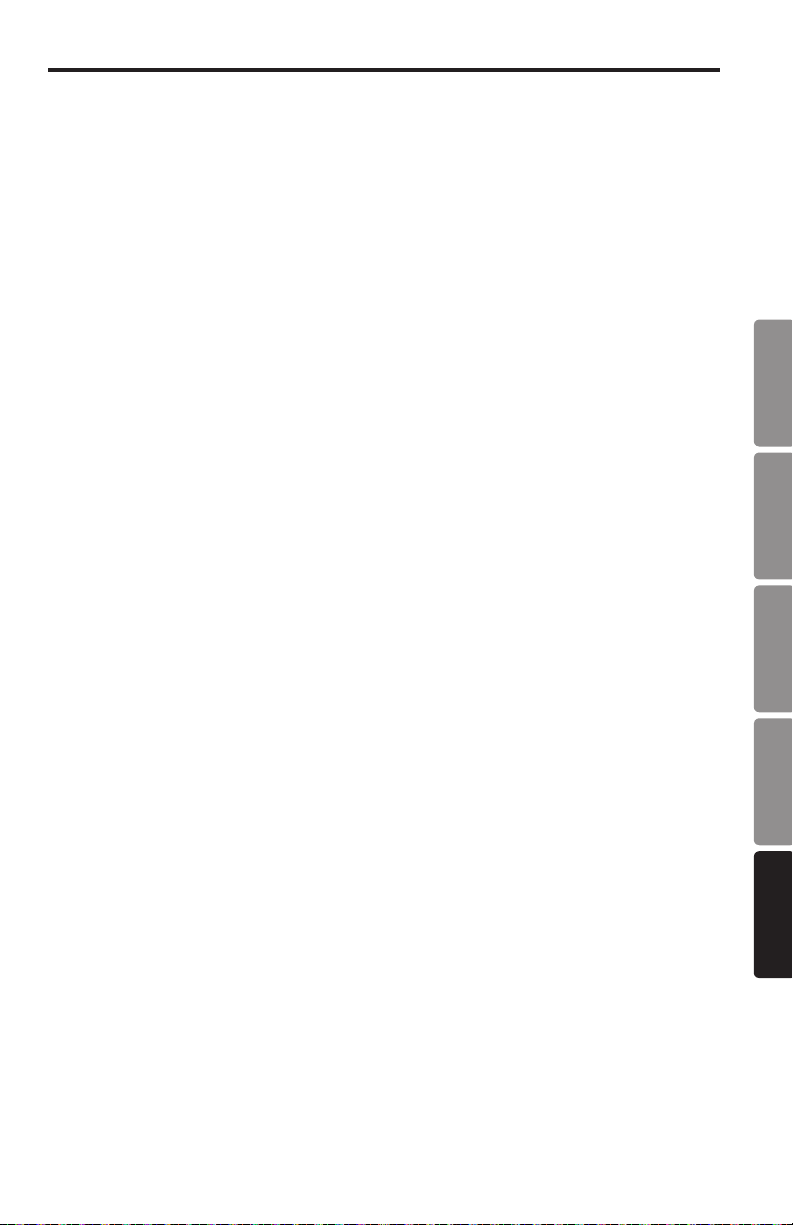
Introduzione
Grazie per aver acquistato il diffusore Samson RL. I modelli RL112A e RL115A sono sistemi di
diffusori leggeri e potenti con 800 watt di potenza in Classe D bi-amplificata. I modelli RL112A
e RL115A, rispettivamente, sono dotati di woofer da 12" e 15" ad alta frequenza al neodimio
da 1" montati in trombe a dispersione larga di 90° x 60°. I cabinet dei diffusori sono dotati di
ingressi XLR e da 1/4" che gestiscono ingressi microfonici o di linea. I diffusori RL includono
anche una porta USB wireless per il collegamento di sistemi di microfoni wireless Samson Serie
XPD. L'uscita Mix dell'XLR consente di collegare in cascata più cabinet RL insieme per creare
sistemi di rinforzo sonoro più grandi.
La forma trapezoidale di ogni cabinet permette di configurarlo sia per l'uso frontale
dell'abitazione, sia per il funzionamento come monitor a cuneo. Inoltre, i cabinet compatti
possono essere facilmente impilati utilizzando i paracolpi integrati, oppure possono essere
montati su stand utilizzando prese per montaggio su palo da 1 3/8" integrate.
Il resistente involucro del sistema di diffusori RL è realizzato in polipropilene ad alto impatto
con una finitura testurizzata resistente alle abrasioni e include una griglia in acciaio di alta
qualità, che offre un'eccellente protezione contro l'usura per un audio veramente portatile. I
diffusori RL sono ideali per musica dal vivo, DJ, conferenze e applicazioni audio installate,
oppure ovunque si desideri una potenza e una qualità del suono superiore.
In queste pagine, è contenuta una descrizione dettagliata delle caratteristiche del diffusore
RL, nonché istruzioni passo-passo per la sua configurazione e il suo utilizzo. Se il diffusore
è stato acquistato negli Stati Uniti, si troverà anche una scheda di registrazione allegata non dimenticare di seguire le istruzioni per ricevere assistenza tecnica online e informazioni
aggiornate su questo e altri prodotti Samson in futuro. Inoltre, assicurarsi di visitare il nostro
sito web www.samsontech.com per informazioni complete sulla nostra linea completa di
prodotti.
Si consiglia di conservare le seguenti registrazioni di riferimento, nonché una copia della
ricevuta di vendita.
Numero di serie: ______________________________________________________
ENGLISH
FRANÇAISDEUTSCHEESPAÑOLITALIANO
Data di acquisto: ______________________________________________________
In caso di domande o commenti sul diffusore RL o su qualsiasi altro prodotto Samson,
contattarci all'indirizzo support@samsontech.com.
Con la cura e la manutenzione adeguate, il diffusore RL funzionerà senza problemi per molti anni. Se
il diffusore RL dovesse mai richiedere interventi di manutenzione, è necessario ottenere un numero di
autorizzazione alla restituzione (RA) prima di spedire l'unità a Samson. Senza questo numero, l'unità
non sarà accettata. Visitare il sito www.samsontech.com/ra per ottenere un numero RA prima della
spedizione dell'unità. Conservare i materiali di imballaggio originali e, se possibile, restituire l'unità
nella confezione originale. Se il diffusore RL è stato acquistato al di fuori degli Stati Uniti, contattare
il distributore locale per i dettagli sulla garanzia e le informazioni sull'assistenza.
45RL112 A / RL115 A
Page 46

Avvio rapido
I seguenti passi saranno utili per iniziare a utilizzare i diffusori RL112A/RL115A con un mixer.
1. Portare l'interruttore di alimentazione del diffusore RL e del Mixer sulle posizioni OFF.
2. Ruotare il/i controlli VOLUME sul pannello posteriore del diffusore RL verso il basso,
completamente in senso antiorario.
3. Se si utilizzano i diffusori RL per performance dal vivo, impostare l'interruttore Contour in
posizione OFF (verso fuori). Se si utilizzano i diffusori RL per la riproduzione di musica,
impostare l'interruttore CONTOUR in posizione ON (verso dentro).
4. Seguendo le istruzioni del produttore, collegare le sorgenti audio al mixer.
5. Collegare un cavo XLR o da 1/4" dall'uscita del mixer al jack INPUT 1 del pannello posteriore
del diffusore RL112A/RL115A. Portare l'interruttore SENSITIVITY in posizione LINE.
6. Collegare il cavo di alimentazione in dotazione alla presa IEC sul retro del diffusore.
Inserire il cavo di alimentazione in una presa CA.
Nota: assicurarsi sempre che la presa CA sia configurata con la corretta tensione come
indicato sul pannello posteriore del diffusore RL.
7. Portare l'interruttore di alimentazione del diffusore RL sulla posizione ON.
8. Lanciare un segnale audio dal mixer e verificare che si stia ottenendo un buon livello
utilizzando il misuratore di uscita del mixer.
9. Alzare lentamente il controllo VOLUME del diffusore RL fino a raggiungere il livello
desiderato.
10. Se il volume dei diffusori si alza eccessivamente, o se la spia di limite lampeggia
frequentemente, abbassare leggermente il comando VOLUME dell'RL112A/RL115A fino a
quando la spia di picco non si accende, o si accende solo occasionalmente con picchi di
segnale.
Nota: prima di collegare e accendere il sistema, ricordare la regola "last on, first off"
dell'apparecchiatura audio alimentata - Quando si accende il sistema, assicurarsi che tutti i
cavi siano collegati, accendere prima il mixer e qualsiasi altra apparecchiatura esterna, quindi
i diffusori RL. Quando lo si spegne, spegnere prima i diffusori RL e poi il mixer e l'attrezzatura
esterna.
46
Page 47

Collegamento di un microfono cablato
ENGLISH
Seguire questi passaggi per collegare un segnale di livello del microfono al diffusore RL e
collegare in cascata il segnale a un secondo diffusore RL:
• Portare l'interruttore di alimentazione del diffusore POWER sulla posizione OFF.
• Ruotare il controllo VOLUME completamente verso il basso (in senso antiorario).
• Collegare i cavi di alimentazione di ogni cabinet a una presa CA.
• Collegare un cavo XLR standard dal MIX OUT del diffusore RL principale all'ingresso XLR
INPUT 1 XLR del secondo diffusore RL.
• Sul secondo diffusore RL, impostare l'interruttore SENSITIVITY in posizione LINE.
• Utilizzando un cavo XLR standard, collegare un microfono dinamico all'ingresso XLR del
diffusore RL.
• Portare l'interruttore SENSITIVITY in posizione MIC.
• Portare l'interruttore Power sulla posizione ON.
• Mentre si parla o si canta nel microfono, alzare lentamente il controllo VOLUME fino a
raggiungere il livello desiderato.
• Per un rinforzo sonoro più ampio, è possibile utilizzare più monitor utilizzando l'uscita Link
per collegare in cascata un diffusore RL a un altro. Impostare la sensibilità d'ingresso dei
cabinet aggiuntivi sulla posizione di livello LINE.
FRANÇAISDEUTSCHEESPAÑOLITALIANO
47R L112A/ R L115A
Page 48

Collegamento del microfono wireless XPD
(venduto separatamente)
1. Collegare il ricevitore USB del Samson
XPD al jack USB wireless dell'XPD sul
pannello posteriore del diffusore RL.
2. Ruotare la manopola del volume CH2
del diffusore RL completamente in
senso antiorario.
3. Inserire un nuovo set di batterie
AA (LR6) nel portabatterie del
trasmettitore, facendo attenzione a
rispettare i segni di polarità, quindi
rimontare il coperchio.
4. Accendere il trasmettitore premendo
e tenendo premuto l'interruttore
di alimentazione; la spia luminosa
sul trasmettitore e sul ricevitore si
illuminerà di colore ambra.
5. Parlare o cantare nel microfono a un
livello di prestazioni normale e alzare
il controllo del volume CH2 fino a
raggiungere il livello desiderato.
48
Page 49

Layout del pannello posteriore
1. Ingresso combo XLR e da 1/4" - Usare
questo ingresso XLR - da 1/4" per un
microfono bilanciato o un dispositivo di
livello di linea.
2. Interruttore SENSITIVITY (Mic/Line)
- Abbina la sensibilità del canale al
segnale della sorgente audio in ingresso.
3. Controllo Volume (CH 1) - Questa
manopola del volume regola il livello
dell'ingresso del Channel 1.
4. Ingresso XPD WIRELESS - Collegare
a questo ingresso un ricevitore USB
digitale wireless Samson XPD. Il
connettore USB fornisce 5V 200mA
all'alimentazione per caricare un piccolo
dispositivo USB portatile come un
lettore MP3 o uno smartphone.
5. Controllo Volume (CH 2) - Controlla il livello
dell'ingresso wireless USB dell'XPD.
6. MIX OUT - Connettore XLR maschio
utilizzato per collegare più cabinet del
diffusore RL.
7. Spia SIGNAL/LIMIT - Questa spia si
illumina in verde quando è presente il
segnale. Si illuminerà di rosso quando
l'amplificatore è vicino al punto di
clipping e il limitatore è inserito.
8. Indicatore POWER - Questo LED si
illumina di colore VERDE quando
l'amplificatore è attivo.
9. Interruttore CONTOUR - Questo
interruttore permette una curva di
equalizzazione ideale per la riproduzione
musicale.
10. Interruttore POWER - Accende
l'alimentazione principale del
diffusoreRL.
11. Ingresso alimentazione CA - Collegare
quiil cavo di alimentazione CA standard
IEC in dotazione.
12. Portafusibili - Il portafusibili viene
fornito in fabbrica con il fusibile adatto
al modello in uso. Se per qualsiasi
motivo occorresse sostituire questo
fusibile, sostituirlo con uno che abbia
esattamente la stessa potenza nominale.
11
12
5
3
2
1
7
8
9
6
ENGLISH
4
FRANÇAISDEUTSCHEESPAÑOLITALIANO
10
49RL11 2 A / R L115A
Page 50

Posizionamento dell'RL112A/RL115A
Posizionamento dei diffusori
Quando possibile, è una buona idea alzare i diffusori
al di sopra delle teste degli ascoltatori. Gli involucri
dei diffusori RL includono prese standard da 1-3/8"
(35mm) con viti di bloccaggio, compatibili con i
supporti per diffusori di diversi produttori. In un
ambiente più piccolo, come una mensa scolastica, una
biblioteca o un chiosco di un centro commerciale, è
anche possibile utilizzare il diffusore RL nelle posizioni
del monitor inclinabile, che migliorerà la proiezione dei
diffusori e potrebbe eliminare la necessità di supporti
per diffusori.
Quando si utilizza un supporto da palo per diffusori,
assicurarsi che il palo sia in grado di sostenere il peso
del diffusore RL.
I supporti per diffusori devono essere posizionati solo su
superfici piane e a livello.
Nota: si raccomanda la presenza di un'altra persona
quando si monta il diffusore RL su un supporto per
diffusori, o quando si regola il supporto mentre il
diffusore è montato sul supporto.
Monitor da pavimento
L'RL112A/RL115A può essere utilizzato come
monitor da palco da pavimento posizionando il
diffusore sul suo lato angolato.
Posizionato lateralmente, il diffusore RL è inclinato
di 45°, offrendo una copertura ottimale per
l'artista.
50
Page 51

Specifiche
RL112 A RL115 A
Potenza di uscita
Max. SPL (1M) 120dB 122dB
Risposta in frequenza 58Hz – 20KHz 50Hz – 20kHz
Bassa frequenza
Alta frequenza
Crossover
Copertura tromba 90°H x 60°V
Ingressi Bilanciato XLR–1/4” Combo, USB XPD Wireless
Uscita Uscita di linea XLR bilanciata
Equalizzazione del
contorno
Protezione elettronica Termico, sovraccarico, limitatore analogico (ottico), compressore
Connettore CA A 3 poli IEC 250 VCA, 20 A maschio
Consumo energetico 420 W
Fusibile 110V-120V T4A CA250V; 220V-240V T2A CA250V
Involucro Polipropilene
Griglia Pieno metallo forato
Maniglie Su due lati, una superiore
Angolo del monitor 45°
Metodo di montaggio Presa per montaggio su palo da 1-38" (35 mm)
Dimensioni
(Lungh. x Largh. x
Prof.x Alt.)
Peso 30,8 libbre/14 kg 32,6 libbre/14,8 kg
Woofer da 12" (305 mm)
Bobina mobile da 2" (50,8 mm)
15" x 12,9" x 23,9"
380 mm x 327 mm 606,5 mm
800 Watt picco (700 LF + 100 HF)
400 Watt RMS (350 LF + 50 HF)
Woofer da 15" (381mm)
Bobina mobile da 2" (50,8 mm)
Driver al neodimio da 1" (25,4 mm)
Bobina mobile da 1" (25,4 mm)
Frequenza: 2,5 kHz
Tipo: 12dB/Ott
Potenziamento di 100 Hz e 12 kHz
15,2" x 14" x 24,9"
386 mm x 356 mm x 631,5 mm
ENGLISH
FRANÇAISDEUTSCHEESPAÑOLITALIANO
Samson migliora continuamente i propri prodotti, pertanto le specifiche e le immagini sono sog-
gette a modifiche senza preavviso.
51R L112A / R L115A
Page 52
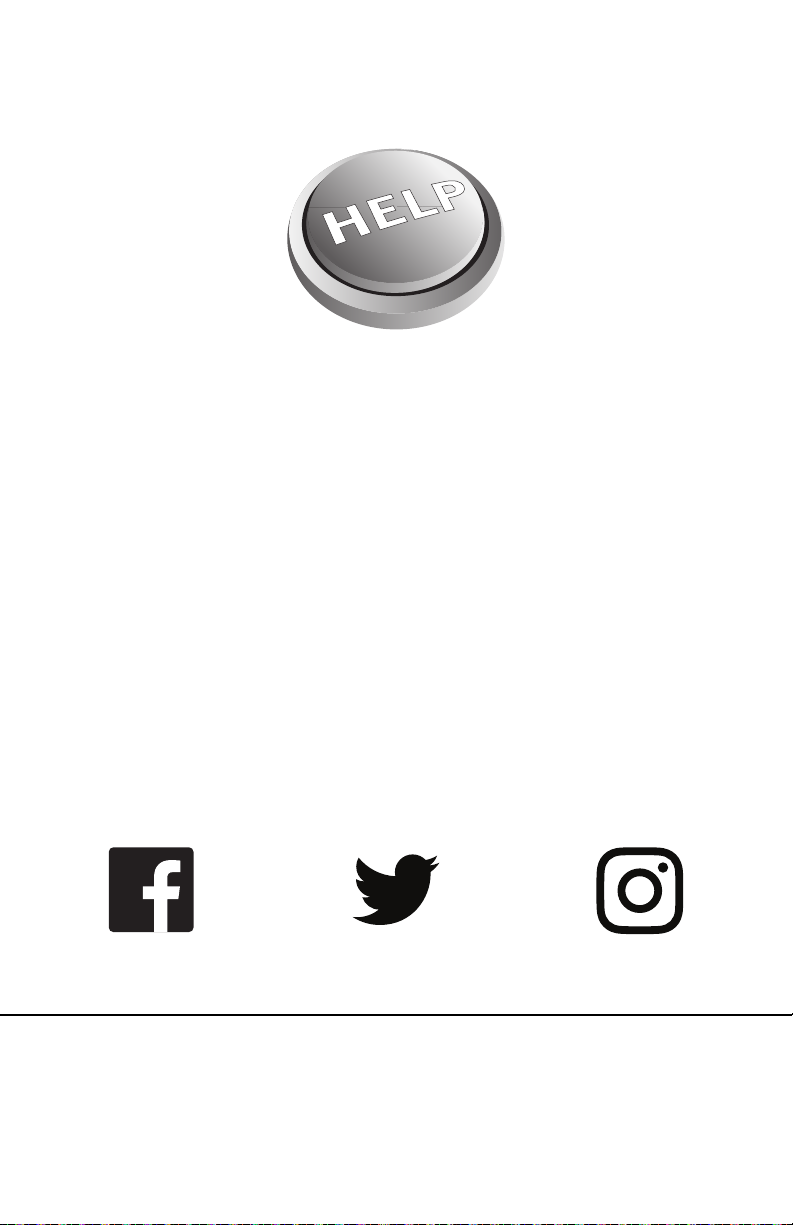
Having Trouble with your RL Loudspeaker?
We can help!
CONTACT OUR SUPPORT TEAM: support@samsontech.com
Our experts can help you resolve any issues.
Follow us:
@samson @samsontech @samson_technologies
Samson Technologies Corp.
278-B Duffy Ave
Hicksville, New York 11801
Phone: 1-800-3-SAMSON (1-800-372-6766)
www.samsontech.com
