Page 1

Meteor Mic
USB Studio Microphone for Computer Reco rding
Page 2

Page 3
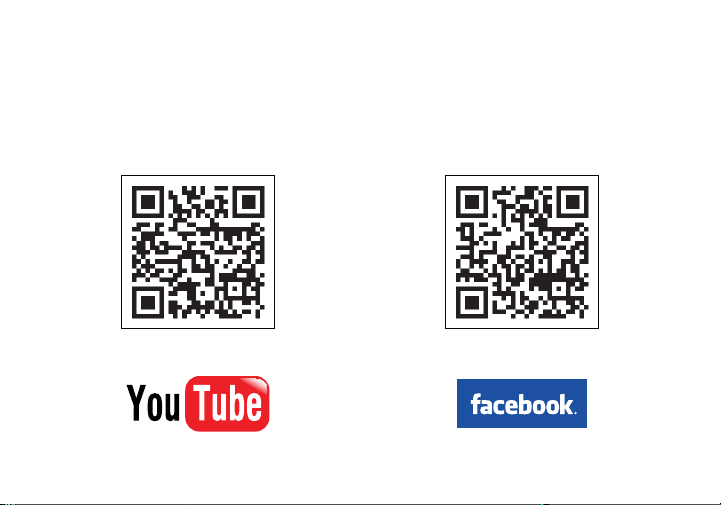
Page 4
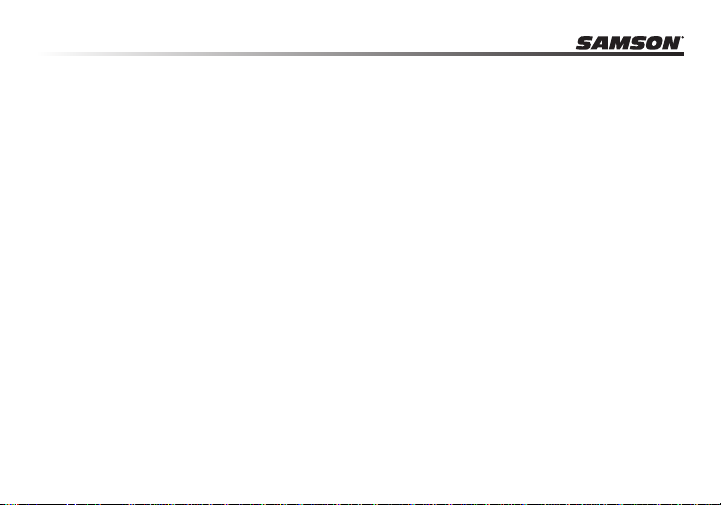
Table of Contents
Introduction. . . . . . . . . . . . . . . . . . . . . . . . . . . . . . . . . . . . . . . . . . . . . . . . 1
Meteor Mic Layout. . . . . . . . . . . . . . . . . . . . . . . . . . . . . . . . . . . . . . . . . . . . 4
Installing the Meteor Mic . . . . . . . . . . . . . . . . . . . . . . . . . . . . . . . . . . . . . . . 6
Quick Start. . . . . . . . . . . . . . . . . . . . . . . . . . . . . . . . . . . . . . . . . . . . . . . . 10
Recording Techniques . . . . . . . . . . . . . . . . . . . . . . . . . . . . . . . . . . . . . . . . 12
Specications. . . . . . . . . . . . . . . . . . . . . . . . . . . . . . . . . . . . . . . . . . . . . . 16
Polar Pattern & Frequency Response . . . . . . . . . . . . . . . . . . . . . . . . . . . . . . . 17
v1.0 ©2010 Samson Technologies Corp.
Page 5
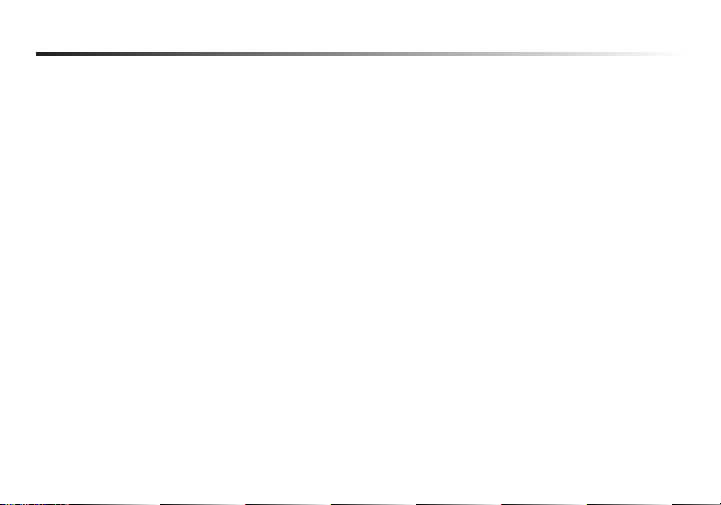
Meteor Mic · USB Studio Condenser Microphone
Introduction
Congratulations on your purchase of the Samson Meteor Mic USB studio condenser microphone.
The Meteor Mic represents the culmination of Samson’s history of building world-class microphones, and is a product of Samson’s position on the leading edge of digital microphone technology. The Meteor Mic is a professional studio microphone with a large 25mm diaphragm, housed
in a die-cast fold-up body. The microphone features high-quality onboard digital converters and
a USB interface, as well as a headphone output with level control for zero-latency monitoring, and
a microphone mute switch for added control over your recordings. The Meteor’s integral tripod
legs allow for limitless positioning to capture any sound source. There is even an integrated stand
adaptor to mount the microphone on a studio boom. With the Meteor Mic, you get everything
you need to start recording on your computer - just plug in the supplied USB cable, launch your
favorite audio software, and begin recording.
With its extended frequency and fast transient response, the Meteor Mic reproduces any performance with incredible accuracy and clarity. It is also great for VoIP, chatting and webcasting.
Whether you’re recording your latest song idea, a podcast, or your band’s next big hit, the Meteor
Mic is the simplest and most comprehensive solution for high-quality recording on a Mac or PC.
Just plug it in and start creating!
1
Page 6
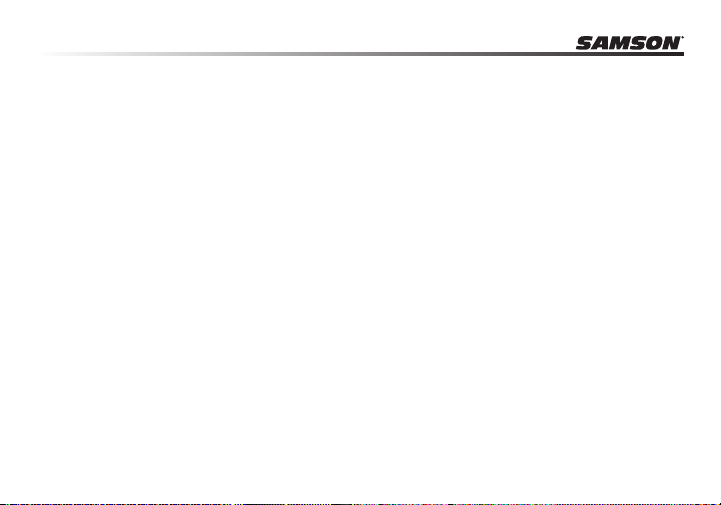
Introduction
In this manual, you’ll nd a detailed description of the features of your Meteor Mic USB studio
condenser microphone, as well as step-by-step instructions for its setup and use, and full specications.
If your Meteor Mic was purchased in the United States, you’ll also nd a warranty card enclosed.
Don’t forget to ll it out and mail it! This will enable you to receive online technical support and
allow us to send you updated information about this and other Samson products. With proper
care, your Meteor Mic will operate trouble-free for many years. Should your unit ever require
servicing, a Return Authorization (RA) number must be obtained before shipping your unit to
Samson. Without this number, the unit will not be accepted. Please call Samson at 1-800-3SAMSON (1-800-372-6766) for an RA number prior to shipping your unit. Please retain the original
packing materials and, if possible, return the unit in its original carton. If your Meteor Mic was purchased outside of the United States, contact your local distributor for warranty details and service
information. Also, be sure to check out our website (www.samsontech.com) for information about
our full product line.
We recommend you record your serial number in the space provided below for future reference.
2
Page 7
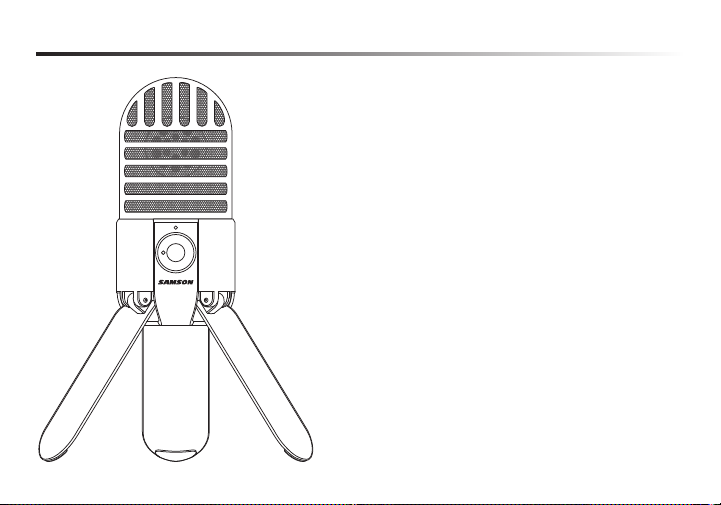
Meteor Mic · USB Studio Condenser Microphone
• Professional, large diaphragm, studio condenser
USB microphone
• 1-inch (25mm) microphone capsule
• Onboard /-inch headphone output with volume control for zero latency direct monitoring
• High-quality A/D and D/A converters
• Compatible with Mac and PC computers; no
special drivers or external power supplies are
required
• Microphone mute switch for privacy, and to
silence noise during playback
• Computer-controlled analog Input Gain
• Power, Peak, and Mute LED indicator
• USB cable and carry pouch included
Meteor Mic Features
3
Page 8
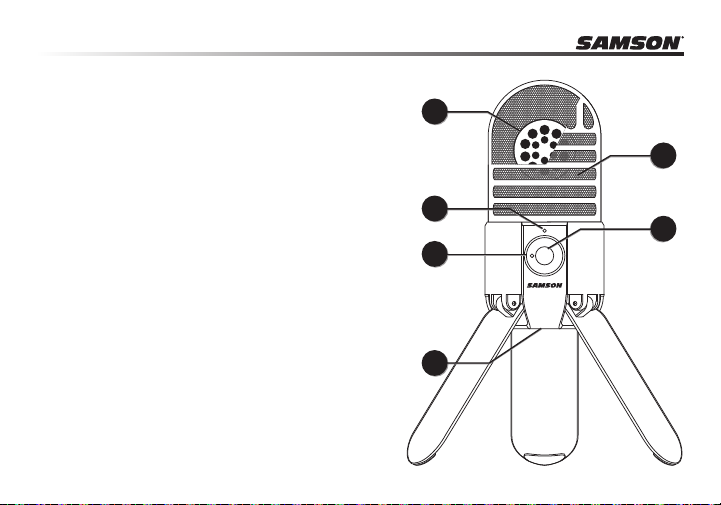
Meteor Mic Layout
1. Capsule - Large, 1-inch (25mm) diaphragm with
Cardioid polar pattern.
2. Windscreen - Dual stage grille protects the capsule and helps reduce wind noise and p-popping.
3. LED - Three-color LED illuminates blue to indicate power, amber to indicate that the microphone is muted, and ashes red when the input
signal is clipping.
4. Headphone Volume - Controls the overall level
of the Meteor Mic’s headphone output.
5. Microphone Mute Button - Mutes the output of
the microphone to the computer and headphone output. The LED will illuminate amber
when the microphone is muted.
6. Stand Mount - Standard 5/8-inch thread mount
to attach the Meteor Mic to a microphone stand.
4
1
2
3
5
4
6
Page 9

Meteor Mic · USB Studio Condenser Microphone
7. Headphone Jack - /-inch (3.5mm) stereo jack
for connecting headphones or studio monitors.
8. USB - Mini-B size USB connector for interfacingwith your PC or Mac.
7
8
Meteor Mic Layout
5
Page 10

Installing the Meteor Mic
Installing the Meteor Mic is a simple procedure that takes just a few minutes. Simply connect the
included USB cable and begin recording. The following sections of this manual provide detailed
instructions on setting up your Meteor Mic in MAC OS or Windows.
Windows 7 & Windows Vista
1. The rst time you plug the Meteor Mic into a USB port, Windows 7 or Vista will install the
universal drivers for that port. A balloon will pop up, telling you the computer has found the
Meteor Mic.
2. When it is nished installing the drivers, a balloon pop up will say “Your device is installed and
ready to use.”
Note: This balloon will only pop up when you rst plug the device into a particular USB port.
3. To set the Meteor Mic as your default device for sound playback and recording, or to change
its settings, click the Start button, click Control Panel and then click Sound. Under the Playback
and Recording tabs, you can select the Samson Meteor Mic from the menus and use the Set
Default button to set it as the default device.
4. To set the gain of the microphone, click the Properties button, and then select the Levels tab.
You can choose to view the Microphone volume level as either a percentage or in dB, by right
6
Page 11

Meteor Mic · USB Studio Condenser Microphone
Installing the Meteor Mic
clicking on the number box. If you nd that the microphone red clip LED is lighting frequently,
turn this control down until the LED no longer ashes red.
5. Select the Playback tab, then select the Level tab and set the computer’s Master Volume to
100%. Use the Meteor Mic’s front panel Volume knob to control the overall output from the
headphones or speaker.
6. Adjust the direct monitoring level in the Playback tab by moving the fader labeled Micro-
phone. A good place to start is to set the monitoring level equal to the microphone gain.
Remember that the monitoring level is not the same as the microphone gain. If the input
signal is clipping, lower the microphone gain.
Windows XP
1. The rst time you plug the Meteor Mic into a USB port, Windows will install the universal
drivers for that port. A balloon will pop up, telling you the computer has “Found new Hardware.”
2. When it is nished installing the drivers, a balloon pop up will say “Your new hardware is
installed and ready to use.”
Note: This balloon will only pop up when you rst plug the device into a particular USB port.
7
Page 12

Installing the Meteor Mic
3. To set the Meteor Mic as your default device for sound playback and recording, or to change
its settings, click the Start button, click Control Panel and then click Sounds and Audio Devices. In the Audio tab, select the Samson Meteor Mic from the drop-down menu.
4. To set the gain of the microphone, click the Volume button in the Sound recording section
to make the Microphone slider appear. It will say “Samson Meteor Mic” in the status bar at
the bottom. Moving this slider will adjust the analog amplier circuitry in the microphone.
5. To set the headphone level, click the Volume button in the Sound playback section, and set
the Speaker slider to the maximum position. Use the Meteor Mic’s front panel Volume knob
to control the overall output from the headphones or speakers.
6. To set the direct monitoring level in the headphones, click the Volume button in the Sound
playback section. Adjusting the Microphone slider changes the microphone monitoring
level, and will not aect the microphone level sent to your software.
Note: If the Microphone section does not appear at rst, click Options and then Properties, and
click the checkbox next to Microphone.
8
Page 13

Meteor Mic · USB Studio Condenser Microphone
Installing the Meteor Mic
Apple MAC OSX
1. To start using the Samson Meteor Mic, simply plug it in. The LED will illuminate to indicate
it is receiving USB power. The MAC will recognize the USB audio device and automatically
install a universal driver.
2. To select the Meteor Mic as the computer’s audio input, open System Preferences from the
dock or the main Apple Menu.
3. Next, open the Sound preferences, choose the Input tab and select Meteor Mic. To set the
gain of the microphone, adjust the Input volume slider at the bottom of the Sound dialog
box. The Input Level meter will show the recording level.
4. To set the playback volume, click in the Output tab and select Meteor Mic, adjust the Output
volume slider at the bottom of the Sound dialog box to the maximum setting and use the
Meteor Mic’s front panel Volume knob to control the overall output from the headphones or
speakers.
5. To turn direct monitoring on or o, open the Audio/MIDI Setup utility located in the Utility
folder inside the Applications folder. Then click the checkbox in the Thru column in Audio/
MIDI Setup.
9
Page 14

Quick Start
There are many ways to use the microphone, and our quick start example is a typical setup for
recording vocals. Just follow the simple steps below to begin recording.
1. Unfold the legs of the Meteor Mic, and position the
microphone on your desktop. The legs can be adjusted
to set the angle of the microphone.
2. Next, connect your headphones to the Headphone
output located on the rear of the Meteor Mic.
3. Plug the mini-B size (small) end of the included USB
cable into the USB socket on the rear of the Meteor Mic.
4. Plug the other end of the USB cable into an available
USB port on your computer.
Note: Be sure to check the installation guide for Windows
and Mac OS in this manual to conrm your computer has
recognized the Meteor Mic. Also, make sure your computer’s output level is set to maximum for
full volume in the Meteor Mic headphone monitor.
10
Page 15

Meteor Mic · USB Studio Condenser Microphone
Quick Start
5. Launch your DAW, turn the microphone’s
Volume knob down, and select the Meteor Mic
for the input and output.
6. Set up a mono record track in your DAW for
the vocal track.
7. Next, set the level of the Meteor Mic. There
are few ways to do this depending on your
preference and computer setup. One way to
control the gain is to set the microphone’s input level in the Sound playback in Windows, or
in the Sound dialog box in System Preferences,
if you are using a MAC OS. You may also set the
gain of the microphone by raising the Input
level control in your DAW. If you see the Power/
Peak LED illuminate red, your signal will be distorted. Turn the MIC level control down until it
does not ash red.
8. Speak or sing into the mic and raise the Meteor Mic’s Volume knob until you reach a comfortable listening level.
11
Page 16

Recording Techniques
The Meteor Mic is a great microphone choice for many instrument miking situations. Below is a
brief guide on using the Meteor Mic in some typical applications:
Vocals
Position the microphone directly in front of the artist so that the microphone grille is between
6 to 24 inches away. The closer the artist moves to the microphone, the more the bass or low
response increases; this is called proximity eect. To achieve the
fullest sound, the vocalist should aim the microphone center
line towards their mouth. If p-popping (turbulent bursts of air
produced when uttering consonants) is occurring, rotate the microphone a little bit away from the artist so that sound arrives at
the microphone slightly o-center. If space allows, it is preferable
to prevent p-popping through the use of an external pop lter
like the Samson PS01. If recording a group of singers, ensure that
they position themselves around the front of the microphone
close to one another.
12
Page 17

Meteor Mic · USB Studio Condenser Microphone
Recording Techniques
Acoustic Guitar
There are a variety of ways that the Meteor Mic can be used to mike an acoustic guitar. Optimal
microphone placement will depend on the type of instrument, and what kind of sound you’re
looking to capture. It may be necessary to experiment with
various positions to achieve full and balanced tone. When
miking a standard steel string acoustic, it is suggested that you
begin with the microphone at a distance of 6–12 inches from
the sound hole, positioned slightly o-axis, and pointing towards the edge of the ngerboard. From this position, moving
the microphone towards the sound hole will cause the mic to
capture more low frequencies. If, instead, you wish to capture
more high-end, or to remove any unwanted boominess, move
the microphone toward the ngerboard. Unlike a steel string acoustic guitar, the sound of a nylon
string acoustic guitar that is played by nger picking is usually naturally warmer. To record an
even, full tone, it is suggested that you begin by positioning the microphone 3–6 inches above
the center of the bridge. This will help emphasize the higher frequencies and pick up the attack
sound of the nger picking. If the microphone is picking up too much low frequency from the
sound hole, move the microphone so that it is slightly o-axis from the guitar. If you have a pair of
13
Page 18

Recording Techniques
Meteor Mics, try one positioned at the ngerboard and the second over the bridge of the guitar,
or have one microphone positioned close to the guitar and the second a few feet away to pick up
the sound of the room, blending the two sources together.
Piano
The grand piano is a very challenging instrument to capture, and can be miked in a variety of
ways. For close miking the piano, position the Meteor Mic just inside the piano, centered between the soundboard and the open lid. The closer you move the microphone toward the instrument the more low frequencies the microphone will pick up. For an ambient recording like that
used in a classical performance, position the microphone outside the piano, facing into the open
lid. For a more contemporary ensemble sound, place two Meteor Mics in the piano, positioning
one over the low strings and one over the high strings at a distance of 6–12 inches apart. When
miking an upright piano with a single microphone, position the microphone just above and in
front of the piano with the top open, centered over the instrument. If you have a pair of Meteor
Mics, position the microphone over the open top of the piano with one microphone over the bass
strings and one over the high strings. You can also position two mics in front of the kickboard
area approximately 8 inches over the bass and high strings.
14
Page 19

Meteor Mic · USB Studio Condenser Microphone
Recording Techniques
Guitar Amp
Placement of the microphone when recording an electric guitar can impact the tone as much as
the choice of instrument and amplier. Guitar amps are usually close-miked but consideration
must be made for the type of signal the amp will produce. While condenser microphones like the
Meteor Mic have fast transient response, they cannot handle extreme high SPL’s. The Meteor Mic
should be placed approximately 4 inches from the grill of the amp. For a brighter sound, the microphone should face the center of the amplier’s speaker cone. By moving the microphone o of
the center of the speaker, the sound becomes mellow, rolling o some of the high frequencies. To
add more of the room sound, the microphone can be angled away from the amplier, or placed
further away from the speaker.
Overhead Drum Kit
Because of its extended high frequency response and fast transient response, the Meteor Mic
performs exceptionally well when used as an overhead drum set microphone. You can position
the microphone approximately centered 5 feet in front of the drum kit 12–24 inches above the
kit. For stereo miking, use two microphones placed over the drum set at a distance of three to ve
feet. Even though overhead mics are mostly for the cymbals, you can get the entire kit to sound
great with just two microphones. You should experiment with the exact placement depending on
the size of the room and whether you’re looking for an ambient or close-miked sound.
15
Page 20

Specications
Polar Pattern . . . . . . . . . . . . . . . . . . . Cardioid
Capsule. . . . . . . . . . . . . . . . . . . . . . . 1-inch (25 mm) condenser capsule
Frequency Response . . . . . . . . . . . . . . 20Hz - 20kHz
Max SPL . . . . . . . . . . . . . . . . . . . . . . 120dB
Sample Rate. . . . . . . . . . . . . . . . . . . . 44.1/48kHz
Bit Rate . . . . . . . . . . . . . . . . . . . . . . . 16bit
Power Requirements . . . . . . . . . . . . . . 5V 70mA (idle), 100mA (peak)
Controls . . . . . . . . . . . . . . . . . . . . . . Headphone Volume, Microphone Mute Switch
Output . . . . . . . . . . . . . . . . . . . . . . . 1/8” TRS
Headphone Impedance . . . . . . . . . . . . 16 ohms
Headphone Output . . . . . . . . . . . . . . . 85mW at 16ohms
THD . . . . . . . . . . . . . . . . . . . . . . . . . 0.01% unloaded, 0.04% @ 32 ohms
Headphone Frequency Response . . . . . . 20Hz - 20kHz
Signal to Noise . . . . . . . . . . . . . . . . . . 96dB (A)
Dimensions . . . . . . . . . . . . . . . . . . . . 1.92” x 3.9” (49mm x 100mm)
Weight . . . . . . . . . . . . . . . . . . . . . . . .57lbs (263g)
16
Page 21

Meteor Mic · USB Studio Condenser Microphone
Polar Pattern & Frequency Response
+20
+10
0
-10
-20
-30
20 50 200100 500 500020001000 10000 20 000
Meteor Mic Frequency Response
Meteor Mic Polar Pattern
17
Page 22

WARNING: Listening to music at high volume levels and for extend-
ed durations can damage one’s hearing. In order to reduce the risk of
damage to hearing, one should lower the volume to a safe, comfortable level, and reduce the amount of time listening at high levels.
Please use the following guidelines established by the Occupational Safety Health Administration (OSHA) on maximum time
exposure to sound pressure levels before hearing damage occurs.
• 90 dB SPL at 8 hours
• 95 dB SPL at 4 hours 100 dB SPL at 2 hours
• 105 dB SPL at 1 hour 110 dB SPL at 1/2 hour
• 115 dB SPL at 15 minutes
• 120 dB SPL - avoid or damage may occur
Page 23

Page 24

Samson Technologies Corp.
45 Gilpin Avenue
Hauppauge, New York 11788-8816
Phone: 1-800-3-SAMSON (1-800-372-6766)
Fax: 631-784-2201
www.samsontech.com
