Page 1
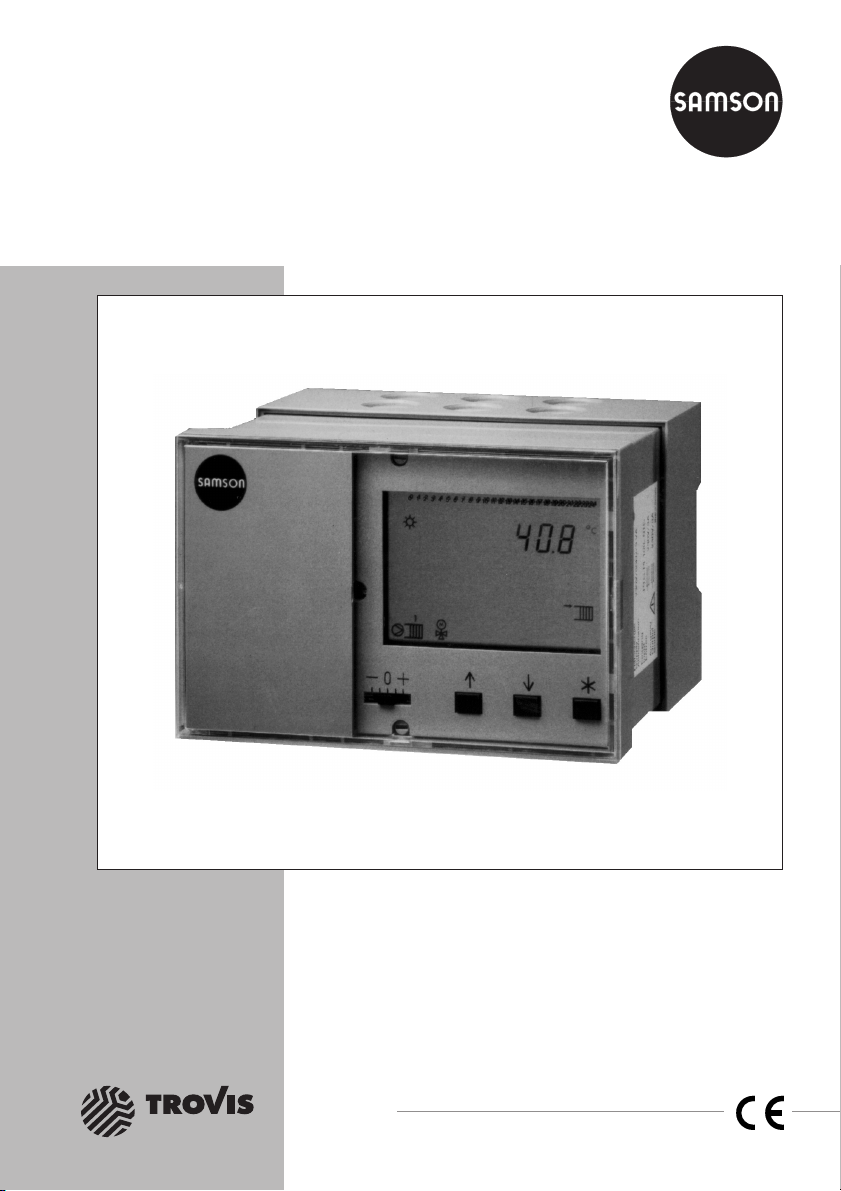
Automation System 5400
Heating and District Heating Controller
TROVIS 5476
Electronics from SAMSON
Mounting and
Operating Instructions
EB 5476 EN
®
Firmware version 2.3x
Edition December 2004
Page 2
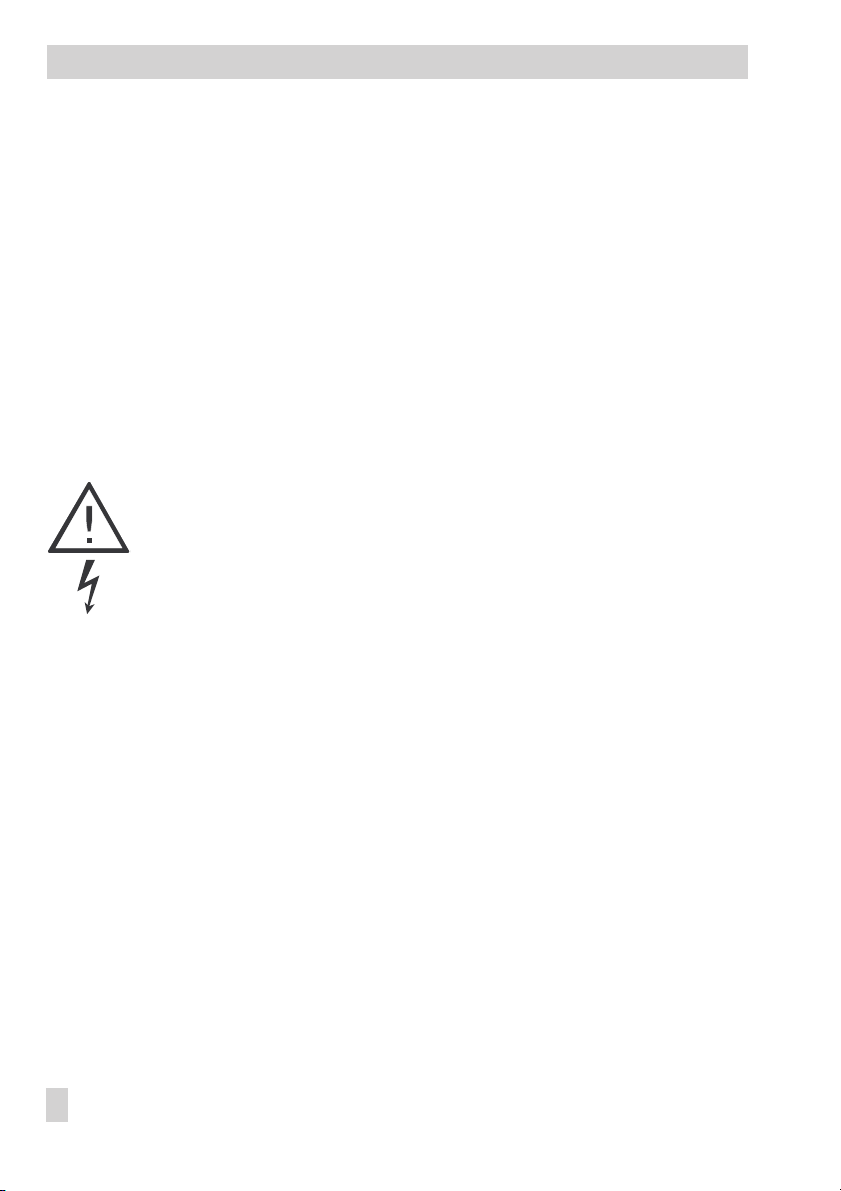
Disclaimer of liability
Disclaimer of liability
We areconstantly developing our products and therefore, reservethe right to change the prod
uct or the information contained in this document at any time without notice.
We do not assume any liability for the accuracy or completeness of these mounting and
operating instructions. Moreover, we do not guaranteethat thebuyer can use the product for an
intended purpose. SAMSON rejects any liability for claims by the buyer, especially claims for
compensation including lost profits or any other financial loss, except the damage was caused
intentionally or by gross negligence. If an essential term of the contract is breached by
negligence, SAMSON’s liability is limited to the foreseeable damage.
Safety instructions
The device may only be assembled, started up or operated by trained and
4
experienced personnel familiar with the product. Proper shipping and
appropriate storage are assumed.
The controller has been designed for use in electrical power systems. For
4
wiring and maintenance, you are required to observe the relevant safety
regulations.
-
2 EB 5476 EN
Page 3

Contents
Contents
1 Operation . . . . . . . . . . . . . . . . . . . . . . . . . . . . . . . 6
1.1 Operating elements. . . . . . . . . . . . . . . . . . . . . . . . . . . 6
1.1.1 Operating keys . . . . . . . . . . . . . . . . . . . . . . . . . . . . . 6
1.1.2 Operating switches . . . . . . . . . . . . . . . . . . . . . . . . . . . 7
1.2 Operating modes. . . . . . . . . . . . . . . . . . . . . . . . . . . . 8
1.3 Display. . . . . . . . . . . . . . . . . . . . . . . . . . . . . . . . . 9
1.4 Displaying data . . . . . . . . . . . . . . . . . . . . . . . . . . . . 10
1.5 Setting the controller time . . . . . . . . . . . . . . . . . . . . . . . 11
1.6 Setting the times-of-use . . . . . . . . . . . . . . . . . . . . . . . . 12
1.6.1 Entering public holidays . . . . . . . . . . . . . . . . . . . . . . . . 14
1.6.2 Entering vacation periods . . . . . . . . . . . . . . . . . . . . . . . 15
1.7 Correcting temperature set points . . . . . . . . . . . . . . . . . . . 16
2 Start-up. . . . . . . . . . . . . . . . . . . . . . . . . . . . . . . . 17
2.1 Setting the system code number . . . . . . . . . . . . . . . . . . . . 17
2.2 Activating and deactivating functions. . . . . . . . . . . . . . . . . . 17
2.3 Changing parameters . . . . . . . . . . . . . . . . . . . . . . . . . 19
2.4 Enter key number . . . . . . . . . . . . . . . . . . . . . . . . . . . 19
2.5 Calibrating sensors . . . . . . . . . . . . . . . . . . . . . . . . . . 20
2.6 Resetting to default values . . . . . . . . . . . . . . . . . . . . . . . 21
3 Manual operation . . . . . . . . . . . . . . . . . . . . . . . . . . . 22
4 Systems. . . . . . . . . . . . . . . . . . . . . . . . . . . . . . . . 23
5 Functions of the heating circuit . . . . . . . . . . . . . . . . . . . . 40
5.1 Weather-compensated control . . . . . . . . . . . . . . . . . . . . . 40
5.1.1 Gradient characteristic . . . . . . . . . . . . . . . . . . . . . . . . 41
5.1.2 4-point characteristic . . . . . . . . . . . . . . . . . . . . . . . . . 42
5.2 Fixed set point control . . . . . . . . . . . . . . . . . . . . . . . . . 43
5.3 Underfloor heating . . . . . . . . . . . . . . . . . . . . . . . . . . 43
5.4 Deactivation depending on outdoor temperature . . . . . . . . . . . . 44
5.4.1 OT deactivation value in rated operation . . . . . . . . . . . . . . . . 44
5.4.2 OT deactivation value in reduced operation . . . . . . . . . . . . . . 44
5.4.3 Summer mode. . . . . . . . . . . . . . . . . . . . . . . . . . . . . 44
5.5 Delayed outdoor temperature adaptation. . . . . . . . . . . . . . . . 45
5.6 Remote operation . . . . . . . . . . . . . . . . . . . . . . . . . . . 45
5.7 Optimization . . . . . . . . . . . . . . . . . . . . . . . . . . . . . 46
5.8 Flash adaptation . . . . . . . . . . . . . . . . . . . . . . . . . . . 47
5.9 Adaptation . . . . . . . . . . . . . . . . . . . . . . . . . . . . . . 47
EB 5476 EN 3
Page 4

Contents
5.10 Pump management . . . . . . . . . . . . . . . . . . . . . . . . . . 48
5.11 Potentiometer input . . . . . . . . . . . . . . . . . . . . . . . . . . 48
6 Functions of the DHW circuit. . . . . . . . . . . . . . . . . . . . . . 49
6.1 DHW heating in the storage tank system . . . . . . . . . . . . . . . . 49
6.2 DHW heating in the storage tank charging system . . . . . . . . . . . 51
6.3 DHW heating with solar system (Anl 2, 3, 4, 5 und 9) . . . . . . . . . 53
6.4 DHW heating in instantaneous heating system (Anl 6). . . . . . . . . . 53
6.5 Circulation pump operation during storage tank charging. . . . . . . . 54
6.6 Circulation over the heat exchanger . . . . . . . . . . . . . . . . . . 54
6.7 Intermediate heating operation (Anl 2, 3 and 9) . . . . . . . . . . . . 54
6.8 Parallel pump operation (Anl 2, 3 and 9). . . . . . . . . . . . . . . . 54
6.9 Priority circuit (Anl 4, 5, 6, 7, 8 and 11) . . . . . . . . . . . . . . . . 55
6.9.1 Reverse control . . . . . . . . . . . . . . . . . . . . . . . . . . . . 55
6.9.2 Set-back operation . . . . . . . . . . . . . . . . . . . . . . . . . . 55
6.10 Forced charging of the DHW storage tank (Anl 2, 3, 5, 7, 8 and 9) . . . 56
6.11 Thermal disinfection of the DHW storage tank . . . . . . . . . . . . . 56
7 System-wide functions . . . . . . . . . . . . . . . . . . . . . . . . 57
7.1 Automatic summer time/winter time changeover . . . . . . . . . . . . 57
7.2 Frost protection . . . . . . . . . . . . . . . . . . . . . . . . . . . . 57
7.3 Forced operation of the pumps. . . . . . . . . . . . . . . . . . . . . 57
7.4 Return flow temperature limitation . . . . . . . . . . . . . . . . . . . 57
7.5 Condensate accumulation control . . . . . . . . . . . . . . . . . . . 59
7.6 Three-step control . . . . . . . . . . . . . . . . . . . . . . . . . . . 59
7.7 On/off control . . . . . . . . . . . . . . . . . . . . . . . . . . . . 60
7.8 Releasing a control circuit over the binary input. . . . . . . . . . . . . 60
7.9 Processing of external demand in RK1 . . . . . . . . . . . . . . . . . 60
7.10 Flow rate/capacity limitation. . . . . . . . . . . . . . . . . . . . . . 61
7.10.1 Limitation using pulse input . . . . . . . . . . . . . . . . . . . . . . 61
7.10.2 Limitation using 0/4 to 20 mA signal. . . . . . . . . . . . . . . . . . 62
7.11 Locking manual levels . . . . . . . . . . . . . . . . . . . . . . . . . 62
7.12 Setting a customized key number. . . . . . . . . . . . . . . . . . . . 63
8 Operational faults . . . . . . . . . . . . . . . . . . . . . . . . . . 64
8.1 Sensor failure . . . . . . . . . . . . . . . . . . . . . . . . . . . . . 64
8.2 Collective error alarm . . . . . . . . . . . . . . . . . . . . . . . . . 64
8.3 Temperature monitoring . . . . . . . . . . . . . . . . . . . . . . . . 65
8.4 Error status register . . . . . . . . . . . . . . . . . . . . . . . . . . 65
9 Communication . . . . . . . . . . . . . . . . . . . . . . . . . . . . 66
4 EB 5476 EN
Page 5

Contents
9.1 Controller with RS-232-C port . . . . . . . . . . . . . . . . . . . . . 67
9.2 Controller with serial RS-485 interface . . . . . . . . . . . . . . . . . 68
9.3 Description of communication parameters to be adjusted . . . . . . . . 69
9.4 Meter bus interface . . . . . . . . . . . . . . . . . . . . . . . . . . 70
9.4.1 Activating the meter bus . . . . . . . . . . . . . . . . . . . . . . . . 71
9.4.2 Flow rate and/or capacity limitation via meter bus . . . . . . . . . . . 71
9.5 Memory module. . . . . . . . . . . . . . . . . . . . . . . . . . . . 74
10 Installation . . . . . . . . . . . . . . . . . . . . . . . . . . . . . . 74
11 Electrical connection. . . . . . . . . . . . . . . . . . . . . . . . . . 77
12 Appendix. . . . . . . . . . . . . . . . . . . . . . . . . . . . . . . 82
12.1 Function block list . . . . . . . . . . . . . . . . . . . . . . . . . . . 82
12.2 Parameter list . . . . . . . . . . . . . . . . . . . . . . . . . . . . . 88
12.3 Sensor resistance tables . . . . . . . . . . . . . . . . . . . . . . . . 99
12.4 Technical data . . . . . . . . . . . . . . . . . . . . . . . . . . . . 100
12.5 Customer data . . . . . . . . . . . . . . . . . . . . . . . . . . . . 101
Most frequently used abbreviations . . . . . . . . . . . . . . . . . . 105
Index . . . . . . . . . . . . . . . . . . . . . . . . . . . . . . . . 108
EB 5476 EN 5
Page 6
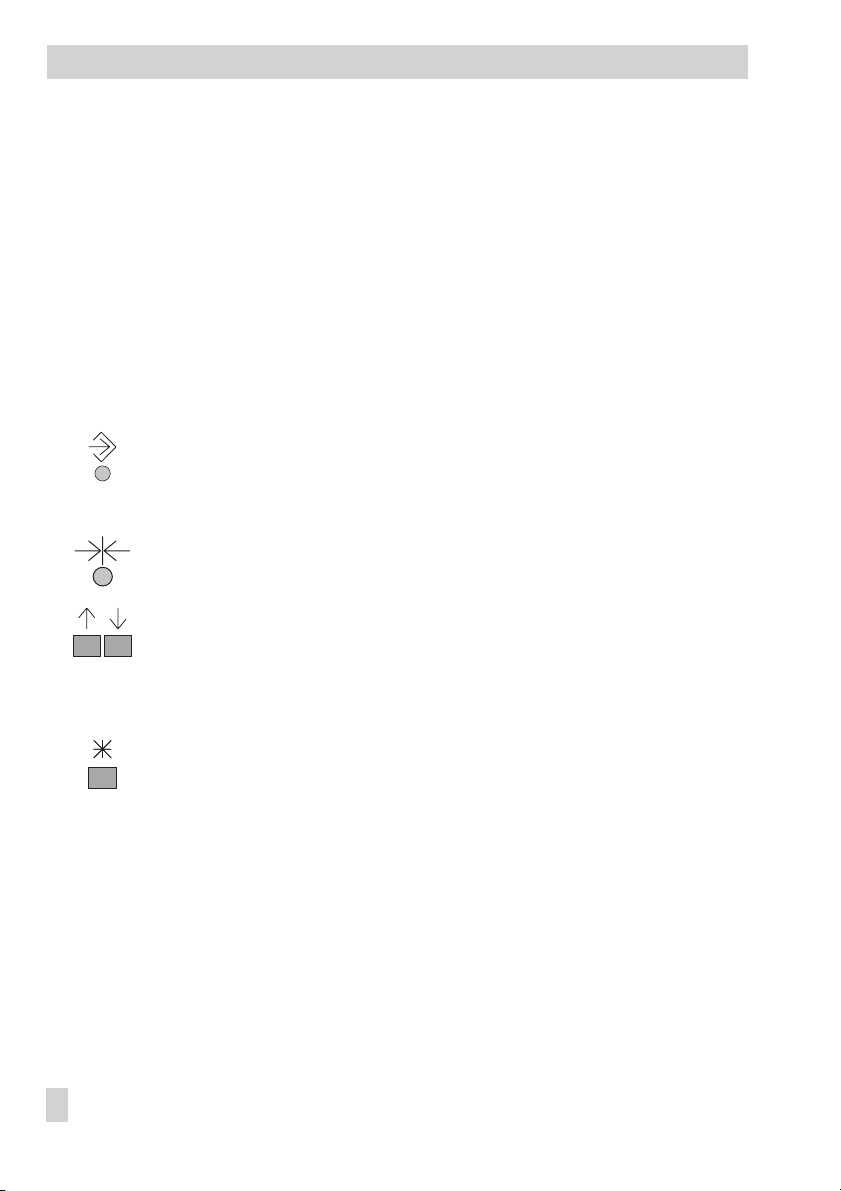
Operation
1 Operation
The controller is ready for use with the temperatures and operating schedules preset by the
manufacturer.
On start-up, the current time and date need to be set at the controller (–> section 1.5).
1.1 Operating elements
The operating controls are located in the front panel of the controller and protected by a Plexi
glas door.
1.1.1 Operating keys
Changeover key (–> Fig. 11 on page 112)
– Press to switch between operating level and configuration level and from
configuration level to the parameter level
Reset key
Press to reset accessible parameters to their default settings; the controller
must be in the parameter level
Arrow keys (–> Fig. 11 on page 112)
– To scroll within levels
– To change values
– To switch from the parameter level into the configuration level
(press both arrow keys simultaneously)
Enter key
– To access levels
– Access parameters and functions to edit them
– Confirm settings
– Display set points in the info level
-
6 EB 5476 EN
Page 7
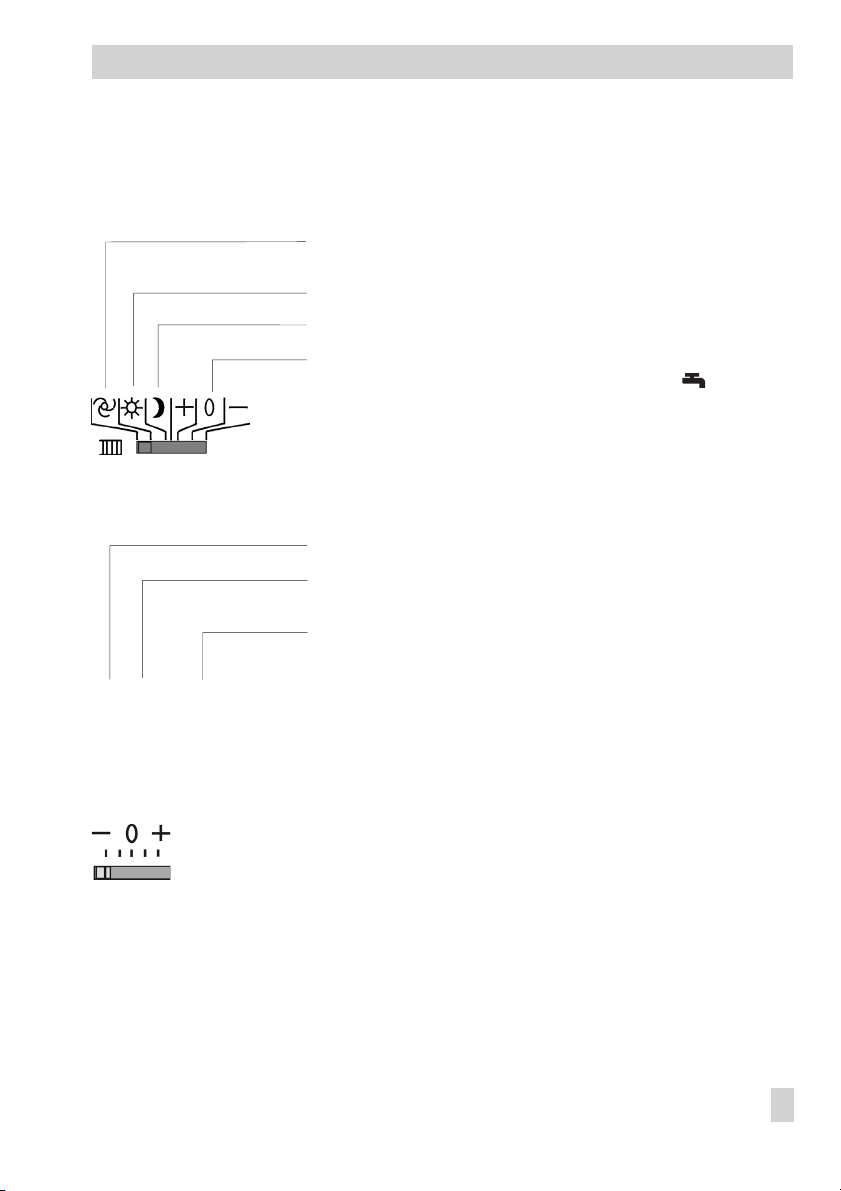
1.1.2 Operating switches
Heating circuit mode selector switch
Automatic mode with switchover between
rated operation and reduced operation or standby mode
Day mode (rated operation)
Night mode (reduced operation) or standby mode
Manual operation: Control valve RK1 open -stationary -closes
UP1 in operation, no reaction in switch position
DHW circuit mode selector switch · Underfloor heating circuit (Anl 9)
Automatic mode with deactivation of DHW heating
Heating circuit(s) deactivated, frost protection only
DHW heating unchanged
Manual operation: Control valve RK2 open -stationary -closes
Operation
Correction switch
Correction of flow temperature set point in times-of-use to become warmer (+)
or colder (–)
ΔT
characteristic)
Adaptation operation only when switch position is at 0
Flow max
= ±4 °C x Gradient of the heating characteristic (±10 °C for 4-point
EB 5476 EN 7
Page 8
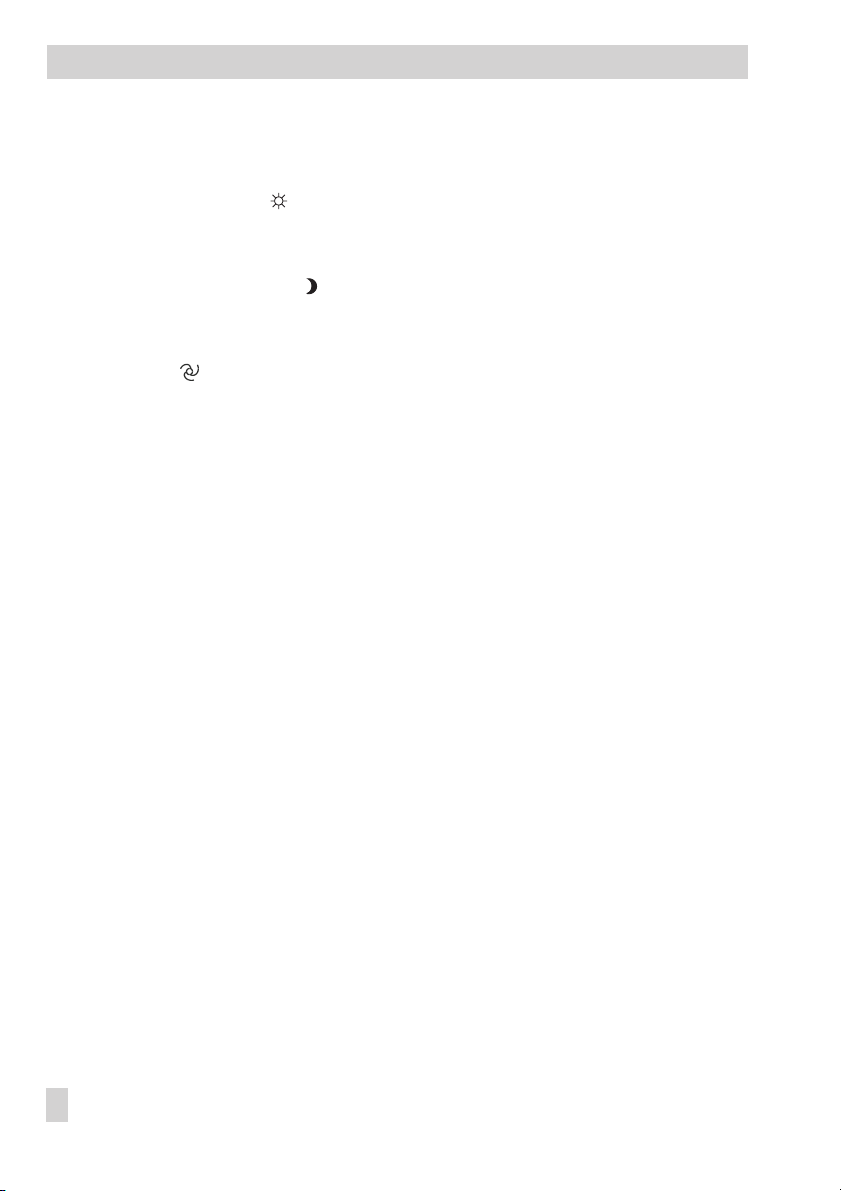
Operation
1.2 Operating modes
Day mode (rated operation)
Regardless of the programmed times-of-use,the setpoints relevantfor ratedoperation areused
by the controller.
Night mode (reduced operation)
Regardless of the programmed times-of-use, the set points relevant for reduced operation are
used by the controller.
Automatic mode
During the programmed times-of-use, the controller works in rated operation. Outside these
times-of-use, the controller is in reduced operation, unless control operation is deactivated de
pending on the outdoor temperature. The controller switches automatically between both oper
ating modes.
Manual operation
Valves and pumps can be controlled manually (–> section 3).
The default setting of the circulation pumps(for theheating circuit) is set for constant operation.
+0–
-
-
8 EB 5476 EN
Page 9
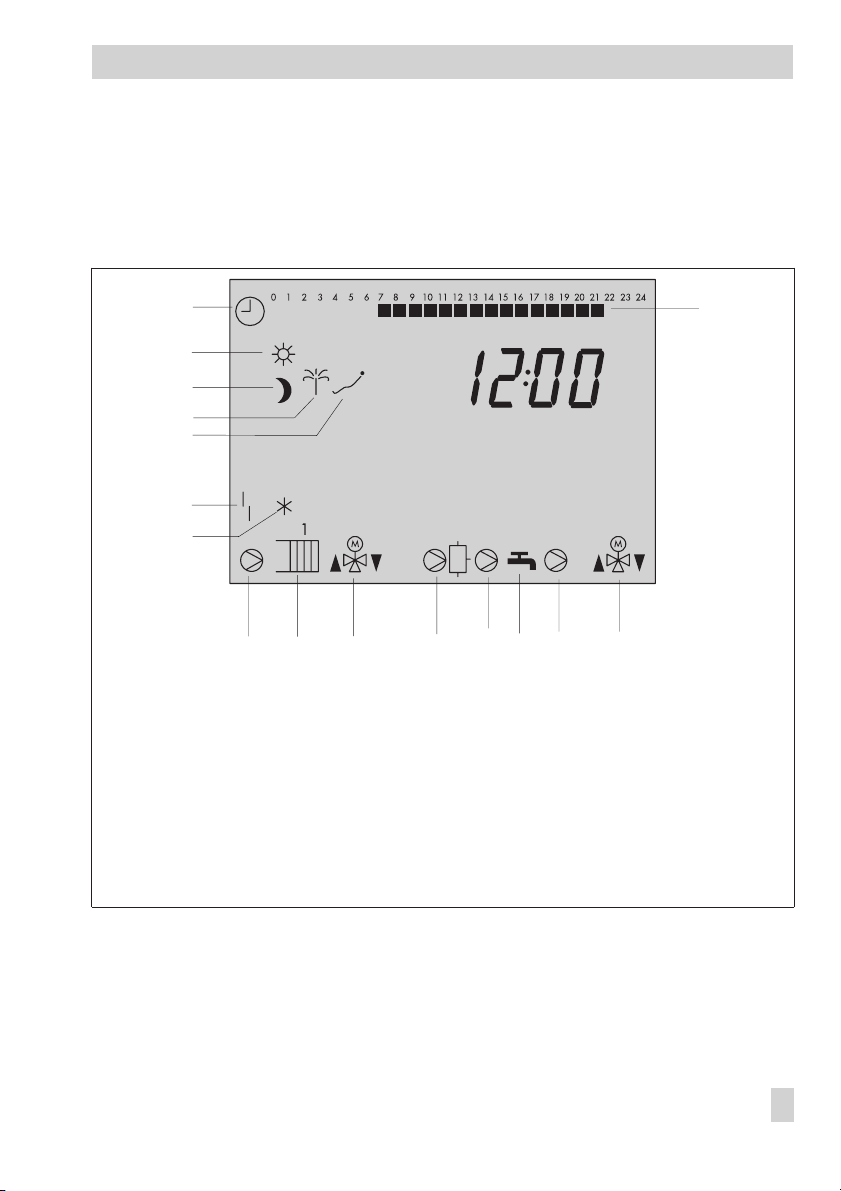
1.3 Display
Operation
During operation, the display indicates the current time as well as informationabout the opera
tion of the controller. The times-of-use are represented by black squares below the row of num
bers at the top of the display. Icons indicate the operating status of the controller.
1
16
2
3
4
5
6
7
8 9 10 11 12 13 14 15
1 Automatic operation
2 Day mode (rated oper.)
3 Night mode
(reduced operation)
4 Vacation mode
5 Public holiday mode
6 Malfunction
7 Frost protection
Fig. 1 · Icons
8 Heating pump UP
9 Heating demand
10 Heating valve: OPEN,
CLOSED
11 Storage tank charging
pump SLP
12 Solar circuit pump CP
13 DHW demand
14 DHW exchanger charging
pump TLP, Anl 9: UP2
15 DHW valve:
OPEN, CLOSED,
Anl 9: Mixer for underfloor
heating circuit
16 Times-of-use
-
-
The controller status can be displayed in the operating level (–> section 1.4).
EB 5476 EN 9
Page 10
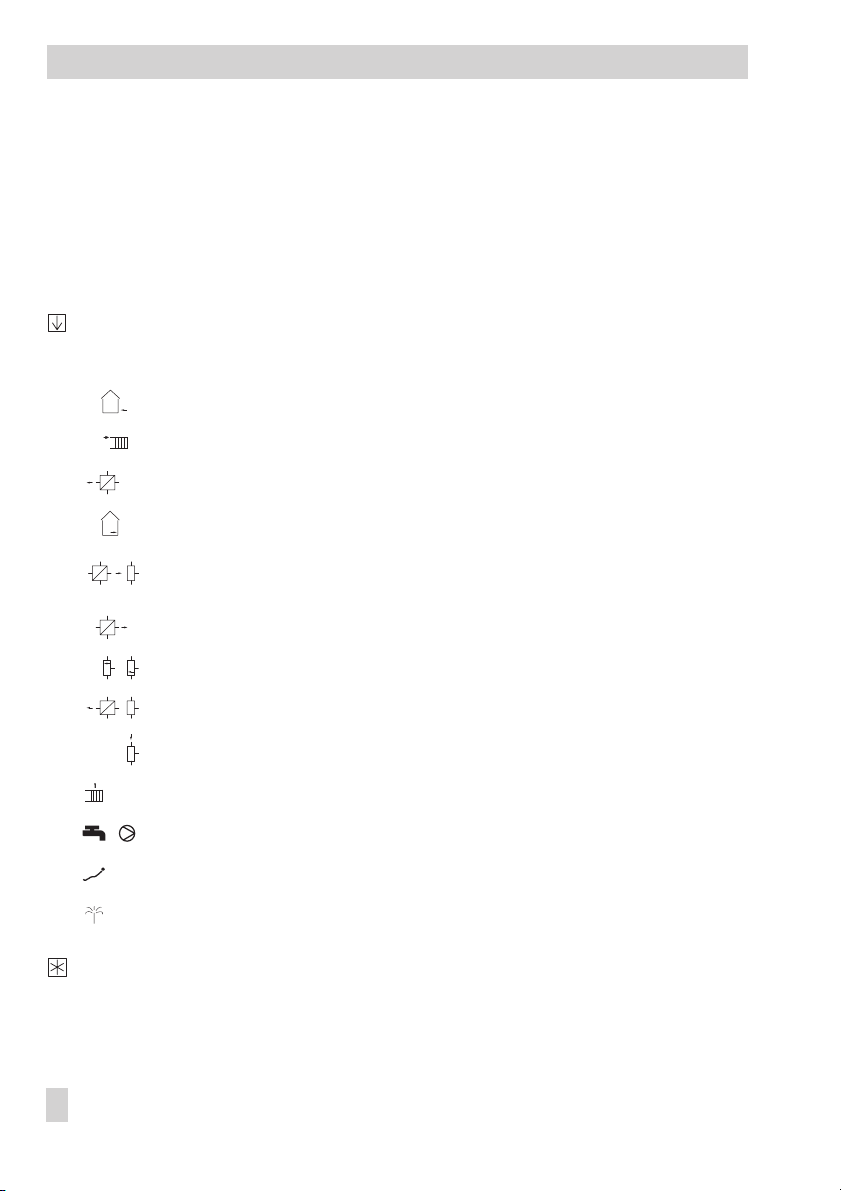
Operation
1.4 Displaying data
Measured values, set points, times-of-use, public holidays and vacation periods as well as tem
peratures of the connected sensors and their set points can beretrieved anddisplayed inthe op
erating level.
Proceed as follows:
Select value.
The various datapoints appear one after the other on the display depending on the con
figuration (–> Fig. 11 on page 112).
Outdoor temperature
Temperature at flow sensor VF in heating circuit 1, 2
Temperature at return flow sensor RüF1
Room temperature
Temperature at flow sensor VF1 while DHW is active
Temperature at flow sensor in DHW circuit VF2 – VF3
Temperature at DHW sensor VF2
Temperature at storage tank sensors SF1–SF2
Temperature at return flow sensor in DHW circuit RüF2
Temperature at solar collector sensor CF
-
-
-
Time schedule for heating
, Time schedule for DHW circuit
Public holidays
Vacation periods
Compare the set point or limit with the actual measured temperature.
By pressing the enter key when the time appears on the display, a status alarm of the
system bus interface appears when the Modbus operation is active.
If the system bus interface is not used accordingly,
10 EB 5476 EN
PAUSE
appears on the display.
Page 11
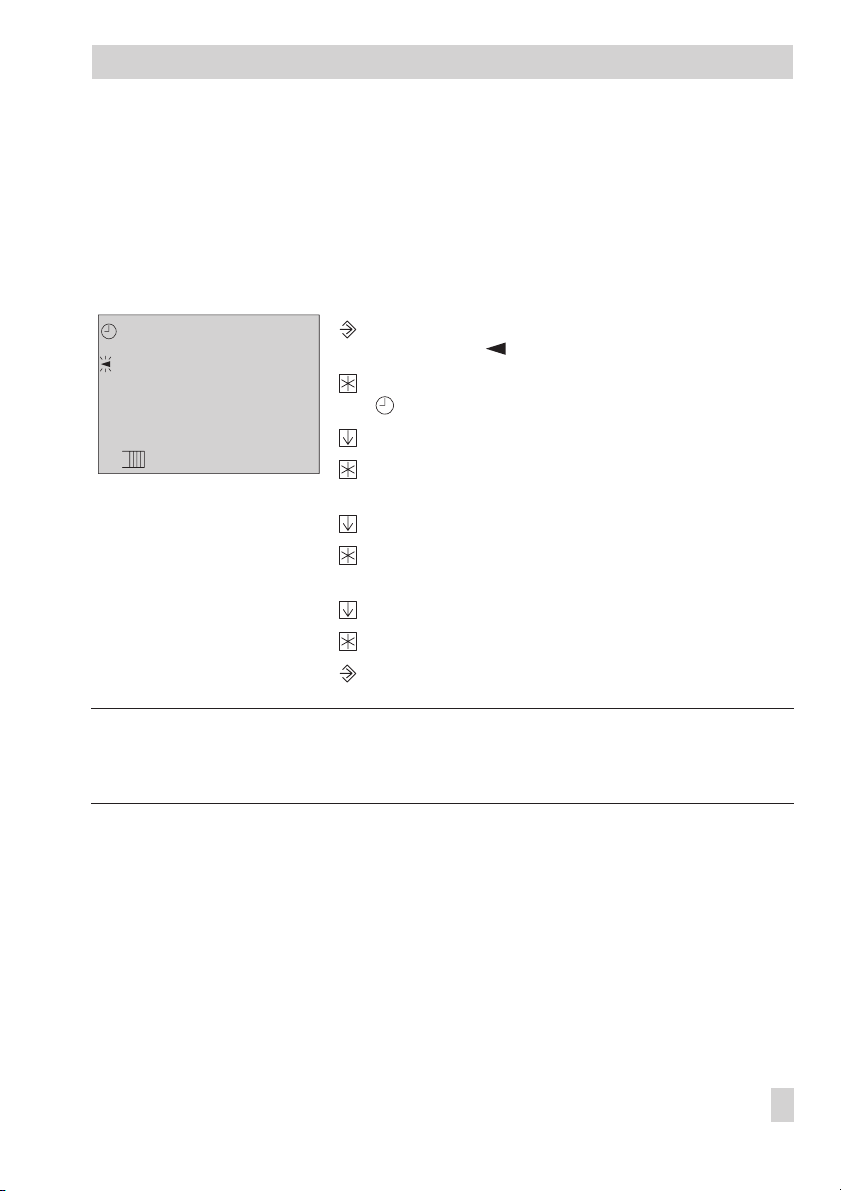
Operation
1.5 Setting the controller time
The current time and date need to be set immediately after start-up and after a power failure
lasting longer than 24 hours.
The time is set in the parameter level.
Proceed as follows:
0112 3 4 5 6 7 8 9 10 11 12 13 14 15 16 17 18 19 20 21 22 23 24
Switch to the parameter level.
Display: Time, blinks
Activate editing mode for the controller time.
blinks.
Change controller time.
Confirm controller time.
Display: Date (day.month)
Change date setting.
Confirm date.
Display: Year.
Change year setting.
Confirm year.
Return to the operating level.
Note!
The controller automatically returns to the operating level if the keys are left unpressed for five
minutes.
EB 5476 EN 11
Page 12
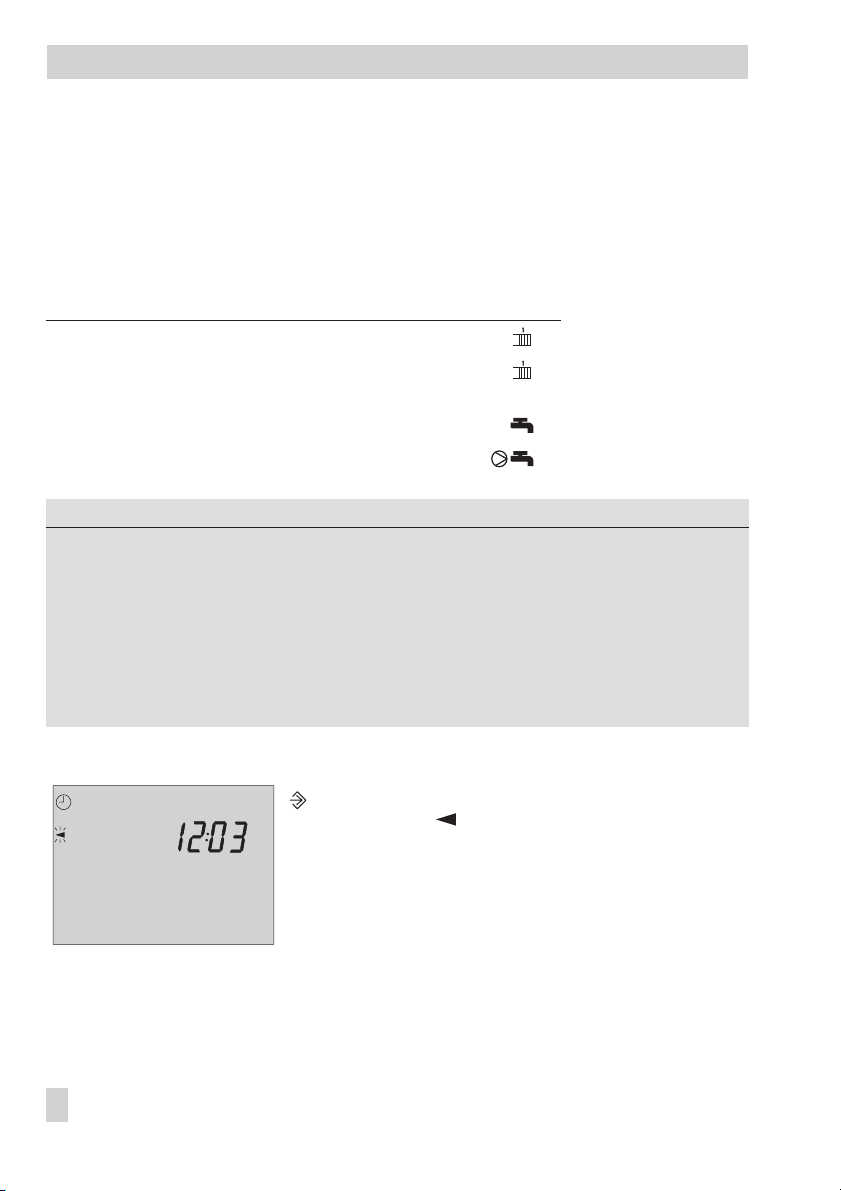
Operation
1.6 Setting the times-of-use
Two times-of-use can be set for each day of the week. If only one time-of-use is required, the
start and stop times of the second time-of-use must be programmed to identical times.
The times schedules are set for the required control circuits one after the other in the parameter
level.
Time schedule Display
Heating circuit 1
Heating circuit 2 (Anl 9: underfloor heating circuit)
(second set of parameters after datapoint for vacation mode)
DHW circuit
Circulation pump
Parameters of the heating circuit
Period/day 1–7 1–7, 1–5, 5–6, 1, 2, 3, 4, 5, 6, 7 with
Start first time-of-use 7:00 00:00 to 24:00h; in steps of 30 minutes
Stop first time-of-use 12:00 00:00 to 24:00h; in steps of 30 minutes
Start second time-of-use 12:00 00:00 to 24:00h; in steps of 30 minutes
Stop second time-of-use 22:00 00:00 to 24:00h; in steps of 30 minutes
WE Range of values
1–7 = daily, 1–5 = Monday to Friday
6–7 = Saturday to Sunday
1 = Monday, 2 = Tuesday, …, 7 = Sunday
Proceed as follows:
0 1 2 3 4 5 6 7 8 9 10 11 12 13 14 15 16 17 18 19 20 21 22 23 24
Switch to the parameter level.
Display: Time, blinks
12 EB 5476 EN
Page 13
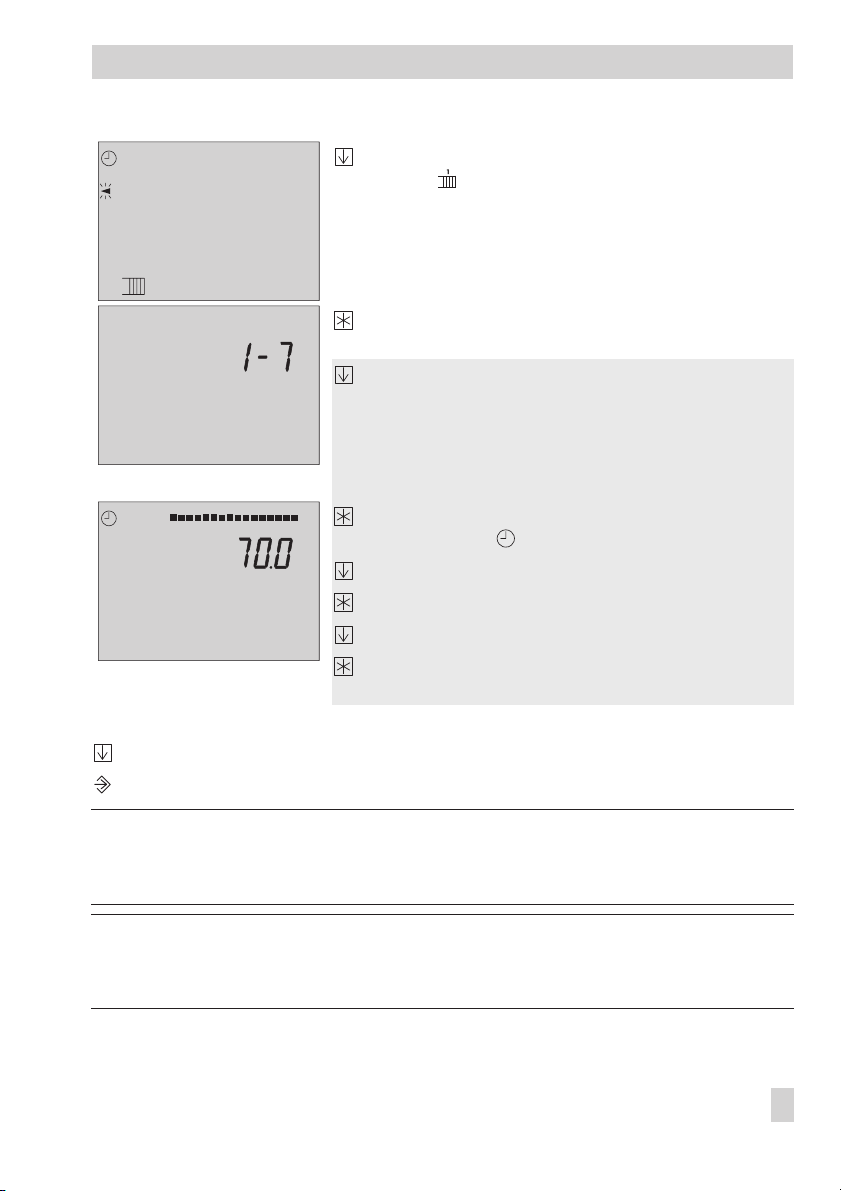
Operation
0112 3 4 5 6 7 8 9 10 11 12 13 14 15 16 17 18 19 20 21 22 23 24
Select datapoint for times-of-use.
Display:
0 1 2 3 4 5 6 7 8 9 10 11 12 13 14 15 16 17 18 19 20 21 22 23 24
Activate editing mode for times-of-use.
Display: 1–7
Select period/day for which the times-of-use are to be
valid:
1–7 = Monday to Sunday
1–5 = Monday to Friday
6–7 = Saturday to Sunday
1 = Monday, 2 = Tuesday, …, 7 = Sunday
0 1 2 3 4 5 6 7 8 9 10 11 12 13 14 15 16 17 18 19 20 21 22 23 24
START
Activate editing mode for period/day.
Display: START; blinks.
Edit start time (steps of 30 minutes).
Confirm start time. Display: STOP
Edit stop time (steps of 30 minutes).
Confirm stop time. Display: START
The second time-of-use is set like the first time-of-use.
To set the times-of-use for each day, repeat the instructions in the fields highlighted in gray.
Exit the datapoint for times-of-use.
Return to the operating level.
Note!
Do not use the 1–7 , 1–5 und 6–7 menus to check the programmed times-of-use. On opening
this period, the times-of-use are reset to their default settings.
Note!
The controller automatically returns to the operating level if the keys are left unpressed for five
minutes.
EB 5476 EN 13
Page 14
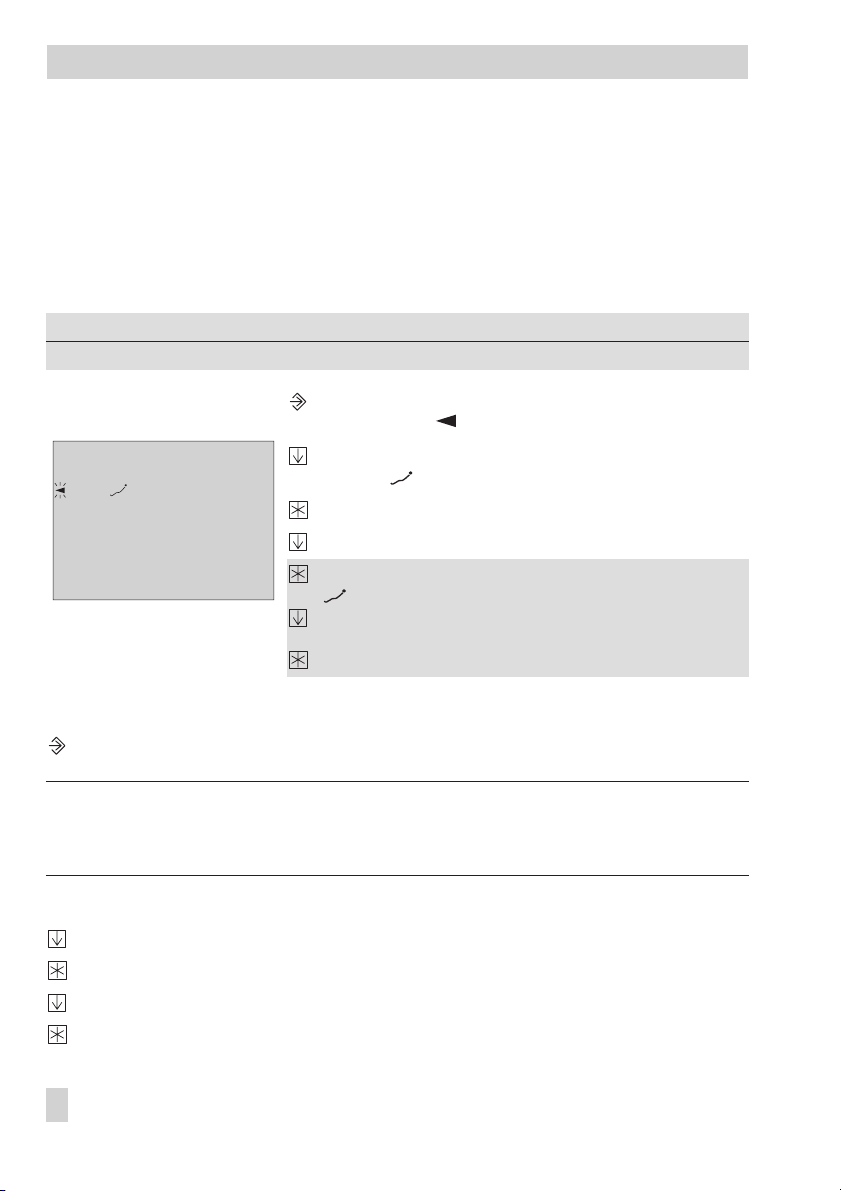
Operation
1.6.1 Entering public holidays
On public holidays, the times-of-use specified for Sunday apply. A maximum of 20 public holi
days may be entered.
The public holidays are set in the parameter level.
Set the function block FB6 = ON to make the programmed public holidays also apply to the
DHW heating.
Parameter
Public holidays – Configurable as required
WE Range of value
Proceed as follows: Switch to the parameter level.
Display: Time, blinks
0 1 2 3 4 5 6 7 8 9 10 11 12 13 14 15 16 17 18 19 20 21 22 23 24
Select datapoint for public holidays.
Display:
Open data point for public holidays.
– – – –
If applicable, select
.
Activate editing mode for public holiday.
blinks.
Edit public holiday.
Confirm public holiday.
––––
To enter additional public holidays, re-select
(between 31.12 and 01.01) and repeat the
steps in the fields highlighted in gray.
Return to the operating level.
-
Note!
Public holidays that are not assigned to a specific date should be deleted by the end of the year
so that they are not carried on into the following year.
Deleting a public holiday:
Select the holiday you wish to delete in the datapoint for public holidays.
Confirm selection.
Select
– – – –
.
Delete the public holiday.
14 EB 5476 EN
Page 15
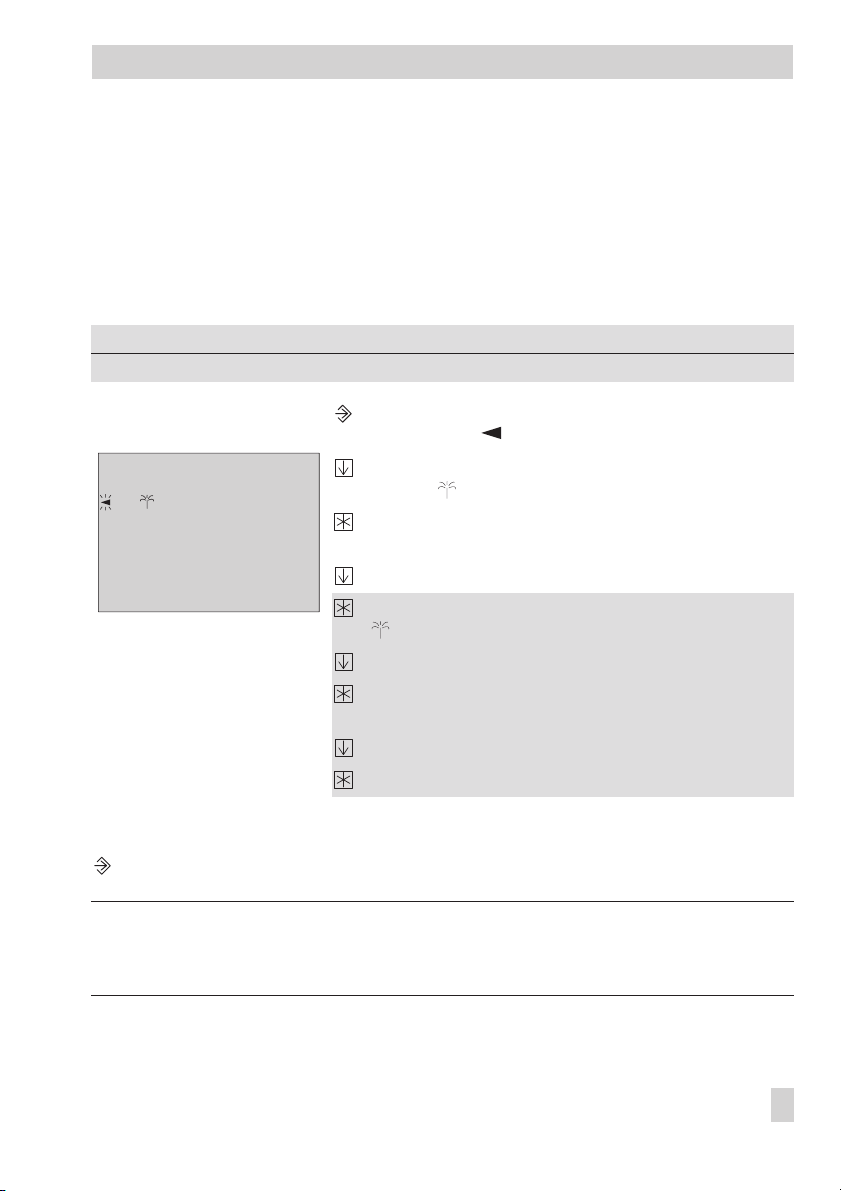
Operation
1.6.2 Entering vacation periods
During vacation periods, the controller constantly remains in the reduced operating mode. The
system is monitored for frost. A maximum of 10 vacation periods can be entered.
The vacation periods are set in the parameter level.
Set the function block FB6 = ON to make the programmed vacations also apply to the DHW
heating.
Parameter
Vacation period – Configurable as required
Proceed as follows: Switch to the parameter level.
0 1 2 3 4 5 6 7 8 9 10 11 12 13 14 15 16 17 18 19 20 21 22 23 24
To enter additional vacation periods, re-select
the steps in the fields highlighted in gray.
Return to the operating level.
WE Range of value
Display: Time, blinks
Select datapoint for vacation periods.
Display:
Open datapoint for vacation periods.
Display: START
– – – –
If applicable, select
.
Activate editing mode for vacation periods.
blinks.
Set start date of vacation period.
Confirm start date of the vacation period.
Display: STOP
Set end of vacation period.
Confirm end of the vacation period.
––––
(between 31.12 and 01.01) and repeat
Note!
Vacation periods that are not assigned to a specific date should be deleted by the end of the
year so that they are not carried on into the following year.
EB 5476 EN 15
Page 16
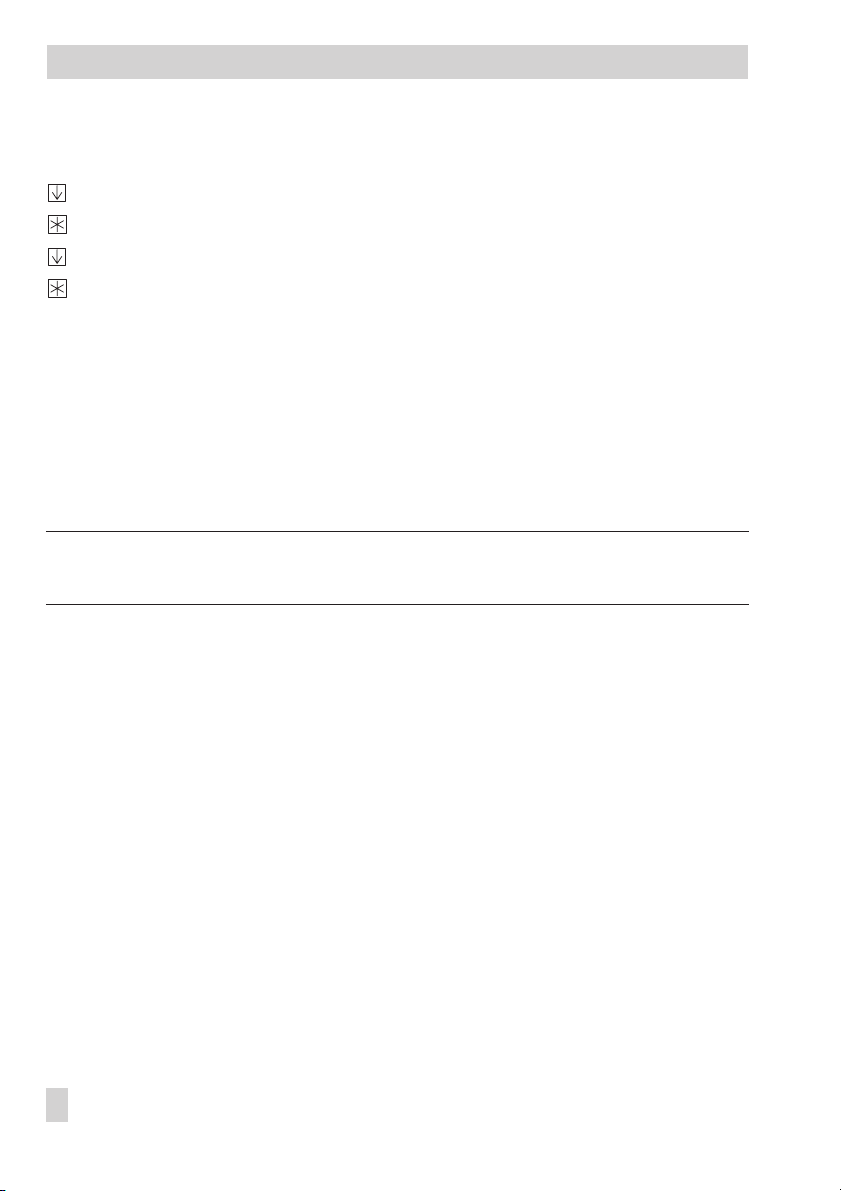
Operation
Deleting vacation periods:
Select the vacation period you wish to delete in the datapoint for vacation periods.
Confirm selection.
Select
– – – –
.
Delete vacation period.
1.7 Correcting temperature set points
The room temperature for the heating circuit can be adapted to the actually valid conditions at
the correction switch:
Slide correction switch in + direction:
4
The flow temperature is increased and the room temperature becomes warmer.
Slide correction switch in – direction:
4
The flow temperature is reduced and the room temperature becomes cooler.
Note!
The operation of the underfloor heating in system Anl 9 remains unaffected.
16 EB 5476 EN
Page 17
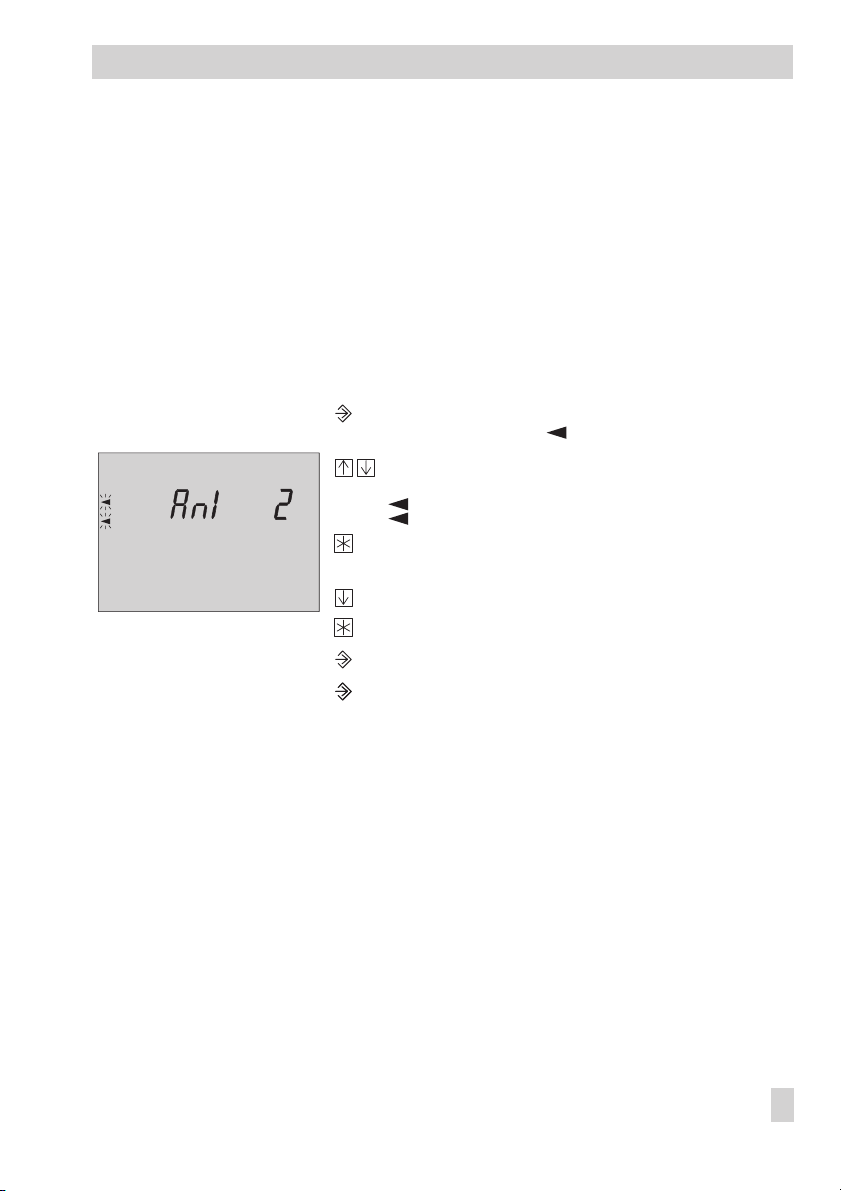
Start-up
2 Start-up
2.1 Setting the system code number
10 different hydraulic schematics are available. Each system configuration is represented by a
system code number (Anl). The different schematics are dealt with in section 4. Available con
troller functions are described in sections 5, 6 and 7.
Changing the system code number resets previously adjusted function blocks to their default set
tings (WE). Function block parameters and settingsin theparameter level remain unchanged.
The system code number is set in the configuration level.
Proceed as follows: Switch to the parameter level.
Display shows: Time, blinks
0 1 2 3 4 5 6 7 8 9 10 11 12 13 14 15 16 17 18 19 20 21 22 23 24
Switch to the configuration level.
Display shows: Current system code number,
blink
Activate editing mode for system code number.
“Anl“ blinks on the display.
Set system code number.
Confirm system code number.
Exit the configuration level.
Return to the operating level.
-
-
2.2 Activating and deactivating functions
A function is activated or deactivated in the associated function block. The numbers 0 to 24 in
the top row of the display represent the respective function block numbers. When a configura
tion level is opened, the activated function blocks are indicated by a black square on the
right-hand side below the function block number. The first level of the display shows the function
blocks 0 to 23 and the second level shows the status of function blocks 24 to 47.
The function blocks are described in section 12.1.
EB 5476 EN 17
-
Page 18
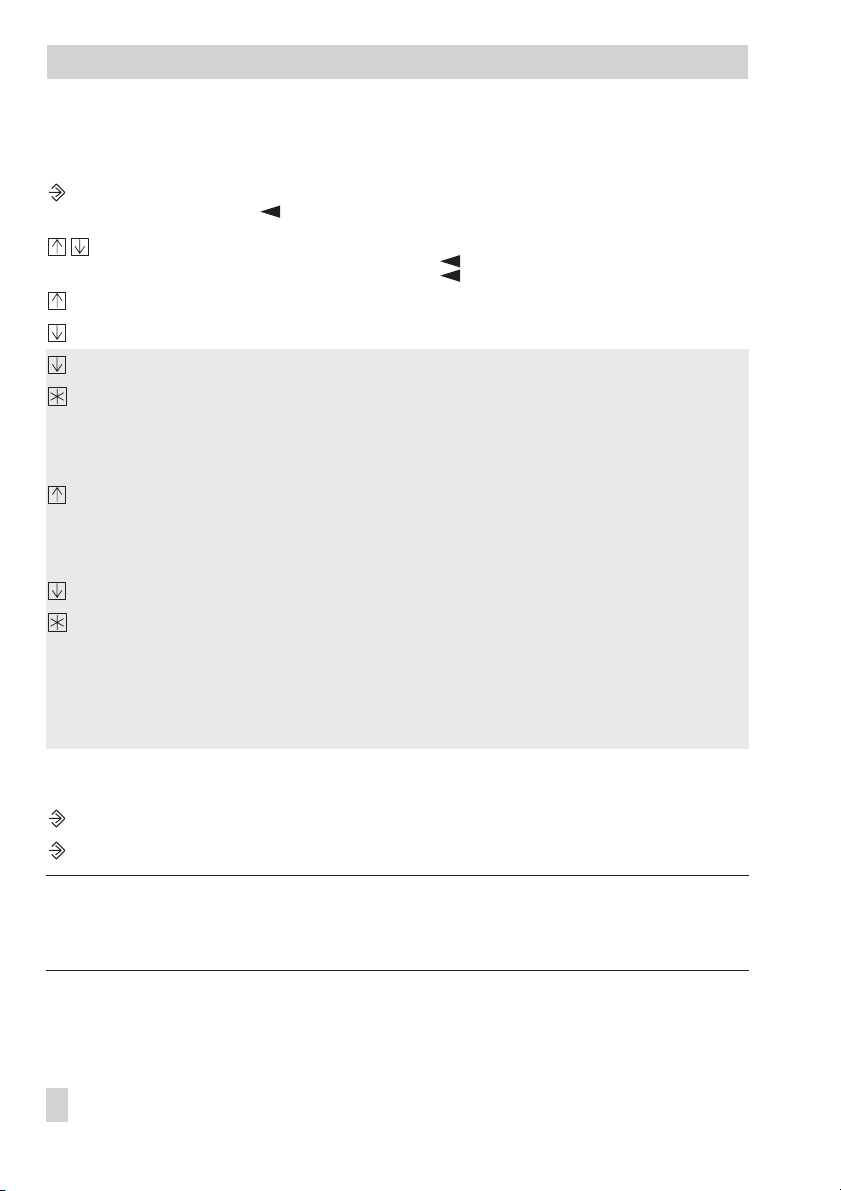
Start-up
Proceed as follows:
Switch to the parameter level.
Display shows: Time, blinks
Switch to the configuration level.
Display shows: Current system code number, blink.
Select level displaying function blocks 0 to 23 or
Select level displaying function blocks 24 to 47.
Select function block.
Activate editing mode for function block.
The function block number starts to blink.
0 0 0 0 0
If
section 2.4
Activate function block (FB = ON).
An activated function block is indicated by a black square below (right) the function
block number in the top row of the controller display.
or:
Deactivate function block (FB = OFF).
Confirm setting.
If the function block is not closed, further function block parameters can be adjusted.
Proceed as follows:
Make the desired changes and confirm.
If applicable, the next function block parameter is displayed.
Confirm all parameters to exit the opened function block.
To adjust additional function blocks within the configuration level, repeat the steps in the fields
highlighted in gray.
Exit the configuration level.
Return to the operating level.
appears on the display, the key number needs to be entered first. Refer to
Note!
The controller automatically returns to the operating level if the keys are left unpressed for five
minutes.
18 EB 5476 EN
Page 19
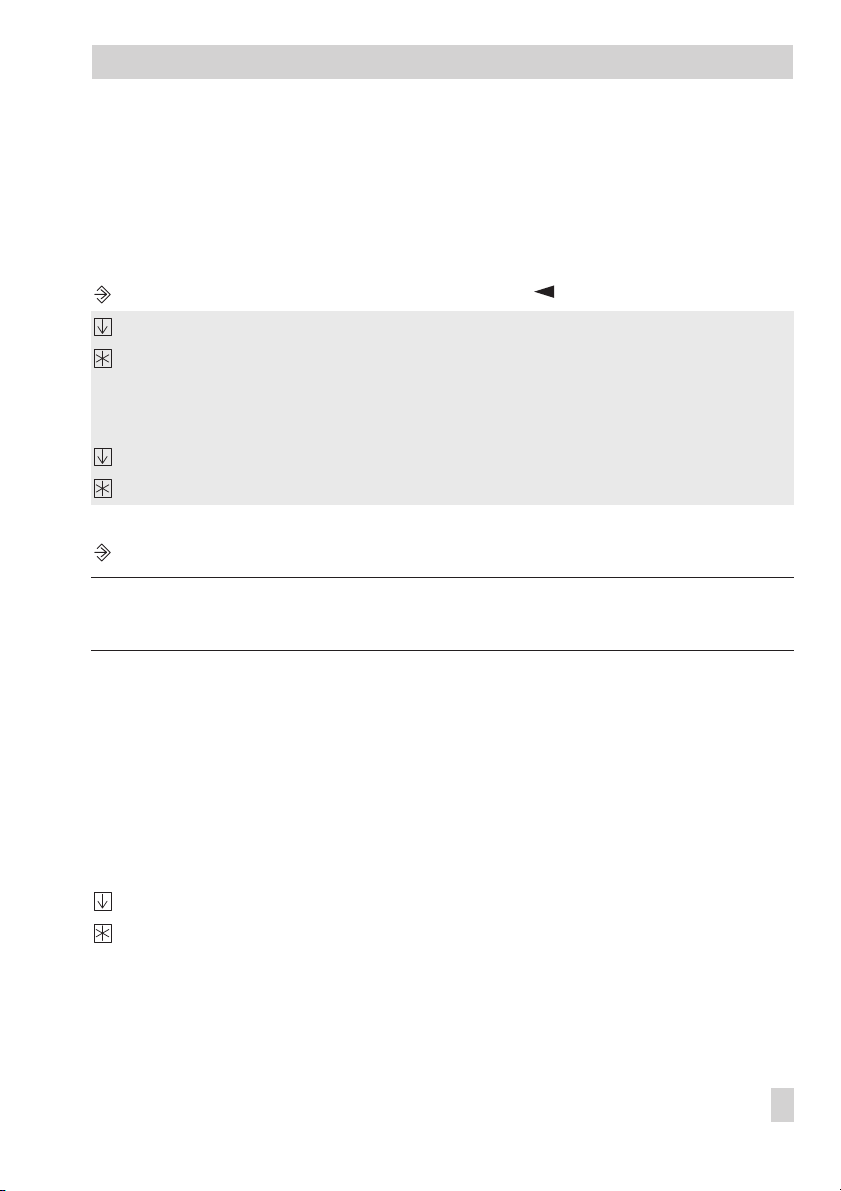
Start-up
2.3 Changing parameters
Depending on the set system code number and the activated functions, not all parameters listed
in the parameter list in the Appendix (–> section 12.2) might be available.
Proceed as follows:
Switch to the parameter level. Display shows: Time, blinks
Select parameter.
Activate editing mode for parameter.
Parameters which do not allow the editing mode to activated are protected by a key
number. These parameters can only be altered as long as the key number is active af
ter selecting a protected function block (e.g. FB20) (–> section 2.4).
Change parameter.
Confirm parameter setting.
To adjust additional parameters, repeat the steps in the fields highlighted in gray.
Return to the operating level.
Note! Thecontroller automaticallyreturns to the operating level if the keys are left unpressedfor
five minutes.
-
2.4 Enter key number
Some functions are protected against unintentional or unauthorized access. These functions can
only be activated or deactivated after the valid key number has been entered. The valid key
number for initial start-up can be found on page 106. To avoid unauthorized use of the key
number, remove the page or make the key number unreadable.
Proceed as follows:
0 0 0 0
blinks on the display.
Set valid key number.
Confirm key number.
When the correct key number is entered, the function block to be changed blinks on the
display, whereas the display does not blink when an incorrect key number is entered.
The key number remains active for approx. 5 minutes if the keys are left unpressed
during this time.
EB 5476 EN 19
Page 20
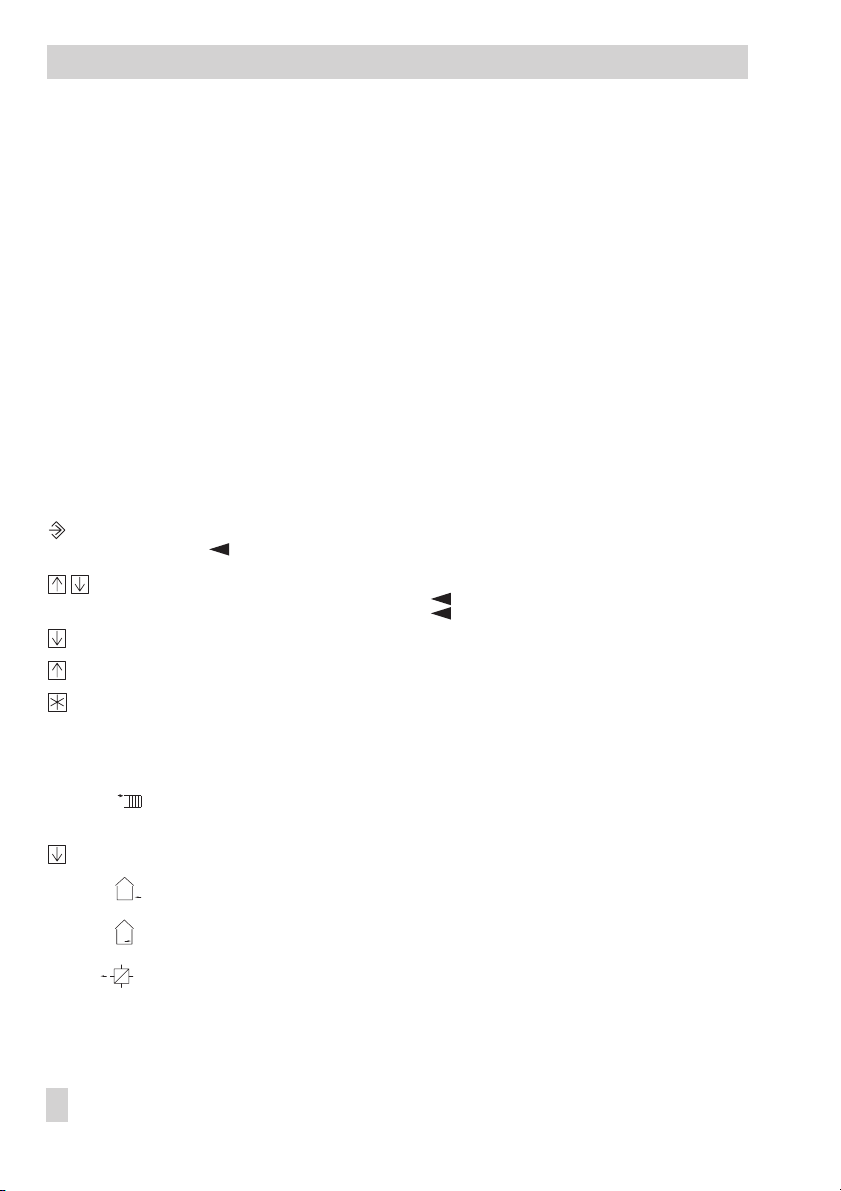
Start-up
2.5 Calibrating sensors
The connected sensors are calibrated in the configuration level. The following applies:
FB16 = ON, select “P1000“: Pt 1000 and Pt 100 sensors
4
FB16 = ON, select “ntc“: NTC and Pt 100 sensors
4
FB16 = OFF: PTC and Pt 100 sensors (default setting)
4
The resistance values of the sensors can be found on page 98.
If the temperature values displayed at the controller differ from the actual temperatures, the
measured values of all connected sensors can be changed or readjusted. To calibrate a sensor,
the currently displayed sensor value must be changed such that it matches the temperature (ref
erence temperature) measured directly at the point of measurement.
Perform the calibration in function block FB33. The function block FB33 always remains
activated.
Proceed as follows:
Switch to the parameter level.
Display: Time, blinks
Switch to the configuration level.
Display: Current system code number (Anl), blink
Select function block level 24 to 47.
Select function block FB33.
Activate function block FB33.
Display:
Enter currently valid key number.
Display: Flow sensor, measured temperature
0 0 0 0 0
Flow sensor (VF1)
-
If necessary, select other sensors that you want to calibrate.
Outdoor sensor (AF)
Room sensor (RF)
Return flow sensor (RüF1)
20 EB 5476 EN
Page 21
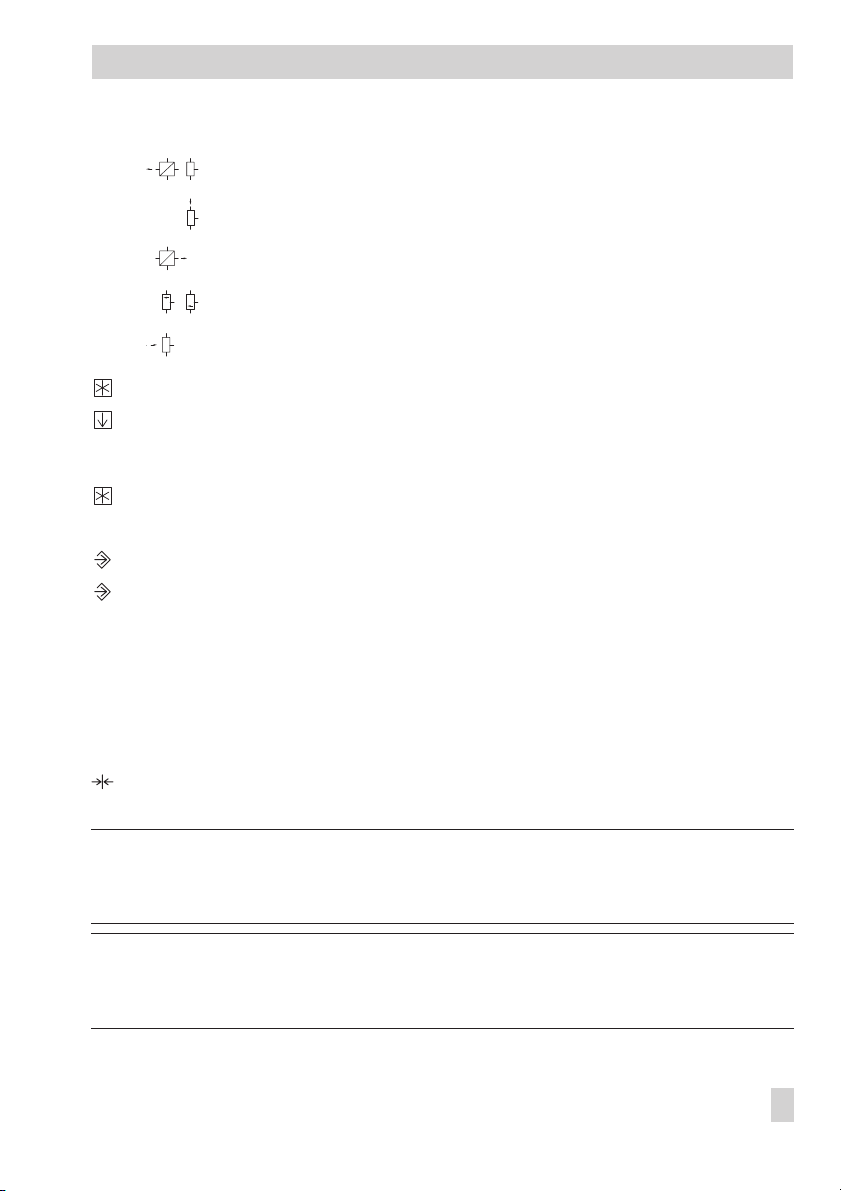
Return flow sensor (RüF2)
Solar circuit collector sensor (CF)
Flow sensor (VF2)
Storage tank sensor (SF1–SF2)
Flow sensor in DHW circuit (VF3)
Activate editing mode for sensor.
Correct measured temperature.
Read the actual temperature directly from the thermometer at the point of measure
ment and enter this value as the reference temperature.
Confirm corrected measured temperature.
Additional sensors are calibrated similarly.
Exit the configuration level.
Return to the operating level.
2.6 Resetting to default values
Start-up
-
All parameters and function blocks from any parameter level can be reset to their default settings (WE).
Proceed as follows:
Reset to default settings.
Function blocks and parameters are reset to their default settings (WE).
Note!
Resetting protected parameters to their default settings is only possible when the key number is
still active. The function block settings are kept.
Note!
The controller isready foroperation with its default settings. You just need to set the correctdate
and current time.
EB 5476 EN 21
Page 22
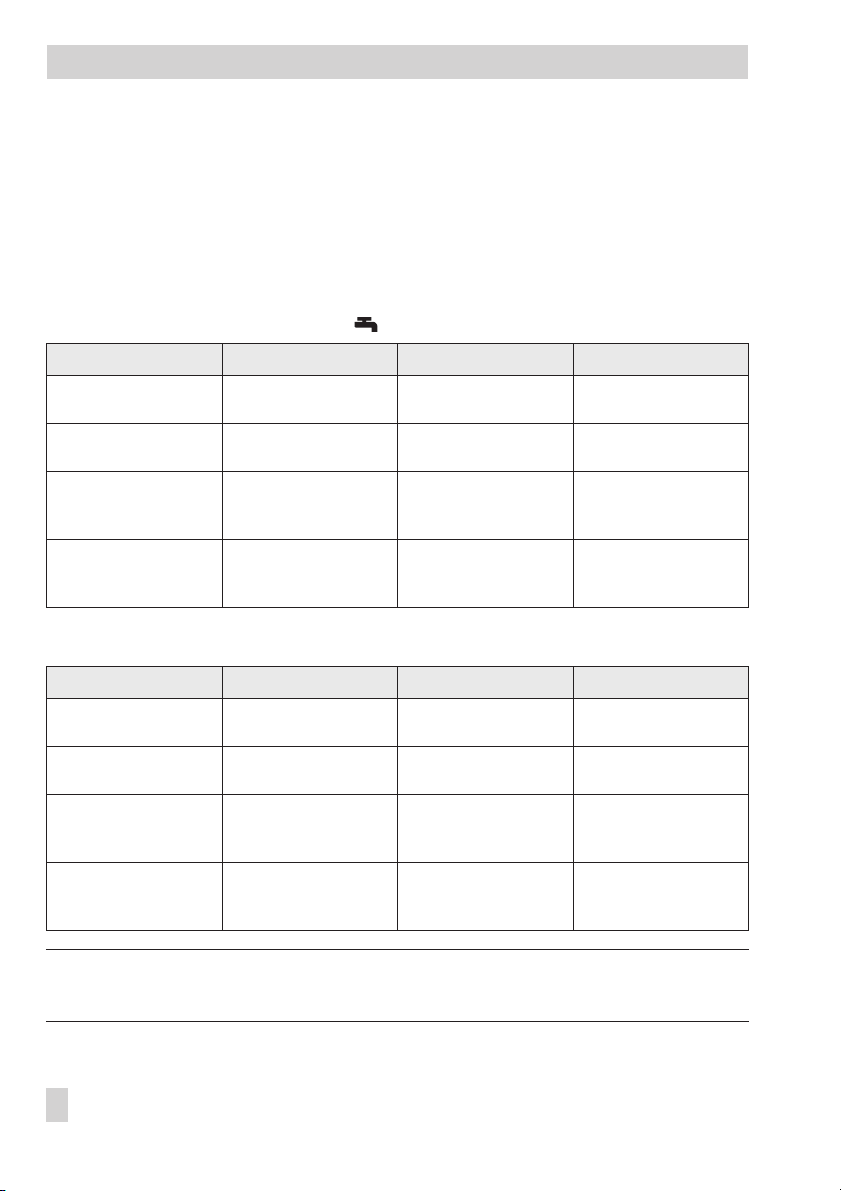
Manual operation
3 Manual operation
Heating circuit and DHW circuit (Anl 9: underfloor heating circuit) can be set to manual mode
at their operating mode selector switches.
Heating circuit mode selector switch
The heating circuit can only be set to manual mode when the DHW/underfloor heating circuit
mode selector switch is not positioned at .
+0–
Anl 1, 2, 3
Anl 4, 5, 6, 11
Anl 7, 8
Anl 9
UP1 on, SLP/TLP off,
valve RK1 opens
UP1 on,
valve RK1 opens
UP1 on,
valve RK2 stationary,
valve RK1 opens
UP1 on, SLP off,
valve RK2 stationary,
valve RK1 opens
UP1 on, SLP/TLP off,
valve RK1 stationary
UP1 on,
valve RK1 stationary
UP1 on,
valve RK2 stationary,
valve RK1 stationary
UP1 on, SLP off,
valve RK2 stationary,
valve RK1 stationary
UP1 off, SLP/TLP off,
valve RK1 closes
UP1 on,
valve RK1 closes
UP1 on,
valve RK2 stationary,
valve RK1 closes
UP1 on, SLP off,
valve RK2 stationary,
valve RK1 closes
DHW circuit mode selector switch (system Anl 9: underfloor heating circuit)
+0–
Anl 2, 3
Anl 4, 5, 6, 11
Anl 7, 8
Anl 9
UP1 off, SLP/TLP on,
charging temp. control
SLP/TLP on,
valve RK2 opens
SLP/TLP on,
valve RK1 stationary,
valve RK2 opens
UP1 on, SLP on,
valve RK1 stationary,
valve RK2 opens
DHW heating inactive DHW heating inactive
SLP/TLP on,
valve RK2 stationary
SLP/TLP on,
valve RK1 stationary,
valve RK2 stationary
UP2 on, SLP off,
valve RK1 stationary,
valve RK2 stationary
SLP/TLP on,
valve RK2 closes
SLP/TLP on,
valve RK1 stationary,
valve RK2 closes
UP2 on, SLP off,
valve RK1 stationary,
valve RK2 closes
Note!
In manual mode, frost protection is not guaranteed (–> section 7.2).
22 EB 5476 EN
Page 23
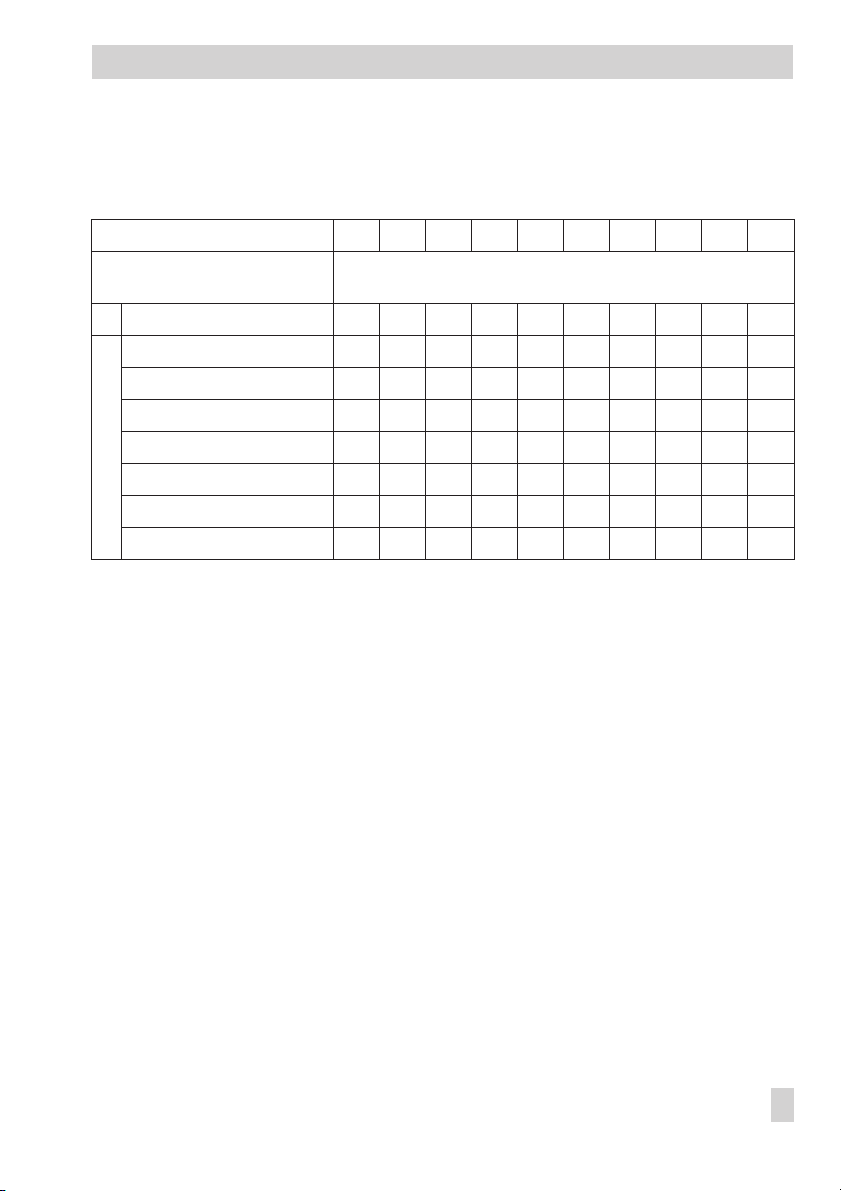
4 Systems
10 hydraulic schematics are available.
Systems
System code number (Anl)
Heating Outdoor temperature dependent flow temperature control with
Mixing control •••
From the primary circuit ••• •
From the secondary circuit •• •••
in storage tank system •• ••
in st. tank charging system •• ••
in instantaneous heating sys. •
DHW heating
Mixing control •
Solar system possible** •••• •
* The system Anl 9 is designed for the control a radiator in conjunction with an underfloor heating
circuit.
** The solar circuit is activated with the function block setting FB15 = ON, select “CF“. Further
parameters (
to influence the solar-operated DHW heating.
Solar circuit pump ON,Solar circuit pump OFF
123456789* 11
variable return flow temperature limitation
and
Solar charging OFF
) are available
EB 5476 EN 23
Page 24
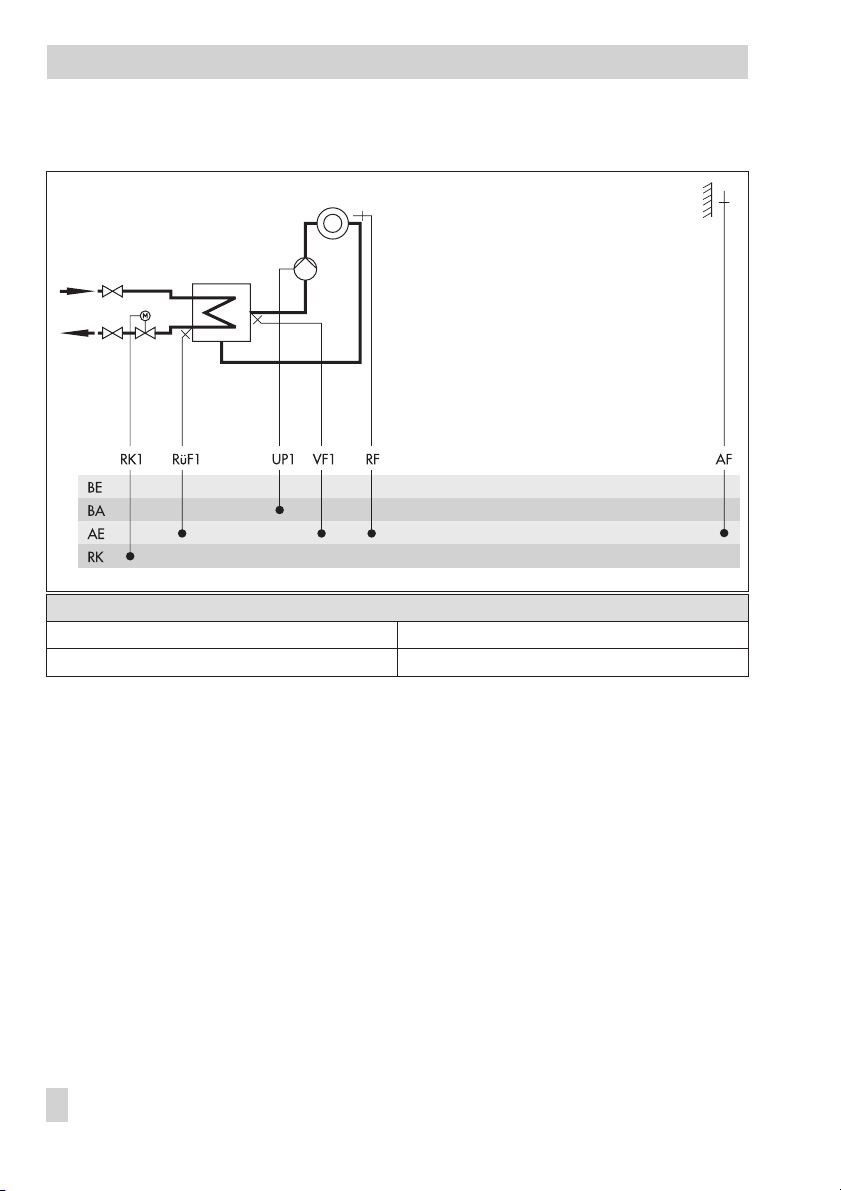
Systems
System Anl 1
Default settings
FB13 = OFF Without RF
FB20 = ON With RüF1
24 EB 5476 EN
Page 25
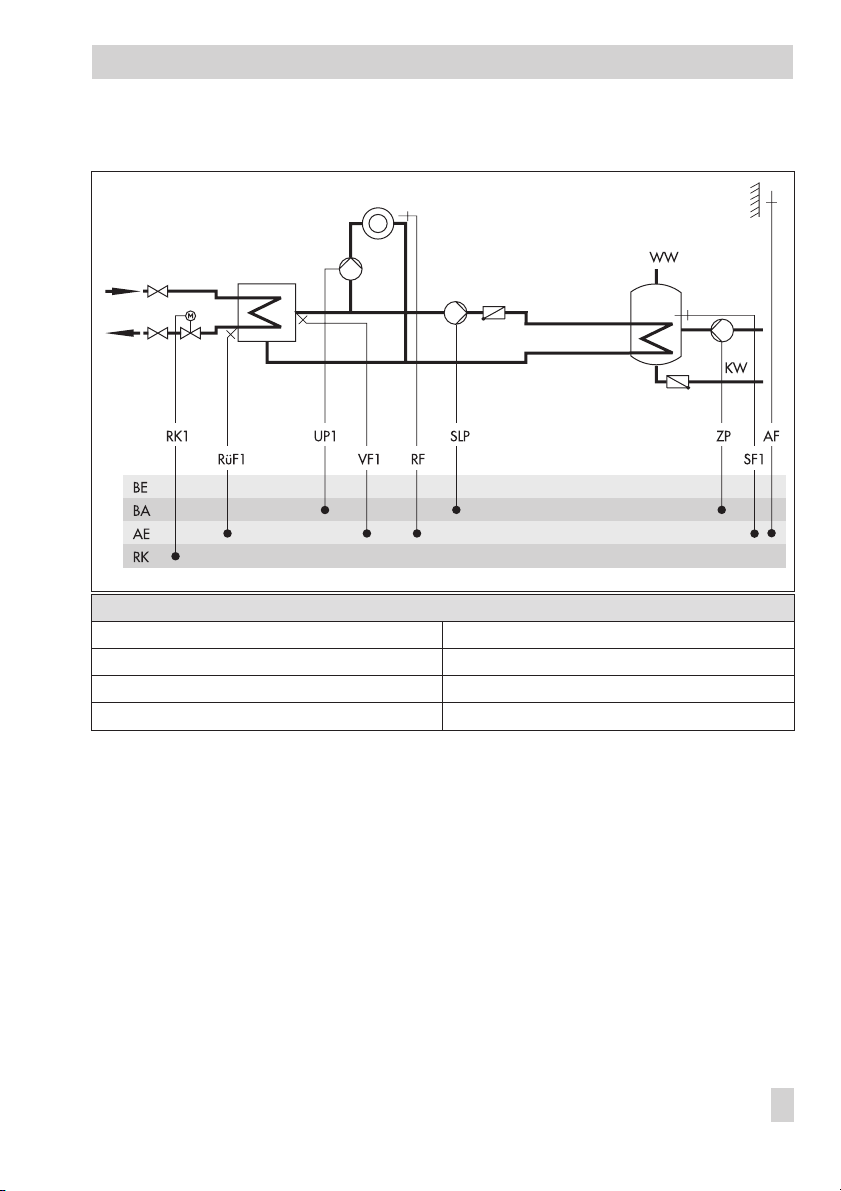
System Anl 2
Default settings
Systems
FB13 = OFF Without RF
FB20 = ON With RüF1
FB14 = ON With SF1
FB15 = OFF Without SF2
EB 5476 EN 25
Page 26
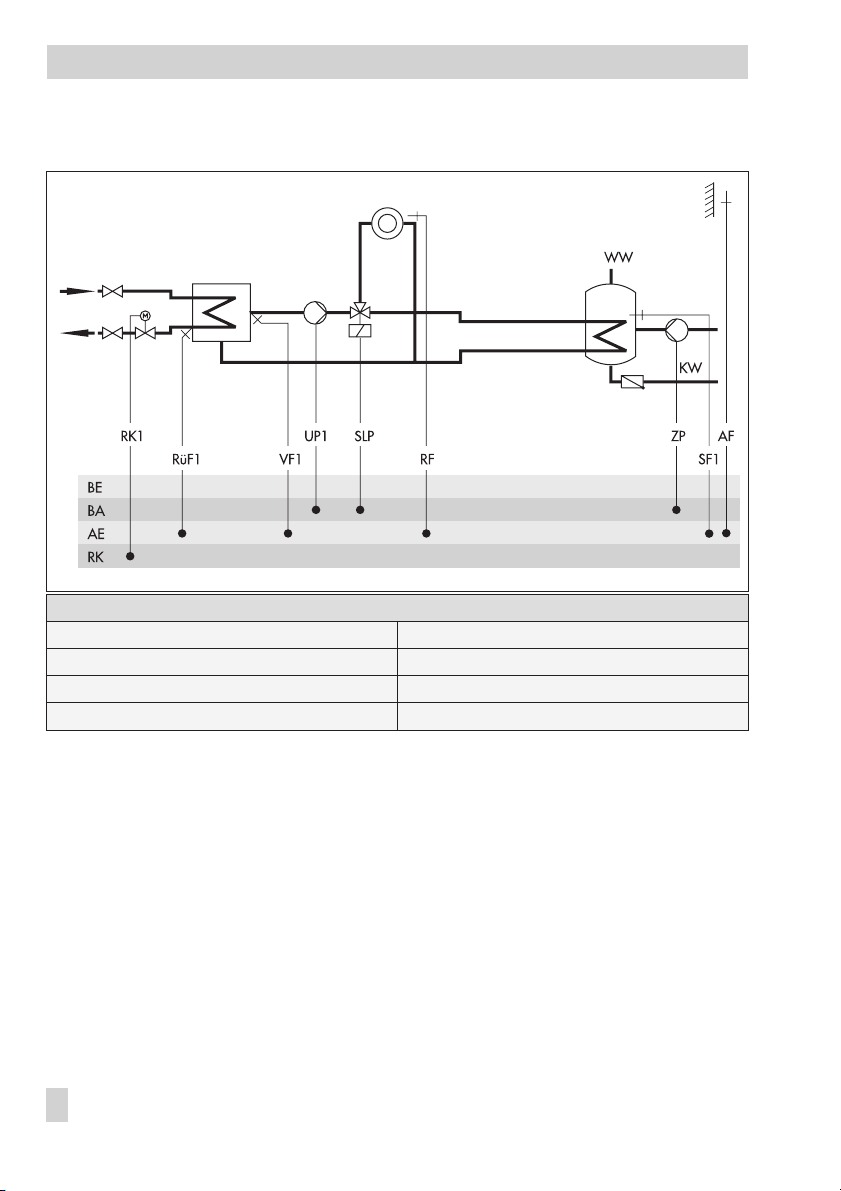
Systems
System Anl 2, setting different from default setting · With switch valve
Setting different from default setting: FB9 = ON, select “US“
FB13 = OFF Without RF
FB20 = ON With RüF1
FB14 = ON With SF1
FB15 = OFF Without SF2
26 EB 5476 EN
Page 27
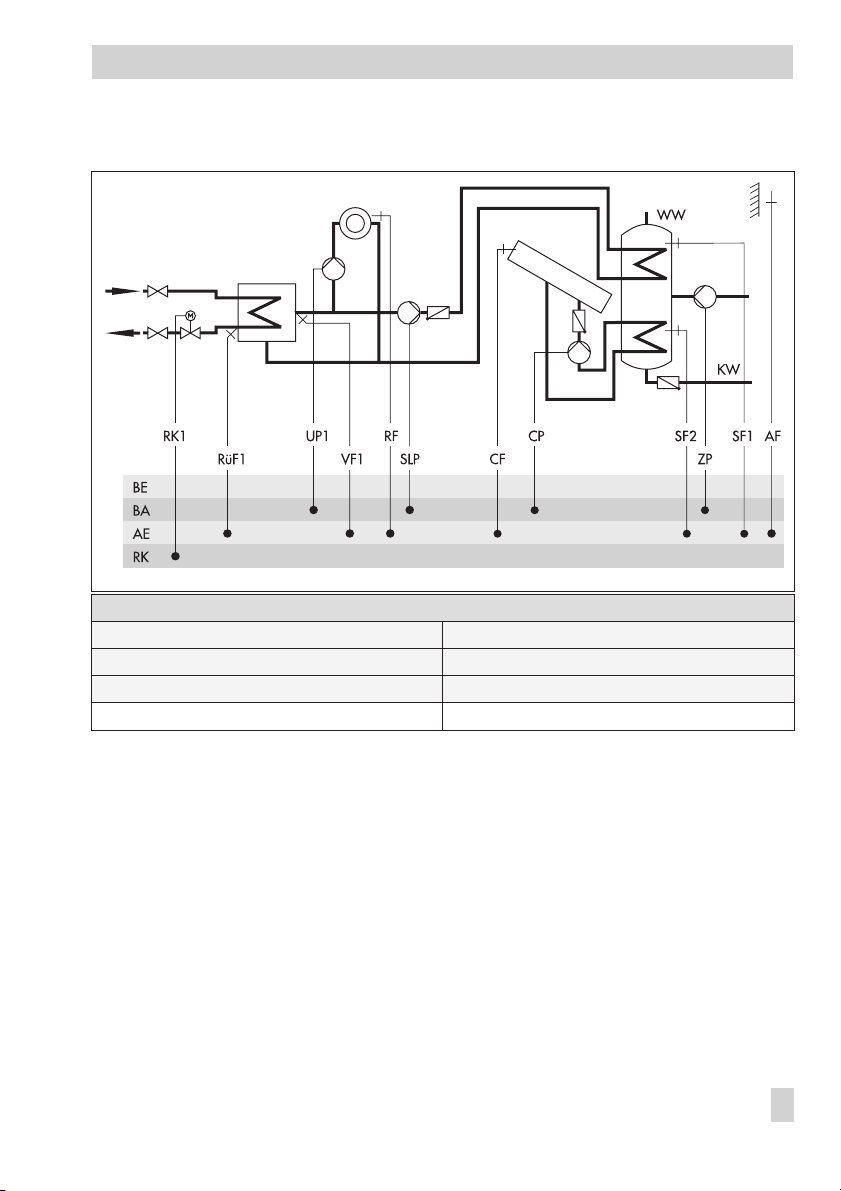
System Anl 2, setting different from default setting · With solar system
Solar collector
Setting different from default setting: FB15 = ON, select “CF“
FB13 = OFF Without RF
FB20 = ON With RüF1
FB14 = ON With SF1
FB15 = ON, select “CF“ With SF2
Systems
EB 5476 EN 27
Page 28
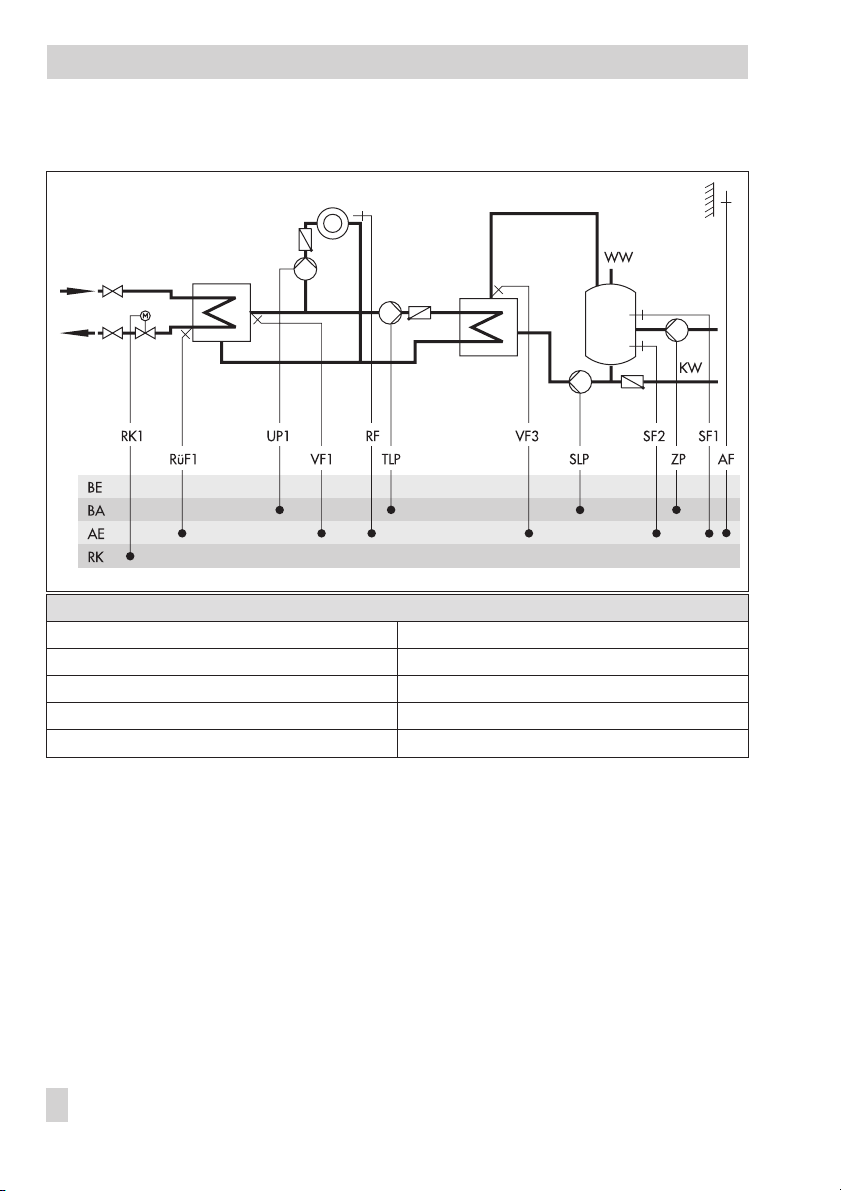
Systems
System Anl 3
Default settings
FB13 = OFF Without RF
FB20 = ON With RüF1
FB14 = ON With SF1
FB15 = ON, select “---“ With SF2
FB27 = OFF Without VF3
28 EB 5476 EN
Page 29
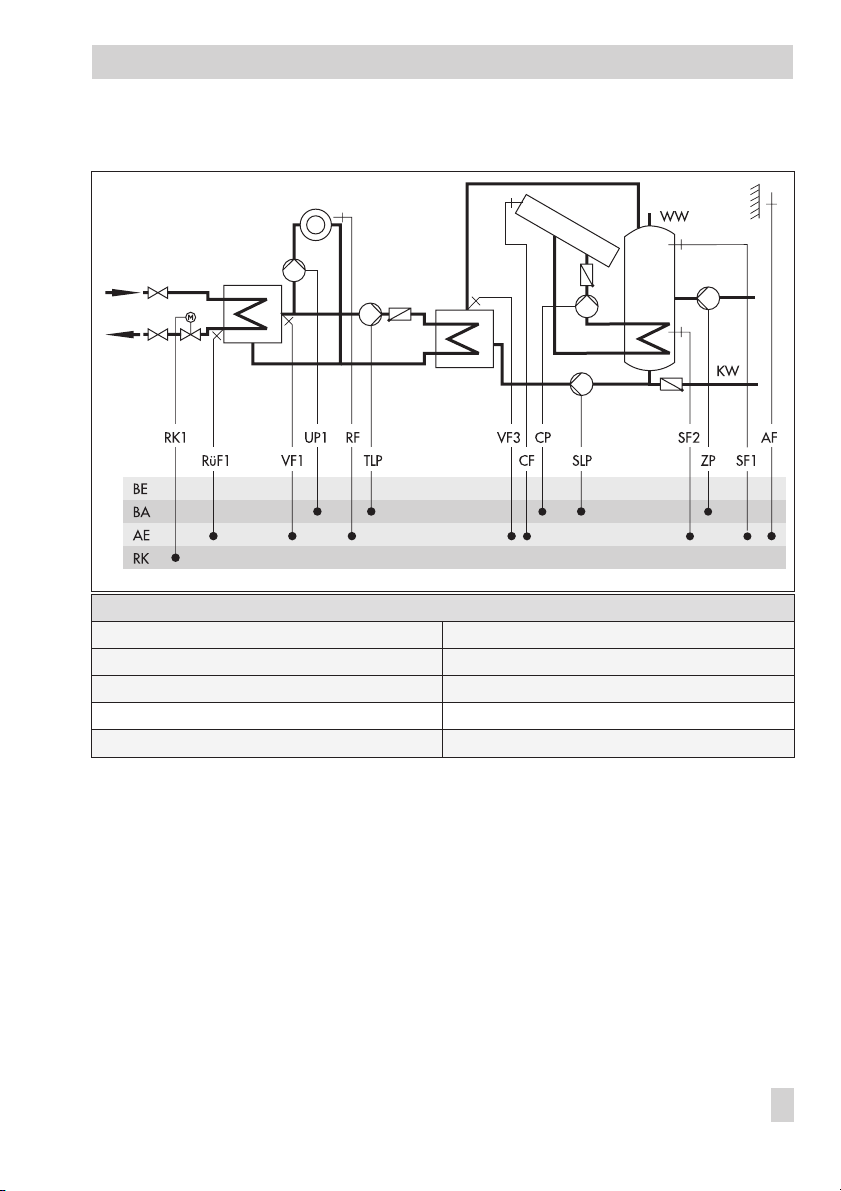
System Anl 3, setting different from default setting · With solar system
Solar
collector
Setting different from default setting: FB15 = ON, select “CF“
FB13 = OFF Without RF
FB20 = ON With RüF1
FB14 = ON With SF1
FB15 = ON, select “CF“ With SF2
FB27 = OFF Without VF3
Systems
EB 5476 EN 29
Page 30
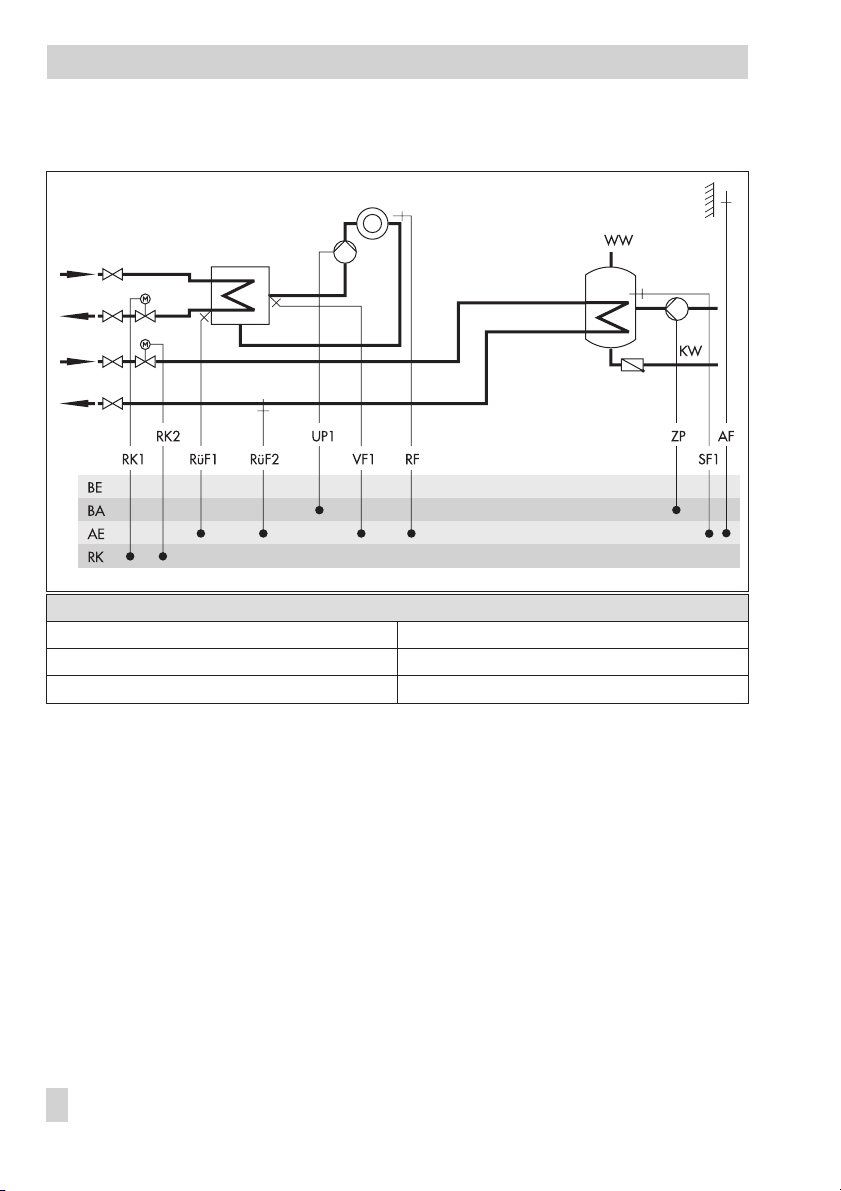
Systems
System Anl 4
Default settings
FB13 = OFF Without RF
FB20 = ON With RüF1
FB21 = OFF Without RüF2
30 EB 5476 EN
Page 31

System Anl 4, setting different from default setting · With solar system
Solar collector
Setting different from default setting: FB15 = ON
FB13 = OFF Without RF
FB15 = ON With SF2
FB20 = ON With RüF1
FB21 = OFF Without RüF2
Systems
EB 5476 EN 31
Page 32

Systems
System Anl 5
Default settings
FB13 = OFF Without RF
FB20 = ON With RüF1
FB14 = ON With SF1
FB15 = ON, select “---“ With SF2
FB21 = OFF Without RüF2
32 EB 5476 EN
Page 33

System Anl 5, setting different from default setting · With solar system
Solar
collector
Setting different from default setting: FB15 = ON, select “CF“
FB13 = OFF Without RF
FB20 = ON With RüF1
FB14 = ON With SF1
FB15 = ON, select “CF“ With SF2
FB21 = OFF Without RüF2
Systems
EB 5476 EN 33
Page 34

Systems
System Anl 6
Default settings
FB13 = OFF Without RF
FB20 = ON With RüF1
34 EB 5476 EN
Page 35

System Anl 7
Default settings
Systems
FB13 = OFF Without RF
FB20 = ON With RüF1
FB14 = ON With SF1
FB15 = OFF Without SF2
EB 5476 EN 35
Page 36

Systems
System Anl 8
Default settings
FB13 = OFF Without RF
FB20 = ON With RüF1
FB14 = ON With SF1
FB15 = ON With SF2
FB27 = OFF Without VF3
36 EB 5476 EN
Page 37

System Anl 9
Default settings
Systems
FB13 = OFF Without RF
FB20 = ON With RüF1
FB14 = ON With SF1
FB15 = OFF Without SF2
EB 5476 EN 37
Page 38

Systems
System Anl 9, setting different from default setting · With solar system
Solar collector
Setting different from default setting: FB15 = ON, select “CF“
FB13 = OFF Without RF
FB20 = ON With RüF1
FB14 = ON With SF1
FB15 = ON, select “CF“ With SF2
38 EB 5476 EN
Page 39

System Anl 11
Default settings
Systems
FB13 = OFF Without RF
FB20 = ON With RüF1
FB14 = ON With SF1
FB15 = ON With SF2
FB21 = OFF Without RüF2
FB27 = OFF Without VF3
EB 5476 EN 39
Page 40

Functions of the heating circuit
5 Functions of the heating circuit
Which controller functions are available depends on the selected system code number (Anl).
5.1 Weather-compensated control
When weather-compensated control is used, the flow temperature is controlled according to the
outdoor temperature. The heating characteristic in the controller defines the flow temperature
set point as afunction ofthe outdoortemperature (–>Fig. 2).The outdoor temperature required
for weather-compensated control is measured at the outdoor sensor or received over a current
input.
tVLFlow temperature
Outdoor temperature
t
A
Fig. 2 · Gradient characteristics
Measured at the outdoor sensor
Function
Outdoor temperature – Current input OFF FB18 = OFF
WE Configuration
Received over (0)4 to 20 mA current input (a 50Ωresistor must be connect to terminals 7(+)
and GND (terminals ½) parallel to the current signal)
40 EB 5476 EN
Page 41

Functions of the heating circuit
Function
Outdoor temperature – Current input OFF FB18 = ON
WE Configuration
0: 0 to 20 mA = –20 to 50 °C
4: 4 to 20 mA = –20 to 50 °C
5.1.1 Gradient characteristic
Basically, the following rule applies: a decrease in the outdoor temperature causes the flow tem
perature to increase. By varying the
teristic to your individual requirements. Increasing
ture, decreasing
transport of the heating characteristic in an upward or downward direction.
Outside the times-of-use, reduced set points are used for control:
Reduced flow set point
Max. flowtemperature
The
its of the flow temperature. A separate gradient characteristic can be selected for the limitation
of the return flow temperature.
Examples for adjusting the characteristic:
Old building, radiator design 90/70: Gradient approx. 1.8
4
New building, radiator design 70/55: Gradient approx. 1.4
4
New building, radiator design 55/45: Gradient approx. 1.0
4
Underfloor heating depending on arrangement: Gradient smaller 0.5
4
Function
Characteristics OFF FB19 = OFF
Parameters
Gradient, flow 1.8 0.8 0.2 to 3.2
Level, flow 0 °C –5 °C –30 to 30 °C
Set-back difference 15 °C 5 °C 0 to 50 °C
Min. flow temperature 20 °C 20 °C 20 to 130 °C
Max. flow temperature 90 °C 50 °C 20 to 130 °C
Gradient
in alower flowtemperature. The
= Flow set point–Set-back difference
and
Gradient
Min. flowtemperature
and
Level
parameters, you can adapt the charac
Gradient
WE Configuration
WE WE* Range of values
* Default setting applies to system Anl 9, floor heating
results in a higher flow tempera
Level
parameter performsa parallel
.
parameters markthe upperand lowerlim-
-
-
-
EB 5476 EN 41
Page 42

Functions of the heating circuit
5.1.2 4-point characteristic
The 4-point characteristic allows you to define your own heating characteristic.
It is defined by 4 points for the
. The
temperature
Set-back difference
is reduced outside the times-of-use. The
Outdoor temperature
at points 2 and 3 indicates how much the flow temperature
Max. flow temperature
rameters mark the upper and lower limits of the flow temperature.
Fig. 3 · 4-point characteristic
, the
Flow temperature
and
P1 to P4 Points 1 to 4
t
VL
t
A
... min Minimum flow temperature
... max Maximum flow temperature
----- Set-back characteristic
Flow temperature
Outdoor temperature
and the
Min. flow temperature
Return flow
pa
-
Function
Characteristic OFF FB19 = ON
Parameters
Outdoor temperature, point 1
Outdoor temperature, point 2
Outdoor temperature, point 3
Outdoor temperature, point 4
Flow temperature, point 1
Flow temperature, point 2
Flow temperature, point 3
Flow temperature, point 4
Return flow temperature, point 1
Return flow temperature, point 2
Return flow temperature, point 3
Return flow temperature, point 4
Set-back difference, points 2, 3 20 °C 5 °C 0 to 50 °C
Max. flow temperature 90 °C 50 °C 20 to 130 °C
WE Configuration
WE WE* Range of values
–15 °C
–5 °C
5 °C
15 °C
70 °C
55 °C
40 °C
25 °C
65 °C
50 °C
35 °C
20 °C
–15 °C
–5 °C
5 °C
15 °C
50 °C
40 °C
35 °C
20 °C
–
–
–
–
–30 to 20 °C
20 to 130 °C
20 to 90 °C
42 EB 5476 EN
Page 43

Functions of the heating circuit
Parameters
Min. flow temperature 20 °C 20 °C 20 to 130 °C
WE WE* Range of values
* Default setting applies to system Anl 9, floor heating
5.2 Fixed set point control
During the times-of-use, the flow temperature can be controlled according to a fixed set point.
Outside the times-of-use, this set point is reduced by the
and
flow temperature
Parameters
Max. flow temperature 90 °C 50 °C 20 to 130 °C
Min. flow temperature 20 °C 20 °C 20 to 130 °C
Maximum flow temperature
WE WE* Range of values
* Default setting applies to system Anl 9, underfloor heating
Set-back difference
parameters are set to identical values.
. Both
Minimum
5.3 Underfloor heating
The system Anl 9 is designed for radiator heating in conjunction with an underfloor heating circuit.
The maximum flow temperature of the radiator circuit is only available to the underfloor heating
circuit. If the radiator circuit is in rated operation, its flow temperature is only reduced so far to
ensure that the flow temperature of the underfloor heating circuit does not fall below the temperature according to the heating characteristic for the control circuit RK2. If the radiator circuit is
switched off due to the outside temperature, the controller still continues to regulate a flow temperature according to the heating characteristic for the control circuit RK1 at the flow sensor
VF1 despite of the deactivated circulation pump UP1.
Functions such as Optimization, Adaptation or Flash adaptation are only available for the ra
diator circuit after regulating the temperature according to the room temperature. A connected
remote operation also only has an influence on the operation of the radiator circuit.
The summer mode causes both heating circuits to be switched off. The
rated operation
reduced operation
parameter relates to both heating circuits, whereas the
parameter only effects the radiator circuit.
OT deactivation value in
OT deactivation value in
-
EB 5476 EN 43
Page 44

Functions of the heating circuit
5.4 Deactivation depending on outdoor temperature
5.4.1 OT deactivation value in rated operation
If theoutdoor temperatureduring ratedoperation exceeds the limit
operation
, theaffected heatingcircuit isput outof serviceimmediately. Thevalve isclosed and the
OT deactivationvalue inrated
pump is switched off after a lag time. When the outdoor temperature falls below this value (less
0.5 °C hysteresis), heating operation is restarted immediately.
With the default settings, this means that, during the warm season, the system is switched off at
an outdoor temperature of 22 °C.
Parameter
OT deactivation value
in rated operation
WE Range of values
22 °C 0 to 50 °C
5.4.2 OT deactivation value in reduced operation
If the outdoor temperature during reduced operation exceeds the limit
reduced operation
, the affected heating circuit is put out of service immediately. The valve is
closed and the pump is switched off after a lag time. When the outdoor temperature falls below
this value (less 0.5 °C hysteresis), heating operation is restarted immediately.
With the default settings, this means that, at night, the system is switched off at an outdoor temperature of 15°C to save energy. Nevertheless, remember that the system requires some time in
the morning to heat up the building
Parameter
OT deactivation value
in reduced operation
WE Range of values
15 °C –10 to 50 °C
OT deactivation value in
5.4.3 Summer mode
Summer mode is activated depending on the mean daytime temperature (measured between
7.00h and 22.00h) during the desired period.
If the mean daytime temperature exceeds the
Outdoor temperature limit in summer mode
on
two consecutive days, summer mode is activated on the following day: the heating is switched
off. If the mean daytime temperature remains below the
on the next day, summer mode is deactivated on the following day.
mode
Outdoor temperature limit in summer
44 EB 5476 EN
Page 45

Functions of the heating circuit
Function
Summer mode OFF
WE Configuration
FB3 = ON
01.06
Start summer mode / 01.01 to 31.12
30.09
Stop summer mode / 01.01 to 31.12
18 °C
Outdoor temperature limit / 0 to 30 °C
5.5 Delayed outdoor temperature adaptation
The calculated outdoor temperature is used to determine the flow temperature set point. The
heat response is delayed when the outdoor temperature either decreases, or increases and de
creases. If the outdoor temperature varies by, for example, 12 °C within a very short period of
time, the calculated outdoor temperature is adapted to the actual outdoor temperature in small
Delay
steps. Assuming a
of 3 °C/h, the adaptation would take
Note!
The delayed outdoor temperature adaptation helps avoid unnecessary overloads of central
heating stationsin combination with either overheated buildings occurring, forexample, due to
warm winds, or temporarily insufficient heating due to the outdoor sensor being exposed to direct sunshine.
Function
Delayed outdoor temperature adaptation OFF
WE Configuration
FB4 = ON
Ab/AufAb (Delay on decreasing/decreasing and
increasing temperature)
3 °C/h
Delay / 0.2 to 6.0 °C/h
C
°°12
t
==
Ch
3/
4h
.
-
5.6 Remote operation
Apart from measuring the room temperature, the Type 5244 Room Sensor (PTC sensor) and
Type 5257-5 Room Sensor (Pt 1000 sensor) offer the following opportunities of influencing the
control process:
Selection of the operating mode:
4
– Automatic mode
– Day mode
– Night mode
Set point correction: during rated operation, the room temperature set point can be in
4
creased or reduced by up to 5 °C using a continuously adjustable rotary knob.
When the room sensor is activated, the measured room temperature is displayed. Nevertheless,
it is not used for control unless the Optimization, Adaptation,orFlash adaptation functions
EB 5476 EN 45
-
Page 46

Functions of the heating circuit
have been activated.
Refer to page 78 onwards for the wiring diagrams of the room panels.
Functions
Room sensor RF OFF FB13 = ON
Potentiometer input 1 to 2 kΩ OFF FB24 = OFF
WE Configuration
5.7 Optimization
This function requires the use of a room sensor. Depending on the building characteristics, the
controller determines and adapts the required preheating time (maximum 6 hours) to ensure
that the desired
Room set point
room when the time-of-use starts. During the preheating period, the controller heats with the
max. flow temperature. This temperature is built up in steps of 10 °C. As soon as the
has been reached, weather-compensated control is activated.
point
Depending on the room sensor, the controller switches off the heating system up to two hours
before the time-of-use ends. The controller chooses the deactivation time such that the room
temperature does not drop significantly below the desired value until thetime-of-use ends.It two
times-of-use are programmed for one day, the controller monitors the
in the timebetween thesetimes-of-use. Outsidethe times-of-use, the controller monitors the
tained temperature.
Should the temperature fall below the
heats with the max. flow temperature until the measured room temperature exceeds the adjusted value by 1 °C.
During the preheating period, DHW heating does not take place in systems with DHW circuits
linked in the secondary side.
(rated room temperature) has been reached in the reference
Room set
Reduced room set point
Sus-
Sustained temperature,
the controller
Note!
Direct sunshine can cause theroom temperatureto increaseand thusresult inthe prematurede
activation of the heating system.
Function
Optimization OFF FB0 = ON
Parameter
Room set point 20 °C 0 to 40 °C
Reduced room set point 17 °C 0 to 40 °C
Sustained temperature 15 °C 0 to 40 °C
WE Configuration
WE Range of values
46 EB 5476 EN
-
Page 47

Functions of the heating circuit
5.8 Flash adaptation
The function is only active in automatic mode ( ).
Direct reactionsto deviationsin room temperature can be achieved using the function blockset
ting: FB2 = ON. A gradient characteristic (FB19 = OFF) must be configured.
Flash adaptation counteracts room temperature deviations by increasing or decreasing the
level of the heating characteristic by up to 5 °C. The corrections are made after 10 minutes by
1 °C. The corrected value is indicatedin theparameter level under the datapoint for
Note!
Cooling loads, such as drafts or open windows, affect the control process!
Rooms may be temporarily overheated when the cooling load has been eliminated!
Level, flow.
-
Functions
Flash adaptation OFF FB2 = ON
Characteristic OFF FB19 = OFF
Parameter
Room set point 20 °C 0 to 40 °C
WE Configuration
WE Range of values
5.9 Adaptation
The function is only active in automatic mode ( ).
The controller is capable of automatically adapting the heating characteristic to the building
characteristics, provided a gradient characteristic has been set (FB19 = OFF). The reference
room, where the room sensor is located, represents the entire building and is monitored to en
sure that the
Room set point
rated operation deviates from the adjusted set point, the heating characteristic is modified ac
cordingly for the following time-of-use. The corrected value is displayed in the parameter level
Gradient, flow
under
Function
Adaptation OFF FB1 = ON
Characteristics OFF FB19 = OFF
Parameter
Room set point 20 °C 0 to 40 °C
.
is maintained. When the mean measured room temperature in
WE Configuration
WE Range of values
-
-
EB 5476 EN 47
Page 48

Functions of the heating circuit
5.10 Pump management
The Pump management function can be usedfor theheating circuit (circulation pump UP1). The
binary outputs BA8 and BA9 should always be used to control the operation ofthis pumpwhen
ever a speed-controlled pump is implemented in the heating circuit:
BA8 switches the pump on/off
4
BA9 releases the speed controlin rated operation or sets the pump to minimum speed oper
4
ation during reduced operation
BA8 isclosed if the circulation pump is to be switchedon. The binary output BA9 can be config
ured with function block FB28:
FB28 = ON: BA9 = OFF outside times-of-use
4
FB28 = OFF: BA9 = ON outside times-of-use
4
Function
Pump management OFF FB28
WE Configuration
5.11 Potentiometer input
Terminal 12 can be used for the connection of a potentiometer, e.g. to indicate the valve position in percent on the controller display or at the control station.
Function
Potentiometer input 1 to 2 kΩ OFF FB24 = ON
WE Configuration
-
-
-
48 EB 5476 EN
Page 49

Functions of the DHW circuit
6 Functions of the DHW circuit
6.1 DHW heating in the storage tank system
SLP Storage tank charging pump
SF1 Storage sensor 1
ZP Circulation pump
KW Cold water
WW Hot water
Fig. 4 · DHW heating in a storage tank system
Start storage tank charging
The controller begins charging the storage tank when the water temperature measured at sensor SF1 falls below the set point
DHW heating ON
tank thermostat:
DHW heating from the secondary circuit (Anl 2, 7, 9):
If the flow temperature of the system (in system Anl 9: of the radiator circuit) is higher than the
required charging temperature, the controller tries to reduce the temperature in the heating circuit side for three minutes at the maximum before the storage tank charging pump starts to operate.
If the flow temperature of the system is lower than the required charging temperature, the
charging pump first start to run when the temperature at the affected flow sensor reaches the
temperature currently measured at sensor SF1 or the flow temperature could be raised at least
by 10 K.
If heatingoperation isnot taking place, the storage tank charging pump is switchedon immedi
ately.
or the temperature adjusted at the storage
-
Note!
The function block setting FB20 = ON provides two switching conditions for the storage tank
charging pump (SLP) thatcan beselected(–> section7.4) whenthe heatingcircuits are switched
off:
(1) SLP switched on regardless of the return flow temperature
(2) SLP switched on depending on the return flow temperature
EB 5476 EN 49
Page 50

Functions of the DHW circuit
DHW heating from the primary circuit (Anl 4):
The control valve opens depending on the
DHW temperature
from its closed position.
Stop storage tank charging
The controller stops charging the storage tank when the water temperature in the storage tank
measured at sensor SF1 reaches the value T =
DHW heating ON+Hysteresis
. In systems with
two storagetank sensors, the controller stops charging the storage tankwhen the water temper
ature in the storage tank measured at sensor SF2 reaches the value
tems with storage tank thermostat, the
Hysteresis
of the thermostat determines when the storage
DHW heating OFF
.Insys
tank charging is finished.
When ahigh flowtemperature is required by the system, the storage tankcharging pump is im
mediately switched off. If no heating is taking place or if the flow temperature demand in the
system is lower, the
End charging process
parameter applies for switching off the storage tank
charging pump.
The storage tank charging pump is switched off at the latest after two transit time periods of the
control valve (2 x T
).
Y
-
-
-
Functions
Storage sensor SF1 ON FB14
Storage sensor SF2 OFF FB15
Return flow sensor RüF1 ON FB20
Parameters
DHW heating ON 45 °C 20 to 90 °C
DHW heating OFF 50 °C 20 to 90 °C
Hysteresis 5 °C 0 to 30 °C
Charging temperature 55 °C 20 to 90 °C
Stop charging 53 °C 20 to 90 °C
DHW temperature 55 °C 20 to 90 °C
WE Configuration
WE Range of values
50 EB 5476 EN
Page 51

Functions of the DHW circuit
6.2 DHW heating in the storage tank charging system
SF1 Storage tank sensor 1
SF2 Storage tank sensor 2
SLP Storage tank charging pump
VF Flow sensor
TLP Heat exchanger charging pump
ZP Circulation pump
KW Cold water
WW Hot water
Fig. 5 · DHW heating in a storage tank charging system
Start storage tank charging
The controller begins charging the storage tank when the water temperature measured at sensor SF1 falls below the set point
DHW heating ON
tank thermostat:
DHW heating from the secondary circuit (Anl 3, 8):
If the flow temperature of the system is higher than the required charging temperature, the controller tries to reduce the temperature on the heating circuit side three minutes at the maximum
before the storage tank charging pump starts. If heating operation is not taking place or the
flow temperaturein thesystem islower, the storage tank charging pump is switched on immediately. If the currently measured temperature at sensor VF is reached, the storage tank charging
pump is switched on.
DHW heating from the primary circuit (Anl 5, 11):
The storage tank charging pump (Anl 5) or the heat exchanger charging pump (Anl 11) is
started immediately. The controller regulates the temperature to the
or the temperature adjusted at the storage
Charging temperature
.
Note!
In systems Anl 3, 8 and 11, the charging temperature in the storage tank charging circuit is re
gulated over the flow sensor VF3 when it is activated on switching on the storage tank charging
pump.
The heat exchanger inlet temperature is monitoredat sensorVF1 (Anl3) orVF2. Ifit reachesthe
Heat exchanger inlet temperature limit
, the limit isused asthe basisfor theset pointfor thefollo
wing heat exchanger inlet temperature control.
EB 5476 EN 51
-
-
Page 52

Functions of the DHW circuit
Stop storage tank charging
The controller stops charging the storage tank when the water temperature in the storage tank
measured at sensor SF1 reaches the value T =
DHW heating ON+Hysteresis
. In systems with
two storagetank sensors, the controller stops charging the storage tankwhen the water temper
ature in the storage tank measured at sensor SF2 reaches the value
tems with storage tank thermostat, the
Hysteresis
of the thermostat determines when the storage
DHW heating OFF
.Insys
tank charging is finished.
DHW heating from the secondary circuit (Anl 3, 8):
When a high flow temperature is required by the system, the heat exchanger charging pump is
immediately switched off. If no heating is taking place or if the flow temperature demand in the
system is lower, the
End charging process
parameter applies for switching off the heat
exchanger charging pump.
The heat exchanger charging pump is switched off at the latest after two transit time periods of
the control valve (2 x T
); 15 seconds after the heat exchanger charging pump has been
Y
switched off, the storage tank charging pump stops operating.
DHW heating from the primary circuit (Anl 5, 11):
The storage tank charging pump (Anl 5) or the heat exchanger charging pump (Anl 11) is
switched offwhen the temperature reaches
End chargingprocess
ever, two transit time periods of the DHW control valve (2 x T
parameter, atthe latest, how-
).
Y
In system Anl 11, 15 seconds after the heat exchanger charging pump has been switched off,
the storage tank charging pump stops operating.
-
-
Functions
Storage tank sensor SF1 ON FB14
Storage tank sensor SF2 ON FB15
Flow sensor VF3 OFF FB27
Parameters
DHW heating ON 45 °C 20 to 90 °C
DHW heating OFF 50 °C 20 to 90 °C
Hysteresis 5 °C 0 to 30 °C
Charging temperature 55 °C 20 to 90 °C
End charging process 53 °C 20 to 90 °C
Heat exchanger inlet temperature limit 120 °C 20 to 130 °C
WE Configuration
WE Range of values
52 EB 5476 EN
Page 53

Functions of the DHW circuit
6.3 DHW heating with solar system (Anl 2, 3, 4, 5 und 9)
The systems Anl 2, 3, 4, 5 and 9 include a solar system for DHW heating. In these systems, the
difference between the temperatures measured at storage sensor SF2 and the sensor at the so
lar collector CFis determined.The
Solar pump ON
parameter determines theminimum temper
ature differencebetween sensors SF2 and CF required toactivate the solar pump. If thetemper
ature difference falls below the value of
Solar pump OFF,
the solar pump is switched off. Ba
sically, the solar pump is also switched off when the water temperature measured at sensor SF2
has reached the
Solar charging OFF
parameter.
The times-of-use of the DHW circuit do not have any influence on the operationof the solar sys
tem. After the key number 1990 has been set, the operating hours of the solar pump are dis
played in extended operating level.
Function
Storage tank sensor SF2 FB15 = ON, select “CF“
Parameters
Solar circuit pump ON 10 °C 0 to 30 °C
Solar circuit pump OFF 2 °C 0 to 30 °C
Solar charging OFF 70 °C 20 to 90 °C
WE Configuration
WE Range of values
6.4 DHW heating in instantaneous heating system (Anl 6)
-
-
-
-
-
-
The controller regulatesthe DHWoutlet temperatureof the heat exchanger according to the ad-
DHW temperature
justed
.
The circulation pump works accordingto thetime schedule.We stronglyrecommend tooperate
the circulation pump during times-of-use of the DHW circuit (–> section 6.5).
To keep temperature peaks caused by load changes as small as possible, it is absolutely neces
sary that a temperature sensor with short response times (e.g. Type 5207-xx6x Pt 1000 Sen
sor) to measure the DHW outlet temperature. In addition, an actuator with a transit time of
around 20 seconds should be used.
Note!
The control parameter setting has great influence on the control accuracy in the case of DHW
heating in instantaneous heating systems.
Parameter
DHW temperature 55 °C 20 to 90 °C
WE Range of values
EB 5476 EN 53
-
-
Page 54

Functions of the DHW circuit
6.5 Circulation pump operation during storage tank charging
With the setting FB26 = ON, the circulation pump continues operation according to the pro
grammed time schedule even during storage tank charging.
With the setting FB26 = OFF, the circulation pump is switched off as soon as the storage tank
charging pump is activated. The circulation pump returns to operate according to the time
schedule when the storage tank charging pump has been switched off again.
Function
Circulation pump OFF FB26
WE Configuration
6.6 Circulation over the heat exchanger
In systems, in which the DHW heating takes place in the storage tank charging system from the
primary circuit (Anl 5, 11), it is possible to keep the control of the charging temperature even
when the active storage tank charges are finished.
Function
Circulation over the heat exchanger OFF FB32 = ON
WE Configuration
6.7 Intermediate heating operation (Anl 2, 3 and 9)
With thesetting FB9 = OFF, heating operation of the UP1 heating circuitis reactivated for a period of 10 minutes after 20 minutes of priority (heating deactivated during DHW heating). During this time, DHW heating is interrupted.
Function
Parallel pump operation OFF FB9 = OFF, select “20“
WE Configuration
-
Note!
In system Anl 2 with circulation pump and switchover valve, the Intermediate heating operati
on function, set FB9 = ON and select “US“ and “20“.
6.8 Parallel pump operation (Anl 2, 3 and 9)
When the Parallel pump operation function is activated, the circulation pump UP1 remains
switched on during DHW heating unless certain operating situations occur. These situations in
clude, for example, those when the boost of the flow temperature exceeds 10 °C, or when the
maximum flow temperature is exceeded. In this case, the controller appliespriority operation,if
necessary with intermediate heating.
54 EB 5476 EN
-
-
Page 55

Functions of the DHW circuit
Once a parallel pump operation cycle has been activated and the time for
has elapsed, system deviations greater than 5 °C cause the controller to suspend parallel
tion
Stop parallel opera
operation for 10 minutes and to apply priority operation.
Function
Parallel pump operation OFF
WE Configuration
FB9 = ON, PU
10 min
Stop parallel operation / 2 to 10 min
Note!
In system Anl 9, the control valve of the underfloor heating circuit is always closed with the
function block setting FB9 = OFF. With the setting FB9 = ON, select“PU“ to ensure it remains in
control operation even the parallel operation has been interrupted due to system deviations.
6.9 Priority circuit (Anl 4, 5, 6, 7, 8 and 11)
In many district heating systems with primary DHW heating, the allotted amount of wateris only
intended to supply the heating system. As a result, the capacity required for DHW heating
needs tobe taken from the heatingsystem when great heating loads occur;and this, until DHW
heating has been concluded.
Nevertheless, heating operation is not simply to be interrupted. Only the amount of energy required for DHW heating is to be deducted. This can be achieved by using the priority functions
Reverse control and Set-back operation.
6.9.1 Reverse control
The capacity demand of the heating circuit is reduced when there is a system deviation of more
than 5 °C in the DHW circuit. This is achieved by the three-step output of the DHW circuit work
ing in the opposite direction compared to the heating circuit control valve.
The amount of time in which the priority for the DHW circuit is given is set in the
of deviation
Function
Priority for
DHW circuit
parameter.
WE Configuration
OFF
FB8 = ON, select “In“
10 min
Priority in case of deviation / 2 to 10 min
Priority in case
-
-
6.9.2 Set-back operation
The heating circuit is set back to reduced operation for 20 minutes when a system deviation of
more than 5 °C arises in the DHW circuit. Its capacity demand is reduced by the value in
EB 5476 EN 55
Page 56

Functions of the DHW circuit
Set-back difference
The amount of time in which the priority for the DHW circuit is given is set in the
of deviation
Function
Priority for
DHW circuit
by set-back of the current flow temperature.
parameter.
WE Configuration
OFF
10 min
FB8 = ON, Ab
Priority in case of deviation / 2 to 10 min
Priority in case
6.10 Forced charging of the DHW storage tank (Anl 2, 3, 5, 7, 8 and 9)
This function is always configured when the system has at least one storage tank sensor.
To provide the full room heating performance when the time-of-use of the heating circuits be
gins, existing storage tanks are charged one hour before the time-of-use of the heating circuits
starts.
6.11 Thermal disinfection of the DHW storage tank
In all systems with DHW heating, the DHW storage tank is thermally disinfected on a selected
day of the week or every day. The storage tank is heated up to 70 °C. Thermal disinfection starts
at 0.00h and finishes at 4.00h at the latest.
Thermal disinfection for preventing legionella infection causes
high return flow temperatures during the disinfection cycle (return flow temperature limita-
4
tion suspended),
high storage temperatures after thermal disinfection has been concluded,
4
lime scale (possibly), which can have a negative effect on heat exchanger performance.
4
-
Note!
This function is not available when a storage tank thermostat is used.
Function
Thermal disinfection OFF
56 EB 5476 EN
WE Configuration
FB7 = ON
3 (Mi)
Day of the week / 1–7 = daily, 1, 2 to 7 = Mon, Tue to Sun
Page 57

System-wide functions
7 System-wide functions
7.1 Automatic summer time/winter time changeover
The clock is automatically adjusted on the last Sundayin Marchat 2.00h and on the last Sunday
in October at 3.00h.
Function
Summer time/winter time changeover ON FB5 = ON
WE Configuration
7.2 Frost protection
When outdoortemperatures below3 °C occur, the heating circulation pumps UP1 and UP2are
switched on. The controllers regulates the temperature to a flow temperature set point of 20 °C.
The circulation pump for the DHW circuit is likewise switched on. Outside the DHW heating
times-of-use, the temperature in the DHW storage tank is additionally kept at 5 °C, provided a
storage tank thermostat is not used. In conjunction with a storage tank thermostat, the frost protection function does not work outside the times-of-use.
Note!
The frost protection function is not activatedwhen manualmode is selected at the mode switch.
7.3 Forced operation of the pumps
When the heating circuit pumps have not been activated for 24 hours, forced operation of the
pumps is started between 00.00h and 00.01h. This is done to avoid that the pumps get stuck
when they are not operated for a longer periodof time.The forced operation of the storage tank
or heat exchanger charging pump is operated between 00.01h and 00.02h.
7.4 Return flow temperature limitation
The temperature difference between the flow and return flow indicates how well the energy is
used: the greater the difference, the higher the efficiency. A return flow sensor is sufficient to
evaluate the temperature difference when the flow temperatures are preset. The return flow tem
perature can be limited either to a value depending on the outdoor temperature (variable) or to
a fixed set point. When the temperature measured at return flow sensor RüF exceeds the limit
value, the set point of the flow temperature (flow temperature of the heating system, charging
temperature) is reduced. As a result, the primary flow rate is reduced and the return flow tem
perature falls. The
values are exceeded in either direction.
Limiting factor
determines how strongly the controller responds when the limit
EB 5476 EN 57
-
-
Page 58

System-wide functions
The measured temperature reading (return flow temperature) and the set point reading (flow
temperature of the heating, charging temperature) blink to indicate that a return flow limitation
is active in the control circuit concerned. In systems Anl 2, 3, 7, 8 and 9, the
tion temperature
parameter during DHW heating is used for limitation in the primary circuit
Return flow limita
while the DHW heating is active. The systems Anl 4, 5, 6 and 11 allow a separate return flow
sensor to be installed in the DHW circuit.
To ensure that the preset
Return flow temperature limit temperature during DHWheating
can be
met, make sure that:
– the heating characteristic is not adjusted to ascend too steeply,
– the speed of the circulation pumps is not set too high,
– the heating systems have been calibrated.
Note!
For outdoor temperature dependent control with gradient characteristic, the return flow tempe
rature islimited tofixed set point by entering the same value for both
and
perature
Minimum return flow temperature
parameters.
Maximum returnflow tem-
-
-
Functions
Return flow sensor RüF1 ON1FB20 = ON
Return flow sensor RüF2 OFF1FB21 = ON
Parameters
Gradient, return flow 1.2 0.2 to 3.2
Level, return flow 0 °C –30 to 30 °C
Maximum return flow temperature 65 °C 20 to 90 °C
Minimum return flow temperature 65 °C 20 to 90 °C
Return flow temperature limit temperature during
DHW heating
WE Configuration
Limiting factor / 0.1 to 10
Limiting factor / 0.1 to 10
WE Range of values
65 °C 20 to 90 °C
Note!
In systems Anl 2, 5, 7 and 9 Thefunction block setting FB20 = ON or FB21 = ON provides two
switching conditions for the storage tank charging pump (SLP) that can be selected when the
heating circuits are switched off:
(1) SLP switched on regardless of the return flow temperature
(2) SLP switched on depending on the return flow temperature
58 EB 5476 EN
Page 59

System-wide functions
7.5 Condensate accumulation control
Activate the Limitation of the system deviation for OPEN signal function to start up condensate
accumulation plants, in particular to avoid problematic excess temperatures. The controller re
sponse to set point deviations which cause the primary valve to open is attenuated. The control
ler response to set point deviations which cause the control valve to close remains unaffected.
Function
Limitation of the system deviation for
OPEN signal RK1/RK2
WE Configuration
OFF
2 °C
FB11/FB12 = ON
Maximum system deviation / 2 to 10 °C
Note!
The condensate accumulation control function can only be activated when no on/offcontrol has
been configured, i.e. when FB10 = ON or FB17 = ON.
7.6 Three-step control
The flow temperature can be controlled using a PI algorithm. The valve reacts to pulses that the
controller emits when a system deviation occurs. The length of the first pulse, in particular, depends on the extent of the system deviation and the selected
length increases as K
increases). The pulse and pause lengths change continuously until the
P
Proportional gain K
system deviation has been eliminated. The pause length between the single pulses is greatly influenced by the
Transit time T
The
Reset time T
specifies the time required by the valve to travel through the range of 0 to
Y
(the pause length increases as TNincreases).
N
100 %.
Functions
Three-step control for RK1 ON
Three-step control for RK2 ON
* WE applies to systems Anl 5, 6; TN= 200 s, TY= 90 s applies for system Anl 4
WE Configuration
FB10 = ON
0.5
200 s
90 s
2 x T
0.5
60 s*
30 s*
(proportional gain) / 0.1 to 50
K
P
T
(reset time) / 1 to 999 s
N
T
(valve transit time) / 15 to 240 s
Y
Pump lag time / 1 x T
Y
FB17 = ON
(proportional gain) / 0.1 to 50
K
P
T
(reset time) / 1 to 999 s
N
T
(valve transit time) / 15 to 240 s
Y
to 10 x T
Y
(the pulse
P
Y
-
-
EB 5476 EN 59
Page 60

System-wide functions
7.7 On/off control
The flow temperature can be controlled by an on/off signal. The controlled valve is opened
when the flow temperature falls below the set point by T = 0.5 x
perature exceeds the set point by T = 0.5 x
Hysteresis
Function
On/off control for RK1/RK2 ON
selected, the lower the switching frequency.
WE Configuration
5 °C
Hysteresis
FB10/FB17 = OFF
Hysteresis / 1 to 30 °C
, the control valve is closed. The greaterthe
Hysteresis
. When the flow tem
7.8 Releasing a control circuit over the binary input
-
The release of a control circuit using the binary output only becomes effective when the respec
tive control circuit is in automatic mode (icon ).
The released control circuits alwayswork in automatic mode; the deactivated control circuit behaves as if it were in frost protection mode if the outdoor temperature requires it. The control circuit can be released via the binary input when the binary input is open (BE = ON).
Function
Releasing a control circuit OFF FB25 = ON, FErn
WE Configuration
Note!
The function cannot be selected in systems Anl 4, 5 and 9 with solar system and in system
Anl 11 with VF3.
7.9 Processing of external demand in RK1
Regardless of the operating mode, except form manual mode, of the control circuit RK1, the
controller uses the
Minimum flow temperature for external demand
closed (BE1 = ON). The DHW heating from the secondary circuit and demands of the heating
circuit whichare higher than the
Minimum flowtemperature for external demand
In systems Anl 7 and 8, a mixing control is not active, just the set point of the heating circuit
changes.
The deactivated binary input (BE1 = OFF) does not have any effect on the control.
Function
External demand over BE1 OFF
WE Configuration
FB25 = ON, bed
20 °C
Minimum flow temperature for external demand / 20 to 130 °C
when the binary input is
have priority.
-
60 EB 5476 EN
Page 61

System-wide functions
Note!
The function cannot be selected in systems Anl 4, 5 and 9 with solar system and in system
Anl 11 with VF3.
7.10 Flow rate/capacity limitation
Flow rate/capacity limitation can be implemented based on a pulse or standardized signal of
0/4 to 20 mA provided by the heat meter. This only applies in plants without solar system. Par
ticularly when a standardized signal is applied, a heat meter (flow meter) with high measuring
accuracy is required.
It must be ensured that the controller is supplied with updated measured values in intervals of
max. 5 seconds.
In system Anl 1, just the maximum limit for the flow rate or capacity can be entered.
7.10.1 Limitation using pulse input
A connected heat meter (terminals GND/15) with pulse output can be used to limit either the
flow rate or the capacity in the system.
Two different maximum limits can be set:
Maximum limit
4
Maximum limit for DHW
4
exclusively for DHW heating
-
All limit values are given in the unit “pulses per hour“ [pulse/h]. As a result, the controller does
not distinguish between a flow rate pulse signal ora capacitypulse signal. As the displayed current pulse rate P [pulse/h] is calculated depending on the interval between the received pulses,
it is natural that the controller cannot react immediately to all rapid flow rate or capacity
changes which occur in the system.
When the pulse rate reaches the current
strongly the controller responds is determined by the
In systems Anl 4 to 6 and 11, the control circuit with lowest set limit in the set point is always re
duced.
Example to determine the limit:
If a capacity of 30 kW is to be limited, the following limit value must be set for a heat meter with
an output of one pulse per kilowatt-hour:
P
Max. limit
30 kW
1KWh/pulse
, the current flow set point is reduced. How
Limiting factor
30 pulse / h==
.
EB 5476 EN 61
-
Page 62

System-wide functions
Functions
Current input for flow rate
measurement
Flow rate or capacity limitation OFF
WE Configuration
OFF FB22 = OFF
FB23 = ON
500 pulse/h
1.0
500 pulse/h
1.0
Max. limit / 3 to 500 pulse/h
Limiting factor / 0.1 to 10
Max. limit for DHW/3to500pulse/h
Limiting factor / 0.1 to 10
7.10.2 Limitation using 0/4 to 20 mA signal
A connected heat meter (terminals GND/15 with a 50Ωresistor connected in parallel) with a
0/4 to20 mA output can be usedto limit the flow rate in the system. All limit values are givenin
the unit “cubic meters per hour“ [m
measuring range value
0 or 4 mA also an
20 mA signal is issued) in unit [m
the controller switches in control circuit RK1 to flow rate control with the
as the set point. If the flow temperature exceeds its normal set point by more than 5 °C during
this time, the flow temperature control is started again. If the flow rate falls below the set
mum limit,
the control valve of control circuit RK1 is temporarily closed. The normal control op-
eration is started again when the flow temperature falls below its normal set point by 5 °C.
Note!
In systems Anl 4 to 6 and 11, the valve of the heating circuit is affected during an active flow
rate limitation.
3
/h]. As a result, it is necessary to se in addition to
3
Upper measuring range value
/h]. When the flow rate reaches the current
(flow rate at which the
Maximum limit
Maximum limit
Lower
acting
Mini-
,
Functions
Current input for flow rate measurement OFF FB22 = ON, select “Lower measuring range”
Flow rate or capacity limitation OFF
WE Configuration
FB23 = ON
10.00 m3/h
0.01 m
9.00 m
Upper measuring range / 0.1 to 650 m
3
Minimum limit/ 0.01 to 650 m
/h
3
Maximum limit / 0.01 to 650 m
/h
3
3
/h
/h
3
/h
7.11 Locking manual levels
The number of access options to the controller can be restricted by locking the manual level.
When the locking is active, the mode switches positioned at the manual mode do not have any
effect concerning manual activation of the valves. Merely, reactions occur as if the mode
62 EB 5476 EN
Page 63

System-wide functions
switches were set to “Night mode” or Heating circuit(s) deactivated” or “DHW heating un
changed”.
Function
Locking manual levels OFF FB34 = ON
WE Configuration
7.12 Setting a customized key number
Switch to the parameter level.
Display shows: Time, blinks
Switch to the configuration level.
Display shows: Currently valid system code number, blink
Select a function block (e.g. FB20) protected by the key number.
Open the function block.
0 0 0 0 0
Set 01995 as the key number.
Confirm the key number.
Display shows: 00100
Enter current key number.
Confirm current key number.
Set new key number between 00100 and 01900.
Confirm new key number.
This new key number is now the active key number.
appears on the display.
-
EB 5476 EN 63
Page 64

Operational faults
8 Operational faults
Malfunctions or faults are indicated by the icon blinking on the display.
8.1 Sensor failure
The following list explains how the controller responds to the failure of the different sensors.
Safety functions such as frost protection and excess temperature protection no longer work
when a sensor fails.
Outdoor sensor AF: When the outdoor sensor fails, the controller uses a flow temperature
4
set point of 50 °C or the
than 50 °C).
Flow sensor in heating circuit VF1/VF2: When the flow sensor is defective, the controller
4
continues to work with the associated valve in the 30 % valve position. DHW heating which
uses such a sensor to measure the charging temperatureis interrupted.In systemsAnl 4, 5, 6
and 11, the failure of flow sensor VF2 cause the DHW control valve to close.
Flow sensor in DHW circuit VF3: When the flow sensor VF3 is defective, the DHW heating
4
takes place without change in lag/lead sequence.
Return flow sensor RüF1/RüF2: The controller continues to function without the return tem-
4
perature limitation when the return flow sensor fails.
Room sensor RF: The controller functions using the settings for operation without room sen-
4
sor when the room sensor fails. For example, optimization mode switches to the reduced operation mode. Adaptation mode is interrupted. The last defined heating characteristic is not
changed anymore.
Storage tank sensor SF1/SF 2: When one of the sensors fail, DHW heating no longer takes
4
place.
Solar circuit sensor SF2/CF: When one of the sensors fails, the solar circuit pump is
4
switched off.
Max. flow temperature
(when the
Max. flow temperature
is smaller
8.2 Collective error alarm
As an alternative to the Pump management function, a fault alarm can be indicated over the bi
nary output BA8. Should the error status register FSr indicate a fault, the binary output BA8 is
activated.
Function
Fault alarm output BA8 OFF FB47 = ON
64 EB 5476 EN
WE Configuration
-
Page 65

8.3 Temperature monitoring
Operational faults
Should a deviation arise in a control circuit that is greater than 10 °C for longer than 30 min
utes, the bit D12 is automatically set in the error status register.
If this function is not required, configure FB36 = ON, select “steig“ and leave the input BE8
unswitched.
8.4 Error status register
The error status register is used to indicate controller or system errors. In modem operation with
Dial-up also upon corrected fault
the building control station to be dialed.
BITMAP error status register (FSr)
Number = Bit no. in HR 0 123456789101112131415
A set bit is indicated by on the
right of number 2
Sensor breakage D_0
Default values read D_1
DHW set point not reached D_2
Mode switch HK faulty D_3
Mode switch DHW faulty D_4
1)
BE1 = active + (FB43 = ON) D_5
1)
BE2 = active + (FB42 = ON) D_6
1)
BE3 = active + (FB41 = ON) D_7
1)
BE4 = active + (FB40 = ON) D_8
1)
BE5 = active + (FB39 = ON) D_9
1)
BE6 = active + (FB38 = ON) D_10
1)
BE7 = active + (FB37 = ON) D_11
1)
BE8 = active + (FB36 = ON) D_12
Data error alarm from WMZ D_13
Meter bus communication error D_14
Unauthorized access D_15
1)
The binary inputs BE1 to BE8 appear in the error status register whenever the associated function
block FB_ = ON
function, any change in state of the error status register causes
0212223242526272829210211212213214215
-
EB 5476 EN 65
Page 66

Communication
Example of a transfer to the control system:
The error status register is transferred as a word <w> in a holding register (HR) whose value is
calculated as follows: <w> = D_0 + D_1 + … + D_15 = 2
0
+ 21+ … + 2
15
9 Communication
Using the serial system bus interface, the TROVIS 5476 Heating Controller can communicate
with abuilding control system. In combination with asuitable software for process visualization
and communication, a complete control system can be implemented.
The following communication settings are possible:
– Operation with a dial-up modem at the RS-232-C system bus interface
Basically, communication is only established automatically when errors occur. The controller
works autonomously. Nevertheless, the modem can dial up to the controller at any time to read
data from it or otherwise influence it, if necessary. We recommend to use the modem connect
ing cable (1400-7139).
– Operation with a four-wire bus at the RS-485 system bus interface
To establish the link between computer and bus line, the signal level needs to be converted by a
converter (SAMSON’s TROVIS 5484 Converter).
-
Fig. 6 · Network structure
The TROVIS 5476 Controller is fitted with either a RS-485 port or a RS-232-C port depending
on the order. The optional operation between both versions or a conversion to a different port
version is not possible.
66 EB 5476 EN
Page 67

Communication
9.1 Controller with RS-232-C port
The system bus connection is located at the back of the controller housing (RJ-12 jack).
In this case, the controller can be connected either directly to the serial interface of a PC
(point-to-point connection)or to a (dial-up) modem. A dial-upmodem is required if the control
ler is to be connected to the telecommunications network. In this case, the controller works au
tonomously and can issue an alarm call to the building control station when errors occur. By
pressing the enter key when the time appears on the display, the following status information is
shown:
FrEE: No communication, but the modem is ready
4
PAUSE: Interval between dialing has not yet elapsed since the last attempt
4
Conn: Connection currently established
4
RinG: Incoming call
4
Init: Modem is initialized
4
CALL: Controller dialing control
4
EndE: Connection is cut
4
Additionally, the building control station can dial the controller, poll it and send it new data after writing to the holding register no. 92 with valid key number.
The Alternative recipient function is used by the controller after a programmablenumber of dialing attempts to the building control station has been completed.
(appears only briefly, if it appears for longer period, the modem has not
responded with” OK“ and ATZ (–> page 70) is repeated)
-
-
Note!
If a wrongkey numberhas beenwritten to holding register no. 92 for the third consecutive time,
the controller immediately interrupts the modem connection and generates an alarm (Unautho
rized access occurred). As aresult, thecall tothe configuredcontrol systemis triggered.Bit D15
is deleted as soon as the error status register has been read by the control system and the con
nection has been terminated.
In special cases, the Lock dial-up function can be selected to stop dial-up in case an error oc
curs. Using the Dial-up also upon corrected error function, the controller additionally informs
the building control station when a previously signaled error no longer persists.
EB 5476 EN 67
-
-
-
Page 68

Communication
Functions
Modem operation OFF
Alternative recipient OFF
Lock dial-up OFF FB35
Dial-up also upon corrected error OFF FB45
Parameters*
Station address (ST-NO) 255 1 to 247 ( 8 bit)
Baud rate (BAUD) 9600 150 to 9600
* –> Section 9.3 (”Description of communication parameters to be adjusted“)
WE Configuration
FB44 = ON
8 bit
30 min
5 min
5 min
PULS
–
WE Range of values
8 bit/16 bit
Cyclical initialization In* / 0 to 255 min
Dialing pause to GLT PA* / 0 to 255 min
Modem timeout t
Dial procedure / PULS/ton
Phone no. of control station GLT*
FB46
5
Number of dialing attempts An* / 0 to 99
–
Phone number of alternative recipient*
1 to 999 (16 bit)
* / 0 to 99 min
0
Fig. 7 · Pin assignment of RS-232 port (left) and RS-485 port (right)
9.2 Controller with serial RS-485 interface
A constant bus connection is required (data cable) for the operation of the controller with serial
RS-485 interface. The bus line links the control units/devices in an open ring. At the end of the
bus line, the data cable is connected to the control station using an RS-485/RS-232 converter
(e.g. TROVIS 5484).
The maximum range of the bus connection (cable length) is 1,200 meters. A maximum of
32 devices can be connected to such a segment.
68 EB 5476 EN
Page 69

Communication
If you wish to use more than 32 devices in line or need to bridge greater distances, make sure
repeaters (e.g. TROVIS 5482) are installed to replicate the signal. With 8-bit addressing, a
maximum of 246 devices can be addressed and connected to a bus.
!
Warning!
You are required to follow the relevant standards and regulations concerning lightning and
overvoltage protection on installation.
Function
Modem operation OFF
Parameters*
Station address 255 1 to 247 ( 8 bit)
Baud rate 9600 150 to 9600
* –> Section 9.3 (”Description of communication parameters to be adjusted“)
WE Configuration
FB44 = OFF
8 bit
WE Range of values
8 bit/16 bit
1 to 999 (16 bit)
9.3 Description of communication parameters to be adjusted
Station address (ST.-NO)
This address is used to identify the controller in bus or modem mode. In a system, each controller needs to be assigned a unique address.
Baud rate (BAUD)
In a bus system, baud rate refers to the transfer speed between control system and controller. In
modem mode, baud rate refers to the transfer speed between controller and modem.
The baud rate adjusted at the controller must correspond with the baud rate of the control sys
tem, otherwise no communication can be established.
Cyclical initialization (In)
This parameter defines the period of time for a cyclical issue of the initialization command
“ATZ“. The command is not issued during dial-up or when connected. “ATZ“ causes the pro
file 0 to be copied to the active profile, provided the modem parameters have been set and
saved in profile 0 using a suitable terminal program.
-
-
Dialing pause to the control station (PA)
It is recommendable to pause for approx. 3 to 5 minutes between dialing up to the control sys
tem to avoid a permanent overloading of the telecommunications network. The
the control station
defines the interval between 2 dialing attempts.
Dialing pause to
EB 5476 EN 69
-
Page 70

Communication
Modem time-out (t0)
When the controller connects to the GLT but without addressing a Modbus data point, the con
nection isclosed after the time specified for
Modem time-out
has elapsed.If the error status reg
ister has not been read during the GLT connection, the controller dials up tothe GLT again after
the
Dialing pause to the control station
(PA) has elapsed.
Number of redialing attempts (An)
The controller tries to dial up to the control system again, observing the
control station
, in case the GLT is busy or the function that triggered the call has not been reset
Dialing pause to the
by the controller. After the specified number of redialing attempts have failed, the controller di
als the alternative recipient.
Phone number of control station/alternative recipient
Enter the phone number of the control system modem/alternative recipient including the dialing
code, if necessary. Short pauses between the numbers can be entered using P (= 1 second); the
end of the string is to be marked by “–“. The phone number may include a maximum of
23 characters.
Example: “069, 2sec. pause, 4009, 1 sec. pause, 0“:069PP4009P0–(=11characters)
9.4 Meter bus interface
The TROVIS 5476 Heating and District Heating Controller can communicate with up to 3 heat
and water meters according to EN 1434-3. A flow rate or capacity limitation is possible on the
basis of the values measured at heat meter WMZ1.
Details on the useof thedifferent heator watermeters canbe found in the technical documentation TV-SK 6311.
-
-
-
Fig. 8 · View from the back of the controller
70 EB 5476 EN
Note!
Locate red jumper to the left with the meter bus
operation using the supply voltage
Page 71

Communication
Note!
A 15 V DC supply voltage (+15 V at terminal15 connectedto themeter bus connection terminal
3) can be used at the WMZ connection of TROVIS 5476 Controller when the red jumper on the
back of the controller is located pointing towards the edge of the controller (Fig. 8). Otherwise,
the meter bus module in the heat meter is supplied. Furthermore, the heat meter is galvanically
connected with controller input side (pulse and current input at terminal 15) resulting it being
connected to the Modbus interface as well which can lead to the communication coming to a
standstill.
9.4.1 Activating the meter bus
To successfully transfer data from the heat meter to the controller, the heat meter must use a
standardized protocol in accordance with EN 1434-3. It isnot possibleto make a general state
ment about which specific data can be accessed in each meter.For detailson thedifferent meter
makes, refer to the technical documentation TV-SK6311. All necessary function blockparameters to set up the communication with heat or water meters are availablein functionblock FB29.
The meter bus address, the model code and the reading mode must be specified for the heat
meters WMZ1 to WMZ3.
A meter bus address must be unique and correspond with the address preset in the WMZ.If the
preset meter bus address is unknown, asingle heat meter connected tothe controller can be assigned themeter bus address 254. The address 255 deactivates thecommunication with the respective WMZ. The model code to be set for the heatmeter canbe foundin TV-SK6311. In general, the defaultsetting of1434 canbe usedfor most devices. The meters can be read either automatically every 24 hours (approx.), continuously or when the coils (= Modbus data points) assigned to the heat meters WMZ1 to WMZ3 are overwritten with the value 1 via the system bus
interface.
Function
Meter bus OFF
WE Configuration
FB29 = ON
254*
1434
Cont
* WE for WMZ 2 and 3: 255
Meter bus address for WMZ 1 to 3 (ST.-NO) / 0 to 255
Model code WMZ 1 to 3 / 1434, CAL3, APAtO, SLS
Reading mode WMZ 1 to 3 / 24h, Cont, CoiL
-
9.4.2 Flow rate and/or capacity limitation via meter bus
Similar to the flow rate limitation based on astandardized 0/4to 20mA signal, the update rate
of the measured variable, flow rate and/or capacity, must be smaller than 5 seconds in meter
bus operation to carry out a properlimitation. Referto the technical documentation TV-SK 6311
EB 5476 EN 71
Page 72

Installation
for details on which listed heat meters fulfill this criterion and can be used for limitation pur
poses.
In case of battery-operated heat meters in particular, please note that some makes react with
communication intervals if they are polled too frequently. Other makes could use up their bat
teries too quickly. The technical documentation TV-SK 6311 provides more details on these
matters.
A system with simultaneous room heating and DHW heating requires maximum energy.
4
A system with a fully charged storage tank which performs only room heating requires less
4
energy.
A system which suspends room heating during DHW heating requires less energy.
4
As a result, three different maximum limit values can be specified:
Max. limit value
4
Max. limit value for heating
4
Max. limit value for DHW
4
In all systems without DHW heating or without heating circuit, only the
flow rate or capacity can be set.
Flow rate limitation
The settings which are to made for the flow rate limitation are mainly contained in function
block FB30as function block parameters. Only after selectingthe type of limitation “At“ for outdoor temperature dependent limitation (which automatically means a 4-point characteristic),
four outdoor temperature dependent maximum limits for heating need to be set in the 4-point
characteristic menu. After selecting “- - -“, set
and
heating
order. The
are exceeded in either direction.
Function
Meter bus OFF
Limiting factor
to determine the absolute upper limit
for exclusive operation of the room heating
for exclusive operation of the DHW heating
Maximum limit for the system,Maximum limit for
Maximum limit for DHW,Minimum limit
determines how strongly the controller responds when the limit values
WE Configuration
FB29 = ON
254**
1434
Cont
** WE for WMZ2 and 3: 255
Meter bus address for WMZ 1 to 3 (ST.-NO) / 0 to 255
Model code WMZ 1 to 3 / 1434, CAL3, APAtO, SLS
Reading mode WMZ 1 to 3 / 24h, Cont, CoiL
and the
Max. limit value
Limiting factor
for the
that appear in this
-
-
72 EB 5476 EN
Page 73

Appendix
Function
Flow rate limitation OFF
WE Configuration
FB30 = ON
At/---
3
m
2.0
2.0
2.0
2.0
1.0
Maximum limit / 0.01 to 650
h
3
m
Maximum limit for heating* / 0.01 to 650
h
3
m
Maximum limit for DHW / 0.01 to 650
h
3
m
Minimum limit/ 0.01 to 650
h
Limiting factor / 0.1 to 10.0
3
m
h
3
m
h
3
m
h
3
m
h
* Does not need to be set on selecting “At“
Parameter*
WE Range of values
Maximum limit for heating, points 1 to 4 2.0 m3/h 0.01 to 100 m3/h
* Parameter only needs setting with FB30 = ON, select “At“
Capacity limitation
The settings which are to made for the capacity limitation are mainly containedin functionblock
FB31 as function block parameters. Only after selecting the type of limitation “At“ for outdoor
temperature dependent limitation (which automatically means a 4-point characteristic), four
outdoor temperature dependent maximum limits for heating need to be set in the 4-point characteristic menu. After selecting “- - -“, set
and
ing
The
Maximum limit for DHW,Minimum limit
Limiting factor
determines how strongly the controller responds when the limitvalues areex-
Maximum limit for the system,Maximum limit for heat-
and the
Limiting factor
that appear in this order.
ceeded in either direction.
Function
Meter bus OFF
Capacity limitation OFF
Parameter*
Maximum limit for heating, points 1 to 4 15 kW 0.1 to 6000 kW
WE Configuration
FB29 = ON
254**
1434
Cont
Meter bus address for WMZ 1 to 3 (ST.-NO) / 0 to
255
Model code WMZ 1 to 3 / 1434, CAL3, APAtO, SLS
Reading mode WMZ 1 to 3 / 24h, Cont, CoiL
FB31 = ON
15 kW
15 kW
15 kW
1.0
Maximum limit / 0.01 to 6000 kW
Maximum limit for heating* / 0.1 to 6000 kW
Maximum limit for DHW / 0.1 to 6000 kW
Limiting factor / 0.1 to 10.0
* Does not need to be set on selecting “At“
** WE for WMZ2 and 3: 255
WE Range of values
EB 5476 EN 73
Page 74

Installation
Parameter*
* Parameter only needs setting with FB31 = ON, select “At“
WE Range of values
9.5 Memory module
The use of a memory module (accessory no. 1400-7142) is particularly useful to transfer all
data fromone TROVIS 5476 Controller to several other TROVIS 5476 Controllers. The memory
module is plugged into the RJ-12 jack integrated into the front panel. Once the module has
been connected, “76 SP“ is displayed. If the memory module already contains data from a dif
ferent TROVIS 5476 Controller, press the enter key until “SP 76" is displayed.
Pressing the enter key to confirm “76 SP“ causes the controller settings to be transferred to
4
the memory module.
Pressing the enter key to confirm “SP 76“ causes the saved controller settings to be trans
4
ferred from the memory module to the controller.
During the data transfer, the bars on the display indicate the progress. After the display stops,
remove the memory module from the controller.
10 Installation
The controller consists of the housing with the electronics and the back panel with the terminals.
It is suitable for panel, wall, and top hat rail mounting (Fig. 9). To connect the wiring, undo the
fastening screw(1) at the front and separatethe controller housing from the back of the controller.
Panel mounting
1. Make a cut-out of 138 x 91 mm (width x height) in the control panel.
2. Insert the controller housing through the panel cut-out and turn the two plastic clamps (2)
on the front panel by 90°.
3. Install the electrical connections at the back of the housing as described in section 11.
4. Fit the controller housing back on.
-
-
Wall mounting
1. If necessary, bore holes with the specified dimensions in the appropriate places.
2. Fasten the back panel with four screws.
Perform steps 3. and 4. as describe for panel mounting
Top hat rail mounting
1. Fasten the spring-loaded hook (4) at the bottom of the top hat rail (3).
2. Slightly push the controller upwards and pull the upper hooks (5) over the top hat rail.
Perform steps 3. and 4. as describe for panel mounting
74 EB 5476 EN
Page 75

Panel mounting
1
Installation
2
Back of the
controller
Wall mounting
Dimensions in mm:
W x H x D = 144 x 96 x 125
Fig. 9 · Installation
2
Top hat rail mounting
Controller housing
EB 5476 EN 75
Page 76

Electrical connection
11 Electrical connection
!
Caution!
For electrical installation, you are required to observe the relevant electrotechnical regulations
of the country of use as well as the regulations of thelocal powersuppliers. Makesure all electri
cal work is performed by trained and experienced personnel!
Notes on installing the electrical connections
-
Install the 230 Vpower supplylines andthe signallines separately!To increase noise immu
4
nity, observe a minimum distance of 10 cm between the lines. Make sure the minimum dis
tance is also observed when the lines are installed in a cabinet.
The lines for digitalsignals (buslines) andanalog signals(sensor lines,analog outputs) must
4
also be installed separately!
In plants with a high electromagnetic noise level, we recommend to use shielded cables for
4
the analog signal lines. Ground the shield at one side, either at the control cabinet inlet or
outlet, using the largest possible cross-section. Connect the central grounding point and the
PE grounding conductor with a cable≥10 mm² using the shortest route.
Inductances in the control cabinet, e.g. contactor coils, are to be equipped with suitable in-
4
terference suppressors (RC elements).
Control cabinet elements with highfield strength, e.g. transformers or frequency converters,
4
should be shielded with separators providing a good ground connection.
Overvoltage protection
If signal lines are installed outside buildings or over large distances, make sure appropriate
4
surge or overvoltage protection measures are taken. Such measures are indispensable for
bus lines!
The shield of signal lines installed outside buildings must have current conducting capacity
4
and must be grounded on both sides.
Surge diverters must be installed at the control cabinet inlet.
4
Connecting the controller
The controller is connected as illustrated in the following wiring diagrams.
If individual inputs for other functions, e.g. for binary input, it must be configured in the configu
ration level. Refer to section 2.2 for details.
Open the housing to connect the cables. To connect the feeding cables, make holes in the
marked locationsat the top, bottom or back of therear part of the housing and fit suitable cable
glands.
-
-
-
76 EB 5476 EN
Page 77

Electrical connection
Connecting the sensors
Cables with a minimum cross-section of 2 x 0.5 mm² can be connected to the terminals at the
back panel of the housing.
Connecting the actuators
Connect cables with at least 1.5 mm² suitable for damplocations to the terminals of the control
ler output. The direction of travel needs to be checked at start-up.
Set slide switch to (+). Valves must open.
4
Set slide switch to (–). Valves must close.
4
Connecting the pumps
Connect allcables withat least 1.5 mm² to the terminals of the controller asillustrated inthe corre
sponding wiring diagram (–> page 78 to 80).
Legend for wiring plans:
AF Outdoor temperature sensor SLP Storage tank charging pump
RF Room temperature sensor TLP Heat exchanger charging pump
VF Flow temperature sensor UP Heating circulation pump
SF Storage tank sensor ZP DHW circulation pump
RüF Return flow temperature sensor RK Control circuit
TWF DHW sensor BE Binary input
GND Grounding of input signals WMZ Heat meter connection
L + N Mains supply ZB Meter bus interface
CF Solar circuit collector sensor CP Solar circuit pump
Connections on the back of the controller, showing pump management as an example
-
-
Refer to the instructions of the
pump manufacturer for further
installation conditions.
EB 5476 EN 77
Page 78

Electrical connection
Systems Anl 1 to 3
System Anl 4
Potentiometer
1 to 2 kΩ
1)
Free
2)
For 0 to 20 mA
50 Ω connected in
Option:
Type 5244
Type 5257-5
Potentiometer
1 to 2 kΩ
1)
Free
2)
For 0 to 20 mA
50 Ω connected in
parallel
parallel
78 EB 5476 EN
Option:
Type 5244
Type 5257-5
Page 79

Systems Anl 5 to 7
System Anl 8
Potentiometer
1 to 2 kΩ
Option:
Type 5244
Type 5257-5
Potentiometer
1 to 2 kΩ
1)
Free
2)
For 0 to 20 mA
50 Ω connected in
parallel
1)
Free
2)
For 0 to 20 mA
50 Ω connected in
parallel
Electrical connection
Option:
Type 5244
Type 5257-5
EB 5476 EN 79
Page 80

Electrical connection
System Anl 9
System Anl 11
Potentiometer
1 to 2 kΩ
1)
2)
Option:
Type 5244
Type 5257-5
Potentiometer
1 to 2 kΩ
1)
2)
Free
For 0 to 20 mA
50 Ω connected in
parallel
Free
For 0 to 20 mA
50 Ω connected in
parallel
80 EB 5476 EN
Option:
Type 5244
Type 5257-5
Page 81

Appendix
12 Appendix
12.1 Function block list
FB Function WE Anl Comments
0 Optimization OFF FB0 = ON: Optimization active; when FB0 = ON also FB13 =
1 Adaptation OFF FB1 = ON: Adaptation active; when FB1 = ON also FB13 = ON
2 Flash adaptation OFF FB2 = ON: Flash adaptation active; when FB2 = ON also
3 Summer mode OFF FB3 = ON: Summer mode active
4 Delayed outdoor
temperature
adaptation
5 Automatic summer
time/winter time
changeover
6 Public
holidays/vacation
data for DHW
7 Thermal
disinfection
8 Priority for DHW
circuit
OFF FB4 = ON: Temperature adaptation active
ON FB5 = ON: Changeover active
OFF 2
OFF 2, 3,
OFF 4, 5,
ON
FB13 = ON
Function block parameters:
Start summer mode / 01.01 to 31.12 (01.06)
End summer mode / 01.01 to 31.12 (30.09)
Outdoor temperature limit/0to30°C(18°C)
Ab: Active when outdoor temperature drops
AufAb: Active when outdoor temperature increases or drops
Function block parameter:
Delay / 0.2 to 6 °C/h (3 °C/h)
FB6 = ON: Public holiday and vacation data entered also
applies to DHW heating
to
11
FB7 = ON: Thermal disinfection active; when FB7 = ON also FB14
=ON
4, 5,
7, 8,
Function block parameter:
9,11
Day of week / 1 to 7 (Mon to Sun), 1–7 (3)
FB8 = ON: Priority active
6, 7,
Ab: Priority through set-back operation
8,
In: Priority through reverse control
11
Function block parameter:
Activate priority in case of deviation / 2 to 10 min (10 min)
EB 5476 EN 81
Page 82

Appendix
FB Function WE Anl Comments
9 Parallel pump
operation
10 Control mode
three-step RK1
11 Limit deviation for
OPEN signal RK1
12 Limit deviation for
OPEN signal RK2
13 Room sensor RF OFF All FB13 = ON: Sensor/remote operation activated
14 Storage tank sensor
SF1
15 Storage tank sensor
SF2
OFF 2, 3,9FB9 = ON: Parallel pump operation
Select (Anl 2 and 9):
PU: Parallel pump operation
US: Operation with switchover valve
Function block parameter (on selecting: US):
Stop parallel oper. in case of deviation / 2 to 10 min (10 min)
FB9 = OFF: Intermediate heating after 20 min
Select (FB9 = ON, US or FB9 = OFF):
20: Intermediate heating after 20 min
– –: No intermediate heating
ON All FB10 = ON: Three-step signal control mode
Function block parameters:
(proportional gain) / 0,1 to 50 (0,5)
K
P
T
(reset time) / 1 to 999 s (200 s)
N
T
(valve transit time) / 15, 30, 45 to 240 s (90 s)
Y
Pump lag time/1xT
to 10 x TY(2xTY)
Y
FB10 = OFF: On/off control; when FB10 = OFF also FB11 = OFF
Function block parameter:
Hysteresis / 1 to 30 °C (5 °C)
OFF All FB11 = ON, only when FB10 = ON: Limitation active
Function block parameter:
Max. deviation / 2 to 10 °C (2 °C)
OFF 4
FB12 = ON, only when FB17 = ON: Limitation active
to
Function block parameter:
11
Max. deviation / 2 to 10 °C (2 °C)
Cannot be selected when FB0, FB1 or FB2 = ON;
when FB0, FB1 and FB2 = OFF the room temperature is only
indicated and not used for the control
ON 2, 3,
FB14 = ON: Sensor SF1 activated
5, 7,
Storage tank thermostat: FB14 = FB15 = OFF
8, 9,
11
FB15 = ON: Sensor SF2 activated
2, 3,
ON
4, 5,
with
3, 5,
8,11
Select: --: Settings for plants with DHW heating in storage tank
7, 8,
9,11
charging system with 2 storage tank sensors
CF: Activated for solar circuit
Storage tank thermostat: FB14 = FB15 = OFF
82 EB 5476 EN
Page 83

Appendix
FB Function WE Anl Comments
16 Sensor selection OFF All FB16 = ON; select: P1000: Pt 1000 and Pt 100 sensors*
FB16 = OFF: PTC and Pt 100 sensors*
* A mixture of both types of sensor is possible
17 Control mode
three-step RK2
ON 4, 5,
FB17 = ON: Three-step signal control mode
6, 7,
Function block parameters:
8, 9,
K
(proportional gain) / 0.1 to 50 (0,5)
P
11
T
(reset time) / 1 to 999 s (Anl 5, 6: 60 s; Anl 4: 200 s)
N
T
(val. transit time) / 15, 30 to 240 s (Anl 5, 6: 30 s; Anl 4: 90 s)
Y
FB17 = OFF: On/off control
Function block parameter:
Hysteresis / 1 to 30 °C (5 °C)
18 Outdoor
temperature –
current input
OFF All FB18 = ON: Current input to measure outdoor temperature
activated
Select: 0: 0 to 20 mA = –20 to 50 °C
4: 4 to 20 mA = –20 to 50 °C
A 50-Ωresistor must be connected to terminals 7 (+) and GND
(terminals ½) in parallel to the current signal
FB18 = OFF: Sensor input for measuring outdoor temperature
19 4-point
characteristic
20 Return flow sensor
RüF1
OFF FB19 = ON: Characteristic according to four points
FB19 = OFF: Characteristic according to gradient
ON All FB20 = ON: Return flow sensor activated
Function block parameter:
Limiting factor / 0.1 to 10 (1)
Selection with systems Anl 2, 7 and 9:
SLP (thermometer and heat exchanger icons) switched on de
pending on return flow temperature or SLP switched on irrele
vant of return flow temperature
Setting only possible after entering key number!
21 Return flow sensor
RüF2
OFF 4, 5,11FB21 = ON: Return flow sensor RüF2 activated
Function block parameter:
Limiting factor / 0,1 to 10 (1)
Selection with system Anl 5:
SLP (thermometer and heat exchanger icons) switched on de
pending on return flow temperature or SLP switched on irrele
vant of return flow temperature
Setting only possible after entering key number!
ntc: NTC and Pt 100 sensors*
-
-
-
-
EB 5476 EN 83
Page 84

Appendix
FB Function WE Anl Comments
22 Current input for
flow rate
measurement
23 Flow rate or
capacity limitation
The following function blocks are in the second level
24
Potentiometer input
(0)
1 to 2 kΩ
25
Release for
(1)
control/external
demand over BE1
26
Circulation pump
(2)
(ZP)
27
Flow sensor VF3 OFF 3, 8,11FB27 = ON: Sensor activated
(3)
28
Pump management
(4)
UP1
OFF All FB22 = ON: Current input active
Select: 0: 0 to 20 mA signal feedforwarding
4: 4 to 20 mA signal feedforwarding
A 50-Ωresistor must be connected to terminals 15 (+) and GND
(terminals ½) in parallel to the current signal
FB22 = OFF: Pulse input active
Setting only possible after entering key number!
OFF All FB23 = ON and FB22 = OFF: Limitation with pulse input
Function block parameters:
Max. limit value / 3 to 500 pulse/h (500 pulse/h)
Limiting factor / 0.1 to 10 (1)
Max. limit value for DHW / 3 to 500 pulse/h
Limiting factor / 0,1 to 10 (1)
FB23 = ON and FB22 = ON: Limitation with current input
Function block parameters:
Upper measuring range / 0.01 to 650 m
Min. limit value / 0.01 to 650 m
Max. limit value / 0.01 to 650 m
Setting only possible after entering key number!
OFF FB24 = ON: Potentiometer input connected at terminal 12
FB24 = OFF: Type 5244 or 5257-5 Room Panel connected
OFF 1
FB25= ON: Configuration of BE1
Select: FErn: Release for control
to
11*
bEd: Demand of a minimum flow temperature
Function block parameter:
Min. flow temperature for external demand / 20 to 130 °C (20 °C)
* Not Anl 4, 5 and 9 with solar system or Anl 11 with VF3
OFF 2 to11FB26 = ON: Circulation pump operation acc. to time schedule
FB26 = OFF: ZP operation switches off SLP
OFF All FB28 = ON: BA9 not active outside times-of-use
FB28 = AUS: BA9 active outside times-of-use
(500 pulse/h)
3
3
3
/h (10.00 m3/h)
/h (0.01 m3/h)
/h (9 m3/h)
84 EB 5476 EN
Page 85

FB Function WE Anl Comments
29
Meter bus OFF All FB29 = ON: Meter bus communication activated
(5)
Function block parameters WMZ 1 to 3:
Meter bus address / 0 to 255 (WMZ1: 254; WMZ2, 3: 255)
Model code / 1434, CAL3, APAtO, SLS (1434)
Reading mode / 24h, Cont CoiL (Cont)
Setting only possible after entering key number!
30
Flow rate limitation OFF All FB30 = ON: Flow rate limitation activated
(6)
Select: At: Outdoor temperature dependent limitation,
FB19 = ON when “At“ selected
---: Fixed limitation
Function block parameters:
Max. limit / 0.01 to 650 m
3
/h (2 m3/h)
Max. limit for heating* / 0.01 to 650 m
Max. limit for DHW / 0.01 to 650 m
Min. limit / 0.01 to 100 m
3
/h (---)
Limiting factor / 0.1 to 10 (1)
* Parameter does not need to be set when “At“ selected
Setting only possible after entering key number!
31
Capacity limitation OFF All FB31 = ON: Capacity limitation activated
(7)
Select: At: Outdoor temperature dependent limitation,
FB19 = ON when “At“ selected
---: Fixed limitation
Function block parameters:
Max. limit / 0.1 to 6000 kW (15 kW)
Max. limit for heating* / 0.1 to 6000 kW (15 kW)
Max. limit for DHW / 0.1 to 6000 kW (15 kW)
Limiting factor / 0.1 to 10 (1)
* Parameter does not need to be set when “At“ selected
Setting only possible after entering key number!
32
Circulation over
(8)
heat exchanger
OFF 5,11FB32 = ON: Control of DHW circuit remains released after
storage tank charging
Setting only possible after entering key number!
33
Sensor calibration ON All Cannot be deactivated
(9)
34
Manual level
(10)
locking
35
Lock dial-up OFF All FB35 = ON: No dial-up in case of fault
OFF All FB34 = ON: Locking activated
(11)
Setting only possible after entering key number!
Setting only possible after entering key number!
Setting only possible after entering key number!
3
/h (2 m3/h)
3
/h (2 m3/h)
Appendix
EB 5476 EN 85
Page 86

Appendix
FB Function WE Anl Comments
BE8
36
(12)
to
to
43
(19)
BE1
44
Modem operation OFF All Select: 8-bit: 8-bit addressing
(20)
45
Dial-up also upon
(21)
corrected fault
46
Phone number of
(22)
alternative recipient
47
Fault alarm output
(23)
BA8
FB Function block, WE Default setting, Anl System code number
All FB36 to 43 = ON: Binary input in error status register
Select: StEIG: Fault indicated by rising edge/make contact
FALL: Fault indicated by negative edge/break contact
16-bit: 16-bit addressing
FB44 = ON: Modem function activated
Function block parameters:
Cyclical initialization In/0to255min(30min)
Intervals between dialing PA/0to255 min (5 min)
Modem timeout t
Dialing procedure/ PULS/ton (PULS)
/ 0 to 99 min (5 min)
0
Phone number of station GLT / 0 to 9, P, -; max. 23 characters
Setting only possible after entering key number!
OFF All FB45 = ON: Dial-up when faults exist/remedied
FB45 = OFF: Dial up only when faults exist
Setting only possible after entering key number!
OFF All FB46 = ON: Dialing an alternative recipient
Function block parameters:
Number of dialing attempts An / 0 to 99 (5)
Phone number of alternative recipient/0to9,P,-;max. 23 char.
Setting only possible after entering key number!
OFF All FB47 = ON and FSr > 0: BA8 = ON
Pump management for UP1 no longer available
Setting only possible after entering key number!
86 EB 5476 EN
Page 87

12.2 Parameter list
Appendix
Display
0 1 2 3 4 5 6 7 8 9 10 11 12 13 14 15 16 17 18 19 20 21 22 23 24
0 1 2 3 4 5 6 7 8 9 10 11 12 13 14 15 16 17 18 19 20 21 22 23 24
0 1 2 3 4 5 6 7 8 9 10 11 12 13 14 15 16 17 18 19 20 21 22 23 24
0 1 2 3 4 5 6 7 8 9 10 11 12 13 14 15 16 17 18 19 20 21 22 23 24
Parameter designation
Range of values (default values)
Gradient, flow
0.2 to 3.2 (1.8)
Level, flow
C
˚
–30 to 30 °C (0 °C)
4-point characteristic
Press key to set parameters
outdoor temperature, points 1 to 4
flow temperature, points 1 to 4
return flow temperature, points 1 to 4
flow rate, points 1 to 4,
capacity, points 1 to 4.
4-point characteristic, outdoor temperature
C
˚
Outdoor temperatures of the points 2, 3, 4 are marked by squares
below the numbers 2, 3, 4.
–30 to 20 °C
( point 1: –15 °C, point 2: –5 °C, point 3: 5 °C, point 4: 15 °C)
EB 5476 EN 87
Page 88

Appendix
Display
0 1 2 3 4 5 6 7 8 9 10 11 12 13 14 15 16 17 18 19 20 21 22 23 24
0 1 2 3 4 5 6 7 8 9 10 11 12 13 14 15 16 17 18 19 20 21 22 23 24
0 1 2 3 4 5 6 7 8 9 10 11 12 13 14 15 16 17 18 19 20 21 22 23 24
0 1 2 3 4 5 6 7 8 9 10 11 12 13 14 15 16 17 18 19 20 21 22 23 24
Parameter designation
Range of values (default values)
4-point characteristic, flow temperature
C
˚
Flow temperatures of the points 2, 3, 4 are marked by squares
below the numbers 2, 3, 4
20 to 130 °C
(point 1: 70 °C, point 2: 55 °C, point 3: 40 °C, point 4: 25 °C)
4-point characteristic, return flow temperature
C
˚
Return flow temperatures of the points 2, 3, 4 are marked by
squares below the numbers 2, 3, 4
20 to 90 °C
(point 1: 65 °C, point 2: 50 °C, point 3: 35 °C, point 4: 20 °C)
4-point characteristic, capacity
C
˚
Capacity of the points 2, 3, 4 are marked by squares below the
numbers 2, 3, 4
0.1 to 6000 kW
(point 1 to 4: 15 kW)
4-point characteristic, flow rate
m3/h
Flow rates of the points 2, 3, 4 are marked by squares below the
numbers 2, 3, 4.
0.01 to 100 m
(point 1 to 4: 2 m
3
/h
3
/h)
0 1 2 3 4 5 6 7 8 9 10 11 12 13 14 15 16 17 18 19 20 21 22 23 24
88 EB 5476 EN
4-point characteristic, set-back difference
C
˚
Set-back difference of point 3 is marked by the square below the
number 3.
0 to 50 °C
(point 2 and 3: 20 °C)
Page 89

Appendix
Display
0 1 2 3 4 5 6 7 8 9 10 11 12 13 14 15 16 17 18 19 20 21 22 23 24
0 1 2 3 4 5 6 7 8 9 10 11 12 13 14 15 16 17 18 19 20 21 22 23 24
0 1 2 3 4 5 6 7 8 9 10 11 12 13 14 15 16 17 18 19 20 21 22 23 24
0112 3 4 5 6 7 8 9 10 11 12 13 14 15 16 17 18 19 20 21 22 23 24
STOP
Parameter designation
Range of values (default values)
Maximum flow temperature
C
˚
20 to 130 °C (90 °C)
Minimum flow temperature
C
˚
20 to 130 °C (20 °C)
Set-back difference
C
˚
0 to 50 °C (15 °C)
OT deactivation value in reduced operation
C
˚
–10 to 50 °C (15 °C)
0 1 2 3 4 5 6 7 8 9 10 11 12 13 14 15 16 17 18 19 20 21 22 23 24
˚
Room set point
C
0 to 40 °C (20 °C)
EB 5476 EN 89
Page 90

Appendix
Display
0 1 2 3 4 5 6 7 8 9 10 11 12 13 14 15 16 17 18 19 20 21 22 23 24
0 1 2 3 4 5 6 7 8 9 10 11 12 13 14 15 16 17 18 19 20 21 22 23 24
0 1 2 3 4 5 6 7 8 9 10 11 12 13 14 15 16 17 18 19 20 21 22 23 24
0 1 2 3 4 5 6 7 8 9 10 11 12 13 14 15 16 17 18 19 20 21 22 23 24
Parameter designation
Range of values (default values)
Reduced room set point
C
˚
0 to 40 °C (17 °C)
Sustained temperature
C
˚
0 to 40 °C (15 °C)
Gradient of the heating characteristic, return flow
0.2 to 3.2 (1.2)
Can only be set after entering the key number!
Level, return flow
C
˚
–30 to 30 °C (0 °C)
0 1 2 3 4 5 6 7 8 9 10 11 12 13 14 15 16 17 18 19 20 21 22 23 24
90 EB 5476 EN
Can only be set after entering the key number!
Max. return flow temperature
C
˚
20 to 90 °C (65 °C)
Can only be set after entering the key number!
Page 91

Appendix
Display
0 1 2 3 4 5 6 7 8 9 10 11 12 13 14 15 16 17 18 19 20 21 22 23 24
0112 3 4 5 6 7 8 9 10 11 12 13 14 15 16 17 18 19 20 21 22 23 24
STOP
0112 3 4 5 6 7 8 9 10 11 12 13 14 15 16 17 18 19 20 21 22 23 24
0 1 2 3 4 5 6 7 8 9 10 11 12 13 14 15 16 17 18 19 20 21 22 23 24
Parameter designation
Range of values (default values)
Min. return flow temperature
C
˚
20 to 90 °C (65 °C)
Can only be set after entering the key number!
OT deactivation value in rated operation
C
˚
0 to 50 °C (22 °C)
Times-of-use for heating circuit
–> section 1.6
Public holidays
0 1 2 3 4 5 6 7 8 9 10 11 12 13 14 15 16 17 18 19 20 21 22 23 24
–> section 1.6.1
Vacations
–> section 1.6.2
EB 5476 EN 91
Page 92

Appendix
Display
0 1 2 3 4 5 6 7 8 9 10 11 12 13 14 15 16 17 18 19 20 21 22 23 24
0 1 2 3 4 5 6 7 8 9 10 11 12 13 14 15 16 17 18 19 20 21 22 23 24
0 1 2 3 4 5 6 7 8 9 10 11 12 13 14 15 16 17 18 19 20 21 22 23 24
Parameter designation
Range of values (default values)
System Anl 9, underfloor heating circuit
Gradient, flow
0.2 to 3.2 (0.8)
Level, flow
C
˚
–30 to 30 °C (–5 °C)
4-point characteristic
Press key to set parameters
outdoor temperature, point 1 to 4
flow temperature, point 1 to 4.
0 1 2 3 4 5 6 7 8 9 10 11 12 13 14 15 16 17 18 19 20 21 22 23 24
92 EB 5476 EN
4-point characteristic, outdoor temperature
C
˚
Outdoor temperatures of the points 2, 3, 4 are marked by squares
below the numbers 2, 3, 4.
–30 to 20 °C
( point 1: –15 °C, point 2: –5 °C, point 3: 5 °C, point 4: 15 °C)
Page 93

Appendix
Display
0 1 2 3 4 5 6 7 8 9 10 11 12 13 14 15 16 17 18 19 20 21 22 23 24
0 1 2 3 4 5 6 7 8 9 10 11 12 13 14 15 16 17 18 19 20 21 22 23 24
0 1 2 3 4 5 6 7 8 9 10 11 12 13 14 15 16 17 18 19 20 21 22 23 24
0 1 2 3 4 5 6 7 8 9 10 11 12 13 14 15 16 17 18 19 20 21 22 23 24
Parameter designation
Range of values (default values)
4-point characteristic, flow temperature
C
˚
Flow temperatures of the points 2, 3, 4 are marked by squares
below the numbers 2, 3, 4.
20 to 130 °C
(point 1: 50 °C, point 2: 40 °C, point 3: 35 °C, point 4: 20 °C)
4-point characteristic, set-back difference
C
˚
Set-back difference of point 3 is marked by the square below the
number 3.
0 to 50 °C
(point 2 and 3: 5 °C)
Max. flow temperature
C
˚
20 to 130 °C (50 °C)
Min. flow temperature
C
˚
20 to 130 °C (20 °C)
0 1 2 3 4 5 6 7 8 9 10 11 12 13 14 15 16 17 18 19 20 21 22 23 24
˚
Set-back difference
C
0 to 50 °C (5 °C)
EB 5476 EN 93
Page 94

Appendix
Display
0112 3 4 5 6 7 8 9 10 11 12 13 14 15 16 17 18 19 20 21 22 23 24
0 1 2 3 4 5 6 7 8 9 10 11 12 13 14 15 16 17 18 19 20 21 22 23 24
0 1 2 3 4 5 6 7 8 9 10 11 12 13 14 15 16 17 18 19 20 21 22 23 24
Parameter designation
Range of values (default values)
Times-of-use for underfloor heating circuit
–> section 1.6
DHW heating
DHW heating ON
C
˚
20 to 90 °C (45 °C)
With systems Anl 2, 3, 5, 7, 8, 9 and 11
without solar circuit with a storage tank sensor SF1
Hysteresis
C
˚
0 to 30 °C (5 °C)
0 1 2 3 4 5 6 7 8 9 10 11 12 13 14 15 16 17 18 19 20 21 22 23 24
94 EB 5476 EN
DHW heating ON
C
˚
20 to 90 °C (45 °C)
With systems Anl 2, 3, 5, 7, 8, 9 and 11
with two storage tank sensors SF1 and SF2
or in systems with solar circuit
Page 95

Appendix
Display
0 1 2 3 4 5 6 7 8 9 10 11 12 13 14 15 16 17 18 19 20 21 22 23 24
0 1 2 3 4 5 6 7 8 9 10 11 12 13 14 15 16 17 18 19 20 21 22 23 24
0 1 2 3 4 5 6 7 8 9 10 11 12 13 14 15 16 17 18 19 20 21 22 23 24
0 1 2 3 4 5 6 7 8 9 10 11 12 13 14 15 16 17 18 19 20 21 22 23 24
STOP
Parameter designation
Range of values (default values)
DHW heating OFF
C
˚
20 to 90 °C (50 °C)
With systems Anl 2, 3, 5, 7, 8, 9 and 11
with two storage tank sensors SF1 and SF2
DHW set point
20 to 90 °C (55 °C)
C
˚
Anl 4
Anl 6
Charging temperature
C
˚
20 to 90 °C (55 °C)
End charging process
C
˚
20 to 90 °C (53 °C)
0 1 2 3 4 5 6 7 8 9 10 11 12 13 14 15 16 17 18 19 20 21 22 23 24
˚
Return flow limitation temperature during DHW heating
C
20 to 90 °C (65 °C)
Can only be set after entering the key number!
EB 5476 EN 95
Page 96

Appendix
Display
0 1 2 3 4 5 6 7 8 9 10 11 12 13 14 15 16 17 18 19 20 21 22 23 24
0 1 2 3 4 5 6 7 8 9 10 11 12 13 14 15 16 17 18 19 20 21 22 23 24
0 1 2 3 4 5 6 7 8 9 10 11 12 13 14 15 16 17 18 19 20 21 22 23 24
0 1 2 3 4 5 6 7 8 9 10 11 12 13 14 15 16 17 18 19 20 21 22 23 24
START
Parameter designation
Range of values (default values)
Heat exchanger inlet temperature limit
C
˚
20 to 130 °C (120 °C)
Time schedule for DHW heating
–> section 1.6
Time schedule for circulation pump
–> section 1.6
Solar circuit pump ON
C
˚
0 to 30 °C (10 °C)
0 1 2 3 4 5 6 7 8 9 10 11 12 13 14 15 16 17 18 19 20 21 22 23 24
STOP
96 EB 5476 EN
Solar circuit pump OFF
C
˚
0 to 30 °C (2 °C)
Page 97

Appendix
Display
0 1 2 3 4 5 6 7 8 9 10 11 12 13 14 15 16 17 18 19 20 21 22 23 24
STOP
0 1 2 3 4 5 6 7 8 9 10 11 12 13 14 15 16 17 18 19 20 21 22 23 24
ST.-NR
0 1 2 3 4 5 6 7 8 9 10 11 12 13 14 15 16 17 18 19 20 21 22 23 24
BAUD
Parameter designation
Range of values (default values)
Solar charging OFF
C
˚
20 to 90 °C (70 °C)
Station address (ST-NO)
1 to 247, 8 bit (255)
1 to 999, 16 bit (255)
Baud rate (BAUD)
150 to 9600 (9600)
EB 5476 EN 97
Page 98

Appendix
12.3 Sensor resistance tables
Resistance values with PTC resistors
Type 5224 Outdoor Temperature Sensors, Type 5264 and Type 5265 Flow and Return Flow
Temperature Sensors, Type 5264 Storage Tank Temperature Sensors
°C –20 –10 0 10 20 25 30 40 50 60 70 80 90 100 110 120
694 757 825 896 971 1010 1050 1132 1219 1309 1402 1500 1601 1706 1815 1925
Ω
Type 5244 Room Sensor
Switch position , terminals 1 and 2
Resistance values with Pt 100 resistors
Suitable Pt 100 sensors include
Outdoor temperature sensor: Type 5225
4
Flow and return flow temperature sensors: Type 5204, Type 5205-47
4
Storage tank temperature sensor: Type 5205
4
Room temperature sensor: Type 5255
4
–35 –30 –25 –20 –15 –10 –5 0 5 10
°C
86.25 88.22 90.19 92.16 94.12 96.09 98.04 100.00 101.95 103.90
Ω
15 20 25 30 35 40 45 50 55 60
°C
105.85 107.79 109.73 111.67 113.61 115.54 117.74 119.40 121.32 123.24
Ω
°C 10 15 20 25 30
Ω
679 699 720 741 762
65 70 75 80 85 90 95 100 105 110
°C
125.16 127.07 128.98 130.89 132.80 134.70 136.6. 138.50 140.39 142.29
Ω
115 120 125 130 135 140 145 150
°C
144.17 146.06 147.94 149.82 151.70 153.58 155.45 157.31
Ω
Resistance values with Pt 1000 resistors
Use the resistance values listed in the table for Pt 100 resistors and multiply them by 10. Suitable
Pt 1000 sensors include:
Outdoor temperature sensor: Type 5227-2
4
Flow and return flow temperature sensors: Types 5207, 5277-2 (thermowell required) and
4
5267-2
Storage tank temperature sensor: Types 5207, 5277-2 (thermowell required)
4
Room temperature sensor: Type 5257-1, room temperature sensor with remote control:
4
Type 5257-5
98 EB 5476 EN
Page 99

12.4 Technical data
Appendix
Inputs
Sensor inputs
Binary inputs BE1 optionally for releasing a control circuit or external demand
Other inputs Pulse or current input for capacity or flow rate limitation
Outputs
Control signal outputs
Binary outputs Max. 4 outputs to control pumps,
Interfaces Serial RS-485 interface for connection to four-wire bus, protocol: Modbus
Operating voltage 230 V AC (+ 10 %/–15 %), 48 to 62 Hz
Power consumption Approx. 3 VA
Temperature range Operation: 0 to 40 °C (avoid long periods of heat) Storage: –20 to 60 °C
Degree and class of
protection
Degree of contamination 2 according to VDE 0110
Overvoltage category II according to VDE 0110
Humidity rating F according to VDE 40040
Noise immunity According to EN 61000-6-1
Noise emission According to EN 61000-6-3
Weight Approx. 0.6 kg
7 configurable inputs for sensors (Pt 100 and PTC or
Pt 100 and Pt 1000 or Pt 100 and NTC) or binary alarms
1 outdoor temperature input for sensor or current signal 4 (0) to 20 mA
1 flow temperature sensor input
BE5 configurable for storage tank thermostat
Remote control to correct the room temperature and select the operating mode
Alternatively, potentiometer input 1 to 2 kΩor configurable for binary alarm
Three-step signals: Load 250 V AC, max. 2 A, min. 10 mA
On-off signals: Load 250 V AC, max. 2 A, min. 10 mA
Varistor suppression 300 V
load 250 V AC, max. 2 A, min. 10 mA, varistor suppression 300 V
2 reed relay outputs for controlling the speed of a circulation pump or for
fault indication, load max. 24 V, 100 mA
RTU, data format 8N1or serial RS-232-C interface for connection to a
modem; connection over RJ-12 jack
Option: Meter bus interface
Power supply failure: All parameter settings and configuration data are
stored in an EEPROM in the case of power failure
IP 40 according to IEC 529 and II according to VDE 0106
EB 5476 EN 99
Page 100

Appendix
12.5 Customer data
Station
Operator
Relevant SAMSON office
System code number
Function block settings
01234567891011
12 13 14 15 16 17 18 19 20 21 22 23
24 25 26 27 28 29 30 31 32 33 34 35
36 37 38 39 40 41 42 43 44 45 46 47
Function block parameter settings
Function block parameters Range of values
Start summer mode (FB3 = ON) Freely configurable
End summer mode (FB3 = ON) Freely configurable
Outdoor temperature limit (FB3 = ON) 0 to 30 °C
Delay (FB4 = ON) 0.2 to 6 °C/h
Day of week (FB7 = ON) 1 to 7, 1–7
Priority in case of deviation (FB8 = ON) 2 to 10 min
Stop parallel operation in case of deviation (FB9 = ON) 2 to 10 min
Proportional gain KP(FB10 = ON) 0.1 to 50
Reset time T
Valve transit time TY(FB10 = ON) 15 to 240 s
(FB10 = ON) 1 to 999 s
N
100 EB 5476 EN
