Page 1
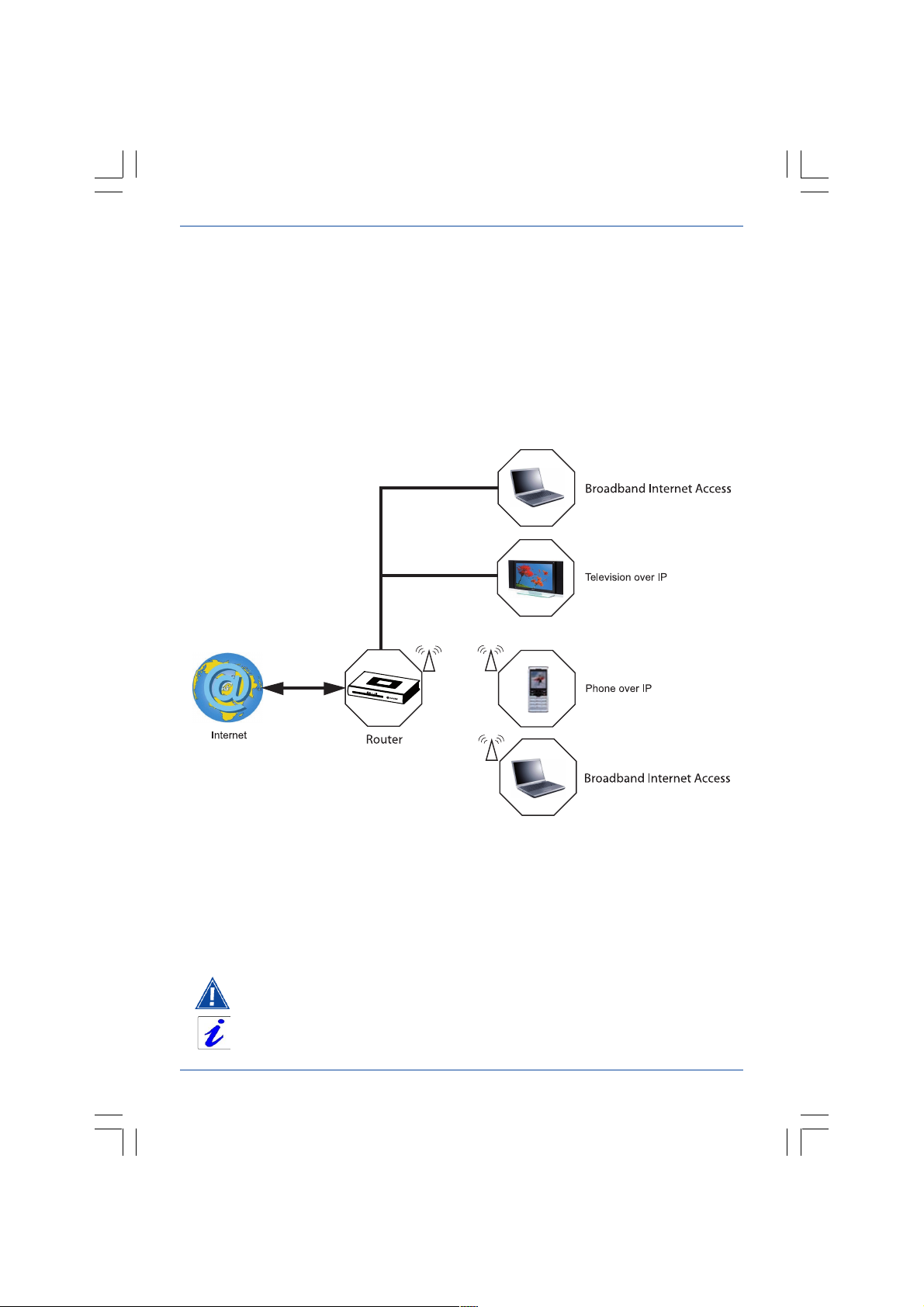
SAGEM F@st 2404/2444
Sagem Communication thanks you for choosing the range of SAGEM F@stTM 2404/
2444 Routers. We hope it will provide you with full satisfaction.
SAGEM F@st
TM
2404 and SAGEM F@st
TM
2444 products adapt the ADSL function
respectively on POTS (ITU G.992.1/3/5 - Appendix A) and on ISDN (ITU G.992.1/3/5 Appendix B).
SAGEM F@st
TM
2404 and SAGEM F@st
TM
2444 equipment include four Ethernet
interfaces (ETH1 to ETH4).
In addition, it will provide you with access to all the services provided by your Internet
Access Provider, as shown in the diagram below.
List of symbols used in this guide
Warns you about an action or a serious omission.
Provides you with important information you must take into account.
1 Presentation
Page 2

SAGEM F@st 2404/2444
CONTENTS OF THE PACK
Before you carry out the installation make sure that the pack contains the following
elements:
LINE
E
N
O
H
P
SL
D
Contents of the pack 2
Page 3

CONNECTIONS
Connecting your router
Make sure that the router is not connected to your computer before you start
the installation from the CD-ROM.
Make the connection as shown in the diagram below.
SAGEM F@st 2404/2444
LINE
E
N
O
PH
SL
D
Connecting additional telephones
Make the connections according to the
diagram opposite.
3 Connections
Page 4
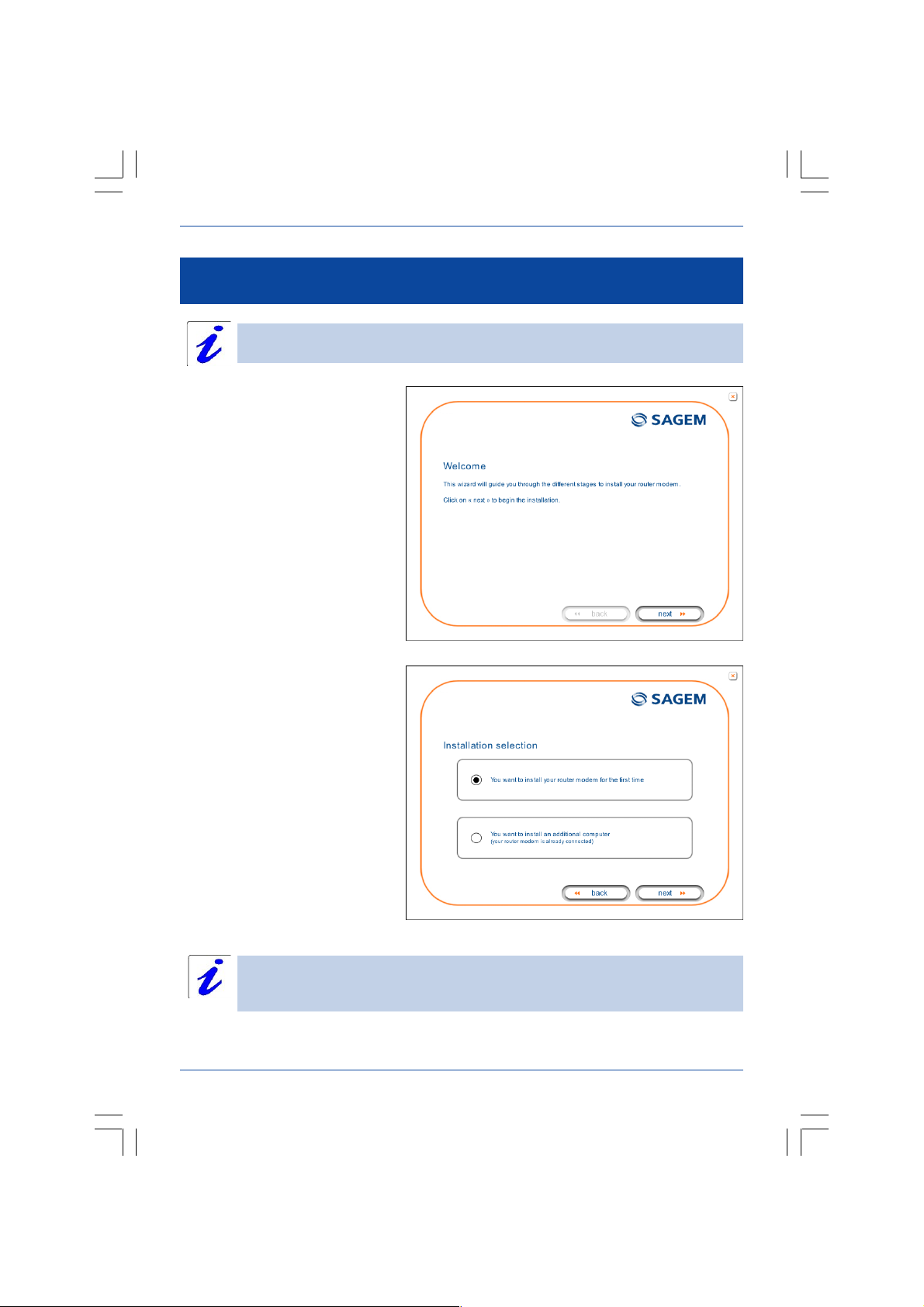
SAGEM F@st 2404/2444
INSTALLATION FROM THE CD-ROM
Make sure that the router is not connected to your computer before you start
the installation from the CD-ROM.
l insert the CD-ROM into the
relevant drive; the opposite
screen appears:
l click on Next to display a
screen describing the
precautions to be taken during
the installation.
l click on Next; the opposite
screen appears to let you
select the type of installation
(first installation or installation
of an additional computer).
For a first installation, we advise you to check «You want to install your
router for the first time» then click on Next to continue the installation.
Installation from the CD-ROM 4
Page 5
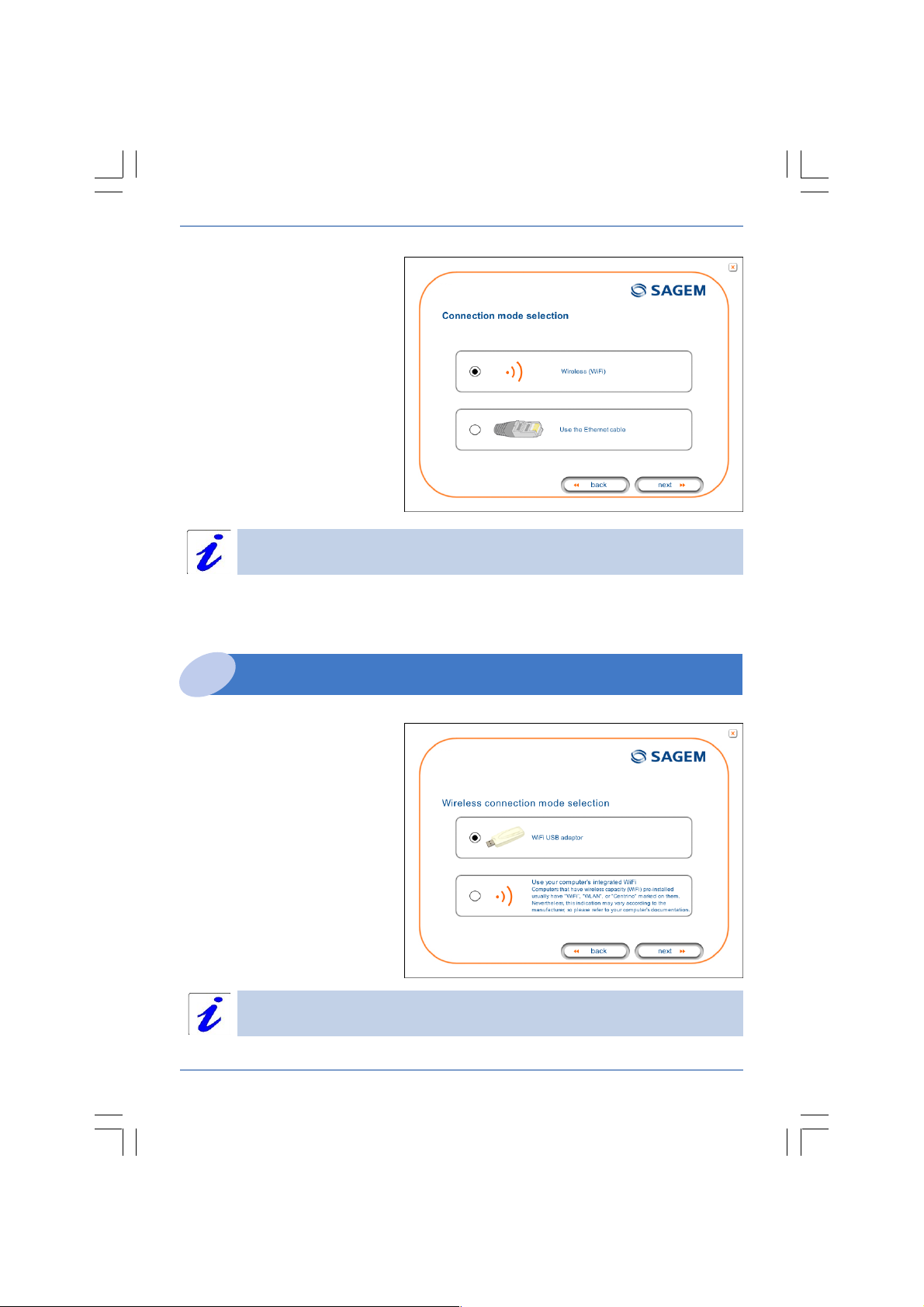
SAGEM F@st 2404/2444
The opposite screen appears
when you click on Next.
This screen lets you select the
interface (Wi-Fi or Ethernet) you
want to use to connect your router
to your computer.
The router only connects to one type of interface.
Installing your router using different interfaces is detailed below in the order they appear
in the previous screeen (connection mode selection).
Installation by Wi-Fi interface
You selected the Wireless
interface (Wi-Fi); the opposite
screen appears.
This screen lets you select the
wireless connection mode
(Wi-Fi). Two connection modes
are suggested to you:
l either by installing a Wi-Fi USB
adaptor (or key) on your
computer,
l or by using your computers
built-in Wi-Fi.
Whichever mode you select, you must plug in the router and connect it to the
ADSL line.
5 Installation from the CD-ROM
Page 6

SAGEM F@st 2404/2444
USB Wi-Fi Adaptor
You selected «Wi-Fi USB
adaptor», click on Next.
Follow the instructions provided
by the installer screens by
connecting the USB Wi-Fi adaptor
to your computer then configure
the Wi-Fi interface.
The following Wi-Fi parameters
must be entered:
l SSID,
l WEP security key
(26 alphanumeric characters).
This «Wi-Fi» information is marked on your modem/router.
Once you have filled in the Wi-Fi
parameters, click on Next.
An Internet connection screen
appears. You must enter your
connection ID then your
connection password.
This information is provided by your Internet Service Provider (ISP).
Installation from the CD-ROM 6
Page 7

Once you have entered the configuration
parameters, a window appears listing the
different steps in the installation. Once all
these steps are complete, an end of the
installation window appears telling you that
your router has been correctly installed.
You may now use your Internet access.
Wi-Fi interface integrated into your computer
Before you continue installing your router, you must first configure your
computers wireless manager.
Once you have configured your computers
wireless manager, an Internet connection
screen will appear. You must enter your
connection ID then your connection
password.
SAGEM F@st 2404/2444
This information is provided by your Internet Service Provider (ISP).
Once you have entered the configuration
parameters, a window appears listing the
different steps in the installation. Once all
these steps are complete, an end of the
installation window appears telling you that
your router has been correctly installed.
You may now use your Internet access.
7 Installation from the CD-ROM
Page 8

SAGEM F@st 2404/2444
Installation on the Ethernet port
You selected «Use the Ethernet cable»,
click on Next.
Follow the instructions provided by the
installer screens by pluging in the router
supply, switching it on and connecting the
ADSL line and then connect your
computer to one of four Ethernet sockets
(ETH1, ETH2, ETH3 or ETH4) of the
router to by using the Ethernet cable.
Once you have made these connections,
an Internet connection screen appears.
You must enter your connection ID then
your connection password.
This information is provided by your Internet Service Provider (ISP).
Once you have entered the configuration
parameters, a window appears listing the
different steps in the installation. Once all
these steps are complete, an end of the
installation window appears telling you
that your router has been correctly
installed.
You may now use your Internet access.
Installation from the CD-ROM 8
Page 9
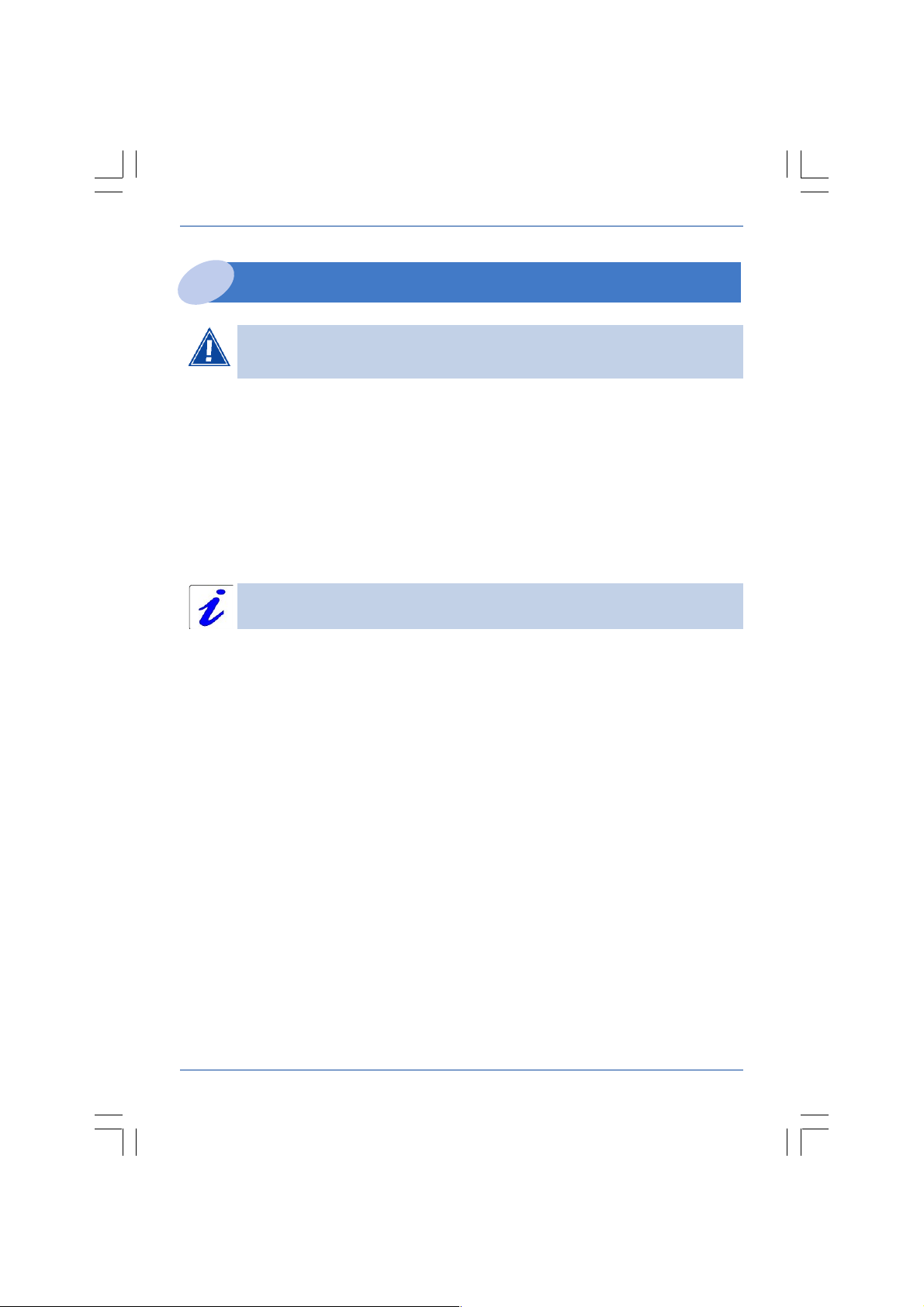
SAGEM F@st 2404/2444
Installation of an additional computer
Your router is already connected.
l insert the CD-ROM into the relevant drive. Continue the installation up to the
installation selection window and select «You want to install an additional
computer», click on Next to continue the installation. The interface selection window
opens.
l select the interface you want to use to install an additional computer in the local
network (LAN) then click on Next to continue the installation. An interface selection
window which is identical to the previous installations appears.
l select your choice of interface then continue the installation as described earlier.
Given that the router has already been installed once you do not need to plug
it in or connect the ADSL line.
9 Installation from the CD-ROM
Page 10
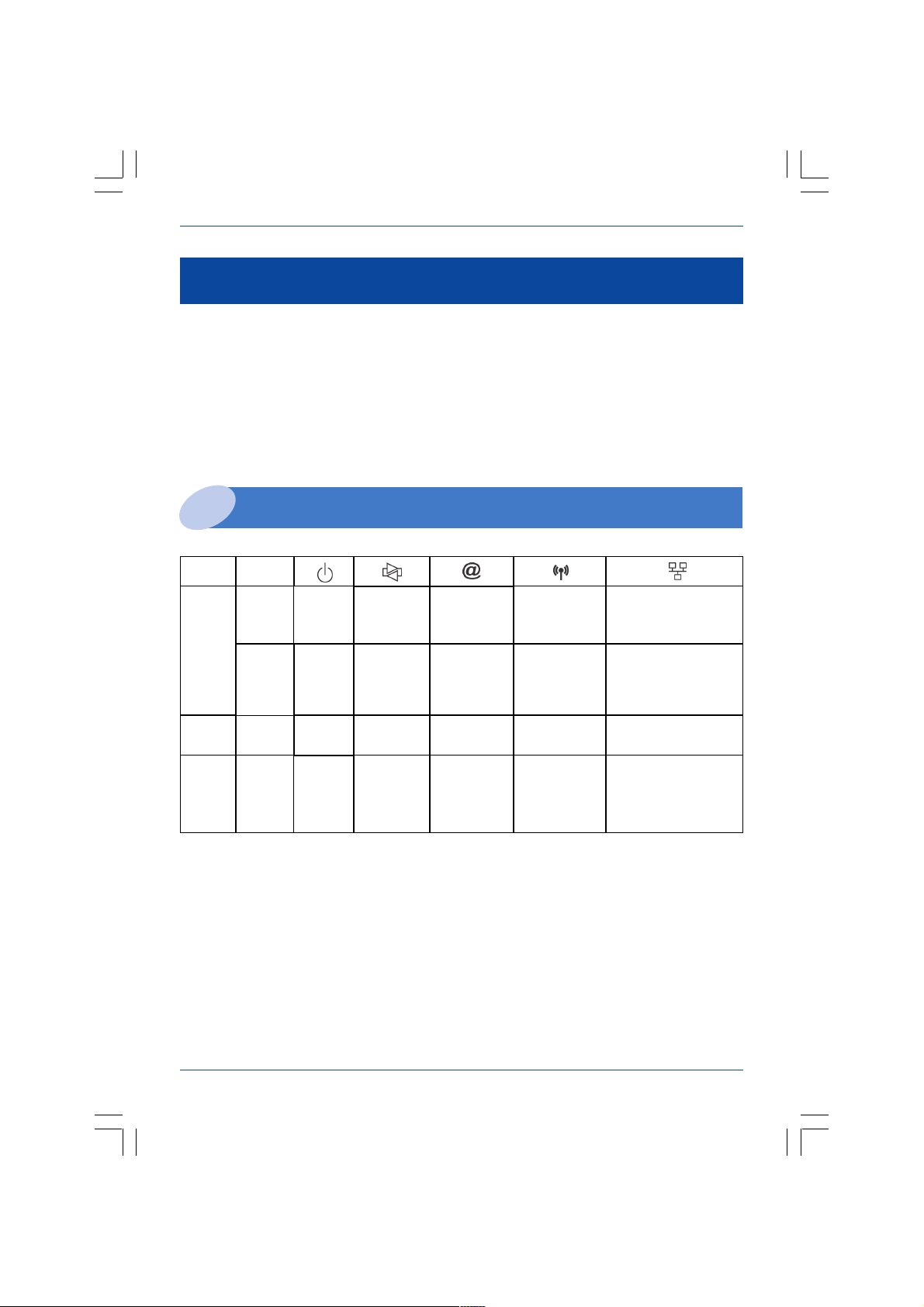
SAGEM F@st 2404/2444
TROUBLESHOOTING
Users can locate the fault using the following sources:
n Status of the LEDs on the front,
n Information accessible by your routers built-in «DSL Router» HTTP controller,
l Router supervision,
l «Diagnostics» tool.
Status of the LEDs on the front
Status
Lit steady
Blinking
Off
Colour
Green
Red
_
Power off
Power
Failure
_
_
ADSL upPower on
XX
ADSL training
No ADSL
detected
Public address
available
Public address
not available
or ADSL line
not connected
At WAN
traffic rate
Power off
or
Bridge mode
Wi-Fi activated
X
At Wi-Fi
traffic rate
Wi-Fi
not activated
At least active ETH link
(ETH1, ETH2,
ETH3 or ETH4)
At LAN traffic rate
No active ETH link
(ETH1, ETH2,
ETH3 or ETH4)
Troubleshooting 10
Page 11

SAGEM F@st 2404/2444
Router supervision
This is displayed permanently in a box at the top right of each window in the HTTP
configuration tool.
To access the configuration tool:
n open your browser then enter the following in the address bar:
l the following URL : http://myrouter,
l or the following address : http://192.168.1.1.
A «Login» window opens.
l enter admin in the «Username» field,
l enter admin in the «Password» field,
You may now access your routers HTTP configuration tool.
LEDs
Green
Yellow
Red
Green
Yellow
ADSL Line synchronized
ADSL Line synchronizing
ADSL Line not connected
Connected
Waiting for ISP
Public address (WAN) distributed to the
modem/router
ADSL Line synchronizing
Bit rate
Public address (WAN) not distributed to
the router or ADSL line not connected
No VC (Virtual Channel)
Router is rebooting
Erroneous Login and/or password
Off
Red
Adsl Down
Not configured
Router Rebooting
Access denied
Displays the nominal downlink bit rate
Displays the nominal uplink bit rate
11 Troubleshooting
Page 12
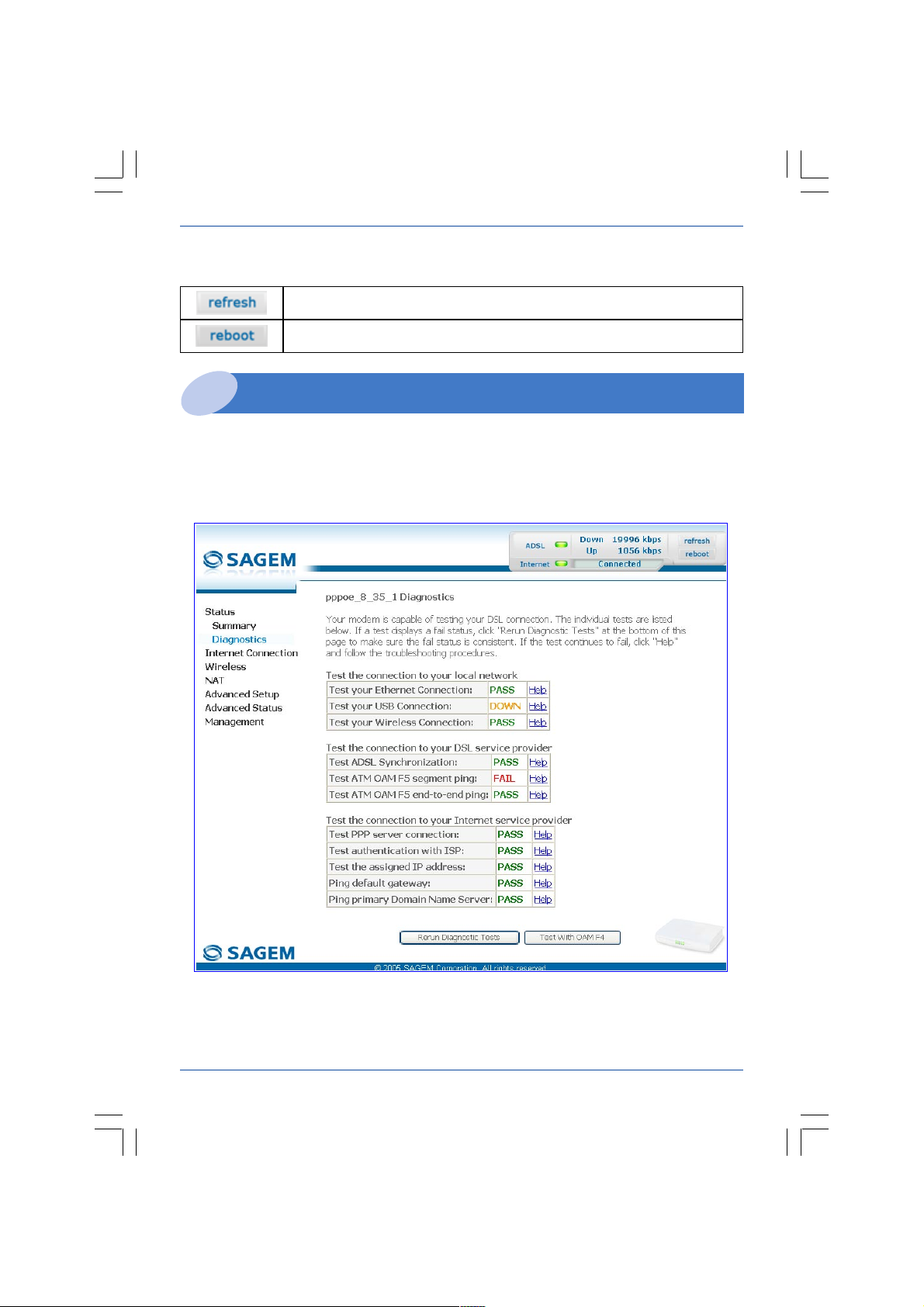
SAGEM F@st 2404/2444
Buttons
Update the data displayed on the screen
Reboot your router
«Diagnostics» tool
To access this tool:
n open the configuration tool (see the router supervision section).
n select the «Status» heading then the «Diagnostics» menu in the relevant list located
in the left of each window; the following screen appears:
Troubleshooting 12
Page 13
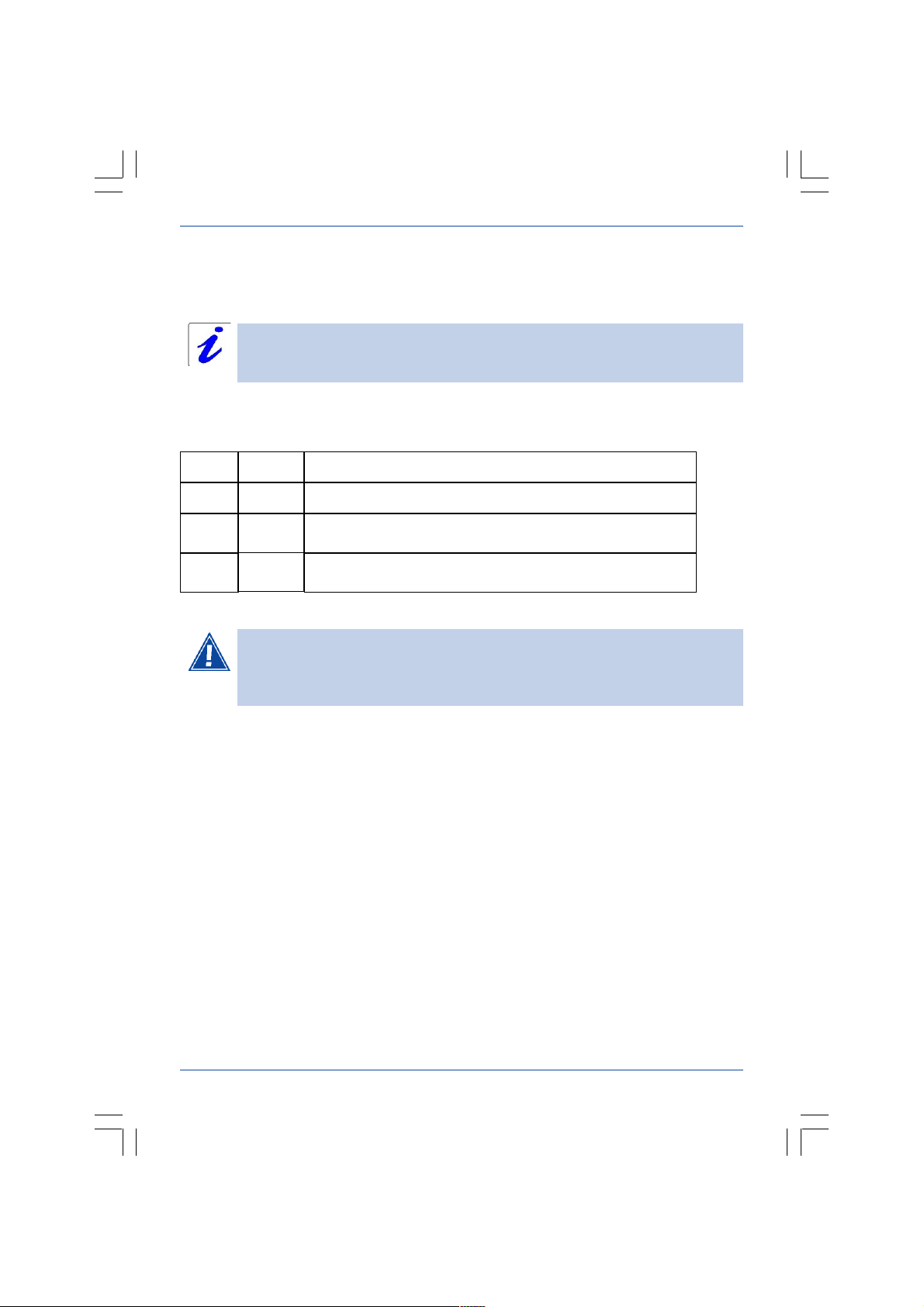
SAGEM F@st 2404/2444
The result of the tests carried out by your routers «DSL router» configuration tool is
displayed in the «Diagnostics» window. These tests relate to the connections to the LAN,
your DSL Service Provider and your Internet Service Provider (ISP).
A hypertext link (help) enables the user to access contextual help. This help
provides explanations about the status of the connection (PASS green,
DOWN orange and FAIL red) and provides the appropriate repair procedures.
Connection status
Status
PASS
DOWN
FAIL
Colour
Green
Orange
Red
Indicates that the test was carried out correctly
Indicates that an interface (ETH, USB or Wi-Fi) was not
detected.
Indicates that a test failed or that a command cannot be
launched.
Meaning
If a test displays a «FAIL» status, click on «Help» then the
«RerunDiagnosticTests» button at the bottom of the «Help» page to make
sure that the test was suitable. If the test still displays «FAIL», you must
follow the repair procedure displayed on this page.
IMPORTANT
If you are having trouble connecting to the Internet we recommend that you restart your
router or possibly return to the factory configuration using the procedures described
below.
Restarting your modem/router
To restart your router, click on the «Reboot» button in the top right of your HTTP
configuration tools welcome page.
Returning to the factory configuration
To return to the factory configuration:
l in the top left of your HTTP configuration tools welcome page select the
Management heading then the Restore default sub-menu in the Settings menu.
l or press and hold for about 10 seconds on the button marked «REG» on the back of
your router.
13 Troubleshooting
Page 14

SAGEM F@st 2404/2444
SAFETY INSTRUCTIONS
Environment
The router should be installed and used inside a building.
The room temperature should not exceed 45°C.
The router can be placed on a desktop or fixed vertically in its wall mounting.
The router should not be exposed to strong sunlight or placed near a substantial source of
heat.
The router should not be placed in an environment where it would be subjected to
considerable steam condensation.
The router should not be exposed to splashes of water.
The routers casing should not be covered.
The router and its peripherals should not be used for outdoor transmissions.
Power supply source
The routers mains adaptor should not be covered.
The router comes with its own mains adaptor. It should not be used with another adaptor.
This Class II adaptor does not to be grounded (earthed). The connection to the electrical
network should comply with the indications given on the label.
Use a readily accessible mains outlet located near the router. The power supply cord is 2 m
long.
Arrange the power supply cord in such a way as to avoid any accidental power cut to the
router.
The router is designed to be connected to a GG- (ground-to-ground) or GN- (ground-to-
neutral) type power supply network.
The router is not designed to be connected to an electrical installation with IT type diagram
(neutral connected to earth through an impedance).
Protection against short-circuits and leaks between phase, neutral and earth should be
provided by the buildings electrical installation. The power supply circuit for this equipment
should be fitted with 16 A overcurrent protection and differential protection.
The router should be connected to the mains via a readily accessible wall socket with a
cutout device.
Maintenance
It is prohibited to open the casing. This must be done only by qualified personnel approved by
your supplier.
Do not use liquid or aerosol cleaning agents.
Safety instructions 14
Page 15

SAGEM F@st 2404/2444
SAFETY INSTRUCTIONS (Contd.)
Safety levels
Primary power source access HPV (Hazardous Primary Voltage circuit)
Bipolar AC mains socket
DC power supply access SELV (Safety Extra Low Voltage circuit)
Miniature fixed connector (Power)
RJ45 Ethernet access (ETHERNET) SELV
RJ11 line access (ADSL) TNV-3 (Telecommunication Network Voltage level 3 circuit)
Products bearing this symbol comply with EMC regulations as well as the Low Voltage Directive
published by the Commission of the European Community (CEC)
EC declaration
EC compliance declaration
Sagem Communication
SAGEMF@st 2444 complies with the demands of the European Community directives 1995/5/CE
as well as with the essential demands of the directives 89/336/CEE dated 03/05/1989 and 73/23/
CEE dated 19/02/1973.
The CE compliance declaration for the SAGEM F@st 2404 and SAGEM F@st 2444 is
implemented within the framework of the R&TTE directive.
declares that the product named SAGEM F@st 2404 or
15 Safety instructions
Page 16

SAGEM F@st 2404/2444
NOTES :_________________________________________________________________
_______________________________________________________________________
_______________________________________________________________________
_______________________________________________________________________
_______________________________________________________________________
_______________________________________________________________________
_______________________________________________________________________
_______________________________________________________________________
_______________________________________________________________________
_______________________________________________________________________
_______________________________________________________________________
_______________________________________________________________________
_______________________________________________________________________
_______________________________________________________________________
_______________________________________________________________________
_______________________________________________________________________
Registered trademarks
SAGEM F
@
st is a registered trademark of Sagem Communication
Mac OS® is a registered trademark of Apple Computer, Inc.
Windows
®
is a registered trademark of Microsoft Corporation.
Copyright
Sagem Communication document. Reproduction and disclosure prohibited.
