Page 1

252963976_my850 Carat_en.book Page 1 Vendredi, 15. juin 2007 2:47 14
Page 2

252963976_my850 Carat_en.book Page 2 Vendredi, 15. juin 2007 2:47 14
Page 3

You have just purchased a SAGEM phone, we congratulate you; it is recommended that you read this handbook carefully in
order to use your phone efficiently and in the best conditions.
Your phone can be used internationally in the various networks (3G, GSM 900 MHz and DCS 1800 MHz) depending on the
roaming arrangements with your operator.
This phone is approved to meet European standards.
252963976_my850 Carat_en.book Page 3 Vendredi, 15. juin 2007 2:47 14
Page 4

Contents
Description .................................................. 6
Idle screen ...................................................... 8
Multimedia functions ................................ 27
Music player ................................................. 27
252963976_my850 Carat_en.book Page 4 Vendredi, 15. juin 2007 2:47 14
Page 5

Technical features..................................... 44
Care and safety information..................... 46
SAR...............................................................46
Advice for limiting exposure to radiofrequency
(RF) fields .....................................................46
252963976_my850 Carat_en.book Page 5 Vendredi, 15. juin 2007 2:47 14
Page 6

Description
Lens for shooting in video call or photo
and video
Right programmable key:
- In idle screen: Access to certain
252963976_my850 Carat_en.book Page 6 Vendredi, 15. juin 2007 2:47 14
Page 7

Flap closed:
- Short press: to launch
252963976_my850 Carat_en.book Page 7 Vendredi, 15. juin 2007 2:47 14
Page 8

Idle screen
The idle screen may contain the following information:
1 - The title bar icons:
Battery (if it flashes red, the battery must be charged immediately)
252963976_my850 Carat_en.book Page 8 Vendredi, 15. juin 2007 2:47 14
Page 9

Quick start
Information on the SIM card
252963976_my850 Carat_en.book Page 9 Vendredi, 15. juin 2007 2:47 14
Page 10

Installing the SIM card and the battery
Ensure that the phone is switched off and the charger disconnected.
1 Turn the phone back. Use the notch as a lever to lift the cover.
2 Slide the SIM card, with cut corner as shown on the phone, into the card holder with fold face down.
3 Place the battery by positioning first the top of it.
252963976_my850 Carat_en.book Page 10 Vendredi, 15. juin 2007 2:47 14
Page 11

Charging the battery
Your phone is powered by a rechargeable battery. A new battery must be
charged for 4 hours at least before being used for the first time. It reaches its
optimum capacity after a few cycles of use.
When your battery has been discharged, the empty battery icon flashes. In this
252963976_my850 Carat_en.book Page 11 Vendredi, 15. juin 2007 2:47 14
Page 12

Improving antenna performance
The antenna is integrated in your phone, under the back cover at the bottom.
Avoid putting your fingers on this area when the phone is switched ON.
If your fingers obstruct the antenna, the phone may have to operate with a higher
power level than usual; decreasing its efficiency quickly. It could also affect the
252963976_my850 Carat_en.book Page 12 Vendredi, 15. juin 2007 2:47 14
Page 13

Inserting the memory card
- Turn the phone back and remove the back cover.
- Insert the memory card pushing it until it clicks into place.
- To remove the card, first make sure that no application is accessing the card,
then slightly push the top edge of the card to release it and pull it out of the slot.
252963976_my850 Carat_en.book Page 13 Vendredi, 15. juin 2007 2:47 14
Page 14
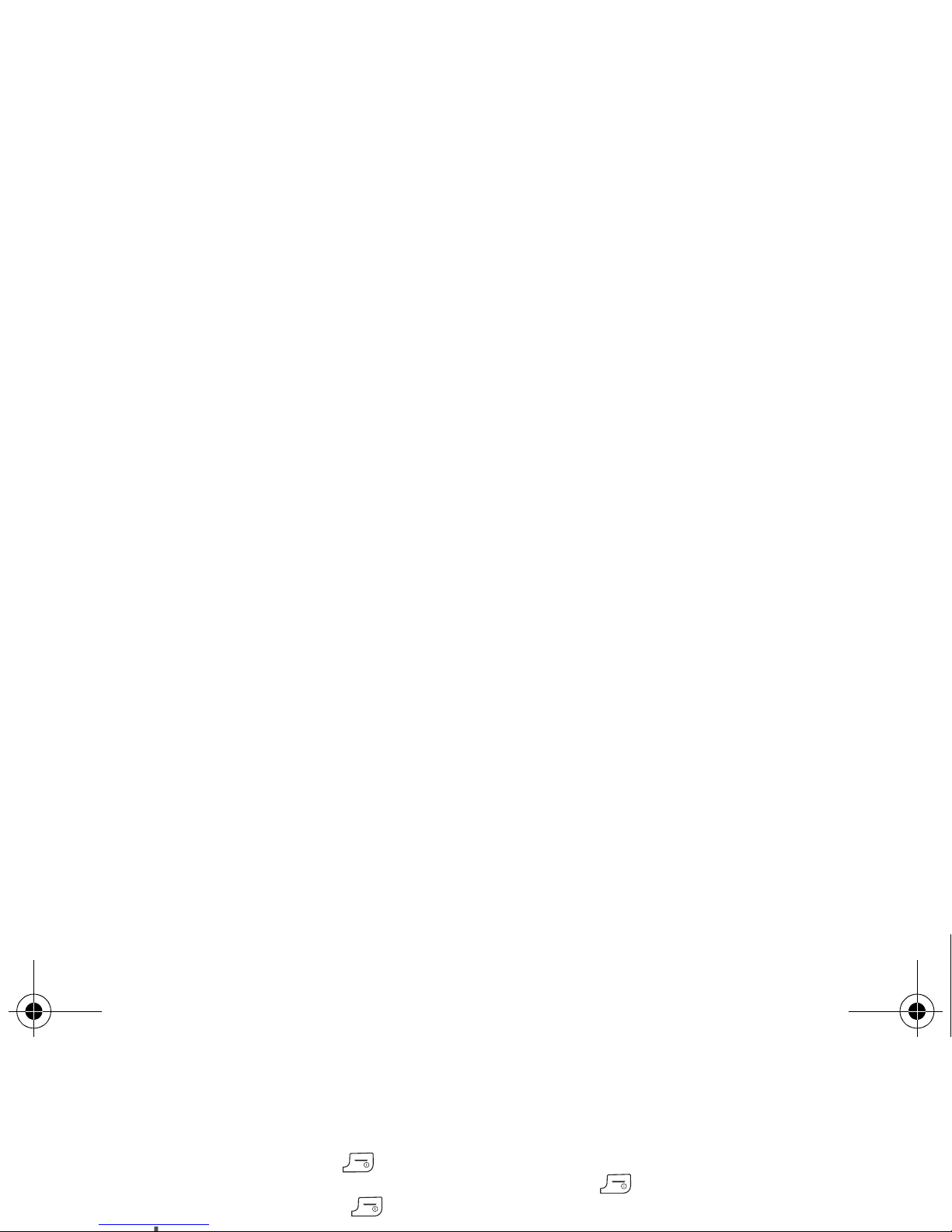
Switching ON/OFF
When your phone is off, a short press on will turn it ON.
When the phone is ON, if you are browsing inside the menus, a short press on will come back to the idle screen. When
you are in the idle screen, a long press on will switch OFF the phone.
252963976_my850 Carat_en.book Page 14 Vendredi, 15. juin 2007 2:47 14
Page 15

Calls
Calling
252963976_my850 Carat_en.book Page 15 Vendredi, 15. juin 2007 2:47 14
Page 16

Video call
Notes
- The recipient must also have a phone with this function.
- Video call only operates on the 3G network, check the 3G icon is displayed on the idle screen before making a video call.
If you want to make a video call, dial the number then press the key (or select, pressing [
Options
], the
Video call
option).
252963976_my850 Carat_en.book Page 16 Vendredi, 15. juin 2007 2:47 14
Page 17

Call settings
Settings/Calls
This menu allows you to manage all the call functions (call forward, displaying numbers, call waiting, voicemail number, etc.).
Response mode
252963976_my850 Carat_en.book Page 17 Vendredi, 15. juin 2007 2:47 14
Page 18

Voicemail
This function is for storing your voicemail number.
Call waiting
(Network dependent service)
252963976_my850 Carat_en.book Page 18 Vendredi, 15. juin 2007 2:47 14
Page 19

Blacklist
The blacklist is used to limit failures on automatic calls (calls generated by the automatic redial function or by applications:
data, fax for example).
When several automatic calls failed with a number (number busy or unknown), this number is put in the blacklist and no
automatic call will be done with this number any more until you delete it from the blacklist.
252963976_my850 Carat_en.book Page 19 Vendredi, 15. juin 2007 2:47 14
Page 20

Contacts
Using the phonebook
252963976_my850 Carat_en.book Page 20 Vendredi, 15. juin 2007 2:47 14
Page 21

Video call
It allows you to make a video call.
Send
It allows you to send a written or a voice message to the contact selected.
252963976_my850 Carat_en.book Page 21 Vendredi, 15. juin 2007 2:47 14
Page 22

Contact settings
-
Prompt to save
: after an incoming or outgoing call with a number not stored in the phonebook, this option allows you to
activate or deactivate a request to store the number in the phonebook.
-
View contacts
: it allows you to select the default phonebook (SIM, phone, SIM and phone) displayed when the phone
switches on.
252963976_my850 Carat_en.book Page 22 Vendredi, 15. juin 2007 2:47 14
Page 23

Messages
The Messaging menu contains the following message types: text messages (SMS, MMS), voice messages and e-mail. MMS
is a Multimedia Message Service, which allows you to enclose photos, audio files, and others rich contents to your messages;
252963976_my850 Carat_en.book Page 23 Vendredi, 15. juin 2007 2:47 14
Page 24

Once you agree on the word proposed on the screen, press the navigator rightwards to validate it or on the 0 key (which
validates and inserts a space after the word), and go on writing the next word.
If the word you are expected is not proposed, please add characters until you get the message
Add new word
. Validate if
the word displayed suits you or modify this word before adding it in the dictionary.
Punctuation characters
252963976_my850 Carat_en.book Page 24 Vendredi, 15. juin 2007 2:47 14
Page 25

Creating and sending a voice message
You can record a voice message and enclose it to a MMS to send it to a recipient.
- Select
Messages/Create new/Voice message
.
- Press [
Start
] to record your voice message.
- Press [
Stop
] once completed.
252963976_my850 Carat_en.book Page 25 Vendredi, 15. juin 2007 2:47 14
Page 26

Call voicemail
This function allows you to call your voicemail.
Note
: if your voicemail number has not been entered yet, you must enter it in the menu
Settings/Calls/Voicemail
.
Message settings
This menu allows you to select various sending and receiving options and customization options to create messages.
252963976_my850 Carat_en.book Page 26 Vendredi, 15. juin 2007 2:47 14
Page 27

Multimedia functions
Music player
252963976_my850 Carat_en.book Page 27 Vendredi, 15. juin 2007 2:47 14
Page 28

My Music
All tracks
It is the directory of all the music files.
To display the different options, press [
Options
]:
-
Play
: to play a music file.
252963976_my850 Carat_en.book Page 28 Vendredi, 15. juin 2007 2:47 14
Page 29

Photo and video
The Camera menu allows you to take photos and use them for different purposes. For instance, you can send them to another
phone or an Internet address, store them, use them as wallpapers or screen savers.
Taking a photo
252963976_my850 Carat_en.book Page 29 Vendredi, 15. juin 2007 2:47 14
Page 30

Taking a video
Settings before taking a video
Pressing [
Options
], various options can be selected:
-
Record video:
allows you to take a new video.
-
Go to camera
: to switch from video mode to photo mode.
252963976_my850 Carat_en.book Page 30 Vendredi, 15. juin 2007 2:47 14
Page 31

Games
Your phone contains one or several games, depending on model. You can
download more. You are the owner of a SAGEM mobile phone which gives you
the ability to download applications and games to be executed on your phone
thanks to the built-in Java™ engine.
252963976_my850 Carat_en.book Page 31 Vendredi, 15. juin 2007 2:47 14
Page 32

Connection functions
WAP
252963976_my850 Carat_en.book Page 32 Vendredi, 15. juin 2007 2:47 14
Page 33

Logging off
To log off, press . The logoff happens automatically after a few seconds of inactivity if you forget to log off. This period
is defined by the linger time setting.
GPRS
252963976_my850 Carat_en.book Page 33 Vendredi, 15. juin 2007 2:47 14
Page 34

Mode
With this menu you can, on the one hand, activate and deactivate the Bluetooth® function and, on the other, when the
Bluetooth
®
function is activated, select whether you want other Bluetooth® devices to be able to detect your device.
•
Off
: the Bluetooth® function is not available.
•
On and hidden
: your phone is not visible. It cannot be detected by other Bluetooth® devices. In this mode, a device
can only connect to your phone using Bluetooth
®
if you have already paired it. This mode lets you detect other devices
252963976_my850 Carat_en.book Page 34 Vendredi, 15. juin 2007 2:47 14
Page 35

USB mode/Memory card via USB
Data exchange between the phone and a PC with a USB cable connection
1) Data exchange between a memory card inserted in the phone and a PC
First you must select
Activate.
After connection of the USB cable between the phone and the PC, the memory card is considered as an additional memory
252963976_my850 Carat_en.book Page 35 Vendredi, 15. juin 2007 2:47 14
Page 36

Phone customization
Ring tones selection
252963976_my850 Carat_en.book Page 36 Vendredi, 15. juin 2007 2:47 14
Page 37

Keypad lock
Settings/Phone/Keypad lock
This menu allows you to lock the flap keypad to avoid unwanted key presses.
-
Automatic
: after a few seconds, the keypad is locked. To unlock it press the small lateral key (long press).
-
Manual
: lock the keypad pressing the small lateral key (long press).
252963976_my850 Carat_en.book Page 37 Vendredi, 15. juin 2007 2:47 14
Page 38

Security
Settings/Phone/Security
This menu allows you to configure your phone's security settings.
PIN protection
252963976_my850 Carat_en.book Page 38 Vendredi, 15. juin 2007 2:47 14
Page 39

Phone lock
This menu allows you to activate a code which will be requested when the phone is switched on if a different SIM card is used.
This code is automatically linked to the SIM card installed when the phone is activated. This code is a secret code to protect
the phone if stolen.
To activate or deactivate the code:
252963976_my850 Carat_en.book Page 39 Vendredi, 15. juin 2007 2:47 14
Page 40

Other functions
Calendar
252963976_my850 Carat_en.book Page 40 Vendredi, 15. juin 2007 2:47 14
Page 41

ToDo
Applications (Organisation & Tools)/ToDo
This menu allows you to add ToDo's, access category-based ToDo management and delete one or all the ToDo's.
If there are not any ToDo, you directly access to the options below.
-
Add written ToDo/Add vocal ToDo
: allows you to add ToDo of the text or voice type. Fill in the different items. Save the
252963976_my850 Carat_en.book Page 41 Vendredi, 15. juin 2007 2:47 14
Page 42

Calculator and converter
Applications (Organisation & Tools)/Calculator
This menu allows you to use your phone as a calculator.
Use the following keys to make calculations:
-
S
: Add
252963976_my850 Carat_en.book Page 42 Vendredi, 15. juin 2007 2:47 14
Page 43

Help
Applications (Organisation & Tools)/Help
This menu allows you to display help pages for the using of your phone.
First select the language you want.
Note
: displaying help pages is done with a free WAP connection.
252963976_my850 Carat_en.book Page 43 Vendredi, 15. juin 2007 2:47 14
Page 44

Technical features
Weight: 95 g
Size: 96 x 49 x 16 mm
252963976_my850 Carat_en.book Page 44 Vendredi, 15. juin 2007 2:47 14
Page 45

Conformance Document
252963976_my850 Carat_en.book Page 45 Vendredi, 15. juin 2007 2:47 14
Page 46

Care and safety information
SAR
252963976_my850 Carat_en.book Page 46 Vendredi, 15. juin 2007 2:47 14
Page 47

Safety
Never attempt to disassemble your phone. You alone are responsible for how you use your phone and any consequences of
its use.
As a general rule, always switch off your phone wherever the use of a phone is prohibited.
Use of your phone is subject to safety measures designed to protect users and their environment.
252963976_my850 Carat_en.book Page 47 Vendredi, 15. juin 2007 2:47 14
Page 48

Road safety
Do not use your phone when driving. In order to give your full attention to driving, stop and park safely before making a call.
You must comply with any current legislation.
Distance of operation
This phone model has been tested and meets radiofrequency exposure guidelines when used as follows:
252963976_my850 Carat_en.book Page 48 Vendredi, 15. juin 2007 2:47 14
Page 49

End User Licence Agreement (EULA), for the
software
252963976_my850 Carat_en.book Page 49 Vendredi, 15. juin 2007 2:47 14
Page 50

You therefore agree that, if you elect to download a licence from the Internet which enables your use of Secure Content,
Suppliers may, in conjunction with such licence, also download onto your DEVICE such Security Updates that a Secure
Content Owner has requested that SOFTWARE SUPPLIERS distribute. SAGEM and SOFTWARE SUPPLIERS will not
retrieve any personally identifiable information, or any other information, from your DEVICE by downloading such Security
Updates.
DESCRIPTION OF OTHER RIGHTS AND LIMITATIONS
252963976_my850 Carat_en.book Page 50 Vendredi, 15. juin 2007 2:47 14
Page 51

NOTICE REGARDING THE MPEG-4 VISUAL STANDARD
. The SOFTWARE may include MPEG-4 visual decoding
technology. MPEG LA, L.L.C. requires the following notice:
USE OF THIS SOFTWARE IN ANY MANNER THAT COMPLIES WITH THE MPEG-4 VISUAL STANDARD IS PROHIBITED,
EXCEPT FOR USE DIRECTLY RELATED TO (A) DATA OR INFORMATION (i) GENERATED BY AND OBTAINED
WITHOUT CHARGE FROM A CONSUMER NOT THEREBY ENGAGED IN A BUSINESS ENTERPRISE, AND (ii) FOR
PERSONAL USE ONLY; AND (B) OTHER USES SPECIFICALLY AND SEPARATELY LICENSED BY MPEG LA, L.L.C.
252963976_my850 Carat_en.book Page 51 Vendredi, 15. juin 2007 2:47 14
Page 52

EXPORT RESTRICTIONS
. You acknowledge that SOFTWARE is subject to U.S. export jurisdiction. You agree to comply
with all applicable international and national laws that apply to the SOFTWARE, including the U.S. Export Administration
Regulations, as well as end-user, end-use and destination restrictions issued by U.S. and other governments.
UPGRADES AND RECOVERY MEDIA
-
DEVICE Software
. If the DEVICE Software is provided by SAGEM separate from the DEVICE on media such as a ROM
chip, CD ROM disk(s) or via web download or other means, and is labelled "For Upgrade Purposes Only", you may install
252963976_my850 Carat_en.book Page 52 Vendredi, 15. juin 2007 2:47 14
Page 53

Java™
When running a Java™ application, you may be prompted to grant access to protected features. These features are protected
because using them could incur you cost, or involve your personal data. In case of doubt, don't hesitate to refuse access by
252963976_my850 Carat_en.book Page 53 Vendredi, 15. juin 2007 2:47 14
Page 54

- Ask once: The first time in the whole MIDlet life the MIDlet uses a protected feature, user is prompted to grant access. It
remains valid until the MIDlet is removed from the handset.
- Always: The security group unconditionally grants access to protected features.
A MIDlet has a security status which is either "uncertified", or else "certified".
An "uncertified" status means that the origin of the MIDlet could not be verified by the mobile phone at installation time. As
far as the phone knows, the MIDlet could have been written by anyone.
252963976_my850 Carat_en.book Page 54 Vendredi, 15. juin 2007 2:47 14
Page 55

Downloading a MIDlet (Java™ game or application)
MIDlets are easily downloaded in the mobile phone through the Games or Applications menus or through the WAP browser.
In almost all cases, you will first receive a JAD file which will be displayed on the screen.
When you select a JAD file, your mobile phone downloads it, displays data contained and prompts you to acknowledge the
JAR file download.
252963976_my850 Carat_en.book Page 55 Vendredi, 15. juin 2007 2:47 14
Page 56

Warranty
You must always use your phone for the purpose for which it was designed, under normal operating conditions. Sagem
Communication declines all responsibility for any use outside of the scope of its designed purpose and for any consequences
252963976_my850 Carat_en.book Page 56 Vendredi, 15. juin 2007 2:47 14
Page 57

Phones that have been repaired or replaced as standard during the warranty period stated above are guaranteed (parts and
labour) until the later of these two dates:
Expiry of the guarantee period of twelve (12) months stated above or three (3) months with effect from the date of support
provided by Sagem Communication.
Your legal rights under the terms of applicable national law as well as your rights in relation to your retailer, as set out in the
sales contract, remain applicable and are not in any way affected by this guarantee.
252963976_my850 Carat_en.book Page 57 Vendredi, 15. juin 2007 2:47 14
Page 58

4.
The following are excluded from the warranty:
Breakdowns or malfunctions due to non-compliance with the installation and use instructions, to an external cause of the
phone (shock, lightning, fire, vandalism, malice, water damage of any type, contact with various liquids or any harmful agent,
unsuitable electric current...), to modifications of the phone made without the written consent of Sagem Communication, to a
servicing fault, as described in the documentation supplied with the phone, to lack of supervision or care, to poor
252963976_my850 Carat_en.book Page 58 Vendredi, 15. juin 2007 2:47 14
Page 59

Troubleshooting
The phone won’t start and/or won’t take a charge
The battery has completely lost its charge.
252963976_my850 Carat_en.book Page 59 Vendredi, 15. juin 2007 2:47 14
Page 60

No call connection
Check that the number you have dialled is correct.
If the letter E is displayed on the top right corner of the screen, without any network name displayed, only emergency services
can be called.
Check the status of your credit.
252963976_my850 Carat_en.book Page 60 Vendredi, 15. juin 2007 2:47 14
Page 61

Customer care
Austria
01 36 02 77 16 64
Belgium
02 62 77 016
252963976_my850 Carat_en.book Page 61 Vendredi, 15. juin 2007 2:47 14
Page 62

Index
A
Accessories 48
Copy 21
Delete 21
252963976_my850 Carat_en.book Page 62 Vendredi, 15. juin 2007 2:47 14
Page 63

M
Memory 36
Messages
Inbox 25
Receiving messages 24
MMS 29, 30
T
T9 23
Templates 25
ToDo 33, 41
Troubleshooting 59, 60
252963976_my850 Carat_en.book Page 63 Vendredi, 15. juin 2007 2:47 14
Page 64

252963976_my850 Carat_en.book Page 64 Vendredi, 15. juin 2007 2:47 14
Page 65

252963976_my850 Carat_en.book Page 65 Vendredi, 15. juin 2007 2:47 14
Page 66

252963976_my850 Carat_en.book Page 66 Vendredi, 15. juin 2007 2:47 14
Page 67

252963976_my850 Carat_en.book Page 67 Vendredi, 15. juin 2007 2:47 14
Page 68

252963976_my850 Carat_en.book Page 68 Vendredi, 15. juin 2007 2:47 14
Page 69

252963976_my850 Carat_en.book Page 69 Vendredi, 15. juin 2007 2:47 14
Page 70

252963976_my850 Carat_en.book Page 70 Vendredi, 15. juin 2007 2:47 14
Page 71

252963976_my850 Carat_en.book Page 71 Vendredi, 15. juin 2007 2:47 14
Page 72

252963976_my850 Carat_en.book Page 72 Vendredi, 15. juin 2007 2:47 14
