Page 1
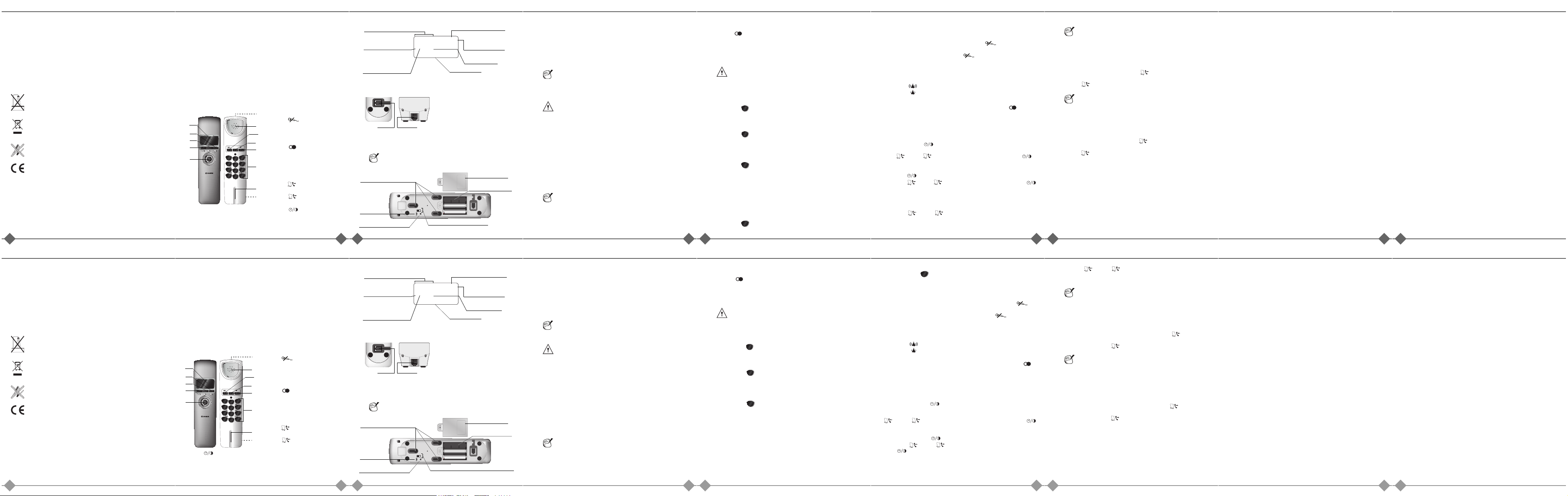
English
1
1. Introduction
Dear customer, congratulation s on buying your SAGEM telephone and th ank you for
placing your confidence in us. This product has been manufactured with the utmost
care. If you should have difficulties in operating it, we recommend that you consult this
user guide.
You can also find information on the fo llowing site :
http://www.sagem-communications.com /support
To operate the device safely and easil y, please read the following sections ca refully.
1.1. Safety information
Do not install your telephone in a damp environment, such as a bathroom,
washroom, kitchen etc, and not within 1.50 metres of a source of water or
outside. This device is designed for use in temperatures of between 5 °C
and 35 °C.
Used batteries must be disposed of according to the instructions in this
manual.
Do not attempt to remove screws or open the appliance. It does not contain any
user-replaceable parts.
The CE label confirms that the product complies with the 1999/5/EC
regulations of the European Union Parliament regarding wireless systems and
telecommunications for user pr otection and for preventing electromagnetic
interference.
The declaration of compliance may be looked up on the
www.sagem-communications.com website, or can b e obtained from the
following address :
Sagem Communications SAS - Custome r relations department
4 rue du Petit Albi 95800 - Cergy Saint-Ch ristophe - France
English
2
2. Introduction to your telephone
2.1. Opening the box
Place the box in front of you, open the packaging and make sure that the following
items are present:
• the telephone base,
• the telephone handset,
• the handset spiral cable,
• a telephone connection cable (RJ11 - RJ11),
• a telephone connection cable (United Kingdom),
• battery compartment cover,
• Two AAA batteries,
• this user handbook.
2.2. Your telephone
The C95 is a compact, easy-to-use telepho ne. It will take up little space on your desk
or can be fixed to a wall.
1. Telephone connector
2. Receiver
3. Button : microphone on/off.
4. Button R: Function button for
accessing additional services
(details from your telephone
company)
5. Button /P : last number redial /
insert a pause.
6. Numerical keypad
7. Microphone
8. Connector for cable be tween base
and handset.
9. Display.
10. Button : access the list of
outgoing calls.
11. Button : access the list of
incoming calls.
12. Button ( ): adjust date and time /
adjust screen contrast.
13. Indicator lamp: flashes when a call is
received.
ABC
DEF
GHI
JKL
MNO
PQRS
TUV
WXYZ
1
2
5
8
0
4
7
*
3
6
9
#
C95
R
/P
2
3
4
6
13
5
7
1
8
10
9
11
12
English
3
2.3. Display
3. Installing your telephone
3.1. Connecting the telephone cable
On the back of your telephone, click th e end
of the spiral handset cable into its connector
(1) and plug the other end into the hand set.
Then click the end of the telephone cable into
its connector (2) on top of the telephone and
plug the other end into the telephone wall
socket.
3.2. Installing your telephone on a wall
To mount your telephone on a wall, you will need three screws and
three plugs. These are not supplied in the pack.
000020090000
01 01 15 : 03
M D
12
IN
OUT
SUN MON TUE WE D THU FRI SATNEW REP
Call received/call made
Position in the call log
Day of the week
Date and time
Missed call not viewed in
the incoming call log
Repeat of a missed ca ll
not viewed in the
incoming call log
Year
1 2
+
+
-
-
Position 2
(Low volume)
Wall mounting slots
Position 1
(High volume)
Ring tone volume setting switch
Battery compartment
cover
Battery compartments
English
4
• Make sure that there are no electrica l wires hidden in the wall.
• Mark the mounting points on the wall.
• Drill holes in the wall at the points you have marked.
• Insert the plugs in the holes if necessary.
• Insert the screws in the plugs. Leave abou t 5 to 7 mm between the wall and the
underside of the screw heads.
• Hook the telephone on the wall, aligning the mounting slots with the screws in the
wall, then push down firmly.
• Position the telephone so that it is he ld firmly and without causing a hazard.
3.3. Inserting or replacing batteries
• Remove the battery compartment cover.
• Remove the old batteries. Insert the new batteries one at a time, making su re that
they are the right way round (refer to “Installing your telephone on a wall”, page 3).
• Fit the battery compartment cover.
4. .Using your telephone
4.1. Receiving a call
The telephone rings and the indicator lamp flashes. If you have subscribed to the
"Caller ID" service of your operator, the number of the caller is displ ayed on the
screen.
Pick up the handset from its base: you can talk to your caller.
At the end of the call, hang up the handset on its base. The telephone is ready to
receive a call
4.2. Making a call
Pick up the handset from its base: you should hear the dial tone.
Dial the number of your correspondent using the numerical keypad.
At the end of the call, hang up the hand set on its base.
To improve display legibility, you can adjust t he contrast of the
screen. Refer to “Adjusting the contrast”, page 6 .
Unplug the telephone line from the wall so cket b efore opening the
battery compartment cover.
• If the number is unlisted, the screen displays "-------".
• If you are not in the same area as your caller, the screen displays
"-------".
English
5
4.3. Redialing a number
Pick up the handset from its base: you should hear the dial tone.
Press button /P: the last number called is redialed automatically.
4.4. Second call (depending on your telephone company)
During a call you can receive a second incoming call or call a second p arty. You can
then switch from one party to the other.
4.4.1. Receiving a second call
During a call, a beep tran smitted by your telephone compa ny informs you that a
second call is on hold.
Press button R + to accept this new call. Your first corresponde nt is switched to
hold, and you can talk to the second co rrespondent.
4.4.2. Switching from one call to the other
You are already in a double call and y ou want to switch from one call to the other:
Press button R + : the current call is placed on hold a nd you resume the secon d
call.
4.4.3. Ending one call and continuing the other
During a call, a beep tran smitted by your telephone compa ny informs you that a
second call is on hold.
Press button R + to accept this new call. The first call is terminated.
4.4.4. Making a second call
You are in a call with a party and you w ant to make a second call:
Press button R, then enter the number to be called using the keypad.
You will be in communication with your second correspondent when he or she picks
up. The first call is placed on hold
4.4.5. Setting up a 3-way conference (the 2 calls and yourself)
You can make a 3-way conference call if the second call is made by your telephone
(depending on your telephone company and the subscribed option).
You are already in a double call and y ou want to set up a 3-way conference:
Press button R + : you can then talk with both the parti es at the same time.
It's necessary to configure the value of flashing at 300 ms for Croatia
and 100 ms for Spain, Hungary, Poland, the United Kingdom, Ireland,
the Czech Republic, Slovakia and Romania (refer to “Adjusting the
flashing time”, page 6).
2
2
1
3
English
6
4.5. Mute mode
During a call you can switch to mute mode: the microphone of your telephone is turned
off. The other party can no longer hea r you.
• To switch to Mute mode : during a call, press button . Your correspondent
can no longer hear you.
• To switch off Mute mode : press button again. Your correspondent can
hear you again.
4.6. Adjusting the ring tone volume
The ring tone volume is adjusted using the switch on the underside of the base (Refer
to “Installing your telephone on a wall”, pa ge 3).
• Position 1 : the ring tone volume is high.
• Position 2 : the ring tone volume is low.
4.7. Inserting a pause
To insert a pause in the number that you want to dial, press button /P as you
enter the number.
5. Customizing your telephone
5.1. Adjusting the date and time
The date and time are updated automatically when the first call is received, if you have
subscribed to the "Caller ID" service. You can also adjust them manually:
Press and hold button .
The parameter to be adjusted (year, month, day, hour, minute) blinks. Press
button or button to adjust the value as required, then press button to
confirm and move to the next parameter.
5.2. Adjusting the contrast
Press button briefly to access contrast adjustment.
Press button or button to modify the contrast value, then press button
to confirm.
5.3. Adjusting the flashing time
With the handset on its base, press a nd hold button R until the flashing time is
displayed (300 ms by default).
Press button or button to adjust the flashing time (100/300/600/100 0).
Press button R briefly to confirm the adjus tment.
English
7
6. Call log
6.1. Incoming call log (according to operator service)
If you have subscribed to your operator's "Caller ID" service, your telephone gives you
access to the list of incoming calls.
To access the incoming call log, press button .
The "IN" icon is displayed on the screen.
Press button to scroll through the list of incoming calls .
6.1.1. Calling a number from the incoming call list
1. Keep the telephone on its base.
2. Access the incoming call log, then select the number to call.
3. Pick up the handset. The number is dialled automatically.
6.2. Outgoing call log
To access the outgoing call log, pres s button .
The "OUT" icon is displayed on the screen.
Press button to scroll through the list of outgoing calls. The date and time of the
call are displayed.
6.2.1. Calling a number from the outgoing call list
1. Keep the telephone on its base.
2. Access the outgoing call log, then select the number to call.
3. Pick up the handset. The number is dialled automatically.
7. Caracteristics
Batteries 2 x LR03-AAA 1.5V
Format support FSK/DTMF
Dialling type tone
Flashing time
100 ms
Relative humidity (maximum) 20% to 75% at -5°C to 55°C
Storage temperature -10°C to +60°C
Dimensions (l x w x h)
It's necessary to configure the value of flashing at 300 ms for Croatia
and 100 ms for Spain, Hungary, Poland, the United Kingdom, Ireland,
the Czech Republic, Slovakia and Rom ania.
If a call in y our absence that you have not view ed is repeated, the
screen displays "REP".
English
8
- Handset: 195 x 54 x 40 mm
- Base : 200 x 54 x 40 mm
Weight 374 g
8. Guarantee (Terms and Conditions for United Kingdom
& Ireland only)
In order to apply the guarantee, you should contact the Sagem Helpdesk or the retailer
where you purchased the equipment. Proof of purchase will be required in either case.
Please make sure th at you use your equipment only for the purpose for which it was
designed and under normal usage con ditions.
Sagem Communications do not accept any liability for the equipment if used outside
the frame of its original designed purpose or any consequence that may arise from this
usage.
Should any malfunction arise, the Sagem Helpdesk or your retailer will advise you how
to proceed.
A) General Guarantee conditions
SAGEM undertakes to rem edy by repair or exchang e at its own convenience, free of
charge for labour and replacement parts, a ny defects in the equipment during the
guarantee period of 12 (twelve) months or 3 (three) months for accessories, from the
date of original invoice of the Equipment, where those defects are a result of faulty
workmanship.
Unless the customer has concluded with SAGEM a maintenance contract in respect
of the equipment which specifically provides for repairs to be carried out at the
customer's premises, the repa irs will not be carried out on the equipment at the
customer premises.
The customer must h owever return the defective equipment at his/her own expense,
to the address supplied by the Sagem Helpdesk or by the retailer.
In the case that a product needs to be sent in for a repair, it m ust alway s be
accompanied by a proof of purchase (which is not altered, written on or in any way
made illegible) showing that the product is still under guarantee . In the case tha t no
proof of purchase is enclosed, the SAGEM repair centre w ill use the production date
as its reference for establishing the guar antee status of the product.
Apart from all lega l obligatory rules, Sag em Communications, do not give any
Guarantee, either implicit or explicit which is no t set force in the present section, and
can not be held respon sible for any direct or indirect, material or immaterial damage,
either in or out of the frame of the present gua rantee.
If any provision of this guarantee shall be held to be in whole or in part invalid or illegal
due to an obligatory rule applicable to consumers pursuant to their national legislation,
such invalidity or illegality shall not impair or affect the remaining provisions or parts of
this guarantee.
This guarantee does not affect the Customer s tatutory rights.
English
9
B) Exclusions from Guarantee
SAGEM shall have no liability under the guarantee in respect of:
• Damage, defects, breakdown or malfu nction due to one or more of the following:
- Failure to properly follow the in stallation process and instructions for use
- An external cause to the equipment (in cluding but not limited to: lightening, fire,
shock, vandalism, inappropriate conditions of electrical network or water damage
of any nature)
- Modifications made without the written approval of SAGEM
- Unsuitable operating conditio ns, particularly of temperature and hum idity
- Repair or maintenance of the equipment by persons not authorised b y SAGEM
• Wear and tear from normal daily use of the equipment and its accessories
• Damage due to insufficient or bad packaging of equipment when returned to
SAGEM
• Usage of new versions of software without the pr evious approval of SAGEM
• Work on any equipment or software modified or added without the prior written
consent of SAGEM
• Malfunctions not resulting from the Equipment or from software installed in user
workstations for the purpose of use of the equipment.
Communication problems related to an unsuitable environment including:
- Problems related to access and/or connection to the Internet such as
interruptions by access networks or malfunction of the line used by the subscriber
or his correspondent
- Transmission faults (for example poor geographical cov erage by radio and TV
transmitters, interference or poor line quality)
- Local network faults ( wiring, servers, workstations) or the failure of the
transmission network (such as but not limited to interferences, fault or poor quality
of the network)
- Modification of the parameters of the cellular or broadcast network carried out
after the sale of the Product
• Normal servicing (as defined in the user guide supplied with the equipment) as well
as malfunctioning due to servicing not being carried out. Servicing costs are in any
event always borne by the customer.
• Malfunctions resulting from the usage of products, consumables or accessories not
compatible with the equipment.
C) Out of Guarantee Repairs
In the cases set forth in B) as well as after expiry of the guarantee period, the customer
must ask the Authorised Sagem Repair Centre for a cost estimation prior to work being
carried out.
In such cases, the repair and delivery co sts will be invoiced to the customer.
The foregoing shall apply unless otherwise agreed in writing with the custome r and
only for the United Kingdom and Irelan d.
Sagem Helpdesk (from UK) : 08 71 075 07 12
Sagem Helpdesk (from Ireland) : 01 60 583 84
Sagem Helpdesk Email : dti.faxservice-uk@sagem.com
Español
1
1. Prólogo
Estimado cliente,
Acaba de adquirir un teléfono SAGEM y le agradecemos la confianza que ha
depositado en nosotros.
Este material ha sido fabricado con todo nuestro cuidado, si tiene dificultades durante
su uso, le recomendamos que lea este manual. También puede encontrar est as
informaciones en el sitio:
http://www.sagem-communications.com /support
Para su comodidad y seguridad, le rogamos que lea detenidamente el apartado
siguiente :
1.1. Recomendaciones sobre seguridad
No instale su teléfono en una habitación húmeda (cuartos de baño, lavaderos,
cocina, etc.) a menos de 1,50 m de un punto de suministro de agua, n i en el
exterior. El aparato debe utilizars e a una temperatura comprendida entre 5°C
y 35 °C.
Las pilas usadas deben ser eliminadas conforme a las instrucciones indicadas
en "este manual".
No trate de retira r tornillos o abrir el aparato. Este no contiene ninguna pieza
reemplazable por el usuario.
La marca CE representa la c onformidad del producto con las exigencias
básicas de la directiva 19 99/5/CE del Parlamento y del Consejo de Europa,
referente a los equipos hertzianos y d e terminales de telecomunicaciones.
La declaración de conformidad se puede consultar en el sitio
www.sagem-communications.com sección "support" o puede solicitarse a
la siguiente dirección :
Sagem Communications SAS - Custome r relations department
4 rue du Petit Albi 95800 - Cergy Saint-Ch ristophe - France
Español
2
2. Presentación del teléfono
2.1. Descubrimiento
Coloque la caja delante de usted, abra el embalaje y verifique que co ntiene los
siguientes elementos :
• la base del teléfono,
• el microteléfono del teléfono,
• cable espiral del microteléfono,
• un cordón de conexión telefónica (RJ 11 - RJ11),
• un cordón de conexión telefónica (Re ino Unido),
• una tapa de las pilas,
• Dos pilas AAA,
• este manual del usuario,
2.2. Su teléfono
El C95 es un teléf ono compacto y fácil de utiliz ar. Ocupará poco espacio sobre su
escritorio o podrá ser fijado en posición mural.
1. Toma telefónica
2. Auricular
3. Tecla : activa r / desactivar el
micrófono
4. Tecla R: Tecla de función que permite
acceder a servicios suplementarios
(pedir información al respecto al
operador)
5. Tecla /P : volver a llamar al último
número marcado / insertar una pausa.
6. Teclado de marcación.
7. Micrófono.
8. Toma del cordón de conexión entre la
base y el microteléfono.
9. Visualizador.
10. Tecla : acceder a la lista de las
llamadas emitidas
11. Tecla : acceder a la lista de las
llamadas recibidas.
12. Tecla ( ): ajustar la fecha y la hora / ajustar el contraste de la pantalla.
13. Indicador luminoso: parpadea durante la recepc ión de una llamada.
ABC
DEF
GHI
JKL
MNO
PQRS
TUV
WXYZ
1
2
5
8
0
4
7
*
3
6
9
#
C95
R
/P
2
3
4
6
13
5
7
1
8
10
9
11
12
Español
3
2.3. Visualizador
3. Instalación del teléfono
3.1. Conexión del cable telefónico
En la cara trasera de su teléfono, enchufe el
extremo del cable espiral del microteléfon o
en su alojamiento (ítem 1 ) y conecte el otro
extremo en el microteléfono.
A continuación, en la parte superior de s u
teléfono, enchufe el extremo del cordó n
telefónico en su alojamiento (ítem 2) y
conecte el otro extremo en la toma telefónica
mural.
3.2. Instalación del teléfono como aparato mural
Para fijar su teléfono en la pared, necesitará tres clavijas y tres
tornillos. Estos no están suministrados en el pack
.
000020090000
01 01 15 : 03
M D
12
IN
OUT
SUN MON TUE WE D THU FRI SATNEW REP
Icono de llamada recibida /
llamada emitida
Posición en el diario
de las llamadas
Día de la semana
Fecha y hora
Llamada perdida y no
consultada en el diario de
las llamadas recibidas
Repetición de una
llamada perdida y no
consultada en el diario de
las llamadas recibidas
Año
1 2
+
+
-
-
Posición 2
(Volumen bajo)
Ranuras del
enganche mural
Posición 1
(Volumen alto)
Interruptor de ajuste del volumen del timbre
Tapa de las pilas
Compartimiento
de las pilas
Español
4
• Verifique que no hay ningún cable eléctrico oculto en la pared.
• Marque la pared en los puntos que van a ser fijados.
• Taladre la pared en los puntos que marcó.
• Inserte las clavijas en los agujeros si es necesario.
• Ponga los tornillos en las clavijas. De je alrededor de ~5 a ~7 mm entre la pared y
la parte inferior de las cabezas de los tornillos.
• Enganche el teléfono en la pared, alinee las ranuras del enganche mural con l os
tornillos situados en la pared y luego do ble firmemente.
• Coloque el teléfono de modo que permanezca en su posición firmemente y sin
peligro.
3.3. Inserción o cambio de las pilas
• Quite la tapa de las pilas.
• Retire las pilas viejas, e inserte las p ilas nuevas una por una respetando la
polaridad de estas (Refiérase al párrafo “Instalación del teléfono como aparato
mural”, página 3).
• Vuelva a colocar la tapa de las pilas.
4. .Telefonear
4.1. Recibir una llamada
El teléfono suena y el indicador luminoso parpadea. Si se ha abonado con su
operador al servicio "Visualización del número", el número del abonado que llama es
visualizado en la pantalla.
Levante el microteléfono de su base, y podrá hablar con su interlocutor.
Al final de la comunicación, cuelgue el microteléfono en su base. El aparato está en
espera de una llamada.
4.2. Realizar una llamada
Descuelgue el microteléfono de su base, y obtendrá el tono.
Marque el número de su interlocutor m ediante el teclado de marcación.
Al final de la comunicación, cuelgue el microteléfono en su base.
Para mejorar la legibilidad del visualizador, puede ajustar el contraste
de la pantalla; Refiérase al párrafo “Ajuste del contraste”, página 6.
Desconecte la línea telefónica de la toma mural antes de abrir la tapa
de las pilas.
• Si el número es un "número secret o", la pantalla muestra "-------".
• Si usted no está en la misma zona que el abonado que le llama, la
pantalla muestra "-------".
Español
5
4.3. Volver a llamar a un número
Descuelgue el microteléfono de su base, y obtendrá el tono.
Pulse la tecla /P, y el último número al que llamó es marcado automáticamente.
4.4. Segunda llamada (según el operador)
Durante la comunicación, usted puede recibir una segunda llamada entrante o llamar
a un segundo interlocutor. Puede ento nces pasar de un interlocutor al otro.
4.4.1. Recepción de una segunda llamada
Durante la comunicación, una señal sonora emitida por su operador le informa que
hay una segunda llamada en espera.
Pulse la tecla R + para tomar esta nueva llamada. Su primer interlocutor pasa
a espera y usted puede dialogar con el segu ndo interlocutor.
4.4.2. Pasar de una llamada a la otra
Usted ya está en llamada doble y de sea pasar de una llamada a la otra:
Pulse la tecla R + , la llamada en curso pasa entonces a es pera y usted
retoma en línea la segunda llamada.
4.4.3. Cortar una llamada y continuar la otra
Durante la comunicación, una señal sonora emitida por su operador le informa que
hay una segunda llamada en espera.
Pulse la tecla R + para tomar esta nueva llamada. L a primera llamada es
terminada.
4.4.4. Emisión de una segunda llamada
Usted está en comunicación con un interlocutor y desea emitir una segunda
llamada:
Pulse la tecla R, y luego introduzca el número a llamar mediante el teclado de
marcación.
Usted estará en comunicación con su segundo interlocutor en cuanto este
descuelgue. La primera llamada es puesta en espera.
4.4.5. Para realizar una conferencia tripartita (las 2 llamadas y
usted)
Usted puede realizar una conferencia tripartita si la segunda llamada es e mitida
por su teléfono (según su operador y la opción a la que se ha abonado).
Debemos establecer el valor de parpadear a 30 0 ms para Croacia y
100 ms para España, Hungría, Polonia, Rei no Unido, Irlanda ,
República Checa, Eslov aquia y Rumanía (Refiérase al párrafo
“Ajuste de la duración de flashing”, pág ina 6).
2
2
1
Español
6
Usted ya está en llamada doble y desea estab lecer una conferencia tripartita:
Pulse la tecla R + , puede entonces dialogar con los d os interlocutores al
mismo tiempo.
4.5. Modo secreto
Durante la comunicación, usted puede pasar al modo secreto, y el micrófono de su
teléfono será cortado. Su interlocutor ya no podrá oírle.
• Para activar el modo Secreto : durante la comunicación, pulse la tecla . Su
interlocutor ya no le oye.
• Para desactivar el modo Secreto : pulse de nuevo la tecla . Su interlocutor
le oye de nuevo.
4.6. Ajuste del volumen del timbre
El interruptor que está debajo de la base permite ajustar el volumen del timbre
(Refiérase al párrafo “Instalación del telé fono como aparato mural”, página 3).
• Posición 1 : el nivel del volumen del timbre es alto.
• Posición 2 : el nivel del volumen del timbre es bajo0.
4.7. Insertar una pausa
Para insertar una pausa en el número que desea marcar, pulse la tecla /P
durante la introducción del número.
5. Personalizar su teléfono
5.1. Ajuste de la fecha y de la hora
La actual ización de la fecha y de la hora se realizará automáticam ente cua ndo se
reciba la primera llamada si usted está abonado al servicio "Visualización del
número". También puede realizar el ajus te manualmente:
Pulse largamente la tecla .
El parámetro a modificar (año, mes, día, hora y luego minuto) parpadea, pulse la tecla
o la tecla para ajustar el parámetro deseado; luego pulse la tecla
para validar y pasar al parámetro siguiente.
5.2. Ajuste del contraste
Pulse brevemente la tecla para acceder al ajuste d el contraste.
Pulse la tecla o la tecla para modificar el valor del contrast e y luego pulse
la tecla para validar.
5.3. Ajuste de la duración de flashing
El microteléfono está colgado en la base, mantenga presionada la tecla R hasta la
visualización de la duración de flashi ng (300 ms por defecto).
3
Español
7
Pulse la tecla o la tecla para ajustar la duración de flashing (100 / 300 /
600 / 1000).
Pulse brevemente la tecla R para confirmar el ajuste.
6. Diario de las llamadas
6.1. Diario de las llamadas recibidas (según el servicio opera-
dor)
Con un abono c on su operador a l servicio "Visualización del número", su teléfono le
da acceso a la lista de las llamadas rec ibidas.
Para acceder al diario de las llamadas re cibidas, pulse la tecla .
El icono "IN" es visualizado en la pantall a.
Pulse sucesivamente la tecla para consultar la lista de las llam adas recibidas.
6.1.1. Llamar a un número desde la lista de las llamadas recibidas
1. Mantenga el teléfono colgado en la base.
2. Acceda al diario de las llamadas recibidas y luego seleccione el número a
llamar.
3. Descuelgue el microteléfono. El número es marcado automáticamente.
6.2. Diario de las llamadas emitidas
Para acceder al diario de las llamadas e mitidas, pulse la tecla .
El icono "OUT" es visualizado en la pa ntalla.
Pulse sucesivamente la tecla para consultar la lista de las llamadas emitidas.
La fecha y la duración de la llamada son visualizadas.
6.2.1. Llamar a un número desde la lista de las llamadas emitidas
1. Mantenga el teléfono colgado en la base.
2. Acceda al diario de las llamadas emitidas y luego seleccione el número a llamar.
3. Descuelgue el microteléfono. El número es marcado automáticamente.
7. Características
Pilas 2 x LR03-AAA 1,5V
Formato soportado FSK / DTMF
Tipo de marcación vocal
Tiempo de flashing
100 ms
Debemos establecer el valor de parpadear a 30 0 ms para Croacia y
100 ms para España, Hungría, Polonia, Rei no Unido, Irlanda ,
República Checa, Eslovaquia y Rum anía.
Si hay repetición de una llamada en ausencia qu e no ha sido
consultada, la pantalla muestra "REP".
Español
9
B) Exclusión de la garantía
SAGEM no acepta responsabilidades de garantía respecto a:
• Daños, desperfectos, fallos o funcio namientos defectuosos debido a uno o varios
de los siguientes motivos:
- Inobservancia de las instrucciones d e instalación y/o uso
- Influencias externas sobre el aparato (incluídas y sin excepciones: Rayos, fuego,
fuertes temblores, vandalismo, red elé ctrica inapropiada /mala o daños de
cualquier tipo causados por el agua)
- Modificación del aparato sin la autorización por escrito de SAGEM
- Condiciones de uso inapropiad as, especialmente temperatura y humedad
ambiental
- Trabajos de reparación o ma ntenimiento del aparato por pesonas que no han
sido autorizadas por SAGEM
• Desgaste del aparato y accesorios debid o a un uso diario normal.
• Desperfectos que hayan podido ser causados por un envoltorio insuficiente o malo
de los aparatos que hayan sido devueltos a SAG EM
• Uso de nuevas versiones de software s in autorización previa de SAGEM
• Cambios o añadiduras en los aparatos o en el software sin la autorización previa
de SAGEM
• Defectos funcionales que no hayan sido caus ados por el propio aparato ni al
software instalado en el aparato y necesario para su funcionamiento.
Problemas de conexión provocados por un entorno inadecuado, especialmente:
- Problemas en relación al acceso y/o a la conexión a internet, como p.e.
interrupciones en los accesos a la red o funciones defectuosas en la conexión del
abonado o de su interlocutor.
- Problemas de transmisión ( p.e. cobertura geográfica insuficiente deb ido a
emisoras de radio, interferencias o con exions malas)
- Defectos de la red local (cableado, servidor, puestos de trabajo con el ordenador
y/o defectos en la red de transmisió n (como p.e. no limitado a interferencia s,
funciones defectuosas o mala calidad de la red)
- Modificación del parámetro de la red de emisoras una vez adquirido el producto
• Defectos debidos al mantenimiento usu al (tal y como se describe en el manual de
usuario adjunto), así como funcione s defectuosas debidas a la omisión de la
revisión general. Los gastos ocasion ados por los trabajos de mantenimiento irán
en todos los casos a cargo del cliente.
• Funciones defectuosas provocada s por el uso de productos, materiales de uso o
accesorios incompatibles.
C) Reparaciones fuera de garantía
Tanto en los casos nombrados en el pun to B) como si ya ha expirado el período de
garantía, el cliente ha de pedir un presupuesto en un c entro aut orizado d e
reparaciones de Sagem
Tanto los gastos de reparación, como lo s de envío van a cargo del cliente.
Las condiciones precedentes son sólo válidas si no se ha estipula do por escrito otra
cosa con el cliente y solamente en España.
Helpdesk ("Centro de asistencia"): 807 - 08 83 03
Español
8
Humedad relativa (máxima) -5°C a 55°C 20% a 75%
Temperatura de almacenamiento
autorizada -10°C a +60°C
Dimensiones (anch. x larg. x alt.)
- Microteléfono: 195 x 54 x 40 mm
- Base: 200 x 54 x 40 mm
Peso 374 g
8. Garantía
Para las prestaciones en relación a las garantías, diríjase por favor a su distribuidor o
al centro de asistencia (" Helpdesk ") de Sagem Communications. Tendrá que
presentarse un ticket de compra.
Por favor utilice el aparato para lo que fue creado y bajo las condiciones normales de
uso. Sagem Communications no se responsabiliza ni de u n uso que no sea el
apropiado, ni de las consecuencias que d e ello resulte.
En caso de funcionamiento defectuoso, diríjase a su dist ribuidor o al centro de
asistencia ("Helpdesk") de Sagem Co mmunications.
A) Condiciones generales de garantía
SAGEM se hace c argo dentro de un período de g arantía de 24 -veinticuatro- Meses
(6 -seis- Meses para acce sorios) a partir de la fec ha de compra sin cobrarlo y según
la propia opinión, reparaciones y gastos provocados p or las piezas de recambio, si
aparecen en el aparato errores que puedan estar causados por un procesamiento
defectuoso.
Excepto en los casos en los que el cliente haya firmado un contrato de mantenimiento
con SAGEM sobre el aparato, según el cual la reparación haya de realizarse en el
domicilio del cliente, no se realizará ningun tipo de arreglo en casa de éste. El cliente
ha de devolver el aparato defectuoso, a la direcció n que reciba del distribuidor o del
centro de asistencia de sagem Comm unication.
Si ha de enviarse un producto para que se repare, ha de adjuntarse un comprobante
de compra (sin enmiendas, notas o partes ilegibles), con la que se demuestre que
todavía existe derecho de garantía sobre éste. Si no se adjunta dicho comprobante,
el taller de reparaciones de SAGEM tomará por base la fecha de producción como
referencia para el período de garantía del producto.
Excepción hecha de las obligaciones legales, Sagem Communications no ofrece
ningún otro tipo de garantía, ni implícita, ni explícita que no se contemple en este
apartado. Asimismo , tampoco se hace responsable de cualquier deterioro directo o
indirecto, material o inmaterial más allá del marco de garantía aquí descrito.
Si alguna cláusula de esta garantía no es válida o es ilegal, tanto parcialmente, como
en su totalidad, debido a una infracc ión contra una normativa obligatoria d el derecho
nacional en materia de protección del usuario, las restantes cláusulas de esta
garantía mantendrán intacta su valide z.
La garantía de fabricación no afecta en absoluto a la garantía legal.
Page 2
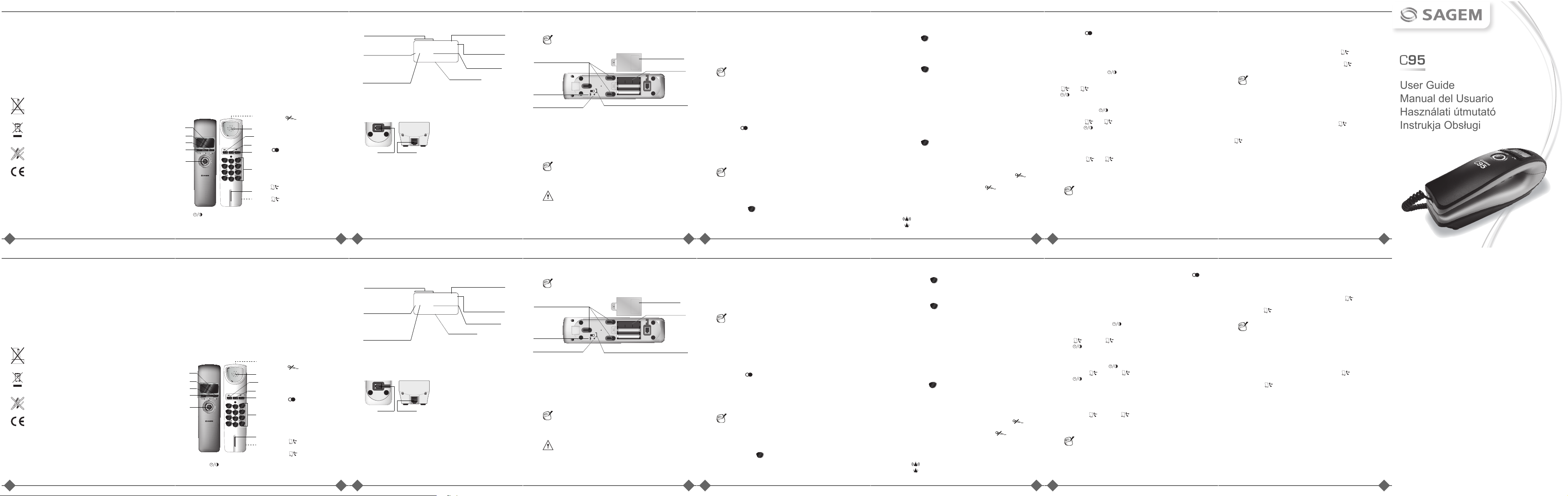
Magyar
1
1. Bevezetés
Tisztelt vásárló!,
Köszönjük, hogy egy SAGEM telefonkészüléket vásárolt; nagyra értékeljük belénk
fektetett bizalmát.
Ez a termék a legnagyobb körültekintéssel k észült, ezért ha bármilyen nehézsége
támadna annak használata során, javasoljuk, hogy olvassa el ezt a Használati
tájékoztatót. A következõ webhelyen ugyancsak találhat információkat :
http://www.sagem-communications.com /support
Saját kényelme és biztonsága érdekében kérjük, körü ltekintõen olvassa el a
következõ bekezdést:
1.1. Javaslatok és biztonsági óvórendszabályok
A telefonkészüléket tilos a szabadban, illetve magas páratartalmú helyiségben
(fürdõszoba, mosdó, mosóhelyiség, konyha, stb.; kivéve bármilyen vízforrástól
legalább 1,50 méteres távolságra) felszerelni. A telefonkészüléket csak 5°C és
35°C közötti hõmérsékleten szabad üzemeltetni.
A használt elemeket a "je len kézikönyv"-ben szereplĘ utasítások szerint kell
selejtezni.
Ne próbálja meg kivenni a csavarokat vagy kinyitni a készüléket. Nincs benne
a felhasználó által kicserélhetĘ alkatré sz.
A CE jel igazolja, hogy a termék a felhasználók elektromágneses zavarokat
illetõ biztonsága és egészségvédelme szempontjábó l eleget tesz az Európai
Parlament és a tanács 1999/5/CE számú, mikrohullámú berendezésekre és
telekommunikációs terminál eszközökre vo natkozó Direktívájának.
A megfelelõsségi nyilatkozat hozzáférhetõ a
www.sagem-communications.com honlapon a "Support" pont alatt, vagy
igényelhetõ az alábbi címen:
Sagem Communications SAS - Custome r relations department
4 rue du Petit Albi 95800 - Cergy Saint-Ch ristophe - France
Magyar
2
2. A telefon bemutatása
2.1. Ismerkedés
Helyezze a dobozt maga elé, nyissa ki a csomagol ást, és ellenõrizze a következõk
meglétét:
• a készülék,
• a telefon kézibeszélõje,
• a kézibeszélõ spirálzsinórja,
• egy telefonvonal-csatlakozóvezeték (RJ11 - RJ11),
• egy telefonvonal-csatlakozóvezeték (Egyesült Királyság),
• az elemtartó rekesz teteje,
• Két AAA elem,
• ez a felhasználói füzet.
2.2. Az ön telefonja
A C90 kis méretû, könnyen használható telefon. Kis helyet foglal el az íróasztalon, és
falra is függeszthetõ.
1. Telefon csatlakozóaljzat
2. Hallgató
3. Touche : billentyû: a mikrofon
be- vagy kikapcsolása
4. R billentyĦ: Többletszolgáltatásokhoz
való hozzáférést nyújtó
funkcióbillentyĦ (érdeklĘdjön a
szolgáltatónál)
5. /P billentyĦ: az utolsó tárcsázott
szám hívása / egy szóköz beiktatása.
6. SzámbillentyĦk.
7. Mikrofon.
8. Csatlakozó a készülé k és a
kézibeszélĘ közti zsinór számára.
9. KijelzĘ.
10. billentyĦ: a k imenĘ hívások
listájának megtekintése.
11. billentyĦ: a bejövĘ hívások
listájának megtekintése.
12. ( ) billentyĦ: a dátum és idĘ / a kijelzĘ kontrasztjának beállítása.
13. Színes jelzĘlámpa: hívás fogadásakor villog .
ABC
DEF
GHI
JKL
MNO
PQRS
TUV
WXYZ
1
2
5
8
0
4
7
*
3
6
9
#
C95
R
/P
2
3
4
6
13
5
7
1
8
10
9
11
12
Magyar
3
2.3. KijelzĘ
3. A telefon használatba vétele
3.1. A telefonvezeték csatlakoztatása
A telefon háto ldalán pattintsa be a helyére a
kézibeszélõ spirálzsinórjának egyik végét ( 1.
jelzés), és csatlakoztassa a másik végét a
kézibeszélõhöz.
Ezután a telefon tetején illessze be a
telefonzsinór végét a helyére (2. jelzés), és a
másik végét csatlakoztassa a fali
telefonaljzatba.
000020090000
01 01 15 : 03
M D
12
IN
OUT
SUN MON TUE WE D THU FRI SATNEW REP
Bejövõ / kimenõ hívás ikonja
Hívások listájában
elfoglalt hely
A hét napja
Dátum és idõ
Nem fogadott, és a
bejövĘ hívások listájában
meg nem nézett hívás
Egy nem fogadott, és a
bejövĘ hívások listájában
meg nem nézett hívás
megismétlĘdése
Év
1 2
Magyar
4
3.2. A telefon fali készülékként való elhelyezése
• Bizonyosodjon meg arról, hogy nincs rejtett elektromos vezeték a falban.
• Jelölje meg a falon a rögzítési pontok at.
• Fúrjon a falba a megjelölt pontoknál .
• Ha szükséges, tegyen tiplit a lyuka kba.
• Csavarozza be a csavarokat a tiplikb e. Kb. 5-7 mm maradjon a fal és a csav arfej
alja között.
• Illessze a telefont a falhoz, a fali tartó nyí lásait állítsa szembe a falban lévõ
csavarokkal, majd erõsen húzza lefelé.
• Úgy helyezze el a telefont, hogy szilár dan álljon, és ne jelentsen veszélyt.
3.3. Elemek behelyezése vagy cseréje
• Vegye le az elemtartó rekesz tetejét.
• Vegye ki a régi elemeket, és tegye be egyenként a z újakat, ügyelve a polaritásra
(Nézzen utána a “A telefon fali kész ülékként való elhelyezése”pontban a(z) 4
oldalon).
• Tegye vissza az elemtartó rekesz tetejét.
A telefon falra szereléséhez három t iplire és három csavarra lesz
szükség. Ezek nincsenek a telefonh oz mellékelve.
A kijelzĘ olvashatóságának javítása céljából állítani lehet a
kontrasztján (Nézzen utána a “A kontraszt beállítása ”pontban a(z) 7
oldalon).
MielĘtt levenné az e lemtartó rekesz tetejét, vegye ki a telefon
csatlakozóját a fali aljzatból.
+
+
-
-
2. állás
(Kis hangerĘ)
A fali tartó nyílásai
1. állás
(Nagy hangerĘ)
A csengetés hangerejét beállító kapc soló
Elemtartó rekesz teteje
Elemtartó rekesz
Magyar
5
4. .Telefonálás
4.1. Hívás fogadása
A telefon cseng, és a jelzĘlámpa villog. Ha a szolgáltatójánál elĘfizetett a
"Számkijelzés" szolgáltatásra, a hívó fél telefonszáma megjelenik a kijelzĘn.
Vegye le a kézibeszélĘt a készülékrĘl, és már beszélhet is a hívó féllel.
A beszélgetés végén tegye vissza a kézibeszélĘt a készülékre. A készülék készen áll
egy hívás fogadására.
4.2. Telefonhívás kezdeményezése
Vegye le a kézibeszélĘt a készülékrĘl, vá rja meg a szabad vonal jelzését.
Tárcsázza a számbillentyĦkkel a hívott fé l telefonszámát.
A beszélgetés végén tegye vissza a kézibesz élĘt a készülékre.
4.3. Egy szám újrahívása
Vegye le a kézibeszélĘt a készülékrĘl, vá rja meg a szabad vonal jelzését.
Nyomja meg a /P billentyĦt, ekkor automatikusan fel hívja a legutolsó hívott
számot.
4.4. Második hívás (a szolgáltatótól függĘen)
Beszélgetés közben fogadhat egy második bejövĘ hívást, vagy felhívhat egy második
számot. Ekkor átválthat az egyik beszélgetĘtársról a másikra.
4.4.1. Második hívás fogadása
Beszélgetés közben a szolgáltató hangjelzéssel értesíti önt, hogy egy másik hívás
várakozik.
Nyomja meg az R + billentyĦtaz új hívás f ogadásához. Ekkor az elsĘ hívás
várakozni fog, és ön beszélhet a másik bes zélgetĘtárssal.
• Ha a szám « titkos », a kijelzĘn «-------» látszik.
• Ha ön n em ugyanabban a zónában tartózkodik, mint a hívó fél, a
kijelzĘn «-------» látszik.
Meg kell állítani az értékét villogó 300 ms Horvátország és 100 ms
Spanyolország, Magyarország, Lengyelország, Egyesült Királyság,
Írország, Csehország, Szlovákia és Románia (Nézzen u tána a “A
flash idõtartamának beállítása”pontban a(z) 7 oldalon).
2
Magyar
6
4.4.2. Átkapcsolás az egyik beszélgetésrĘl a másikra
Ön már két hívást fogad, és át szeretne ka pcsolni az egyik beszélgetésrĘl a
másikra:
Nyomja meg az R + billentyĦt, ekkor az aktuális beszélgetés várakozni fog,
és ön a második beszélgetĘtárssal lesz vonalban.
4.4.3. Az egyik beszélgetés befejezése és a másik folytatása
Beszélgetés közben a szolgáltató hangjelzéssel értesíti önt, hog y egy másik hívás
várakozik.
Nyomja meg az R + billentyĦtaz új hívás fogadásához. Az elsĘ beszélgetés
befejezĘdött.
4.4.4. Második hívás kezdeményezése
Ön beszélgetés közben egy másik hívást s zeretne lebonyolítani:
Nyomja meg az R billentyĦt, majd a számbillentyĦkkel tárcsázza a hívni kívánt
számot.
Beszélgethet a második hívott féllel, amint az felveszi a telefont. Az elĘzĘ
beszélgetés addig várakozik.
4.4.5. Konferenciahívás 3-asban (2 beszélgetĘtársa és ön között)
3-as konferenciahívást is létesíthet, ha a második beszélgetést ön kezdeményezte
(a szolgáltatótól és az elĘfizetéstĘl füg gĘen)
Ön már két beszélgetĘtárssal beszé lget, és szeretne hármasban konferenciát
tartani:
Nyomja meg az R + billentyĦt, ekkor egyszerre beszélgethet mindkét
beszélgetĘtársával.
4.5. Titkosított mód
Beszélgetés közben átléphet titkosított módba is, ekkor a telefonjának mikrofonja ki
lesz kapcsolva. BeszélgetĘtársa többé ne m hallja önt.
• A titkosított mód bekapcsolása :
Beszélgetés közben nyomja meg a
billentyĦt. BeszélgetĘtársa többé nem hallja önt.
• A titkosított mód kikapcsolása : Nyo mja meg újra a billentyĦt.
BeszélgetĘtársa újra hallja önt.
4.6. A csengetés hangerejének beállítása
A telefon alján található kapcsolóval beállítható a csengetés hangereje (Nézzen utána
a “A telefon fali készülékként való elhelyezése”pontban a(z) 4 oldalon).
• 1. állás : hangos csengetés.
• 2. állás : halk csengetés.
2
1
3
Magyar
7
4.7. Szóköz beiktatása
Ha egy szóközt akar beiktatni a tárcsáz ni kívánt számba, a szám beírása közben
nyomja meg a /P billentyĦt.
5. A telefon személyre szabása
5.1. A dátum és az idĘ beállítása
Ha elĘfizetett a "Számkijelzés" szolgáltatásra, az elsĘ bejövĘ híváskor automatikusan
frissítĘdik a dátum és az idĘ. Kézzel is e lvégezheti a beállítást:
Tartsa hosszan lenyomva a billentyĦt.
A módosítandó paraméter (év, hónap, nap, óra majd perc) villog, nyomja meg
a vagy billentyĦt a kívánt paraméter beállításához; ezután nyomja meg
a billentyĦt az érvénye sítéshez és a következĘ paraméterre lép éshez.
5.2. A kontraszt beállítása
Nyomja meg röviden a billentyĦt a belépéshez a kontra szt beállításához.
Nyomja meg a vagy billentyĦt a kontraszt értékének módosításához, majd
nyomja meg a billentyĦt az érvényesítéshez.
5.3. A flash idĘtartamának beállítása
Miközben a kézibeszélĘ le van téve, tartsa lenyomva az R billentyĦt a flash idĘtartam
kijelzéséig (alapértelmezésben 300 m s).
Nyomja meg a vagy billentyĦt a flash idĘtartamának beállításához (100 /
300 / 600 / 1000).
A beállítás érvényesítéséhez nyomja meg röviden az R billentyĦt.
Meg kell állítani az értékét villogó 300 ms Horvátország és 100 ms
Spanyolország, Magyarország, Lengyelország, Egyesült Királyság,
Írország, Csehország, Szlovákia és Románia .
Magyar
8
6. A hívások listája
6.1. BejövĘ hívások listája (a szolgáltató által nyújtott
szolgáltatás szerint)
Ha a szolgáltatónál elĘfizetett a "Számk ijelzés" szolgáltatásra, a telefonján
hozzáférhet a bejövĘ hívások listájához.
A bejövĘ hívások listájának megtekintéséhez nyomja meg a billentyĦt.
A kijelzĘn megjelenik az «IN» ikon.
A lista megtekintéséhez nyomja meg tö bbször egymás után a billentyĦt.
6.1.1. Egy szám hívása a bejövĘ hívások listájából
1. Hagyja a kézibeszélĘt a készüléken.
2. Lépjen be a bejövĘ hívások listájába, és válassza ki a hívni kívánt s zámot.
3. Vegye le a kézibeszélĘt. A szám hívása automatikusan történik.
6.2. A kimenĘ hívások listája
A kijövĘ hívások listájának megtekintés éhez nyomja meg a billentyĦt.
A kijelzĘn megjelenik az «OUT» ikon.
A kimenĘ hívások listájának megtekintéséhez nyomja meg többször egymás után
a bil lentyĦt. Látható a hívás dátuma és a beszélgetés idĘtartama.
6.2.1. Egy szám hívása a kimenĘ hívások listájából
1. Hagyja a kézibeszélĘt a készüléken.
2. Lépjen be a kimenĘ hívások listájába, és válassza ki a hívni kívánt sz ámot.
3. Vegye le a kézibeszélĘt. A szám hívása automatikusan történik.
7. Jellemzõk
Elemek 2 db 1,5V-os LR03-AAA
Tárcsázás típusa hangos
Flash time
100 ms
Relatív páratartalom (maximum) -5°C és 55°C között 20% – 75%
Megengedett tárolási hõmérséklet -10°C és +60°C között
Méretek (h x sz x m)
- Kézibeszélõ: 195 x 54 x 40 mm
- Készülék : 200 x 54 x 40 mm
Súly 374 g
Ha tá vollétében megismétlĘdött a nem fogadott hívás, a kijelzĘn a
«REP» üzenet látható.
User Guide
Manual del Usuario
Használati útmutató
Instrukja Obsługi
C95
Polski
1
1. Wprowadzenie
Szanowny kliencie,
DziĊkujemy za zakup telefonu SAGEM oraz ok azane nam zaufanie.
Niniejszy produkt zostaá wyprodukowany przy zachowaniu najwiĊkszej troski. JeĪeli w
czasie jego uĪytkowania pojawią siĊ problemy, prosimy o skorzystanie z niniejszej
instrukcji ob sáugi. MoĪ ecie równieĪ znaleĨü informacje na nastĊpującej stronie
internetowej:
http://www.sagem-communications.com /support
Dla PaĔstwa wygody i bezpieczeĔstwa, prosimy o dokáadne przeczytanie poniĪszego
rozdziaáu :
1.1. Zalecenia i instrukcja bezpieczeĔstwa
Telefonu nie wolno ins talowaü w pomieszczeniu wilgotnym (umywalni,
áazience, pralni, kuchni, itp.), o ile nie znajduje siĊ w odlegáoĞci 1,50 m od
Ĩródáa wody, ani na zewnątrz. Telefon naleĪy eksploatowaü w temperaturze od
5°C do 35 °C.
ZuĪyte baterie muszą byü usuniĊt e zgodnie z instrukcjami znajdującymi siĊ w
"niniejszym podrĊczniku".
Nie wykrĊcaü Ğrub i nie otwieraü urządzenia. ĩa dna czĊĞü urządzenia nie
moĪe byü wymieniana przez uĪytkowni ka.
Oznaczenie CE potwierdza, Īe wyrób sp eánia istotne w ymagania dyrektywy
1999/5/CE Parlamentu i Rady Europy dotyczące urządzeĔ mikrofalowych o
czĊstotliwoĞci radiowej oraz ur ządzeĔ teletransmisyjnych w zakre sie
bezpieczeĔstwa i zdrowia uĪytkowników oraz zakáóceĔ
elektromagnetycznych.
Potwierdzenie zgodnoĞci produktu moĪna sprawdziü na stronie
www.sagem-communications.com w sekcji "support" albo wysy
áając
zapytanie na podany poniĪej adres :
Sagem Communications SAS - Custome r relations department
4 rue du Petit Albi 95800 - Cergy Saint-Ch ristophe - France
Polski
2
2. Prezentacja telefonu
2.1. WstĊp
Postaw pudeáko przed sobą, otwórz opakowanie i sprawdĨ czy wewnątrz znajdują siĊ
nastĊpujące elementy:
• baza telefonu,
• sáuchawka,
• spiralny kabel do telefonu,
• przewód telefoniczny (RJ11 - RJ11),
• przewód telefoniczny (Wielka Bry tania),
• klapka komory na baterie,
• dwa baterie AAA,
• niniejsza instrukcja uĪytkownika.
2.2. Telefon
C95 jest kompaktowym i áatwym w obsáudze aparatem telefonicznym. MoĪna go
postawiü na biurku, gdzie zajmuje maáo mi ejsca lub zawiesiü na Ğcianie.
1. Gniazdo telefoniczne.
2. Sáuchawka.
3. Przycisk : wáącz/wyáącz
mikrofon.
4. Przycisk R: Przycisk funkcyjny,
umoĪliwiający dostĊp do usáug
dodatkowych (oferowanych przez
operatora).
5. Przycisk /P : poáączenie z
ostatnio wybranym numerem /
wstawienie pauzy.
6. Klawiatura numeryczna.
7. Mikrofon.
8. Gniazdo na przewód telefoniczny
áączący bazĊ ze sáuchawką.
9.WyĞwietlacz.
10.Przycisk : otworzenie listy
poáączeĔ wychodzących.
11.Przycisk : otworzenie listy
poáączeĔ przychodzących.
12. Przycisk ( ): regulacja daty i godziny / regulacja kontrastu wy Ğwietlacza.
13. Voyant lumineux : clignote lors de la réception d’un appel.
ABC
DEF
GHI
JKL
MNO
PQRS
TUV
WXYZ
1
2
5
8
0
4
7
*
3
6
9
#
C95
R
/P
2
3
4
6
13
5
7
1
8
10
9
11
12
Polski
3
2.3. WyĞwietlacz
3. Instalacja telefonu
3.1. Podáączenie przewodu telefonicznego
Wpiąü koĔcówkĊ spiralnego kabla telefonu
do gniazda znajdującego siĊ na tylnej stronie
bazy (oznaczenie 1) a drugi koniec podáączyü
do sáuchawki.
NastĊpnie, wpiąü koĔcówkĊ przewodu
telefonicznego do gniazda na gó rze bazy
(oznaczenie 2), a drugi koniec do
telefonicznego gniazda Ğciennego.
000020090000
01 01 15 : 03
M D
12
IN
OUT
SUN MON TUE WE D THU FRI SATNEW REP
Ikona poáączenia
przychodzącego
/ poáączenia
wychodzącego
Pozycja n a
liĞcie poáączeĔ
DzieĔ tygodnia
Data i godzina
Nieudane poáączenie i
niewyĞwietlone w liĞcie
poáączeĔ
przychodzących
Powtórne nieudane
poáączenie i
niewyĞwietlone w liĞcie
poáączeĔ
przychodzących
Rok
1 2
Polski
4
3.2. Instalacja telefonu na Ğcianie
• Sprawdziü czy w Ğcianie nie ma kabla elekt rycznego.
• Zaznaczyü na Ğcianie punkty na koáki.
• Wywierciü w zaznaczonych miejscach otwory.
• WáoĪyü koáki do otworów.
• UmieĞciü Ğruby w koákach. Pozostawiü okoáo 5 - 7 mm przerwy miĊdzy Ğcianą a
ábem Ğruby.
• Zawiesiü bazĊ na Ğcianie, wsuwając áby Ğrub w otwory mocujące na telefonie i
mocno opuĞciü.
• Ustawiü bazĊ telefonu w taki sposób, aby bezpiecznie trzymaá siĊ na Ğcianie.
3.3. Wkáadanie lub zmiana baterii
• Zdejmij klapkĊ komory na baterie.
• Wyjmij zuĪyte baterie, wáóĪ nowe baterie uwaĪając na kierunek (Patrz rozdziaá
“Instalacja telefonu na Ğcianie”, strona 4).
• ZaáóĪ klapkĊ komory na baterie.
Do zamocowania telefonu na Ğcianie, potrzebne bĊdą trzy koáki i trzy
Ğruby. Nie są one czĊĞcią zestawu
Aby poprawiü czytelnoĞü wyĞwietlacza moĪesz wyregulowaü
kontrast ekranu; Patrz rozdziaá “Regulac ja kontrastu”, strona 7.
Przed otworzen iem kla pki komory na bateriĊ w yjmij wtyczkĊ
telefoniczną z gniazdka.
+
+
-
-
PoáoĪenie 2
(Cicho)
Otwory do zawieszenia
na Ğcianie
PoáoĪenie 1
(GáoĞno)
Przeáącznik regulacji gáoĞnoĞci dzwonka
Klapka komor y
na baterie
Komora na baterie
Polski
5
4. .Obsáuga telefonu
4.1. Odbieranie poáączenia
Dzwoni telefon i miga kontrolka. JeĪeli masz usáugĊ "WyĞwietlania numeru", numer
poáączenia wyĞwietli siĊ na ekranie.
PodnieĞü sáuchawkĊ i rozpocząü rozmowĊ.
Po zakoĔczeniu rozmowy, odáoĪyü sáuchawkĊ na bazĊ. Telefon jest przygotowany do
odebrania poáączenia.
4.2. Wykonywanie poáączenia
PodnieĞü sáuchawkĊ z bazy, w sáuchawce sáychaü sygnaá.
Wybraü numer rozmówcy za pomocą klawiat ury numerycznej.
Po zakoĔczeniu rozmowy, odáoĪyü sáuchawkĊ na bazĊ
4.3. Ponowne wybranie tego samego numeru
PodnieĞü sáuchawkĊ z bazy, w sáuchawce sáychaü sygnaá.
Nacisnąü przycisk /P, aby automatycznie poáączyü siĊ z ostatnio wybieranym
numerem.
4.4. Drugie poáączenie (w zaleĪnoĞci od operatora)
W trakcie rozmowy moĪna odebraü drugie poáączenie lub zadzw oniü do drugiego
rozmówcy. MoĪna wtedy przeáączaü siĊ miĊdzy jednym poáącz eniem a drugim.
4.4.1. Odbiór drugiego poáączenia
W trakcie rozmowy, sygnaá dĨwiĊkowy informuje o drugim poáączeniu.
Nacisnąü przycis k R + aby odebraü drugie poáączenie. Pierwsze poáączenie
zostaje zawieszone i moĪna rozmawia ü z drugim rozmówcą.
• JeĪeli numer jest "zastrzeĪony", na ekra nie wyĞwietli siĊ "-------".
• JeĪeli nie jesteĞ w tej samej strefie numeracyjnej co rozmówca, na
ekranie wyĞwietli siĊ "-------".
Musimy ustawiü wartoĞü báyskające 300 ms dla Chorwacji i 100 ms
dla Hiszpania, WĊgry, Polska, Wielka Brytania, Irlandia, Czechy,
Sáowacja i Rumunia (P atrz rozdziaá “Regulacja czasu migania”,
strona 7).
2
Polski
6
4.4.2. Przeáączanie poáączeĔ
Aby przejĞü z jednego poáączenia do dr ugiego, w czasie trwania drugiej rozmowy:
Nacisnąü przy cisk R + , aktualne poáączenie zostaje zawieszone i nastĊpuje
przejĞcie do drugiego poáączenia.
4.4.3. ZakoĔczenie jednego poáączenia i kontynuowanie drugiego
W trakcie rozmowy, sygnaá dĨwiĊkowy informuje o drugim poáączeniu.
Nacisnąü przycis k R + aby odebraü drugie poáączenie. Pierwsze poáączenie
jest zakoĔczone.
4.4.4. Wykonanie drugiego poáączenia
Wykonanie drugiego poáączenia w trakcie ro zmowy:
Nacisnąü przycisk R, a nastĊpnie wybr aü numer rozmówcy na klawiaturze
numerycznej.
Poáączenie z drugim rozmówcą zostanie zrealizowane, gdy odbierze on telef on.
Pierwsze poáączenie jest zawieszone.
4.4.5. Aby rozpocząü poáączenie konferencyjne 3 rozmówców
(2 poáączenia i ty)
Poáączenie konferencyjne 3 rozmówców m oĪe byü zrealizowane jeĪeli drugie
poáączenie wykonane byáo z tego tele fonu (w zaleĪnoĞci od usáug operatora i
zamówionej opcji).
RozpoczĊcie konferencji 3 rozmówców, w trakcie trwania dwóch poáączeĔ:
Nacisnąü przycisk R + , aby móc rozmawiaü z dwoma ro zmówcami
jednoczeĞnie.
4.5. Tryb dyskretny
W trakcie poáączenia, moĪna wáączyü tryb dyskretny, czyli wyáączyü mikrofon telefonu.
Twój rozmówca ciĊ nie sáyszy.
• Aby wáączyü tryb dyskretny: w trakcie poáączenia, naciĞnij przycisk . Twój
rozmówca ciĊ nie sáyszy.
• Aby wyáączyü tryb dyskretny: naciĞn ij ponownie przycisk . Twój
rozmówca znowu ciĊ sáyszy.
4.6. Regulacja gáoĞnoĞci dzwonka
Przeáącznik po d bazą umoĪliwia ustawienie gáoĞnoĞci dzwonka (Patrz rozdziaá
“Instalacja telefonu na Ğcianie”, strona 4 ).
• PoáoĪenie 1 : gáoĞny dzwonek.
• PoáoĪenie 2 : cichy dzwonek.
2
1
3
Polski
7
4.7. Wstawienie pauzy
Aby wstawiü pauzĊ miĊdzy wybieranymi numerami, naciĞnij przycisk /P w
trakcie wpisywania numeru.
5. Ustawienia osobiste
5.1. Regulacja daty i godziny
Aktualizacja daty i godziny bĊdzie odbywaü siĊ automaty cznie po odebraniu
pierwszego poáączenia jeĪeli posiadasz usáugĊ "WyĞwietlanie num eru". GodzinĊ
moĪesz równieĪ ustawiü rĊcznie:
NaciĞnij i przytrzymaj przycisk .
Parametr do zmiany (rok, miesiąc, dzieĔ, godzina i minuta) miga, naciĞnij
przycisk lub przycisk aby ustawiü odpowiedni parametr; nastĊpnie naciĞnij
przycisk aby zatwierdziü i przejĞü do nastĊpnego para metru.
5.2. Regulacja kontrastu
Nacisnąü na krótko przycisk aby wyregulowaü kontras t.
NaciĞnij przycisk lub prz ycisk aby zmieniü poziom kontrastu, a nastĊpnie
przycisk dla zatwierdzenia.
5.3. Regulacja czasu migania
Gdy sáuchawka leĪy na bazie, przytrzymaj wciĞniĊty przycisk R aĪ wyĞwietli siĊ czas
migania (domyĞlnie 300 ms).
NaciĞnij przycisk lub przycisk aby ustawiü czas migania (100 / 300 / 600 /
1000).
NaciĞnij na krótko przycisk R aby potwierdziü ustawienie.
Musimy ustawiü wartoĞü báyskające 300 ms dla Chorwacji i 100 ms
dla Hiszpania, WĊgry, Polska, Wielka Brytania, Irlandia, Czechy,
Sáowacja i Rumunia.
Polski
8
6. Lista poáączeĔ
6.1. Lista poáączeĔ przychodzących (w zaleĪnoĞci od usáug
oferowanych przez operatora)
JeĪeli ma sz usáugĊ "WyĞwietlania numeru", moĪesz przeglądaü l istĊ poáączeĔ
przychodzących.
Aby otworzyü listĊ poáączeĔ przychodzących, naciĞnij przycisk .
Na ekranie pojawi siĊ ikona "IN".
Naciskaj przycisk aby otworzyü listĊ poáączeĔ przyc hodzących.
6.1.1. Poáączenie z numerem z listy poáączeĔ przychodzących
1. Pozostaw telefon odáoĪony na bazie.
2. Otwórz listĊ poáączeĔ przychodzących i wybierz numer.
3. PodnieĞ sáuchawkĊ. Numer wybierany jest automatycznie.
6.2. Lista poáączeĔ wychodzących
Aby otworzyü listĊ poáączeĔ wychodzący ch, naciĞnij przycisk .
Na ekranie pojawi siĊ ikona "OUT".
Naciskaj przycisk aby otworzyü list Ċ poáączeĔ wychodzących. WyĞwietla siĊ
data i czas trwania poáączenia.
6.2.1. Poáączenie z numerem z listy poáączeĔ wychodzących
1. Pozostaw telefon odáoĪony na bazie.
2. Otwórz listĊ poáączeĔ wychodzących i wybierz numer.
3. PodnieĞ sáuchawkĊ. Numer wybierany jest automatycznie.
7. Dane techniczne
Baterie 2 x LR03-AAA 1,5V
Obsáuga standardów FSK / DTMF
Tryb wybierania tonowy
CzĊstotliwoĞü migania
100 ms
WilgotnoĞü wzglĊdna (maksymalna) od -5°C do 55°C od 20% do 75%
Dopuszczalna temperatura przechowywania od 10°C do +60 °C
Wymiary (Dá. x Szer. x Gr.)
- Sáuchawka: 195 x 54 x 40 mm
- Baza : 200 x 54 x 40 mm
Waga 374 g
W przypadku powtórzenia po áączenia nieodebranego i
niewyĞwietlonego, na ekranie wyĞwietli siĊ "REP".
253211503A
