Sage Smart Waffle BWM620 Quick Manual

the Smart Waffle
™
BWM620
EN
QUICK GUIDE
DE
KURZANLEITUNG
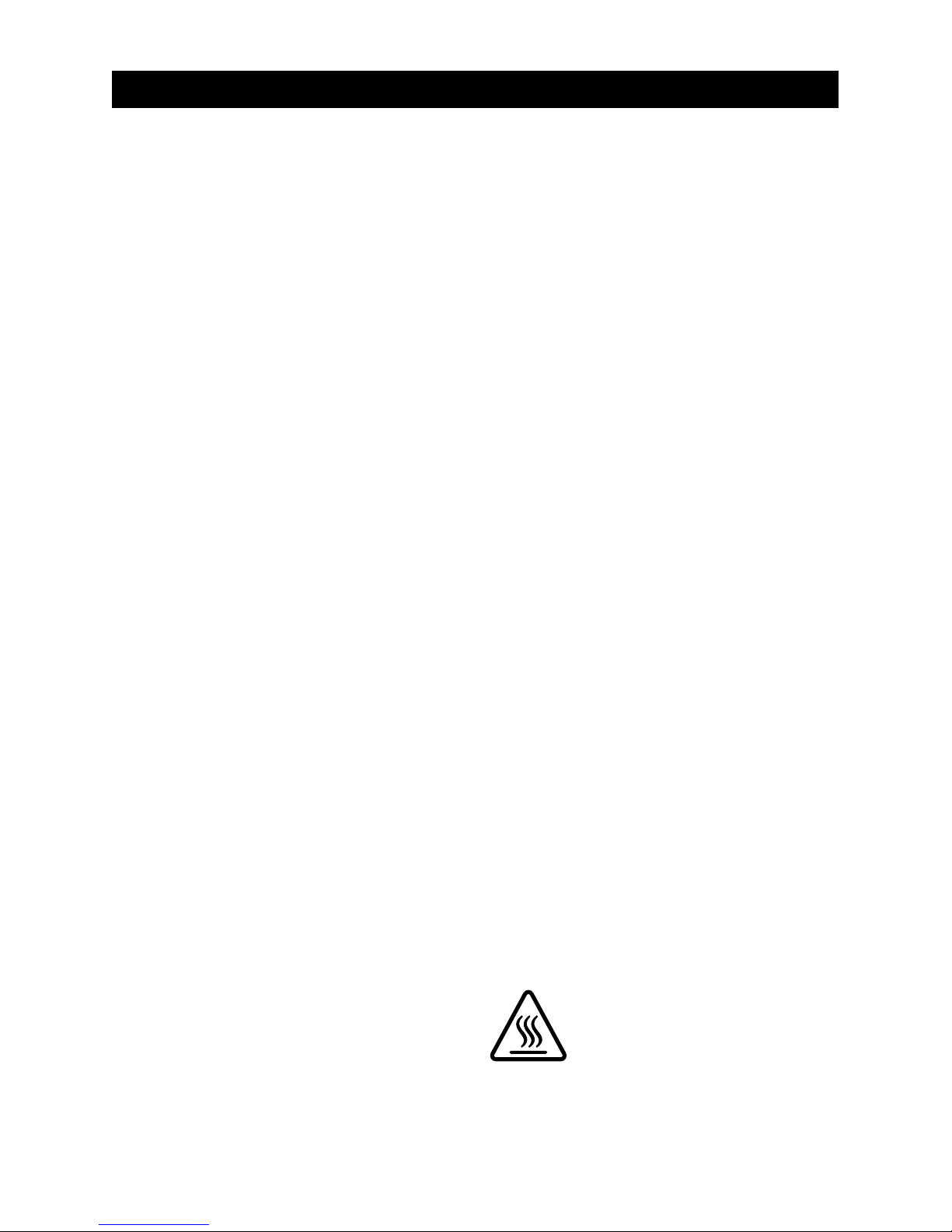
2
CONTENTS
IMPORTANT
SAFEGUARDS
Read all instructions BEFORE
USE AND SAVE FOR FUTURE
REFERENCE
• The full information
book is available at
sageappliances.com
• Before using the rst time
ensure your electricity supply
is the same as shown on
the label on the underside
of the appliance.
• The appliance is for household
use only. Do not use the
appliance for anything other
than its intended use. Do not
use in moving vehicles or
boats. Do not use outdoors.
Misuse may cause injury.
• Fully unwind the power cord
before operating.
• Position the appliance on a
stable, heat resistant, level, dry
surface away from the edge and
do not operate on or near a heat
source such as a hot plate, oven
or gas hob.
• Do not let the power cord hang
over the edge of a bench or
table, touch hot surfaces or
become knotted.
• Position the appliance at least
20cm from walls or heat/steam
sensitive materials and provide
adequate space above and on
all sides for air circulation.
• Ensure the power cord does not
become trapped between the
upper and lower hot plates of the
appliance during use or storage.
• Do not leave the appliance
unattended when in use.
The appliance is marked
with a HOT surface
symbol. The lid and other
surfaces will be hot when
the appliance is operating and for
some time after use. To prevent
3 We recommend safety rst
4 Getting to know your new appliance
5 Operating your new appliance
6 Care & Cleaning
SAGE®
RECOMMENDS
SAFETY FIRST
At Sage® we are very safety
conscious. We design and
manufacture consumer
products with the safety of
you, our valued customer,
foremost in mind. In
addition we ask that you
exercise a degree of care
when using any electrical
appliance and adhere to
the following precautions.
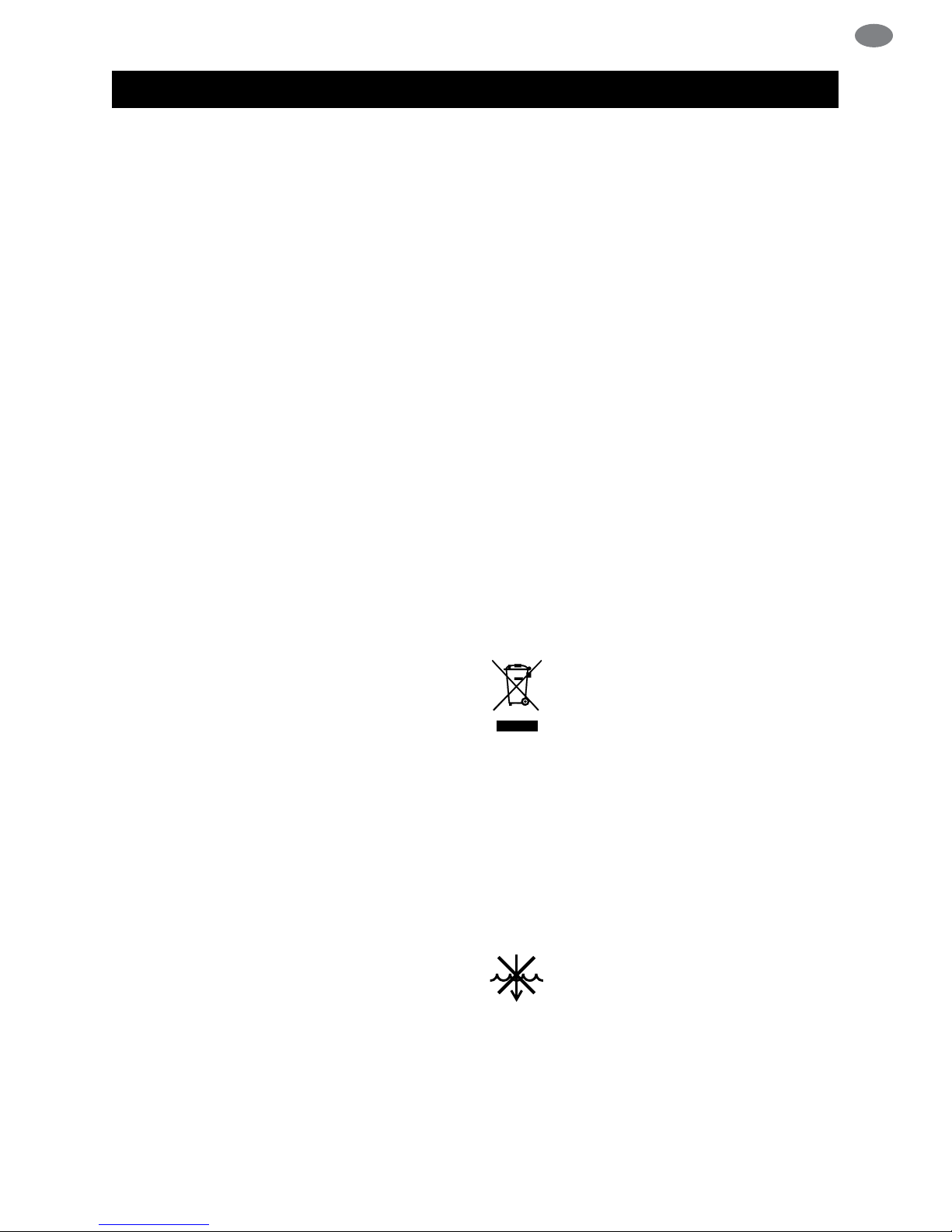
3
EU
WE RECOMMEND SAFETY FIRST
burns always use insulated oven
mitts or use handles or knobs
where appropriate.
• Always ensure the appliance
is turned OFF, unplugged at
the power outlet and has been
allowed to cool before cleaning,
moving or storing.
• Do not use the appliance if the
power cord, plug, or appliance
becomes damaged in any way.
If damaged or maintenance
other than cleaning is
required, please contact
Sage Customer Service or
go to sageappliances.com
• Any maintenance other
than cleaning should be
performed by an authorised
Sage
®
service centre.
• Children shall not play
with the appliance.
• The appliance can be used
by children aged 8 or older
and persons with reduced
physical, sensory or mental
capabilities or a lack of
experience and knowledge,
only if they have been given
supervision or instruction
concerning use of the appliance
in a safe way and understand
the hazards involved.
• Cleaning of the appliance
should not be carried out
by children unless they are
8 year or older and supervised.
• The appliance and it’s
cord should be kept out
of reach of children aged
8 years and younger.
• The installation of a residual
current safety switch is
recommended to provide
additional safety when using
all electrical appliances.
Safety switches with a rated
operating current not more
than 30mA are recommended.
Consult an electrician for
professional advice.
The symbol shown
indicates that this appliance
should not be disposed of
in normal household waste.
It should be taken to a local
authority waste collection centre
designated for this purpose or to
a dealer providing this service.
For more information please
contact your local council oce.
Do not immerse the power
plug, cord or appliance
in water or any liquid.
SAVE THESE INSTRUCTIONS

4
GETTING TO KNOW YOUR NEW APPLIANCE
A. POWER/MENU dial
B. Top plate lid
C. Storage locking clip
D. LCD with countdown timer
E. Browning control dial
F. Restart timer button
G. Integrated moat
A
J
K
F
G
I
H
B
C
D E L
H. Stainless steel housing
I. Sage
®
Assist™ plug (not shown)
J. PFOA-free non-stick
K. Die-cast aluminum cooking plates
L. A Bit More
™
button
M. BPA-free dosing cup
M
Rating Information
220–240V~ 50–60Hz 800–1000W
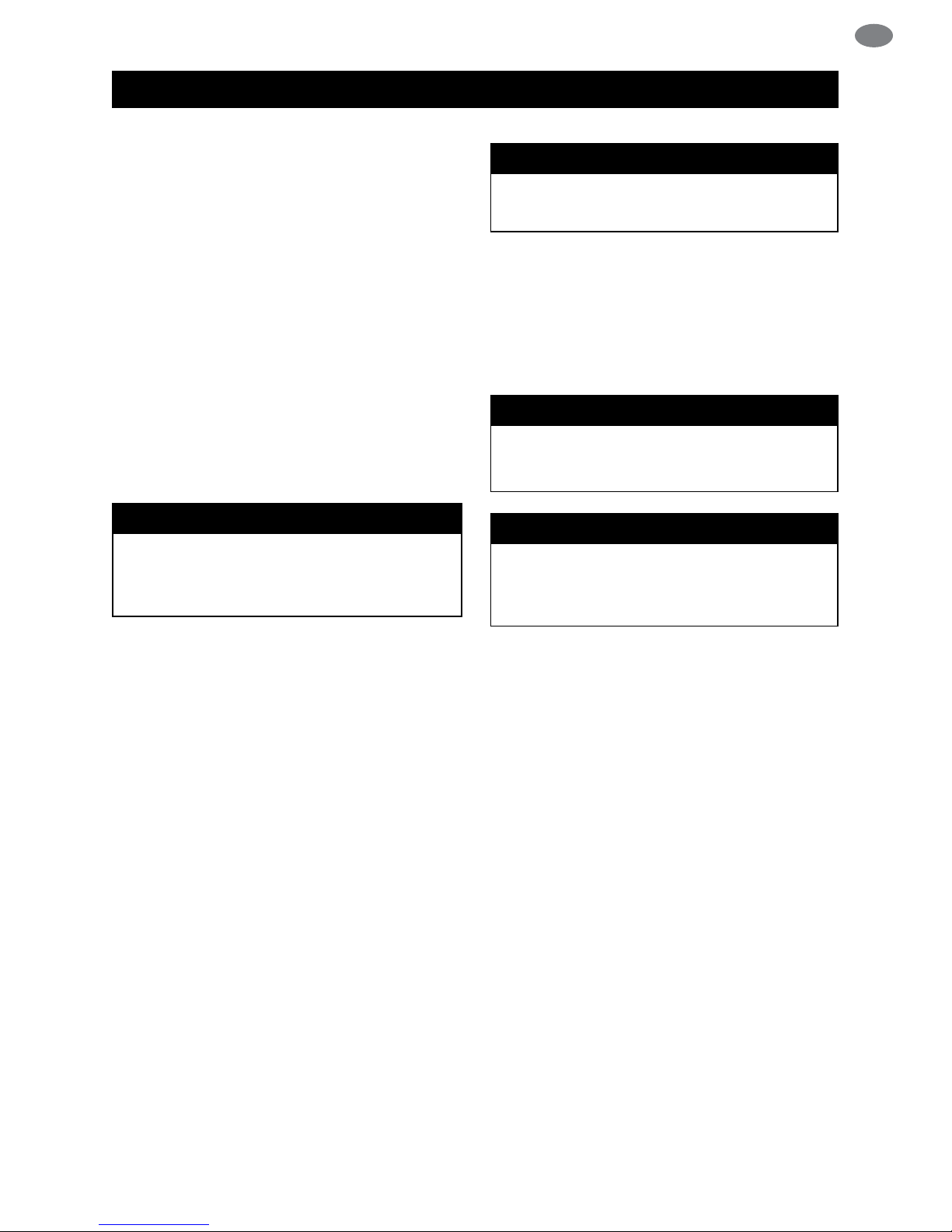
5
EU
OPERATING YOUR NEW APPLIANCE
Before rst use, remove and safely discard any
packing material, promotional labels and tape
from the wae maker.
1. Wipe the wae maker cooking plates with
a damp sponge or cloth. Dry thoroughly.
2. Place the wae maker on a at, dry surface.
Ensure there is a minimum distance of 10cm
of space on all sides of the wae maker.
Ensure there are no items on top of the
wae maker.
3. Unwind the power cord completely and insert
the power plug into a grounded 220–240V
power outlet.
4. Turn the POWER / MENU dial clockwise until
the dial indicator reaches the desired wae
type or choose the CUSTOM setting.
HEATING will be displayed on the LCD.
NOTE
When the wale maker is turned on
for the rst time, it may emit vapors.
It is safe and not detrimental to the
performance of the appliance.
5. There are 12 browning settings ranging
from ‘1’ (lightest) to ‘12’ (darkest). The default
browning setting is ‘6.’ Use the Light-Dark
browning control dial to adjust the brownness
of your wae. Rotate clockwise to increase
brownness, or rotate counterclockwise to reduce
the brownness for a lighter coloured wae.
6. Once the wae maker has completed the
preheating cycle, two audible alerts will sound
and the LCD screen will turn orange. Lift the
top plate lid completely into the open position.
When the lid is in the open position, the LCD
will turn blue and close lid to start will appear.
Pour in the batter evenly into the wae plates.
The batter should cover the peaks of the wae
plate (approximately half the wae dosing cup
for each wae).
7. Close the lid once the batter has been
poured in. Once the lid is closed, the timer will
automatically begin to count down. The LCD
changes to orange to indicate that the cooking
cycle has commenced. The wae maker will
automatically calculate the correct cooking
time depending on a number of variables.
NOTE
The storage clip should be in it's open
position when the wale maker is cooking.
8. Three audible alerts will sound at the end
of the cooking cycle, the timer will disappear
and “End” will be shown on the screen.
Open the wae maker lid and carefully remove
your waes. If you will no longer be cooking
any more waes, turn the Selector Dial to the
OFF position.
NOTE
Do not use metal utensils when removing
the waes from the wae maker as they
may scratch the non-stick surface.
NOTE
If waes are not removed immediately
after the cooking cycle has completed,
an audible alert will sound every
30 seconds.
9. If you are cooking additional waes, simply
add more batter to the lower wae plate and
follow steps 7 & 8 above. If necessary to reset
the time cycle, press the RESTART button.
A BIT MORE
™
Allows you to conveniently and quickly add time
to a cooking cycle. A BIT MORE™ can be used
both during the cooking cycle or immediately
after the cooking cycle has nished. In both
instances, it will add a small amount of time
proportional to the overall cooking time for
that batch of waes.
