Page 1

Saeco
Automatic espresso coffee machine
INSTRUCTION AND MAINTENANCE MANUAL
Page 2

English
TABLE OF CONTENTS
TABLE OF CONTENTS…………………………………..
MAIN PARTS………………………………………………
1- INTRODUCTION TO MANUAL…………………….
1.1 Foreword………………………………….. 4
1.2 Symbols used …………………………… 4
2- MACHINE INFORMATION………………………….
2.1 Notes for the user………………………... 4
2.2 Intended use of the machine…………… 4
2.3 Residua risks ……………………………. 4
2.4 Machine identification…………………… 5
2.5 Technical data…………………………… 5
3- SAFETY
3.1 General safety rules ……………………. 5
3.2 Operators' requisites …………………… 5
3.3 Safely devices provided………………… 6
4- COMMANDS
& INSTRUMENTS DESCRIPTION…………………
4.1 Foreword………………………………… 6
4.2 Commands………………………………. 6
4.3 Coffee dispenser unit …………………… 7
4.4 Steam/hot water spout…………………..
(LUXE version) ………………………….. 7
5- INSTALLATION………………………………………
5.1 Connections……………………………… 7
5.2 Insertion of Nation key…………………... 9
5.3 First switching on………………………… 9
5.4 Serial port connection…………………… 9
2
…………………………………………….. 5
2
3
4
4
6
7
6- USING THE MACHINE………………………………..
6.1 Machine statuses……………………………. 10
6,2 Manual switching on…………………….…… 10
6.3 Programmed automatic switching on……… 10
6.4 Temporary switching on from standby…….. 10
6.5 Coffee dispensing……………………………. 10
6.6 Pre-ground coffee dispensing ……………… 10
6.7 Light coffee dispensing……………………… 11
6.8 Dispensing coffee in jug…………………….. 11
6.9 Hot wafer dispenser (LUXE version) ……… 11
6.10 Steam dispenser (LUXE version)………….. 11
6.11 Programming of dispensing keys………….. 12
6.12 Grinder adjustment …………………………. 12
6.13 Display messages…………………………… 13
6.14 Menu-programmable functions…………….. 13
6.14.1 Summary of menu programmable functions 14
6.14.2 Functions description………………………… 14
6.15 Machine switching off……………………….. 17
6.16 Disassembling/assembling
the cover panels …………………………….. 17
6.17 Disconnecting the machine…………….…… 18
7- MAINTENANCE……………………………………….
7.1 Foreword…………………………………. 18
7.2 Cleaning of machine…………………….. 18
7.2.1 Coffee dispenser……………………….… 19
7.2.2 Brewing unit………………………………. 19
7.2.3 Drip tray and relative grid……………….. 19
7.2.4 Grounds tray ……………………………... 19
7.2.5 Steam/hot water spouts
(LUXE version)…………………………… 19
7.2.6 Cup heating plate ……………………….. 19
7.2.7 Coffee hopper …………………………… 19
7.3 Jamming of the coffee grinder unit….….. 19
7.3.1 Coffee grinder dismantling /assembly…. 20
8- TROUBLESHOOTING – CAUSES
AND REMEDIES…………………….…………………
10
18
22
Page 3

English
MAIN PARTS
1 Left hand side panel 9 Rubber protector
2 Glass 10 Main switch
3 Back cover panel 11 Hot water spout (LUXE version)
4 Cup heating plate 12 Steam selection knob (LUXE version)
5 Right hand side pane 13 Front door
6 Pre-ground coffee slot 14 Rubber protector
7 Coffee beans hopper 15 Drip tray
8 Control panel 16 Steam spout (LUXE version)
8a Display 17 Grounds tray
8b 1 small cup key 18 Grinding adjustment knob
8c 2 small cups key 19 Coffee grinding unit
8d 1 large cup key 20 Mechanical pulse counter
8e 2 large cups key 21 Coffee dispensing unit
8f Decaffeinated pre-selection key 22 Dispensing unit cover
8g Options Key 23 Mobile dispenser
8h Hot water Key (LUXE version) 24 Telescopic dispenser
8
Jug Key 25 Brewing unit
3
Page 4
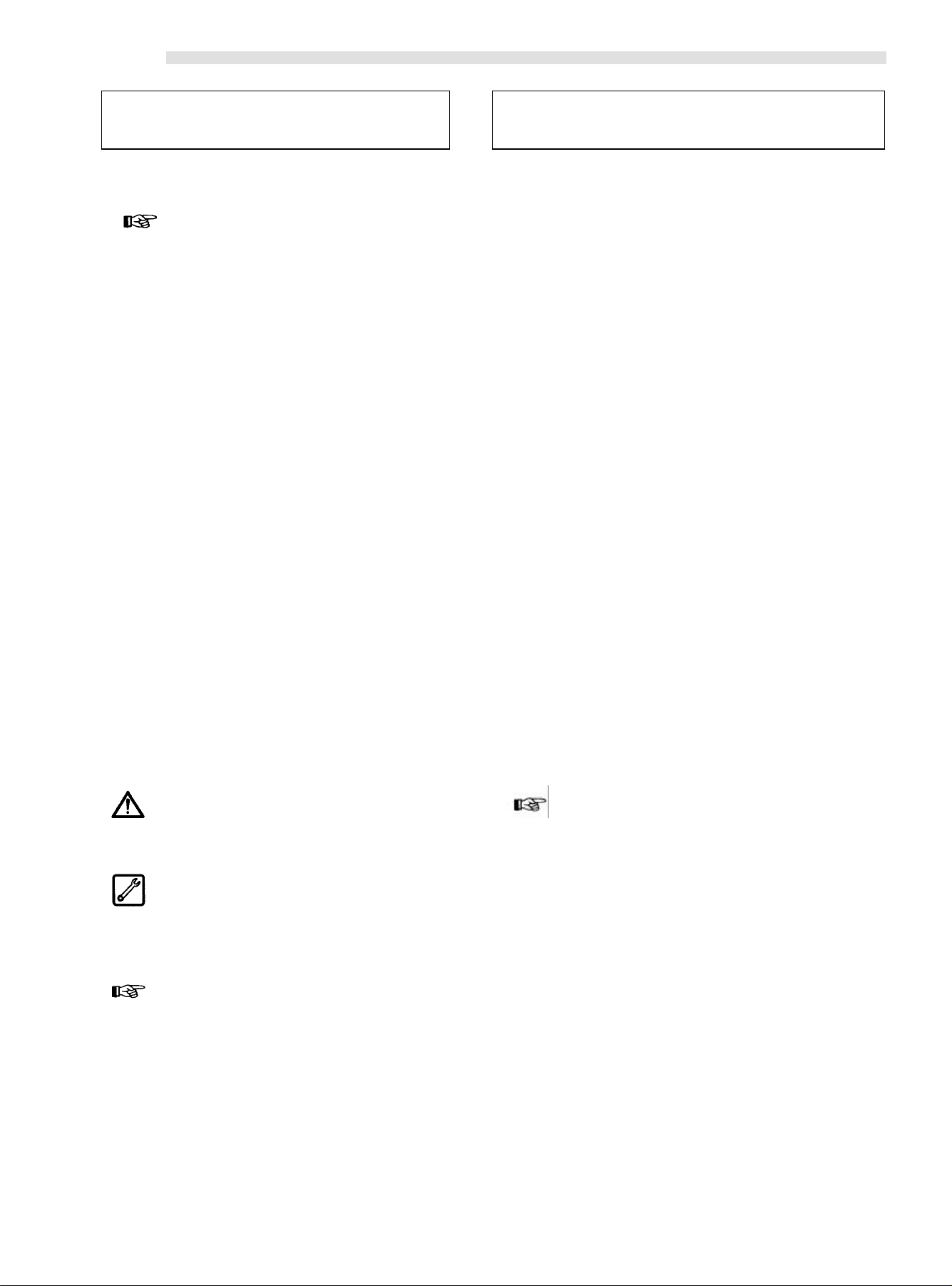
2.2
Intended use of the machine
English
1 - INTRODUCTION TO MANUAL
1.1 Foreword
Important
This manual is an integral part of the machine and
must be carefully studied. It contains 'information
relative to the correct use of the machine and to its
maintenance (strictly concerning user operations).
The document refers to the MODULAR machine in
both the LUXE and COFFEE versions. The COFFEE
version differs from the LUXE model in that it isn't
fitted with the devices providing hot water and steam.
Concerning all other functions the versions are the
same, so when a topic pertaining to a single version
is dealt with in the manual, in each instance this will
be specified.
Manufacturer: Cosmec S.p.A.
Via Panigali, 39 - 40041 GAGGIO MONTANO |Bo)
This manual should be carefully kept and must accompany
the machine throughout its operative life, including the
possible change of ownership.
In case of loss or damage to the document, a copy should be
immediately requested from an AUTHORISED
MAINTENANCE CENTRE.
1.2 Symbols used
This manual uses different types of warnings for the purpose
of emphasizing various levels of danger or the specific
concern. Alongside the graphic symbol, a message will define
the procedures to be applied and all useful information will be
detailed:
Danger
It highlights dangerous situations for the machine
operators and for the machine itself.
Maintenance Technician
It is used to suggest operations that can only be carried out
by personnel specialized In performing maintenance
Interventions.
Important
It indicates operations that, when carried out, safeguard
proper machine operation
4
2 - MACHINE INFORMATION
2.1 Notes for the user
• The machine is programmable with regard to the dosage for
each type of dispensing.
• The machine must be installed in a properly lit, sheltered and
dry place and on a working surface able to withstand its weight.
• The following points have to be taken into account in order to
guarantee the correct operation of the machine and to retain
its characteristics during the course of its working life:
- Ambient temperature: 10° C to 40° C
- Maximum humidity: 90°o
• For possible requirements always refer to the Distributor or Im-
porter for each Country. If the specific Country has no Importer
reference should be made directly to the Manufacturer.
• In case of damages to the power cable, it must be replaced
by the Manufacturer or by its Technical Assistance Service, or
by a person with similar or qualifications in order to prevent any
risk.
• The AUTHORISED SERVICE CENTRES are available for any
type of explanation and information pertaining to machine
operation and to satisfy requests for the supply of spare parts
or technical assistance.
• The Manufacturer reserves the right to introduce further improve-
ments to the machine without notice.
• All rights of reproduction of the present manual are reserved
by the Manufacturer.
The machine can be programmed and automatically supplies the
following products:
- hot drinks based on instantly-ground coffee beans;
- hot drinks based on pre-ground coffee;
- hot wafer and steam (LUXE version) for the preparation and
heating of drinks.
Important
In case of improper use each form of warranty will be void
and the Manufacturer declines any responsibility for damages to objects or harm to people.
The following instances fall under the definition of improper
use:
- any use other than that foreseen and/or by way of
techniques differing from those indicated by this
publication;
- any intervention on the machine contrasting with the
indications referred to in this publication;
- any use after tampering with components and/or after
modifications to the safety devices;
- installation of the machine outdoors.
2.3 Residual risks
The operator cannot be protected from direct steam or hot
water jets (LUXE version).
Page 5

English
be found on the ID plate (fig.
2).
• Name of Manufacturer
2.4 Machine identification
The machine is identified by the model name and serial number to
The plate carries the following specifications:
• CE marking
• Machine model
• Serial number
• Year of manufacture
• Several manufacturing details:
- Mains voltage (V)
- Voltage frequency (Hz)
- Rated power (W)
- Number of mains phases (PH)
- Water network allowable pressure (MPa)
Important
For any request to AUTHORISED SERVICE CENTRES,
always refer to the ID plate, by reporting the specific
machine data recorded thereon.
3 - SAFETY
3.1 General safety rules
2.5 Technical data
Dimensions (Fig. 3
L ……………………………… mm 370
P……………………………… mm 525
h………………………………. mm 595
Weight………………………………… kg 37
Rated power ………………………… w 3250 1750
Mains voltage ……………………….. v 230V~/400V 2N~
Power cord length…………………… mm 1500
Water network allowable
pressure……………………………… MPa
Capacity
Coffee beans hopper……………….. 9 1100
Grounds tray…………………………. no.~
Luxe Coffee
0,1-0,8 (1-8 bar]
30
• Carefully read this publication before utilizing the machine.
• It is absolutely forbidden to deactivate the safety measures
installed on the machine.
• Cleaning operation must be carried out with main switch (ref.
10, fig. 1) and all-pole switch in position "0" or by
disconnecting the mains plug.
• Do not modify any part of the machine; by disregarding these
specifications the Manufacturer is released from all
responsibilities.
• Do not turn wafer sprays towards the machine.
3.2 Operators' requisites
With safety in mind, two separate persons with different
qualifications are distinguished:
Maintenance technician
Person responsible for the operations of installation,
adjustment, setting up and, in more general terms, for the
machine's maintenance.
User
Person actually managing and operating the machine. The
user is permitted to start the machine, adjust the working
parameters, load the unit with coffee beans, empty the
grounds and drip frays and see to the outer cleaning of the
machine.
5
Page 6

3.3
Safety devices installed
English
If the user experiences machine malfunctions he must request
the intervention of the maintenance technician
Danger
It is forbidden for the user to carry out operations that are
indicated in this publication as being the responsibility of the
maintenance technician.
- Three safety valves protect the machine from over pressures in the network meant for producing hot
water for coffee, for hot drinks and for steam.
-
Each boiler unit is protected against over-heating by way
of a thermostat.
- Three microswitches control the position of the drip tray
(ref .15, fig. 1), the grounds tray (ref. 17, fig. 1) and the
front door (ref. 13, fig. 1) If one of the components is not
correctly positioned, the relevant microswitch locks the
machine and the display will indicate the component out of
position.
Two pulse counters (one electronic, the other mechanical)
count the number of dispensing instances and allow the
programming of routine maintenance interventions by the
maintenance technician.
- The greater part of electrical components is fed with a
voltage of 24 V dc.
4 - COMMANDS &
INSTRUMENTS
DESCRIPTION
4.1 Foreword
Important
The terms "small cup" and "large cup" on the key descriptions are used to indicate the two different amounts of
drinks that can be dispensed.
The machine is delivered with the dispensing keys already
programmed for standard values.
4.2 Commands
The following commands are present on the machine (see fig.
1):
Key 1 Small cup (ref. 8b, fig. 1).
(See "6 5 Coffee dispensing").
Re-programmable (See "6 1 1 Programming of dispensing keys").
Key 2 Small cups (ref. 8c, fig. 1).
(See "6 5 Coffee dispensing").
Re-programmable (See "6.11 Programming of dispensing keys").
Key 1 Large cup (ref. 8d, fig. 1).
(See "6 5 Coffee dispensing").
Re-programmable (See "6.11 Programming of dispensing keys").
Key 2 Large cups (ref. 8e, fig. 1).
(See "6 5 Coffee dispensing").
Re-programmable (See "6.11 Programming of dispensing keys").
Pre-ground pro-selection key (ref. 8f, fig. 1).
Pre-sets the machine for the dispensing of pre-ground
coffee (See "6.6 Pre-ground coffee dispensing" ).
Light coffee pre-selection key (ref. 8f, fig. 1).
If pressed twice it pre-sets the machine to dispense
light coffee (See "6 7 Light coffee dispensing").
Option key (ref. 8g, fig. 1).
It temporarily switches machine on when it s on
"STANDBY" and confirms the selection of keys
and .
Hot water key (LUXE version) (rev. 8h, fig. 1).
(See "6 9 Hot water dispenser").
Re-programmable (See "6.11 Programming of dispensing keys").
Jug key (ref. 8m, fig. 1).
(See "6.8 Dispensing coffee in jug).
Re-programmable (See "6.11 Programming of dispensing keys").
Steam knob (LUXE version) (ref. 12, fig. 1).
If rotated anti-clockwise, if opens the steam |et.
If rotated clockwise it shuts it off.
(See "6.10 Steam dispenser").
Mechanical pulse counter (ref. 20, fig. 1).
Displays the number of dispensing instances performed by the machine.
Main switch [ref. 10, fig. 1).
In position "I" it switches the machine on (electrical
functions enabled).
The warning light present on the key will go on.
In position "O" it switches the machine off (electrical
functions disabled).
The warning light "I" present on the key will go off.
6
Control panel display (ref. 8a, fig. 1).
Displays the various control and operation messages
of the machine.
(See "6.13 Display messages").
Page 7

English
4.3 Coffee dispenser unit
The position of this unit (ref. 21, fig. 4) can be modified
according to the height of the container used.
In fact it is possible to move the mobile dispenser backwards
(ref. 23, fig. 4) and the telescopic dispenser upwards or
downwards (ref. 24, fig. 4). This allows different heights to be
obtained.(see fig. 4).
N.B.: If a container taller than 90 mm is always and
exclusively used, the telescopic dispenser can be removed
altogether (ref. 23, fig. 4), by drawing it downwards.
5 - INSTALLATION
Danger
Operation falling within the competence of the
Maintenance technician.
5.1 Connections
Warning
The connection will have to be implemented by observing
the national safety rules
Carry out connections as follows:
- Check that the surface upon which the machine is placed
is firm and able to withstand the weight.
- Drill the relevant holes in the surface top (ref. C' and D'
or F', fig. 6), and possibly also the other holes (ref. B7,
fig. 6 e ref. E', fig. 6 - see N.B.), as indicated in the
drawing.
- Install the machine on the surface and level it by
adjusting the feet made available for this operation (ref.
A, fig. 5).
- Connect machine to the drinking water system by way of
the special fitting (ref. C, fig. 5).
WATER AND WASTE CONNECTIONS SHALL
COMPLHY WITH APPLICABLE FEDERAL STATES, OR
LOCAL CODES. (Only for USA and CDN models)
- Connect to the power mains by way of the relevant cord
(ref. D, fig. 5).
4.4 Steam/hot water spout (LUXE version)
The steam (ref. 16, fig. 1) and hot water spouts (ref. 11, fig.
1) are equipped with suitable rubber protectors (ref. 14 and 9,
fig. 1) so that they can be easily gripped and moved even
when overheated.
N.B.: It is possible to connect the drip fray (ref. 15, fig. 1)
directly to an outlet by proceeding as follows:
- drill the surface top as indicated (ref. B', fig. 6);
- break the removable diaphragm which seals the drip
tray outlet (ref. 15, fig. 1);
- join a drain tube to the fitting (ref. B, fig. 5), by way of
a suitable hose clamp.
7
Page 8

English
Furthermore it is possible to dispose of the coffee grounds
directly into a container to be placed below the machine surface
top, as follows:
- drill the surface top as indicated (ref. E', fig. 6);
break the pre-marked diaphragm (ref. E, fig. 6) on the
of the grounds tray (ref. 17, fig. 1).
Important
In order to make connection operations easier, the
diameter of the holes to be drilled in the surface top
will have to be greater than that of the pipes and
cables indicated in the legend of fig. 6.
rectly proportioned to the power drawn by the machine.
The connection point (electrical socket or all-pole
switch) must be placed in a position easily reachable
by the user, in order to be able to disconnect the
machine from the mains, should this be necessary.
In case of installations with 400 V two-phase current, utilize
the phases in such a way as to supply the machine with 230
V single-phase current (fig. 7).
Legend:
A'
B'
C'
D'
E'
Adjustable feet
Water drain (27 mm 0 tube)
Water supply (19 mm 0 tube)
Power mains (1 3 mm 0 power cord)
Coffee grounds tray
F' Single hole to replace holes B', C' and D'
(100 mm Ø pipe).
fig. 6
Danger
According to the norms ruling in the Country where the
machine is installed, the cord for the connection to the
mains must be equipped either by an all-pole switch
(with a minimum contacts' opening clearance of 3 mm),
or with a plug conforming to the norms.
The all-pole switch must be suitable for the power drawn
by the machine and able to detect all voltage polarities.
Connection of plug
to a 400 V2N~ two-phase mains line
CH CEI
(Switzerland)
NB: For the 230V~ single-phase connection it is necessary to
use the special kit (code 1020.R05) and to follow the
instructions contained therein.
Only for EUROPEAN models
Check that the electrical cables of the installation are cor-
8
Page 9

English
Important
It strongly suggested that the machine be supplied with
water treated through a descaling device, especially in
cases of water with a high content of calcium and
magnesium salts (hard water).
5.2 Insertion of Nation key
Danger
Operation falling within the competence of the
Maintenance technician.
The "nation key" contains the following data:
Language shown on display.
- Setting of software according to the Country where the machine is utilized.
Important
The machine WILL NOT operate without the "nation
key", so it is important to see to this operation.
The machine will only accept a single insertion of the
"nation key".
To insert the nation key it is necessary that the following
operations be performed:
-
Disconnect electrical power.
-
Dismantle the left-hand side panel (ref. 1, fig. 1) and the
glass (ref. 2, fig. 1).
-
Insert the key (ref. A, fig. 9) into the connector (ref. B, fig. 9)
of the electronic board.
-
Re-assemble the glass and the side panel.
5.3 First switching on
Fill the coffee hopper (ref. 7, fig. 1) with the selected coffee
bean blend.
Important
Make sure that the coffee beans don't contain foreign
bodies (pebbles, metallic elements or whatever) which
could damage the grinders.
-
Make sure that the all machine's removable components (ref.
15 and 17, fig. 1) are in place and that the front door is
closed (ref. 13, fig. 1).
On the contrary, when the machine switches on, the display
(ref. 8a, fig. 1) will show which of the components is at fault.
-
Connect the machine to the mains (either by setting the
all-pole switch to "I" or by plugging).
Switch machine on by way of the main switch (ref. 10, fig. 1);
The display will show message "HEATING WAIT"
-
When the display shows "READY FOR USE", it will be
necessary to:
- Position the dispenser (ref. 23 and 24, fig. 1) so as to
obtain a height suitable for the containers in use (see "4.3
Coffee dispenser unit").
- Position one or two containers under the dispenser.
Press the key corresponding to the type of drink selected.
Important
Even though initially all keys are programmed with
standard values, it is necessary to check that the drink
dispensed corresponds with the desired
characteristics. If this is not the case, set again the
dispensing keys (see "6.11 Programming of dispensing
keys").
5.4 Serial port connection
Danger
Operation falling within the competence of the
Maintenance technician.
Beside the "nation key" connector the RS 232 serial port (ref.
C, fig. 9) is found.
Through this serial port it is possible to connect the machine to
the devices and equipment deployed by the AUTHORIZED
SERVICE CENTERS for tests and programming operations.
Page 10

English
6 - USING THE MACHINE
Important
Before operating the machine it is necessary to have
read this publication carefully and to have gained a
good general knowledge of the machine.
After a period of inactivity of the machine it is
advisable to read again chapter "5.3 before re-utilizing
the machine.
6.4 Temporary switching on from
standby
It is a manual and voluntary start, controlled by the User with the
machine in "STANDBY" mode.
It is obtained by pressing key for 3 seconds.
The machine will revert automatically to the "STANDBY" mode 60
minutes after the last operation performed.
6.5 Coffee dispensing
6.1 Machine statuses
Concerning the electricity mains, the machine can be found in
one of the following statuses:
Machine off and cut out
- Main switch (ref. 10, fig. 1) and all-pole switch in position
"0" or plug disconnected.
- Only the stored data memory is active.
Machine on
- Main switch (ref. 10, fig. 1) and all-pole switch in position
"I" or plug connected.
All functions are active and display (ref. 8a, fig. 1) is on.
Standby mode (machine off but not cut out)
- Main switch (ref. 10, fig. 1) in position "I".
- Functions "AUTOMATIC OPERATION", "ANTIFREEZ-
ING", are active if selected, and "CLOCK", as well as the
display and stored data memory.
- Diplay backlighting is off.
6.2 Manual switching on
This type of starting up is required when the machine is in the
"machine off and cut out" status (see 6.1 Machine statuses).
If Is necessary to proceed as described in "5.3 First switching
on" by disconnecting the dispensed drink command, if
possible.
6.3 Programmed automatic switching on
It is possible when the machine is in "STANDBY" mode and
the function "AUTOMATIC OPERATION" is active
The machine will switch on at the preset time.
10
Briefly press (less than 1 sec.):
- Key to obtain a singe small cup, the display will show
"1 SMALL CUP";
or
-
key to obtain two small cups (a double dose of coffee is used), the display will show "2 SMALL CUPS";
or
-
key to obtain a single large cup, the display will show
"1 LARGE CUP";
or
-
Key to obtain two large cups (a double dose of coffee is used), the display will show "2 LARGE CUPS".
All these types of dispensing are obtained from coffee that is instantly ground by the machine.
During the dispensing, the display will show "PREINFUSION"
if enabled by menu (see "6.14 Menu-programmable functions");
beside the message, an icon with a cup being filled will be displayed.
When the dispensing is over the display will show "READY FOR
USE"
6.6 Pre-ground coffee dispensing
Use pre-ground coffee instantly loaded into the machine for preground coffee dispensing.
- Briefly press (less than 1 sec.) key once. The display
show "PRE-GROUND".
- Use the specific measuring spoon to introduce one dose of
pre-ground coffee through the pre-ground coffee slot (ref. 6,
fig. 1).
- Press key or
The machine will behave as for a normal dispensing, utilizing
the dose of pre-ground coffee manually introduced.
N.B.: Dispensing with pre-ground coffee is programmable only for
one dose.
Page 11

English
6.7 Light coffee dispensing
This type of dispensing is performed by utilizing doses of preground coffee manually introduced into the machine through
the pre-ground coffee slot (ref. 6, fig. 1). To the quantity thus
provided manually the machine autonomously adds a small
dose of ground coffee; this procedure compensates for the
lesser quantity of ground coffee present in the pre-packaged
bags and improves the organoleptic qualifies of the drink
dispensed.
6.9 Hot water dispenser (LUXE version)
This function allows multiple (programmable) dispensing of
hot water in a single container.
By pressing 1 to 8 times key as many consecutive and
continuous dispensing instances will be obtained, up to a
maximum of 1 liter of hot water in the same container.
- Position the container under spout (ref. 11, fig. 1).
- Briefly press (less than 1 sec.), the key twice and
consecutively, the display will show "LIGHT COFFEE"
- introduce through the pre-ground coffee slot (ref. 6, fig. 1),
the contents of one dose of pre-ground coffee;
- press key or .
N.B.: Dispensing with pre-ground coffee is programmable
only for one dose.
6.8 Dispensing coffee in jug
This function allows the dispensing of more coffees
(programmable) in a single container (such as a jug).
By pressing key 1 to 8 times, as many consecutive
dispensing instances as requested, up to a maximum of 2,5
liters of coffee.
- Position the jug under the dispenser (ref. 21, fig. 1).
- Briefly press (less than 1 sec.) key for as many times
as the number of instances to be dispensed. The display
will show "JUG X ..." with the number of programmed
dispensing instances;
- press key to confirm and start the cycle;
- the machine will supply the dispensing instances
programmed and the display will show the icon of a jug
being filled with the number of instances already
dispensed.
- having completed the dispensing, the display will show
again "READY FOR USE";
- if the eye e has to be stopped before the preset time it will
be sufficient to either press the jug key or any coffee keys.
N.B.: The electronic control of the machine automatically
manages the double coffee dispensing eye e to reduce to the
minimum the time taken.
Example: by programming 5 dispensing instances, the
electronic control will set up dispensing for 2 double coffees
plus a single one.
N.B.: Warning: after 1 jug dispensing at full dosage (approx.
2 liters) it is necessary to pause for 2 minutes to allow the
machine standard conditions restoration.
- Briefly press (less than 1 sec.), multiple times, key
according to the number of desired dispensing instances.
The display will show "HOT WATER X ..." with the
number of programmed dispensing instances;
- press key to confirm and start the cycle;
- the machine will supply the dispensing instances
programmed and the display will show the icon of a
container being filled with the number of Instances
already dispensed.
- having completed the dispensing, the display will show
again "READY FOR USE";
N.B.: It is possible to dispense a programmed dose of hot
water only when function "HOT WATER PROGRAMM." is In
"ON" mode (see "6.14 Menu-programmable functions");
If instead the function is "OFF", the dispensing must be
stopped by pressing again key .
Danger of burns
Never direct the hot wafer jet towards body parts.
Direct the pipe only by moving it through the special
rubber heat protector (ref. 9, fig. 1).
It is furthermore advisable to keep the spout
submerged within the container.
6.10 Steam dispenser (LUXE version)
Submerge the spout (ref. 16, fig. 1) within the liquid to be
warmed up and rotate the knob (ref. 12, fig. 1) anticlockwise.
After having reached the desired temperature close the knob
again by rotating it clockwise.
Danger of burns
Never aim the steam jet towards body parts. Direct the
pipe only by moving it through its rubber heat
protector (ref. 14, fig. 1).
It is advisable to keep the spout submerged within the
container.
Important
After each usage always clean the traces of the heated
drink from the spout with a moist cloth.
11
Page 12

English
6.11 Programming of dispensing keys
All the dispensing keys and
are equipped with a self-learning memory.
Once they are programmed, they supply the same drink quantity
at every subsequent command.
6.12 Grinder adjustment
Grinding adjustment changes according to the Country in
which the machine is utilized and according to the coffee
blend utilized. It is a most important operation to obtain the
correct density and cream quantity in the drink dispensed.
Their programming is obtained as follows:
- machine on and ready for use;
- container positioned under the dispenser;
- press and hold down the key to be programmed (or re-programmed) until the drink reaches the desired level;
- the display will show "PROGRAMMING";
N.B.: The message displaying is accompanied by the sound of
an, intermittent buzzer.
- release the key to automatically set the dosage dispensed;
- a subsequent short pressing of the key (less than 1 sec.)
allows the dispensing of the programmed dose.
The programming of the keys implies at east one dispensing instance for each machine key.
N.B.: The programming of key is obtained through function
"HOT WATER PROGRAMM." in "ON" mode (see "6.14 Menuprogrammable functions").
N.B.: The button can be programmed by pressing the jug
button first and then by pressing (and keeping pressed) the
button till the beverage reaches the desired level.
Important
Even if the machine is cut out, it keeps the programmed
data in memory.
12
The grinding has been set during the testing phase according
to standard values, but adjustment modification is possible in
any case.
- Open the front door (ref. 13, fig. 1-10), rotate the knob
(ref. 18, fig. 10) anti-clockwise to obtain finer grinding (the
index moves towards a lower value), or clockwise to turn
to a coarser solution (the index moves to a higher value).
Important
Depending on the coffee blend utilized, fine grinding
(index on low values) increases the density and
creaminess of the drink and the connected dispensing
time; vice versa a coarser grinding (index on high
values) decreases density, creaminess and dispensing
time.
Danger
Do not rotate the knob (ref. 18, fig. 10) anti-clockwise to
the limit stop; this operation causes the jamming of the
grinders and the machine blockage.
Important
Should the grinders jam due to the presence of
foreign bodies in the bean blend, the machine locks
showing message "GRINDER ERROR" on display.
It will then be necessary to place a call with the
AUTHORISED SERVICE CENTRE (see "7.3 Jamming
of the coffee grinder unit").
Page 13

English
During the programming phase several keys assume a
6.13 Display messages
A series of messages in addition to those already found in
the previous paragraphs, can be shown on the machine's
display (ref. 8a,fig. 1).
STANDBY: it appears when the machine is off (with main
switch in position "I") with the function of automatic switching
on / switching off enabled (see "6.14 Menu-programmable
functions").
ANTIFREEZING: it is displayed when the machine is off (with
main switch in position "I") and the program preserving the
icing up of boilers is activated (see "6.14 Menuprogrammable functions").
RINSING PROGRAMMED: it is displayed when the machine
automatically washes the coffee dispenser (see "6.14 Menuprogrammable functions").
ADD COFFEE: it is displayed when during a grinding phase
the machine detects no coffee beans inside the hopper (ref.
7, fig.1).
SENSOR ERROR 01: displayed when a temperature sensor
is out of order. Switch machine off and call the AUTHORISED
SERVICE CENTRE.
TEMPER. ERROR 01: displayed when one of the boiler
heating elements is out of order. Switch machine off and call
the AUTHORISED SERVICE CENTRE.
DESCALING: it is displayed when the machine requires this
type of intervention, having carried out the programmed
number of dispensing instances. Switch machine off and call
the AUTHORISED SERVICE CENTRE.
The descaling interventions depend on the machines' work
cycles programmable by the maintenance technician.
MAINTENANCE: it is displayed when the machine requires
maintenance having performed the programmed number of
dispensing instances. Switch machine off and call the
AUTHORISED SERVICE CENTRE.
Maintenance interventions are based on the machine's
working cycles, programmable by the maintenance
technician.
6.14 Menu-programmable functions
LOAD THE CIRCUIT: it appears when the machine, during
the dispensing of any drink, detects that water is missing
from the boilers.
After having checked the direct water supply, press button
( for the COFFEE version) until the water flows regularly
from the water dispensing tube (ref.11, fig.1) and the coffee
dispenser (ref.24, fig.1). In the COFFEE version wafer only
flows from the coffee dispensing unit.
PROGRAMMING: it is displayed when machine
programming is accessed (see "6.14 Menu-programmable
functions").
EMPTY GROUNDS: it is displayed when the grounds tray
(ref. 17, fig. 1) is almost full (the machine has completed the
programmed number of dispensing instances). Other further
dispensing Instances can be carried out.
OUT OF SERVICE - EMPTY GROUNDS: it is displayed
when the grounds tray (ref. 17, fig. 1) is completely full (the
machine has supplied the programmed number of dispensing
instances).
The machine is locked and no further dispensing is possible
until the grounds tray has been emptied.
CLOSE SERVICE DOOR: displayed when the front door
(ref. 13, fig. 1) is not properly closed.
INSERT GROUNDS DRAW. : it is shown when the grounds
tray (ref. 17, fig. 1) is not correctly positioned.
INSERT DRIP TRAY: displayed when the drip tray (ref. 15,
fig. 1 j is not correctly positioned.
INSERT BREWING UNIT: displayed when the brewing unit
(ref. 25, fig. 1) is not correctly positioned.
BREWING UNIT ERROR: displayed when the brewing unit
(ref. 25, fig. 1) incorrectly performs its working cycle; switch
machine off and call the AUTHORISED SERVICE CENTRE.
The machine can be set by programming the menu; these
modifications match the product dispensed to User
requirements.
Important
different function from that applicable during normal
use and permit:
(access to access to the programming menu by
programming) keeping the key pressed for 5 sees. (the
display will show "PROGRAMMING");
(Enter) passing from a menu level to the next;
preparing a datum to be modified;
confirming a datum or a function;
(Escape) canceling unconfirmed modifications;
stepping back to the previous menu level
until quitting.
(Down) passing to the next item within the same
programming level;
Increasing the value of a datum to be
modified.
(Up) switching to the previous item within the
same programming level;
reducing the value of the datum to be
modified.
Several functions also foresee the programming of one
or more data (already programmed for standard values).
In order to operate on the data values to be reprogrammed it is necessary to:
- Select function.
- Confirm function with key (Enter)
13
Page 14

English
- The blinking cursor is positioned under the value to be modified.
- Press keys (Up) or (Down) to modify the value.
- Confirm the datum modified with key (Enter).
6.14.1 Summary of menu programmable
functions
6.14.2 Functions description
the outlining of functions
continues on following page
14
Page 15

English
TEMPERATURE
LANGUAGE
- If the "nation key" foresees the use of more than one
language on display, by using from the "LANGUAGE"
menu, access can be gained to their selection.
- If the "nation key" foresees a single language, by pressing
no other selection is accessed.
CUPWARMER
- By confirming "ON", the cup heating plate is switched on at
the same time as the machine.
- By confirming "OFF", the cup heating plate a ways remains
switched off.
GRINDER SETTING
- For each of the dispensing instances offered by the
machine if is possible to modify the quantity of ground
coffee utilized for dispensing, programmed during
installation phase.
- By confirming "LOW" or "HIGH", this dose is respectively
reduced by 1 gram or increased by about 1 gram. By
confirming "STANDARD", the dose utilized for dispensing
remains that programmed by the Maintenance Technician.
For each of the coffee dispensing instances offered by the
machines it is possible to modify the temperature of the water
used for dispensing, programmed during the installation
phase.
- Confirming "LOW" or "MINIMUM" reduce the temperature
by 2 or 4° C respectively.
- By confirming "HIGH" or "MAXIMUM", the temperature is
increased by 2 or 4° C respectively.
- By confirming "STANDARD" the temperature remains that
programmed by the Maintenance Technician.
N.B.: The "FIRST COFFEE" temperature is utilized for the
first dispensing at machine switching on.
PREINFUSION
It is a function that allows a brief pause during the first
dispensing phase. This can improve the quality of the coffee
that during the pause has the time to "infuse" with the first part
of the water received.
- By confirming "SHORT" or "LONG", two kinds of "preinfusion" can be obtained.
- By confirming "OFF", no pre-infusion is taking place.
HOT WATER PROGRAMM.
By way of this function it is possible to enable the
programming of the quantity of hot water for dispensing.
- By confirming "ON", if is possible to program key , as
already described (see "6.1 1 Programming of dispensing
keys").
- By selecting "OFF", key will not accept programming
of the dose which will have to be managed manually.
the outlining of functions
continues on following page
HOT WATER MIXING
During the dispensing of the various drinks, the machine
adds a certain quantity of hot wafer, according to the
programming carried out by the Technician.
- By confirming "ON", the current mixing takes pace By
confirming "OFF", NO hot water is added with the dis pensing.
N.B.: When the function is de-activated, the values
programmed by the Technician will remain unchanged so
that they can be utilized again at function re-activation.
15
Page 16

RINSING
PROGRAMM
CLOCK
English
This function allows the dispensing of a minimum quantify of hot
water (abt 5 cc) by the machine to prevent sediments in the coffee
dispenser from forming; this wash is automatically carried out
after a programmed time lapse (20 to 240 minutes) from the last
dispensing of coffee.
- By confirming "ON", the modification cursor is set on the last
digit to the right and its value can be modified through steps of
10 min. at a time;
always confirm possible modifications.
- By confirming "OFF", the machine doesn't perform any wash.
N.B.: During the wash the machine displays "RINSING PRO-
GRAMMED"; the wash can also be manually carried out by
pressing key for three seconds.
GROUP RINSING
This function allows the washing of the brewing unit (ref. 25, fig.
1), by using the specific tablets (for information on the tablets refer
to the authorized service center), and has been set up so that the
user is guided through the various operation phases.
- The process starts from point "GROUP RINSING".
- Press key the display visualizes "PUT THE TABLET
INTO THE GROUP".
- Draw the brewing unit out; the display visualizes "INSERT
BREWING UNIT".
- Insert tablet in the brewing unit and return the unit in
position; the display shows "CLOSE SERVICE DOOR".
- Close the door; the display shows "RINSING" The machine
starts the actual wash cycle at the end of which the display will
show "REMOVE THE GROUP AND RINSE IT WITH
WATER".
- Remove the brewing unit; the display shows "INSERT
BREWING UNIT".
- Proceed to wash the brewing unit in running wafer. Re-Insert
the brewing unit; the display shows "CLOSE SERVICE
DOOR".
- Close the door; the display shows "RINSING
COMPLETED PRESS STAR BUTTON"
Press again key to finally quit the menu and to make the
machine ready for use.
This function allows the setting of the machine's clock and date
device.
- By confirming "CLOCK", the cursor is positioned on top
of the hours that can then be modified.
- After confirming the set time, the cursor moves to the next element to be modified (the minutes, followed by the day of the
week, day, month and lastly the year).
16
AUTOMATIC OPERATION
This function allows to program the automatic switching on and
off of the machine, in two different time slots, for each day of the
week.
- By confirming "ON", the machine is pre-set for this function.
- By confirming "OFF", the machine can only be switched on
and off manually through the main switch (ref. 10, fig. 1).
Automatic switch-on and switch-off that have possibly been
already programmed will be memorized in any case.
- For the programming of time slots and days, see the next
function "ON/OFF TIME"
N.B.: Automatic machine switching on is only possible with the
main switch (ref. 10, fig. 1) In position "I".
Page 17

English
ON/OFF TIME
This function allows the programming of the machine's
automatic switch-on/off times for the whole of a weekly time
span.
- By confirming " ON/OFF TIME", the cursor will be positioned on the day to be modified.
- Program the day with key (down), thus shifting the
letter from upper to lower case.
- Remove the day from program, with key (up), shifting
letter from upper to lower case.
- Confirm the modification.
To modify the timetable follow the same procedure used for
the setting of the clock.
Example: The functions flow chart details a program
whereby the machine is started at 08:00 and stopped at 1
8:00 Monday to Friday; from 09:00 to 12:30 on Saturday and
a complete pause on Sunday.
COUNTERS
These are two functions that represent respectively the total
number of coffee dispensing cycles and the total number of
hot water dispensing cycles.
When the automatic hot water dosing is disabled (see
function "HOT WATER PROGRAMM."), a cycle will be
counted for each command to the solenoid valve.
N.B.: Both functions are read-only and they cannot be reset.
ANTIFREEZING
The anfi-freeze function protects the machine from possible
damage caused by exposure to low temperatures, in
"STANDBY" status, causing the formation of ice in the
boilers. This function maintains the boiler temperature at a
minimum value that avoids freezing.
- By confirming "ON", the function is enabled.
- By confirming "OFF", it is disabled.
N.B.: the function is activated only if function "AUTOMATIC
OPERATION" is also activated and at the same time the ma-
chine Is in "STANDBY" When the function Is activated the
display shows "ANTIFREEZING".
UNBLOCKING
This function allows the temporary re ease of the machine,
when it has reached the number of programmed cycles for
maintenance or descaling. To obtain the releasing code, the
user must contact the firm that was responsible for
installation or was appointed to supply maintenance service.
Having obtained the code, if must be inserted in the function:
- Confirm function "UNBLOCKING", the cursor is
positioned under the first digit to be modified;
- insert the value and confirm;
- after each confirmation the cursor is positioned under the
next digit and so on, until the whole code is complete.
6.15 Machine switching off
Automatic programmed switching off
It is possible when the function "AUTOMATIC OPERATION"
(see "6.14.2 Functions description") is active and the
programming of "ON/OFF TIME" (see 6.14.2 Functions
description) has also been carried out. At the programmed
time the machine is set on "STANDBY"
Manual switching off
This type of switching off is necessary when function "AUTO-
MATIC OPERATION" (see "6.14.2 Functions description")
is not activated.
It is obtained by setting both the main switch (ref. 10, fig. 1)
and the multi-pole switch to position "O" or disconnecting the
plug.
6.16 Disassembling/assembling
the cover panels
"CAUTION: To Reduce the Risk of Electric shock or
Mechanical Injury, Do Not Remove This Cover. No User
Serviceable Parts Inside. Repair and Cleaning Should Be
Done By Authorized Service Personnel Only (Only for USA
and CDN models)."
The side panels (ref. 1 and 5, fig. 11) and the back panel (ref.
3, fig. 11) can be dismantled for servicing or for customization
that may suit room furniture or wall painting.
Danger
Operation falling within the competence of the
Maintenance technician.
Disconnect the machine from mains by way of main switch
(ref. 10, fig. 1) and all-pole switch, or disconnecting the plug.
Danger of burns
Waif for the machine to cool off sufficiently, before
servicing it.
For parts removal, do the following:
- Pull out the drip tray (ref. 15, fig. 11).
- Manually rotate the studs (ref. A, fig. 1 1) by 1/4 of a turn
with a 4 mm hexagonal spanner and slide side panels
(ref. 1 and 5, fig. 1 1) upwards.
- Slide g ass out (ref. 2, fig. 1 1).
- Dismantle the cup heating plate (ref. 4, fig. 11) by
disconnecting it from the electronic board, from the earth
cable and from the drain tube (ref. B, fig. 1 1).
- Unscrew the back pane retaining nuts (ref. 3, fig. 1 1) and
dismantle it.
To re-assemble one must:
- Assemble the back panel (ref. 3, fig. 1 1) and secure if
with the relative nuts.
17
Page 18

English
- Assemble the cup heating plate (ref. 4, fig. 11 by inserting
the electrical connector info the electronic board properly,
the fitting into the drain tube (ref. B, fig. 11, and by
connecting the earth cable.
- Manually rotate the studs (ref. A, fig. 11) so as to place
the milling horizontally.
- Assemble one of the side panels (or ref. 1, fig. 11 or ref. 5,
fig. 11).
Important
Firstly slide in the bottom pins in their frame slots,
then press directly on the studs until hearing the
locking springs snap.
- Position the g ass (ref. 2, fig. 1 1) in the slot of the lateral
panel already assembled.
- Assemble the other side panel.
- Insert the drip tray into place (ref. 15, fig. 11).
- Switch machine on.
6.17 Setting out of operation
Danger
Operation falling within the competence of the
Maintenance technician.
When the machine Is put out of operation, disconnect both
water and electrical mains; empty al trays, boilers and pipes
and clean the whole machine properly (see "7.2 Machine
cleaning").
In case of scrapping, the various materials used in
manufacturing will have to be separated and individually
disposed of, according to each Country regulations in force.
18
7 - MAINTENANCE
7.1 Foreword
Danger
Before any servicing and/or cleaning, disconnect the
machine by way of main switch (ref. 10, fig. 1) and
multi-pole switch (or disconnect the plug) and await
machine cooling.
- The components that cannot be dismantled and the
machine itself, have to be cleaned, unless differently
specified, with cold or lukewarm water only, using nonabrasive sponges and damp cloths.
- Do not use direct water sprays.
- All parts to be cleaned are easily accessible and do not
require the use of tools.
- Regular maintenance and cleaning will preserve the
machine and maintain its efficiency for a longer period
as well as conforming to health and hygiene norms.
- The machine automatically signals when the
maintenance and/ or descaling interventions are due;
the exact number of dispensing instances is visible by
the mechanical counter or on the machine display. No
intervention of the Maintenance technician may result in
machine locking.
Danger
In case of operation troubles, normally signaled on
display, immediately switch the machine off,
disconnect the power through a multi-pole switch or
by disconnecting the plug and contact the nearest
SERVICE CENTRE.
7.2 Cleaning of machine
Danger
Never clean the machine when it is in "STANDBY" status.
Cleaning must be carried out daily and before any long dead
time, in order to avoid the formation of deposits in containers,
trays and dispensers.
All removable machine components that have to be cleaned
can be washed and rinsed in running water.
Clean machine covers, panels and commands with soft and
dry cloths, or slightly dampened by cold or lukewarm water.
Important
Never wash machine components in the dishwasher.
Page 19

English
7.2.1 Coffee dispenser
The following can be dismantled:
- The top cover (ref. A, fig. 12), of the fixed dispenser (ref. F,
fig. 12), by pulling it upwards;
- The rubber gasket (ref. H, fig. 12);
- The mobile dispenser (ref. G, fig. 12) by pulling it
downwards;
- The telescopic dispenser (ref. E, fig. 12), sliding it from the
main dispenser (ref. G, fig. 12), after having pressed on the
hooks (ref. C, fig. 12) of the infernal element (ref. B, fig.
12).
The metal conveyor (ref. D, fig. 1 2) has to be cleaned with a
damp cloth without disconnecting it from the fixed dispenser
(ref. F, fig. 12).
Danger of burns
The conveyor (ref. D, fig. 12) is heated by an internal
heating element; before cleaning, wait until it has
completely cooled.
7.2.3 Drip tray and relative grid
Slide the drip tray (ref. 15, fig. 1) out of the machine and wash
in running water with particular attention for the grid.
7.2.2 Brewing unit
The unit must be periodically cleaned by using the proper
tablets (see "6.14.2 Functions descriptions - GROUP
RINSING").
- Extract the brewing unit (ref. 6, fig. 1 3) from machine
through the handle provided (ref. A, fig. 13) and pressing
the key marked with "PRESS".
- Carefully wash in plenty of warm water.
Do not use detergents.
Important
Never wash the brewing unit in the dishwasher.
Lightly scratch the top filter (ref. B, fig. 1 3) with a plastic
spoon or a small spatula.
7.2.4 Grounds tray
Wash the machine grounds tray (ref. 17, fig. 1) in running
water after having removed the drip fray (ref. 15, fig. 1) and
having removed it from its seat.
7.2.5 Steam/hot water spouts (LUXE version)
Clean the spouts (ref. 16-11, fig. 1) with a soft damp cloth. n
case of cogging of jets, the end part of the dispensers can be
unscrewed and the jets can be opened again with the help of
a needle.
7.2.6 Cup heating plate
Clean the cup heating plate (ref. 4, fig. 11 with a soft damp
cloth.
7.2.7 Coffee hopper
Wash the coffee hopper (ref. 7, fig. 1) with water, using a soft
damp cloth.
Important
It is advisable to use up all coffee beans before cleaning.
7.3 Jamming
of the coffee grinder unit
Danger
Operation falling within the competence of the
Maintenance technician.
In case of jamming of the grinders, due to the presence of
foreign bodies among the coffee beans, the machine will lock
issuing the message "GRINDER ERROR" on display.
19
Page 20

English
It will then be necessary to open the coffee grinder unit (ref.
19, fig. 1) and remove the cause of the jamming.
Danger
Disconnect the machine from the mains by way of the
all-pole switch or disconnecting the plug, and wait for
machine to be completely cooled off.
7.3.1 Coffee grinder
dismantling/assembly
In order to dismantle the coffee grinder the following steps
must be followed:
- Dismantle both side panels and the cup heating plate (see
"6.16 . Dismantling/assembly of panels").
Danger of burns
Avoid contact with machine parts that might still be hot.
- Close the stop slide (ref. A, fig. 14) of the coffee bean
hopper (ref. 7, fig. 14).
- Remove the screws (ref. B, fig. 15) from the hopper (ref. 7,
fig. 15), and then slide this out of the machine by rotating it
slightly upwards from the back.
- With the help of a vacuum cleaner remove the beans
from the grinder's inlet (fig. 16).
- Firstly remove the four screws (ref. C, fig. 17), then
the geared wheel (ref. D, fig. 17).
- Completely unscrew the adjustment ring nut (ref. E,
fig. 18) and clean both the grinders using a vacuum
cleaner and a brush.
Important
Verify furthermore the wear of the grinders as well as
any damage they might have suffered and, if
necessary, replace them.
20
Page 21

English
To assemble the coffee grinder it is necessary to:
- Completely screw the adjustment ring nut (ref. E, fig. 19),
then unscrew it by half a turn.
Important
This last operation is necessary both to avoid the
jamming and to prevent damaging the grinders.
- Secure the hopper (ref. 7, fig. 21) by hand-tightening
the screws (ref. B, fig. 21).
- Re-position the geared wheel (ref. D, fig. 20) and lock
if by tightening the screws (ref. C, fig. 20).
- Re-position the coffee hopper (ref. 1, fig. 21) by first
hooking the front part and then rotating it downwards.
Important
Attention should be paid to the positioning of the
gasket (ref. F, fig. 21) which must fit properly in the
geared wheel (ref. D, fig. 21) and the ring nut (ref. E,
fig. 21).
- Open the stop slide (ref. A, fig. 22).
- Assemble the cup heating plate, by re-connecting it to
the water outlet pipe (ref. B, fig. 11), and the side
panels (see "6.16 Disassembling/assembling the
cover panes")
Important
To resume normal machine operations it is
necessary to verify the correct adjustment of the
grinding.
21
Page 22

English
8 - TROUBLESHOOTING -CAUSES AND
REMEDIES
The following table lists a number of troubles that may occur during the working life of the machine.
When the symbol appears in the "remedy" column it
means that the intervention must be carried out by the
Maintenance technician.
TROUBLE CAUSE REMEDY
The machine does not switch on
The machine is not powered up Check that the plug is connected
Check that the multi-pole switch (if present) is on
Check the electrical circuit fuses
Display shows message
"EMPTY GROUNDS"
Grinding error
Instead of coffee only water is
dispensed
No water or steam are dispensed
The coffee is dispensed too quickly
The coffee is dispensed too slowly
The coffee isn't hot enough
The coffee is not creamy enough
Machine takes too long to heat up,
the water delivery is very limited
The dispensing unit cannot be
removed
The dispensing unit cannot be
inserted
Check electrical connections
The grounds tray is full Empty the grounds tray and refit it correctly
The coffee grinder is jammed Clean the coffee grinder
The pre-ground coffee selection key has Insert the dose in the slot and repeat the cycle
been pressed but no powder coffee was
inserted in the relevant slot
The hoe of the steam/hot water spout is Clean with a fine needle
clogged up
Grinding is too coarse Adjust it on finer grinding
Grinding is too fine Adjust it on coarser grinding
The cup is not pre-heated Pre-heat the cup on the heating plate
The machine has not reached yet the Wait for correct temperature to be reached
correct temperature
The blend is not suitable, the coffee is not Change coffee blend or check the grinding
freshly roasted, and the ground coffee is (if pre-ground)
either too fine or too coarse
The machine circuit is cogged up by lime- Descale machine
stone
The coffee dispenser unit is not in its Switch machine off and on through the main
proper base position (N) switch
The coffee dispenser unit is not in its Manually rotate the unit until the basic position
proper base position (N) (N) is reached. Make the mark on the shaft
(see "7.3 Jamming of coffee grinder")
coincide with arrow N (see fig. 12)
22
