Ryobi P102 Owner's Manual
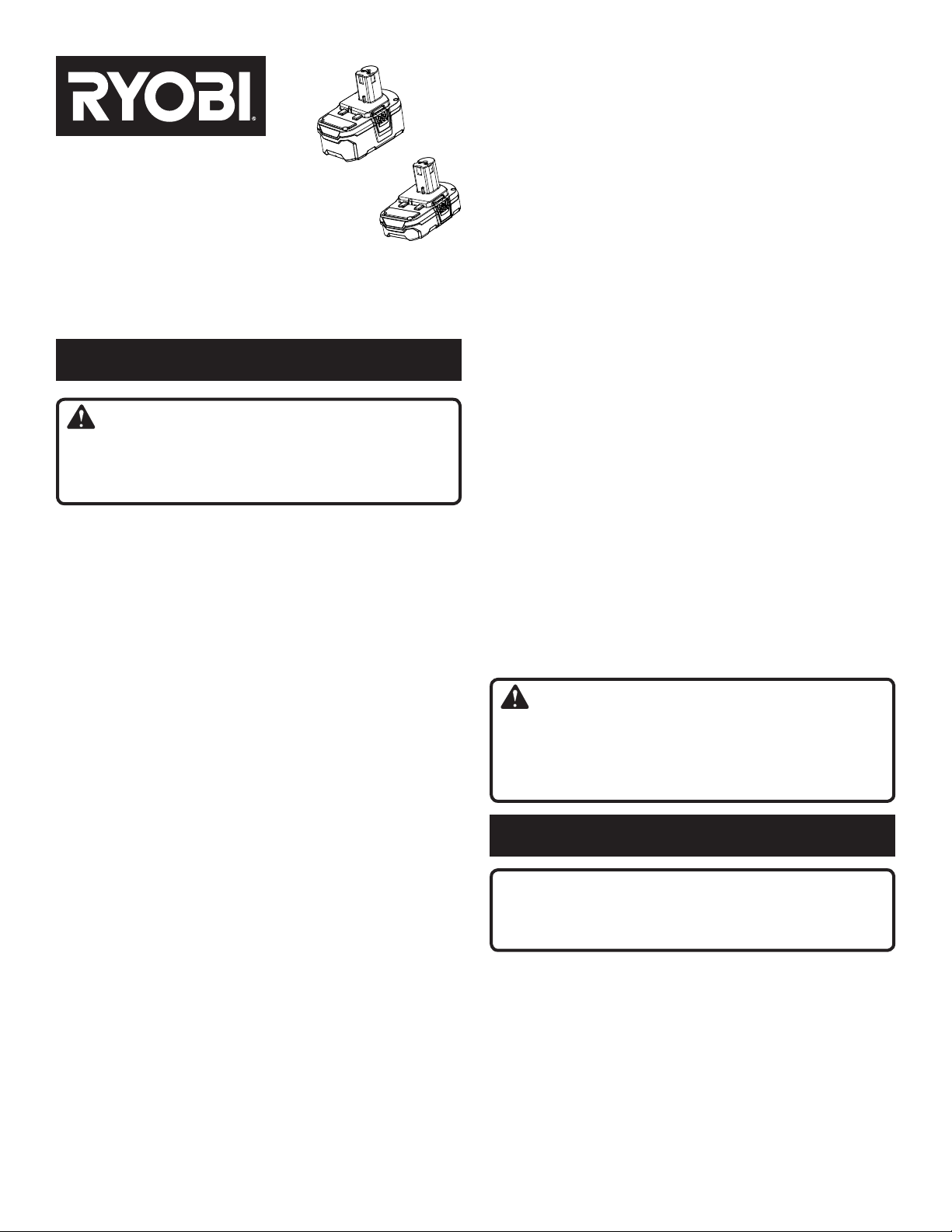
P105
18 VOLT LITHIUM-ION
P102
BATTERY PACK
P102/P105
Use this battery pack for RYOBI ONE+ 18V cordless
products only. Refer to the Operator’s Manual provided with
product. Always mention the model number above when
communicating with us regarding this battery pack.
SAFETY RULES
WARNING!
READ AND UNDERSTAND ALL INSTRUCTIONS.
Failure to follow all instructions listed below, may result
in electric shock, fire and/or serious personal injury.
Battery tools do not have to be plugged into an
electrical outlet; therefore, they are always in
operating condition. Be aware of possible hazards
when not using your battery tool or when changing
accessories. Following this rule will reduce the risk of
electric shock, fire, or serious personal injury.
Do not place battery tools or their batteries near fire
or heat. This will reduce the risk of explosion and possibly
injury.
Do not crush, drop or damage battery pack. Do not
use a battery pack or charger that has been dropped
or received a sharp blow. A damaged battery is subject
to explosion. Properly dispose of a dropped or damaged
battery immediately.
Batteries can explode in the presence of a source
of ignition, such as a pilot light. To reduce the risk of
serious personal injury, never use any cordless product
in the presence of open flame. An exploded battery can
propel debris and chemicals. If exposed, flush with water
immediately.
Do not charge battery tool in a damp or wet location.
Following this rule will reduce the risk of electric shock.
For use only with lithium-ion chargers, see tool/
appliance/battery pack/charger correlation
supplement 987000-432. Use of other chargers may
result in personal injury, fire, or damage.
Do not charge battery in an area of extreme heat or
cold. It will work best at normal room temperature.
To reduce the risk of serious personal injury, do not
store outside or in vehicles.
Under extreme usage or temperature conditions,
battery leakage may occur. If liquid comes in contact
with your skin, wash immediately with soap and water.
If liquid gets into your eyes, flush them with clean
water for at least 10 minutes, then seek immediate
medical attention. Following this rule will reduce the risk
of serious personal injury.
When battery pack is not in use, keep it away from
other metal objects like: paper clips, coins, keys, nails,
screws, or other small metal objects that can make
a connection from one terminal to another. Shorting
the battery terminals together may cause sparks, burns,
or a fire.
Always remove battery pack from your tool when you
are assembling parts, making adjustments, cleaning,
or when not in use. Removing battery pack will prevent
accidental starting that could cause serious personal
injury.
Always remove battery pack before storing the device.
Always wear eye protection with side shields marked
to comply with ANSI Z87.1, along with hearing
protection. Failure to do so could result in objects being
thrown into your eyes and other possible serious injuries.
Keep battery pack dry, clean, and free from oil and
grease. Always use a clean cloth when cleaning. Never
use brake fluids, gasoline, petroleum-based products, or
any solvents to clean battery pack.
Save these instructions. Refer to them frequently and
use them to instruct others who may use this tool. If you
loan someone this tool, loan them these instructions.
CALIFORNIA PROPOSITION 65
WARNING:
This product may contain chemicals, including lead,
known to the state of California to cause cancer, birth
defects or other reproductive harm. Wash hands after
handling.
OPERATION
NOTICE:
Charge in a well ventilated area. Do not block charger
vents. Keep them clear to allow proper ventilation.
LITHIUM-ION BATTERY PACKS
Lithium-ion batteries deliver fade free power for their entire
run time. Lithium-ion tools will not gradually lose power
due to decreasing battery charge. Instead, power from the
battery pack will drop from full to zero once the full charge
has been drained from the battery. Once this happens,
recharging of the battery is required.
It is not necessary to drain the battery pack completely
before recharging.
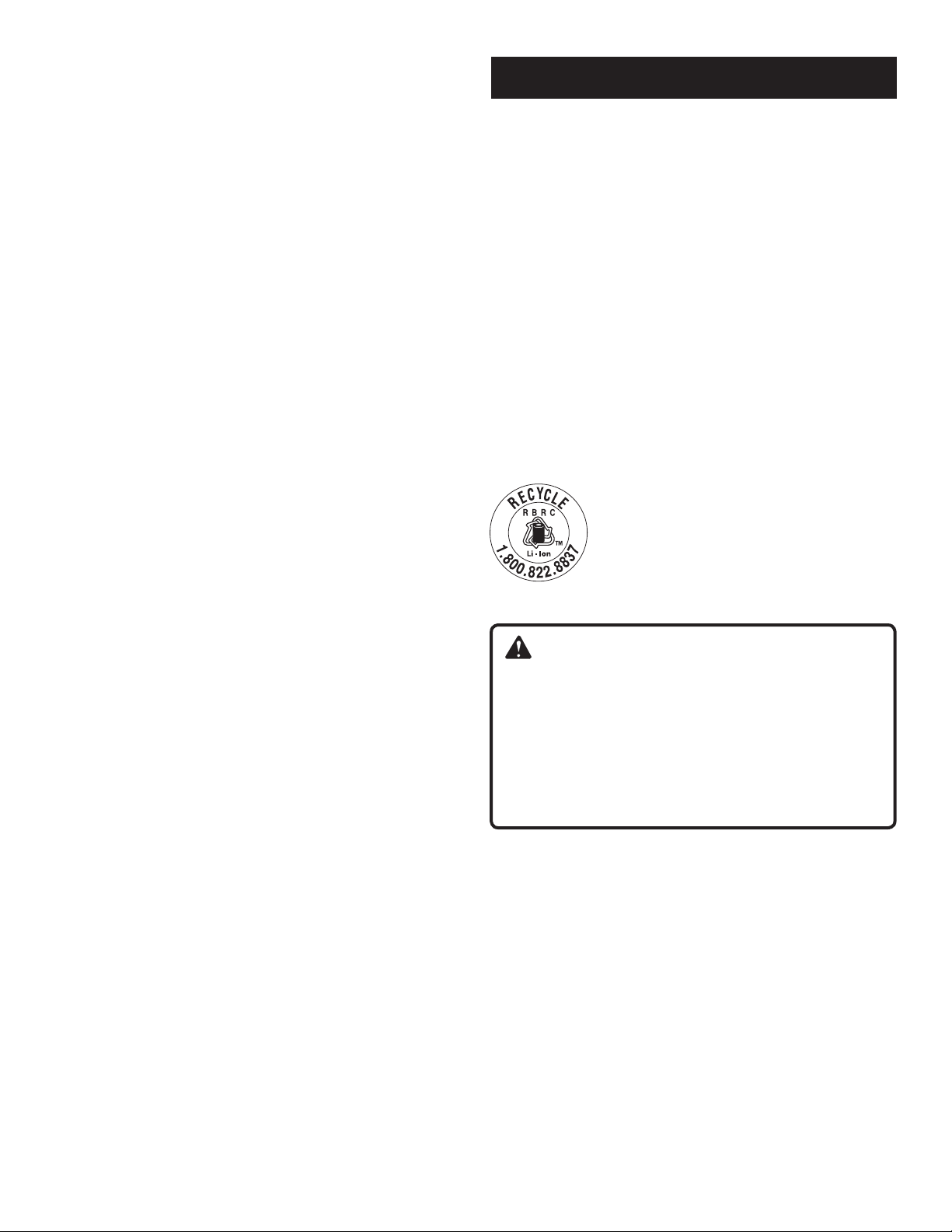
BATTERY PROTECTION FEATURES
Lithium-ion battery packs are designed with features that
protect the lithium-ion cells and maximize battery life.
If the tool stops during use, release the trigger to reset and
resume operation. If the tool still does not work, the battery
needs to be recharged.
COLD WEATHER OPERATION
The lithium-ion battery pack can be used in temperatures
down to 32°F (0°C). Put the battery pack on a tool and use
the tool in a light duty application. After about a minute, the
pack will warm up and begin operating normally.
CHARGING THE BATTERY PACK
Battery packs are shipped in a low charge condition to
prevent possible problems. Therefore, you should charge
prior to first use. If the charger does not charge the battery
pack under normal circumstances, return both the battery
pack and charger to your nearest Authorized Service Center
for electrical check.
Charge the battery pack only with the recommended
charger.
Connect the charger to a power supply. For approved power
sources, refer to the operator’s manual for the charger.
Make sure the battery pack is secured in the charger
before beginning operation.
Press down on the battery pack to be sure contacts on
the battery pack engage properly with contacts in the
charger.
The battery pack may become slightly warm to the touch
while charging. This is normal and does not indicate a
problem.
Do not place the charger and battery pack in an area of
extreme heat or cold. They will work best at normal room
temperature.
CHARGING A HOT BATTERY PACK
When using a tool continuously, the battery pack may
become hot. A hot battery pack may be placed directly onto
the charger port but charging will not begin until the battery
temperature cools to within acceptable temperature range.
When a hot battery pack is placed on the charger, the charger
may indicate the pack is not ready to charge. Please refer
to charger operator’s manual. When the battery pack cools,
the charger will automatically begin charging.
CHARGING A COLD BATTERY PACK
A cold battery pack may be placed directly onto the charger
port but charging will not begin until the battery temperature
warms to within acceptable temperature range. When a
cold battery pack is placed on the charger, the charger may
indicate the pack is not ready to charge. Please refer to
charger operator’s manual. When the battery pack warms,
the charger will automatically begin charging.
MAINTENANCE
BATTERIES
These batteries have been designed to provide maximum
trouble-free life. However, like all batteries, they will
eventually wear out. Do not disassemble battery pack and
attempt to replace the batteries. Handling of these batteries,
especially when wearing rings and jewelry, could result in
a serious burn.
For battery pack storage longer than 30 days:
Store the battery pack where the temperature is below
80°F and away from moisture.
Store battery packs in a 30%-50% charged condition.
Every six months of storage, charge the pack as normal.
BATTERY PACK REMOVAL AND PREPARATION
FOR RECYCLING
To preserve natural resources, please recycle or dispose of
batteries properly.
This product contains lithium-ion batteries.
Local, state or federal laws may prohibit
disposal of lithium-ion batteries in ordinary
trash.
Consult your local waste authority for
information regarding available recycling and/
or disposal options.
WARNING:
Upon removal, cover the battery pack’s terminals with
heavy-duty adhesive tape. Do not attempt to destroy
or disassemble battery pack or remove any of its
components. Batteries must be recycled or disposed
of properly. Also, never touch both terminals with metal
objects and/or body parts as short circuit may result.
Keep away from children. Failure to comply with these
warnings could result in fire and/or serious injury.
RYOBI is a registered trademark of Ryobi Limited and is used pursuant to
a license granted by Ryobi Limited.
ONE WORLD TECHNOLOGIES, INC.
1428 Pearman Dairy Road
Anderson, SC 29625
A subsidiary of Techtronic Industries Co., Ltd.
OTC: TTNDY
Phone 1-800-525-2579
www.ryobitools.com
990000184
7-12-12 (REV:01)
SAVE THESE INSTRUCTIONS
