Page 1

RuggedMAX WiN7000
Installation Guide
Revision 1 - March 9, 2011
www.RuggedCom.com
Page 2
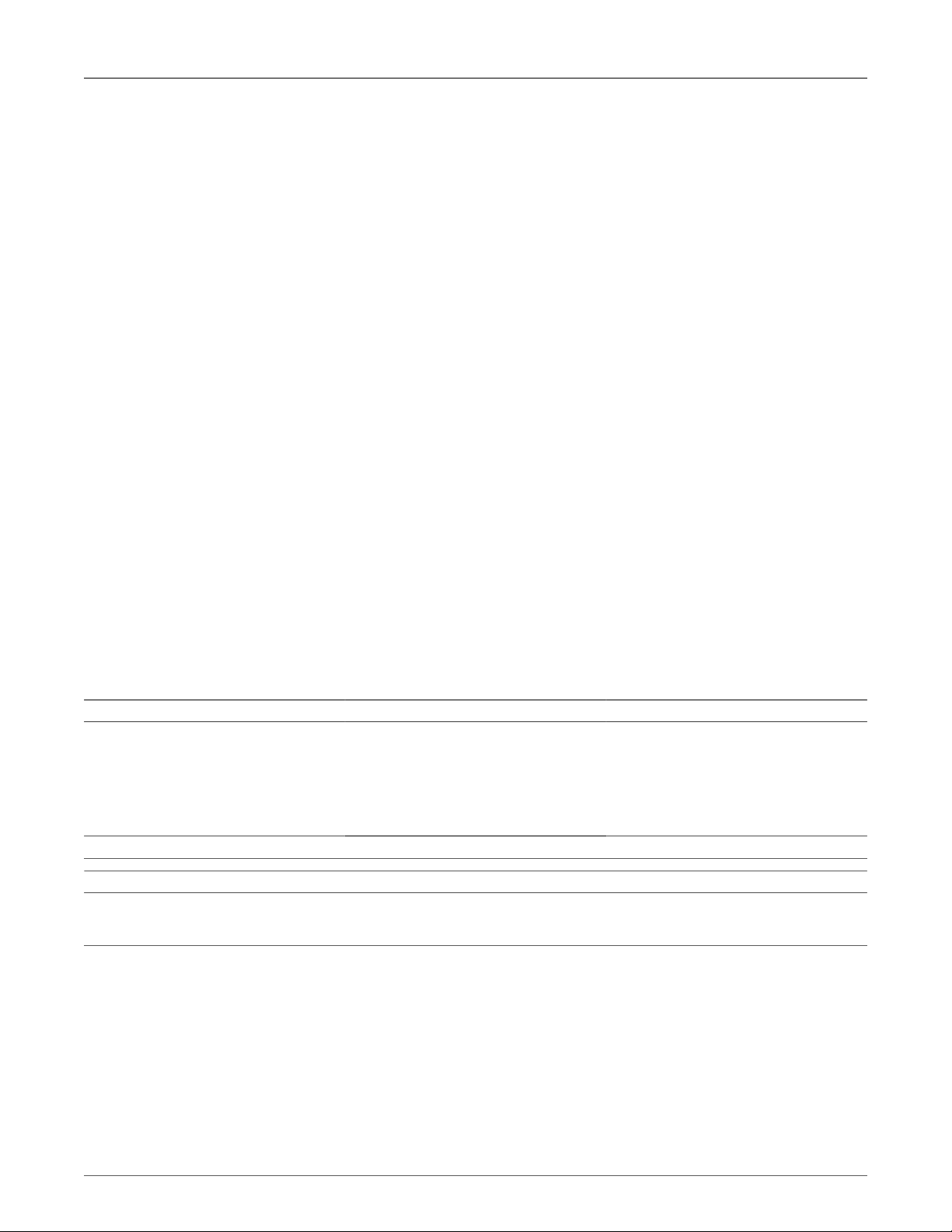
RuggedMAX WiN7000
RuggedMAX WiN7000 : Installation Guide
Copyright © 2010 RuggedCom Inc.
All Rights Reserved
Dissemination or reproduction of this document, or evaluation and communication of its contents, is not authorized except where expressly
permitted. Violations are liable for damages. All rights are reserved, particularly for the purposes of patent application or trademark registration.
This document contains proprietary information, which is protected by copyright. All rights are reserved. No part of this document may be
photocopied, reproduced or translated to another language without the prior written consent of RuggedCom Inc.
Disclaimer Of Liability
We have checked the contents of this manual against the hardware and software described. However, deviations from the description cannot
be completely ruled out.
RuggedCom shall not be liable for any errors or omissions contained herein or for consequential damages in connection with the furnishing,
performance, or use of this material.
The information given in this document is reviewed regularly and any necessary corrections will be included in subsequent editions. We appreciate
any suggested improvements. We reserve the right to make technical improvements without notice.
Registered Trademarks
ROX™, RuggedRated™, eRSTP™, RuggedBackbone™, and RuggedMAX™ are trademarks of RuggedCom Inc. RuggedRouter® is a
registered trademark of RuggedCom Inc. Other designations in this manual might be trademarks whose use by third parties for their own purposes
would infringe the rights of the owner.
Linux® is the registered trademark of Linus Torvalds in the U.S. and other countries.
The registered trademark Linux® is used pursuant to a sublicense from LMI, the exclusive licensee of Linus Torvalds, owner of the mark on
a world-wide basis.
Warranty
Five (5) years from date of purchase, return to factory. For warranty details, visit www.RuggedCom.com or contact your customer service
representative.
Contacting RuggedCom
Corporate Headquarters US Headquarters Europe Headquarters
RuggedCom Inc.
300 Applewood Crescent,
Concord, Ontario
Canada, L4K 5C7
Tel: +1 905 856 5288
Fax: +1 905 856 1995
Toll-free: 1 888 264 0006
Technical Support
Toll Free (North America): 1 866 922 7975
International: +1 905 856 5288
Email: Support@RuggedCom.com
Web: www.RuggedCom.com
RuggedCom
1930 Harrison Street, Suite 209
Hollywood, Florida
USA, 33020
Tel: +1 954 922 7938 ext.103
Fax: +1 954 922 7984
Toll-free: 1 888 264 0006
Email: RuggedSales@RuggedCom.com
RuggedCom
Unit 41, Aztec Centre,
Aztec West, Almondsbury, Bristol
United Kingdom BS32 4TD
Tel: +44 1454 203 404
Fax: +44 1454 203 403
Page 3

RuggedMAX WiN7000
Table of Contents
FCC Statement And Cautions ................................................................................................... 6
1. Introduction ............................................................................................................................ 7
1.1. About this Guide ......................................................................................................... 7
1.2. Capabilities and Features ........................................................................................... 8
1.3. Safety Information ....................................................................................................... 9
1.3.1. General ............................................................................................................. 9
1.3.2. Power Supply Requirements ............................................................................ 9
1.3.3. Equipment Installation .................................................................................... 11
1.3.4. Radio Frequency (RF) Exposure .................................................................... 11
1.3.5. Lightning Protection ........................................................................................ 11
1.3.6. Power Cord Protection ................................................................................... 11
1.3.7. Servicing ......................................................................................................... 11
1.3.8. Antenna Grounding Requirements ................................................................. 12
1.3.9. Outdoor Grounding System ............................................................................ 12
1.3.10. User ports and power supply ....................................................................... 12
1.3.11. Safety Hazards ............................................................................................. 12
1.4. WiN7000 Physical Specifications .............................................................................. 13
2. Site and Installation Requirements ...................................................................................... 14
2.1. Mounting Considerations ........................................................................................... 14
3. Installation Procedures ......................................................................................................... 15
3.1. Pre-Installation Safety Instructions ............................................................................ 15
3.2. Package Components and Unpacking ...................................................................... 15
3.3. Installation Tools ....................................................................................................... 15
3.4. Installing the WiN7000 .............................................................................................. 16
3.4.1. WiN7000 Mounting Bracket ............................................................................ 17
3.4.2. Pole Mounting ................................................................................................ 18
3.4.3. Wall Mounting ................................................................................................. 19
3.4.4. Tower Mount .................................................................................................. 20
3.4.5. Cable Connections ......................................................................................... 20
3.5. Weatherproofing ........................................................................................................ 22
3.5.1. Weatherproofing Cable Connections .............................................................. 22
3.6. Power Connections ................................................................................................... 24
3.6.1. Copper and SFA Type Base Station .............................................................. 24
3.6.2. SFD Type Base Station ................................................................................. 25
4. Setup .................................................................................................................................... 26
4.1. Connecting the WiN7000 to the Web Interface ......................................................... 26
5. Troubleshooting .................................................................................................................... 28
5.1. No IP connectivity ..................................................................................................... 28
5.2. No Serial Connection ................................................................................................ 28
A. Connector and Cable Pinouts ............................................................................................. 29
A.1. Power and Ethernet Cable Pinouts .......................................................................... 29
A.2. Console Cable Pinouts ............................................................................................. 30
B. WiN7000 Specifications ....................................................................................................... 31
C. List of Acronyms ................................................................................................................. 33
D. Warranty .............................................................................................................................. 34
RuggedCom® RuggedMAX WiN7000 3 Installation Guide Rev1
Page 4

RuggedMAX WiN7000
List of Figures
1.1. Typical Centralized DC Power System, Plant and Distribution Source-Grounded DC
Power System .......................................................................................................................... 10
1.2. Typical Centralized DC Power System, Plant and Distribution DC Power System
Grounded at Equipment Location ............................................................................................ 10
1.3. Win7000 Dimensions ........................................................................................................ 13
3.1. Mounting Bracket .............................................................................................................. 17
3.2. WiN7000 Pole Mounting Diagram .................................................................................... 18
3.3. WiN7000 Wall Mounting Diagram ..................................................................................... 19
3.4. Fiber Optic Ethernet Port Option ...................................................................................... 20
3.5. Copper Ethernet Port Option ............................................................................................ 21
3.6. Wrapping the Connector with Rubber-splicing or Self-amalgamating Tape ...................... 22
3.7. Wrapping the Cable with Rubber-splicing or Self-amalgamating Tape ............................. 23
3.8. Wrapping the Connector with Electrical Tape ................................................................... 23
3.9. Sealing Gaps with Putty ................................................................................................... 23
3.10. Base Station Power Connection ..................................................................................... 24
3.11. Positive 48V Configuration .............................................................................................. 25
3.12. Negative 48V Configuration ............................................................................................ 25
4.1. Microsoft Windows Local Area Connection Properties dialog box .................................... 26
4.2. Microsoft Windows Internet Protocol (TCP/IP) Properties dialog box ............................... 27
4.3. RuggedMAX Web Interface: General Status page ........................................................... 27
A.1. WiN7000 Power Cable Pinout .......................................................................................... 29
A.2. WiN7000 Console Connector Pinout ................................................................................ 30
RuggedCom® RuggedMAX WiN7000 4 Installation Guide Rev1
Page 5

RuggedMAX WiN7000
List of Tables
3.1. WiN7000 Pole Mount Parts List ....................................................................................... 18
3.2. WiN7000 Wall Mount Parts List ........................................................................................ 19
3.3. WiN7000 Connectors and Cables .................................................................................... 21
3.4. +48 VDC Power System ................................................................................................... 25
3.5. -48 VDC Power System .................................................................................................... 25
A.1. WiN7000 Power Cable Pinout .......................................................................................... 29
A.2. WiN7000 Console Connector Pinout ................................................................................ 30
C.1. List of Acronyms .............................................................................................................. 33
RuggedCom® RuggedMAX WiN7000 5 Installation Guide Rev1
Page 6
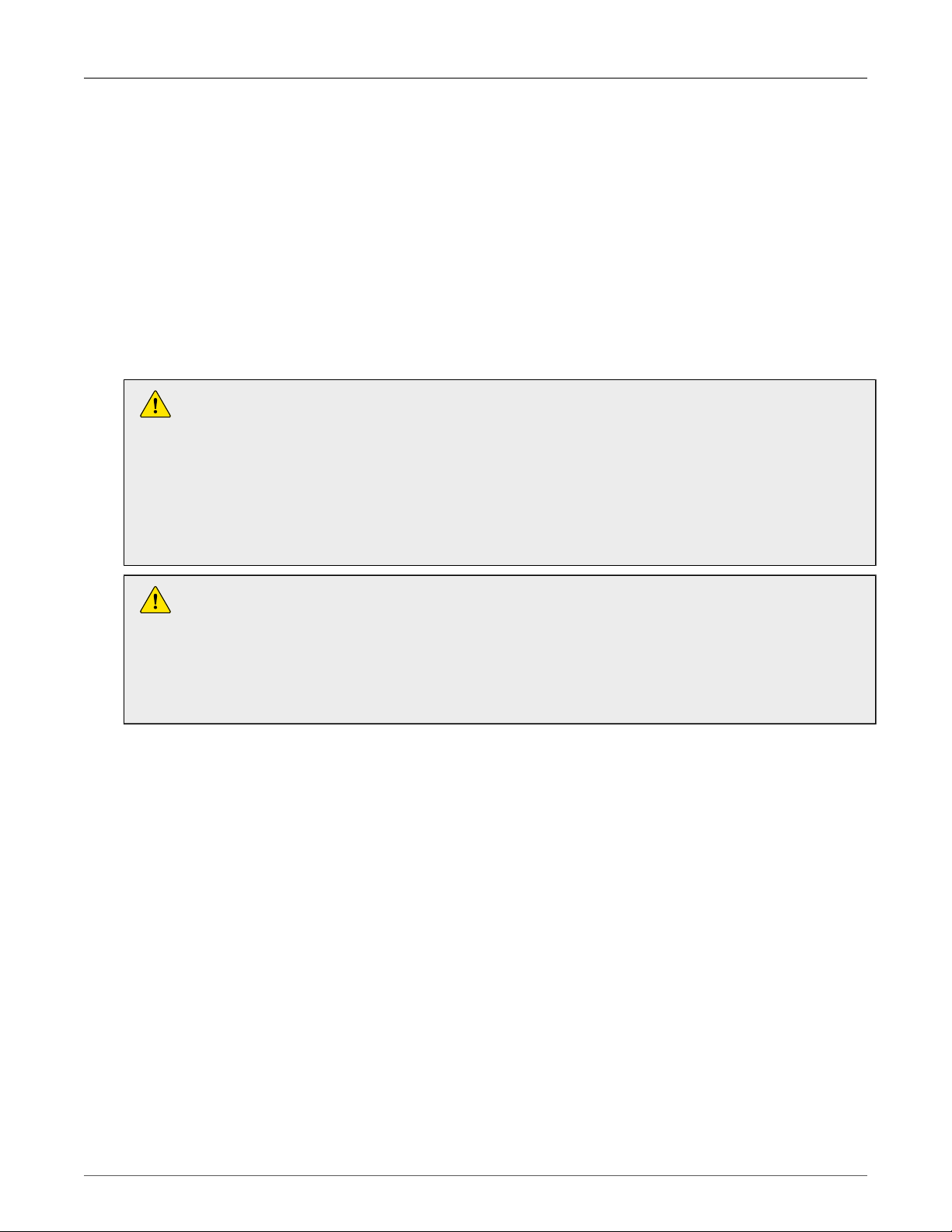
FCC Statement And Cautions
FCC Statement And Cautions
Federal Communications Commission Radio Frequency Interference
Statement
This equipment has been tested and found to comply with the limits for a Class A digital device
pursuant to Part 15 of the FCC Rules. These limits are designed to provide reasonable protection
against harmful interference when the equipment is operated in a commercial environment. This
equipment generates, uses and can radiate radio frequency energy and, if not installed and used in
accordance with the instruction manual, may cause harmful interference to radio communications.
Operation of this equipment in a residential area is likely to cause harmful interference in which
case the user will be required to correct the interference at his own expense.
Caution: Service
This product contains no user-serviceable parts. Attempted service by unauthorized
personnel shall render all warranties null and void.
Changes or modifications not expressly approved by RuggedCom Inc. could invalidate
specifications, test results, and agency approvals, and void the user’s authority to
operate the equipment.
Should this device require service, refer to Appendix D, Warranty in this guide.
Caution: Physical Access
This product should be installed in a restricted access location where access can only
be gained by service personnel or users who have been instructed about the reasons
for the restrictions applied to the location and about any precautions that shall be taken;
and access is through the use of a tool or lock and key, or other means of security,
and is controlled by the authority responsible for the location.
RuggedCom® RuggedMAX WiN7000 6 Installation Guide Rev1
Page 7

1. Introduction
1. Introduction
The WiN7000 is a member of the RuggedMAX™ family, a line of mobile WiMAX broadband
wireless access systems based on the 802.16e mobile WiMAX standard. RuggedMAX systems
are designed for robustness and simplicity, offering feature-rich services with low deployment and
operation costs.
The WiN7000 base station is a cost-effective solution for wireless access services, designed for
point-to-multipoint broadband wireless access applications in varying conditions and locations.
The WiN7000 is a one-sector base station, supporting up to 800 subscriber units. Through the
addition of routing units, the system can be extended to as many sectors as required and can
support additional subscribers and bandwidths.
The base station communicates with fixed and mobile subscriber units, according to defined
service criteria and customer service level agreements. The WiN7000 also connects to the service
provider backbone, supporting end-to-end Quality of Service (QoS) requirements.
The system uses OFDMA radio technology, providing robustness in adverse channel conditions
and enabling Non-Line-Of-Sight (NLOS) operation. This improves coverage and maintains a high
level of spectral efficiency. Modulation and coding are continuously adapted to prevailing link
conditions, ensuring an optimal balance between robustness and efficiency. The use of STC/
MRC and MIMO radio technologies optimizes link performance, ensuring enhanced bandwidth
and service coverage.
The RuggedMAX WiN7000 is a full outdoor base station, designed for easy installation and
mounting on poles, street lamps, towers, or walls. The WiN7000 can be equipped with copper or
fibre network interfaces for flexible integration into the operator’s backbone.
The WiN7000 is supported by RuggedNMS™, RuggedCom’s comprehensive Network
Management System.
1.1. About this Guide
This installation guides describes the installation if the RuggedMAX™ WiN7000 High Power Base
Station.
This guide is intended for use by base station installers and operators, and assumes readers have
a working knowledge of WiMAX technologies and procedures. While some safety precautions
are reviewed here, it is assumed that installers are trained in safe installation practices. Users
unfamiliar with safe installation procedures, WiMAX technologies, and service procedures should
not rely on this manual for comprehensive guidance.
RuggedCom® RuggedMAX WiN7000 7 Installation Guide Rev1
Page 8

1. Introduction
1.2. Capabilities and Features
The WiN7000 provides the full base station functionality necessary for serving a single sector:
• All-outdoor, single-box installation
• IEEE802.16e Wave2 Standard Compliance
• Backbone Ethernet connectivity via a 10/100 Base-T network interface
• Fixed and mobile CPE support
• 3.5 MHz, 5MHz, 7MHz and 10MHz channel bandwidth support
• MIMO (2×2) support
• Various Radio Frequency (RF) options, including 1.x, 2.x and 3.x GHz band support
• Traffic classification and connection establishment initiation
• Policy-based data switching
• Quality of Service (QoS) management
• Alarm management
• Internal SNMP agent, enabling extensive In-Band (IB) management of the base station and its
registered CPEs
• R6 interface to ASN-GW profile C
• Power requirement: 48VDC
RuggedCom® RuggedMAX WiN7000 8 Installation Guide Rev1
Page 9

1. Introduction
1.3. Safety Information
1.3.1. General
• Read this user manual and follow all operating and safety instructions.
• The base station and antenna must be installed by a professional installer.
• Do not exceed the described limits.
1.3.2. Power Supply Requirements
• The power supply unit should be a Class 2 power supply, safety-certified according to national
codes.
• Maximum output current should not exceed 5A.
• Maximum output voltage of the power supply should not exceed 60VDC.
• Minimum output voltage should not be below 42VDC.
• The disconnecting device is defined as the following:
• When connected to an AC/DC power supply, the appliance coupler of the AC/DC power
supply is regarded as the main disconnecting device for the base station.
• When connected to a DC battery power supply, a double pole circuit breaker, rated 10A
60VDC, is regarded as the main disconnecting device for the base station.
The unit is considered to be connected to a centralized DC power system, therefore the power line
should be grounded. The unit should be permanently connected to ground with 16AWG cable or
less. See the figures below for two methods of power grounding (from the UL 60950-1 standard;
according to UL 60950-22). When the unit is connected to a centralized DC Power System, the
"+" side of the supply should be grounded, as per UL60950-1 and UL 60950-22 requirements.
RuggedCom® RuggedMAX WiN7000 9 Installation Guide Rev1
Page 10
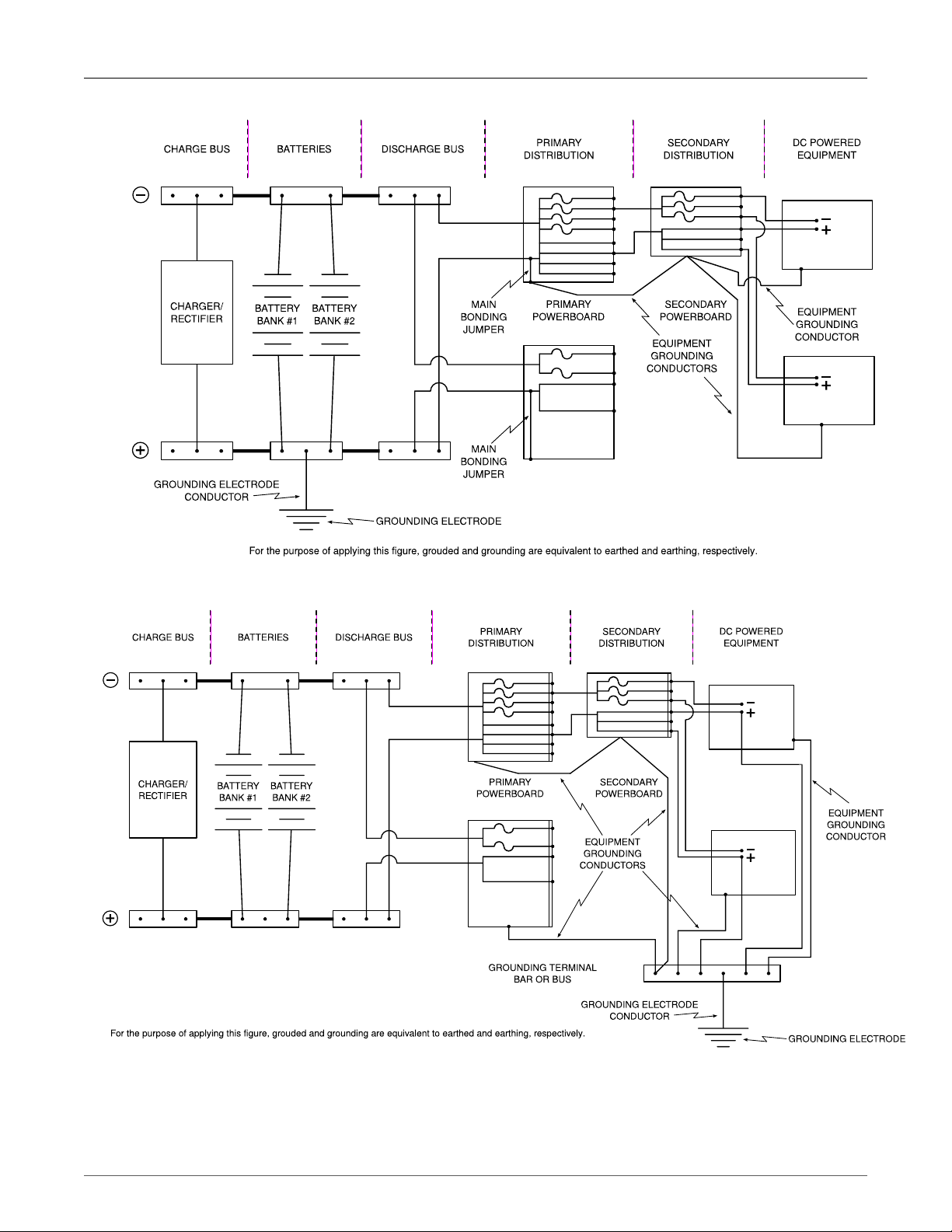
1. Introduction
Figure 1.1. Typical Centralized DC Power System, Plant and Distribution Source-Grounded DC Power System
Figure 1.2. Typical Centralized DC Power System, Plant and Distribution DC Power System Grounded at
Equipment Location
RuggedCom® RuggedMAX WiN7000 10 Installation Guide Rev1
Page 11
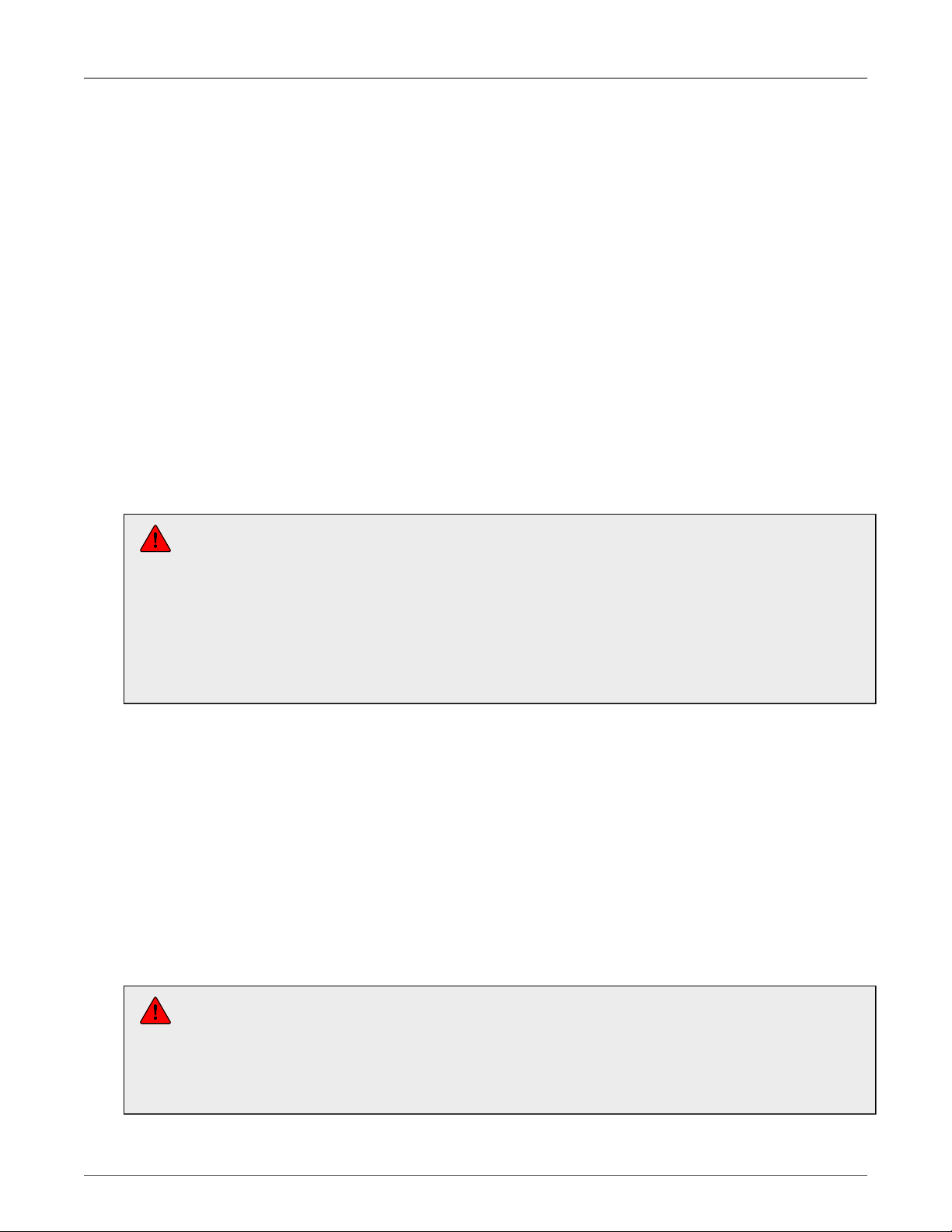
1. Introduction
1.3.3. Equipment Installation
Install the equipment in accordance with the electrical code relevant to the country of installation,
such as the National Electrical Code (NEC), ANSI/NFPA 70; the Canadian Electrical Code (CEC),
Part 1, CSA C22.1; and when applicable, the National Electrical Safety Code IEEE C2. Unless
marked or otherwise identified, the Standard for the Protection of Electronic Computer/Data
Processing Equipment, ANSI/NFPA 75, also applies.
1.3.4. Radio Frequency (RF) Exposure
The WiN7000 is compliant with the requirements set forth in CFR 47, section 1.1307, addressing
Radio Frequency (RF) exposure from radio frequency devices as defined in OET Bulletin 65. The
emitted radiation should be as little as possible. To achieve minimum RF exposure, install the
WiN7000 when it is configured not to transmit and set it to operational mode remotely, rather
than enabling transmission by the installer on-site. For maintenance of the WiN7000, or other
operations which require RF exposure, the exposure should be minimized in time and according
to the regulations set by the FCC or the regulations relevant to the country of installation.
1.3.5. Lightning Protection
When the WiN7000 is installed in an outdoor location, all indoor components (such as
Ethernet and power supply) should be connected through a lightning protector.
Lightning protection protects people and equipment located indoors from lightning
that might strike the WiN7000 or its outdoor cables. Therefore, install the lightning
protector device indoors, as close as possible to the point where the cables enter
the building. The lightning protector can also be installed outdoors as long as the
cables that lead indoors are well protected from lightning between the protector and
the building entrance.
1.3.6. Power Cord Protection
Route all power supply cords so that people cannot walk on them or place objects on or against
them. Walking on the cords or placing objects on or against the cords can damage the cords.
1.3.7. Servicing
Do not open the cover of this product to attempt service unless instructed by a RuggedMAX
certified technician. Refer all repairs to qualified service personnel. Removing the covers or
modifying any part of this device voids its warranty.
RuggedCom does not endorse or support the use of proprietary third-party outdoor cable
assemblies not supplied by RuggedCom.
Keep away from electric power lines.
You can be killed if the antennas are in close proximity to electric power lines. Carefully
read and follow all instructions in this manual. By nature of the installation, you may
be exposed to hazardous environments and high voltage. Use caution when installing
the outdoor system.
RuggedCom® RuggedMAX WiN7000 11 Installation Guide Rev1
Page 12

1. Introduction
1.3.8. Antenna Grounding Requirements
The antenna installation must be as per Article 810 of the NEC. Of particular note is the
requirement that the grounding conductor not be less than 10 AWG (Cu). The scheme should
be either in accordance with UL 96 and 96A Lightning Protection Components and Installation
Requirements for Lightning Protection Systems, or tested in accordance with UL 50 and UL 497.
1.3.9. Outdoor Grounding System
Verify that the base station is grounded.
The system must be properly grounded to protect against power surges and
accumulated static electricity. It is the installer’s responsibility to install this device in
accordance with the local electrical codes.
1.3.10. User ports and power supply
If the length of outdoor exposed communication lines is greater than 40 m (140 feet), these lines
must be treated as TNV-1 circuits. The installer must ensure that the power supply and network
ports are designed for full compliance with the TNV-1 telecommunication network.
1.3.11. Safety Hazards
Installing the WiN7000 can pose a serious hazard. Be sure to take precautions to avoid
the following:
• Exposure to high voltage lines during installation
• Falling when working at heights or with ladders
• Injuries from dropping tools
• Contact with AC wiring (power system connection)
To reduce the risk of fire, use only 26AWG or larger telecommunication line cord.
RuggedCom® RuggedMAX WiN7000 12 Installation Guide Rev1
Page 13

1. Introduction
1.4. WiN7000 Physical Specifications
The WiN7000 outdoor base station is packed in a waterproof metal housing. A mounting bracket
and mounting kit allows for pole or wall installation. The assembled unit weighs approximately
15kg.
For information on the WiN7000 wiring connections, see Section 3.4.5, “Cable Connections”.
Figure 1.3. Win7000 Dimensions
RuggedCom® RuggedMAX WiN7000 13 Installation Guide Rev1
Page 14

2. Site and Installation Requirements
2. Site and Installation Requirements
2.1. Mounting Considerations
When choosing a mounting location, consider the available mounting structures and antenna
clearance. To provide better weather protection, the WiN7000 should be mounted with the
connection panel facing downwards.
The base station is equipped with a mounting kit, which allows several mounting options:
• Poles: Attach the WiN7000 to any pipe or pole with diameter 1.75" to 10".
• Towers and Walls: Attach the WiN7000 to any tower or wall that can support the load of the unit.
The following antenna options are available:
• 2 × omni-directional antenna
• External sector dual slant ±45º antenna
• Two separate antennas
Before mounting the antennas, conduct a site survey to determine the optimal position for the
antennas. Observe the following guidelines:
• Mount the antennas at the highest point possible. Reception will increase according to the height
of the antennas.
• Mount the antennas in a place with as few obstacles as possible between the antennas and
the planned service area.
• To avoid interference, mount the antennas and base station as far as possible from antennas
of other devices and other base stations.
• To keep the cable from the base station to the antenna as short as possible, mount the antennas
as close as possible to the base station. Using a cable longer than 2 meters will result in greater
loss and more interference, as the cable will act as an antenna.
• Do not point the antennas directly at populated areas, closer than the distance allowed by
national regulations.
• Mount the antennas and base station in a place that allow for maintenance access to the unit.
• Mount the GPS antenna in a position where the whole sky is visible to the antenna. If the base
station is mounted on a wall and the GPS antenna is mounted on top of the base station, only
half of the sky will be visible to the antenna. This may not be enough for proper operation.
RuggedCom® RuggedMAX WiN7000 14 Installation Guide Rev1
Page 15

3. Installation Procedures
3. Installation Procedures
3.1. Pre-Installation Safety Instructions
Installing the WiN7000 can pose a serious hazard. Be sure to take precautions to avoid
the following:
• Exposure to high voltage lines during installation
• Falling when working at heights or with ladders
• Injuries from dropping tools
• Contact with AC wiring (power system connection)
3.2. Package Components and Unpacking
Check that the package contains:
• WiN7000 WiMax Base Station.
• GPS antenna
• 2 × RF cables 1.6 m for connection to antenna
• Pole / wall mount kit
• WiNPS 48V power supply for Copper and SFA configuration
3.3. Installation Tools
• Phillips screwdriver
• Wrench or socket set
• Drill and 5/16" drill bit
• Self-fusing electrical tape or insulating putty suitable for use in the unit’s installation environment
• Hammer
RuggedCom® RuggedMAX WiN7000 15 Installation Guide Rev1
Page 16

3. Installation Procedures
3.4. Installing the WiN7000
The equipment should be installed in compliance with the National Electrical Code
(NEC), ANSI/NFPA 70, the Canadian Electrical Code (CEC), Part 1, CSA C22.1;
and when applicable, the National Electrical Safety Code IEEE C2. Unless marked
or otherwise identified, the Standard for the Protection of Electronic Computer/Data
Processing Equipment, ANSI/NFPA 75.
The following components are required for the installation:
• Mounting bracket
• WiN7000 device
• RF antennas
• GPS antenna
• Power supply
• Ground, data, and power cables
To install the WiN7000 base station, follow these general steps:
1. Install the mounting bracket at the chosen location.
2. Install the antennas.
3. Prepare the grounding cables.
4. Lay out the connection cables.
5. Mount the power supply.
6. Mount the base station to the mounting bracket.
7. Connect all cables to the WiN7000 and seal connections with suitable electrical tape or putty.
RuggedCom® RuggedMAX WiN7000 16 Installation Guide Rev1
Page 17

3. Installation Procedures
3.4.1. WiN7000 Mounting Bracket
The mounting bracket is used for both pole- and wall-mount installations.
Figure 3.1. Mounting Bracket
RuggedCom® RuggedMAX WiN7000 17 Installation Guide Rev1
Page 18

3. Installation Procedures
3.4.2. Pole Mounting
Figure 3.2. WiN7000 Pole Mounting Diagram
Item Quantity Description
1 1 Mounting brackets
2 1 WiN7000 Base Station
3 2 Fastening brackets
4 4 Screw 5/16" hex cap × 6"
5 8 Nut NF 16 hex
6 10 Washer flat 5/16"
7 10 Washer spring 5/16"
8 4 Screw NC 1/4" × 1/2" hex
9 4 Washer flat NC 1/4"
10 4 Washer spring NC 1/4"
11 1 Pole
12 2 Bolt NC 1/4"
13 2 Screw NC 5/16" × 1/2"
14 1 Mounting Upper Bracket
Table 3.1. WiN7000 Pole Mount Parts List
Procedure 3.1. Installing the WiN7000 on a Pole
1. Select a mounting location on the pole.
2. Assemble the fastening brackets to the mounting bracket using the 5/16" × 6" hex cap screws
(Item 4), NF 16 hex nuts (Item 5), 5/16" flat washers (Item 6), and 5/16" spring washers (Item
7).
RuggedCom® RuggedMAX WiN7000 18 Installation Guide Rev1
Page 19

3. Installation Procedures
3. Lift the base station by the eye bolts and secure it to the mounting bracket. At the top of the
unit and mounting bracket, use NC 1/4" × 1/2" hex screws (Item 8) and NC 1/4" flat washers
(Item 9). At the bottom of the unit and mounting bracket, use 5/16" flat washers (Item 6), 5/16"
spring washers (Item 7), and NC 5/16" × 1/2" screws (Item 13).
4. Complete the wiring connections.
Seal all connectors with self-fusing electrical tape or insulating putty suitable for
use in the unit’s installation environment
3.4.3. Wall Mounting
Figure 3.3. WiN7000 Wall Mounting Diagram
Item Quantity Description
1 1 Mounting brackets
2 1 WiN7000
3 4 Screw NC 1/4" × 1/2" hex
4 4 Washer flat NC 1/4"
5 4 Washer spring NC 1/4"
6 2 Bolt NC 1/4"
7 4 Screw 5/16" hex cap × 2"
8 4 Washer flat 5/16"
9 4 Washer spring 5/16"
10 4 Dowel 5/16"
11 1 Mounting upper bracket
Table 3.2. WiN7000 Wall Mount Parts List
RuggedCom® RuggedMAX WiN7000 19 Installation Guide Rev1
Page 20

3. Installation Procedures
Procedure 3.2. Installing the WiN7000 on a Wall
1. Select a mounting location.
2. Place the mounting bracket on the wall and mark the location of the four mounting holes, two
at the top and two at the bottom.
3. With a 5/16" drill bit suitable for the wall material, drill holes at the marked locations.
4. Insert the 5/16" dowels (Item 10) into the holes.
5. Assemble four 5/16" flat washers (Item 8), four 5/16" spring washers (Item 9), and four 5/16"
× 2" hex cap screws (Item 7) into the holes on the mounting bracket.
6. Secure the mounting bracket to the wall.
7. Lift the base station by the eye bolts and secure it to the mounting bracket. At the top of the
unit and mounting bracket, use NC 1/4" × 1/2" hex screws (Item 3), NC 14" flat washers (Item
4), and NC 1/4" spring washers (Item 5).
8. Complete the wiring connections.
Seal all connectors with self-fusing electrical tape or insulating putty suitable for
use in the unit’s installation environment. For more information on sealing the
connectors, see Section 3.5, “Weatherproofing”.
3.4.4. Tower Mount
Follow the same procedure as for wall mounting; see Section 3.4.3, “Wall Mounting”. Ensure that
the tower can hold the load of the base station.
3.4.5. Cable Connections
The WiN7000 can be equipped with copper or fiber Ethernet connections.
Figure 3.4. Fiber Optic Ethernet Port Option
RuggedCom® RuggedMAX WiN7000 20 Installation Guide Rev1
Page 21

3. Installation Procedures
Figure 3.5. Copper Ethernet Port Option
Number Connector Name Connector Type Cable Type Function Connected to
1 ANT1 N type Female RG 6 or 9
2 GND Adjustable nut
3 GPS TNC Female GPS signal GPS antenna
4 DC/ETH or DC DC/ETH or DC
5 Console 3-pin
DC/ETH DC + ETH
6
F/O Optic SM Mini LC
7 ANT2 N type Female RG 6 or 9
Table 3.3. WiN7000 Connectors and Cables
#10 AWG bare
copper wire
Proprietary WiN
cable
UART 3P to
DB9F"
Proprietary WiN
cable
Fiber Optic SM
OFNR I/O with
Industrial Plug,
ODVA Cable
Connected to external
antenna or omni-directional
antenna
Grounding
48 VDC / Return / 5A +
Ethernet Cat5
Or 48 VDC / Return / 5A
Low level CLI for technicians PC
48 VDC/ Return / 5A +
Ethernet Cat5
Optic 100M/1GMbit Network/Router/Switch
Connected to external
antenna or omni-directional
antenna
Antenna
Central earth ground, tower
or pole chassis
Power supply +
Network/Router/Switch
Or Power supply
Power supply + Network/
Router/Switch
Antenna
RuggedCom® RuggedMAX WiN7000 21 Installation Guide Rev1
Page 22
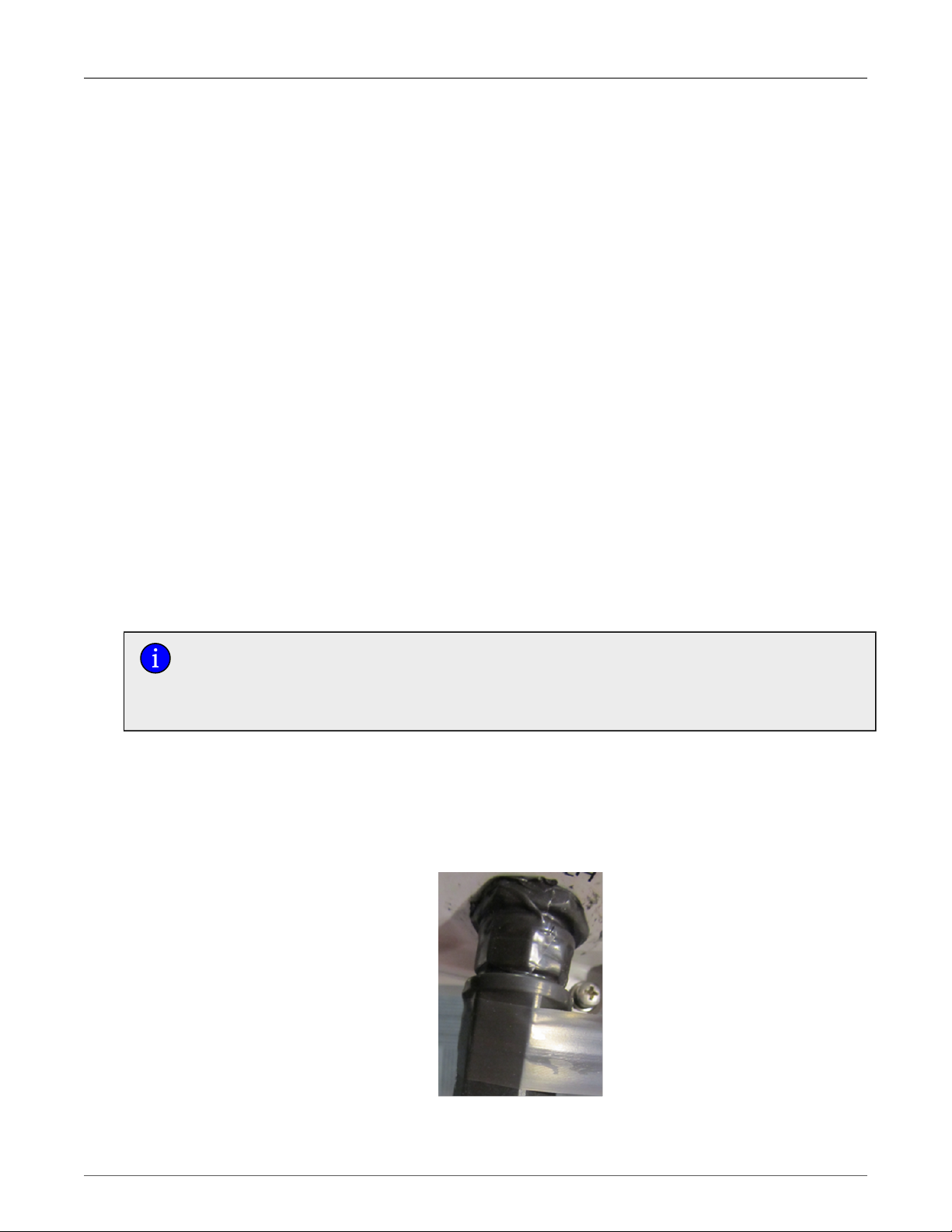
3. Installation Procedures
3.5. Weatherproofing
It is extremely important to weatherproof all outdoor cable connections. Weatherproofing the
connections at the outdoor unit and antennas prevents corrosion, prevents water from interfering
with the connection, and helps to keep the connection tight. Because cables also carry DC current,
the need for proper weatherproofing cannot be overstated.
RuggedCom recommends the use of sealing tapes designed for outdoor use:
• 3M™ Scotch® Super 88 Electrical Tape
• Heavy-duty weather-, abrasion-, and UV-resistant rubber splicing tape or self-amalgamating
tape
Rubber mastic putty or duct sealing putty must also be used to complete the weatherproofing
where needed. RuggedCom does not recommend silicon seal or glue. These materials are difficult
to apply accurately and are difficult to remove. Do not use PVC tape.
3.5.1. Weatherproofing Cable Connections
Most outdoor unit, antenna, or cable problems are caused by coaxial cable connections loosened
by vibration, allowing moisture to penetrate the connector interface. Ruggedcom recommends
that all outdoor unit-to-cable connections be weatherproofed using a procedure similar to the one
described below.
This method of weatherproofing must be completed on all external connections. If surge arrestors
are used, all the associated connections and arrestors must be completely wrapped with splicing
tape or self-amalgamating tape.
Before waterproofing, ensure all connectors are correctly tightened. Ensure the
connector and cables are free of foreign substances such as oil, water, grease,
and dirt. Ensure that the cable extends below the connector to which it is attached,
providing a path for water to follow away from the connected device.
Procedure 3.3. Weatherproofing Cable Connectors
1. Begin to wrap the rubber-splicing or self-amalgamating tape. Start as close to the equipment
body as possible. Stretch and wind the tape around the connector housing, ensuring there
are no gaps in the tape.
Figure 3.6. Wrapping the Connector with Rubber-splicing or Self-amalgamating Tape
RuggedCom® RuggedMAX WiN7000 22 Installation Guide Rev1
Page 23

3. Installation Procedures
2. Tightly wrap the connector and the cable. Overlap the tape, without gaps, all the way along
the connector. Continue wrapping the tape 25 mm (1") onto the cable.
Figure 3.7. Wrapping the Cable with Rubber-splicing or Self-amalgamating Tape
3. For UV protection of the rubber splicing tape, wrap two layers of electrical tape on top of the
rubber splicing tape.
Figure 3.8. Wrapping the Connector with Electrical Tape
4. Work mastic putty or duct sealing putty between the connector and the body of the radio or
antenna. Ensure the putty fills any gaps not covered by the tape.
Figure 3.9. Sealing Gaps with Putty
RuggedCom® RuggedMAX WiN7000 23 Installation Guide Rev1
Page 24

3. Installation Procedures
3.6. Power Connections
3.6.1. Copper and SFA Type Base Station
The power system can be supplied by RuggedCom (WiNPS) or by the operator.
Connect the power system DC + ETH output to the WiN cable proprietary connector (supplied
by RuggedCom).
Connect the other side of the WiN cable connector to the WiN7000 DC + ETH connector.
The illustration below shows the physical connection between the WiN7000 base station, the
power system and the AC power source.
Figure 3.10. Base Station Power Connection
RuggedCom® RuggedMAX WiN7000 24 Installation Guide Rev1
Page 25

3. Installation Procedures
3.6.2. SFD Type Base Station
The power system is supplied by the operator.
Connect the power system DC output to the RuggedCom cable with proprietary connector
(supplied by RuggedCom).
Connect the other side (open end) of the RuggedCom cable to the operator’s power system
(according to the labelling on the cable and the tables below.
RuggedCom Cable Power Supply Note
-48VDC -48VDC GND
+48VDC +48VDC/ GND “HOT Line”
GND -48VDC/ GND Connect -48V and GND
Table 3.4. +48 VDC Power System
RuggedCom Cable Power Supply Note
-48VDC -48VDC “HOT Line”
+48VDC +48VDC/ GND GND
GND +48VDC/ GND Connect +48V and GND
Table 3.5. -48 VDC Power System
Figure 3.11, “Positive 48V Configuration” and Figure 3.12, “Negative 48V Configuration” show
+48V and -48V configurations.
Figure 3.11. Positive 48V Configuration
Figure 3.12. Negative 48V Configuration
RuggedCom® RuggedMAX WiN7000 25 Installation Guide Rev1
Page 26
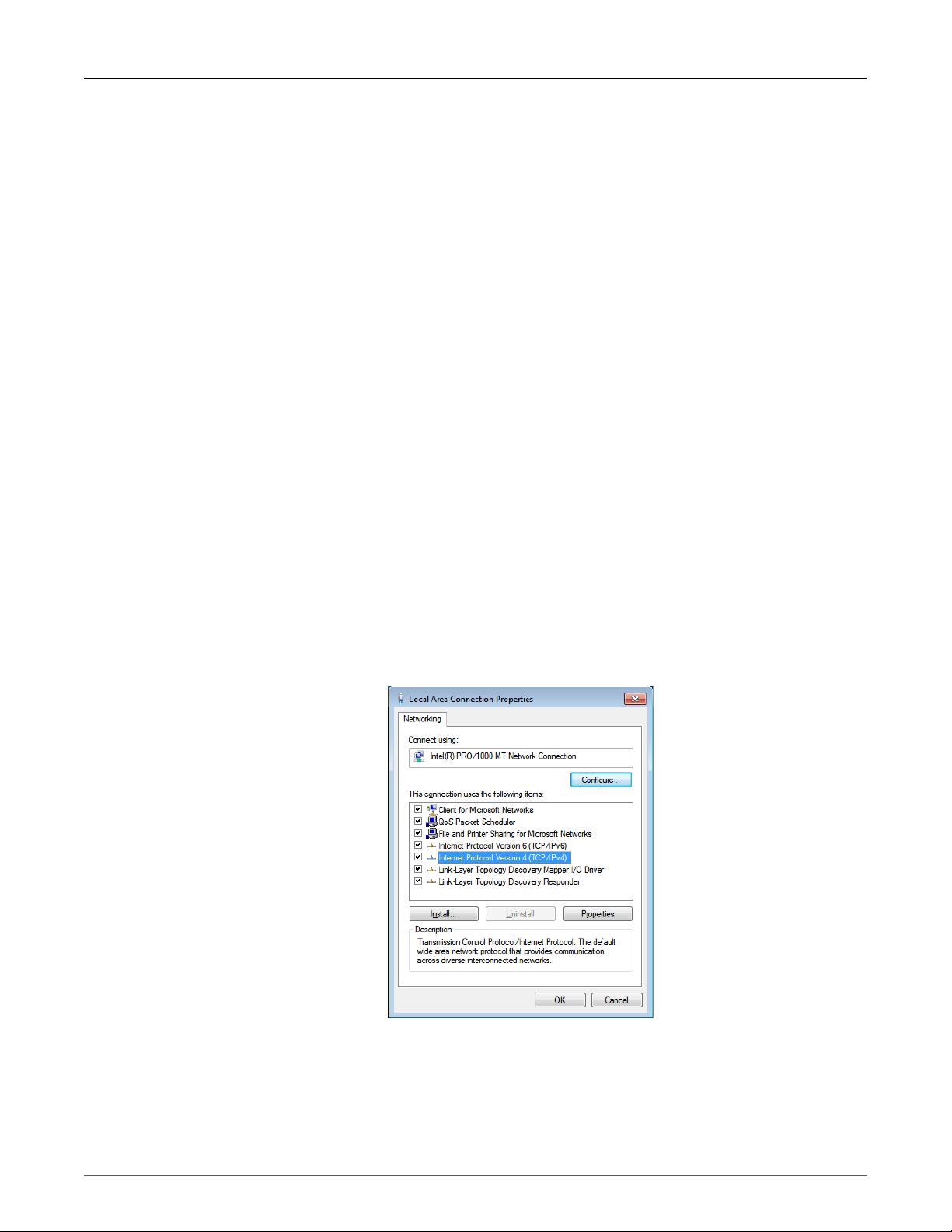
4. Setup
4. Setup
The initial setup procedure consists of:
• Configuring the computer’s network parameters and connecting the WiN7000 to the Web
interface
• Verifying IP connectivity
4.1. Connecting the WiN7000 to the Web Interface
This section describes how to configure the network parameters in Microsoft Windows so you can
connect a computer to the WiN7000 base station. For instructions on how to configure the network
parameters for other operating systems, refer to your operating system documentation.
Before beginning, ensure that the base station is connected to the Power over Ethernet (PoE)
power adaptor and that power is applied.
Follow these steps connect a computer to the WiN7000 web interface:
Procedure 4.1. Connecting a computer to the base station
1. Ensure that the PoE adaptor is connected to the base station. Connect the computer’s
Ethernet port to the PoE adaptor’s Ethernet port.
2. On the computer, click Start and select Control Panel.
3. In the Control Panel, select Network and Internet Connections.
4. Select Network Connections and then double-click Local Area Connection. The Local
Area Connections Properties dialog appears with the General tab selected.
Figure 4.1. Microsoft Windows Local Area Connection Properties dialog box
5. In the Items list, select Internet Protocol (TCP/IP) and click the Properties button. The
Internet Protocol (TCP/IP) Properties dialog appears.
6. Assign your computer the IP address 192.168.100.99 and the subnet 255.255.255.0.
RuggedCom® RuggedMAX WiN7000 26 Installation Guide Rev1
Page 27

4. Setup
Figure 4.2. Microsoft Windows Internet Protocol (TCP/IP) Properties dialog box
7. On the Internet Protocol (TCP/IP) Properties dialog, click OK. On the Local Area
Connection Properties dialog, click Close.
8. Launch your web browser and type http://192.168.100.100 in the address field. The Login
window appears. Enter your user name and password and click Log In. The RuggedMAX
web interface appears.
Figure 4.3. RuggedMAX Web Interface: General Status page
RuggedCom® RuggedMAX WiN7000 27 Installation Guide Rev1
Page 28

5. Troubleshooting
5. Troubleshooting
5.1. No IP connectivity
If there is no IP connectivity between the WiN7200 unit and the NMS, perform the following steps:
1. Connect the the computer and the WiN7200 Console connector (serial connection), located
on the unit’s bottom panel.
2. In the terminal, type showIPAddr and press Enter. The base station’s IP address will be
displayed.
3. Ping the WiN7200 unit address.
4. If connectivity is still not established, contact RuggedCom customer support.
5.2. No Serial Connection
If there is no serial connection when using the serial cable, perform the following:
1. Verify IP connectivity using a ping to the WiN7200 unit IP address (see section ).
2. If there is no IP connectivity, verify the power connections.
3. If the power connections are okay, however, there is still no serial connection or IP
connectivity, contact RuggedCom customer support.
RuggedCom® RuggedMAX WiN7000 28 Installation Guide Rev1
Page 29
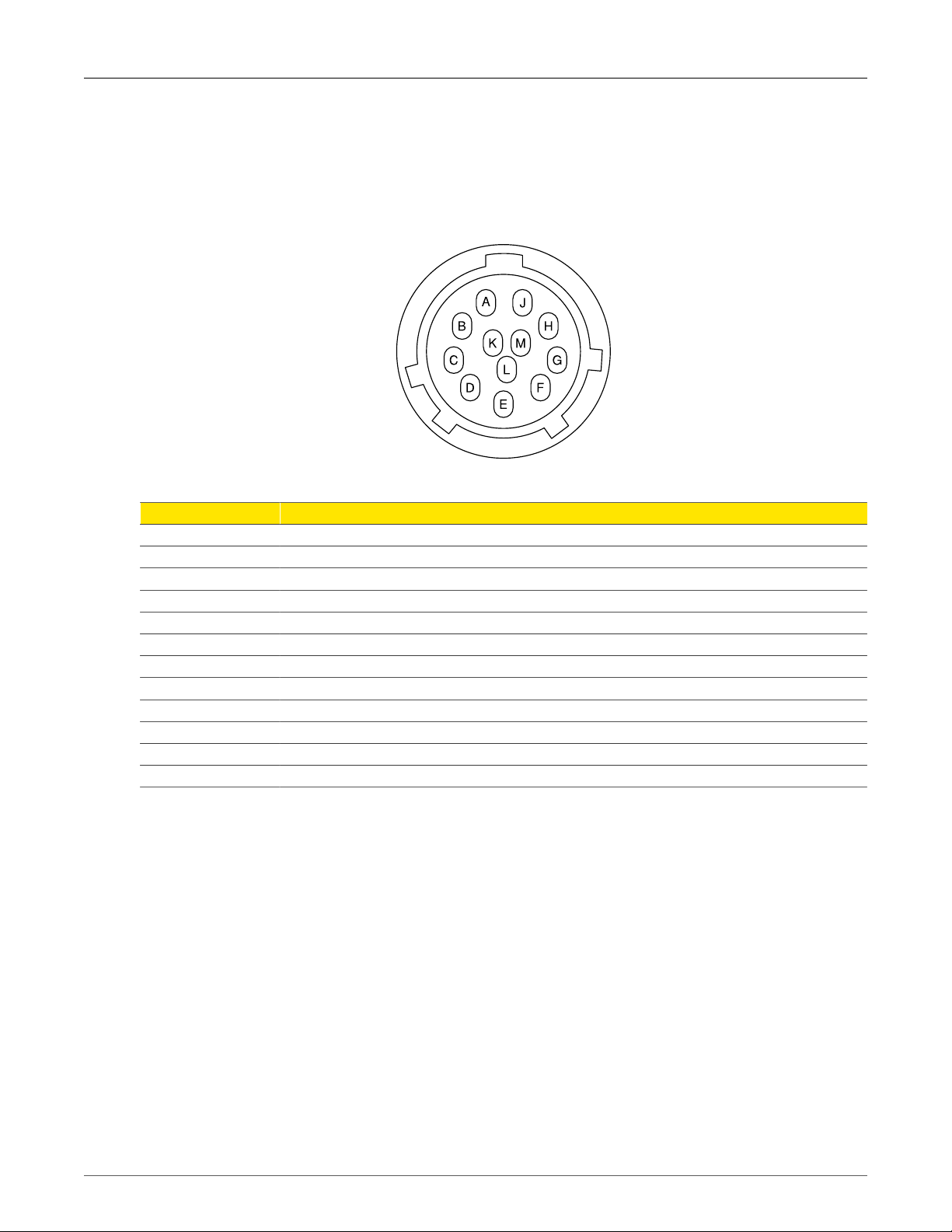
Appendix A. Connector and Cable Pinouts
Appendix A. Connector and Cable Pinouts
A.1. Power and Ethernet Cable Pinouts
The pinout of the power cable is shown below:
Figure A.1. WiN7000 Power Cable Pinout
Pin Number Type
A NC
B NC
C +TX Ethernet
D - TX Ethernet
E +RX Ethernet
F - RX Ethernet
G NC
H NC
J NC
K 48VDC (RTN)
L 48VDC (+)
M Ethernet GND
Table A.1. WiN7000 Power Cable Pinout
RuggedCom® RuggedMAX WiN7000 29 Installation Guide Rev1
Page 30
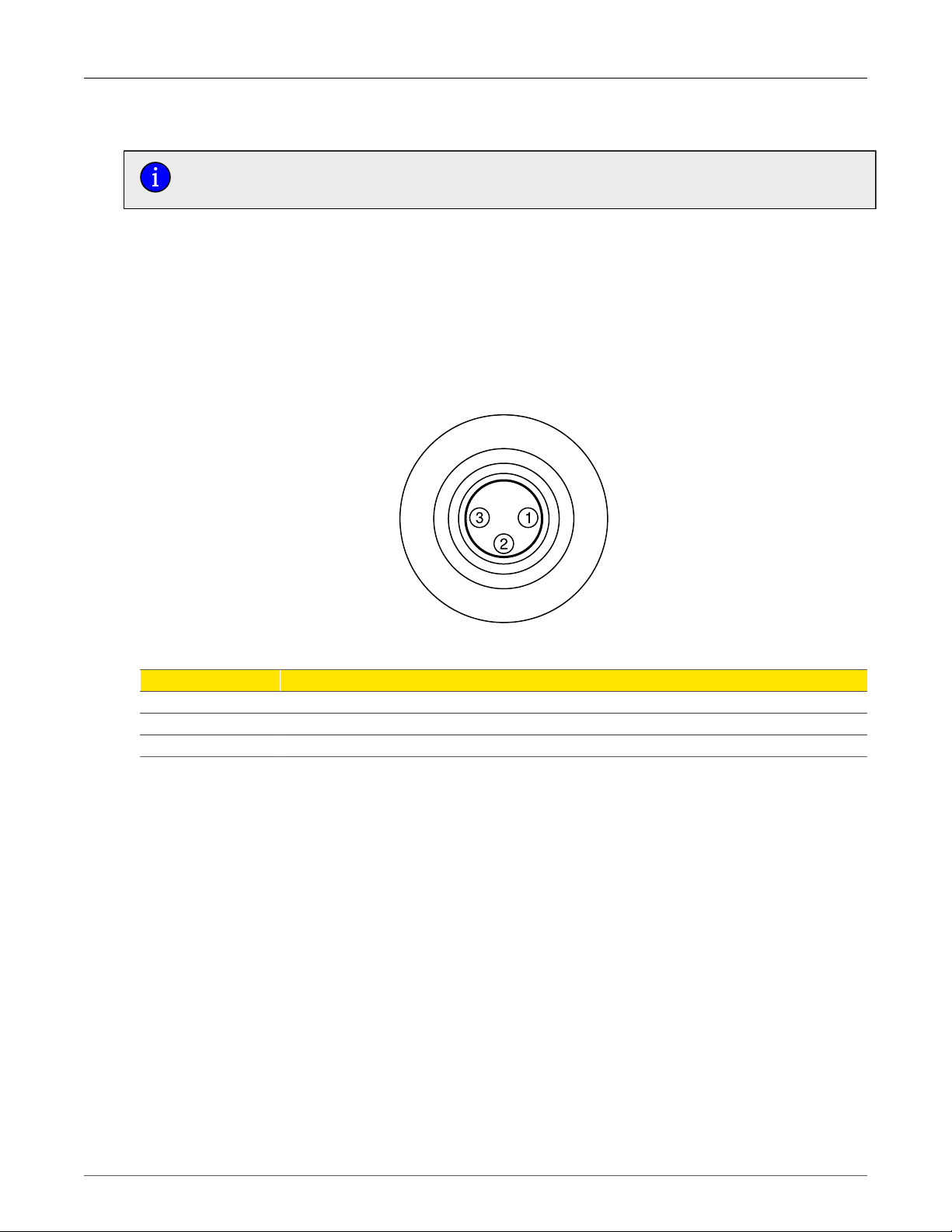
Appendix A. Connector and Cable Pinouts
A.2. Console Cable Pinouts
In normal operation, the console connector should remain closed and should only be
used by an authorized technician.
The console connection is a 3-pin female connector, based on the RS-232 serial standard. The
port provides a standard terminal connection through which a technician can configure and monitor
the base station through its command line interface (CLI).
• Cable type: 3 wire 28AWG
• Cable connectors: DB9F, proprietary 3 pin console connector
• Cable length: 2m
• The cable is supplied by RuggedCom.
Figure A.2. WiN7000 Console Connector Pinout
Pin Number Type
1 TX
2 RX
3 GND
Table A.2. WiN7000 Console Connector Pinout
RuggedCom® RuggedMAX WiN7000 30 Installation Guide Rev1
Page 31

Appendix B. WiN7000 Specifications
Appendix B. WiN7000 Specifications
Radio and Modem:
• IEEE802.16-2005 (16e OFDMA)
• WiMAX Forum Wave 2 Profile
• Time Division Duplex (TDD)
• Channel Bandwidth (MHz) 3.5, 5, 7, 10
• Frequency Resolution 0.25 MHz
• Diversity Support 2x2, STC/MIMO-SM
• FEC Convolution Code and Turbo Code
• Transmit Power Control
• Output Power (average) 2 X 36 dBm
• Modulation 512/1024 FFT points; QPSK, 16QAM, 64QAM
Radio Interfaces:
• Number of Antennae: 2
• Antenna Connectors 2 × N-Type, 50 ohm
• Integrated or External Sector or Omni Antenna
• Built-in GPS
Network Interfaces:
• 10/100BaseT Half/Full Duplex IEEE 802.3 CSMA/CD
• ASN GW Compatibility WiMAX Forum R6, Profile C
• Compatible with Cisco and WiChorus ASN-GW
• Fiber Optic (Optional)
Configuration and Management:
• Web-based user interface
• Management SNMP
• SNMP Agent SNMP ver 2 client: MIB II
• Software Upgrade via FTP
• Remote Configuration via FTP
Mechanical:
• Dimensions [H × W × D] 756 mm × 290mm × 195 mm
• Weight <15kg
Power Interface:
• Power supply Input 85-265VAC
• Power Consumption 120W max
RuggedCom® RuggedMAX WiN7000 31 Installation Guide Rev1
Page 32

Appendix B. WiN7000 Specifications
Environmental:
• Operating Temperature: -40°C to +65°C
• Operating Humidity 5% to 95% non condensing
1613 & IEC61850-3:
EMC:
• 1613 Section 6.3, 7, 8, 9 Class1
• IEC61850-3 Section 5.7, 5.8
• FCC 47CFR Part15, Subpart B
• EN 55022
Safety:
• 1613 section 5, 6.2
• IEC 60255-5 section 6.1.4
Environmental:
• IEC61850-3 Section 5.2, 5.3, 5.5
• 1613 Section 10
• IEC 870-2-2 Section 3
CE:
EMC:
• EN 301 489-4 V1.3.1
• EN 301 489-1 V1.8.1
Safety:
• EN 60950-1
• IEC 60950-1
• EN 60950-22
Radio:
• EN 302 326-2
FCC:
• 47CFR Part15, Part27, Part90 Subpart B.
IC:
• SRSP-301.7 Issue 2 (Industry Canada)
RuggedCom® RuggedMAX WiN7000 32 Installation Guide Rev1
Page 33

Appendix C. List of Acronyms
Appendix C. List of Acronyms
Acronym Description
ASN Access Service Network
BST Base Station
IP Internet Protocol
LAN Local Area Network
LOS Line-of-sight
MIMO Multiple-Input, Multiple-Output
NMS Network Management System
NLOS Non-line-of-sight
RF Radio Frequency
WiMAX Worldwide Interoperability for Microwave Access
RuggedMAX™ RuggedMAX WiMAX Product Family
RuggedNMS™ RuggedMAX Network Management System
Table C.1. List of Acronyms
RuggedCom® RuggedMAX WiN7000 33 Installation Guide Rev1
Page 34

Appendix D. Warranty
Appendix D. Warranty
RuggedCom warrants this product for a period of five (5) years from the date of purchase. This
product contains no user-serviceable parts. Attempted service by unauthorized personnel shall
render all warranties null and void. For warranty details, visit www.RuggedCom.com or contact
your customer service representative.
Should this product require service, contact the factory at:
RuggedCom Inc.
300 Applewood Crescent
Concord, Ontario
Canada L4K 5C7
Phone: +1 905 856 5288
Fax: +1 905 856 1995
RuggedCom® RuggedMAX WiN7000 34 Installation Guide Rev1
