Page 1

RuggedBackbone™
RX5000
Hardware Installation Guide
Revision 106 - June 2, 2011
www.RuggedCom.com
Page 2
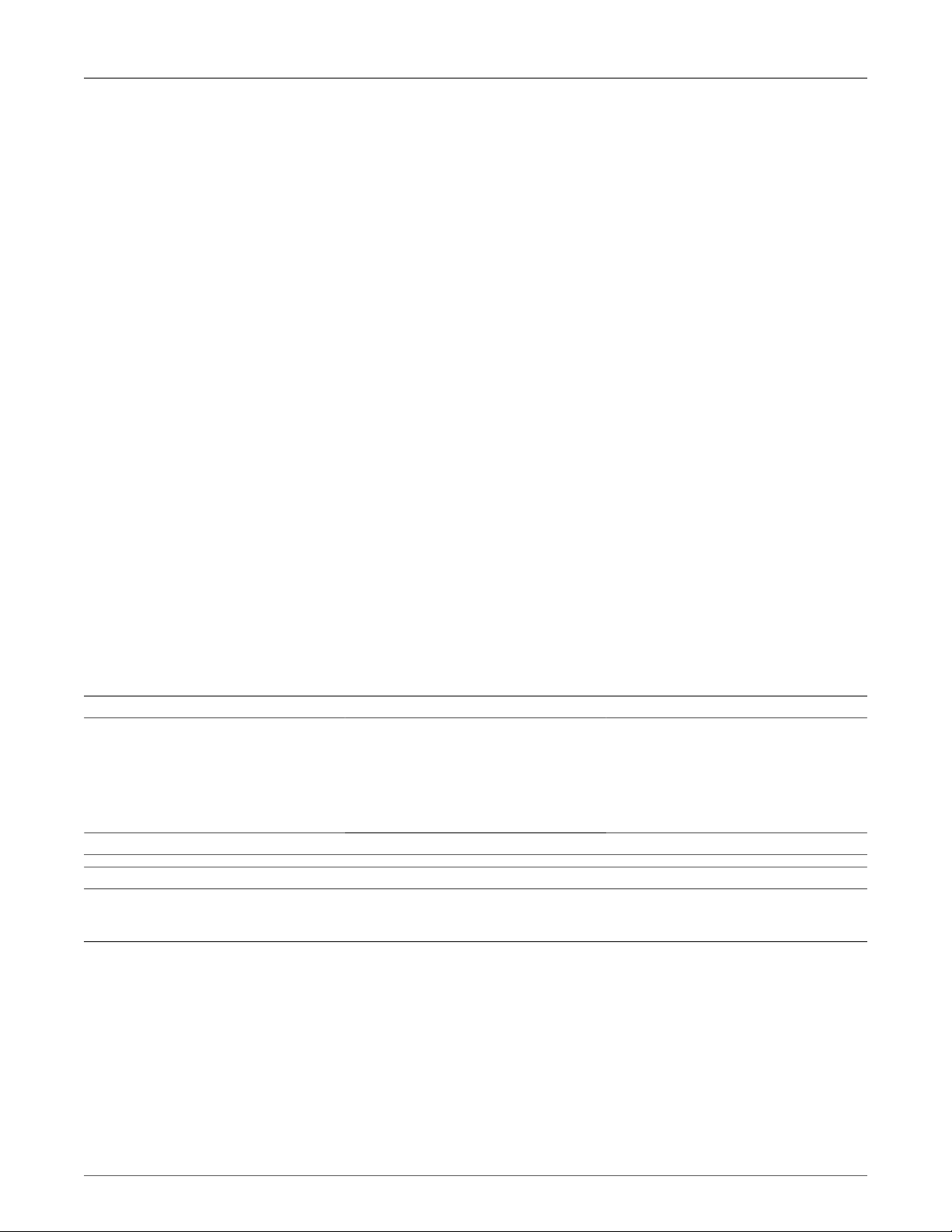
RuggedBackbone™ RX5000
RuggedBackbone™ RX5000: Hardware Installation Guide
Copyright © 2011 RuggedCom Inc.
All Rights Reserved
Dissemination or reproduction of this document, or evaluation and communication of its contents, is not authorized except where expressly
permitted. Violations are liable for damages. All rights are reserved, particularly for the purposes of patent application or trademark registration.
This document contains proprietary information, which is protected by copyright. All rights are reserved. No part of this document may be
photocopied, reproduced or translated to another language without the prior written consent of RuggedCom Inc.
Disclaimer Of Liability
We have checked the contents of this manual against the hardware and software described. However, deviations from the description cannot
be completely ruled out.
RuggedCom shall not be liable for any errors or omissions contained herein or for consequential damages in connection with the furnishing,
performance, or use of this material.
The information given in this document is reviewed regularly and any necessary corrections will be included in subsequent editions. We appreciate
any suggested improvements. We reserve the right to make technical improvements without notice.
Registered Trademarks
ROX™, RuggedBackbone™, RuggedRated™ and eRSTP™ are trademarks of RuggedCom Inc. Other designations in this manual might be
trademarks whose use by third parties for their own purposes would infringe the rights of the owner.
Linux® is the registered trademark of Linus Torvalds in the U.S. and other countries.
The registered trademark Linux® is used pursuant to a sublicense from LMI, the exclusive licensee of Linus Torvalds, owner of the mark on
a world-wide basis.
Warranty
Five (5) years from date of purchase, return to factory. For warranty details, visit www.ruggedcom.com or contact your customer service
representative.
Contacting RuggedCom
Corporate Headquarters US Headquarters Europe Headquarters
RuggedCom Inc.
300 Applewood Cres., Unit 1,
Concord, Ontario
Canada, L4K 5C7
Tel: +1 905 856 5288
Fax: +1 905 856 1995
Toll-free: 1 888 264 0006
Technical Support
Toll Free (North America): 1 866 922 7975
International: +1 905 856 5288
Email: Support@RuggedCom.com
Web: www.RuggedCom.com
RuggedCom
1930 Harrison St., Suite 209
Hollywood, Florida
USA, 33020
Tel: +1 954 922 7938 ext.103
Fax: +1 954 922 7984
Toll-free: 1 888 264 0006
Email: RuggedSales@RuggedCom.com
RuggedCom
Unit 41, Aztec Centre,
Aztec West, Almondsbury, Bristol
United Kingdom BS32 4TD
Tel: +44 1454 203 404
Fax: +44 1454 203 403
Page 3

RuggedBackbone™ RX5000
Table of Contents
FCC Statement And Cautions ......................................................................................................... 6
1. Product Overview ........................................................................................................................ 7
1.1. Functional Overview .......................................................................................................... 7
1.2. Feature Highlights ............................................................................................................. 7
2. RuggedBackbone™ Modules ...................................................................................................... 9
2.1. Installing A Module In The Chassis .................................................................................. 9
2.2. Control Module ................................................................................................................ 10
2.3. Switch Module ................................................................................................................. 11
2.4. Line Modules ................................................................................................................... 12
2.5. Power Module ................................................................................................................. 13
3. Installation .................................................................................................................................. 14
3.1. Mounting .......................................................................................................................... 14
3.1.1. Rack Mounting ..................................................................................................... 14
3.1.2. Panel Mounting .................................................................................................... 21
3.2. Power Supply Wiring And Grounding ............................................................................. 22
3.2.1. DC Power Supply Wiring ..................................................................................... 23
3.2.2. AC Power Supply Wiring ..................................................................................... 23
3.3. Critical Alarm Relay ........................................................................................................ 25
3.4. Serial Console Ports ....................................................................................................... 26
3.5. Copper Ethernet Ports .................................................................................................... 27
3.5.1. RJ45 Twisted-Pair Copper Ports .......................................................................... 27
3.5.2. Gigabit Ethernet 1000Base-TX Cabling Recommendations ................................. 27
3.5.3. Transient Suppression ......................................................................................... 28
3.6. Fiber Ethernet Ports ........................................................................................................ 28
4. Technical Specifications ............................................................................................................ 29
4.1. Power Supply Specifications ........................................................................................... 29
4.2. Critical Alarm Relay Specifications ................................................................................. 29
4.3. Copper Ethernet Port Specifications ............................................................................... 29
4.4. Fiber Ethernet Port Specifications .................................................................................. 30
4.4.1. Fast Ethernet (100Mbps) Optical Specifications .................................................. 30
4.4.2. Gigabit Ethernet (1Gbps) Optical Specifications .................................................. 30
4.5. Operating Environment ................................................................................................... 31
4.6. Mechanical Specifications ............................................................................................... 31
5. EMI And Environmental Type Tests .......................................................................................... 32
6. Agency Approvals ...................................................................................................................... 34
7. Warranty ..................................................................................................................................... 35
RuggedCom® RuggedBackbone™ 3 RX5000 Installation Guide Rev106
Page 4

RuggedBackbone™ RX5000
List of Figures
2.1. Chassis Slot Assignment .......................................................................................................... 9
2.2. Control Module ....................................................................................................................... 10
2.3. Switch Module - No Ports ...................................................................................................... 11
2.4. Switch Module - Fiber (LC) .................................................................................................... 11
2.5. Switch Module - Copper ......................................................................................................... 11
2.6. 16TX01 - 16 RJ45 Ports ........................................................................................................ 12
2.7. 8FX11 - 8 LC Fiber Ports ....................................................................................................... 12
2.8. Power Supply Module ............................................................................................................. 13
3.1. Rack Mount Assembly Step 1 ................................................................................................ 14
3.2. Rack Front Mount - Front View .............................................................................................. 15
3.3. Rack Front Mount - Side View ............................................................................................... 15
3.4. Rack Front Mount - Top View ................................................................................................ 16
3.5. Rack Front Mount with Front-Mount Power Supplies - Front View ......................................... 17
3.6. Rack Front Mount with Front-Mount Power Supplies - Side View .......................................... 17
3.7. Rack Front Mount with Front-Mount Power Supplies - Top View ........................................... 18
3.8. Rack Rear Mount - Rear View ............................................................................................... 19
3.9. Rack Rear Mount - Side View ................................................................................................ 19
3.10. Rack Rear Mount - Top View ............................................................................................... 20
3.11. Panel Mount - Side View ...................................................................................................... 21
3.12. RX5000 Power Connector .................................................................................................... 22
3.13. DC Power Connection .......................................................................................................... 23
3.14. AC Power - Integrated Earth Connection ............................................................................. 23
3.15. AC Power - Separate Earth Connection ............................................................................... 24
3.16. Critical Alarm Relay Connection ........................................................................................... 25
3.17. Serial Console Port ............................................................................................................... 26
3.18. RJ45 Ethernet Jack .............................................................................................................. 27
3.19. LC ......................................................................................................................................... 28
3.20. MTRJ ..................................................................................................................................... 28
3.21. SC ......................................................................................................................................... 28
3.22. ST ......................................................................................................................................... 28
RuggedCom® RuggedBackbone™ 4 RX5000 Installation Guide Rev106
Page 5
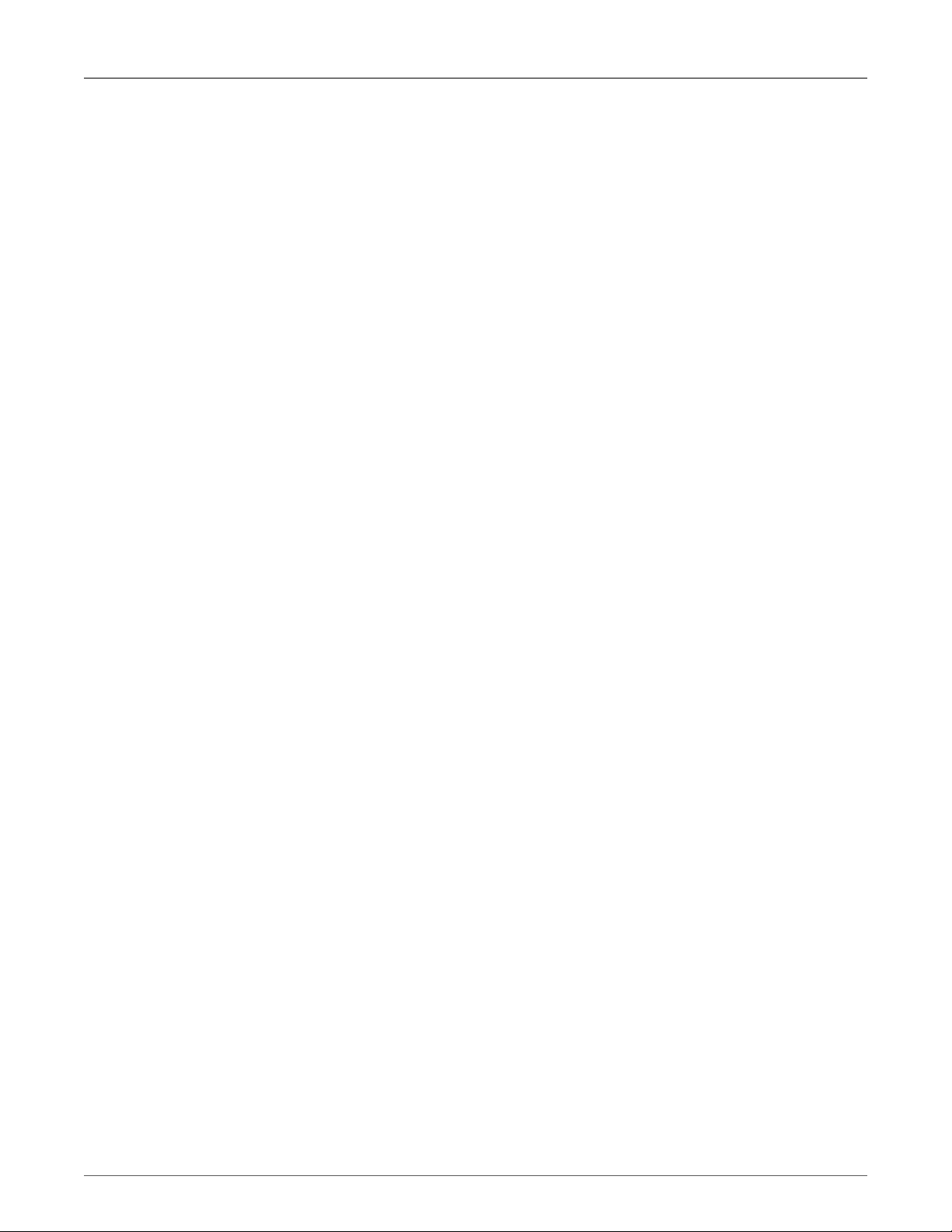
RuggedBackbone™ RX5000
List of Tables
3.1. RX5000 Power Connector Pinout ........................................................................................... 22
3.2. RX5000 Critical Alarm Relay Connector Pinout ..................................................................... 25
3.3. Serial Console Pinout ............................................................................................................. 26
3.4. RJ45 Ethernet Pinout ............................................................................................................. 27
3.5. Cabling Categories And 1000Base-TX Compliance ............................................................... 27
3.6. Available Fiber Connector Types ........................................................................................... 28
4.1. Power Supply Specifications .................................................................................................. 29
4.2. Critical Alarm Relay Specifications ......................................................................................... 29
4.3. Copper Ethernet Port Specifications ....................................................................................... 29
4.4. Fast Ethernet (100Mbps) Optical Specifications ..................................................................... 30
4.5. Gigabit Ethernet (1Gbps) Optical Specifications ..................................................................... 30
4.6. Operating Environment ........................................................................................................... 31
4.7. Mechanical Specifications ....................................................................................................... 31
5.1. IEC 61850-3 EMI Type Tests ................................................................................................. 32
5.2. IEEE 1613 (C37.90.x) EMI Immunity Type Tests ................................................................... 33
5.3. Environmental Type Tests ...................................................................................................... 33
6.1. Agency Approvals ................................................................................................................... 34
RuggedCom® RuggedBackbone™ 5 RX5000 Installation Guide Rev106
Page 6
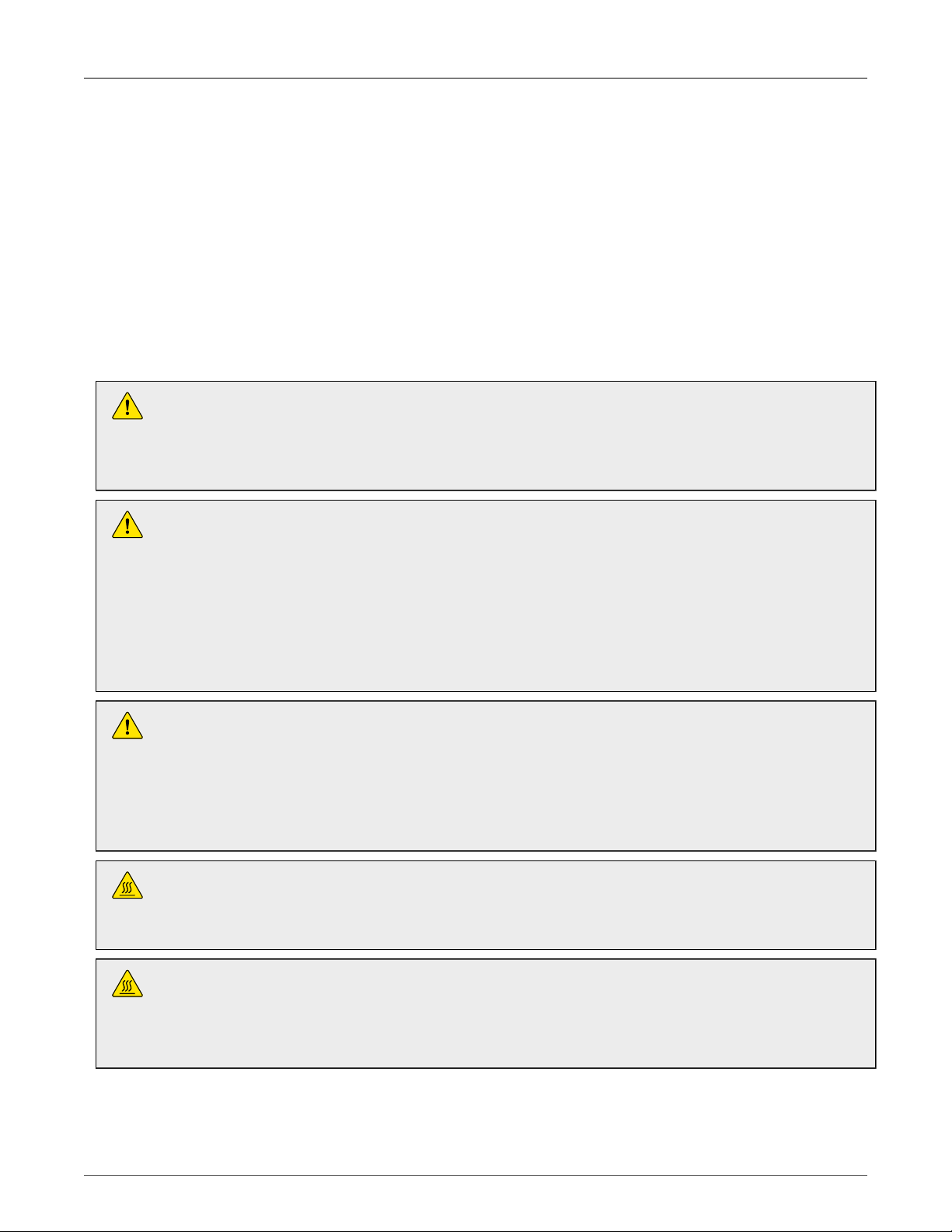
FCC Statement And Cautions
FCC Statement And Cautions
Federal Communications Commission Radio Frequency Interference
Statement
This equipment has been tested and found to comply with the limits for a Class A digital device
pursuant to Part 15 of the FCC Rules. These limits are designed to provide reasonable protection
against harmful interference when the equipment is operated in a commercial environment. This
equipment generates, uses and can radiate radio frequency energy and, if not installed and used in
accordance with the instruction manual, may cause harmful interference to radio communications.
Operation of this equipment in a residential area is likely to cause harmful interference in which case
the user will be required to correct the interference on his own expense.
CAUTION: LASER
This product contains a laser system and is classified as a CLASS 1 LASER PRODUCT.
Use of controls or adjustments or performance of procedures other than those specified
herein may result in hazardous radiation exposure.
CAUTION: Service
This product contains no user-serviceable parts. Attempted service by unauthorized
personnel shall render all warranties null and void.
Changes or modifications not expressly approved by RuggedCom Inc. could invalidate
specifications, test results, and agency approvals, and void the user's authority to operate
the equipment.
Should this device require service, please refer to Chapter 7, Warranty in this guide.
CAUTION: Physical Access
This product should be installed in a restricted access location where access can only
be gained by service personnel or users who have been instructed about the reasons for
the restrictions applied to the location and about any precautions that shall be taken; and
access is through the use of a tool or lock and key, or other means of security, and is
controlled by the authority responsible for the location.
CAUTION: Hot Surface
Avoid contact with the surface of the unit. The metal surface may be hot due to the high
allowable ambient temperature per specification.
ATTENTION: Surface Chaude
Éviter tout contact avec la surface. La surface métallique peut être chaude a cause
d'une température ambiante élevée selon les spécifications. S.V.P. se référer à la version
française de ce guide pour les détails.
RuggedCom® RuggedBackbone™ 6 RX5000 Installation Guide Rev106
Page 7

1. Product Overview
1. Product Overview
1.1. Functional Overview
The RuggedBackbone™ RX5000 is a high-port density routing and switching platform, designed
to operate in harsh environments. The RX5000 can withstand high levels of electromagnetic
interference, radio frequency interference, and a wide temperature range of -40°C to +85°C. This
platform is designed to meet the challenging climatic and environmental demands found in utility,
industrial and military network applications.
The RX5000’s superior ruggedized hardware design, coupled with the embedded ROX™ operating
system provides improved system reliability when your network needs it the most. The cyber security
and networking features make it ideally suited for creating secure Ethernet networks for mission
critical, real-time, control applications.
The RX5000 is a scalable, hot-swappable, modular platform which provides its users with the ability
to change the RuggedBackbone™ as their network grows or their needs change.
The RuggedEnclosure™ is rated for IP65 ingress protection, meaning that it is dust tight and can
withstand water from a nozzle in any direction. Constructed with aluminum extrusions with fins on both
sides combined with high reliability internal circulation fans optimizes heat transfer without exchange
of outside air and improves MTBF for the enclosed electronics.
The combination of the RuggedEnclosure™ and the MX5000 RuggedBackbone™ provides an
extremely flexible package that has MIL-STD approvals and continues RuggedCom’s tradition of
pioneering advanced networking solutions specifically for the harsh environments found in military
applications.
1.2. Feature Highlights
Ethernet Ports
• Up to 96 10/100TX + 2 10/100/1000TX copper ports
• Up to 48 100FX optical ports
• Up to 2 Gigabit Ethernet ports
• Long-haul optics allow distances up to 90km
• Multiple connector types (ST, MTRJ, LC, SC)
Cyber Security Features
• Multi-level passwords
• SSH/SSL encryption
• Enable/disable ports, MAC based port security
• Port based network access control (802.1x)
• VLAN (802.1Q) to segregate and secure network traffic
RuggedRated™ for Reliability in Harsh Environments
• Immunity to EMI and high voltage electrical transients:
• Zero-Packet-Loss Technology
RuggedCom® RuggedBackbone™ 7 RX5000 Installation Guide Rev106
Page 8

1. Product Overview
• Meets IEEE 1613 (electric utility substations)
• Exceeds IEC 61850-3 (electric utility substations)
• Exceeds IEC 61800-3 (variable speed drive systems)
• Exceeds IEC 61000-6-2 (generic industrial environment)
• -40°C to +85°C operating temperature (no fans)
• Conformal coated printed circuit boards (optional)
ROX™ Software Features
• Next Generation of ROX™ (Rugged Operating System on LinuX)
• Simple plug and play operation – automatic learning, negotiation, and crossover detection
• MSTP (Multiple Spanning Tree Protocol - 802.1Q-2005 - formerly 802.1s)
• RSTP (Rapid Spanning Tree protocol - 802.1w) and eRSTP™ (Enhanced Rapid Spanning Tree
Protocol) network fault recovery
• QoS (Quality of Service - 802.1p) for real-time traffic
• VLAN (Virtual LAN - 802.1Q) with double tagging and GVRP (GARP VLAN Registration Protocol)
support
• GMRP (GARP Multicast Registration Protocol - 802.1D) and GMVP services
• Link aggregation (802.3ad)
• Traffic prioritization
• Transaction based configuration with rollback
• Telecom-style CLI (Command Line Interface)
Management Tools
• Web-based interface
• Telecom-style CLI
• SNMP v1/v2c
• Rich set of diagnostics with configurable logging
• NETCONF
• RBAC (Role-Based Access Control)
Modularity
• Up to 6 slots for line modules
• Up to 96 10/100TX or 48 100FX ports
Universal Power Supply Options
• Fully integrated, dual-redundant (optional) power supplies
• Universal high voltage ranges: 88-300VDC or 85-264VAC
• Terminal blocks for reliable maintenance-free connections
• CSA/UL 60950 safety approved to 85°C
RuggedCom® RuggedBackbone™ 8 RX5000 Installation Guide Rev106
Page 9
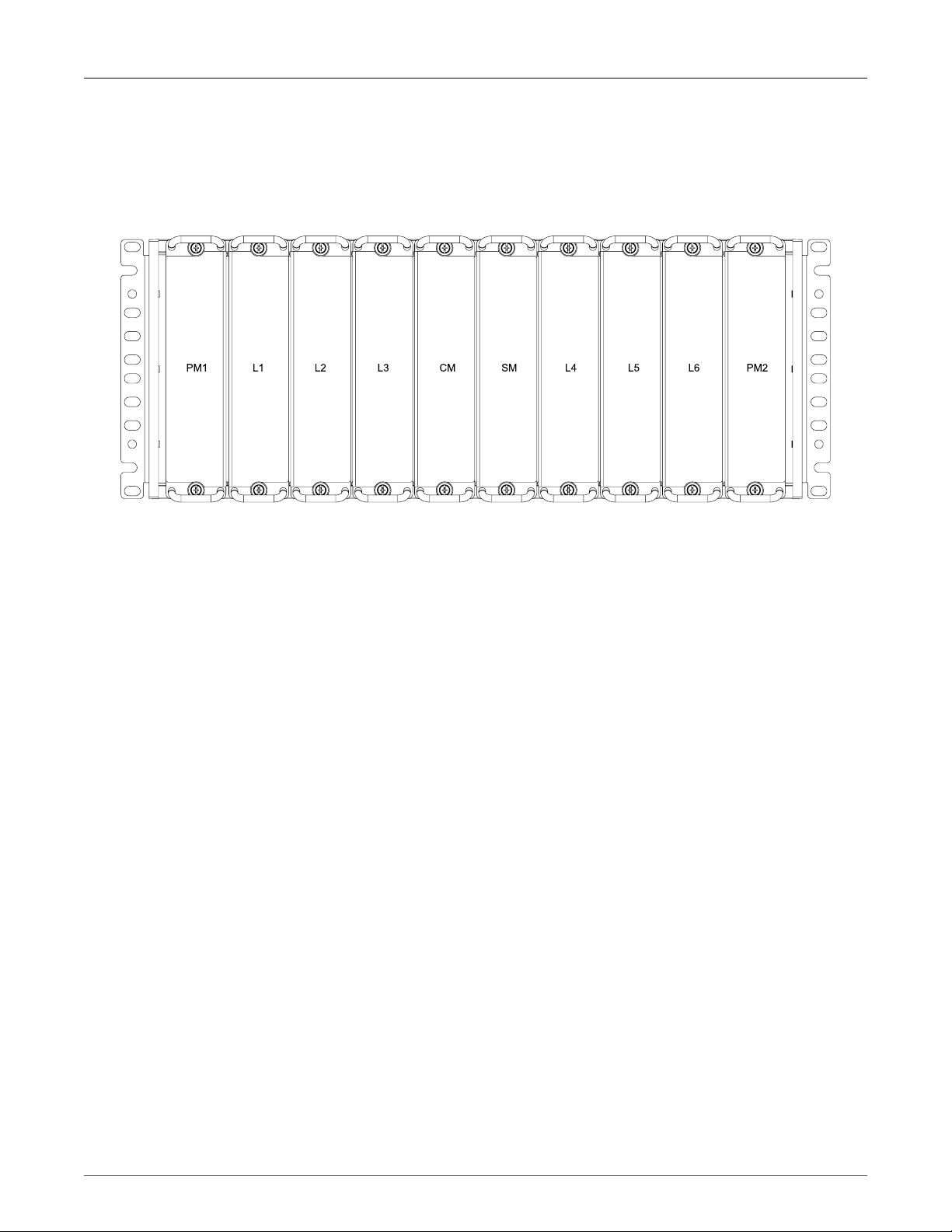
2. RuggedBackbone™ Modules
2. RuggedBackbone™ Modules
The RX5000 chassis comprises ten slots, each one of which is designed to accommodate a particular
module. Figure 2.1 shows the rear panel view of the RX5000. The slot name at each position (“PM1”,
“L1”, etc.) denotes the type of module that may be installed at that position in the chassis.
Figure 2.1. Chassis Slot Assignment
The slot name markings in the diagram above represent the following RuggedBackbone™ modules:
CM
The Control Module is the central processing unit of the system. Refer to Section 2.2: Control
Module for detail.
SM
The Switch Module contains the chassis-wide Ethernet switch fabric that interconnects Ethernet
ports on all installed line modules. Refer to Section 2.3: Switch Module for detail.
L1..L6
One or more Line Module cards may be installed - refer to Section 2.4: Line Modules for detail.
PM1, PM2
Dual, redundant, power supply modules may be installed - refer to Section 2.5: Power Module
for detail.
All supported modules are built to the RuggedRated™ specifications of the RuggedBackbone™
RX5000. Each of the module types is detailed in the following sections.
2.1. Installing A Module In The Chassis
In order to install a module into the RuggedBackbone™ chassis, align the module guide ribs with the
channels on the chassis, and push the module in as far as it will go. There is a detent position that must
be pushed through to properly seat the connectors - this is the added resistance from the grounding
springs. When properly seated, the module flange will rest on the main chassis frame. Tighten the
thumbscrews using finger strength only.
RuggedCom® RuggedBackbone™ 9 RX5000 Installation Guide Rev106
Page 10
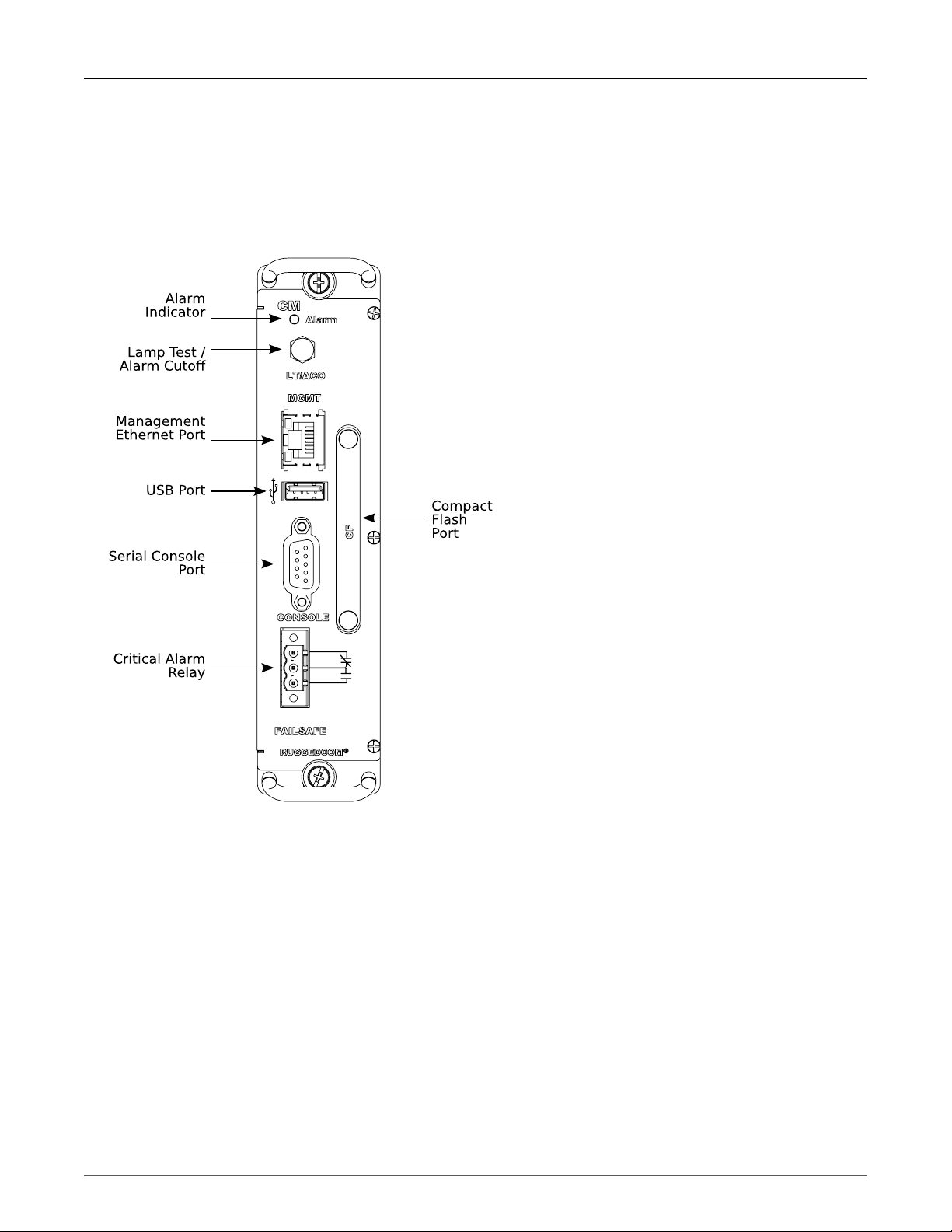
2. RuggedBackbone™ Modules
2.2. Control Module
The Control Module (CM) is the central processing unit of the RuggedBackbone™ chassis. The
ROX™ operating system running on the CM controls and coordinates the functions of all modules
installed in the system. The Control Module is installed in the CM slot of the chassis, as shown in
Figure 2.1, “Chassis Slot Assignment”.
Figure 2.2. Control Module
The CM is equipped with an RS232 serial console port for initial management functions, and a locally
connected 10/100Base-T Ethernet port for system management out of band from the switch fabric.
Other features of the CM include:
• Alarm Indicator LED, which indicates system alarm status.
• Removable 1GB Compact Flash (CF) card, which contains active and fallback installations of the
ROX™ operating system, along with the configuration database and other system data.
• Critical Alarm Relay, activated by the operating system to indicate a critical alarm.
• Lamp Test / Alarm Cutoff button.
• Utility USB port (as yet unused).
Detailed information on connecting to the ports on the CM can be found in this guide as follows:
RuggedCom® RuggedBackbone™ 10 RX5000 Installation Guide Rev106
Page 11
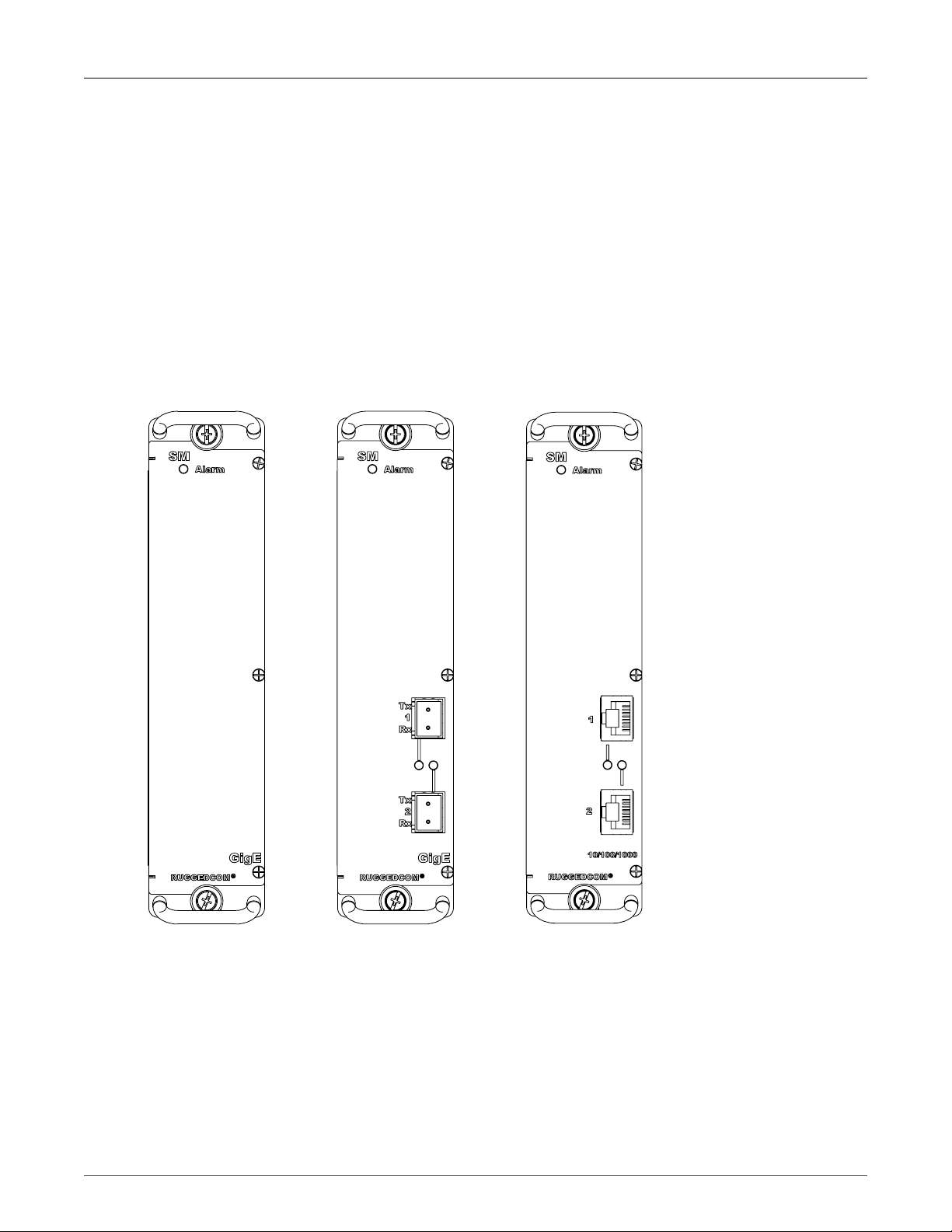
2. RuggedBackbone™ Modules
• Serial Console: Section 3.4, “Serial Console Ports”
• Management Ethernet Interface: Section 3.5, “Copper Ethernet Ports”
• Critical Alarm (Failsafe) Relay Interface: Section 3.3, “Critical Alarm Relay”
2.3. Switch Module
The Switch Module (SM) is the Ethernet switch fabric central to the RuggedBackbone™ RX5000.
It provides one Gbps of bandwidth to each installed Line Module and two 1Gbps ports to (optional)
connectors on its own faceplate. The Switch Module is installed in the SM slot of the chassis, as
shown in Figure 2.1, “Chassis Slot Assignment”.
Switch Modules may be ordered as separate components with copper, LC fiber, or with no Ethernet
ports. Refer to the RuggedBackbone™ RX5000 data sheet for complete ordering details.
Figure 2.3. Switch
Module - No Ports
Figure 2.4. Switch
Module - Fiber (LC)
Figure 2.5. Switch
Module - Copper
RuggedCom® RuggedBackbone™ 11 RX5000 Installation Guide Rev106
Page 12

2. RuggedBackbone™ Modules
2.4. Line Modules
The RuggedBackbone™ RX5000 may be configured with up to six Line Module (LM) cards, in the
LM1 through LM6 slots of the chassis, as shown in Figure 2.1, “Chassis Slot Assignment”. Different
Line Modules are available depending on the required type and number of Ethernet ports:
• Four or eight port 10/100 BaseTX RJ45 (copper)
• Four or eight port 100FX single- or multi-mode fiber
• Four port 10/100/1000 BaseTX RJ45 (copper)
• Four port 1000LX single- or multi-mode fiber
Refer to the RuggedBackbone™ RX5000 datasheet for complete ordering details.
Figure 2.6. 16TX01
- 16 RJ45 Ports
RuggedCom® RuggedBackbone™ 12 RX5000 Installation Guide Rev106
Figure 2.7. 8FX11
- 8 LC Fiber Ports
Page 13

2. RuggedBackbone™ Modules
2.5. Power Module
The RuggedBackbone™ RX5000 may be equipped with either one or two Power Modules (PM). Not
only do two power supplies provide redundancy, but the RX5000 is also able to balance the load it
places on each one.
Each Power Module is capable of delivering a maximum of 100W, and accepts either AC or DC power
at its input. Power Supply Modules are installed in the PM1 or PM2 slots of the chassis, as shown in
the Figure 2.1, “Chassis Slot Assignment” diagram.
Power Supply Modules may be ordered as separate components. Refer to the RuggedBackbone™
RX5000 datasheet for complete ordering details.
Figure 2.8. Power Supply Module
RuggedCom® RuggedBackbone™ 13 RX5000 Installation Guide Rev106
Page 14

3. Installation
3. Installation
3.1. Mounting
The RuggedBackbone™ RX5000 has been designed to provide the greatest possible flexibility in
display configuration and mounting. Hardware is provided to adapt the chassis for mounting to a panel
or to a standard 19" rack.
3.1.1. Rack Mounting
The first step in mounting the RX5000 to a 19" rack is to assemble the handle and rack mount bracket
using two (2) #10-32 × 3/8" flat head steel screws (supplied) as shown. Screws are to be torqued
to 18±1 in-lb.
Figure 3.1. Rack Mount Assembly Step 1
RuggedCom® RuggedBackbone™ 14 RX5000 Installation Guide Rev106
Page 15

3. Installation
3.1.1.1. Rack Front Mounting
Assemble the rack mount brackets to the main chassis using six (6) #10-32 × 3/8" flat head steel
screws (supplied) on each side. Screws are to be torqued to 18±1 in-lb. The brackets may be mounted
either as shown above, or extended by 1".
Figure 3.3. Rack Front Mount - Side View
Figure 3.2. Rack Front Mount - Front View
RuggedCom® RuggedBackbone™ 15 RX5000 Installation Guide Rev106
Page 16

3. Installation
Figure 3.4. Rack Front Mount - Top View
RuggedCom® RuggedBackbone™ 16 RX5000 Installation Guide Rev106
Page 17
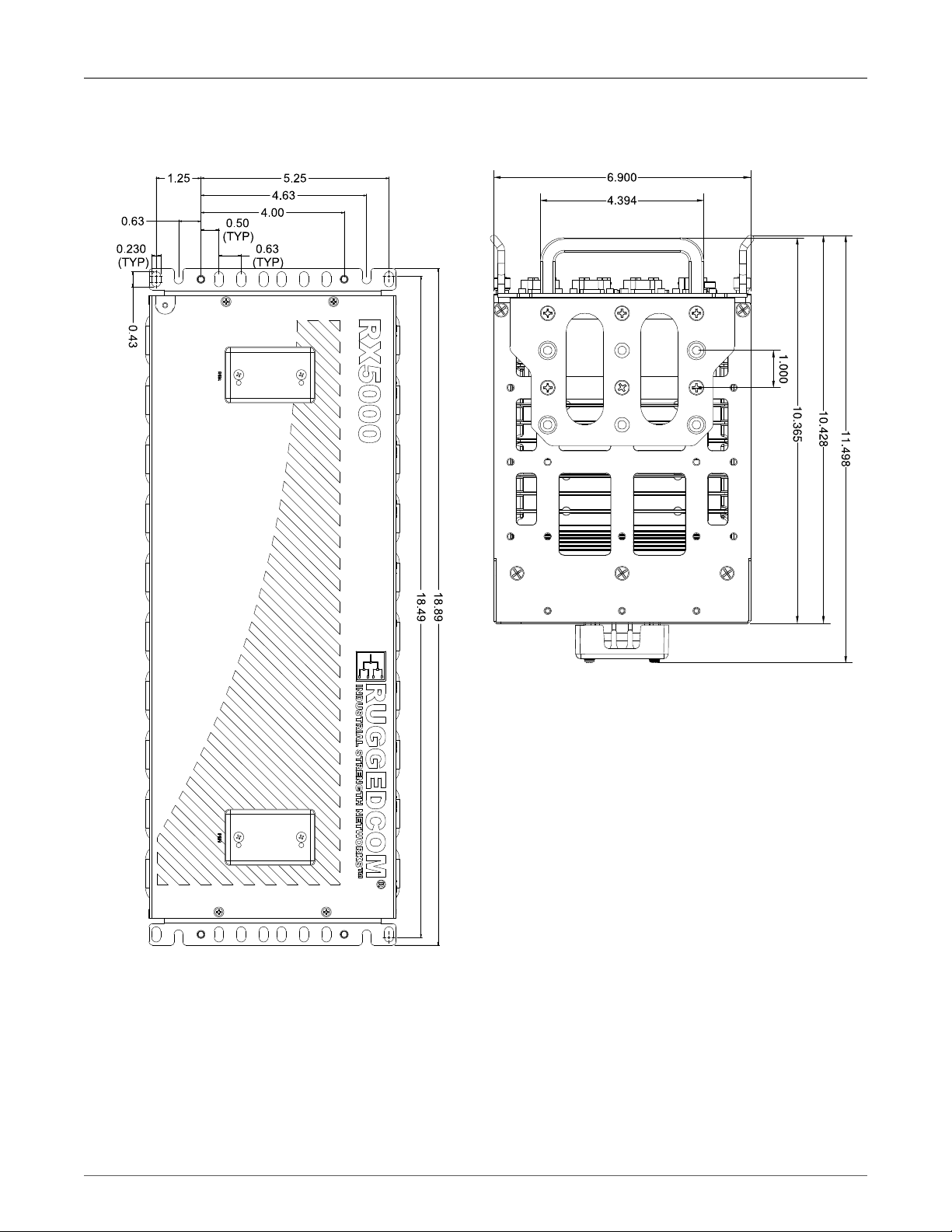
3. Installation
3.1.1.2. Rack Front Mounting with Front-Mounted Power Supplies
Figure 3.5. Rack Front Mount with Front-
Mount Power Supplies - Front View
Figure 3.6. Rack Front Mount with Front-
Mount Power Supplies - Side View
RuggedCom® RuggedBackbone™ 17 RX5000 Installation Guide Rev106
Page 18
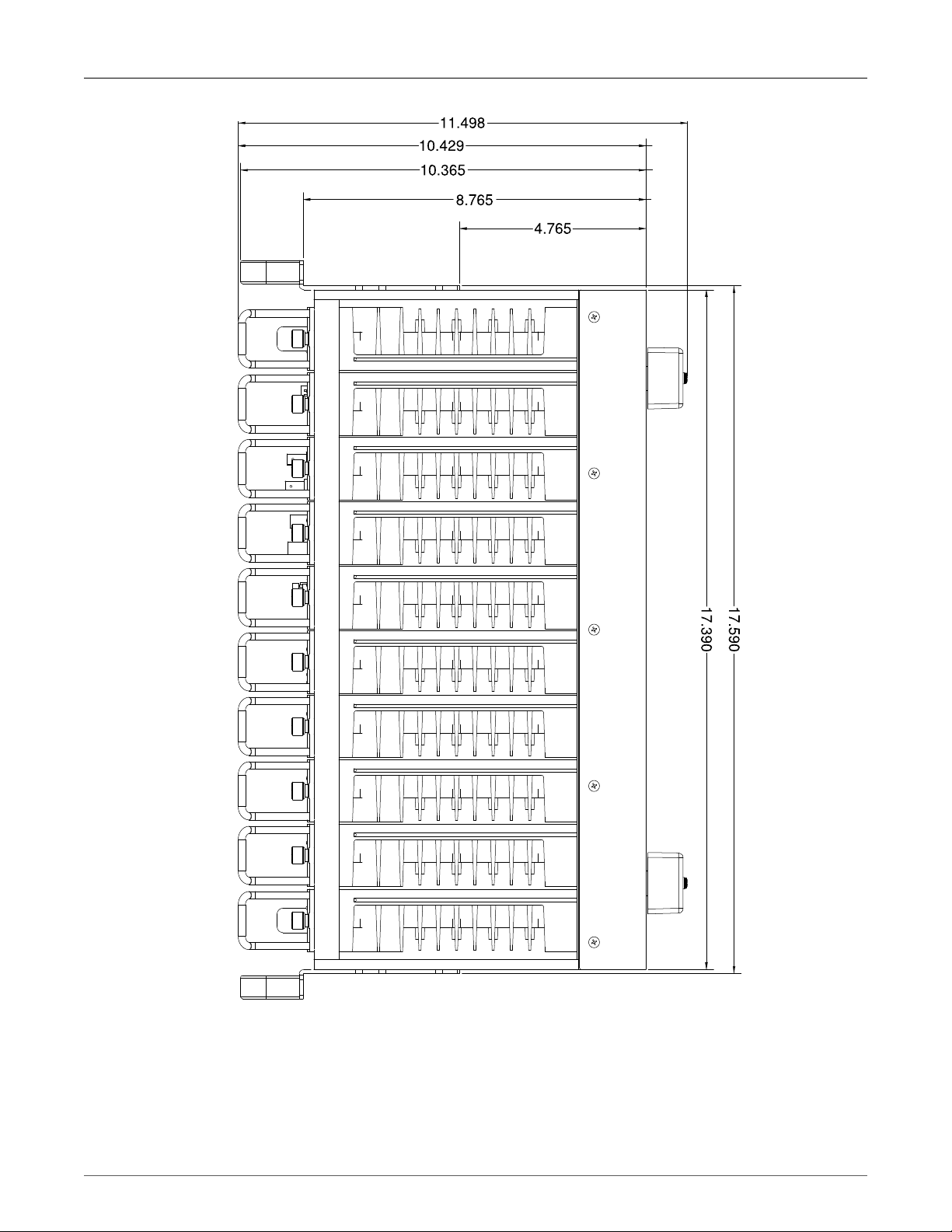
3. Installation
Figure 3.7. Rack Front Mount with Front-Mount Power Supplies - Top View
RuggedCom® RuggedBackbone™ 18 RX5000 Installation Guide Rev106
Page 19

3. Installation
3.1.1.3. Rack Rear Mounting
Assemble the rack mount brackets to the main chassis using six (6) #10-32 × 3/8" flat head steel
screws (supplied) on each side. Screws are to be torqued to 18±1 in-lb. The brackets may be mounted
either as shown above, or extended by 1".
Figure 3.9. Rack Rear Mount - Side View
Figure 3.8. Rack Rear Mount - Rear View
RuggedCom® RuggedBackbone™ 19 RX5000 Installation Guide Rev106
Page 20

3. Installation
Figure 3.10. Rack Rear Mount - Top View
RuggedCom® RuggedBackbone™ 20 RX5000 Installation Guide Rev106
Page 21

3. Installation
3.1.2. Panel Mounting
Figure 3.11. Panel Mount - Side View
The RX5000 may be fastened to panel mount brackets in one of the two positions shown above.
Assemble the panel mount brackets to the main chassis using six (6) #10-32 × 3/8" flat head steel
screws (supplied) on each side. Screws are to be torqued to 18±1 in-lb.
RuggedCom® RuggedBackbone™ 21 RX5000 Installation Guide Rev106
Page 22

3. Installation
3.2. Power Supply Wiring And Grounding
The RuggedBackbone™ RX5000 may be ordered with dual redundant power supplies, in positions
PM1 and PM2 (see Figure 2.1, “Chassis Slot Assignment”). Power connections are located either on
the PM1 and PM2 module face plates or on the front panel of the RX5000. An optional chassis ground
connection is located on the front panel as pictured in AC Power - Separate Earth Connection.
Each RX5000 Power Module is equipped with a Phillips screw terminal block (Figure 3.12) for main
power connection. The Phillips Screw Terminal Block has Phillips screws with compression plates,
allowing either bare wire connections or crimped terminal lugs. We recommend the use of #6 size
ring lugs to ensure secure, reliable connections under severe shock or vibration. The terminal block
has a safety cover which must be removed via two Phillips screws before connecting any wires. The
safety cover must be reattached after wiring to ensure personnel safety.
A permanently connected RuggedBackbone™ RX5000 must have a readily accessible
disconnect device incorporated external to the equipment.
The RX5000 may have two (2) power supplies installed and be supplied from multiple
power sources. Service personnel must isolate both power supplies prior to servicing.
Pin Function
Live
Ground
Neutral
Table 3.1. RX5000 Power Connector Pinout
Figure 3.12. RX5000 Power Connector
The following sections illustrate methods of connecting power to the RuggedBackbone™ RX5000.
RuggedCom® RuggedBackbone™ 22 RX5000 Installation Guide Rev106
Page 23

3. Installation
3.2.1. DC Power Supply Wiring
Figure 3.13. DC Power Connection
3.2.2. AC Power Supply Wiring
Figure 3.14. AC Power - Integrated Earth Connection
RuggedCom® RuggedBackbone™ 23 RX5000 Installation Guide Rev106
Page 24

3. Installation
Figure 3.15. AC Power - Separate Earth Connection
If the ground terminal on the Figure 3.12, “RX5000 Power Connector” is not connected
to safety earth, a connection must be provided from the chassis ground terminal, shown
above.
RuggedCom® RuggedBackbone™ 24 RX5000 Installation Guide Rev106
Page 25

3. Installation
Normally
Open
Normally
Closed
Common
3.3. Critical Alarm Relay
The Critical Alarm output relay signals critical error conditions that may occur on the
RuggedBackbone™ RX5000. The contacts are energized upon power-up of the unit and remain
energized unless a critical alarm condition is detected. Relay connections are shown in the Critical
Alarm Relay Connection diagram. Control of the relay output may be configured via the ROX™ user
interface.
Pin Function
NC Normally Closed
Common Ground
NO Normally Open
Table 3.2. RX5000 Critical Alarm Relay Connector
Pinout
Figure 3.16. Critical Alarm Relay Connection
A common application for this output is to signal an alarm in case of a power failure.
RuggedCom® RuggedBackbone™ 25 RX5000 Installation Guide Rev106
Page 26

3. Installation
Pin 1
Pin 5
Pin 6
Pin 9
3.4. Serial Console Ports
The serial console port on the CM provides access to the boot-time control and configuration menu
interface. Both the CM serial console port and the one on the front panel of the RX5000 chassis
provide a console interface to the ROX™ operating system.
The serial ports implement RS232 DCE on a female DB9 connector. Serial settings are: 57600 bps,
8 bits, No parity, 1 stop bit. The pin assignment of both console ports is given in the Table 3.3, “Serial
Console Pinout” table.
Figure 3.17. Serial Console Port
Pin Function
1 DCD
2 RX
3 TX
4 DTR
5 GND
6 DSR
7 RTS
8 CTS
1
2
9 NC
DCD, DTR, and DSR are looped back internally.
RTS and CTS are looped back internally.
1
1
1
2
2
Table 3.3. Serial Console Pinout
RuggedCom® RuggedBackbone™ 26 RX5000 Installation Guide Rev106
Page 27

3. Installation
3.5. Copper Ethernet Ports
The RuggedBackbone™ RX5000 can be ordered with up to 96 10/100Base-TX ports that allow
connection to standard CAT-5 UTP cable with RJ45 male connectors. All copper Ethernet ports feature
auto-negotiation, auto-polarity, and auto-crossover functions. The female RJ45 connector can accept
and take advantage of screened (commonly known as "shielded") cabling.
3.5.1. RJ45 Twisted-Pair Copper Ports
Female RJ45 connectors are available on LMs that support 10/100Base-T and on LMs and SMs that
support 10/100/1000Base-T Ethernet. Their pin assignments are described below.
RJ45 Pin 10/100Base-Tx 10/100/1000Base-Tx
1 RX+ A+
2 RX- A3 TX+ B+
4 NC C+
5 NC C6 TX- B7 NC D+
8 NC D-
Figure 3.18. RJ45 Ethernet Jack
Table 3.4. RJ45 Ethernet Pinout
3.5.2. Gigabit Ethernet 1000Base-TX Cabling Recommendations
The IEEE 802.3ab Gigabit Ethernet standard defines 1000 Mbit/s Ethernet communications over
distances of up to 100 meters using 4 pairs of category 5 (or higher) balanced, unshielded
twisted-pair cabling. For wiring guidelines, system designers and integrators should refer to the
Telecommunications Industry Association (TIA) TIA/EIA-568-A wiring standard that characterizes
minimum cabling performance specifications required for proper Gigabit Ethernet operation. To
ensure reliable, error-free data communications, new and preexisting communication paths should be
verified for TIA/EIA-568-A compliance. The table: Cabling Categories And 1000Base-TX Compliance
summarizes the relevant cabling standards as they apply to 100Base-TX connections.
Cabling Category
< 5 No New wiring infrastructure required.
5 Yes Verify TIA/EIA-568-A compliance.
5e Yes No action required. New installations should be designed with Category 5e or higher.
6 Yes No action required.
> 6 Yes Connector and wiring standards to be determined.
Table 3.5. Cabling Categories And 1000Base-TX Compliance
Follow these recommendations for copper data cabling in high electrical noise environments:
• Data cable lengths should be as short as possible - ideally limited to 3m (10') in length. Copper data
cables should not be used for inter-building communications.
1000Base-
TX Compliant
Required Action
• Power and data cables should not be run in parallel for long distances, and should be installed in
separate conduits. Power and data cables should intersect at 90° angles when necessary to reduce
inductive coupling.
RuggedCom® RuggedBackbone™ 27 RX5000 Installation Guide Rev106
Page 28
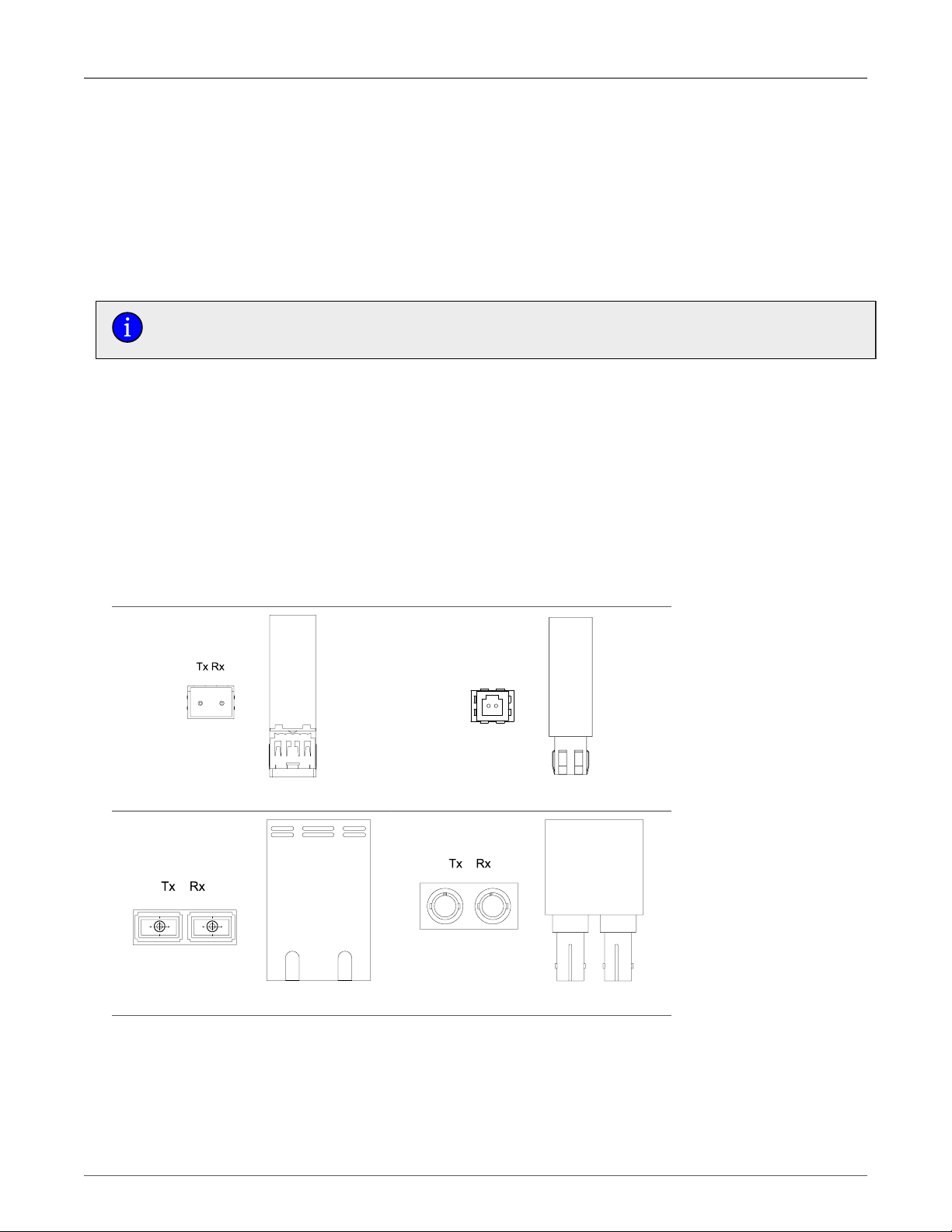
3. Installation
• Shielded/screened cabling can optionally be used. The cable shield should be grounded at one
single point to avoid the generation of ground loops.
3.5.3. Transient Suppression
All copper Ethernet ports on RuggedCom products include transient suppression circuitry to protect
against damage from electrical transients and to ensure conformance to IEC 61850-3 and IEEE 1613
Class 1. This means that during a transient electrical event, it is possible for communications errors
or interruptions to occur, but recovery is automatic.
RuggedCom does not recommend the use of copper cabling of any length for critical, realtime, substation automation applications.
RuggedCom also recommends against the use of copper Ethernet connections to interface to devices
in the field across distances which could produce high levels of ground potential rise, i.e. greater than
2500V, during line-to-ground fault conditions.
3.6. Fiber Ethernet Ports
Depending on the order code of the product, the RuggedBackbone™ RX5000 can be equipped with
LMs and SMs with several different types of fiber optic ports. The Transmit (TX) and Receive (RX)
connections of each port must be properly connected and matched for proper link establishment and
operation. The drawings in the following figures show a side and top view of each supported fiber
optic connector type to assist in identifying the proper cable connection orientation.
Figure 3.19. LC Figure 3.20. MTRJ
Figure 3.21. SC Figure 3.22. ST
Table 3.6. Available Fiber Connector Types
RuggedCom® RuggedBackbone™ 28 RX5000 Installation Guide Rev106
Page 29

4. Technical Specifications
4. Technical Specifications
4.1. Power Supply Specifications
Power Supply Type
HI (125/250 VDC)
HI (110/230 VAC)
a
Power consumption varies based on configuration, i.e. the number and type of ports. Each 10/100Base-TX port consumes
roughly 1W less than a fiber optic port.
b
The “HI” power supply is the same power supply for both AC and DC.
c
(T) denotes time-delay fuse. Internal fuse is not user-replaceable.
d
Rating at 85°C ambient temperature at worst-case load.
b
b
Min Max
88 VDC 300 VDC 6.3A, 250V(T)
85 VAC 264 VAC 6.3A, 250V(T)
Input Range
Internal Fuse Rating
c
c
Max. Power
Consumption
84 W
84 W
Table 4.1. Power Supply Specifications
4.2. Critical Alarm Relay Specifications
Parameter Value (Resistive Load)
Max Switching Voltage 250 VAC, 125 VDC
Rated Switching Current 2A@250VAC, 2A@30VDC
Table 4.2. Critical Alarm Relay Specifications
4.3. Copper Ethernet Port Specifications
The RX5000 can be ordered with several different modules which contain 10/100Tx or 10/100/1000Tx
Ethernet ports. All copper Ethernet ports have the following specifications:
a
d
d
Parameter Specification Notes
Speed 10/100 or 10/100/1000 Mbps Auto-negotiating
Duplex FDX / HDX Auto-negotiating
Cable-Type > Category 5 Shielded/Unshielded
Wiring Standard TIA/EIA T568A/B Auto-Crossover, Auto-Polarity
Max Distance 100 m
Connector RJ45
Isolation 1.5kV RMS 1-minute
Table 4.3. Copper Ethernet Port Specifications
RuggedCom® RuggedBackbone™ 29 RX5000 Installation Guide Rev106
Page 30

4. Technical Specifications
4.4. Fiber Ethernet Port Specifications
The following sections detail fiber optic specifications of ports that can be ordered with the modules
on a RuggedBackbone™ RX5000. The user determines the type of optics at time of ordering, and can
determine the modules installed on a particular unit by reading the factory data file via the ROX™ user
interface. Section 4.4.1, “Fast Ethernet (100Mbps) Optical Specifications” and Section 4.4.2, “Gigabit
Ethernet (1Gbps) Optical Specifications” list the specifications of the optical transceivers used in the
fiber Ethernet modules available for the RX5000. The specifications are organized by signaling speed
and then by order code. Module order codes are contained within each unit when it is assembled
and configured at the factory. Consult the RuggedCom ROX™ User Guide for help in obtaining the
factory configuration data.
4.4.1. Fast Ethernet (100Mbps) Optical Specifications
Order
Code
FX01 MM ST
FX02 MM SC
FX11 MM LC 62.5/125 1300 -19 -14 -32 -14 2 13
FX03 MM MTRJ
FX04 SM ST 9/125 1310 -15 -8 -32 -3 20 17
FX05 SM SC 9/125 1310 -15 -8 -31 -7 20 16
FX06 SM LC 9/125 1310 -15 -8 -34 -7 20 19
FX07 SM SC 9/125 1310 -5 0 -34 -3 50 29
FX08 SM LC 9/125 1310 -5 0 -35 3 50 30
FX09 SM SC 9/125 1310 0 5 -37 0 90 37
FX10 SM LC 9/125 1310 0 5 -37 0 90 37
Mode
Connector
Type
Cable
Type (µm)
62.5/125 -19 12
50/125
62.5/125 -19 12
50/125
62.5/125 -19 12
50/125
Tx λ (typ.)
(nm)
1300
1300
1300
Tx min.
(dBm)
-22.5
-22.5
-22.5
Tx max.
(dBm)
-14 -31 -14 2
-14 -31 -14 2
-14 -31 -14 2
Rx
Sensitivity
(dBm)
Table 4.4. Fast Ethernet (100Mbps) Optical Specifications
4.4.2. Gigabit Ethernet (1Gbps) Optical Specifications
Rx
Saturation
(dBm)
Distance
(typ.) (km)
Power
Budget
(dB)
8.5
8.5
8.5
Order
Code
SM04 MM LC
SM05 SM SC 9/125 1310 -10 -3 -20 -3 10 10
SM06 SM LC 9/125 1310 -9.5 -3 -21 -3 10 11.5
SM07 SM SC 9/125 1310 -5 0 -20 -3 25 15
SM08 SM LC 9/125 1310 -7 -3 -24 -3 25 17
Mode
Connector
Type
Cable
Type (µm)
50/125
62.5/125
Tx λ (typ.)
(nm)
850 -9 -2.5 -20 0 0.5 11
Tx min.
(dBm)
Tx max.
(dBm)
Rx
Sensitivity
(dBm)
Rx
Saturation
(dBm)
Distance
(typ.) (km)
Power
Budget
(dB)
Table 4.5. Gigabit Ethernet (1Gbps) Optical Specifications
RuggedCom® RuggedBackbone™ 30 RX5000 Installation Guide Rev106
Page 31

4. Technical Specifications
4.5. Operating Environment
Parameter Range Comments
Ambient Operating Temperature -40 to 85°C
Ambient Relative Humidity 5% to 95% Non-condensing
Ambient Storage Temperature -40 to 85°C
Table 4.6. Operating Environment
4.6. Mechanical Specifications
Parameter Value Comments
Dimensions
Weight Variable Weight dependent on module complement.
Ingress Protection IP40 (1 mm objects)
Enclosure Aluminum
Table 4.7. Mechanical Specifications
6.9 x 17.9 x 11.89 inches
(175.26 x 454.66 x 302.01 mm)
Ambient Temperature as measured from a 30cm
radius surrounding the center of the enclosure.
(Height x Width x Depth)
RuggedCom® RuggedBackbone™ 31 RX5000 Installation Guide Rev106
Page 32
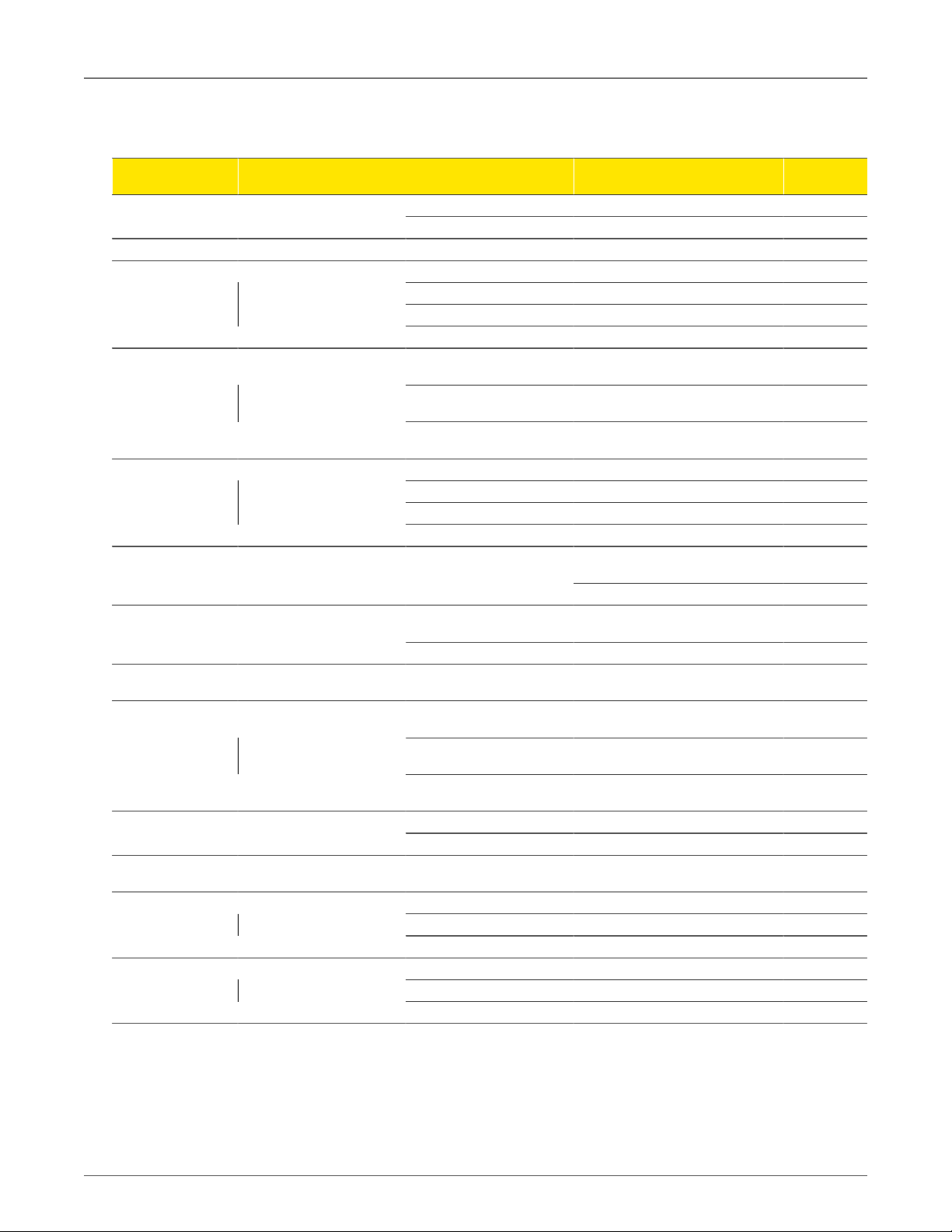
5. EMI And Environmental Type Tests
5. EMI And Environmental Type Tests
Test Description Test Levels
IEC 61000-4-2 ESD
IEC 61000-4-3 Radiated RFI Enclosure Ports 20 V/m Note
IEC 61000-4-4 Burst (Fast Transient)
IEC 61000-4-6 Induced (Conducted) RFI
IEC 61000-4-8 Magnetic Field Enclosure Ports
IEC 61000-4-29 Voltage Dips & Interrupts
IEC 61000-4-11 Voltage Dips & Interrupts A.C. Power ports
IEC 61000-4-16 Mains Frequency Voltage
IEC 61000-4-17
a
RuggedCom-specified severity levels
Ripple on D.C.
Power Supply
Enclosure Contact +/- 8 kV 4
Enclosure Air +/- 15 kV 4
Signal ports +/- 4kV @ 2.5kHz Note
D.C. Power ports +/- 4kV 4
A.C. Power ports +/- 4kV 4
Earth ground ports +/- 4kV 4
Signal ports
D.C. Power ports
A.C. Power ports
Signal ports 10V 3
D.C Power ports 10V 3
A.C. Power ports 10V 3
Earth ground ports 10V 3
D.C. Power ports
A.C. Power ports 30% for 1 period, 60% for 50 periods N/A
Signal ports
D.C. Power ports
A.C. Power ports
Signal ports 30V Continuous, 300V for 1s 4
D.C. Power ports 30V Continuous, 300V for 1s 4
D.C. Power ports 10% 3
Signal ports 2kVAC (Fail-Safe Relay output) N/A
D.C. Power ports 1.5kVDC N/AIEC 60255-5 Dielectric Strength
A.C. Power ports 2kVAC N/A
Signal ports 5kV (Fail-Safe Relay output) N/A
D.C. Power ports 5kV N/AIEC 60255-5 H.V. Impulse
A.C. Power ports 5kV N/A
+/- 4kV line-to-earth,
+/- 2kV line-to-line
+/- 2kV line-to-earth,
+/- 1kV line-to-line
+/- 4kV line-to-earth,
+/- 2kV line-to-line
40 A/m, continuous,
1000 A/m for 1 s
1000 A/m for 1 s 5
30% for 0.1s, 60% for
0.1s, 100% for 0.05s
100% for 5 periods,
100% for 50 periods
2.5kV common, 1kV
diff. mode@1MHz
2.5kV common, 1kV
diff. mode@1MHz
2.5kV common, 1kV
diff. mode@1MHz
Table 5.1. IEC 61850-3 EMI Type Tests
Severity
Levels
a
a
4
3IEC 61000-4-5 Surge
4
a
Note
N/A
N/A
3
3IEC 61000-4-12 Damped Oscillatory
3
RuggedCom® RuggedBackbone™ 32 RX5000 Installation Guide Rev106
Page 33

5. EMI And Environmental Type Tests
Test Description Test Levels
IEEE C37.90.3 ESD
IEEE C37.90.2 Radiated RFI Enclosure ports 35 V/m
IEEE C37.90.1 Fast Transient
Table 5.2. IEEE 1613 (C37.90.x) EMI Immunity Type Tests
Enclosure Contact +/-2kV, +/-4kV, +/- 8kV
D.C. Power ports +/- 4kV
A.C. Power ports +/- 4kV
Earth ground ports +/- 4kV
D.C. Power ports 2.5kV common, 1kV diff. mode@1MHzIEEE C37.90.1 Oscillatory
A.C. Power ports 2.5kV common, 1kV diff. mode@1MHz
D.C. Power ports 5kVIEEE C37.90 H.V. Impulse
A.C. Power ports 5kV
D.C. Power ports 2kVDCIEEE C37.90 Dielectric Strength
A.C. Power ports 2kVAC
Enclosure Air +/-4kV, +/-8kV, +/-15kV
Signal ports +/- 4kV @ 2.5kHz
Signal ports 2.5kV common mode @1MHz
Signal ports 5kV (Fail-Safe Relay output)
Signal ports 2kVAC
a
Test Description Test Levels
IEC 60068-2-1 Cold Temperature Test Ad -40°C, 16 Hours
IEC 60068-2-2 Dry Heat Test Bd +85°C, 16 Hours
IEC 60068-2-30 Humidity (Damp Heat, Cyclic) Test Db 95% (non-condensing), 55°C , 6 cycles
IEC 60255-21-1 Vibration 2g @ (10 - 150) Hz
IEC 60255-21-2 Shock 30g @ 11mS
Table 5.3. Environmental Type Tests
RuggedCom® RuggedBackbone™ 33 RX5000 Installation Guide Rev106
Page 34

6. Agency Approvals
6. Agency Approvals
Agency Standards Comments
Canada (cTUVus) CAN/CSA C22.2 No. 60950-1-07 Pending
USA (NRTL - cTUVus) UL 60950-1:2007 Pending
CE EN 60950, EN 61000-6-2
FCC FCC Part 15, Class A Pending
CISPR EN55022, Class A Pending
FDA/CDRH 21 CFR Chapter 1, Subchapter J Pending
ISO ISO9001:2000
Table 6.1. Agency Approvals
CE Compliance is claimed via
Declaration of Self Conformity Route
Designed and manufactured using a
ISO9001: 2000 certified quality program
RuggedCom® RuggedBackbone™ 34 RX5000 Installation Guide Rev106
Page 35

7. Warranty
7. Warranty
RuggedCom warrants this product for a period of five (5) years from the date of purchase. This product
contains no user-serviceable parts. Attempted service by unauthorized personnel shall render all
warranties null and void. For warranty details, visit www.RuggedCom.com or contact your customer
service representative.
Should this product require service, contact the factory at:
RuggedCom Inc.
300 Applewood Crescent
Concord, Ontario
Canada L4K 5C7
Phone: +1 905 856 5288
Fax: +1 905 856 1995
RuggedCom® RuggedBackbone™ 35 RX5000 Installation Guide Rev106
