Page 1

User Instructions
DYN HDST
MCP
HDST
SPKR
PRGM
DKP-8
KP-12
Short
DKP-12
KP-12
DKP-8, DKP-12, AND KP-12 KEYPANELS
PUSH-BUTTON AND LEVER KEY VERSIONS
up to and including firmware version 1.05.15
9350-7497-001 Rev H April 2007
Page 2

PROPRIETARY NOTICE
SHIPPING TO THE MANUFACTURER
The product information and design disclosed herein were originated by
and are the property of Telex Communications, Inc. Telex reserves all
patent, proprietary design, manufacturing, reproduction, use and sales
rights thereto, and to any article dislcosed therein, except to the extent
rights are expressly granted to others.
COPYRIGHT NOTICE
Copyright 2007 by Telex Communications, Inc. All rights reserved.
Reproduction, in whole or in part, without prior written permission from
Telex is prohibited.
WARRANTY NOTICE
See the enclosed warranty card for further details.
CUSTOMER SUPPORT
Te chnical questions should be directed to:
Customer Service Department
RTS/Telex Communications, Inc.
12000 Portland Avenue South
Burnsville, MN 55337 USA
Telephone: 800-392-3497
Fax: 800-323-0498
Factory Service: 800-553-5992
All shipments of product should be made via UPS Ground, prepaid (you
may request from Factory Service a different shipment method). Any
shipment upgrades will be paid by the customer. The equipment should
be shipped in the original packing carton. If the original carton is not
available, use any suitable container that is rigid and of adequate size. If
a substitute container is used, the queipment should be wrapped in paper
and surrounded with at least four (4) inches of excelsior or similar
shock-absorbing material. All shipments must be sent to the following
address and must include the Proof of Purchase for warranty repair.
Upon completion of any repair the equipment will be returned via
United Parcel Service or specified shipper, collect.
Factory Service Department
Telex Communications, Inc.
8601 Cornhusker Hwy.
Lincoln, NE 68507 U.S.A.
Attn: Service
This package should include the following:
RETURN SHIPPING INSTRUCTIONS
Customer Service Department
Te lex Communications, Inc (Lincoln, NE)
Telephone: 402-467-5321
Fax: 402-467-3279
Factory Service: 800-553-5992
Please include a note in the box which supplies the company name,
address, phone number, a person to contact regarding the repair, the type
and quantity of equipment, a description of the problem and the serial
number(s).
Page 3

Table
of
Contents
READ ME FIRST ....................................................................................................................................... 1
Menu List for DKP-8, DKP-12, and KP-12 Keypanels .............................................................................3
Power-Up and Initial Settings ................................................................................................................... 9
Applying Power ................................................................................................................................... 9
“MD1”, “Key Type” and “Set Addr” Messages ................................................................................9
Determining the Address, CS9XXX Intercoms ....................................................................................9
Determining the Address, ADAM and ADAM CS Intercoms ..............................................................9
Determining the Address, Zeus Intercom Systems ............................................................................... 9
Setting the Address ............................................................................................................................10
Power-Up Indications ........................................................................................................................ 10
Keypanel with Alphanumeric Displays .............................................................................................. 10
Keypanel without Alphanumeric Displays .........................................................................................10
CALL / MENU Indicators ..................................................................................................................10
HDST/SPKR/PGM volume indicator .................................................................................................10
Specifications ........................................................................................................................................... 11
Basic Intercom Operation ........................................................................................................................ 13
Keys and Displays .............................................................................................................................. 13
Talk and Listen Indicators ................................................................................................................. 13
Headset/Speaker/PRGM Selection and Volume Adjustment ............................................................. 14
Flashing Call Indicator .....................................................................................................................14
Copy Call Waiting ............................................................................................................................. 14
Telephone Operation ...............................................................................................................................15
All-Purpose Phone Key Operation .................................................................................................... 15
Manual Dialing with an All-Purpose Phone Key .............................................................................. 15
Hanging Up .......................................................................................................................................16
Receiving a Phone Call ..................................................................................................................... 16
Talk Mute During a Phone Conversation ..........................................................................................16
Last Number Redial with an All-Purpose Phone Key ....................................................................... 16
Dialing an Autodial Number Using an All-Purpose Phone Key ....................................................... 16
Dialing a Number Using a Redial or Autodial Key ........................................................................... 16
Using the Top-Level Menu ....................................................................................................................... 17
General Description .......................................................................................................................... 17
Top Level Menu, - - - - (Clear call waiting) ...................................................................................... 17
Top Menu Level, Call List Names ...................................................................................................... 18
Top Level Menu, Display ................................................................................................................... 18
General Description .......................................................................................................................... 18
Page 4

Table
of
Contents
Top Level Menu, Display, CHANS ON ..............................................................................................18
Top Level Menu, Display, Exclusive .................................................................................................. 18
Top Level Menu, Display, Group (1-4) ............................................................................................. 18
Top Level Menu, Display, KEY ICOM ..............................................................................................19
Top Level Menu, Display, KEY TYPE ............................................................................................... 19
Top Level Menu, Display, Level 2 ..................................................................................................... 19
Top Level Menu, Display, Listen ....................................................................................................... 20
Top Level Menu, Display, Page Use ................................................................................................. 20
Top Level Menu, Display, Port Num ................................................................................................. 20
Top Level Menu, Display, SOLO ....................................................................................................... 20
Top Level Menu, Display, Version .................................................................................................... 20
Top Level Menu, Key List .................................................................................................................. 21
Top Level Menu, Level ....................................................................................................................... 21
Top Level Menu, Lists ........................................................................................................................ 21
Top Level Menu, Lists, ICOM ............................................................................................................ 21
Top Level Menu, Lists, PL (party lines) ............................................................................................ 21
Top Level Menu, Lists, P-P (Point-to-Point) ..................................................................................... 22
Top Level Menu, Lists, IFB ................................................................................................................ 22
Top Level Menu, Lists, IFSL .............................................................................................................. 22
Top Level Menu, Lists, ISO ................................................................................................................ 23
Top Level Menu, Lists, RLY (Relays) ................................................................................................. 23
Top Level Menu, Lists, SPCL (Special Lists) ....................................................................................23
Top Level Menu, Lists, UPL .............................................................................................................. 24
Top Level Menu, Menus ..................................................................................................................... 24
Top Level Menu, Page (1-4) .............................................................................................................. 24
Top Level Menu, TGL LISN (Toggle Listen ON/OFF) ...................................................................... 25
Menu Mode ..............................................................................................................................................27
Select Control Operation in Menu Mode ..........................................................................................27
Menus, Autodial (for KP-12/DKP-12 Only) ...................................................................................... 28
Menus, KEY ASGN ............................................................................................................................ 29
Menus, KEY ASGN, General Description ......................................................................................... 29
Menus, KEY ASGN, AUTODIAL (For KP-12, DKP-12 Only) .......................................................... 29
Menus, KEY ASGN, AUTOFUNC ..................................................................................................... 29
Menus, KEY ASGN, CLEAR ..............................................................................................................30
Menus, KEY ASGN, COPY ................................................................................................................30
Menus, KEY ASGN, LISTS ................................................................................................................31
General Description .......................................................................................................................... 31
Menus, KEY ASGN, LISTS ................................................................................................................32
General Description .......................................................................................................................... 32
Menus, KEY ASGN, LISTS, ICOM .................................................................................................... 32
Page 5

Table
of
Contents
Menus, KEY ASGN, LISTS, PL (Party Line) ..................................................................................... 32
Menus, KEY ASGN, LISTS, IFB ........................................................................................................ 32
Menus, KEY ASGN, LISTS, IFSL ......................................................................................................33
Menus, KEY ASGN, LISTS, ISO ........................................................................................................ 33
Menus, KEY ASGN, LISTS, P-P (Point-to-Point) .............................................................................33
Menus, KEY ASGN, LISTS, RLY (Relays) ......................................................................................... 34
Menus, KEY ASGN, LISTS, SPCL (Special Lists) ............................................................................. 34
Menus, KEY ASGN, LISTS, UPL ....................................................................................................... 35
Menus, KEY ASGN, LOCAL I/O (For KP-12 Only) .......................................................................... 35
Menus, KEY ASGN, PHONE (For KP-12, DKP-12 Only) ................................................................ 35
Menus, KEY ASGN, REDIAL (For KP-12, DKP-12 Only) ............................................................... 36
Menus, KEY ASGN, UPL ................................................................................................................... 36
Menus, Key Opt Menu ....................................................................................................................... 37
General Description .......................................................................................................................... 37
Menus, KEY OPT, BTN LOCK (Button Lock) ................................................................................... 37
Menus, KEY OPT, CHIME ................................................................................................................ 37
Menus, KEY OPT, CLR OPT ............................................................................................................. 38
Menus, KEY OPT, COPY ..................................................................................................................38
Menus, KEY OPT, EXCLUSIVE ........................................................................................................ 38
Menus, KEY OPT, GROUP (1-4) ...................................................................................................... 38
Menus, KEY OPT, LATCHING ......................................................................................................... 39
Menus, KEY OPT, SOLO ................................................................................................................... 39
Menus, SERVICE MENU .................................................................................................................. 40
General Description .......................................................................................................................... 40
Menus, SERVICE, DIMMER ............................................................................................................. 40
Menus, SERVICE, FOOT SW (with GPI module ONLY) ..................................................................40
Menus, SERVICE, KEY TYPE ........................................................................................................... 40
Menus, SERVICE, LOCK/UNLOCK ................................................................................................. 40
Menus, SERVICE, MIC CTRL ........................................................................................................... 41
Menus, SERVICE, MIC COMP ......................................................................................................... 41
Menus, SERVICE, MIC GAIN ........................................................................................................... 42
Menus, SERVICE, MOD ASGN ......................................................................................................... 42
How MODS Work .............................................................................................................................. 42
Procedure to Assign MODS ..............................................................................................................43
Using Multiple Expansion Panels (KP-12 Only) ..............................................................................44
Menus, SERVICE, MUTE LVL .......................................................................................................... 44
Menus, SERVICE, OPTO-ISO (KP-12 with GPI Module Only) ....................................................... 45
Menus, SERVICE, OUT CTRL .......................................................................................................... 46
Menus, SERVICE, RESET ................................................................................................................. 46
Menus, SERVICE, SAVE CFG ..........................................................................................................46
Menus, SERVICE, SET ADDR ..........................................................................................................46
Page 6

Table
of
Contents
Determining the Keypanel Address, CS9XXX Intercoms .................................................................. 46
Determining the Keypanel Address, ADAM and ADAM CS Intercoms ............................................ 46
Determining the Keypanel Address, Zeus Intercom Systems ............................................................46
Menus, SERVICE, SIDETONE .......................................................................................................... 47
Menus, SERVICE, TALLY .................................................................................................................47
Menus, SERVICE, TEST PNL ............................................................................................................ 47
Menus, SERVICE, TONE ................................................................................................................... 48
Menus, SERVICE, USM (Unswitched Microphone, for
KP-12 with Rear Connector Module Only) ....................................................................................... 48
Appendix A
KP-12 Audio Transmit Board Connections ............................................................................................. 51
Appendix B
Replacing the KP-12 Power Supply ......................................................................................................... 53
Page 7

READ ME FIRST
READ ME FIRST
This manual is designed for two basic types of users: 1) those who are not involved in the setup or maintenance of the keypanel, but simply want to use it to communicate; and 2) those who will use the advanced features to modify the keypanel’s
operation and key assignments. The second type of user may also be the maintenance person and/or system administrator for
the intercom system.
The first type of user should skip to “Basic Intercom Operation” on page 13. If you will also be using the optional telephone
interface (with KP-12 only) refer to the information in “Telephone Operation” on page 15. Additionally, a few of the items in
“Using the Top-Level Menu” on page 17 may be of interest.
The second type of user should become familiar with “Power-Up and Initial Settings” on page 9, as well as the basic operation.
The advanced features are arranged in a system of menus accessible using the control labeled “SELECT” on the front panel.
The entire menu structure is summarized in Table 1 on page 28, with references to the page numbers where you can find
detailed information. Use this list as your starting point to become familiar with the advanced features. Be sure to also read any
general information supplied at the start of each menu section. At first, the menu system might seem complicated, but
navigation through it is actually quite basic, and experience has shown that users catch onto it fairly quick. From any given
level, just turn the SELECT control to find the item that you want, then quickly press and release (tap) the control to select that
item. For many items, brief instructions are given as you navigate. From any level in the menus, you can double-tap the
SELECT control to exit to the next higher level.
1
Page 8

2
Page 9
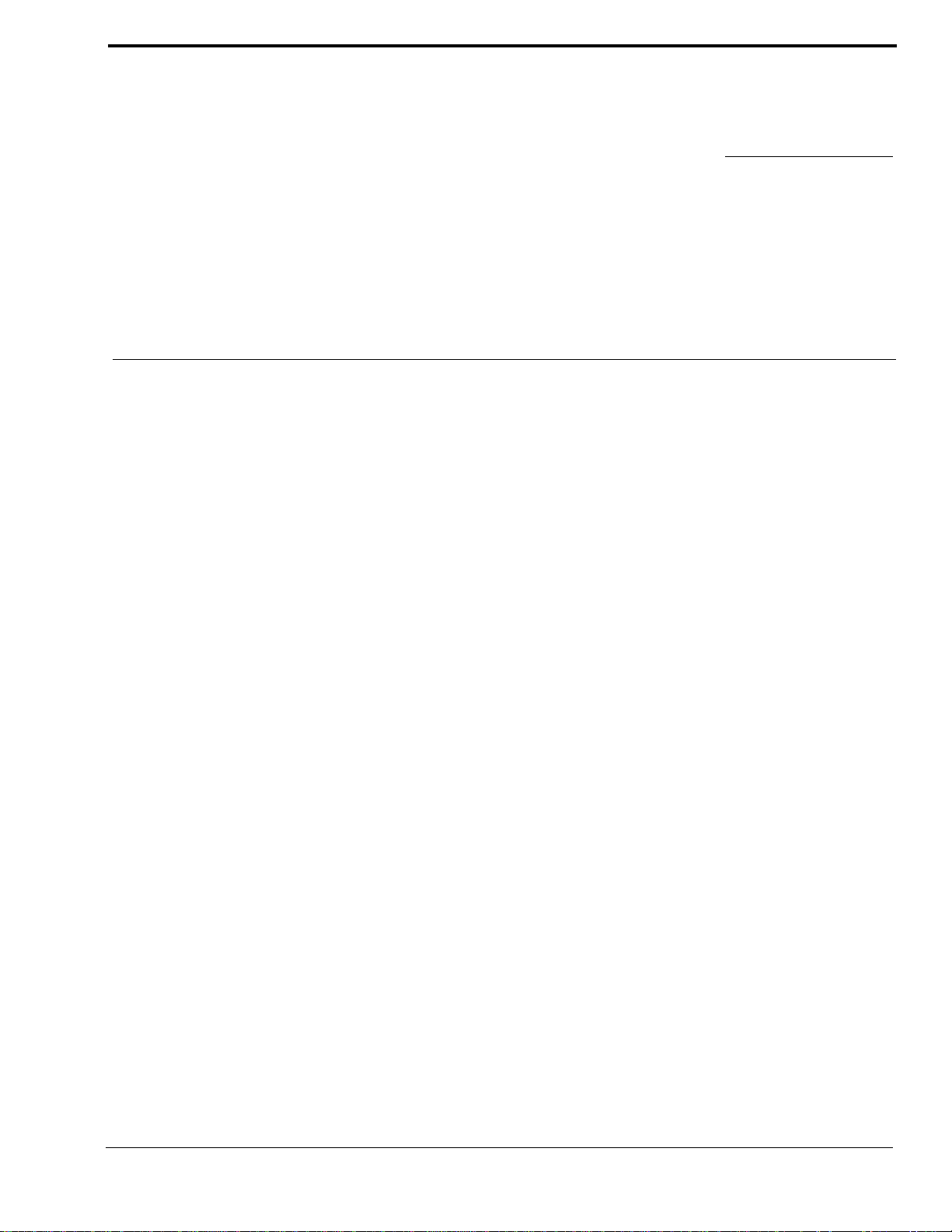
CHAPTER 1
Menu List for DKP-8, DKP-12, and KP-12 Keypanels
TOP LEVEL MENU. W ith the MENU indicator OFF, turn the SELECT control to view the following items in the call waiting
window.
MENU ITEM DESCRIPTION
--- See “Top Level Menu, - - - - (Clear call
waiting)” on page 17.
Call List See “Top Menu Level, Call List
Names” on page 18.
DISPLAY Menu See “Top Level Menu, Display” on page 18.
CHANS ON Displays a list of destinations that are currently communicating with the keypanel.
EXCLUSIVE Displays keys assigned Exclusive rights.
GROUP 1-4 Displays keys assigned to groups using GROUP feature on KEY OPT menu.
KEY ICOM Displays intercom system to which each talk key is assigned.
KEY TYPE Displays type of key assignment for all assigned talk keys (P-P, PL, IFB, etc.)
LEVEL 2 Displays any level 2 talk key assignments.
LISTEN Displays all listen key assignments
PAGE USE Displays which setup pages are currently being used and where.
PORT NUM Displays the intercom port number that the keypanel is connected to.
SOLO Displays any keys that have the SOLO option assigned from the KEY OPT menu.
VERSION Displays the firmware version for the keypanel.
KEY LIST See “Top Level Menu, Level” on
page 21.
LEVEL See “Top Level Menu, Level” on
page 21.
LISTS See “Top Level Menu, Lists” on page 21.
ICOM Appears only in trunked intercoms. Lets you log onto another intercom system.
PL Accesses the party line list to talk using SELECT control when desired party line is not assigned
IFB Accesses the IFB list for quick talk using SELECT control when desired IFB is not assigned to a
IFSL Accesses the IFSL list to talk using SELECT control when desired IFSL is not assigned to a key.
ISO Accesses the ISO list for quick talk using SELECT control when desired ISO is not assigned to a
P-P Accesses the point-to-point list to talk using SELECT control when desired destination is not
RLY Accesses the intercom system’s list of relays to talk using SELECT control when desired relay is
SPCL Accesses the special lists to talk using SELECT control when desired special list is not assigned
UPL Access the intercom system’s list of UPL resources.
MENUS See “Top Level Menu, Menus” on
page 24.
Clear call waiting. Default condition of call waiting window.
Up to 4 names that are not assigned to keys are saved for quick talk using SELECT control.
Gets a list of all keys that are assigned on any of the 4 setup pages for quick talk using the SELECT
control. Only keys that are assigned will be displayed.
Lets you adjust the listen level for any key assigned to an intercom port or party line.
to a key.
key.
key.
assigned to a key.
not assigned to a key.
to a key.
Accesses less often used features. (See,“MENU MODE See “Menu Mode” on page 27.” on page4.)
3
Page 10

Menu List for DKP-8, DKP-12, and KP-12 Keypanels
PAGE 1-4 See “Top Level Menu, Page (1-4)”
on page 24.
TGL LISN See “Top Level Menu, TGL LISN
(Toggle Listen ON/OFF)” on page 25.
MENU MODE
See “Menu Mode”
on page 27.
AUTODIAL Menu Stores autodial numbers for use by a phone or autodial key.
KEY ASGN Menu
KEY OPT Menu
SERVICE Menu
In the top level menu, tap SELECT on MENUS to turn on the MENU indicator. Then, turn SELECT to view the following
menus. Tap the SELECT control to select a menu to view items in that menu.
AUTODIAL Assigns a key to dial a specific autodial number that was entered using the AUTODIAL menu,
AUTOFUNC Assigns any of the available auto functions (also called special functions) to a key.
CLEAR Clears talk/listen assignments. (Does not clear key options, see “CLR OPT” in KEY OPT menu.
COPY Copies one key’s assignment to another key
LISTS
LOCAL I/O Assigns relays or open collector outputs to keys. (Appears only on KP-12 with GPI module
PHONE Assigns an all-purpose phone key for use with TIF Telephone Interface.
REDIAL Assigns a redial key for use with a TIF Telephone Interface.
BTN LOCK Locks intercom keys in the ON or OFF position, or unlocks them.
CHIME Adds a chime tone to an intercom key for incoming call announcement.
CLR OPT Clears all options from a key.
COPY Copies one key’s options to another key.
EXCLUSIVE Assigns keys for use with the exclusive key option.
GROUP 1-4 Assigns several keys for simultaneous activation when a group master key is activated.
LATCHING Turns the latching feature ON or OFF for selected keys.
SOLO Assigns a key that, while activated, will temporarily turn OFF all other active keys.
DIMMER Adjusts brightness of displays.
FOOT SW Enables or Disables the use of the foot switch. (Only available if the GPI board is installed)
KEY TYPE Select push-button or lever style keys, whichever the keypanel has.
LOCK Locks out access to all SERVICE menu items, and locks HDST / SPKR / PRGM selection.
MIC CNTL Selects microphone input from either a headset, panel mic or from the EXT MIC IN connector.
MIC COMP Adjusts the MIC compression of the audio source.
MIC GAIN Adjusts the mic gain.
MOD ASGN Defines which keys occupy which positions on the keypanel and expansion panels.
MUTE LVL Adjusts the amount of listen muting when talk keys are activated.
OPTO-ISO Assign opto-isolator inputs to actuate keys, pages, etc. (KP-12 with GPI module only.) See
OUT CTRL Assigns whether you listen to audio through either HEADSET or SPEAKER
RESET Clears all settings that are saved locally at the keypanel.
SAVE CFG Saves all local settings.
Changes setup pages on the keypanel or any connected expansion panels.
Lets you activate/deactivate a key’s listen assignment independently of talk. Only available on push
button keypanels.
above.
ICOM Accesses another intercom system for key assignment (trunked intercoms only).
PL Accesses party line list for key assignment
GRP Accesses group list for key assignment
IFB Accesses IFB list for key assignment.
ISO Accesses ISO list for key assignment.
P-P Accesses point-to-point list for key assignment.
RLY Accesses the intercom system’s list of relays for key assignment.
SPCL Accesses special lists for key assignment.
UPL Accesses UPL resources for key assignment.
options.)
“Menus, SERVICE, OPTO-ISO (KP-12 with GPI Module Only)” on page 45.
4
Page 11
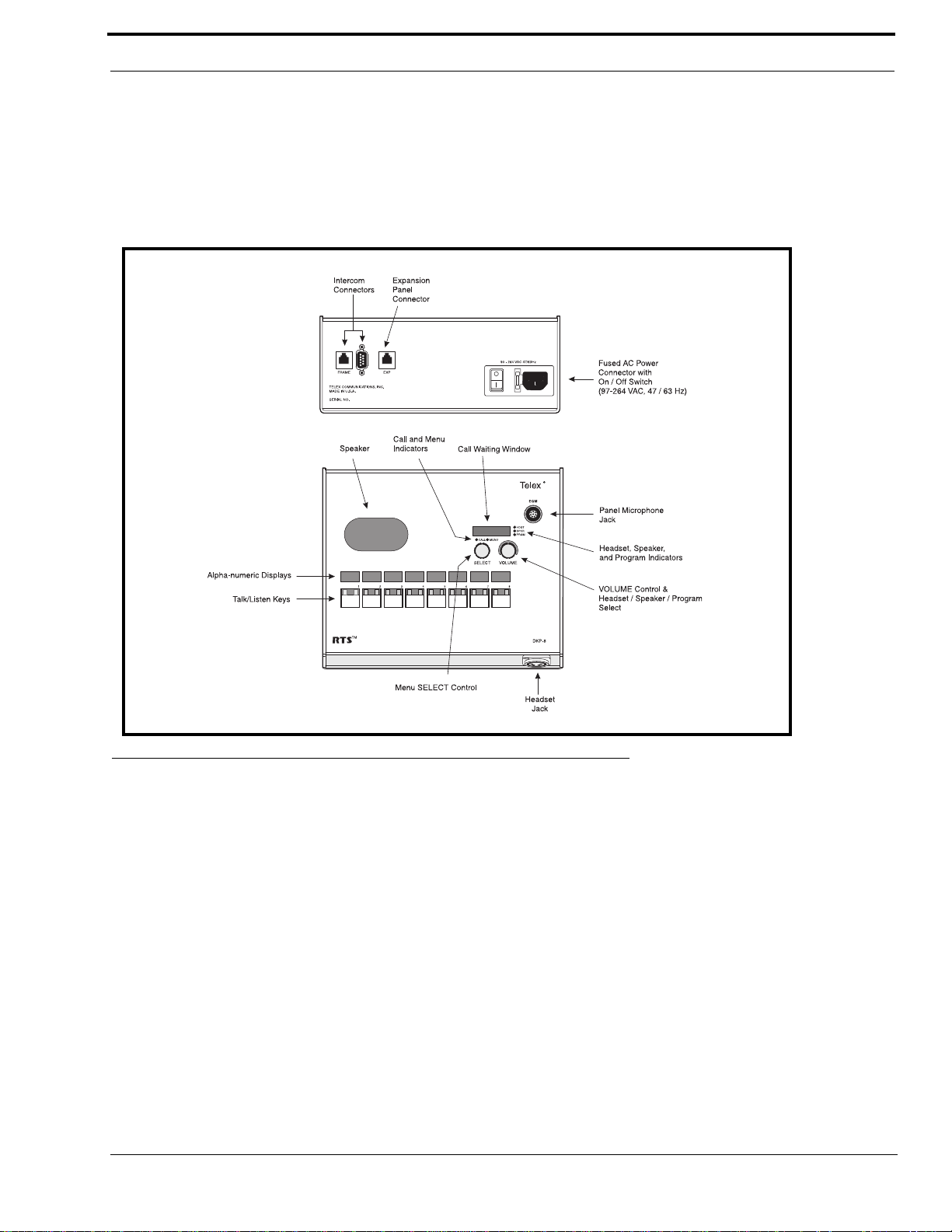
SET ADDR Sets the logical keypanel number, or keypanel address.
SIDETONE Adjusts the level of your own voice in headphones when talking. Also adjusts chime tone level.
TALLY Provides adjustable flashing indication for any destination that is communicating with the
TEST PNL Tests keys, controls and displays.
TONE Activates an internal tone generator. Used to test the talk and listen paths.
USM Activates hot mic to matrix and/or MIC PRE OUT connector of option Rear Connect or Modul e.
keypanel.
FIGURE 1. DKP-8 Keypanel Reference View (Push-button version shown)
• Although the DKP-8 has an expansion connector for connection of expansion panels and level control panels, this feature
is generally not used, since the DKP-8 is a desktop unit, while expansion panels and level control panels are designed for
rack mounting.
5
Page 12
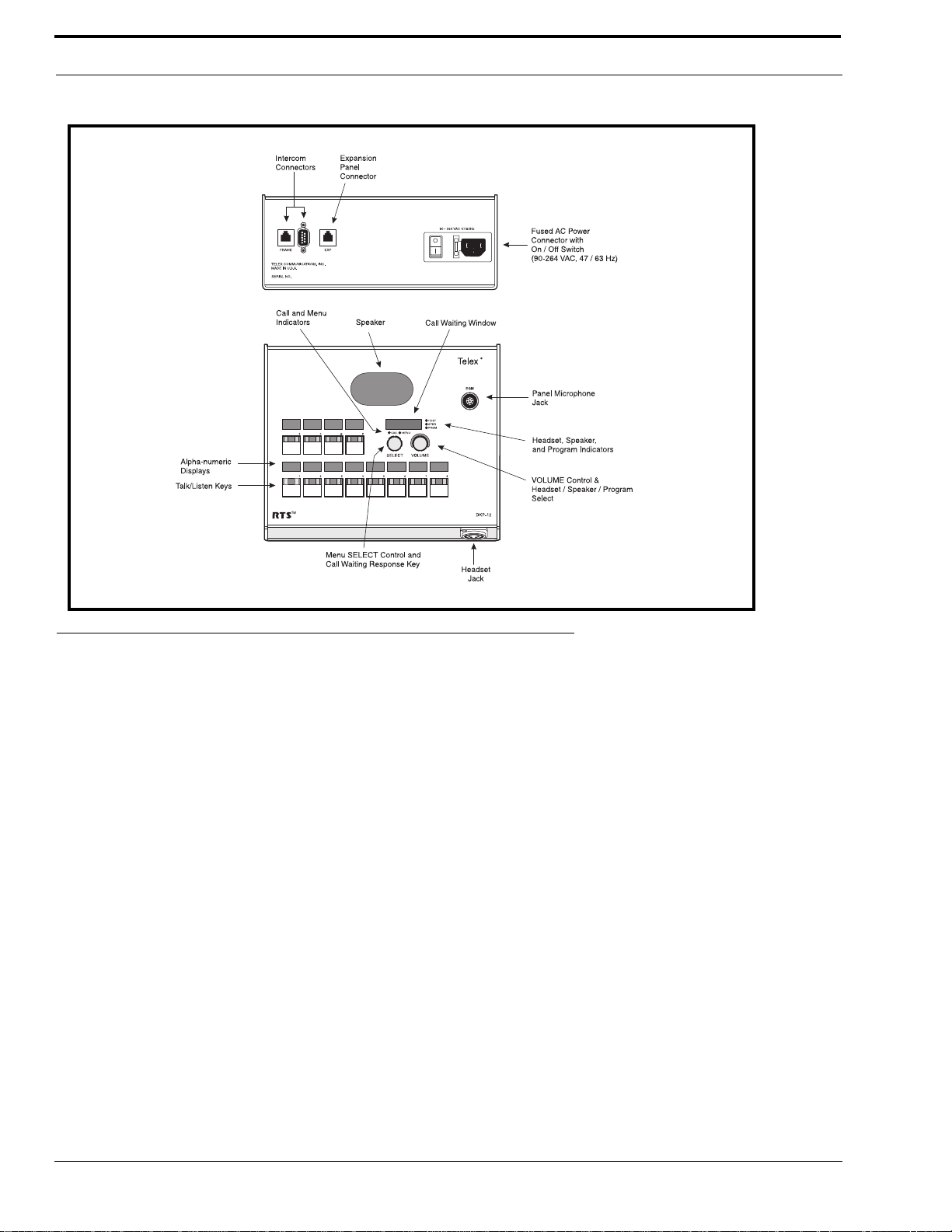
Menu List for DKP-8, DKP-12, and KP-12 Keypanels
FIGURE 2. DKP-12 Keypanel Reference View (Push-button version shown).
• Although the DKP-12 has an expansion connector for connection of expansion panel and level control panels, thi s feature
is generally not used, since the DKP-12 is a desktop unit, while expansion panels and level control panels are designed for
rack mounting.
6
Page 13
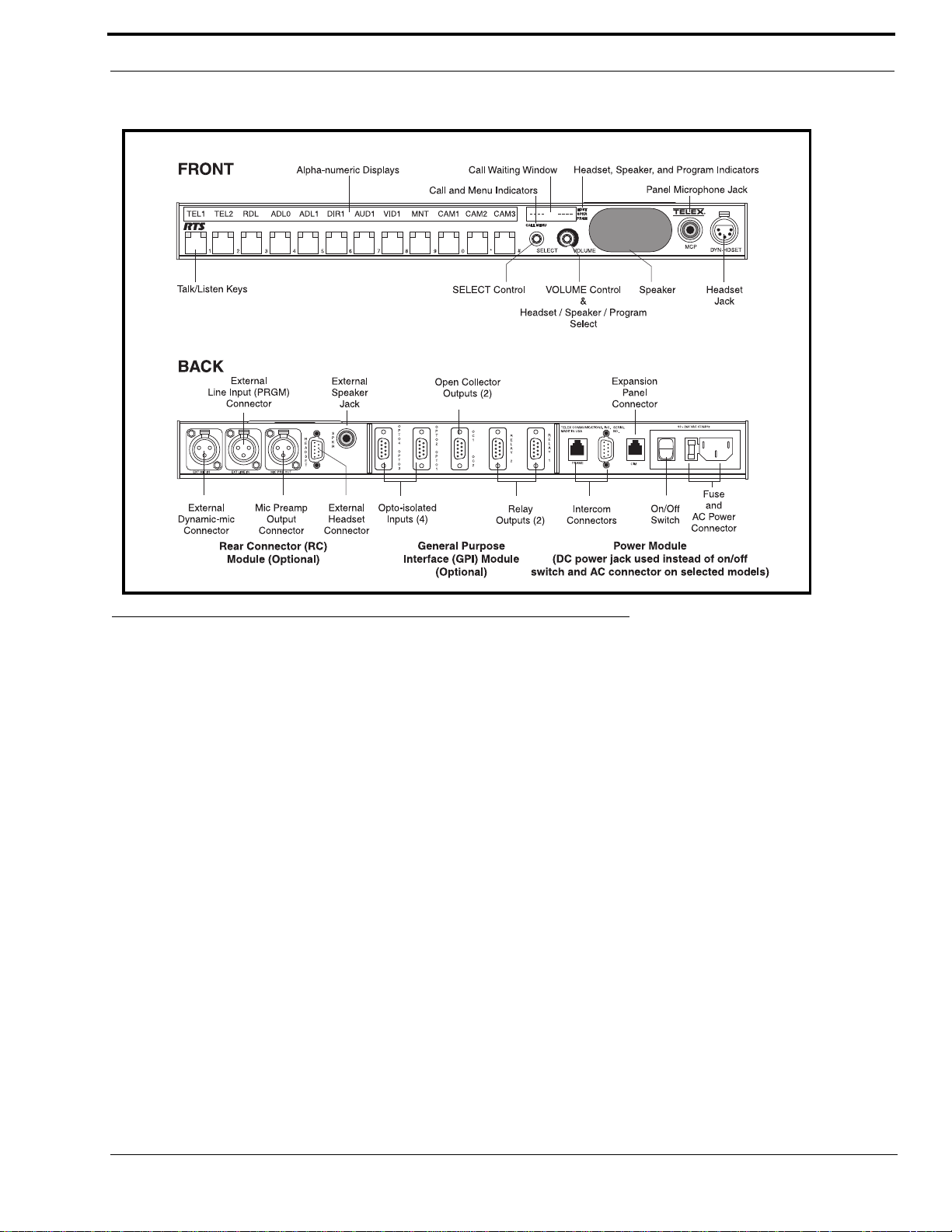
FIGURE 3. KP-12 Keypanel Reference View (Push-button version shown).
7
Page 14

Menu List for DKP-8, DKP-12, and KP-12 Keypanels
8
Page 15
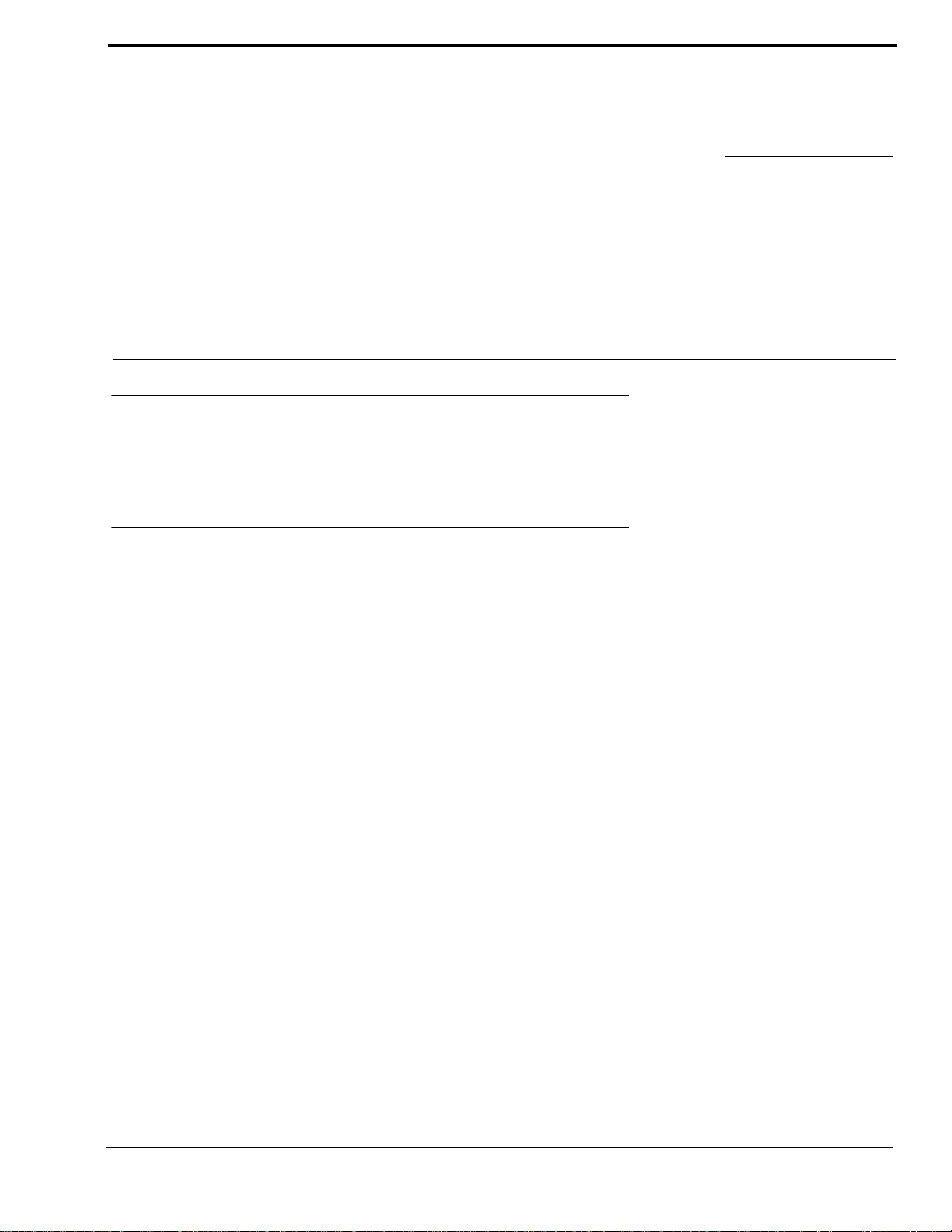
CHAPTER 2
Power-Up and Initial Settings
Applying Power
Versions with an AC power connector have a power switch on the back panel. Versions with an external power supply and DC
power jack do not have a power switch: plug in the power supply to apply power.
“MD1”, “Key Type” and “Set Addr” Messages
• If the keypanel displays MD or KEY TYPE in the call waiting window at power-up, this indicates that service adjustments
must be made before using the keypanel. T o correct the MD1 service message, see “Menus, SERVICE, MOD ASGN” on
page 42. To correct the KEY TYPE service message, see “Menus, SERVICE, KEY TYPE” on page 40.
Normally, when the keypanel is powered-up for the first time, the call waiting window will display SET ADDR. This means
that you must set the address prior to first use of the keypanel. The address is based on the intercom port number to which the
keypanel is connected as follows:
Determining the Address, CS9XXX Intercoms
For intercom port numbers ending in 1 through 9, the keypanel address is the last digit of the port number. If the last digit of
the port number is 0, us 10 as the address.
Determining the Address, ADAM and ADAM CS Intercoms
Determine the keypanel’s address using Table 7 on page 49.
Determining the Address, Zeus Intercom Systems
The address is the number (1-8) printed next to the connector on the back panel of the Zeus Frame. (This number repeats fo r
each group of 8 connectors. The intercom system is able to distinguish between two keypanels set to the same address by the
group where each one is connected.)
NOTE: Cronus system and the AIO-16 card do not require you to set the address because they automatically set the address
when installed into the system.
9
Page 16
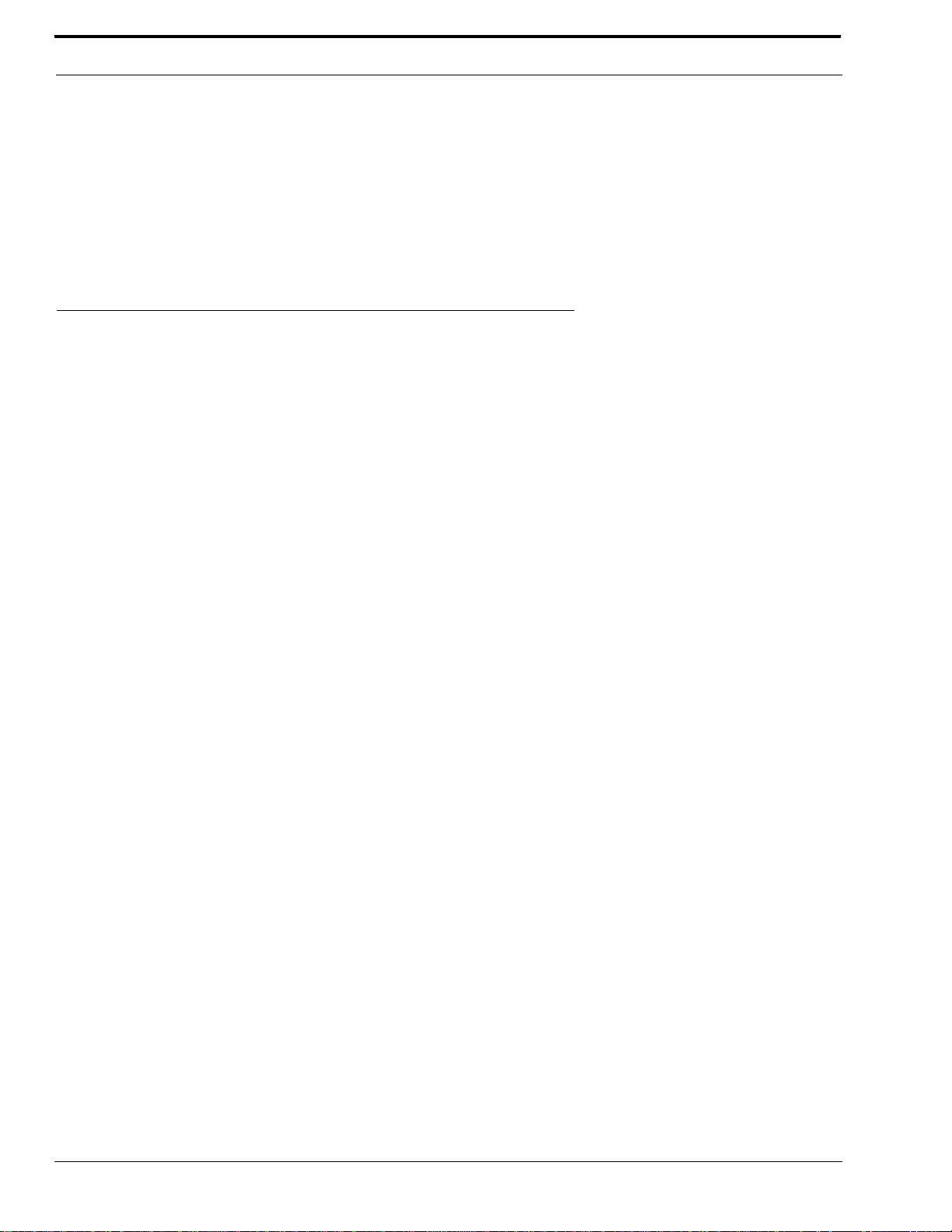
Power-Up and Initial Settings
Setting the Address
1. While SET ADDR is displayed, tap the SELECT control.
ADDR 1 will display in the call waiting window.
2. Turn the SELECT control to display the address (ADDR 1 through ADDR 10) that you determined above.
3. Tap the SELECT control.
While the address is being stor ed, the alphanumeric displays and the call waiting window will show asterisks (****). Then,
the normal power-up indications will occur as described below. If you move the keypanel to a new port and need to change
the address at a later time, see “Menus, SERVICE, SET ADDR” on page 46.
Power-Up Indications
After the correct keypanel address has been set, SET ADDR will no longer display at power-up. Instead, the following indications will be given:
Keypanel with Alphanumeric Displays
Alphanumeric Displays:
During a normal power-up, the alphanumeric displays will first show asterisks (****). After a few moments,
the intercom key assignments will display. If the keypanel cannot establish communications with the
intercom system, all alphanumeric displays will continue to show asterisks. Check the cable connection.
Unassigned Keys:
For each unassigned key, the display will show dashes (- - - -).
Keypanel without Alphanumeric Displays
The call waiting window will first display asterisks (****) then dashes (- - - -). If the keypanel cannot establish communications with the intercom system, the call waiting window will continue to show asterisks. Check the cable connection.
CALL / MENU Indicators
At power-up, the CALL and MENU indicators should be OFF.
HDST/SPKR/PGM volume indicator
At power-up, the selected Volume indicator is red, while the rest of them are green.
10
Page 17

Specifications
Specifications
MICROPHONE PREAMPLIFIER
Ω
Audio Input Level (at 1k
Electret Mic: -42dBu, 5kΩ
Dynamic Mic: 50dBu, 150Ω
Output Level (to matrix): +8dBu, ±0.2dBu
Max Voltage Gain, Mic to Line: 70dB, ±0.2dB
Frequency Response: 100Hz to 8000 Hz, ±3dB
TEST OSCILLATOR
Output Level (to matrix): +8dBu, ±2dBu
Output Frequency: 400Hz
HEADPHONE AMPLIFIER
Maximum Voltage Gain: 30dB
Frequency Response: 100Hz to 8000Hz, ±3dB
Headphone Impedance: 50 to 600Ω
Output Power: 150mW into 50Ω
Output Voltage Level: 8 volts peak-to-peak (max.)
Mute:
)
Environmental
Storage: -40°C to +60°C (-40°F - 140°F)
Operating: -10°C to +41°C (14°F - 105.8°F)
Dimensions:
8.156” W x 4.94” H x 9” D (207.16 mm x 125.48mm x
228.6mm)
Weight:
3.84 lbs. (1.74 kg)
Full: 70dB min.
Partial: 0 to 30dB
Sidetone Range: 30dB
SPEAKER AMPLIFIER AND SPEAKER
Frequency Response: 100Hz to 8000Hz, ±3dB
Output Power (per amplifier): 5 watts into 4Ω
Output Voltage Level: 16 volts peak-to-peak (max.)
Volume Control Range: 70dB
Mute:
Full: 70dB min
Partial: 6dB. 0 to 30 dB adjustable
Speaker: 2 watts continuous, 4 watts peak
INTERCOM LINE INPUT/OUTPUT
Main Output: Nominal +8dBu, ±0.2dBu
Main Input: Nominal +8dBu, Peak: ±20dBu max.
External Line Input: Nominal +8dBu
GENERAL
Input Power Requirements:
AC Supply: 90-230 VAC ±10%, 50/60Hz
11
Page 18

Power-Up and Initial Settings
12
Page 19
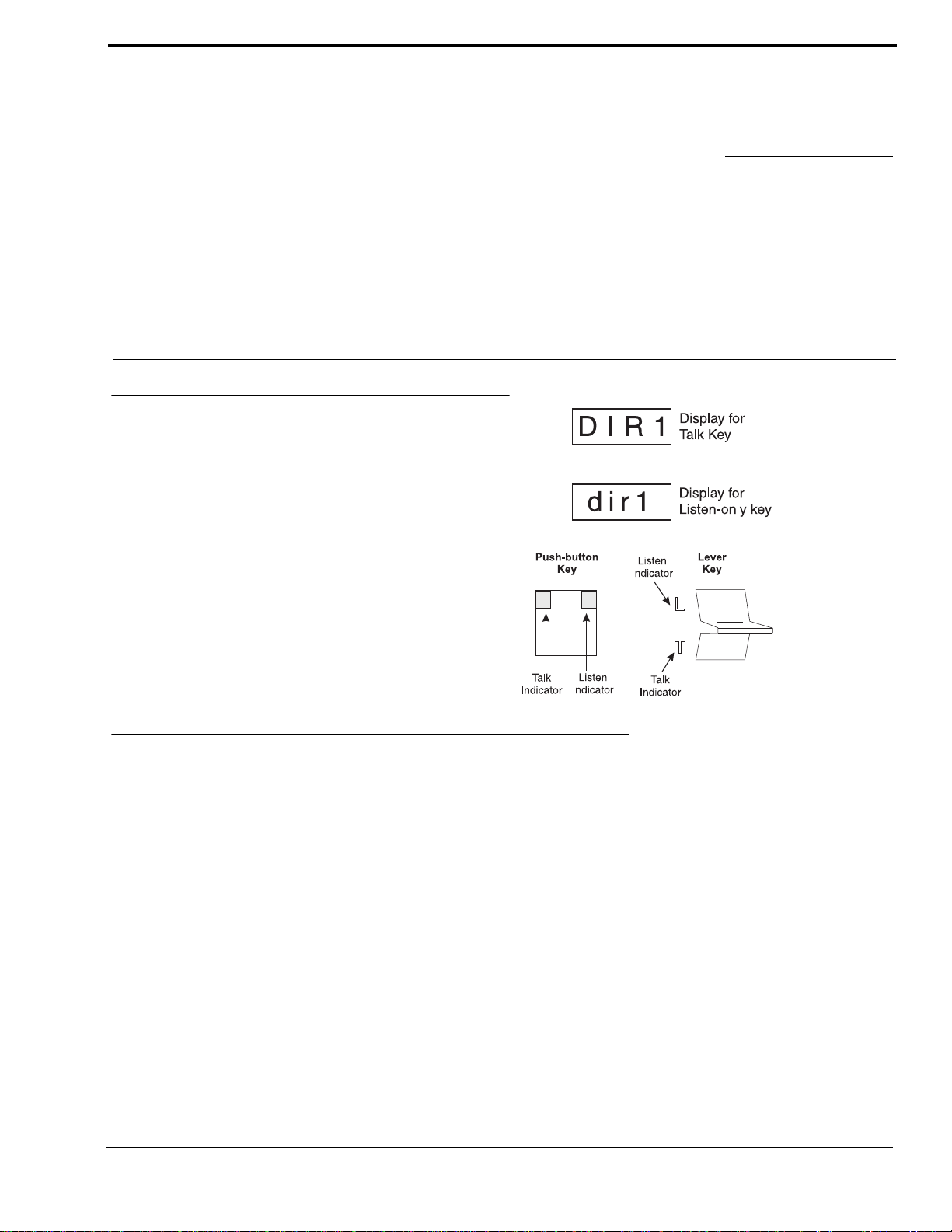
Keys and Displays
• Keys that are assigned for talk or talk+listen are indicated
using UPPER CASE letters in the alphanumeric displays
above the keys.
• Keys that are assigned for listen-only are indicated using
lower case letters.
• For momentary activation of a key press and hold the key.
Then, release it when finished.
• For latching operation, tap the key; it will turn ON and
remain ON. Tap the key again to turn it OFF when finished.
CHAPTER 3
Basic Inter com Operation
NOTE: For lever keys only: You can independently activate
talk and listen by tapping up or down.
Talk and Listen Indicators
The talk and/or listen indicators turn green when a key is activated, depending on the key’s assignment. For example, if the key
is assigned for talk, but not for listen, only the talk indicator will turn green when the key is pressed; if the key is assigned for
talk + auto-listen, both indicators will turn green when the key is activated. If there is no key assignment, they will not activate.
The talk indicator also provides some other indications, as follows:
Continuous red “in use” indication: an “in-use” indication is provided for IFB and ISO keys. An “in-use” indication is also
provided for keys that are assigned to destinations in remote intercom systems (when your intercom system is equipped with
optional trunking). If another keypanel is currently talking to any of these destinations, and you have a key assigned to the
same destination, the talk indicator in that key will light red to indicate “in-use”. If you activate the key and it turns continuous
green, this indicated that you and the other keypanel operator are both talking to the destination. If the indicator flashes green
when a key is activated for an IFB or a remote destination, this indicates that the other keypanel has a higher priority and you
cannot talk to that destination at the current time.
Red flashing “incoming call” indication: If the talk indicator in a key starts to flash red, this indicates that the destination
assigned to that key is calling you. Activate the key as described above to talk back.
13
Page 20

Basic Intercom Operation
NOTE: You can adjust the amount of time that displays will flash for incoming call indication. See “Menus, SERVICE,
TALLY” on page 47.
Headset/Speaker/PRGM Selection and Volume Adjustment
You can select operation with a headset (HDST). Or, you can select operation with the internal speaker (SPKR) and a microphone connected at the panel microphone jack. T o select either HDST or SPKR, tap the VOLUME control once. The indicator
will be lit red for whichever one is currently selected. Then, turn the VOLUME control to set the level.
KP-12 Only: If the KP-12 has an optional Rear Connector Module, and an external program input source is connected, you
can adjust its level independently of the intercom level. To change the program volume double-tap the VOLUME control.
Then, turn the VOLUME control to adjust the program level in the headset or speaker, whichever is currently activated. Tap
the VOLUME control once to quit PGM adjustment.
NOTE: After you have set everything the way you want it, you can save your settings using “Menus, SERVICE, SAVE CFG”
on page 46. The keypanel will then always power-up with you settings.
If you are using a headset with ear cushions that fully enclose the ears, you may also wish to make adjustments to the sidetone
level. See “Menus, SERVICE, SIDETONE” on page 47.
Flashing Call Indicator
Occasionally, a keypanel may call, and there won’t be a key assigned to talk back to that caller. In this case, the caller’s name
will flash in the call waiting window, and the CALL indicator will flash red. Press and hold the SELECT control to talk back.
The caller’s name will be cleared after a period of time, but it will be retained in the call list. The call list is a short list of the
last four names that have appeared in the call waiting window. To access the call list, simply turn the SELECT control until
you locate the caller’s name, then press and hold SELECT to talk. As new calls are received in the call waiting window, they
are added to the call list, and old callers will be dropped. If you wish to create a permanent key assignment from a name in the
call waiting window, use “Copy Call Waiting”, below.
Copy Call Waiting
You can copy a name from the call waiting window to an intercom key to create a new talk key assignment. While the desired
name is displayed, press and hold the SELECT control, then tap an intercom key.
• When you use this method, a talk-only key assignment will be created. If you want the key to also have a listen assignment,
you should use the KEY ASGN menu. See “Menus, KEY ASGN, General Description” on page 29.
• If restrictions against key assignment have been imposed using the intercom system configuration software, the intercom
key will ignore the assignment. In this case, contact the intercom system administrator if you need to make a change.
• All new key assignments that you create are automatically uploaded to the intercom system and saved to the on-line
configuration.
14
Page 21

CHAPTER 4
Telephone Operation
NOTE: KP-12 and DKP-12 Only, Requires optional TIF Interface.
If the intercom system is equipped with an optional TIF telephone interface, one or more intercom keys on the KP-12 keypanel
may be assigned for use as phone keys. There are three types of phone key assignments:
All-purpose phone key (usually identified as TEL1, TEL2, etc.): may be used for manual dialing, for last number redial, and
for auto-dialing any of ten stored phone numbers.
Redial Key (RDL): redials the last number when activated.
Autodial Key (ADL0-ADL9): dials one of ten previously saved autodial numbers when activated.
The following paragraphs describe how to use each of these three types of phone keys.
All-Purpose Phone Key Operation
The following paragraphs assume that a phone key has already been set up and is ready for use. If a phone key has not been set
up, see “Menus, KEY ASGN, PHONE (For KP-12, DKP-12 Only)” on page 35.
Names for general purpose phone keys are assigned, like any other intercom port name, using the intercom system
configuration software. Suggested names are TEL1, TEL2, etc. to distinguish phone keys from other types of intercom keys.
Manual Dialing with an All-Purpose Phone Key
1. Tap the phone key to begin your call.
This will place the keypanel in dial mode: the CALL indicator will turn on, and MAN DIAL (manual dial) will display in
the call waiting window. You should also hear the dial tone. (Note, you may hang up the phone line at this time by simply
tapping the phone key again.)
2. Tap the SELECT control to select MAN DIAL.
The twelve intercom keys can now be used to dial a telephone number. Each key corresponds to the number printed next to
it on the front panel. If the KP-12 has alphanumeric displays, the key numbers are displayed above each key.
3. Begin dialing the number by tapping the appropriate keys.
After you dial the first digit, END DIAL will appear in the call waiting window. When you have completed dialing, tap the
SELECT control to select END DIAL. This will return the KP-12 to normal operating mode. If the called party answers,
proceed with you conversation as for any other intercom call. To end the phone call, hang up as described below.
15
Page 22

Telephone Operation
Hanging Up
1. Turn the SELECT control to display HANG UP, then tap SELECT.
The call waiting window will display TAP KEY.
2. Tap the phone key.
The talk and listen indicators will turn off and the call will terminate.
Receiving a Phone Call
The phone key will flash red. Tap the key to answer the call. Hang up as previously described when finished.
Talk Mute During a Phone Conversation
During a phone conversation, tap the phone key once to turn on talk muting. Tap the key again to resume talking
Last Number Redial with an All-Purpose Phone Key
1. Tap the phone key to enter dial mode.
2. Turn the SELECT control to display REDIAL, then tap the SELECT control to redial.
3. Hang up as previously described when finished with the call.
Dialing an Autodial Number Using an All-Purpose Phone Key
NOTE: T o use this feature, you must first have stored one or more auto dial numbers. See “Menus, Autodial (for KP-12/ DKP12 Only)” on page 28.
1. Tap the phone key to enter dial mode.
2. Turn the SELECT control to display AUTODIAL in the call waiting window, then tap SELECT.
3. Turn the SELECT control to select the desired autodial number (ADL0 through ADL9), then tap SELECT control to dial
the number.
4. Hang up as previously described when finished with the call.
Dialing a Number Using a Redial or Autodial Key
NOTE: The following paragraph assumes that a redial or autodial key has already been set up and is ready for use. T o set up a
redial key, see “Menus, KEY ASGN, REDIAL (For KP-12, DKP-12 Only)” on page 36. To set up an autodial key, see
“Menus, KEY ASGN, AUTODIAL (For KP-12, DKP-12 Only)” on page 29. A redial key will have the name RDL. Autodial
keys will have names ADL0, AL1, and so forth.
T o pla ce a call on a redial or autodial key, simply tap the key. The number will automatically dial, talk and listen will activate.
Hang up and mute are accomplished as previously described.
16
Page 23

CHAPTER 5
Using the Top-Level Menu
General Description
When the keypanel is turned ON, it resets to the top-level menu. At this level, the MENU indicator is OFF. To access the items
in the top level menu, turn the SELECT control. The following items are displayed in the call waiting window as the SELECT
control is turned:
ITEM DESCRIPTION
- - - - Clear call waiting. Default condition od display. May be used to clear keys.
Call list names The last 4 destination names to appear in the call waiting window are retained for quick talk using the
DISPLAY Displays information such as the keypanel’s port number, setup page usage, listen assignments, etc.
KEY LIST Accesses all four setup pages of key assignments for this keypanel.
LEVEL Lets you adjust the range of VOLUME control or adjust the listen level for selected intercom keys.
LISTS Accesses the intercom system scroll lists for key assignment.
MENUS Provides access to less commonly used keypanel features.
PAGE (1-4) Lets you assign a different page of key assignments
TGL LISN Lets you activate/deactivate the listen assignment for a talk key without activating the talk assignment. (Push-
SELECT control.
button only)
Tap the SELECT control on any item in the top level menu to select that item.
The following paragraphs describe the use of the top-level menu items.
Top Level Menu, - - - - (Clear call waiting)
The call waiting window defaults to clear (- - - -) at power-up and when no action has been taken with the SELECT control for
about 30 seconds. The clear indication may be used to clear an intercom key’s assignment. To do this, press and hold the
SELECT control, then tap the intercom key that you want to clear.
• Clear call waiting only clears key assignments. It does not clear key options. If you want to clear an option that has been
assigned to a key, use “Menus, KEY OPT, CLR OPT” on page 38.
• If a key assignment will not clear, restrictions may have been imposed using the intercom system configuration software. In
this case, talk to the intercom system administrator if you need to make changes.
17
Page 24

Using the Top-Level Menu
Top Menu Level, Call List Names
As mentioned previously, a flashing CALL indication occurs when there is an incoming call from a destination and there is no
key assigned to talk back to that destination. The destination name flashes in the call waiting window and is added to the call
list. You can then press the SELECT control to talk back to that caller. Later, you can turn the SELECT control to locate the
caller’s name and then tap the SELECT control to call that destination and talk again. Names are also added to the call list as
you select and use some of the other top level menu items described in the following paragraphs. For example, if you use the
P-P menu item to select an intercom port, and then use the SELECT control to talk to that destination, the destination will be
added to the call list. Whenever a new name is added to a full call list, the oldest name on the list is dropped. Thus, the call list
can change over time.
Top Level Menu, Display
General Description
When you select DISPLAY in the top level menu, you can access several menu items that display current information about
the keypanel using the key displays and the call waiting window.
Top Level Menu, Display, CHANS ON
Select CHANS ON to view a list of all destinations that are talking to your keypanel. The call waiting window may briefly
display WAIT while the name are retrieved. The names can then be scrolled in the call waiting window by turning the
SELECT control. If there are no active destinations, N/A will display. You can use this feature, for example, to locate an intercom station that has accidentally left a talk key activated that is causing unnecessary noise at your keypanel. While that station’s name is displayed in the call waiting window, press and hold the SELECT control to talk back and request that they turn
the key off.
• If you keypanel is assigned as the permanent member of a party line, CHANS ON will always display the names of all
other member of the party line.
Top Level Menu, Display, Exclusive
An Exclusive key will cause all active keys to turn OFF when activated. The keys that are turned OFF when the exclusive key
is activated will NOT turn back ON when the exclusive key is released.
1. Turn the SELECT knob to display, and then tap the knob.
2. Turn the SELECT knob to Exclusive, then tap the knob.
The Exclusive key’s T a lk LED will light.
Top Level Menu, Display, Group (1-4)
GROUP displays all keys that are currently assigned to groups. The group master key will flash green, and the other keys in
the group will be lit continuous green. The talk and listen indicators will light according to the way the keys have been programmed. For example, if the group master key normally activates both talk and listen, both indicators will flash green. If no
keys are assigned to a group NONE will display.
1. Double-tap the SELECT control to return to the previous menu level. Or , press and hold the SELECT control for about two
seconds to clear the call waiting window, if desired.
For assignment of keys to groups, see “Menus, KEY OPT, GROUP (1-4)” on page 38.
18
Page 25

Top Level Menu, Display
Top Level Menu, Display, KEY ICOM
When you select KEY ICOM, the intercom system names for all talk key assignments will appear in the display above the
intercom keys. If there is only one intercom system, the word “LOCL” will display to indicate “local intercom”.
The call waiting window will also display TAP KEYS. If the keypanel does not have alphn umeric displays for intercom key
assignments, tap any key and the name of the intercom system to which that key is assign will appear in the call waiting
window. (If the key is not assigned, the call waiting window will display dashes.)
Double-tap the SELECT control to return to the previous menu level. Or, press and hold the SELECT control for two seconds
to clear the call waiting window, if desired.
Top Level Menu, Display, KEY TYPE
When you select KEY TYPE, the type of key assignment (see below) for each talk key is displayed in the alphanumeric display above that key. If there is no talk assignment, the display will show dashes (- - - -).
The call waiting window will also display TAP KEYS. If the keypanel do es not have alphanumeric displays for intercom key
assignments, tap any key and the key type for that key will appear in the call waiting window. (If the key is not assigned, the
call waiting window will display dashes.)
Types of Key Assignments
PL Party Lines
IFB IFBs
IFBSL IFB Special List
ISO Camera ISOs
P-P Point-to-Point
RLY Relays
SPCL Special Lists
UPL UPL Resource
Double-tap the SELECT control to return to the previous menu level. Or, press and hold the SELECT control for two seconds
to clear the call waiting window, if desired.
Top Level Menu, Display, Level 2
NOTE: Talk Level 1 and 2 key assignments refer to stacked talk keys. A stacked talk key activates two types of communica-
tion at once. For example, a stacked talk key could simultaneously activate audio output to a transmitter and key the transmitter using a relay. The audio output is called the level 1 assignment and the relay is called the level 2 assignment.
When you select LEVEL 2, the talk level 2 key assignment for each key will appear in the alphanumeric display above the
key. If there is no talk level 2 assignment, the display wil l sh ow (- - - -).
The call waiting window will also display TAP KEYS. If the keypanel do es not have alphanumeric displays for intercom key
assignments, tap any key and the talk level 2 assignment for that key will appear in the call waiting window. (If the key is not
assigned, the call waiting window will display dashes.)
Double-tap the SELECT control to return to the previous menu level. Or, press and hold the SELECT control for two seconds
to clear the call waiting window, if desired.
19
Page 26

Using the Top-Level Menu
Top Level Menu, Display, Listen
When you tap LISTEN, the listen key assignment for each key will appear in the alphanumeric display above the key. If there
is no listen assignment, the display will show (- - - -).
The call waiting window will also display TAP KEYS. If the keypanel does not have alphanumeric displays for intercom key
assignments, tap any key and the assignment will appear in the call waiting window. (If the key is not assigned, the call
waiting window will display dashes.)
Double-tap the SELECT control to return to the previous menu level. Or, press and hold the SELECT control for about two
seconds to clear the call waiting window, if desired.
Top Level Menu, Display, Page Use
PAGE USE shows which setup page is assigned to the keypanel. For KP-1 2’s it also shows which pages are assigned to any
connected expansion panels. When you select PAGE USE, PG 1 will display in the left side of the call waiting window and
the panel to which page 1 is assigned will appear in the right. Turn the SELECT control to view the page 1-4 assignments.
KP-12 indicates a keypanel; EXP1, EXP2, etc. indicate expansion panels. For example, PG1 KP-12 means setup page 1 is
assigned to the keypanel; PG EXP1 means setup page 2 is currently assigned to expansion panel #1. If a page is not assigned,
the call waiting window will display NONE.
Double-tap the SELECT control to return to the previous menu level. Or, press and hold the SELECT control for two second
to clear the call waiting window, if desired.
Top Level Menu, Display, Port Num
When you select PORT NUM, the port number to which the keypanel is connected will display in the call waiting window.
NOTE: You will get a false reading if the keypanel address has not been correctly set using “Menus, SERVICE, SET ADDR”
on page 46.
Double-tap the SELECT control to return to the previous menu level. Or, press and hold the SELECT control for two
seconds to clear the call waiting window.
Top Level Menu, Display, SOLO
A SOLO key is a talk key that, when activated, will cause all other active intercom keys to turn off. Turning the solo key off
will cause the deactivated keys to turn back on. When you select SOLO in the DISPLAY menu, all keys that are currently
assigned to operate as solo keys will light. The talk and listen indicators will light according to the way the keys have been
programmed. For example, if a solo key normally activates as both talk and listen, both the talk and listen indicators will be
green.
Double-tap the SELECT control to return to the previous menu level. Or, press and hold the SELECT control for two
seconds to clear the call waiting window, if desired.
For description and assignment of solo keys, see “Menus, KEY OPT, SOLO” on page 39.
Top Level Menu, Display, Version
Select VERSIONS to display the keypanel’s software version in the call waiting window.
NOTE: The KP-12 version can easily be updated from AZedit. See firmware download in AZedit help or User Manual.
20
Page 27

Top Level Menu, Key List
Top Level Menu, Key List
When you select Key List, the list of all currently assigned keys on all 4 setup pages will be scrollable in the call waiting window. Turn the SELECT control to locate a key assignment.
To talk to the selected key assignment, press and hold the SELECT control. This will also add the name to the call list for
future use.
To assign the selected key assignment to an intercom key on the active setup page, press and hold the SELECT control, then
tap an intercom key.
• If restrictions against key assignments have been imposed using the intercom system configuration software, the intercom
key may ignore the assignment. In this case, contact the intercom system administrator if you need to make a change.
• New key assignments created from the key list are automatically uploaded to the intercom system and saved to the on-line
configuration.
• When you make a key assignment from the key list, both the talk and listen assignments will be copied to the new key.
T o return to the top level menu, double-tap the SELECT control. If no action is taken for 30 seconds, the call waiting window
will clear.
Top Level Menu, Level
LEVEL displays crosspoint listen levels for point-to-point or party line key assignments. When you select LEVEL the call
waiting window will display “TAP KEY”. Tap any key that has a point-to-point or party line listen assignments. The current
listen level setting will display in the ca ll wait ing windo w. If the key is not a point-to-point or party line key, or if there is not a
listen assignment, the call waiting window will display N/A when you tap the key.
Double-tap the SELECT control and tap another key to read its level. Or, press and hold the SELECT control for two seconds
to exit.
Top Level Menu, Lists
Top Level Menu, Lists, ICOM
ICOM displays only if your intercom system is connected to other intercom systems. When you select ICOM, a list of inter-
com systems appear in the call waiting window. T urn the SELECT control to display the desired intercom system, then tap the
SELECT control. The call waiting window will display WAIT while the scroll lists are retrieved from that intercom system.
Once the lists have been retrieved, you may use them just like the scroll lists for the local intercom system. See the descriptions for IFB, ICO, etc., that follow.
NOTE: ICOM will only appear in the menu list when the keypanel is attached to a trunked system.
Top Level Menu, Lists, PL (party lines)
When you select PL, the list of party lines is displayed in the call waiting window. Turn the SELECT control to locate the
desired party line.
To talk to the selected party line, press and hold the SELECT control.
To assign the party line to an intercom key for future use, press and hold the SELECT control, then tap an intercom key.
21
Page 28

Using the Top-Level Menu
•If restrictions against key assignment have been imposed using the intercom system configuration software, the
intercom key may ignore the assignment. In this case, contact the intercom system administrator if you need to
make a change.
•Party line key assignment changes are automatically uploaded to the intercom system and saved to the on-line
configuration.
•When you assign a party line key using this method, only the talk assignment is affected and not the listen
assignment. If you want to change or add a listen assignment you will have to access menu mode and use the
“Menus, KEY ASGN, General Description” on page 29.
To return to the top-level menu from the party line list, double-tap the SELECT control. If no action is taken for 30 seconds,
the call waiting window will clear.
Top Level Menu, Lists, P-P (Point-to-Point)
When you select P-P, the list of ports is displayed in the call waiting window. Turn the SELECT control to locate the desired
port.
To talk to the selected port, press and hold the SELECT control.
To assign the port to an intercom key for future use, press and hold the SELECT control, then tap an intercom key.
•If restrictions against key assignment have been imposed using the intercom system configuration software, the
intercom key may ignore the assignment. In this case, contact the intercom system administrator if you need to
make a change.
•P-P key assignment changes are automatically uploaded to the intercom system and saved to the on-line
configuration.
•When you assign a Point-to-Point key using this method, only the talk assignment is affected and not the listen
assignment. If you want to change or add a listen assignment you will have to access menu mode and use the
“Menus, KEY ASGN, General Description” on page 29.
T o return to the top-level menu from the P-P list, double-tap the SELECT control. If no action is taken for 30 seconds, the call
waiting window will clear.
Top Level Menu, Lists, IFB
When you select IFB, the IFB list will appear in the call waiting window. Turn the SELECT control to locate the desired IFB
name.
To talk to the selected IFB, press and hold the SELECT control.
This will also add the IFB name to the call list for future use.
To assign the IFB to an intercom key for future use, press and hold the SELECT control, then tap an intercom key.
• If restrictions against key assignment have been imposed using the intercom system configuration software, the intercom
key may ignore the assignment. In this case, contact the intercom system administrator if you need to make a change.
• IFB key assignments are automatically uploaded to the intercom system and saved to the on-line configuration.
• When you assign an IFB key using this method, only the talk assignment is affected and not the listen assignment. If you
want to change or add a listen assignment you will have to access menu mode and use the “Menus, KEY ASGN, General
Description” on page 29.
Top Level Menu, Lists, IFSL
When you select IFSL, the IFSL list will appear in the call waiting window. Turn the SELECT control to locate the desired
IFSL name.
22
Page 29

Top Level Menu, Lists
1. To talk to the selected IFSL, press and hold the SELECT control.
This will also add the IFSL name to the call list for future use.
To assign the IFSL to an intercom key for future use, press and hold the SELECT control , th en tap an intercom key.
• If restrictions against key assignment have been imposed using the intercom system configuration softw are, the intercom
key may ignore the assignment. In this case, contact the intercom system administrator if you need to make a change.
• IFSL key assignments are automatically uploaded to the intercom system and saved to the on-line configuration.
• When you assign an IFSL key using this method, only the talk assignment is affected and not the listen assignment. If you
want to change or add a listen assignment you will have to access menu mode and use the “Menus, KEY ASGN, General
Description” on page 29.
Top Level Menu, Lists, ISO
When you select ISO, the ISO list will appear in the call waiting window. Turn the SELECT control to locate the desired ISO
name.
1. To talk to the selected ISO, press and hold the SELECT control. This will also add the ISO name to the call list for future
use.
To assign the ISO to an intercom key for future use, press and hold the SELECT control, then tap an intercom key.
• If restrictions against key assignment have been imposed using the intercom system configuration softw are, the intercom
key may ignore the assignment. In this case, contact the intercom system administrator if you need to make a change.
• ISO key assignments are automatically uploaded to the intercom system and saved to the on-line configuration.
• When you assign an ISO key using this method, only the talk assignment is affected and not the listen assignment. If you
want to change or add a listen assignment you will have to access menu mode and use the “Menus, KEY ASGN, General
Description” on page 29.
T o return to the top-level menu, double-tap the SELECT control. If no action is taken for 30 seconds, the call waiting window
will clear.
Top Level Menu, Lists, RLY (Relays)
RLY can be used to activate relays in an FR9528 or UIO-256 Frame. It may also be used to activate the GPI outputs on the
back of an ADAM CS frame (J903) or on an XCP-ADAM-MC Master Controller Breakout Panel in an ADAM intercom system (J11).
1. When you select RLY, the relay scroll list will appear in the call waiting window.
2. Turn the Select control to display the desired relay, then press and hold SELECT to keep the relay activated.
3. To assign the relay to a key for future use, press and hold the SELECT control, then tap an intercom key.
• If restrictions against key assignment have been imposed using the intercom system configuration softw are, the intercom
key may ignore the assignment. In this case, contact the intercom system administrator if you need to make a change.
• Relay key assignments are automatically uploaded to the intercom system and saved to the on-line configuration.
• Changing a key’s assignment has no effect on any key options that may already be assigned to that key using the “General
Description” on page 37.
Double-tap the SELECT control to return to the previous menu level. Or, press and hold the SELECT control for two seconds
to exit menu mode.
Top Level Menu, Lists, SPCL (Special Lists)
When you select SPCL, a list of special lists will appear in the call waiting window. Turn the SELECT control to locate the
desired special list.
23
Page 30

Using the Top-Level Menu
1. To talk to the selected special list, press and hold the SELECT control.
2. To assign the special list to an intercom key for future use, press and hold the SELECT control, then tap an intercom ke y.
• If restrictions against key assignment have been imposed using the intercom system configuration software, the intercom
key may ignore the assignment. In this case, contact the intercom system administrator if you need to make a change.
• SPCL key assignments are automatically uploaded to the intercom system and saved to the on-line configuration.
• When you assign a SPCL key using this method, only the talk assignment is affected and not the listen assignment. If you
want to change or add a listen assignment you will have to access menu mode and use the “Menus, KEY ASGN, General
Description” on page 29.
T o return to the top-level menu, double-tap the SELECT control. If no action is taken for 30 seconds, the call waiting window
will clear.
Top Level Menu, Lists, UPL
When you select UPL, a list of UPL Resoures (URs) will appear in the call waiting window. Turn the SELECT control to
locate the desired UR.
1. To talk to the selected UPL, press and hold the SELECT control.
2. To assign the UPL to an intercom key for future use, press and hold the SELECT control, then tap an intercom key.
• If restrictions against key assignment have been imposed using the intercom system configuration software, the intercom
key may ignore the assignment. In this case, contact the intercom system administrator if you need to make a change.
• UPL key assignments are automatically uploaded to the intercom system and saved to the on-line configuration.
• When you assign a UPL key using this method, only the talk assignment is affected and not the listen assignment. If you
want to change or add a listen assignment you will have to access menu mode and use the “Menus, KEY ASGN, General
Description” on page 29.
T o return to the top-level menu, double-tap the SELECT control. If no action is taken for 30 seconds, the call waiting window
will clear.
Top Level Menu, Menus
Menus provide complete access to advanced setup and key assignment features. This menu is discussed separately in “Menu
Mode” on page 27.
Top Level Menu, Page (1-4)
Each keypanel has four setup pages of key assignments. One setup page is used for the keypanel, and one is used for each
expansion panel (KP-12 only). Or, if no expansion panels are connected, setup pages may be switched on the keypanel to provide a completely different set of key assignments for different conditions.
To change setup pages, turn the SELECT control to select the desired setup page. Then tap the SELECT control. Next tap
any key on the keypanel or the expansion panel (KP-12 only) where you want to assign the new setup page. The new key
assignments should appear on that panel.
T o return to the top-level menu, double-tap the SELECT control. If no action is taken for 30 seconds, the call waiting window
will clear.
NOTE: If you have assigned any options to keys using the KEY OPT menu, note these options may not change along with
the setup page, depending on which version of firmware is installed in the KP-12. In keypanel version prior to version 24, key
24
Page 31

Top Level Menu, TGL LISN (Toggle Listen ON/OFF)
options did not stay with keys as setup pages were change. This meant that if you changed setup pages, the key assignments on
the new active setup page would take on the key options from the previously used setup page. Starting with version 24, this has
been changed so that key options now track not only the keys to which they are assigned, but also the setup page. Fo r version
information, see “Top Level Menu, Display, Version” on page 20
Top Level Menu, TGL LISN (Toggle Listen ON/OFF)
NOTE: TGL LISN is only available to the Push Button key panel.
If a talk key also has a listen assignment, you may occasionally wish to turn on the listen assignment independently of the talk
assignment. You can use TGL LISN to do this. When you tap TGL LISN, the call waiting window will display TAP KEYS,
and the current listen status (ON or OFF) will be indicated for each key that has a listen assignment. Tap the key that you want
to turn ON or OFF.
• If a key does not have a listen assignment, TGL LISN will be ignored.
• You must run TGL LISN again to turn off a listen key after you have used TGL LISN to turn it on.
T o return to the top-level menu, double-tap the SELECT control. If no action is taken for 30 seconds, the call waiting window
will clear.
25
Page 32

Using the Top-Level Menu
26
Page 33

CHAPTER 6
Menu Mode
Select Control Operation in Menu Mode
• The keypanel normally operates at the top-level menu. At this level, the MENU indicator is OFF. To enter menu mode, turn
the SELECT control to display MENUS, then tap the SELECT control. The MENU indicator will turn ON.
NOTE: If your keypanel displays (MENUS) instead of MENUS, this indicates that menu mode has been locked, and you must
enter the 4-digit passcode that was saved previously to gain access.
• The menus in menu mode are displayed in Table 1 on page 28. Turn the SELECT control to display the desired menu in
the call waiting window, the tap SELECT to choose that menu.
• To select an item in a menu, turn the SELECT control to display that item, then tap SELECT.
• To exit a selection and return to the previous menu level, double-tap the SELECT control.
• T o exit menu mode immediately (from most locations) press and hold the SELECT control for two seconds. If no action is
taken in menu mode for 30 seconds, the keypanel will automatically return to the top-level menu and the MENU indicator
will turn OFF.
• The following pages describe the use of the menus in menu mode:
27
Page 34

Menu Mode
Table1. Keypanel Menus in Menu Mode
AUTODIAL
page 28
KEY ASGN
page 29
AUTODIAL BTN LOCK DIMMER
AUTOFUNC CHIME FOOT SW
CLEAR CLR OPT KEY TYPE
COPY COPY LOCK
LISTS GROUP 1 MIC CTRL
a
ICOM
SPCL SAVE CFG
PHONE SIDETONE
REDIAL TALLY
GROUP 2 MIC COMP
PL GROUP 3 MIC GAIN
IFB GROUP 4 MOD ASGN
IFSL LATCHING MUTE LVL
ISO SOLO
P-P OUT CTRL
RLY RESET
UPL SET ADDR
KEY OPT
page 37
OPTO ISO
TEST PNL
TONE
USM
SERVICE
page 40
b
a. ICOM is only available for trunked intercom systems.
b. LOCAL I/O and OPTO-ISO are available only with the optional GPI module installed (KP-12 only).
Menus, Autodial (for KP-12/DKP-12 Only)
NOTE: This menu is used to store autodial numbers. To assign a key that dials a specific autodial number , see page 29. To use
stored autodial numbers with an all-purpose phone key see page 16.
Store autodial numbers as follows:
1. All phone keys (including autodial or redial keys) must be OFF.
2. When you select AUTODIAL, the call waiting window will display DIAL NUM.
3. If your phone system requires you to enter a digit to request an outside line, enter that digit first. Some phone systems may
also require a brief pause after the request for an outside line. If this is the case, enter *99 after the first digit to create a
pause.
4. Finish dialing the telephone number.
5. When finished dialing, tap the SELECT control.
The call waiting window will then display TAP 0-9.
6. Tap a single key (0 through 9) to assign the telephone number to autodial number 0 through 9.
7. After an autodial number has been assigned, the call waiting window will again display DIAL NUM.
8. Repeat steps 3 through 6 to store additional autodial numbers.
9. Press and hold the SELECT control for two seconds to return to the top-level menu when you are finished entering
autodial numbers.
28
Page 35

Menus, KEY ASGN
10. Use the “Menus, SERVICE, SAVE CFG” on page 46, to store your changes. Otherwise, the autodial numbers will be lost
when the KP-12 is turned off.
Menus, KEY ASGN
Menus, KEY ASGN, General Description
The KEY ASGN Menu provides greater flexibility than the top-level menu when assigning keys. Also, this menu offers some
additional types of key assignments not found on the top-level menu, including phone keys.
Menus, KEY ASGN, AUTODIAL (For KP-12, DKP-12 Only)
Use this menu item to assign a key to automatically dial a previously stored telephone number. A TIF Telephone Interface
must be connected to the intercom system to use this feature.
NOTE: To store phone number for use by autodial keys, see “Menus, Autodial (for KP-12/DKP-12 Only)” on page 28.
1. When you select AUTODIAL, the point-to-point scroll list will display for the currently selected intercom system.
Tur n the SELECT control to locate one f the two intercom ports to which the TIF is connected, then tap SELECT.
2.
The call waiting window will display TAP KEY.
3. Tap the intercom key that you want to use as an autodial key.
ADL0 will display in the call waiting window.
4. Turn the SELECT con trol to select the desired autodial number (ADL0 through ADL9), then tap SELECT.
The name ADL1, ADL2, etc. will appear in the display above the new autodial key.
1
If restrictions against key assignments have been imposed using the intercom system configuration software, the intercom key
may ignore the assignment. In this case, contact the intercom system administrator if you need to make a change.
Unlike some other types of key assignments, which let you select the activation method, autodial keys are always assigned as
talk keys with auto-listen. When you activate the key both talk and listen will be activated.
NOTE: You must save an autodial key configu rat ion using the SAVE CFG command. “Menus, SERVICE, SAVE CFG” on
page 46. If you do not save the configuration, the autodial function will be lost when the keypanel is turned OFF.
Double-tap the SELECT control to return to the previous menu level. Or, press and hold the SELECT control for two seconds
to exit menu mode.
Menus, KEY ASGN, AUTOFUNC
When you click on AUTOFUNC, the auto functions scroll list will appear in the call waiting window, see T able 2 on page 30,
for descriptions.
1. Turn the SELECT con trol to display the desired auto function, then tap SELECT.
The call waiting window will display TAP KEY.
2. Tap an intercom key to assign the auto function.
• If restrictions against key assignment have been imposed using the intercom system configuration softw are, the intercom
key may ignore the assignment. In this case, contact the intercom system administrator if you need to make a change.
1. If the intercom system is interconnected with other intercom systems, and the TIF is located in another inter com system, turn the SELECT
control to display ICOM followed by the desired intercom system name, then tap SELECT. Wait for the point-to-point list to be obtained
from the selected intercom system.
29
Page 36

Menu Mode
• Auto-function key assignment chang e s ar e automatically uploaded to the intercom system and saved to the online
configuration.
3. Double-tap the SELECT control to return to the previous menu level. Or, press and hold the SELECT control for two
seconds to exit the menu mode.
Menus, KEY ASGN, CLEAR
CLEAR lets you erase a key’s talk and/or listen assignment. It has no effect on any key options that may also have been
assigned to the key using the KEY OPT menu. You must clear those using “Menus, KEY OPT, CLR OPT” on page 38.
1. Tap CLEAR.
2. Turn the SELECT control to display either TALK or LISTEN, then tap the SELECT control again.
The call waiting window will display TAP KEY.
3. Tap the key(s) you want to clear.
If restrictions against key assignment have been imposed using the intercom system configuration software, the intercom key
may ignore the CLEAR command. In this case, contact the intercom system administrator if you need to clear a key.
Clear key assignment changes are automatically uploaded to the intercom system and saved to the on-line configuration.
4. Double-tap the SELECT control to return to TALK/LISTEN select.
If you selected and cleared TALK assignments before, you can now select LISTEN and proceed to clear LISTEN
assignments. Or, press and hold the SELECT control for two seconds to exit menu mode.
TABLE 2. Auto Function Descriptions
Auto AC
Auto AF
Auto AL
Auto AM
Auto AR
All-Call (for talk assignments only): Activating an all-call key will cause all keys to the left of the all-call key to
activate (up to, but not including another all-call key).
Auto-Follow (for listen assignments only): The listen assignment is automatically set to the same destination as
the current talk assignment, and it changes whenever the talk assignment is changed. Listen does not turn ON
with talk, but it can be activated using “Top Level Menu, TGL LISN (Toggle Listen ON/OFF)” on page 25.
Auto-Listen (for listen assignments only): The listen assignment is automatically set to the same destination as
the current talk assignment, and it changes whenever the talk assignment is changed. Listen automatically
activates when talk is activated. Listen may also be manually activated using “Top Level Menu, TGL LISN
(Toggle Listen ON/OFF)” on page 25.
Auto-Mute (for listen assignments only): The listen assignment is automatically set to the same destination as
the current talk assignment, and it changes whenever the talk assignment is changed. Listen may be manually
activated using TGL LISN, page X. If listen is ON, it will automatically mute when the talk is turned ON.
Auto-mute is useful when you must activate the listen key to hear a destination, but you hear an echo or
feedback when talking to that destination. When a key is set for auto-mute, turn the listen on using TGL LISN,
then use the talk key in momentary mode to talk. When finished talking, release the talk key to listen.
Auto-Reciprocal (for listen assignments only): The listen assignment is automatically set to the same
destination as the current talk assignment. Listen is always ON and cannot be turned OFF.
Menus, KEY ASGN, COPY
Use COPY to copy one key’s talk or listen assignment to another key’s talk or listen assignment as fo llows:
1. Select COPY.
The call waiting window will display TAP ORIG.
2. Tap the origin key (the key you want to copy).
The call waiting window will display LISTEN.
3. To copy the LISTEN assignment, tap the SELECT control.
Or,
30
Page 37

Menus, KEY ASGN
To copy the TALK assignment, turn the SELECT control to display TALK, then tap SELECT.
TAP DEST will appear in the call waiting window.
4. Tap the destination key (the key you want to copy to).
The call waiting window will display LISTEN.
5. To assign the new key as LISTEN, tap SELE CT.
OR
To assign the new key as TALK, turn the SELECT control to select TALK and then tap SELECT.
If you select LISTEN, the new assignment will appear briefly in the display above the key and the left LED in the key will
flash. After a few seconds, the LED will stop flashing and the key’s current TALK assignment will reappear in the display.
If you select TALK, the new assignment will appear in the display above the key and the left LED in the key will flash for a
few seconds.
6. To copy another key assignment, double-tap the SELECT control.
The call waiting window will again display TAP ORIG.
7. Repeat from step 1.
If restrictions against key assignments have been imposed using the intercom system configuration software, the intercom key
may ignore the copied assignment. In this case, contact the intercom system administrator if you need to make a change.
Copied key assignment changes are automatically uploaded to the intercom system and saved to the on-line configuration.
Copying a key’s assignment has no effect on any key options that may be assigned to either key using the KEY OPT menu. To
copy options from a key, see “Menus, KEY OPT, COPY” on page 38.
8. Double-tap the SELECT control to return to the previous menu level. Or, press and hold the SELECT control for two
seconds to exit menu mode.
Menus, KEY ASGN, LISTS
General Description
This menu gives you complete control when setting up key assignments. You can assign keys for any of the types of operations
listed in Table 3 .
TABLE 3. Key Assignment Options
Name Description
LISTEN Assign listen only .
TA LK Assign talk only.
TALK-AF Assign talk level 1 with auto-follow.
TALK-AL Assign talk level 1 with auto-listen.
TALK-AM Assign talk level 1 with auto-mute.
TALK-AR Assign talk level 1 with auto-reciprocal listen.
TALK-2 Assign talk level 2.
a
a. See Table 2 on page 30, for a detailed description of the auto functions.
31
Page 38

Menu Mode
Menus, KEY ASGN, LISTS
General Description
This menu gives you complete control when setting up key assignments. You can assign keys for any of the types of operations
listed in Table 3 on page 31.
Menus, KEY ASGN, LISTS, ICOM
ICOM is only selectable for trunked systems. You use it to log onto an intercom system and get its scroll lists.
1. When you select ICOM, a list of the available intercom systems will appear in the call waiting window.
2. Tap on an intercom system to select it.
If you select the local intercom system, the local scroll lists will immediately display in the call waiting window. If a remote
intercom system is selected, WAIT will display while the keypanel retrieves the scroll lists from that intercom system. Once
the new set of scroll lists are available, you can use them to make key assignments as described in the following
paragraphs.
Menus, KEY ASGN, LISTS, PL (Party Line)
1. When you select PL, the party line scroll list will appear in the call waiting window. Turn the SELECT control to display
the desired party line, then tap SELECT.
2. Turn the SELECT control to select one of the available key assignment options (Table 3, “Key Assignment Options,” on
page 31.
3. Tap Select.
The call waiting window will display TAP KEY.
4. Tap an intercom key to assign the party line.
If restrictions against key assignments have been imposed using the intercom system configuration software, the intercom key
may ignore the key assignment. In this case, contact the intercom system administrator if you need to make a change.
PL key assignment has no effect on any key options that may already be assigned to that key using “General Description” on
page 37.
Changing a key’s assignment has no effect on any key options that may already be assigned to that key using “General
Description” on page 37.
5. Double-tap the SELECT control to return to the previous menu level. Or, press and hold the SELECT control for two
seconds to exit menu mode.
Menus, KEY ASGN, LISTS, IFB
1. When you select IFB, the IFB scroll list will appear in the call waiting window.
2. Turn the SELECT control to display the desired IFB, then tap SELECT.
3. Turn the SELECT control to select one of the available key assignment options (Table 3, “Key Assignment Options,” on
page 31.
4. Tap SELECT.
The call waiting window will display TAP KEY.
5. Tap an intercom key to assign the IFB.
If restrictions against key assignments have been imposed using the intercom system configuration software, the intercom key
may ignore the key assignment. In this case, contact the intercom system administrator if you need to make a change.
Key assignment changes are automatically uploaded to the intercom system and saved to the on-line configuration.
32
Page 39

Menus, KEY ASGN
Changing a key’s assignment has no effect on any key options that may already be assigned to that key using “General
Description” on page 37.
6. Double-tap the SELECT control to return to the previous menu level. Or, press and hold the SELECT control for two
seconds to exit menu mode.
Menus, KEY ASGN, LISTS, IFSL
1. When you select IFSL, the IFSL scroll list will appear in the call waiting window.
2. Turn the SELECT control to display the desired IFSL, then tap SELECT.
3. Turn the SELECT con tro l to select one of the available key assignment options (Table 3, “Key Assignment Options,” on
page 31.
4. Tap SELECT.
The call waiting window will display TAP KEY.
5. Tap an intercom key to assign the IFSL.
If restrictions against key assignments have been imposed using the intercom system configuration software, the intercom key
may ignore the key assignment. In this case, contact the intercom system administrator if you need to make a change.
Key assignment changes are automatically uploaded to the intercom system and saved to the on-line configuration.
Changing a key’s assignment has no effect on any key options that may already be assigned to that key using “General
Description” on page 37.
6. Double-tap the SELECT control to return to the previous menu level. Or, press and hold the SELECT control for two
seconds to exit menu mode.
Menus, KEY ASGN, LISTS, ISO
1. When you select ISO, the ISO scroll list will appear in the call waiting window.
2. Turn the SELECT con tro l to display the desired ISO, then tap SELECT.
3. Turn the SELECT con tro l to select one of the available key assignment options (Table 3, “Key Assignment Options,” on
page 31.
4. Tap SELECT.
The call waiting window will display TAP KEY.
5. Tap an intercom key to assign the ISO.
If restrictions against key assignments have been imposed using the intercom system configuration software, the intercom key
may ignore the key assignment. In this case, contact the intercom system administrator if you need to make a change.
Key assignment changes are automatically uploaded to the intercom system and saved to the on-line configuration.
Changing a key’s assignment has no effect on any key options that may already be assigned to that key using “General
Description” on page 37.
6. Double-tap the SELECT control to return to the previous menu level. Or, press and hold the SELECT control for two
seconds to exit menu mode.
Menus, KEY ASGN, LISTS, P-P (Point-to-Point)
1. When you select P-P, the point-to-point scroll list will appear in the call waiting window.
2. Turn the SELECT con trol to display the desired party line, then tap SELECT.
3. Turn the SELECT con tro l to select one of the available key assignment options (Table 3, “Key Assignment Options,” on
page 31.
33
Page 40

Menu Mode
4. Tap SELECT.
The call waiting window will display TAP KEY.
5. Tap an intercom key to assign the party line.
If restrictions against key assignments have been imposed using the intercom system configuration software, the intercom key
may ignore the key assignment. In this case, contact the intercom system administrator if you need to make a change.
P-P key assignment has no effect on any key options that may already be assigned to that key using “General Description” on
page 37.
Changing a key’s assignment has no effect on any key options that may already be assigned to that key using “General
Description” on page 37.
6. Double-tap the SELECT control to return to the previous menu level. Or, press and hold the SELECT control for two
seconds to exit menu mode.
Menus, KEY ASGN, LISTS, RLY (Relays)
RLY can be used to assign relays in an FR9528 or UIO-256 Frame. It may also be used to assign the GPI outputs on the back
of an ADAM CS frame (J903) or on an XCP-ADAM-MC Master Controller Breakout Panel in an ADAM intercom system
(J11).
1. When you select RLY, the relay scroll list will appear in the call waiting window.
2. Turn the SELECT control to display the desired relay, then tap SELECT.
3. Turn the SELECT control to select one of the available key assignment options (talk level one, talk level two, or listen)
then, tap SELECT.
The call waiting window will display TAP KEY.
4. Tap an intercom key to assign the relay.
If restrictions against key assignment key assignments have been imposed using the intercom system configuration software,
the intercom key may ignore the key assignment. In this case, contact the intercom system administrator if you need to make a
change.
Relay key assignments are automatically uploaded to the intercom system and saved to the online configuration.
Changing a key’s assignment has no effect on any key options that may already be assigned to that key using“General
Description” on page 37.
5. Double-tap the SELECT control to return to the previous menu level. Or, press and hold the SELECT control for two
seconds to exit menu mode.
Menus, KEY ASGN, LISTS, SPCL (Special Lists)
1. When you select SPCL, the special list scroll list will appear in the call waiting window.
2. Turn the SELECT control to display the desired relay, then tap SELECT.
3. Turn the SELECT control to select one of the available key assignment options (talk level one, talk level two, or listen)
then, tap SELECT.
The call waiting window will display TAP KEY.
4. Tap an intercom key to assign the special list.
If restrictions against key assignment key assignments have been imposed using the intercom system configuration software,
the intercom key may ignore the key assignment. In this case, contact the intercom system administrator if you need to make a
change.
SPCL key assignments are automatically uploaded to the intercom system and saved to the online configuration.
34
Page 41

Menus, KEY ASGN
Changing a key’s assignment has no effect on any key options that may already be assigned to that key using “General
Description” on page 37.
5. Double-tap the SELECT control to return to the previous menu level. Or, press and hold the SELECT control for two
seconds to exit menu mode.
Menus, KEY ASGN, LISTS, UPL
1. When you select SPCL, the special list scroll list will appear in the call waiting window.
2. Turn the SELECT con trol to display the desired relay, then tap SELECT.
3. Turn the SELECT con tro l to select one of the available key assignment options (talk level one, talk level two, or listen)
then, tap SELECT.
The call waiting window will display TAP KEY.
4. Tap an intercom key to assign the special list.
If restrictions against key assignment key assignments have been imposed using the intercom system configuration software,
the intercom key may ignore the key assignment. In this case, contact the intercom system administrator if you need to make a
change.
UPL key assignments are automatically uploaded to the intercom system and save d to the online configuration.
Changing a key’s assignment has no effect on any key options that may already be assigned to that key using “General
Description” on page 37.
5. Double-tap the SELECT control to return to the previous menu level. Or, press and hold the SELECT control for two
seconds to exit menu mode.
Menus, KEY ASGN, LOCAL I/O (For KP-12 Only)
A General Purpose Interface (GPI) module must be installed in the KP-12 to access this menu. (See Table 3, “KP-12 Keypanel Reference View (Push-button version shown).,” on page 7.) Use this menu to assign the outputs of the GPI Module for
activation along with regular key assignments.
1. When you select LOCAL I/O, LRY1 (local relay 1) appears in the call waiting window.
For other selections, turn the SELECT control to display LRY2, OC1 (open collector output 1) or OC2.
2. Display the desired selection, then tap the SELECT control.
3. Select ASSIGN or CLEAR, then tap the SELECT control.
4. Tap an intercom key to perform the operation.
Each local relay or open collector output can only be assigned to one key at a time.
A relay or open collector output will only activate if the key it is assigned to also has a regular key assignment.
5. Double-tap the SELECT control to return to the previous menu level. Or, press and hold the SELECT control for two
seconds to exit menu mode.
6. You must save Local I/O assignments using the SAVE CFG command. See “Menus, SERVICE, SAVE CFG” on page 46..
Otherwise, any Local I/O will be lost when the keypanel is turned OFF.
An intercom key must already have one of the following key assignments in order for a Local I/O assignment to function: IFB,
ISO, PL, P-P, or SPCL.
Menus, KEY ASGN, PHONE (For KP-12, DKP-12 Only)
You use this menu item to assign a general purpose phone key that can be used for manual dialing, auto-dialing or redialing. A
2
TIF Telephone Interface must be connected to the intercom system to use this feature
.
35
Page 42

Menu Mode
1. When you select PHONE, the point-to-point scroll list will display for the currently selected intercom system.
2. Turn the SELECT control to locate one of the two intercom ports to which the TIF is connected, then tap SELECT.
The call waiting window will display TAP KEY.
3. Tap the intercom key you want to use as a phone key .
The name of the intercom port you select will appear in the display above the key.
If restrictions against key assignments have been imposed using the intercom system configuration software, the intercom key
may ignore the assignment. In this case, contact the intercom system administrator if you need to make a change.
Unlike most other types of key assignments which let you select the activation method (talk, listen, talk+auto follow, etc.),
phone keys are always assigned as talk keys with auto-listen. When you activate the key both talk and listen will be activated.
4. Double-tap the SELECT control to return to the previous menu level. Or, press and hold the SELECT control for two
seconds to exit the menu mode.
For a phone key, the port assignments are automatically uploaded to the intercom system and saved to the on-line
configuration. However, the phone function itself must be saved locally using the SAVE CFG command. See “Menus,
SERVICE, SAVE CFG” on page 46.. Otherwise, the phone function will be lost when the keypanel is turned OFF.
Menus, KEY ASGN, REDIAL (For KP-12, DKP-12 Only)
You use this menu item to assign a redial key for use along with one or more phone keys. If the KP-12 has multiple phone keys
assigned, the redial key redials the last number dialed on the last phone key that was used.
1. When you select REDIAL, the point-to-point scroll list will display for the currently selected intercom system.
2. Turn the SELECT control to locate one of the intercom ports which the TIF is connected, then tap SELECT.
The call waiting window will display TAP KEY.
3. Tap the intercom key that you want to use as a redial key.
The name RDL will appear in the display above the key.
If restrictions against key assignments have been imposed using the intercom system configuration software, the intercom key
may ignore the assignment. In this case, contact the intercom system administrator if you need to make a change.
Unlike most other types of key assignments, which let you select the activation method (talk, listen, talk +auto follow, etc.)
redial keys are always assigned as talk keys with auto-listen. When you activate the key both talk and listen will be activated.
4. Double-tap the SELECT control to return to the previous menu level. Or, press and hold the SELECT control for two
seconds to exit menu mode.
5. For a redial key, the port assignment is automatically uploaded to the intercom system and saved to the online
configuration. However, the redial function itself must be saved locally using the SAVE CFG command. See “Menus,
SERVICE, SAVE CFG” on page 46.. Otherwise, the redial function will be lost when the keypanel is turned OFF.
Menus, KEY ASGN, UPL
You use this menu item to assign a UPL to a key for use along with one or more keypanel keys.
1. When you select UPL, the UR scroll list will display.
2. Turn the SELECT control to scroll through the URs, then tap SELECT for the desired resource.
The call waiting window will display key functions.
3. Turn the SELECT control to scroll through the key functions, then tap SELECT for the function.
The call waiting window will display Tap Key.
2. If the intercom system is trunked, and the TIF is located in another intercom system. turn the SELECT contr ol to display ICOM , followed
by the desired intercom system name, then tap SELECT. Wait for the point-to-point list to be obtained from the selected intercom system.
36
Page 43

Menus, Key Opt Menu
4. Tap the intercom key that you want to assign the UPL.
The name UPL will appear in the display above the key.
If restrictions against key assignments have been imposed using the intercom system configuration software, the intercom key
may ignore the assignment. In this case, contact the intercom system administrator if you need to make a change.
5. Double-tap the SELECT control to return to the previous menu level. Or, press and hold the SELECT control for two
seconds to exit menu mode.
Menus, Key Opt Menu
General Description
Use the KEY OPT menu to modify the operation of selected keys. Changes you make in this menu do not affect talk and listen
assignments, only the way that keys operate. Any changes you make in this menu must be saved internally in the keypanel if
you want them to be retained for future use. Otherwise, the settings will be lost when the keypanel is turned OFF. (See
“Menus, SERVICE, SAVE CFG” on page 46..)
NOTE: In keypanel versions prior to version 24, key options did not stay with keys as setup pages were changed. This meant
if you changed setup pages, the key assignments on the new active setup page would take on the key options from the
previously used setup page. This has been changed so that key options now track not only the keys to which they are assigned,
but also the setup page. (For version information, see “Top Level Menu, Display, Version” on page 20.)
Menus, KEY OPT, BTN LOCK (Button Lock)
Each key may be independently locked ON or OFF. The default setting for all keys is no locking.
1. When you select BTN LOCK from the KEY OPT menu, the call waiting window will display TAP KEYS.
2. Select the keys you desire to lock ON, lock OFF, or no lock.
The talk indicator for each intercom key provides the following indications.
Solid Green: Locked ON
Flashing Green: Locked OFF
No Indication Not Locked
3. Double-tap the SELECT control to return to the previous menu level. Or, press and hold the SELECT control for two
seconds to exit menu mode.
Remember to save you changes if you want them retained for future use. See “Menus, SERVICE, SAVE CFG” on page 46..
NOTE: You cannot assign button lock to any key that is programmed for solo operation or group operation. If you attempt to
assign button lock to these keys, the call waiting window will display SOLO ERR (solo error), or GRP ERR (group error).
Menus, KEY OPT, CHIME
You can assign CHIME tone to selected listen keys for incoming call announcement.
NOTE: Chime tones work in conjunction with the sidetone feature. By default, the sidetone level is set to MUTE, and chime
tones will not be heard. To use the chime feature, first increase the sidetone level as described on page 47.
1. When you select CHIME from the KEY OPT menu, the call waiting window will display CHIME1.
37
Page 44

Menu Mode
2. Turn the SELECT control to display CHIME2 or CHIME3 if desired, then tap SELECT.
You will hear an audible sample of the chime tone. The call waiting window will also display TAP KEYS.
3. Tap any keys you want to assign the chime tone to for incoming calls.
4. Double-tap the SELECT control to return to the previous menu level. Or, press and hold the SELECT control for two
seconds to exit menu mode.
Remember to save you changes if you want them retained for future use. See “Menus, SERVICE, SAVE CFG” on page 46..
Menus, KEY OPT, CLR OPT
1. When you select CLR OPT from the KEY OPT menu, the call wai ting window will display TAP KEY.
2. Tap the key (or keys) that you want to clear.
OK will appear in the alphanumeric display for 4 seconds, and all options assigned to that key will be removed.
3. Double-tap the SELECT control to return to the previous menu level. Or, press and hold the SELECT control for two
seconds to exit menu mode.
Remember to save your changes if you want them retained for future use. See “Menus, SERVICE, SAVE CFG” on page 46.
Menus, KEY OPT, COPY
COPY lets you copy one key’s option assignments to another key.
1. When you select COPY, the call waiting window will display TAP ORIG.
2. Tap the original key from which you want to copy.
After you tap a key, the call waiting window will display TAP DEST.
3. Tap the destination key to which you want to copy.
The display above the destination key will briefly display OK to verify the assignment.
4. Double-tap the SELECT control to return to the previous menu level. Or, press and hold the SELECT control for two
seconds to exit menu mode.
Remember to save you changes if you want them retained for future use. See “Menus, SERVICE, SAVE CFG” on page 46.
Menus, KEY OPT, EXCLUSIVE
EXCLUSIVE lets you assign the EXLUSIVE key assignment to keys.
1. When you select EXLUSIVE, the call waiting window will display TAP KEY.
2. Tap the Key or Keys you want to set to exclusive.
3. Double-tap the SELECT control to return to the previous menu level. Or, press and hold the SELECT control for two
seconds to exit menu mode.
Remember to save you changes if you want them retained for future use. See “Menus, SERVICE, SAVE CFG” on page 46.
Menus, KEY OPT, GROUP (1-4)
This feature lets you add a group master function to an intercom key and then select keys to be activated whenever that group
master key is activated. The underlying key assignment for each key in the group can then be activated by the group master
key.
Create a group as follows:
1. In the KEY OPT menu, turn the SELECT control to select GROUP 1, 2, 3, or 4.
2. Tap the SELECT control.
The call waiting window displays TAP MAST.
38
Page 45

Menus, Key Opt Menu
3. Tap the intercom key that will be the group master key.
The talk and listen indicators for the selected key will flash green, depending on whether talk, listen, or both are currently
setup on the key. This confirms the group master assignment.
NOTE: You cannot assi gn group operation to any key that is programmed for solo operation (described below) or that is
locked ON or OFF using button lock. See “Menus, KEY OPT, BTN LOCK (Button Lock)” on page 37. If you attempt to
assign group operation to these keys, the call waiting window will display either SOLO ERR (solo error), or LOCK ERR (lock
error). If an error occurs, group assignment will terminate and you will have to start again after the problem is corrected.
4. Next, the call waiting window will display TAP KEYS. Tap other intercom keys as desired to assign them or remove them
from the group.
The talk and/or listen indicators will turn green for those keys that are assigned to the group. (Indicators will light
according to the way the keys have been assigned. For example, if a key has been assigned for talk only, the talk indicator
will be green and the listen will be off.)
5. When finished assigning keys, double-tap the SELECT control to return to the previous menu level. Or, press and hold the
SELECT control for two seconds to exit menu mode.
6. Save the group to retain it for future use. (See “Menus, SERVICE, SAVE CFG” on page 46..)
Menus, KEY OPT, LATCHING
The default setting for intercom keys permits them to be latched ON for hands-free talk. This feature may be deactivated for
selected keys.
1. When you select LATCHING from the KEY OPT menu, the call waiting window will display TAP KEYS.
2. Tap keys as desired to enable or disable latching.
The talk indicators will turn green for all keys that have latching enabled and will be off for keys that do not have latching
enabled.
3. Double-tap the SELECT control to return to the previous menu level. Or, press and hold the SELECT control for two
seconds to exit menu mode.
Remember to save you changes if you want them retained for future use. See “Menus, SERVICE, SAVE CFG” on page 46..
NOTE: You can assign latching operation to keys that are locked ON or OFF using the button lock feature (See “Menus, KEY
OPT, BTN LOCK (Button Lock)” on page 37.). If you attempt to do this, the call waiting window will display LOCK ERR
(lock error).
Menus, KEY OPT, SOLO
A SOLO key is a talk key that, when activated, will cause all other active intercom keys to turn OFF. T urning the solo key off
will cause the deactivated keys to turn back ON. You can only assign solo operations to a key that already has a talk assignment. Otherwise, the assignment will be ignored.
1. When you select SOLO form the KEY OPT menu, the call waiting window will display TAP KEYS.
2. Tap keys as destroyed to enable or disable solo operation.
For solo keys, the talk and/or listen indicators will turn green (depending on the way talk and listen have been assigned).
The talk and listen indicators will be off for keys that are not solo keys.
3. Double-tap the SELECT control to return to the previous menu level. Or, press and hold the SELECT control for about
two seconds to exit menu mode.
Remember to save your changes if you want them retained for future use. See “Menus, SERVICE, SAVE CFG” on page 46.
NOTE: You cannot assi gn a solo operation to keys that are assigned to groups using the group feature (“Menus, KEY OPT,
GROUP (1-4)” on page 38). If you attempt to do this, the call waiting window will display GR ERR (group error). Also, you
cannot assign solo operation to keys that are locked ON or OFF using the button lock feature (“Menus, KEY OP T, BTN LOCK
(Button Lock)” on page 37). If you attempt to do this, the call waiting window will display LOCK ERR (lock error).
39
Page 46

Menu Mode
Menus, SERVICE MENU
General Description
Use this menu to set the logical keypanel address during installation and to set general operating features such as display
brightness, etc. Any changes you make in this menu must be saved locally if you want them to be retained for future use. Otherwise, the settings will be lost when the keypanel is turned OFF. See “Menus, SERVICE, SAVE CFG” on page 46..
Menus, SERVICE, DIMMER
DIMMER set the brightness for the front panel displays.
1. After selecting DIMMER, turn the SELECT control to set the brightness.
You can preview the new brightness level in the call waiting window.
2. When the brightness is set to the desired level, tap the SELECT control to activate the change for all the displays.
3. Double-tap the SELECT control to return to the previous menu level. Or, press and hold the SELECT control for two
seconds to exit menu mode.
Remember to save you changes if you want them retained for future use. See “Menus, SERVICE, SAVE CFG” on page 46..
Menus, SERVICE, FOOT SW (with GPI module ONLY)
NOTE: The foot switch must be connect at J6 (Opto-4 & Opto-3) on the back of the KP-12. It also must be cabled across pins
5 & 9 of the Opto-4 & 3 DB-9 connector.
When the Foot switch is enabled, activated talk keys enter standby mode and the talk LED turns orange. Once you press the
foot switch, the crosspoint is closed and the Talk LED turns green for normal operation.
1. To change the key type, select FOOT SW.
2. Then, turn the SELECT control to choose either ON or OFF, and tap SELECT control.
3. Double-tap the SELECT control to return to the previous menu level. Or, press and hold the SELECT control for two
seconds to exit the menu mode.
Remember to save your changes if you want them retained for future use. See “Menus, SERVICE, SAVE CFG” on page 46..
Menus, SERVICE, KEY TYPE
The keypanel comes with either push-button or lever-style intercom keys. The correct type is factory-set and should not
require change. (The correct setting is maintained even if the keypanel is reset.)
1. To change the key type, select KEY TYPE.
2. Then, turn the SELECT control to choose either SINGLE (push-button keys) or LEVEL, and tap SELECT.
3. Double-tap the SELECT control to return to the previous menu level. Or, press and hold the SELECT control for two
seconds to exit the menu mode.
Remember to save your changes if you want them retained for future use. See “Menus, SERVICE, SAVE CFG” on page 46..
Menus, SERVICE, LOCK/UNLOCK
Use this item to lock or unlock menu mode. When menu mode is locked, all items in Table 1 on page 28 are locked out and
can only be accessed by entering a 4-digit passcode.
Lock the menu as follows:
40
Page 47

Menus, SERVICE MENU
1. Select MENUS, SERVICE, LOCK.
The call waiting window will display TAP CODE.
2. Enter a 4-digit passcode by tapping intercom keys.
When the last digit is entered, all displays will briefly display asterisks while the passcode is being stored, then the
keypanel will reset to the top level menu. You do NOT need to run SAVE CFG to store this change.
Unlock the menu as follows:
1. Select MENUS.
TAP CODE will display.
2. Enter your 4-digit passcode.
When you enter the last digit, the menu will open.
3. Select SERVICE, UNLOCK.
When you select UNLOCK, all displays will briefly display asterisks while the 4-digit passcode is being cleared, then the
keypanel will reset to the top level menu. You do not need to run SAVE CFG to store this change.
Menus, SERVICE, MIC CTRL
For a KP-12 with an optional Rear Connector Module, you can use this item to select microphone input from either a headset,
panel mic or from the EXT MIC IN connector.
1. To change the setting, select MIC CTRL.
2. Then, turn the SELECT control to display either EXTERNAL, AUTO, HEADSET, or PANEL MIC and tap SELECT.
NOTE: When using EXTERNAL, use either one of the EXTERNAL mic connectors at a time.
3. Double-tap the SELECT control to return to the previous menu level when finished. Or, press and hold the SELECT
control for two seconds to exit menu mode.
Remember to save you changes if you want them retained for future use. See “Menus, SERVICE, SAVE CFG” on page 46..
Menus, SERVICE, MIC COMP
MIC COMP is used to adjust the MIC Compression of the audio source so that distortion is limited at the keypanel origin.
1. To change the setting, select MIC COMP.
2. Then, turn the SELECT control to display either 1:1, 2:1, 3:1, 4:1, and LIMITER and tap SELECT.
NOTE: The ratios 1:1, 2:1, etc. are the times the audio is compressed. LIMITER limits audio leaving the keypanel to 10dB
above nominal mic level.
3. Double-tap the SELECT control to return to the previous menu level when finished. Or, press and hold the SELECT
control for two seconds to exit menu mode.
Remember to save you changes if you want them retained for future use. See “Menus, SERVICE, SAVE CFG” on page 46..
41
Page 48

Menu Mode
Menus, SERVICE, MIC GAIN
MIC GAIN adjusts mic gain from -15dB to +15dB. The default setting is 0dB.
1. To change the setting, select MIC GAIN.
2. Then, turn the SELECT control to scroll between -15dB and +15dB and then tap SELECT.
3. Double-tap the SELECT control to return to the previous menu level when finished. Or, press and hold the SELECT
control for two seconds to exit menu mode.
Remember to save you changes if you want them retained for future use. See “Menus, SERVICE, SAVE CFG” on page 46..
Menus, SERVICE, MOD ASGN
NOTE: The information in this section applies when any of the following occurs:
•The call waiting window displays MD1 at power-up
•Key modules have been replaced
•EKP Expansion Panels and/or LCP Level Control Panels are being used with a KP-12
•A group of 4 keys do not operate correctly
When any of these situations occurs, you may have to reprogram MOD numbers as described in the following paragraphs.
How MODS Work
The keypanels, expansion panels and level control panels in this product line all use a system of MODS. MODS are simply
groups of 4 consecutive intercom system keys and their associated displays (or groups of 4 control knobs in the case of LCPs).
Since the DKP-8 and DKP-12 keypanels are typically used without expansion panels and level control panels, only a few
MODS are used. If you need to assign MODS on a DKP keypanel, simply refer to the “Procedure to Assign MODS”, and set
MODS 1 and 2 (DKP-8) or 1-3 (DKP-12) as summarized in Table 4 . The KP-12 keypanel, on the other hand, can be used with
various combinations of expansion panels and level control panels. In this case, you need to program each group of four keys
on the KP-12 and any connected EKPs to a unique MOD number. And, if you are using LCP level control panels to adjust listen levels for intercom keys, you want to make sure that the MOD numbers for the level control knobs match the MOD numbers for the intercom keys. The LCP MOD numbers cannot be set from the KP-12. They must be set by replacing the internal
read-only memory . (ROM) in the LCP. T able 4 shows the default MOD numbers that are programmed into the various LCPs.
Note, the default settings for LCPs will work when one LCP-12 is used with a KP-12, or when one LCP-16 or LCP-20 is being
used with one EKP-16 or EKP-20. However, there are two situations where you will need to change the ROM in and LCP:
•when you want to use an LCP-12 with and EKP-12
•when you are connecting more than one EKP, and you want to use LCPs with each EKP. If you need to change
MOD numbers in an LCP, contact you intercom dealer for assistance.
TABLE 4. Default Module Number Assignments
Keypanel/LCP-12 Default MODE Assignments
MOD 1 Keys 1-4
MOD 2 Keys 5-8
MOD 3 Keys 9-12 (not used fo r DKP-8
MOD 4
Keys 13-16 (Do not assign this MOD. It is used exclusively
for the SELECT control and call waiting display on
keypanels.)
EKP-12 Default MOD Assignments
MOD 5 Keys 17-20
42
Page 49

Menus, SERVICE MENU
TABLE 4.
Keypanel/LCP-12 Default MODE Assignments
MOD 6 Keys 21-24
MOD 7 Keys 25-28
EKP-16/LCP-16 Default MOD Assignments
MOD 5 Keys 17-20
MOD 6 Keys 21-24
MOD 7 Keys 25-28
MOD 8 Keys 29-32
EKP-20/LCP-20 Default MOD Assignments
MOD 5 Keys 17-20
MOD 6 Keys 21-24
MOD 7 Keys 25-28
MOD 8 Keys 29-32
MOD9 Keys 33-36
Default Module Number Assignments
To set up KP-12 and EKP MOD numbers refer to the “Procedure to Assign MODS”, below.
Procedure to Assign MODS
If the keypanel is currently displaying MD1 in the left side of the call waiting window, skip steps 1 through 3.
1. Turn the SELECT con tro l to display MENU, then tap the SELECT control.
2. Turn the SELECT con trol to display SERVICE, then tap the SELECT control.
3. Turn the SELECT con trol to display MOD ASGN, then tap the SELECT control.
The currently assigned MOD numbers should now appear in the displays above the keys on the keypanel (and any
connected EKPs connected to a KP-12). Also, MD1 will display in the left side of the call waiting window . This signifies
MOD1. The right side of the call waiting window indicates where the module is currently assigned. One of the following
will display:
MAIN indicates the module is assigned to the keypanel
EXP1indicates the module is assigned to the first expansion panel
EXP2indicates the module is assigned to the second expansion panel
NONEindicates the module is not assigned
4. Turn the SELECT control until the MOD number you want to assign (MD1, MD2, etc.) is displayed in the left side of the
call waiting window. Then, tap the SELECT control.
NOTE: Read this instruction completely before proceeding! Turn the SELECT control to select the panel
where you want to assign the MOD, BUT DO NOT TAP SELECT YET.
5. On the selected panel, identify the group of 4 keys where you want to assign the MOD.
6. Press and hold any one of these 4 keys, then tap the SELECT control.
After a few moments, the new MOD number should appear in the displays above the affected keys (if it was not displayed
before) and the call waiting window will confirm that the MOD has been assigned as requested by displaying the MOD
number and the panel where it was assigned.
7. Double-tap the SELECT control to return to the previous menu level, then repeat from step 5 to assign additional MODs.
Or, press and hold the SELECT control for two seconds to exit menu mode.
NOTE: MOD changes are saved automatically. You do not need to run SAVE CFG.
43
Page 50

Menu Mode
Using Multiple Expansion Panels (KP-12 Only)
When using multiple expansion panels, some MOD numbers may have to be reassigned so that each group of 4 keys has its
own unique MOD number. Table X shows the correspondence between MOD numbers, key numbers, and setup pages.
Example 1, connecting one EKP-20 along with a KP-12. Use the default MOD numbers as shown in Table 4 on page 42.
Next, assign setup pages. See “Top Level Menu, Page (1-4)” on page 24.. You should assign one setup page as MAIN. This
page will correspond to the keys on the KP-12. Assign a second setup page as “EXP1”. This page will correspond to the first
16 keys on the EKP-20. Assign a third setup page as “EXP2”. The first 4 keys on this setup page will correspond to the
remaining 4 keys on the EKP-20. The remaining 12 keys on the setup page are not used. If you want to connect LCPs, you can
use one LCP-12 and one LCP-20 without changing the ROMs.
Example 2, connecting two EKP-20 Expansion Panels along with a KP-12. From Table 4 on page 42 you can see that the
EKP-20 has default MOD numbers 5 through 9. One of the EKPs must therefore be reprogrammed to use MOD 10 through
14. Also, assign one setup page a “Main”. (To assign setup pages, See “Top Level Menu, Page (1-4)” on page 24..) This page
will correspond to the keys on the KP-12. Assign a second setup page as “EXP1”. This page will correspond to the first 16
keys on the first EKP-20. Assign a third setup page “EXP2”. The first 4 keys on this setup page will correspond to the first 12
keys on the second EKP-20. The remaining 12 keys on this setup page will correspond to the first 12 keys on the second EKP20 Assign the last setup page as “EXP3”. The first 8 keys on this page will correspond to the remaining 8 keys on the second
EKP-20. The remaining 8 keys on the setup page are not used. If you want to connect to LCPs, you can use one LCP-12 for the
KP-12 and one LCP-20 for the first EKO-20 without changing the ROMs. You will have to change the ROM in the second
LCP-20, however, to match the MOD number for the second EKP-20.
TABLE 5. The relationship between setup pages, key numbers and MOD numbers.
Setup Page 1
Keys 1-4 MOD 1
Keys 5-8 MOD 2
Keys 9-12 MOD 3
Keys 13-16 MOD 4 (Do not assign this MOD ever! It is used exclusively for the SELECT control and call waiting display.)
Setup Page 2
Keys 17-20 MOD 5
Keys 21-24 MOD 6
Keys 25-28 MOD 7
Keys 29-32 MOD 8
Setup Page 3
Keys 33-36 MOD 9
Keys 37-40 MOD 10
Keys 41-44 MOD 11
Keys 45-48 MOD 12
Setup Page 4
Keys 49-52 MOD 13
Keys 53-56 MOD 14
Keys 57-60 MOD 15
Keys 61-64 MOD 16
Menus, SERVICE, MUTE LVL
The front panel speaker is muted by 12dB whenever a talk key is activated. This is done to prevent possible feedback between
the microphone and speaker. Headphones are muted 6dB, also to prevent possible feedback, especially with open-air sty headphones. The muting levels for speaker and headphones are independently adjustable as follows:
44
Page 51

Menus, SERVICE MENU
1. After selecting MUTE LVL, turn the SELECT control to select either HDPHONE or SPEAKER, then tap SELECT
again.
The current muting level will display in the call waiting window.
2. Turn the SELECT con trol to adjust the mute level from -40dB (maximum muting) to 0dB (no muting).
3. Double-tap the SELECT control to return to the previous menu level. Or, press and hold the SELECT control for two
second to exit menu mode.
Remember to save you changes if you want them retained for future use. See “Menus, SERVICE, SAVE CFG” on page 46..
Menus, SERVICE, OPTO-ISO (KP-12 with GPI Module Only)
The Opto-ISO menu configures the four opto-isolated inputs of the optional General Purpose Interface (GPI) module. These
inputs can activate keys, local relays, groups, and setup pages.
1. Select OPTO-ISO.
The call waiting window displays OPT1.
2. Turn the SELECT con trol to select any unused opto-isolator (OPT1-OPT4) then tap SELECT.
3. Turn the SELECT con trol to scroll through the assignment options (See Table 6 on page 45). Then, select an option.
•If you select a group or local relay, the assignment will occur immediately and no confirmation will be given. T o
check the assignment, use the DISPLAY selection.
•If you select KEY, TAP KEY will display in the call waiting window. Tap an intercom key to assign that key to
be activated by the opto-isolator input. No confirmation of the assignment will be given. To check the
assignment, use the DISPLAY selection.
•If you select a setup page, the call waiting window will display TAP KEY. Tap any intercom key on the panel
where you want to assign the setup page. No confirmation of the assignment will be given. To check an
assignment, use the DISPLAY selection.
•If you select CLEAR, the assignment for that opto-isolator input, one of the following indications will be given:
If the opto-isolator is assigned to a group or relay, the group or relay number will display in the call
waiting window.
If the opto-isolator is assigned to actuate an intercom key , the key number will appear in the call waiting window. KEY 0 corresponds to the first key at the left end of the keypanel.
If the opto-isolator is assigned to a setup page, the setup page number and the panel to which it is
assigned will appear in the call waiting window.
TABLE 6. OPTO-ISO Assignment Options (KP-12 with GPI Module Only)
Name Description
CLEAR Clears current assignment
DISPLAY Displays current assignment, N/A if not assigned
GRP1 Assigns input to actuate Group 1
GRP2 Assigns input to actuate Group 2
GRP3 Assigns input to actuate Group 3
GRP4 Assigns input to actuate Group 4
KEY Assigns input to actuate a key
LRY1 Assigns input to actuate local relay 1
LRY2 Assigns input to actuate local relay 2
PAGE 1 Assigns input to actuate setup page 1
PAGE 2 Assigns input to actuate setup page 2
45
Page 52

Menu Mode
TABLE 6.
Name Description
PAGE 3 Assigns input to actuate setup page 3
PAGE 4 Assigns input to actuate setup page 4
OPTO-ISO Assignment Options (KP-12 with GPI Module Only)
Menus, SERVICE, OUT CTRL
OUT CTRL gives you the choice to listen to audio through either HEADSET or SPEAKER no matter what MIC is selected on
the front of the keypanel.
1. To change the setting, select OUT CTRL.
2. Then, turn the SELECT control to display either AUTO, HEADSET, SPEAKER or BOTH and tap SELECT.
3. Double-tap the SELECT control to return to the previous menu level when finished. Or, press and hold the SELECT
control for two seconds to exit menu mode.
Remember to save you changes if you want them retained for future use. See “Menus, SERVICE, SAVE CFG” on page 46..
Menus, SERVICE, RESET
RESET restores all items on the KEY OPT and SERVICE menus (except KEY TYPE and MOD ASGN) to the factory default
settings. RESET also resets the keypanel to the front panel speaker and set the VOLUME to minimum at power-up. RESET
does not affect any of the talk and listen key assignments that you make using KEY ASGN menu or the top-level menu: these
assignments are saved at the intercom system and not the keypanel.
1. After you select RESET, the displays will show asterisks for a few moments, then SET ADDR will display as if the key-
panel is being powered up for the first time.
You must reenter the correct keypanel address. See “Menus, SERVICE, SET ADDR” on page 46..
Menus, SERVICE, SAVE CFG
SAVE CFG saves any changes that you make in the AUTODIAL, KEY OPT and SERVICE menus. It also saves the current
HDST/SPKR/PRGM settings, and any keys that are defined as any type of phone key.
1. When you select SAVE CFG, all alphanumeric displays will briefly display asterisks while the new configuration is being
stored, then the keypanel will return to normal operation.
2. The keypanel should now power up with a new configuration.
Menus, SERVICE, SET ADDR
SET ADDR must be used during installation or whenever the keypanel is reset or moved to a new port.
Determining the Keypanel Address, CS9XXX Intercoms
For intercom port numbers ending in 1 through 9, the keypanel address is the last digit of the port number. If the last digit of
the port number is 0, use 10 as the keypanel address.
Determining the Keypanel Address, ADAM and ADAM CS Intercoms
Table 7 on page 49.
Determining the Keypanel Address, Zeus Intercom Systems
The address is the number (1-8) printed next to the connector on the back panel of the Zeus Frame. (This number repeats for
each group of 8 connectors. The intercom system is able to distinguish between two keypanels set to the same address by the
group where each one is connected.)
46
Page 53

Menus, SERVICE MENU
Setting the Keypanel Address
1. While SET ADDR is displayed, tap the SELECT control.
ADDR 1 will appear in the call waiting window.
2. Turn the SELECT con tro l to display the desired logical keypanel address (ADDR 1 through ADDR 10) then tap the
SELECT control.
The new setting will automatically be saved, and after a few moments, the alphanumeric displays will change from
asterisks (****) to dashes (----).
3. Double-tap the SELECT control to return to the previous menu level. Or, press and hold the SELECT control for two
seconds to exit menu mode.
Menus, SERVICE, SIDETONE
When you are using headphones that completely cover the ears, the sidetone feature lets determine if you want to have
sidetone on constantly or not and lets you adjust the level of your own voice in headphones to eliminate the muffled sensation
when talking over the intercom. This feature also adjusts the chime level.
To set when Sidetone is activated, do the following:
1. In the SERVICE menu, turn the SELECT control to display Sidetone, then tap the SELECT control.
2. Turn the SELECT con trol to display either Always ON or Switched.
Always ON means sidetone will always run whether you are talking or not. Switched means that Sidetone will only be
activated when the Talk key is pressed.
3. Double-tap the SELECT control to return to the previous menu level. Or, press and hold the SELECT control for two
seconds to exit menu mode.
T o Adjust the level you hear, do the following:
1. Activate a talk key , then tap SIDETONE.
2. Speak into the headset microphone while turning the SELECT control to adjust your voice level, as desired.
Remember to save your changes if you and them retained for future use. See “Menus, SERVICE, SAVE CFG” on page 46..
Menus, SERVICE, TALLY
You can set the amount of time that the displays will flash for incoming calls as follows:
1. In the SERVICE menu, turn the SELECT control to display TALLY, then tap the SELECT control.
2. Turn the SELECT con trol to display any of the following time periods (in seconds), then tap the SELECT control.
(5 SEC, 10 SEC, 15 SEC, or EXTEND) If you select EXTEND, displays will flash continuously for incoming calls until the
calls are answered.
3. Double-tap the SELECT control to return to the previous menu level. Or, press and hold the SELECT control for two
seconds to exit menu mode.
Remember to save your changes if you want them retained for future use. See “Menus, SERVICE, SAVE CFG” on page 46..
Menus, SERVICE, TEST PNL
TEST PNL lets you check operation of indicators and controls.
When you select TEST PNL, the following sequence will occur:
•All alphanumeric displays will display% symbols to verify display operation.
•All tri-color indicators will flash green-yellow-red-off. All single-color indicators will flash green-off. This verifies
the operation of all indicators displays.
47
Page 54

Menu Mode
•The call waiting window will display TAP KEYS.
4. If you tap any intercom key, the display above that key will briefly display OK.
If you turn either the SELECT or VOLUME control, the alphanumeric display above the control will increment or
decrement by ones at each detente. If you tap the SELECT or VOLUME control, the call waiting window will display OK.
This verifies operation of all controls.
5. Double-tap the SELECT control to return to the previous menu level. Or, press and hold the SELECT control for two
seconds to exit menu mode.
Menus, SERVICE, TONE
An internal tone generator may be turned on to check the audio path.
1. In the SERVICE menu, select TONE, then turn the SELECT control to select ON or OFF and tap the SELECT control
again.
NOTE: You can check the audi o path to and from the keypanel by assigning a point-to-point key assignment (with autolisten). When you activate the key, the tone should be audible.
2. Double-tap the SELECT control to return to the previous menu level. Or, press and hold the SELECT control for two
seconds to exit the menu mode.
Menus, SERVICE, USM (Unswitched Microphone, for KP-12 with Rear Connector Module Only)
This menu serves two functions: it is used to provide a hot mic output to the intercom system, and it is used to activate/deactivate microphone output to the MIC PRE OUT connector of the optional Rear Connector Module.
1. In the SERVICE menu, select USM.
2. Turn the SELECT control to display either OUT ENBL (hot mic output to intercom system) or PRE AMP (hot mic output
to MIC PRE OUT connector). Then, tap the SELECT control.
3. Turn the SELECT control to select either ON or OFF, then tap the SELECT control.
4. Double-tap the SELECT control to return to the previous menu level. Or, press and hold the SELECT control for two
seconds to exit menu mode.
48
Page 55

Table 7: Correspondence between ADDR numbers and intercom port numbers for ADAM and ADAM CS Intercom Systems
Settings for
ADDR
1 1 9 17 25 33 41 49 57 65 73 81 89 97 105 113 121 129 137 145 153 161 169 177 185 193
2 2 10 18 26 34 42 50 58 66 74 82 90 98 106 114 122 130 138 146 154 162 170 178 186 194
3 3 11 19 27 35 43 51 59 67 75 83 91 99 107 115 123 131 139 147 155 163 171 179 187 195
4 4 12 20 28 36 44 52 60 68 76 84 92 100 108 116 124 132 140 148 156 164 172 180 188 196
5 5 13 21 29 37 45 53 61 69 77 85 93 101 109 117 125 133 141 149 157 165 173 181 189 197
6 6 14 22 30 38 46 54 62 70 78 86 94 102 110 118 126 134 142 150 158 166 174 182 190 198
7 7 15 23 31 39 47 55 63 71 79 87 95 103 111 119 127 135 143 151 159 167 175 183 191 199
8 8 16 24 32 40 48 56 64 72 80 88 96 104 112 120 128 136 144 152 160 168 176 184 192 200
1 201 209 217 225 233 241 249 257 265 273 281 289 297 305 313 321 329 337 345 353 361 369 377 385 393
2 202 210 218 226 234 242 250 258 266 274 282 290 298 306 314 322 330 338 346 354 362 370 378 386 394
3 203 211 219 227 235 243 251 259 267 275 283 291 299 307 315 323 331 339 347 355 363 371 379 387 395
4 204 212 220 228 236 244 252 260 268 276 284 292 300 308 316 324 332 340 348 356 364 372 380 388 396
5 205 213 221 229 237 245 253 261 269 277 285 293 301 309 317 325 333 341 349 357 365 373 381 389 397
6 206 214 222 230 238 246 254 262 270 278 286 294 302 310 318 326 334 342 350 358 366 374 382 390 398
Intercom Port Numbers
7 207 215 223 231 239 247 255 263 271 279 287 295 303 311 319 327 335 343 351 359 367 375 382 391 399
8 208 216 224 232 240 248 256 264 272 280 288 296 304 312 320 328 336 344 352 360 368 376 383 392 400
1 401 409 417 425 433 441 449 457 465 473 481 489 497 505 513 521 529 537 545 553 561 569 577 585 593
2 402 410 418 426 434 442 450 458 466 474 482 490 498 506 514 522 530 538 546 554 562 570 578 586 594
3 403 411 419 427 435 443 451 459 467 475 483 491 499 507 515 523 531 539 547 555 563 571 579 587 595
Page 56

Table 7: Correspondence between ADDR numbers and intercom port numbers for ADAM and ADAM CS Intercom Systems
Settings for
ADDR
4 404 412 420 428 436 444 452 460 468 476 484 492 500 508 516 524 532 540 548 556 564 572 580 588 596
5 405 413 421 429 437 445 453 461 469 477 485 493 501 509 517 525 533 541 549 557 565 573 581 589 597
6 406 414 422 430 438 446 454 462 470 478 486 494 502 510 518 526 534 542 550 558 566 574 582 590 598
7 407 415 423 431 439 447 455 463 471 479 487 495 503 511 519 527 535 543 551 559 567 575 583 591 599
8 408 416 424 432 440 448 456 464 472 480 488 496 504 512 520 528 536 544 552 560 568 576 584 592 600
1 601 609 617 625 633 641 649 657 665 673 681 689 697 705 713 721 729 737 745 753 761 769 777 785 793
2 602 610 618 626 634 642 650 658 666 674 682 690 698 706 714 722 730 738 746 754 762 770 778 786 794
3 603 611 619 627 635 643 651 659 667 675 683 691 699 707 715 723 731 739 747 755 763 771 779 787 795
4 604 612 620 628 636 644 652 660 668 676 684 692 700 708 716 724 732 740 748 756 764 772 780 788 796
5 605 613 621 629 637 645 653 661 669 677 685 693 701 709 717 725 733 741 749 757 765 773 781 789 797
6 606 614 622 630 638 646 654 662 670 678 686 694 702 710 718 726 734 742 750 758 766 774 782 790 798
7 607 615 623 631 639 647 655 663 671 679 687 695 703 711 719 727 735 743 751 759 767 775 783 791 799
8 608 616 624 632 640 648 656 664 672 680 688 696 704 712 720 728 736 744 752 760 768 776 784 792 800
Intercom Port Numbers
1 801 809 817 825 833 841 849 857 865 873 881 889 897 905 913 921 929 937 945 953 961 969 977 985 993
2 802 810 818 826 834 842 850 858 866 874 882 890 898 906 914 922 930 938 946 954 962 970 978 986 994
3 803 811 819 827 835 843 851 859 867 875 883 891 899 907 915 923 931 939 947 955 963 971 979 987 995
4 804 812 820 828 836 844 852 860 868 876 884 892 900 908 916 924 932 940 948 956 964 972 980 988 996
5 805 813 821 829 837 845 853 861 869 877 885 893 901 909 917 925 933 941 949 957 965 973 981 989 997
6 806 814 822 830 838 846 854 862 870 878 886 894 902 910 918 926 934 942 950 958 966 974 982 990 998
7 807 815 823 831 839 847 855 863 871 879 887 895 903 911 919 927 935 943 951 959 967 975 983 991 999
8 808 816 824 832 840 848 856 864 872 880 888 896 904 912 920 928 936 944 952 960 968 976 984 992 1000
Page 57

Appendix A
KP-12 Audio T ransmit Boar d Connections
The new audio transmit board (9030-7725-500), if used with the new controller board (9030-7725-000) has digital control for
compression setting and Mic gain setting through the master volume encoder of the KP-12.
By inspecting the audio transit board, the following pots, jumpers and connectors are identified:
1. R16 and R142 are attenuation pots for the Matrix Out and Preamp Out, respectively. These pots determine the upper limit
for the mic gain.
2. R12 is used for threshold settings. It determines at what level the mic signal should be compressed. With the current
setting, any signal above -50dB is compressed to a 2:1 ratio.
3. R13 is used for compressing settings. With this pot any compression ratio can be set between a 1:1 ratio (no compression,
clockwise) and infinity:1 (limiter, counter-clockwise).
4. R14 is for mic gain. This pot adds gain/attenuation to the mic signal.
5. The J10 connector is the digital connection for the digital control.
51
Page 58

IMPORTANT! - If you are using an earlier model KP-12, and your audio transmit board needs to be replaced, you will need
to make the following adjustments with the new audio transmit board for it to work properly.
There are four jumpers on the audio transmit board (9030-7725-500) - JP1, JP2, JP3, and JP4.
• If the new audio transmit board is used with the old audio controller board (9030-7504-000), jumpers should be installed
between pin 2 and 3 of JP1, JP2, JP3, and JP4.
• If the new audio transmit board (9030-7725-500) is used with the new audio controller board (9030-7725-000), jumpers
should be installed between pin 1 and 2 of JP1, JP2, JP3, and JP4
• Connect J10 on the new audio transmit board (9030-7725-500) with J11 on the new controller board (9030-7725-000)
through a 10-pin header.
52
Page 59

Appendix B
CN2
CN1
Replacing the KP-12 Power Supply
Replacing the KP-12 Power Supply
These instructions explain how to replace the old KP-12 power supply (part number 352024-000) with the new power supply
(part number 532088-000).
Included in this kit:
• Power Supply - part number 532088-000
• 3 metal tabs - part number 702156-000
• 1 washer - part number 52186-008
• 3 screws - part number 51845-038
To change the power supply in the KP-12 series keypanels, do the following:
NOTE: Make sure to disconnect the KP-12 unit from power.
1. Remove the KP-12 cover carefully.
2. Disconnect CN1 and CN2.
FIGURE 1. Old Power Supply
3. Remove the four (4) placement screws and remove the power supply.
Set the four screws aside, they will be used to remount the new power supply.
53
Page 60

NOTE: If you have an older chassis, you will need to attach the 3 metal tabs as shown in the figure below. You will also need
Metal Tab
Metal Tab
Metal Tab
Washer
Be sure to place between
the chassis and the power
supply.
NOTE:
Make sure to place
the metal tabs
exactly as shown.
CN2
CN1
to use the supplied washer on the screw hole with no metal tab (the washer goes between the board and the chassis hole).
If you have a new chassis, you can discard the metal tabs and washer.
4. If applicable, using the supplied screws, attach the metal tabs as shown in Figure 2.
FIGURE 2. New Power Supply
5. Using the screws from the old power supply, attach the power supply to the chassis.
NOTE: Place the washer between the new power supply and the chassis screw hole.
6. Reattach CN1 and CN2 (see figure below).
FIGURE 3. New Power Supply- Installed
7. Replace the cover on the KP-12.
54
Page 61

55
Page 62

12000 Portland Avenue South • Burnsville, MN 55337 • U.S.A
