Page 1
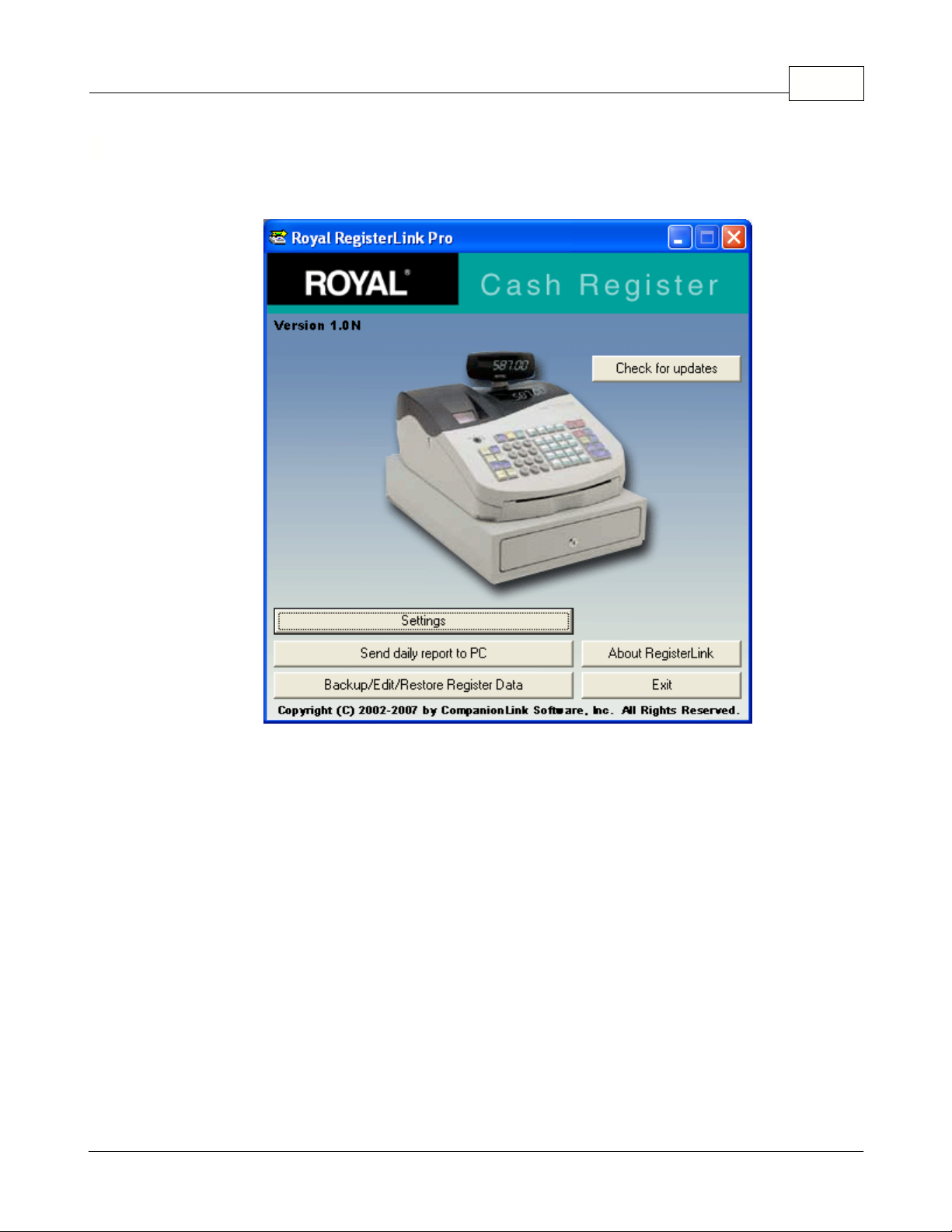
1
ROYAL REGISTERLINK
USER'S GUIDE
1
Copyright (C) 2002-2007 by CompanionLink Software, Inc. All Rights Reserved.
Page 2
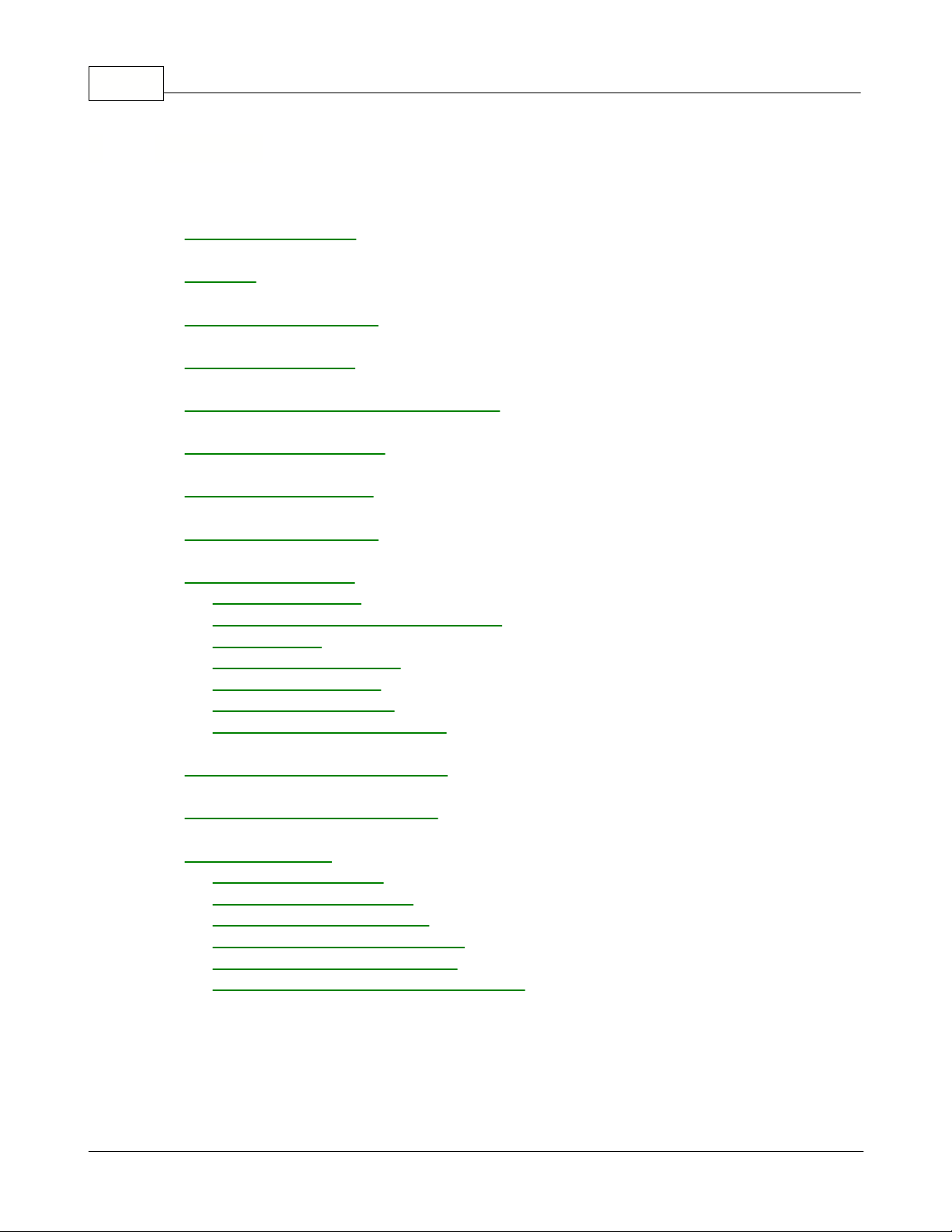
Royal RegisterLink Help2
About RegisterLink
3
Support
4
Important Information
5
How the data maps
6
Daily Procedure using RegisterLink
7
Installing RegisterLink
8
Starting RegisterLink
9
Running RegisterLink
10
RegisterLink Setup
11
General Settings
12
Bar Code Scanner Configuration
14
Reconfigure
15
QuickBooks Defaults
16
Peachtree Defaults
17
Peachtree Mappings
18
Special Note for Tax Items
19
Backup/Edit/Restore Register
20
Upgrade to RegisterLink Pro
23
Troubleshooting
24
No Communication
25
Double Sales Receipts
26
Double Total on Reports
27
RegisterLink not Configured
28
Cannot Link to QuickBooks
29
Switching Between Cash Registers
30
2 Contents
Copyright (C) 2002-2007 by CompanionLink Software, Inc. All Rights Reserved.
Page 3

3 About RegisterLink
Royal RegisterLink
™
Version 1.0N is software that reads the daily report from your Royal Cash
Register and automatically inserts the information into your accounting system. This eliminates the
need for hand entry of the daily department total receipts.
RegisterLink can also backup, edit and
restore PLU, department and clerk data, as well as all programmable messages.
RegisterLink runs on your Windows
®
PC and adds daily sales information into Intuit QuickBooks
®
Pro 2002 or higher, including QuickBooks Premier, or Peachtree
®
Accounting 2003 - 2005.
About RegisterLink 3
Copyright (C) 2002-2007 by CompanionLink Software, Inc. All Rights Reserved.
Page 4
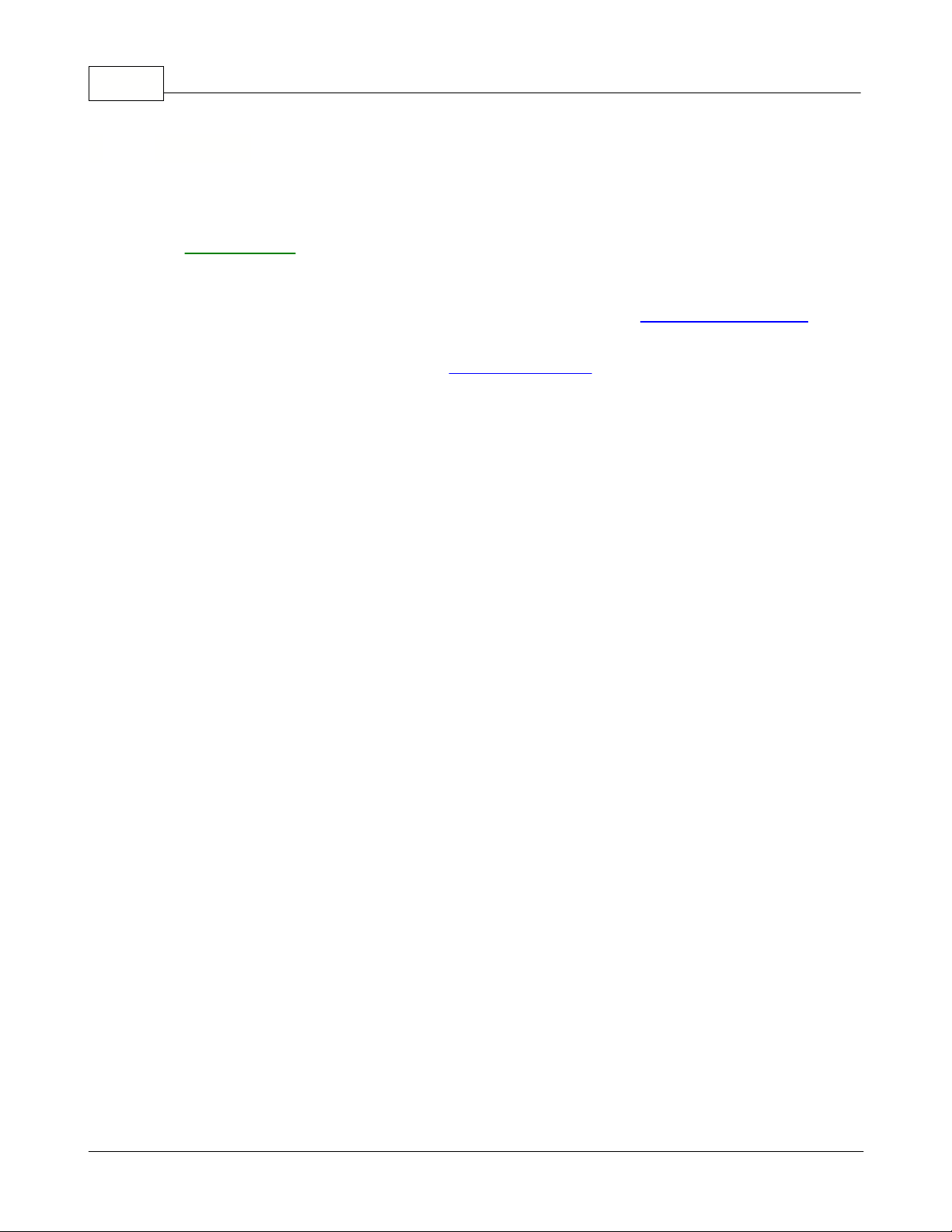
Royal RegisterLink Help4
If you have any problems or questions regarding your Royal Cash Register, or Royal RegisterLink
software, please contact the appropriate support department listed below. Visit the
Troubleshooting
section for quick solutions to common RegisterLink problems.
It is highly recommended that you check the Royal web site listed below after first installing
RegisterLink software and periodically after that for any software updates or revisions to the
RegisterLink software. Royal's web site for software downloads is:
http://www.royalinfo.com
.
For additional information on other Royal products and all other information, please visit Royal at
http://www.royal.com
.
Software, Cash Register Support and all other questions
1-800-272-6229
(toll free)
4 Support
Copyright (C) 2002-2007 by CompanionLink Software, Inc. All Rights Reserved.
Page 5

5 Important Information
To run RegisterLink, you need the following:
1.
A Royal Cash Register.
2.
A Windows-based personal computer running your accounting system.
3.
QuickBooks Pro 2002 or later version, or Peachtree Accounting 2003 - 2005.
4.A null-modem style serial cable
(with two 9-pin female connectors) is required to connect
the cash register to your PC. Please visit your local retailer to purchase this cable, or call
Royal at 1-888-261-4555 to purchase this serial cable or any other supplies and accessories
for your cash register.
5.
The RegisterLink CD-ROM or a download install program.
Important Information 5
Copyright (C) 2002-2007 by CompanionLink Software, Inc. All Rights Reserved.
Page 6

Royal RegisterLink Help6
Transactions that are entered on the register will be moved to specific transactions in your
accounting system. The data that is available is similar to the close out reports labeled "X" or "Z"
Reports. The data contains summary totals for each Department. The register does not make
individual transactions available, only daily totals.
Register
QuickBooks
Daily Sales
Sales Receipt
Department
Item or Sub-Item
Tax
Item
Coupon
Item or Sub-Item
Discount
Item or Sub-Item
Add-On
Item or Sub-Item
Register
Peachtree
Daily Sales
Cash Receipt Journal
Department
Inventory Item/Account
Tax
Tax Authority/Account
Coupon
Account
Discount
Account
Add-On
Account
6 How the data maps
Copyright (C) 2002-2007 by CompanionLink Software, Inc. All Rights Reserved.
Page 7

Daily Procedure using RegisterLink 7
Once you have set up your departments codes, it is easy and quick to use RegisterLink every day.
The most important step in sending your daily report to QuickBooks or Peachtree is to run the "Z"
Report, which clears all transaction totals to zero, except the running grand total (normally known
as the "end-of-day" or "daily close-out" reading).
At the end of the day:
1.
Turn the key on the register to the "X" position.
2.
Run RegisterLink on your PC.
3.
Select Send Daily Reports.
4.
Check the result in QuickBooks or Peachtree. This is your day's sales.
5.
Turn the key to the "Z" position.
6.
Run the "Z" Report to clear out the day's total.
NOTE: If you do not clear the day's totals, the transactions will remain in the register
memory. They will be included in any subsequent days reports. It is important that you
zero out the cash register after running your reports.
7 Daily Procedure using RegisterLink
Copyright (C) 2002-2007 by CompanionLink Software, Inc. All Rights Reserved.
Page 8
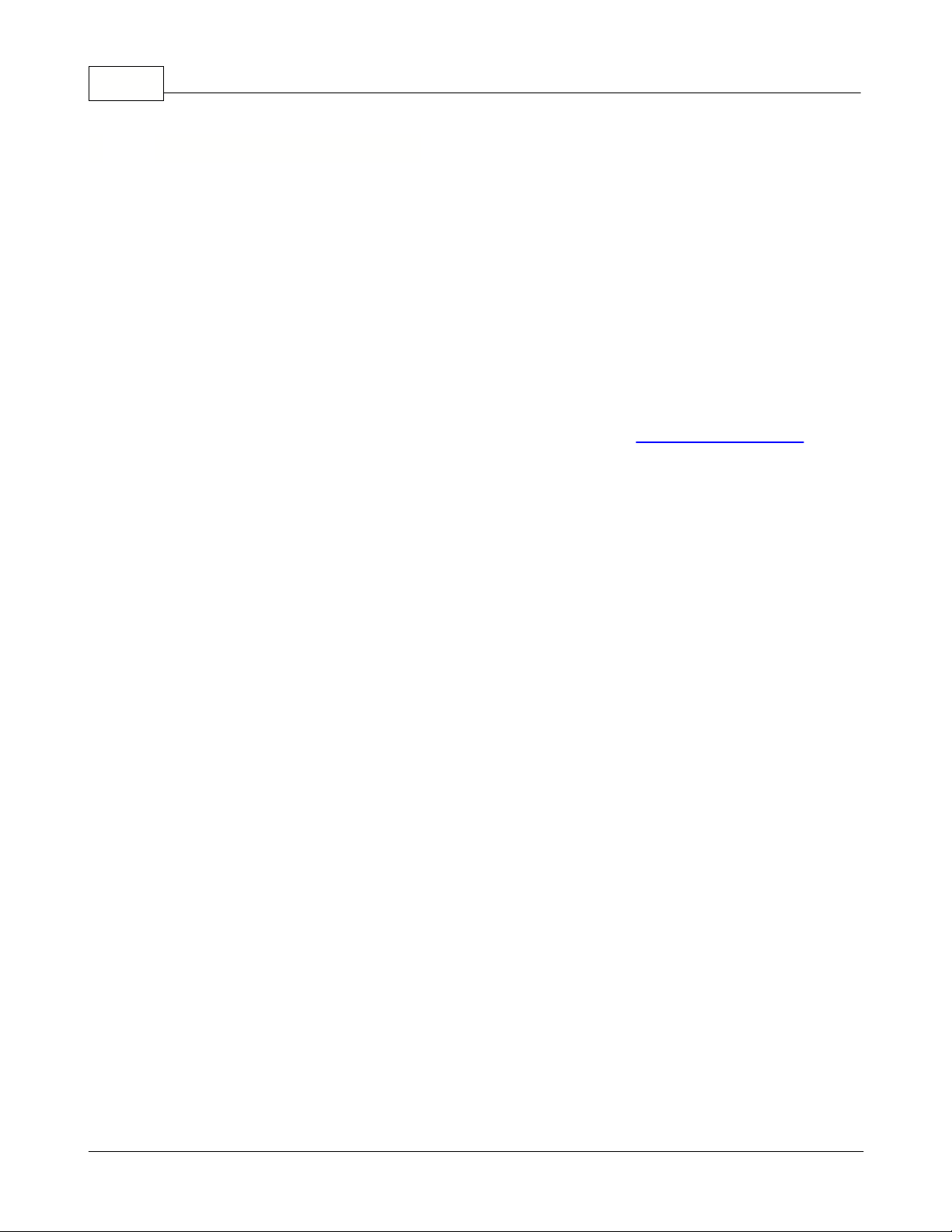
Royal RegisterLink Help8
To install RegisterLink, you need an installation CD-ROM or software download. If you have a CD-
ROM, insert it into your CD-ROM drive. The setup program will run automatically. Follow the
directions to install.
If the setup program does not run, or if you received RegisterLink as an update file, select the
Windows Start menu, Run, and browse to the file name. The RegisterLink install file is usually
called SETUP.EXE or RLSETUP.EXE. Run the file to install.
The RegisterLink Installation Wizard will take you through the steps to install the program. This is
a standard Windows installer.
It is highly recommended that you check the Royal web site listed below after first installing
RegisterLink software and periodically after that for any software updates or revisions to the
RegisterLink software. Royal's website for software downloads is:
http://www.royalinfo.com
.
8 Installing RegisterLink
Copyright (C) 2002-2007 by CompanionLink Software, Inc. All Rights Reserved.
Page 9
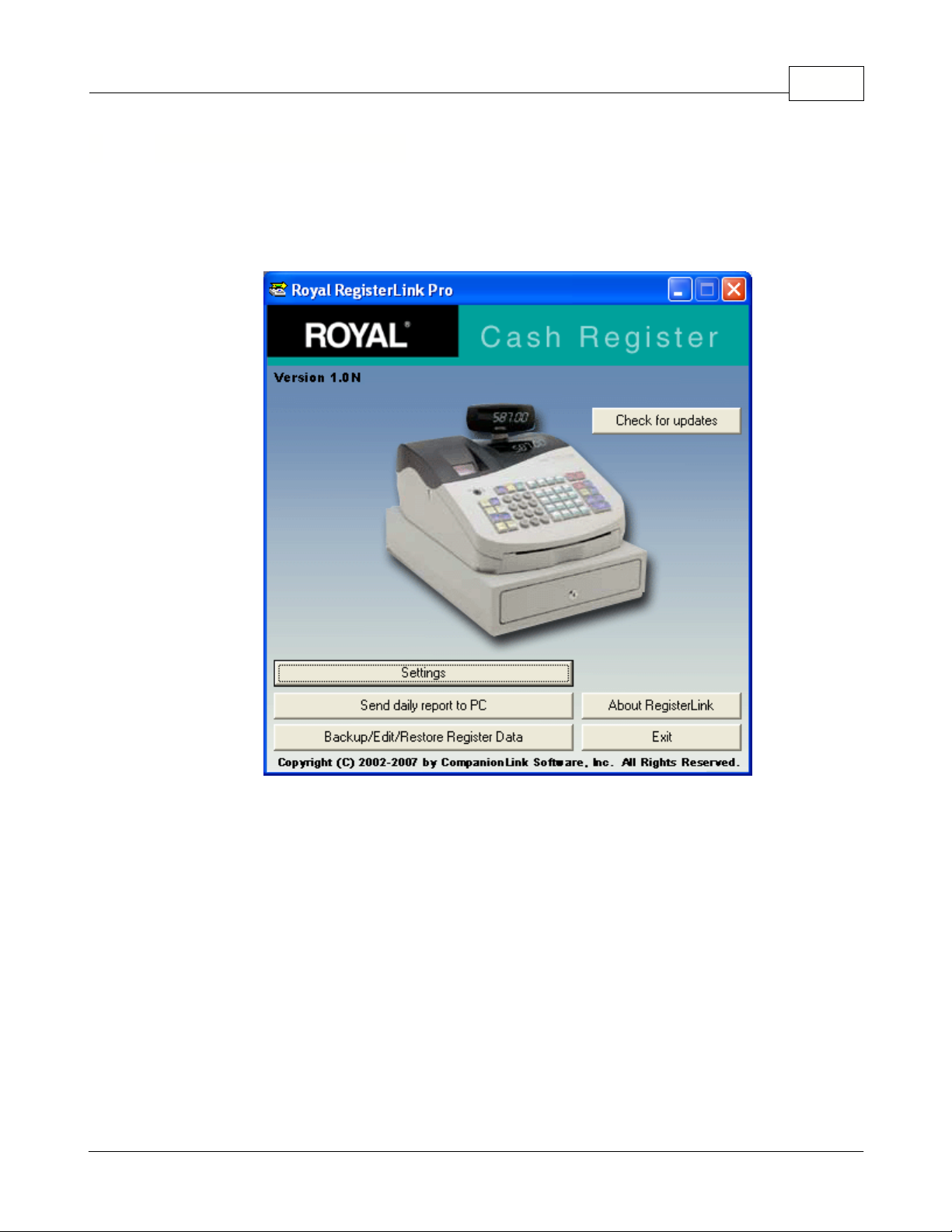
9 Starting RegisterLink
From the Windows Start menu, select Start > Programs > Royal > RegisterLink. This will run the
RegisterLink program. The install program adds a "RegisterLink" desktop icon, so you can also
run RegisterLink by clicking on that icon.
Starting RegisterLink 9
Copyright (C) 2002-2007 by CompanionLink Software, Inc. All Rights Reserved.
Page 10

Royal RegisterLink Help10
Once you have programmed your cash register, it is easy to run RegisterLink every day. Open
Royal RegisterLink and select "Send daily report." You can open QuickBooks or Peachtree and
check the report to insure its accuracy.
If necessary, you can delete the report, adjust Department or mapping codes, and then rerun the
report. The second time you run the report, there will be a warning message. Always check the
day's sales to be sure there are no duplicate entries.
10 Running RegisterLink
Copyright (C) 2002-2007 by CompanionLink Software, Inc. All Rights Reserved.
Page 11

11 RegisterLink Setup
The first time you run RegisterLink, you need to configure the COM Port and accounting system to
use for the daily reports. When you select QuickBooks or Peachtree as your accounting system,
RegisterLink must run and link to a specific data file in that accounting system before your data is
transferred.
To link to QuickBooks:
1.
Start QuickBooks and open the correct Company file you wish to use to receive sales
reports from your cash register.
2.
Run RegisterLink.
3.
Select Settings.
4.
RegisterLink will prompt to insure QuickBooks is open. Press "OK."
5.
QuickBooks will prompt, "Do you want to let this application share data with your
QuickBooks company file?" Press the "Yes, Always" button.
6.
The link is complete.
To link to Peachtree:
1.
Run RegisterLink.
2.
Select Settings.
3.
Select which Peachtree company file you wish to use to receive sales reports from your
cash register and press the "OK" button.
4.
Peachtree is now properly configured.
RegisterLink Setup 11
Copyright (C) 2002-2007 by CompanionLink Software, Inc. All Rights Reserved.
Page 12

Royal RegisterLink Help12
On this screen you can edit your register communications settings, your QuickBooks company file,
the display language of RegisterLink, and which application RegisterLink is configured to
synchronize with.
Royal RegisterLink Communications
To change the COM port being used to communicate with the cash register, use the drop-down
menu and select the port on your computer the cable is connected to. To test the COM Port or if
you are unsure of which port the cable is connected to, select the "Locate COM Port" button in the
General Settings screen. If you have a valid port, RegisterLink will set to use that port. If you do
not have an available port, the error message "No COM Ports located" will pop up, followed by
instructions on how to open a port. Be sure to have the register connected via null-modem style
serial cable to your computer, and have the key in the "X" position when testing the COM Port.
QuickBooks Company File
Settings can also be used to change the company file to which the daily reports are saved.
Anytime you select a QuickBooks company file that has never been configured to sync with
RegisterLink, the specified file must be open in QuickBooks. Peachtree does not have to be open
in order to sync with RegisterLink.
Once you have granted QuickBooks permission for RegisterLink to access a company file, you
may configure QuickBooks so that RegisterLink can access the file while QuickBooks is closed.
To access your QuickBooks company file:
11.1 General Settings
Copyright (C) 2002-2007 by CompanionLink Software, Inc. All Rights Reserved.
Page 13

RegisterLink Setup 13
1.
From the QuickBooks "Edit" menu, select "Preferences..."
2.
In the area on the left side of the Preferences pane, select "Integrated Applications."
3.
Near the top of the Preferences pane, select the "Company Preferences" tab.
4.
Click on "Royal RegisterLink" and press the "Properties…" button.
5.
On the "Access Rights" tab, check the "Allow this application to login automatically" box. Click
on the "OK" button to apply and save your changes.
Language
If you wish to change the language setting of RegisterLink, select the drop-down menu and choose
one of the other listed languages. There is no need to restart RegisterLink after changing the
default language. RegisterLink defaults to English (US).
If you wish to change which accounting application RegisterLink is set to synchronize with, click the
Configure your accounting application
button.
Copyright (C) 2002-2007 by CompanionLink Software, Inc. All Rights Reserved.
Page 14

Royal RegisterLink Help14
Your Royal Register may come packaged with a bar code scanner. When in use, the scanner
shares the same COM Port as the serial cable. If the scanner is plugged into the COM Port and
you want to run RegisterLink, you will have to switch the scanner with the register's serial cable.
To switch between the bar code scanner and serial cable:
1.
Turn the register key to the "OFF" position.
2.
Switch devices. Take the scanner cable out of the COM Port and plug the serial cable into the
COM Port (or vice versa).
11.2 Bar Code Scanner Configuration
Copyright (C) 2002-2007 by CompanionLink Software, Inc. All Rights Reserved.
Page 15
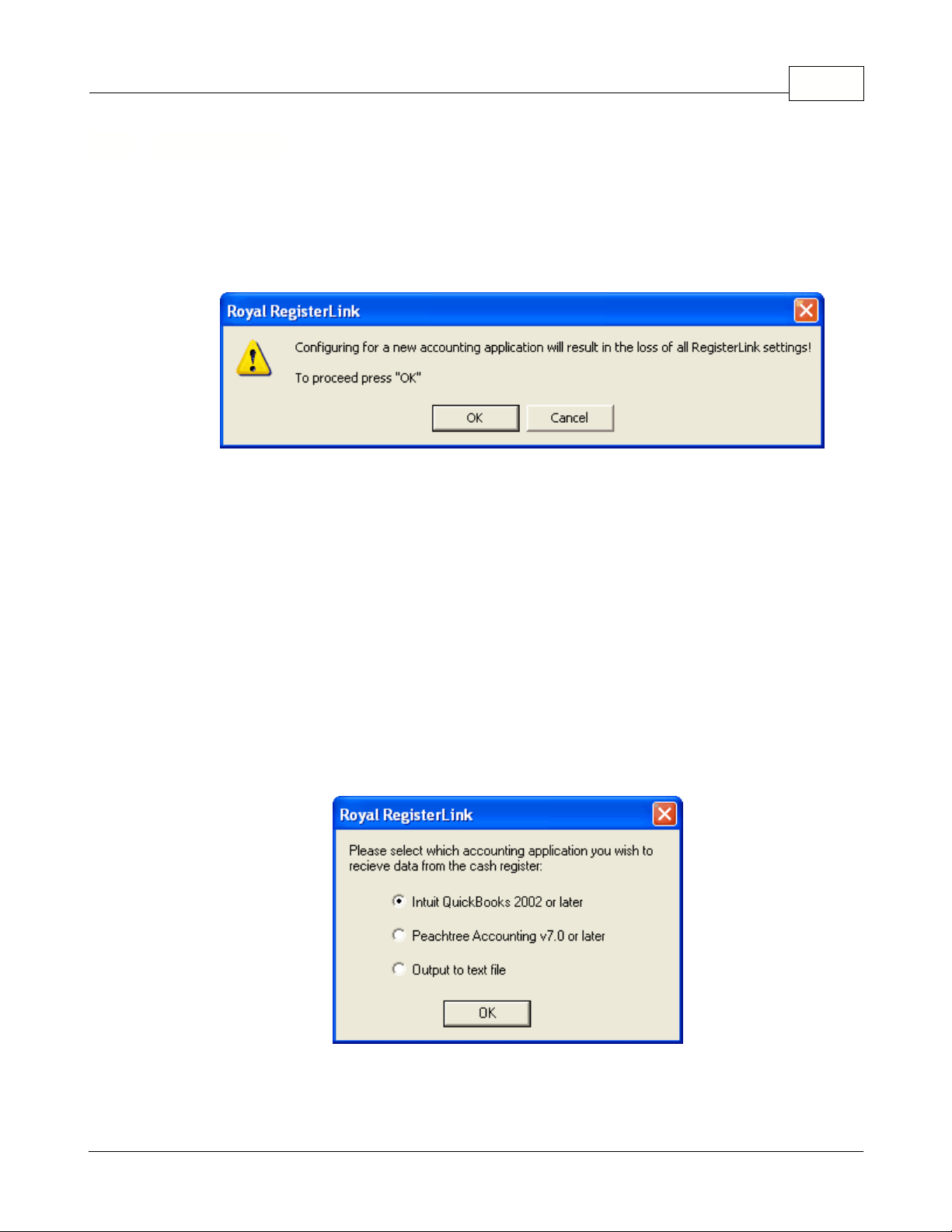
11.3 Reconfigure
RegisterLink can be reconfigured to sync with either QuickBooks Pro version 2002 or later, or
Peachtree Accounting 2003 - 2005. If you want to reconfigure RegisterLink for a different
accounting application, select the "Reconfigure for a different accounting application" button in
Settings. The following box will pop up, warning you that all settings including Department and
mapping codes will be lost. Click on "OK" to continue.
Select which accounting application you wish to receive data from the cash register by choosing
one of the buttons below. Afterwards, select which company file to connect to by highlighting the
file from the drop-down list, or by choosing the "Browse" button. You will receive a message that
indicates settings have been changed and you are ready to synchronize.
If you do not have QuickBooks Pro 2002 or later, or Peachtree Accounting 2003 - 2005,
RegisterLink version 1.0N has the ability to sync to a text file only. No accounting software
configuration is necessary. Select "Output to text file" and a tab-delimited text file (.txt) will be
created after synchronization and sent to a new folder called "Daily Report" in your RegisterLink
folder. This text file is named by the date (day-month-year) that you send the daily report. Data
including Number, Department, PLU, Total and Count is listed in this file.
In order to transfer PLU data, as well as daily totals by department,
into your accounting system,
you will need Royal RegisterLink Pro. PLU data will allow you to track sales by price and quantity.
The PLU support is available only for QuickBooks users. PLU synchronization is not supported to
Peachtree
.
If you do not upgrade to the Pro version, you will only be able to transfer daily
totals by department.
RegisterLink Setup 15
Copyright (C) 2002-2007 by CompanionLink Software, Inc. All Rights Reserved.
Page 16
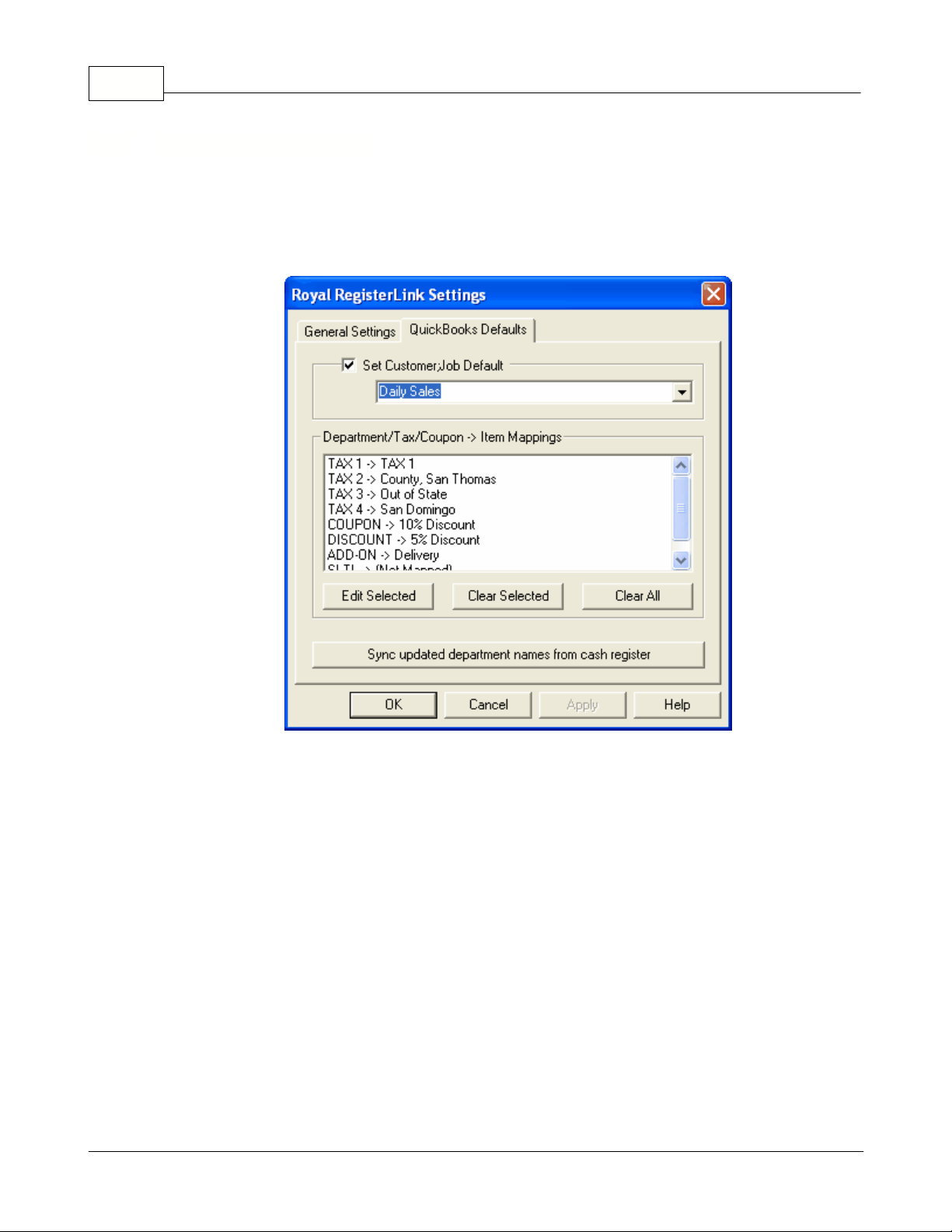
Royal RegisterLink Help16
The
Customer;Job
Default setting allows you to specify which QuickBooks "Customer" to use for
the Daily Sales Receipt. You may want to make a new Customer called "Daily Sales" in order to
properly identify the sales logged automatically using RegisterLink.
The
Department/Tax/Coupon -> Item Mappings
section allows you to map Departments, Taxes
and Coupons from the cash register to the appropriate Items in your accounting system. It is not
required that you do this mapping. If you do not do the mapping, the Departments, Taxes and
Coupons will be inserted into the accounting program as they are spelled in the register. If the
Item does not exist in QuickBooks, RegisterLink will prompt you for entry for these codes at the
time the sales are processed.
To receive an updated list of Department names from the cash register, click on the "
Sync
updated department names from cash register
" button. In order for the updated data to
transfer to QuickBooks, the register must be in "X" mode before you select this option.
11.4 QuickBooks Defaults
Copyright (C) 2002-2007 by CompanionLink Software, Inc. All Rights Reserved.
Page 17
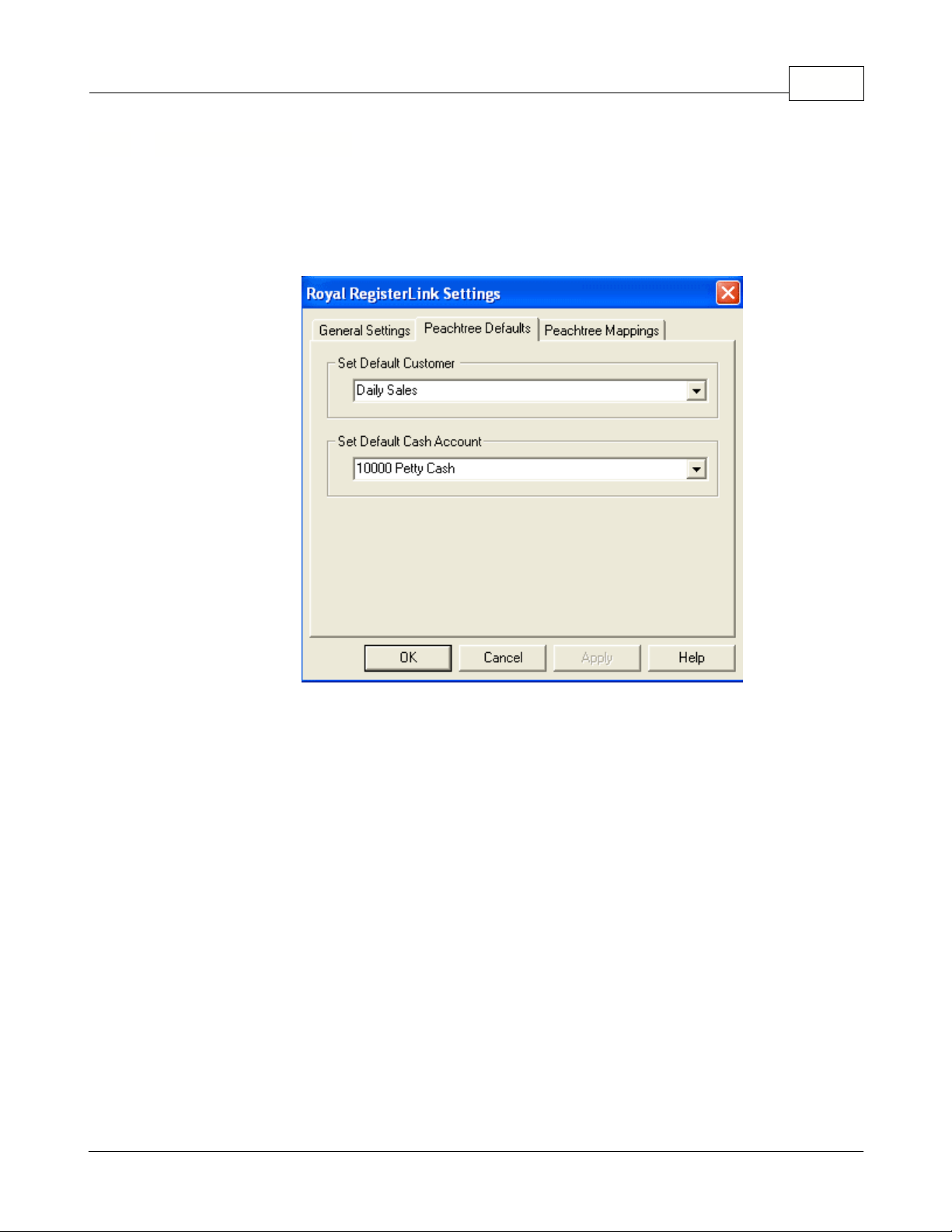
11.5 Peachtree Defaults
The
Set Default Customer
setting allows you to specify which Peachtree "Customer" to use for
the Daily Cash Receipt. Select the customer from the drop-down menu. You may want to make a
new Customer in Peachtree called "Daily Sales" in order to properly identify the sales logged
automatically using RegisterLink.
The
Set Default Cash Account
option allows you to select which Cash Account you want
RegisterLink to send the data to. Select the account from the drop-down menu. Click on the
Apply
button when you are finished making changes.
RegisterLink Setup 17
Copyright (C) 2002-2007 by CompanionLink Software, Inc. All Rights Reserved.
Page 18
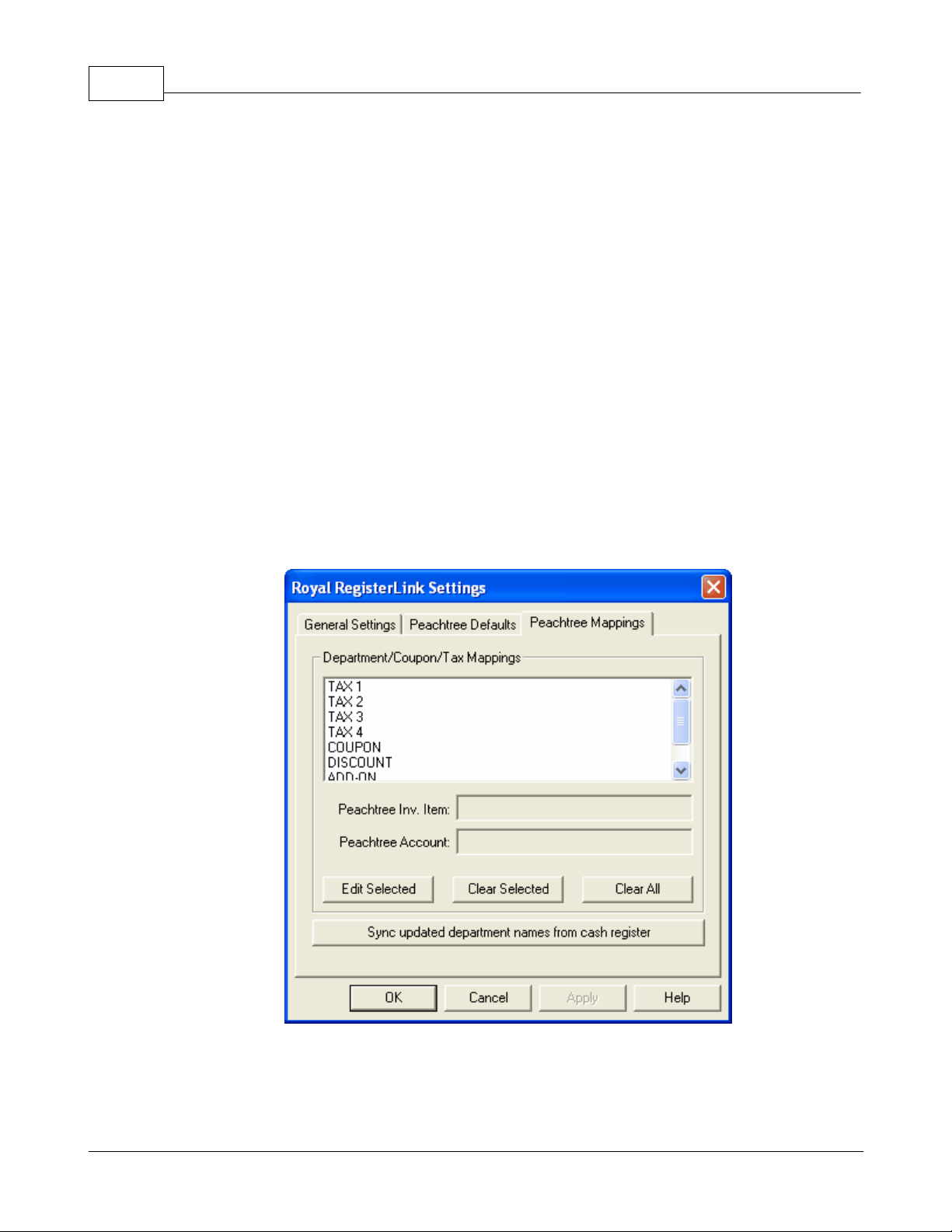
Royal RegisterLink Help18
The
Department/Coupon/Tax Mappings
section allows you to map Departments, Taxes and
Coupons from the register to the appropriate Items in your accounting system. It is not required
that you do this mapping. If you do not do the mapping, the Departments, Taxes and Coupons will
be inserted into the accounting program as they are spelled in the register. If the Item does not
exist in Peachtree, RegisterLink will prompt you for entry for these codes at the time the sales are
processed. You will need to choose a Peachtree Account to send totals for each
Department/Coupon/Tax mapping.
You can edit or delete these mappings at any time, before or after a sync. Highlight the
Department/Coupon/Tax Mapping in the box to view the current Inventory Item and Account info
associated with the item. If you highlight a Department and there is no Peachtree Inventory Item or
Account associated with it, the Department is not yet mapped.
Click on "Edit Selected" to change the mapping, "Clear Selected" to delete the mapping, or "Clear
All" to delete all mappings from your cash register. To save your changes, click on "OK" when you
are finished.
To receive an updated list of Department names from the cash register, click on the "
Sync
updated department names from cash register
" button. In order for the updated data to
transfer to Peachtree, the register must be in "X" mode before you select this option.
11.6 Peachtree Mappings
Copyright (C) 2002-2007 by CompanionLink Software, Inc. All Rights Reserved.
Page 19

11.7 Special Note for Tax Items
Tax items in accounting programs can be handled several ways. However, the cash register
reports taxes only as a total. For this reason, Special Items must be added to the accounting
system so that taxes can be reported. Note that in the Register, tax items cannot be renamed.
Since tax items are handled in QuickBooks as line items in the Sales Receipt, the other sales
items will be marked as non-tax. This does not mean that they are not being taxed. The taxes are
collected as totals, and not as additions to the line items. You should not mark the line items as
being taxable, or your taxes will be charged twice, and the sales receipt total will not match the
register total.
RegisterLink Setup 19
Copyright (C) 2002-2007 by CompanionLink Software, Inc. All Rights Reserved.
Page 20
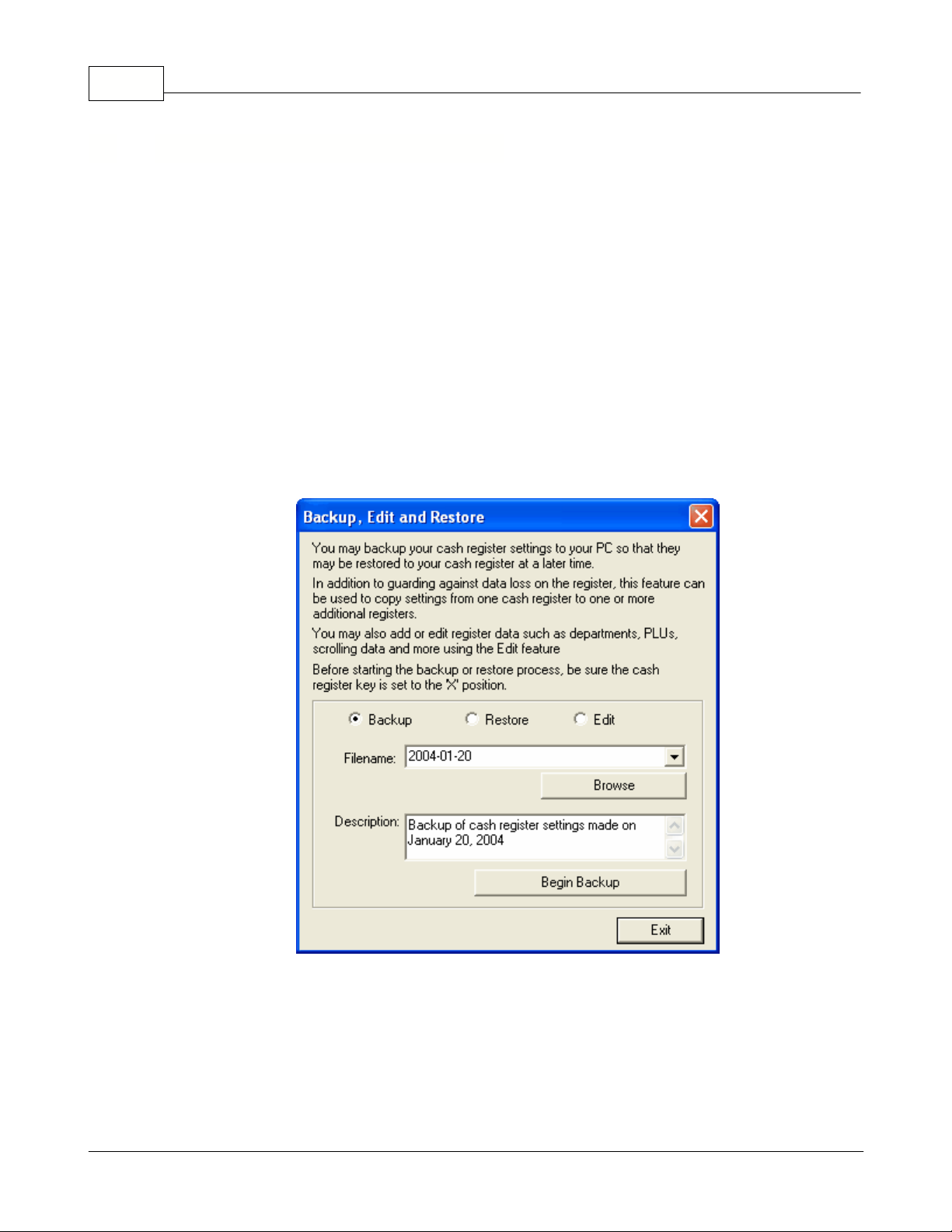
Royal RegisterLink Help20
The Backup, Edit and Restore function allows you to backup and edit your cash register settings to
your PC so that they may be restored to your cash register at a later time. The backup file includes
PLU, department and clerk data as well as all programmable messages. The
cash register key must
be set to the "X" position
before you backup or restore the data.
To Backup
To backup your settings, select the "Backup/Edit/Restore Register" button from the main screen and
click on the Backup radio button. By default, a file name with the date will appear. You can use this
default file name, or enter another name you wish to save as the backup file. A brief description will
also appear. This description may be modified as well. Click on the
Begin Backup
button to start the
process. The status of the backup will appear in a new box. If you want to cancel the process, click
on the Cancel button you see under the progress bar. Wait until you see the message "Backup
Complete," select "OK" and the backup will be complete. Your backup file will be saved at the
following location (C:\Program Files\Royal\RegisterLink\filename.crs) or wherever the RegisterLink
program is saved on your computer. Click on "Exit" when you are finished.
To Edit
To edit your settings, select the "Backup/Edit/Restore Register" button from the main screen. The first
step is to backup your data and make sure you have a ".crs" file saved in the RegisterLink folder on
your computer. You cannot edit any data without a backup file of your data. See the section above for
instructions on backing up your cash register settings. Next, check to see that the filename for your
backup data appears in the "Filename" box. If it does not, "Browse" to the file. Then click on the Edit
radio button, followed by the "Edit Register Data" button. The following screen will appear.
12 Backup/Edit/Restore Register
Copyright (C) 2002-2007 by CompanionLink Software, Inc. All Rights Reserved.
Page 21
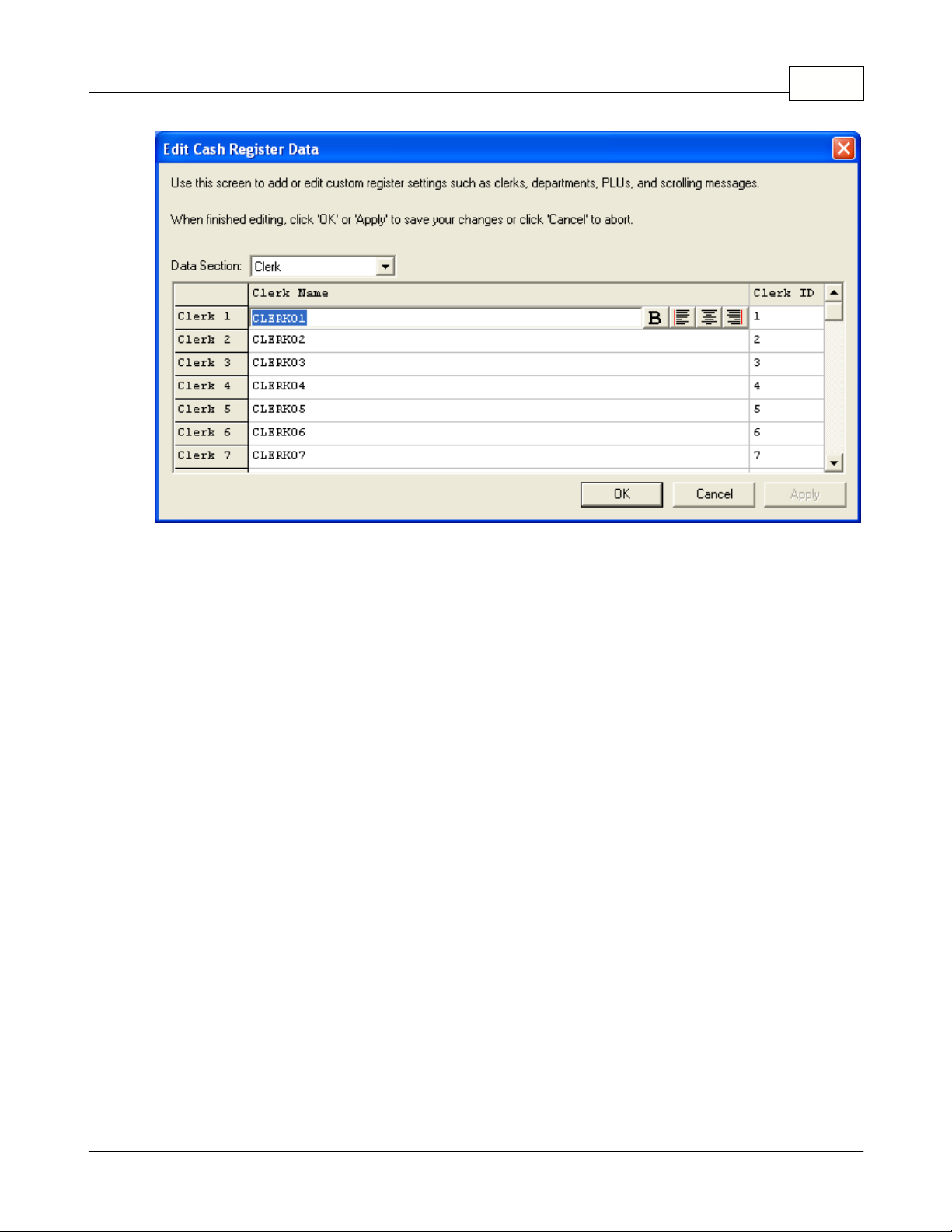
Backup/Edit/Restore Register 21
Highlight the data selection (clerk, department, logo, PLU, print, or scroll) from the drop-down list to
add or edit custom register settings. Then click in each column to edit the data. When you are
finished, click on "OK" or "Apply" to save any changes. Click on "Cancel" to abort and return to the
Backup, Edit and Restore screen.
To Restore
In addition to guarding against data loss on the register, the Restore function allows you to copy
settings from one cash register to one or more additional cash registers. Please follow the steps below
for Restore:
1.
Before you begin the restore function, run the "Z" Report, which clears all transaction totals to
zero, except the running grand total.
2.
With the register in PRG Mode, set the Flag Option Settings. Instructions for this should be in
the instruction manual for your cash register.
3.
Turn
the cash register mode key to the "X" Mode.
4.Select the "Backup/Restore Register" button from the main screen of the RegisterLink
software on your PC and click on the Restore radio button.
5.
Use the drop-down list next to Filename, or click on "Browse" to select the .crs file with which
you want to restore.
6.
Click on the
Begin Restore
button to start the process. The status of the restore will appear in
a new box. If you want to cancel the process, click on the "Cancel" button you see under the
progress bar.
7.
Wait until you see the message "Restore Complete," select "OK" and the restore will be
complete.
8.
Set the Date, Time, Tax Rates, Coupon key, % Discount key and % Add-on key on your cash
Copyright (C) 2002-2007 by CompanionLink Software, Inc. All Rights Reserved.
Page 22

Royal RegisterLink Help22
register. Please refer to the instruction manual for your cash register for detailed instructions.
9.
Click on "Exit" when you are finished.
NOTE:
The Restore function will only restore the data from the selected backup file. All programming
changes since the selected backup will be lost.
Copyright (C) 2002-2007 by CompanionLink Software, Inc. All Rights Reserved.
Page 23
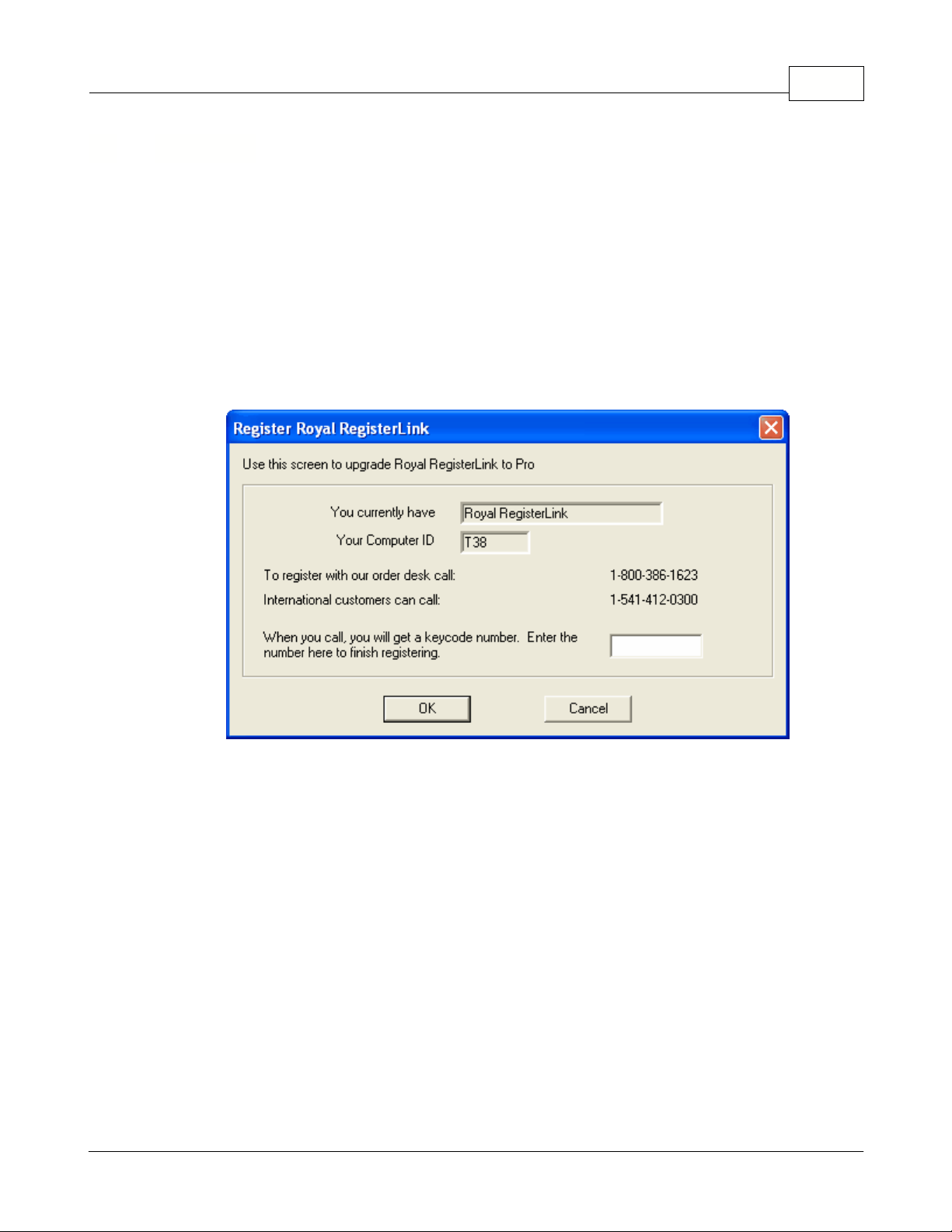
13 Upgrade
Royal RegisterLink Pro has the ability to transfer PLU data, as well as daily totals by department,
into
your accounting system. PLU data will allow you to track sales by price and quantity.
The PLU support
is available only for QuickBooks users. PLU synchronization is not supported to Peachtree
.
If you do
not upgrade to the Pro version, you will only be able to transfer daily totals by department.
To purchase an upgrade to Royal RegisterLink Pro, please call our toll-free Sales line at 1-800-386-
1623. There will be a small fee to upgrade to this version. If you are calling from outside the United
States, please call 1-541-412-0400. You will need to know your computer ID code, which can be found
on the "Register Royal RegisterLink" screen below. To access this screen, click on the "Upgrade"
button from the main screen in RegisterLink.
Upgrade 23
Copyright (C) 2002-2007 by CompanionLink Software, Inc. All Rights Reserved.
Page 24
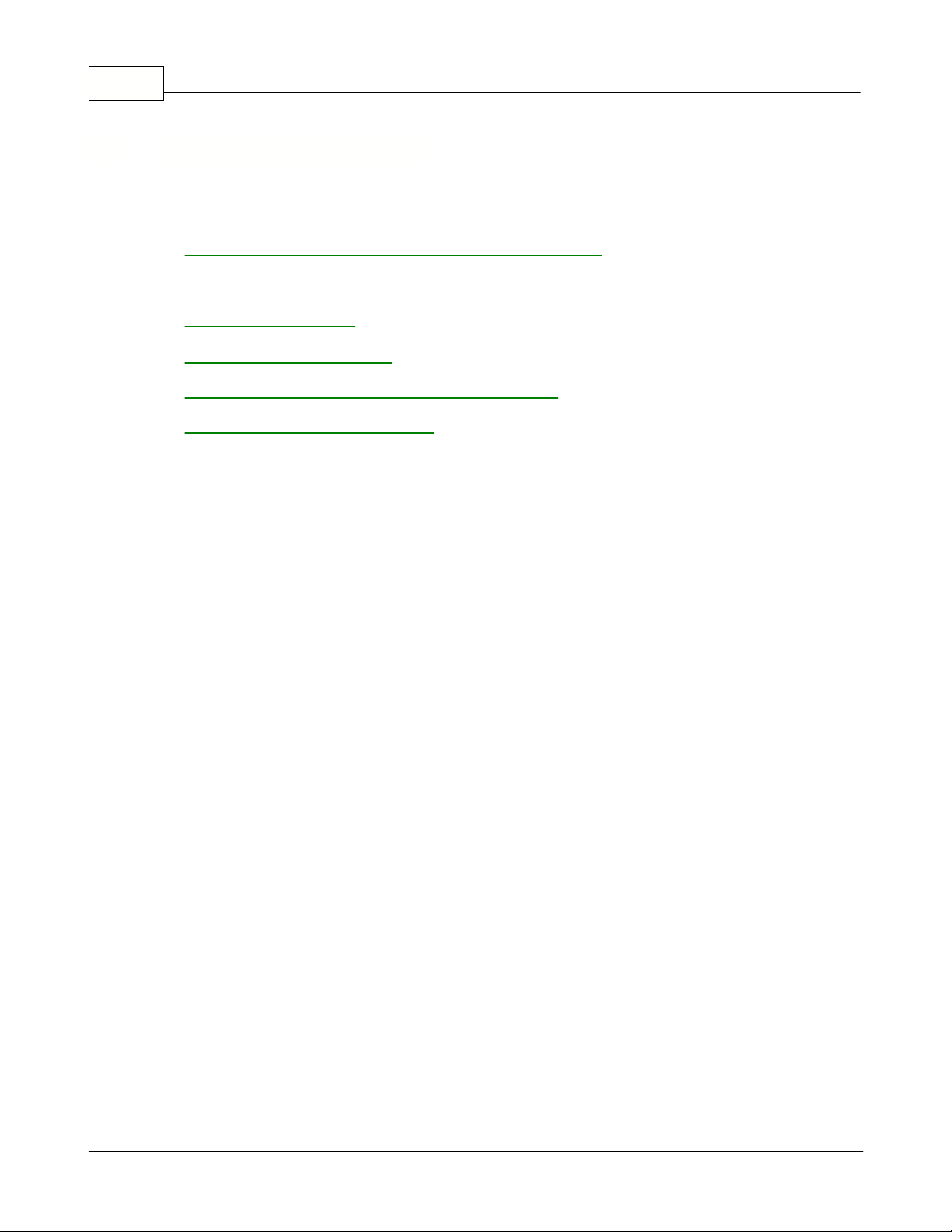
Royal RegisterLink Help24
Click on one of the following links for more information:
RegisterLink cannot communicate with the cash register
Double Sales receipts
Double total on reports
RegisterLink not configured
Cannot link to QuickBooks, QuickBooks not found
Switching between cash registers
14 Troubleshooting Guide
Copyright (C) 2002-2007 by CompanionLink Software, Inc. All Rights Reserved.
Page 25
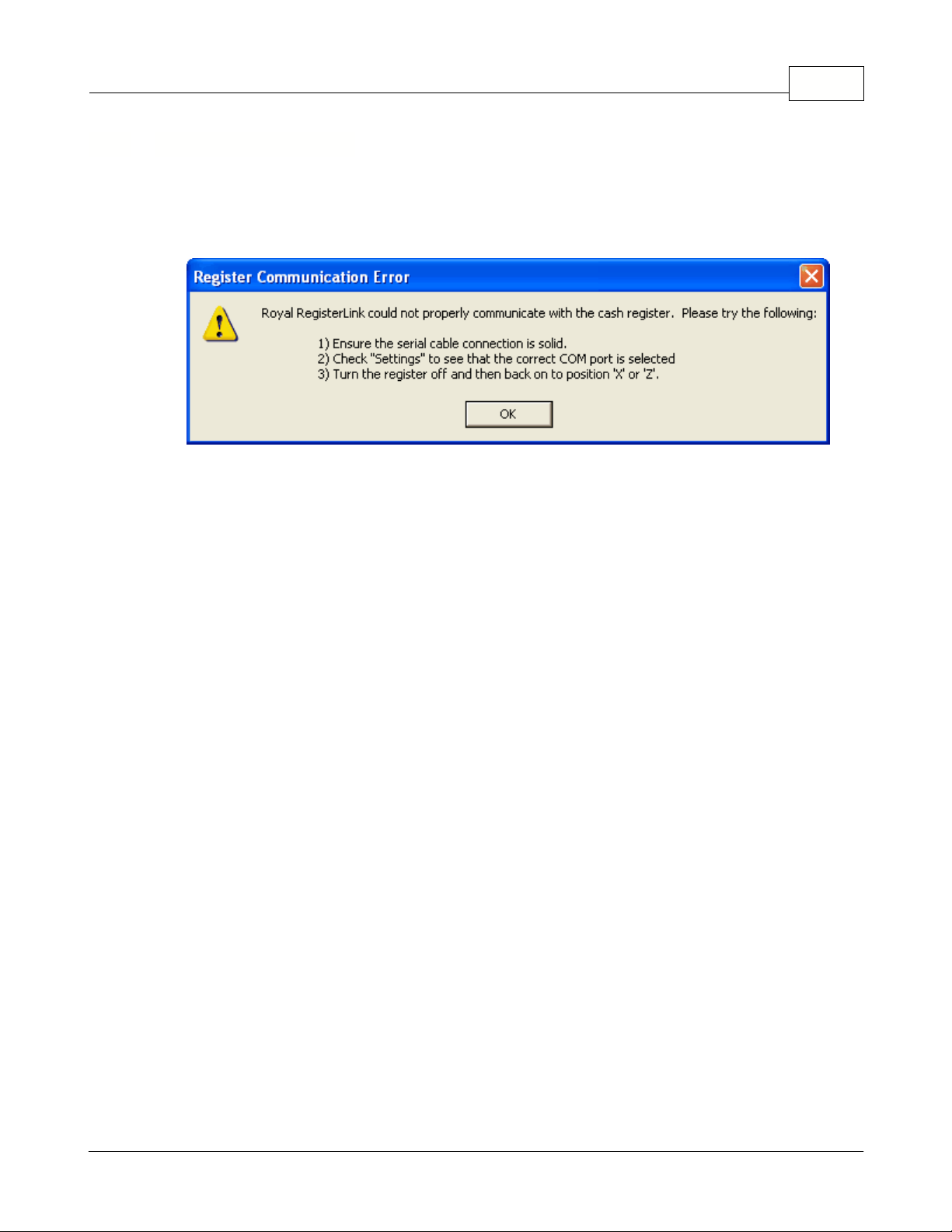
14.1 No Communication
The most common problem is getting the register to communicate with the PC for the first time. If
there is no communication, RegisterLink cannot read the daily sales data from the register. Follow
the instructions below if initialization test failed.
1. Check Cable Connection
Check to be sure the cable is seated firmly in the register and the computer.
2. Check Cable Type
The cable needs to be a
null modem cable
. If you have any doubts, purchase a cable
that is labeled as a null modem serial type cable on the package. This type of cable can
be ordered through
Royal at 1-888-261-4555
3. Check Register Mode
The register must be properly initialized. To properly initialize the register, plug it in
without the backup batteries in place. If you think this was not done correctly, follow these
steps:
a)
Print out a "Z" Report of any transactions in the register.
b)
Turn the register off, unplug, and remove the backup batteries. This will erase all data
in the register.
c)
Power on the register by plugging it in.
d)
Insert the backup batteries.
Troubleshooting Guide 25
Copyright (C) 2002-2007 by CompanionLink Software, Inc. All Rights Reserved.
Page 26

Royal RegisterLink Help26
A Sales Receipt (QuickBooks) or Cash Receipt (Peachtree) is made each time you select Run
Daily Reports. If you run it a second time, you must delete the first report by hand. This will
eliminate the doubled report.
14.2 Double Sales Receipts
Copyright (C) 2002-2007 by CompanionLink Software, Inc. All Rights Reserved.
Page 27

14.3 Double Total on Reports
After sending the Daily Report, you must turn the key to the "Z" position and run the "Z" Report.
This will clear out the daily sales total from the register. If you do not zero out the register, the
totals will continue to accumulate and will result in a doubled total the next time you Send Daily
Report.
If you have a doubled report, you can delete the original single report. Since all transactions on the
first report are also on the second, then the second report will be an accurate accounting for two
day's sales.
Troubleshooting Guide 27
Copyright (C) 2002-2007 by CompanionLink Software, Inc. All Rights Reserved.
Page 28

Royal RegisterLink Help28
This error occurs if you have not set proper values for your accounting system. For QuickBooks or
Peachtree, it indicates that a company file has not been selected. Please return to the Settings
option in RegisterLink to correct this.
You may opt to synchronize with the register even though your accounting data is not configured.
In this case, RegisterLink may be unable to save the report to QuickBooks or Peachtree. If
RegisterLink is able to obtain the data from the register but is unable to save the data to
QuickBooks or Peachtree, it will write the report to a file called "dailyreport.txt" in your RegisterLink
directory.
14.4 RegisterLink not Configured
Copyright (C) 2002-2007 by CompanionLink Software, Inc. All Rights Reserved.
Page 29

14.5 Cannot Link to QuickBooks
The error "Cannot Link to QuickBooks" or "QuickBooks not found" occurs when you use an older
version of QuickBooks with RegisterLink.
RegisterLink requires QuickBooks Pro 2002 or higher. It will not run with prior versions. Please
upgrade your QuickBooks version before running RegisterLink.
Troubleshooting Guide 29
Copyright (C) 2002-2007 by CompanionLink Software, Inc. All Rights Reserved.
Page 30

Royal RegisterLink Help30
If you own more than one Royal Cash Register, you may experience the inability to communicate
when switching between models. If this occurs, allow the first synchronization to fail, then attempt
to re-sync. RegisterLink will detect the new model and sync as normal.
Some backup files are compatible with other models of Royal registers. Contact technical support
for more information about compatibility between register models.
14.6 Switching Between Cash Registers
Copyright (C) 2002-2007 by CompanionLink Software, Inc. All Rights Reserved.
