Page 1
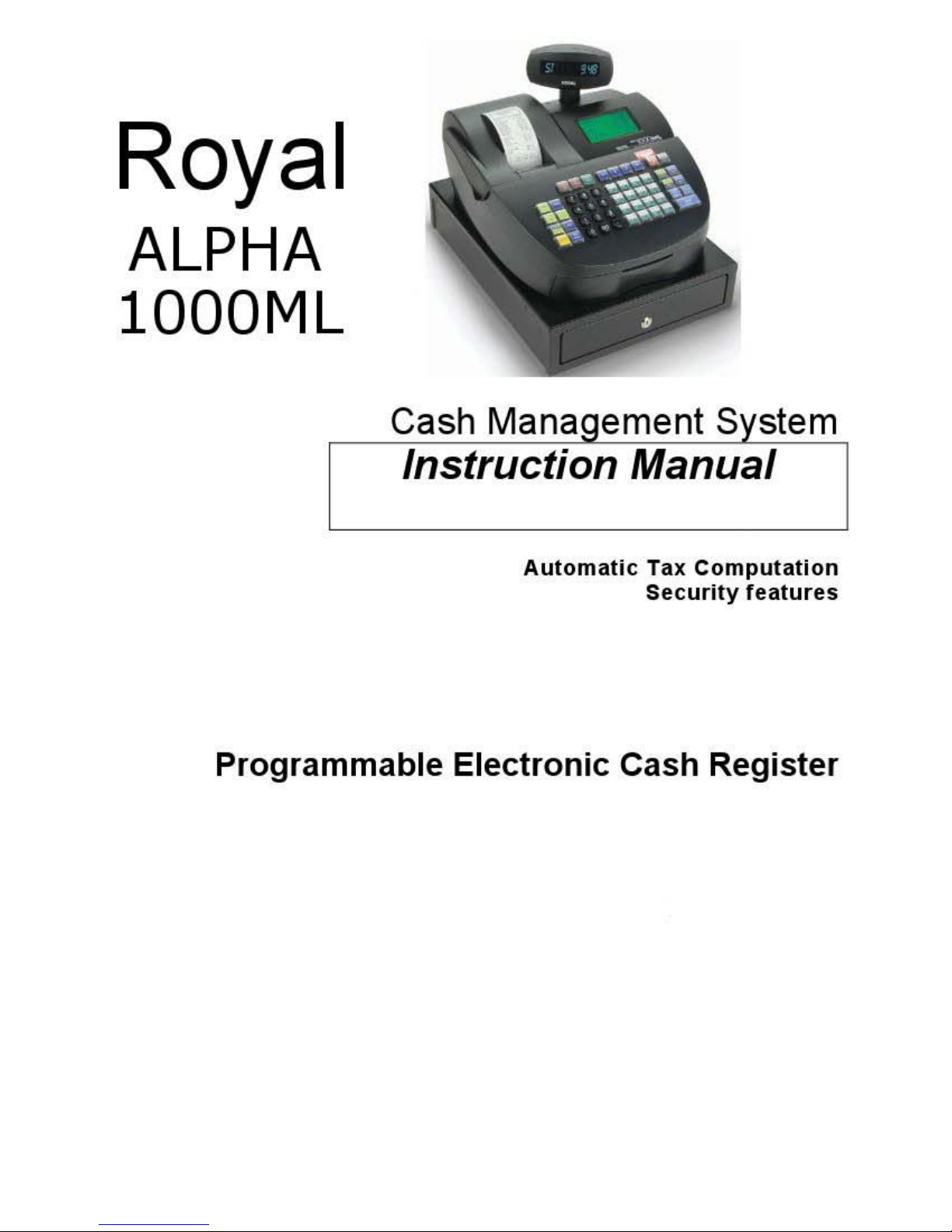
Royal
ALPHA
lOOOML
Cash Management System
Instruction Manual
Automatic Tax Computation
Security features
Programmable
Electronic
Cash Register
Royal Alpha-1000ML operation and programming ManualRoyal Alpha-1000ML operation and programming ManualRoyal Alpha-1000ML operation and programming ManualRoyal Alpha-1000ML operation and programming Manual
Page 2

Contents
1 Welcome
Before Starting ................................................................................................................. 1
Using the Menu............................................................................................................. 1
Using Keys....................................................................................................................... 1
What’s in the Box?........................................................................................................... 2
Important Phone Numbers.......................................................................................... 2
2 Getting Started
Getting Started................................................................................................................. 3
Setting the Language ................................................................................................. 5
Installing the Memory Backup Batteries .............................................................. 5
Installing the Paper Roll .............................................................................................6
Setting the Date And Time ....................................................................................... 7
Programming the Sales Tax...................................................................................... 7
PC-Based Software..........................................................................................................8
3 Getting To Know the Cash Register
About the Displays........................................................................................................10
Lifting and Lowering the Customer Display.....................................................11
Adjusting the Clerk Display ....................................................................................11
About the Menus on the Clerk Display..................................................................11
Using the Keyboard......................................................................................................13
Turning the Register Off and On.............................................................................. 16
Page 3

Contents
Using the Cash Drawer ................................................................................................16
Using the Accessory Drawer......................................................................................18
SD card Slot .....................................................................................................................18
4 Setting Up Your Cash Register - the Basics
Using the Displays.........................................................................................................19
The Clerk Screen..........................................................................................................20
Navigating the Clerk Screen ...................................................................................20
Adjusting the Contrast on the Clerk Screen......................................................21
Using Power Saving Mode ......................................................................................21
Setting Alphanumeric Descriptions........................................................................22
Using Double Wide Characters..............................................................................24
Setting Header Messages and Footer Messages................................................24
Printing Options on Receipts ....................................................................................27
Setting Clerk Numbers and Names.........................................................................27
Using the Clerk System................................................................................................29
Setting X and Manager Passcodes ..........................................................................30
Setting the Machine Number....................................................................................31
Programming Department Keys..............................................................................32
Setting Department Number Keys.......................................................................33
Programming Department Names ......................................................................33
Programming Department Preset Price.............................................................35
Programming Tax Status..........................................................................................35
Setting Department Type........................................................................................36
Setting Standard, Gallonage or Negative Mode..............................................36
Setting High Amount Lock-out (HALO)..............................................................36
Setting Age Limits ......................................................................................................36
Scrolling Messages........................................................................................................37
Types of Scrolling Messages ...................................................................................38
Default Scrolling Messages .....................................................................................38
Programming Scrolling Messages........................................................................39
Setting the Scroll Speed...........................................................................................40
Programming the Credit Keys.............................................................
Programming PLU Descriptions...............................................................................42
Programming PLUs without a Barcode Reader ...............................................43
Programming PLUs with the Optional Barcode Reader...............................44
......................40
a 1000ML User's GuidehplAii
Page 4

Editing a PLU................................................................................................................45
Deleting a PLU .............................................................................................................45
Printing the Program Confirmation Report.........................................................46
Saving or Loading Your Programming Data........................................................46
Before Going to Register Mode................................................................................47
Error Codes ......................................................................................................................48
Clearing an Error .........................................................................................................50
5 Setting Up Your Cash Register Parameters
Print Options...................................................................................................................51
1. Receipt Printing - To Journal Or For Customer............................................52
2. Header........................................................................................................................52
3. Footer.........................................................................................................................52
4. Date.............................................................................................................................52
5. Time ............................................................................................................................52
Contents
6. Clerk............................................................................................................................52
7. Each Tax Rate...........................................................................................................53
8. Tax Total ....................................................................................................................53
9. Blank Line..................................................................................................................53
10. Multiple Receipts .................................................................................................53
11. Tax.............................................................................................................................53
12. Sub-Total ................................................................................................................53
13. Receipt - Name Only vs. PLU & Name...........................................................53
14. Machine #...............................................................................................................54
15. Consecutive #........................................................................................................54
To Default......................................................................................................................54
System Options..............................................................................................................54
1. Key Lay-out...............................................................................................................55
2. Zero Price..................................................................................................................55
3. Electronic Journal ......................
............................................................................55
4. Amount Tend. .........................................................................................................55
5. % In Dept...................................................................................................................56
6. Coupon Setting.......................................................................................................56
7. Scroll Speed .............................................................................................................56
8. CONS # .......................................................................................................................56
9. ZCT Reset ..................................................................................................................56
iii 1000ML User's GuideahplA
Page 5

Contents
10. GT Reset...................................................................................................................56
11. Rounding ................................................................................................................56
12. Decimal....................................................................................................................57
To Default ......................................................................................................................57
Others Set Up ..................................................................................................................58
[+%] Rate........................................................................................................................58
[-%] Rate.........................................................................................................................59
[-] HALO..........................................................................................................................59
Credit-1 Name..............................................................................................................59
Credit-2 Name..............................................................................................................59
FC Set Up........................................................................................................................59
AGE-1 Set Up ................................................................................................................60
AGE-2 Set Up ................................................................................................................60
Currency Symbol.........................................................................................................60
Z-Report #......................................................................................................................60
Zero Skip ........................................................................................................................61
Z-Report .........................................................................................................................61
Compressed..................................................................................................................61
Machine Number ........................................................................................................61
Daily Z Counter............................................................................................................61
Periodic Z Counter......................................................................................................61
Grand Total Amount..................................................................................................62
Config Options ...............................................................................................................62
Language.......................................................................................................................62
Date .................................................................................................................................62
Date Format..................................................................................................................63
Time.................................................................................................................................63
Time Format .................................................................................................................63
Contra
st..........................................................................................................................63
Power Saving................................................................................................................63
Tax System ....................................................................................................................63
Options Dump ................................................................................................................64
6 Ringing up Sales and Using Training Mode
Ringing up Sales.............................................................................................................65
a 1000ML User's GuidehplAvi
Page 6

Ringing up Sales without a PLU Number...........................................................66
Ringing up Sales with a PLU Number .................................................................67
Ringing up Sales with the Optional Barcode Reader ....................................67
Verifying the PLU Information for an Item...........................................................68
Printing Receipts............................................................................................................69
Receipt on Demand...................................................................................................69
Using Training Mode....................................................................................................70
Setting the Training Passcode ...............................................................................70
Entering and Exiting Training Mode....................................................................71
7 Programming Complex Tax Rates
Selecting the Tax System............................................................................................73
Programming Straight Add-on Tax in the United States................................74
Programming Table Tax in the United States.....................................................75
Contents
Calculating Your Tax..................................................................................................76
Example Tax Chart .....................................................................................................78
The Worksheet.............................................................................................................79
Using Canadian Tax Rates ..........................................................................................79
Using VAT Tax Rates .....................................................................................................81
Printing a Confirmation Report................................................................................81
8 Running and Saving Reports
Running the Options Dump Report .......................................................................82
Running the Department Confirmation Report.................................................83
Running the PLU Confirmation Report .................................................................84
Running and Saving Management Reports........................................................85
About X Reports..........................................................................................................85
About Z Reports..........................................................................................................85
About Management Reports .................................................................................86
Running Reports...........................................................................................................
.86
9 Maintenance and Options
Financial Report Example........................................................................................87
Additional Information in Electronic Journal (EJ) Reports...........................88
Installing a New Paper Roll ........................................................................................92
Using the Battery System ...........................................................................................93
v a 1000ML User's GuidehplA
Page 7

Contents
About the Serial Port ....................................................................................................95
About the SD Card Slot................................................................................................95
Connecting the Cash Register to a PC....................................................................96
10 Troubleshooting
Paper End or Printer Errors.........................................................................................97
No Receipt Printing.......................................................................................................98
No Printing on the Receipt.........................................................................................98
The Cash Register Turns Itself Off ............................................................................98
Electronic Journal Memory Errors............................................................................98
SD Card Errors..................................................................................................................99
The Cash Register Does Not Work .........................................................................100
The Cash Register Does Not Work at All..............................................................100
Opening the Drawer When There is no Power .................................................101
Half System Clear.........................................................................................................101
Partial Reset ..................................................................................................................101
Full System Clear......................................................................................................... 102
If Nothing Helps .......................................................................................................... 102
11 Examples
Transaction Codes......................................................................................................105
Sample Receipt.........................................................................................................106
Adding Tax to a Non-Taxable Department....................................................... 106
Cash Sale With Tendering Change.......................................................................107
Cash Sale Without Tendering Change................................................................107
Charge Sale ................................................................................................................... 107
Charge Return..............................................................................................................108
Check Sale .....................................................................................................................108
Coupon Discount Sale ..............................................................................................108
Credit Sale .....................................................................................................................108
Credit Return................................................................................................................109
Dept Shift Key ..............................................................................................................109
Exempting Tax On An Item .....................................................................................110
Exempting Tax on the Entire Sale.........................................................................110
Gallonage Sales Transaction...................................................................................
Minus Percentage Discount Sale ..........................................................................111
Multiplication of a Department Unit Price ........................................................112
111
1000ML User's GuideahplAiv
Page 8

Contents
Multiplication Sale and Overriding a Preset Department Price................. 112
Multiplying By A Fraction ........................................................................................ 113
No-Sale Function (Opening the Cash Drawer) ................................................ 113
Temporarily Overriding a PLU Price .................................................................... 113
Paid-Out Sale ............................................................................................................... 114
PLU Sale ......................................................................................................................... 114
Plus Percentage Sale ................................................................................................. 114
Received-On-Account Sale ..................................................................................... 115
Registering A Department Unit Price.................................................................. 115
Registering A Reference Number......................................................................... 116
Return Sale....................................................................................................................116
Split Tendering Sale................................................................................................... 117
Use the Error-Correct /Void Key ............................................................................ 117
Voiding A Coupon Sale ............................................................................................ 117
Voiding a Department Preset Price ..................................................................... 118
Voiding a Department Preset with a Minus Percentage Discount........... 118
Voiding A Minus Percentage Discount Sale ..................................................... 119
Voiding a Multiplication of a Department Preset Price................................ 119
Voiding A Department Multiplication Sale....................................................... 120
Voiding a PLU Sale ..................................................................................................... 120
Voiding a PLU Multiplication Sale ........................................................................ 120
Voiding a PLU Sale with a Minus Percentage Discount................................ 121
Voiding a PLU Sale with a Plus Percentage Rate............................................. 121
Voiding a Plus Percentage Sale............................................................................. 122
Voiding an Entire Sale before Finishing the Sale............................................ 122
Voiding A Sale.............................................................................................................. 122
A Product Information
Specifications and Safety......................................................................................... 123
Safety and Legal Notices ......................................................................................... 124
Ordering Supplies and Accessories ..........................................128
Index ........................................................................................... 129
Software Licensing Agreement............................................................................. 125
Manufacturer’s Limited Warranty......................................................................... 126
iiv a 1000ML User's GuidehplA
Page 9

This is a “Table of Contents preview” for quality assurance
The full manual can be found at http://the-checkout-tech.com/estore/catalog/
We also offer free downloads, a free keyboard layout designer, cable diagrams, free help and
support.
http://the-checkout-tech.com : the biggest supplier of cash register and scale manuals on the net
