Page 1
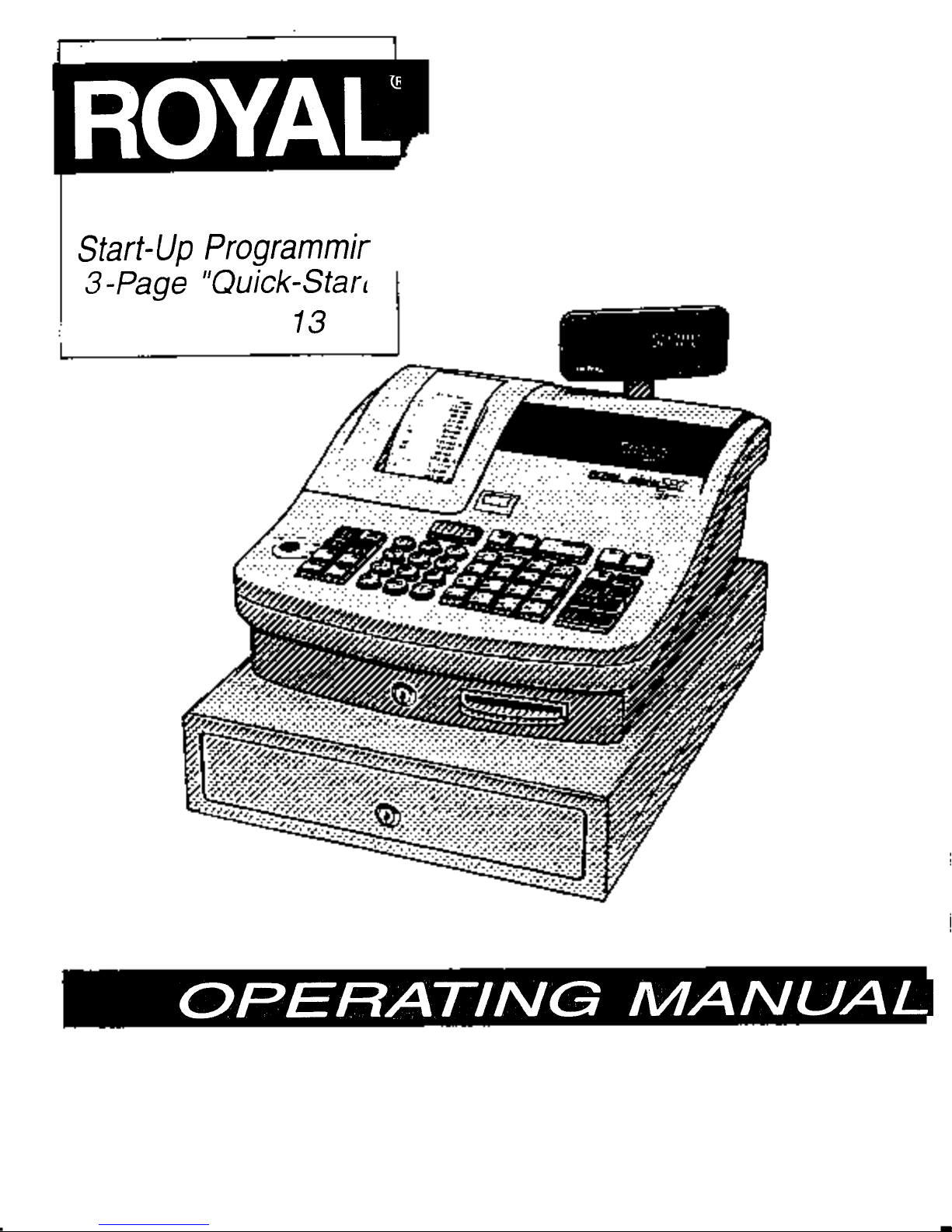
Royal Alpha-587 operating programming ManualRoyal Alpha-587 operating programming ManualRoyal Alpha-587 operating programming ManualRoyal Alpha-587 operating programming Manual
®
ROYAL
EASY
Start-Up
3-Page
See Page
Programmir
"Quick-Start
13
alpha 587
CASH
MANAGEMENT
SYSTEM
OPERATING
Programmable
Electronic Cash Register
MANUAL
40 Departments / 500 PLUs
Alphanumeric Printer
15 Clerk Numbers
Page 2
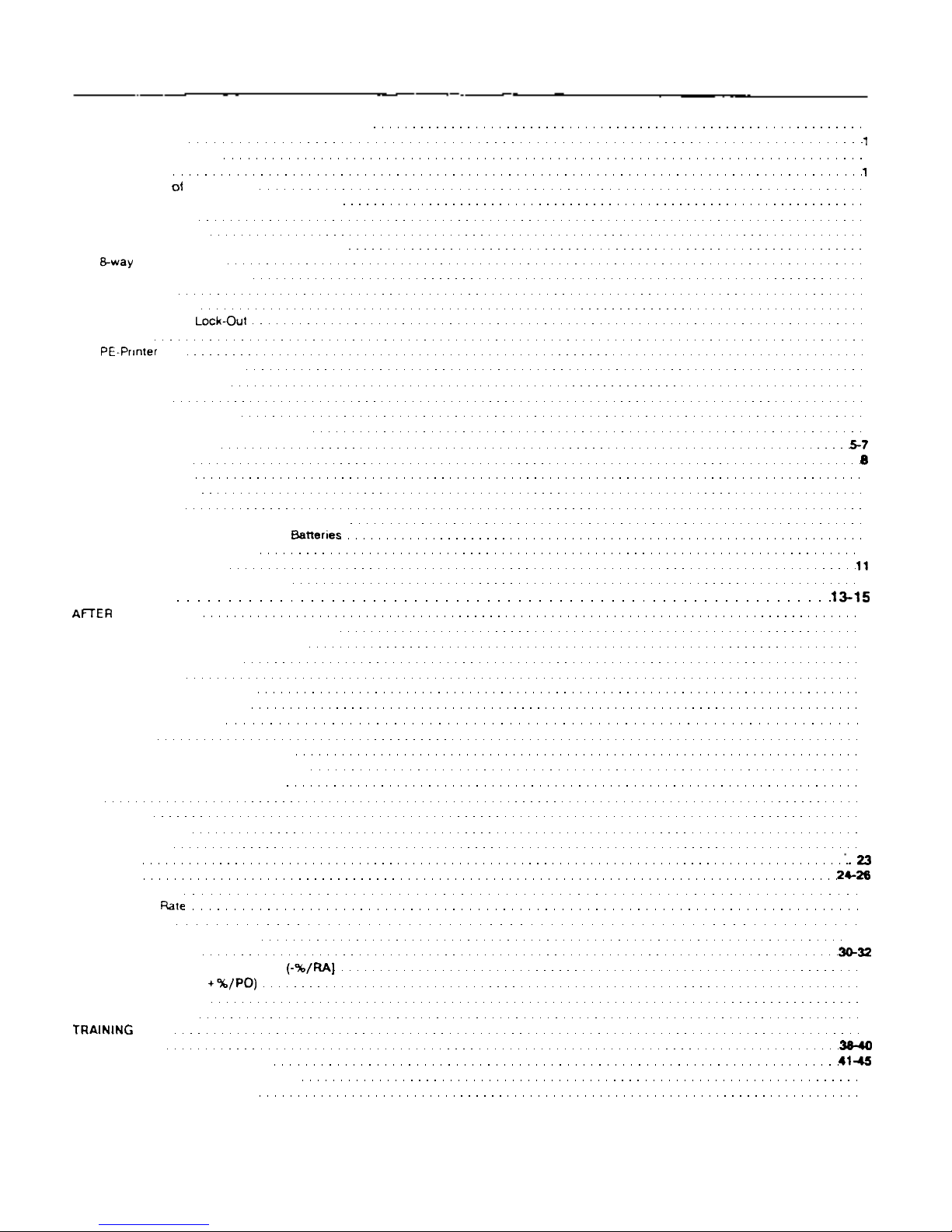
TABLE OF CONTENTS
UNPACKING YOUR CASH REGISTER and SET UP 1
Preparation . .
1
Standard Accessories 1
Initial Set Up
1
Maintenance
of
your Register 1
GETTING TO KNOW YOUR CASH REGISTER 2
Using the Manual 2
How to Get Started 2
SECURITY SYSTEM and ERROR CONDITIONS 3
8-way
Security System 3
Error Condition Explanation 3
Register Tone 3
Entry Error Alarm 3
Maximum Entry
Lock-Out
3
Clear Key 3
PE-Pnnter
Error 3
System Clear Information 3
CONTROL LOCK SYSTEM 4
Control Keys 4
Removable Cash Drawer 4
ADDITIONAL SAFETY DEPOSIT DRAWER 4
KEYBOARD FUNCTIONS
5-7
DISPLAY WINDOWS
B
Operator Display B
Customer Display 8
BATTERY SYSTEM 9
Installing or Replacing the Back-Up Batteries 9
Extending Usage of the Back-Up
Batteries
9
INSTALLING THE PAPER ROLL 10
INSTALLING THE RIBBON
11
RE-INKING THE THANK YOU STAMP 12
QUICK START
13-15
AFTER
QUICK START 16
Quick Start Program Confirmation Report 16
BEFORE GOING TO REGISTER MODE 17
ADVANCED PROGRAMMING 18
CLERK NUMBERS 19
To Program Clerk Numbers 19
To Program Clerk Names 19
To Use Clerk Numbers 20
PASSWORDS 21
X and PRG/Z Manager Passwords 21
To Program Manager Passwords 21
To Use Manager Passwords 21
DATE 22
TIME CLOCK 22
MACHINE NUMBER 22
DECIMAL POINT 23
ROUNDING
.23
TAX RATES
24-26
Fixed Tax Rate 24
Tax Table
Plate
25
VAT Tax Rale 26
DEPARTMENT PROGRAMMING 27-29
COUPON DISCOUNT
3O-32
MINUS PERCENTAGE DISCOUNT
(-%/RA]
33
PLUS PERCENTAGE ( + %/PO)
34
PRICE LOOK-UP (PLU) 35
PLU Descriptions 36
TRAINING
MODE 37
FLAG OPTIONS
38-40
ALPHANUMERIC DESCRIPTIONS
41-45
PROGRAM CONFIRMATION REPORT 46
PLU CONFIRMATION REPORT 47
Page 3

(Continued) TABLE OF CONTENTS
TRANSACTION EXAMPLES FOR OPERATING THE CASH
REGISTER
48-64
Sample Receipt 48
Transaction Symbols 48
Example 1 Cash Sale Without Tendering Change 49
Example 2. Cash Sale With Tendering Change 49
Example 3: Using the
Dept
Shift
Key 49
Example 4: Charge Sale 50
Example 5: Check Sale 50
Example 6: Split Tendering Sale 50
Example 7: No-Sale Function 51
Example 8: Registering a Reference Number 51
Example 9: Multiplying by a Fraction 51
Example 10: Multiplication Sale 52
Example
11:
Registering a Department Unit Price 52
Example
12
Multiplication of a Department Unit Price 52
Example 13: Exempting
Tax
on an
Hem
53
Example 14: Exempting Tax on the Entire Sale 53
Example 15: Adding Tax to a Non-Taxable Department 53
Example 16:
Received-On-Account
Sale 54
Example 17. Paid-Out Sale 54
Example 18: Return Sale 54
Example 19: Coupon Discount Sale 55
Example 20: Minus Percentage Discount Sale 56
Example
21:
Plus Percentage Sale 57
Example 22: Use of Error-Correct (VOID) Key 58
Example 23: Voiding a Sale 58
Example 24: Voiding a Multiplication Sale 58
Example 25: Voiding a Coupon Sale 58
Example 26: Voiding a Minus Percentage Discount Sale 59
Example 27: Voiding a Plus Percentage Sale 59
Example 28: Voiding a Department Preset Price 60
Example 29: Voiding a
Multiplication
of a Department Preset Price 60
Example 30: Voiding a Department Preset with a Minus Percentage Discount 61
Example
31:
Voiding a Department Preset with a Coupon Discount 61
Example 32: PLU Sale 62
Example
33:
PLU Sale with PLU Description 62
Example 34: Overriding a PLU Sale 62
Example 35: Voiding a PLU Sale 63
Example 36: Voiding a PLU Multiplication Sale 63
Example 37: Voiding a PLU Sale with a Coupon Discount 63
Example 38: Voiding a PLU Sale with a Minus Percentage Discount 64
Example 39: Voiding a PLU Sale with a Plus Percentage Rate 64
Example 40: Gallonage Sales Transaction 64
X/Z MANAGEMENT REPORTS 65
Cash-ln-Drawer
Report 66
Hourly Report 66-67
Clerk
Report
68
PLU Report and Weekly/Monthly Report 69
Full
Z/End-of-Day
Report and Weekly/Monthly Report 70
Full
Report
Illustration 71
Balancing X/Z Reports 72
TROUBLESHOOTING 73
In Case of an Error Tone 73
In Case PE-Printer Error Displays .' . 73
If Cash Register is Malfunctioning 73
Half System Clear 73
Full System Clear 73
Service Center
Information
73
LIMITED WARRANTY 74
SPECIFICATIONS and SAFETY 75
APPENDIX I - STATE TAX TABLE CODES
la-lf
APPENDIX II - CALCULATING STATE TAX TABLE CODES
lla-lle
APPENDIX III - GST/PST SYSTEM FOR CANADA
Illa-lllb
Page 4

This is a “Table of Contents preview” for quality assurance
The full manual can be found at http://the-checkout-tech.com/estore/catalog/
We also offer free downloads, a free keyboard layout designer, cable diagrams, free help and
support.
http://the-checkout-tech.com : the biggest supplier of cash register and scale manuals on the net
