Page 1
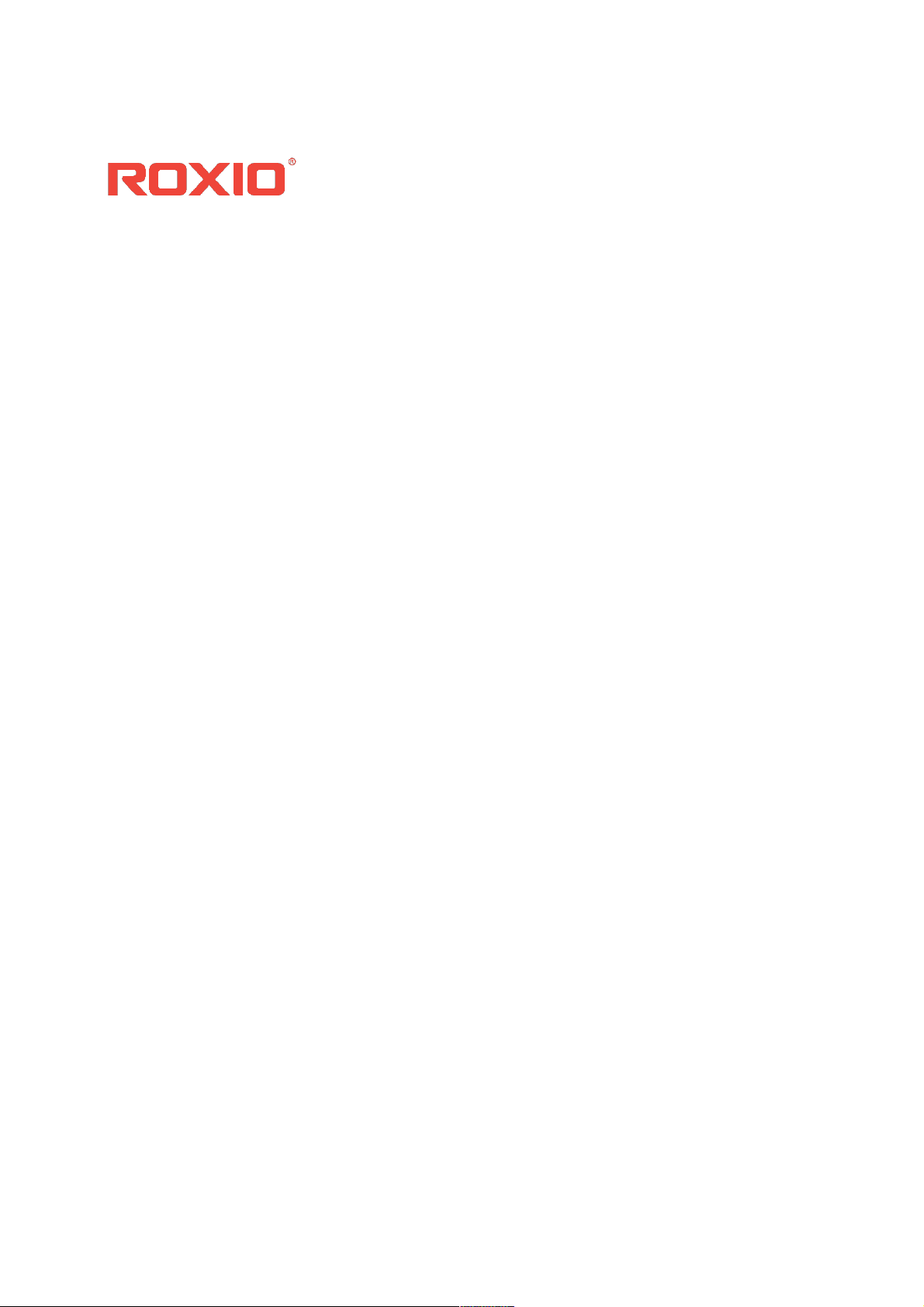
Roxio® Creator® Enterprise 11
Deployment Guide
Roxio® Creator® Silver 11
Roxio® Creator® Palladium 11
Page 2

1
Contents
Welcome to the System Administrator’s Deployment Guide ........................................................................ 2
Installation ......................................................................................................................................................................... 2
Installing a multiple-user license .......................................................................................................................... 2
Installing Roxio Creator from the command prompt ................................................................................... 2
To install Roxio Creator using the command prompt (Windows 7, 8, 10) ....................................... 3
Command line syntax ........................................................................................................................................... 3
Using command line parameters ......................................................................................................................... 3
Required parameters ............................................................................................................................................ 4
Install options .......................................................................................................................................................... 4
Optional parameters ............................................................................................................................................. 4
Use these command lines to uninstall the suite: ....................................................................................... 5
Feature Registry Switch ....................................................................................................................................... 5
Data gathering ............................................................................................................................................................. 5
Installing from a network ........................................................................................................................................ 6
To install from a shared network location .................................................................................................... 6
Compatibility information ....................................................................................................................................... 6
SMS and SCCM ....................................................................................................................................................... 6
Active Directory Group Policy ........................................................................................................................... 6
Group Policy Method 1: Script File Deploy .................................................................................................. 7
Group Policy Method 2: Zap Installer Deploy ............................................................................................. 7
Publishing the Program ....................................................................................................................................... 8
Altiris ........................................................................................................................................................................... 8
System requirements ..................................................................................................................................................... 8
Changes .............................................................................................................................................................................. 9
Page 3

2
Welcome to the System Administrator’s Deployment Guide
This guide is designed to help system administrators deploy Roxio Creator in their enterprise.
NOTE: This guide is intended only for the deployment of Roxio Creator Silver 11
and Roxio Creator Palladium 11 and does not apply to other versions of Roxio
Creator.
These instructions are designed for information technology professionals who may need to use
advanced techniques to deploy Creator, or to tailor the product to fit their organization’s needs.
Individuals can simply install Creator by running the setup.exe installer program included on their
installation disc, or in the installation files. Setup.exe is an installer designed with a graphical
user interface, and it provides all of the instructions necessary for normal installation.
To learn how to use Creator, please open the application, click on the Help menu, and select
from one of the available options
Installation
Installing a multiple-user license
The default installation locations for Creator are:
Windows 64-bit
o C:\Program Files (x86)\Roxio Creator Silver 11
o C:\Program Files (x86)\Roxio Creator Palladium 11
Windows 32-bit — not supported
See
System requirements
for space requirements.
Prior to installing Creator, please ensure that all other applications are closed.
This version of Roxio Creator does not coexist with previous versions. If another version of
Creator or a product in the Creator family is installed, it will be uninstalled before installing this
version.
Installing Roxio Creator from the command prompt
Creator can be installed by calling the setup.exe application. One or more parameters can be
added to customize the installation. You can also include instructions that generate a log file in
case you should run into a problem that requires assistance from Roxio’s Global Customer Care
team.
The following instructions explain how to install Roxio Creator on a client PC. The command line
Page 4

3
The Command Prompt window opens. If a User Account Control prompt
appears, click
Yes
to continue installation.
syntax can be used with network management tools to perform a network-based deployment.
NOTE: You must have system Administrator privileges to install Roxio Creator from
the command prompt.
To install Roxio Creator using the command prompt (Windows 7, 8, 10)
1. Open the Windows Start menu and select All Programs > Accessories.
2. Right-click Command Prompt, and select Run as administrator from the shortcut
menu.
3. Call setup.exe and include the desired command line parameters. (For more information,
see Command line syntax below).
Command line syntax
Setup.exe is the installer application, designed to provide a graphical user interface for the
typical end-user installation. This application can also run silently, without the graphical user
interface.
Here’s an example of the syntax used to perform a silent install from the setup.exe file:
The location of the setup.exe file will depend on where on the system the Creator install files are located.
Using command line parameters
Add parameters to your install instructions to control the installation experience and the amount
Page 5

4
of interaction required from your users. The following tables list the available parameters:
Required parameters
Parameter
Description
Add CD Key
ROX_KEYTEXT=XX-XXXXX-
XXXXX-XXXXX
Install options
Parameter
Description
/qn
Silent install (no dialogs)
/qn Reboot=ReallySuppress
Suppress reboot, to be used with silent installation
Optional parameters
Parameter
Description
{lang}=XXX
XXX is a three-letter language code (ENU, FRA, ITA,
ESN, JPN, DEU, etc.)
MPI_EULA_ACCEPTED=1
Switch to automatically accept the End-User
License Agreement.
MANDATORY=0
This command is mandatory when using the
DISABLE_APP command. It disables the mandatory
flag in the installer’s configuration file.
DisableProducts=CPDECODERPACK_XXX
Excludes the CinePlayerDecoder Pack.
DisableProducts=BOTPRODUCT_ A64_4X
Excludes BackOnTrack on 64- bit based Windows
systems.
CleanupSourceFiles=1
Clean the installer after installation.
Page 6

5
Use these command lines to uninstall the suite:
Operating System
Command line
Windows 7
“C: \ProgramData\Uninstall \{8DACAB12-0391-409C-810BC0CCB547D4A3} \setup.exe” /X {8DACAB12-0391-409C-810B-
C0CCB547D4A3} /qn REBOOT=ReallySuppress
Windows 8
“C: \ProgramData\Uninstall \{8DACAB12-0391-409C-810B-
C0CCB547D4A3}
\setup.exe”
/X {8DACAB12-0391-409C-810B-
C0CCB547D4A3} /qn REBOOT=ReallySuppress
Windows 8.1
“C: \ProgramData\Uninstall \{8DACAB12-0391-409C-810BC0CCB547D4A3} \setup.exe” /X {8DACAB12-0391-409C-810B-
C0CCB547D4A3} /qn REBOOT=ReallySuppress
Windows 10
“C: \ProgramData\Uninstall \{8DACAB12-0391-409C-810BC0CCB547D4A3} \setup.exe” /X {8DACAB12-0391-409C-810B-
C0CCB547D4A3} /qn REBOOT=ReallySuppress
Feature Registry Switch
Force Close Write-Once disc.
Key
ForceDiscClose
Path
HKEY_LOCAL_MACHINE\SOFTWARE\Wow6432Node\Roxio\RoxioCentral75\Pr
eference
for 64-bit Operating System.
Type
String
Value
Description
1
Write-Once CD/BD/DVD Record Type in Options will be default set to "Disc at
Once (DAO), Closed". The optional button will be hidden.
Value
Description
0
Write-Once CD/BD/DVD Record Type in Options Can be selected by User.
Data gathering
Data gathering tools are available to assist Roxio developers in understanding the nature of any
installation issues.
By default ROXIO_SETUP.log and all msi installation log files are placed on the user’s system
here:
Page 7

6
{PROGRAMDATA_FOLDER}\Roxio Log Files\ {Product Name}\ {DATE_TIME}\, where
PROGRAMDATA_FOLDER is the same as the %ProgramData% environment
variable.
You can
add the L*V parameter and a new path to redirect the log files to a different location as
shown in this example:
C:\enu\setup.exe ROX_KEYTEXT=XX-XXXXX-XXXXX-XXXXX /qn
REBOOT=ReallySuppress /L*V C:\logs\ROX_ {ProductID}.txt
Installing from a network
You can install Creator from a shared network location.
NOTE: When installing the software or when rebooting your system at the end of an
installation, you must be logged into the system with Administrator privileges.
To install from a shared network location
1. Copy the contents of the Creator installation disc to a network location.
2. From remote computers, go to the Start > Run menu (Start Search box on Windows 7,
Windows 8, Windows 8.1 and Windows 10).
3. Browse to the shared copy of the disc and enter the setup.exe command with the desired
switches. For a list of switches that can be added to the command line, see Using
command line parameters.
Compatibility information
SMS and SCCM
Roxio Creator is compatible with Microsoft’s Desktop Deployment tools, including SMS and
System Center Configuration Manager
Active Directory Group Policy
Creator is compatible with Group Policy deployment and can be installed using the script file.
There are two methods to deploy via Group Policy:
Method 1: Script File
Deploy
Method 2: Zap Installer Deploy
NOTE: When deploying through Group Policy, use the Group Policy options
(Computer Configuration > Administrative Templates > System > Scripts) to set the
Maximum wait time for Group Policy scripts to 0.
Page 8

7
Group Policy Method 1: Script File Deploy
1. Create a shared path to the installer folder on the server.
2. Create a script file with the following command line parameter: \\server\shared
folder\setup.exe ROX_KEYTEXT=XX-XXXXX- XXXXX-XXXXX /qn REBOOT=ReallySuppress
To create Group Policy for Deploy
1. Launch Group Policy Object Editor.
2. Under Computer Configuration, select Windows Settings > Scripts, then double-click
Startup.
3. Click Add.
4. Browse for your script file.
5. Click OK
6. Restart the client machine and verify installation during login.
To uninstall by editing the script file (Windows 7, 8, 10)
Use the following
command:
C: \ProgramData\Uninstall \{8DACAB12-0391-409C-810BC0CCB547D4A3}\setup.exe” /X {8DACAB12-0391-409C-810B-C0CCB547D4A3}
/qn REBOOT=ReallySuppress
Group Policy Method 2: Zap Installer Deploy
Create a Zap file based on the following example:
[Application]
; Only FriendlyName and SetupCommand are required,
; everything else is optional.
; FriendlyName is the name of the program that will appear in the software
installation snap-in and the Add/Remove Programs tool. ; REQUIRED
FriendlyName = "Roxio Creator"
; SetupCommand is the command line used to run the program's Setup. With
Windows Server 2003 and later you must specify the fully qualified path containing
the setup program.
; Long file name paths need to be quoted. For example:
; SetupCommand = "\\server\share\long_folder\setup.exe" /unattend
; REQUIRED
SetupCommand = "\\server\share\setup.exe /ROX_KEYTEXT-XX- XXXXX-XXXXX-
Page 9

8
XXXXX /qn REBOOT=ReallySuppress"
; Version of the program that will appear in the software installation snap-in and
the Add/Remove Programs tool.
; OPTIONAL
DisplayVersion = 19.0
; Version of the program that will appear in the software installation snap-in and
the Add/Remove Programs tool.
; OPTIONAL
Publisher = Roxio
Publishing the Program
NOTE: Roxio Creator cannot be uninstalled with a Zap file. Please see the script file
for uninstall procedures, or remove the program via the Control Panel.
1. In User Configuration, right-click Software Installation, and then click New.
2. Click Package.
3. Type the path to the folder containing the .zap file.
4. Click Open.
5. In the Files of Type box, click ZAW Down-level applications package (*.zap).
6. Click the .zap file, and then click Open.
7. Click Publish, and then click OK.
8. Client will now be available to add program through the Control Panel.
Altiris
Creator is compatible with Altiris software deployment tools.
System requirements
Roxio Creator has the following minimum system requirements:
Microsoft® Windows® 7 Ultimate, Professional, or Enterprise; 64-bit with latest service
pack. (Client operating systems must be able to be added to a network domain.)
For data burning and copy, audio capture and editing: Intel® 1.6GHz Pentium 4
processor or AMD equivalent, 1GB RAM for Windows 7, Windows 8, Windows 8.1 and
Windows 10. For video editing and conversion and DVD playback Intel Pentium 4 2GHz
processor or AMD equivalent and 1GB RAM. Multicore processor with at least 2GB RAM
recommended.
1024x768 DirectX 9.0c compatible graphics card with at least 16-bit color setting, sound
card, DVD-ROM drive
Page 10

9
ATI Stream® and CUDA™ acceleration only available with AMD ATI Stream and NVIDIA
CUDA enabled graphics cards
Hard drive with at least 3 GB free space for the installation process. NOTE: DVD and BD
copy, video editing and authoring may require more free disk space—upwards of 10 GB
Windows Media Player version 10, 11 or 12
Internet Explorer 7, 8, or 9
QuickTime® player version 7 required for some functionality iTunes® version 8 or
newer for some functionality
For video capture: OHCI compliant IEEE 1394 FireWire card for use with DV camera or
Roxio Video Capture USB for analog sources.
Changes
The material in this document is for information purposes only and is subject to change without
notice. While reasonable efforts have been made in the preparation of this document to assure
its accuracy, Roxio assumes no liability resulting from errors or omissions in this document, nor
from the use of the information contained herein.
Roxio reserves the right to make changes in the product design without reservation and without
notification to its users.
