Page 1

E-M-HyLabC1-V1
Document code Unit
Rotronic AG
Bassersdorf, Switzerland
HygroLab C1 bench-top indicator:
User Guide
Document title
HygroLab C1 Bench-Top Indicator
User Guide
Instruction Manual
Document Type
Page
1 of 28
© 2011; Rotronic AG E-M-HyLabC1-V1
Page 2
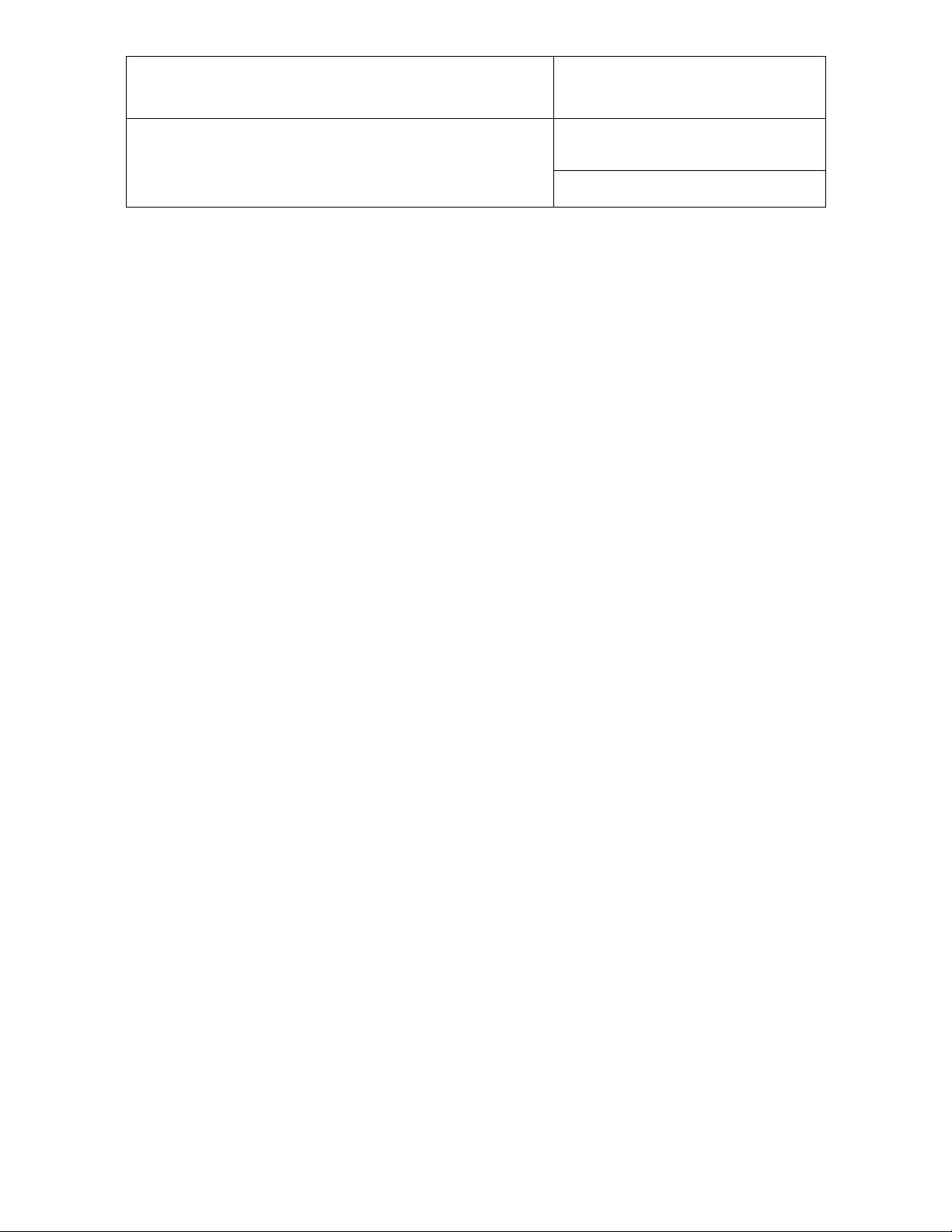
E-M-HyLabC1-V1
Document code Unit
Rotronic AG
Bassersdorf, Switzerland
HygroLab C1 bench-top indicator:
User Guide
Document title
Page
Instruction Manual
Document Type
2 of 28
Table of contents
Overview ...................................................................................................................................................... 3
1
2 General description .................................................................................................................................... 4
2.1 Configuration software ............................................................................................................................. 4
2.2 Power supply ............................................................................................................................................ 4
2.3 Probe inputs ............................................................................................................................................. 4
2.4 Measured parameters .............................................................................................................................. 4
2.5 Calculated parameters ............................................................................................................................. 4
2.6 Alarm Indication on the display ................................................................................................................ 5
2.7 Real time clock ......................................................................................................................................... 5
2.8 Back panel and digital interface ............................................................................................................... 5
3 Basic operation ........................................................................................................................................... 6
3.1 Display ..................................................................................................................................................... 6
3.2 Keypad ..................................................................................................................................................... 7
3.3 ON/OFF key ............................................................................................................................................. 7
3.4 Internal menu ........................................................................................................................................... 8
3.5 Frequently used settings ........................................................................................................................ 11
3.5.1 Unit system ............................................................................................................................ 11
3.5.2 Date and time ......................................................................................................................... 11
3.5.3 Select the calculated parameter for a probe input .................................................................. 11
3.5.4 Select which probe and/or parameters are shown on the display .......................................... 11
3.6 Connecting the HygroLab C1 to a PC .................................................................................................... 11
3.7 Practical advice for measuring humidity ................................................................................................. 12
4 Aw Measurement ...................................................................................................................................... 12
4.1 Enabling Aw Measurement .................................................................................................................... 12
4.2 Water activity measurement settings:..................................................................................................... 13
4.3 Aw probe usage guidelines .................................................................................................................... 13
4.4 Using the AwQuick mode ....................................................................................................................... 14
4.5 Using the AwE mode .............................................................................................................................. 17
4.6 Viewing the captured data (automatic data cap tur e ena bled) ................................................................ 19
5 User configurable settings and functions .............................................................................................. 20
5.1 Factory default settings .......................................................................................................................... 20
5.2 Interaction between the HygroLab C1 and HygroClip 2 probe ............................................................... 21
5.3 User defined parameter .......................................................................................................................... 21
6 Maintenance .............................................................................................................................................. 22
6.1 Periodic calibration check of the HygroClip 2 probe ............................................................................... 22
6.2 Cleaning or replacing the probe dust filter .............................................................................................. 22
6.3 Firmware updates................................................................................................................................... 22
7 Probe Calibration and Adjustment Procedures ..................................................................................... 23
7.1 Overview ................................................................................................................................................ 23
7.2 Calibration against a reference environment .......................................................................................... 23
7.3 Calibration against a reference HygroClip 2 probe ................................................................................. 24
7.4 Adjustment of humidity and temperature ................................................................................................ 24
8 Technical data ........................................................................................................................................... 25
8.1 Specifications ......................................................................................................................................... 25
8.2 Dew point accuracy ................................................................................................................................ 26
9 Accessories ............................................................................................................................................... 27
10 Supporting documents............................................................................................................................. 27
11 Document releases ................................................................................................................................... 28
© 2011; Rotronic AG E-M-HyLabC1-V1
Page 3
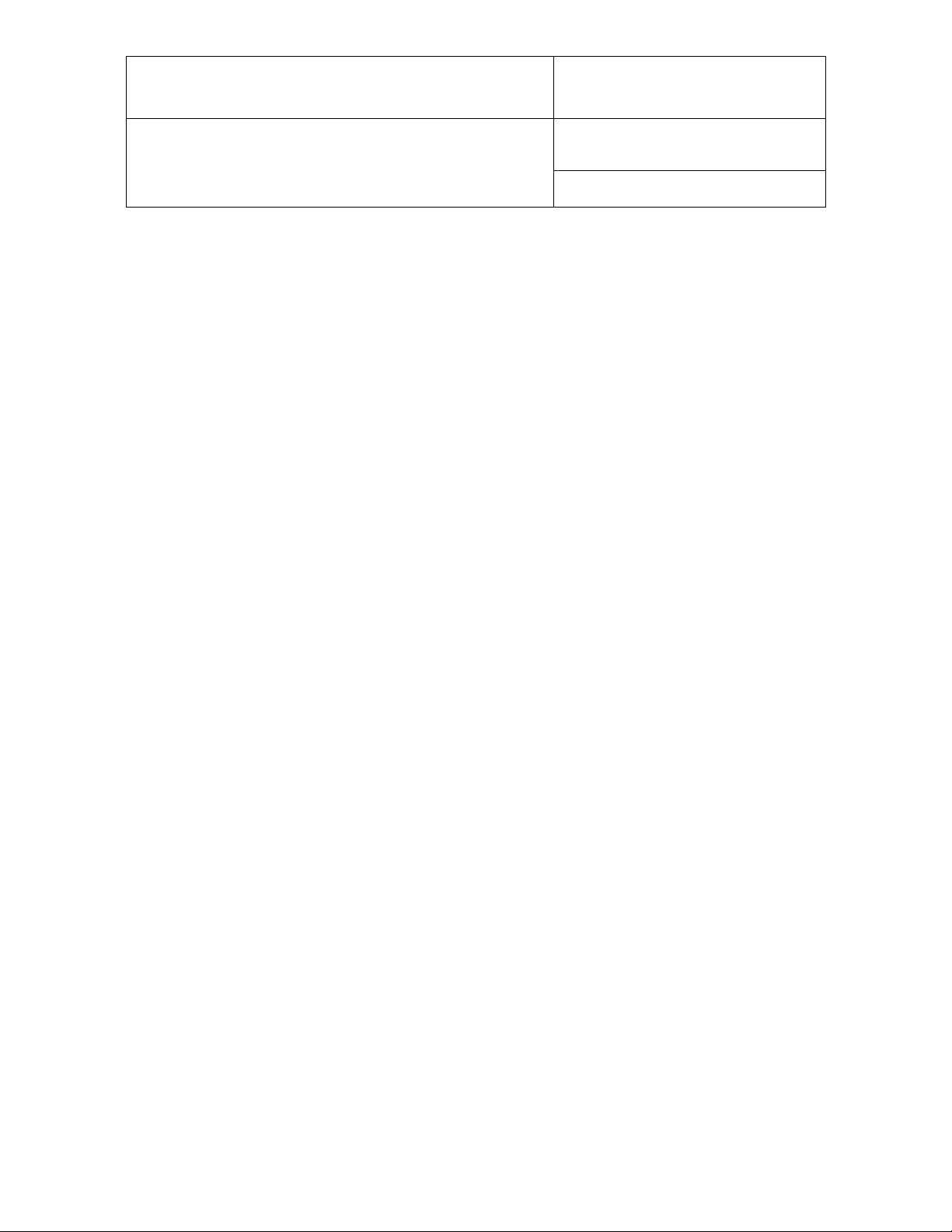
E-M-HyLabC1-V1
Document code Unit
Rotronic AG
Bassersdorf, Switzerland
HygroLab C1 bench-top indicator:
User Guide
Document title
Page
Instruction Manual
Document Type
3 of 28
Applicability:
This manual is valid for the HygroLab C1 with firmware version 1.xx, where 1.xx can be 1.0a, 1.1b etc.
Changes to the last two digits of the version number reflect minor firmware changes that do not affect the
manner in which the instrument should be operated.
1 Overview
The HygroLab C1 is a multifunction bench-top indicator that can read simultaneously up to 4 HygroClip 2
digital humidity-temperature probes. The HygroLab C1 is primarily designed for measuring the water activity
(aw) of foods, pharmaceuticals and cosmetics. The HygroLab C1 can also be used in other laborat ory
applications that require measuring humidity and temperature.
The HygroLab C1 is equipped with both a USB and an Ethernet interface.
The HygroLab C1 features two distinct operating modes:
► Aw Measurement: This specialized mode is used for measuring the water activity (Aw) of product
samples and materials in bulk such as powders, seeds, etc. When set to operate in the water activity mode,
the HygroLab C1 automatically displays humidity as Aw (1.000 a
following options:
Accelerated water activity measurement (AwQuick): permits measuring the water activity of
most products in typically 5 minutes. The measurement starts simultaneously for all four probe inputs
and is ended automatically.
Conventional water activity measurement (AwE): the measurement starts simultaneously
for all four probe inputs. The HygroLab C1 automatically detects full equilibrium conditions and ends
the measurement at that time.
The HygroLab automatically signals the end of each water activity measurement and offers the option of
automatically capturing both the end result and the value of temperature in 4 separate data bins (one nonvolatile memory per probe). Up to 500 records can be captured per probe and each record is stamped for date
and time. Data viewing can be done from the keypad and the data can be saved to a PC using the Rotronic
HW4 software.
► Standard Mode:
following functions:
o Relative humidity and temperature data measured by up to 4 HygroClip 2 digital probes
o Calculated humidity parameter such as dew / frost point or other, for up to 4 HygroClip 2 probes
o Up to 4 user defined calculations such as the difference between the temperature and the dew point
measured by a probe, the average of the temperature measured by two probes, etc.
The HygroLab C1 is available with a wide assortment of HygroClip 2 humidity-temperature probes to meet
almost any requirement. The HygroClip 2 probes feature well proven, durable sensors. Digital signal
processing ensures consistent product performance and also facilitates the task of field maintenance with
features such as potentiometer free – digital calibration.
in this mode the HygroLab C1 can be used as a general purpose indicator with the
= 100 %RH). The Aw Mode offers the
w
© 2011; Rotronic AG E-M-HyLabC1-V1
Page 4
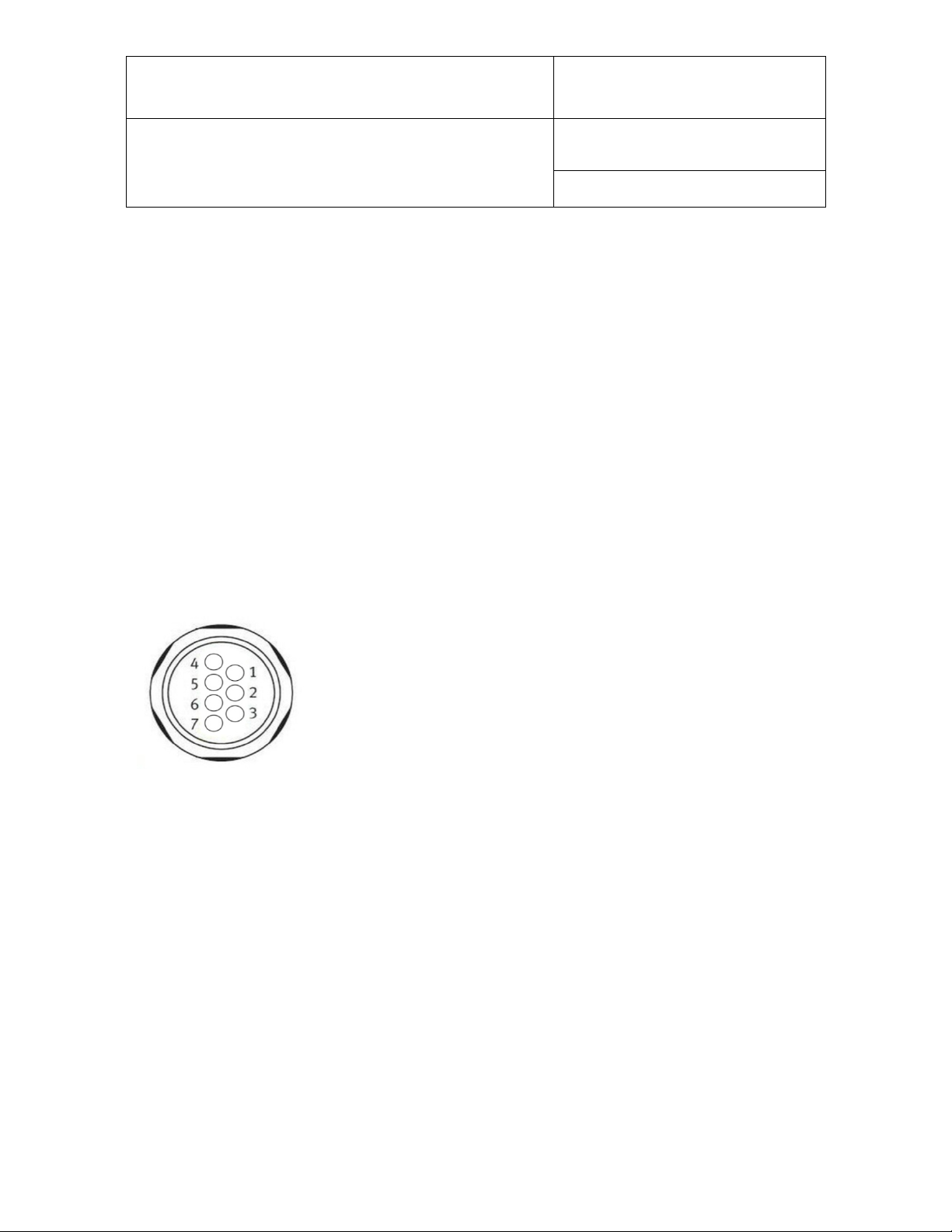
E-M-HyLabC1-V1
1: RXD (UART- digital probe)
7: TXD (UART – digital probe)
Document code Unit
Rotronic AG
Bassersdorf, Switzerland
HygroLab C1 bench-top indicator:
User Guide
Document title
Page
Instruction Manual
Document Type
4 of 28
2 General description
2.1 Configuration software
Most of the HygroLab C1 settings can be configured directly from the key pad. However, some of the settings
and access to some of the functions requires connecting the HygroLab C1 to a PC running the HW4 software
version 3.1 or higher, using either USB or Ethernet. For instructions see the following HW4 manual: E-M-
HW4v3-F2-019
2.2 Power supply
The HygroLab C1 requires the power adapter model AC1211 (100…240 VAC – 12 VDC, 200 mA).
As an alternative, the HygroLab C1 can also be powered via the USB port (no power adapter - current draw:
about 70 mA). In this case, the Ethernet port is inactive and cannot be used.
2.3 Probe inputs
The HygroLab C1 has 4 probe inputs designed for use with all HygroClip 2 digital probes with the standard
UART interface (see also Back panel and digital interface options).
Pin-Out Diagram
2.4 Measured parameters
The HygroClip 2 probe measures relative humidity with a ROTRONIC Hygromer® IN1 capacitive sensor and
temperature with a Pt100 RTD.
2.5 Calculated parameters
The HygroLab C1 can calculat e any of the following parameters based on the humidity and temperature
values measured by the probe (to select the calculated parameter, use either the keypad or the HW4 software
> Device Manager):
o Dew point (Dp) above and below freezing
o Frost point (Fp) below freezing and dew point above freezing
o Wet bulb temperature (Tw)
o Enthalpy (H)
o Vapor concentr atio n (Dv )
o Specific humidity (Q)
o Mixing ratio by weight (R)
o Vapor concentr atio n at satur ati on (Dv s)
o Vapor partial pressure (E)
o Vapor saturation pressure (Ew)
2: GND (digital and power)
3: V+: 3.3 VDC nominal
4: Not used
5: Not used
6: Not used
© 2011; Rotronic AG E-M-HyLabC1-V1
Page 5

E-M-HyLabC1-V1
Document code Unit
Rotronic AG
Bassersdorf, Switzerland
HygroLab C1 bench-top indicator:
User Guide
Document title
Note: calculating some of the above parameters requires barometric pressure as an input parameter. A fixed
barometric pressure value can be specified using either the keypad or the ROTRONIC HW4 software.
In addition, the HygroLab C1 can display for each probe input a user defined calculation such as the
difference between the temperature and the dew point measured by a probe, the average of the temperature
measured by two probes, etc. Configuration of the HygroLab C1 for a user defined calculation requires the
Rotronic HW4 software version 3.1 or higher (see separate documen t E-M-HW4v3-F2-019)
Page
Instruction Manual
Document Type
5 of 28
2.6 Alarm Indication on the display
Depending on the type of alarm, the display shows either a symbol or a text when the HygroLab C1 detects an
alarm condition:
o Out-of-limits value (defined with the HW4 software for each probe input, includes measured values
and calculated parameter).
o Display of fixed values when no probe is connected the input. Easily identified humidity and
temperature values can be specified with the HW4 software for each probe input.
o Bad RH sensor or major sensor failure (open or shorted sensor – humidity and temperature)
2.7 Real time clock
The HygroLab C1 clock keeps track of the date and time and can be adjusted from the keypad. Using the
HW4 software, the clock can be synchronized with the PC date and time. The clock does not automatically
adjust for daylight saving time (DST).
2.8 Back panel and digital interface
As an option, the HygroLab C1 is available with any of the following digital interfaces:
o USB only (can be used to power the HygroLab C1)
o Ethernet only (RJ45)
o USB and Ethernet (only one interface can be used at any time)
Use of the Ethernet interface always requires the HygroLab to be powered with the AC1211 power adapter.
HygroLab C1 back panel showing the four probe inputs as well as the USB and Ethernet ports:
© 2011; Rotronic AG E-M-HyLabC1-V1
Page 6
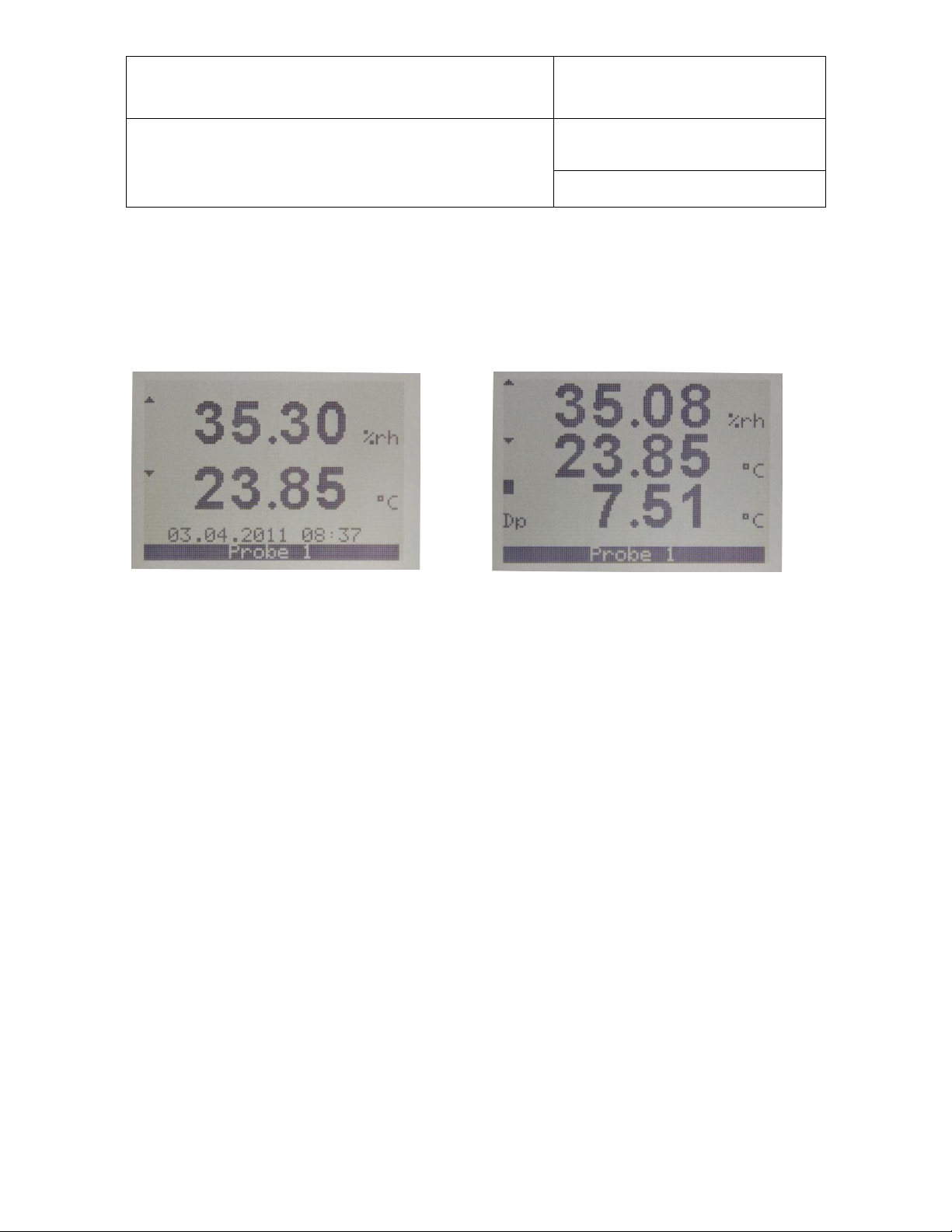
E-M-HyLabC1-V1
Standard:
o Date and time
3-line display:
o
Document code Unit
Rotronic AG
Bassersdorf, Switzerland
HygroLab C1 bench-top indicator:
User Guide
Document title
Page
Instruction Manual
Document Type
6 of 28
3 Basic operation
3.1 Display
The LC display has a backlight which can be set to be on all the time or whenever a key is pressed. The
backlight can also be disabled.
Using the HygroLab C1 Menu > Display Settings > Mode, the display mode can be changed as shown below:
The display can also be configured to show a trend indicator on each line:
▲: increasing value
▼: decreasing value
Both arrows: stable
In the event of an alarm the symbol [ ! ] appears to the right of the value.
o %RH
o Temperature
The bottom of the display shows the date and time as well as which probe is currently selected:
o %RH
o Temperature
o Calculated
parameter
No date and time
© 2011; Rotronic AG E-M-HyLabC1-V1
Page 7
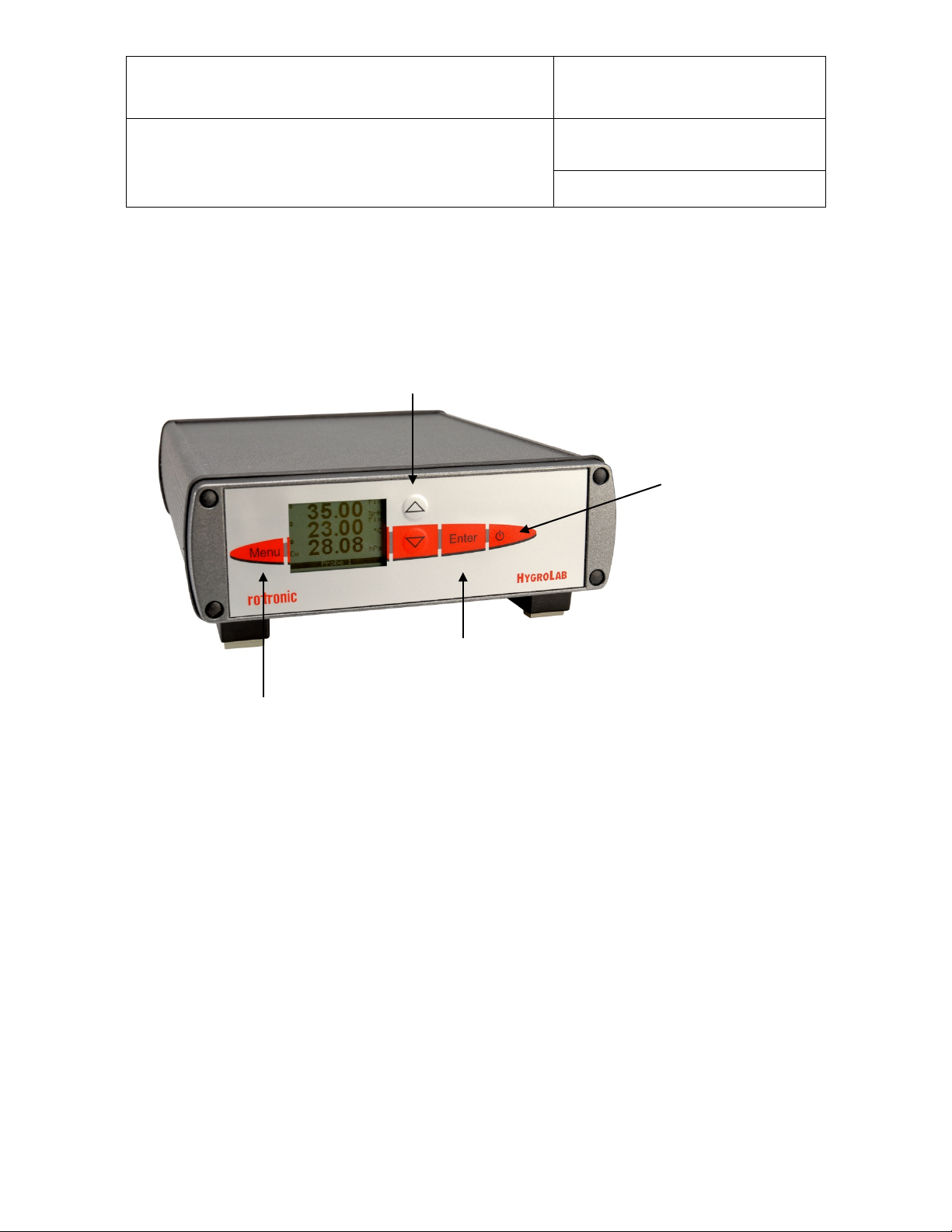
E-M-HyLabC1-V1
ON/OFF:
MENU: Activates the internal
UP / DOWN:
ENTER:
Document code Unit
Rotronic AG
Bassersdorf, Switzerland
HygroLab C1 bench-top indicator:
User Guide
Document title
3.2 Keypad
o Changes the probe being displayed
o When the menu is active, use to navigate the menu,
make a selection or change a value
menu. Press this key
again to go back to the
previous sub-menu or to
exit the menu
Instruction Manual
Page
o When the menu is active, use to confirm the
selection of a menu item, effect a change of
settings and confirm any change
o In the Aw Mode, use to start, hold or stop the
water activity measurement function
7 of 28
Turns the instrument
on or off.
Document Type
3.3 ON/OFF key
The ON/OFF key is used as follows:
o To turn the instrument on: press the ON/OFF key
o To turn the instrument off: press the ON/OFF key
© 2011; Rotronic AG E-M-HyLabC1-V1
Page 8
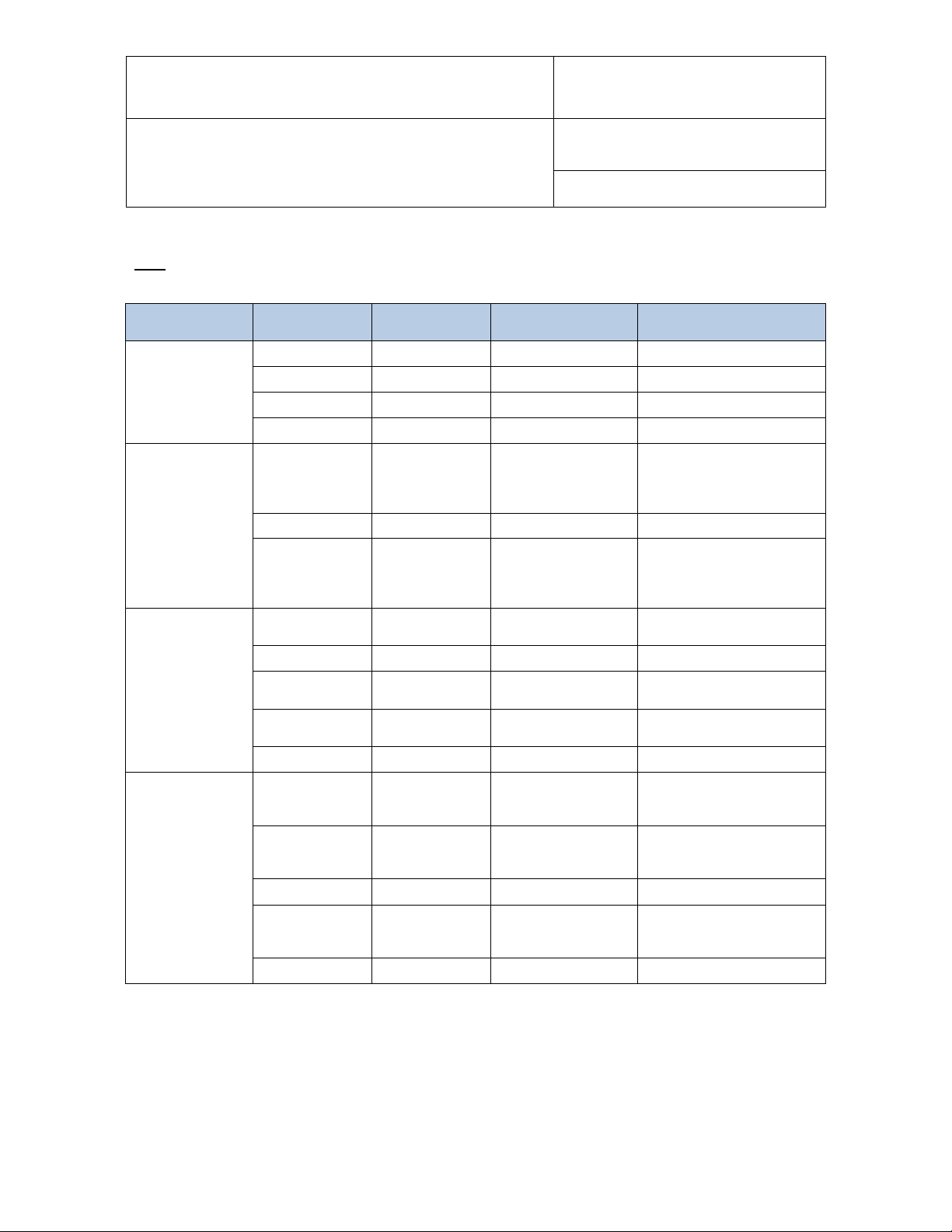
E-M-HyLabC1-V1
Submenu
Items
Selections or
Information
Device Info
Serial Nbr
Serial number
Version
Firmware version
Name
Device name
User defined
Device Settings
Fixed barometric pressure
psychrometric parameters
Unit Sys
Metric / English
Reference probe input
inputs
Display Settings
Trend indication on the
display
Decimals
1 or 2
Display resolution
Standard
H+T+Calc
LC display contrast
adjustment
Back Light
Key Press/ON/OFF
Display backlight mode
Time Settings
Press on ENTER when
Down to adjust
dd mm yyyy
yyyy mm dd
Date format
Separator
. or / or -
Date separator
Press on ENTER when
Down to adjust
Time Fmt
24h / 12 h
Time format
Document code Unit
Rotronic AG
Bassersdorf, Switzerland
HygroLab C1 bench-top indicator:
User Guide
Document title
Page
3.4 Internal menu
Note: Unauthorized access to the menu can be prevented by disabling “display menu”
(use the HW4 software > Device Manager > Display)
Main Menu Menu Items
Type
Pressure
Ref. Probe
Device type
1 / 2 / 3 / 4
Notes
value required for
calculating some
used to adjust probes
connected to the other
Instruction Manual
Document Type
8 of 28
Trend
Mode
Contrast
Date
Date Fmt
Time
ON / OFF
See 4.1.1
highlighted and use UP or
mm dd yyyy
highlighted and use UP or
© 2011; Rotronic AG E-M-HyLabC1-V1
Page 9
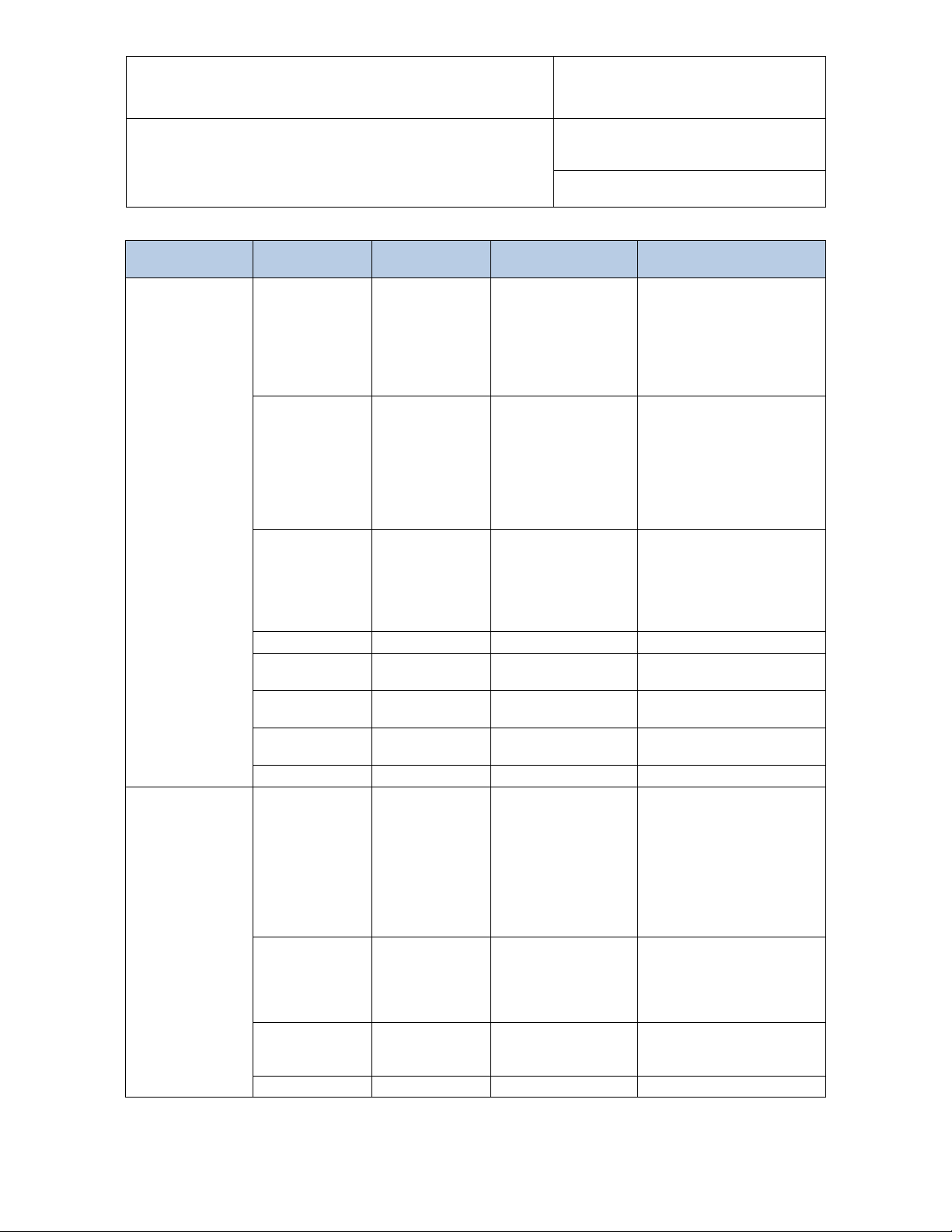
E-M-HyLabC1-V1
Submenu
Items
Selections or
Information
Aw Settings
Enable AW
ON / OFF
Enable = ON changes the
parameter
SaveResult
ON / OFF
ON: When the Aw
Probe 2: to Bin 2, etc.
Mode
AwQuick / AwE
o AwQuick: accelerated
measurement
Dwell Time
minutes
Dwell time (AwQuick)
AwQ Temp
°C / minute
Temperature stability
definition (AwQuick)
AwE Temp
°C / minute
Temperature stability
definition (AwE)
AwE Humi
aw / minute
Humidity stability definition
(AwE)
Data Storage
o Displays the names of
data bin
o Shows the individual
records
Shows the minimum,
values for the data bin
Clear Data
Clears the data bin
Document code Unit
Rotronic AG
Bassersdorf, Switzerland
HygroLab C1 bench-top indicator:
User Guide
Document title
Main Menu
Menu Items
Page
Instruction Manual
Document Type
9 of 28
Notes
display as follows:
o Humidity unit changes
to a
o No calculated
measurement is ended,
both the end result and
temperature are saved in
the following data bins:
Probe 1: to Bin 1
o AwE: conventional
w
water activity
measurement
water activity
© 2011; Rotronic AG E-M-HyLabC1-V1
View Samples
Summary
the 4 data bins
Bin 1 = Probe 1
Bin 2 = Probe 2, etc.
o Press on ENTER to
select the highlighted
data records
o Use the up and down
keys to navigate the
maximum and average
Page 10

E-M-HyLabC1-V1
Submenu
Items
Selections or
Information
Probe Settings
Psychrometric
Parameter. See 2.5
Calculated parameter
Probe 1, 2, 3, 4
User defined calculation
software)
Probe Actions
Serial Number
Probe Name
Humi Adjust
Acquired Points
Lists the cal. points
shown)
Additional Options:
Acquire Ref
Saves value measured by
cal. point
Acquire Ref
Manual entry:
environment
Saves value entered
Start
Adjusts the probe
Effect depends on number
probe memory
Reset to
Returns the probe to the
Temp Adjust
Acquired Points
Lists the cal. points
Additional Options:
o
Acquire Ref
Saves value measured by
cal. point
Acquire Ref
Manual entry:
environment
Saves value entered
Start
Adjusts the probe
Effect depends on number
probe memory
Reset to
Factory
Returns the probe to the
original factory adjustment
Set as
reference Probe
Sets the selected probe as
the reference probe
Document code Unit
Rotronic AG
Bassersdorf, Switzerland
HygroLab C1 bench-top indicator:
User Guide
Document title
Main Menu
(select probe
input first)
Menu Items
Calc 1… 4
Formula 1…4 ON / OFF
Probe Info
Page
Version
present in the probe
memory (a max. of
10 points are
Instruction Manual
Document Type
10 of 28
Notes
Probe 1, 2, 3, 4
(requires HW4 software)
When ON, this calculation
replaces the psychrometric
parameter both on the
local on the display and on
a PC monitor (HW4
o Clear all cal. points
o Clear the last point
Probe
Value
Adjustment
Factory
Probe
Value
Adjustment
known reference
present in the probe
memory (a max. of 2
points are shown)
known reference
the reference probe as a
manually as a cal. point
of calibration points in
initial factory adjustment
o Clear all cal. points
Clear the last point
the reference probe as a
manually as a cal. point
of calibration points in
© 2011; Rotronic AG E-M-HyLabC1-V1
Page 11

E-M-HyLabC1-V1
Document code Unit
Rotronic AG
Bassersdorf, Switzerland
HygroLab C1 bench-top indicator:
User Guide
Document title
NOTE: use the MENU key to go back one step from any sub-menu or to exit the entire menu (this may require
several key presses).
Page
Instruction Manual
Document Type
11 of 28
3.5 Frequently used settings
3.5.1 Unit system
Press the MENU key and select Device Settings > Unit Sys. Press ENTER to activate the Unit Sys menu item,
use the UP or DOWN arrow key to change the unit system. Press ENTER to confirm and press MENU to exit.
The HW4 software can also be used to change the unit system.
WARNING: changing the unit system does not change the numerical value of the fixed barometric pressure
used in some psychrometric calculations. Always verify and modify as required the numerical pressure value
after changing the unit system.
3.5.2 Date and time
Press the MENU key and select Time Settings > Date or Time. Press ENTER to activate either the Date or the
Time menu item, use the UP or DOWN arrow key to change the Date or the Time. After each change, the
cursor moves to the right. When done, press ENTER to confirm and press MENU to exit.
To change either the date or the time format, Press the MENU key and select Time Settings > Date Fmt or
Time Fmt. Press ENTER to activate either the Date Fmt or the Time Fmt menu item, use the UP or DOWN
arrow key to change the Date or the Time format. When done, press ENTER to confirm and press MENU to
exit.
The HW4 software can also be used to set the clock of the HygroLab C1 to the PC date and time.
3.5.3 Select the calculated parameter for a probe input
Press the MENU key and select Probe Settings > Calc1 to Calc 4. Press ENTER to activate the Calc submenu, use the UP or DOWN arrow key to select the calculated parameter. Press ENTER to confirm and press
MENU to exit.
3.5.4 Select which probe and/or parameters are shown on the display
Press the MENU key and select Display Settings > Mode. Press ENTER to activate the Mode menu item, use
the UP or DOWN arrow key to select the display mode. Press ENTER to confirm and press MENU to exit.
Use the UP or DOWN arrow key to change the probe being displayed.
NOTE: The calculated parameter is shown only if enabled for the probe input that is selected (MENU >
Probe Settings).
3.6 Connecting the HygroLab C1 to a PC
USB connection: connect the HygroLab C1 to the USB port of a PC with the ROTRONIC HW4 software
installed. Note that the ROTRONIC USB driver must be installed on the PC prior to connecting the HygroLab
C1 as explained in the HW4 manual E-M-HW4v3-Main. Both the driver and the installation instru cti ons ar e
located on the HW4 CD and are also available from the Rotronic website.
Ethernet connection: use of the Ethernet interface requires configuring the HygroLab C1 so as to ensure
compatibility with the LAN to which the HW4 PC is connected. See document E-M-TCPIP-Conf available from
our website.
© 2011; Rotronic AG E-M-HyLabC1-V1
Page 12

E-M-HyLabC1-V1
Document code Unit
Rotronic AG
Bassersdorf, Switzerland
HygroLab C1 bench-top indicator:
User Guide
Document title
Page
Instruction Manual
Document Type
12 of 28
3.7 Practical advice for measuring humidity
The most common source of error when measuring relative humidity is a difference between the temperature
of the probe and the temperature of the environment. At a humidity condition of 50 %RH, a temperature
difference of 1°C (1.8 °F) typically results in an error of 3 %RH on relative humidity.
It is always good practice to monitor the display for temperature stability. The probe should be given sufficient
time to equilibrate with the environment to be measured. The larger the initial temperature difference between
the probe and the environment to be measured, the more time temperature equilibration requires. This time
can be shortened, and errors avoided, by using the probe configuration that fits best for your application.
In extreme situations, condensation may occur on the sensors when the probe is colder than the environment.
As long as the humidity / temperature limits of the humidity sensor are not exceeded, condensation does not
alter the calibration of the sensor. However, the sensor has to dry out before it can provide a valid
measurement.
Non-moving air is an excellent insulator. When there is no air movement, surprising differences in temperature
and humidity can noted over short distances. Air movement at the probe generally results in measurements
that are both faster and more accurate.
4 Aw Measurement
When enabled to measure water activity, the HygroLab C1 automatically displays humidity as Aw (1.000 a
100 %RH) and offers the following options:
• AwE mode: the HygroLab C1 waits for the full equilibration of the measured product and probe. For mo st
products, this takes from 30 to 60 minutes. The HygroLab C1 automatically detects equilibrium conditions
(humidity and temperature) and ends the measurement at that time by freezing the display.
• AwQuick mode
provides a result in typically 5 minutes. The measurement ends automatically and the display is frozen. When
temperature conditions are stable (both at the product and probe), the value measured with the AwQuick
mode is generally within ± 0.005 aw of the value that would be obtained by waiting for full equilibration of the
product and probe
NOTE: See tec hnical paper E-T-AW (Measuring Water Activity) for basic information on water activity and its
applications.
: the HygroLab C1 uses an algorithm to accelerate the water activity measurement and
.
=
w
4.1 Enabling Aw Measurement
To enable the HygroLab C1 to measure water activity:
o Press the MENU key and select “Aw Settings”. Press ENTER to activate the menu.
o With the “Enable Aw” menu item highlighted, press ENTER and use the UP or DOWN arrow key to
select ON. Press ENTER to confirm the selection.
o Optional: Use the DOWN arrow key to select the “SaveResult” menu item and press ENTER. Use
the UP or DOWN arrow key to select either ON or OFF. Press ENTER to confirm the selection
o Use the DOWN arrow key to select the “Mode” menu item and press ENTER. Use the UP or DOWN
arrow key to select either AwQuick or AWE. Press ENTER to confirm the selection.
o The settings for either the AwQuick or AWE function can be changed after using the UP or DOWN
arrow key to highlight the setting and by pressing on ENTER. Use the UP or DOWN arrow key to
change each digit. Press ENTER to move the cursor to the right. When done, press ENTER to save
the value.
o Press MENU twice to fully exit the menu.
© 2011; Rotronic AG E-M-HyLabC1-V1
Page 13

E-M-HyLabC1-V1
Dwell Time
AwQuick
The HygroLab C1 waits the specif ied amo unt of time before processing the
Recommended value: 3 or 4 minutes.
AWQ-Temp
AwQuick
The HygroLab C1 considers temperature to be stable when the rate of
Recommended value: 0.01 °C / min
AWE-Temp
AwE
The HygroLab C1 considers temperature to be at equilibrium when the rate
Recommended value: 0.01 °C / min
AWE-Humi
AwE
The HygroLab C1 considers humidity to be at equilibrium when the rate of
Recommended value: 0.0001 Aw / min
SaveResult
AwQuick
When the Aw measurement is ended, the result is saved in the following
Probe 1: Bin 1, Probe 2: Bin 2, Probe 3: Bin 3, Probe 4: Bin 4
Document code Unit
Rotronic AG
Bassersdorf, Switzerland
HygroLab C1 bench-top indicator:
User Guide
Document title
4.2 Water activity measurement settings:
Setting Applies to Notes
humidity data with the AwQuick algorithm.
change of the temperature signal is less than the specified value.
of change of the temperature signal is less than the specified value.
change of the humidity signal is less than the specified value.
Page
Instruction Manual
Document Type
13 of 28
AwE
data bins:
4.3 Aw probe usage guidelines
1) HC2-AW probe: check that the red LED on top of the probe is lit. This indicates that the probe is being
powered. If necessary, power the probe by pressing once on the red button located on top of the probe.
When the red LED is not lit, the HC2-AW probe is not powered and the instrument is not receiving a
signal from the probe.
2) Measuring with less than 4 probes: both the AwQuick and AwE functions run simultaneously for all
HygroLab C1 probe inputs. We strongly recommend to either disconnect or to power down any unused
probe.
IMPORTANT:
o The measurement starts simultaneously for all probe inputs (disconnect or power off any
unused probe)
o Usually, the measurement ends at a different time for each probe. When using multiple probes, the
HygroLab C1 emits a short beep whenever a probe is done measuring. A long beep indicates that the last
probe is done. When Data Storage is enabled, the end result of each probe end result is stored in
memory (bins 1 to 4)
o Each probe can be displayed by using the UP or the DOWN key
o Pressing ENTER resets all probe inputs and discards any measurement result that has not been stored.
© 2011; Rotronic AG E-M-HyLabC1-V1
Page 14

E-M-HyLabC1-V1
Document code Unit
Rotronic AG
Bassersdorf, Switzerland
HygroLab C1 bench-top indicator:
User Guide
Document title
Page
Instruction Manual
Document Type
14 of 28
4.4 Using the AwQuick mode
The HygroLab C1 uses an algorithm to project the full equilibrium value (water activity) of the product sample:
1) The value of the humidity signal is constantly monitored
2) The stability of the temperature signal is constantly monitored
3) After an initial period of time (dwell time), the humidity data is used to project the end value of the
equilibration process (water activity). The measurement ends automatically as soon as the projected
Aw value is stable. At that time, the HygroLab C1 freezes the display.
The measurement is automatically ended and typically requires about 5 to 6 minutes.
With the default dwell time of 4 minutes, the difference between the AwQuick function and the conventional
measurement method is typically 0.005 aw or less. The value of the dwell time can be set by the user (see
SETTINGS) and is a tradeoff between speed of measurement and accuracy. Generally, a longer dwell time
produces more accurate results but causes measurements to take longer.
The value of temperature shown at the end of the measurement is the average temperatu re during the
measurement. The HygroLab C1 displays a trend indicator to the left of the temperature value. This is used to
verify that temperature was stable during the measurement.
1. AWQ Reset: the HygroLab C1 is ready to start measuring all connected probes
When ready to measure, press on the ENTER key.
© 2011; Rotronic AG E-M-HyLabC1-V1
Page 15

E-M-HyLabC1-V1
Current
Current
AwQuick mode is
Probe 1
Elapsed time
Average
Current
Document code Unit
Rotronic AG
Bassersdorf, Switzerland
HygroLab C1 bench-top indicator:
User Guide
Document title
2. AWQ Dwell: the measurement is in the “dwell” phase
Page
Instruction Manual
Document Type
15 of 28
humidity value
temperature value
hh:mm:ss
3. AWQ Running: at the end of the “dwell” phase the HygroLab C1 starts projecting the end result
in the dwell phase
is being displayed
Aw projection
temperature
© 2011; Rotronic AG E-M-HyLabC1-V1
Page 16

E-M-HyLabC1-V1
Measurement ended
Final
Document code Unit
Rotronic AG
Bassersdorf, Switzerland
HygroLab C1 bench-top indicator:
User Guide
Document title
4. AWQ Ended: when the projection is stable for a probe being displayed, the HygroLab C1 automatically
ends the measurement and freezes the display for that probe. A check mark appears to the left of the water
activity value. In addition the HygroLab C1 can be set with the HW4 software to emit an acoustic signal (Beep)
lasting 5 seconds when the last probe is done. The acoustic signal can be stopped by pushing a key (do not
press the ENTER key).
When several probes are connected to the HygroLab C1, use the UP or DOWN key to view each probe.
IMPORTANT: do not press the ENTER key until you have reviewed each probe.
Page
Aw projection
Instruction Manual
Document Type
16 of 28
5. AWQ Reset: write down the measurement for each probe or use the automatic data capture function. This
function can be enabled from the keypad: MENU > Aw Settings > SaveResult > ON. The Aw value measured
by probe 1 is saved to Data Bin 1. Probe 2 is saved to Data Bin 2, etc.
Press ENTER. The HygroLab C1 is ready to start a new measurement
© 2011; Rotronic AG E-M-HyLabC1-V1
Page 17

E-M-HyLabC1-V1
Current
Current
AwE mode is running
Probe 1
Elapsed time
Document code Unit
Rotronic AG
Bassersdorf, Switzerland
HygroLab C1 bench-top indicator:
User Guide
Document title
Page
Instruction Manual
Document Type
17 of 28
4.5 Using the AwE mode
The HygroLab C1 monitors the water activity and temperature values measured by the probe. When both
values are at equilibrium during a few minutes, the measurement is automatically ended. Depending both on
the product being measured and on the stability of temperature, measurements typically require 30 to 60
minutes.
1. AWE Reset: the HygroLab C1 is ready to start a measurement using up to 4 probes
When ready to measure, press on the ENTER key.
2. AWE Running: the HygroLab C1 starts monitoring the humidity and temperature signals for equilibrium
humidity value
temperature value
hh:mm:ss
is being displayed
© 2011; Rotronic AG E-M-HyLabC1-V1
Page 18

E-M-HyLabC1-V1
Measurement ended
Final
Document code Unit
Rotronic AG
Bassersdorf, Switzerland
HygroLab C1 bench-top indicator:
User Guide
Document title
3. AWE Ended: when both the humidity and temperature signals measured by a probe are stable, the
HygroLab C1 automatically ends the measurement and freezes the display for that probe. A check mark
appears to the left of the water activity value. In addition the HygroLab C1 can be set with the HW4 software
to emit an acoustic signal (Beep) every 5 seconds when the last probe is done. The acoustic signal can be
stopped by pushing a key (do not press the ENTER key).
When several probes are connected to the HygroLab C1, use the UP or DOWN key to view each probe.
IMPORTANT: do not press the ENTER key until you have reviewed each probe.
Page
Aw measurement
Instruction Manual
Document Type
18 of 28
4. AWE Reset: write down the measurement for each probe or use the automatic data capture function. This
function can be enabled from the keypad: MENU > Aw Settings > SaveResult > ON. The Aw value measured
by probe 1 is saved to Data Bin 1. Probe 2 is saved to Data Bin 2, etc.
Press ENTER. The HygroLab C1 is ready to start a new measurement
© 2011; Rotronic AG E-M-HyLabC1-V1
Page 19

E-M-HyLabC1-V1
Document code Unit
Rotronic AG
Bassersdorf, Switzerland
HygroLab C1 bench-top indicator:
User Guide
Document title
Page
Instruction Manual
Document Type
19 of 28
4.6 Viewing the captured data (automatic data capture enabled)
Press the MENU key and select Data Storage. See 3.4 Internal Menu for instructions.
o View Samples: view individual data records
o Summary: view the maximum, minimum and av er age va lue s
o Clear Data: erase the contents of the data-bin
Press MENU to exit.
The captured data can be saved to a PC running the Rotronic HW4 software v3.1 or higher (see separate
document E-M-HW4v3-F2-019)
© 2011; Rotronic AG E-M-HyLabC1-V1
Page 20

E-M-HyLabC1-V1
HygroLab C1 Configurable Settings
Factory default
Device write protection
Disabled
RS-485 address
0
Device name
Instrument model
Fixed barometric pressure value
K
1013.25 hPa (29.92 In Hg or 14.70 PSI)
Date and time
K
Time zone dependent
Unit system (Metric or English)
K
Metric, except USA: English
Date and time format, date separator
K
European format (except North America)
Input name
Probe 1, Probe 2, Probe 3 or Probe 4
Psychrometric calculation for t he input
K
No calculation
Display backlight
K
On Key Press
Displayed parameters / display mode
K
Humidity and temperature + date and time
Display resolution
K
2 decimals
Trend indicator (display)
K
Enabled
Menu access from keypad
Enabled
User Defined Calculation
K
Disabled
Humidity / temperature calibration
K
Enabled
Humidity / temperature adjustment
K
Enabled
Aw Measurement
K
Disabled
Automatic data capture (Aw measurement)
K
Disabled
Device write protection
Disabled
Out-of-limit values alarm
Disabled
Monitor sensor alarms
Enabled (this function cannot be disabled)
Simulator mode (fixed values)
Disabled
Document code Unit
Rotronic AG
Bassersdorf, Switzerland
HygroLab C1 bench-top indicator:
User Guide
Document title
Page
Instruction Manual
Document Type
20 of 28
5 User configurable settings a nd f unctions
The HygroLab C1 can be used just as any conventional humidity and temperature indicator. Making use of the
HygroLab C1 configurable settings and functions is entirely up to the user and the appropriate settings depend
on the user application. We have provided below a short description of the HygroLab C1 functions and also
indicated the factory default settings.
5.1 Factory default settings
Notes:
o Configuration of the HygroLab C1 and probe by the user and acc es s to its functions requires a PC with
the ROTRONIC HW4 software (version 3.1 or higher) installed. Any available digital interface option can
be used to connect the HygroLab C1 to the PC.
o Settings and functions that can also be accessed from the keypad are marked with the let t er K (see also
Operation > Internal Menu).
For a detailed description of all HygroClip 2 probe (AirChip 3000) functions see document
E-T-AC3000-DF-V1
Instructions regarding the configuration of the HygroLab C1 and probes as well as access to the functions are
provided in the following manuals:
© 2011; Rotronic AG E-M-HyLabC1-V1
Page 21

E-M-HyLabC1-V1
HygroLab
C1
Device protection
X
X
Individual to the HygroLab C1 and HC2 probe
RS-485 address
X
X
Individual to the HygroLab C1 and HC2 probe
User defined description
and is replaced with the HygroLab C1 Input Name
Psychrometri c calculation
HygroLab C1 setting overrides HC2 probe setting
Generates fixed humidity and / or temperature value
probe settings
The HygroLab C1 setting overrides HC2 probe setting. The
temperature unit for both the HygroLab C1 and prob e.
The HygroLab C1 settings are independent from the HC2
generate a HygroLab C1 alarm.
Document code Unit
Rotronic AG
Bassersdorf, Switzerland
HygroLab C1 bench-top indicator:
User Guide
Document title
E-M-HW4v3-F2-019
E-M-HW4v3-F2-001
E-M-HW4v3-Main (§ 6.5)
E-M-HW4v3-DR-001
E-M-HW4v3-A2-001
E-M-AC3000-CP
Page
Instruction Manual
Document Type
21 of 28
5.2 Interaction between the HygroLab C1 and HygroClip 2 probe
It is important to note that when used together, the HygroLab C1 indicator and HC2 probe (HygroClip 2)
constitute a 2-component sys t em. Ea ch syste m com pone nt has its ow n microprocessor, firmware and
functions. Some of these functions are unique to each system component. Other functions are found in both
components.
The functions and settings of the HygroLab C1 indicator and HygroClip 2 probe (HC2) operate together as
indicated below:
Function / Setting
HC2 Notes
Device Name X X
Calculation X X
Simulator function X X
Unit system X X
Out-of-limits value
alarm
X X
The device name of the HC2 probe is not displayed by HW4
When enabled, the HygroLab C1 settings override the HC2
HC2 probe settings still apply when the probe is used alone
Make sure to use the same humidity symbol and the same
probe settings.
The HC2 probe settings have no effect on the HygroLab C1
and out-of-limits values defined at the probe level do not
5.3 User defined parameter
Using the HW4 software, the HygroLab C1 can be enabled t o calcu late for each probe input a user defi ned
parameter such as the difference between the temperature and the dew point measured by a probe, the
average of the temperature measured by two probes, etc.
The user defined parameters can be shown on the display by turning on the Formula option (HygroLab C1
internal menu - accessed from the keypad). For additional explanations and instructions see the following
HW4 manual: E-M-HW4v3-F2-019.
© 2011; Rotronic AG E-M-HyLabC1-V1
Page 22

E-M-HyLabC1-V1
Document code Unit
Rotronic AG
Bassersdorf, Switzerland
HygroLab C1 bench-top indicator:
User Guide
Document title
Page
Instruction Manual
Document Type
22 of 28
6 Maintenance
6.1 Periodic calibration check of the HygroClip 2 probe
Both the Pt 100 RTD temperature sensor used in the probe and associated electronics are very stable and
should not require any calibration after the initial factory adjustment. Long term stability of the ROTRONIC
Hygromer humidity sensor is typically better than 1 %RH per year. For maximum accuracy, calibration of the
probe should be verified every 6 to 12 months. Applications where the probe is exposed to significant pollution
may require more frequent verificatio ns.
6.2 Cleaning or replacing the probe dust filter
See document E-M-HC2 Probes-V1
6.3 Firmware updates
Firmware updates will be available on the ROTRONIC website for downloading. Firmware files are given a
name that shows both to which device the file applies and the version number of the firmware. All firmware
files have the extension HEX.
WARNING: for reasons of compatibility update the current instrument Firmware only with a Firmware file with
the same “Main” version. Examples: 1.0a 1.5b = OK, 1.3b 2.1d = NOT OK
Procedure for updating the firmware:
o Connect the HygroLab C1 to a USB port of a PC with the ROTRONIC HW4 software installed. Note
that the ROTRONIC USB driver must be installed on the PC as explained in the HW4 manual E-M-
HW4v3-Main
Note: the Ethernet port can be also used to connect the HygroLab C1 to the HW4 PC.
.
o Copy the firmware update file from the ROTRONIC website to the PC.
o Start HW4 software on the PC and search for the HygroLab C1 (HW4 Main Menu Bar > Devices and
Groups > Search for USB Masters).
o After finding the HygroLab C1, expand the device tree to its functions. Select Device Manager. In the
Device Manager menu bar select Tools > Firmware Update.
For instructions see document E-M-HW4v3-F2-019
© 2011; Rotronic AG E-M-HyLabC1-V1
Page 23

E-M-HyLabC1-V1
Document code Unit
Rotronic AG
Bassersdorf, Switzerland
HygroLab C1 bench-top indicator:
User Guide
Document title
Page
Instruction Manual
Document Type
23 of 28
7 Probe Calibration and Adjustment Procedures
7.1 Overview
The HygroLab C1 uses two distinct and separate procedures:
1) Acquisition and capture of calibration points to the memory of a probe or device
2) Adjustment of the probe or device based on the calibration points present in the probe or device
memory
When the purpose is just to calibrate the probe or device, use only procedure 1. Up to 2 temperature
calibration points and up to100 humidity calibration points can be held indefinitely in the probe or device
memory. No calibration point is saved within the HygroLab C1 itself. A calibration protocol can be printed with
the HW4 software. Either the HW4 software or the HygroLab C1 can be used at any time to delete unwanted
calibration points from the probe or device memory.
Adjustment can be carried out at any time after calibration, even several days later. Adjustment is a purely
electronic process based on memorized data and the probe or device does not need to be exposed to any
specific environment.
Notes:
o Instructions for using the ROTRONIC calibration devices and humidity standards are provided in
document E-M-CalBasics
o Probe adjustment is available in the water activity mode, but when using this function humidity is
shown as %RH as opposed to a
w
.
7.2 Calibration against a reference environment
Connect the probe to be calibrated to the HygroLab C1. Expose the probe to a known environment (or to a
humidity standard or to a saturated salt solution) and wait for full equilibrium.
o Press the UP or the DOWN key and select the probe input to which the device is connected.
o Press MENU and select Probe Actions. Press ENTER to activate the menu.
o Use the DOWN arrow key to select either “Humi Adjust” or “Temp Adjust” (in any order).
o Press ENTER to confirm and open the next sub-menu. Use the DOWN arrow key to select the
“Acquire (Ref. Value)” menu item and press ENTER to confirm.
o Humi Adjust: the HygroLab C1 displays both the current humidity read by the probe to be calibrate d
and the reference humidity (known environment). Use the DOWN key to highlight the reference value
and press ENTER. Use the UP or DOWN arrow key to change each digit. Press ENTER to move the
cursor to the right. When done, press ENTER to save the value. Use the DOWN arrow key to select
<Acquire>. Press ENTER to activate the Acquire function. Press ENTER to confirm and save the
calibration point to the probe memory. The HygroLab C1 automatically exits the menu.
o Temp Adjust: the HygroLab C1 displays both the current temperature read by the probe to be
calibrated and the reference temperature (known environment). Use the DOWN key to highlight the
reference value and press ENTER. Use the UP or DOWN arrow key to change each digit. Press
ENTER to move the cursor to the right. When done, press ENTER to save the value. Use the DOWN
arrow key to select <Acquire>. Press ENTER to activate the Acquire function. Press ENTER to
confirm and save the calibration point to the probe memory. The HygroLab C1 automatically exits the
menu.
Note: the procedure can be repeated with different reference environments so as to accumulate several
calibration points (temperature: maximum 2 points, humidity: maximum 100 points).
© 2011; Rotronic AG E-M-HyLabC1-V1
Page 24

E-M-HyLabC1-V1
Document code Unit
Rotronic AG
Bassersdorf, Switzerland
HygroLab C1 bench-top indicator:
User Guide
Document title
Page
Instruction Manual
Document Type
24 of 28
7.3 Calibration against a reference HygroClip 2 probe
Connect the reference probe to any input of the HygroLab C1. Press MENU > Probe Actions. Use the DOWN
key to highlight Set as Ref. Probe and select the probe. Press ENTER.
Connect the probe to be calibrated to any of the other inputs of the HygroLab C1. Use the UP or the DOWN
key to display the probe to be calibrated.
Expose both probes to the same stable environment and wait for full equilibrium with the environment.
Whenever possible, provide some ventila tion.
o Press the MENU key and select Probe Actions. Press ENTER to activate the menu.
o Use the DOWN arrow key to select either “Humi Adjust” or “Temp Adjust” (this can be done in any
order).
o Press ENTER to confirm and open the next sub-menu. Use the DOWN arrow key to select the
“Acquire (Ref. Probe)” menu item and press ENTER to confirm.
o Humi Adjust: the HygroLab C1 displays both the current humidity read by the probe to be calibrate d
and the value provided by the reference probe. Press ENTER to accept the calibration point. Press
ENTER to confirm and save the calibration point to the probe memory. The HygroLab C1
automatically exits the menu.
o Temp Adjust: the HygroLab C1 displays both the current temperature read by the probe to be
calibrated and the value provided by the reference probe. Press ENTER to accept the calibration
point. Press ENTER to confirm and save the calibration point to the device memory. The HygroLab
C1 automatically exits the menu.
Note: the procedure can be repeated under different conditions so as to accumulate several calibration points
(temperature: maximum 2 points, humidity: maximum 100 points).
7.4 Adjustment of humidity and temperature
After saving calibration points to the memory of a probe, the HygroLab C1 can be used to do a humidity and
temperature adjustment of up to 4 probes (one probe at a time). Humidity and temperature adjustment are two
separate processes.
o Use the UP or the DOWN arrow key to display the probe to be adjusted
o Press the MENU key and select Probe Actions. Press ENTER to activate the menu.
o Use the DOWN arrow key to select either “Temp Adjust” or “Humi Adjust” (we recommend
selecting Temp Adjust first). The following steps are the same for a temperature or a humidity
adjustment.
o Press ENTER to confirm and open the next sub-menu.
o Optional: with the “Show Acquired Points” menu item selected press ENTER and review the
calibration points present in memory . This sub menu allows you to delete unwanted calibration points.
Press MENU when done.
o Use the DOWN arrow key to select the “Start Adjustment” menu item and press ENTER to confirm.
o Press ENTER to activate the Adjust function. After completing the adjustment process, this function
automatically erases the calibrat ion points in the probe memory. When done adjusting, the HygroLab
C1 automatically exits the menu.
© 2011; Rotronic AG E-M-HyLabC1-V1
Page 25

E-M-HyLabC1-V1
General
HygroLab C1
Humidity-temperature bench-top indicator with 4 probe inputs
(HygroClip 2 digital probe) and real time clock (date and time)
Model AC1211 power adapter (100…240 VAC – 12 VDC, 200 mA).
interface always requires a power adapter.
Operating modes
HygroLab C1
Display of water activity and temperature
o AwQuick : accelerated measurement
Display of %RH, temperature + calculated parameter
Display of analog probe mea s ureme nt
Probe inputs
HygroLab C1
Number of probe inputs
4
Probe type
HygroClip 2 digital humidity temperature probe
Humidity and temperature
measurement
See document E-M-HC2 Probes > Specifications
Calculated parameters
HygroLab C1
Dew point (Dp) above and below freezing
Vapor saturation pressure (Ew)
Start-up time and data refresh rate
HygroLab C1
Start-up time
3 s (typical)
Data refresh rate
1 s (typical)
Functions
HygroLab C1
o Conventional water activity measurement
o Simultaneous measurement of up to 4 probes
Document code Unit
Rotronic AG
Bassersdorf, Switzerland
HygroLab C1 bench-top indicator:
User Guide
Document title
8 Technical data
8.1 Specifications
Device type
Power
AW measurement
Standard mode
The USB interface can be used to power the HygroLab C1 (no power
adapter required - current draw: about 70 mA). Use of the Ethernet
o AwE : conventional measurement
Page
Instruction Manual
Document Type
25 of 28
Psychrometric calculations
HygroClip 2 probe
Frost point (Fp) below freezing and dew point above freezing
Wet bulb temperature (Tw)
Enthalpy (H)
Vapor concentration (Dv)
Specifi c humidity (Q)
Mixing ratio by weight (R)
Vapor concentration at saturation (Dv s)
Vapor partial pressure (E)
Water activity measurement
© 2011; Rotronic AG E-M-HyLabC1-V1
o Accelerated water activity measurement
o Automatic end of measurement
Page 26

E-M-HyLabC1-V1
Functions
HygroLab C1
o Available only when Aw measurement is enabled
date and time stamp
o Can be used to calibrate and adjust HygroClip 2 probes
o Calibration against reference probe or reference environment
o Using the HW4 software, the HygroLab C1 can be set to
calculate one user defined par amet er per pr ob e input
General specifications
HygroLab C1
LC, 3 lines, backlight, trend, alarm indication
1 or 2 decimals other parameters
Water activity and temperature
%RH or temperature or calculated parameter + date and time
Housing material
ABS, Aluminum
Housing protection grade
IP21
Overall dimensions
236 x 172 x 70 mm (9.3 x 6.8 x 2.8”)
Weight
1000 g (2 lb 0.5 oz)
Conformance to standards
HygroLab C1
EMC Directive 2004/108/EG:
EN 61000-6-3: 2005, EN 61000-6-4: 2001 + A11
Solder type
Lead free (RoHS directive)
FDA / GAMP directives
Compatible
Environmental limits
HygroLab C1
Storage and transit
-20…+70 °C / 0…100 %RH, non condensing
-10….60 °C (limited by LC display)
0…100 %RH, non condensing
Temperature limits at probe
Depends on probe model
100 %RH up to 80 °C (176 °F)
15 %RH at 150 °C (302 °F)
Maximum air velocity at probe
20 m/s (3,935 ft /min)
Critical environments
Humidity sensor: as per DV04-14.0803.02 - Critical chemicals
Document code Unit
Rotronic AG
Bassersdorf, Switzerland
HygroLab C1 bench-top indicator:
User Guide
Document title
Automatic Data capture
Probe Calibrati on / Adjustm ent
User defined parameter
Display
Display modes
o 4 separate data bins (one for each probe input)
o Up to 500 records per data bin: Aw end value, temperature +
o Fully fledged calibration and adjustment function
Resolution: 3 decimals water activity
%RH and temperature + date and time
%RH, temperature and calculated parameter
Page
Instruction Manual
Document Type
26 of 28
CE / EMC immunity
Operating limits at electronics
Maximum humidity at probe
EN 61000-6-1: 2001, EN 61000-6-2: 2005
75 %RH at 100 °C (212 °F)
45 %RH at 125 °C (260 °F)
8.2 Dew point accuracy
See document E-M-HC2 Probes > Dew point accuracy
© 2011; Rotronic AG E-M-HyLabC1-V1
Page 27

E-M-HyLabC1-V1
Document File Name
Contents
HW4 software version 3: General instructions and functions common to all
devices
HW4 software version 3: HygroLab C1 hand-held indicator and probes
Device Manager and Data Recording functions
Temperature and humidity calibration basics
Instructions for using the ROTRONIC humidity standards
Configuration procedures for ROTRONIC devices with Ethernet (TCP/IP)
interface
Document code Unit
Rotronic AG
Bassersdorf, Switzerland
HygroLab C1 bench-top indicator:
User Guide
Document title
Page
Instruction Manual
Document Type
27 of 28
9 Accessories
For accessories and parts such as the HW4 configuration software, service cables, calibration accessories
and spare dust filters, please see document E-M-HC2-accessories
10 Supporting document s
E-M-HC2 Probes-V1
E-M-HC2-accessories
E-T-AC3000-DF-V1
E-M-HW4v3-DIR
E-M-HW4v3-Main
HygroClip 2 (HC2) Humidity Temperature Probes, User Guide
Accessories and parts for probes, indicators and transmitters
AirChip 3000 Description and Main Functions
List of the HW4 manuals
E-M-HW4v3-F2-019
E-M-HW4v3-F2-001
E-M-HW4v3-A2-001
E-M-HW4v3-DR-001
E-M-AC3000-CP
E-M-CalBasics
E-T-HumiDefs
E-T-AW
E-M-TCPIP-Conf
Note: The above documents can be downloaded from our website. All document file names have an extension
corresponding to the document release number. This extension is not shown in the above table.
HW4 software version 3: Device Manager – HC2 probe series
HW4 software version 3: Probe Adjustment function AirChip 3000 devices
HW4 software version 3: Data Recording Function AirChip 3000 Devices
AirChip 3000 Communication Protocol
Humidity Definitions
Measuring water activity
© 2011; Rotronic AG E-M-HyLabC1-V1
Page 28

E-M-HyLabC1-V1
Document code Unit
Rotronic AG
Bassersdorf, Switzerland
HygroLab C1 bench-top indicator:
User Guide
Document title
11 Document releases
Doc. Release Date Notes
_10 May 18, 2011 Original release
Page
Instruction Manual
Document Type
28 of 28
© 2011; Rotronic AG E-M-HyLabC1-V1
