Page 1

IQ Range
Instructions for Safe Use, Installation,
Basic Setup and Maintenance
This manual contains important safety
information. Please ensure it is thoroughly
read and understood before installing,
operating or maintaining the equipment.
PUB002-039-00
Date of issue 03/18
Page 2

Table of Contents
1. Introduction _____________________________3
1.1 Identif ying Actuator Parts ..................3
1.2 Rotork Set ting Tool .......................4
1.3 Introduction to this manual .................5
2. Health and Safety _______________________5
2.1 ATEX/IEC E X Certified Actuators .............7
3. Storage _________________________________7
4. Operating your IQ Actuator ______________8
4.1 Operating by Hand ........................8
4.2 Operating Electrically ......................8
4.3 Display - Local Indication ...................9
4.4 Display – Home screen selection ............10
4.5 Display Status Indication – Travel ............11
4.6 Display Status Indication – Control ...........11
4.7 Display Alarm Indication ...................11
4.8 Batter y Alarm ...........................11
5. Preparing the Drive Bush _______________ 12
5.1 IQ base all sizes types A and Z3 .............12
5.2 Non-Thrust Base Type B ...................13
2
6. Mounting the Actuator ________________ 14
6.1 Rising Stem Valves Top Mounted ............15
6.2 Valve with Gearbox – Side Mounting .........15
6.3 Non-Rising Stem Valves – Top Mounting ......15
6.4 Handwheel Sealing .......................16
6.5 IQM Modulating Ac tuators ................16
6.6 IQL & IQML Linear Drive Unit ...............16
6.7 IQL & IQML Adjusting Linear Stroke ..........17
7. Cable Connections _____________________ 17
7.1 Terminal Block Layout ....................17
7.2 Earth/Ground Connections. . . . . . . . . . . . . . . . .18
7.3 Removing Terminal Cover ..................18
7.4 Cable Entry .............................20
7.5 Connecting to Terminals ..................20
7.6 Replacing Terminal Cover ..................21
8. Commissioning - Basic Settings _________ 21
8.1 Connecting to the Actuator ................22
8.2 Securit y - Password ......................23
8.3 Basic Settings Menu ......................24
8.4 Basic Set tings – Limits ....................25
8.5 Close Settings ...........................26
8.6 Open Set tings. . . . . . . . . . . . . . . . . . . . . . . . . . . 26
8.7 Torque Switch Bypass .....................27
9. Maintenance, Monitoring and
Troubleshooting _______________________ 28
10. Environmental _________________________ 30
11. Weights and Measures _________________ 31
12. IQ Approvals __________________________ 32
13. Approved Fuses _______________________ 34
14. Vibration, Shock and Noise _____________ 34
15. Conditions of Safe Use _________________ 34
15.1 Thread details for ATEX and IECEx
Approved actuators ......................34
15.2 Maximum constructional flamepath gaps
for ATEX and IECEx Approved actuators. ......35
Page 3

1. Introduction
1.1 Identifying Actuator Parts
Hand wheel
Oil plug
Control Cover
Name plate
Battery sealing plug
Metal (8 mm Allen key required)
Plastic (10 mm Allen key required)
as appropriate.
Hand / Auto lever
Display window
Oil plug
Side hand wheel
Motor
Base
Terminal Cover
Conduit entries
Local / Remote / Stop
selector
Open / Close selector
Oil plug
IQ3 manual – Se ction: Intr oductio n 3
Page 4

1.2 Rotork Setting Tool
The Rotork Bluetooth® Setting Tool Pro
(BTST) combines the legacy IR and IrDA
communication protocols with the latest
Bluetooth
IrDA suppor t for older Rotork products is
retained (for use as an IR communication
tool, please refer to publications
PUB002-003 and PUB002-004).
The new BTST is able to connect to Rotork
Bluetooth
related software to setup and complete
missions. Missions are configurable
programs of instructions that are to be
performed by the BTST on an actuator and
include (but are not limited to) downloading
configuration and datalogger files as well
as uploading specific configurations to
the actuator. Different missions can be
programmed into the BTST via Insight2.
®
wireless technology. IR /
®
wireless enabled actuators and
Rotork Bluetooth® Setting Tool Pro
Specification
Enclosure:
Constructed in accordance with IEC 60529
to IP54.
The BTST has been built in accordance with
the following standards:
ATEX II 1 G, Ex ia IIC T4 Ga
IECEx – Ex ia I IC T4 Ga
USA – FM Int Safe Class I, Div 1, Groups A,
B, C & D, T4
Canada – CSA Exia Int Safe, Class I, Div 1,
Groups A, B, C & D, T4
Ambient Temperature Range:
Tamb = -30 °C to +50 °C
Operating Range:
Infra Red 0.75m
Bluetooth
Enclosure Materials:
Polycarbonate ABS blend, Polycarbonate
and Silicon Rubber
®
10m
Instructions for Safe Selection,
Installation, Use, Maintenance
& Repair
1. The BTST must only be used in hazardous
areas (potentially explosive atmosphere)
permitted by the equipment classification,
temperature class and ambient temperature
range stated above (this is also stated on
the back of the BTST).
2. The following checks must be conducted
on the BTST prior to taking it into a
hazardous area:
a. The BTST function must be checked by
ensuring that the red or green LED, either in
the clear window or under the ‘Enter’ key
of the BTST, illuminates when any button
is pressed. If an LED does not illuminate,
there is a potential functional problem with
the BTST and the inspection or battery
replacement stated below in paragraph 6
must be per formed.
b. If the BTST is likely to come in contact
with aggressive substances (e.g. solvents
that may affect polymeric materials), then
it is the responsibility of the user to take
suitable precautions (e.g. regular check s
as part of the routine inspections or
establishing that the enclosure materials
are resistant to the specific chemicals) that
prevent the BTST being adversely affected,
thus ensuring that the type of protection is
not compromised.
3. It is essential that the actuator settings
are checked for compatibilit y with the valve,
process and control system requirements
before the ac tuator is put into service.
4.
No user adjustment of the BTST is required.
5. The BTST must be inspected every three
months, in a safe (non-hazardous), dry area
by suitably trained personnel, to ensure it
has been maintained in accordance with the
applicable code of practice.
6. In accordance with the BTST
hazardous area approvals and with the
recommendations from the approved
battery suppliers, the following are
mandatory requirements for safe use:
a. The inspections or replacement of the
batteries must be conducted in a safe (nonhazardous), dry area.
b. The batteries must be removed from the
BTST when it is not expected to be used for
3 months or longer.
c. Discharged batteries must be removed
from the BTST to prevent possible damage.
d. The battery compartment of the BTST
must be inspected every 3 months for any
battery leakage. If any batter y leakage has
occurred then the BTST must not be used.
4 IQ3 manual – Se ction: Intr oductio n
Page 5

e. Only the following approved AlkalineManganese or Zinc-Manganese type ‘AAA’
size batteries must be fitted to the BTST:
- Duracell: Procell MN2400
- Energizer: E92
f. Always replace all four batteries
at the same time. Always use four
unused batteries of the same approved
manufacturer, type and expiry date code.
g. Ensure the batteries are fitted with the
correct polarity. The batter y polarity (+)
is indicated on the inside of the batter y
compartment of the BTST.
7. The BTST contains no other user
replaceable parts and it cannot be repaired
by the user. If the BTST is faulty or needs
repairing, it must not be used.
1.3 Introduction to this manual
This manual provides instruction on:
• Manual and electrical (local and
remote) operation.
• Preparation and installation of the
actuator onto the valve.
• Basic commissioning.
• Maintenance.
Refer to Publication PUB002- 047
for repair, overhaul and spare part
instructions.
Refer to Publication PUB002- 040
for secondary function
configuration instructions.
Using the supplied Rotork Bluetooth®
Setting Tool Pro to access the actuator
set up procedures, non-intrusive
setting of torque levels, position limits
and all other control and indication
functions can be made safely, quickly
and conveniently, even in hazardous
locations. The IQ allows commissioning
and adjustment to be carried out with
the main power supply to the actuator
switched on or off.
The setting tool is packed in the
shipping box identified with a
yellow label.
Visit our web site at www.rotork.com
for more information on the IQ, Insight2
and other Rotork actuator ranges.
2. Health and Safety
This manual is produced to enable a
competent user to install, operate,
adjust and inspect Rotork IQ range valve
actuators. Only persons competent by
virtue of their training or experience
should install, maintain and repair
Rotork actuators.
Under no circumstances should
replacement parts be used in Rotork
actuators, other than those supplied or
specified by Rotork.
Work undertaken must be carried out in
accordance with the instructions in this
and any other relevant manuals.
If the actuator is used in a manner not
specified in this manual and any other
Rotork manual, the protection provided
by the actuator may be impaired.
The user and those persons working
on this equipment should be familiar
with their responsibilities under any
statutory provisions relating to the
Health and Safety of their workplace.
Due consideration of additional
hazards should be taken when using
the IQ range of actuators with other
equipment. Should further information
and guidance relating to the safe use
of the Rotork IQ range of actuators be
required, it will be provided on request.
The electrical installation, maintenance
and use of these actuators should be
carried out in accordance with the
National Legislation and Statutory
Provisions relating to the safe use of
this equipment, applicable to the site of
installation.
For the UK: Electricity at Work
`Regulations 1989 and the guidance
given in the applicable edition of the
“IEE Wiring Regulations” should be
applied. Also the user should be fully
aware of his duties under the Health and
Safety Act 1974. For the USA: NFPA70,
National Electrical Code® is applicable.
The mechanical installation should be
carried out as outlined in this manual
and also in accordance with relevant
standards such as British Standard
Codes of Practice. If the actuator has
nameplates indicating that it is suitable
for installation in hazardous areas then
the actuator may be installed in Zone
1, Zone 21, Zone 2 and Zone 22 (or Div
1 or Div 2, class I or Class II) classified
hazardous area locations only. It should
not be installed in hazardous area
locations with an ignition temperature
less than 135 °C, unless suitability for
lower ignition temperatures has been
indicated on the actuator nameplate.
It should only be installed in hazardous
area locations compatible with the
gas and dust groups stated on the
nameplate.
IQ3 manual – Se ction: He alth and Safet y 5
Page 6

The electrical installation, maintenance
and the use of the actuator should be
carried out in accordance with the code
of practice relevant for that particular
Hazardous Area certification.
No inspection or repair should be
undertaken unless it conforms to the
specific hazardous area certification
requirements. Under no circumstances
should any modification or alteration
be carried out on the actuator as this
could invalidate the actuators hazardous
area approval cer tification. Access to live
electrical conductors is forbidden in the
hazardous area unless this is done under
a special permit to work, otherwise
all power should be isolated and the
actuator moved to a non-hazardous area
for repair or attention.
WARNING: Service Altitude
The actuator installation altitude must
be restricted to less than 2000 m
as defined by IEC61010-1 (Safety
requirements for electrical equipment
for measurement, control and
laboratory use).
WARNING: Motor Temperature
Under normal operation the
temperature of actuator’s motor cover
surfaces can exceed 60 °C above
ambient.
WARNING: Surface Temperature
The installer/user must ensure that the
actuator surface temperature rating
is not influenced by external heating/
cooling effect (e.g. valve/pipeline
process temperatures).
WARNING: Thermostat Bypass
If the actuator is configured to
bypass the motor thermostat then
the hazardous area certification will
be invalidated. Additional electrical
hazards may occur when using this
configuration. The user should ensure
that any necessary additional safety
measures are considered.
WARNING: Enclosure Materials
IQ Range of actuators are
manufactured from aluminium alloy
with stainless steel fasteners and the
thrust bases are manufactured in cast
iron.
The cover window is toughened glass
which is retained with a 2-part silicone
cement and the battery plug will be
either stainless steel or PPS (PolyPhenolyne Sulfide).
The user must ensure that the
operating environment and any
materials surrounding the actuator
cannot lead to a reduction in the safe
use of, or the protection afforded
by, the actuator. Where appropriate
the user must ensure the actuator is
suitably protected against its operating
environment.
WARNING: Operating by Hand
With respect to handwheel operation
of Rotork electric actuators, refer to
sec ti o n 4.1.
WARNING: Actuator may start
and operate when remote is
selected. This will be dependent on
remote control signal status and
actuator configuration.
6 IQ3 manual – Se ction: He alth and Safet y
Page 7
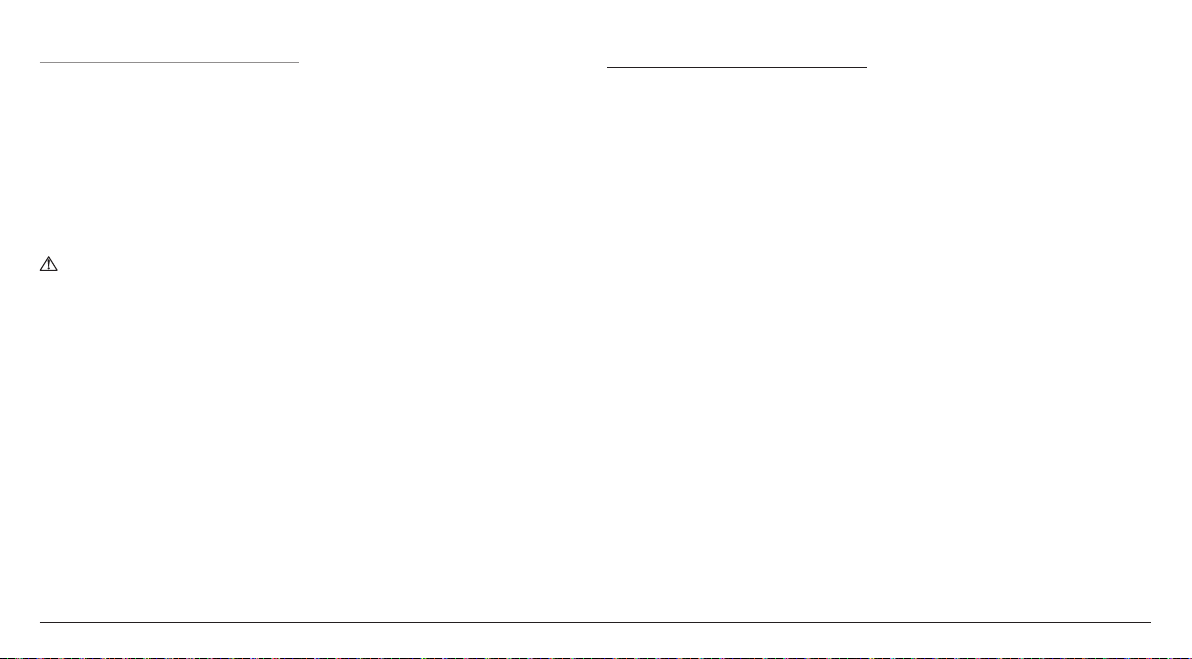
2.1 ATEX/IEC EX Certified Actuators
Special Conditions
This actuator must only be located in
areas where the risk of impact to the
viewing window is low.
This equipment includes some
exterior non-metallic parts including
the protective coating. To avoid the
possibility of static build up, cleaning
must only be carried out with a damp
cloth.
WARNING:
External Enclosure
Fasteners
Enclosure fasteners are stainless steel
grade A4 80 except for the following
sizes and when marked on the
nameplate as shown. In these cases
the terminal cover fasteners are carbon
steel grade 12.9. If in doubt check the
grade marked on the relevant fastener
or contact Rotork.
Actuator Size: IQ/IQM/IQS 20 & 35
or IQ/IQM 25
Ex d IIB T4 Gb (-30°C to +70°C)
Ex d IIB T4 Gb (-40°C to +70°C)
Ex d IIB T4 Gb (-50°C to +40°C)
Certificate No: SIRA 12ATEX1123X or
IECEx SIR 12.0047X
Actuator Size: IQ/IQM 20 & 25 or
IQS20
Model: IQ3FM - Explosionproof, Class I,
Div 1, Groups B, C, D
FM Approved
3. Storage
If your actuator cannot be installed
immediately, store it in a dry place until
you are ready to connect incoming
cables.
If the actuator has to be installed but
cannot be cabled it is recommended
that the plastic transit cable entry plugs
are replaced with metal plugs which
are sealed with PTFE tape.
The Rotork double-sealed construction
will preser ve internal electrical
components perfectly if left
undisturbed.
It is not necessary to remove any
electrical compartment covers in order
to commission the IQ actuator.
Rotork cannot accept responsibility for
deterioration caused on-site once the
covers are removed.
Every Rotork actuator has been fully
tested before leaving the factory to
give years of trouble free operation,
providing it is correctly commissioned,
installed and sealed.
IQ3 manual – Se ction: Stora ge 7
Page 8

4. Operating your IQ Actuator
4.1 Operating by Hand
WARNING
With respect to handwheel
operation of Rotork electric
actuators, under no circumstances
should any additional lever device
such as a wheel-key or wrench
be applied to the handwheel in
order to develop more force when
closing or opening the valve as
this may cause damage to the
valve and/or actuator or may cause
the valve to become stuck in the
seated/ backseated position.
Keep clear of the handwheel
when engaging hand operation.
Actuators driving valves via
extension shafts may be subject
to retained shaft torsion which
can cause the handwheel to rotate
when hand operation is engaged.
To engage handwheel drive depress
the Hand/Auto lever into “Hand”
position and turn the handwheel to
engage the clutch. The lever can now
be released where it will return to its
original position. The handwheel will
remain engaged until the actuator
is operated electrically when it will
automatically disengage and return to
motor drive.
If required for local lockout purposes
the Hand/Auto lever can be locked in
either position using a padlock with a
6.5 mm hasp.
Locking the lever in the "hand"
position prevents electrical operation of
the actuator moving the valve.
4.2 Operating Electrically
Check that power supply voltage
agrees with that on the actuator
nameplate. Switch on power supply.
It is not necessary to check phase
rotation.
Do not operate the actuator
electrically without first checking,
using the infra-red Setting Tool,
that at least the Basic Settings have
been made (refer to Section 8).
Selecting Local/Stop/Remote
Operation
The red selector enables either Local
or Remote control, lockable in each
position using a padlock with a 6.5
mm hasp.
When the selector is locked in the
Local or Remote positions the Stop
facility is still available. The selector can
also be locked in the Stop position to
prevent electrical operation by Local or
Remote control.
Fig. 4.2.1 IQ3 Local Controls
Local Control
With the red selector positioned at
Local (anti- clockwise) the adjacent
black knob can be turned to select
Open or Close. For Stop, turn red knob
clockwise.
Remote Control
Rotate the red selector to the Remote
position (clockwise), this allows remote
control signals to operate the actuator.
Local Stop can still be used by turning
the red knob anti-clockwise.
8 IQ3 manual – Se ction: Op erating your I Q Actuato r
Page 9

4.3 Display - Local Indication
2
8
9
5
Fig. 4.3.1 Segment Display
1. Position display
This is the main segment display for
position and torque; position indication
to 1 decimal place.
10
6
7
1
2. Analogue Scale
Scale 0% to 100% is used when
Analogue torque (% of rated) or
Positioning (% position / demand)
homescreens are selected. Refer to
section 4.4.
3. Infra-red LEDs
Used for older models of setting tool
and to initiate a data connection using
Bluetooth wireless technology.
4. Dual position LEDs
Consisting of 2 x Yellow for mid
position and 2 x bi-colour (Red / Green)
for end of travel indication.
5. Bluetooth indication LED
A dual intensity LED for indicating an
44
active connection using Bluetooth
wireless technology.
6. Alarm Icon
This will be displayed for valve, control
3
and actuator alarms. Alarm indication
is supported by fault description in the
text in the line above the main display.
7. Battery Alarm Icon
This icon will be displayed when
a battery is detected as low or
discharged. "Battery low" or
"Discharged" will also be displayed in
the text display above.
8. Infra-Red Icon
This icon flashes during setting tool
communication activity. LEDs will also
flash when keys are pressed.
9. Percentage Open Icon
This icon will be displayed when an
integer open value is displayed e.g.
57. 3 .
10. Dot Matrix Display
A high resolution 168x132 pixel
display for displaying setup menus and
datalogger graphs.
When a positional display is active,
the status and active alarms will be
displayed.
The LCD screen is made up of two
layers; the main segment display and
the dot matrix display. The displays
are dual stacked so that either display
can be enabled to show different
information. This also allows a
combination of both displays for added
flexibility.
On power the LCD is backlit with a
white light to enable the best viewing
contrast in all lighting conditions. For
additional positional indication, the
LEDs at either side of the LCD are used
for Closed (green), mid-travel (yellow)
and Open (red) as standard. These LEDs
are fully configurable in the settings
menu or on request at time of order.
IQ3 manual – Se ction: Op erating your I Q Actuato r 9
Page 10

4.4 Display – Home screen selection
YY
1
2
3
44
5
6
7
8
9
10
1
2
3
44
5
6
7
8
9
10
The actuator display can be set to show
any one of the following home screens:
• Position indication
• Position & Digital Torque indication
•
Position & Analogue Torque indication
•
Position & Control Demand indication
The default home screen is Position.
Permanent Home Screen display.
Using the setting tool (refer to 8.1)
connect to the actuator.
From the Settings menu, select
Indication, Local Display. From
the available settings, select Home
Screen. Enter the password if
requested (refer to section 8.2), select
Home screen and from the dropdown
list, select the required Home screen
for permanent display:
Home screens indicate the live
conditions measured by the actuator
when mains power is applied. When
mains power is switched off the
actuator battery powers the display
and it will show the position indication
display only.
The required home screens can be
set by the user either as a permanent
display or as a temporary display for
valve or actuator operational analysis.
Temporary Home Screen display.
Using the setting tool (refer to 8.1)
or
the available home screens until
the required one is displayed. The
selected screen will remain displayed
for approximately 5 minutes after the
last setting tool command or until the
actuator power is cycled.
arrow keys, scroll through
Fig. 4.4.1 Home Screen Selection
Position
- Default valve position display
Torque (A) + Pos - Position with
analogue torque indication
Torque (D) + Pos - Position with
digital torque indication
Positioner - Position with digital and
analogue position demand indication
Once selected, the set display will be
the active, permanent home screen.
Refer to Figs 4.4.2 to 4.4.5.
Fig. 4.4.2 Position
Fig. 4.4.3 Torque (D) + Position
Fig. 4.4.4 Torque (A) + Position
Fig. 4.4.5 Positioner
10 IQ3 manual – S ection: O perating yo ur IQ Actuat or
Page 11

4.5 Display Status Indication – Travel
The IQ display provides real-time status
indication. The top line of the text area
is reserved for travel status indication.
Fig 4.5.1 shows the travel status
example of CLOSED LIMIT
4.6 Display Status Indication – Control
The bottom line of the text area is
reserved for control status indication
and is displayed for approximately 2
seconds after the control mode or
signal is applied.
Fig 4.6.1 shows the control status
example Remote Control.
4.7 Display Alarm Indication
The IQ display provides alarm indication
in the form of text and alarm icons.
There are 2 alarm icons:
General Alarm:
Battery Alarm:
4.8 Battery Alarm
Fig. 4.5.1
Fig. 4.6.1
The general alarm icon will be
supported with text in the bottom line
indicating the particular alarm, or if
more than one is present, each alarm
will be displayed in sequence.
Fig 4.7.1 shows the status example:
TORQUE TRIP CLOSED
Fig. 4.7.1
Fig. 4.8.1
The actuator checks the battery level
at approximately 1 hour intervals. The
battery alarm icon is displayed when
the actuator detects its battery as
being low and the display will indicate
BAT TERY LOW. If the battery is flat
or missing the display will indicate
BATTERY DISCHARGED.
When a low or discharged battery
alarm is displayed the batter y should
be replaced immediately. It is essential
that the correct batter y type is fitted to
maintain actuator certification. Refer to
section 9 for details.
After replacing a battery the alarm
icon will continue to be displayed
until the next check and may take
up to 1 hour. Cycling the power
will force a batter y check and clear
the alarm.
IQ3 manual – Se ction: Op erating your I Q Actuato r 11
Page 12

5. Preparing the Drive Bush
5.1 IQ base all sizes types A and Z3
Turn actuator onto its side, remove the
cap-headed screws holding retaining
plate (1) onto the thrust base and pull
out the drive bush (2) complete with its
bearing assembly (3). Size IQ10 to 35
have 2 screws, size IQ40 to 95 —F25
bases have 8 screws, and F30 have 10
screws. Before machining the drive bush
the thrust bearing must be removed.
IQ10 to 18 actuators have a sealed
thrust bearing located on the drive
bush and retained by the split collar (4)
and snap ring (5).
IQ20 to 95 have a thrust race bearing
within a steel bearing housing located
on the drive bush and retained by the
split collar (4) and snap ring (5). The
bearing is sealed within its housing by
O-rings located on the drive bush and
the bearing spacer ring (6).
WARNING: Failure to remove
the bearing assembly and O-rings
from the drive bush prior to
machining may result in damage
to the bearing.
Disassembly of bearing assembly
all sizes
Locate and remove the snap ring (5)
using a suitable tool. Remove the
split collar (4) See Fig. 5.1.1. Slide the
bearing (3) off the drive bush (2).
Note Additional spacer (6) and O-rings
to remove on sizes IQ20 to 95.
Keep the bearings and drive bush
locating components in a safe clean
place. The split collar (4) must be kept
as a matched pair.
Machine the drive bush (2) to suit
the valve stem, allowing a generous
clearance on the screw thread for rising
steam threads.
Fi g. 5 .1.1
4. Split Colla r
3. Sealed T hrust
Bearing
2. Drive Bush
1. Retaining Plate
Fig. 5.1.2 F10 base assembly
Thrust Ba se
Housing
5. Snap Ring
Thrust Ba se
Housing
5. Snap Ring
4. Split Colla r
6. Bearing S pacer
3. Thrust Bearing
Fig. 5.1.3 F14 & F16 base assembly
Ring
O-rings
2. Drive Bush
1. Retaining Plate
12 IQ3 man ual – Secti on: Prepari ng the Driv e Bush
Page 13

5. Snap Ring
4. Split Colla r
6. Bearing S pacer
3. Thrust Bearing
Fig. 5.1.4 F25 & F30 base assembly
Ring
O-rings
2. Drive Bush
1. Retaining Plate
Thrust Ba se
Housing
Reassembly
WARNING: Failure to fully clean
and grease the drive bush and
O-rings before reassembly could
result in damage.
Remove all swarf from the drive bush
(2) ensuring all O-rings are undamaged,
clean and greased (for typical greases
refer to Section 11, weights and
measures).
Slide the bearing assembly (3) onto the
drive bush (2) and ensure it is fitted
down to the drive bush shoulder. On
size IQ20 to IQ95 refit bearing spacer
ring (6) into bearing assembly ensuring
O-ring is fitted and greased. Grease
and refit matched pair split collar (4)
and snap ring (5).
Grease and refit the drive bush bearing
assembly into the thrust base housing
on the actuator, ensuring that the slots
in the drive bush are located into the
drive dogs of the hollow output shaft.
Refit the retaining plate (1) and secure
with cap headed screws. For IQ40 to
IQ95 tighten base retaining screws to
the following torque values:
F25 / FA25 Base — 8 off / M12 cap
head screws: 89 Nm / 65 lbs.ft
F30 / FA30 Base — 10 off / M16 cap
head screws: 218 Nm / 160 lbs.ft
5.2 Non-Thrust Base Type B
All Sizes
Undo the hex head bolts securing the
base plate to the gearcase and remove
the base plate.
The drive bush and its retaining clip can
now be seen. The plate will var y with
the size of the actuator. See Fig. 5.2.1.
Fig. 5.2.1
Fig. 5.2.2
Types B3 and B4 Removal
Using external circlip pliers, expand the
circlip while pulling on the drive bush.
The drive bush will detach from the
actuator centre column with the circlip
retained in its grove. Refer to Fig. 5.2.2.
Types B1 Removal
The procedure for removal and refitting
of the B1 drive bush is the same as
for B3 and B4, however the circlip is
replaced with a custom spring circlip.
The spring operates in the same
manner as the B3/B4 circlip but is
expanded using long nose-pliers. Refer
to Fig. 5.2.3.
Fig. 5.2.3
IQ3 manual – Se ction: Pre paring the D rive Bush 13
Page 14

6. Mounting the Actuator
Refer to Section 11 Weights and
Measures for actuator weight.
Ensure the valve is secure before fitting
the actuator as the combination may
be top heavy and therefore unstable.
If it is necessary to lift the actuator
using mechanical lifting equipment
certified slings should be attached as
indicated in Fig. 6.2.1 for vertical shafts
and Fig. 6.2.2 for horizontal shafts.
At all times trained and experienced
personnel should ensure safe lifting
particularly when mounting actuators.
WARNING: The actuator should
be fully supported until full valve
shaft engagement is achieved and
the actuator is secured onto the
valve flange.
A suitable mounting flange confirming
to ISO 5210 or USA Standard MSS
SP101 must be fitted to the valve.
Actuator to valve fixing must confirm
to Material specification ISO Class 8.8,
yield strength 628 N/mm2.
14 IQ3 manua l – Sectio n: Mounting the A ctuator
WARNING: IQ Cover Tubes.
Cover tubes not supplied by Rotork
shall be designed to ensure that
they do not exceed BOTH mass
and moment parameters listed in
Section 11 Weights and Measures.
WARNING: Do not lift the
actuator and the valve combination
via the actuator. Always lift the
valve/actuator assembly via the
valve.
Each assembly must be assessed on an
individual basis for lifting.
WARNING: If the actuator
orientation when installed is
inverted (base up), additional oil
is required to ensure adequate
lubrication. The user should top up
the oil by the quantity stated in the
table under section 11 Weights and
Measures. Failure to do will cause
premature wear.
Fig. 6.2.1
Fig. 6.2.2
Page 15

6.1 Rising Stem Valves Top Mounted
Fitting the Actuator and Base as a
combined unit, all sizes.
Fit the machined drive bush into the
thrust base as previously described,
lower the actuator onto the threaded
valve steam, engage HAND operation
and wind the hand wheel in the open
direction to engage the drive bush
onto the stem. Continue winding until
the actuator is firmly down onto the
valve flange. Wind two further turns,
fit securing bolts and tighten fully to
the required torque indicated in
Tab le B.
Fitting Thrust Base to Valve Actuator
Fit the machined drive bush into the
thrust base as previously described.
Remove the thrust base from the
actuator, place it on the threaded
valve stem with the slotted end of
the drive bush uppermost and turn it
in the open direction to engage the
thread. Continue turning until the base
is positioned onto the valve flange. Fit
the securing bolts but do not tighten at
this stage. Lower the actuator onto the
thrust base and rotate the complete
actuator until the drive dogs on the
actuator output shaft engage into the
drive bush. Actuator flange should now
be flush with the base.
Continue to turn actuator until fixing
holes align. Using bolts supplied fix
actuator to thrust base and tighten
down to required torque, see table A.
Open valve by two turns and firmly
tighten down onto valve flange to the
required torque, see table B.
Fi g. 6 .1.1
Size
M8
M12
M16
Fig. 6.1.2 Table A
Torque (±10%)
Nm lbs.ft
13.8 9.8
45.9 33.8
101 74
Imperial Size
1
/4
5
/16
3
/8
7
/16
1
/2
9
/16
5
/8
3
/4
7
/8
1
Metric Size
M5
M6
M8
M10
M12
M16
M20
M24
Fig. 6.1.3 Table B
Torque
Nm lbs.ft
12.1 9
24.3 17.9
42.3 31.2
67 49.4
103.2 76.1
147.4 108.7
205.3 151.4
363.6 268.1
585 431.5
877.3 647.1
Torque
Nm lbs.ft
6.2 4.6
10.8 7.9
26.1 19.3
51.6 38
89.2 65.8
219.8 162.1
430.5 317.5
736.8 543.4
6.2 Valve with Gearbox – Side Mounting
Check that the mounting flange is at
right angles to the input shaft, and
that the drive bush fits the shaft and
key with adequate axial engagement.
Engage HAND, offer up actuator to
the input shaft and turn handwheel
to align keyway and key. Tighten
mounting bolts to the required torque
indicated in Table B.
6.3 Non-Rising Stem Valves – Top Mounting
Treat as for side mounting except that
when thrust is taken in the actuator,
a thrust nut must be fitted above the
drive bush and securely tightened.
IQ3 manual – Se ction: Mou nting the Act uator 15
Page 16

6.4 Handwheel Sealing
Ensure that the sealing cap and
O-ring is fitted securely to ensure that
moisture does not pass down the
centre column of the actuator. For
valves with rising spindles a cover tube
may be fitted, this must also be sealed
with an O-ring and secured with cap
screws.
Fig. 6.4.1
6.5 IQM Modulating Actuators
The IQM range of actuators are
suitable for modulating control duty of
up to 1,200 starts per hour.
IQM have a dynamic breaking facility
as standard. If mechanical overrun
of the actuator and valve prove to
be excessive for accurate control, the
brake can be enabled. With dynamic
breaking enabled, motor heating
effects increase and therefore the
number of starts may require reducing
to prevent motor thermostat tripping.
Commissioning of the IQM range is
identical to the standard IQ - refer to
Section 8.
6.6 IQL & IQML Linear Drive Unit
Consists of a lead screw assembly
arrangement attached to the base
of the actuator in order to provide a
linear output stroke between 8 mm
(3/4 in) minimum and 110 mm (4 1/4 in)
maximum.
The IQL /IQML actuator can be supplied
with or without a yoke mounting
adaptor. The adaptor consists of four
pillars and a base flange to suit the
valve.
Fig. 6.6.2 IQML without Yoke
Fig. 6.4.2
16 IQ3 manual – S ection: M ounting the Ac tuator
Fig. 6.6.1 IQML with Yoke
Page 17

6.7 IQL & IQML Adjusting Linear Stroke
With the actuator securely fitted to
the valve, but with the linear drive
disconnected ensure valve is at its fully
closed (down) position.
Remove cover tube from actuator
handwheel, locate the down stop
adjustment on the linear drive unit and
with two spanners loosen the lock nut,
run the lock nut and tubular down
stop anti-clock wise to the end of the
thread.
Fig. 6.7.1
Turn the actuator handwheel
clockwise, the linear drive will move
down towards the valve spindle and
couple the linear drive to valve spindle.
Turn the tubular down stop clockwise
into the actuator until it comes to a
mechanical stop. If the valve must close
into its seat by TORQUE ACTION then
back off (anticlockwise) the down stop
by one third of one turn (equivalent to
1 mm). Run the lock nut down onto
the tubular down stop and tighten
with two spanners. There is no UP
STOP (open) on the linear drive unit,
the mechanical stop in the valve will
give this position. Refit the cover tube
onto the handwheel ensuring the
O-ring is fitted.
The linear drive unit is pre-packed with
extreme pressure multi-purpose grease
MULTIS MS2, use this or an equivalent
high temperature grease.
A grease nipple is situated in the base
of the actuator to enable lubrication of
the lead screw.
Periodically, depending on usage and
temperature, apply two pumps of the
grease gun.
7. Cable Connections
7.1 Terminal Block Layout
Fi g. 7.1.1 Terminal numbers refer to connections as shown on the actuator circuit diagram
IQ3 manual – Se ction: Cab le Connec tions 17
Page 18

WARNING: Ensure all power
supplies are isolated before
removing actuator covers.
Check that the supply voltage agrees
with that stamped on the actuator
nameplate.
A switch or circuit breaker must be
included in the wiring installation or
the actuator. The switch or circuit
breaker must meet the relevant
requirements of IEC60947-1 and
IEC60947-3 and be suitable for the
application. The switch or circuit
breaker must not disconnect the
protective earth conductor. The switch
or circuit breaker must be mounted
as close to the actuator as possible
and shall be marked to indicate that
it is the disconnect device for that
particular actuator. The actuator
must be protected with overcurrent
protection devices rated in accordance
with publications PUB002-018 (3-phase
actuators) or PUB002-019 (single-phase
actuators).
WARNING: Actuators for use on
phase to phase voltages greater
than 600 V must not be used on
supply systems such as floating, or
earth-phase systems, where phase
to earth voltages in excess of 600
VAC could exist.
Power supply cables must have sufficient
mechanical protection properties to meet
installation requirements and be screened
to comply with EMC requirements of
the installed actuator. Suitable methods
include armoured and/or screened cables
or cables contained within conduit.
7.2 Earth/Ground Connections
A lug with a 6.5 mm diameter hole is
cast adjacent to the conduit entries for
attachment of an external protective
earthing strap by nut and bolt. An
internal earth connection is also provided
however it must not be used alone as
the Protective Earth Connection.
7.3 Removing Terminal Cover
Using a 6 mm Allen key loosen the four
captive screws evenly. Do not attempt
to lever off the cover with a screw
driver this will damage the O-ring seal
and may damage the flamepath on a
certified unit.
Fig. 7.3.1
The Rotork Bluetooth setting tool is
packed separately, with the actuator,
in the shipping box identified with a
yellow label.
The wiring code card fixed in the cover
is particular to each actuator and must
not be interchanged with any other
actuator. If in doubt check the serial
number on the code card with that of
the actuator.
Fig. 7.3.2 Actuator terminal compartment
and bluetooth Setting Tool Pro (Packed
separately in shipping box).
A plastic bag in the terminal
compartment contains:
• Terminal screws and washers.
• Spare cover O-ring seal.
• Wiring diagram.
• Instruction book.
18 IQ3 manual – S ection: Cable Connec tions
Page 19

ATTENTION: RED PLASTIC PLUGS IN CONDUIT ENTRIES ARE FOR TRANSIT ONLY.
FOR LONG TERM PROTECTION FIT SUITABLE METAL PLUGS.
ATTENZIONE: I TAPPI IN PLASTICA ROSSA PER L'ENTRATA CAVI SONO SOLO
TEMPORANEI. PER UNA PROTEZIONE PERMANENTE PREGO SOSTITUIRLI CON APPOSITI
ATENCION: LOS TAPONES ROJOS DE PLASTICO EN LAS ENTRADAS DE CABLE SON
UNICAMENTE PARA TRANSPORTE. PARA PROTECCION PERMANENTE COLOCAR
ACHTUNG: DIE ROTEN PLASTIKSTOPFEN SIND NUR FÜR DEN TRANSPORT GEEIGNET.
FÜR DAVERHAFTEN SCHUTZ SIND DIESE GEGEN GEEIGNETE BLINDSTOPFEN
ATTENTION: LES BOUCHONS PLASTIQUES ASSURENT UNE PROTECTION TEMPORAIRE.
POUR UNE PROTECTION DEFINITIVE UTILISER DES BOUCHONS METALLIQUES.
TAPPI METALLICI.
TAPONES METALICOS APROPIADOS.
AUSZÜTAUSCHEN.
IQ3 manual – Se ction: Cab le Connec tions 19
Page 20

20 IQ3 manual – Section: Ca ble Connec tions
7.4 Cable Entry
Only appropriate certified explosion
proof cable glands or conduit may be
used in hazardous locations. The cable
entries in the actuator are tapped M25
x 1.5p or M40 x 1.5p.
In hazardous locations, only one
appropriate certified Explosion-Proof
thread adaptor per entry may be used.
Fig. 7.4.1
Fig. 7.4.2
Remove plastic transit plugs. Make
cable entries appropriate to the cable
type and size.
Ensure that threaded adaptors, cable
glands or conduit are tight and fully
waterproof. Seal unused cable entries
with steel or brass threaded plug.
In hazardous areas an appropriate
certified threaded blanking plug must
be installed at the cable entry without
the use of an interposing thread
adaptor.
7.5 Connecting to Terminals
Field wiring connections are by
wire termination ring/spade tags. If
necessary, suitable insulation must be
applied to bare metal ring/spade tags
in order to ensure adequate separation
between 'hazardous live' and nonhazardous' live circuits considering,
and in accordance with, national
regulations and statutory provisions.
Tags are secured with the supplied
4 mm (control and indication) and
5 mm (power) pan head screws.
Page 21

To ensure secure electrical
connections, it is important
that the requisite washers are
used as shown in Figure 7.5.1.
Failure to do so may result in
connections working loose or
screws not clamping down on
wire termination tags. Spring
washers must be compressed.
Screw tightening torques must not
exceed 1.5 Nm (1.1 lbf.ft)
4 or 5 mm
Pan Head
Spring
washer
Plain
washers
Fig. 7.5.1
Wire tag
To comply with Ex e certification,
terminals numbered 1 - 3 and earth
must be fitted with 1 off AMP
ring tag 160292 per terminal and
terminals numbered 4 - 47 must be
fitted with 1 off AMP ring tag 34148
per terminal when required.
Refer to the wiring diagram inside the
terminal cover to identify functions of
terminals. Check the supply voltage
is the same as that marked on the
actuator nameplate.
Remove power terminal guard.
Begin by connecting power cables and
replace guard. When all connections
are made ensure wiring diagram is
replaced in the terminal compartment.
WARNING: Wiring can reach
80 oC in a 70 oC ambient
temperature. For safety reasons
the same voltage level must be
connected to all the actuator's
indication terminals, remote input
terminals and digital I/O terminals
(if applicable).
All external circuits must be provided
with insulation suitable for the rated
voltage whilst considering national
regulations and statutory provisions.
7.6 Replacing Terminal Cover
Ensure cover O-ring seal and spigot
joint are in good condition and lightly
greased before refitting cover.
8. Commissioning - Basic Settings
All actuator settings, Datalogger and
asset management data is accessed
using the supplied Rotork Bluetooth®
Setting Tool Pro. Status and alarm data
in addition to that shown on the home
screen can also be accessed.
THE CONTROL COVER MUST
NOT BE REMOVED; NO USER
CONFIGURABLE SETTINGS ARE
AVAILABLE WITHIN THE CONTROL
ENCLOSURE. THE CONTROL
COVER IS SEALED BY A QUALIT Y
LABEL WHICH IF BROKEN MAY
INVALIDATE WARRANTY.
This instruction details the basic
settings that must be completed before
the actuator is put into service.
ELECTRICAL OPERATION MUST
NOT TAKE PLACE UNTIL THE BASIC
SETTINGS HAVE BEEN MADE AND
CHECKED.
The basic settings affect the correct
operation of the valve by the actuator.
If the actuator has been supplied with
the valve, the valvemaker or supplier
may have already made these settings.
Settings and operation must be
verified by electric operation and
function test of the actuated valve.
THIS PUBLIC ATION PROVIDES
INSTRUCTION ON MAKING THE
BASIC SETTINGS ONLY.
For instruction on control and
indication settings and for information
on diagnostics refer to PUB002-040.
IQ3 manual – Se ction: Commissioning - B asic Sett ings 21
Page 22

8.1 Connecting to the Actuator
The Rotork Setting Tool incorporating
Bluetooth wireless technology (Rotork
Bluetooth® Setting Tool Pro – BTST) is
shown below. It is identified by the key
symbols being clear and a clear seal
between the top and bottom casings.
The Infra-red only tool has filled
yellow keys and a yellow seal between
casings.
The Rotork Bluetooth® Setting Tool
Pro with the relevant navigation and
configuration keys is shown below.
Up
Left/Decrease
Back
Select/Save
Down
Right/Increase
Forward
Connecting to the actuator
using Bluetooth
The default security set in the actuator
for Bluetooth connection is by initiation
using an infra red command. This
means that the user must be in close
proximity and in direct line of sight of
the actuator.
Point the setting tool at the actuator
display window within a range 0.25 m
(10 in) and Press
key.
The screen will change to the Main
Menu screen.
Fi g. 8 .1.1
The Setting Tool will automatically
connect using Bluetooth which
takes up to 5 seconds and when
connected will be indicated by blue
lights illuminating on the tool and
in the actuator display window.
Once connected, the tool can be
used without pointing it at the
actuator display window.
Bluetooth connection will be
maintained while setting tool key
commands are made. After a period
of 6 minutes with no key commands,
Bluetooth connection will be turned off
and the Setting tool and display blue
lights will go out. To manually turn
off Bluetooth connection at any time,
press the setting tool and keys
together.
22 IQ3 manual – S ection: Com missionin g - Basic Set tings
Page 23

8.2 Security - Password
The default security level for
connecting to the actuator is by infrared Bluetooth initiation. This requires
that the user is at the actuator within
0.25 metre distance and in direct line
of sight of the display. For instruction
on connecting to the actuator refer
to 8.1.
All actuator settings can be viewed
with the actuator selected to Local,
Stop or remote.
To change an actuator setting, the
actuator must be selected to Local or
Stop and a correct password entered.
If the actuator is selected to Remote
and a setting is selected, the following
warning will be displayed:
Fig. 8.2.1
Select OK to return to settings screen.
With the actuator selected to Local
or Stop and when any function is
selected, the Password screen will be
displayed:
Fig. 8.2.2
The factory set default password
ROTORK is displayed and the OK
key is highlighted.
Press the key.
The setting screen will again be
displayed. The example below shows
Settings – Limits – Close Settings
with the function Action highlighted:
Fig. 8.2.3
Press the key to select.
The function and its setting option or
range will then be highlighted:
Fig. 8.2.4
If the user does not wish to change
the function value, press the
back button to escape without
changing.
IQ3 manual – Se ction: Commissioning - B asic Sett ings 23
Page 24

Use the or arrow keys to change
the setting to the required value, the
example below show a close action of
Torque having been selected.
The highlight will return to the function
name only and its stored setting will be
displayed:
8.3 Basic Settings Menu
Settings Menu
Limits
CLOSE SETTINGS
Direction (CW/ACW)
Action (Torque/Limit)
Torque (40 - 100%)
Set Limit
Fig. 8.2.5
Press the key to select.
24 IQ3 manual – Se ction: Commissioning - B asic Sett ings
Fig. 8.2.6
The password will be requested
the first time a function is selected.
Once correctly entered, the
password will not be required to
be entered again for the duration
of setting tool communication with
the actuator. Other functions can
be set as required.
Indication
Control
ESD
Security
Defaults
OPEN SETTINGS
Action (Torque/Limit)
Torque (40 - 100%)
Set Limit
TORQUE SWITCH
BYPA SS
Close
Closing Position (100 - 5%)
Open
Open Position (0 - 95%)
Page 25

8.4 Basic Settings – Limits
Settings and operation must be
verified by electric operation and
function test of the actuated valve.
Connect to the actuator as described in
Section 8.1. From the Position display
home screen press the key. The
main menu will be displayed.
Navigate to Settings using the
keys and press to select.
Fig. 8.4.1
The settings menu will be displayed:
Settings
Limits
Indication
Control
ESD
Security
Defaults
Navigate to Limits using the
and press to select.
keys
The setting first selected to be
changed will require a password to
be entered – refer to section 8.2.
The limit settings are shown below with their factor y default values:
Limits
Close Settings
1 / 15
Direction Clock Anti
2 / 15
Action
3 / 15
Torque 40%
4 / 15
Set Limit
Limit Torque
Open Settings
5 / 15
Action
6 / 15
Torque 40%
7 / 15
Set Limit
8 / 15
Turns 25
9 / 15
Position 95.0
Limit Torque
10 / 15
Torque Switch Bypass
11 / 15
12 / 15
13 / 15
14 / 15
Opening
OP. Bypass Pos 10%
Closing On X
CL. Bypass Pos 90%
On X
Off
Off
15 / 15
1 / 15
Function Close Direction (1 / 15) is shown highlighted. Use
functions. Functions will be highlighted in turn. Blank settings are IQT only.
IQ3 manual – Se ction: Commissioning - B asic Sett ings 25
to scroll through
Page 26

8.5 Close Settings
1 / 15. Close Direction
Function sets the direction required to
close the valve. Manually operate the
actuator and valve to establish closing
direction.
Press to select Close Direction
function. Use or to check
required setting. Press to set.
2 / 15. Close Action
The actuator can be configured close
on torque for seating valve types or
limit for non-seating valve types.
Refer to Valve manufacturer
for recommended setting. In the
absence of valvemaker instruction
refer to the following table.
Valve Type
Wedge gate Torque Limit
Globe Torque Limit
Butterfly Limit Limit
Through Conduit Limit Limit
Ball Limit Limit
Plug Limit Limit
Sluice gate Limit Limit
Penstock Limit Limit
Parallel Slide Limit Limit
Close
Action
Open
Action
Press to select Close Action
function. Use or to check
required setting. Press to set.
3 / 15. Close Torque
The value of torque available to close
the valve can be set between 40%
and 100% of rated. The actuator
rated torque value is shown on its
nameplate.
Press to select Close Torque
function. Use key to decrease value
and key to increase value.
Press key to set.
4 / 15 Set Close Limit
Press to select Close Limit Function.
The actuator will display the following
Instruction:
Fig. 8.5.1
Move the actuator and valve to the
close position. Allow for overrun by
winding in the opening direction by
½ to 1 turn.
Press to set the close limit position.
8.6 Open Settings
5 / 15. Open Action
The actuator can be configured open
on torque for seating valve types or
limit for non-seating valve types.
Refer to Valve manufacturer
for recommended setting. In the
absence of valvemaker instruction
set open action to “Limit”.
Press to select Open Action
function. Use or to check
required setting. Press to set.
6 / 15. Open Torque
The value of torque available to open
the valve can be set between 40%
and 100% of rated. The actuator
rated torque value is shown on its
nameplate.
Press to select Open Torque
function. Use key to decrease value
and key to increase value.
Press to set.
26 IQ3 manual – Se ction: Comm issioning - B asic Sett ings
Page 27

7 / 15. Set Open Limit
Press to select Open Limit Function.
The actuator will display the following
instruction:
Fig. 8.6.1
Move the actuator and valve to the
open position. Allow for overrun by
winding in the closing direction by ½
to 1 turn.
Press to set the open limit position.
8 / 15. Turns (not editable)
Shows the actuator output turns
between the set Closed and Open limit
positions.
9 / 15. Position (not editable)
Shows the actuator current position in
terms of % open.
Note: Turns and Position values do
not update while being displayed
on screen. To see updated values,
use key to return to Settings
Menu, then select Limits.
8.7 Torque Switch Bypass
The default setting for opening and
closing torque switch bypass is Off
(torque protection active at all times).
Bypassing the torque protection allows
torque up to approximately 150% of
rated to be available. The valvemaker/
integrator should be consulted to
confirm the valve structure and
interface components can withstand
the additional torque/ thrust.
11 / 15. Opening
Opening torque protection can be
bypassed over a configurable portion
of the opening stroke. When enabled,
torque up to approximately 150% of
rated torque is available for opening
“sticky” valves.
Press to select Opening Torque
Switch Bypass function. Use or
to check required setting.
Press to set.
12 / 15. Opening Bypass position
When enabled (refer to 11 / 15), the
position over the opening stroke where
the torque protection is bypassed can
be configured in the position range 0%
(closed limit) to 95% open. Outside the
bypass position, torque switch value
will revert to that set, refer to 6 / 15.
Press to select Opening Bypass
Position function. Use key to
decrease value and key to increase
value. Press to set.
13 / 15. Closing
Closing torque protection can be
bypassed over a configurable portion
of the closing stroke. When enabled,
torque up to approximately 150% of
rated torque is available for closing
the valve. Outside the bypass position,
torque switch value will revert to that
set, refer to 3 / 15.
Press to select Closing Torque
Switch Bypass function. Use or
to check required setting.
Press to set.
14 / 15. Closing Bypass position
When enabled (refer to 13 / 15), the
position over the Closing stroke where
the torque protection is bypassed can
be configured in the position range
100% (open limit) to 5% open.
Press to select Closing Bypass
Position function. Use key to
decrease value and key to increase
value. Press to set.
IQ3 manual – Se ction: Commissioning - B asic Sett ings 27
Page 28

9. Maintenance, Monitoring and Troubleshooting
Maintenance
Every Rotork actuator has been fully
tested before dispatch to give years of
trouble-free operation providing it is
installed, sealed and commissioned in
accordance with the instructions given in
this publication.
The IQ actuator’s unique double
sealed, non-intrusive enclosure provides
complete protection for the actuator
components.
The IQ actuator gearing is located in an
oil bath and is lubricated for life and does
not need replenishing. Should the oil be
removed or lost it must not be electrically
operated as premature failure may result.
Covers should not be removed for routine
inspection as this may be detrimental to
the future reliability of the actuator.
The electrical control module cover is
bonded by the Rotork quality control
seal. It should not be removed as the
module contains no site-serviceable
components.
All electrical power supplies to the
actuator must be isolated before any
maintenance or inspection is carried out,
except replacement of the battery.
Electrical supplies must be isolated before
actuator covers are removed – refer to
battery replacement instructions.
Routine maintenance should include the
following:
• Check actuator to valve fixing bolts
for tightness.
• Ensure valve stems and drive nuts are
clean and properly lubricated.
• If the motorised valve is rarely
operated, a routine operating
schedule should be set up.
• Replace actuator battery every
5 years.
• Check the actuator enclosure for
damage, loose or missing fasteners.
• Ensure there is not an excessive
build up of dust or contaminant
on the actuator.
• Check for any loss of lubricant.
(refer to section 11 for lubricants).
The Actuator Battery
The battery supports the actuator valve
position indication relays, datalogger
and the position display (LCD) only when
the main power supply is turned off. It
ensures the current position is indicated
and displayed when manual operation
takes place.
The battery is not required to retain
any actuator settings or track position
changes.
28 IQ3 manual – Section: Ma intenance, M onitoring a nd Troublesho oting
With mains power switched off and
without a battery fitted or when
discharged, all configured settings are
retained safely in EEPROM and position
changes are tracked by the absolute
encoder.
On power up, the correct, current
position will be displayed and the
actuator will operate normally.
WARNING: The battery holder in
the actuator gearcase also protects
the user from the hazardous live
connections inside the actuator and
therefore it must not be damaged.
The actuator must be isolated or
disconnected if the battery holder
has to be removed from the actuator
gearcase.
A unique circuit has been incorporated
into the batter y function of the IQ,
effectively reducing the overall drain and
significantly increasing the battery life.
In normal circumstances battery
replacement interval should not
exceed 5 years. Ambient temperature
and plant operating conditions may
affect battery life.
Battery level status is indicated by an
icon on the actuator display – refer to
section 4.3.
If the battery icon is displayed the battery
should be replaced to ensure correct
power off valve position indication.
WARNING:
Battery Replacement
If the actuator is located within a
hazardous area permission must be
obtained in the form of a "hot work
permit" or other local regulation
before removal and/or replacement
of the battery.
Removal of the battery with the main
electrical power switched off will result in
stored datalogger records time reference
being lost for the duration when there
is no mains and battery power. It is
therefore recommended that the battery
is replaced with the main electrical supply
to the actuator switched on.
Battery Removal
The actuator must be selected to Stop
using the red selector – refer to section
4.2. Access to the battery is via a labelled
sealing plug situated on the main
gearcase near the handwheel hub.
Remove the sealing plug using the
appropriate Allen key, ensuring the
O-ring seal remains on the plug.
Disconnect the battery wiring loom from
the batter y terminals. Using the black pull
strap, lift the battery out of the rubber
sealing pocket.
Page 29

Fig. 9.7.1
Ba tte ry Ty pes
For European hazardous area certified
actuators (ATEX / IEC Ex) use a lithium
manganese dioxide battery as stated in
Fig. 9.7.2 Battery Type Table.
For FM and CSA certified enclosures
use an Ultralife U9VL lithium
manganese dioxide battery. Equivalent,
UL recognised, batteries may be used.
For watertight (W T) actuator
enclosures Rotork recommend a lithium
manganese dioxide battery, however
any equivalent 9V battery may be used.
If in doubt regarding the correct
battery type, contact Rotork.
Enclosure Type Battery Type Detail
ATEX/IEC Ex -
Standard Temp
ATEX/IEC Ex -
Low/High Temp
Fig. 9.7.2 Battery Type Table
Ultralife PP3
Types
Rotork Part
Numbers:
U9VL or
U9VL-J-P
95-462 or
95-614
Fitting Replacement Battery
Fit the pull strap around the
replacement battery and insert into
the rubber sealing pocket. Reconnect
the batter y wiring loom to the battery
terminals. Refit the battery sealing plug
ensuring O-ring is in good condition
and correctly fitted. Hand tighten the
sealing plug to 8 Nm (6 lbs/ft) using
the appropriate Allen key.
Oil
Unless specially ordered for extreme
climatic conditions, Rotork actuators
are dispatched with gearcases filled
with SAE 80EP oil which is suitable for
ambient temperatures ranging from
-30 to +70 ºC (-22 to +160 °F).
IQ actuators do not require regular oil
changes (refer to Section 11, Weights
and Measures).
Torque and Position Monitoring
The IQ range of actuators incorporate
real time, instantaneous Torque &
Position monitoring as standard.
Torque & Position can be used to
monitor valve performance during
operation. The effect of process
changes (differential pressure etc.) can
be evaluated, tight spots in valve travel
can be pinpointed as well as gauging
the torque developed through stroke
in order to set appropriate open and
closed torque switch settings.
There a two home screen displays
that indicate torque and position
simultaneously. Refer to section 4.4
Analogue Torque and Position
indication
Fig. 9.7.3
Example shows that actuator at 35.0%
open, producing 27% of rated torque.
The warning triangle indicates the
actuator has torque tripped.
Note: The torque and position values
displayed are dynamic and will show
the actual torque and position values
currently measured. After a torque trip,
the torque value tends to drop away
as the internal mechanical components
relax as no drive is present.
IQ3 manual – Se ction: Mai ntenance, Mo nitoring an d Troubleshoot ing 29
Digital Torque and Position indication
Fig. 9.7.4
Example shows that actuator at 35.0%
open, producing 27% of rated torque.
The status bar and warning triangle
indicate that the actuator has torque
tripped when closing.
Note: The actuator will torque trip and
stop when the value of torque reaches
that set for the open (when opening)
and closing (when closing) torque
switches (refer to 8.5 and 8.6). Due
to the effects of inertia (variable with
speed/load) and valve resilience, the
torque delivered and displayed may be
higher.
Page 30

10. Environmental
End user advice on disposal at end of life of the product.
In all cases check local authority regulation before disposal.
Subject Definition Remarks / examples Hazardous Recyclable
Batteries
Electrical & Electronic
Equipment
Glass Lens/ Window IQ No Yes 16 01 20 Use specialist recyclers
Metals
Plastics
Oil /Grease
Rubber Seals & O-rings Cover and shaft sealing Yes No 16 01 99
Lithium IQ battery Yes Yes 16 06 06
Alkaline Setting tool Yes Yes 16 06 04
Printed circuit boards All Products Yes Yes 20 01 35
Wire All Products Yes Yes 17 04 10
Aluminium Gearcases and covers No Yes 17 04 02
Copper/Brass Wire, IQ gears, motor windings No Yes 17 04 01
Zinc IQ clutch Ring and associated components No Yes 17 04 04
Iron/Steel Gears and bases No Yes 17 04 05
Mixed Metals IQ motor rotors No Yes 17 04 07
Glass filled nylon Covers, electronics chassis No No 17 02 04
Unfilled Gears No Yes 17 02 03 Use specialist recyclers
Mineral & Kerosene Mixed Gearbox lubrication Yes Yes 13 07 03
Mineral
Food Grade
Grease Side Handwheel / linear drive Yes No 13 02 08
Gearbox lubrication Yes Yes
Gearbox lubrication Yes Yes
EU Waste
Code
13 02 04
13 02 08
Disposal
Will require special treatment before
disposal, use specialist recyclers or
waste disposal companies
Use specialist recyclers
Use licensed recyclers
Disposal as general commercial waste
Will require special treatment before
disposal, use specialist recyclers or
waste disposal companies
May require special treatment before
disposal, use specialist waste disposal
companies
30 IQ3 manual – S ection: Env ironmenta l
Page 31

11. Weights and Measures
Lubricating oil
Refer to actuator name plate. IQ
actuators are lubricated using the
oil grades specified below. They are
factory filled for life and in normal
service do not require topping up.
Ambient temperatures ranging from
-30 to 70 °C (-22 to 160 °F): SAE 80EP
lubricating oil.
Ambient temperatures below -30 °C
(-22 °F): Mobil SHC 624 lubricating oil.
Food grade lubricating oil
If user specified, IQ actuators will
be filled with Hydralube GB Heavy
food grade lubricating oil suitable for
temperature range -30 to 70 °C
(-22 to 160 °F).
Grease – Side handwheels
Extreme pressure multipurpose grease
MULTIS MS2 or equivalent. For low
temperatures use a grease suitable for
use at -50 °C such as Optitemp T T IEP.
Grease – Linear drive unit
IQL and IQML linear drive assemblies
should be regularly lubricated using
extreme pressure multi-purpose grease
MULTIS MS2 or equivalent.
Grease – Base assembly
O-rings use either Multis EP2 /
Lithoshield EP2 or equivalent for all
temperature ranges between
-50 and +70 ºC (-58 and +158 ºF).
Standard weight and lubricating oil
capacities:
Actuator
Size
IQ10 31 (68) 1.25 (2.64)
IQ12 31 (68) 1.25 (2.64)
IQ18 31 (68) 1.25 (2.64)
IQ19
IQ20
IQ25
IQ35
IQ40
IQ70
IQ90
IQ91
IQ95
Weight
kg (lbs)
54 (119) 1.9 (4.0)*
54 (119) 1.9 (4.0)*
54 (119) 1.9 (4.0)*
75 (165) 1.9 (4.0)
145 (320) 3.7 (7.8)
145 (320) 3.7 (7.8)
160 (353) 3.7 (7.8)
150 (331) 3.7 (7.8)
160 (353) 3.7 (7.8)
Oil Capacity
litres (pt.-US)
*Oil capacity shown for Top Hand
Wheel actuators. Side Hand Wheel
actuator capacity is 2.20 (4.65).
Inverted installation
If inverted installation (base uppermost)
was specified with the order, Rotork
will oil fill to the quantities shown
in the table below and the actuator
will be labelled “Factory filled with
additional oil for inverted use”. If not
specified with order but site installation
will be inverted, to ensure adequate
lubrication the installer must top up
the oil before installation using the top
oil plug by the amount indicated in the
table.
For oil plug location, refer to section
1.1.
Inverted installation lubricating oil
capacities:
Actuator Size
IQ10, 12, 18 1.25 (2.64) 0.0 (0.0)
IQ19, 20, 25
IQ35
IQ40, 70, 90, 91, 95
Inverted Oil Capacity
litres (pt.-US)
1.90 (4.0)* 0.0 (0.0)
2.75 (5.81) 0.85 (1.79)
5.7 (12.04) 2.0 (4.23)
Top-up quantity
litres (pt.-US)
IQ3 manual – Se ction: Weig hts and Mea sures 31
Page 32

IQ Cover tubes
Cover tubes not supplied by Rotork
shall be designed to ensure that they
do not exceed BOTH mass and moment
parameters listed in the table below.
They shall also be of a suitable
material for the application and be
suitably finished and protected for the
environmental conditions.
If cover tubes exceed these parameters
(due to weight, length, wind, etc.) they
must be properly supported.
Frame size
IQ10-IQ18
IQ19-IQ25
IQ35
IQ40 – IQ95
Maximum
mass
(kg)
5 11 305 225
11 24.3 690 509
17 37.5 955 704
17 37.5 955 704
Maximum
*Moment measured about centre of
cover tube bolt mounting PCD.
mass
(lbs)
Maximum
moment*
(nm)
Maximum
moment*
(lbf.ft)
12. IQ Approvals
Refer to actuator nameplate for unit
specific approval details.
European – Hazardous Area
ATEX (2014/34/EU) II 2 GD c
Ex d IIB T4 Gb
Ex tb IIIC T120°C Db, IP66 & IP68
Temperature -20 °C to +70°C (-4 °F to +158°F)
*Option -30 °C to +70°C (-22° F to +158°F)
*Option - 40° C to +70°C (-40°F to +158°F )
*Option -50°C to +40°C (-5 8°F to +104°F)
Ex d IIC T4 Gb
Ex tb IIIC T120°C Db, IP66 & IP68
Temperature -20 °C to +70°C (-4 °F to +158°F)
*Option -30 °C to +70°C (-22° F to +158°F)
*Option - 40° C to +70°C (-40°F to +158°F )
*Option -50°C to +40°C (-5 8°F to +104°F)
Ex de IIB T4 Gb
Ex tb IIIC T120°C Db, IP66 & IP68
Temperature -20 to +70°C (- 4°F to +158°F )
*Option -30 °C to +70°C (-22° F to +158°F)
*Option - 40° C to +70°C (-40°F to +158°F )
*Option -50°C to +40°C (-5 8°F to +104°F)
Ex de IIC T4 Gb
Ex tb IIIC T120°C Db, IP66 & IP68
Temperature -20 °C to +70°C (-4 °F to +158°F)
*Option -30 °C to +70°C (-22° F to +158°F)
*Option - 40° C to +70°C (-40°F to +158°F )
*Option -50°C to +40°C (-5 8°F to +104°F)
32 IQ3 manual – Se ction: IQ A pprovals
Page 33

International – Hazardous Area
IECEx. IEC60079-0 & IEC600679-1
Ex d IIB T4 Gb
Ex tb IIIC T120°C Db, IP66 & IP68
Temperature -20 °C to +70°C (-4 °F to +158°F)
*Option -30 °C to +70°C (-22° F to +158°F)
*Option - 40° C to +70°C (-40°F to +158°F )
*Option -50°C to +40°C (- 5 8°F to +104°F )
Ex d IIC T4 Gb
Ex tb IIIC T120°C Db, IP66 & IP68
Temperature -20 °C to +70°C (-4 °F to +158°F)
*Option -30 °C to +70°C (-22° F to +158°F)
*Option - 40° C to +70°C (-40°F to +158°F )
*Option -50°C to +70°C (-58°F to +158°F)
Ex de IIB T4 Gb
Ex tb IIIC T120°C Db, IP66 & IP68
Temperature -20 °C to +70°C (-4 °F to +158°F)
*Option -30 °C to +70°C (-22° F to +158°F)
*Option - 40° C to +70°C (-40°F to +158°F )
*Option -50°C to +70°C (-58°F to +158°F)
Ex de IIB T4 Gb
Ex tb IIIC T120°C Db, IP66 & IP68
Temperature -20 °C to +70°C (-4 °F to +158°F)
*Option -30 °C to +70°C (-22° F to +158°F)
*Option - 40° C to +70°C (-40°F to +158°F )
*Option -50°C to +70°C (-58°F to +158°F)
USA – Hazardous Area
FM -
Explosionproof to NEC Article 500.
Class I, Division 1, Groups C & D
Class II, Division 1, Groups E, F & G
Temperature -30°C to +70°C (-22° F to +158°F)
*Option - 40° C to +70°C (-40°F to +158°F )
*Option -50°C to +40°C (-5 8°F to +104°F).
Class I, Division 1, Groups B, C & D
Class II, Division 1, Groups E, F & G
Temperature -30°C to +70°C (-22° F to +158°F)
*Option - 40° C to +70°C (-40°F to +158°F )
*Option -50°C to +40°C (-5 8°F to +104°F).
Canada – Hazardous Area
CSA Explosionproof to C22.2 No 30
Class I, Division 1, Groups C & D
Class II, Division 1, Groups E, F & G
Temperature -30°C to +70°C (-22° F to +158°F)
*Option - 40° C to +70°C (-40°F to +158°F )
*Option -50°C to +40°C (-5 8°F to +104°F).
Class I, Division 1, Groups B, C & D
Class II, Division 1, Groups E, F & G
Temperature -30°C to +70°C (-22° F to +158°F)
*Option - 40° C to +70°C (-40°F to +158°F )
*Option -50°C to +40°C (-5 8°F to +104°F).
International Non Hazardous
Watertight, BS EN60529
IP66 & IP68, (7 metres for 72 hours).
Temperature -30°C to +70°C (-22° F to +158°F)
*Option - 40° C to +70°C (-40°F to +158°F )
*Option -50°C to +40°C (-5 8°F to +104°F)
US – Non Hazardous
NEMA Enclosure Type 4 & 6
Temperature -30°C to +70°C (-22° F to +158°F).
*Option - 40° C to +70°C (-40°F to +158°F )
*Option -50°C to +40°C (-5 8°F to +104°F).
Canada – Non Hazardous
NEMA Enclosure Type 4 & 6
Temperature -30°C to +70°C (-22° F to +158°F)
*Option - 40° C to +70°C (-40°F to +158°F ).
*Option -50°C to +40°C (-5 8°F to +104°F).
Rotork can supply actuators to national
standards not listed above. For details
please contact Rotork.
IQ3 manual – Se ction: IQ A pprovals 33
Page 34

13. Approved Fuses
FS1 = Bussman TDC11 (rating as per
transformer type. See actuator wiring
diagram for transformer type).
Type 1 = 250 mA anti-surge
Type 2 = 250 mA anti-surge
Type 3 = 150 mA anti-surge
FS2 (ATEX units only)
Bussman TDS 500 - 100 mA Quickblow
or Littel Fuse 217 - 100 mA Quickblow
14. Vibration, Shock and Noise
Standard IQ range actuators are
suitable for applications where
vibration and shock severity does not
exceed the following:
Type Level
Plant induced
vibration
Shock
Seismic
Emitted noise
1g rms total for all vibration
within the frequency range of
10 to 1000 Hz
5g peak acceleration
2g acceleration over a
frequency range of 1 to 50 Hz
if it is to operate during and
after the event
Independent tests have shown
that at 1m generated noise
does not exceed 65 db(A)
15. Conditions of Safe Use
15 .1 Thread details for ATEX and
IECEx Approved actuators
Threaded Flamepath Thread Size Thread Length Actuator Type and Size
Battery Cover
Cable Entry
M40x1.5 10.00 All Types and Sizes
M25x1.5 20.00 All Types and Sizes
M40x1.5 20.00 All Types and Sizes
34 IQ3 manua l – Sectio n: Approved F uses
Page 35

15.2 Maximum constructional flamepath gaps for ATEX and IECEx Approved actuators.
Flamepath Max. Gap (mm) Min. Length (mm) Actuator Type and Size
Motor Cover / Gearcase
Wormshaft Shroud / Gearcase
Wormshaft Shroud / Gearcase
Wormshaft / Wormshaft Shroud
Wormshaft / Wormshaft Shroud
Terminal Bung Gearcase (IIB)
Terminal Bung Gearcase (IIC)
Terminal Cover / Gearcase
Electrical Cover / Gearcase
Encoder Shaft / Encoder Shaft Bush
Encoder Shaft Bush / Gearcase
Motor Loom Bush / Gearcase
DC Motor Adaptor / Gearcase
DC Motor Cover / DC Motor Cover Adaptor
0.15 25.00
35.00 IQ10, IQ12, IQ18, IQM10, IQM12, IQS12
0.05
-0.04/0.00 49.75 IQ40, IQ70, IQ90, IQ91, IQ95
0.24
0.25 49.75 IQ40, IQ70, IQ90, IQ91, IQ95
0.20 27.00 All Types and Sizes
0.115 27.00 All Types and Sizes
0.15 27.00 All Types and Sizes
0.15 26.00 All Types and Sizes
0.08 27.00 All Types and Sizes
0.07 25.00 All Types and Sizes
0.15
0.15 25.00 IQD10, IQD12, IQD18, IQD20, IQD25
0.15 12.50 IQD10, IQD12, IQD18, IQD20, IQD25
38.00
35.00 IQ35, IQS35
26.00 IQ10, IQ12, IQ18, IQM10, IQM12, IQS12
26.00
27.00 IQ35, IQS35
28.75 IQ10, IQ12, IQ18,
33.25 IQ40, IQ70, IQ90, IQ91, IQ95
IQ10, IQ12, IQ18, IQ19, IQ20, IQ25, IQ35, IQM10, IQM12, IQM20, IQM25, IQS12, IQS20, IQS35, IQ40, IQ70, IQ90, IQ91, IQ95
Note: Negative sign denotes an interference fit.
IQ19,
IQ20, IQ25, IQM20, IQM25, IQS20
IQ19,
IQ20, IQ25, IQM20, IQM25, IQS20
IQ19, I
Q20, IQ25, IQ35, IQM10, IQM12, IQM20, IQM25, IQS12, IQS20, IQS35
IQ3 manual – Se ction: Cond itions of Safe U se 35
Page 36

UK
Rotork plc
tel +44 (0)1225 733200
fax +44 (0)1225 333467
email mail@rotork.com
Original instructions: English language version only. As part of a proce ss of on- going product deve lopment , Rotork rese rves th e right to amen d and
change spe cificat ions with out prior no tice. Publis hed data may b e subjec t to change. Fo r the very l atest ver sion relea se, visit our w ebsite at w ww.rotor k.com
The name Rot ork is a regis tered trad emark. Roto rk recogni ses all regi stered tra demarks . The Bluetooth® word mark an d logos are re gistered t rademark s
owned by Blu etooth SI G, Inc. and an y use of such mar ks by Rotork i s under license. Publish ed and produ ced in the UK b y Rotork Controls Limited.
POW TG0918
USA
Rotork Controls Inc.
tel +1 (585) 247 2304
fax +1 (585) 247 2308
email info@rotork.com
A full listing of our worldwide sales and service
network is available on our website.
www.rotork.com
PUB002-039-00
Date of issue 03/18
