Page 1

CK Range
Safe Use and Installation Manual
Modular Design Electric Valve Actuators
Page 2

2
CK Range Safe Use and Installation Manual
Page 3

Table of Contents
1 Introduction 4
2 Safety 5
2.1 Standards and Directives 5
2.2 Competency 5
2.3 Commissioning 5
2.4 Warnings 5
3 Transport and Storage 6
4 Actuator Identification 7
4.1 CK Standard 7
4.2 CK A Atronik 8
4.3 CKc Centronik 9
5 Preparing the Drive Bush 10
5.1 Drive Bush - Type A Coupling: 10
5.1.1 Disassembly of bearing assembly 10
5.1.2 Reassembly of bearing assembly 10
5.2 Drive Bush - Type B Coupling: 11
5.2.1 Disassembly 11
5.2.2 Reassembly 11
6 Mounting the Actuator 12
6.1 Weights and Measures 12
6.2 Mounting the Actuator - Rising Stem Valves 13
6.2.1 Fitting the actuator and base
as a combined unit - all sizes 13
6.2.2 Fitting thrust base to valve - all sizes 13
6.3 Mounting the Actuator -
Non Rising Stem Valves - Top Mounted 13
6.4 Mounting the Actuator -
Valve with Gearbox - Side Mounted 13
6.5 Actuator Sealing 13
9 Commissioning 16
9.1 Atronik Interface 16
9.2 Centronik Interface 17
9.3 Centronik Navigation 18
9.3.1 Local Selector input 18
9.3.2 Setting Tool Input 18
9.4 Centronik Feedback 19
9.4.1 Arrow Identification 19
9.4.2 Confirmation Feedback 19
9.4.3 Torque/Limit Setting 19
9.5 Basic Mechanical Switch Mechanism Setting 20
9.5.1 Instructions 20
9.5.2 Set Position Limits 21
9.6 End of Travel Action 23
9.6.1 Atronik 23
9.6.2 DIP switch functions 23
9.6.3 Centronik 24
9.7 Digital Switch Mechanism Setting 25
9.7.1 Entering Configuration mode 25
9.7.2 Entering the User Password 25
9.7.3 Menu Navigation 26
9.8 Secondar y Function Setting 28
10 Maintenance, Monitoring and Troubleshooting 28
11 Disposal / Recycling 29
12 Environmental 29
13 Components of The Modular CK Actuator Design 30
7 Cable Connections 14
7.1 Terminal block layout 14
7.2 Earth/Ground Connections 15
7.3 Removing the plug and socket 15
7.4 Cable entr y 15
8 Operating Your Actuator 15
8.1 Operating by Hand 15
8.2 Operating Electrically 15
Keeping the World Flowing
3
Page 4

1 Introduction
This manual contains important information to
prevent damage in their handling, setting and use. It
is essential to follow and observe all the points. Please
observe all National Legislation for health and safety
regulations, standards and directives applicable.
This works and the information it contains are the
property of Rotork. The information it contains shall not
be reproduced or disclosed, in whole or in part without
the prior written consent of Rotork.
Instructions included in this document are applicable for
all variants of the CK Range - including but not limited to;
CK Standard, CKr, CKa, CKra, CKc and CKrc.
This manual is produced to enable a competent user to install,
operate, adjust and inspect the CK Range of valve actuators.
These user instructions are provided subject to the following
conditions and restrictions:
This document contains information of a proprietary nature
belonging to Rotork. Such information is supplied solely
for the purpose of assisting users of the CK Range of valve
actuators in its installation and maintenance.
The text and the graphics included in this document are
for the purpose of illustration and reference only. The
specifications on which they are based are subject to change
without notice.
Information in this document is subject to change without
notice.
This manual provides instruction on:
• Manual and electrical operation
• Preparation and installation of the actuator onto the valve
• Basic commissioning
• Maintenance
Refer to Publication PUB111-008 for repair, overhaul and
spare part instructions.
4
CK Range Safe Use and Installation Manual
Page 5

2 Safety
All users working with this product must be familiar with
and observe the safety and warning instructions given in
this manual. To avoid personal injury or property damage
safety instructions and warning signs on the product must be
observed.
Due consideration of additional hazards should be taken
when using the product with other equipment. Further
information and guidance relating to the safe use of the
product is provided on request.
These instructions must be observed otherwise safe use and
operation cannot be guaranteed.
2.1 Standards and Directives
Rotork products are designed and manufactured in
compliance with internationally recognised standards and
directives. EC Declaration of Conformity and Incorporation are
available on request. It is the responsibility of the end user or
contractor to ensure that the legal requirements, directives,
guidelines, national regulations and recommendations
applicable to the site of installation are met with respect to
assembly, electrical connections and operation.
2.2 Competency
The user and those persons working on the equipment should
be familiar with and observe their responsibilities under any
statutory provisions relating to occupational health and safety
regulations. Before working on this product users should have
thoroughly read and understood these instructions.
Only persons competent by virtue of their training and
experience should install, maintain and repair Rotork
actuators.
2.3 Commissioning
It is important to check that all settings meet the requirements
of the application before commissioning the product. Incorrect
settings might cause damage to valves or other property.
Rotork will not be held liable for any consequential damage.
2.4 Warnings
This information is needed to avoid a safety hazard,
which might cause bodily injury
This information is necessary to prevent damage to
the product or other equipment
WARNING: Motor Thermostat / Motor Temperature
Under normal operation the surface temperature of the
actuator’s motor cover can exceed 60 °C above ambient.
Failure to correctly connect the thermostat may lead to
electrical hazards and invalidate the electrical safety case
and any safety approvals. Surface temperatures of motor
enclosures may reach temperatures which can cause
discomfort or injury to personnel accidentally coming
into contact with hot surfaces. Protection should be
provided by the user to protect against accidental contact
with hot surfaces. Failure to observe this precaution
could result in bodily injury.
WARNING: Surface Temperature
The installer/user must ensure that the actuator’s surface
temperature rating is not influenced by external heating/
cooling effect (e.g. valve/pipeline process temperatures).
CAUTION: Enclosure Materials
The CK Range of valve actuators are manufactured
from aluminum alloy with stainless steel fasteners.
The thrust bases are manufactured in SG iron. The user
must ensure that the operating environment and any
materials surrounding the actuator cannot lead to a
reduction in the safe use of, or the protection afforded
by, the actuator. Where appropriate the user must ensure
the actuator is suitably protected against its operating
environment.
WARNING: Unexpected Start up
Actuator may start and operate at any time when power
is applied. This will be dependent on remote control
signal status and actuator configuration.
WARNING: Unit Weight
The actuator weight is shown on the nameplate.
Care must be taken to transport, move or lift the actuator
safely. Lifting information is available in section 6.
Keeping the World Flowing
5
Page 6

3 Transport and Storage
During transportation, care should be taken to ensure that
your actuator is protected from impact. In the unfortunate
event of your actuator receiving an impact, the actuator
should be inspected by a Rotork trained technician (for
transportation purposes, handwheels are supplied separately).
If your actuator cannot be installed immediately, store it in a
clean, dry ventilated location that is off the floor and protect it
from dust and dirt.
CK Range valve actuators are supplied with temporary plastic
transit cable entry plugs. These are for short term use and if
the unit is likely to be stored for a period of time, these must
be replaced with metal plugs which have been sealed with
PTFE tape.
If the actuator has to be installed but cannot be cabled, it is
recommended that the plastic transit cable entry plugs are
replaced with metal plugs which are sealed with PTFE tape
until you are ready to connect the incoming cables.
The CK plug and socket assembly will preserve internal
electrical components perfectly if left undisturbed. Rotork
cannot accept responsibility for deterioration caused on-site
once the covers are removed. Every CK Range actuator is fully
tested before leaving the factory to give years of trouble free
operation, providing it is correctly commissioned, installed and
sealed. Technical documentation that is supplied with each
unit must be kept safe for future reference.
6
CK Range Safe Use and Installation Manual
Page 7

4 Actuator Identification
4.1 CK Standard
Hand Wheel
Conduit Entries
Switch Mechanism Cover
Protective Earth Connection
(M6x1p x 10 Deep)
Plug and socket housing
Motor
Name Plate
Electric Actuator Nameplate
The actuator name plate will enable you to identify your unit.
Example below:
www.rotork.com
2
4
6
8
13
14
10
15
12
11
Hand / Auto lever
Mark Description
1 Facility Address
2 Actuator Model
3 Serial Number
4 Maximum Torque
1
3
5
7
9
5 Minimum Torque
6 Output Speed (RPM)
7 Lubricant
8 Temperature Range
9 Manufacturing Date
10 Enclosure Rating
11 Unit Barcode (Factory Use)
12 QR Code
13 Flange Size
14 Maximum Unit Weight
15 Spare Line (Tag Information)
Keeping the World Flowing
7
Page 8
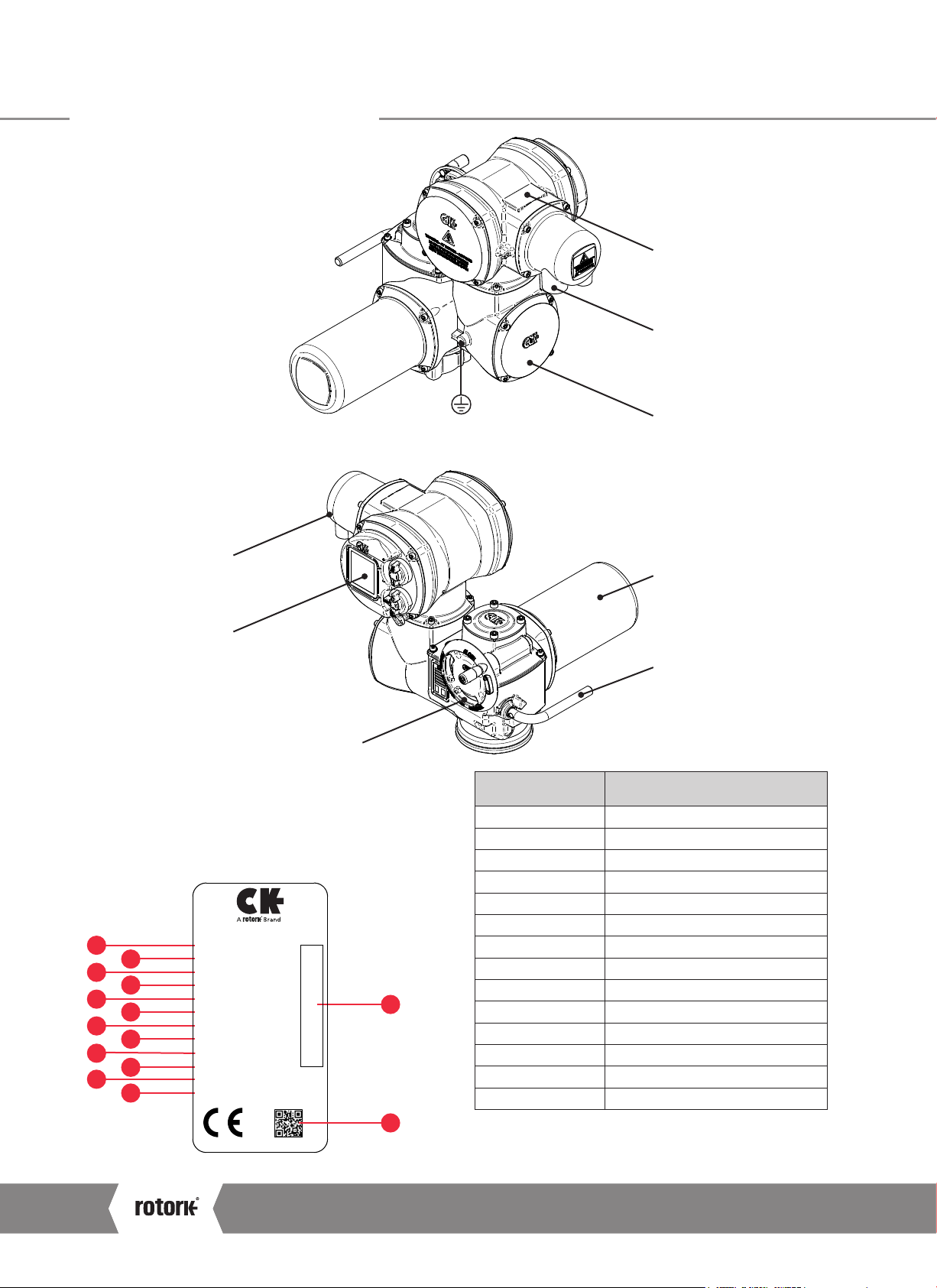
4 Actuator Identification
4.2 CKa Atronik
Atronik Name Plate
Conduit Entries
Protective Earth Connection
(M6x1p x 10 Deep)
Plug and socket housing
Atronik Interface
Hand Wheel
Atronik Module Nameplate
The Atronik name plate will enable you to identify your unit.
Example below:
13
Supplied and Tested by Rotork
1
2
3
4
5
6
7
8
9
Model
Serial nº
Power supply
Cust. supply
Bkp supply
P max. kW
Wiring diag.
Internal diag.
Temp. range
10
14
: ATRONIK
: S0000000102
: 3~380V/50Hz
: 24VDC/5W
: --
: 3,5
: K00000000
: D0000000
: -30ºC/+70ºC
: 06.2018Year
IP 68
Pol.Ind.110, 20100 (Spain)
11
12
Switch Mechanism Cover
Motor
Hand / Auto lever
Mark Description
1 Model
2 Serial Number
3 Power Supply
4 Customer Supply
5 Backup Supply
6 P max
7 Wiring Diagram
8 Internal Diagram
9 Temperature Range
10 Manufacturing Year
11 Serial No. Code Bar
12 QR Code
13 IP Degree
14 Address
8
CK Range Safe Use and Installation Manual
Page 9

4 Actuator Identification
4.3 CKc Centronik
Centronik Name Plate
Conduit Entries
Protective Earth Connection
(M6x1p x 10 Deep)
Plug and socket housing
Centronik Interface
Hand Wheel
Centronik Module Nameplate
The Centronik name plate will enable you to identify your unit.
Example below:
1
2
3
4
5
6
7
8
9
10
15
16
11
12
13
14
Switch Mechanism Cover
Motor
Hand / Auto lever
Mark Description
1 Model
2 Serial Number
3 Main Power Supply
4 Remote Control Supply
5 Internal Customer Supply
6 Backup Supply
7 Maximum Power Rating
8 Customer Wiring Diagram
9 Internal Unit Diagram
10 Temperature Range
11 Enclosure Rating
12 Manufacturing Date
13 Unit Barcode (Factory Use)
14 QR Code
15 Capacitor Value (1ph only)
16 Spare Line (Tag Information)
Keeping the World Flowing
9
Page 10

5 Preparing the Drive Bush
5.1 Drive Bush - Type A Coupling:
Please see Publication PUB111-001 for thrust/torque
allowances.
(Note: CK30/60 actuators may be fitted with a F07/FA07
flange adaptor, in which case this will need to be removed
before the below procedure is carried out).
Turn the actuator onto its side, removing the hex head screws
holding the thrust base (1) onto the actuator.
Remove the two M3 cap screws retaining the spigot ring (2)
Pull out the drive bush (3) complete with the bearing
assembly (4)
1
5
6
CAUTION: Failure to remove the bearing assembly
and the o-rings prior to machining may result in damage
to the bearing.
5.1.1 Disassembly of bearing assembly
Locate and remove the snap ring (5) using a suitable tool
Remove the split collar (6)
If fitted, remove the spacer ring (7)
Slide the bearing (4) off the drive bush (3)
Keep the bearing and the drive bush components clean.
The split collar keys (6) must be kept as a machined pair.
Machine the drive bush, after removing the o-rings, allowing
clearance for rising spindle applications.
5.1. 2 Reassembly of bearing assembly
Ensure the drive bush (3) is clean and free from swarf. Ensure
the o-rings are clean and greased (see Section 11 for typical
grease). Slide the bearing assembly (4) onto the drive bush (3)
and ensure that it is fitted down to the shoulder. Grease and
refit the split collar keys (6) and spacer ring (7) if fitted and
secure with the snap ring (5).
Grease and refit the drive bush bearing assembly into the
thrust base.
Refit the thrust base (1) ensuring that the drive dogs on the
bush align with the slots in the hollow center column and
secure with the hex head screws to the following torque
values: See Table A on page 13.
7
4
3
2
10
CK Range Safe Use and Installation Manual
Page 11

5 Preparing the Drive Bush
5.2 Drive Bush - Type B Coupling:
Please note: Type B couplings are NOT suitable for axial
loads/forces
5.2.1 Disassembly
Turn the actuator onto its side.
Type B3 and B4:
Using a suitable tool, remove the circlip (1) whilst pulling the
drive bush (2) out. The drive bush will detach from the centre
column, leaving circlip (3) behind.
Type B1:
This drive bush is supplied as an integral part of the actuator.
5.2.2 Reassembly
Refitting is the reverse of removal, ensuring that the drive
bush is greased and the bolts are tightened to the correct
torque. See Table A on page 13.
3
2
1
Keeping the World Flowing
11
Page 12

6 Mounting the Actuator
CAUTION: Do not lift the actuator/valve combination
via the actuator. Always lift the combination via the
valve. Each lift must be assessed on an individual basis.
WARNING: Always ensure that the actuator weight is
supported from the actuator body and not the Atronik or
Centronik control module.
WARNING: Ensure the actuator is fully supported
until full valve/gearbox engagement is achieved and the
actuator is secured onto the flange.
Ensure the valve is secure before fitting the actuator as the
combination may become unstable.
If it is necessary to lift the actuator using mechanical
equipment, certified slings should be used. Lifting and slinging
should always be carried out by competent trained personnel.
The actuator base dimensions/couplings conform to ISO 5210
or MSS SP - 102.
Actuator to valve fixing must confirm to material specification
ISO Class 12.9, yield strength 1,080 N/mm2.
6.1 Weights and Measures
Weight - kg (lbs)
CK Standard actuator being lifted in a sling.
Frame Size Gross
30/60 33 (73)
120 39.5 (87)
250/500 79 (174)
Note: Weight stated are the maximum possible within that
model range.
Oil Capacity
Frame Size Litres Pt-US
30/60 0.8 1.69
120 1 2.1
250/500 1.15 2.43
CK Atronik actuator being lifted in a sling.
12
CK Centronik actuator being lifted in a sling.
CK Range Safe Use and Installation Manual
Page 13

6 Mounting the Actuator
6.2 Mounting the Actuator - Rising Stem Valves
6.2.1 Fitting the actuator and base as a combined unit
- all sizes
Fit the machine drive bush as described in Section 5.1 into the
thrust base assembly.
Lower the actuator onto the thxreaded valve stem, engage
HAND operation and wind the handwheel in the open
direction to engage the drive bush onto the valve stem.
Continue winding the handwheel until the actuator is firmly
down on the valve flange. Continue winding for a further
two turns and secure with bolts, tightening down to the listed
torques - Table A.
6.2.2 Fitting thrust base to valve - all sizes
Fit the machine drive bush as described in Section 5.1 into the
thrust base assembly.
Remove the thrust base as described in Section 5.1 and place
it on the threaded valve spindle with the drive keys pointing
uppermost and turn the thrust base in the open direction to
engage it on the spindle. Continue turning until the thrust
base is on the valve flange but do not tighten at this stage.
Lower the actuator onto the thrust base and rotate the
complete actuator until the drive keys on the drive bush align
with the slots on the base of the center column. Continue to
turn the actuator until the fixings holes align with the thrust
base. Replace the base bolts and tighten to the required
torque - Table A.
Open the valve by two turns and secure the thrust base to the
valve flange and tighten to the required torque - Table A.
6.5 Actuator Sealing
Ensure that the sealing cap and o-ring assembly is securely fitted
to prevent moisture ingress into the centre column of the actuator.
For valves with rising spindles, a cover tube may be fitted.
Ensure that the o-ring is correctly fitted and that the cover
tube is secured with the supplied fasteners.
6.3 Mounting the Actuator - Non Rising Stem Valves - Top Mounted
Ensuring that that the drive bush fits the input shaft/key and
has adequate axial engagement then fit into the actuator as
described in Section 5.1/5.2
Engage HAND, offer up the actuator to the valve, turning
the handwheel to align the drive bush. Tighten the mounting
bolts to the required torque - Table A.
Note: When the thrust is being taken in the actuator, a
thrust nut must be fitted above the drive bush and securely
tightened.
6.4 Mounting the Actuator - Valve with Gearbox - Side Mounted
Follow the instructions in Section 6.3 as for top mounted
instructions, checking that the mounting flange is at right
angles to the shaft before installation.
Table A: Required Torque
Metric Tor que
Flange Fixing Nm lbf.f t
F07 M8 26 .1 19.3
F10 M10 51.6 38
F14 M16 219.8 162.1
Imperial Tor que
Flange Fixing Nm lbf.f t
FA07 5/16 24.3 17.9
FA10 3/8 42.3 31.2
FA14 5/8 205.3 151.4
Keeping the World Flowing
13
Page 14

7 Cable Connections
7.1 Terminal block layout
WARNING: Ensure all power supplies are isolated
before removing any covers.
Do NOT run the actuator to limits with incorrect phase
rotation.
Safety Instructions in Section 2 of this document must
be observed and only persons competent by virtue of
their training and experience should carry out electrical
connection.
For unit specific wiring, please refer to the provided
wiring diagram. These can also be downloaded from
www.rotork.com
WARNING: For units including an internal heater.
It is important to isolate the heater supply when heating
is not required.
Electric motor nameplate
The current, mains voltage and mains frequency must match
the data on the motor name plate
7
8
9
10
11
12
:
1
2
3
4
5
6
Mark Description
1 Motor QR Code
2 Enclosure Rating
3 Motor Insulation Class
4 Cos ф Power Factor
5 Duty Rating
6 Capacitor Value
7 Serial Number
8 Supply Voltage
9 Nominal Power
10 Nominal Current
11 Temperature Range
12 Unit Barcode (Factory Use)
14
CK Range Safe Use and Installation Manual
Page 15

7 Cable Connections 8 Operating Your Actuator
7.1 Terminal block layout contd.
A switch or circuit breaker must be included in the wiring
installation to the actuator. The switch or crcuit breaker must
meet the relevant requirements of IEC60947-1 and IEC60947-3
and be suitable for the application. The switch or circuit breaker
must not disconnect the protective earth conductor. The switch
or circuit breaker must be mounted as close to the actuator as
possible and shall be marked to indicate that it is the disconnect
device for that particular actuator.
WARNING: The actuator must be protected with
overcurrent protection devices, see relevant Motor
Performance data sheet.
CAUTION: Power supply cables must have sufficient
mechanical protection properties to meet installation
requirements and be screened to comply with EMC
requirements of the installed actuator. Suitable methods
include armoured and/or screened cables or cables
contained within conduit.
IP68 sealing protection can only be achieved by ensuring that
the correct cable glands are fitted and any remaining entries
are correctly sealed up.
7.2 Earth/Ground Connections
WARNING: Risk of Electric Shock - Do not operate
the actuator with the Protective Earth (PE) conductor
disconnected
The actuator is supplied with two earthing points. A 6 mm
diameter hole is tapped adjacent to the conduit entries on the
main casting for attachment of an external protective earthing
strap. An internal 6 mm earth connection is also provided
however it must not be used alone as the protective earth
connection.
7.3 Removing the plug and socket
Using a 5 mm Allen (Hex) key, loosen the four captive screws
evenly and remove the cover. Do not attempt to lever off the
cover as you may damage the o-ring seal.
8.1 Operating by Hand
CAUTION: Under no circumstances should any
additional lever device such as a wheel-key or wrench be
applied to the handwheel in order to develop more force
when closing or opening the valve as this may cause
damage to the valve and/or actuator or may cause the
valve to become stuck in the seated/backseated position.
Keep clear of the handwheel when engaging hand operation.
Actuators driving valves via extension shafts may be subject
to retained shaft torsion which can cause the handwheel to
rotate when hand operation is engaged.
To engage handwheel drive depress the Hand/Auto lever
into “Hand” position and turn the handwheel to engage
the clutch. The lever can now be released, it will return to its
original position. The handwheel will remain engaged until
the actuator is operated electrically when it will automatically
disengage and return to motor drive.
For local lockout purposes the Hand/Auto lever can be locked
in either position using a padlock with a 6.5 mm hasp.
Locking the lever in the "hand" position prevents electrical
movement.
8.2 Operating Electrically
CAUTION: Electrical operation is only permitted
once the actuator is fully commissioned to the valve.
Operating electrically before commissioning could result
in damage to the actuator and/or valve.
Electrical motor operation has priority over hand operation.
The motor drive will automatically re-engage after hand
operation has occurred unless the hand/auto lever is held in
theengagedposition.
Electrical operation is possible with external controls or using
the local controls included with the Atronik or Centronik
control module (if fitted).
7.4 Cable entry
The cable entries into the plug and socket are M20 x 1.5p,
M25 x 1.5p and M32 x 1.5p. Remove the plastic transit plugs
and make cable entries appropriate to the cable type and size.
Ensure that threaded adaptors, cable glands or conduit are
tight and fully waterproof. Seal unused cable entries with steel
or brass threaded plugs.
Ensure that the cables are of the appropriate rating for
the required duty and are fastened to the correct terminal.
Connection details can be found on the wiring diagram.
Cable Size: Power Terminals 1,2 and 3: Max 6 mm²
PE connection: Max 6 mm²
Control contacts: (4 - 50) Max 2.5 mm²
Keeping the World Flowing
15
Page 16

9 Commissioning
9.1 Atronik Interface
A Status Indication
B Open
C Close
D Remote
E Stop
F Local
A Open Limit
B Close Limit
C Intermediate Travel
D Fault Condition
B
C
A
D
E
F
A
B
C
D
16
CK Range Safe Use and Installation Manual
Page 17

9 Commissioning
OPEN LIM
DEMO
9.2 Centronik Interface
A IrCK Transmitter / Receiver
B Open
C Close
D Remote
E Stop
F Local
A Bluetooth® Connection
B Infrared Connection
C Configuration Mode
D Communication Feedback
E Valve Position
F Current Menu
G Sub Menu / Setting Value
B
A
C
D
E
F
CB
A
F
IrCK
SETTINGS
LIMITS
D
E
G
Keeping the World Flowing
17
Page 18

9 Commissioning
9.3 Centronik Navigation
The Centronik Control Module can be configured using two
different input methods. An optional Bluetooth Setting Tool
provides a handheld solution compatible with Infrared or optional
Bluetooth communication. Alternatively the local selector knobs
can be used to navigate in the same way. Be sure to read and
understand the equivalent input commands. Instructions included
in this manual are provided as shorthand symbols shown below.
9. 3.1 Local Selector input
9.3.2 Setting Tool Input
Navigate to previous item within
the current menu / decrease
value / toggle setting
Exit to previous menu /
exit setting change
18
Navigate to next item within the
current menu / increase value /
toggle setting
Enter menu / confirm selection /
edit setting / save setting value
CK Range Safe Use and Installation Manual
Page 19

9 Commissioning
9.4 Centronik Feedback
The Centronik display interface includes various features that
provide feedback to the operator. This ensures that changes
to the configuration of the actuator can be confirmed and
validated during the commissioning process.
9. 4 .1 Arrow Identification
During general menu navigation, each submenu/setting will
have a set of behaviour arrows associated with it. This lets the
operator know what can be achieved on the current screen.
Solid blocks on the setting indicate you are in viewing
mode.
Arrows on the setting/menu indicate navigation is
possible - both directions.
Current Value
Both Directions
This indicates you are presently at the first menu choice
or lowest setting value.
This indicates you are presently at the last menu choice
or highest setting value.
This indicates the setting is read only or only has one
possible value.
9.4.2 Confirmation Feedback
Whilst modifying settings or navigating through the various
Centronik interface menus, it is important to recognise that a
change has been accepted or saved.
A small confirmation dot will be shown in the top right corner
of the display if a valid input command has been recognised by
the Centronik interface.
For each movement, the confirmation dot will only
be shown once the Open/Close selector returns to the
default rest position.
First Menu
Last Menu
Read Only
CLOSELIM
DEMO
9.4.3 Torque/Limit Setting
Refer to valve manufacturer for recommended setting. In the
absence of valve manufacturer instruction refer to the table below.
Valve Type Close Action Open Action
Wedge Gate Tor qu e Limit
Globe Torqu e Limit
Butterfly Limit Limit
Through Conduit Limit Limit
Ball Limit Limit
Plug Limit Limit
Sluice Limit Limit
Penstock Limit Limit
Parallel Slide Limit Limit
Keeping the World Flowing
19
Page 20

9 Commissioning
9.5 Basic Mechanical Switch Mechanism Setting
9. 5 .1 Instructions
WARNING: Isolate all power to the actuator unless
explicitly instructed otherwise.
Remove the four M6 cap screws retaining the switch
mechanism cover.
Note: Consult wiring to determine specification of switches
fitted.
A 5mm Allen (Hex.) key and 0.8 x 4mm flat screwdriver are
required to perform commissioning of the CK Mechanical
Switch Mechanism.
CAUTION: For CK Standard and CKr actuators,
the required end of travel action (torque or position)
is determined by the set of switches cabled to the
controlling switch gear - refer to actuator terminal plan
and site field wiring.
CAUTION: For CKa, CKra, CKc and CKrc actuators,
the required end of travel action (torque or position) is
determined by settings detailed in Section 9.6.
A
B
C D
Set Torque Limits
A Indicator/Adjustment Point
B Torque Cam Clutch Screw
C Open Torque Adjustment Point
D Close Torque Adjustment Point
E Factory Calibration Fixings
CAUTION: Do not adjust the factory calibration
fixings or position of the yellow torque indicator plates.
These are factory configured and should not be removed
under anycircumstance.
1) Move the valve to a mid-travel position and loosen the
Torque Cam Clutch 1.5 turns using a flat screwdriver.
2) Adjust each Torque Cam to the desired value - between
min. (40%) & max. (100%) - by moving the cam using a
screwdriver on the adjustment point.
CAUTION: To avoid introducing an offset to the set
value when adjusting the torque trip limits. Ensure
the screwdriver remains perpendicular to the switch
mechanism faceplate.
3) Tighten the Torque Cam Clutch Screw once both torque
trip limits have been set.
CAUTION: Tighten the Torque Cam Clutch Screw until
the spring washer is fully deformed under the screw
head.
E
Torque cam clutch screw adjustment.
Close torque setting adjustment.
20
CK Range Safe Use and Installation Manual
Page 21

DEMO
9 Commissioning
9.5.2 Set Position Limits
F OLS Indicator Window
G OLS Adjustment Screw
H Drive Clutch Shaft
I CLS Indicator Window
J CLS Adjustment Screw
F
G
I
CAUTION: The main power supply must be
maintained during the commissioning process for CKa,
CKra, CKc and CKrcactuators.
1) Move the actuator to the valve CLOSED position using the
handwheel.
2) Using a flat screwdriver, depress the Drive Clutch Shaft
and rotate to the “Set” position as shown on the switch
mechanism faceplate.
3) The CLS Adjustment Screw must now be rotated
to engage the closed limit switch inside the switch
mechanism. The CLS Indicator Window will show one of
four possible symbols. Refer to Figure 1 on page 22.
4) Depending on where the mechanism is in the cycle,
it is possible that the switch will be approached from
the wrong direction, in this case it is necessary to move
through the limit and approach it from the correct
direction. This avoids the need to wind through the
whole mechanism to reach the limit position. The correct
direction to approach the limit is shown by the arrow next
to the Adjustment Screw input.
5) It is necessary to confirm the switch has engaged correctly.
a. For CK Standard or CKR units, measure across the
appropriate terminals using a continuity meter –
12 and 13
indication feedback.
b. For CKA or CKRA units fitted with an Atronik control
module, confirm the closed limit status indicator
isilluminated.
c. For CKC or CKRC units fitted with a Centronik control
Module, confirm the position display shows the closed
limit symbol.
6) Using a flat screwdriver, depress the Drive Clutch Shaft
and rotate to the “Run” position as shown on the switch
mechanism faceplate.
7) Rotate the CLS and OLS Adjustment Screws a small
amount in both directions to re-engage the mechanism
drive. A click will be heard as the drive drops back into
engagement and the adjustment screws will no longer
move in either direction.
CAUTION: This must be done or the limit will be lost
when the actuator is moved.
for motor control and 14 and 15 for
J
H
CLSOLS
Atronik close limit indication.
CLOSELIM
Centronik close limit indication.
Keeping the World Flowing
21
Page 22

9 Commissioning
8) Move the actuator to the valve OPEN position using the
handwheel.
9) Using a flat screwdriver, depress the Drive Clutch Shaft
and rotate to the “Set” position as shown on the switch
mechanism faceplate.
10) The OLS Adjustment Screw must now be rotated to engage
the open limit switch inside the switch mechanism. The OLS
Indicator Window will show one of four possible symbols.
Please refer to Figure 1 below for direction input.
11) Depending on where the mechanism is in the cycle, it is
possible that the switch will be approached from the wrong
direction, in this case it is necessary to move through the limit
and approach it from the correct direction. This avoids the
need to wind through the whole mechanism to reach the
limit position. The correct direction to approach the limit is
shown by the arrow next to the Adjustment Screw input.
12) It is necessary to confirm the switch has engaged correctly.
a. For CK Standard or CKR units, measure across the
appropriate terminals using a continuity meter - 16 and 17
for motor control and 18 and 19 for indication feedback.
b.
For CKa or CKra units fitted with an Atronik control module,
confirm the open limit status indicator is illuminated.
c.
For CKc or CKrc units fitted with a Centronik control module,
confirm the position display shows the open limit symbol.
13) Using a flat screwdriver, depress the Drive Clutch Shaft
and rotate to the “Run” position as shown on the switch
mechanism faceplate.
14) Rotate the OLS and CLS Adjustment Screws a small amount
in both directions to re-engage the mechanism drive. A click
will be heard as the drive drops back into engagement and
the adjustment screws will no longer move in either direction.
CAUTION: This must be done or the limit will be lost
when the actuator is moved.
CLSOLS
Atronik open limit indication.
OPEN LIM
DEMO
Centronik open limit indication.
CLSOLS CLSOLS
Rotate the OLS/CLS Adjustment Shaft Clockwise. Rotate the OLS/CLS Adjustment Shaft Anti-Clockwise.
CLSOLS CLSOLS
Rotate the OLS/CLS Adjustment Shaft in the direction shown
next to the shaft input.
Figure 1.
22
CK Range Safe Use and Installation Manual
The limit switching point is near or made.
Page 23

9 Commissioning
9.6 End of Travel Action
9. 6 .1 Atronik
For CKa or CKra actuators, the required end of travel action
(torque or position) is determined by 'OPEN ACTION' and
'CLOSE ACTION' DIP switch settings as shown below.
9.6.2 DIP switch functions
Label Function OFF ON
ESD FUNCTION A
ESD FUNCTION B
ESD NC/NO ESD Contact Form
PTR LOCAL Local Control Local control is push-to-run Local control is maintained
CLOSE DIRECTION Direction Clockwise to close Anti-clockwise to close
PRIORITY A
PRIORITY B
OPEN ACTION Open Action Stop on position limit Stop on torque limit
CLOSE ACTION Close Action Stop on position limit Stop on torque limit
LED LED
STD/OPT CONTROL Control Source Hardwired control only Option control only
POWER Power 3-phase power supply 1-phase power supply
RE L AY A
RE L AY B
RE L AY C
ESD Action
2-Wire Priority
Relay Conditions
A OFF and B OFF = Disabled
A ON and B OFF = Open
ESD active when signal applied
(normally open)
A OFF and B OFF = Close Priority
A ON and B OFF = No Priority
Green = Close
Red = Open
Relay settings are determine by a combination of A, B and C.
Refer to PUB111-110 for relay setting information.
A ON and B ON = Stay put
A OFF and B ON = Close
ESD active when signal removed
(normally closed)
A ON and B ON = Open Priority
A OFF and B ON = No Priority
Red = Close
Green = Open
SERVICE Service For Rotork Service use only. Do not adjust switch position.
Keeping the World Flowing
23
Page 24

9 Commissioning
9.6.3 Centronik
For CKc or CKrc actuators fitted with a Mechanical Switch
Mechanism, the required end of travel action (torque or
position) is determined by the [ACTION] setting within the
Centronik configuration. All other limit functions will not be
available as they need to be intrusively set on the mechanism.
USER X
MAIN.MENU LANGUAGE
SETTINGS LIMITS
CLOSE.SET ACTION
Password
Entry Process
Main menu Language
Settings Limit settings
OPEN.SETT. ACTION
Close settings
Open settings
Stop on Position
or Torque
Stop on Position
or Torque
24
CK Range Safe Use and Installation Manual
Page 25

9 Commissioning
9.7 Digital Switch Mechanism Setting
9. 7.1 Entering Configuration mode
Access to configuration mode will vary depending on the
navigation method employed. To access configuration mode
with the local selector, ensure the actuator is in Stop mode and
input the following sequence:
Each command input must be completed within one
second of the last and the selector knob must return to
its default rest position between each input.
To access configuration mode with the Bluetooth Setting Tool,
ensure the actuator is in Stop mode and point the setting tool
directly at the IrCK LED.
PASSWORD
ROTORKOO
Press
be shown when an input from the Bluetooth Setting Tool is
registered by the Centronik Control Module.
If the optional Bluetooth module is fitted, the Setting Tool will
begin communication through IrCK until a secure Bluetooth
link has been established. To confirm a Bluetooth connection
has been successful, the top left symbol on the Centronik
display will change from IrCK to
Tool button will illuminate solid blue.
For IrCK communication, the Bluetooth Setting Tool must
be aligned to the IrCK LED at all times.
9. 7. 2 Entering the User Password
The password entry screen will be displayed with the default
password visible. Press
on changing the user password, refer to PUB111-005.
Blank spaces will fill with
Once a valid password has been entered the display will show
the current active permission level with a symbol and text.
Press
to initiate communication. The IrCK symbol will
and the Bluetooth Setting
to confirm this entry or use
to return to the main menu.
to enter a different password. For instruction
whilst modifying the password text.
PASSWORD
USER x
Actuator settings cannot be modified in Remote.
The symbol shown to the left side of the display will reference
the following permission levels:
User level permission to provide basic access to settings
for commissioning and configuration purposes.
Super User level permission to provide access to more
advanced setting features.
Service level permission for engineer access only.
Keeping the World Flowing
25
Page 26

9 Commissioning
9. 7. 3 Menu Navigation
The menu map below provides direction for the basic setting
and commissioning of a CKc or CKrc actuator equipped with a
Digital Switch Mechanism and Centronik Control Module.
USER X
MAIN.MENU LANGUAGE
SETTINGS LIMITS
CLOSE.SET DIRECTION ACTION SEAT.TORQ SET.LIMIT.
OPEN.SETT. ACTION SEAT.TORQ. SET.LIMIT. TURNS
Password
Entry Process
Main menu Language
Settings Limit settings
TRQ.LIM.BP. OPENING OP.BP.POSI. CLOSING CL.BP.POSI.
Close settings
Open settings
Torque
Limit Bypass
Direction
to close
Stop on Position
or Torque
Enable in the
Open Direction
Stop on Position
or Torque
Torque
Limit Value
Opening Bypass
Position Value
Torque Limit
Value
Set End of
Travel Position
Enable in the
Close Direction
Set End of
Travel Position
Total
Travel Turns
Closing Bypass
Position Value
26
CK Range Safe Use and Installation Manual
Page 27

9 Commissioning
Main Menu > Settings > Limits
The Limits menu details all of the appropriate settings to
control the conditions for stopping actuator movement.
Use the menu map on the previous page to follow the menu
structure through to the [LIMITS] sub menu
Limits > Close Settings [CLOSE.SET.]
Direction to Close [DIRECTIO.]
Press to edit, select preferred option using and
clockwise or anti-clockwise operation and press to save
selection.
Action [ACTION]
Press to edit, select preferred option using and
Seat Limit or Seat Torque and press to save selection.
Seating Torque [SE AT.TORQ.]
Press to edit, adjust shown value using and
press to confirm selection (40% - 100%).
CAUTION:
torque limit protection through full valve travel.
The Seating Torque value is used as
.
for
for
and
Limits > Open Settings [OPEN.SETT.]
Action [ACTION]
Press to edit, select preferred option using and
Seat Limit or Seat Torque and press to save selection.
Seating Torque [SE AT.TORQ.]
Press to edit, adjust shown value using and
press to confirm (40% - 100%).
CAUTION:
torque limit protection through full valve travel.
Turns [TURNS]
This setting will show the number of output turns configured
for actuator / valve travel between the open and closed limit
positions. This is a read only function to validate total valve
travel.
Setting the Open Position Limit [SET.LIMI T.]
Move the actuator to the fully open position. Allow for overrun
by winding the manual override handwheel in the close
direction by five turns (10 turns for CK500).
Press to edit.
The Seating Torque value is used as
and
for
Setting the Close Position Limit [SET. LIMI T.]
Move the actuator to the fully closed position . Allow for
overrun by winding the manual override handwheel in the
open direction by five turns (10 turns for CK500).
Press to edit.
[SURE??] will show on the display, press to confirm.
Once these steps are complete, the Centronik display position
should replicate the image below.
CLOSELIM
DEMO
[SURE??] will show on the display, press to confirm.
Once these steps are complete, the Centronik display position
should replicate the image below.
OPEN LIM
DEMO
Keeping the World Flowing
27
Page 28

9 Commissioning
Limits > Torque Limit Bypass [TRQ.LIM.B.P.]
Occasionally applications will require a break to open or break
to close torque that exceeds the standard torque limit. Setting
the torque limit bypass will ignore existing torque limit settings
and apply maximum torque (up to approximately 150% or
rated) across a predetermined portion of travel.
CAUTION: The valvemaker / integrator should be
consulted to confirm the valve structure and
interface components can withstand the additional
torque/thrust
Torque Limit Bypass
The [OPENING] and [CLOSING] settings will enable torque
limit bypass for the relevant direction of travel, use
to enter the setting sub menu.
Press to edit, select [ON] or [OFF] and press to save
selection.
Torque Limit Bypass Position
The [OP.BP.POSI.] value dictates the travel away from the
closed position limit that the torque limit will be bypassed in
the open direction.
.
and
10 Maintenance, Monitoring
and Troubleshooting
Routine Maintenance should include the following :
• Check actuator to valve fixing bolts for tightness
• Ensure valve stems and drive nuts are clean and
properly lubricated
• If the motorised valve is rarely operated, a schedule
of operation should be set up
• Check the actuator for damage, loose or missing fixings
• Ensure that there is not an excessive build up of dust or
contaminate on the actuator
Press to edit, adjust shown value using and
press to save selection. E.g. setting at 5% will bypass the
torque limit between 0% and 5%.
The [CL.BP.POSI.] value dictates the travel away from the
open position limit that the torque limit will be bypassed in the
close direction.
Press to edit, adjust shown value using and
press to save selection. E.g. setting at 95% will bypass the
torque limit between 95% and 100%.
and
and
9.8 Secondary Function Setting
CK Range actuators can be provided with optional add-ons
that provide extra functionality. For instruction on setting
secondary functions, please refer to the following documents
which are available on www.rotork.com
CK Standard and
CKa and CKra - refer to PUB111-110
CKc and CKrc - refer to PUB111-004
CKr - refer to PUB111-003
28
CK Range Safe Use and Installation Manual
Page 29

12 Environmental11 Disposal / Recycling
User advice on disposal of your product at the end of its
life. Please see table below. In all cases check local authority
regulation before disposal.
Oil:
Unless specially ordered for extreme climatic conditions,
Standard CK actuators are suitable for applications where
vibration and shock severity does not exceed the following:
Plant Induced Vibration: 1g rms total for all vibration
within the frequency range of
10 to 1000 Hz
actuators are dispatched with gearcases filled with SAE 80EP oil
suitable for ambient temperatures ranging from -22 to 160 °F
(-30 to 70 °C).
Base assembly:
O-rings grease: Multis EP2 / Lithoshield EP2 or equivalent for
Shock: 5g peak acceleration
Watertight: IP68 EN 60529
(8 metres for 96 hours)
Temperature: -30 to +70 °C (-22 to +158 °F)
all temperature ranges.
The actuator can be removed by reversing the operations
detailed in the mounting and cabling sections. All warnings as
detailed in the mounting and cable connection sections must
be followed. Disposal of the actuator or any of its components
should be done in accordance with the table below.
WARNING: It is essential that the actuator is not
subject to any valve / system loads at the time of removal
as this could cause operator injury due to the actuator
moving unexpectedly.
Subject Definition Remarks / examples Hazardous Recyclable
EU Waste
Code
Disposal
Electrical &
Electronic
Metals
Plastics
Oil /Grease
Rubber Seals & O-rings Cover and shaft sealing Yes No 16 01 99
Printed circuit boards All products Yes Yes 20 01 35
Wire All products Yes Yes 17 04 10
Aluminium Gearcases and covers No Ye s 17 04 02
Copper/Brass Wire, gears, motor windings No Yes 17 04 01
Zinc
Iron/Steel Gears and bases No Yes 17 04 05
Mixed Metals CK motor rotors No Yes 17 04 07
Glass filled nylon Electronics chassis No No 17 02 04
Unfilled Gears, window, blanking plug No Ye s 17 02 03 Use specialist recyclers
Mineral
Food Grade
Grease Handwheel Yes No 13 02 08
CK clutch ring and associated
components
Gearbox lubrication Yes Yes
Gearbox lubrication Yes Yes
No Yes 17 04 04
13 02 04
13 02 08
Use specialist recyclers
Use licensed recyclers
Disposal as general
commercial waste
Will require special treatment
before disposal, use specialist
recyclers or waste disposal
companies
May require special treatment
before disposal, use specialist
waste disposal companies
Keeping the World Flowing
29
Page 30

13 Components of The Modular CK Actuator Design
1 Atronik module
The Atronik control module provides the user with
simple, robust valve control and clear valve status
indication
1a LED status indication display plus non-intrusive
local controls
1b Plug and Socket connection
1c Double-sealing water and dust ingress protection
2 Centronik module
The Centronik control module provides the user with
comprehensive intelligent valve control, detailed data
logging and asset management
2a
Multilingual display plus non-intrusive local controls
2b Plug and Socket connection
2c Double-sealing water and dust ingress protection
2d Up to two extra option cards
Module Compatibility Chart
Symbol Actuator
CK & CKr - no control module
CKa & CKra - Atronik control module
CKc & CKrc - Centronik control module
3 Standardised motor module
Motor modules utilise the same connection method
across all speeds for each size CK
4 Manual handwheel
Independent manual override for emergency operation
5 Double-sealing water and dust ingress protection
Proven double sealing arrangement to maintain IP68
(8m for 96 hours) protection
6 Mechanical switch mechanism (MSM)
Cam engaged position and torque switches with
reduction gearing for extended travel
7 Digital switch mechanism (DSM)
Absolute encoder device for fully digital position and
torque measurement
8 Additional Indication Drive
Increases functionality beyond the switch mechanism to
include local position indication, intermediate switches,
potentiometer or loop powered 4-20 mA CPT
9 Local indication cover
Rotate through 360º in 90º increments to suit
installation in any orientation
10 Detachable thrust bases
Separate the base from the actuator for faster
maintenance
11 Rotork Bluetooth® Setting Tool Pro
View, adjust and extract data from Centronik control
modules
30
CK Range Safe Use and Installation Manual
Page 31

1
2
1b
1c
Modular Actuator Design
1a
2b
2c
3
5
2d
2a
4
6
8
9
7
10
11
Keeping the World Flowing
31
Page 32

www.rotork.com
A full listing of our worldwide sales and
service network is available on our website.
Rotork plc
Brassmill Lane, Bath, UK
tel +44 (0)1225 733200
fax +44 (0)1225 333467
email mail@rotork.com
PUB111-007-00
Issue 05/19
Rotork is a corporate
member of the Institute
of Asset Management
As part of a process of on-going product development, Rotork reserves the right to amend and change
specifications without prior notice. Published data may be subject to change. For the very latest version
release, visit our website at www.rotork.com
The name Rotork is a registered trademark. Rotork recognises all registered trademarks. Published and
produced in the UK by Rotork. POWJB0 419
